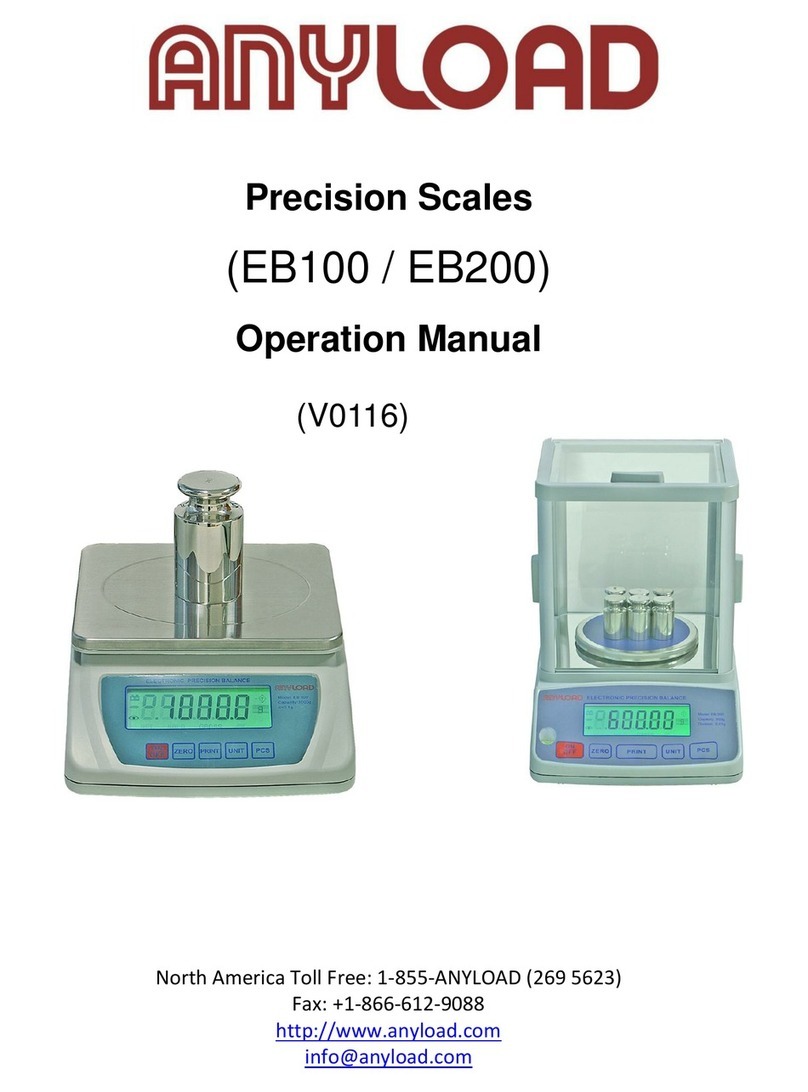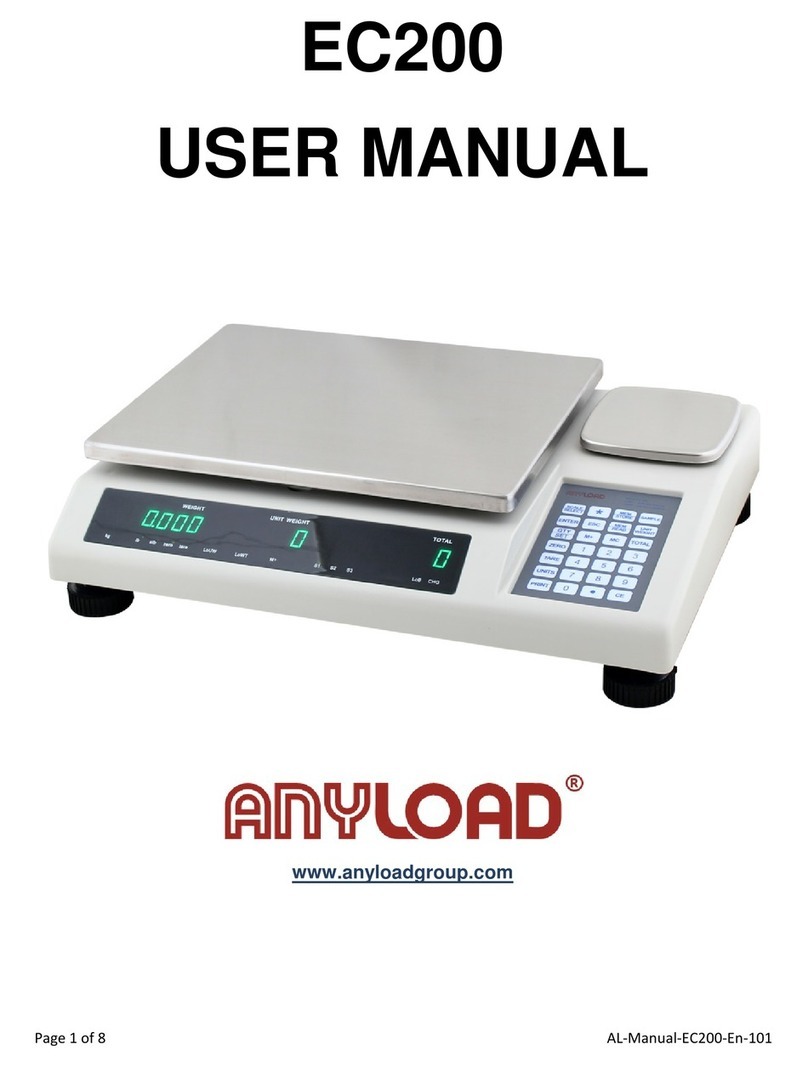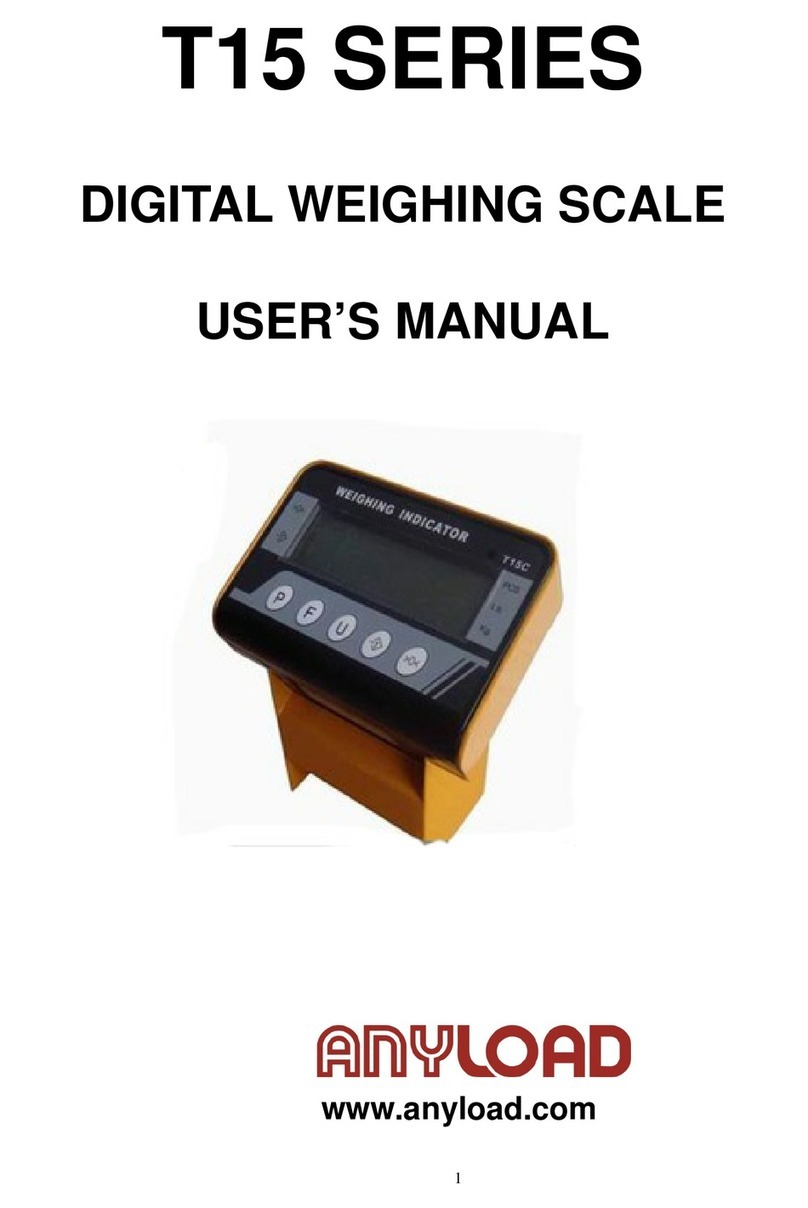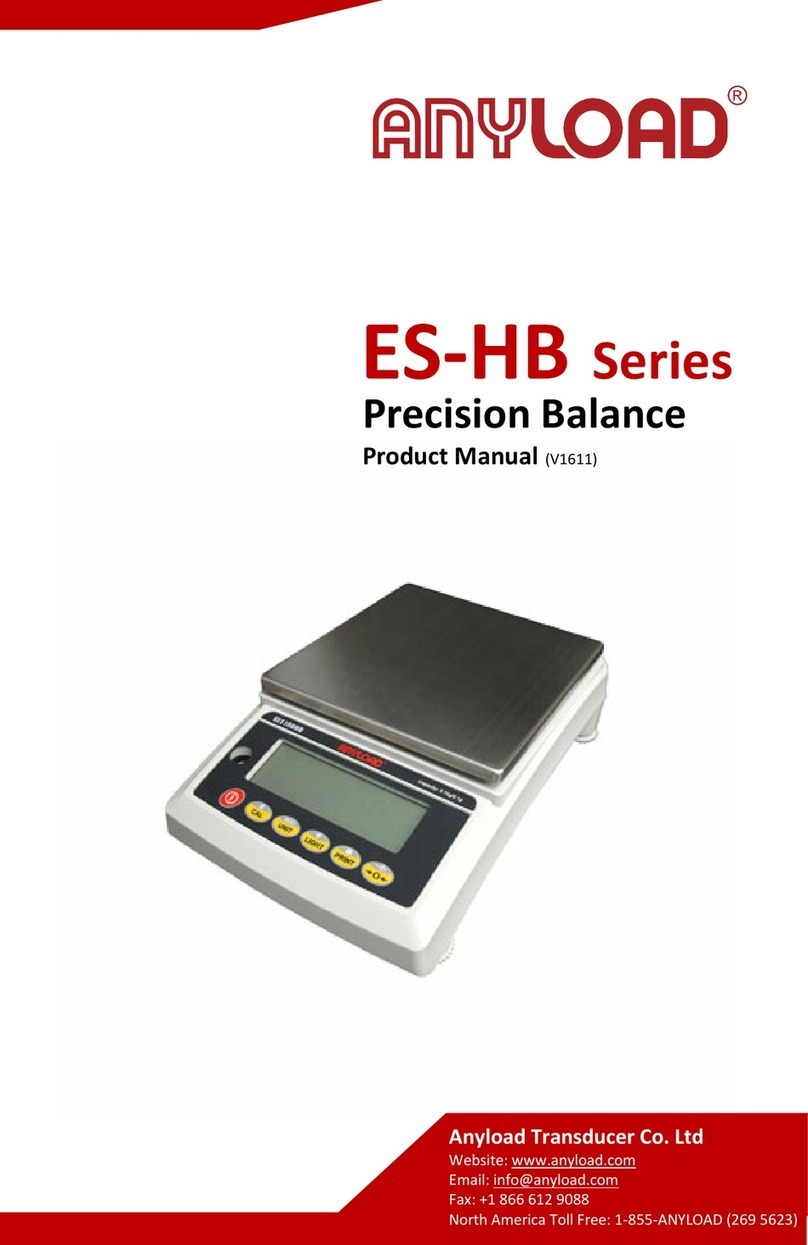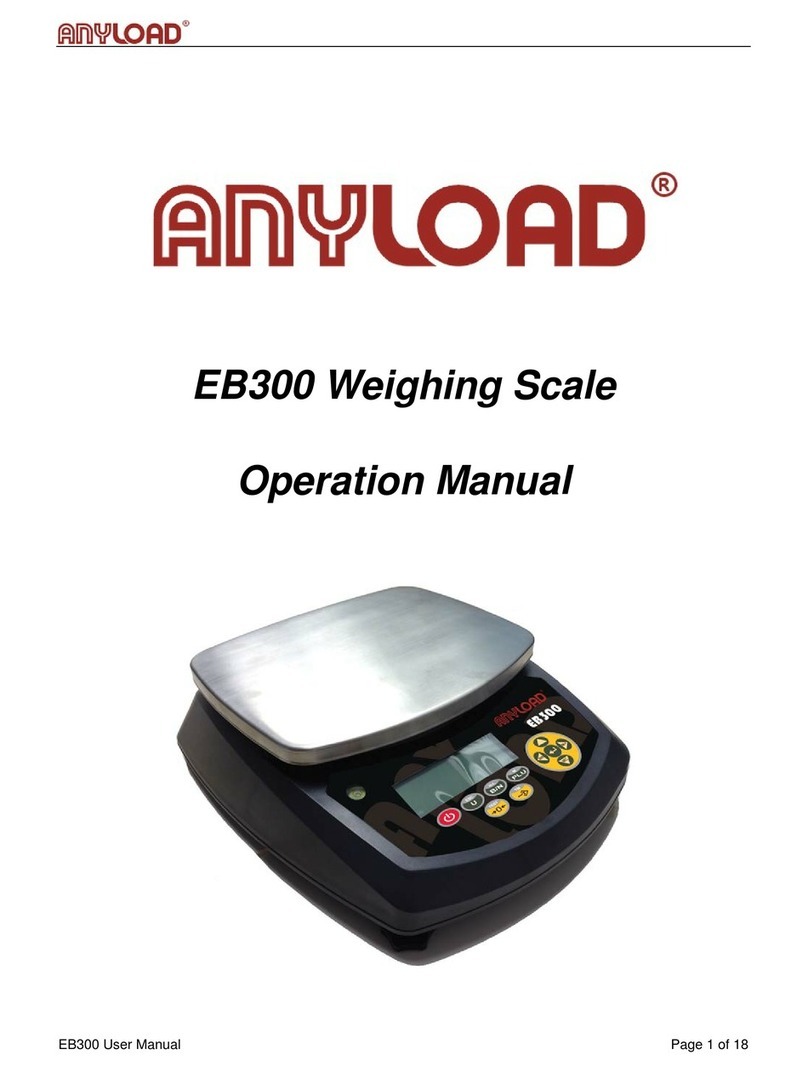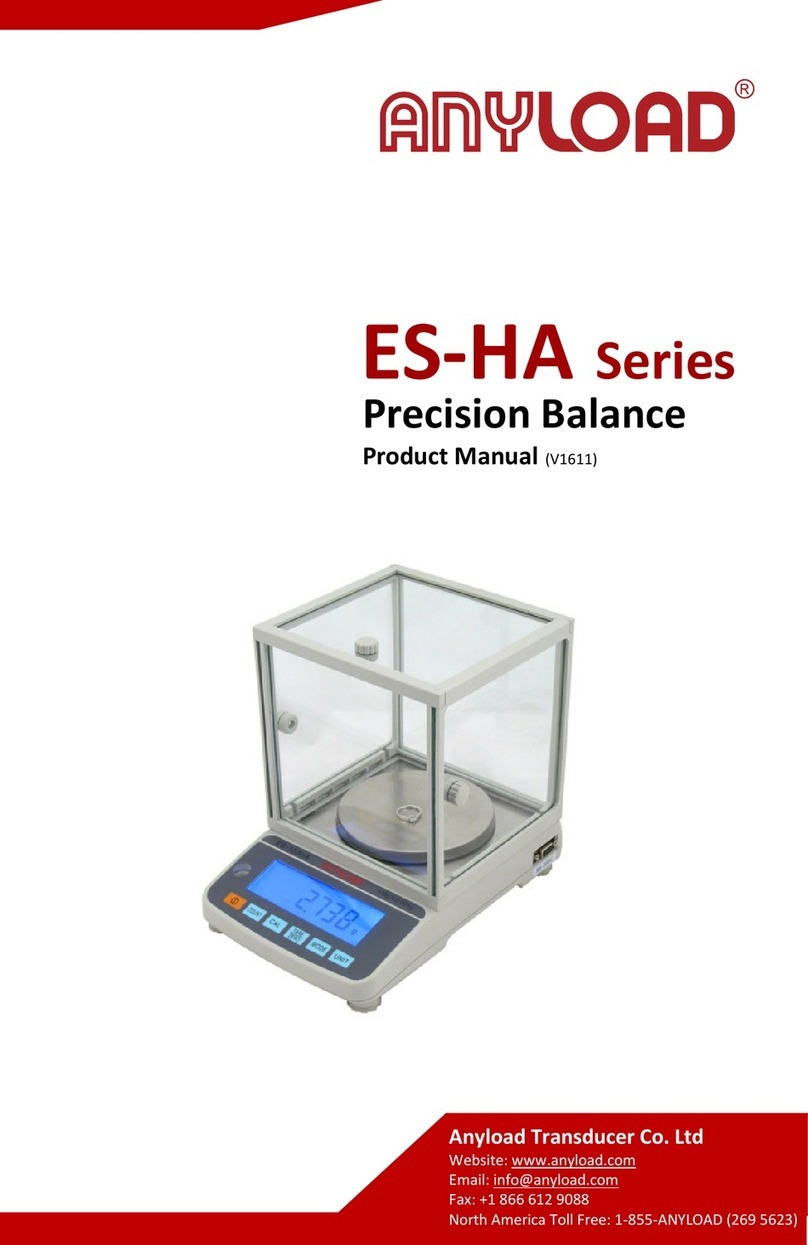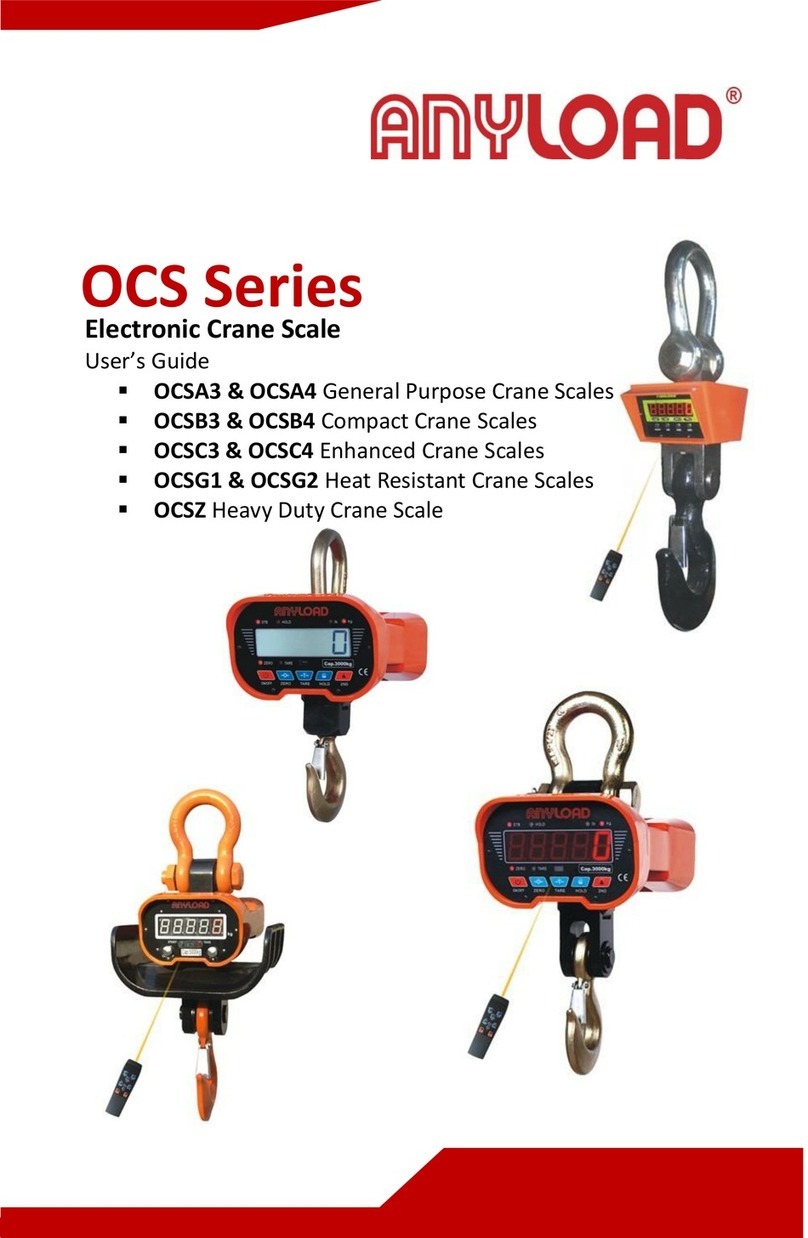2 | ANYLOAD NPS Series Pallet Jack Scale Operator’s Guide (V1906) –T15E v2 series indicator
1. Introduction
Thank you for choosing Anyload NPS Series Pallet Jack Scale. Anyload pallet jack
scales serve as a normal pallet jack while also performing the function of a scale
with the added feature of a built-in indicator as an integral part of the scale’s
body. The indicator is featured with auto calibration, auto-off / auto-idle, auto
charging control function, counting function, low voltage indication and RS232
communication port. The NPS series pallet jack scales are made of alloy steel
and are widely used in warehouses as an effective means of weighing a pallet.
This manual provides the user’s guide in using the product, safety, installation
and operation of the scale. In order to use the scale properly, please read this
manual carefully before use. If you have any problem with scale, please contact
your supplier. You can secure a copy of this manual at our website at
www.anyload.com.
2. Instructions for Use
1) Please keep the scale in a cool dry place. Do not store it at high temperature.
2) Do not allow any liquids to come into contact with the scale. If necessary
wipe the scale with a dry soft cloth.
3) Avoid objects impacting with the scale. Do not drop loads onto the scale or
subject the weighing pan to any strong shock loads.
4) The load placed on the weigh pan must not exceed the maximum weighing
capacity of the scale.
5) If the scale is not going to be used for some time, please clean it and store it
in a plastic bag in dry conditions. A desiccant sachet may be included to prevent
any moisture build up.
3. Preparing the Scale
1. Avoid operating the scale in direct sunlight or drafts of any kind.
2. If possible avoid connecting the scale to ac power outlet sockets which are
adjacent to other appliances to minimize the possibility of interference affecting
the performance of the scale.
3. Remove any weight that might be on the weigh pan before the scale is
switched on and avoid leaving weight on the pan for long period of time
4. All goods weighed should be placed in the centre of the weigh pan for
accurate weighing. The overall dimensions of the goods being weighed should
not exceed the dimension of the weigh pan.