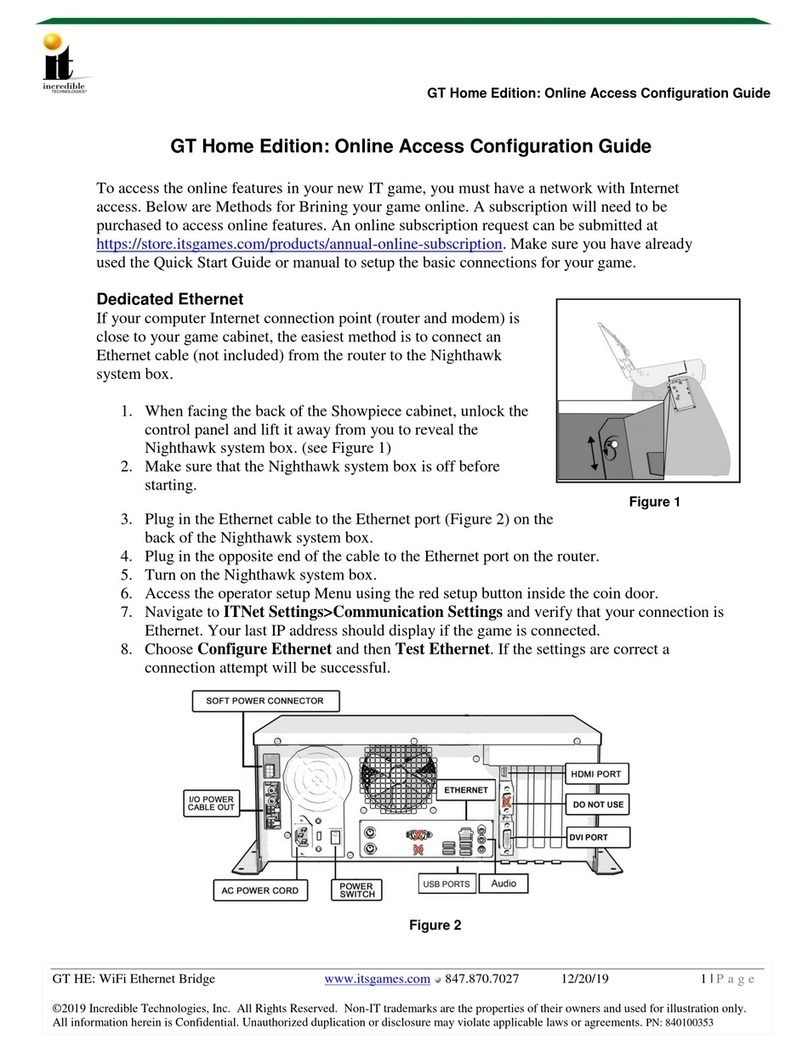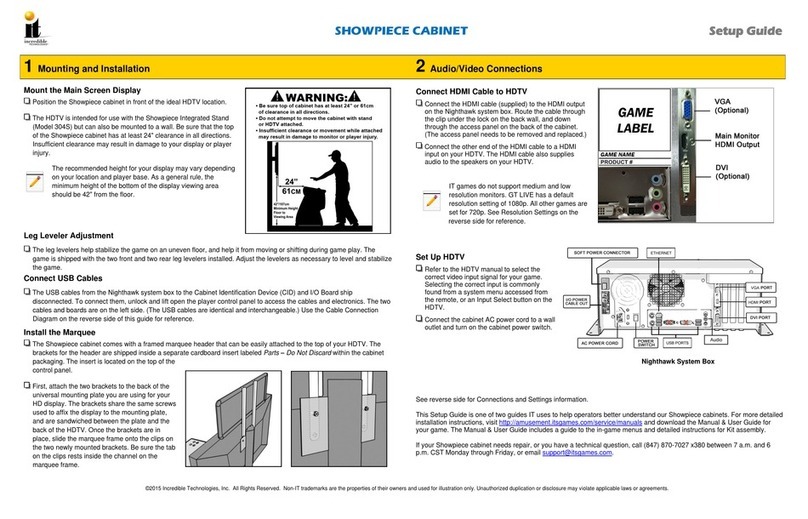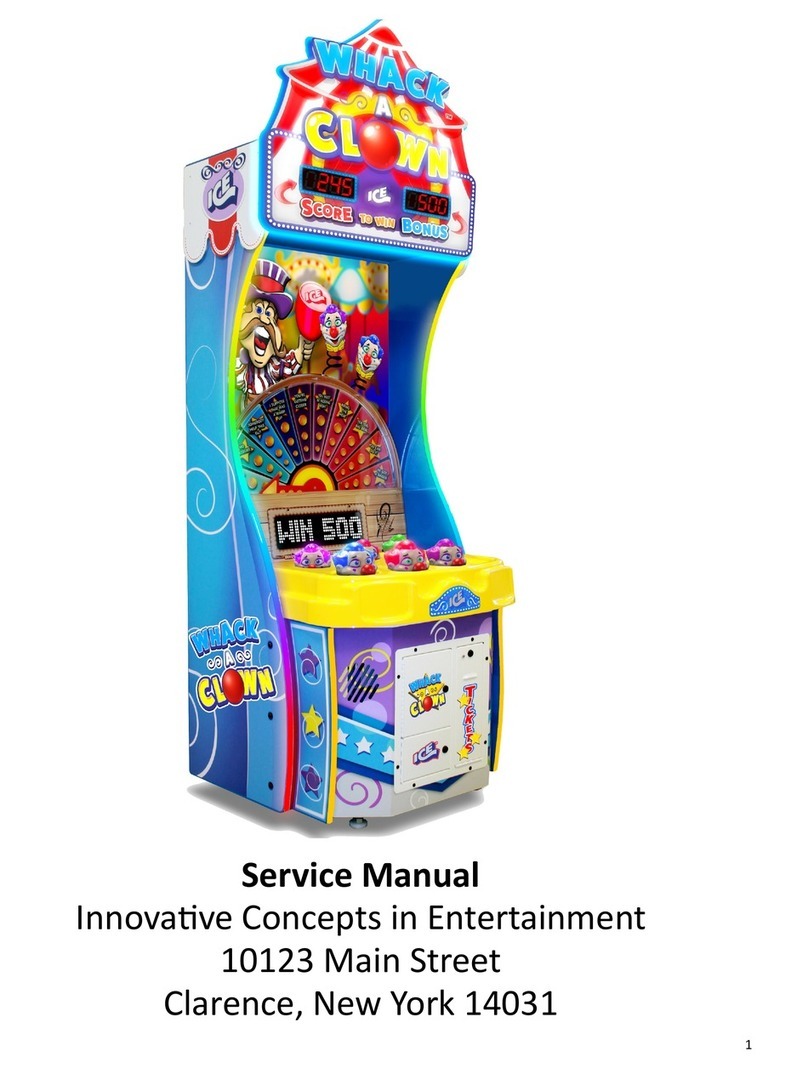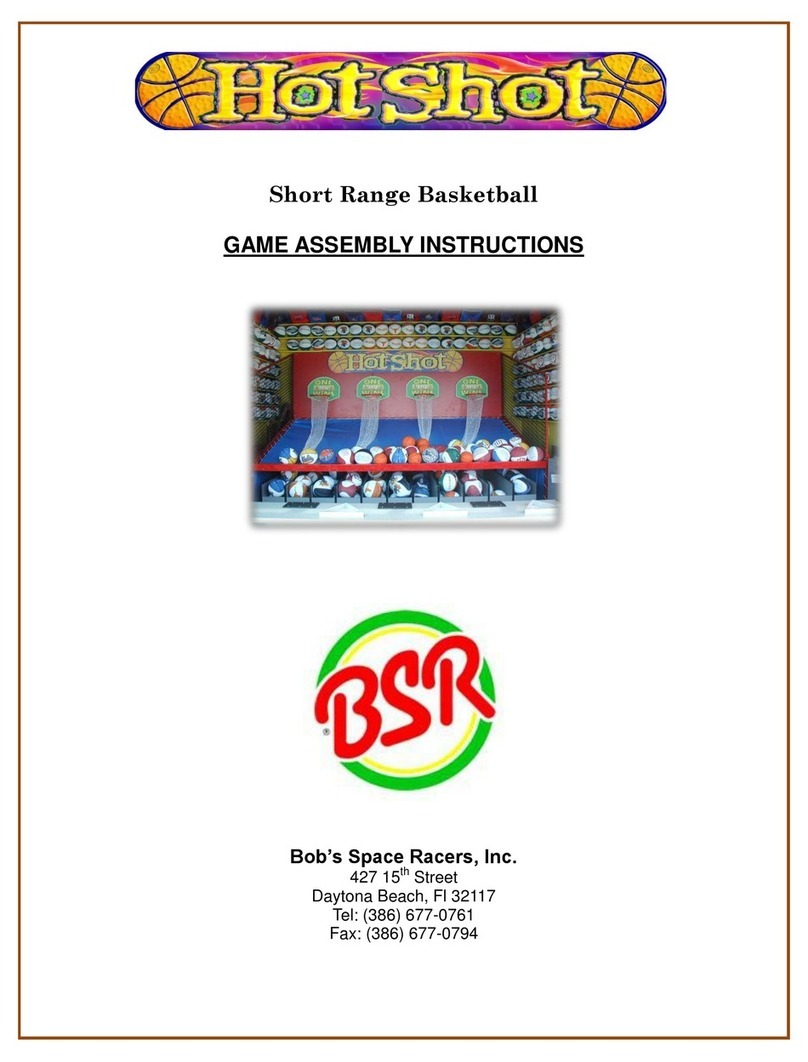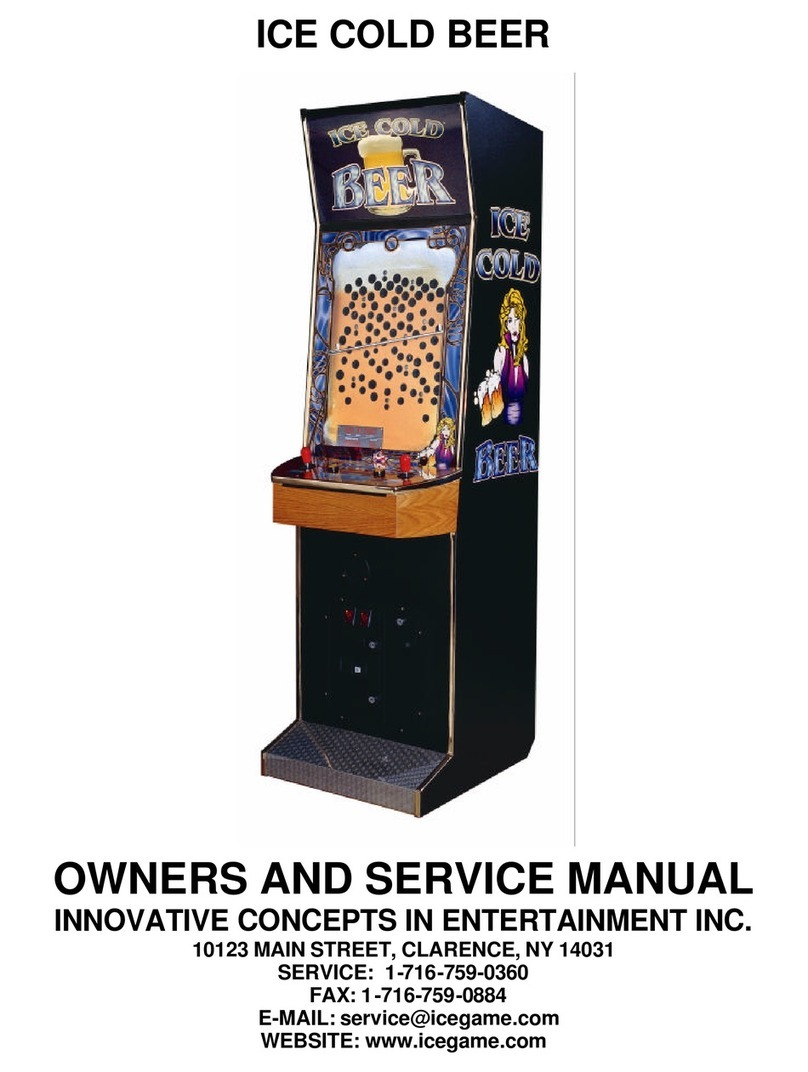Golden Tee®PGA TOUR®Edition Version 5/22Page 1
© Copyright Incredible Technologies, Inc. All Rights Reserved. Unauthorized duplication is a violation of applicable law.
All other marks are the properties of their respective owners. All rights reserved. Commercial. PN 900365060
Golden Tee PGA TOUR Edition
Professional Stand Kit Install Guide
CONTENTS
Contents........................................................................................................................................................... 1
PGA Tour Cabinet Components........................................................................................................................ 2
Leg Leveler Adjustment.................................................................................................................................... 2
Warnings and Notices....................................................................................................................................... 3
Professional Stand Install Guide....................................................................................................................... 6
Professional Stand –Hardware Parts............................................................................................................... 7
1A –Tubing Assembly (Supports) .................................................................................................................... 8
1B –Tubing Assembly (Extensions)................................................................................................................. 9
2 –Monitor Stand Brace................................................................................................................................. 10
3 –Tubing Sub Assembly (Overview)............................................................................................................. 11
3A –Tubing Sub Assembly (Mounting Brackets) ............................................................................................ 12
3B –Tubing Sub Assembly (Upper Mounting Brackets).................................................................................. 13
3C –Attach Sub Assembly to Assembly Extensions....................................................................................... 14
3D –Sub Assembly (Lower Brace)................................................................................................................. 15
4A –Marquee & Shroud (Front)...................................................................................................................... 16
4B –Marquee & Shroud (Rear)...................................................................................................................... 17
5 –Cable Feeds............................................................................................................................................. 18
6A –Monitor Hanging Brackets...................................................................................................................... 19
6B –Monitor Mount Plate - Standard.............................................................................................................. 20
6B –Monitor Mount Plate - Alternate.............................................................................................................. 21
6B –Monitor Mount Plate - Long.................................................................................................................... 22
6C –Hang Monitor......................................................................................................................................... 23
7 –Side Panel Assembly................................................................................................................................ 24
8 –Center Cover Assembly............................................................................................................................ 25
9 –Center Cover Positioning.......................................................................................................................... 26
10 –Control Panel.......................................................................................................................................... 27
System Box Connections................................................................................................................................ 28
Video Connections for HDTV.......................................................................................................................... 28
General Cabinet Maintenance......................................................................................................................... 29
Care and Cleaning of Rubber Bumper............................................................................................................ 29
Titan Air Filter................................................................................................................................................. 29
Care and Cleaning of Cooling Fans and Vents ............................................................................................... 29
Trackball Maintenance ................................................................................................................................... 29
NOTE
PLEASE RETAIN ORIGINAL SHIPPING BOX FOR SERVICE AND REPAIR.
Some game features will not be available if the unit is not properly registered to ITNet.