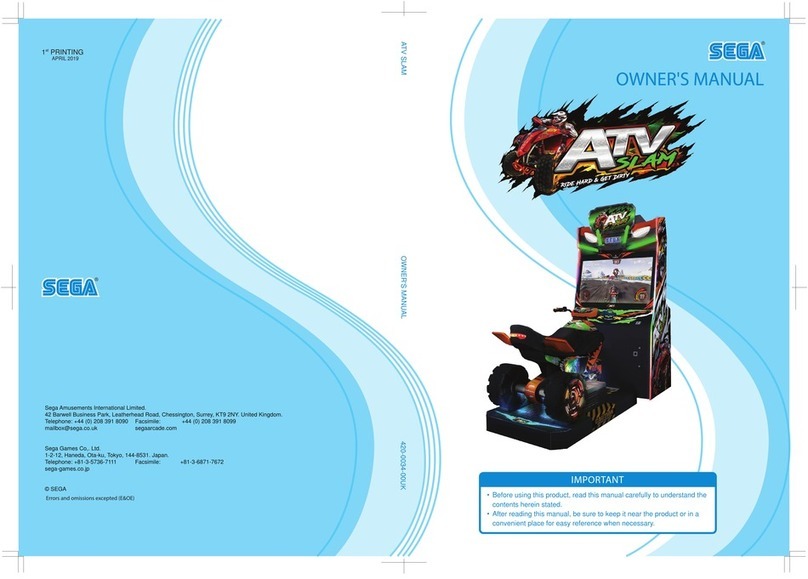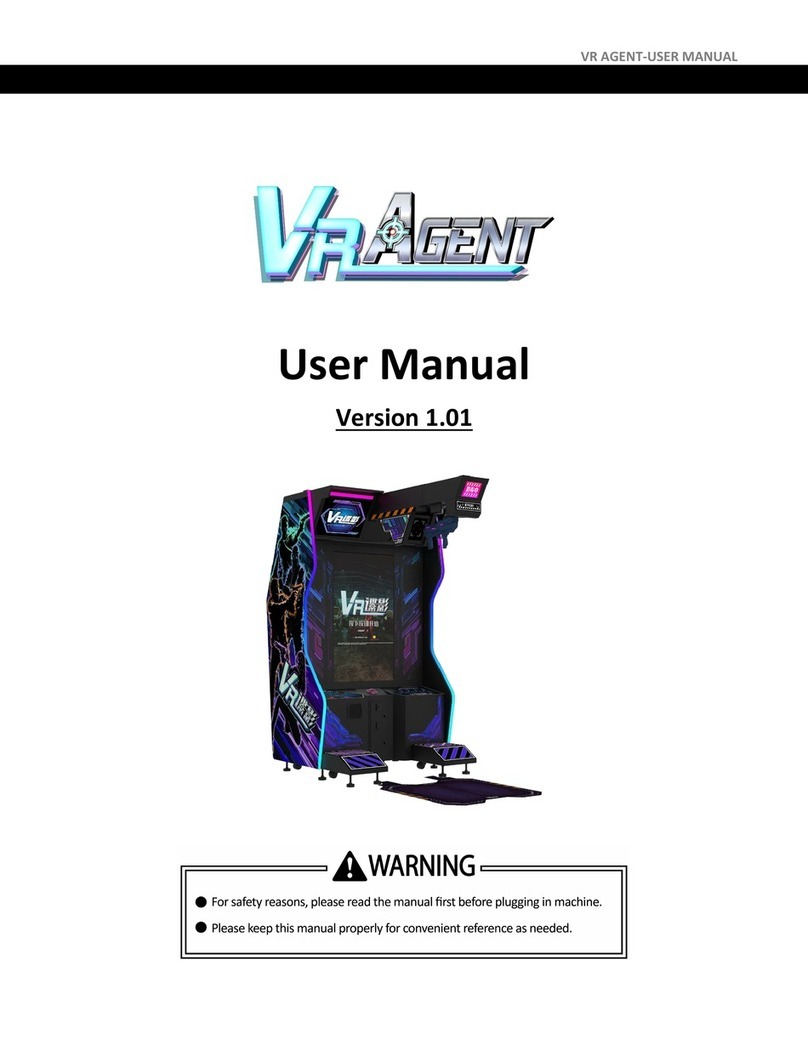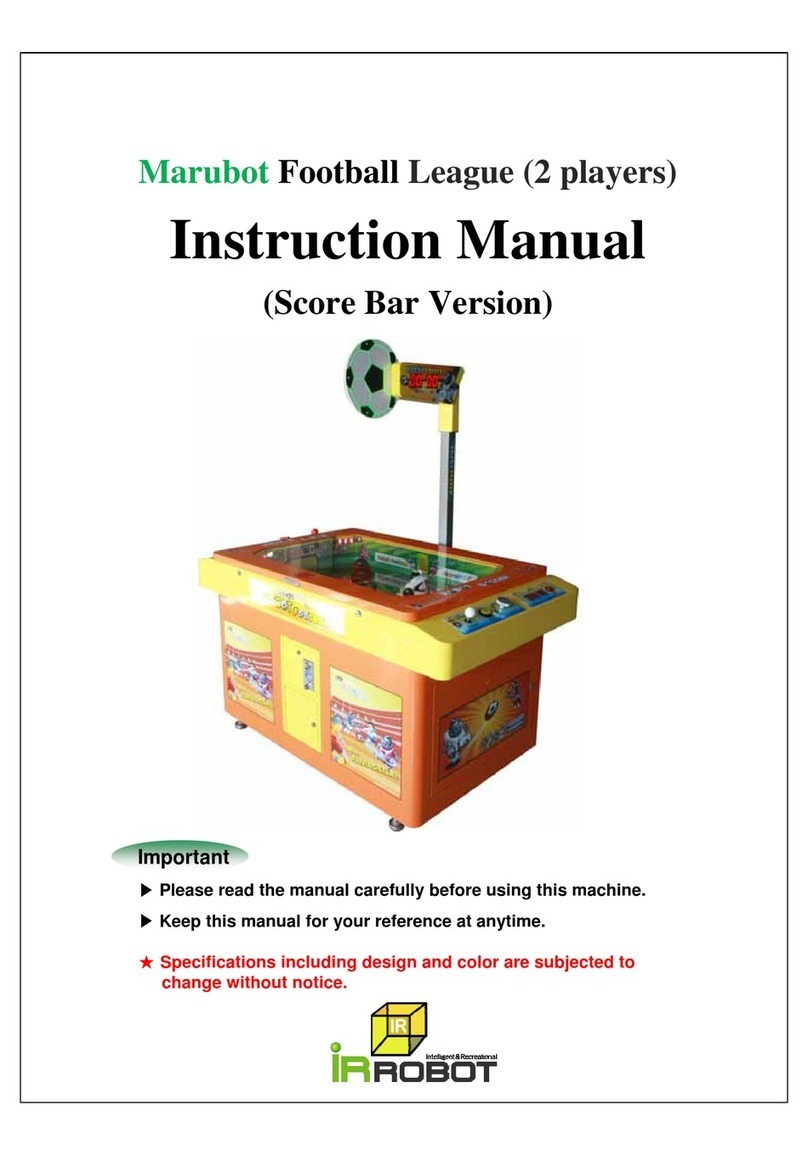Incredible Technologies Silver Strike LIVE Showpiece Instruction Manual
Other Incredible Technologies Arcade Game Machine manuals

Incredible Technologies
Incredible Technologies SilverStrike 2009 Bowler's Club User manual
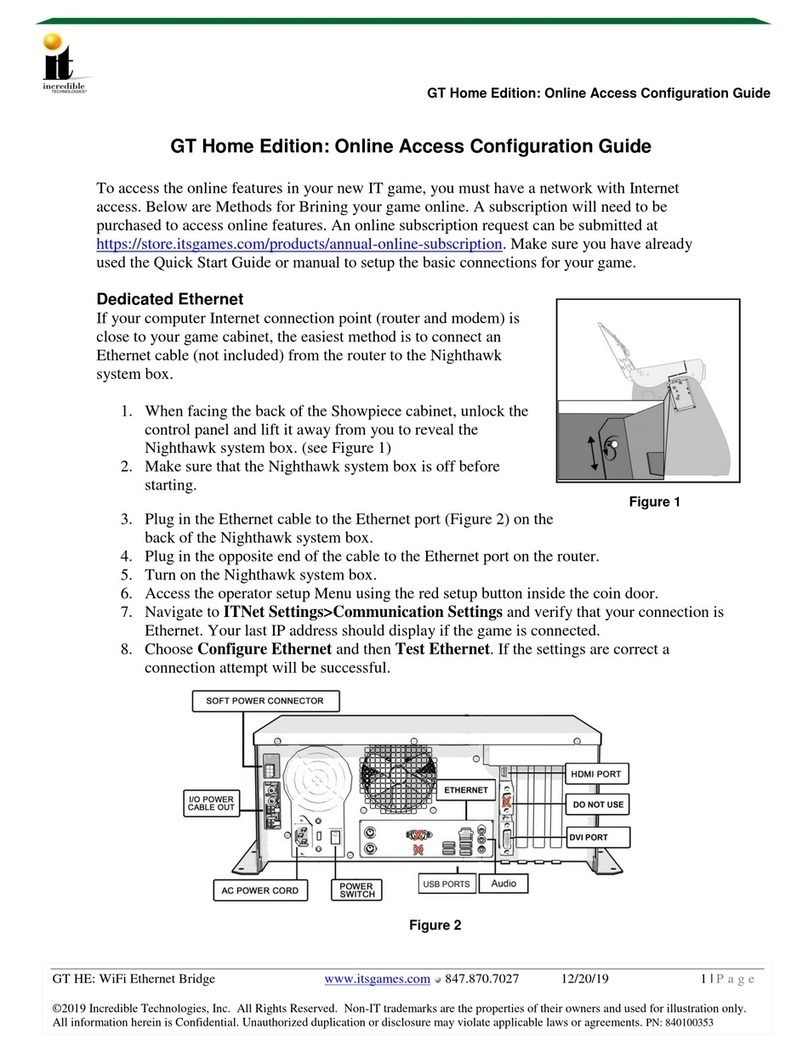
Incredible Technologies
Incredible Technologies GT Home Edition User manual

Incredible Technologies
Incredible Technologies Golden Tee Home Edition Guide

Incredible Technologies
Incredible Technologies Play Mechanix Big Buck Hunter II User manual
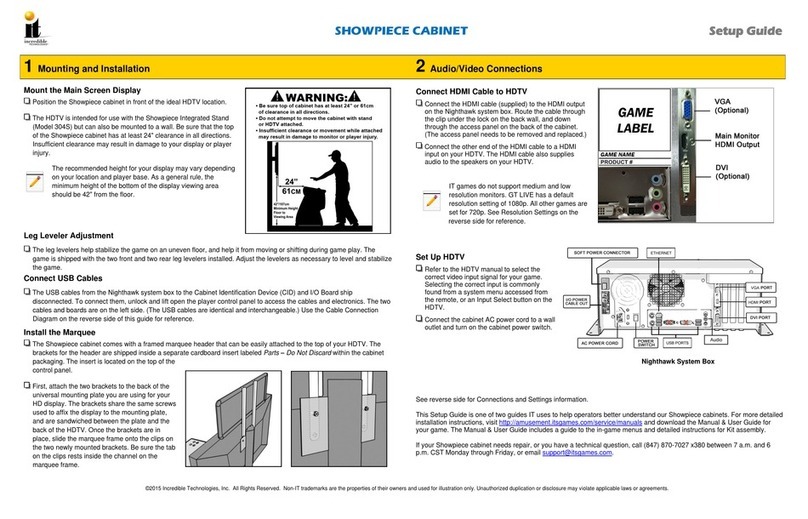
Incredible Technologies
Incredible Technologies PANEL J203 User manual

Incredible Technologies
Incredible Technologies Golden Tee PGA TOUR User manual

Incredible Technologies
Incredible Technologies LoonyTIX User manual

Incredible Technologies
Incredible Technologies Golden Tee Home Edition User manual

Incredible Technologies
Incredible Technologies Golden Tee 2017 Guide
Popular Arcade Game Machine manuals by other brands
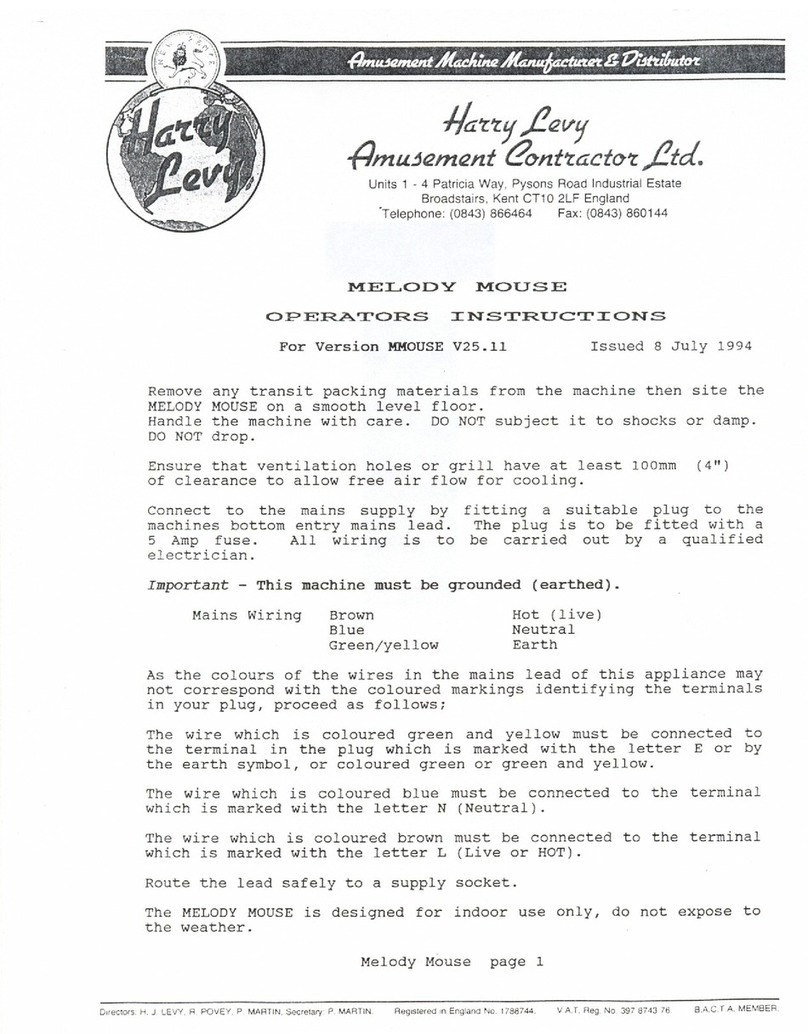
Harry Levy
Harry Levy MELODY MOUSE Operator instructions

Merit
Merit Scorpion DX Operator's manual

Stern Pinball
Stern Pinball IRON MAN Service and operation manual

UNIS
UNIS Lane Master Pro Operation manual

Benchmark Games
Benchmark Games GOLDZONE manual
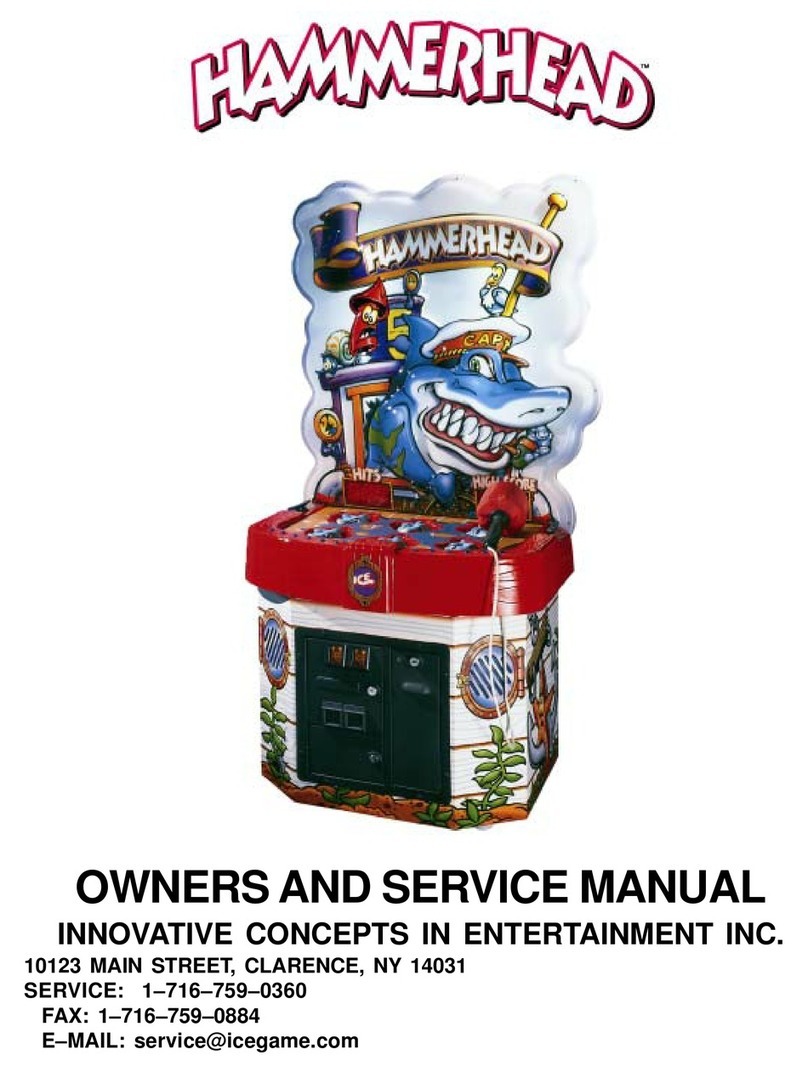
Innovative Concepts in Entertainment
Innovative Concepts in Entertainment Hammerhead Owner's and service manual
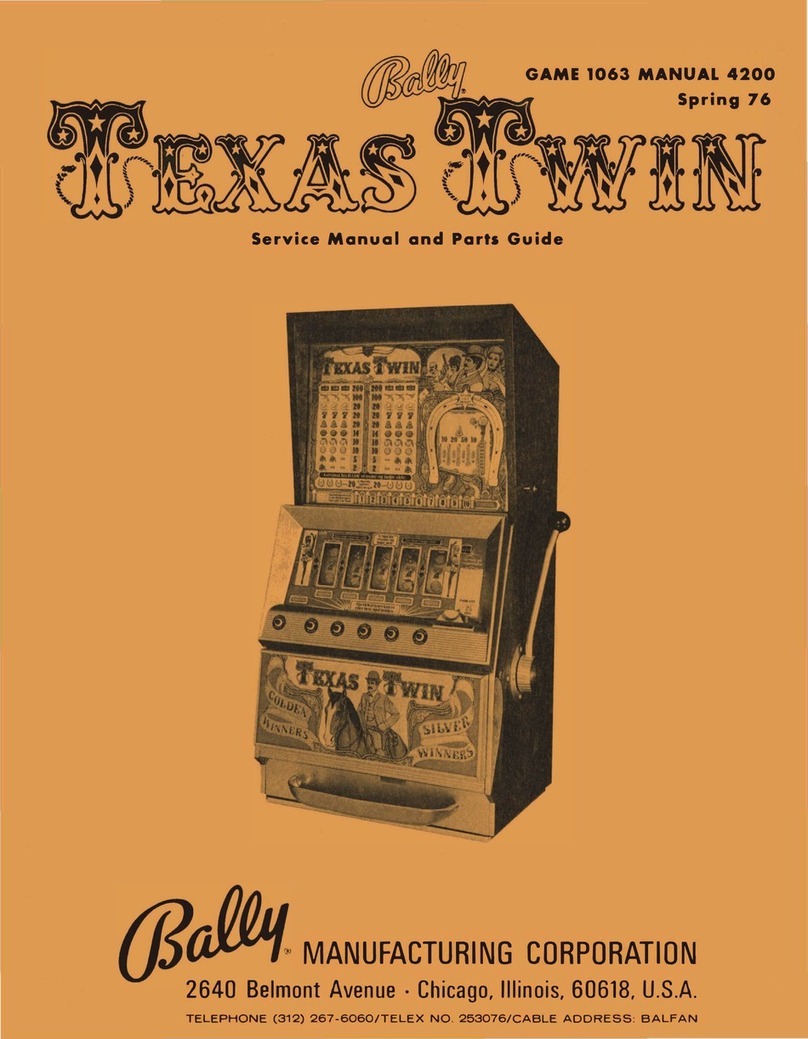
Bally
Bally Texas Twin Service Manual and Parts Guide
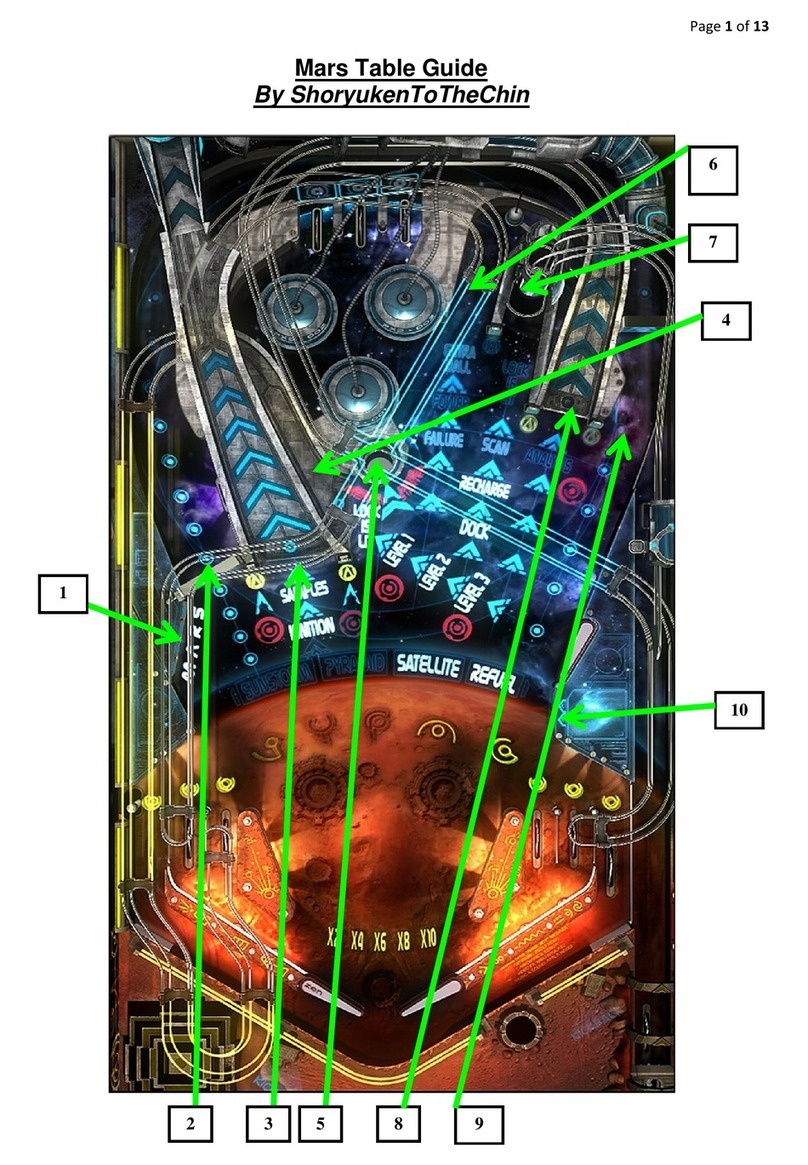
ShoryukenToTheChin
ShoryukenToTheChin Mars Table Guide

Warrior Table Soccer
Warrior Table Soccer Warrior Pro Assembly instructions

NAMCO
NAMCO TEKKEN 6 BLOODLINE REBELLION SD-S Operation manual

AINSWORTH
AINSWORTH A600-H Service manual

Sega
Sega Clay Challenge owner's manual