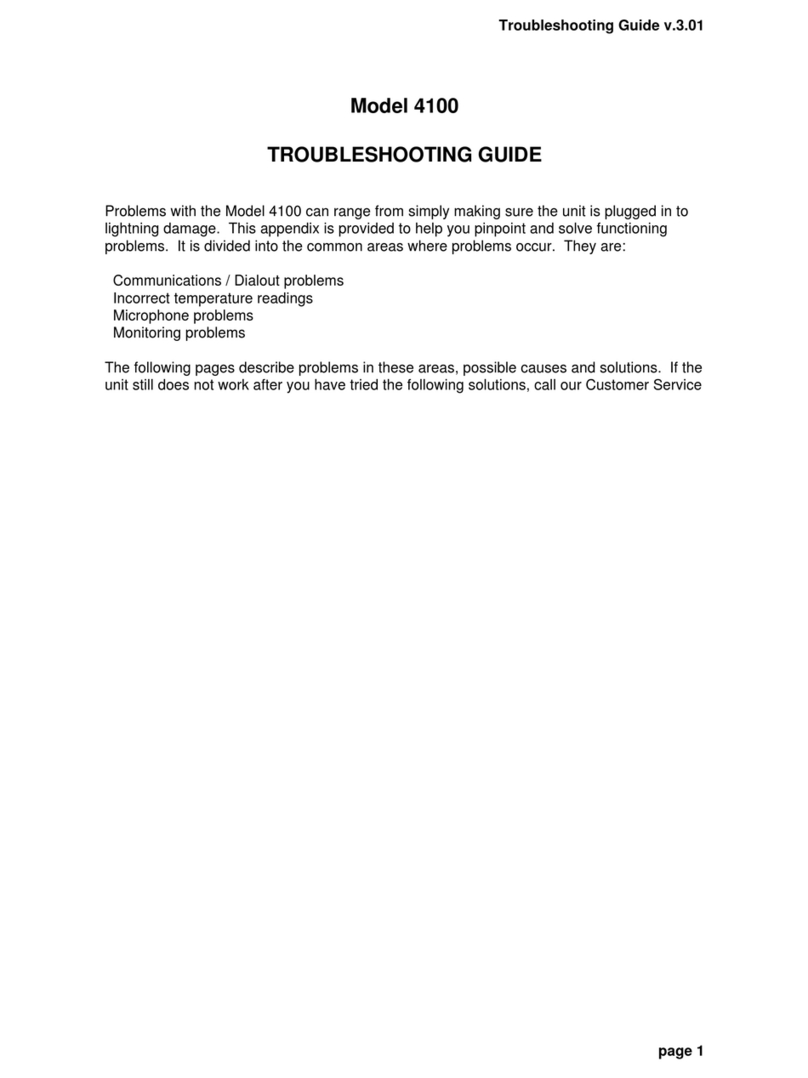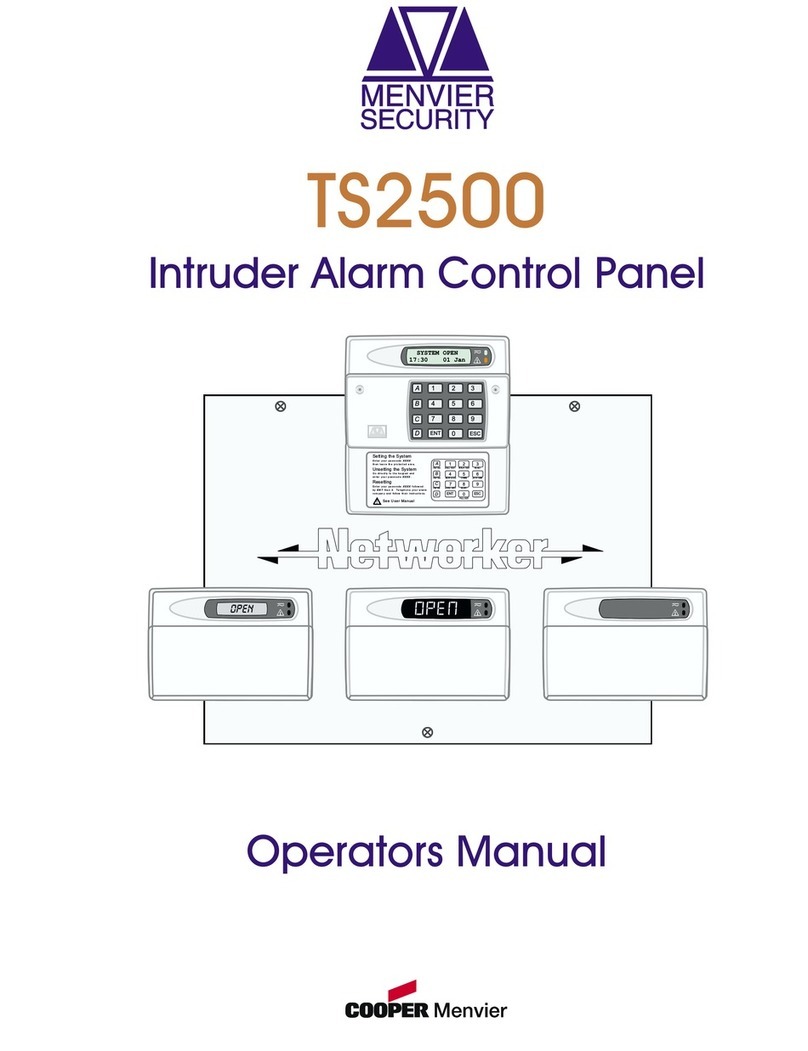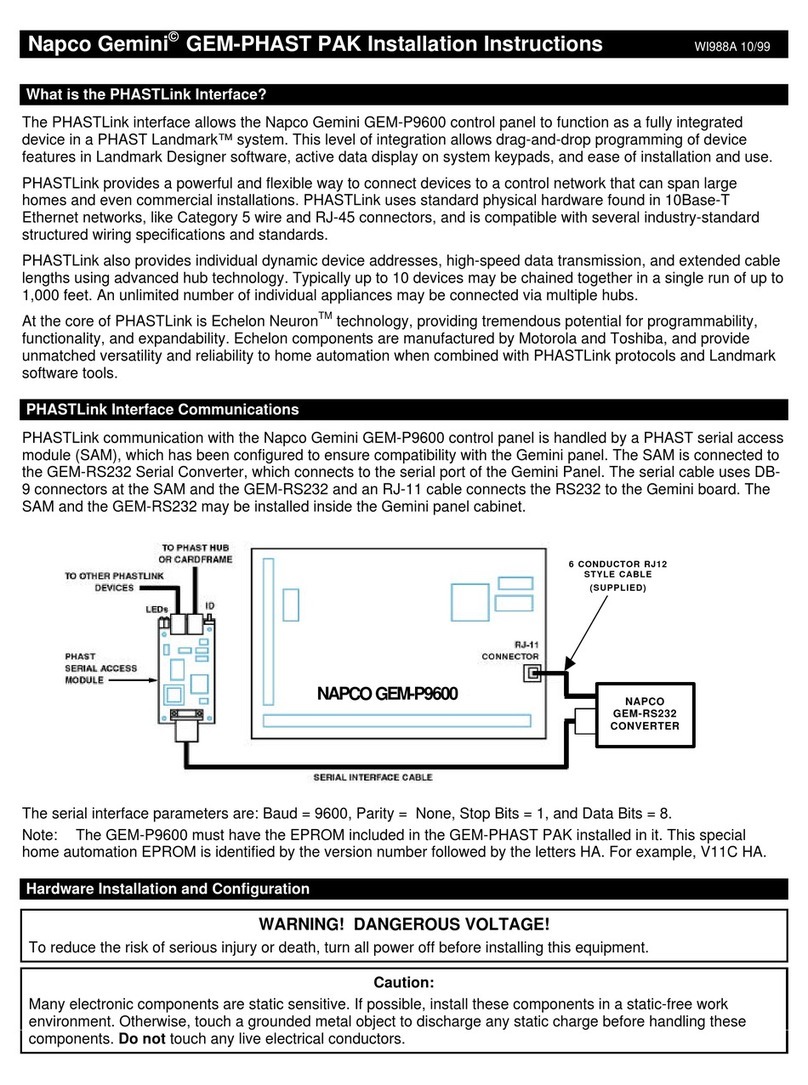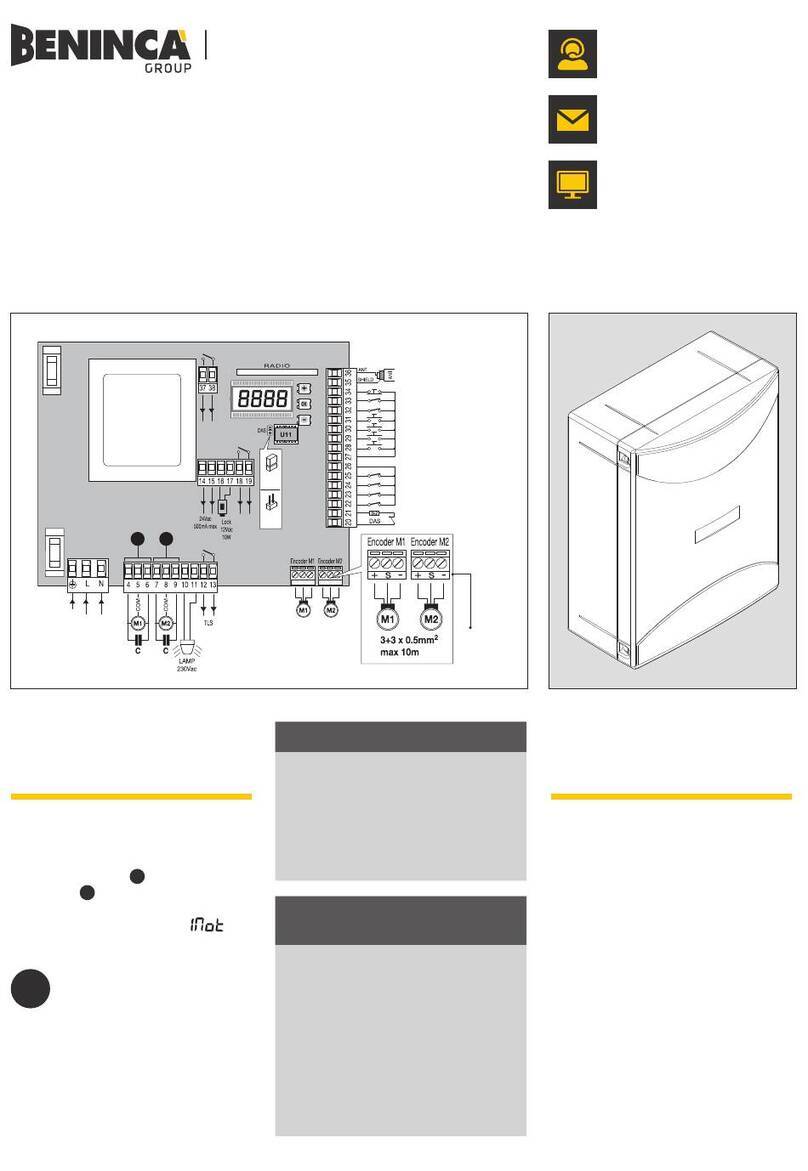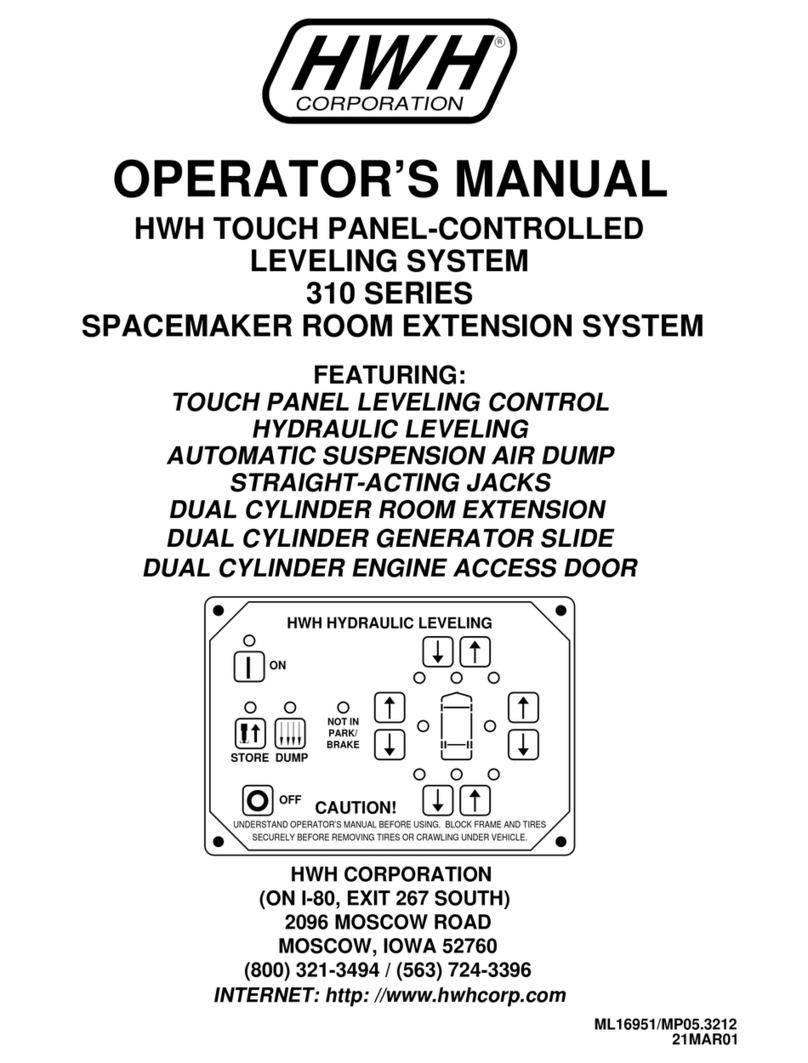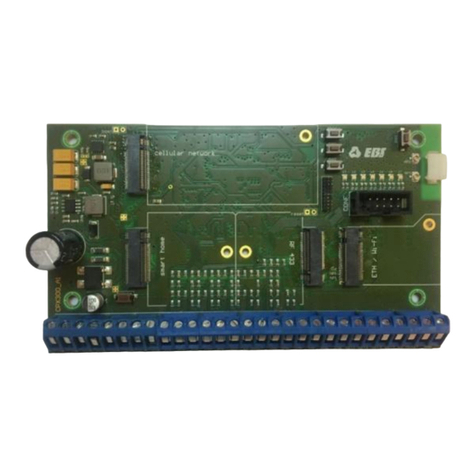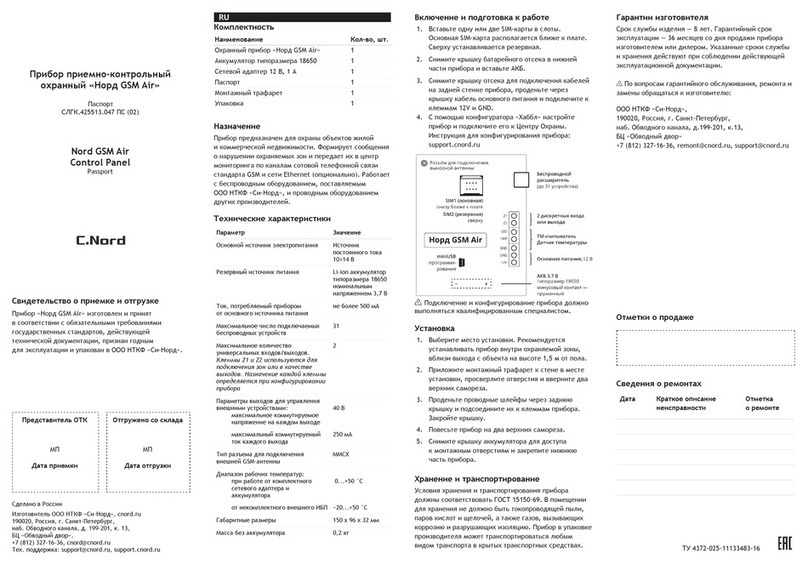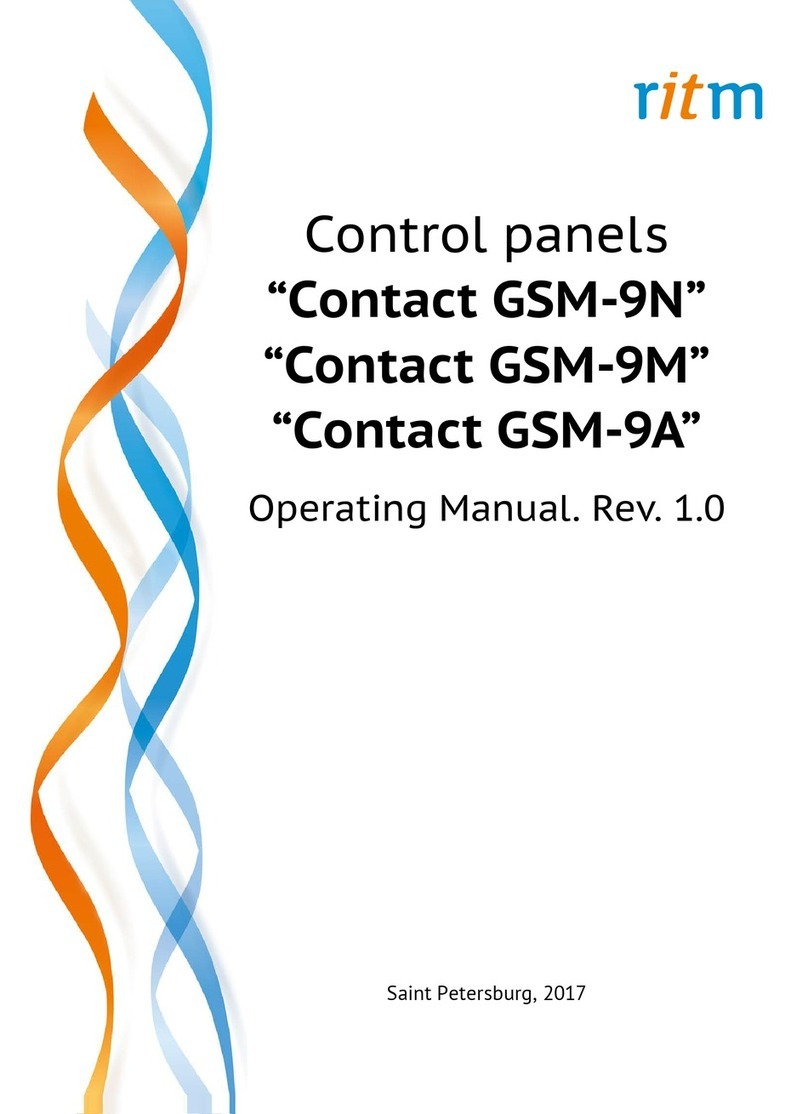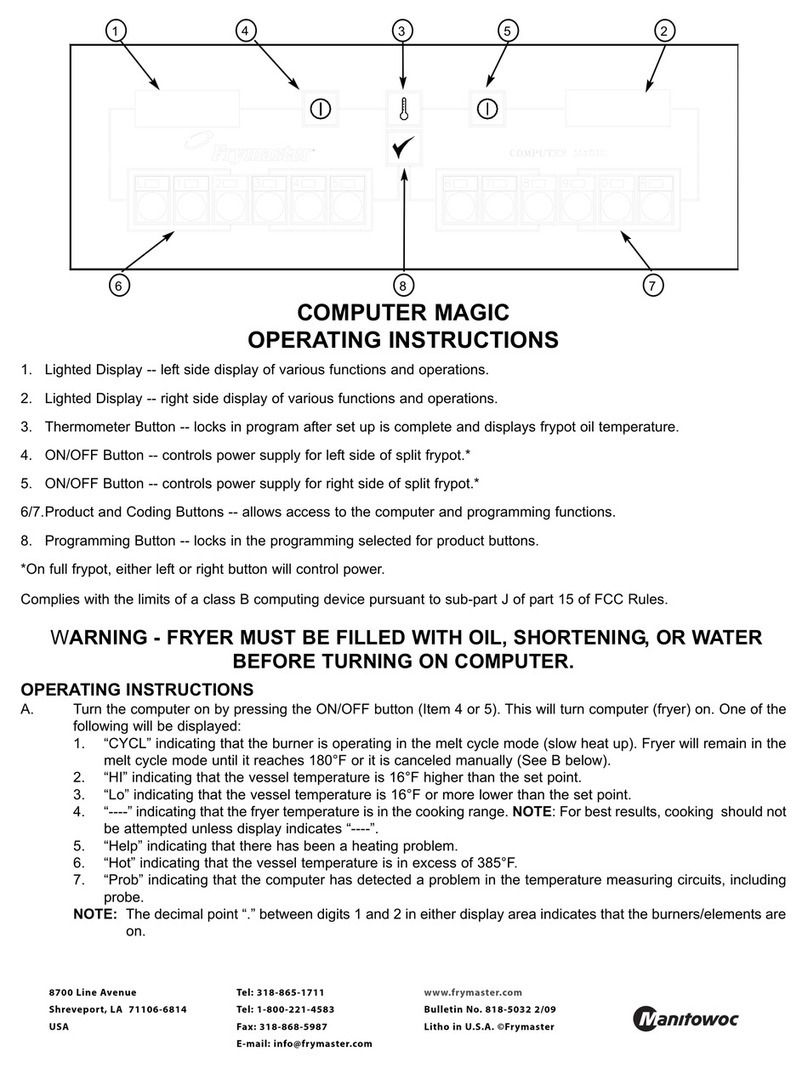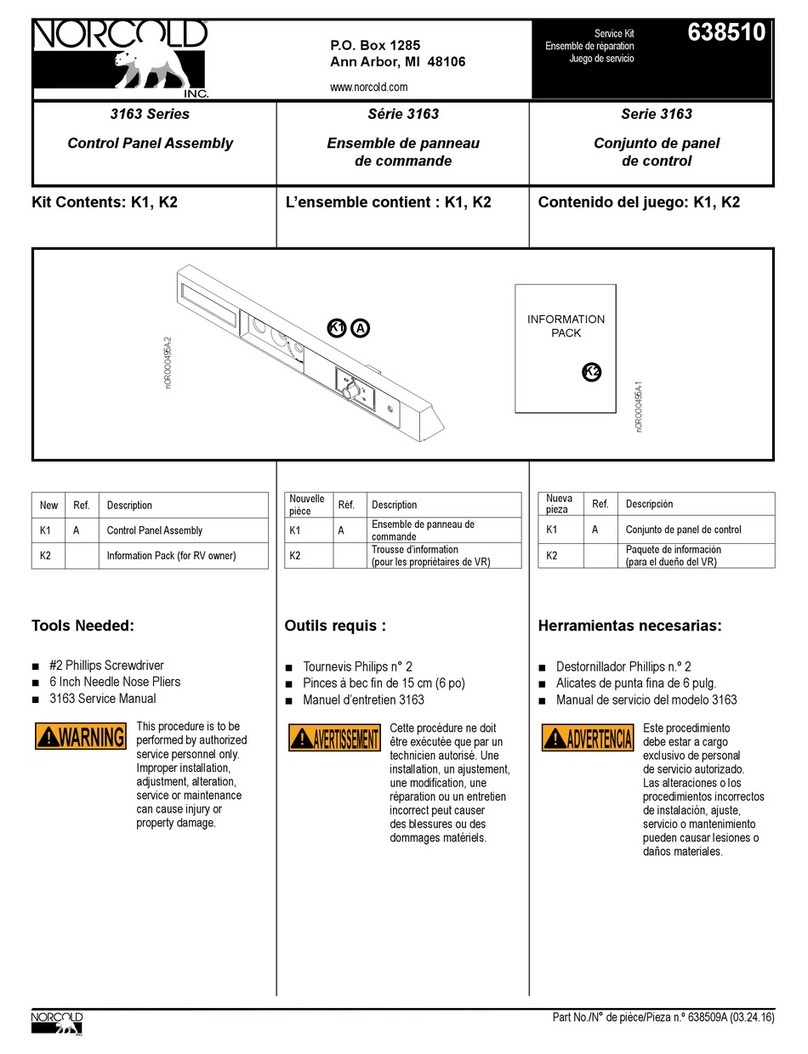Independent Technologies Wesroc RMS User manual

WESROC® RMS Mini-Base Unit – User Manual
Independent Technologies, Inc.
Revision Orig. June 30, 2009 Page 1
WESROC® RMS Mini-Base Unit
MT9100-BM Users Manual

WESROC® RMS Mini-Base Unit – User Manual
Independent Technologies, Inc.
Revision Orig. June 30, 2009 Page 2
Table of Contents
Wesroc® RMS Mini-Base Unit Overview .................................................................................................. 3
Wesroc® RMS Mini-Base......................................................................................................................... 3
Installation .................................................................................................................................................... 3
Installing the Wesroc® RMS Tank Transmitter ........................................................................................ 3
Installing the Wesroc® Mini-Base Unit .................................................................................................... 3
Initialization.................................................................................................................................................. 4
Initializing the Wesroc® Mini-Base Unit to the Tank Transmitter ........................................................... 4
Configuration................................................................................................................................................ 5
Configuring the Wesroc® Mini-Base Unit to the Host Computer ............................................................ 5
Service Call ................................................................................................................................................... 6
Performing a Wesroc® Mini-Base Service Call........................................................................................ 6
Wesroc® RMS Mini-Base Unit Specifications ........................................................................................... 7
Mechanical ................................................................................................................................................ 7
Electrical.................................................................................................................................................... 7
Radio Frequency........................................................................................................................................ 7
Wesroc® RMS ISM RF System ........................................................................................................... 7
Warranty Information ................................................................................................................................. 8
Radio Frequency Exposure Warning ......................................................................................................... 8
Telecommunication Notice .......................................................................................................................... 9

WESROC® RMS Mini-Base Unit – User Manual
Independent Technologies, Inc.
Revision Orig. June 30, 2009 Page 3
Wesroc® RMS Mini-Base Unit Overview
Wesroc® RMS Mini-Base
The Wesroc®Remote Monitoring System Mini-Base Unit is a reduced cost Base
Unit that is used to receive transmissions from a Wesroc® RMS Tank
Transmitter. It also uses the Public Switched Telephone Network to then
communicate with the Wesroc® RMS Host Computer system. It functions just
like the Regular Base Unit with a few exceptions. Just like the regular Base Unit,
the Mini-Base will only listen to Tank Transmitters. Additionally it can only be
initialized to one Tank Transmitter, unlike the Regular Base Unit which can be
initialized to up to six Tank Transmitters. For applications requiring other types of
Wesroc® RMS transmitters like Temperature, Switch Closure and Gas Meter
Transmitters, the Wesroc® RMS Deluxe Base Unit will be needed.
Installation
Installing the Wesroc® RMS Tank Transmitter
First install the Wesroc® RMS Tank Transmitter on the tank to be monitored. For
complete installation instructions for the Tank Transmitter, please refer to the
Tank Transmitter manual.
Once the Tank Transmitter has been installed, be sure to remove the
programming magnet from the “Off” position and place the magnet on the “Init”
position. This will cause the Tank Transmitter to transmit initialization packets
once every 15 seconds for one hour. After one hour, the Tank Transmitter will
return to normal operation even if the programming magnet is left in the “Init”
position.
Installing the Wesroc® Mini-Base Unit
With the Tank Transmitter installed and the programming magnet in the “Init”
position, install the Wesroc® Mini-Base unit inside.
Locate a position inside within reach of phone line connection. This location must
also be close enough to the Tank Transmitter for the Mini-Base to receive an
adequate radio frequency signal from the Tank Transmitter. It is recommended to
use a Wesroc® RMS Portable Diagnostic Unit to first find a suitable location for
the MiniBase.

WESROC® RMS Mini-Base Unit – User Manual
Independent Technologies, Inc.
Revision Orig. June 30, 2009 Page 4
Once a proper location has been found for the Mini-Base, connect the Mini-Base
to AC power using the attached wall-mounted power supply. Then connect the
Mini-Base to a phone line that has access to the Public Switched Telephone
Network. It is important to verify that power to the Mini-Base will be constant and
reliable. It is an easy mistake to plug the Mini-Base into a switched outlet.
The Mini-Base is capable of being wall-mounted or the Mini-Base can simply sit
on a counter top.
Initialization
Initializing the Wesroc® Mini-Base Unit to the Tank Transmitter
A fresh, un-configured, Mini-Base will display two underscores “__”. To place the
Mini-Base in initialization mode, press and hold all three buttons at the same
time. This brings up the Mini-Base Menu. Press either the “Up” button or the
“Down” button until the display shows “IN”. With the display showing “IN”, press
the “Mode” button. This places the Mini-Base in initialization mode. While the
Mini-Base is in initialization mode, the display will show a dash on the left side
and up to three dashes on the right side. The three dashes on the right side
sequentially scroll up. This indicates that the Mini-Base is listening for a Tank
Transmitter initialization packet.
When the Mini-Base receives an initialization packet from a Tank Transmitter, the
left side of the display will change from a dash “-“ to an asterisk “*”.
It is recommended to always verify the signal strength of the Tank Transmitter
transmission! To do this (once an initialization packet has been received, and
while the Mini-Base is still in initialization mode), press the Mode button once.
The display then shows an antenna on the left side and the signal strength on the
right side. The signal strength range is from 0 to 9. More signal strength is always
better. The stronger the signal, the less prone the Mini-Base will be to missing
transmissions from the Tank Transmitter. We recommend that the signal strength
reading be at least 3 for reliable operation.
Once the Mini-Base has been initialized to the Tank Transmitter, the Mini-Base
should be removed from initialization mode. To do this, press and hold the Mode
button for 3 seconds. This will return the Mini-Base to normal operation. While in
normal operation, the Mini-Base will continuously show the tank level as reported
by the Tank Transmitter. With no activity, the Mini-Base will return from
initialization mode to normal operation in ten minutes.

WESROC® RMS Mini-Base Unit – User Manual
Independent Technologies, Inc.
Revision Orig. June 30, 2009 Page 5
Configuration
Configuring the Wesroc® Mini-Base Unit to the Host Computer
With the completion of the initialization process, the Mini-Base must then be
configured to the Host Computer system to which it will be reporting. In order for
the configuration to the Host Computer to be accepted, a record must be entered
into the Host Computer for this particular Mini-Base. Additionally, this record
must be set properly to allow configurations. Please contact your host
administrator for these details and to receive the “Base ID” number. The
configuration cannot be completed unless the Host Computer has been properly
set up with the record for this Mini-Base.
Again, using the menu in the Mini-Base, select the “CN” function. This is
accomplished by pressing all three buttons at the same time then scrolling up or
down until “CN” is displayed. Once “CN” is displayed, press the “Mode” button
once. The Mini-Base will then display two question marks “??” while it verifies
that a proper telephone line is connected. If it cannot verify that a phone line is
connected, it will display “NL” for No Line. If the phone line is okay, the display
will change to “CF”. This indicates that it is okay to proceed with the configuration
process. With the Mini-Base showing “CF”, go off-hook with a telephone that is
connected to the same phone line as the Mini-Base. The Mini-Base will then
show “DL” for DiaL. Then dial the phone number for the Host Computer.
Continue to listen. The Host Computer will then answer the call and have a brief
interaction with the Mini-Base to verify that it is ready for the configuration
process. Upon making this verification, the Host Computer will say “Please enter
the Base ID now”. Following the verbal instruction, enter the Base ID provided by
the host administrator for this particular site. The host computer will verify the
Base ID and then proceed with the configuration. Wait for the configuration to
complete. The host will then announce that the configuration has either passed
or failed. Also, the Mini-Base will show “OK” if the configuration passed or “ER”
for ERror if the configuration failed. A successful configuration must occur before
the system will operate for any particular site.
Since, during the configuration, the connected phone line must remain off-hook, it
is important to remember that ambient noise can be picked up by the microphone
in the telephone. In a noisy environment, this can interfere with the configuration
report with the Host Computer. To minimize this, it is helpful to cover the
microphone during the configuration process.

WESROC® RMS Mini-Base Unit – User Manual
Independent Technologies, Inc.
Revision Orig. June 30, 2009 Page 6
Service Call
Performing a Wesroc® Mini-Base Service Call
While not absolutely necessary, it is important to perform a service call. The
configuration process sets up the needed information in the Mini-Base in order
for it to perform its function. This includes tank level alarm thresholds, scheduled
reporting information, etc… But, importantly, one of the things that the Host
Computer sets up is the host phone numbers that the Mini-Base unit uses to call
the Host Computer. This is the phone number that is used regardless of the
phone number dialed to reach the Host Computer during the configuration
process. It is possible for a configuration to pass and a service call to fail due to
an improper phone number sent by the Host Computer. A service call verifies
that the Host Phone Number as sent by the Host Computer is correct.
Use the Mini-Base menu to get to the service call function. Press all three
buttons then press the “Up” or “Down” button until the display shows “SC” for
Service Call. Then press the “Mode” button. This will start a service call.
During the service call, the display will show rotating pointers in the left and right
side of the display. These show when information is being passed from the Mini-
Base to the Host Computer and from the Host Computer to the Mini-Base
respectively. When the service call completes successfully, the display will show
“OK”. If the service call fails for any reason, the display will blink “ER” for ERror.

WESROC® RMS Mini-Base Unit – User Manual
Independent Technologies, Inc.
Revision Orig. June 30, 2009 Page 7
Wesroc® RMS Mini-Base Unit Specifications
Mechanical
Mechanical
Size: 6.1” x 4.6” x 2.1”
Weight: 8 oz.
Electrical
Electrical
AC Voltage: 120Vrms
DC Voltage: 6Vdc
DC Current: 100mA Maximum, 60mA Typical.
Radio Frequency
Wesroc® RMS ISM RF System
Frequency: 911.980 MHz to 920.980 MHz VP
Power: +8dBm (6.3mW)
FCC ID: RWB-MT9100-BM
IC: 115A-MT9100-BM

WESROC® RMS Mini-Base Unit – User Manual
Independent Technologies, Inc.
Revision Orig. June 30, 2009 Page 8
Warranty Information
Independent Technologies, Inc. (ITC) warrants the MT9100-BM WESROC®RMS Mini-Base
Unit against defects in materials or workmanship for a period of one year from date of
shipment to original purchaser. All units deemed defective under this warranty will be
replaced or repaired at ITC’s option. No other warranty is expressed or implied, nor will
responsibility for operation of this device be assumed by ITC.
Radio Frequency Exposure Warning
To ensure that exposure to hazardous radio frequency radiation is prevented, this equipment
must not be installed in a location where humans will be routinely within 20 centimeters of it.
To ensure that FCC requirements are met regarding radio frequency exposure, Wesroc®
RMS Mini-Base Units are not to be placed in operation where they will be collocated with other
Wesroc® RMS Mini-Base Units. Collocation is considered to be where one operating
Wesroc® RMS Mini-Base Unit is within 20 centimeters of another operating Wesroc® RMS
Mini-Base Unit.
Radio Interference
This equipment (FCC ID number RWB-MT9100-BM and IC number 115A-MT9100-BM) has
been tested and found to comply with the limits for a Class B digital device, pursuant to part
15 of the FCC Rules. These limits are designed to provide reasonable protection against
harmful interference in a residential installation. This equipment generates, uses, and can
radiate radio frequency energy and, if not installed and used in accordance with the
instructions may cause harmful interference to radio communications. However, there is no
guarantee that interference will not occur in a particular installation. If this equipment does
cause harmful interference to radio or television reception, which can be determined by
turning the equipment off and on, the user is encouraged to try to correct the interference by
one or more of the following measures:
•Reorient or relocate the receiving antenna.
•Increase the separation between the equipment and receiver.
•Connect the equipment into an outlet on a circuit different from that to which the receiver
is connected.
•Consult the dealer or an experienced radio/TV technician for help.
The Wesroc® RMS Mini-Base Unit contains no user serviceable parts. Any changes or
modifications to the Wesroc® RMS Mini-Base Unit that are not expressly approved by ITC
could void authorization to use the Wesroc® RMS Mini-Base Unit.

WESROC® RMS Mini-Base Unit – User Manual
Independent Technologies, Inc.
Revision Orig. June 30, 2009 Page 9
Telecommunication Notice
This equipment complies with Part 68 of the FCC rules. Located on the equipment is a label that
contains, among other information, the ACTA registration number and ringer equivalence number
(REN.) If requested, this information must be provided to the telephone company.
The REN is used to determine the quantity of devices which may be connected to the telephone
line. Excessive REN’s on the telephone line may result in the devices not ringing in response to
an incoming call. In most, but not all areas, the sum of the REN’s should not exceed five (5.0).
To be certain of the number of devices that may be connected to the line, as determined by the
total REN’s contact the telephone company to determine the maximum REN for the calling area.
This equipment cannot be used on the telephone company-provided coin service. Connection to
Party Line Service is subject to State Tariffs.
If this equipment causes harm to the telephone network, the telephone company will notify you in
advance that temporary discontinuance of service may be required. If advance notice isn’t
practical, the telephone company will notify the customer as soon as possible. Also, you will be
advised of your right the file a complaint with the FCC if you believe it is necessary.
The telephone company may make changes in its facilities, equipment, operations, or procedures
that could affect the operation of the equipment. If this happens, the telephone company will
provide advance notice in order for you to make the necessary modifications in order to maintain
uninterrupted service.
If trouble is experienced with this equipment, please contact:
Company Name:
Independent Technologies
26 First Avenue S.E.
New London, MN. 56273
Phone: 320-354-2929
Fax: 320-354-5827
If the trouble is causing harm to the telephone network, the telephone company may request
you to remove the equipment from the network until the problem is resolved.
This equipment uses the following USOC jacks: RJ11C
It is recommended that the customer install an AC surge arrester in the AC outlet to which this
device is connected. This is to avoid damaging the equipment caused by local lightening strikes
and other electrical surges.
Copyright©2009 – Independent Technologies, Inc. - Ph: 402-496-4700
Do not reproduce without permission.
Table of contents