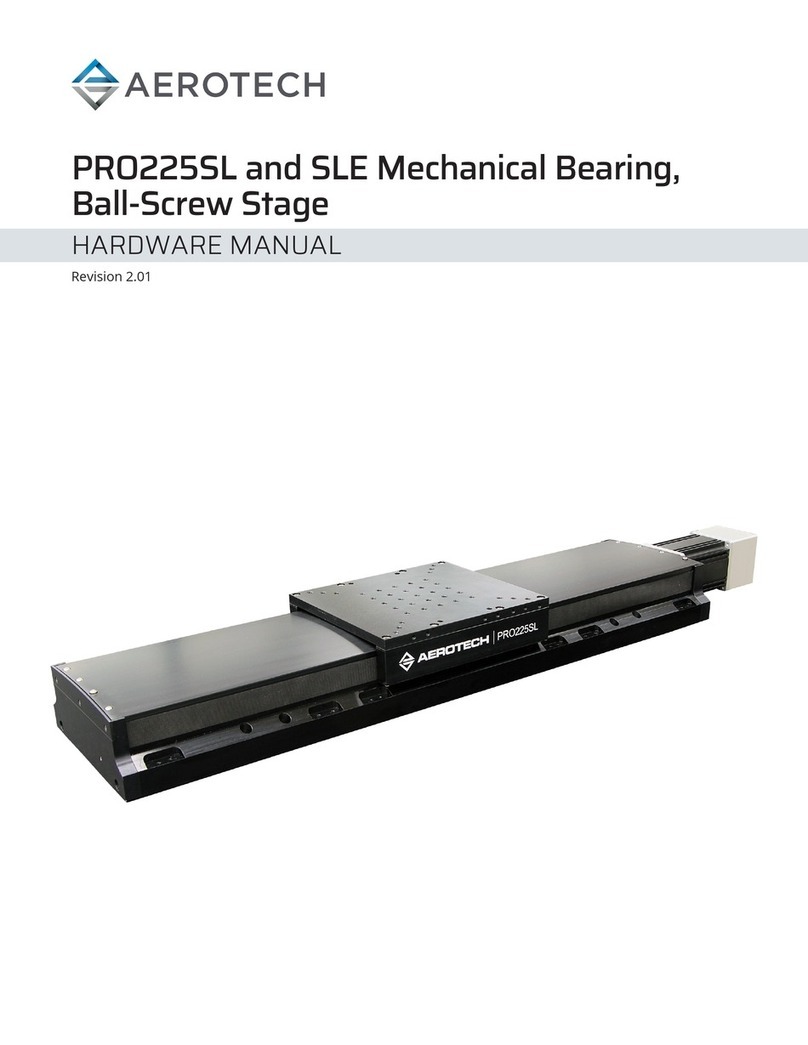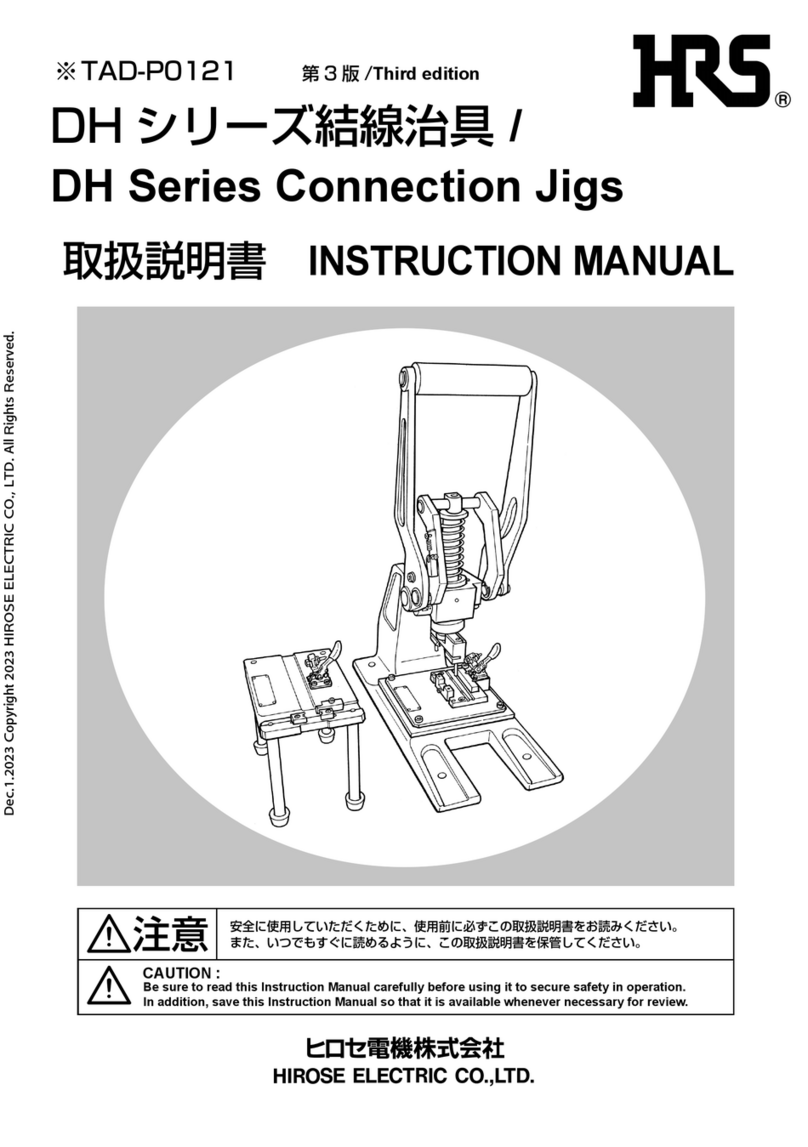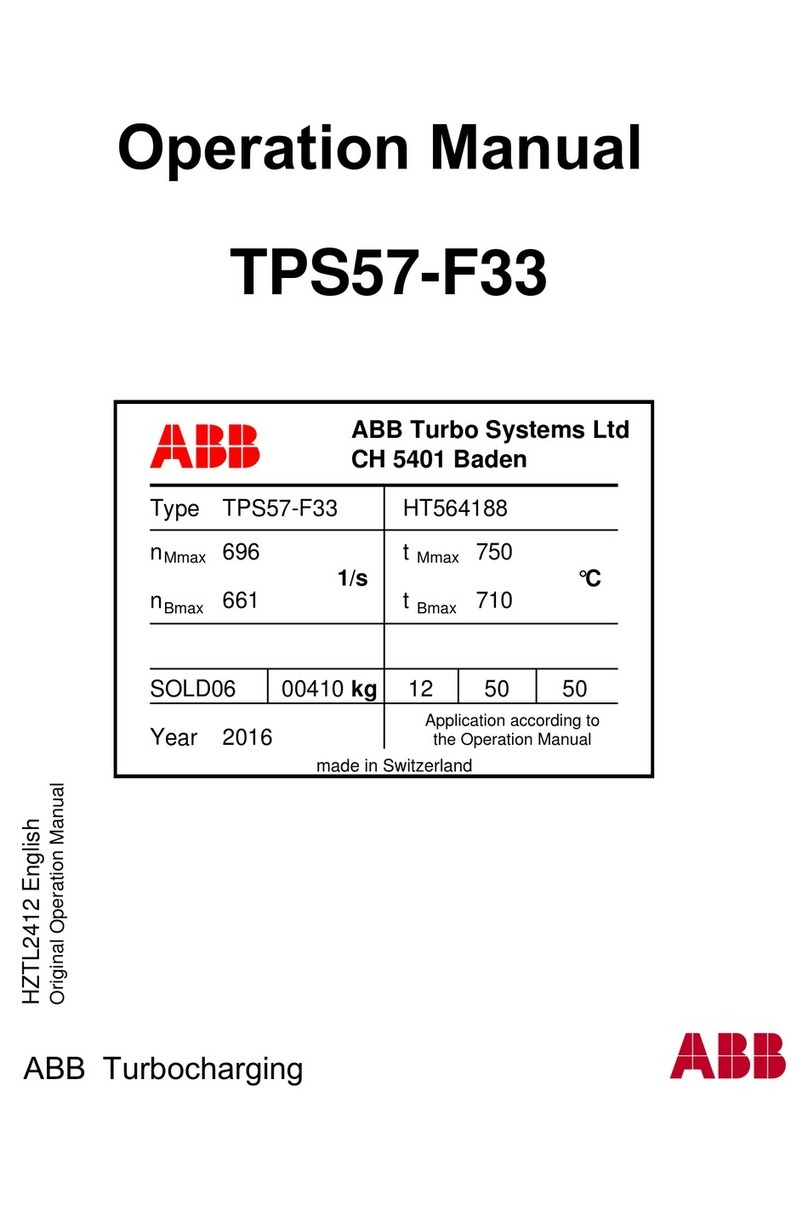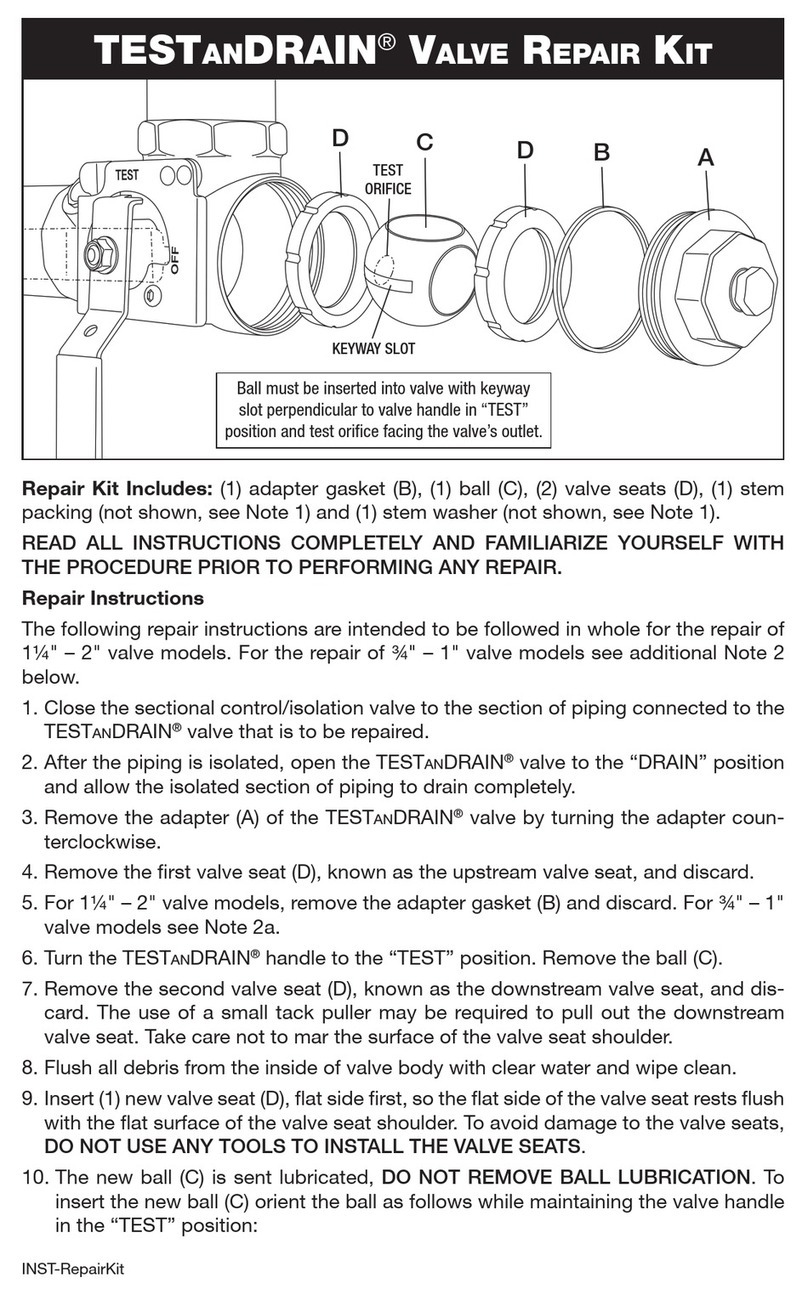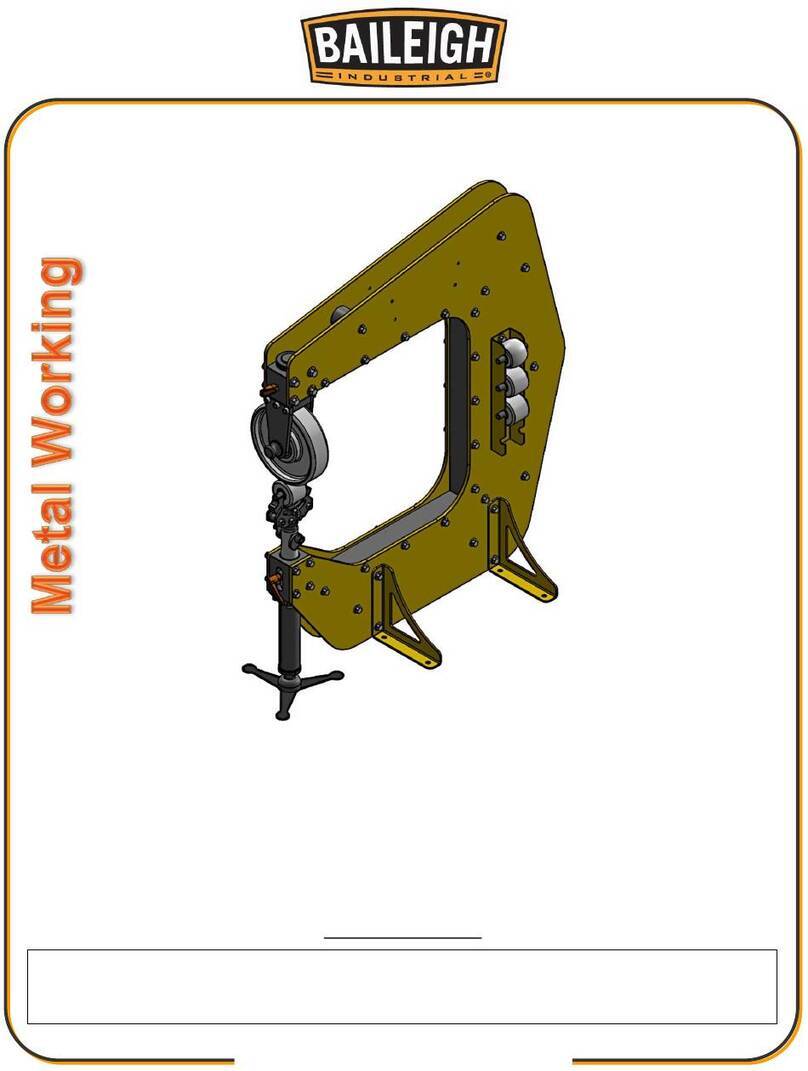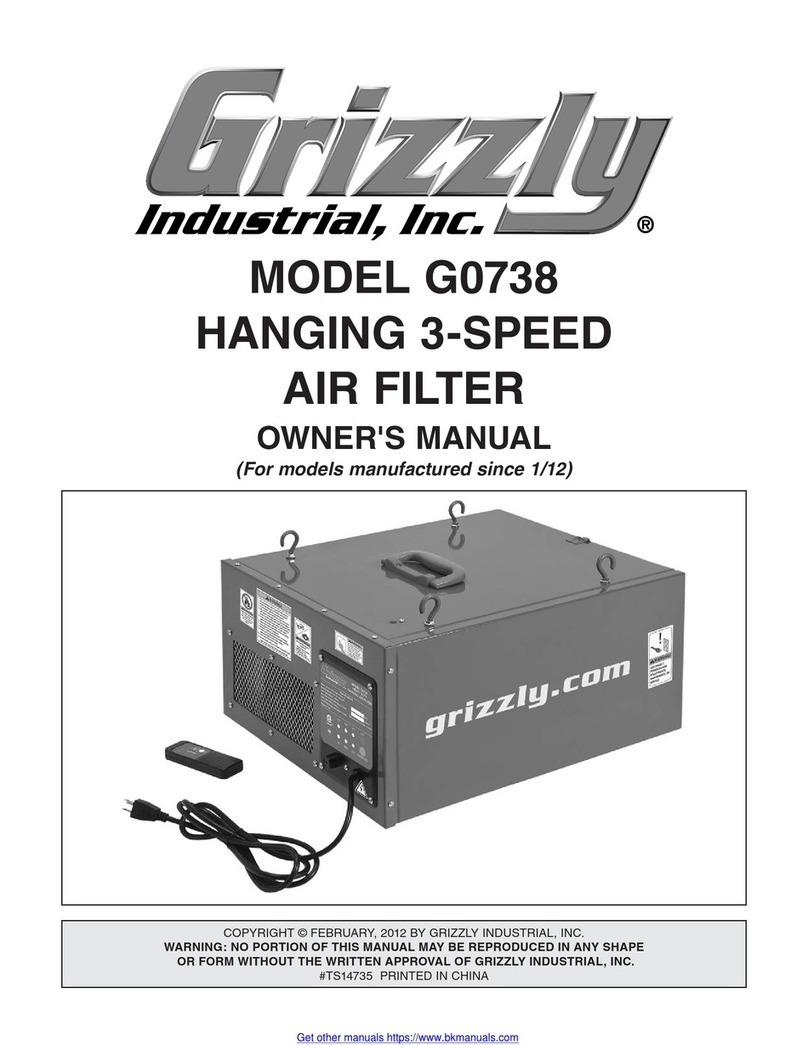Inficon IMM-200 User manual

Operating Manual
IMM-200
074-733-P1A

INFICON
Two Technology Place
East Syracuse, NY 13057-9714

INFICON Table of Contents
074-733-P1A IMM-200 Operating Manual iii
Table of Contents
1
Disclaimer and Copyrights................................................................................................................................5
2
Declaration of Conformity.................................................................................................................................6
3
Warranty...........................................................................................................................................................7
4
Introduction and Specifications.........................................................................................................................9
4.1
Specifications......................................................................................................................................... 9
4.2
Safety................................................................................................................................................... 12
4.2.1
Definition of Notes, Cautions, Warnings, and Dangers............................................................... 12
4.2.2
General Safety Information.........................................................................................................12
4.2.3
Earth Ground ..............................................................................................................................14
4.3
How to Contact Us............................................................................................................................... 15
4.3.1
Returning the Product.................................................................................................................15
4.4
Unpacking and Inspection ................................................................................................................... 15
4.5
Parts and Options Overview................................................................................................................ 16
4.5.1
Optional Mounting Bracket Kit ....................................................................................................17
4.6
Initial Power-On Verification ................................................................................................................ 19
5
Installation and Interfaces...............................................................................................................................21
5.1
Avoiding Electrical Interference ........................................................................................................... 21
5.2
Connecting the Instrument................................................................................................................... 24
5.3
Indicators and Switches....................................................................................................................... 24
5.3.1
Status LED..................................................................................................................................24
6
Special Features.............................................................................................................................................26
6.1
Introduction.......................................................................................................................................... 26
6.2
50 / 60 Hz Line Frequency................................................................................................................... 26
6.3
Start/Stop Measurement...................................................................................................................... 26
6.4
Crystal Type......................................................................................................................................... 27
6.5
Crystal Life and Starting Frequency .................................................................................................... 28
7
Ethernet Communications ..............................................................................................................................29
7.1
Introduction.......................................................................................................................................... 29
7.2
Setting the IP Address......................................................................................................................... 29
7.3
Protocol................................................................................................................................................ 29
7.4
Example IMM-200 P3P Messages ...................................................................................................... 31
7.4.1
Request Read Value................................................................................................................... 31
7.4.2
Request Write Value...................................................................................................................31
7.4.3
Request Read/Write Attribute -Combination Message ............................................................... 31

Table of Contents INFICON
iv 074-733-P1A IMM-200 Operating Manual
7.5
IMM-200 PID List................................................................................................................................. 33
7.6
CRC Calculation .................................................................................................................................. 35
8
Maintenance and Calibration Procedures ......................................................................................................37
8.1
Importance of Density, Tooling, and Z-Ratio ....................................................................................... 37
8.2
Determine Density ............................................................................................................................... 37
8.3
Determine Tooling ............................................................................................................................... 38
8.4
Laboratory Determination of Z-Ratio ................................................................................................... 38
9
Troubleshooting and Error Messages ............................................................................................................41
9.1
Troubleshooting................................................................................................................................... 41
9.2
Troubleshooting Sensors..................................................................................................................... 42
9.3
Troubleshooting Computer Communication ........................................................................................ 47
10
Measurement Theory .....................................................................................................................................49
10.1
Basics .................................................................................................................................................. 49
10.2
Monitor Crystals................................................................................................................................... 50
10.3
Period Measurement Technique.......................................................................................................... 52
10.4
Z-Match Technique.............................................................................................................................. 53
10.5
Active Oscillator................................................................................................................................... 53
10.6
ModeLock Measurement ..................................................................................................................... 56
11
Appendix A: Material Table ............................................................................................................................57

INFICON Disclaimer and Copyrights | 1
074-733-P1A IMM-200 Operating Manual 5 / 67
1 Disclaimer and Copyrights
Disclaimer
The information contained in this Operating Manual is believed to be accurate and
reliable. However, INFICON assumes no responsibility for its use and shall not be
liable for any special, incidental, or consequential damages related to the use of this
product. Due to our continuing program of product improvements, specifications are
subject to change without notice.
Copyrights
©2020 All rights reserved. Reproduction or adaptation of any part of this document
without permission is unlawful.

2 | Declaration of Conformity INFICON
6 / 67 074-733-P1A IMM-200 Operating Manual
2 Declaration of Conformity

INFICON Warranty | 3
074-733-P1A IMM-200 Operating Manual 7 / 67
3 Warranty
WARRANTY AND LIABILITY - LIMITATION: Seller warrants the products
manufactured by it, or by an affiliated company and sold by it, to be, for the period of
warranty coverage specified below, free from defects of materials or workmanship
under normal proper use and service. The period of warranty coverage is specified for
the respective products in the respective Seller instruction manuals for those products
but shall not be less than two (2) years from the date of shipment thereof by Seller.
Seller's liability under this warranty is limited to such of the above products or parts
thereof as are returned, transportation prepaid, to Seller's plant, not later than thirty
(30) days after the expiration of the period of warranty coverage in respect thereof and
are found by Seller's examination to have failed to function properly because of
defective workmanship or materials and not because of improper installation or
misuse and is limited to, at Seller's election, either (a) repairing and returning the
product or part thereof, or (b) furnishing a replacement product or part thereof,
transportation prepaid by Seller in either case. In the event Buyer discovers or learns
that a product does not conform to warranty, Buyer shall immediately notify Seller in
writing of such non-conformity, specifying in reasonable detail the nature of such non-
conformity. If Seller is not provided with such written notification, Seller shall not be
liable for any further damages which could have been avoided if Seller had been
provided with immediate written notification.
THIS WARRANTY IS MADE AND ACCEPTED IN LIEU OF ALL OTHER
WARRANTIES, EXPRESS OR IMPLIED, WHETHER OF MERCHANTABILITY OR
OF FITNESS FOR A PARTICULAR PURPOSE OR OTHERWISE, AS BUYER'S
EXCLUSIVE REMEDY FOR ANY DEFECTS IN THE PRODUCTS TO BE SOLD
HEREUNDER. All other obligations and liabilities of Seller, whether in contract or tort
(including negligence) or otherwise, are expressly EXCLUDED. In no event shall
Seller be liable for any costs, expenses or damages, whether direct or indirect,
special, incidental, consequential, or other, on any claim of any defective product, in
excess of the price paid by Buyer for the product plus return transportation charges
prepaid.
No warranty is made by Seller of any Seller product which has been installed, used or
operated contrary to Seller's written instruction manual or which has been subjected to
misuse, negligence or accident or has been repaired or altered by anyone other than
Seller or which has been used in a manner or for a purpose for which the Seller
product was not designed nor against any defects due to plans or instructions supplied
to Seller by or for Buyer.
This manual is intended for private use by INFICON Inc. and its customers. Contact
INFICON before reproducing its contents.

3 | Warranty INFICON
8 / 67 074-733-P1A IMM-200 Operating Manual
These instructions do not provide for every contingency that may arise in connection
related to the installation, operation, or maintenance of this equipment. Should you
require further assistance, please contact INFICON.

INFICON Introduction and Specifications | 4
074-733-P1A IMM-200 Operating Manual 9 / 67
4 Introduction and Specifications
Designed for use in vapor deposition processes, IMM-200 is a deposition monitor
used to determine the
in situ
deposition rate and thickness of a thin film. Rate and
thickness are inferred from the frequency change induced by mass added to an
exposed oscillating quartz crystal. This quartz crystal is housed in a sensor body
positioned between, or to the side of, the source of vaporized material and the target
substrate.
User interaction is accomplished via remote communication and consists of the
selection or entry of parameters to define the material and instrument characteristics.
A complete QCM system consists of an electronics unit, also called IMM-200, a power
supply, a sensor head containing a quartz crystal and software to communicate to
IMM-200. This IMM-200 Operating Manual provides user information for installing,
programming and operating IMM-200. When reading the Operating Manual, please
pay particular attention to the Notes, Cautions, and Warnings found throughout the
text. The Notes, Cautions, and Warnings are defined in Definition of Notes, Cautions,
Warnings, and Dangers [}12]. You are invited to comment on the usefulness and
accuracy of this manual by visiting our website at www.inficon.com.
4.1 Specifications
Measurement Sensor inputs One
Measurement frequency range 6.0 MHz (new crystal) to 4.5 MHz
Reference frequency stability ±2 ppm 0–60°C
Frequency resolution 0.0035 Hz per 100 ms
Rate and thickness resolution 0.0042 Å (new crystal); 0.0076 Å (crystal
@ 4.5 MHz) over 100 ms sample for an
AT cut crystal, material density = 1.0, Z-
Ratio = 1.0
Measurement interval 100 ms
Measurement technique ModeLock

4 | Introduction and Specifications INFICON
10 / 67 074-733-P1A IMM-200 Operating Manual
Configuration Parame-
ters
Material name 29 character string
Density 0.40–99.99 g/cm³
Z-Ratio 0.100–9.999
Tooling 10.0–999.9%
Crystal type AT, BT, SC, and IT crystal cuts supported
Maximum thickness 0.000–9999.9 kÅ
Rate filter time 0.0-30.0 s in 0.1 s increments
AC line frequency 0 = 50 Hz, 1 = 60 Hz
Remote Communica-
tions Status
Time stamp Indicates timestamp tick, updated 10
times per second
Time stamp warning 0 = none, 1 = timestamp at its maximum
value
Unit status 0 = unknown/error, 1 = measure, 2 = idle,
100 = reserved, 101 = reserved, 102 =
reserved
Frequency 4.5 MHz to 6.0 MHz
Raw rate Measured rate updated every 100 ms
expressed in Å/s
Rate filtered Raw rate value averaged over the rate
filter time updated every 100 ms
Thickness Calculated thickness expressed in kÅ,
updated once every 100 ms
Deposition status 0 = thickness < maximum thickness, 1 =
thickness ≥ maximum thickness, 98 =
unknown, 99 = not in measure
Activity 0 to 820
Crystal life 0 to 100%
Crystal status 0 = initializing, 1 = good, 2 = marginal, 3
= failure, 98 = unknown, 99 = not in
measure
User timer 64 bit unsigned value expressed in μs
Communication status 0 = none, 1 = warning, device not
responding, 2 = error, device not
responding
Remote Communica-
tions Commands
Start/Stop measure Starts or stops the instrument from
measuring frequency
Zero thickness Zeros the material thickness

INFICON Introduction and Specifications | 4
074-733-P1A IMM-200 Operating Manual 11 / 67
Zero timer Zeros the user timer
Zero thickness and timer Simultaneously zeros both the thickness
and the user timer
Default parameters Resets all parameter values to their
default values
Store parameters Stores all parameters to non-volatile
memory
Calculate checksum Calculates the checksum of all writable,
non-volatile parameters currently stored
in non-volatile memory
Communications Communication type Ethernet, 1 RJ45 jack
Protocol P3 Plus
Cable length <100 m
LED Indicators Status Unit status
Operating Environment Usage Indoor only
Humidity Up to 85% RH, non-condensing
Temperature 0–50°C (32–122°F)
Altitude Up to 2000 m
Installation (overvoltage) Category II per IEC 60664
Pollution degree 2 per EN 61010
Storage temperature -10–60°C (14–140°F)
Cleaning Use a mild, nonabrasive cleaner or
detergent taking care to prevent the
cleaner from entering the unit
Physical Dimensions Size 222.6 mm (8.76 in.) x 106.1 mm (4.18 in.)
x 35.3 mm (1.39 in.)
Weight 0.48 kg (1.06 lbs.)
Power Input voltage 24 V (dc)
Power consumption 12 W
Fuse 30 V (dc), 2.5 A, internal, self-resetting
Temporary overvoltages per CE requirements
Warm-up period None required, up to 15 minutes for
maximum stability

4 | Introduction and Specifications INFICON
12 / 67 074-733-P1A IMM-200 Operating Manual
4.2 Safety
4.2.1 Definition of Notes, Cautions, Warnings, and Dangers
When using this manual, please pay attention to the Notes, Cautions, Warnings, and
Dangers found throughout. For the purposes of this manual they are defined as
follows:
Pertinent information that is useful in achieving maximum IMM-200 efficiency
when followed.
CAUTION
Failure to heed these messages could result in damage to the instrument.
WARNING
This symbol alerts the user to the presence of important operating and
maintenance (servicing) instructions.
DANGER
Immediate danger, death, or very severe injuries can occur.
DANGER
Risk of Electric Shock
Dangerous voltages are present which could result in personal injury.
4.2.2 General Safety Information
CAUTION
Do not use the product in a manner not specified by the manufacturer.
If used in a manner not specified by the manufacturer protection provided by the
equipment may be impaired.

INFICON Introduction and Specifications | 4
074-733-P1A IMM-200 Operating Manual 13 / 67
CAUTION
The instrument contains delicate circuitry which is susceptible to transient
power line voltages. Disconnect power whenever making any interface
connections. Refer all maintenance to qualified personnel.
DANGER
Risk of Electric Shock
There are no user-serviceable components within the IMM-200 case. Potentially lethal
voltages are present. Refer all maintenance to qualified personnel.

4 | Introduction and Specifications INFICON
14 / 67 074-733-P1A IMM-200 Operating Manual
4.2.3 Earth Ground
When using the optional power supply, IMM-200 is connected to earth ground through
a sealed three-core (three-conductor) power cable, which must be plugged into a
socket outlet with a protective earth terminal. If an extension cable is used, it must
always have three conductors, including a protective earth terminal. If a user supplied
power supply is used, the power supply connector must have a shield which is
grounded to AC line ground.
DANGER
Warning of Electrical Shock
Never interrupt the protective earth circuit. Any interruption of the protective earth
circuit inside or outside IMM-200 or disconnection of the protective earth terminal may
cause dangerous voltages to be present on or inside IMM-200.
This symbol indicates where the protective earth ground is connected inside IMM-200.
Never unscrew or loosen this connection.

INFICON Introduction and Specifications | 4
074-733-P1A IMM-200 Operating Manual 15 / 67
4.3 How to Contact Us
Worldwide customer support information is available under Support at
www.INFICON.com where you can contact:
• a Product Engineer with questions regarding applications for and programming
IMM-200
• a Service Engineer with questions regarding troubleshooting, diagnosing or
repairing IMM-200
• Sales and Customer Service, to find the INFICON Sales office nearest to you
• Repair Service, to find the INFICON Service Center nearest to you
If you are experiencing a problem with your IMM-200, please have the following
information readily available:
• the serial number and IMM-200 software version numbers
• a description of your problem
• an explanation of any corrective action that you may have already attempted
• the exact wording of any error messages that you may have received
4.3.1 Returning the Product
Do not return any component of IMM-200 to INFICON without first speaking with a
Customer Support Representative. Obtain a Return Material Authorization (RMA)
number from the Customer Support Representative. If a package is sent to INFICON
without an RMA number, the package will be held and the sender will be contacted.
This will result in delays in servicing IMM-200. Prior to being given an RMA number, a
Declaration Of Contamination (DOC) form may need to be completed if the product
has been exposed to process materials. DOC forms must be approved by INFICON
before an RMA number is issued. INFICON may require the product be sent to a
designated decontamination facility, not to the factory.
4.4 Unpacking and Inspection
üIf IMM-200 has not been removed from its shipping container, do so now.
1
Carefully examine IMM-200 for damage that may have occurred during shipping.
This is especially important if rough handling on the outside of the container is
noticed. Immediately report any damage to the carrier and to INFICON.
ðDo not discard the packing materials until an inventory has been taken and at
least a power-on verification has been performed.
2
Take an inventory of the order by referring to the order invoice.

4 | Introduction and Specifications INFICON
16 / 67 074-733-P1A IMM-200 Operating Manual
3
To perform a power-on verification, see Initial Power-On Verification.
4
For additional information or technical assistance, contact INFICON, refer to How
to Contact Us [}15].
4.5 Parts and Options Overview
IMM-200 Part Number 785-602-G1
Optional Power Supply
Part Numbers
The power supplies listed below are rated for an input of 100 to 249 V (ac), 2 A, 50 to
60 Hz with an output of 24 V (dc), 3.34 A, 80 W maximum.
Part Number Description
961-021-G1 Power supply kit US 120 V
961-021-G2 Power supply kit US with 4.5 m (14.8 ft.)
power cord extension
961-021-G3 Power supply kit US with 9.0 m (29.5 ft.)
power cord extension
961-021-G4 Power supply kit 230 V
961-021-G5 Power supply kit 230 V with 4.5 m (14.8
ft.) power cord extension
961-021-G6 Power supply kit 230 V with 9.0 m (29.5
ft.) power cord extension
961-021-G7 Power supply kit IL 240 V
961-021-G8 Power supply kit IL with 4.5 m (14.8 ft.)
power cord extension
961-021-G9 Power supply kit IL with 9.0 m (29.5 ft.)
power cord extension
961-021-G10 Power supply kit UK 240 V
961-021-G11 Power supply kit UK with 4.5 m (14.8 ft.)
power cord extension
961-021-G12 Power supply kit UK with 9.0 m (29.5 ft.)
power cord extension
Optional Mounting
Bracket Part Number
785-201-G1: IMM-200 mounting bracket with four shock absorbing, male-to-female,
black neoprene rubber mounting feet.
785-202-G1: IMM-200 mounting bracket with four clean room compatible shock
absorbing, female-to-female, stainless steel mounting feet.
Optional Communica-
tions Cable Part Num-
ber
Part Number Description
600-1190-P4 Ethernet communication cable, 4.3 m (14.1 ft.)
600-1190-P8 Ethernet communication cable, 7.6 m (24.9 ft.)

INFICON Introduction and Specifications | 4
074-733-P1A IMM-200 Operating Manual 17 / 67
Part Number Description
600-1190-P15 Ethernet communication cable, 15.3 m (50.2 ft.)
4.5.1 Optional Mounting Bracket Kit
WARNING
The optional mounting bracket is not intended to be mounted on walls or
ceilings.
Injury may occur if the mounting bracket falls from a wall or ceiling onto a person.
In systems with a high amount of vibration, using the optional mounting bracket with
vibration isolating mounting feet will greatly reduce any influence vibration has on
IMM-200.
The optional mounting bracket with the neoprene mounting feet is shown below (PN
785-201-G1). Item 1 shows the neoprene mounting feet 070-2104, item 2 is a
stainless steel M4 hex nut, item 3 is a stainless steel M4 internal lock washer, and
item 4 is the mounting bracket.

4 | Introduction and Specifications INFICON
18 / 67 074-733-P1A IMM-200 Operating Manual
The mounting bracket may be positioned in any orientation and mounted to any
surface, other than a wall or ceiling, able to withstand the combined weight of
IMM-200 and the mounting bracket (approximately 0.68 kg (1.5 lbs.)).
NOTICE
When mounting IMM-200 into a fixed position, ensure there is enough room to
disconnect the power cord when needed.
PN 070-2104 contains neoprene. If you are mounting IMM-200 and the mounting
bracket in a clean room and neoprene is not compatible with your clean room, you can
use the mounting bracket with stainless steel shock absorbing mounting feet, PN
785-202-G1.

INFICON Introduction and Specifications | 4
074-733-P1A IMM-200 Operating Manual 19 / 67
4.6 Initial Power-On Verification
A preliminary functional check of IMM-200 can be made before installation. It is not
necessary to have sensors or communication cables connected to do this.
The green IMM-200 Status light is used to identify if the unit is operating correctly, or if
there is a failure condition.
Connect 24 V (dc) to the power connector using either one of the power supplies listed
in Parts and Options Overview or a user supplied power supply with a power rating
indicated by Power, in Specifications.
If a user supplied power supply is used, INFICON recommends the power connection
to IMM-200 use a Kycon connector, part number KPPX-4P. Pins 3 and 4 carry +24 V
(dc), pins 1 and 2 are ground. Whenever a user supplied power supply is used, the
connector shield on the 24 V power cable must be connected to the mains protective
earth ground terminal through the user supplied power supply.
If a good crystal is connected, the Status LED illuminates and remains steadily on.
This status indicates proper operation of IMM-200. If a good crystal is not connected,
the Status LED illuminates 1 s on,1 s off, to indicate a crystal fail. IMM-200 is in Idle if
the Status LED flash pattern is 1 s on, 4 s off.
If the Status LED has the following flash patterns, please contact INFICON as an error
exists. To contact INFICON service, refer to How to Contact Us [}15].
LED State Description
0.5 s on, 0.2 s off, 0.5 s on, 1 s off Invalid firmware or POST fail
If the Status LED is off, confirm that the proper power is connected to IMM-200. If the
proper power is connected but the LED is still off, contact INFICON service.

4 | Introduction and Specifications INFICON
20 / 67 074-733-P1A IMM-200 Operating Manual
WARNING
Do not open the instrument case. There are no user-serviceable components
within the instrument case. Dangerous voltages may be present whenever
power is present. Refer all maintenance to qualified personnel.
This symbol indicates where the protective earth ground is connected inside IMM-200.
Never unscrew or loosen this connection.
Table of contents
Other Inficon Industrial Equipment manuals
Popular Industrial Equipment manuals by other brands
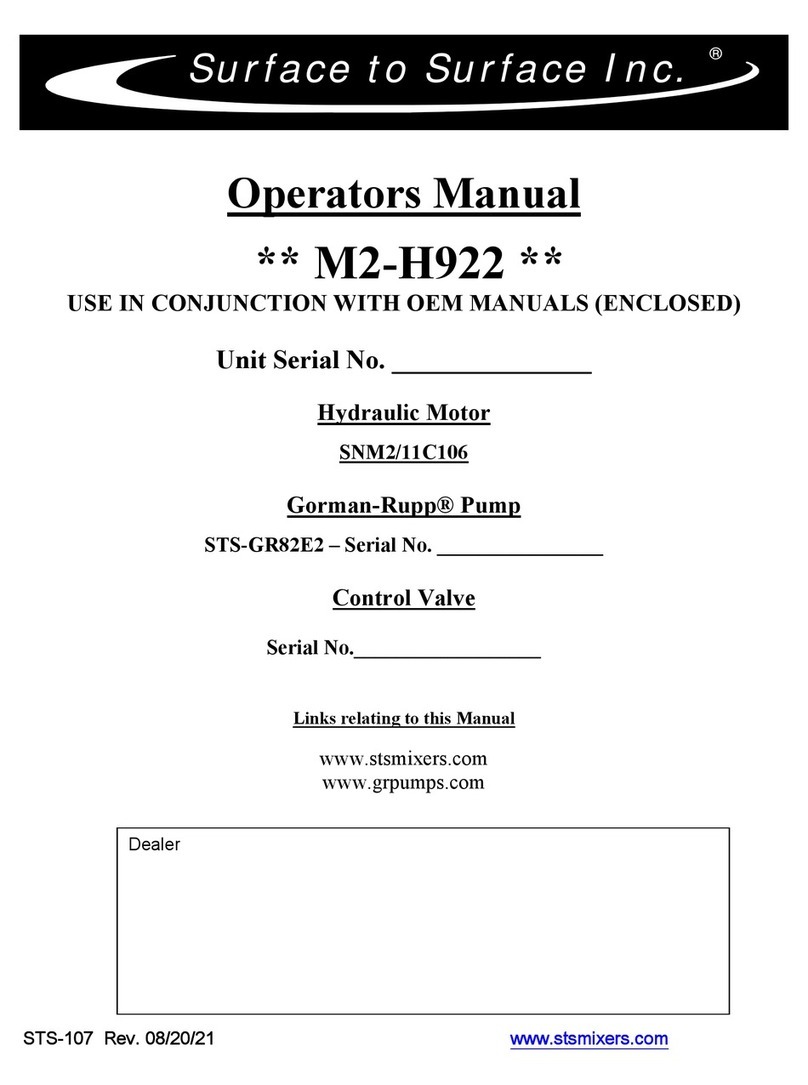
STS
STS M2-H922 Operator's manual

Bühler technologies
Bühler technologies GAS 222.17 Assembly, installation and operation instructions

Burkert
Burkert 8681 operating instructions
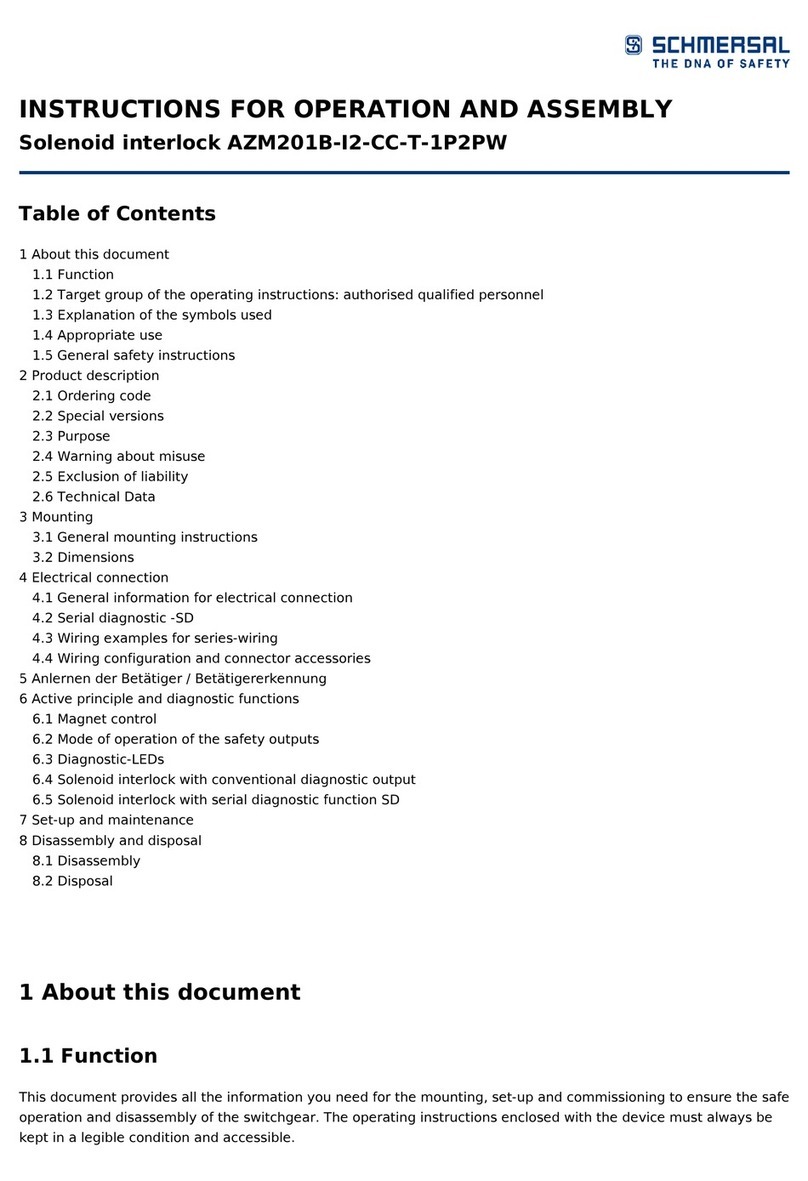
schmersal
schmersal AZM201B-I2-CC-T-1P2PW manual
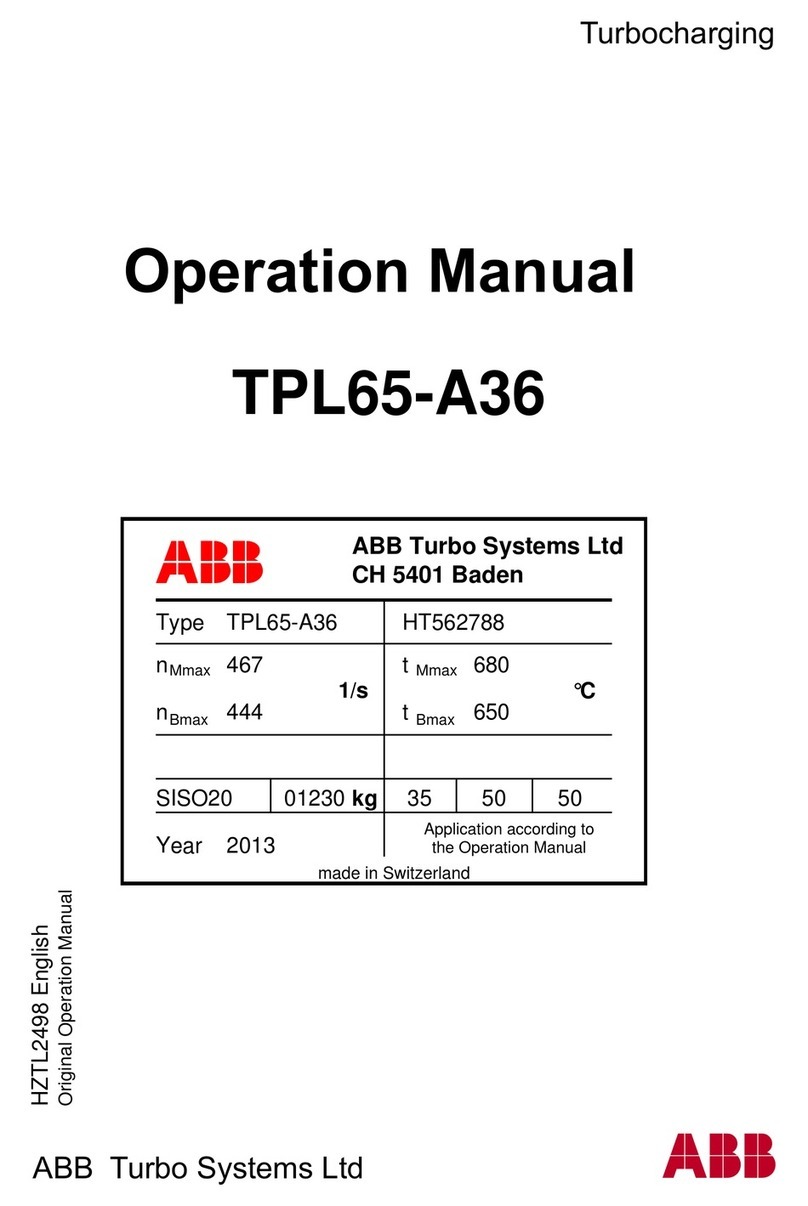
ABB
ABB HT562788 Operation manual

Danfoss
Danfoss DTW 300 SP Installation, service and user manual