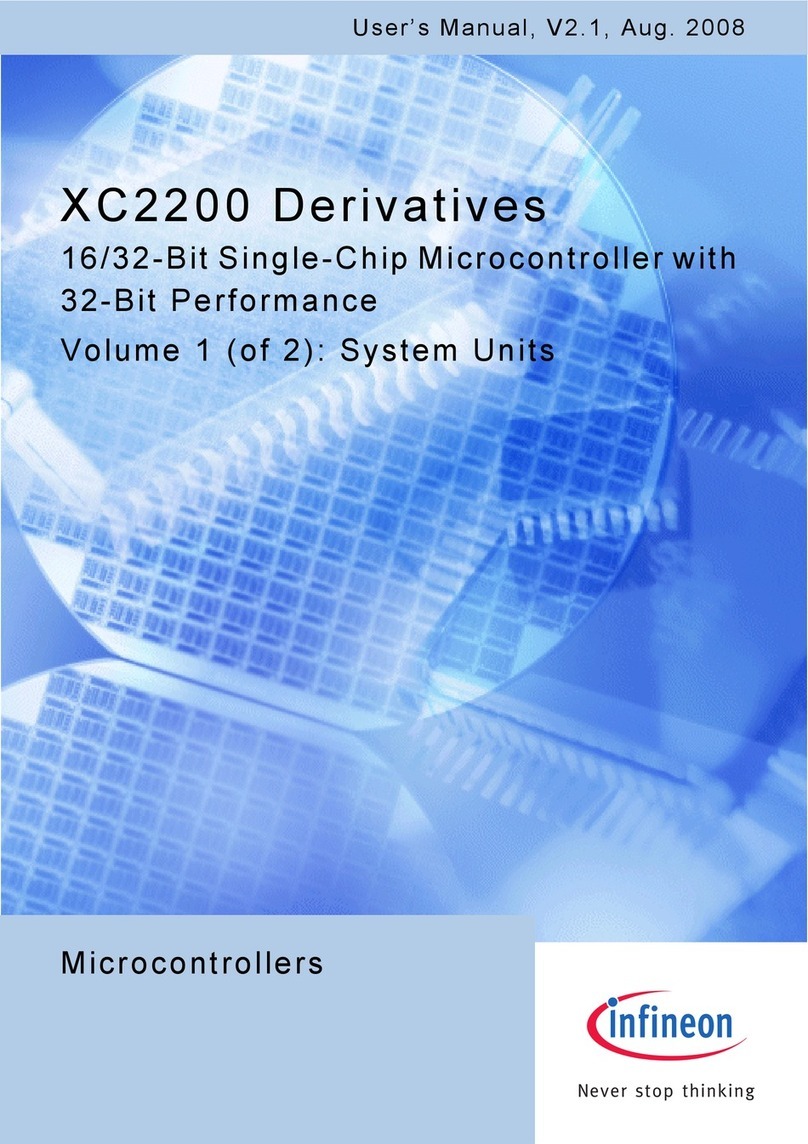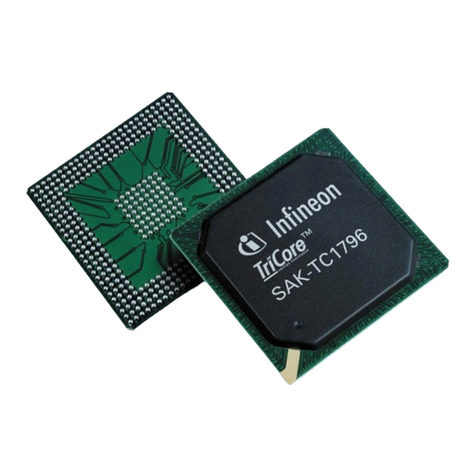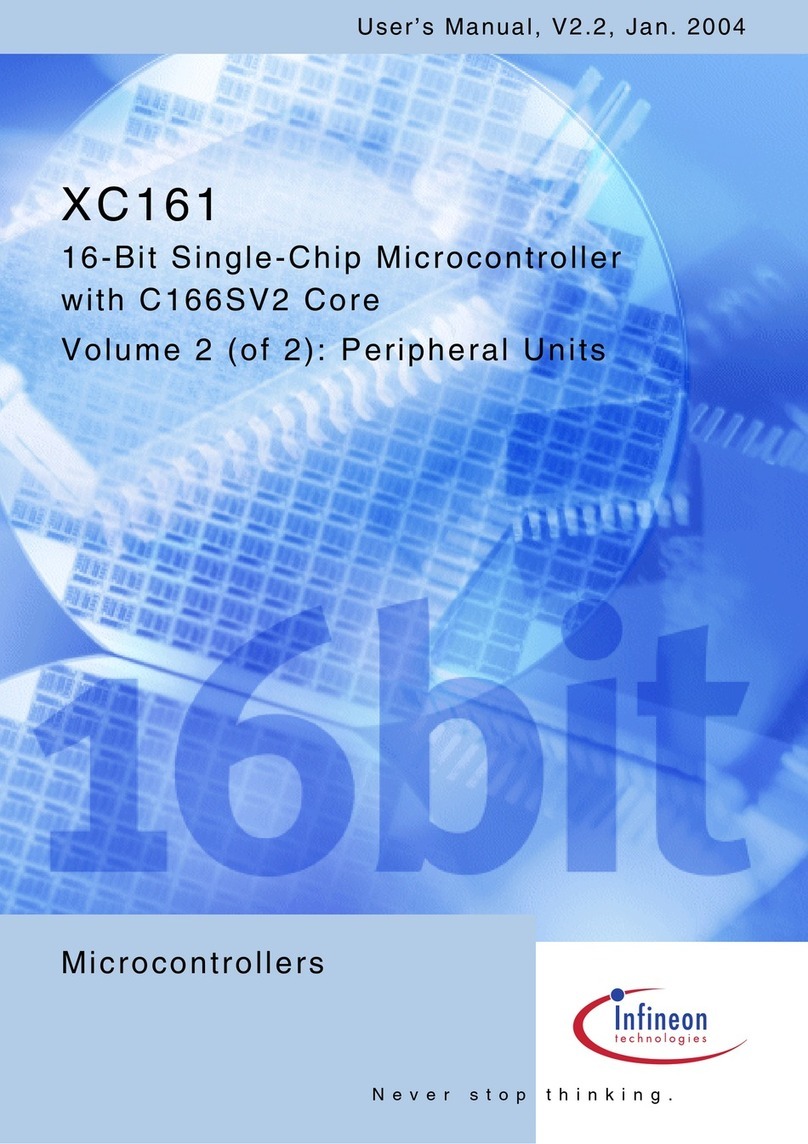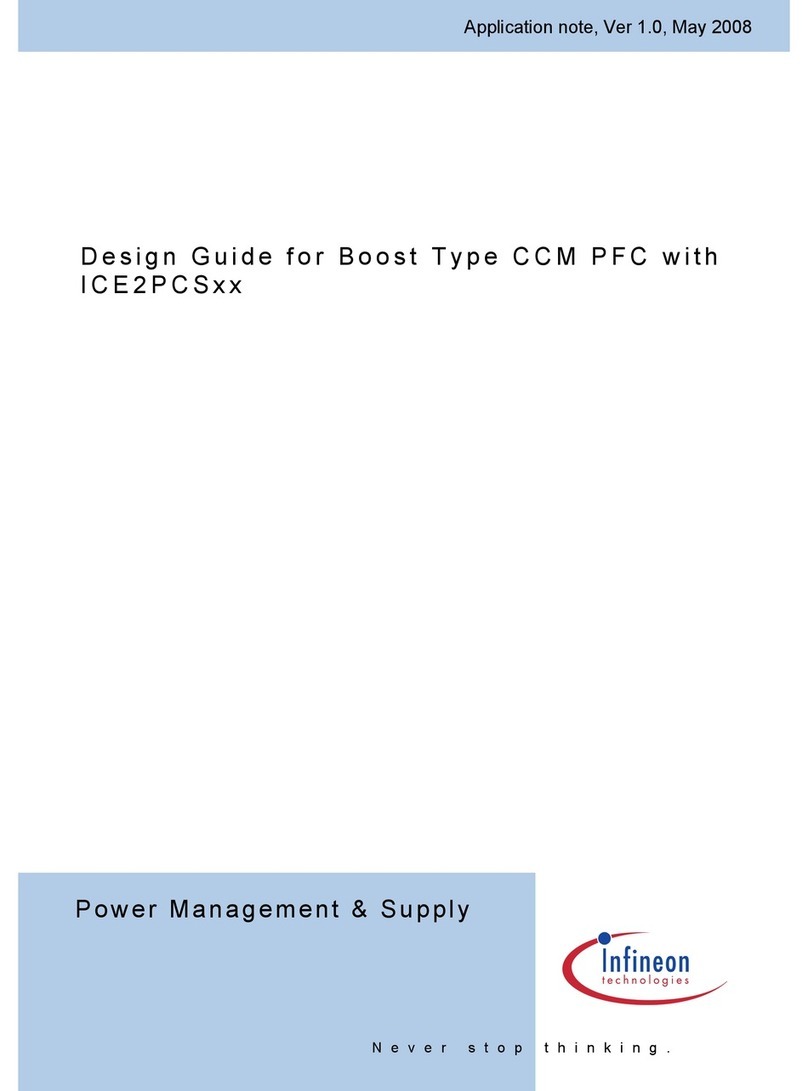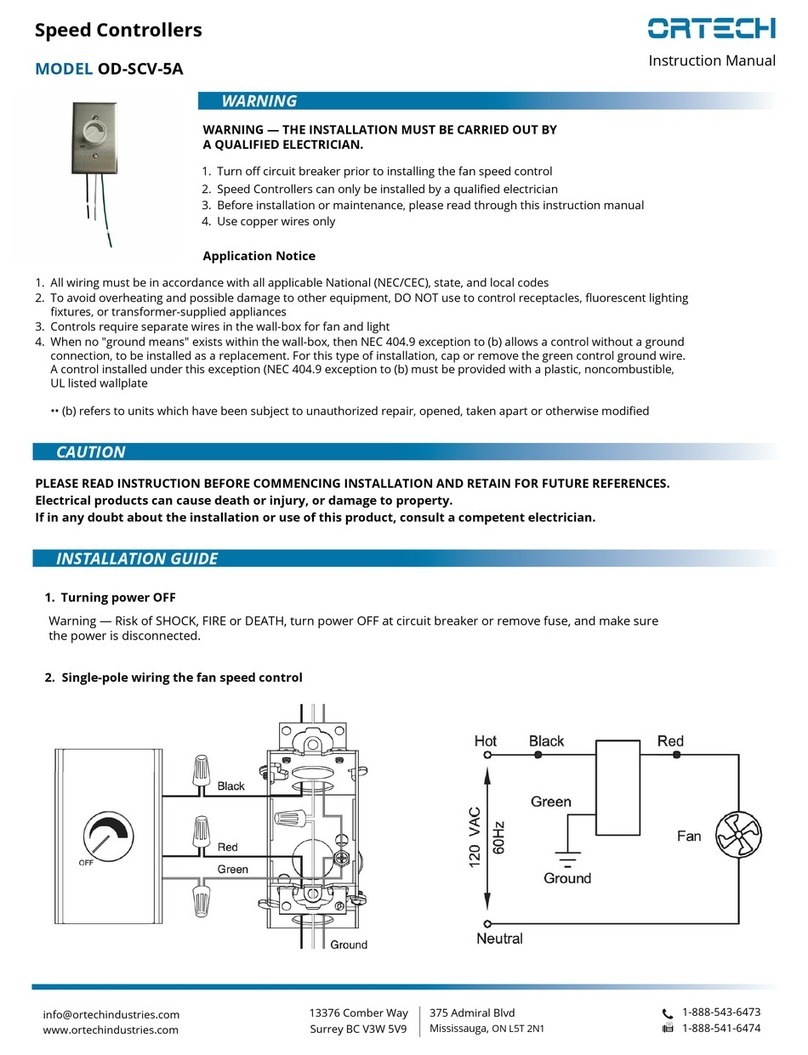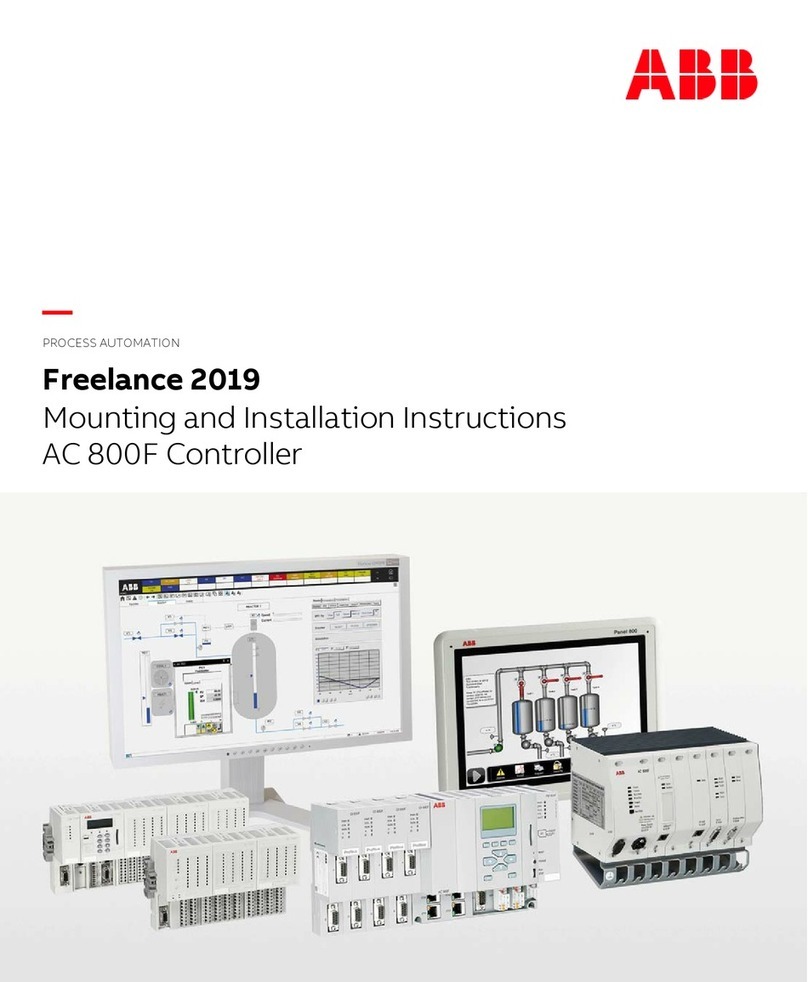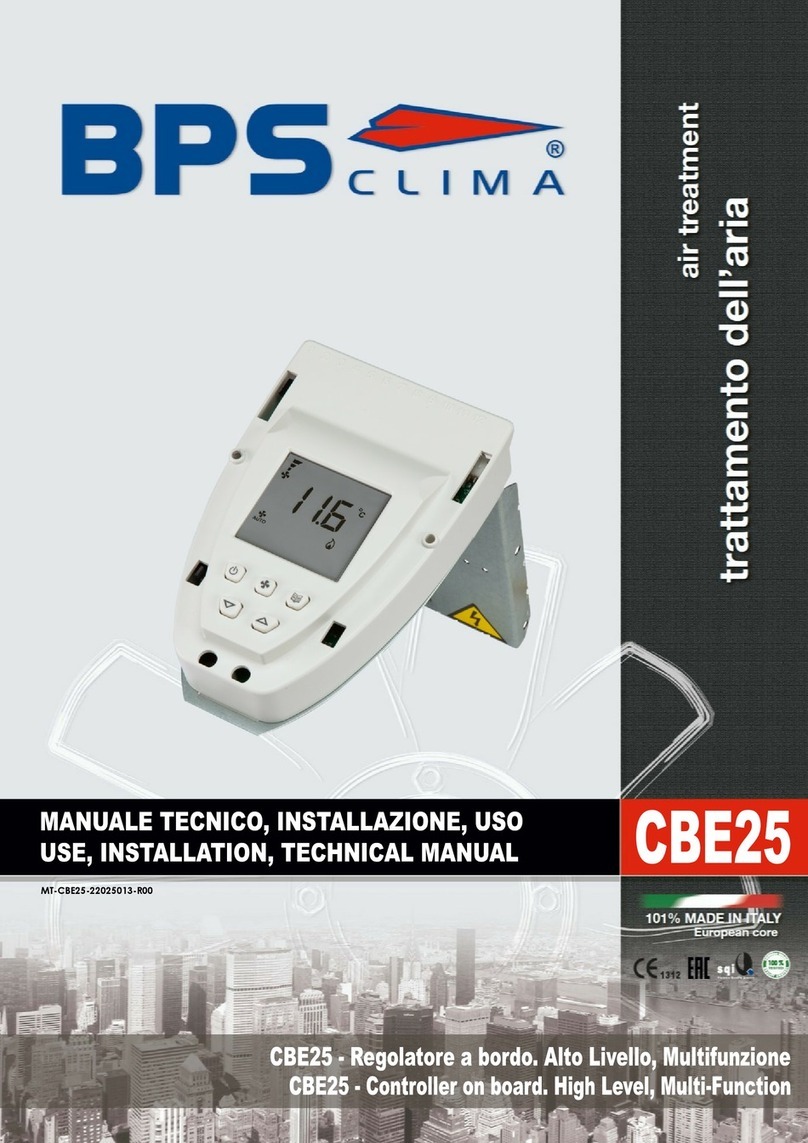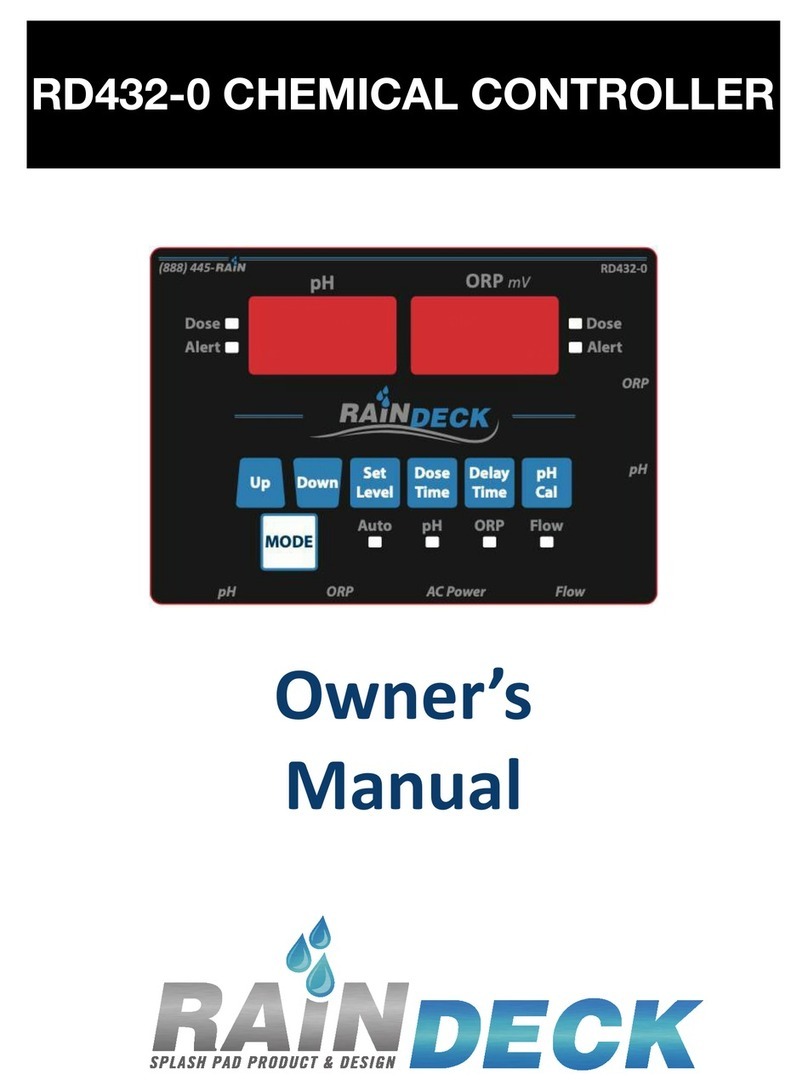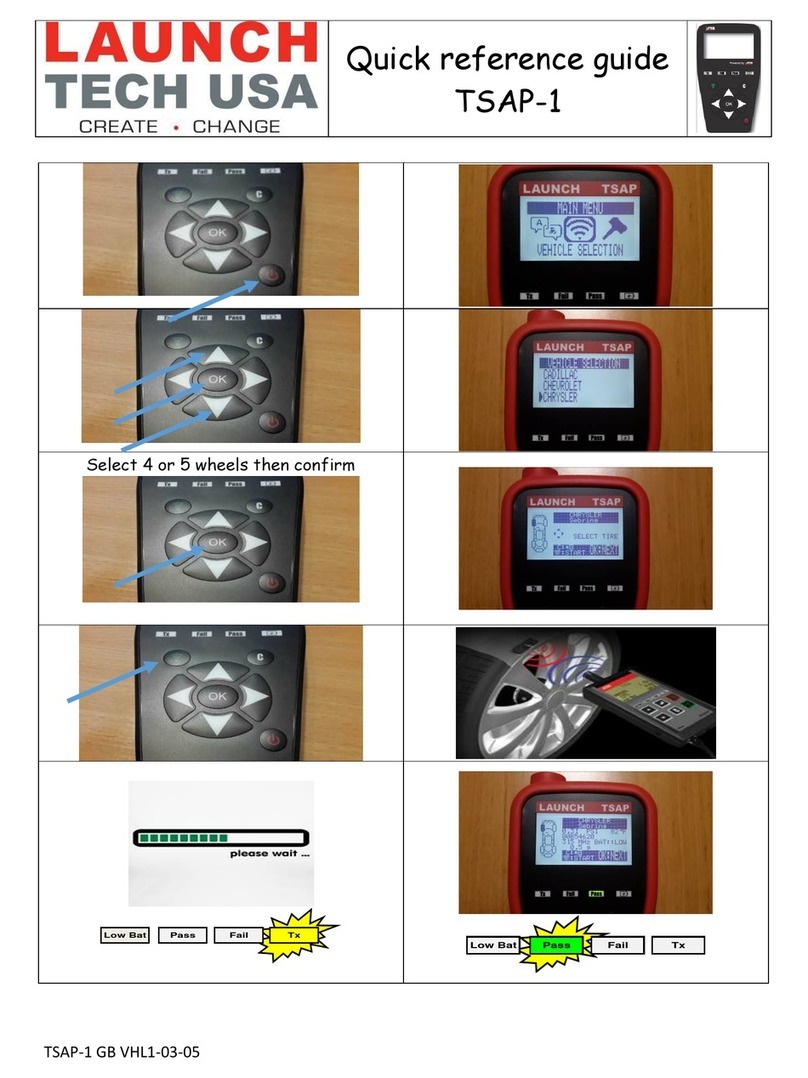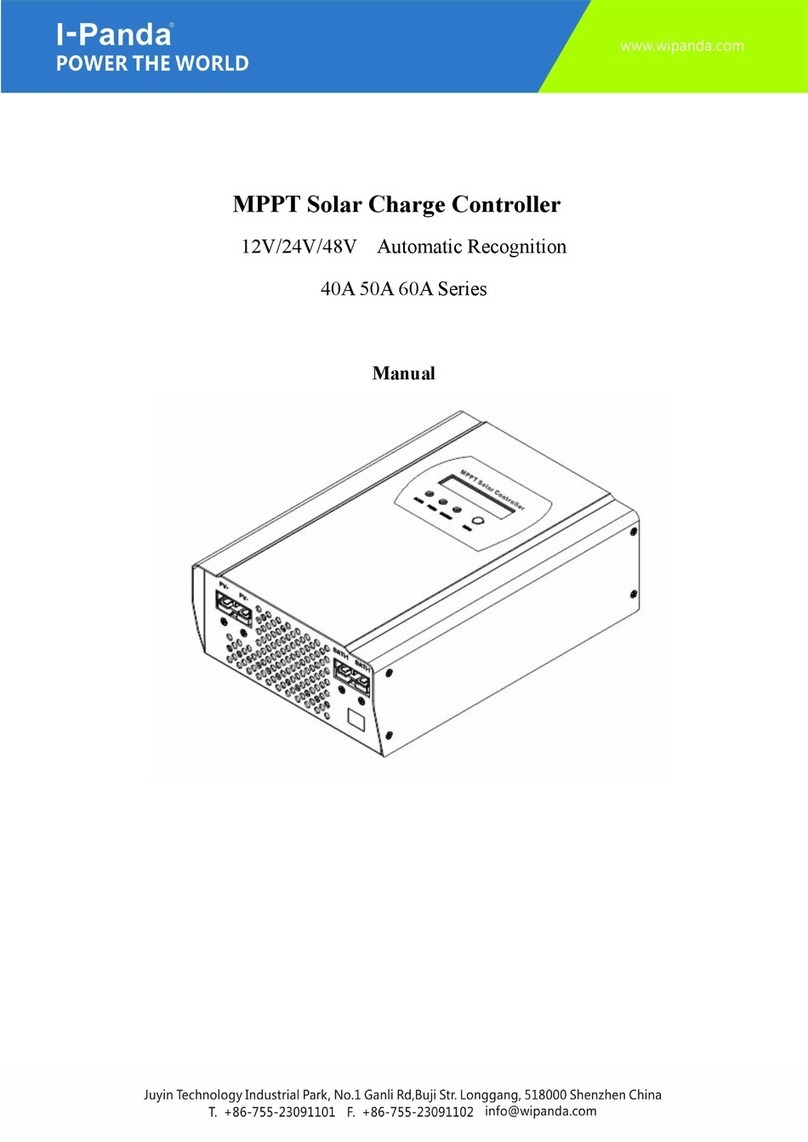Infineon Technologies XE166 User manual

XE166 Family
Hardware Manual XE166 Easy Kit Board Version 3.1
Microcontrollers
Hardware Manual
V1.2, 2009-08

Edition 2009-08
Published by
Infineon Technologies AG
81726 Munich, Germany
©2009 Infineon Technologies AG
All Rights Reserved.
LEGAL DISCLAIMER
THE INFORMATION GIVEN IN THIS APPLICATION NOTE IS GIVEN AS A HINT FOR THE IMPLEMENTATION
OF THE INFINEON TECHNOLOGIES COMPONENT ONLY AND SHALL NOT BE REGARDED AS ANY
DESCRIPTION OR WARRANTY OF A CERTAIN FUNCTIONALITY, CONDITION OR QUALITY OF THE
INFINEON TECHNOLOGIES COMPONENT. THE RECIPIENT OF THIS APPLICATION NOTE MUST VERIFY
ANY FUNCTION DESCRIBED HEREIN IN THE REAL APPLICATION. INFINEON TECHNOLOGIES HEREBY
DISCLAIMS ANY AND ALL WARRANTIES AND LIABILITIES OF ANY KIND (INCLUDING WITHOUT
LIMITATION WARRANTIES OF NON-INFRINGEMENT OF INTELLECTUAL PROPERTY RIGHTS OF ANY
THIRD PARTY) WITH RESPECT TO ANY AND ALL INFORMATION GIVEN IN THIS APPLICATION NOTE.
Information
For further information on technology, delivery terms and conditions and prices, please contact the nearest
Infineon Technologies Office (www.infineon.com).
Warnings
Due to technical requirements, components may contain dangerous substances. For information on the types in
question, please contact the nearest Infineon Technologies Office.
Infineon Technologies components may be used in life-support devices or systems only with the express written
approval of Infineon Technologies, if a failure of such components can reasonably be expected to cause the failure
of that life-support device or system or to affect the safety or effectiveness of that device or system. Life support
devices or systems are intended to be implanted in the human body or to support and/or maintain and sustain
and/or protect human life. If they fail, it is reasonable to assume that the health of the user or other persons may
be endangered.

Hardware Manual 3 V1.2, 2009-08
Hardware Manual XE166 Easy Kit Board Version 3.1
Trademarks
TriCore®is a trademark of Infineon Technologies AG.
Device1
Revision History: V1.2 2009-08
Previous Version(s): 1.1
all change device name to series
We Listen to Your Comments
Is there any information in this document that you feel is wrong, unclear or missing? Your feedback will help us to
continuously improve the quality of this document. Please send your proposal (including a reference to this document) to:
mcdocu.comments@infineon.com

Hardware Manual XE166 Easy Kit Board Version 3.1
Table of Contents
Hardware Manual 4 V1.2, 2009-08
Table of Contents
1 Introduction - XE166 family . . . . . . . . . . . . . . . . . . . . . . . . . . . . . . . . . . . . . . . . . . . . . . . . . . . . . . . . 5
2 General Information about XE166 Easy Kit Board . . . . . . . . . . . . . . . . . . . . . . . . . . . . . . . . . . . . . 6
2.1 Summary of Features . . . . . . . . . . . . . . . . . . . . . . . . . . . . . . . . . . . . . . . . . . . . . . . . . . . . . . . . . . . . . . 6
2.2 Block Diagram . . . . . . . . . . . . . . . . . . . . . . . . . . . . . . . . . . . . . . . . . . . . . . . . . . . . . . . . . . . . . . . . . . . 7
2.3 Board Overview . . . . . . . . . . . . . . . . . . . . . . . . . . . . . . . . . . . . . . . . . . . . . . . . . . . . . . . . . . . . . . . . . . 7
2.4 DIP Switch S102 . . . . . . . . . . . . . . . . . . . . . . . . . . . . . . . . . . . . . . . . . . . . . . . . . . . . . . . . . . . . . . . . . . 8
2.4.1 Basic Startup Configuration for XE167F and XE164F . . . . . . . . . . . . . . . . . . . . . . . . . . . . . . . . . . . . 9
2.4.2 Basic Startup Configuration for XE166 . . . . . . . . . . . . . . . . . . . . . . . . . . . . . . . . . . . . . . . . . . . . . . . 9
2.5 USB Driver installation . . . . . . . . . . . . . . . . . . . . . . . . . . . . . . . . . . . . . . . . . . . . . . . . . . . . . . . . . . . . 10
2.6 Easy Kit Power Supply concept . . . . . . . . . . . . . . . . . . . . . . . . . . . . . . . . . . . . . . . . . . . . . . . . . . . . . 11
2.6.1 Power Supply via Power Plug . . . . . . . . . . . . . . . . . . . . . . . . . . . . . . . . . . . . . . . . . . . . . . . . . . . . . 12
3 Information in Detail . . . . . . . . . . . . . . . . . . . . . . . . . . . . . . . . . . . . . . . . . . . . . . . . . . . . . . . . . . . . . 13
3.1 Switch S102 . . . . . . . . . . . . . . . . . . . . . . . . . . . . . . . . . . . . . . . . . . . . . . . . . . . . . . . . . . . . . . . . . . . . 13
3.1.1 DIP Switch Setting XE167F and XE164F . . . . . . . . . . . . . . . . . . . . . . . . . . . . . . . . . . . . . . . . . . . . 13
3.1.2 DIP Switch Setting XE166 . . . . . . . . . . . . . . . . . . . . . . . . . . . . . . . . . . . . . . . . . . . . . . . . . . . . . . . . 14
3.2 Headers, Connectors and Components . . . . . . . . . . . . . . . . . . . . . . . . . . . . . . . . . . . . . . . . . . . . . . . 14
3.2.1 USB Interface . . . . . . . . . . . . . . . . . . . . . . . . . . . . . . . . . . . . . . . . . . . . . . . . . . . . . . . . . . . . . . . . . 14
3.2.2 CAN1/2 (X110, X111) . . . . . . . . . . . . . . . . . . . . . . . . . . . . . . . . . . . . . . . . . . . . . . . . . . . . . . . . . . . 15
3.2.3 LIN Interface (X104) . . . . . . . . . . . . . . . . . . . . . . . . . . . . . . . . . . . . . . . . . . . . . . . . . . . . . . . . . . . . 15
3.2.4 OCDS Interface . . . . . . . . . . . . . . . . . . . . . . . . . . . . . . . . . . . . . . . . . . . . . . . . . . . . . . . . . . . . . . . . 15
3.2.5 DAP Interface . . . . . . . . . . . . . . . . . . . . . . . . . . . . . . . . . . . . . . . . . . . . . . . . . . . . . . . . . . . . . . . . . 16
3.2.6 ADC . . . . . . . . . . . . . . . . . . . . . . . . . . . . . . . . . . . . . . . . . . . . . . . . . . . . . . . . . . . . . . . . . . . . . . . . . 16
3.2.7 LEDs . . . . . . . . . . . . . . . . . . . . . . . . . . . . . . . . . . . . . . . . . . . . . . . . . . . . . . . . . . . . . . . . . . . . . . . . 17
3.2.8 Serial EEPROM . . . . . . . . . . . . . . . . . . . . . . . . . . . . . . . . . . . . . . . . . . . . . . . . . . . . . . . . . . . . . . . . 17
3.3 Pin Definition and Location . . . . . . . . . . . . . . . . . . . . . . . . . . . . . . . . . . . . . . . . . . . . . . . . . . . . . . . . . 18
3.3.1 XE167 - 144 - Pinout . . . . . . . . . . . . . . . . . . . . . . . . . . . . . . . . . . . . . . . . . . . . . . . . . . . . . . . . . . . . 18
3.3.2 XE164 - 100 - Pinout . . . . . . . . . . . . . . . . . . . . . . . . . . . . . . . . . . . . . . . . . . . . . . . . . . . . . . . . . . . . 20
3.3.3 XE162FM - 64 - Pinout . . . . . . . . . . . . . . . . . . . . . . . . . . . . . . . . . . . . . . . . . . . . . . . . . . . . . . . . . . 22
3.4 Zero Ohm Resistors . . . . . . . . . . . . . . . . . . . . . . . . . . . . . . . . . . . . . . . . . . . . . . . . . . . . . . . . . . . . . . 22
4 Getting Started . . . . . . . . . . . . . . . . . . . . . . . . . . . . . . . . . . . . . . . . . . . . . . . . . . . . . . . . . . . . . . . . . 24
4.1 Power Supply . . . . . . . . . . . . . . . . . . . . . . . . . . . . . . . . . . . . . . . . . . . . . . . . . . . . . . . . . . . . . . . . . . . 25
4.2 OCDS Debugging Interface . . . . . . . . . . . . . . . . . . . . . . . . . . . . . . . . . . . . . . . . . . . . . . . . . . . . . . . . 25
4.3 USB Interface for UART support . . . . . . . . . . . . . . . . . . . . . . . . . . . . . . . . . . . . . . . . . . . . . . . . . . . . 25
5 Schematic . . . . . . . . . . . . . . . . . . . . . . . . . . . . . . . . . . . . . . . . . . . . . . . . . . . . . . . . . . . . . . . . . . . . . 26

Hardware Manual XE166 Easy Kit Board Version 3.1
Introduction - XE166 family
Hardware Manual 5 V1.2, 2009-08
1 Introduction - XE166 family
XE166 family - More performance, more Flash, better peripherals
With more than 15 successful years in the microcontroller market place, C166 has set the standard for 16-bit
architectures with the highest aggregate volume share of all available 16-bit devices.
With its fast interrupt response and context switching, the C166 family is ideally suited for automotive, industrial,
mass storage and wired as well as wireless communications applications.
Compared with the XC166, XE166 delivers more performance, more Flash memory, more RAM, strongly
enhanced peripherals and a complete DSP library.
MCU and DSP in a core
Infineon Technologies´ Real Time Signal Controller combines the traditional strengths of a Microcontroller Unit
(MCU) to control peripherals with the computing power of Digital Signal Processors (DSP). All in one enhanced
XE166 core. Together, the Microcontroller's real-time capability and ease of use and the DSP's mathematical
performance and data throughput form a powerful singe-chip solution ideal for many embedded applications.
For detailed technical information about the different derivatives please refer to the XE166 family web pages on
the Infineon Internet.
http://www.infineon.com/XE166
This document covers several product series.
– XE167F Series
– XE164F Series
– XE167FM Series
– XE164FM Series
– XE162FM Series
– XE164FN Series
– XE162FN Series
– XE167FH Series
Note: In the following document only the names for 144Pin XE167, 100Pin XE164 and 64Pin XE162 are used.
Only XE167F Series and XE164F Series are described several because of the different Boot mode.

Hardware Manual XE166 Easy Kit Board Version 3.1
General Information about XE166 Easy Kit Board
Hardware Manual 6 V1.2, 2009-08
2 General Information about XE166 Easy Kit Board
2.1 Summary of Features
– Infineon’s XE166 Controller in TQFP144/100/64 Pin Package
– High Speed CAN Transceivers, LIN Transceiver, USB to UART/JTAG bridge
– 8 Low Power Status LEDs
– Easy access to all pins
– 5-DIP switches for configuration
– On board USB to JTAG / UART interface
– Powered via USB
Connectors
– The XE166 Board offers a wide variety of connectors:
– USB connector for ASC/JTAG Interface
– 4 pin header for LIN Transceiver
– 16-pin header for JTAG interface (OCDS)
– 10pin (2x5) header for CAN High Speed Transceiver (CAN1/CAN2)
– 10pin header for DAP interface
Components
– Low-Drop Voltage Regulator TLE 4274
– Step Down Voltage Regulator TLE 6365G (optional)
– Four status LED´s for Power / RESET / JTAG
– 2 x CAN-Transceiver TLE 6251
– LIN Transceiver TLE 7259
– FT2232 Dual USB to UART/JTAG interface
– SPI EEPROM 128 Kbit AT25128N
– 8 general purpose LEDs
– Potentiometer for ADC
–Resetswitch
Zero Ohm Bridges
– Zero Ohm resistors give the flexibility to configure the systems functionality

Hardware Manual XE166 Easy Kit Board Version 3.1
General Information about XE166 Easy Kit Board
Hardware Manual 7 V1.2, 2009-08
2.2 Block Diagram
Figure 1 Block diagram of XE166 Easy Kit layout overview
2.3 Board Overview
Top View (basic components)
XE166
CPU
OCDS1
XTAL
USB To UART/
JTAG Bridge
TxD
RxD
MultiCAN
Voltage
Regulator
LIN Transceiver
CAN Transceiver
8 LEDs
EEPROM
LIN
USB
Infineon
XE166
Config15
USB
1CAN2
1CAN1
Power
1
OCDS1
1
LIN1
DAP
1
AN0( ADC0)
AN0(ADC1)
Power
supply
Reset
Debug
Active
Debug
Run
Power supply
Jumper
1
1
Reset
P10.0 P10.7

Hardware Manual XE166 Easy Kit Board Version 3.1
General Information about XE166 Easy Kit Board
Hardware Manual 8 V1.2, 2009-08
Figure 2 Top view in detail
2.4 DIP Switch S102
Although most of the programmable features of the XE166 are selected by software either during the initialization
phase or repeatedly during program execution, some features must be selected earlier because they are used for
the first access of the program execution.
These configurations are accomplished by latching the logic levels at a number of pins at the end of the internal
reset sequence.
DIP switch S102 allows to configure the startup setting of the XE166 during RESET. The default System Startup
Configuration is shown in Table 1. By default all DIP Switches are OFF. The XE166 executes a standard start from
internal Flash.
Table 1 Default configuration
R207
R123
R118
U101
X203
P201
U104
U206
U106
U105
U205
D209
X110
X109
U208
U207
U203
S201
JP201
X201
X202
L201
D205
D108
D107
D106
D105
D104
D103
D102
D101
D207
D201
D208
D202
X104
X112
U201
L202
X204
Y201
X108
X107
X106
X105
12345
S102
X103
X111
Q207
Q206
Q205
Q204
Q203
Q202
Q208
Q201
D109
D204
U107
U202
Y101
C202
R253
R227
R217
C204
CB222
CB221
CB220
R201
CB205
R206
R203
R202
C106
C203
CB227
CB226
CB211
R122
R121
R120
R119
CB223
C107
R222
R218
R215
R211
R204
R108
R107
R106
R105
R104
R103
R102
R101
R235
R214
R213
R157
R128
C103
C102
R139
R132
C201
C205
C101
CB229
CB201
R116
R113
R241
R240
R234
R233
R232
R231
R230
R216
R210 R209
R208
R205
R154
R153
R152
R151
R127
R112
R111
C206
CB233
CB232
CB231
CB230
CB228
CB225
CB224
CB219
CB218
CB217
CB216
CB215
CB214
CB213
CB212
CB210
CB209
CB207
CB206
CB204
CB203
CB202
CB104
CB103
CB102
CB101
C207
C105
C104
R115
R114
R228
R239
R238
R156
R155
R150
R148
R146
R144
R142
R135
R252
R251
R250
R249
R248
R247
R226
R225
R224
R223
R237
R236
R229
R221
R220
R219
R212
R149
R147
R145
R143
R137
R136
R130
R129
R126
R125
R109
R246 R245
R244
R243
R242
R141
R140
R138
R134
R133 R131
R124
R117
R110
Name in
schematic
Default configuration Description
S102 Startup configuration:
Standard start from internal Flash (Default)
3241 5
0
1
P10.0 P10.1 P10.2 P10.3 /TRST

Hardware Manual XE166 Easy Kit Board Version 3.1
General Information about XE166 Easy Kit Board
Hardware Manual 9 V1.2, 2009-08
2.4.1 Basic Startup Configuration for XE167F and XE164F
For more detailed information about the DIP switch setting please refer to Chapter 3.1.1, Table 6.
2.4.2 Basic Startup Configuration for XE166
Table 2 Basic Startup Configuration via External Circuitry
Startup Mode CFG pins P10
[3]
CFG pins P10 [2] CFG pins P10 [1] CFG pins P10 [0]
P10 [3 : 0]1)
1) x means that the level on the corresponding pin is irrelevant.
Internal Start from Flash x x 1 1
Standard UART Bootloader x 1 1 0
Enhanced UART Bootloader x 0 1 0
SSC Bootloader 1 0 0 1
CAN Bootloader x 1 0 1
Table 3 Basic Startup Configuration with debug support
Startup Mode Debug Interface CFG pins P10 [3:0] 1) TRST=1
1) x means that the level on the corresponding pin is irrelevant.
Internal Start from Flash JTAG pos.B x 0 1 1
DAP pos.1 x 1 0 0
from Flash 2)
2) A defined location in Flash (C0’01F0H) must contain a value (2 Bytes) for DBGPRR register and the next word-location (C0’01F2H) must contain the inverse
value.
If the inverse-condition does not match - the value is considered as invalid and JTAG pins at position A are configured by default.
x111
DAP pos.0 0 0 0 1
DAP pos.2 0 1 0 1
Table 4 Basic Startup Configuration via External Circuitry
Startup Mode Configuration pins 1)
1) x means that the level on the corresponding pin is irrelevant.
TRST P10 [3 : 0]
InternalStartfromFlash 0 xxxx
UART Bootloader 2.x 2)
2) 2.x means: TxD (transmit data) at P2.3 pin, RxD (receive data) at P2.4 pin.
1 x010
UART Bootloader 7.x 3)
3) 7.x means: TxD (transmit data) at P7.3 pin, RxD (receive data) at P7.4 pin.
For more detailed information about the DIP switch setting please refer to Chapter 3.1.2, Table 7.
1 x110
SSCBootloader 1 1001
CANBootloader 1 1101

Hardware Manual XE166 Easy Kit Board Version 3.1
General Information about XE166 Easy Kit Board
Hardware Manual 10 V1.2, 2009-08
2.5 USB Driver installation
All USB-Transaction are realized by the USB-Software running on a Host-Computer. The USB-Device driver is
communicating with the Equipment connected to the Computer.
The driver for Easy Kit USB interface will be delivered with a Software called DAS (Device Access Server). The
goal of the DAS architecture is to provide one single interface for all types of tools, which fulfills all performance
and reliability needs. Additionally a driver for a virtual COM port will be installed.
Find out more about DAS on the Infineon Web page:
http://www.infineon.com/DAS
This DAS Software can be found on the Easy Kit CD under Tools. A DAS Software Version 2.6.1 or higher need
to be used for the Easy Kit.
Figure 3 Tools install

Hardware Manual XE166 Easy Kit Board Version 3.1
General Information about XE166 Easy Kit Board
Hardware Manual 11 V1.2, 2009-08
2.6 Easy Kit Power Supply concept
The Easy Kit USB Power Supply concept enables the user to work with the Kit without an external Power Supply.
If the USB power supply is not sufficient an additional regulated DC power supply can be used.
Figure 4 Easy Kit Power Supply concept
By means of the Power Supply Jumper X502, USB, or the external power Supply can be selected to run the Easy
Kit. The Setup for the Jumper X502 is shown in Table 5 below.
The USB specification provides a 5 V supply on a single wire from which connected USB devices may draw power.
The specification provides for no more than 5.25 V and no less than 4.35 V between the +ve and -ve bus power
lines.
Initially, a device is only allowed to draw 100 mA. It may request more current from the upstream device in units
of 100 mA up to a maximum of 500 mA. In practice, most ports will deliver the full 500 mA or more before shutting
down power, even if the device hasn't requested it or even identified itself. If a (compliant) device requires more
power than is available, then it cannot operate until the user changes the network (either by rearranging USB
connections or by adding external power) to supply the required power.
Note: If the USB power supply is not sufficient, an external power supply is needed and the Jumper X502 setting
need to be changed.
Note: In case the USB Host PC goes into Suspend Mode, an external Power Supply should be used.
Table 5 Power Supply Jumper configuration
Name in
schematic
Configuration Description
X502
Power Supply via USB Interface
(Default)
X502
Power Supply via Power Plug
Power Supply
USB Supply
X502
1
DC
6 … 12V
5V
5V
XE166
CPU Power
LED
123
23
1

Hardware Manual XE166 Easy Kit Board Version 3.1
General Information about XE166 Easy Kit Board
Hardware Manual 12 V1.2, 2009-08
2.6.1 Power Supply via Power Plug
The XE166 Board can be supplied either with USB cable or with an external power supply. For external power
supply a regulated DC power supply with max. 12Volt/ 400mA can be connected to the power connector. The
maximum power dissipation of the used voltage regulator has to be taken into account.
Figure 5 Power Supply

Hardware Manual XE166 Easy Kit Board Version 3.1
Information in Detail
Hardware Manual 13 V1.2, 2009-08
3 Information in Detail
The XE166 family supports variety of start-up modes, allowing the user to make selections in three aspects:
• Main functionality - where from the user code will be started (on-chip Flash, PSRAM, external memory);
• Optionally - a way for initial code-downloading into PSRAM before to start it:
– From an external host via a communication interface - UART, CAN, SSC;
– From Stand-by RAM (SBRAM) - after exiting a power-saving mode;
• Debug-related - either debugging will be possible, and if Yes - which debug-interface to use (JTAG, DAP,
selectable pin-assignments).
The Easy Kit Board Manual covers only a limit numbers of start-up modes. For all possible start-up modes please
refer to the corresponding user manual.
3.1 Switch S102
3.1.1 DIP Switch Setting XE167F and XE164F
Table 6 DIP Switch Settings for S102
Name in
schematic
Default configuration Description
S102 Startup configuration:
Standard start from internal Flash
OFF-OFF-xx-xx-xx
S102 Startup configuration:
Bootstrap loader ASC
ON-OFF-OFF-xx-xx
S102 Startup configuration:
Enhanced bootstrap loader ASC
ON-OFF-ON-xx-xx
S102 Startup configuration
Bootstrap loader CAN
OFF-ON-OFF-xx-xx
S102 Startup configuration
Bootstrap loader SSC
OFF-ON-ON-OFF-xx
S102 Startup configuration
All other positions are reserved
3241 5
On
Off
3241 5
On
Off
3241 5
On
Off
3241 5
Off
On
3241 5
Off
On

Hardware Manual XE166 Easy Kit Board Version 3.1
Information in Detail
Hardware Manual 14 V1.2, 2009-08
3.1.2 DIP Switch Setting XE166
3.2 Headers, Connectors and Components
3.2.1 USB Interface
The USB connector is used for connection to a PC. Via the USB it is possible to power the board, using the USIC0
Channel 0 as serial connection via USB and Debugging via DAS. For the pinout of USB socket see Figure 6.
Figure 6 On-board header (P201)
Table 7 DIP Switch Settings for S102
Name in
schematic
Default configuration Description
S102 Startup configuration:
Standard start from internal Flash
xx-xx-xx-xx-OFF
S102 Startup configuration:
Bootstrap loader ASC For XE167FM and XE164FM
ON-OFF-OFF-xx-ON
S102 Startup configuration:
Bootstrap loader ASC for XE162FM
ON-OFF-ON-xx-ON
S102 Startup configuration:
DAP Debug Mode (Pos.1)
ON-ON-OFF-xx-ON
S102 Startup configuration:
JTAG Debug Mode (Default)
OFF-OFF-OFF-xx-ON
S102 Startup configuration:
Bootstrap loader CAN
OFF-ON-OFF-OFF-ON
S102 Startup configuration:
Bootstrap loader SSC
OFF-ON-ON-OFF-ON
S102 Startup configuration
All other positions are reserved
3241 5
On
Off
3241 5
On
Off
3241 5
On
Off
3241 5
On
Off
3241 5
On
Off
3241 5
On
Off
3241 5
On
Off
1 (Vbus)2 (D-)
3 (D+) 4 (GND)

Hardware Manual XE166 Easy Kit Board Version 3.1
Information in Detail
Hardware Manual 15 V1.2, 2009-08
3.2.2 CAN1/2 (X110, X111)
On the board are two CAN transceiver connected to the MultiCAN on XE166 node 0 and 1. The transceivers are
connected to two IDC10 plug. For the pinout of IDC10 plug see Figure 7. You can use a IDC female connector
with crimp connector, flat cable and SUB-D 9 plug with crimp connector to have a 1:1 adapter to SUB-D 9.
Figure 7 On-board header (X110,X111)
Note: If the Board is equipped with a XE162FM in a 64 Pin package the CAN2 interface is disabled. To enable
remove R238 and solder R136. In this case USIC 0 channel 0 is not available on Pin 2.4.
3.2.3 LIN Interface (X104)
The board has a connector with 4 pins for LIN. For the pinout of the connector see Figure 8. The LIN transceiver
is connected to USIC1 Channel 0 module of the CPU.
Figure 8 On-board header (X104)
3.2.4 OCDS Interface
The OCDS1 signals are connected to the IDC16 plug (X202). For pinout of the connector see Figure 9. You can
connect any debugger to this connector.
The signals /BRKIN and /BRKOUT are not connected per default. If you need this signals in the connector then
assemble R225 and R226 with a 0R resistor.
If you connect a debug hardware make sure that the MiniWiggler circuit is not active (ACTIV LED is off) and on
the DAP connector (X204) is no hardware connected or the hardware is tristate.
If the ACTIV LED is on, then stop the active DAS Server JTAG over USB Chip and/or remove the USB connection
to the PC.
2
4
6
8
1
3
5
7
910
GND
GND
CAN2L CAN2H
VDDP
1
2
3
4
GND
Vs
Bus
VBat

Hardware Manual XE166 Easy Kit Board Version 3.1
Information in Detail
Hardware Manual 16 V1.2, 2009-08
Figure 9 On-board header X202
3.2.5 DAP Interface
The board comes with a DAP connector (X204). For pinout of this connector see Figure 10. You can connect a
DAP hardware here. If you use this connector make sure that the MiniWiggler is not active (ACTIV LED is off) and
a connected OCDS1 hardware is disconnected or tristate.
Figure 10 On-board header X204
3.2.6 ADC
On AN0 (ADC0) is a 10K potentiometer (R113) connected. You can apply a voltage between VAGND0 and
VAREF0 to the AN0 channel via this potentiometer.
R116 is connected to AN0 (ADC1). The potentiometer is not assembled by default. You can assembled a
potentiometer to use this connection. The footprint is prepared for a Burns potentiometer type 3006.
TDO
2
4
6
8
1
3
5
7
910
12
14
16
11
13
15
CPUCLK
TDI
/TRST
TCLK
TMS
GND
GND
/MR
GND
Vcc
/BRK_OUT
/OCDS_E/BRK_IN
1
3
5
7
2
4
6
8
910
VREF
GND
DAP1
DAP0
USER1_IN
/RESET
GND
GND
USER0_IO

Hardware Manual XE166 Easy Kit Board Version 3.1
Information in Detail
Hardware Manual 17 V1.2, 2009-08
3.2.7 LEDs
Port 10 pin 0 up to pin 7 are connected to single LED’s (D101... D108) and can be controlled by Software. This
status LED’s are low active.
Table 8 LEDs description
3.2.8 Serial EEPROM
By default the USIC0 Channel1 of the XE166 is connected to a serial EEPROM with a size of 128K (16.384 x 8).
If the SSC bootstrap loader is needed the four resistors have been reconfigured as described in table 8.
Table 9 Serial EEPROM interface
LED number Description
D201 (red) Debug Run Mode (switched by DAS Server)
D202 (green) Debug Active (Mini Wiggler circuit active)
D207 (red) Power On Reset Active
D208 (green) Board Voltage 5 Volt
D101 - D108 (yellow) Status of P10L
Default Setting:
SSC (USIC0 Channel 1)
SSC bootstrap loader (USIC0 Channel 0)
P10.5 (SCK) with R143 P2.5 (SCK) replace R143 with R144
P10.0 (SI) with R145 P2.4 (SI) replace R145 with R146
P10.7 (SO) with R147 P2.3 (SO) replace R147 with R148
P2.7 (CS) with R149 P2.6 (CS) replace R149 with R150

Hardware Manual XE166 Easy Kit Board Version 3.1
Information in Detail
Hardware Manual 18 V1.2, 2009-08
3.3 Pin Definition and Location
3.3.1 XE167 - 144 - Pinout
Figure 11 Pinout of the144 Pin device
Note: For the XE167F Series Pin P2.13 is used as Tref pin.
Note: For the XE167FH Series Pin Px.x is used VDDI pin.

Hardware Manual XE166 Easy Kit Board Version 3.1
Information in Detail
Hardware Manual 19 V1.2, 2009-08
Figure 12 Pin connector of the144 pin device
VDDPB P10.7 P0.6 P3.4 P0.5 P3.2 P0.4 P0.3 P10.0 P4.7 P2.7 P0.0
P1.0
VDDPB
Vss
P3.7 P3.6 P3.5 P10.4 P10.3 TREF P10.2 P10.1 P0.2 P2.8 P4.6 VDDPB
P0.7 P10.6 P10.5 P3.3 P2.10 VDDI1 P3.1 P3.0 P2.9 P0.1 P4.5 Vss
P9.1P10.8P9.0
P10.10P1.1P10.9
P1.2P9.2P10.11
P10.13P9.3P10.12
P9.5P9.4P1.3
P1.4P10.14VDDI1
P9.6P1.5P10.15
P1.7P9.7P1.6
/PORST
XTAL1XTAL2
ESR0ESR2ESR1
VDDPB
P8.5P8.6
Vss P7.2 P8.3 P8.2 P8.1 P6.0 P6.3 P15.1 P15.4 P15.7 VAGND P5.2
VDDPB P8.4 P7.0 P7.1 P8.0 P6.1 VDDPA P15.2 P15.5 VAREF2 P5.0 P5.3
/TESTM /TRST P7.3 P7.4 VDDIM P6.2 P15.0 P15.3 P15.6 VAREF1 P5.1 VDDPB
P4.4P4.3
VDDPB
P2.5P4.2P2.6
P2.4P11.1P11.0
P2.3P11.2P4.1
P2.2P11.3P4.0
P2.0P2.1P11.4
P2.11P11.5
VDDI1
P5.14P5.15P2.12
P5.11P5.12P5.13
P5.8P5.9P5.10
P5.5P5.6P5.7
VssVDDPB
P5.4
XE167
C
B
A
CBA
ABC
1
2
3
4
5
6
7
8
9
10
11
12
X108
12 11 10 987654321X107
12
11
10
9
8
7
6
5
4
3
2
1
X106
12345678910 11 12X105

Hardware Manual XE166 Easy Kit Board Version 3.1
Information in Detail
Hardware Manual 20 V1.2, 2009-08
3.3.2 XE164 - 100 - Pinout
Figure 13 Pinout of the 100 pin device
For the XE164F Series Pin P2.13 is used as Tref pin.
Table of contents
Other Infineon Technologies Controllers manuals
Popular Controllers manuals by other brands

Carrier
Carrier 48/50HC04-28 Controls, Start-Up, Operation and Troubleshooting
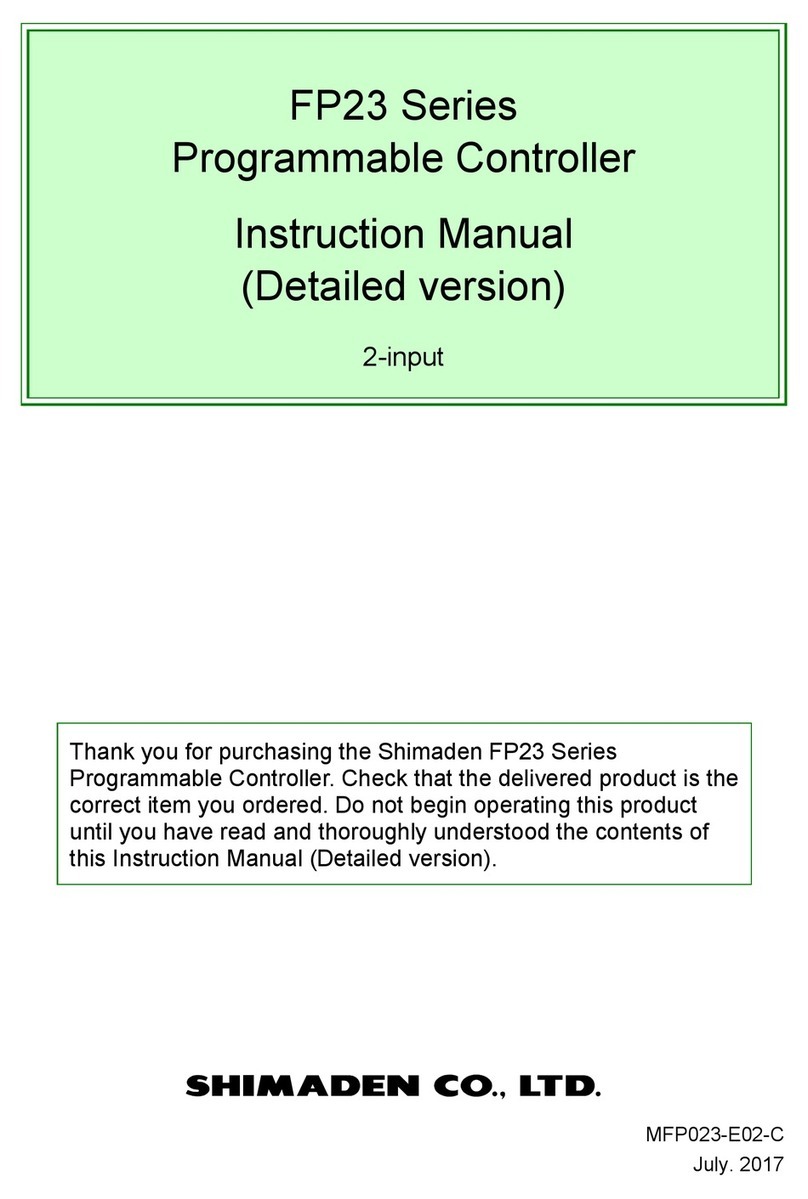
Shimaden
Shimaden FP23 Series instruction manual

SODECA
SODECA EC CONTROL user manual

EAE
EAE SW108 installation manual
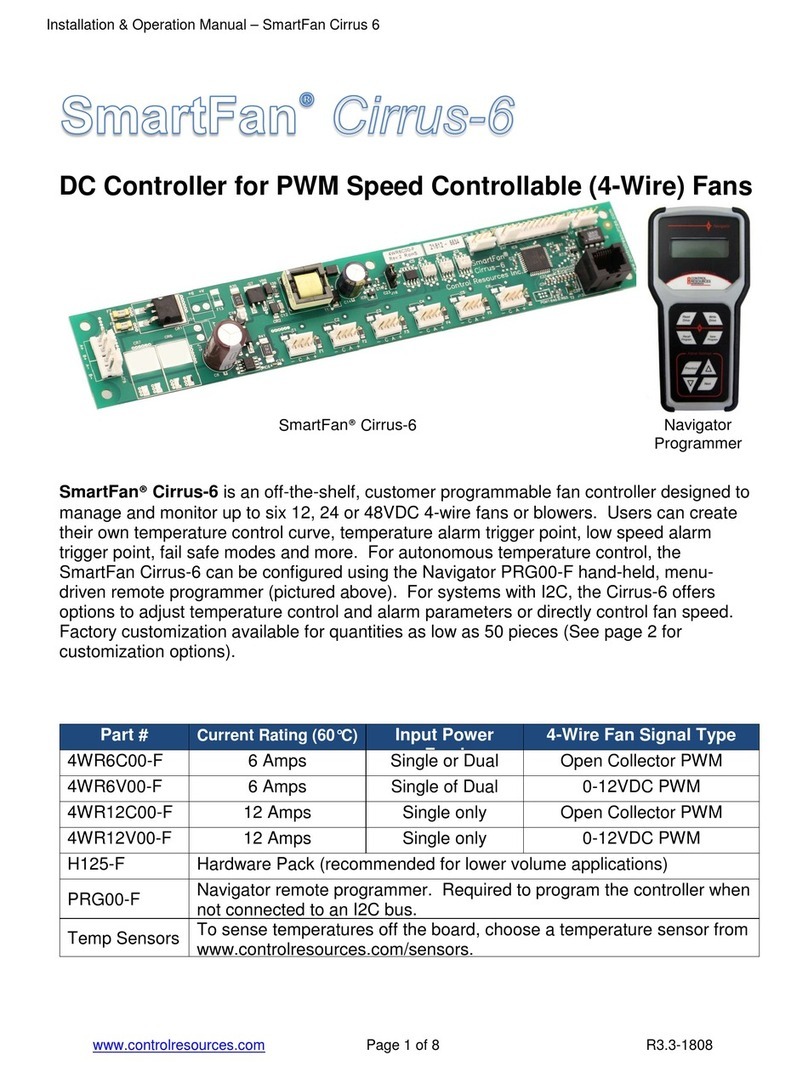
Control Resources
Control Resources SmartFan Cirrus-6 Installation & operation manual

Vest
Vest VTC2000 Series user manual