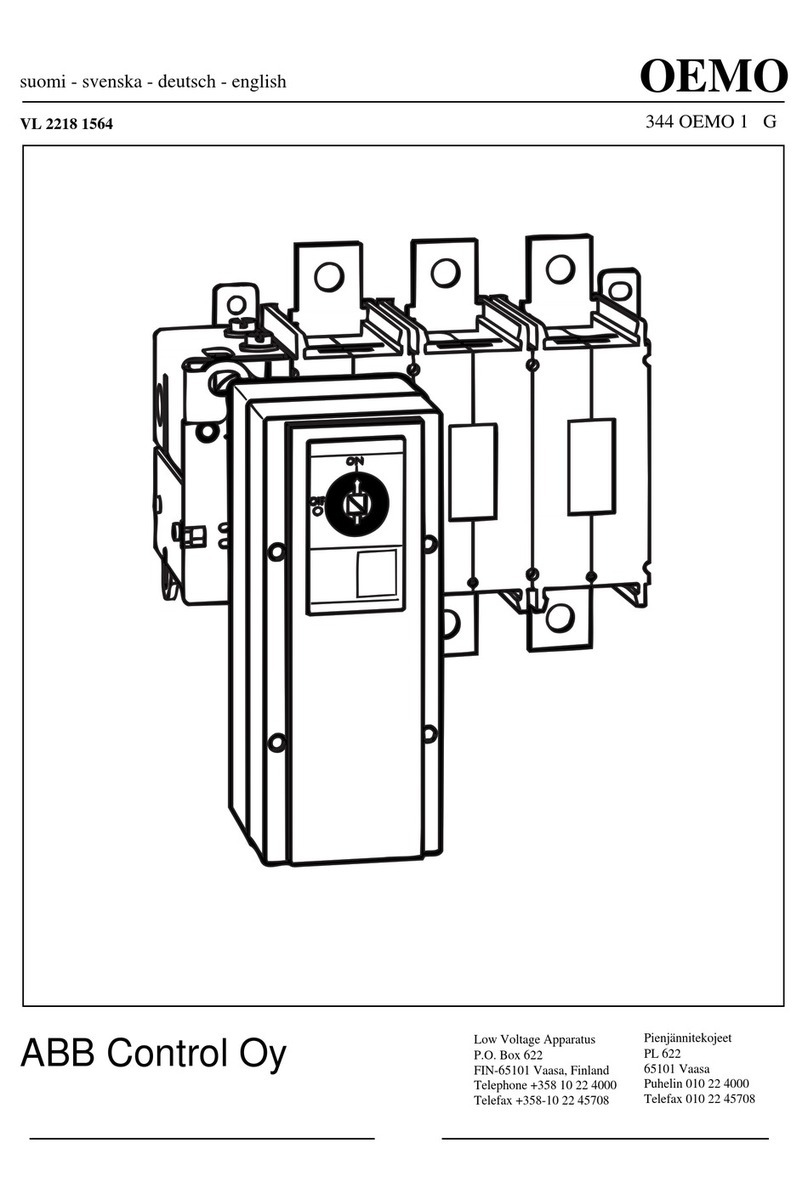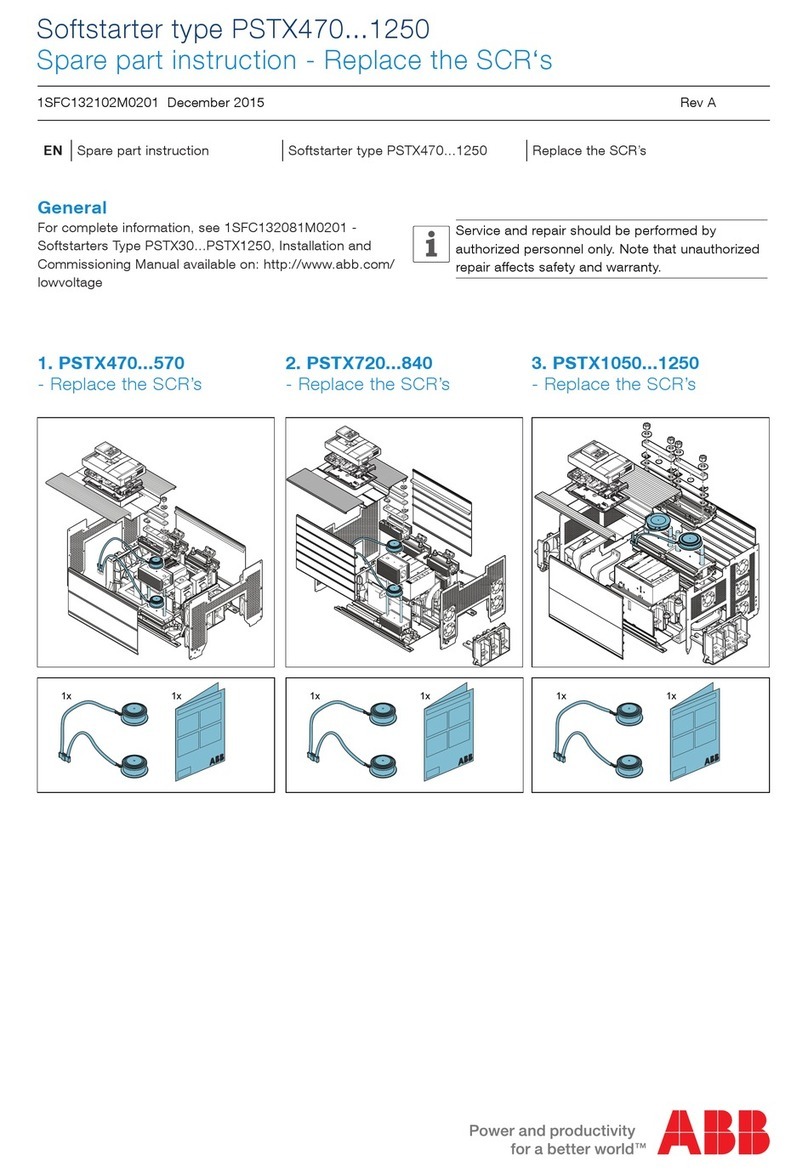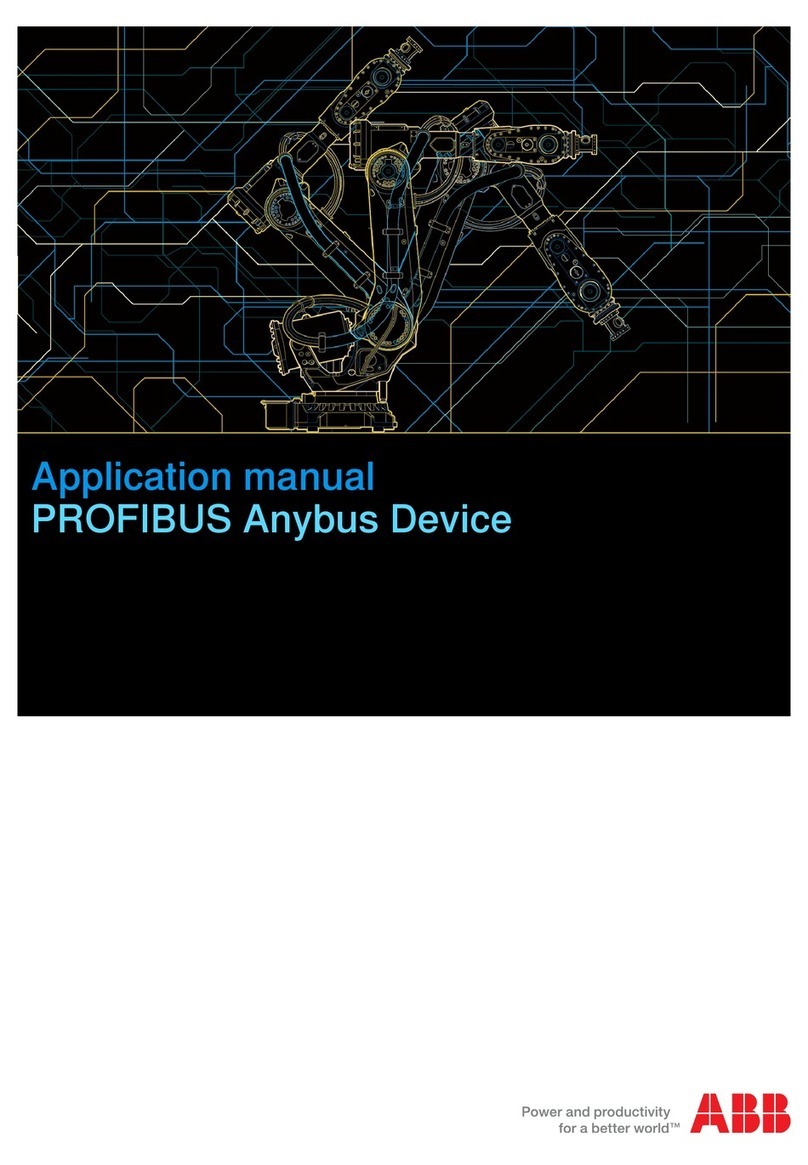Mounting and Installation Instructions
4.2.5 10BaseFL ............................................................................................................4-15
4.2.6 Designing the network.........................................................................................4-17
4.2.6.1 General information .............................................................................................4-17
4.2.6.2 Acceptance measurement...................................................................................4-18
4.2.7 Installing a 10Base2 network (Cheapernet).........................................................4-19
4.2.7.1 General................................................................................................................4-19
4.2.7.2 Cabling a 10Base2 segment................................................................................4-20
4.2.7.3 Connecting 10Base2 nodes while the system is running ....................................4-22
4.2.7.4 Crimping 10Base2 cables....................................................................................4-25
4.2.8 Installing a 10Base5 network (Yellow Cable) ......................................................4-26
4.2.8.1 General................................................................................................................4-26
4.2.8.2 Linking 10Base5 cable segments........................................................................4-27
4.2.8.3 Cabling a 10Base5 segment................................................................................4-28
4.2.8.4 Connecting and disconnecting nodes while the system is running......................4-34
4.2.9 Installing a 10BaseT (twisted pair) network.........................................................4-35
4.2.9.1 General................................................................................................................4-35
4.2.9.2 Cabling a 10BaseT segment ...............................................................................4-35
4.2.10 Installing a 10BaseFL network (fiber optic cable)................................................4-38
4.2.10.1 General................................................................................................................4-38
4.2.10.2 Cabling via 10BaseFL transceivers.....................................................................4-40
4.2.10.3 Long-distance links within buildings.....................................................................4-43
4.2.10.4 Links between buildings.......................................................................................4-44
4.2.10.5 Redundant 10BaseFL cable link..........................................................................4-45
4.2.10.6 Protective separation via 10BaseFL....................................................................4-48
4.2.10.7 Max. permissible network length with 10BaseFL cable.......................................4-50
4.2.11 Mixed networks....................................................................................................4-53
4.2.12 Coupling cable segments via repeaters...............................................................4-54
4.2.13 Cabling AC 800F for operation in redundancy mode...........................................4-56
4.3 Cabling the fieldbus modules...........................................................................4-57
4.3.1 Cabling Profibus module FI 830F ........................................................................4-57
4.3.1.1 Connecting the Profibus via RS485.....................................................................4-58
4.3.1.2 Connecting the Profibus via fiber-optic cables (FO cables).................................4-62
4.3.1.3 Connecting a Profibus master redundancy..........................................................4-64
4.3.1.4 Connecting a Profibus line redundancy...............................................................4-64
4.3.1.5 Connecting Profibus-PA nodes............................................................................4-67
4.3.2 Cabling the serial fieldbus module FI 820F .........................................................4-70
4.3.2.1 Connection via RS232 interface..........................................................................4-72
4.3.2.2 Connection via RS422 interface..........................................................................4-74
4.3.2.3 Connection via RS485 interface..........................................................................4-78
4.3.3 Redundant cabling of two serial fieldbus modules...............................................4-83
4.3.3.1 Redundant connection via RS232 interface ........................................................4-83
4.3.3.2 Redundant connection via RS422 interface ........................................................4-84
4.3.3.3 Redundant connection via RS485 interface ........................................................4-86
4.3.4 Cabling CAN module FI 810F..............................................................................4-89
4.3.5 Redundant cabling of two CAN modules FI 810F................................................4-95