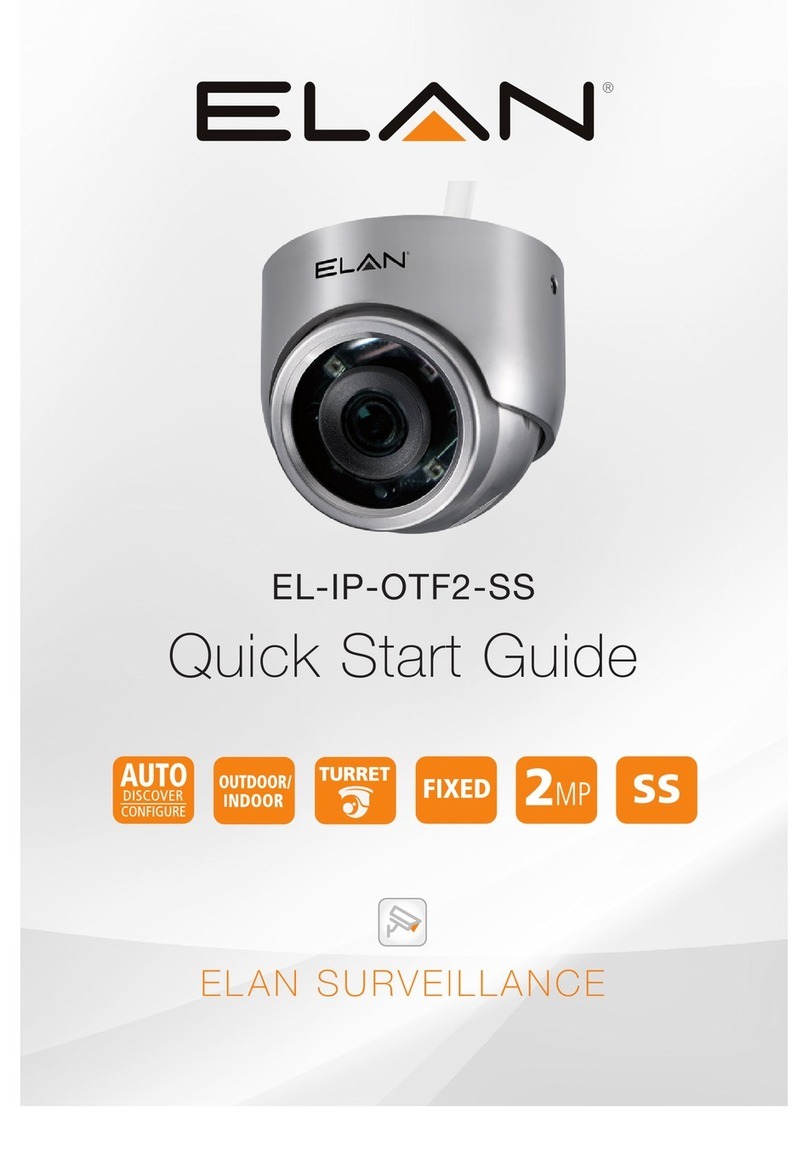Infinova V1700 Series User manual

V1700 Series
Super Domes Installation Guide
Ceiling Mounting
(indoor)
Wall Mounting Pendant Mounting
Over-roof
Side Wall Mounting
Over-roof horizontal
surface Mounting
Ceiling Mounting
(outdoor)
Corner Mounting Pole Mounting
(indoor)
(outdoor)
This manual addresses the installation procedures of Infinova V1700 series Super Domes. The domes feature an
all-in-one design and compact structure that makes its installation an easy and time-saving job.
Please familiarize yourself with the instructions and guidelines discussed in this manual before attempting to
install your super domes.


Notice
Copyright Statement
This manual may not be reproduced in any form or by any means to create any derivative such as translation, transformation, or adaptation
without the prior written permission of Infinova.
Infinova reserves the right to change this manual and the specifications without prior notice. The most recent product specifications and user
documentation for all Infinova products are available on our website www.infinova.com.
Trademarks
Infinova®is a trademark of Infinova.
Copyright © 2000-2009 Infinova. All rights reserved.
All other trademarks that may appear belong to their respective proprietors.
FCC Warning
The super domes comply with the FCC rules.
Operation is subject to the following two conditions.
zThis device may not cause harmful interference.
zThis device must accept any interference received, including interference that may cause undesired operation.
The super domes have been tested and found to comply with the limits for Class A digital device, pursuant to Part 15 of the FCC rules. These
limits are designed to provide reasonable protection against harmful interference when the equipment is operated in a residential environment.
This equipment generates, uses, and can radiate radio frequency energy and, if not installed and used in accordance with the instructions, may
cause harmful interference to radio communications. However, there is no guarantee that interference will not occur in a particular
installation.

Read this manual carefully before installation. This manual should be saved for future use.
Important Safety Instructions and Warnings
zElectronic devices must be kept away from water, fire or high magnetic radiation.
zClean with a dry cloth.
zProvide adequate ventilation.
zUnplug the power supply when the device is not to be used for an extended period of time.
zOnly use components and parts recommended by manufacturer.
zPosition power source and related wires to assure they will be kept away from ground and access way.
zRefer all service matters to qualified personnel.
zSave product packaging to ensure availability of proper shipping containers for future transportation.
zThe power should be subject to below conditions (except for ceiling mounting and pendant mounting) when 24VAC or 12VDC is adopted:
Technical data: Rated output 24VAC, min. 2.3A, marked "LPS" or "Class 2"
Rated output 12VDC, min. 2.5A, marked "LPS" or "Class 2"
Product Category CCN(s) : QQGQ or EPBU
Required Marks of Conformity: UL+cUL
Indicates that the un-insulated components within the product may carry a voltage harmful to humans.
Indicates operations that should be conducted in strict compliance with instructions and guidelines contained in this manual.
Warning: To avoid risk of fire and electric shock, keep the product away from rain and moisture!

Table of Contents
Chapter I Precautions ............................................................... 1
1.1 Be careful during transportation ........................................ 1
1.2 Plan your installation beforehand ...................................... 1
1.3 Pay extra care during installation....................................... 1
1.4 Take necessary cautions for electrical safety ...................... 1
1.5 Ensure proper operation and maintenance.......................... 1
Chapter II Requirements and Connections............................... 2
2.1 Environmental Requirements ............................................ 2
2.2 Wiring requirements ......................................................... 2
2.2.1 Standard Dome Cable Connection .............................. 2
2.2.2 Twisted Pair Dome Cable Connection......................... 2
2.2.3 IP Dome Cable Connection ........................................ 3
2.2.4 Lightningproof Grounding.......................................... 4
Chapter III Mounting................................................................ 5
3.1 Ceiling Mounting ............................................................. 5
3.1.1 Indoor Mounting Specifications.................................. 5
3.1.2 Outdoor Mounting Specifications ............................... 5
3.1.3 Installation Procedures For In-ceiling Mounting.......... 5
3.2 Over-roof Mounting ......................................................... 6
3.2.1 Over-roof Mounting Specifications............................. 6
3.2.2 Installation Procedures For Over-roof Mounting ......... 7
3.3 Wall Mounting ................................................................. 8
3.3.1 Specifications For Short-Arm Wall mounting ..............8
3.3.2 Specifications For Long-Arm Wall Mounting..............9
3.3.3 Installation Procedures For Wall Mounting..................9
3.4 Corner Mounting............................................................ 10
3.4.1 Indoor Mounting Specifications.................................10
3.4.2 Outdoor Mounting Specifications ..............................10
3.4.3 Installation Procedures For Corner Mounting.............10
3.5 Pole Mounting ............................................................... 12
3.5.1 Indoor Mounting Specifications.................................12
3.5.2 Outdoor Mounting Specifications ..............................12
3.5.3 Installation Procedures For Pole Mounting ................12
3.6 Pendant Mounting.......................................................... 13
3.6.1 Indoor Mounting Specifications.................................13
3.6.2 Outdoor Mounting Specifications ..............................14
3.6.3 Installation Procedures For Pendant Mounting ...........14
Chapter IVAssembly and Disassembly Procedures.................16
Appendix I Setting Camera ID ................................................16
Appendix II Setting Communication Baud Rate and Protocol 19
Appendix III Usage of Dustproof Sponge ................................19
Appendix IV Usage of Waterproof Tape..................................20


Chapter I Precautions
The super domes have been designed and manufactured to ensure
maximum reliability for various applications. However, the actual
performance may also depend on how you plan and make the
installation. Before attempting to install or operate the super domes,
therefore, please thoroughly familiarize yourself with the following
instructions, and make sure that they are strictly followed.
1.1 Be careful during transportation
To avoid damage, protect the units against extremes of pressure,
shock or vibration during transportation. The products must be
shipped in parts disassembled as the original packing did, and kept
away from water, fire and high magnetic radiation. In no event will
Infinova be liable for any damage or loss arising from improper
transportation or storage.
1.2 Plan your installation beforehand
zDo not install an indoor dome in outdoor environment.
zKeep the domes away from electric or magnetic fields. Devices
such as TV, audio speaker, high-capacity transformer, electric
motor and radio transmitter usually generate magnetic fields that
may distort the camera images.
zProtect the domes from dampness and dust. Do not install the
domes where the humidity is over 90%, or where there is greasy
smoke, steam, or too much dust.
zAvoid installations in a hostile environment. The domes are
designed to work at a temperature ranging from 0oC to +40oC
(indoor) or -40 ℃to +50 ℃(outdoor).
1.3 Pay extra care during installation
zHandle the unit carefully, and do not drop or subject it to strong
shock or vibration.
zAlways use proper safety equipment for the location and
installation.
zMake sure that the materials are capable of supporting four times
the maximum specified load.
zThe unit contains electrostatic-sensitive components. Be careful
not to touch any exposed circuits directly when connecting wires
and assembling the domes. It is recommended to use proper
static-proof equipment when handling the PCB.
zMake sure that the domes are powered off when connecting wires
to avoid accident during installation.
zDo not directly touch the lower dome bubble. The dome bubble
is a precision component, and any scratch could result in a
degradation of image quality.
zMake sure that no metal objects or flammable substance
accidentally get inside the domes to avoid damage caused by
short circuit or fire.
1.4 Take necessary cautions for electrical safety
zAlways conform to local electrical safety codes when installing
or operating the domes.
zWhen powering the domes and the auxiliary devices connected,
check that the power supply specifications correspond to those
required.
zKeep the domes and communication cables at least 165 ft. (50 m)
away from high voltage equipment or cables. If a particular
installation requires closer wiring, shield the communication
wires with steel tube, and make it properly grounded.
zIn certain circumstances, the following measures are necessary
for electrical safety:
When making outdoor installation, route cables under eaves
whenever possible.
Do not use trolley wire in open area. Instead, place cables in
steel tubes that are properly shielded underground.
Be sure to install extra strong lightning proof equipment where
strong thunderstorms are frequent or where there is a high
faradic facility (e.g., a high voltage transformer substation)
nearby.
1.5 Ensure proper operation and maintenance
zProtect the domes from excessive light. Do not point the domes
directly at such extremely bright light sources as the sun.
Otherwise, the CCD might be permanently damaged.
zDo not dissemble the dome drive module. There are no user
serviceable parts inside the module, and failure to observe this
instruction will cause loss of warranty. For internal settings and
repairs, please refer to authorized personnel only.
zThe dome bubble should be cleaned periodically to get clear and
crisp images. Clean the dome bubble with a soft cloth, and be
careful to hold its edge only. Do not directly touch the dome
bubble. Any finger marks or scratches on the cover might cause
vague or distorted images.
zDo not use chemical products like benzine or thinner. If neutral
cleanser is required, make sure to read all accompanying
instructions to determine that no negative effect will be caused.
zPrevent any plastic or rubber material from staying in contact
with the cabinet for a long period of time. Otherwise, it might
cause paint peeling or damages.
1

Chapter II Requirements and Connections
Please refer to the following instructions when preparing for your
installation.
2.1 Environmental Requirements
Check the operating environment and power requirements for your
installation. To assure that your dome cameras will work safely and
properly, place each hardware component in a suitable operating
environment with an appropriate power source.
Indoor Domes Outdoor Domes
Maximum
temperature 0 ~ +40℃-40 ~ +50℃
Humidity < 90% < 90%
Air Pressure 86 ~ 106 KPa 86 ~ 106 KPa
AC Power 24VAC, 1.5A,
50/60Hz
24VAC, 2.5A,
50/60Hz
DC Power
(Optional) 12VDC, 1.8A 12VDC, 2.5A
2.2 Wiring requirements
The type of the cables used in your system might affect the
transmission quality as well as maximum operating distance. Please
select an appropriate cable type that best suits your application.
2.2.1 Standard Dome Cable Connection
The video coaxial cable is selected for video line, and the Shielded
Twisted Pair (STP) is selected for control line.
Heater
Fan -
+
GND
Alarm
1
2
3
4
GND
Relay 1
Relay 2
N.O.
COM
COM
24VAC
Tx+
Tx-
Rx+
Rx-
GND
-
T+T
RS485
GND
Video Cable for Ceiling Mounting
Fan
N.C.
N.C.
Pendant Mounting Video Port
(Optional)
-
+
N.O.
Figure2-1. 24VAC Power Board
12VDC power supply is optional with different power connection.
Please declare before ordering. Refer to below figure for detailed
information on 12VDC power connection.
-
+
Heater
Fan-
Fan+
GND
Alarm
1
2
3
4
GND
Relay 1
2
N.O.
COM
N.C.
COM
12VDC
Tx+
Tx-
Rx+
Rx-
GND
-
T+T
RS485
GND
N.O.
Video Cable for Ceiling Mounting
Relay
N.C.
Video Cable for Pendant Mounting
(Optional)
Figure2-2. Uniform 12VDC Power Board (Version C)
Video Coaxial Cable
To select video coaxial cable, please ensure the following minimum
requirements:
1. 75 ohm impedance;
2. All-copper center conductor;
3. 95% braided copper shield.
For maximum operating distance, please refer to the following
table.
Coaxial Cable Type Maximum Operating Distance
RG59/U 750 ft (229 m)
RG6/U 1000 ft (305 m)
Control Signal Cable
Use 18 AWG, shielded, 2-wire cable, Belden 8760 or equivalent
(for plenum, Belden 8760). The maximum control distance is about
4000 ft. The control signal cables normally include RS485 control
cable. RS-485 control cable should be selected for PELCO P/D and
INFINOVA protocols.
For video coaxial control domes, only the coaxial cable should be
connected since video signal and control signal are both transmitted
via the same video cable.
Note: Two control cables with termination of R+ and R- should be
connected for RS485 protocols.
2.2.2 Twisted Pair Dome Cable Connection
Use one non-shielded twisted pair cable for dome connection. The
twisted pair uses 2 pins, connected to a terminal. One end of the
twisted pair is connected with the port placed onto the twisted pair
transmiting module embedded in the dome and the other end is
connected to the twisted receiver provided by Infinova. The twisted
pair transmitting module is fixed onto the version B power board
and the connectors are shown as below:
2

Heater
Fan -
Fan +
GND
Alarm
1
2
3
4
GND
Relay 1
2
N.O.
COM
N.C.
COM
24VAC
485 e nd
Manchester Code end
Fan Output +
485 Port
RX-
RX+
TX-
TX+
GND
GND S G Twisted
Pair Port
DIP Switch
Relay
N.O.
N.C.
Fan Output -
Figure 2-3 24VAC Power Board
Configure DIP switch on transmitting module and receiver simply
according to distance to have best video signal transmission. Refer
to the instructions below of DIP switch setup on transmitting
module:
ON: Press DIP switch; OFF: Raise DIP switch.
DIP Switch
Distance 1 2 3 4
0-600 m OFF OFF OFF ON
600-900 m OFF OFF ON OFF
900-1200 m OFF ON OFF OFF
>1200 m ON OFF OFF OFF
Note:
1. Configure DIP switch according to effect of real distance to have
best image as twisted pair offered by different manufacturer is
different
2. Configure DIP switch of transmit module, and then the receiver.
3. Receiver DIP switch setup is different from that of transmitting
module, please refer to the corresponding manuals and make sure
the instructions are strictly followed.
Typical diagram is shown as below:
Video Signal
Monitor
Twisted Pair Transmit Module
Embedded Dome V1700T
Twisted Pair
Transmit
Twisted Pair Receiver
Figure 2-4
2.2.3 IP Dome Cable Connection
For the video signal and control signal are both transmitted via the
network, the IP dome connection with the network is easily attained
through RJ45 interface.
24VAC Socket
PWR Port
Video Socket
Control Cable Connector
Fan Output
Ethernet Port (RJ45)
IP Module Control Cable Port
PWR Socket
Alarm Port
Heater Connector
Fan Port RJ45 Port
T+T-
R+
R-
V+
V-
-
VIDEO
GND
ALARM1
ALARM2
GND
NO
COM
NC
#1.
#2.
#3.
#4.
#5.
#6.
-
T+
T-
R+R-
VIDEO
GND
-
Hub
Video Socket
RS232/RS485 Jumpper
Figure2-5 V1700N-C Series 24VAC IP Dome (Version E)
T+
T-
R+
R-
V+V-
-
VIDEO
GND
ALARM1
ALARM2
GND
NO
COM
NC
#1.
#2.
#3.
#4.
#5.
#6.
-
T+
T-
R+R-
VIDEO
GND
Ethernet Port (RJ45)
IPModule Control Cable Port
RJ45 Port
Hub
12VDC Socket
PWRPort
Fan Po rt
Heater Connector
Video Socket
Control Cable Connector
Fan Output
Alarm Port
PWR Socket
RS232/RS485 Jumpper
-
Figure2-6 V1700N-C Series 12VDC IP Dome (Version B)
3

Ethernet Port
PWRPort
Fan & Heater
Control Cable Port
Video Socket
Alarm
Port
-
-
-
GND
VIDEO
GND
VIDEO
COM
NC
NO
GND
ALARM 2
ALARM 1
GND
TX-
TX+
RX-
RX+
Figure2-7 V1700N-S Series 24VAC IP Dome (Version H)
EthernetPort
ControlCablePort
VideoSocket
Alarm
Port
-
-
GND
VIDEO
GND
VIDEO
RX
-
-
GND
TX
-
TX+
RX+
Fan&Heater
PWRPort
COM
NC
NO
GND
ALM2
ALM1
DC+
DC
-
GND
RX
-
TX
-
TX+
RX+
ControlCablePort
Figure2-8 V1700N-S Series 12VDC IP Dome (Version B)
PWR
GND
Audio Input
NC
NO
COM
GND
ALARM2
ALARM1
GND
GND
RxD
TxD
Tx+
Tx-
Rx-
Rx+
GND
Fan Interface
Heater Interface
Fan Output
Ethernet Interface
Fan Interface
Heater Interface
PWR
PWR
Analog Video
Reboot
Reset
Figure2-9 V1700N-L Series 12VDC/24VAC IP Dome (Version H)
Note:
1. The button marked as S100 in Fig 2-9 can restore the factory
default. Hold it for 10 seconds. Then you can press the reboot
button to reboot the dome.
2. The IP address will go back to factory default as 192.168.1.100
(for V1700N-L series only).
2.2.4 Lightningproof Grounding
To better protect the domes against damages by lightning surge (≤
±2KV), please pay attention to the following notes before
attempting to install the domes:
1. The system should be equipotential grounding. Connect the
middle pin of the 3-pin power terminal on the power panel to the
earth, the grounding impedance is supposed to be not larger than
4Ω, and the sector area of grounding wire should not be larger
than 25 mm².
2. The lightning protection and grounding for outdoor devices and
wires should be designed in line with the lightning protection
requirements of buildings, state standards and industry standards.
3. In thunderstorm area or high inductive voltage area such as
high-voltage station, extra-high power lightningproof devices and
lightning rod should be installed.
4

Chapter III Mounting
This installation manual suits for all Infinova super domes
including IP dome, analogue dome, video coaxial dome and twisted
pair dome. To make it convenient, this chapter describes the
installation of standard super dome as the example.
3.1 Ceiling Mounting
3.1.1 Indoor Mounting Specifications
Below figures demonstrate the installation specifications for ceiling
mounting (Unit: mm).
Indoor Ceiling Mounting:
Ceiling
Scaleboard
R76
85 150
15~55mm
210
O
The in ceiling space
must be
more than 150mm high.
198
170O
3.1.2 Outdoor Mounting Specifications
Outdoor Ceiling Mount:
101
218
140
18
3.1.3 Installation Procedures For In-ceiling Mounting
Easily install your super dome in below steps:
1. Locate the center point of a suitable mounting location, and draw
a circle with 199+3(indoor) or 246+3 (outdoor) mm in diameter
on the ceiling. (It is necessary to add a mounting plate to the
ceiling, so that the dome can be mounted steadily to the ceiling.)
Add a mounting plate
R99 +1.5
Indoor
Add a mounting plate
R123 +1.5
Outdoor
Figure 3-1. Drawing a circle on the ceiling
2. Use a cutting tool suitable for the material of the ceiling, and cut
the circle out of the ceiling.
Figure 3-2. Cutting the Circle out of the Ceiling
3. Take out the upper housing from the dome package. Loosen the
bolt that holds the connection circuit board, and lift the board for
wiring connection.
Indoor Mounting Outdoor Mounting
Figure 3-3. Preparing the housing
4. For indoor mounting: take off the two flexible buckles from
upper housing and then pull the upper housing through the circle
in the ceiling. After that, put the flexible buckles onto the screw
rod and secure the screw rod until the housing is fixed to the
ceiling tightly; For outdoor mounting: Locate the upper housing
into the circle on the ceiling and make it locked tightly. Fasten
two M5X60mm daisy-groove screw on the bottom edge of upper
housing to fix upper housing on the ceiling.
IndoorMounting OutdoorMounting
Figure 3-4. Installing Housing
5. Connect system cables (power, communication and video) to the
connection circuit board inside the housing. For outdoor dome,
make sure that the heater and fan are also properly connected.
Then, push the board back to its original position, and tighten the
holding screw to close the opening.
6. Take out the dome drive from the dome package. Set the camera
ID by configuring the DIP switch S1. Set the communication
baud rate and protocol by configuring the DIP switch S2. For
details on how to configure the DIP switch, please refer to
Appendix I and II.
5

Figure 3-5. DIP Switch S1, S2
7. Line up the two tabs located on the upper side of the dome drive
with the corresponding grooves in the housing. Insert both tabs
into the grooves. Push up the dome insert until both tabs click
into place. Be sure that you hear two clicks.
Tab
Indoor Mounting Outdoor Mounting
Figure 3-6. Installing Dome Drive
8. For indoor mounting: take out the dome bubble from the dome
package and fix the safety cord. As one end of safety cord has
already fixed to the dome bubble, and the other end should be
tied to the upper housing. Line the lock mark on the dome bubble
pastern ringer up with the screw on the dome drive. Then facing
the dome drive, turn the dome bubble clockwise to fit it firmly
with the black cover. For outdoor mounting: take out the dome
bubble from the dome package and fix the safety cord. As one
end of safety cord has already fixed to the upper housing, and the
other end should be tied to the dome bubble. At the same time,
connect cable terminal of temperature control switch in the
housing with that of heater in the dome bubble. Position the
junction in the spacing between heater gasket and outer space of
the dome bubble. At last, line up the screw holes of the dome
bubble with corresponding holes on the housing, and then secure
the cover with supplied screws, shown as Figure 3-7.
Indoor Mounting Outdoor Mounting
Figure 3-7. Installing Dome Bubble
9. Turn on the power. The dome will pan, tilt, and zoom to initiate
system parameters as well as to verify the normal operation of
the dome drive.
After the initiation sequence, the dome will stop and be ready for
programming and operation.
3.2 Over-roof Mounting
3.2.1 Over-roof Mounting Specifications
The over-roof mounting includes plane installation and sidewall
installation. Below figure demonstrates the dome and brackets
specifications (Unit: mm):
300
1100
160
330
R76
70
245
150
162
265
240
218
O
O
Over-roof Installation
Peripherals
Upright Bracket
Base
Pedestal
Fasten bracket
Fasten screw
Over-roof horizontal surface Mounting
Over-roof sidewall Mounting
6

118
128
31
134
196
96
95
70
6- 8
130
203
170
6- 8.5
140 100
45
Upright Bracket Dimensions
54
84
4- 7
39
100
100
60
30
3
70
Fastening Bracket dimensions
70
30
68 30
42
62
130
114
84
70
35
68
70
30
38
160
114
84 6- 7
Pedestal Bracket Dimensions
3.2.2 Installation Procedures For Over-roof Mounting
Note: When installing the dome (bracket mount), as to the usage of
dustproof sponge and waterproof tape, please refer to Appendix III
and Appendix IV separately.
Easily install your super dome in below 8 steps:
1. Place and secure the bracket base at a suitable position against
the wall. Pull the wiring through the bracket and the sustaining
pipe.
For over-roof plane installation, the base, upright bracket, pedestal
bracket and fastening bracket should be secured with the sustaining
pipe together.
For over-roof sidewall installation, only the pedestal bracket and
fastening bracket should be secured with the sustaining pipe. Refer
to sector 3.2.1 for the brackets’ detailed information.
Sidewall Mounting Horizontal surface Mounting
Figure 3-8. Install Bracket Base
2. Take out the upper housing from the dome package. Loosen the
bolt that holds the connection circuit board, and lift the board for
wiring connection.
Figure 3-9. Lifting Connection Board
3. Pull the cables through the opening, and then screw the upper
housing onto the mount bracket. For outdoor housing, it is
recommended to apply thread compound to the threads on the
housing. Secure the connection with a holding screw.
7

Over-roof Installation
Peripherals
Upright Bracket
Base
Pedestal
Fasten bracket
Fasten screw
SidewallMounting HorizontalsurfaceMounting
Figure 3-10. Installing Housing
4. Connect system cables (power, communication and video) to the
connection circuit board inside the housing. For outdoor dome,
make sure that the heater and fan are also properly connected.
Then, push the board back to its original position, and tighten the
holding screw to close the opening.
5. Take out the dome drive from the dome package. Set the camera
ID by configuring the DIP switch S1. Set the communication
baud rate and protocol by configuring the DIP switch S2. For
detail on how to configure the DIP switch, please refer to
Appendix I and II.
Figure 3-11. DIP Switch S1, S2
6. Line up the two tabs located on the upper side of the dome drive
with the corresponding grooves in the housing. Insert both tabs
into the grooves. Push up the dome insert until both tabs click
into place. Be sure that you hear two clicks.
Tab
Figure 3-12. Installing Dome Drive
7. Take out the dome bubble from the dome package and fix the
safety cord. As one end of safety cord has already fixed to the
upper housing, and the other end should be tied to the dome
bubble. At the same time, connect cable terminal of temperature
control switch in the housing with that of heater in the dome
bubble. Position the junction in the spacing between heater
gasket and outer space of the dome bubble. At last, locate dome
bubble onto upper housing in correct direction and line up the
screw holes of the dome bubble with corresponding holes on the
housing, and then secure the cover with supplied screws.
Figure 3-13. Installing Dome Bubble
8. Turn on the power. The dome will pan, tilt, and zoom to initiate
system parameters as well as to verify the normal operation of
the dome drive.
After the initiation sequence, the dome will stop and be ready for
programming and operation.
3.3 Wall Mounting
3.3.1 Specifications For Short-Arm Wall mounting
Below figures demonstrate the installation specifications for
short-arm wall mounting (Unit: mm).
Indoor Mounting:
310
8
240
275
225 140
70
R76
218
O
154
O
140
160
110
85
8
O
Outdoor Mounting:
140
160
110
85
310
275
8
162
150
245
70
240
R76
240
O
218
O
8
O
8

3.3.2 Specifications For Long-Arm Wall Mounting
Below figures demonstrate the installation specifications for
long-arm wall mounting (Unit: mm).
Indoor Mounting:
457
8
R
76
70
218
140
225
31 6. 5
154
422
160
110
140
85
8
Outdoor Mounting:
8
150
16 2
160
110
140
85
8
457
R
76
70
218
245
316.5
422
240
3.3.3 Installation Procedures For Wall Mounting
Note: When installing the dome (bracket mount), as to the usage of
dustproof sponge and waterproof tape, please refer to Appendix III
and Appendix IV separately.
Easily install your super dome in below 8 steps:
1. Install the wall mount at a suitable location, and pull the power,
communication and video cables through the mount.
Figure 3-14. Installing Wall Mount
For dimensional diagram of the mount, please refer to the following
figure (Unit: mm).
140
160
85
422
457
G1 1/2"
8
110
Long-Arm Wall Mount
140
160
275
240
85 R6
8
G1 1/2"
Short-Arm Wall Mount
Figure 3-15. Dimensional Diagram for Wall Mount
2. Take out the upper housing from the dome package. Loosen the
bolt that holds the connection circuit board, and lift the board for
wiring connection.
Figure 3-16. Lifting Connection Board
3. Pull the cables through the opening, and then screw the upper
housing onto the wall mount. For outdoor housing, it is
recommended to apply thread compound to the threads on the
housing. Secure the connection with a holding screw.
Holding Screw
Outdoor Mounting
Holding Screw
Indoor Mounting
Figure 3-17. Installing Housing
9

4. Connect system cables (power, communication and video) to the
connection circuit board inside the housing. For outdoor dome,
make sure that the heater and fan are also properly connected.
Then, push the board back to its original position, and tighten the
holding screw to close the opening.
5. Take out the dome drive from the dome package. Set the camera
ID by configuring the DIP switch S1. Set the communication
baud rate and protocol by configuring the DIP switch S2. For
detail on how to configure the DIP switch, please refer to
Appendix I and II.
Figure 3-18. DIP Switch S1, S2
6. Line up the two tabs located on the upper side of the dome drive
with the corresponding grooves in the housing. Insert both tabs
into the grooves. Push up the dome insert until both tabs click
into place. Be sure that you hear two clicks.
Tab
Tab
Indoormounting Outdoormounting
Figure 3-19. Installing Dome Drive
7. Take out the dome bubble from the dome package and fix the
safety cord. As one end of safety cord has already fixed to the
upper housing, and the other end should be tied to the dome
bubble. (For outdoor domes, at the same time, connect cable
terminal of temperature control switch in the housing with that of
heater in the dome bubble. Position the junction in the spacing
between heater gasket and outer space of the dome bubble). At
last, locate dome bubble onto upper housing in correct direction
and line up the screw holes of the dome bubble with
corresponding holes on the housing, and then secure the cover
with supplied screws.
Indoor Mounting Outdoor Mounting
Figure 3-20. Installing Dome Bubble
8. Turn on the power. The dome will pan, tilt, and zoom to initiate
system parameters as well as to verify the normal operation of
the dome drive.
After the initiation sequence, the dome will stop and be ready for
programming and operation.
3.4 Corner Mounting
3.4.1 Indoor Mounting Specifications
Below figures show the corner mounting specifications (Unit: mm):
310
280
130
80
100
60
120
A
225
140
70
R76
154
218 8- 7
AVIEW
O
OO
3.4.2 Outdoor Mounting Specifications
Below figures show the corner mounting specifications (Unit: mm):
A VIEW
A
120
60
100
80
130
280
310
265
162
150
245
70
R76
240
218 8- 7
O
OO
3.4.3 Installation Procedures For Corner Mounting
Note: When installing the dome (bracket mount), as to the usage of
dustproof sponge and waterproof tape, please refer to Appendix III
and Appendix IV separately.
Easily install your super dome in below 9 steps:
1. Place the bracket base at a suitable position against the corner,
and secure it with eight expansion bolts. Pull the wiring through
the bracket hole. For dimensional diagram of the bracket base,
10

please refer to the following figure (Unit: mm).
A
A view
2 thick
130
100
80
R3
135°
160
120
60
87
Figure 3-21. Installing Bracket Base
2. Use the four screws supplied with the mount bracket to secure
the bracket onto the base. Pull the wiring through the mount
bracket.
Figure 3-22. Installing Mount Bracket
3. Take out the upper housing from the dome package. Loosen the
bolt that holds the connection circuit board, and lift the board for
wiring connection.
Figure 3-23. Lifting Connection Board
4. Pull the cables through the opening, and then screw the upper
housing onto the mount bracket. For outdoor housing, it is
recommended to apply thread compound to the threads on the
housing. Secure the connection with a holding screw.
Holding Screw
Outdoor Mounting
Holding Screw
Indoor Mounting
Figure 3-24. Installing Housing
5. Connect system cables (power, communication and video) to the
connection circuit board inside the housing. For outdoor dome,
make sure that the heater and fan are also properly connected.
Then, push the board back to its original position, and tighten the
holding screw to close the opening.
6. Take out the dome drive from the dome package. Set the camera
ID by configuring the DIP switch S1. Set the communication
baud rate and protocol by configuring the DIP switch S2. For
detail on how to configure the DIP switch, please refer to
Appendix I and II.
Figure 3-25. DIP Switch S1, S2
7. Line up the two tabs located on the upper side of the dome drive
with the corresponding grooves in the housing. Insert both tabs
into the grooves. Push up the dome insert until both tabs click
into place. Be sure that you hear two clicks.
Tab
Tab
Indoor mounting Outdoor mounting
Figure 3-26. Installing Dome Drive
8. Take out the dome bubble from the dome package and fix the
safety cord. As one end of safety cord has already fixed to the
upper housing, and the other end should be tied to the dome
bubble. (For outdoor domes, at the same time, connect cable
terminal of temperature control switch in the housing with that of
heater in the dome bubble. Position the junction in the spacing
between heater gasket and outer space of the dome bubble). At
last, locate dome bubble onto upper housing in correct direction
and line up the screw holes of the dome bubble with
corresponding holes on the housing, and then secure the cover
11

with supplied screws.
Indoor mounting Outdoor mounting
Figure 3-27. Installing Dome Bubble
9. Turn on the power. The dome will pan, tilt, and zoom to initiate
system parameters as well as to verify the normal operation of
the dome drive.
After the initiation sequence, the dome will stop and be ready for
programming and operation.
3.5 Pole Mounting
3.5.1 Indoor Mounting Specifications
Below figures show the Pole mounting specifications (Unit: mm):
40
45°
128
R5
310
280
225
140
70
R76
D
154
218
O
O
O
3.5.2 Outdoor Mounting Specifications
Below figures show the Pole mounting specifications (Unit: mm):
280
310
R5
45°
40
R76
70
245
150
162
265
D
240
218
O
O
O
3.5.3 Installation Procedures For Pole Mounting
Note: When installing the dome (bracket mount), as to the usage of
dustproof sponge and waterproof tape, please refer to Appendix III
and Appendix IV separately.
Easily install your super dome in below 9 steps:
1. Place the bracket base at a suitable position against the pole, and
secure it to the pole with two clamps. Pull the wiring through the
bracket hole.
Bracket
Base Clamps
Figure 3-28. Installing Bracket Base
2. Use the four screws supplied with the mount bracket to secure
the bracket onto the base. Pull the wiring through the mount
bracket.
Mounting Bracket
Figure 3-29. Installing Mount Bracket
3. Take out the upper housing from the dome package. Loosen the
bolt that holds the connection circuit board, and lift the board for
wiring connection.
Figure 3-30. Lifting Connection Board
4. Pull the cables through the opening, and then screw the upper
housing onto the mount bracket. For outdoor housing, it is
recommended to apply thread compound to the threads on the
housing. Secure the connection with a holding screw.
12

Holding Screw
Outdoor mounting
Holding Screw
Indoor mounting
Figure 3-31. Installing Housing
5. Connect system cables (power, communication and video) to the
connection circuit board inside the housing. For outdoor dome,
make sure that the heater and fan are also properly connected.
Then, push the board back to its original position, and tighten the
holding screw to close the opening.
6. Take out the dome drive from the dome package. Set the camera
ID by configuring the DIP switch S1. Set the communication
baud rate and protocol by configuring the DIP switch S2. For
detail on how to configure the DIP switch, please refer to
Appendix I and II.
Figure 3-32. DIP Switch S1, S2
7. Line up the two tabs located on the upper side of the dome drive
with the corresponding grooves in the housing. Insert both tabs
into the grooves. Push up the dome insert until both tabs click
into place. Be sure that you hear two clicks.
Tab
Tab
Indoor mounting Outdoor mounting
Figure 3-33. Installing Dome Drive
8. Take out the dome bubble from the dome package and fix the
safety cord. As one end of safety cord has already fixed to the
upper housing, and the other end should be tied to the dome
bubble. (For outdoor domes, at the same time, connect cable
terminal of temperature control switch in the housing with that of
heater in the dome bubble. Position the junction in the spacing
between heater gasket and outer space of the dome bubble). At
last, locate dome bubble onto upper housing in correct direction
and line up the screw holes of the dome bubble with
corresponding holes on the housing, and then secure the cover
with supplied screws.
Indoor mounting Outdoor mounting
Figure 3-34. Installing Dome Bubble
9. Turn on the power. The dome will pan, tilt, and zoom to initiate
system parameters as well as to verify the normal operation of
the dome drives.
After the initiation sequence, the dome will stop and be ready for
programming and operation.
3.6 Pendant Mounting
3.6.1 IndoorMounting Specifications
Below figures show the Pendant mounting specifications (Unit:
mm):
AView
A
154
225
140
O
R76
O218
70
265
O57
50
100
85
O
O
O6.5
4-
Evenly Distributing
Through Hole
13

3.6.2 Outdoor Mounting Specifications
265
240
R76
70
245
150
162
218
50
57
3- 6.5
85
100
AA View
O
O
O
O
O
O
Evenly Distributing
Through Hole
3.6.3 Installation Procedures For Pendant Mounting
Note: When installing the dome (bracket mount), as to the usage of
dustproof sponge and waterproof tape, please refer to Appendix III
and Appendix IV separately.
Easily install your super dome in below 9 steps:
1. Place the pendant mount base at a suitable position against firm
ceiling, and secure it with expansion bolts. Pull the wiring
through the base hole.
For dimensional diagram of the pendant mount base, please refer to
the following figure.
85
4 Through hole
Evenly distributing
6.5
Bottom
90°9
×
Indoor mounting
120°
3-6.5Throughhole
100
85
Evenlydistributing
Outdoor mounting
Figure 3-35. Installing Mount Base
2. Screw the suspender into the pendant mount base, and then the
housing holder into the suspender. Secure the connections with
holding screws. Pull the wiring through the three connected
accessories.
Indoor Outdoor
Figure 3-36. Installing Suspender and Housing Holder
3. Take out the upper housing from the dome package. Loosen the
bolt that holds the connection circuit board, and lift the board to
make an opening for wiring.
Figure 3-37. Lifting Connection Board
4. Pull the cables through the opening, and then screw the upper
housing onto the housing holder. Secure the connection with two
holding screws.
Indoormounting Outdoormounting
Figure 3-38. Installing Housing
5. Connect system cables (power, communication and video) to the
connection circuit board inside the housing. For outdoor dome,
make sure that the heater and fan are also properly connected.
Then, push the board back to its original position, and tighten the
holding screw to close the opening.
6. Take out the dome drive from the dome package. Set the camera
ID by configuring the DIP switch S1. Set the communication
baud rate and protocol by configuring the DIP switch S2. For
detail on how to configure the DIP switch, please refer to
Appendix I and II.
14
Table of contents
Popular Security System manuals by other brands

First Alert
First Alert CO1210 quick start guide
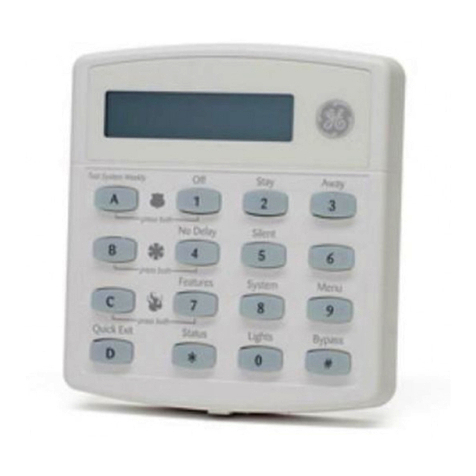
GE Interlogix
GE Interlogix Concord Security System installation instructions

Dose Health
Dose Health PERS+ user guide
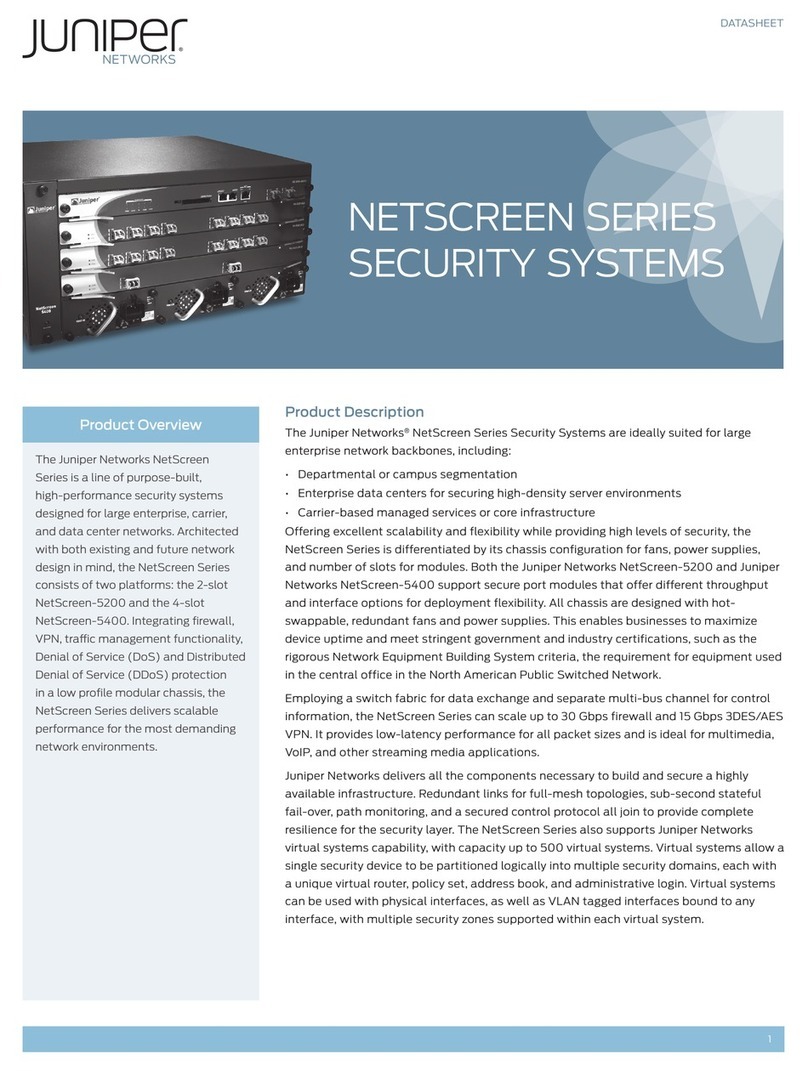
Juniper
Juniper Netscreen-5200 Specifications

Pfannenberg
Pfannenberg PY X-S-05 Operating and installation instruction

Uniden
Uniden Guardian G455 user guide