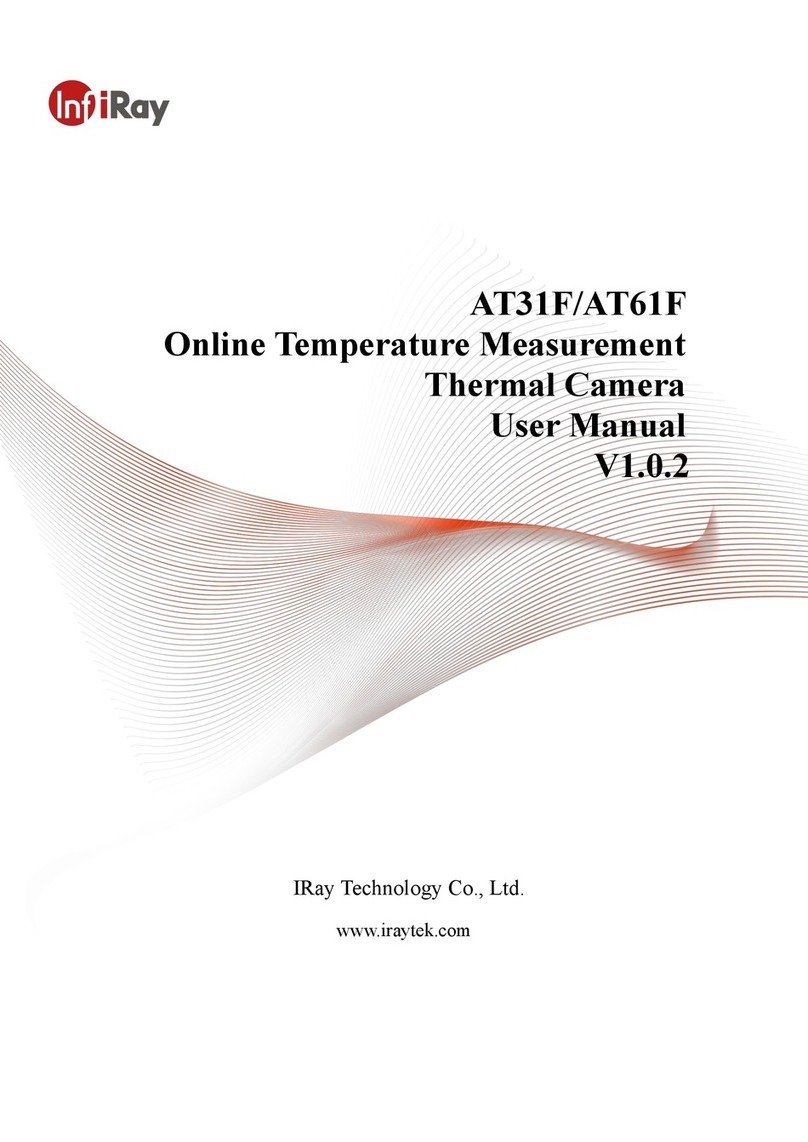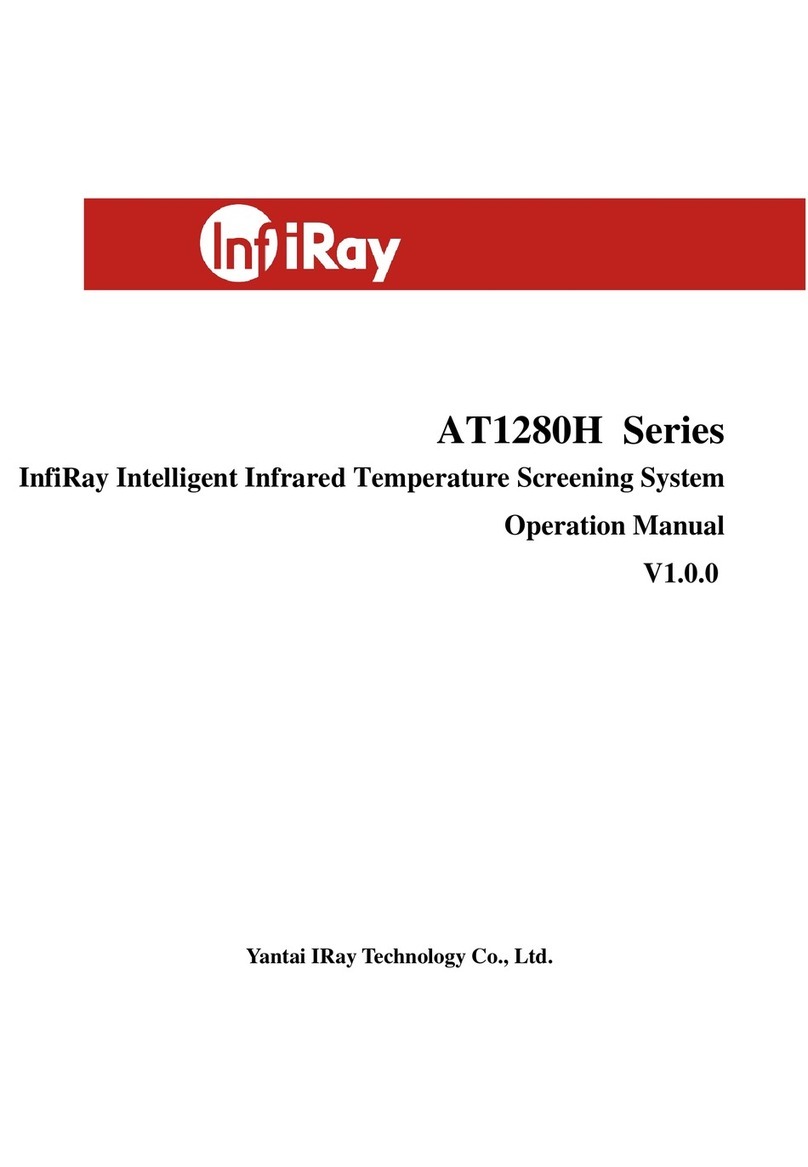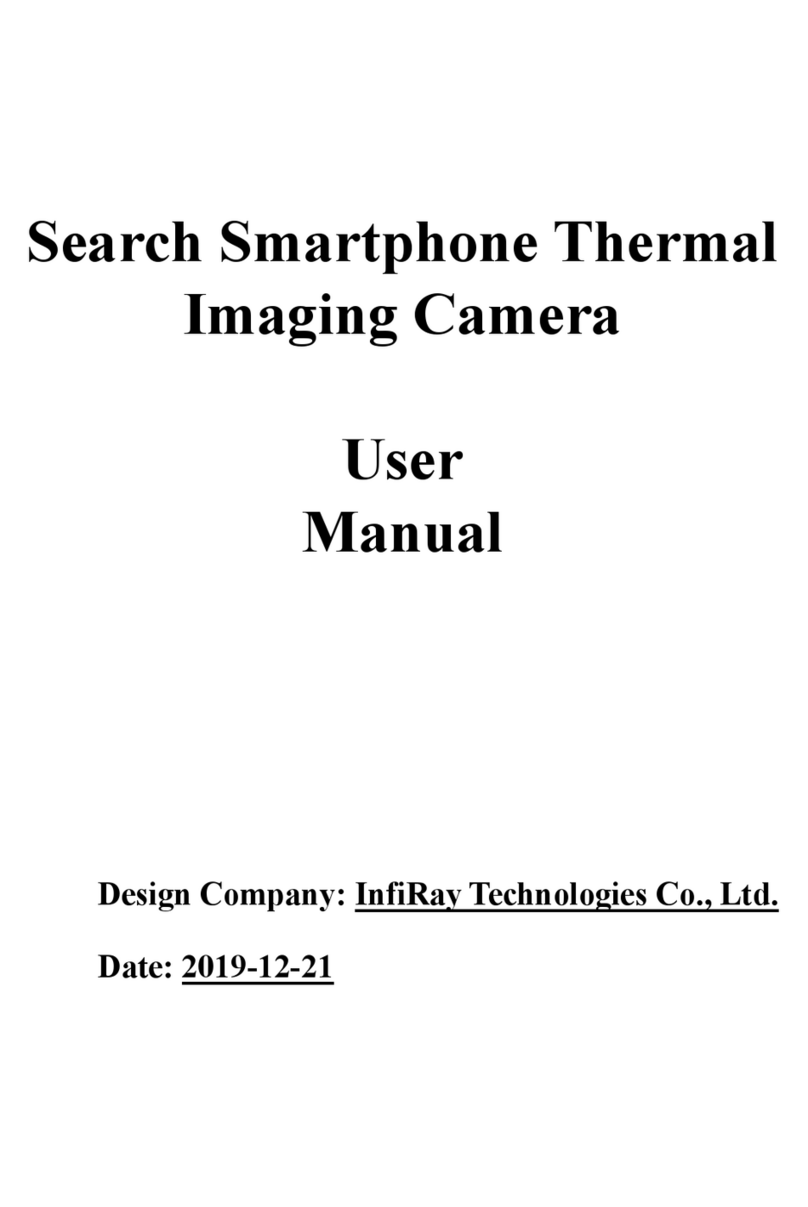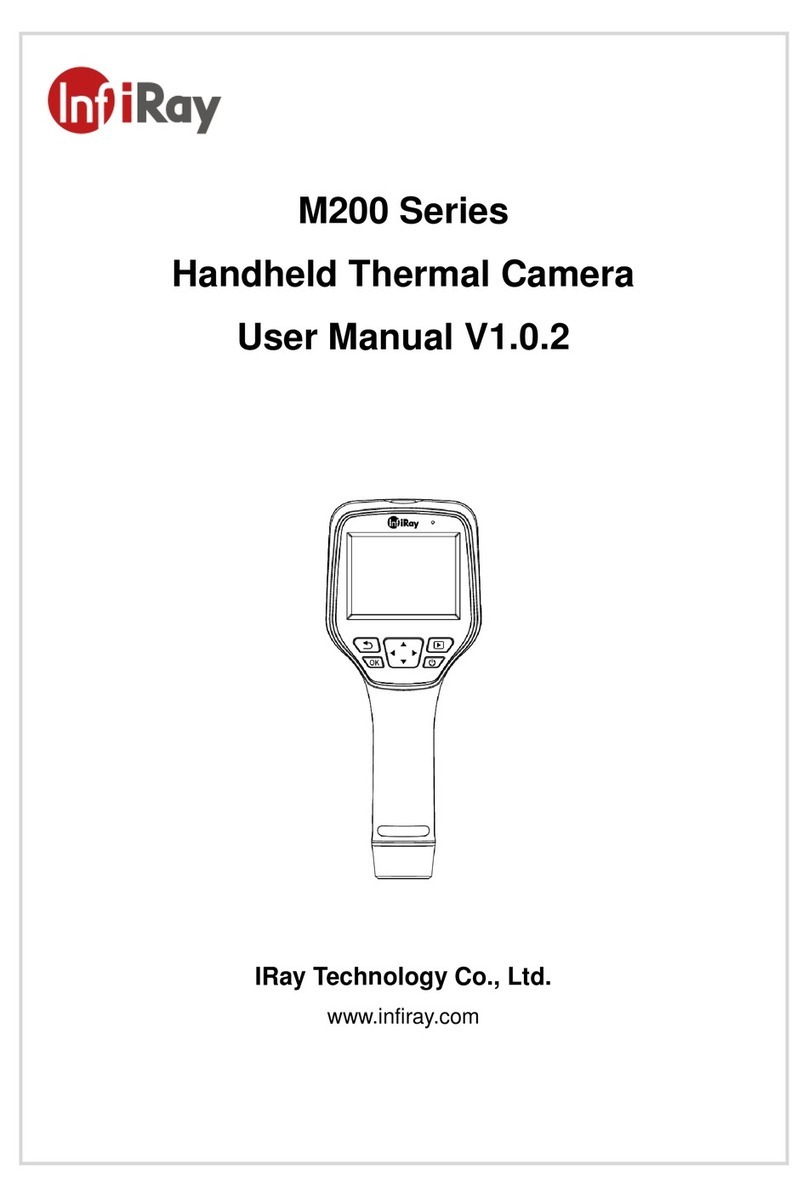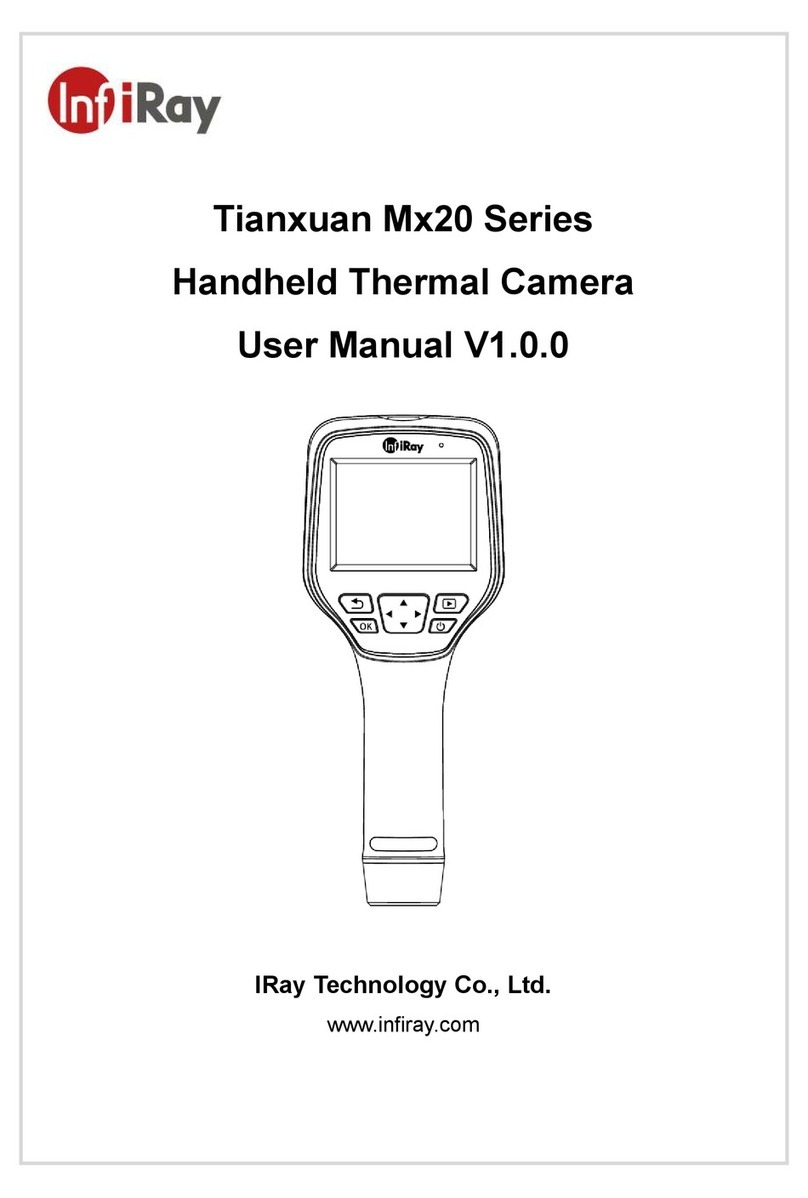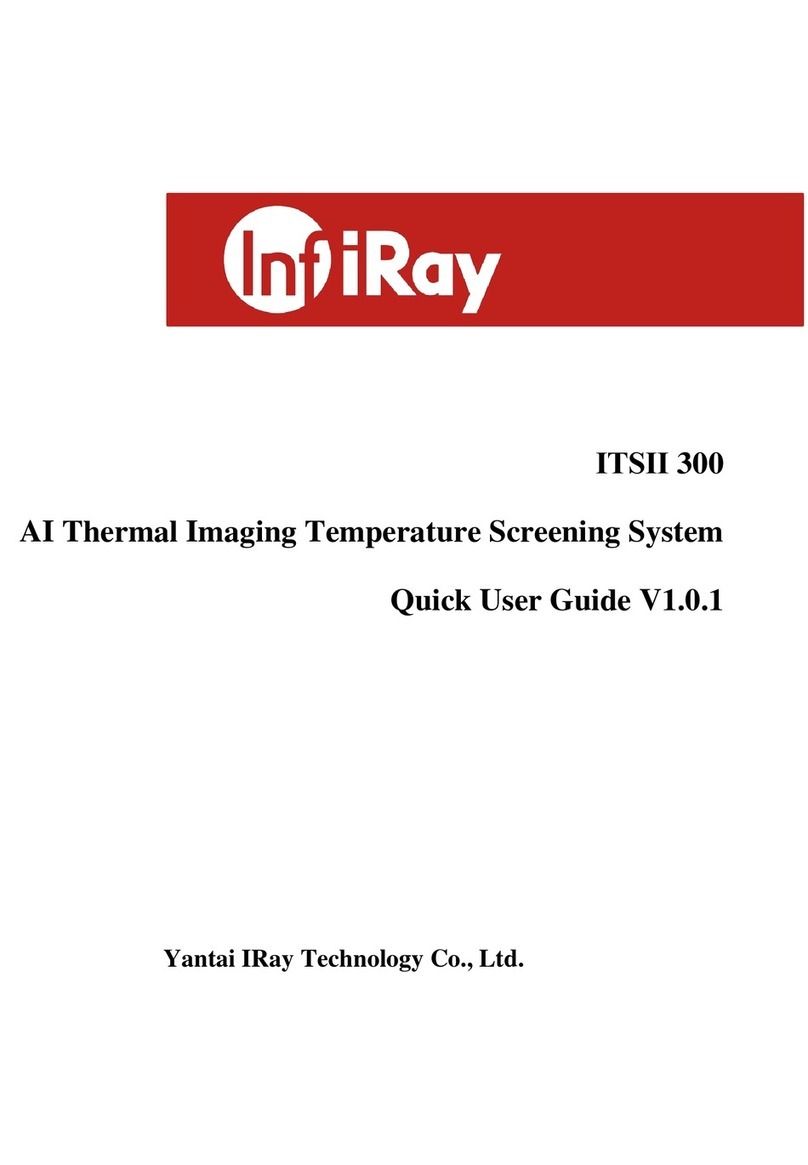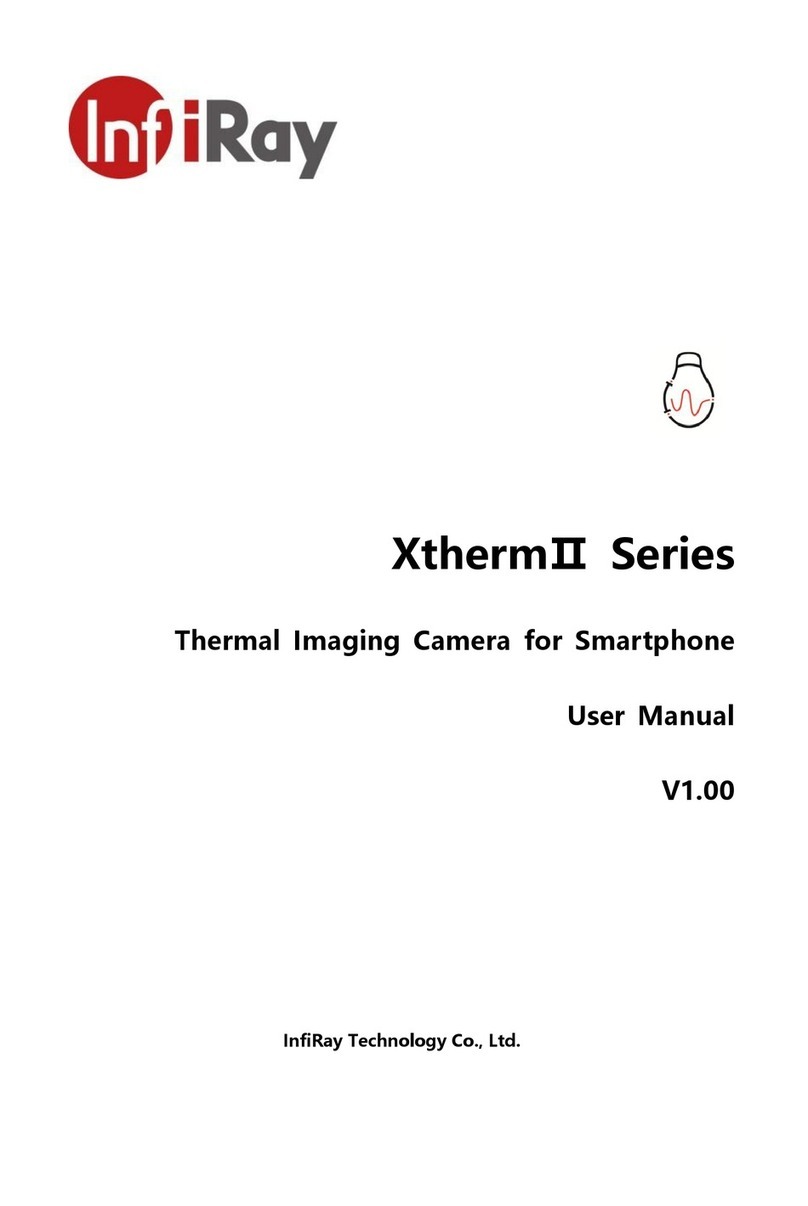Dual-spectrum PT2 Network Thermal Camera Quick Start Guide
- 2 -
⚫Please use power adapter which is produced by regular companies. Please
check whether the power is normal or not before starting the camera. (Power
supply requirements should comply with that on the product labels.)
⚫In order to make emergency power off when necessary, please install
power-off equipment which is easy to use when installing the wires.
⚫Please protect power lines from being treaded or pressed, especially the
connecting points which are led from the plug, power socket or other unit.
⚫Please make sure the camera is fixed firmly in case of being installed on walls
or ceilings.
⚫If the camera does not work normally, please contact the purchased shops or
factories. Do not disassemble or revise the camera in any way (The
manufacturing company is not responsible for problems that are caused by
unauthorized modification or maintenance.)
Cautions
⚫Please do not put the camera in damp, dusty, extremely hot or cold places,
or places with corrosive gas or unstable light.
⚫Please transport, use and store the camera within the allowable humidity and
temperature range.
⚫Avoid making the lens aiming at strong light (e.g. sun or laser), otherwise the
imaging sensor would be damaged.
⚫Please do not block the vents near the camera in case of heat accumulated.
⚫Please use the factory packaging or materials of the same quality when
shipping the device.
⚫Please do not press, vibrate violently or soak the camera during transportation,
storage or installation.
⚫It is advised to use the camera with lighting protector.
⚫Soft dry cloth can be used to clean the camera. For the dirt difficult to clean,
please use soft cloth with little neutral detergent and then wipe dry. Do not
use volatile detergent like alcohol, benzene or diluent, or strong and abrasive