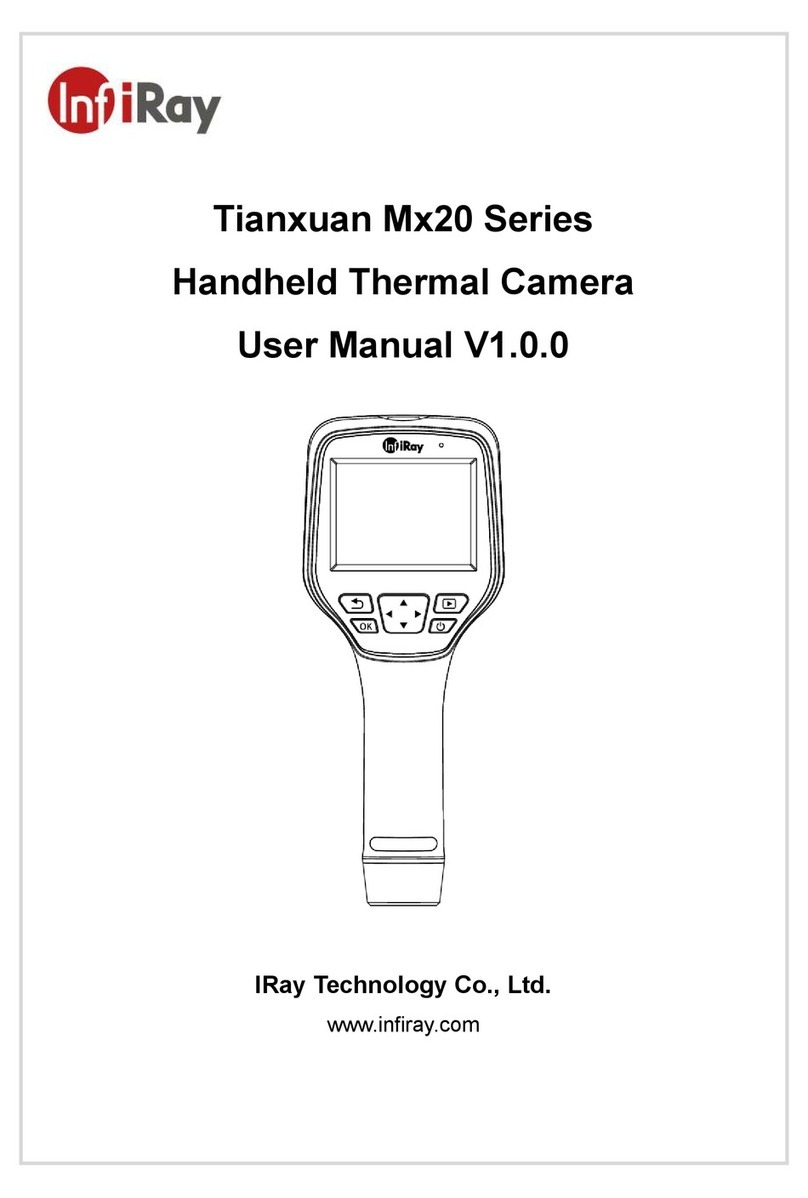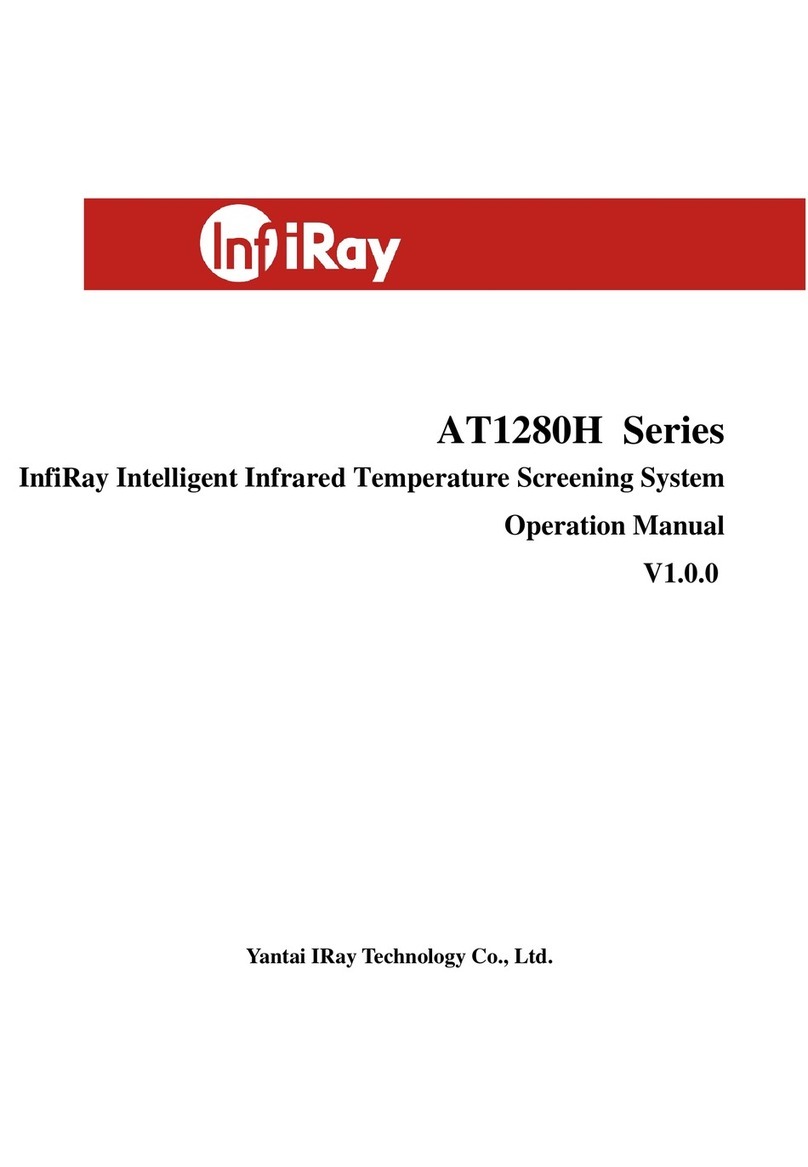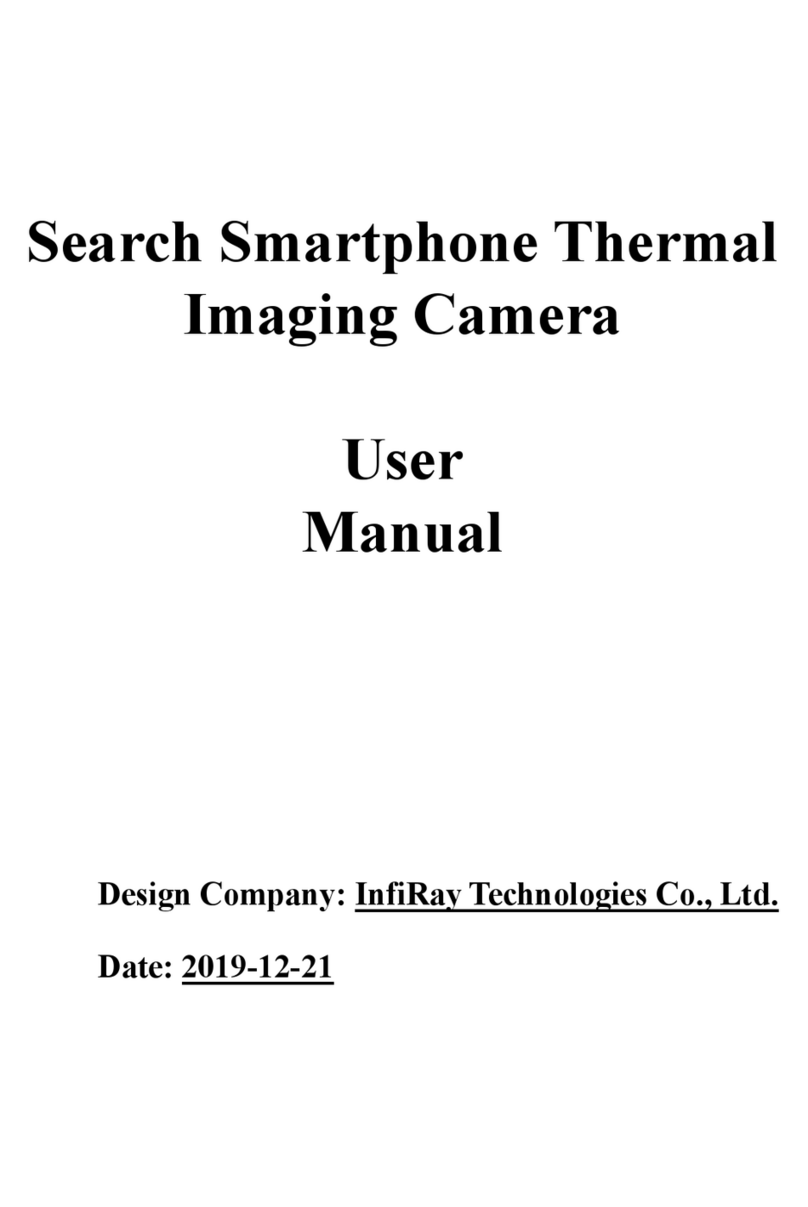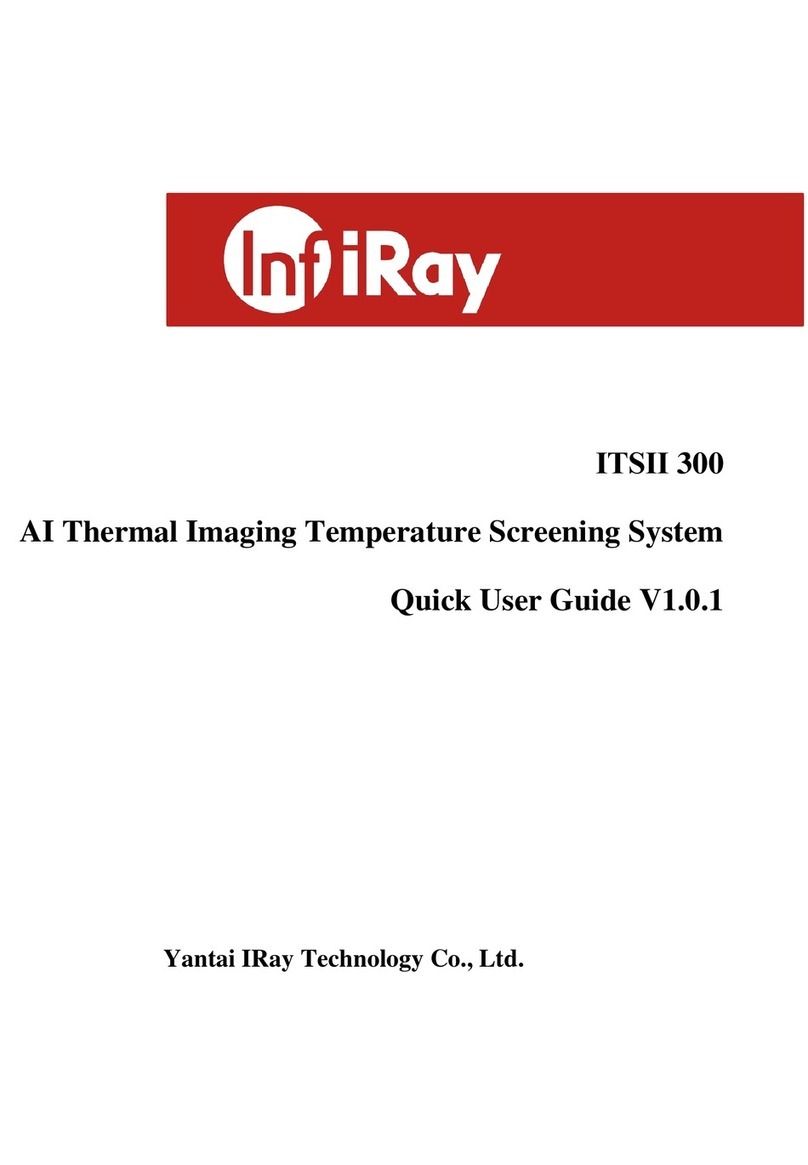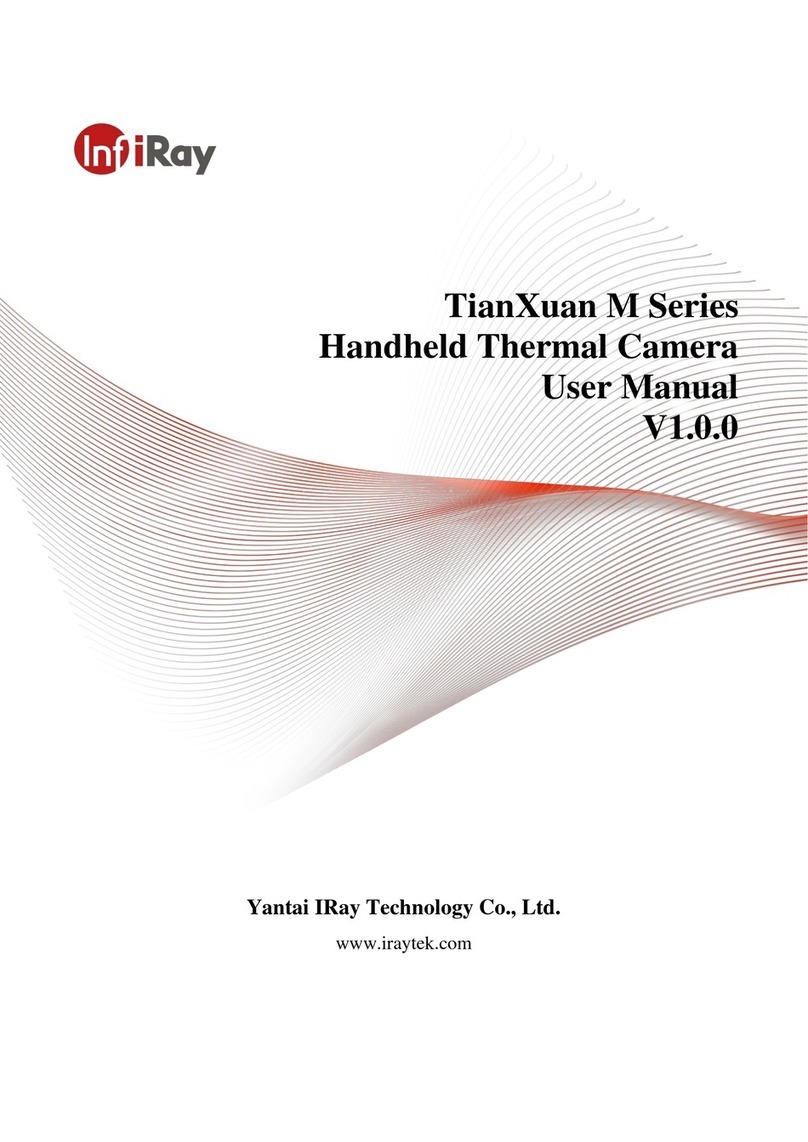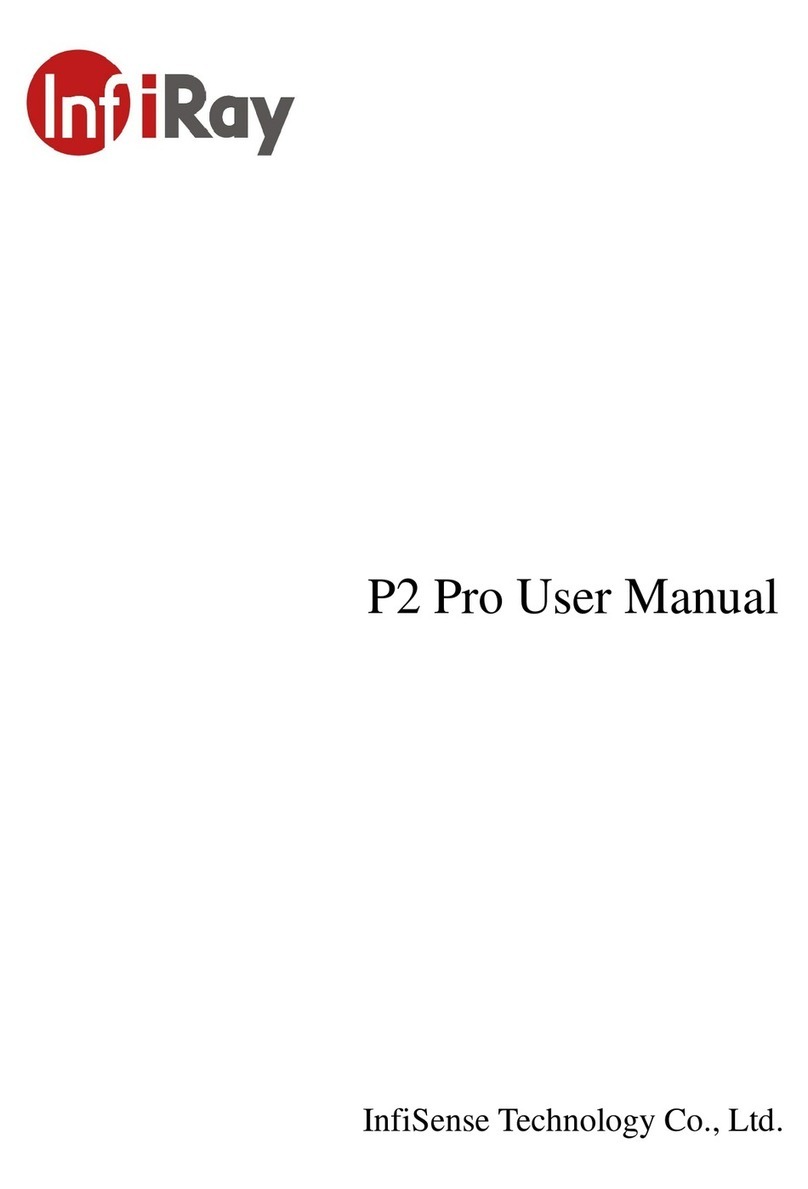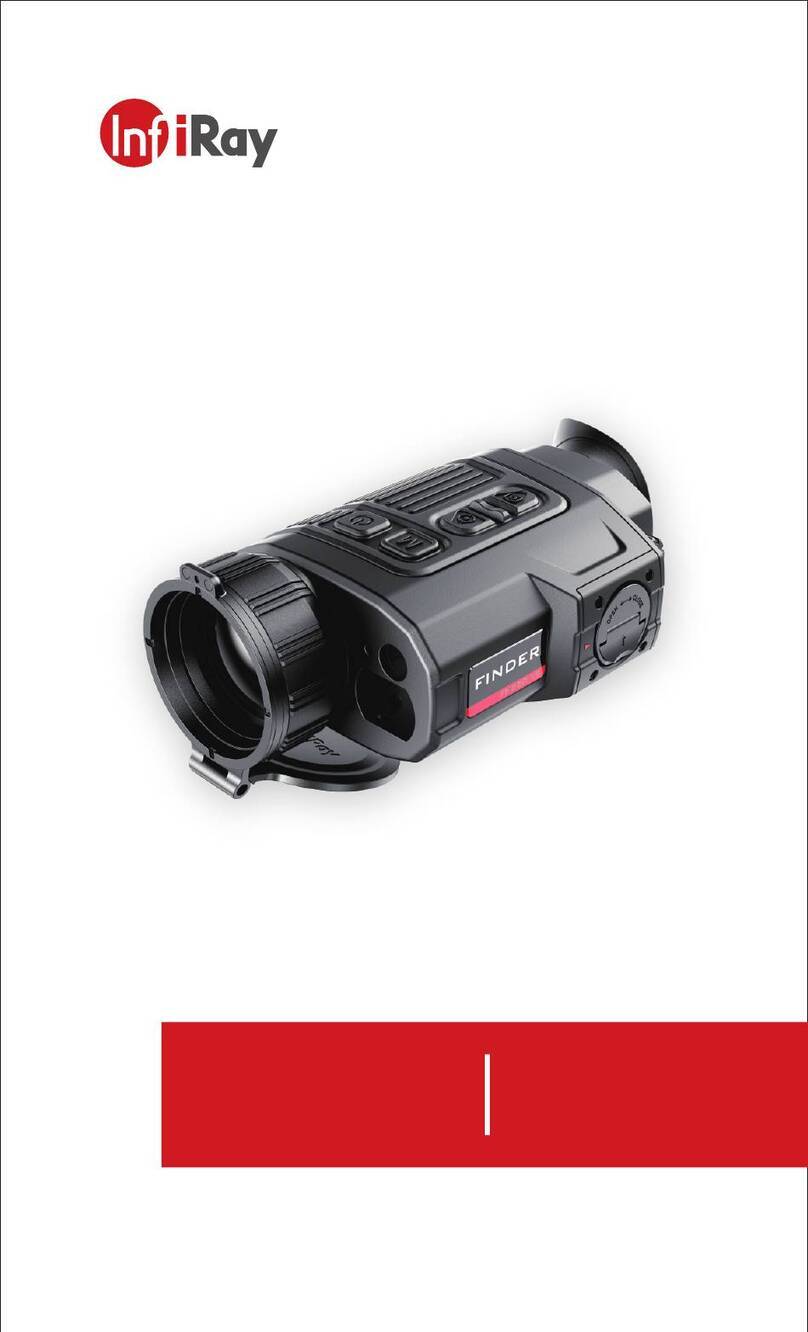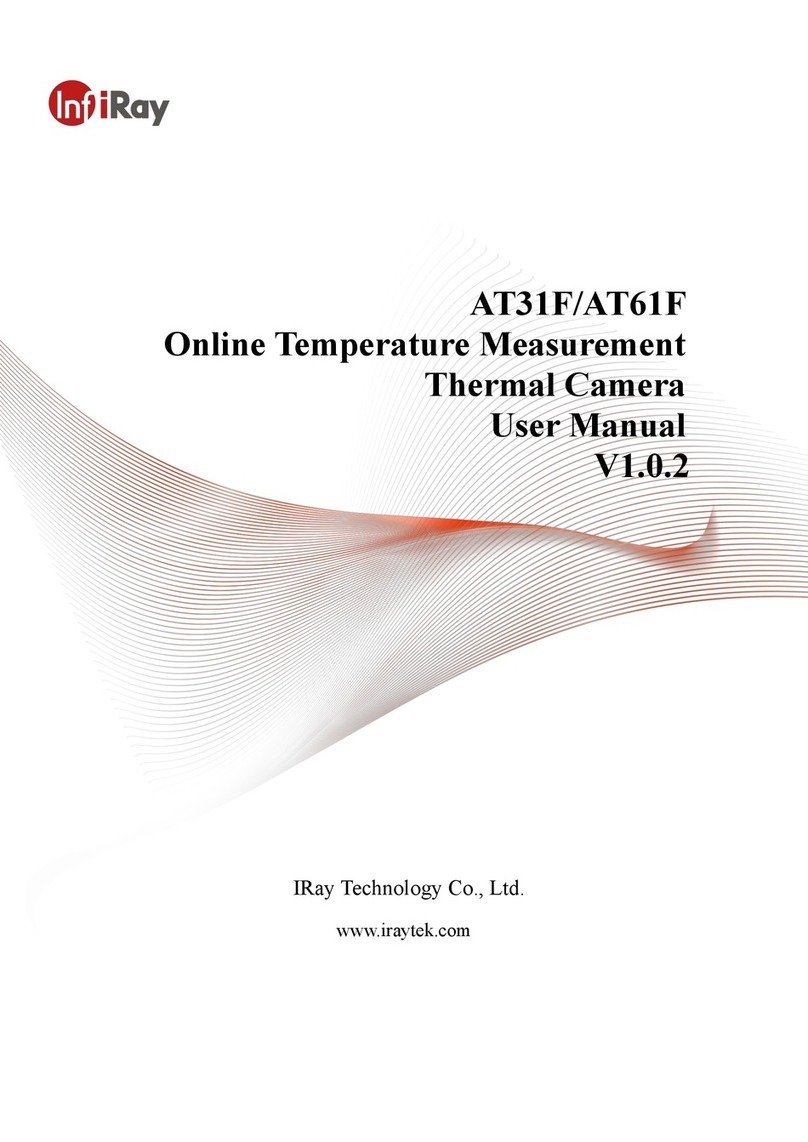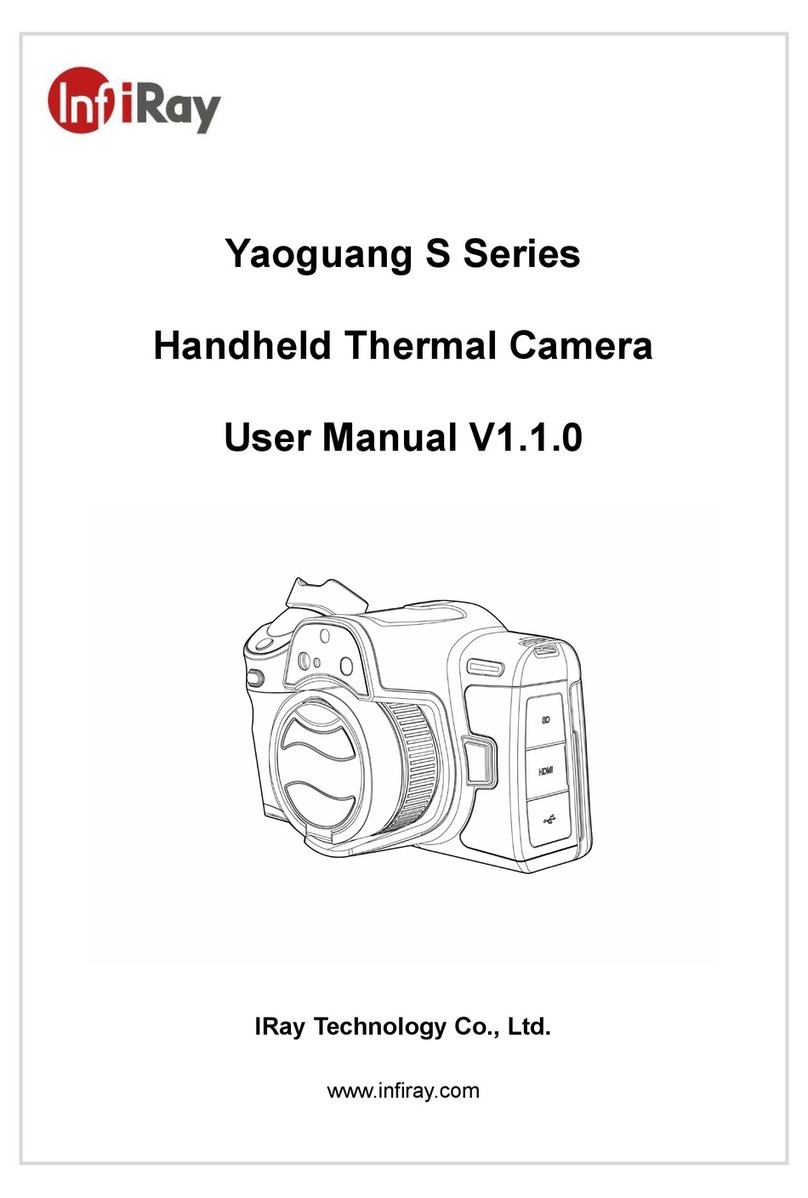Table of Contents
1.Notices to the User.................................................................................................................................. 4
1.1 Calibration....................................................................................................................................... 4
1.2 Accuracy.......................................................................................................................................... 4
1.3 Manual Update................................................................................................................................ 4
1.4 Scope of Application ....................................................................................................................... 4
2.Quick Start Guide.................................................................................................................................... 4
3.Product Introduction............................................................................................................................... 6
3.1 Camera(View from the front)...................................................................................................... 6
3.2 Buttons(View from the rear)....................................................................................................... 8
3.3 Connector and Memory Card ......................................................................................................... 9
3.4 User Interface ............................................................................................................................... 10
4.Operation Instruction.............................................................................................................................11
4.1 Charging.........................................................................................................................................11
4.1.1 Charge with a Power Adapter..............................................................................................11
4.1.2 Charge with a Computer......................................................................................................11
4.1.3 Charge with a Charging Base .............................................................................................11
4.2 Power On/Off .................................................................................................................................11
4.3 Image Capturing/Video Recording.................................................................................................11
4.4 View Photos/Videos...................................................................................................................... 12
4.5 Measurement Mode...................................................................................................................... 12
4.6 Measurement Parameters............................................................................................................ 12
4.7 Palettes......................................................................................................................................... 13
4.8 Image Mode.................................................................................................................................. 13
4.8.1 Image Mode Introduction.................................................................................................... 13
4.8.2 Setting Steps ...................................................................................................................... 13
4.9 Non-uniformity Correction............................................................................................................. 14
4.9.1 Non-uniformity Correction Introduction .............................................................................. 14
4.9.2 Non-uniformity Correction Operations................................................................................ 14
4.10 Contrast Adjustment.................................................................................................................... 14
4.11 Digital Zoom................................................................................................................................ 14
4.12 Other Settings............................................................................................................................. 14
4.12.1 Temperature Gear............................................................................................................. 14
4.12.2 High/ Low Temperature Alarm.......................................................................................... 15
4.12.3 Wi-Fi Setting..................................................................................................................... 15
4.12.4 Set Image Capturing......................................................................................................... 16
4.12.5 Automatic Power-off ......................................................................................................... 16
4.12.6 Dual-spectrum Alignment................................................................................................. 16