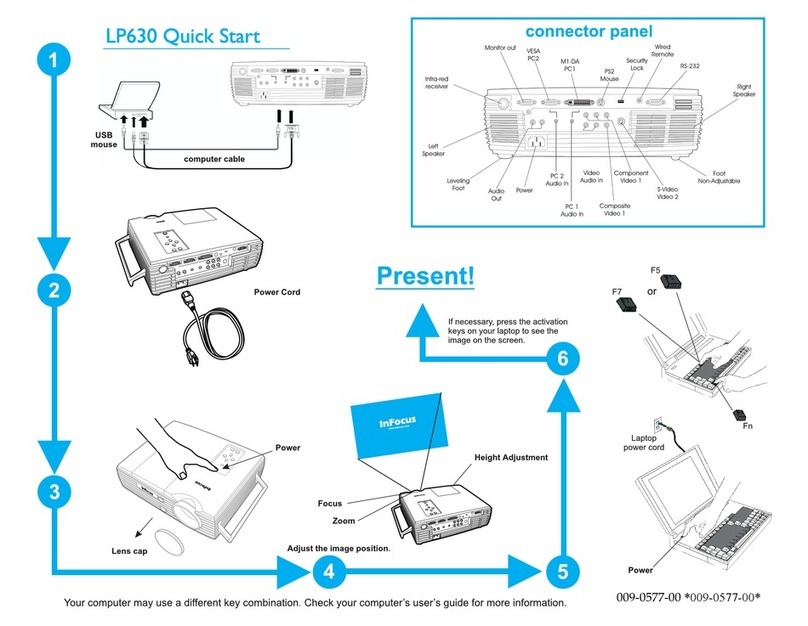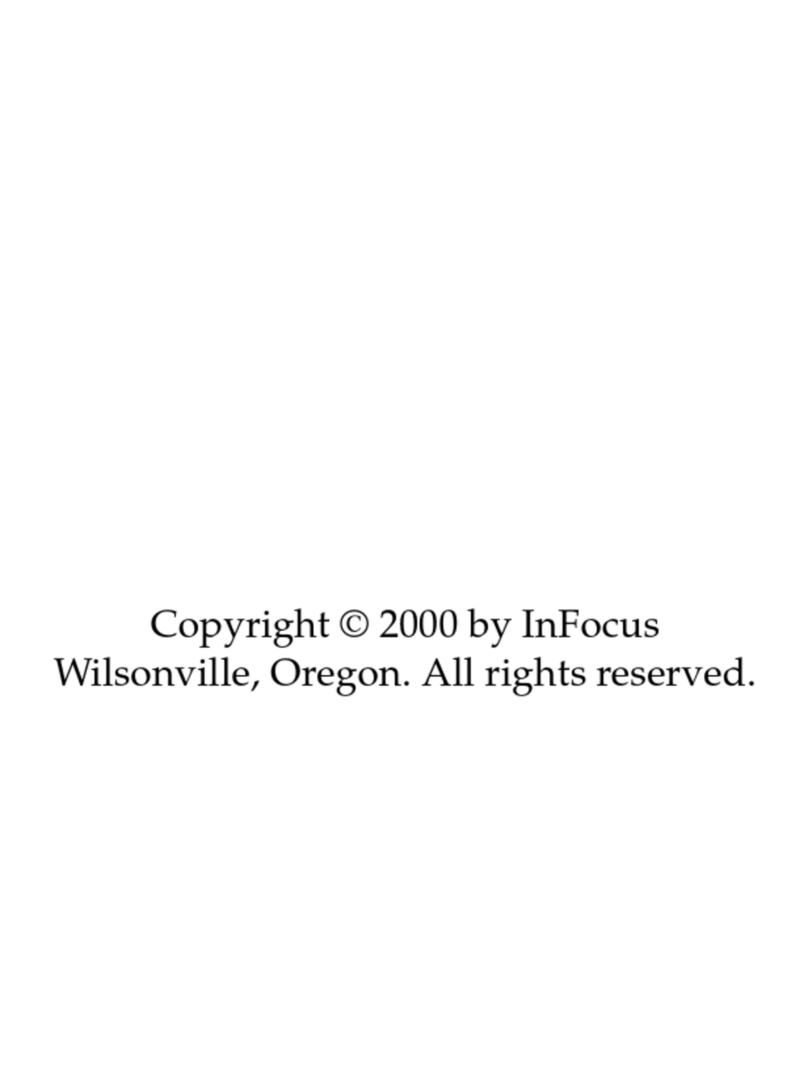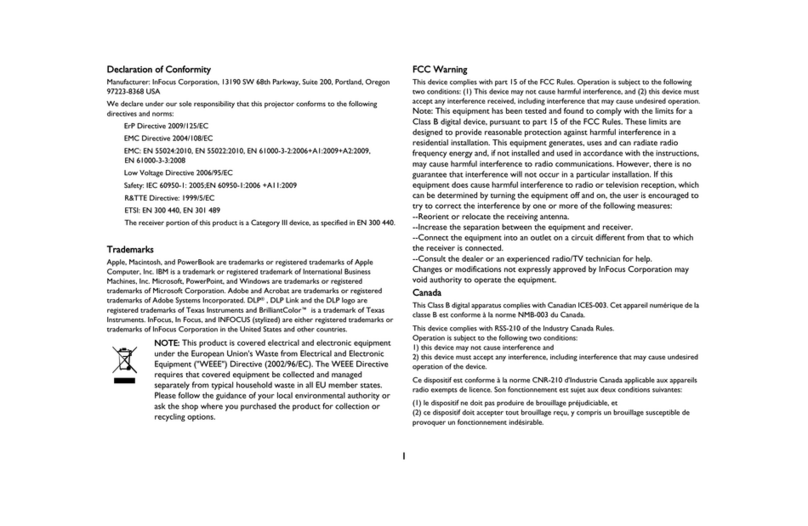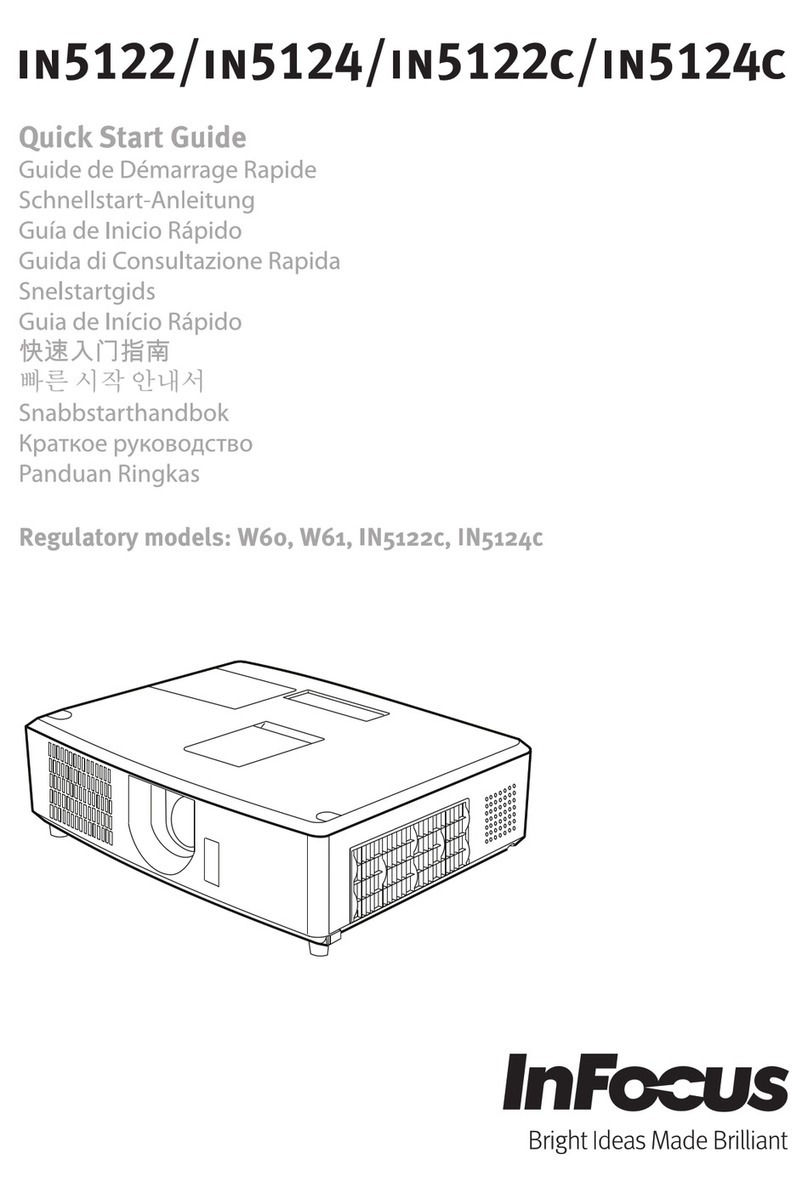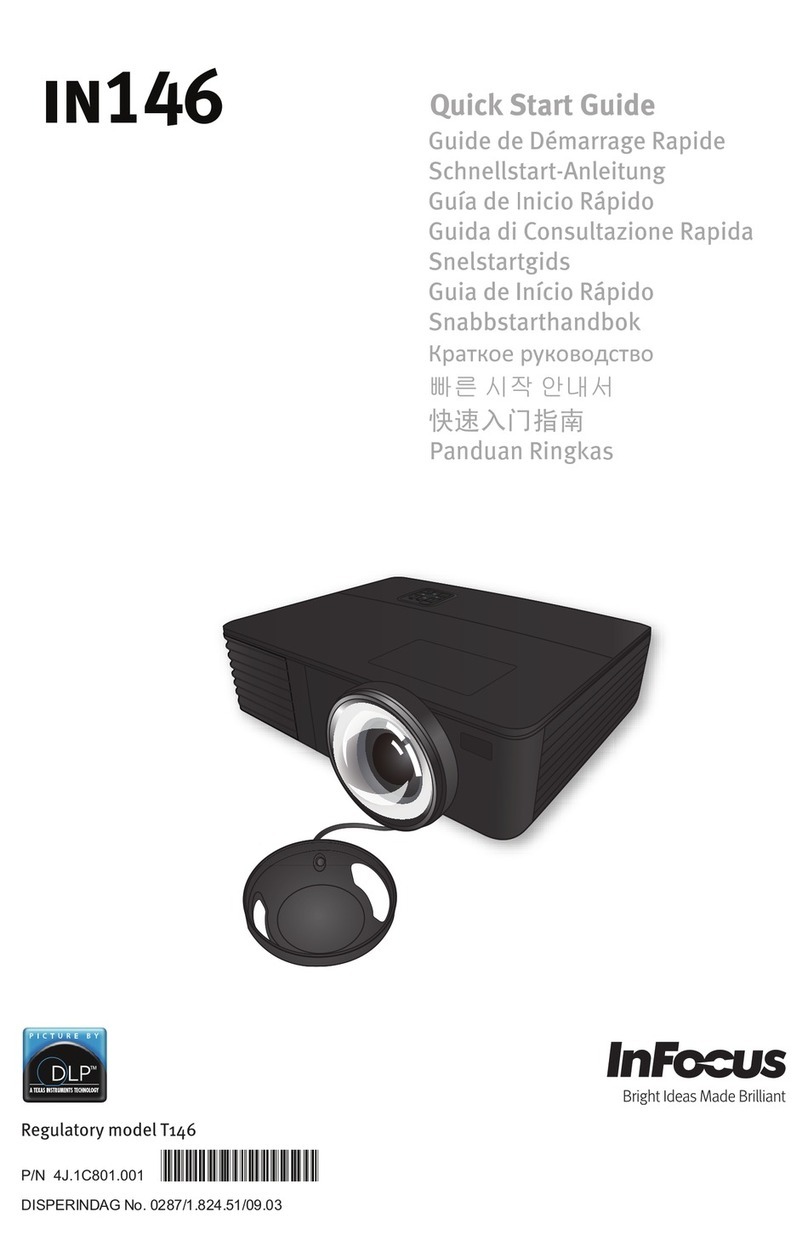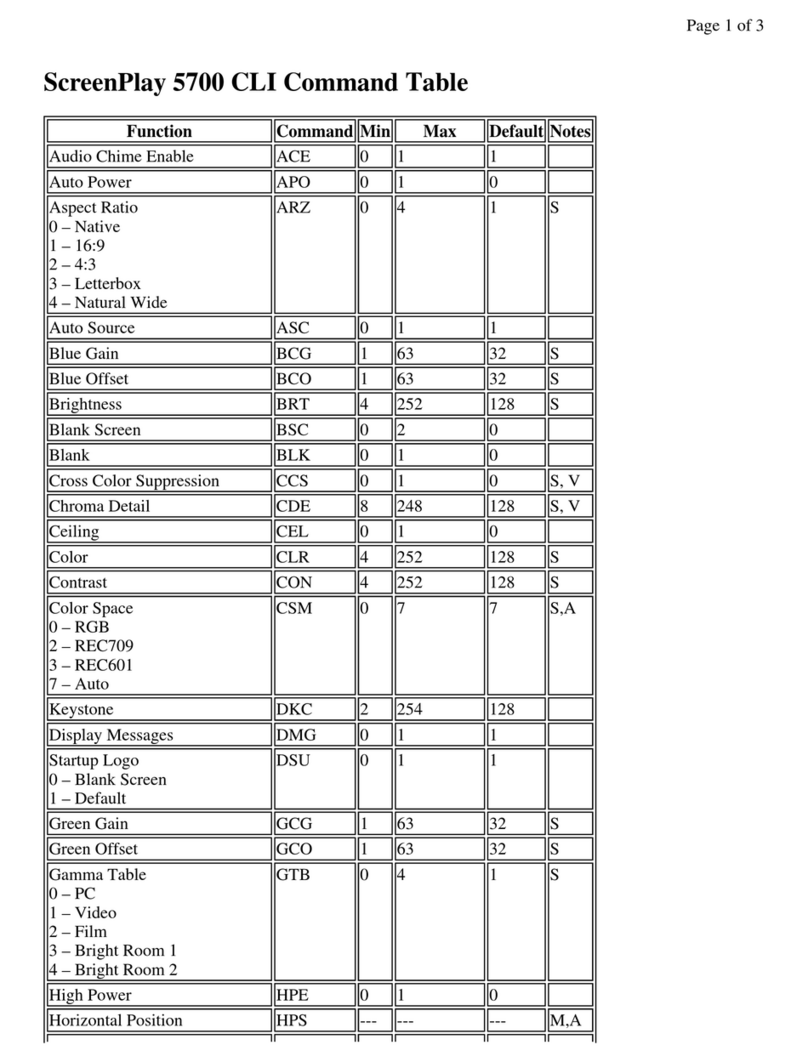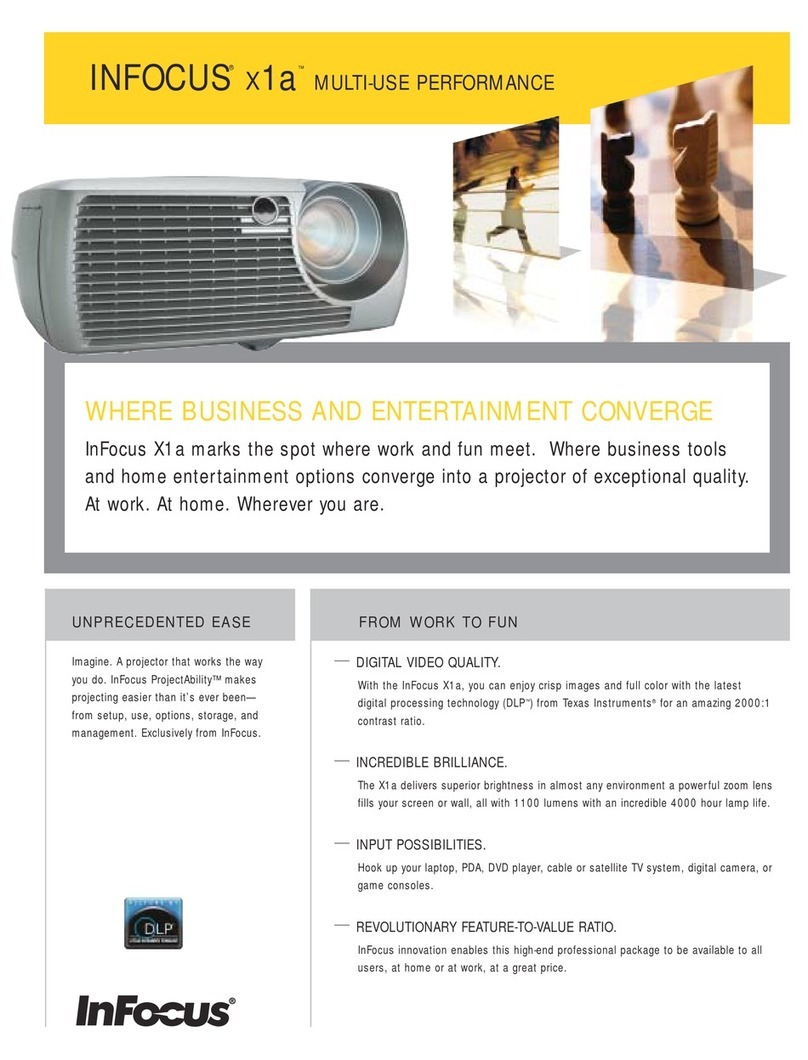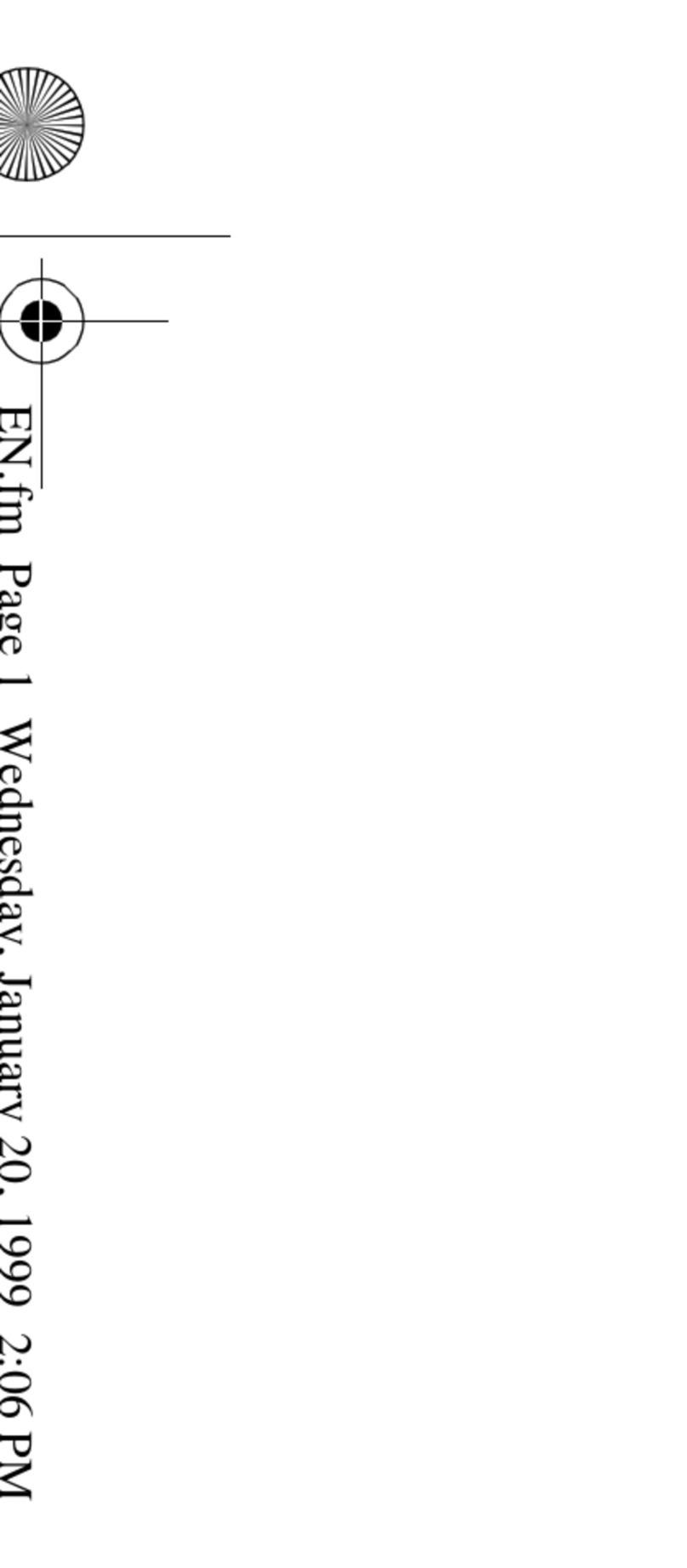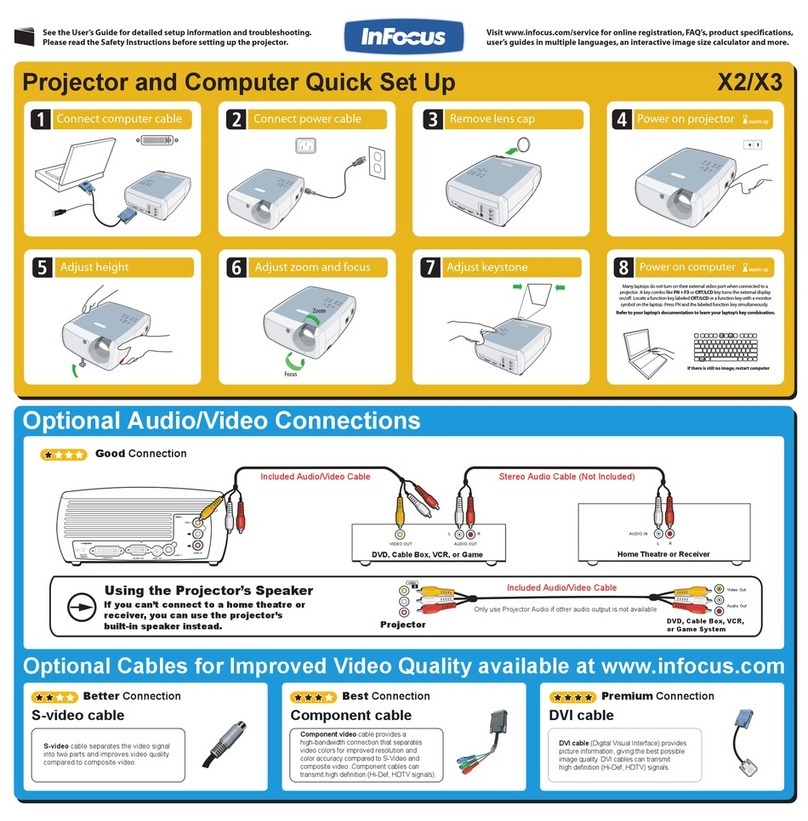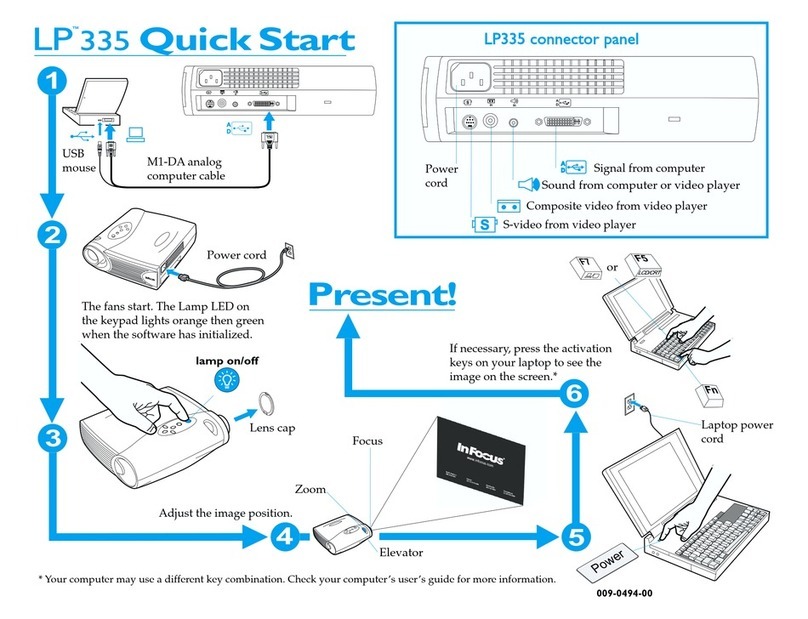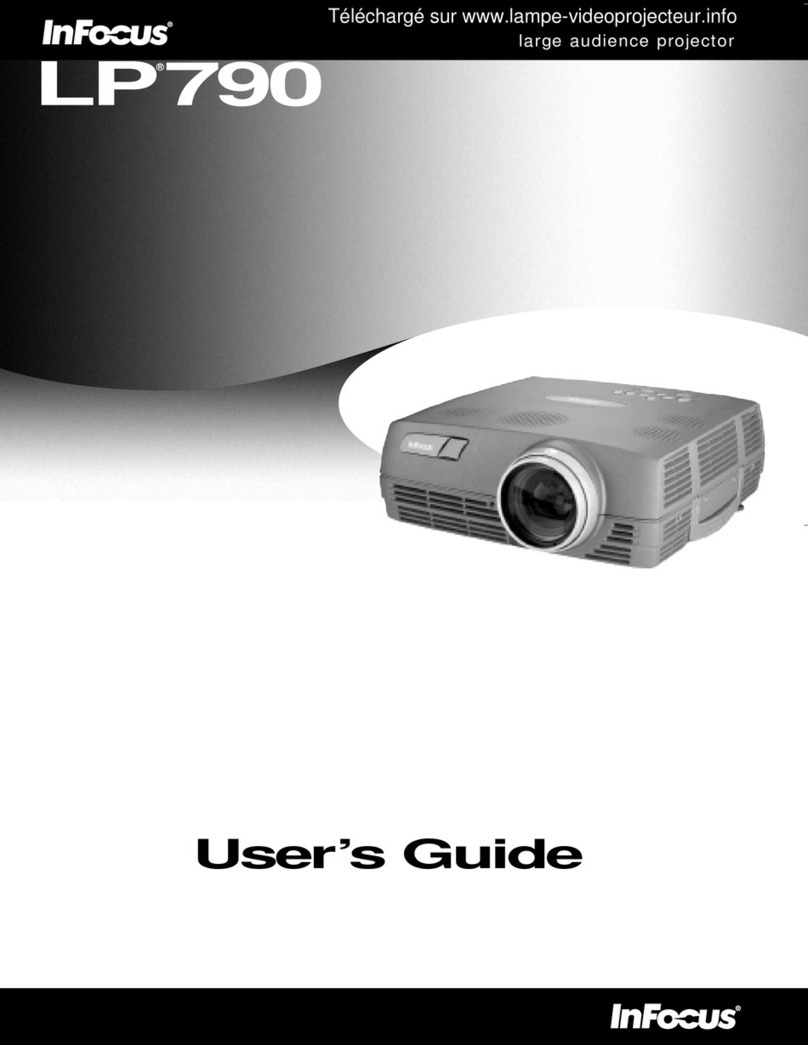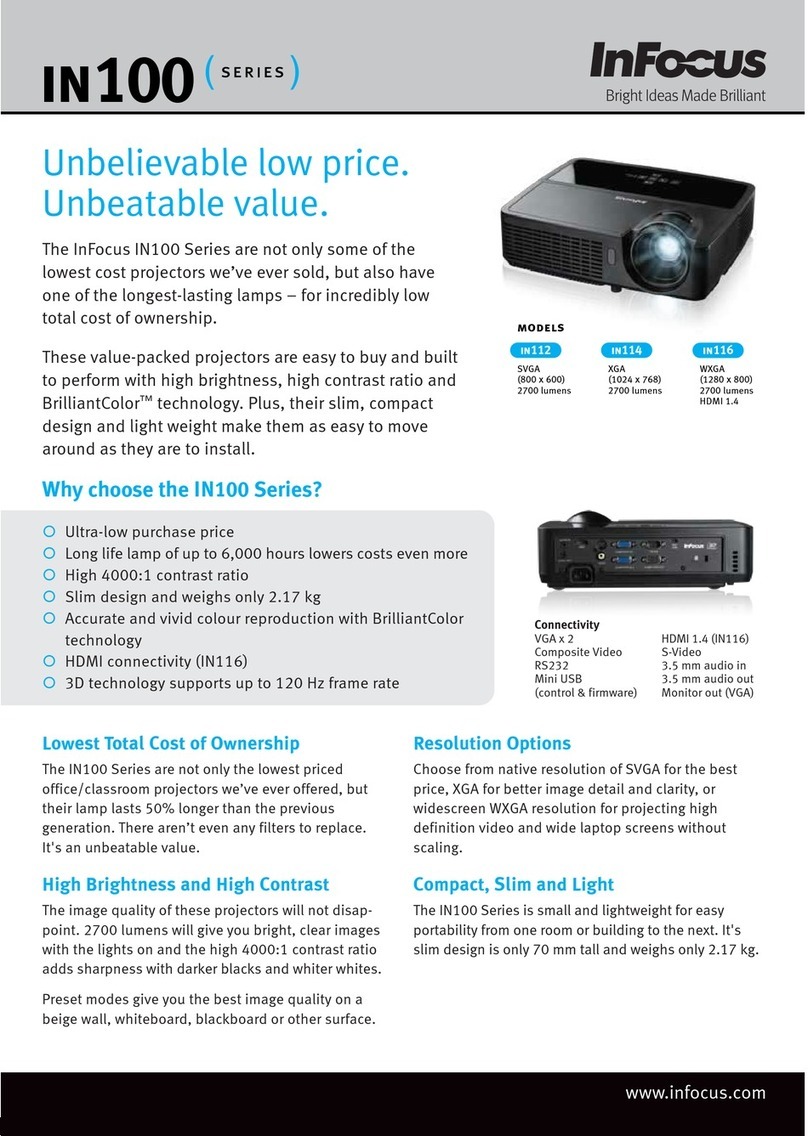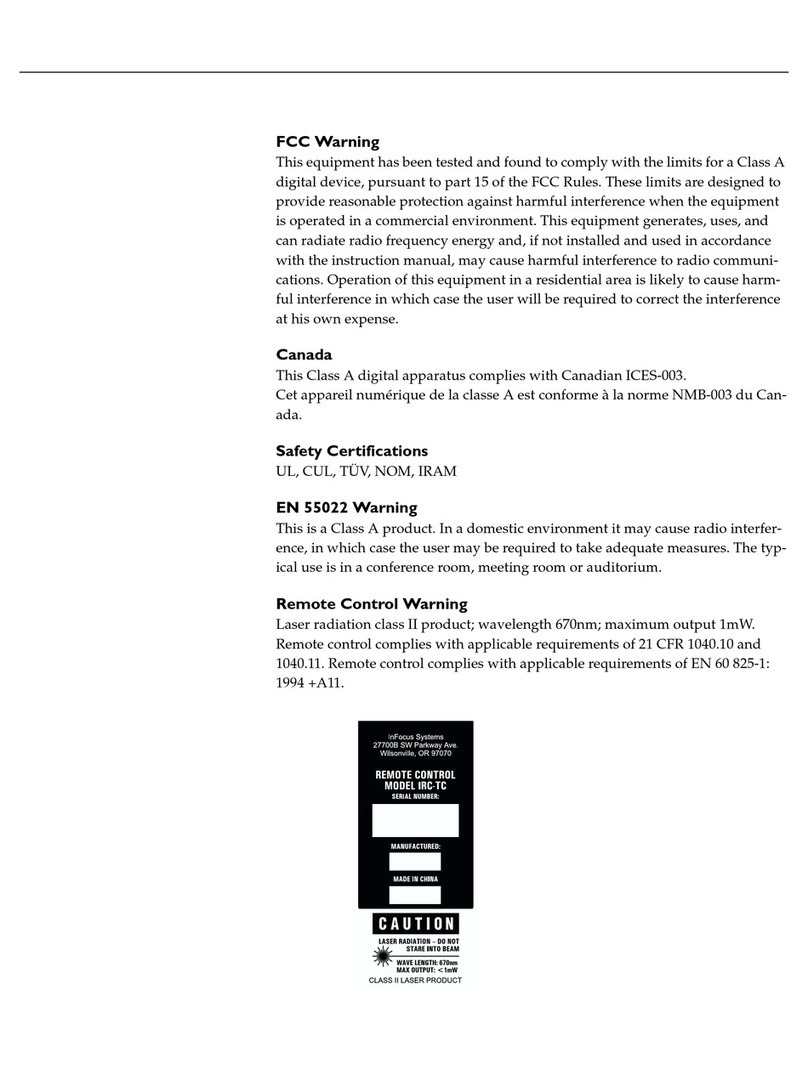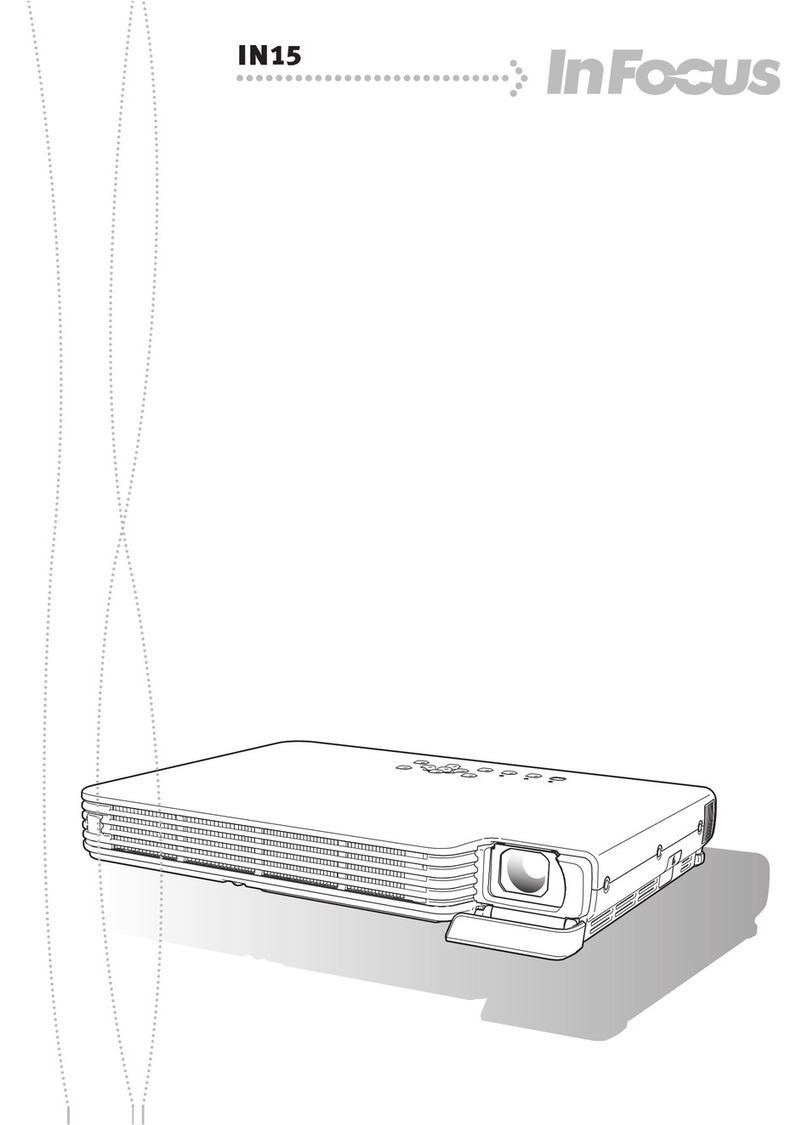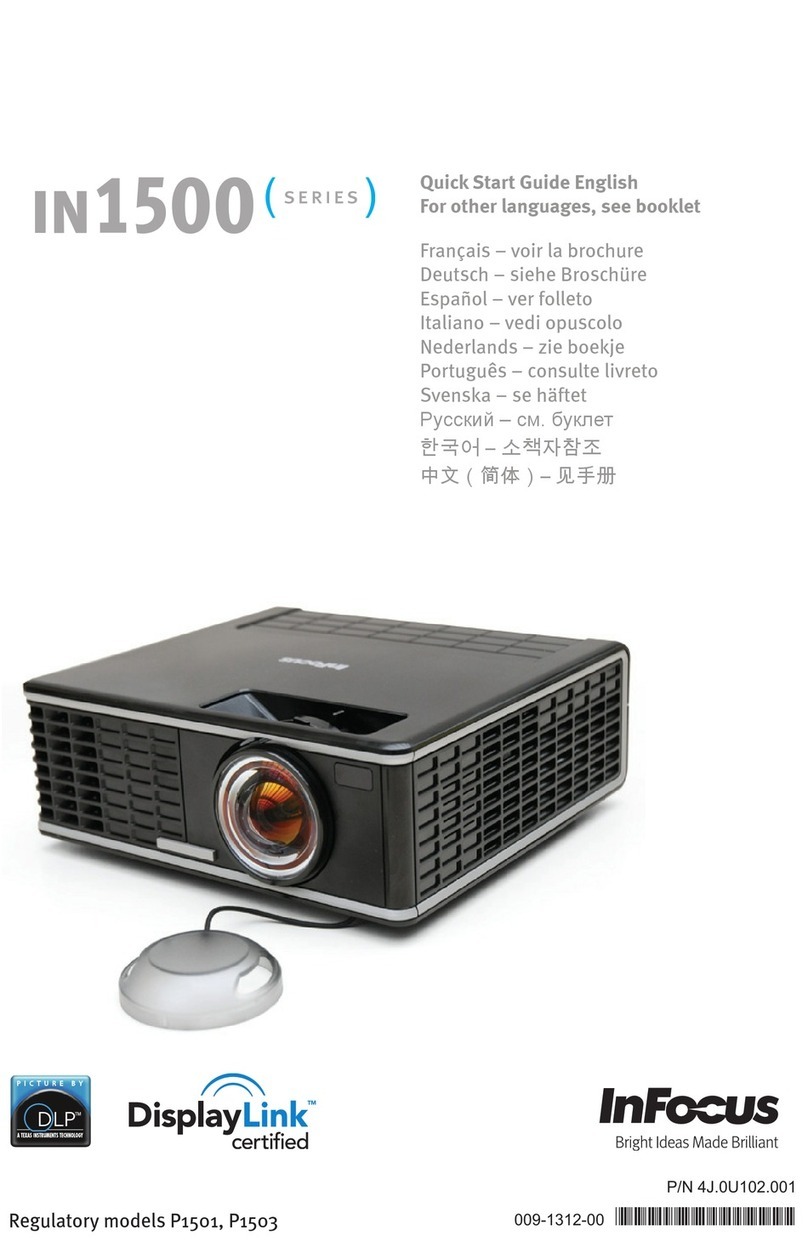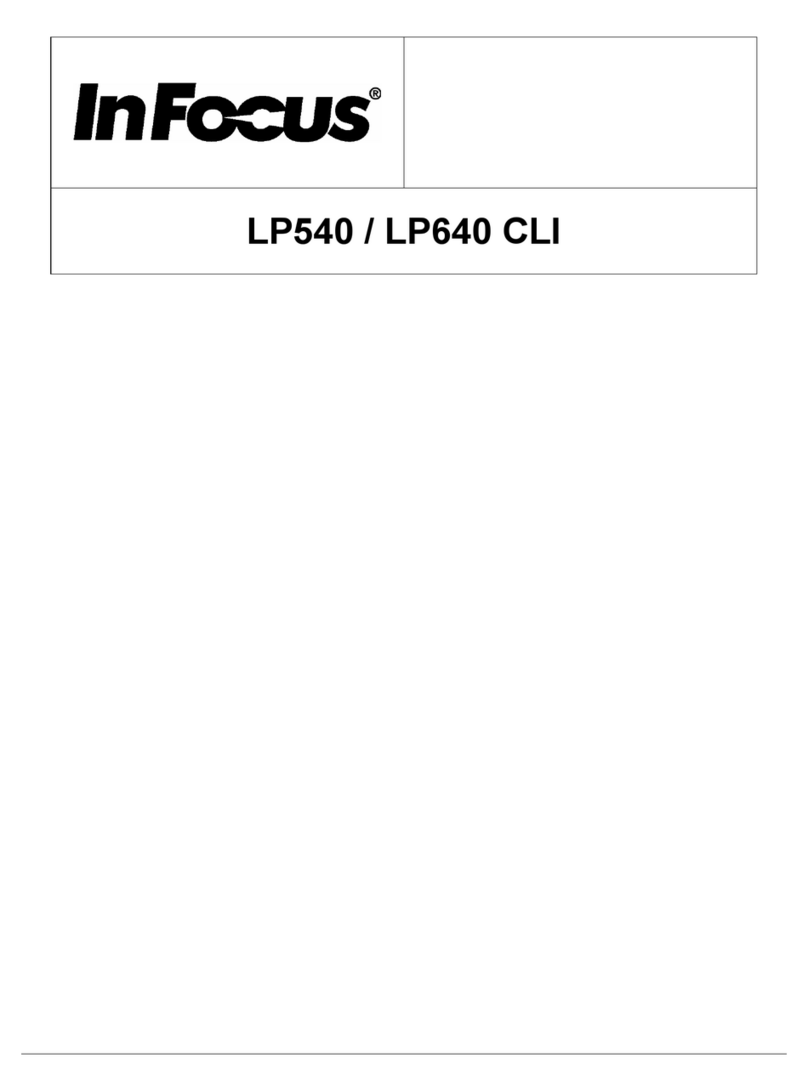•Weighs less than
5 pounds!
•Brilliant colors! 650
ANSI lumens
•Advanced DLP™
display from Texas
Instruments
•Manual zoom and
focus lens
•One-touch elevator
foot
•Onboard control
panel and Executive
Plus Remote
•Easy connections to
business computers
and laptops
•USB and PS2 mouse
connector
•Built-in speaker
■True XGA resolution — shows every detail
of your presentation
■Cutting edge design —
weighs only 4.8 (2.18kg) pounds! ■Easy setup, reliable operation for stress-
free presentations
■Zoom lens and elevator foot
ensure perfect image size,
focus and position
■Bright — 650 lumens clearly
projects your information in
any setting
SPECIFICATIONS
Display: Digital Light ProcessingTM (DLP) technology by Texas Instruments
Native Resolution: True 1024 x 768 XGA (no compression).
Data Compatibility: XGA, SVGA, VGA and Macintosh
Video Compatibility Full NTSC, NTSC 4.43, PAL and SECAM
Aspect Ratio: 4:3
Contrast Ratio:400:1
Displayable Color Palette: 16.7 million colors
Brightness: 650 ANSI lumens (typical)
Projection Lens:1.25:1 manual zoom lens, 10˚˚˚ projection angle, 100% image offset
Light source:120 Watt High Pressure Mercury Arc lamp
Connection: Standard cable connections to PCs. Side port for USB and PS2 mouse
connections
Image Configuration: Plug-and-project auto synchronization, auto tracking, auto positioning,
auto source detect, and auto black/white level detect
Audio:1-Watt mono audio system with built-in speaker
Control:On-board, hard-cap microswitch panel, plus Executive Plus Remote Control
Dimensions:8.75 inch (W) x 9.75 inch (L) x 2.5 inch (H) (22,23 cm x 24,77 cm x 6,35 cm)
Weight:4.8 pounds (2.18kg)
Power Supply: 100 - 240V at 50 - 60 Hz
Power Consumption:200 Watts
Warranty: Two-year standard warranty on parts and labor. One year of
Priority CareTM (U.S. and Canada only)
Ships Standard with: Carry Case, Executive Remote Plus, cables for data, video and
audio connections
Optional Accessories: ATA Case (CA-C164), Deluxe Carry Case (CA-C161), Deluxe Travel Case
(CA-C160), LaserPro Remote (HW-LASERPRO), Executive Remote IR
Receiver (HW-EXRCVR)
Projection Distances/Image Sizes
Distance to Min. Diagonal Max Diagonal
screen Image Size Image Size
4.9 feet (1.5m)* 2.5 feet (0.8m) 3.2 feet (1.0m)
8 feet (2.4m) 4.1 feet (1.2m) 5.2 feet (1.6m)
12 feet (3.7m) 6.1 feet (1.9m) 7.8 feet (2.4m)
16 feet (4.9m) 8.1 feet (2.5m) 10.4 feet (3.2m)
20 feet (6.1m) 10.2 feet (3.1m) 12.9 feet (3.9m)
30 feet (9.1m) 15.2 feet (4.6m) 19.4 feet (5.9m)
100 feet (30.5m) 50.8 feet (15.4m) 64.7 feet (19.7m)
* metric conversions are approximations
http://www.infocus.com
27700B SW Parkway Avenue,
Wilsonville, Oregon 97070-9215
1-800-294-6400 • 503-685-8888 • Fax: 503-685-8631
In Europe:Olympia 1
NL-1213 NS, Hilversum, The Netherlands
Phone: (31) 35 6474000 Fax: (31) 35 6423999
Freephone: 00 8000 4636287 (008000-INFOCUS)
In Asia:9 Temasek Boulevard
#06-03 Suntec Tower 2, Singapore 038989
Phone: (65) 334-9005 Fax: (65) 333-4525
InFocus is a registered trademark and LP is a trademark of InFocus Systems, Inc. All other trademarks are used
with permission or are for identification purposes only and are the property of their respective companies.
805-0300-01
REGISTERED
Imagine the image you’ll project
The InFocus®LP330 is so lightweight and compact,
it slips easily into its own comfortable soft carry
case – ready to go where you go, along with all
your other portable business essentials.
Many optional accessories are also available to
make presenting even easier.
Call InFocus for your dealer today for
a demonstration.
OPTIONAL
ACCESSORIES
HW-LASERPROLaserPro Remote
HW-EXRCVR Executive Remote
Control IR Receiver
CA-C160 Deluxe Travel Case (shown),
space for laptop
CA-C161 Deluxe Carry Case (shown),
space for laptop
CA-C163 Easy Carry Case
(shown)
Imagine the image you’ll project
The InFocus LP™330 is the world’s first notebook
projector — and simply the best high-tech tool on the
market today for road warriors to add to their business
equipment arsenal.
It’s got great style, unbeatable portability and
award-winning InFocus reliability. You’ll enjoy more
success and less stress with this stylish little number.
It’s sleek, efficient and absolutely essential for business
movers and shakers on the go. You’ll conquer any confer-
ence room with confidence.