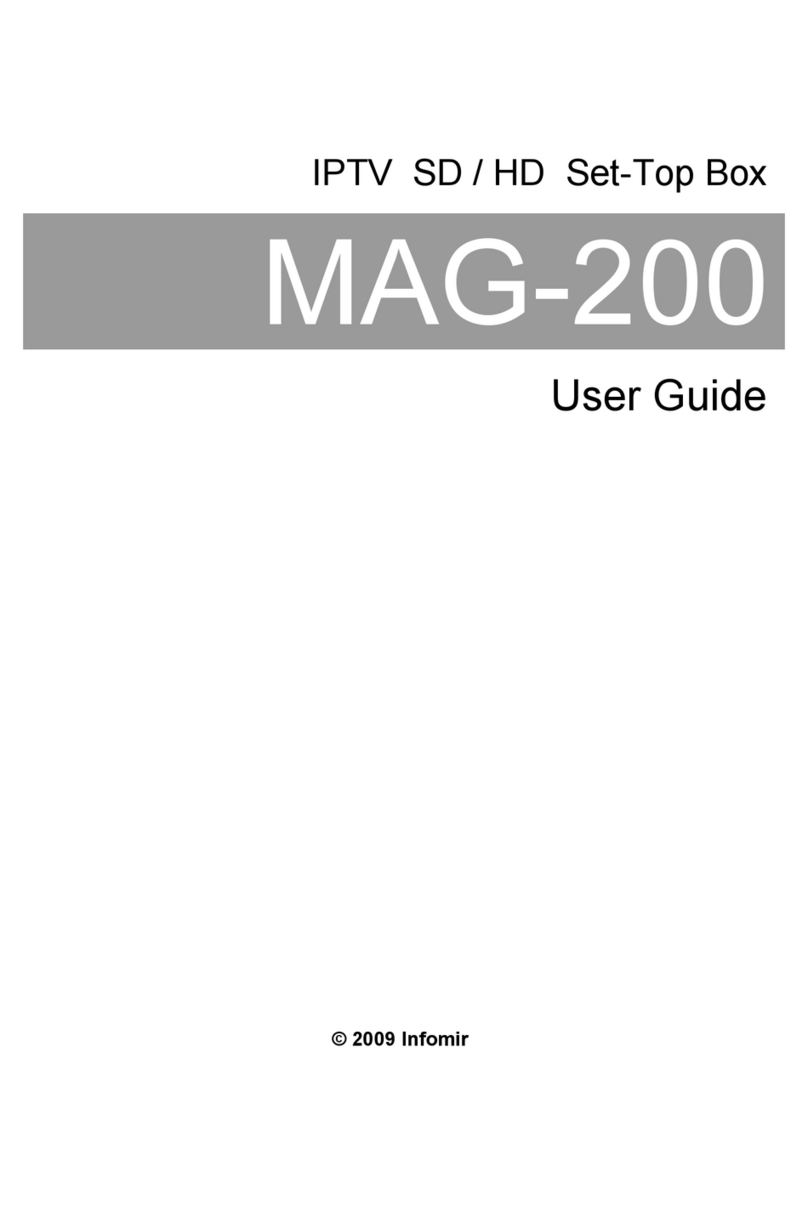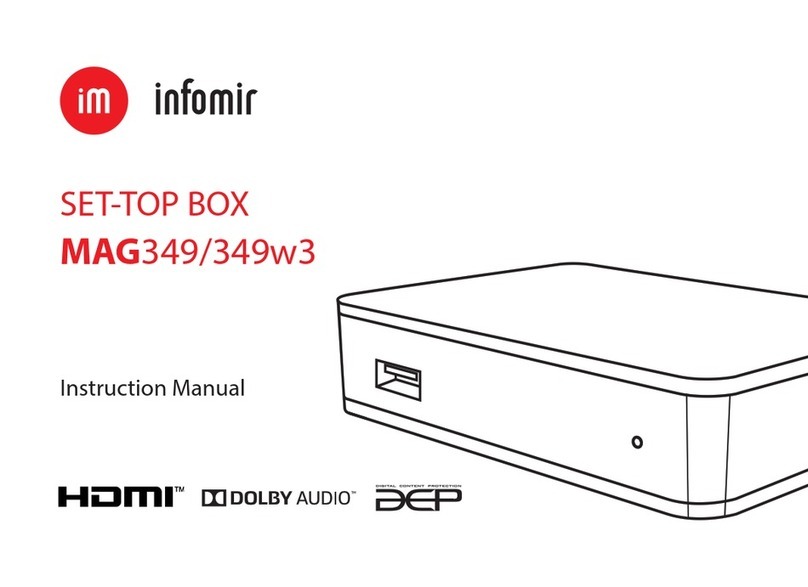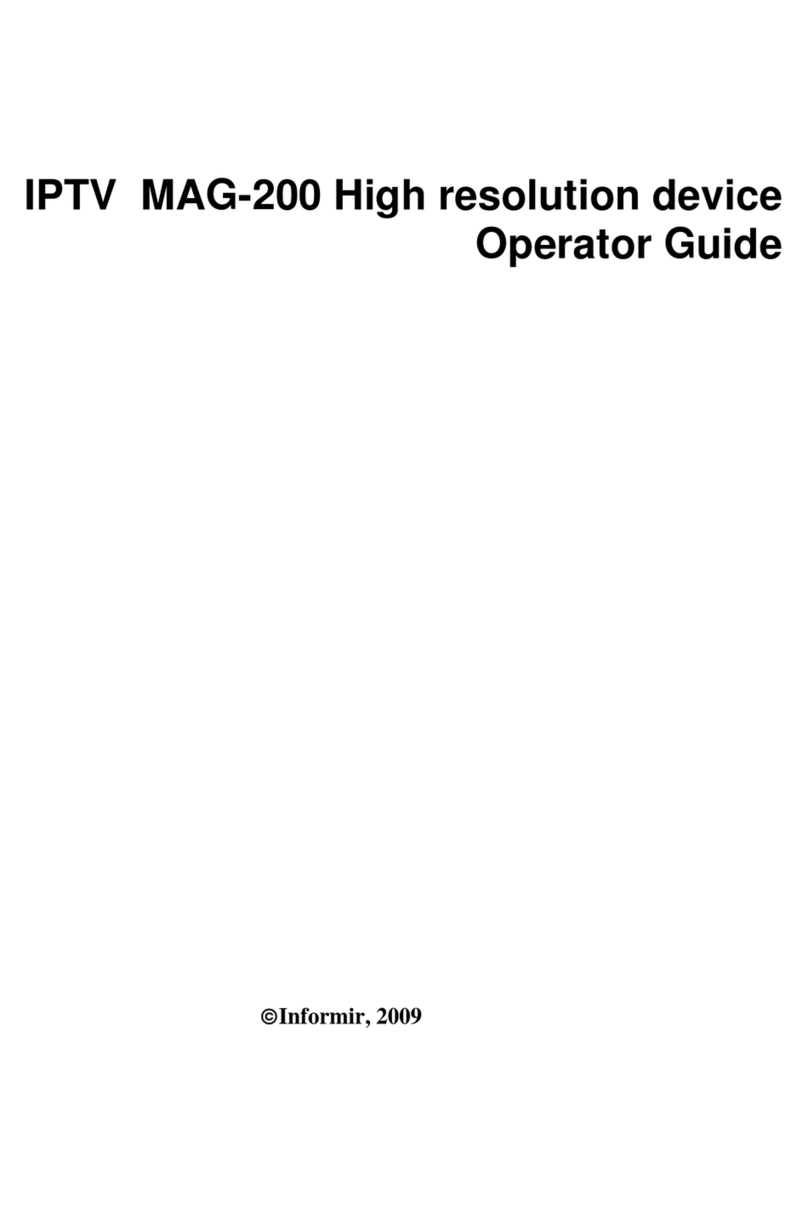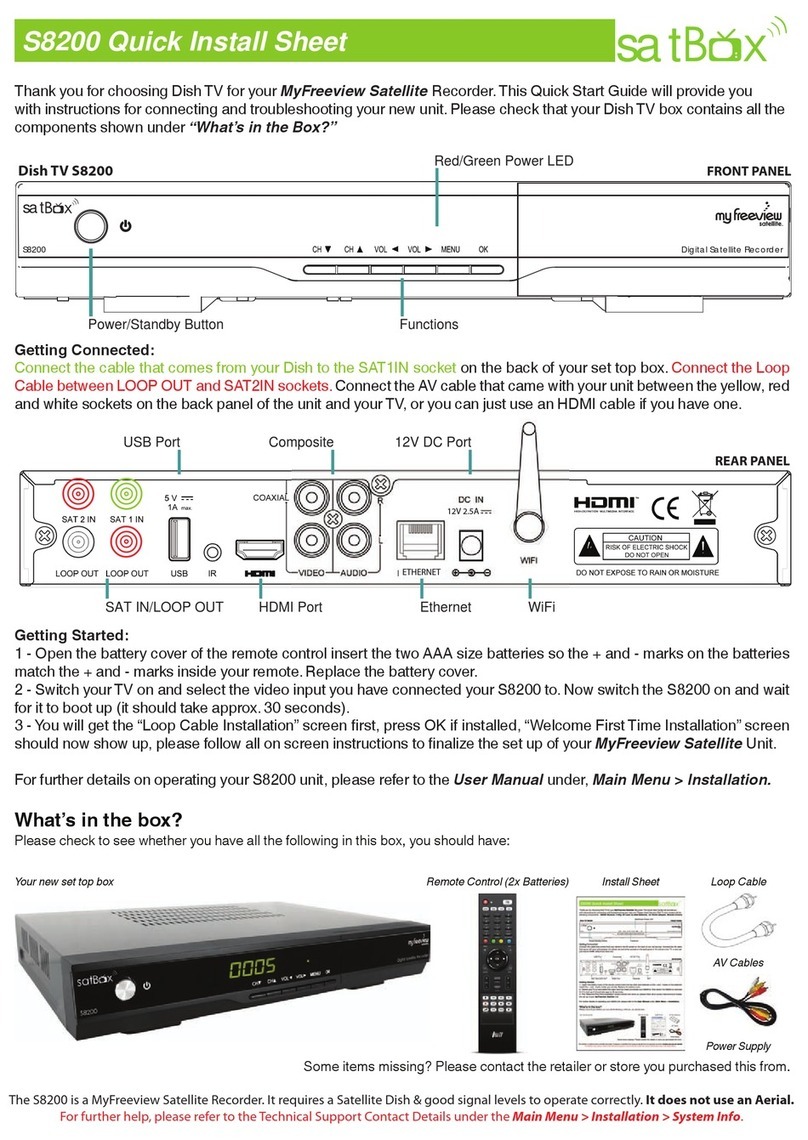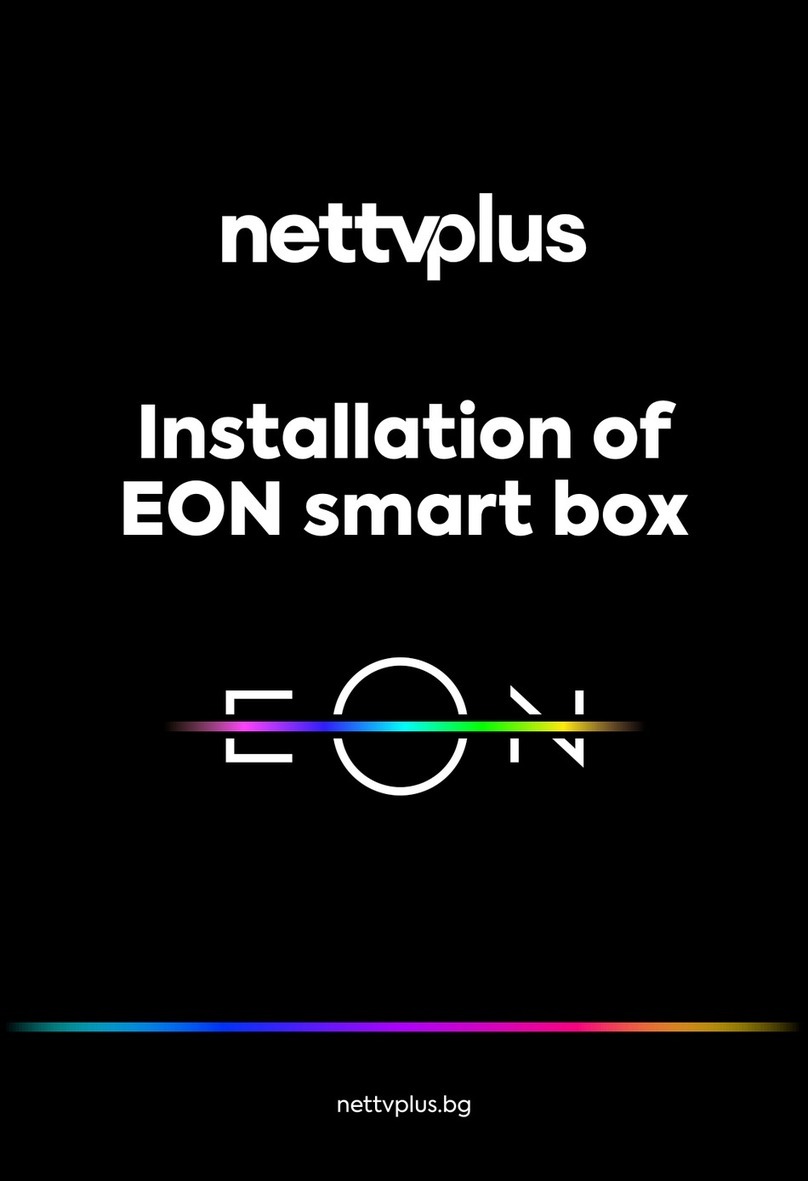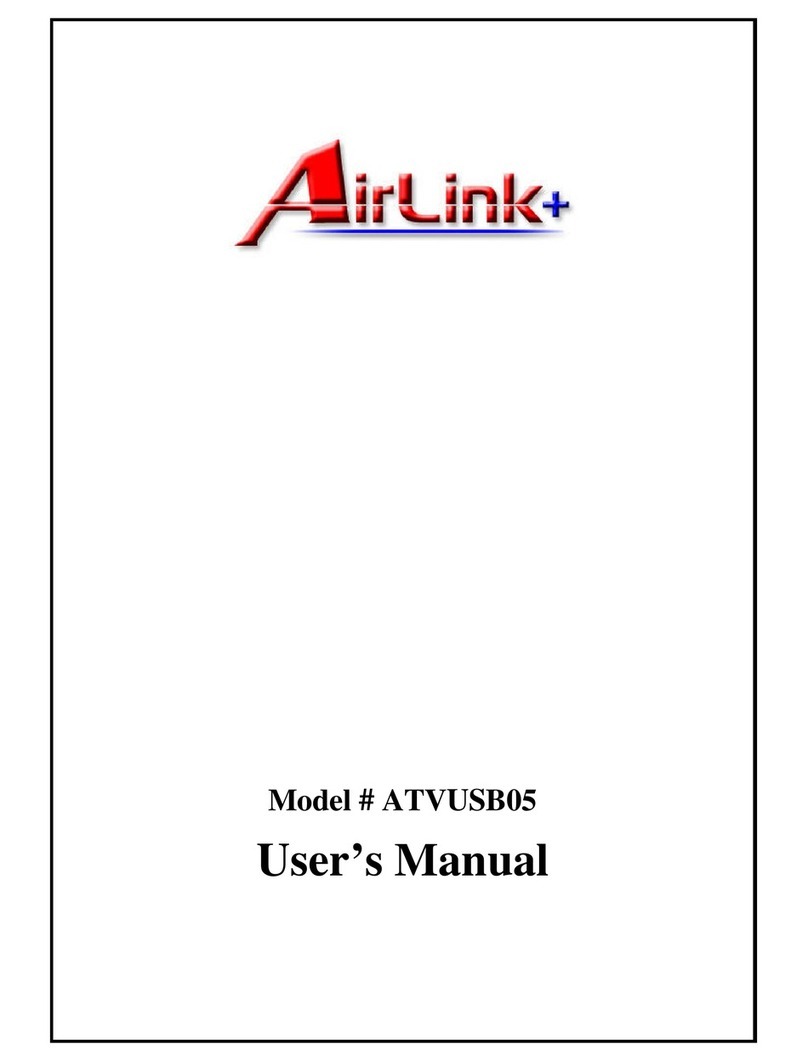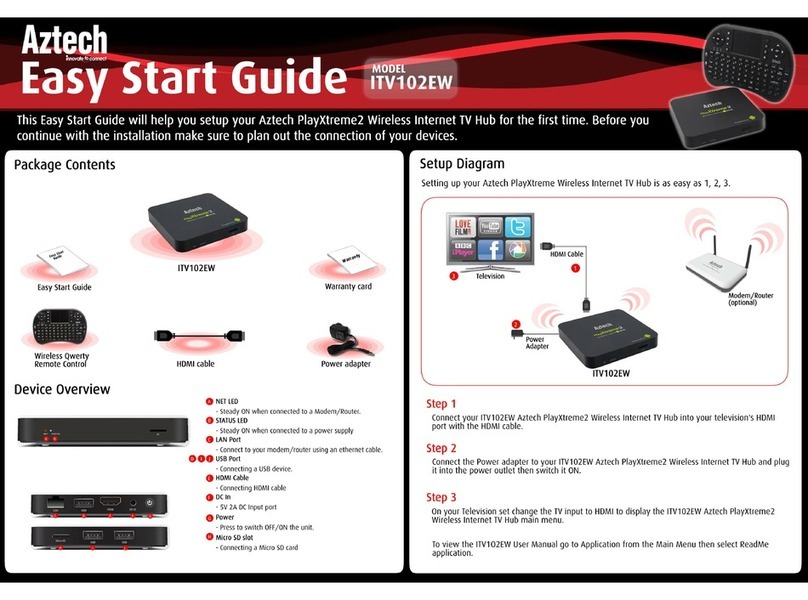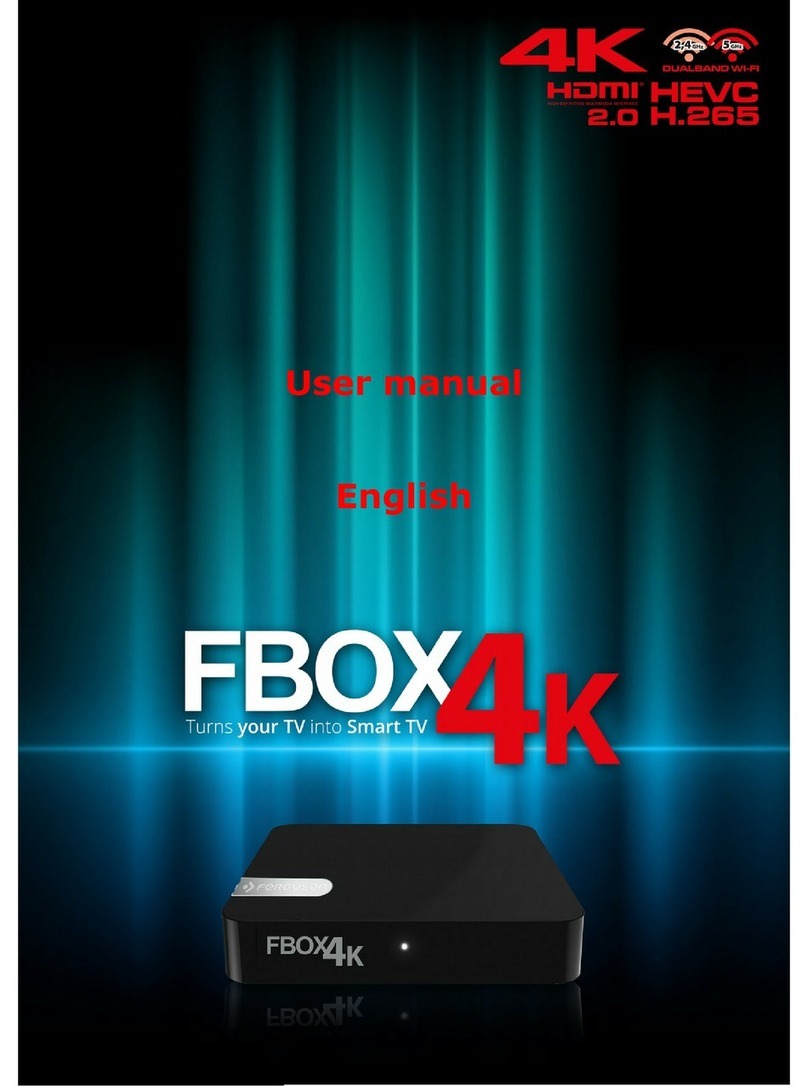Once you’re all plugged in, you can switch everything on. First, make sure you TV is tuned to whichev-
er input you plugged the MAG 250/ 254 in to. This could be “AV1”, or something similar. Refer to your
TV manual for help on selecting AV inputs.
Wait for the various “Loading” pages to pass and you will then see the Main Menu, a green screen with
“Media Browser”, “TV”, “YouTube” and “Radio” along the bottom of the screen.
Finally will appear a window in the middle of the screen where you will be asked for a login and pass-
word codes. These codes are provided by OliveNet.:
2
The “TV” option should be highlighted and “All” be
highlighted in the smaller menu, above.
Press the round, “OK” button, on your remote.
You will now see the main channels list. By press-
ing the up and down keys, you can select different
channels. Pressing the OK button again to select
and display the chosen channel.
Press “OK” again and you’re back to the channels
menu.