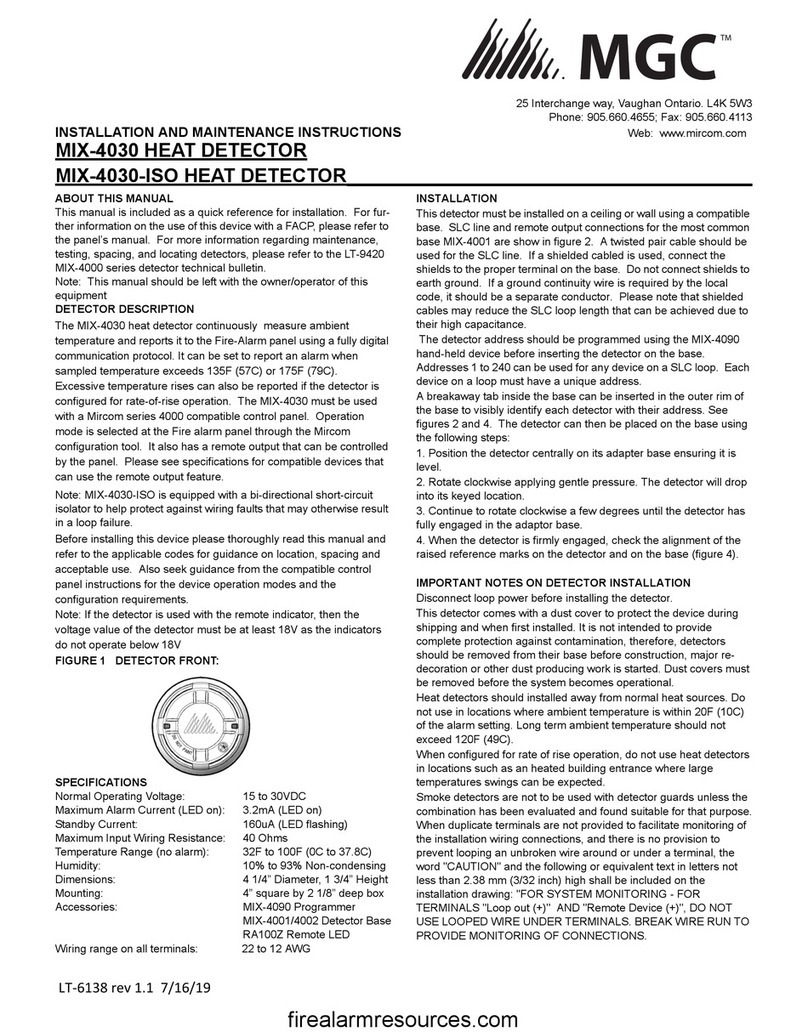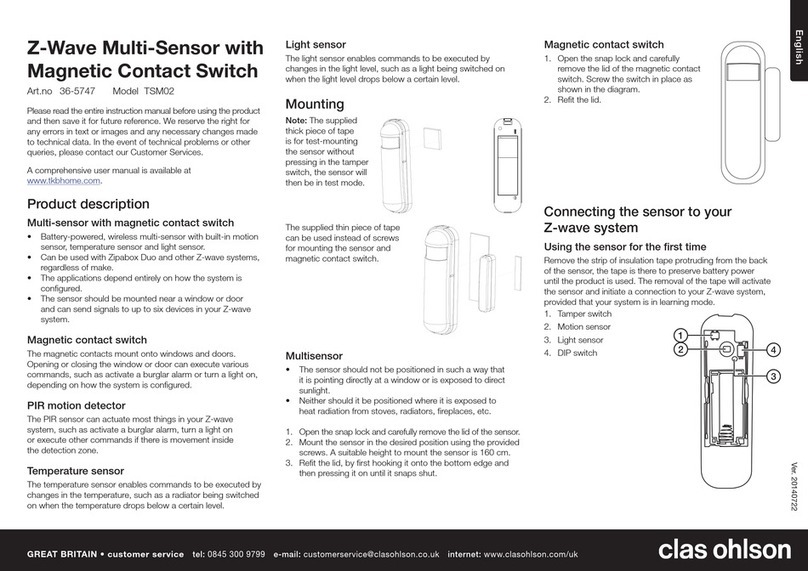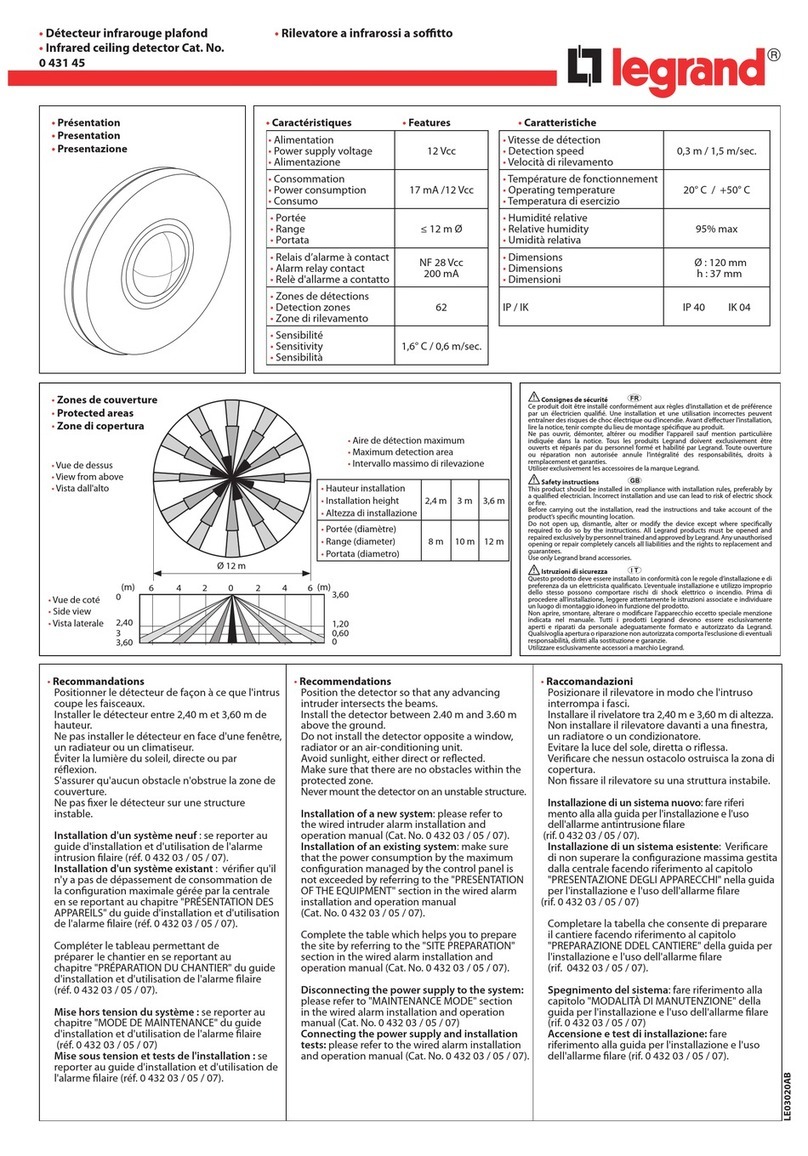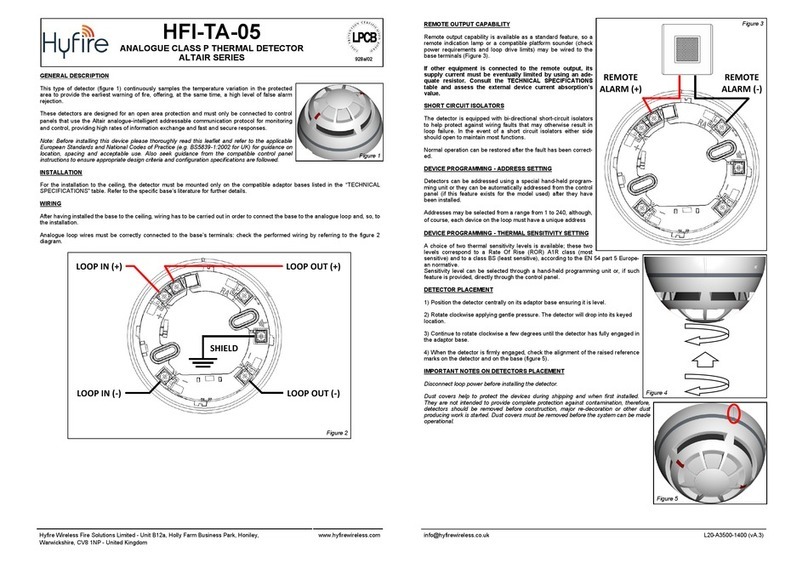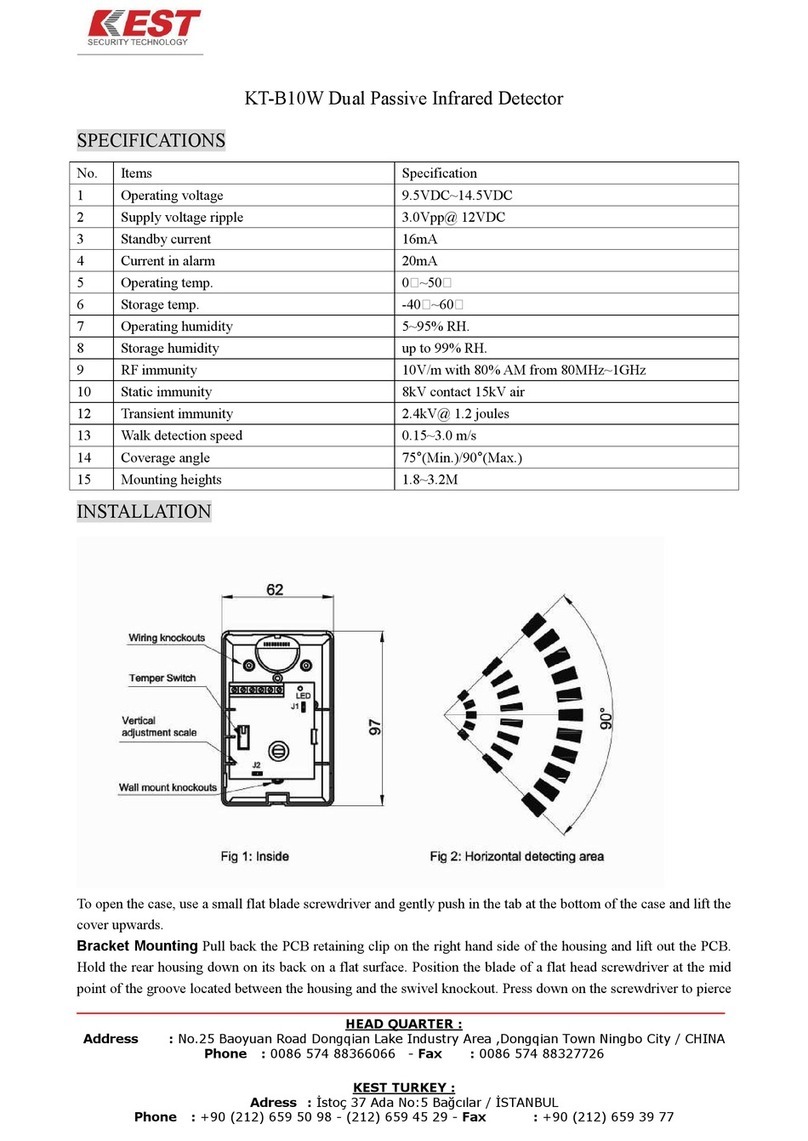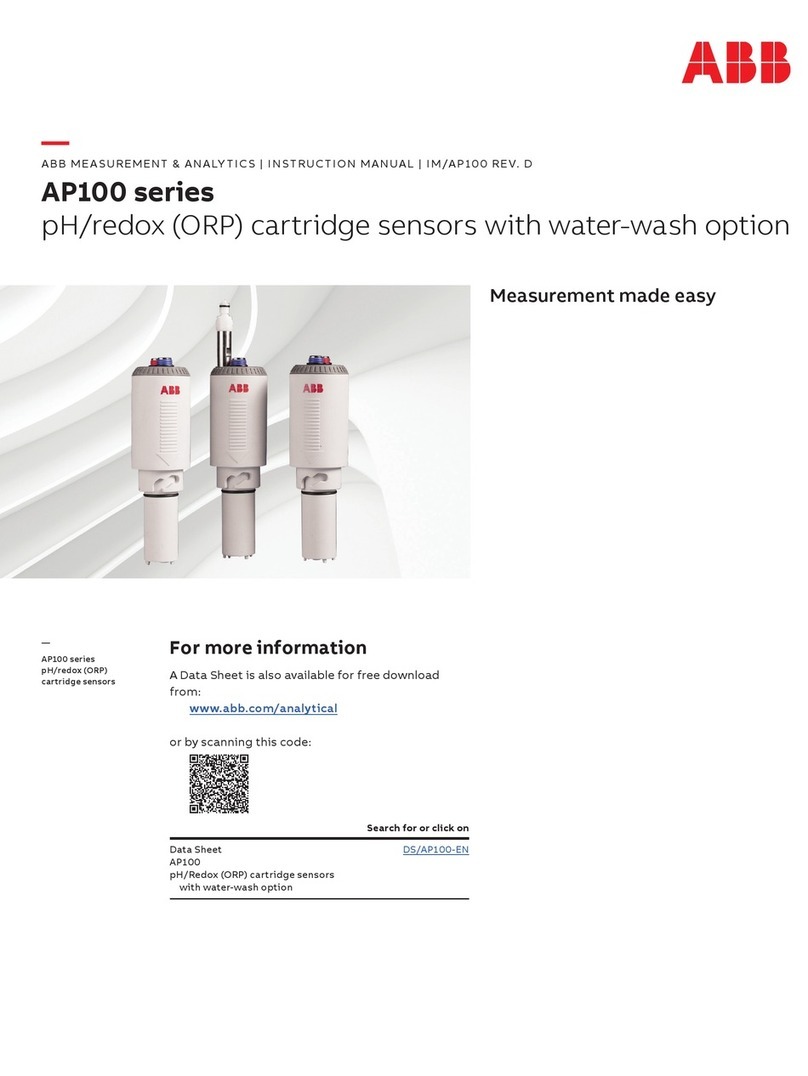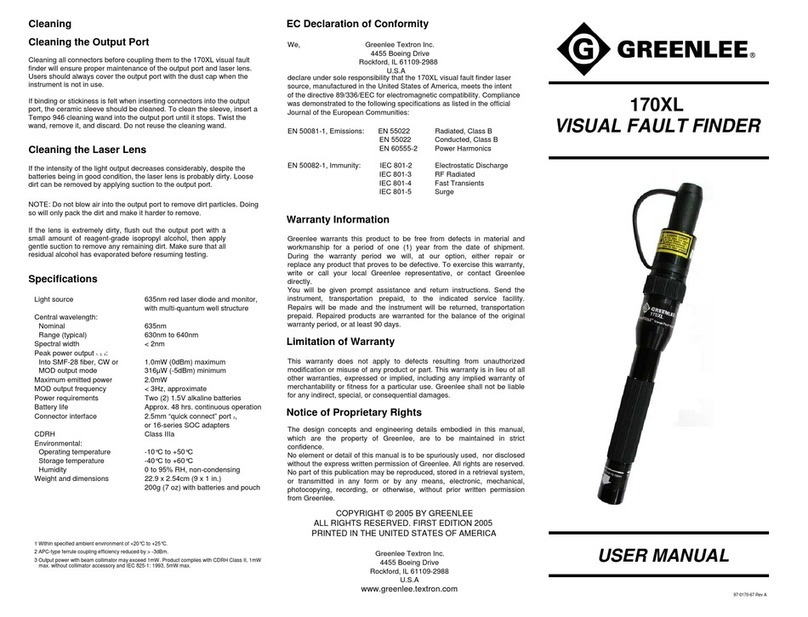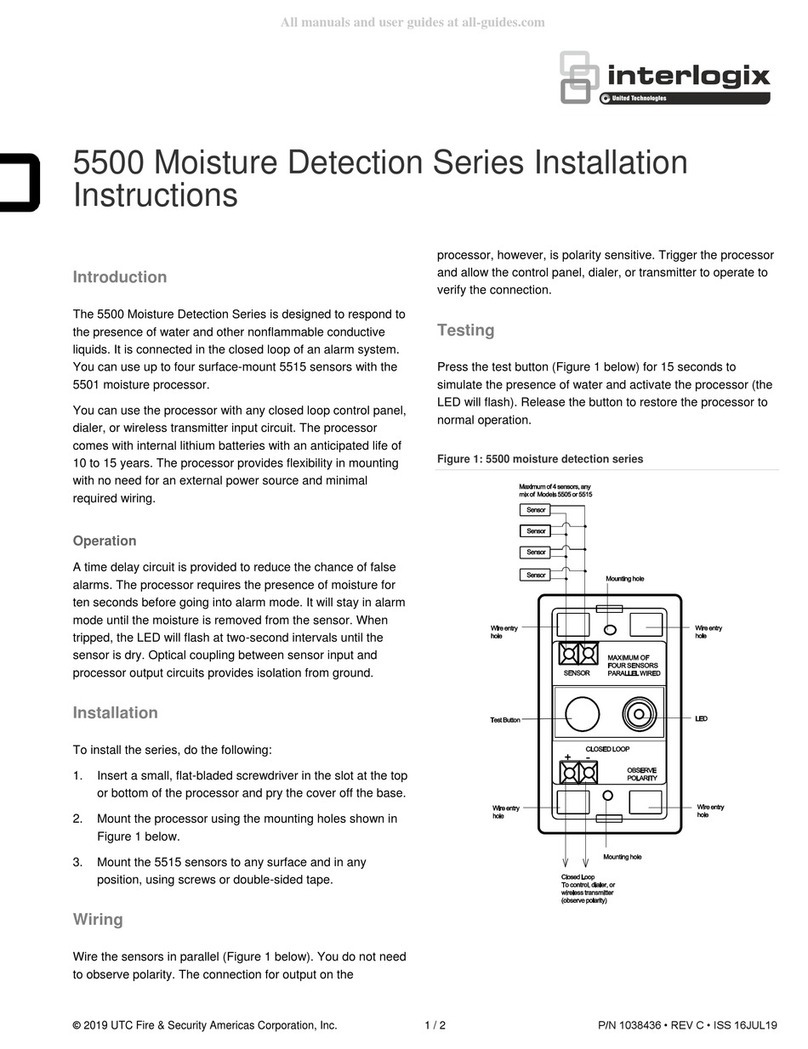INFRARED CAMERAS SOUND DETECTAI User manual

SOUND DETECTAI
USER MANUAL
PLEASE READ THIS MANUAL BEFORE SWITCHING THE UNIT ON.
IMPORTANT SAFETY INFORMATION INSIDE.
2105 W. Cardinal Dr. Beaumont, TX 77705
ICI cameras fall under US Federal Law and Export Control.
Edit Text Outlines
IndustryIndustry

SOUND DETECTAI USER MANUAL
2
Revision History
Document created

SOUND DETECTAI USER MANUAL
3
Disclaimers ���������������������������������������������������������� 6
1-1 Terms and Conditions........................................................................6
1-2 U.S. Government Regulations ...........................................................6
1-3 Copyright ...........................................................................................6
1-4 Quality Assurance .............................................................................6
1-5 Customer Help ...................................................................................6
User Notice����������������������������������������������������������� 7
2-1 Calibration........................................................................................... 7
2-2 Accuracy .............................................................................................7
2-3 Cybersecurity..................................................................................... 7
2-4 Disposal of Electronic Waste ............................................................7
2-5 Intended Use .....................................................................................8
2-6 Manual Update ...................................................................................8
2-7 Scope of Application .........................................................................8
2-8 Authoritative Versions ......................................................................8
2-9 Training ..............................................................................................9
Safety Information ��������������������������������������������������10
Technical Specifications �������������������������������������������� 12
Package Includes ���������������������������������������������������14
5-1 Package 1: Battery Bay..................................................................... 14
5-2 Package 2: Battery Pack.................................................................. 15
Structure ����������������������������������������������������������� 16
6-1 Appearance and Definitions of Interface: Package 1..................... 16
6-2 Appearance and Definitions of Interface: Package 2.................... 17
Quick Start Instructions ��������������������������������������������� 19
7-1 Package 1 .......................................................................................... 19
Set Up ..................................................................................
Battery Installation...............................................................20
Charging Instructions: Battery ...........................................23
7-2 Package 2..........................................................................................25
Set Up..................................................................................25
7-2-2 Charging Instructions: Battery Pack.................................. 27
7-2-3 Connect Battery Pack to the device .................................
7-3 Memory.............................................................................................30
Operation Instructions ���������������������������������������������� 31
8-1 Charging Instructions...................................................................... 31
................................................
.......................................32
.............................33
8-2 Power On/Off the device .................................................................33
.............................................................................33
1.
2.
3.
4.
5.
6.
7.
8.
Contents

SOUND DETECTAI USER MANUAL
4
8-2-2 Package 2 ............................................................................34
8-3 User Interface...................................................................................35
...........................................................35
8-3-2 Open the main menu ..........................................................35
8-3-3 Close the main menu..........................................................36
8-4 Digital Zoom......................................................................................36
8-5
................................................................36
8-5-2 Record a Video.....................................................................36
8-5-3 Add Annotations to Media ..................................................37
8-5-4 Review Media.......................................................................37
8-5-5 Export Media ........................................................................38
..........................................................38
8-5-5-2 Direct Data Transfer.........................................38
8-5-5-3 Cloud Storage...................................................
8-5-6 Delete Media ........................................................................
8-6 Application Modes ...........................................................................39
.............................................40
........................................................40
8-7 Source Modes................................................................................... 41
....................................................
8-8 Real-time Acoustic Analysis ...........................................................42
...............................................................42
...........................................42
.............................................................43
...........................................................43
............................................................44
.......................................................45
.....................45
.....................45
.......................................46
........46
.....46
.............................................................47
................................................47
..................................................48
8-8-2 Partial Discharge Detection ...............................................48
.............................48
8-9 Settings.............................................................................................49
.....................................................................
......................................................................
...............................................
Connection Services ..........................................................50

SOUND DETECTAI USER MANUAL
5
..............................................50
..........................................50
.........................
..............................................................52
....................................................52
...................................................53
..................................................................53
..............................................................54
..................................................54
................................................54
................................................54
Device Usage Techniques �������������������������������������������55
9-1 General Usage..................................................................................55
9-2 Inspection Techniques....................................................................55
.................................................................55
...................................................56
.........................................56
................................................................ 57
....................................................................... 57
.................................................... 57
Cleaning and Maintenance ������������������������������������������58
10-1 Cleaning the device.........................................................................58
10-2 Disinfecting the Camera Surface ...................................................58
10-3 Device Calibration ...........................................................................58
10-4 Maintenance....................................................................................58
10-5 Storage.............................................................................................59
Troubleshooting���������������������������������������������������� 60
11-1 Device does not power on ..............................................................60
11-2 Device shuts off unexpectedly.......................................................60
11-3 No image..........................................................................................60
11-4 Unclear or dark visible images.......................................................60
11-5 Camera out of focus .......................................................................60
11-6 Data is missing or has strange readings ....................................... 61
11-6 Memory error................................................................................... 61
About ICI ������������������������������������������������������������62
9.
10.
11.
12.

SOUND DETECTAI USER MANUAL
6
1. Disclaimers
https://infraredcameras.com/support/terms-and-conditions-of-sale/
U.S. Government Regulations
Copyright
© 2022, Infrared Cameras, Inc. All rights reserved worldwide. No parts of the
means, electronic, magnetic, optical, manual or otherwise, without the prior
written permission of Infrared Cameras, Inc.
reproduced, translated or transmitted to any electronic medium or machine
Infrared Cameras, Inc.
Names and marks appearing on the products herein are either registered
trademarks or trademarks of Infrared Cameras, Inc.
other trademarks, trade names or company names referenced herein are used
for identification only and are the property of their respective owners.
Quality Assurance
Infrared Cameras, Inc. is committed to a policy of continuous development;
therefore we reserve the right to make changes and improvements on any of
the products without prior notice.
Customer Help
For customer help, visit:
E-mail:

SOUND DETECTAI USER MANUAL
7
Contact customer
service to schedule maintenance.
For very accurate results, we recommend that you wait a minimum of 5 minutes
2. User Notice
Disposal of Electronic Waste
handled correctly.
Always dispose
of waste in accordance with local, state, and federal regulations.
Cybersecurity
After the products are connected to the Internet, they may face risks including

SOUND DETECTAI USER MANUAL
8
translations of manuals, and notifications, go to:
https://infraredcameras.com/product-resources/
The manufacturer reserves the right to alter the specifications of the product
without prior notification. The manufacturer allows himself the right to modify
without any preliminary opinion the technical specifications of the product.
divergences due to translation errors, the English text has precedence.
Any late changes are first implemented in English. Other languages may or may
Intended Use
The device is not a measurement instrument for precise acoustic or other
Environment of use:
as environmental conservatories, among others.
You agree that this product is for civilian use only, and shall not use applications
that may infringe the rights of third parties, medical and safety devices or other
nuclear explosions, unsafe use of nuclear energy, dangerous or humanitarian
Infrared Cameras, Inc. issues generic manuals that cover several cameras
within a model line.
This means that this manual may contain descriptions and explanations that do
not apply to your particular camera model. This manual may contain technical
inaccuracies or typographical errors.

SOUND DETECTAI USER MANUAL
https://infraredtraininginstitute.com/

SOUND DETECTAI USER MANUAL
3. Safety Information
•
interference received, including interference that may cause undesired
operation.
•
•
• The top heatsink will get hot when using the device. It is recommended that
any USB peripherals are connected directly after starting the device, as
due to the hot heatsink.
•
•
and does not have a separate safety release mechanism, so special care
•
•
•
•
•
explosion.
•
hot or cause an explosion.
• Do not connect the positive terminal and the negative terminal of the
•
an ignition.
•

SOUND DETECTAI USER MANUAL
•
•
•
•
•
•
•
•
regulations.
•
changes shape, or is in an unusual condition. Speak with a sales office if
• Protect the camera lens and the microphone array from any kind of foreign
• Clean the case with a damp cloth and a weak soap solution. Do not use
• Be careful when cleaning the camera lens. Do not clean the camera lens
too vigorously. This can damage the lens.
• Avoid condensation. Taking the imager from cold to hot environments will
cause condensation. To protect the device, power on the device and wait
• Keep device out of reach of children.
• Storage: If you do not use the imager for a long period of time, put the
THE ENCAPSULATION RATING IS ONLY APPLICABLE WHEN ALL THE

SOUND DETECTAI USER MANUAL
Acoustic Measurement
Distance
Dimensions
Battery
Operation Time
4-6 hours
Interface USB
800 x 480
Screen
Zoom 2x
4. Technical Specifications

SOUND DETECTAI USER MANUAL

SOUND DETECTAI USER MANUAL
5. Package Includes
Sound DetectAI device Battery Charger
Battery x2
Power Adapter
ENSURE ALL SYSTEM EQUIPMENT AND COMPONENT ITEMS ARE PRESENT
PACKAGE 1 INSTRUCTIONS.
USB Drive

SOUND DETECTAI USER MANUAL
ENSURE ALL SYSTEM EQUIPMENT AND COMPONENT ITEMS ARE PRESENT
PACKAGE 2 INSTRUCTIONS.
Sound DetectAI device Battery Pack
Power Cord
Battery cable
Power Adapter USB Drive

SOUND DETECTAI USER MANUAL
Appearance and Definitions of Interface: Package 1
Video Camera
2. Microphone Array
3.
4. Power LED
5.
6. Touchscreen
7. Battery Bay
8. Power
USB Slot
6. Structure
2.
5.
6.
7.
4.
8.
3.
TOUCHING THEM. LONG TERM CONTACT MAY CAUSE BURNS.

SOUND DETECTAI USER MANUAL
Appearance and Definitions of Interface: Package 2
Video Camera
2. Microphone Array
3.
4.
5. Power LED
6. Touchscreen
7. USB Slot
2.
5.
6.
4.
7.
3.
TOUCHING THEM. LONG TERM CONTACT MAY CAUSE BURNS.

SOUND DETECTAI USER MANUAL
2. 3. 4.
2. Output Slot
3.
4. Power Adapter Slot

SOUND DETECTAI USER MANUAL
Package 1
Set Up
7. Quick Start Instructions
B.
Power on device.The Sound DetectAI is used
as a handheld device.
A.
THE SETUP INSTRUCTIONS ONLY APPLY TO PACKAGE 1 SEEN ON PAGE 14.
PRESS THE
ACCURATE MEASUREMENTS AND BEST IMAGE QUALITY. THIS TIME CAN

SOUND DETECTAI USER MANUAL
20
A. B.
Press the grip line firmly
to create a gap.
THE BATTERY CHARGING INSTRUCTION ONLY APPLY TO PACKAGE 1 SEEN
ON PAGE 14.
BATTERY BAY.
Table of contents