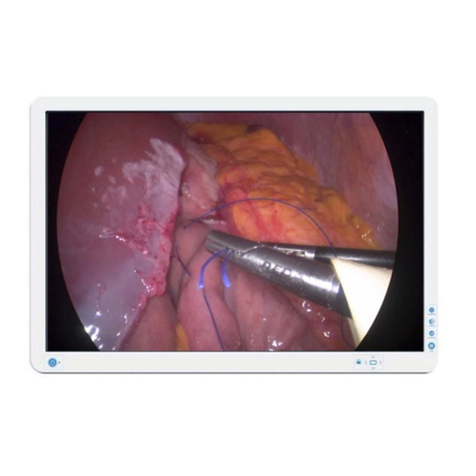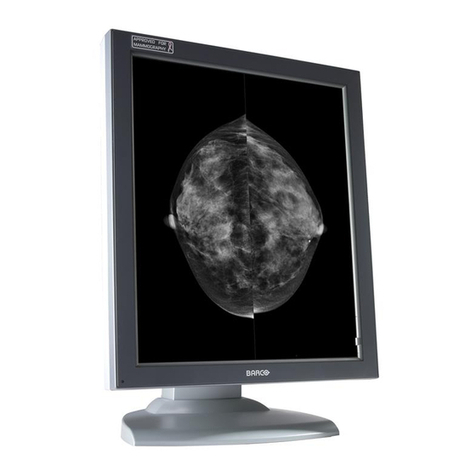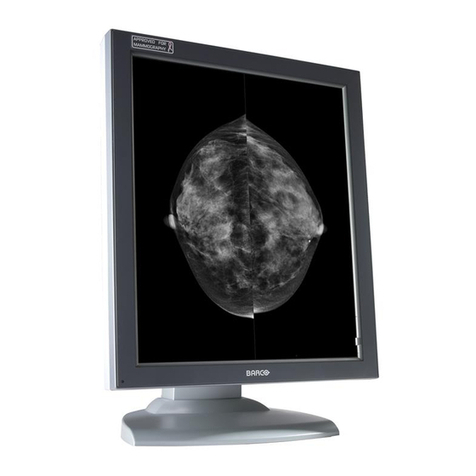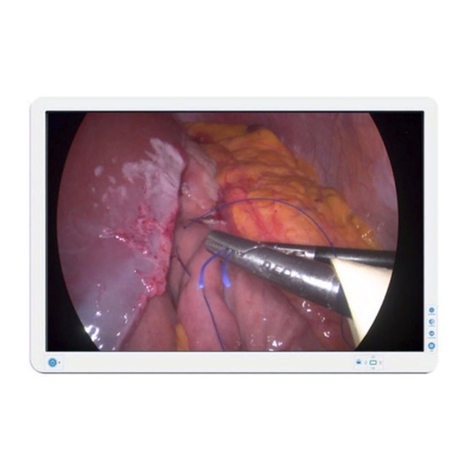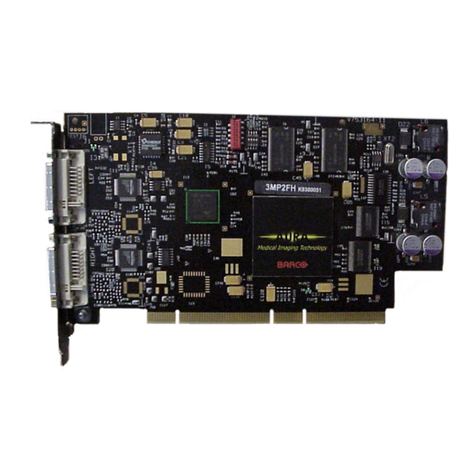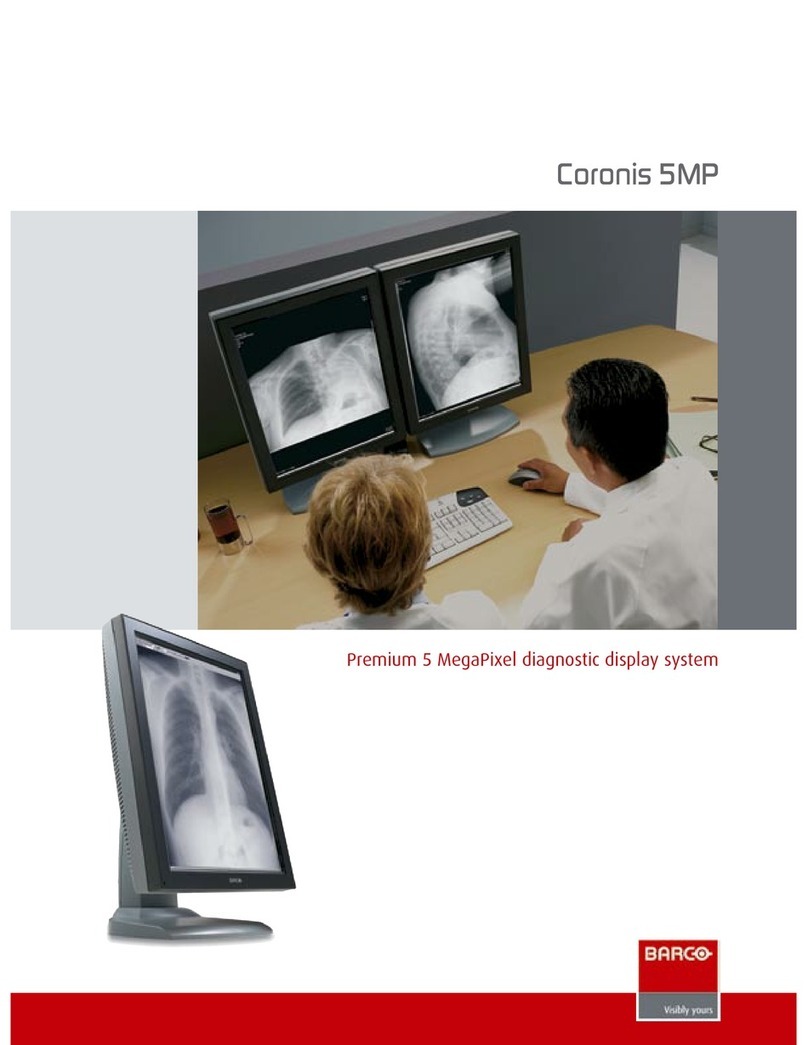System manual Coronis 1MP 5
BARCO DPMS Screen Saver Installation............................................... 66
CORONIS Rotation Service Installation................................................... 69
Reinstalling the BarcoMed Driver ............................................................ 73
Setting the Resolution of Your CORONIS Display Panel ......................... 73
Installing the BarcoMed 3MP2FH, 2MP2FH or 1MP2FH Windows 2000
Software ....................................................................................................... 76
Using the BarcoMed Product Installation Wizard..................................... 76
Driver Installation ..................................................................................... 79
BARCO DPMS Screen Saver Installation................................................ 87
CORONIS Rotation Service Installation................................................... 90
Setting the Resolution of Your 3MP2FH, 2MP2FH or 1MP2FH CORONIS
Display Panel with DualView Disabled..................................................... 94
Setting the Resolution of Your 3MP2FH, 2MP2FH or 1MP2FH CORONIS
Display Panel with DualView enabled ...................................................... 96
Disabling DualView under Windows 2000 ............................................... 98
Re-enabling DualView under Windows 2000 ........................................... 99
Installing the BarcoMed 3MP2FH, 2MP2FH or 1MP2FH Windows XP
Software ..................................................................................................... 100
Using the BarcoMed Product Installation Wizard................................... 100
BARCO DPMS Screen Saver Installation.............................................. 109
CORONIS Rotation Service Installation..................................................112
Setting the Resolution of Your CORONIS Display Panel with DualView
Enabled ...................................................................................................116
Setting the Resolution of Your CORONIS Display Panel with DualView
Disabled ..................................................................................................117
Disabling DualView under Windows XP..................................................119
Re-enabling DualView under Windows XP ............................................ 120
BarcoMed Driver Tab ...................................................................................... 122
Introduction ................................................................................................. 122
Status.......................................................................................................... 124
Graphics Board ...................................................................................... 124
Driver Version ....................................................................................... 124
Resolution ............................................................................................. 124
Palette Mode .............................................................................................. 124
UserModifiable Color Palette ................................................................. 124
Static Gray Palette including standard system colors ............................ 124
Static Gray Palette with NO system colors ............................................ 125
Drawing Modes........................................................................................... 126
Enable DirectDraw ................................................................................ 126
Enable Dithering.................................................................................... 126
Monitor Configuration............................................................................. 126
Languages supported ................................................................................. 127
BarcoMed Hardware Tab ................................................................................ 128
Introduction ................................................................................................. 128
Using The BarcoMed Hardware Tab........................................................... 130
Device .................................................................................................... 130