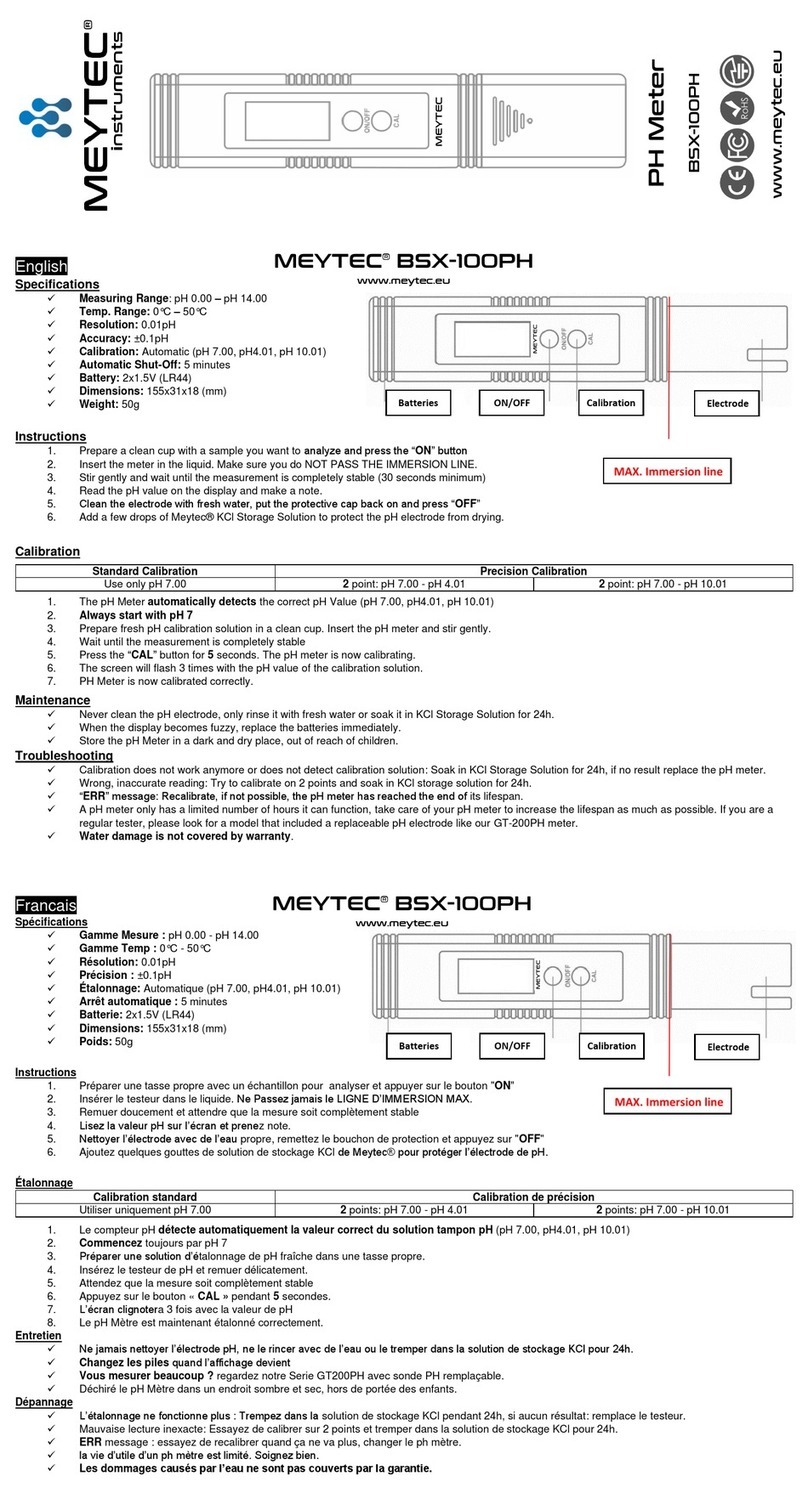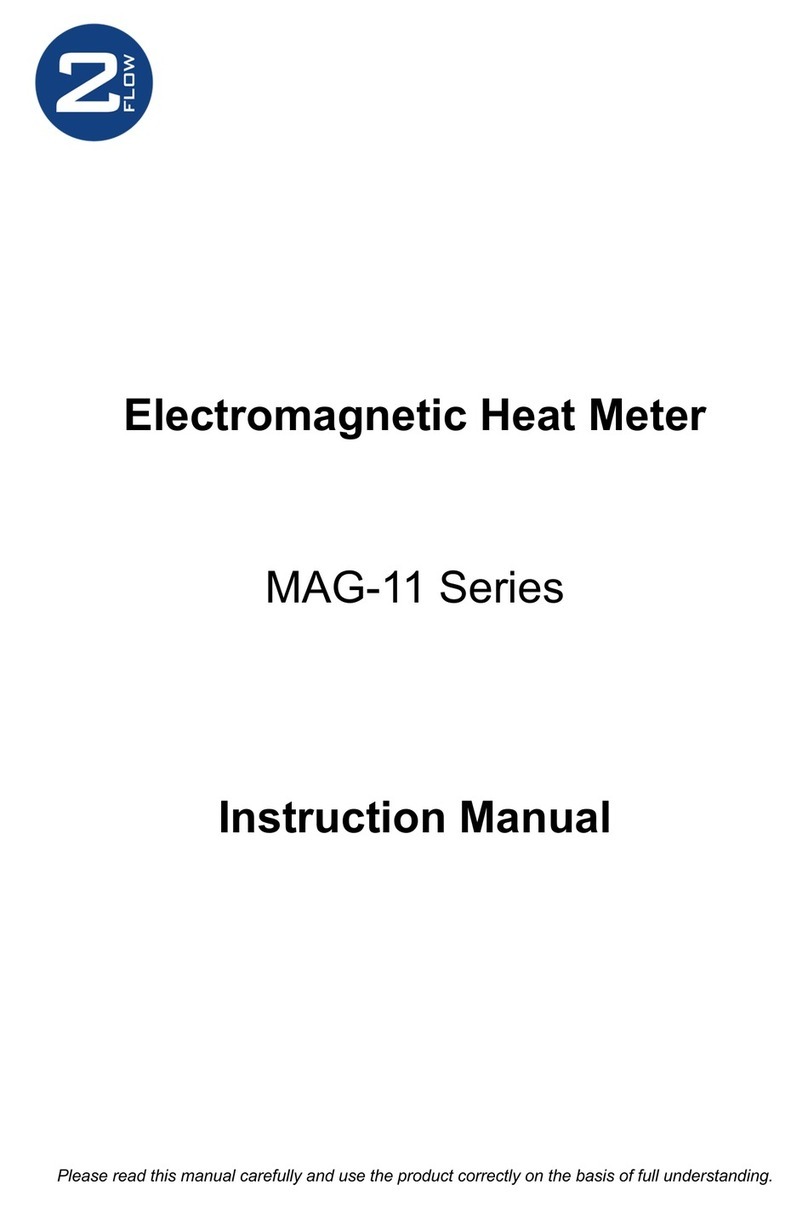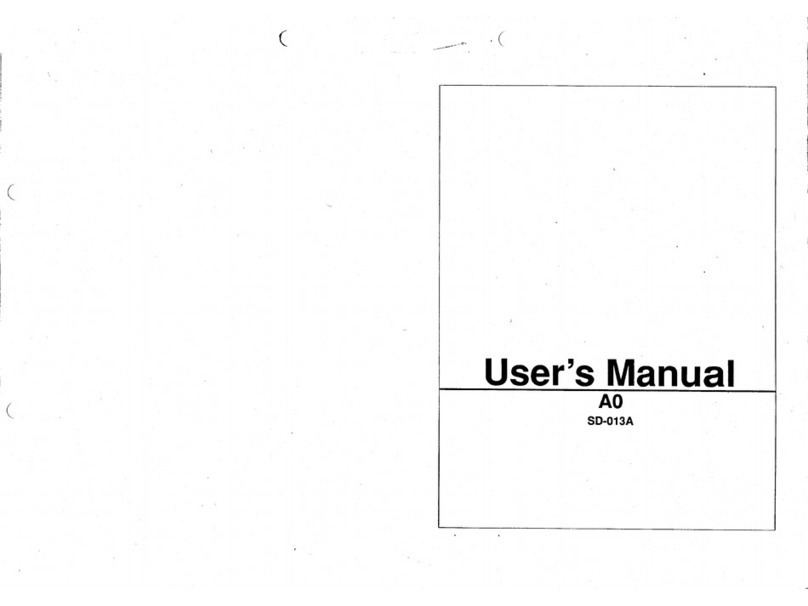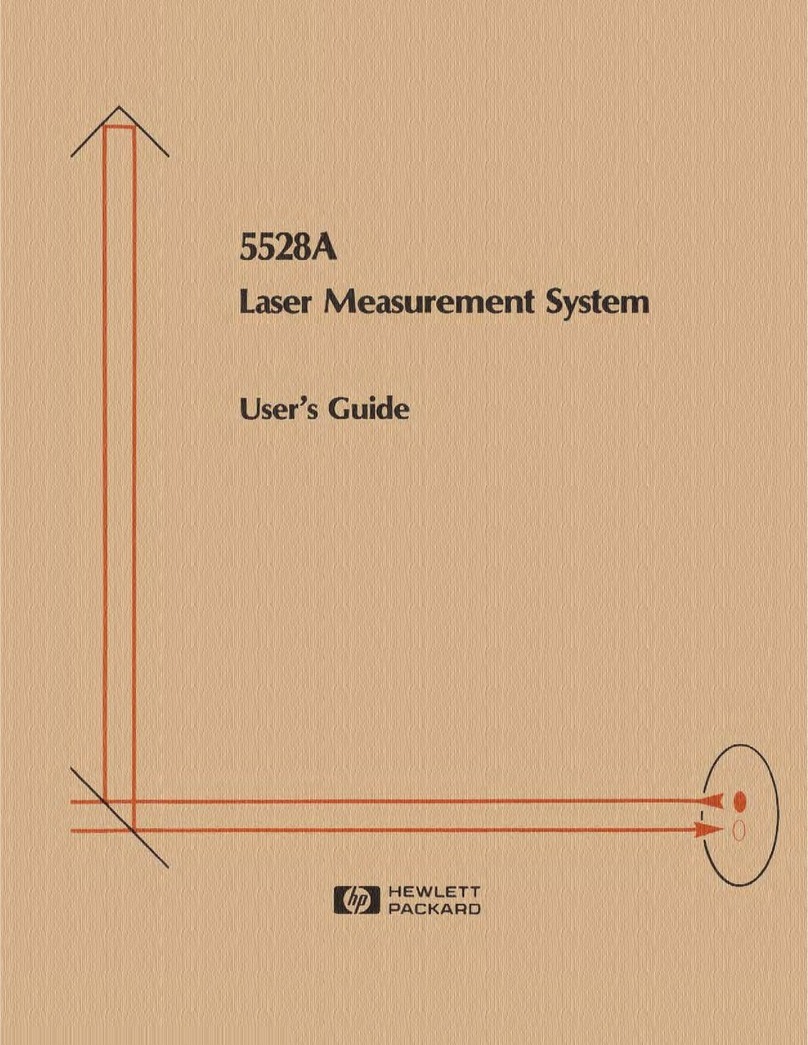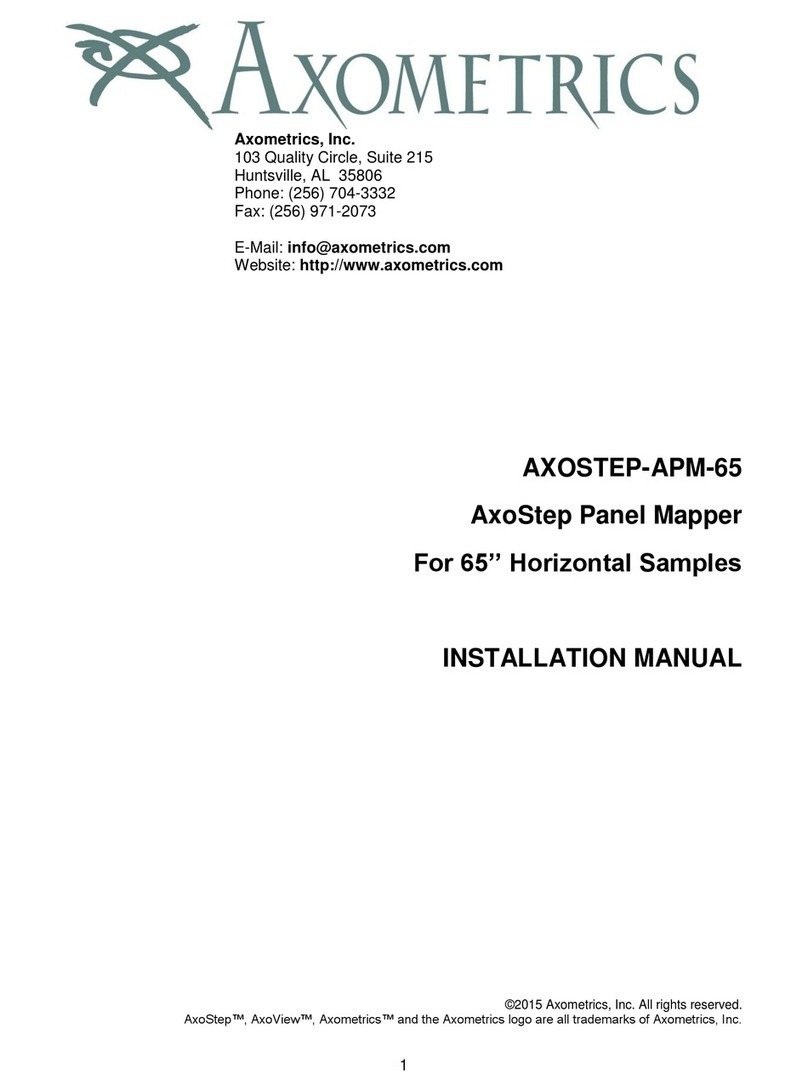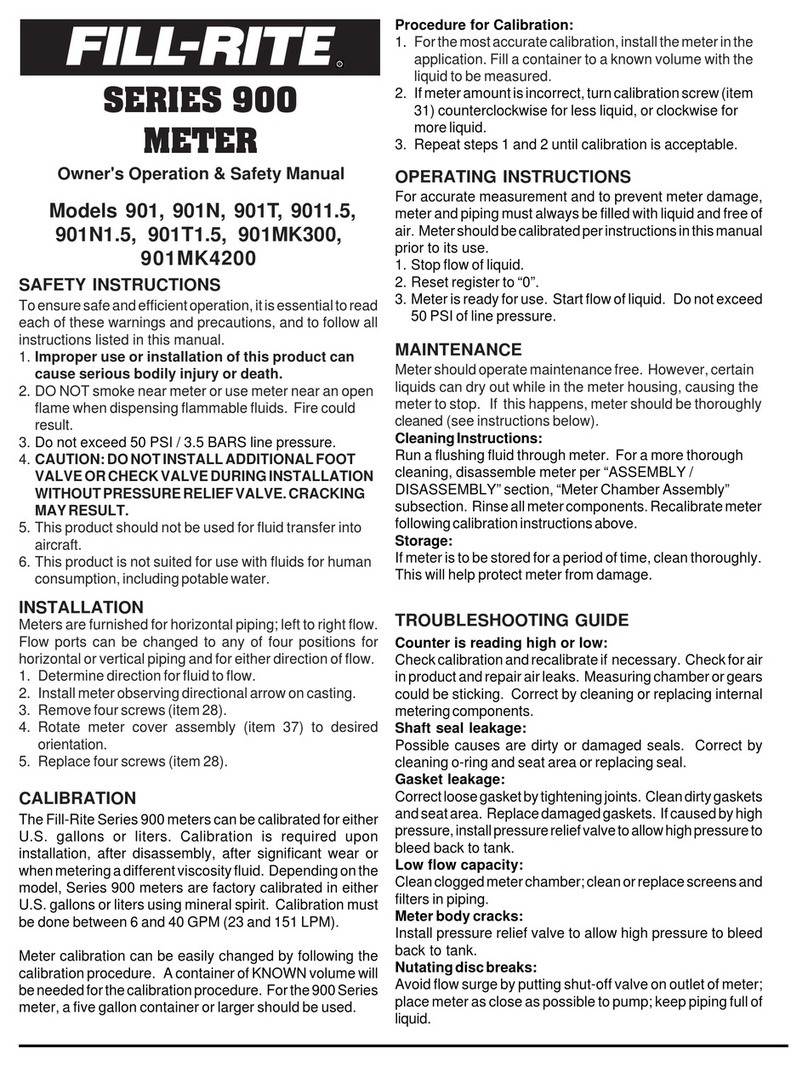Ingco HLDD0601 User manual

QUALITY
1
YEAR
Q
U
A
L
I
T
Y
W
A
R
R
A
N
T
Y
produced & marketed
by
EN
Laser Distance Meter
HLDD0601
Laser Distance Meter

English Page 3
2

3|English
Technical Parameters:
TechnicalSpecifications
Measuring accuracy typically
(mdStandard deviation)
Range
Laser type
Distance in mØlaser spot in mm
Measurements per battery set
Distance unit
Operating Temperature
Storage Temperature
±1.5mm
0.05-60m
620-690nm, < 1mW,class2
10,50m, 6,30mm
up to 5000
0.000m.0'00",ft,in
-10~+50°c
-20~+65°c
√
√
√
√
Minimum and maximum measurements
Continuous measurement
Addition/subtraction
Area/volume/pythagorean measurements
Spray proof/dust protected
Batteries
IP54
AAAx1.5V
Weight
Dimensions
approximately 90g
126x50x28mm
Prohibited Use
1. Opening the equipment by using tools (screwdrivers,etc.),
as far as not specifically permitted for certain cases
2. Aiming directly into the sun
3. Using outside the stated limits
4. Immersing the equipment in water
5. Cleaning the lens using alcohol or any other organic solvent
6. Wiping the lens directly with fingers or other rough surfaces
7. Powering the equipment beyond the rated DC voltage

4|English
1 LASER"ON"
LCD icon indication keypad functions
2 REFERENCE
3 STAKE OUT FUNCTION
4 HISTORICAL READINGS
5 AREA/AREA SUMMATION/
VOLUME/PYTHAGORAS
6 SIGNAL POWER INDICATION
7 BATTERY STATUS
8 HARDWARE ERROR
9 CONTINUOUS MEASREMENT
10 CURRENT READING
11 UNIT
12 POWER ON/ MEASURING-KEY
13 AREA/VOLUME/PYTHAGORAS
-KEY
14 PLUS[+]-KEY
15 BACK LIGHT/UNIT- KEY
16 REFERENCE-KEY
17 MINUS[-]-KEY
18 CLEAR/OFF-KEY
LCD and Keypad Description

5|English
Start-up
1. Battery Installation
a. According to fgures, remove battery compartment lid with
specified battery key
b. Insert batteries with correct polarity according to battery lid
indications
c.Close the battery compartment lid and skew tight with the
battery compartment key
*Caution:
1. Please do not mix new and old hatteries. Use alkaline batteries
or rechargeable batteries only
2. Please replace batteries when the symbol flashes permanently
in the display
3. Please remove the batteries before any long period of non-use
4. Flat batteries must not be disposed of with household waste
Care for the environment and take them to the collection points
provided in accordance with national or local regulations
Equipment Operation
Switch on and off
Lang-time press button to switch on the
equipment with default reference setting of
single measurement made, rear reference
and metric unit system; At the same time
battery state and laser reflection signal
intensity indication as shown as figure C;

6|English
will be switched off automatically after 30 seconds and the
equipment will be powered off after 3 minutes of inactivity;
Clear Button
lines;
Change Measurement Reference
Default setting of measurement is rear edge when switching on
Pressing this button will change the measurement reference;
Display Background Light
Default setting of LCD background is switching off. Pressing
the button will switch on or off LCD background light;
Unit Conversion
Default setting of measurement unit is
in to ' "and so on as shown in figure D
will convert metric unit British unit from ft,
metric unit. Long-lime pressing button
Long-time press C/ button to switch off the equipment; the laser
Pressing C/ button to clear the last command or displayed data by

7|English
Measurement
Single-mode Measurement
When equipment is switched on,pressing
the laser and aim the laser onto target and pressing
again will trigger single-mode measurement, the resuit is will
results displayed immediately as shown in figure E.
Continuous-mode Measurement
When the equipment is switched on, long-lime pressing
flashing
MIN:MINIMUM VALUE
MAX:MAXIMUM VALUE
Current measurement value is displayed in LCD bottom line as
shown in figure F
Functions
Area,VOlume,lndirect Measurement (Pythagorean Theorem)
Press button to change measurement
functions,respectively,as shown in figure
G;select corresponding function and begin the
measurement:
button will activate
button
button
will trigger continuous-mode measurement with symbol

8|English
Measurement Functions Measurement SequenceIcons
Single-mode Measurement
Area Measurement
Volume Measurement
Area Summation Function
Height Measurement 1
Height Measurement 2
Addition and Subtractio Functions
+ The current measurement result is
added to the previous one
- The current measurement result is
subtracted from the previous one, as
shown in figure H
Storage and Recall of Measurement Results
The equipment will automatically store the
last 50 measurement results at reverse
seqence. On standby state,shown in
figure (,pressing+or-buttons will recall
historical measurement results with the
first reading as record No.1 and so on
When 50-record space is full,the
equipment will directly delete the first
reading and store the current reading

9|English
Appendixes
Message Code
Message Code
Battery too low
Measure error or
background brightness
too high
Change batteries
Repeat procedure
Cool down equipment
Warm up equipment
Please measure target within
distance of 0.05 to 60m
Use target plant
Use target plant
Darken target or
change target
Shake too much Stabilize equipment and
repreat measurement
Important Icons
Icons Content
Flashing
Description
Continuous measurement
Received singal
power indicator
Batter indicator
Data storage
Hardware error
More stngat power bar inaicares stronger
reflection singal with faster measurement
speed and higher accuracy
More battery bar indicates more battery
energy;Flash of this icon means batteries
run out
Measurement results are stored at
reverse time
Switch on/off the equipment several times.
if the symbol still appears,then your
instrument is defective.please call your
dealer for assistance
101
Cause Remedy
104 Calculation error
152
153
154
155
156
157
160
Temperature too high
Temperature too low
Out of range
Received signal too weak
Received signal too strong

10|English
Warranty
We guarantee TWO-year warranty. More information can be found
at local dealer. All illustrations,description and technical
specifications may be sublect to change whitout prior notice.
Technical parameters of the product abide by the
(GB/T 14267-2009) of the P.R.C.National Standard

www.ingcotools.com
INGCO TOOLS CO.,LIMITED
MADE IN CHINA
0413.V01
Laser Distance Meter
Table of contents