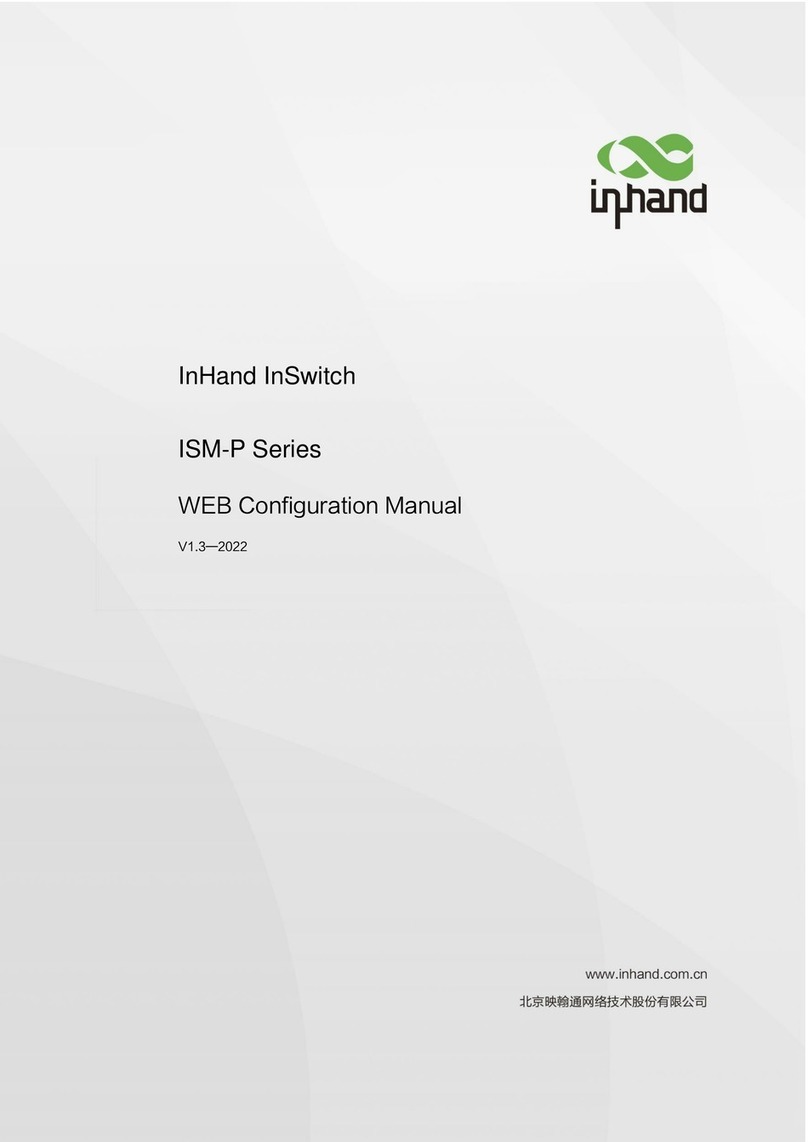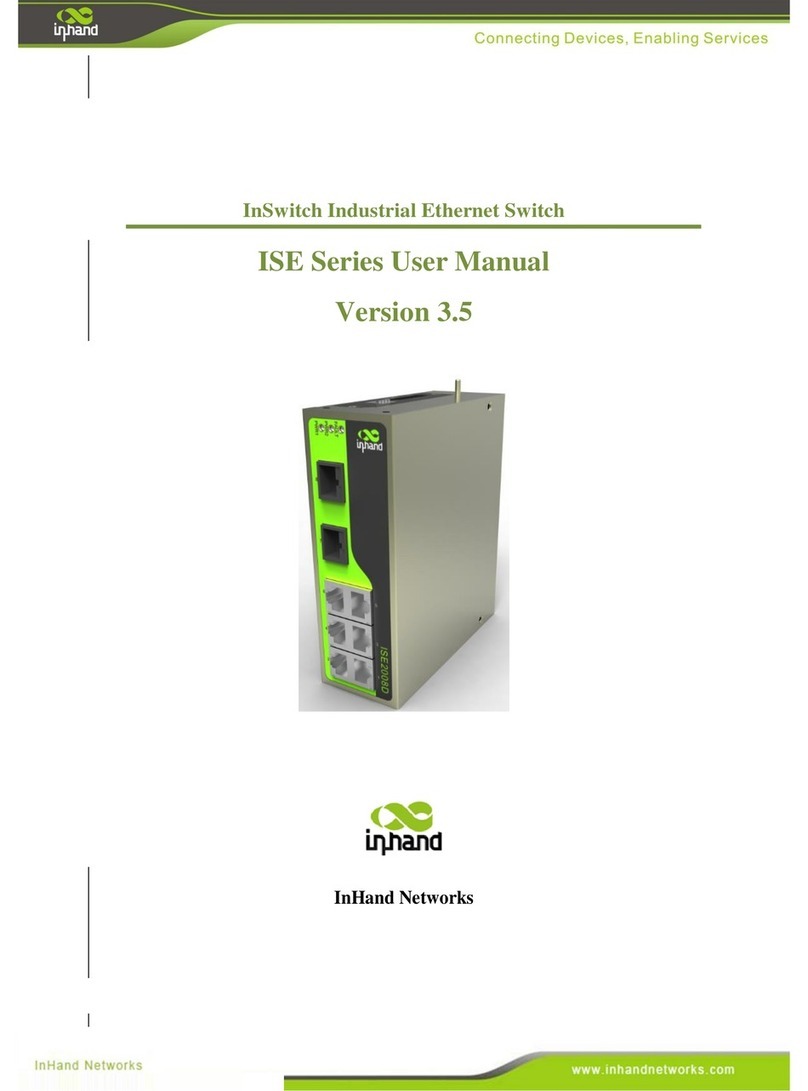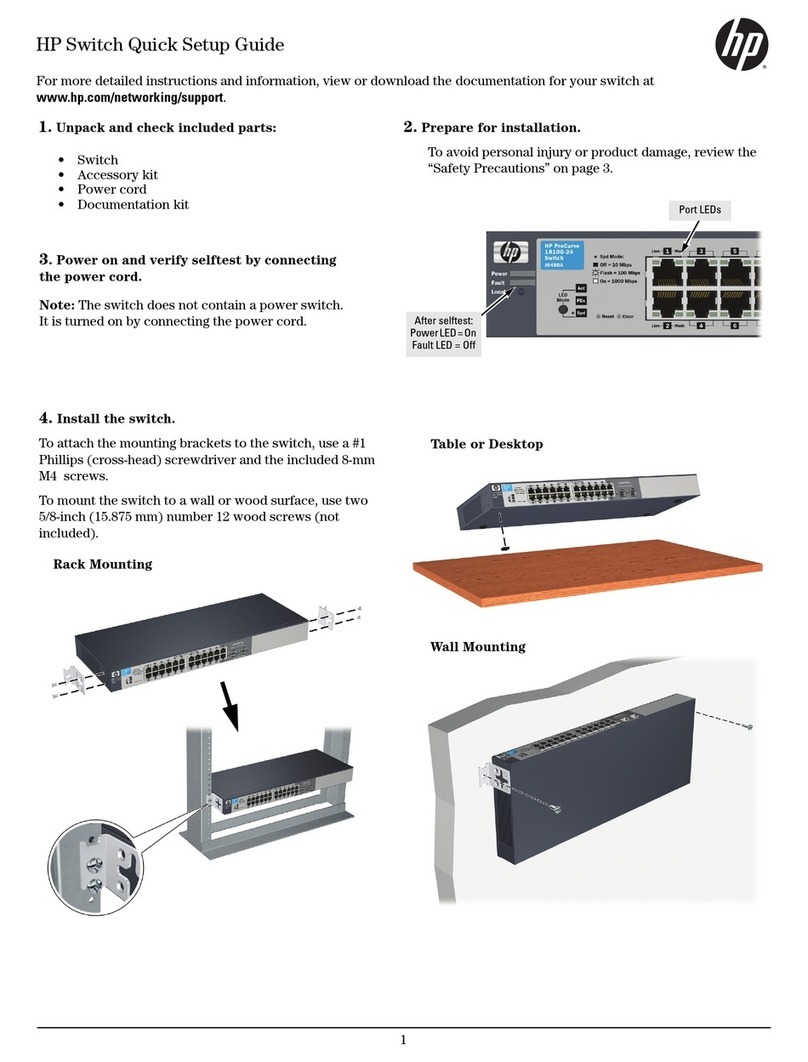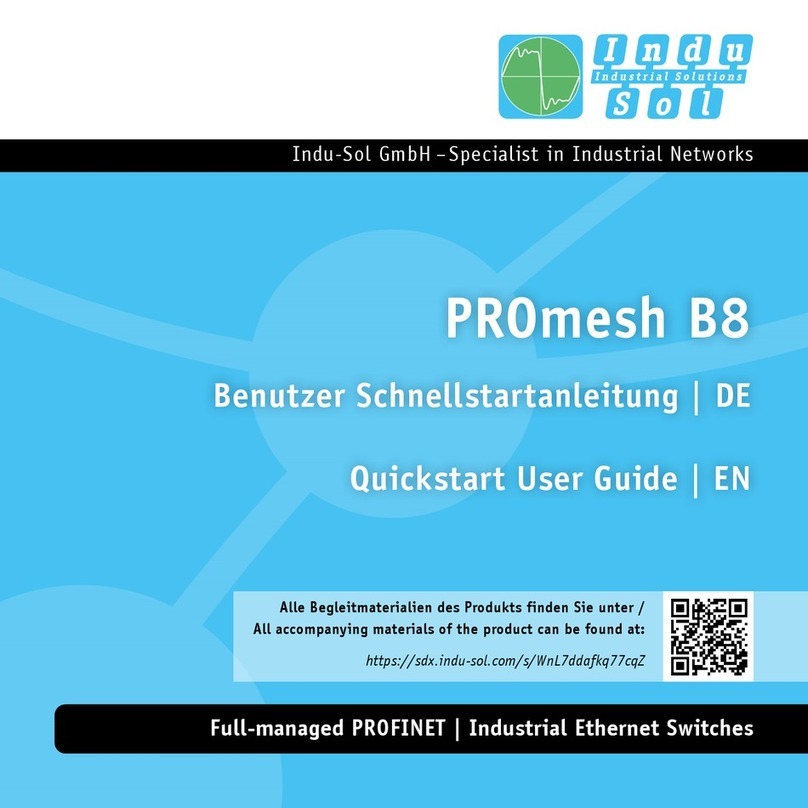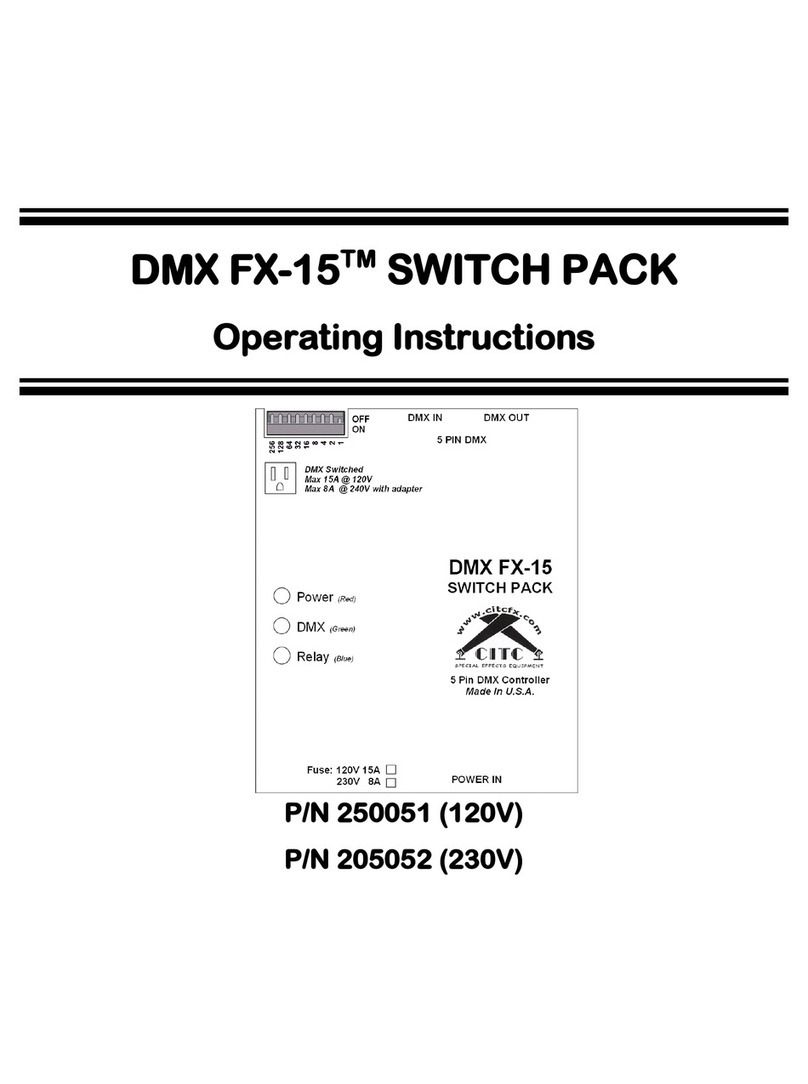InHand InSwitch ISE-P Series Operating and maintenance instructions
Other InHand Switch manuals
Popular Switch manuals by other brands
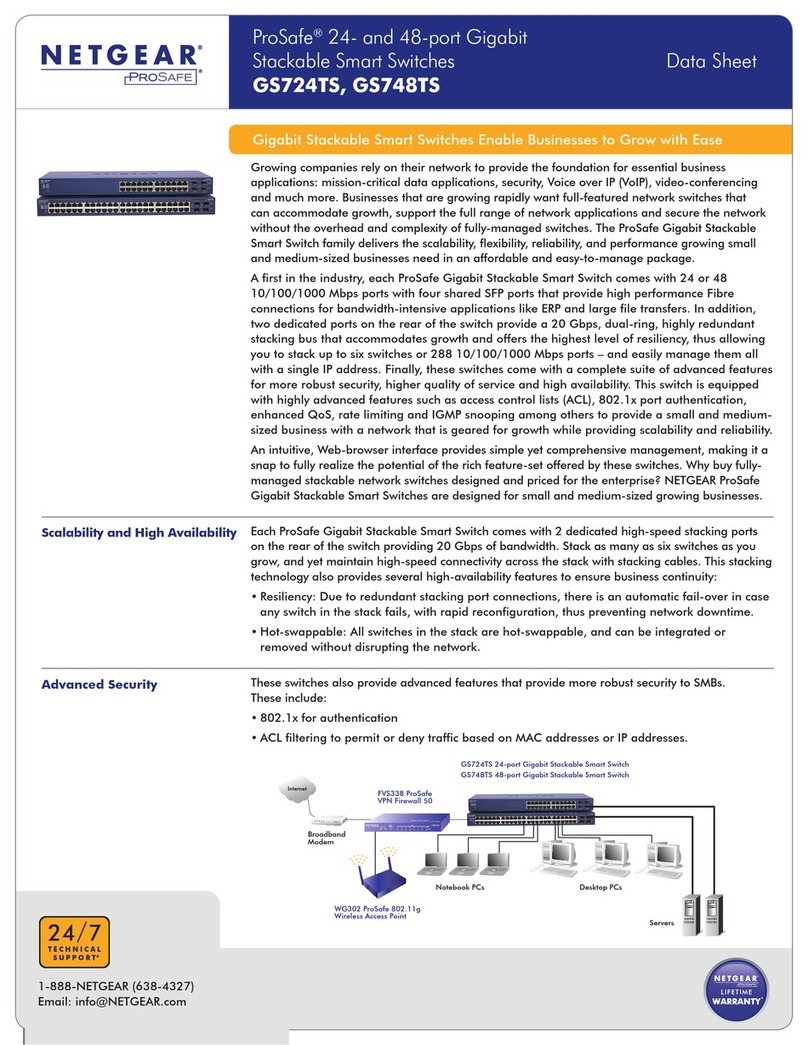
NETGEAR
NETGEAR GS724TS - ProSafe 24 Port Gigabit Stackable Smart... datasheet
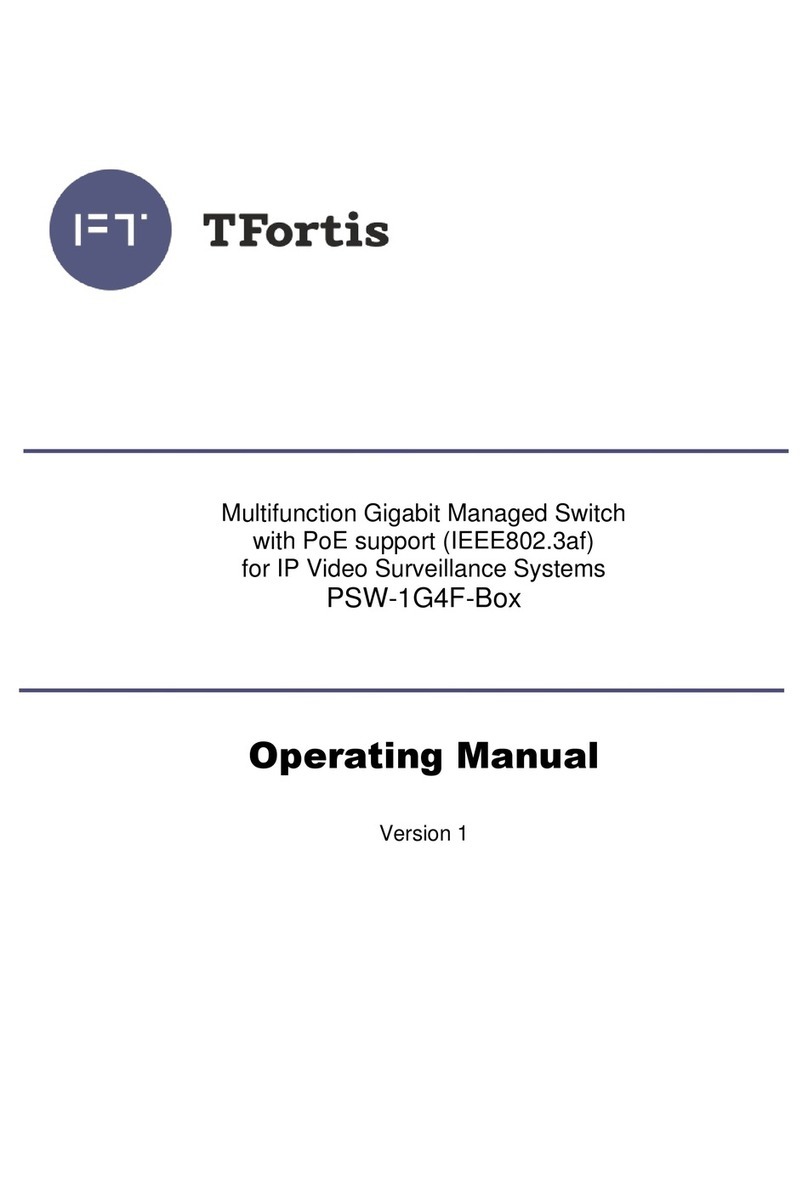
TFortis
TFortis PSW-1G4F-Box operating manual
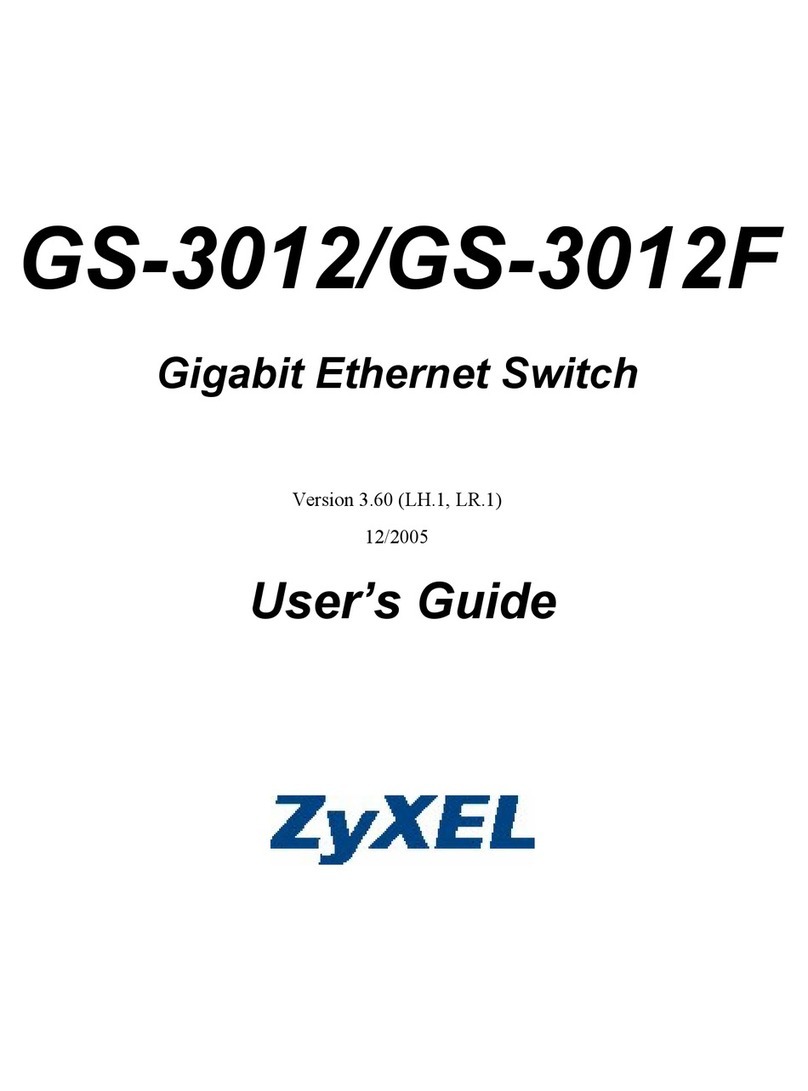
ZyXEL Communications
ZyXEL Communications Dimension GS-3012 user guide

Lanberg
Lanberg RS Series Quick installation guide

Linksys
Linksys SFE2000 Quick installation guide

HITROL
HITROL HM-90S Series instruction manual

AJA
AJA kumo 1604 Installation and operation guide

Intellisystem
Intellisystem IT-ES3020-IU-4GS Series user manual
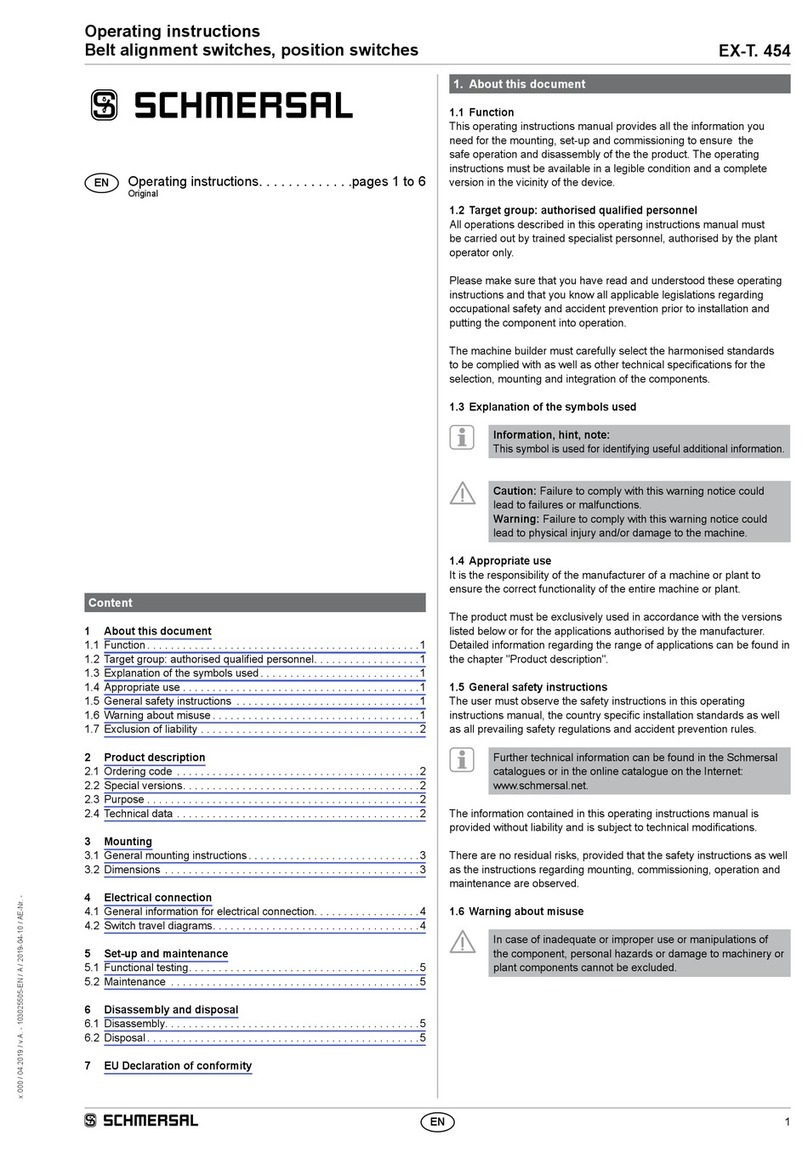
schmersal
schmersal EX-T. 454 Series operating instructions

Zamel
Zamel GRM-10 instruction manual

hager
hager HI460 User instructions
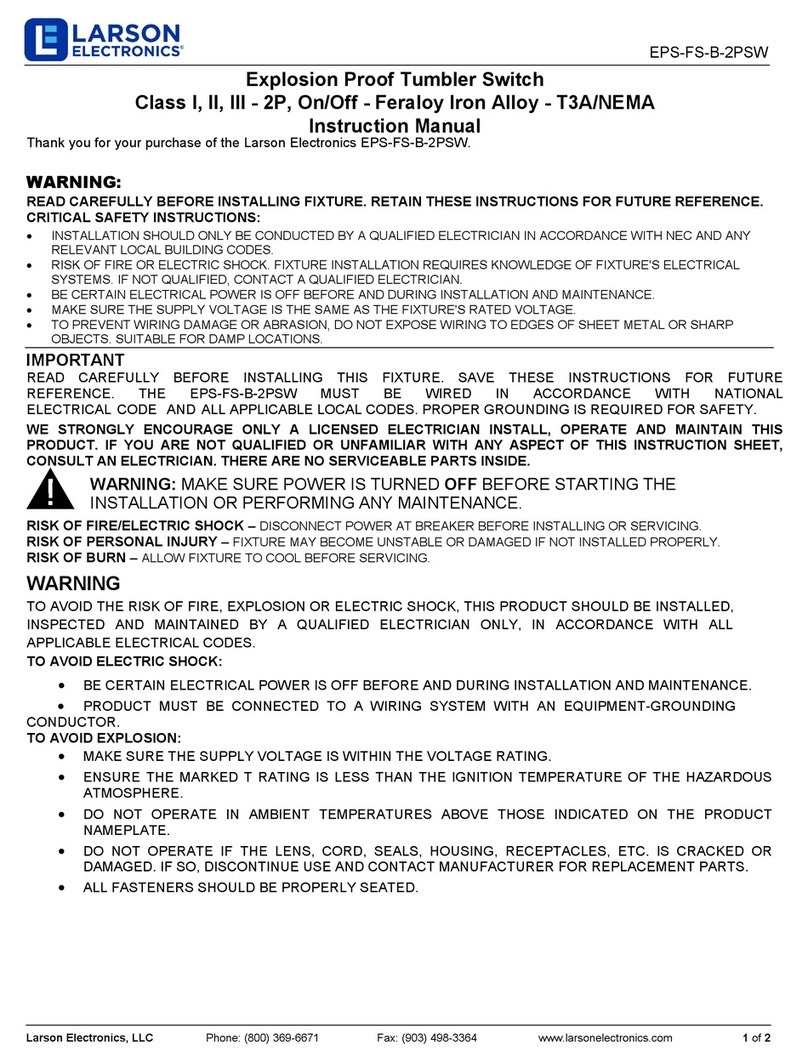
Larson Electronics
Larson Electronics EPS-FS-B-2PSW instruction manual