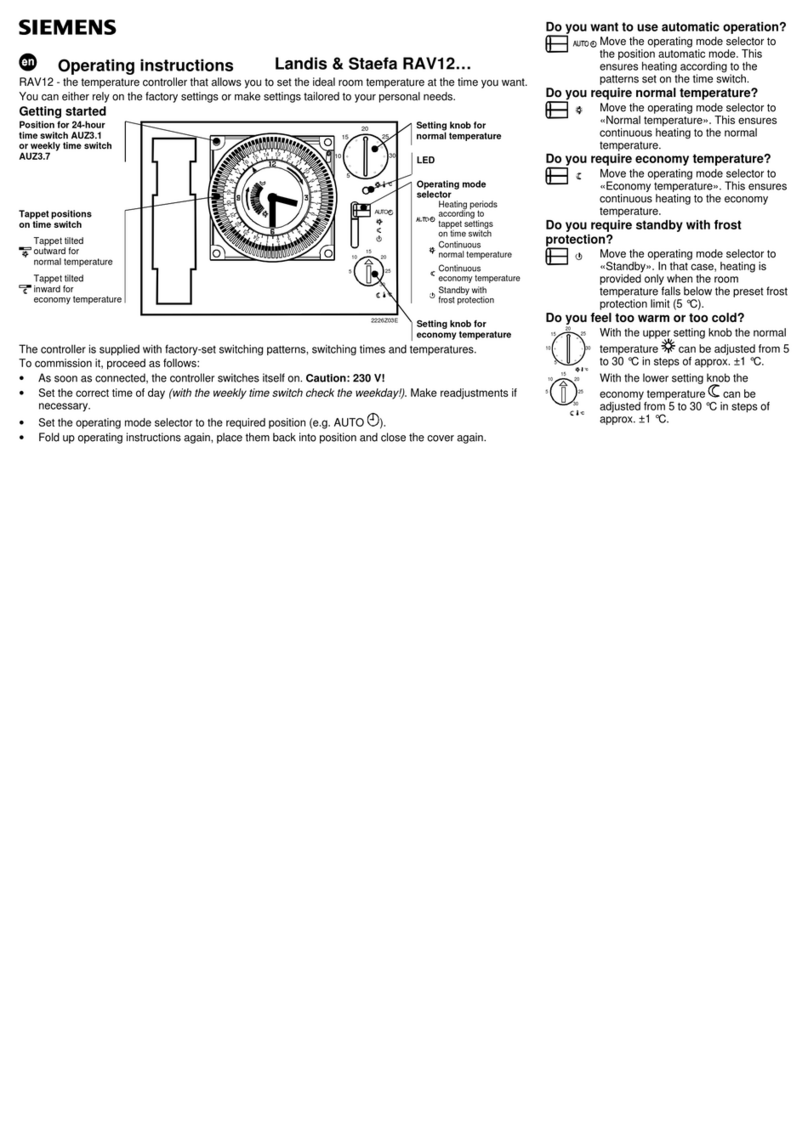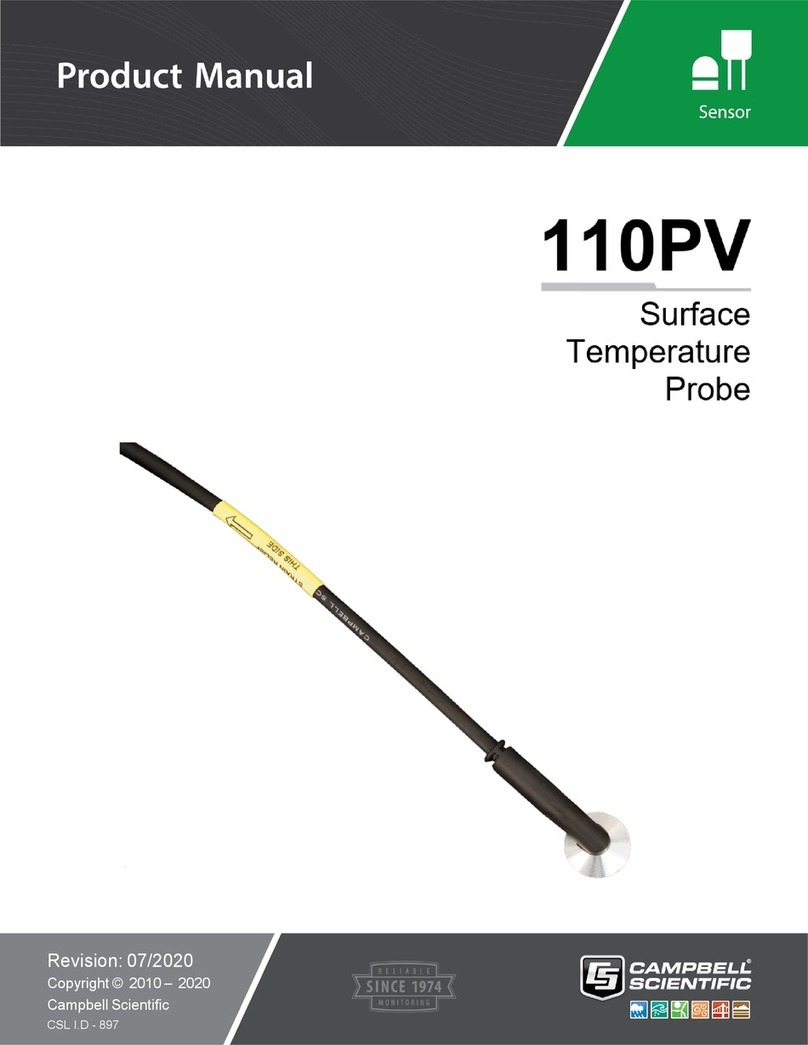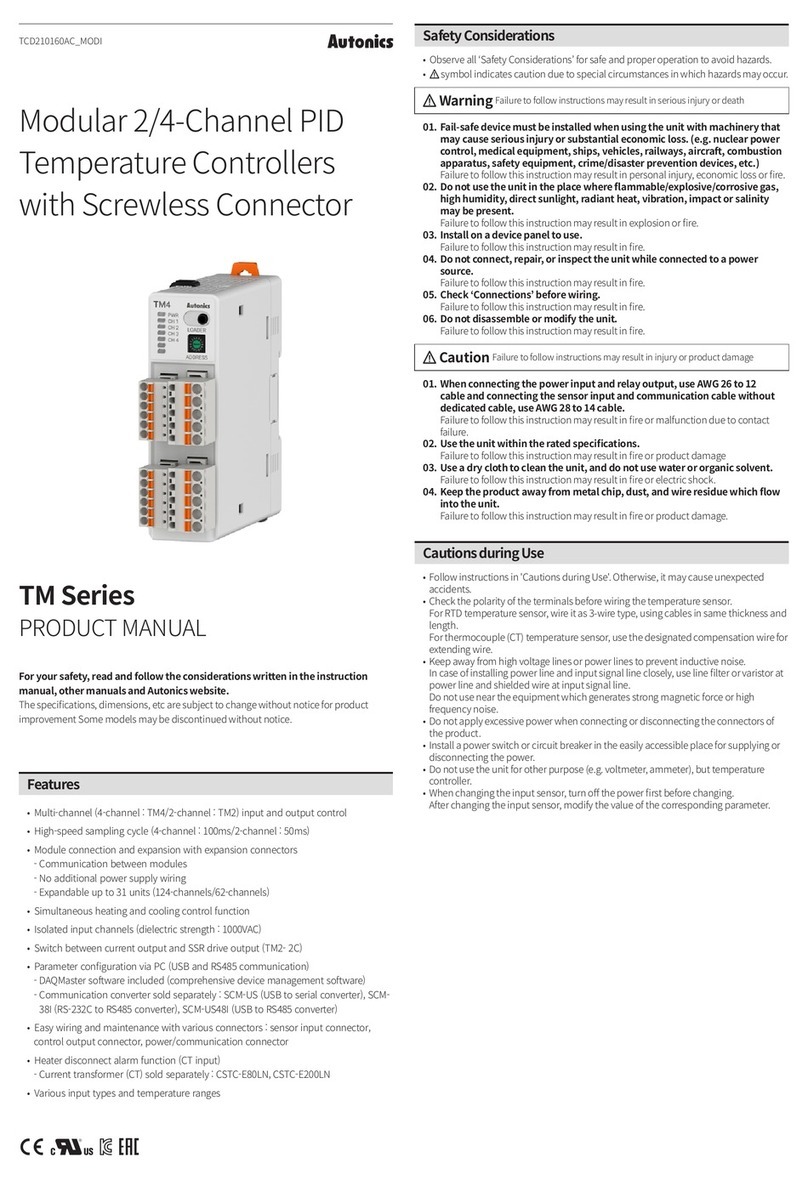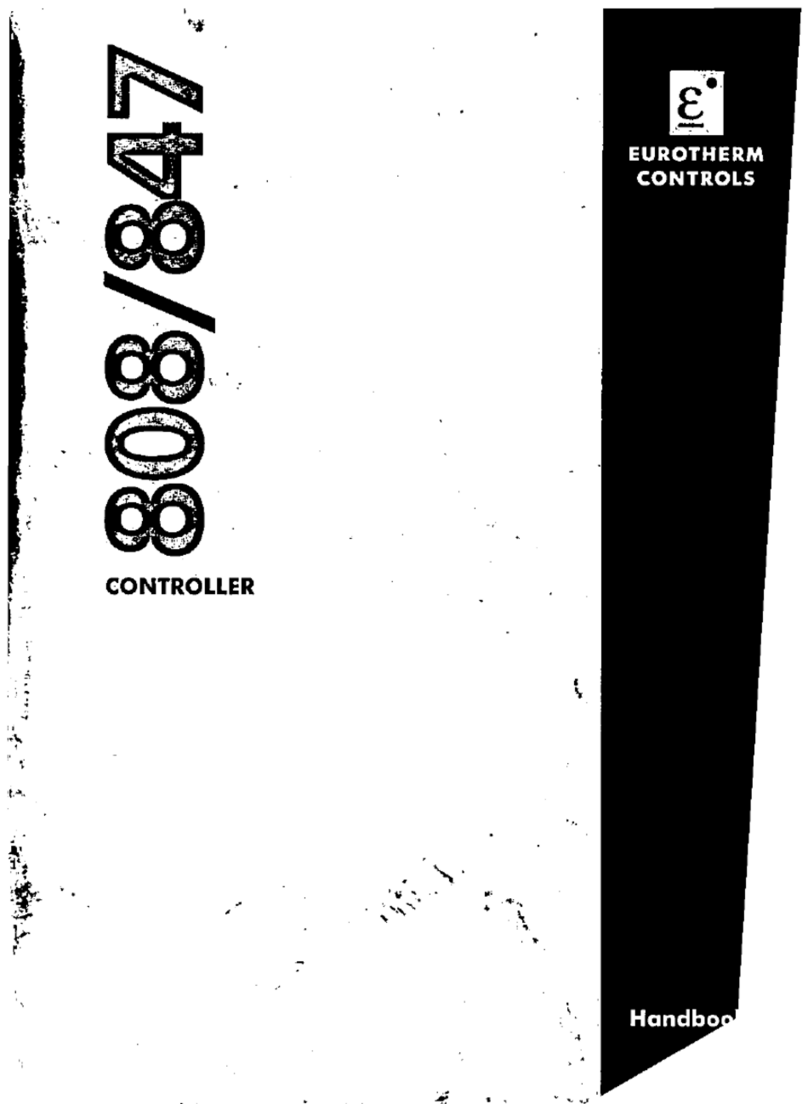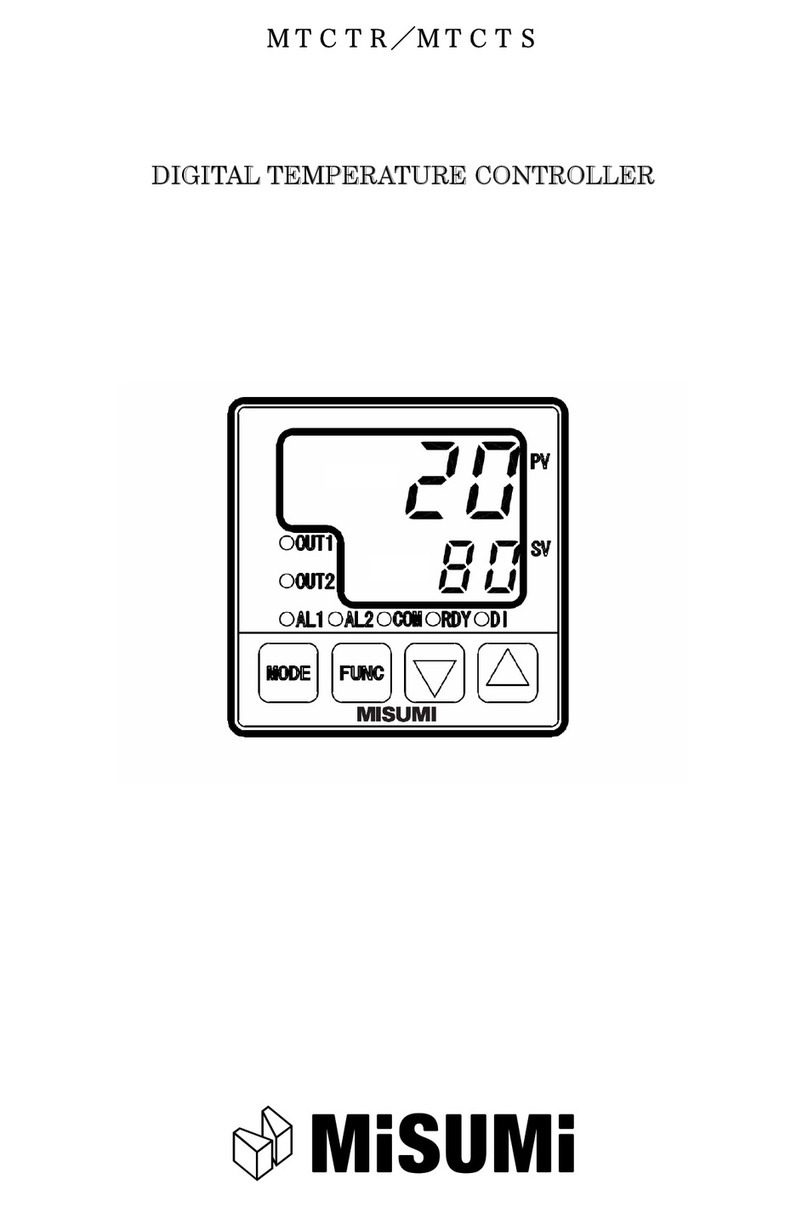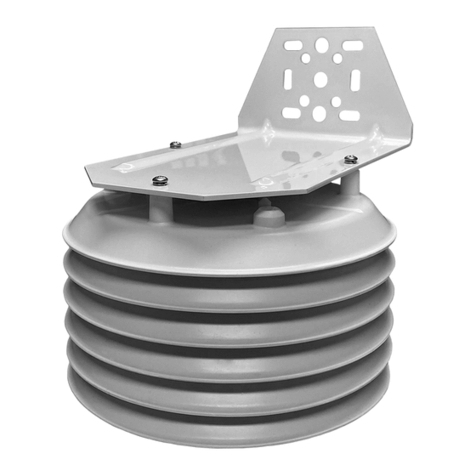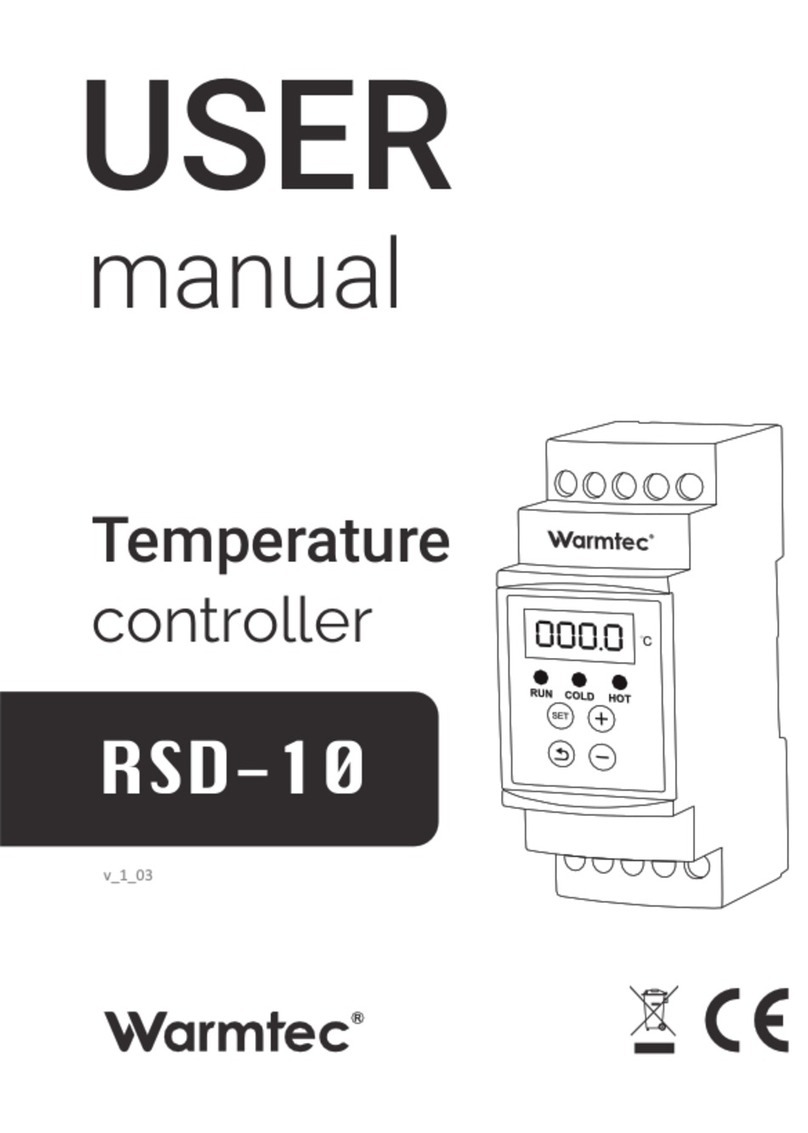Ink Bird ITC-1000 User manual
Other Ink Bird Temperature Controllers manuals
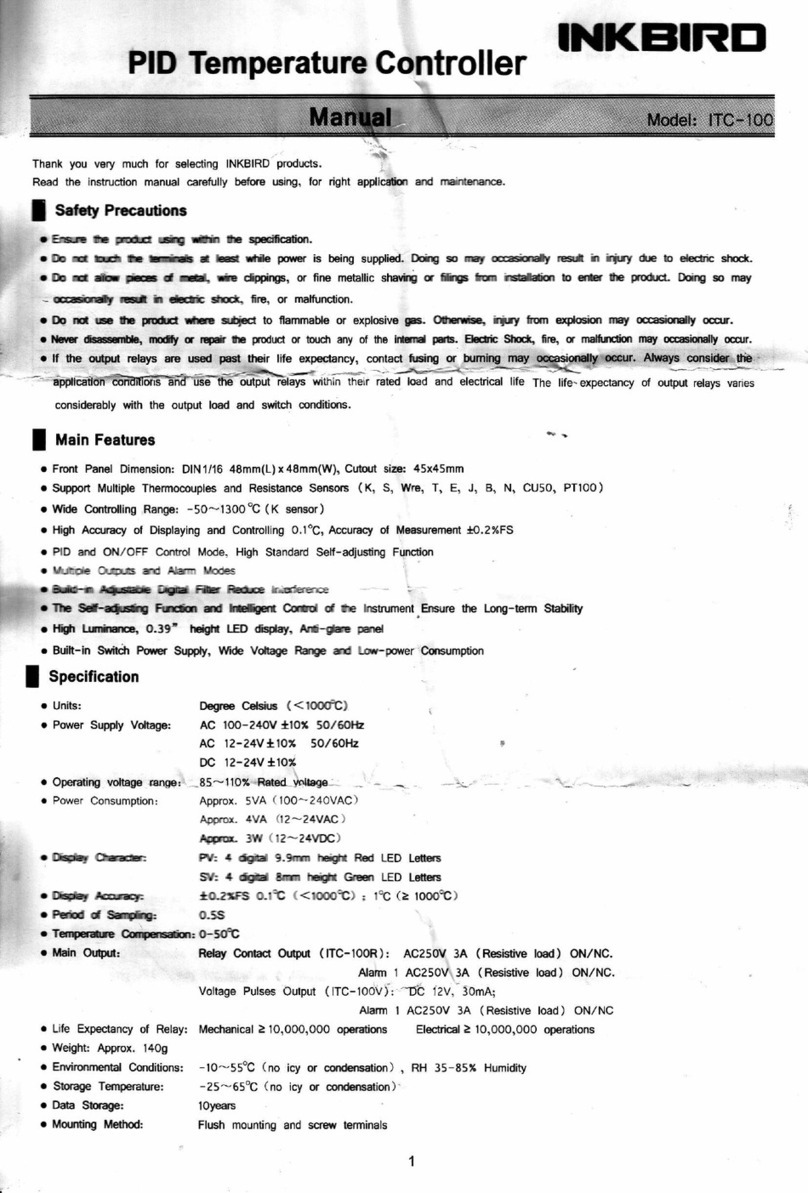
Ink Bird
Ink Bird ITC-100 User manual

Ink Bird
Ink Bird ITC-106 User manual

Ink Bird
Ink Bird IHC-230 User manual

Ink Bird
Ink Bird ITC-308 User manual
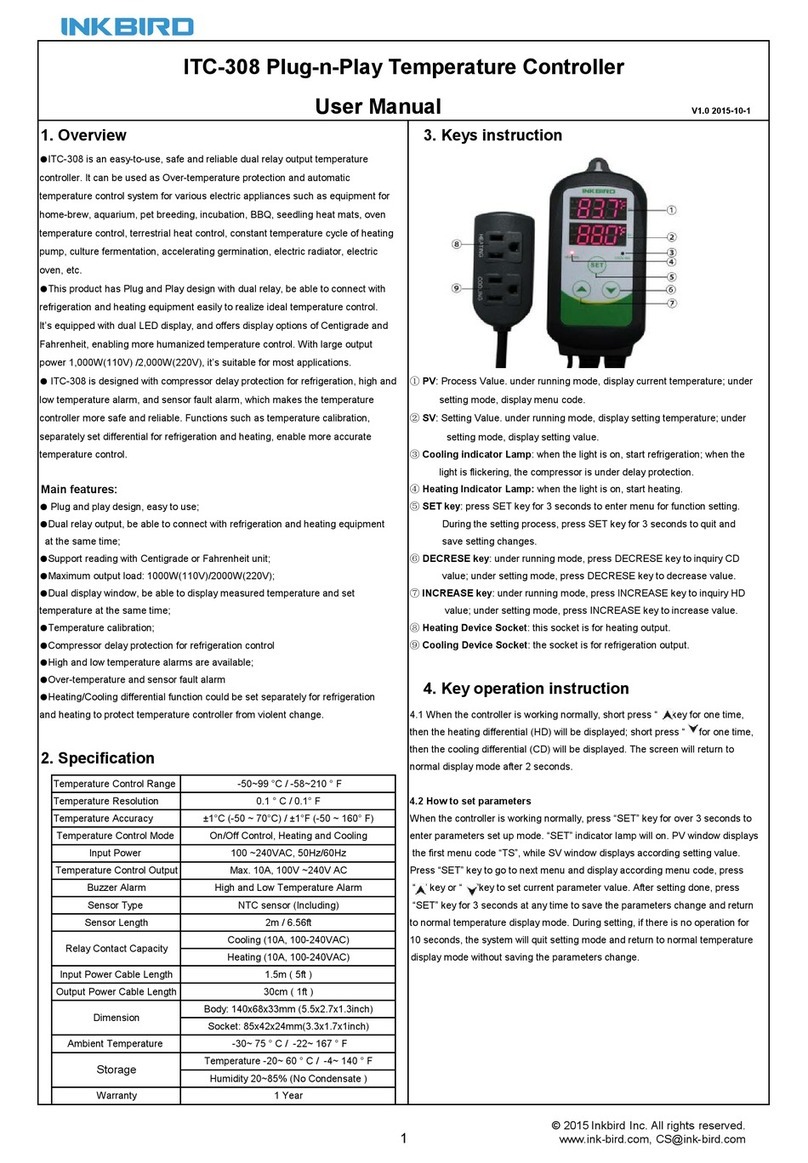
Ink Bird
Ink Bird ITC-308 User manual

Ink Bird
Ink Bird ITC-1000F User manual

Ink Bird
Ink Bird ITC-608T User manual

Ink Bird
Ink Bird ITC-100 User manual

Ink Bird
Ink Bird ISC-007BW User manual

Ink Bird
Ink Bird ITC-306A User manual
Popular Temperature Controllers manuals by other brands

iQe
iQe CP027 installation instructions

Autonics
Autonics KPN Series User Manual for Communication
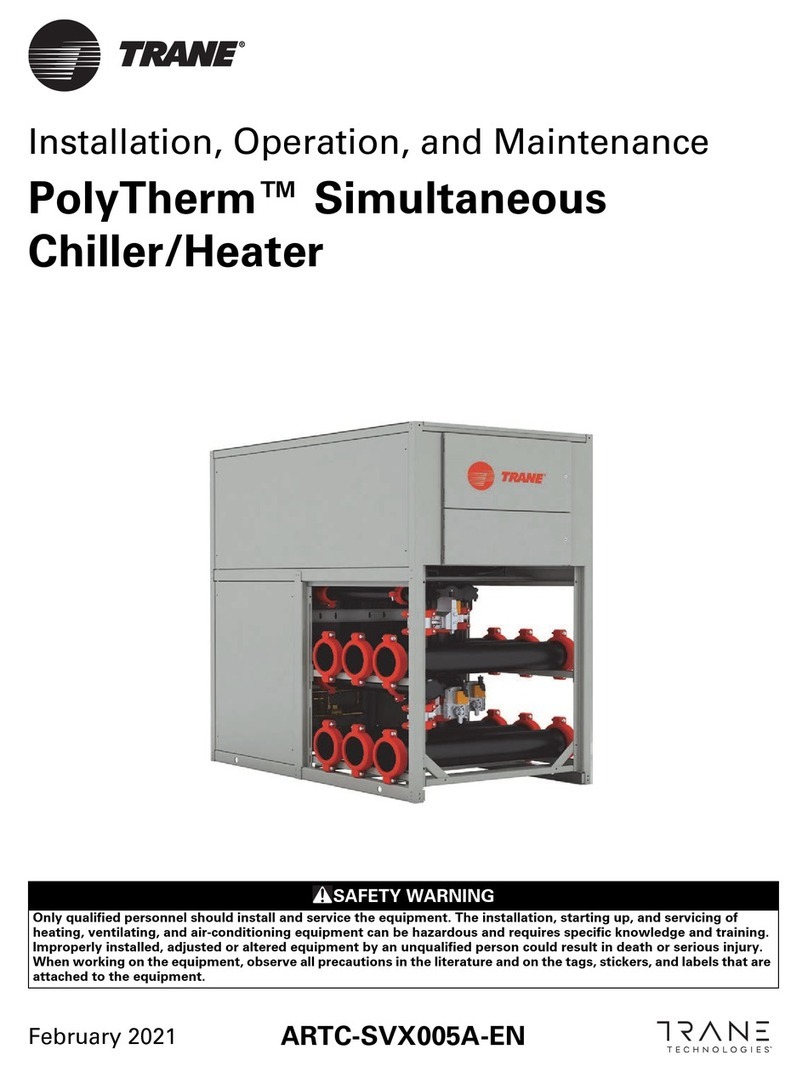
Trane
Trane PolyTherm ARTC-SVX005A-EN Installation, operation and maintenance
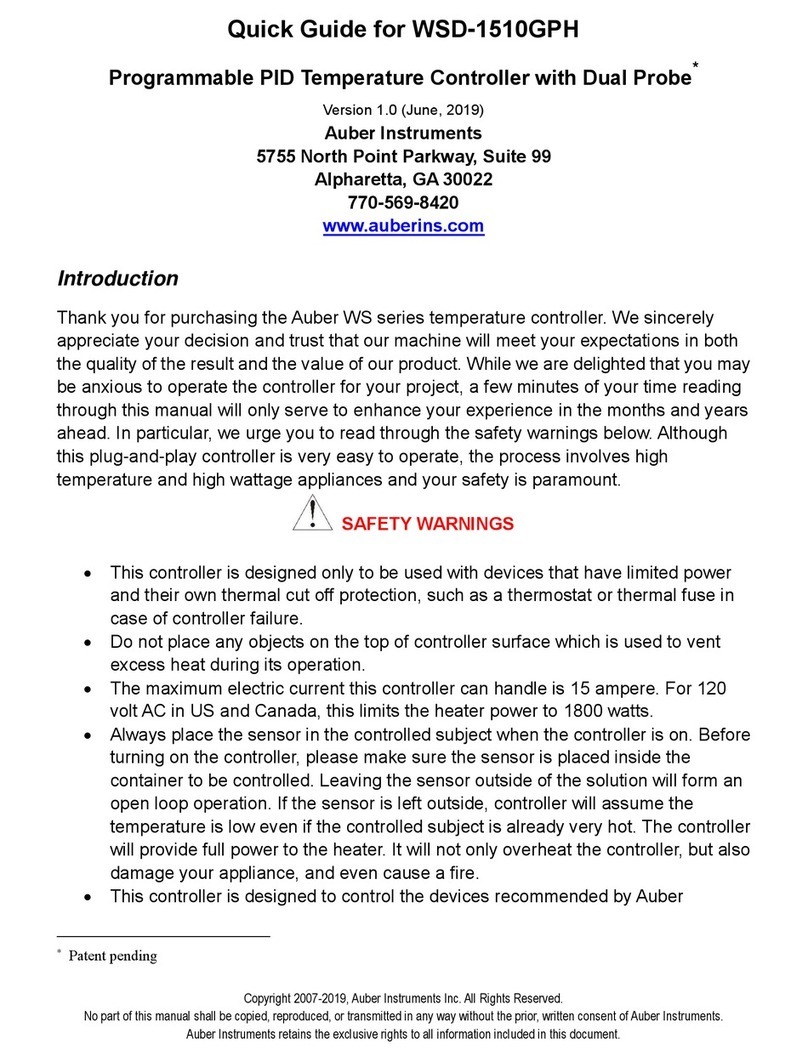
Auber Instruments
Auber Instruments WSD-1510GPH quick guide

ATC
ATC M910165 Operator instructions
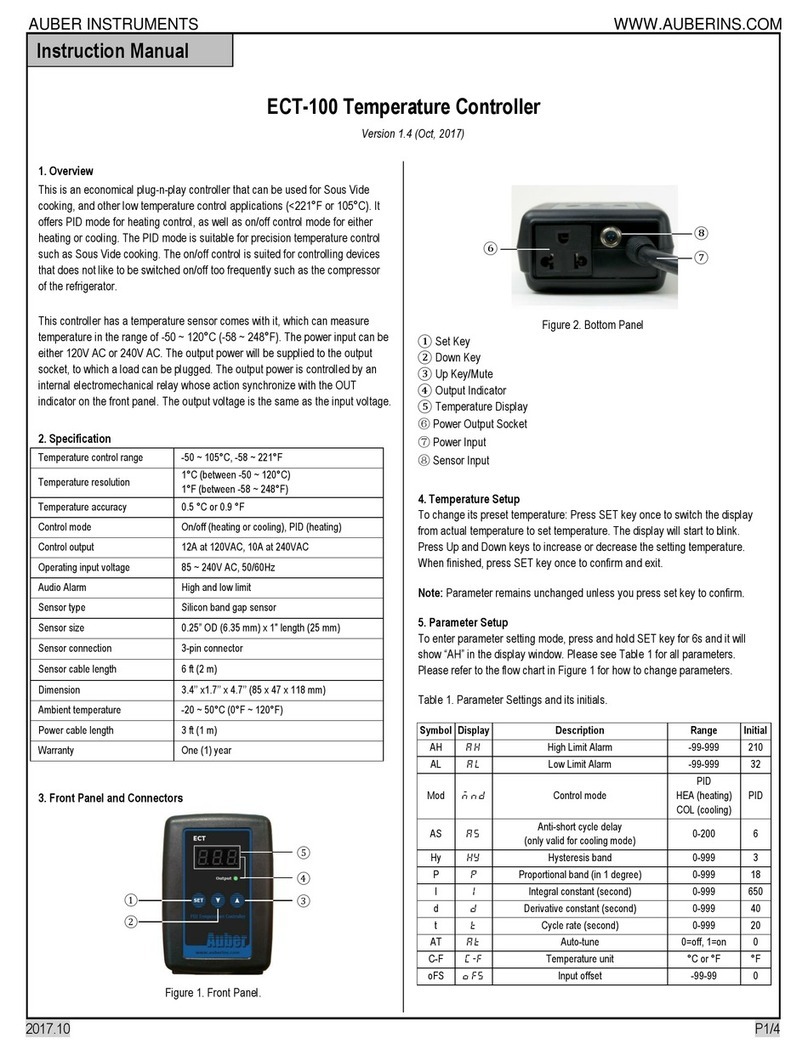
Auber Instruments
Auber Instruments ECT-100 instruction manual