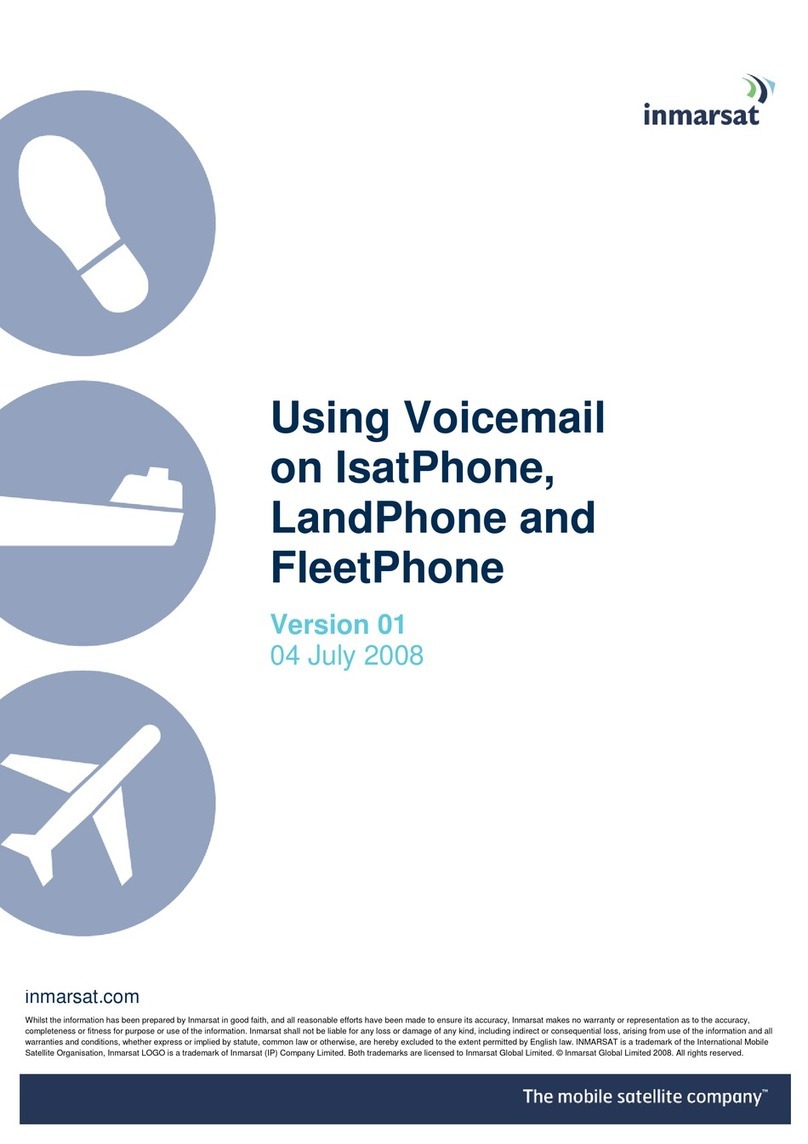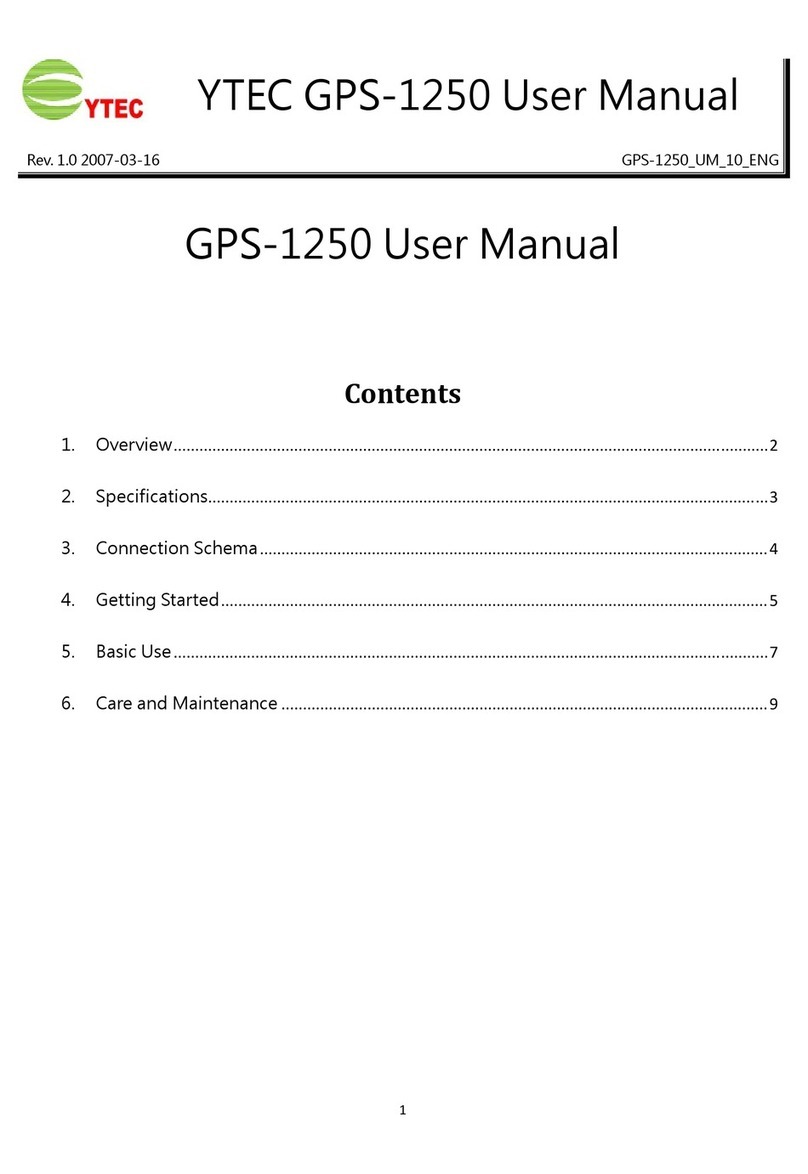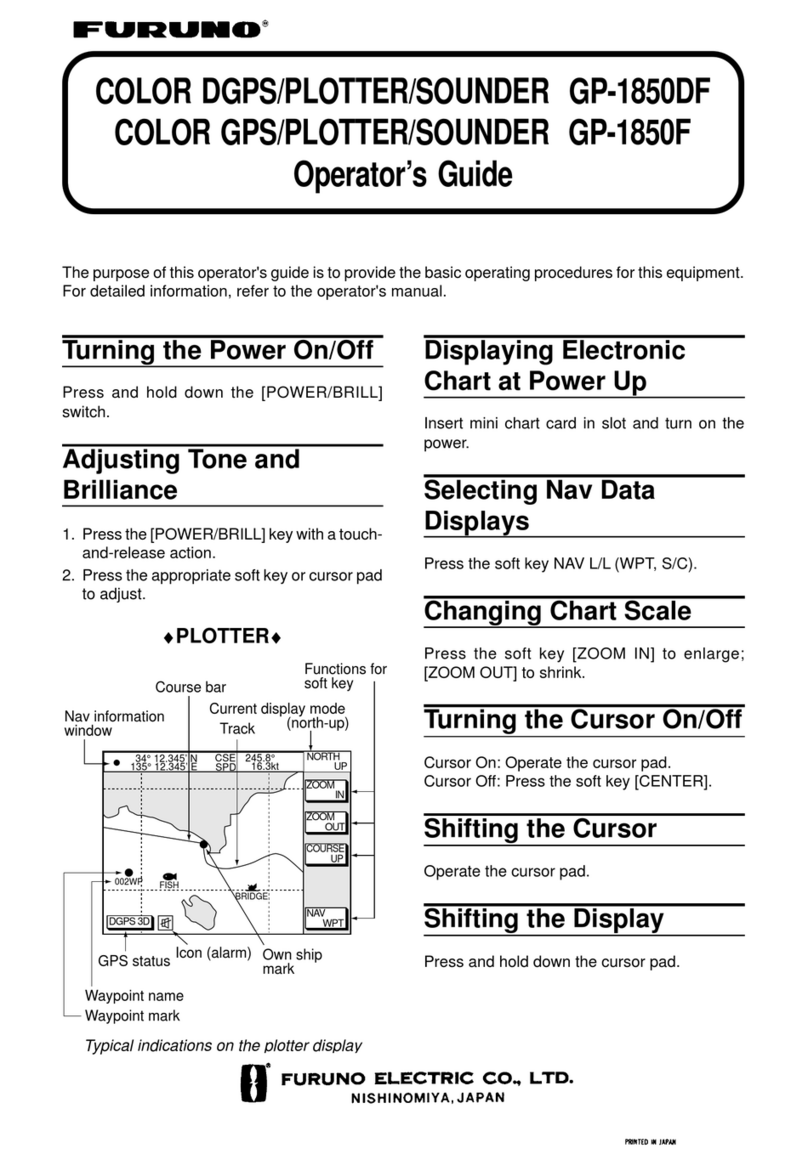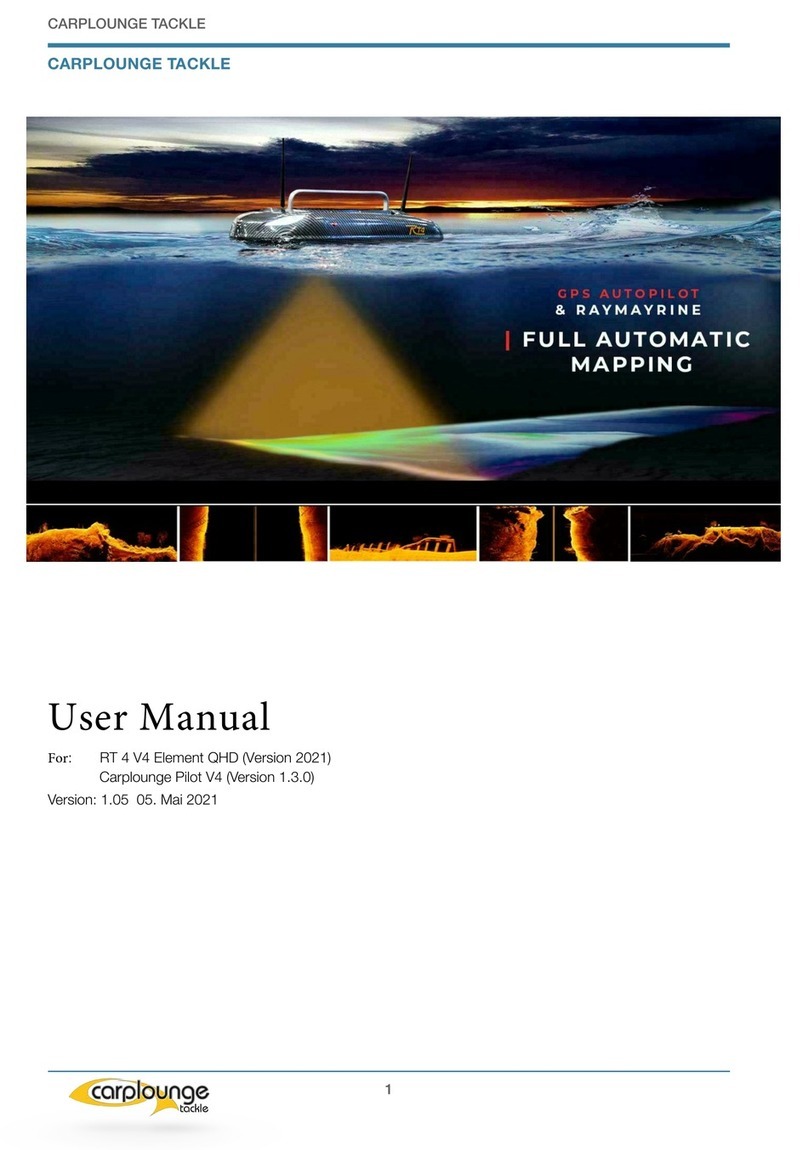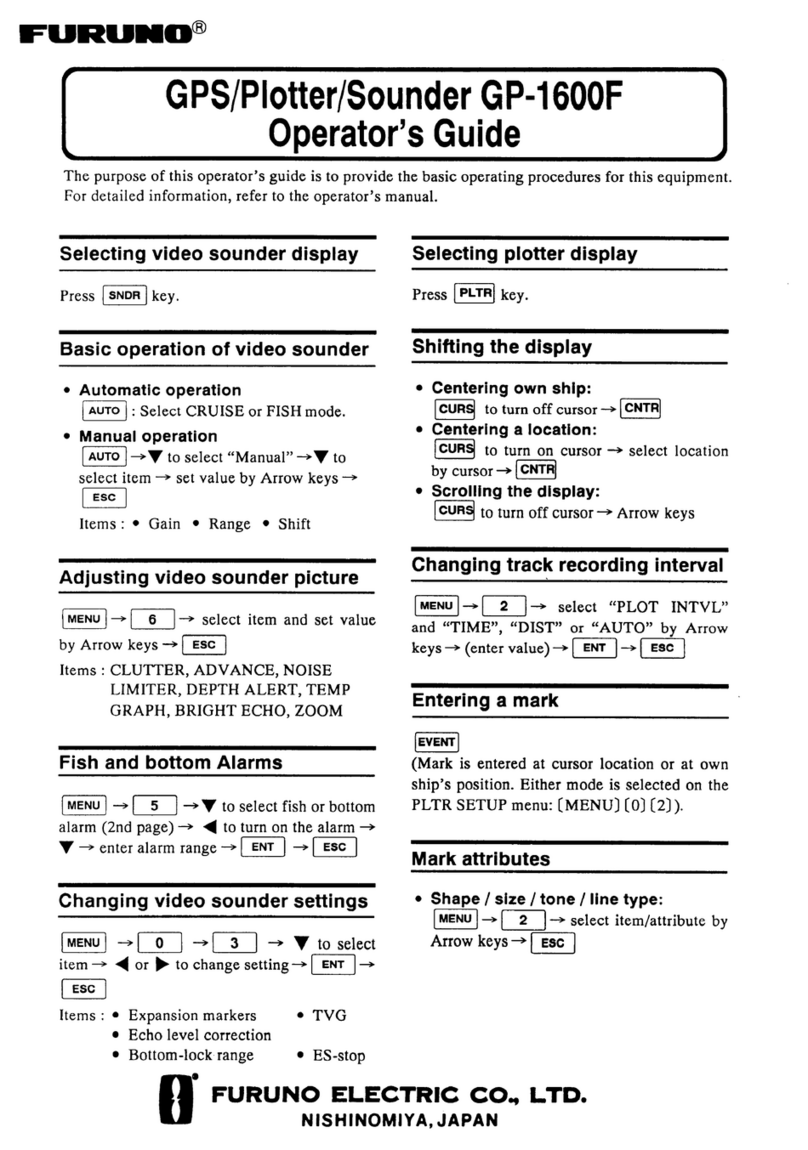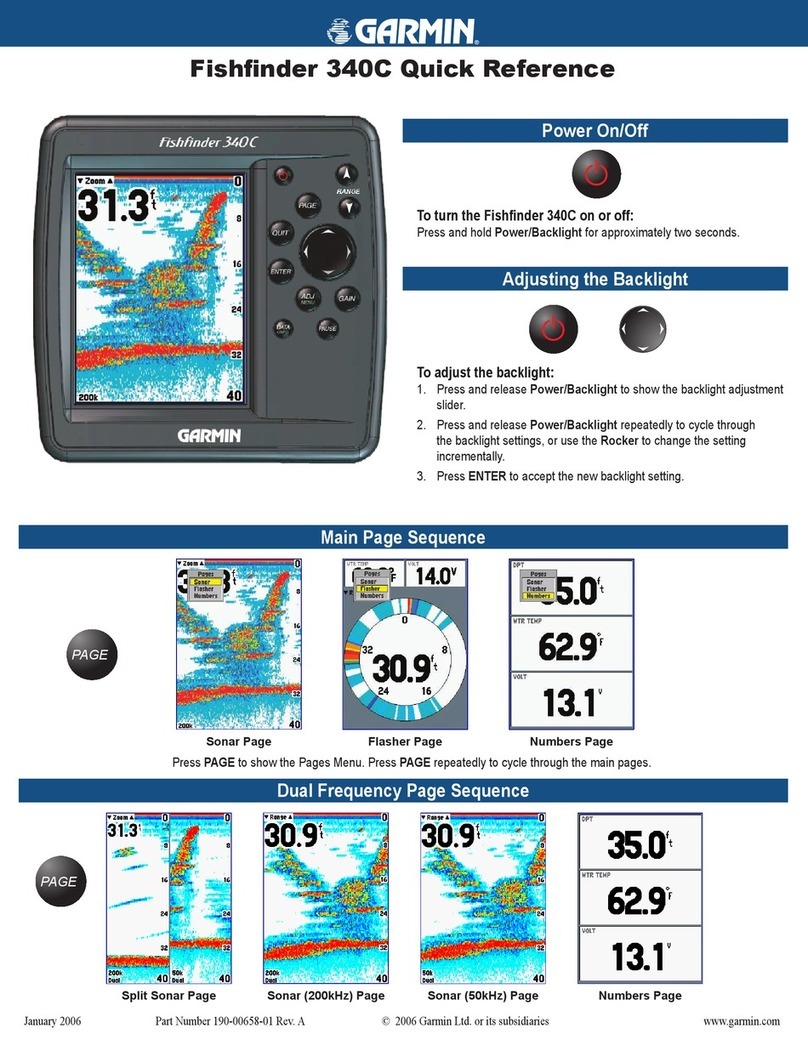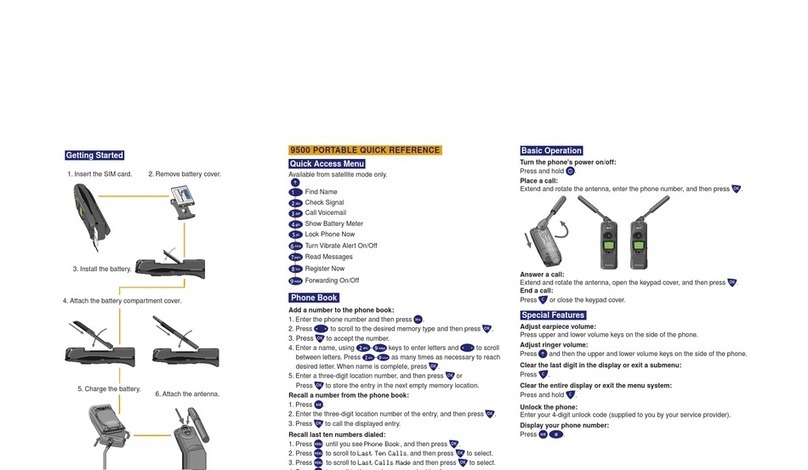Inmarsat B-M-C User manual

インマルサットB-M-C
ユーザーズマニュアル
Inmarsat B-M-C User's Manual

目 次
インマルサットB-M-Cユーザーズマニュアル(2008年10月発行)
本マニュアルは、インマルサットB-M-C別に電話のかけ方、FAX・テレックスの送信方法、遭難・緊急・安全通信など
の概略手順など日常便利なものとしてご利用いただけるよう作成いたしました。皆様にご活用いただければ幸い
です。 お問い合せ先:KDDIインマルサット担当
TEL: 0120-3286-55 e-mail:[email protected]
船舶から陸または船舶への通信方法 …………………1
インマルサットB設備からの通信………………………2
インマルサットB設備からの電話のかけ方 ……………3
インマルサットB設備からのFAXの送信方法…………5
インマルサットB設備からのテレックスの送信方法 …7
インマルサットB-HSDサービス ………………9・11
インマルサットB設備からの遭難通信 ………………14
遭難通話概略手順………………………………15・16
遭難通信概略手順(テレックス)概略手順 17・18・19
緊急・安全通信/緊急・安全通信概略手順 …21・22
医療助言・医療援助通信概略手順 …………………23
インマルサットM設備からの通信 ……………………24
インマルサットM設備からの電話のかけ方 …………25
インマルサットM設備からのFAXの送信方法………27
インマルサットM設備からの遭難通信 ………………30
遭難通話概略手順 ……………………………………31
緊急・安全通信/緊急・安全通信概略手順 …………32
医療助言・医療援助通信概略手順 …………………33
インマルサットC設備からの通信 ……………………34
インマルサットC設備からの送信方法 …35・37・39
インマルサットC設備からの遭難通信 ………………42
遭難通報概略手順 ……………………………………43
遭難メッセージ通信・医療通信 ………………………44
KDDISatWeb-28の利用方法 ……………………46
KDDISatWeb-28サービスでの
インターネット接続方法 ……………………………47
KDDISatWeb-28のダイヤルアップ接続設定
(WindowsXP日本語版) 49・51・53・55・57
KDDISatWeb-28のブラウザ
(インターネット閲覧ソフト)設定(日本語ソフト版)
…………………………………………………59・61
国際テレックス通信用略語 …………………………63
2桁特番コード(電話サービス)………………………64
2桁特番コード(テレックスサービス)………………65
QRC(計算担当機関)手数料 ………………………66
クレジットカード通話利用方法 ……………………67
KDDIスーパーワールドカード通話利用方法 ……69
インマルサットB-M-C衛星カバレッジエリア ………71
インマルサットB-M-C衛星EL,AZ図表 ……………72
国際テレックス国番号一覧表 …………………73・74
国際電話国番号一覧表 ………………………………75
KDDIインマルサット海岸地球局番号表 ……………76
インマルサットM
SatWeb-28サービス
その他
インマルサットB
インマルサットC
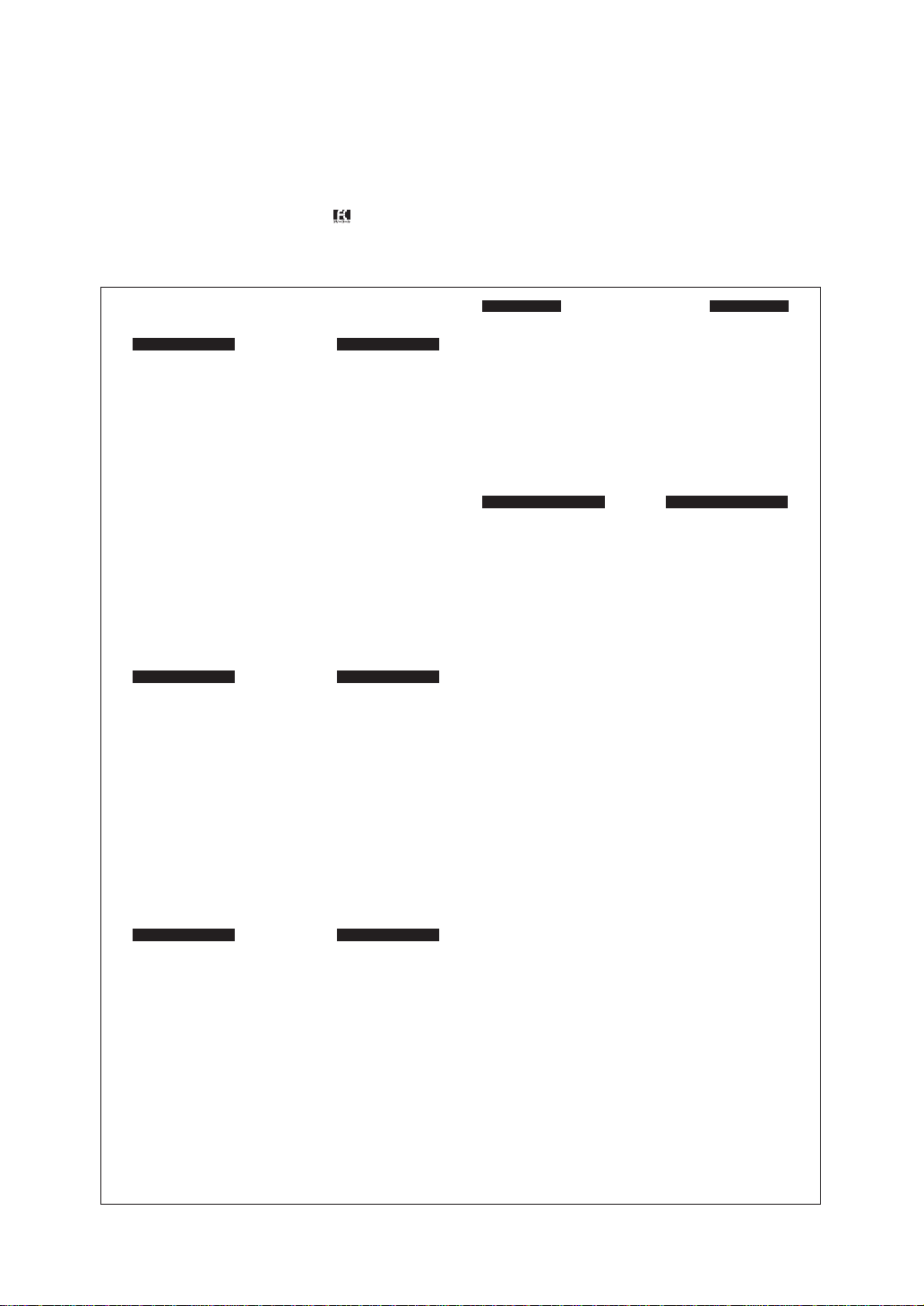
Inmarsat B-M-C User's Manual (published October 2008)
This manual was published for a convenience guide to Inmarsat usage. It includes procedures and telephone
dialing methods for Distress, Emergency and Safety communications for each type of Inmarsat system(B-M-C)
as well as transmission methods for FAX and TELEX. It is our sincere hope that this manual will contribute to
more effective utilization of Inmarsat communications.
For more information, please contact: Inmarsat Service Manager, KDDI.
CONTENT
The Basic of Ship-to-Ship, Ship-to-Land Telecommunications
…1
How to Use INMARSAT B Equipment ………………2
Telephone Calls from INMARSAT B Equipment ……4
Facsimile Transmission from INMARSAT B Equipment
…6
Telex Transmission from INMARSAT B Equipment
……8
INMARSAT B-HSD Service……………………10・12
Basic "Distress Call" Operations from INMARSAT B 14
Procedure for Relay of Distress Calls…………15・16
Procedure for Sending Distress Calls by TELEX
17・18・19
Emergency & Safety Communications /Procedure for
Emergency & Safety Communications ………21・22
Procedure for Medical Advice & Medical Assistance
Requests by Telephones……………………………23
How to Use INMARSAT M Equipment ……………24
Telephone Calls from INMARSAT M Equipment……26
Facsimile Transmission from INMARSAT M Equipment
…
28
Basic "Distress Call" Operations from INMARSAT M 30
Procedure for Relay of Distress Calls………………31
Emergency & Safety Communications /Procedure for
Emergency & Safety Communications ……………32
Procedure for Medical Advice & Medical Assistance
Requests by Telephones……………………………33
How to Use INMARSAT C Equipment………………34
Transmission from INMARSAT C Equipment…
36・38・40
Basic "Distress Call" Operations from INMARSAT C 42
Procedure for Distress Calls Transmissions ………43
Distress Message Communication/Medical
Communication ……………………………………44
How to use KDDI SatWeb-28………………………46
How to use KDDI SatWeb-28 Internet Web
connection service…………………………………48
Setting Up Dial-up Connection for KDDI SatWeb-28
(Windows XP English Edition) 50・52・54・56・58
Browser(Software for access to Internet Service)
Setting up For KDDI SatWeb-28
(English Software Edition) ……………………60・62
Abbreviations for International TELEX ……………63
2-digit Access Codes (Telephone Service)…………64
2-digit Access Codes (Telex Service) ……………65
QRC Handling Fees ………………………………66
How to Use Credit Card Calls………………………68
How to Use KDDI SUPER WORD CARD Calls ……70
INMARSAT B-M-C SATELLITE COVERRAGE AREA 71
EL/AZ REFERENCE TABLE FOR INMARSAT B-M-C
SATELLITE TELECOMMUNICATIONS………………72
INTERNATIONAL TELEX DESTINATION CODE 73・74
INTERNATIONAL TELEPHONE COUNTRY CODE …75
KDDI INMARSAT LES LIST ………………………76
INMARSAT B
INMARSAT M
INMARSAT C
SatWeb-28 SERVICE
Others
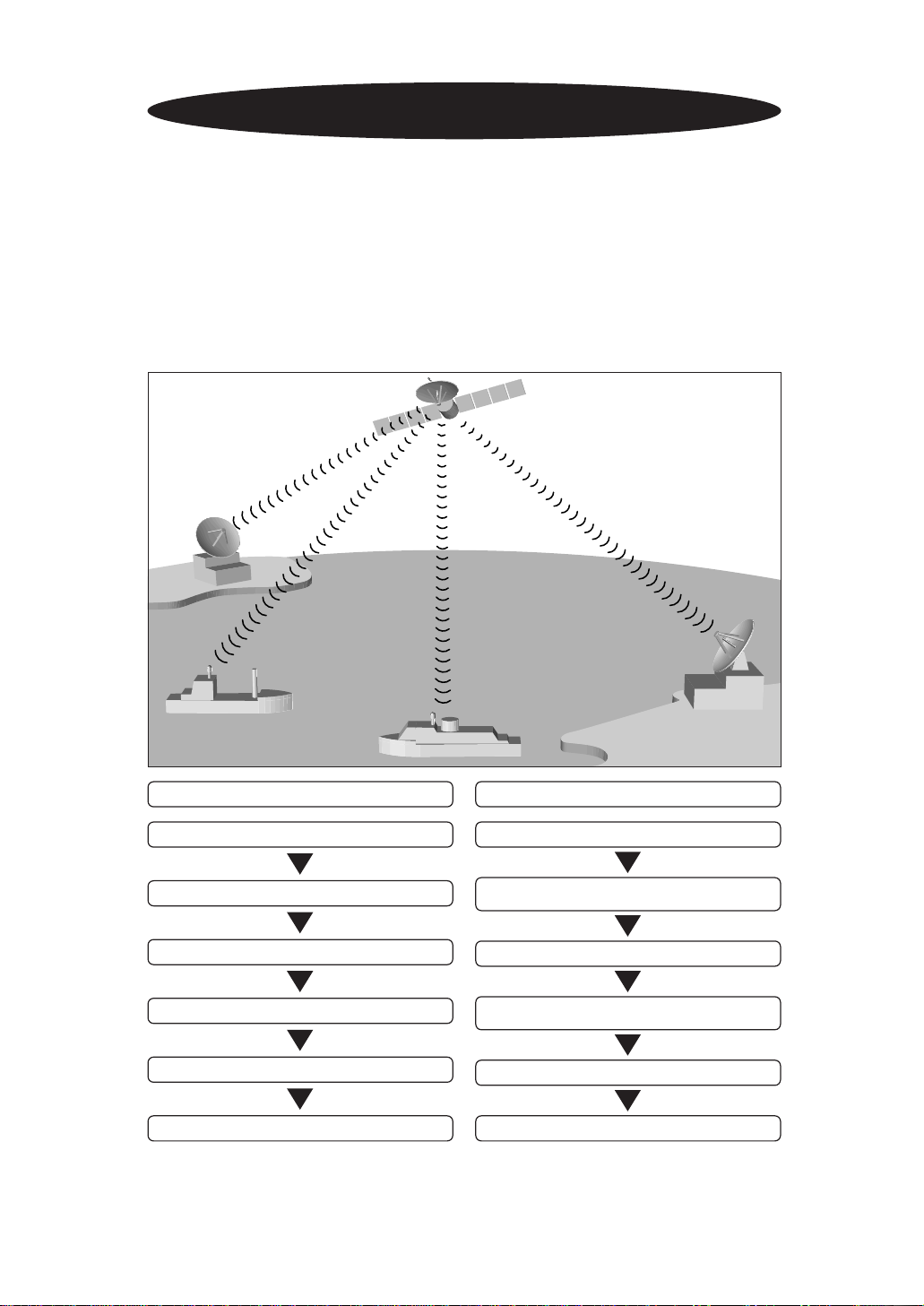
1
船舶から陸または船舶への通信方法
The Basics of Ship-to-Ship,Ship-to-Land Telecommunications
インマルサット通信の船発→陸着または船発→船着の概略手順は、図の通りです。これはインマル
サットB/M/Cの各システム及び電話/ファックス/テレックス/データの各サービスとも共通です。
本マニュアルは「船舶地球局」からの通信を中心に記載しています。
陸上移動地球局からの通信等はこれと異なり、特に、陸上移動地球局からの遭難、緊急、安全、医
療通信は扱っておりませんのでご注意ください。
アンテナを衛星方向へ向ける
発呼条件(海岸地球局等)の設定
海岸地球局の呼び出し
通信相手の番号を入力する
通信開始
通信終了
概略手順
Aim antenna at satellite
Set basic call origin conditions
(Land Earth Station, etc.)
Connect with Land Earth Station
Enter the number of the party you
wish to reach
Start communication
End communication
BASIC INMARSAT OPERATION
●インマルサットB設備からの通信方法についてはP2をご参照ください。
●インマルサットM設備からの通信方法についてはP24をご参照ください。
●インマルサットC設備からの通信方法についてはP34をご参照ください。
• For more information about how to use INMARSAT B equipment,
please refer to Page 2.
• For more information about how to use INMARSAT M equipment,
please refer to Page 24.
• For more information about how to use INMARSAT C equipment,
please refer to Page 34.
A summary of the procedure for INMARSAT ship-to-ship and ship-to-land communications is outlined below.
This procedure is common with the INMARSAT systems (B, M and C) and with telephone, facsimile, telex
and data communication services.
Procedures for telecommunications from mobile land earth stations differ from those described here. Please
take special note that distress calls, emergency calls , safety calls, and medical assistance communications
from mobile land earth stations will not be accepted!
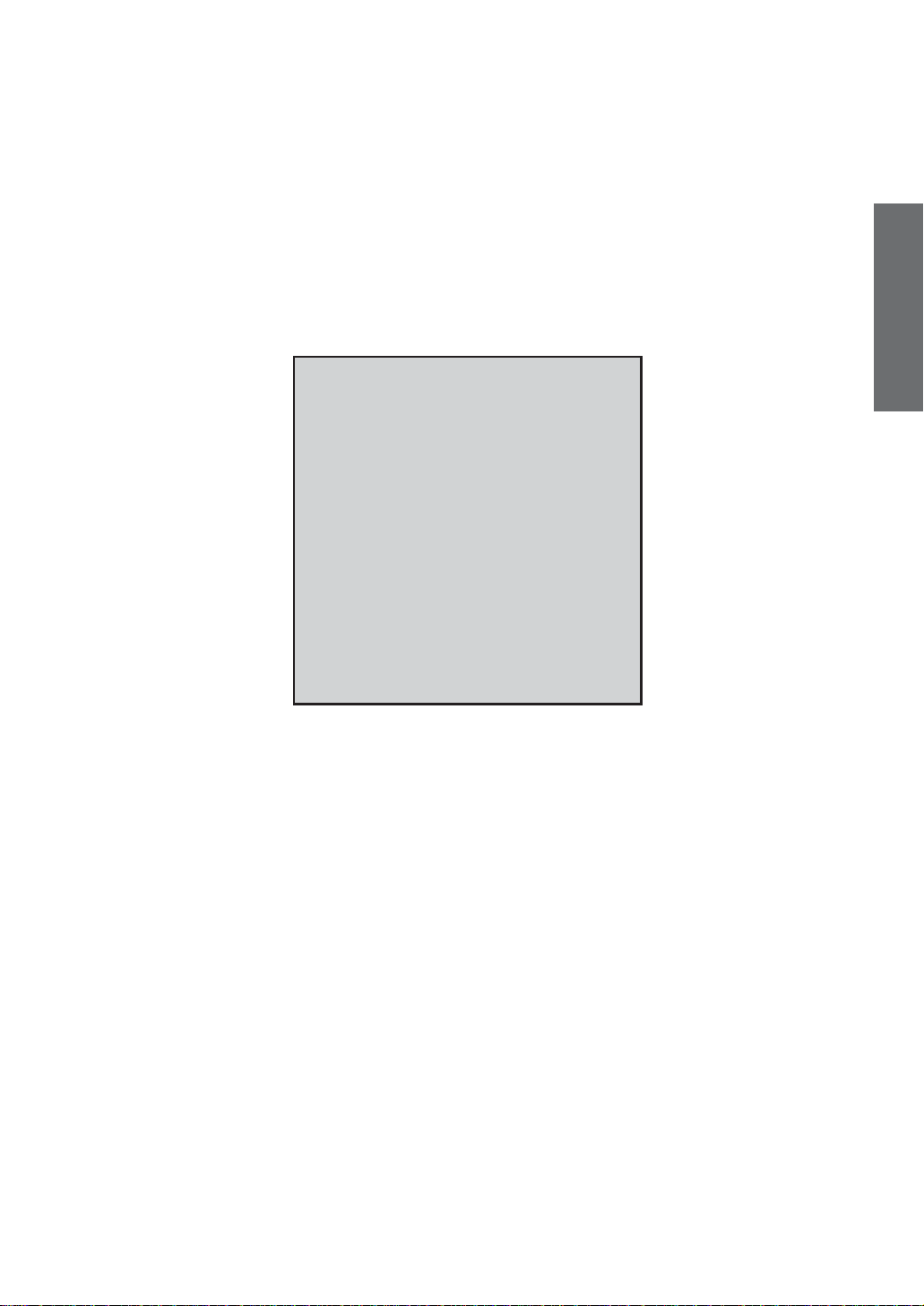
2
イ
ン
マ
ル
サ
ッ
ト
B
B
インマルサット
B設備からの
通信
How to Use
INMARSAT B Equipment
インマルサットB設備からの通信 ……………………………2
インマルサットB設備からの電話のかけ方 …………………3
インマルサットB設備からのFAXの送信方法 ………………5
インマルサットB設備からのテレックスの送信方法 ………7
インマルサットB-HSDサービス ………………………9・11
インマルサットB設備からの遭難通信 ……………………14
遭難通話概略手順 ……………………………………15・16
遭難通信概略手順(テレックス)概略手順……17・18・19
緊急・安全通信/緊急・安全通信概略手順…………21・22
医療助言・医療援助通信概略手順 …………………………23
How to Use INMARSAT B Equipment ………………………2
Telephone Calls from INMARSAT B Equipment……………4
Facsimile Transmission from INMARSAT B Equipment …6
Telex Transmission from INMARSAT B Equipment ………8
INMARSAT B-HSD Service ……………………………10・12
Basic "Distress Call" Operations from INMARSAT B ……14
Procedure for Relay of Distress Calls…………………15・16
Procedure for Sending Distress Calls by TELEX 17・18・19
Emergency & Safety Communications/Procedure for
Emergency & Safety Communications ………………21・22
Procedure for Medical Advice & Medical Assistance
Requests by Telephones ……………………………………23
通信は、ご使用になる電話・FAXまたは、テレックス端末、あ
るいは経由する海岸地球局によって操作方法が異なりますの
でご注意ください。
また、各端末の機種によっても操作方法が異なりますので、端
末設備の取扱い説明書をご参照ください。
Pleasenotethattheoperationmethodmayverydependingonthe
telephone,facsimileterminal,TELEXterminalandtheLESthat
isusedforcommunications.Alsotheoperationmethodmayvery
dependingonthemodelofeachtypeofterminal.Pleasereferto
theoperationmanualforyourterminalfacility.

3
インマルサットB設備からの
電話のかけ方
(遭難通信のかけ方はP14〜P23をご覧ください。)
自動ダイヤル通話のかけ方
KDDIの海岸地球局のID番号「003*」をダイヤルします。その後、続けて(2)項のダイヤル例に従い、相手先の電話番号をダイヤル
してください。インマルサットB/Mシステムは海岸地球局をあらかじめ設定できます。この場合、「00」の自動ダイヤ ル通話識別番号か
らダイヤルすることで通話できます。
(1)海岸地球局の呼び出し
オペレータ通話の申込方法
太平洋・インド洋海域からはKDDIの海岸地球局のID番号「003*」をダイヤルします。続けて(2)項のダイヤル例に従い、オペレータ
の電話番号をダイヤルしてください。
(1)海岸地球局の呼び出し
(2)ダイヤル例 オペレータ扱いの申込み
(2)ダイヤル例 (東京03-12345678にかける場合)
●各海域の割引時間帯は次の通りです。
太平洋・インド洋海域 04:00JST〜12:00JST(19:00UTC〜翌日03:00UTC)
大西洋東海域 07:00JST〜15:00JST(22:00UTC〜翌日06:00UTC)
大西洋西海域 08:00JST〜16:00JST(23:00UTC〜翌日07:00UTC)
船舶→陸上
003*➔➔➔➔ ➔
00 81 123456783#
海岸地球局番号※自動ダイヤル識別番号 国番号 市外局番 加入者番号 終了符号
003*➔➔➔ ➔
00 870 343100000 #
海岸地球局番号※自動ダイヤル通話識別番号 全海域指定番号
003*➔➔
11 #
海岸地球局番号 2桁特番 終了符号
船舶地球局番号 終了符号
●オペレータ扱い申し込み 番号通話接続申込 :11#
指名通話接続申込 :34#
コレクト・コール :35#
クレジットカード・コール
:36#
時分料金通知付電話申込
:37#
●案内問い合せ*
その他の番号問い合せ
:12 #
技術援助 :33 #
*KDDIの海岸地球局のオペレータへの問い合せ
等は無料ですが、外国の場合は有料となることが
ありますのでご注意ください。
(3)ダイヤル例 (インマルサットB搭載船舶あてにかける場合)
船舶→船舶
※海岸地球局番号を指定する際、端末によっては、003#もしくは003とダイヤルする場合もあります。詳しくは通信設備の取扱説明書をご覧ください。
注)全海域指定番号(インマルサットB、Fleet、M、ミニM、M4、FB宛のみ)
870は、KDDIが相手先インマルサット設備の所在海域を自動的に探して接続します。
海域番号 全海域指定 870
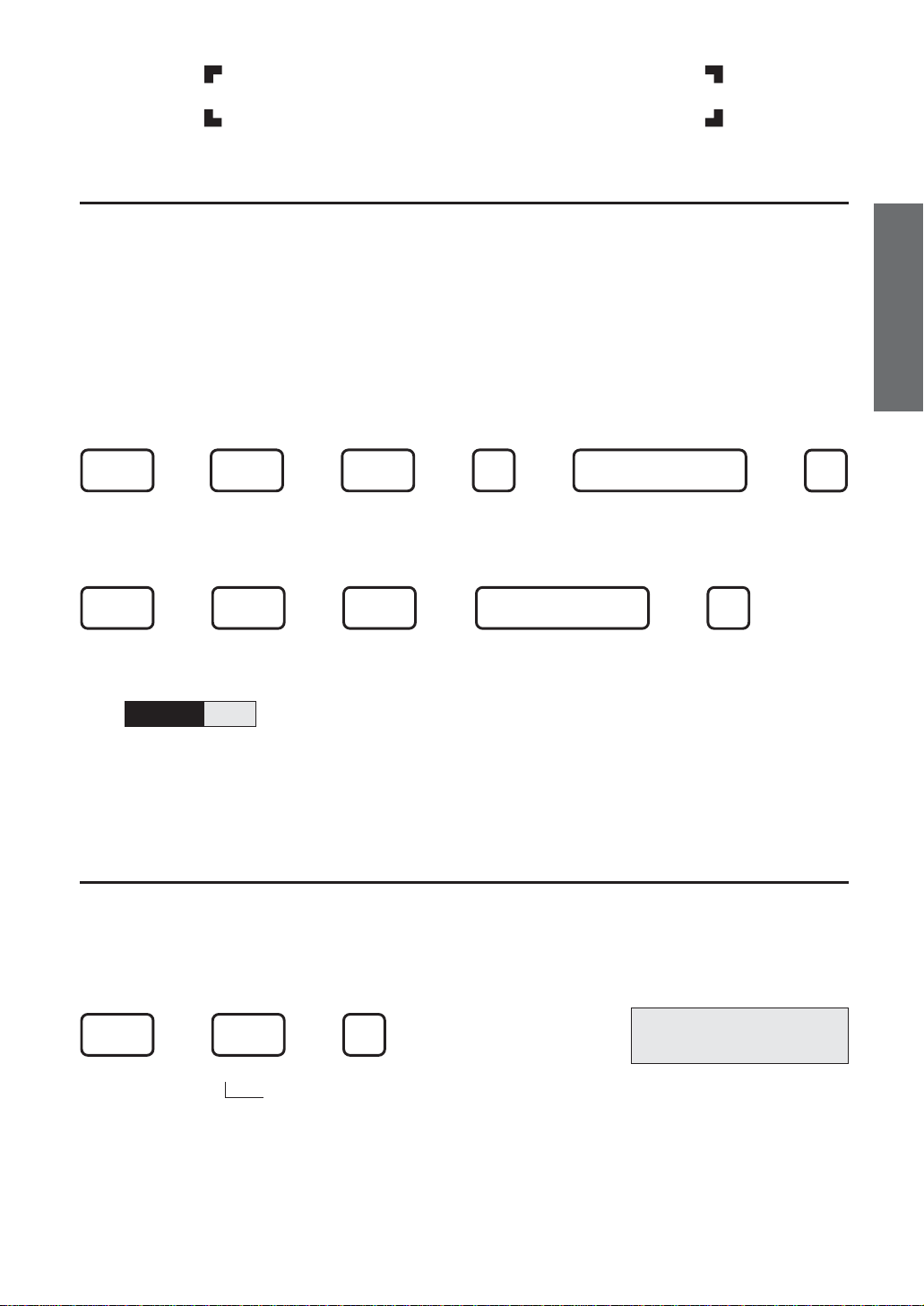
4
イ
ン
マ
ル
サ
ッ
ト
B
(Please be sure to read about the method for making distress calls in Page14~page23)
Dial "003*", the ID number for the KDDI's LES. Afterwards, please continue following the dialing example shown in item (2) below
and dial the other party's telephone number. You are using an INMARSAT B/M systems, it is possible to set the LES in advance. In
such cases, you can dial, starting with the communication recognition code for Auto Dial "00".
From the POR and IOR, dial "003*", the ID number for the Yamaguchi LES. Please continue following the dialing example shown in
item (2) above and dial the operator's telephone number.
003*➔➔➔➔ ➔
00 81 123456783#
003*➔➔➔ ➔
00 870 343100000 #
003*➔➔
11 #
Telephone Calls from INMARSAT B Equipment
How to Use Auto Dial
(1) Calling LES
(2) Example of How to Dial Ship-to-Land (Tokyo 03-12345678)
LES ID No.※Auto Dial Communication
Recognition Signal
LES ID No. ※Auto Dial Communication
Recognition Signal
Country Code Area Code Telephone Number End Marker
Code
End Marker Code
(3) Example of How to Dial Ship-to-Ship
(In the case of a call to a INMARSAT B ship)
All Ocean Region Code Ship Station Number
How to Request Operator-Assisted Calls
(1) Calling LES
(2) Example of How to Dial Operator-Assisted Calls
LES ID No. 2-Digit Service Code End Marker Code
* Inquiries to KDDI's LES Operators are toll
free; however, please be aware that some
non-Japanese countries charge a fee for
inquiries.
• Operator Assistance Requests
Station-to-Station Call Assistance: 11#
Person-to-Person Call Assistance: 34#
Collect Call: 35#
Credit Card Call: 36#
Call with Time & Charge Information: 37#
• Information Service
Telephone number and other inquiries: 12#
Technical Assistance: 33#
※WhendesignatingtheLESIDcode,itmaybenecessarytodial"003#or003"dependingontheterminal.Pleasebesuretoreadabouttheuser'smanual.
Ocean
Region
Codes All Ocean
Region 870
(NOTE)
"Auto-Routing" functionality now enables users to have communications automatically routed to any ocean region by simply selecting the Universal Ocean Region Code "870"
and determine the ocean region where the destination terminal is located.
●The discount rate periods for each ocean region are as follows:
Pacific and Indian Ocean Region 04:00JST ~ 12:00JST(19:00UTC ~ 03:00UTC of the following day)
Atlantic-East Ocean Region 07:00JST ~ 15:00JST (22:00UTC ~ 06:00UTC of the following day)
Atlantic-West Ocean Region 08:00JST ~ 16:00JST(23:00UTC ~ 07:00UTC of the following day)
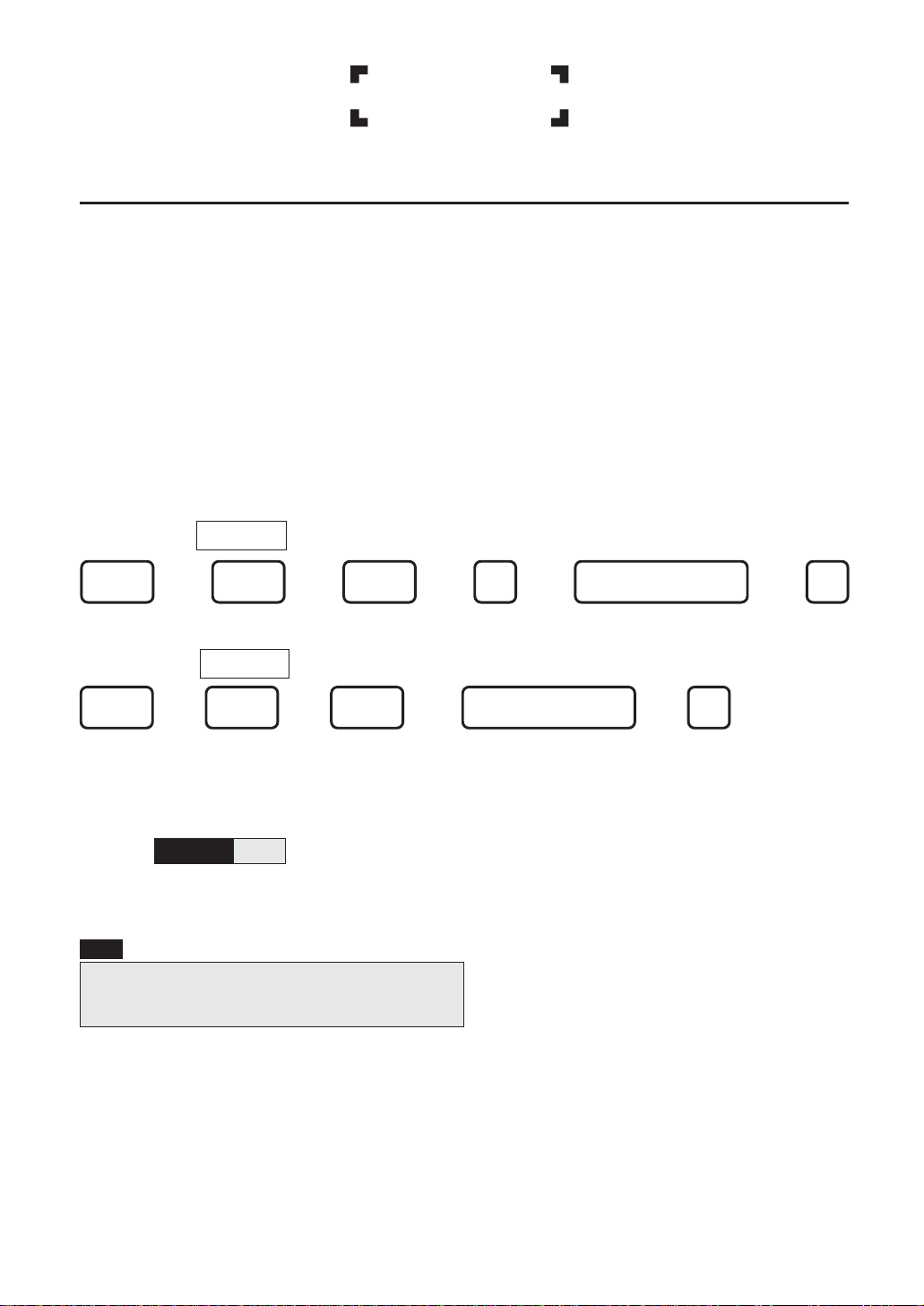
5
FAXの送信方法
KDDIの海岸地球局のID番号「003*」をダイヤルします。その後、続けて(2)項のダイヤル例に従い、相手先の電話番号をダイヤル
してください。インマルサットB/Mシステムは海岸地球局をあらかじめ設定できます。この場合、「00」の自動ダイヤ ル通話識別番号か
らダイヤルすることで通話できます。
船舶地球局設備に接続されているファクシミリ装置を使い、電話回線でファクシミリの送受信ができます。この通信は、海事衛星通
信電話通話に使われている電話回線や設備をすべて現状のままで使用して通信するもので、通信の申込方法や通信料金などの
取扱いも、一般の海事衛星通信電話通話と同様です。従って、ファクシミリ伝送を行うときは 、品質保証がないことをご了承のうえご
利用ください。なお、ご使用になられるFAX機器の取扱い説明書も併せてご参照ください。
(1)海岸地球局の呼び出し
003*➔
注)
➔➔ ➔
00 870 343100000 #
海岸地球局番号 自動ダイヤル通話識別番号 全海域指定番号 船舶地球局番号 終了符号
(2)ダイヤル例 (東京03-12345678にかける場合)
船舶→陸上
(3)ダイヤル例 (インマルサットB搭載船舶あてにかける場合)
船舶→船舶
003*➔➔➔➔ ➔
00 81 123456783 #
海岸地球局番号 自動ダイヤル通話識別番号 国番号(日本は81) 市外局番 加入者番号 終了符号
インマルサットB設備からの
FAXの送信方法
インマルサットにおける船舶から船舶へのFAX通信につき
ましては 、ご使用になるFAX機器の相性等によっては通信
できない場合がございますので予めご了承ください。
※海岸地球局番号を指定する際、端末によっては、003#もしくは003とダイヤルする場合もあります。詳しくは通信設備の取扱説明書をご覧ください。
注)全海域指定番号(インマルサットB、Fleet、M、ミニM、M4、FB宛のみ)870は、KDDIが相手先インマルサット設備の所在海域を自動的に探して接続します。
海域番号 全海域指定 870
●各海域の割引時間帯は次の通りです。
太平洋・インド洋海域 04:00JST〜12:00JST(19:00UTC〜翌日03:00UTC)
大西洋東海域 07:00JST〜15:00JST(22:00UTC〜翌日06:00UTC)
大西洋西海域 08:00JST〜16:00JST(23:00UTC〜翌日07:00UTC)
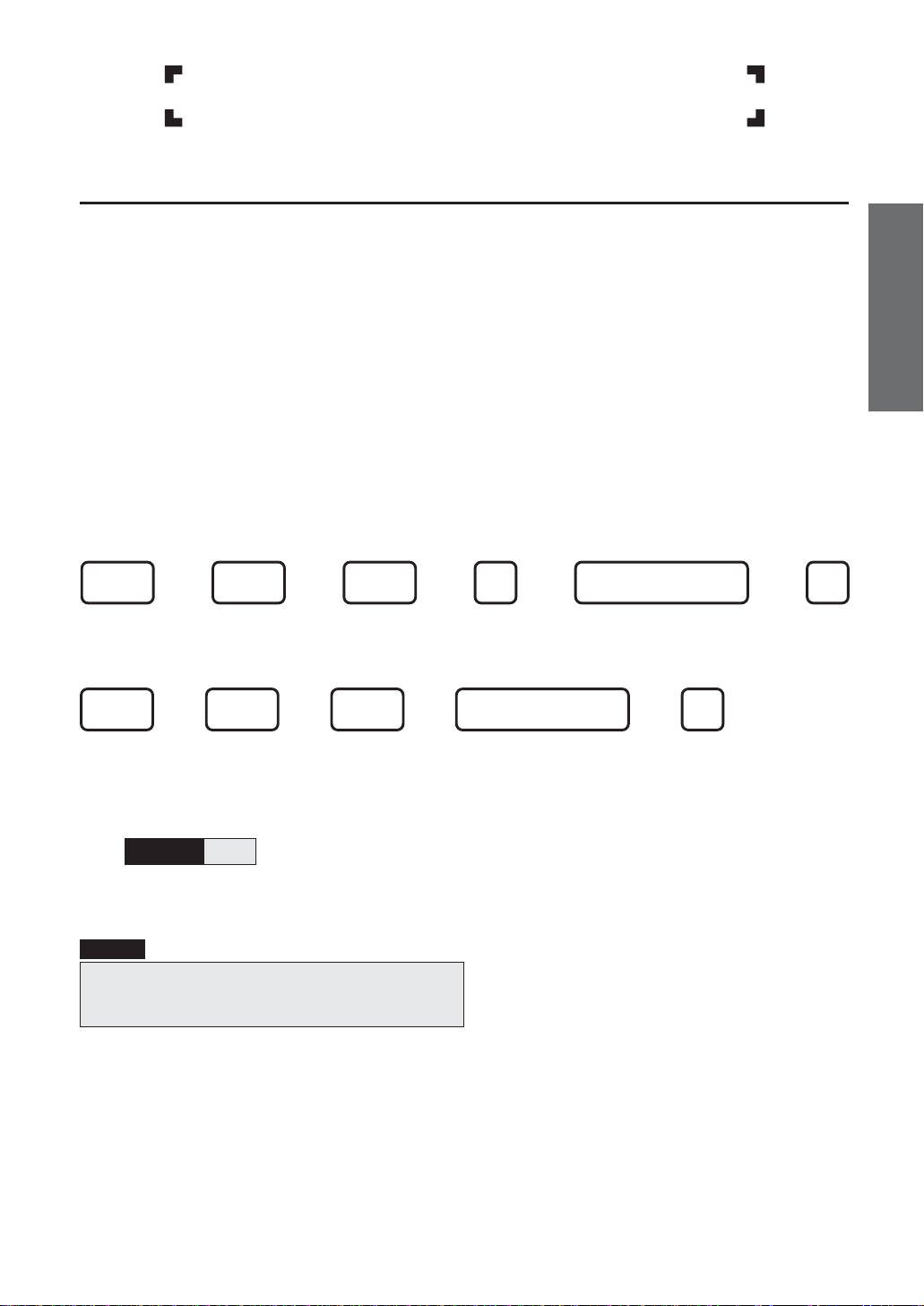
6
イ
ン
マ
ル
サ
ッ
ト
B
003*➔➔➔ ➔
00 870 343100000 #
003*➔➔➔➔ ➔
00 81 123456783 #
Facsimile Transmission from INMARSAT B Equipment
How to Transmit a Facsimile
Using a facsimile that is connected to the Ship Station equipment, it is possible to send and receive facsimile communications over
the telephone circuit. This method not only relies on the exact same telephone circuit and facility conditions that are used for
standard INMARSAT telephone communications, but also follows the same procedures and is subject to the same rates as general
INMARSAT telephone communications. Accordingly, however, when facsimile communications are conducted, please understand
that there is no assurance of quality since these circuits are designed for telephone use. Also please refer to the operations manual
for your facsimile machine.
(1) Calling LES
Dial "003*", the ID number for the KDDI's LES. Afterwards, please continue following the dialing example shown in item (2) below
and dial the other party's telephone number. You are using an INMARSAT B/M systems, it is possible to set the LES in advance. In
such cases, you can dial, starting with the communication recognition code for Auto Dial "00".
(2) Example of How to Dial Ship-to-Land (Tokyo 03-12345678)
LES ID No. Auto Dial Communication
Recognition Signal Country Code Area Code Telephone Number End Marker
Code
LES ID No. Auto Dial Communication
Recognition Signal End Marker Code
(3) Example of How to Dial Ship-to-Ship
(In the case of a call to a INMARSAT B ship)
All Ocean Region Code Ship Station Number
(NOTE)
Regarding INMARSAT Ship-to-Ship FAX communications,
please be aware that incompatibilities between the
facsimile machines may prevent communications.
※WhendesignatingtheLESIDcode,itmaybenecessarytodial"003#or003"dependingontheterminal.Pleasebesuretoreadabouttheuser'smanual.
Ocean
Region
Codes All Ocean
Region 870
(NOTE)
"Auto-Routing" functionality now enables users to have communications automatically routed to any ocean region by simply selecting the Universal Ocean Region Code "870"
and determine the ocean region where the destination terminal is located.
●The discount rate periods for each ocean region are as follows:
Pacific and Indian Ocean Region 04:00JST ~ 12:00JST(19:00UTC ~ 03:00UTC of the following day)
Atlantic-East Ocean Region 07:00JST ~ 15:00JST (22:00UTC ~ 06:00UTC of the following day)
Atlantic-West Ocean Region 08:00JST ~ 16:00JST(23:00UTC ~ 07:00UTC of the following day)
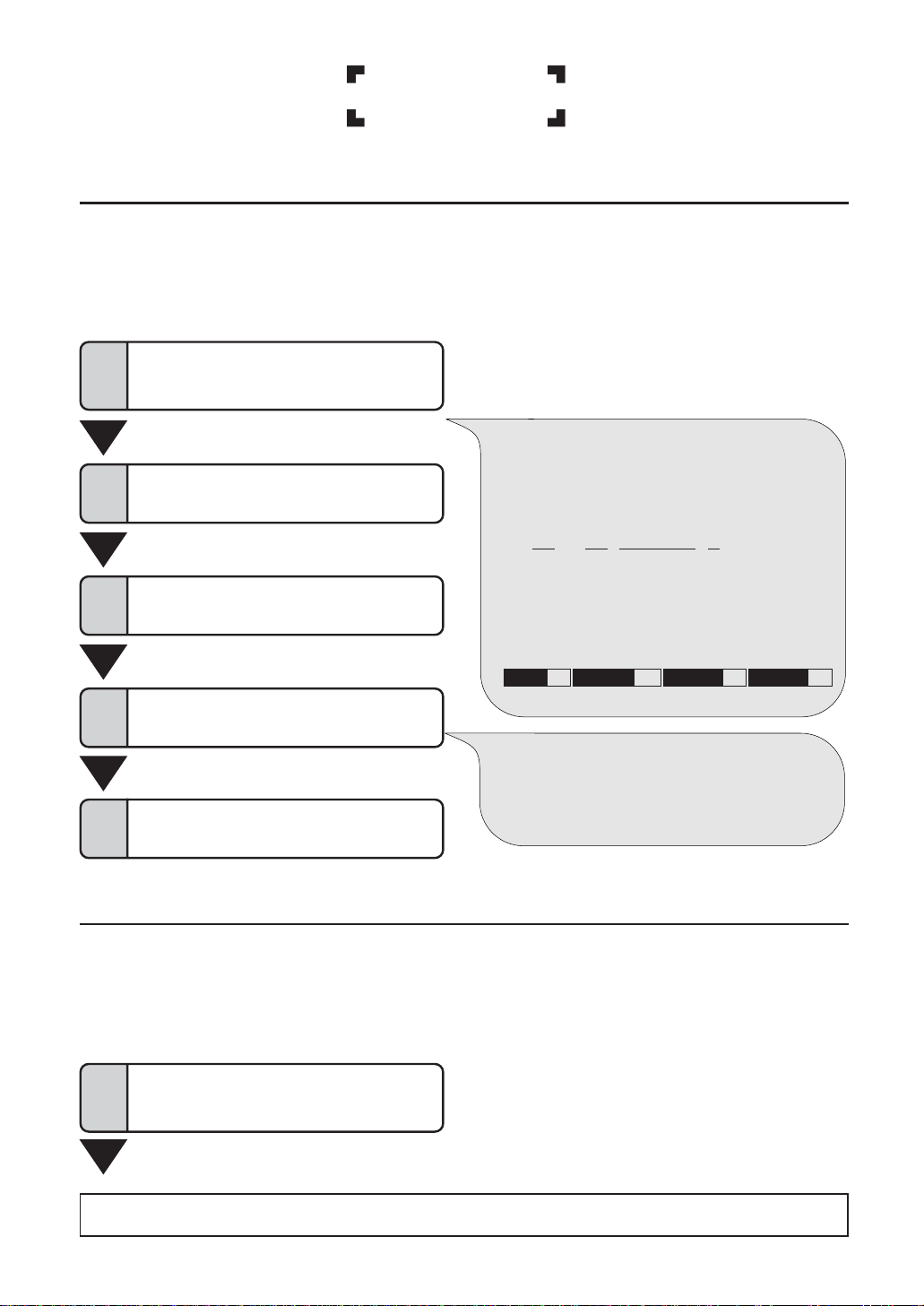
7
インマルサットB設備からの
テレックスの送信方法
自動テレックスコールの送信方法
インマルサットBシステムでは、あらかじめ海岸地球局番号を装置本体に設定しておけば、相手先の番号をキーイングするだけで接続
できます。この番号は数字3桁で構成されています。KDDIの海岸地球局のID番号「003+」をキーイングします。
(1)海岸地球局の呼び出し
オペレータ扱いのテレックス申込方法
太平洋・インド洋海域からはKDDIの海岸地球局のID番号「003+」をキーイングします。かけ方は自動テレックスコールと同様ですが、
相手先番号の代わりに2桁特番「33+」を入力します。
(1)海岸地球局の呼び出し
(2)オペレータ扱いのテレックスのキーイング例
(2)テレックスのキーイング例
2桁特番
技術援助 :33+
テレックス接続機能試験 :91+
ENTERキーを押し、相手先の加入者番号をあら
かじめ入力する。
ENTERキーを押し、
2桁特番「33+」をあらかじめ入力。
以降の操作は自動テレックスコールの2〜5と同様です。
1メインメニューから「1.REQUEST」
を選択する。
1メインメニューから「1.REQUEST」
を選択する。
2[REQ]キーを押して発呼する。
ENTERキーを押し、相手先の加入者番号をあらか
じめ入力する。
3自動的に相手先に接続される。
通信する。
4通信の終了。[WRU]を押す。
相手先のアンサーバックを確 認する。
5[・・・・・]押す。
船舶→陸上(アメリカのテレックスを呼ぶ場合)
00234567890+
通話識別番号
自動テレックス
00 加入者番号
4567890終了符号
+
国番号
23
通信の終わりに「WRU」を押し、相手先のアンサーバックを確認し
てください。そして、回線を切る場合は、必ずピリオドを5 回「・・・・・」
押してください。日時、通信時間が表示された後、回線が切れま
す。(要注意:RLS(リリースボタン)で回線を切ると通信時間は表
示されません。
海域番号
太平洋582 インド洋 583 大西洋-西584大西洋-東581
船舶→船舶(太平洋上の船舶を呼ぶ場合)
005823431XXXXX+
オペレータ扱いの申し込み11+および番号その他の問い合わせ等12+は、2005年3月31日でご利用いただけなくなりました。
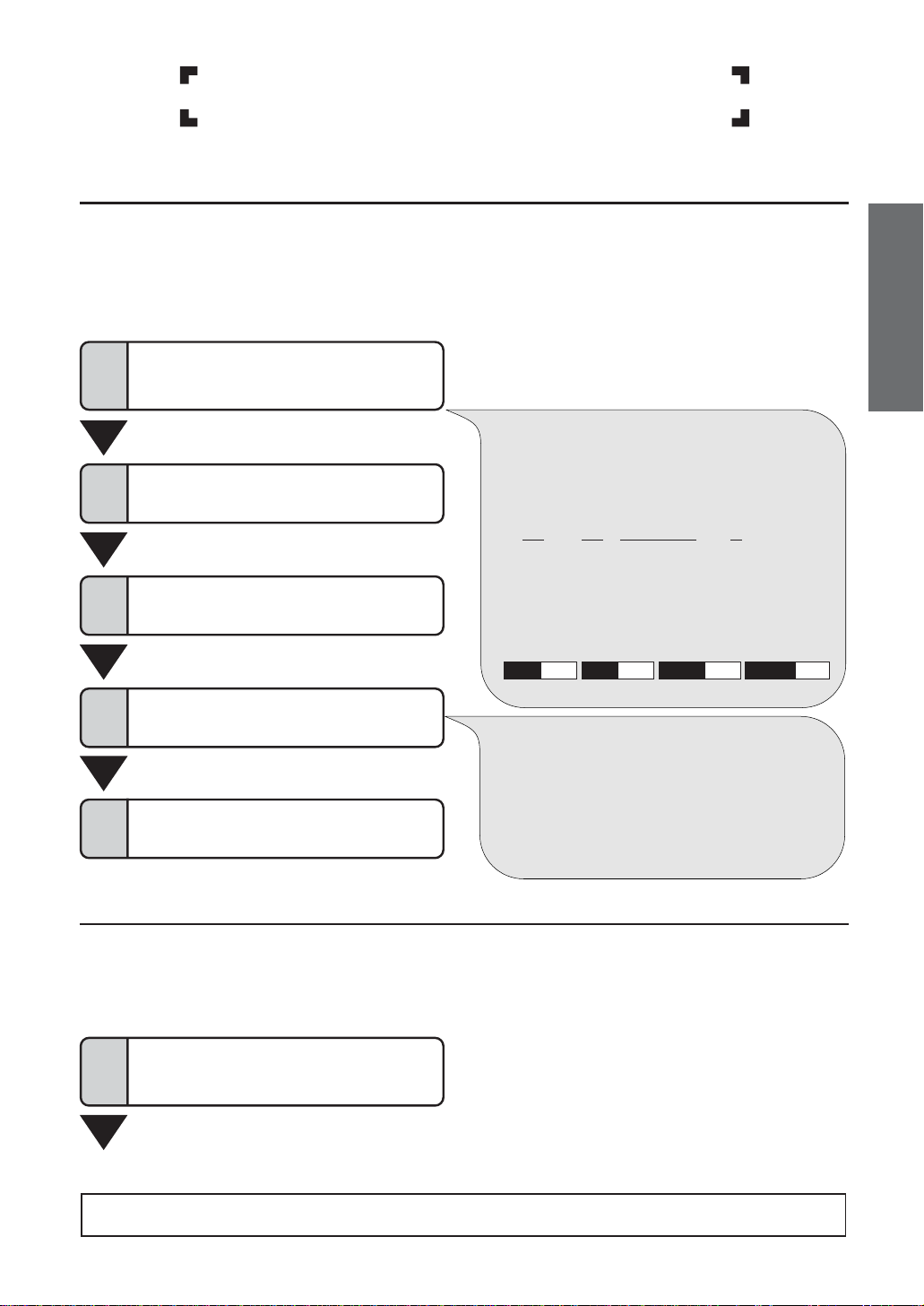
8
イ
ン
マ
ル
サ
ッ
ト
B
In the case of INMARSAT B systems, if settings for the ocean region codes in the main equipment are made in advance,
it is possible to obtain a connection by just keying the other party's number. The ocean region code will be a 3-digit number.
Type "003+", the ID number for the KDDI's LES.
From the POR and IOR, type "003+", the ID number for the KDDI's LES. Though the method is same as for an Auto TELEX Call,
the 2-digit number "33+" is entered instead of party TELEX number.
(2) How to Send TELEX
Press the Enter key and then type the other
party's number.
Press the ENTER key, and then enter the 2-digit
number "33+". The remainder of the operation is the
sames as Steps 2~5 for an Auto TELEX Call.
1Select "1. Request" from the
Main Menu.
1Select "1. REQUEST" from the
Main Menu.
2Press the "REQ" key to initiate
your TELEX request.
Press the Enter key and then type the other
party's number.
3Automatic connection to
the other party
Communicate message.
4At the end of the
communication, press "WRU".
Confirm the answerback from the other party.
5Press "• • • • • "
Ship-to-Shore TELEX
(In the case of requesting a Telex to U.S.A.)
00234567890+
Ship-to-Ship TELEX for
(In the case of requesting a Telex to a ship in the POR Ocean)
005823431XXXXX+
Auto TELEX
Communications
ID Code
00 TELEX Number
4567890 End Marker
Code
+
Country
Code
23
Please press "WRU" at the end of the communication,
and confirm the receiving party's answerback. Then, in
the case of terminating the connection, please be sure to
press the period five times ".....". After the display of
date/time and the length of communications, terminate the
connection. (NOTE! When the connection is terminated
by using the RLS (release) button, the length of
communications will not be displayed.
POR 582 AOR-E 581 AOR-W 584IOR 583
TELEX Transmission from INMARSAT B Equipment
How to Make Auto TELEX Calls
(1) Calling LES
OceanRegionCodes
How to Request Operator-Assisted TELEX
(1) Calling LES
(2) Example of How to Request Operator-Assisted TELEX
Technical Assistance & Communication Trouble: 33+
TELEX Connection Function Test: 91+
"Operator-Assisted Telex 11+" and "Telex No. Directory Assistance & Communication Other Inquiries12+" were
terminated on 31st March 2005.
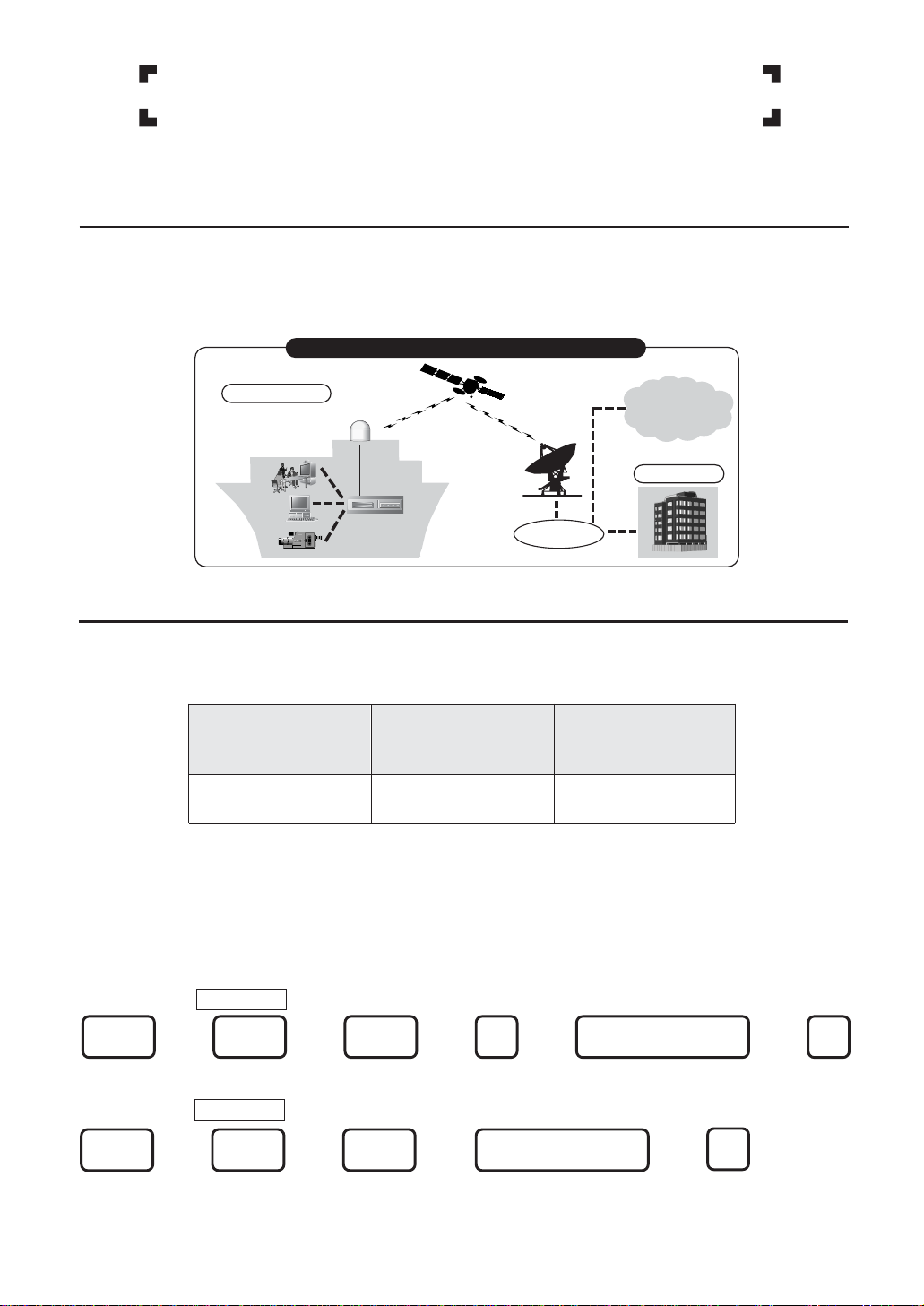
9
インマルサットB-HSDサービス
インマルサットB設備によるHSD(HighSpeedData)サービスはインマルサット設備と陸上設備、またはインマルサット設備同
士を64Kbpsの回線で接続するもので、通常のB設備によるデータ通信と比べ、約6倍の高速通信が可能となります。これに
よりインターネットに接続し、新聞社のホームページで最新記事を読んだり、デジタルカメラで撮影した画像の送受信、
船舶と地上を結んでのテレビ会議、遠隔医療など多くのマルチメディアアプリケーションの利用が可能になります。
インマルサットB-HSDサービスとは
●船舶側にインマルサットB-HSD設備を用意する必要があります。
すでにインマルサットB設備をお持ちの方は既存設備に回路基板等の追加が必要な場合がありますので、詳細については各イ
ンマルサット通信機メーカーにお問い合わせください。
●陸上側にはISDN加入回線を用意する必要があります。
インマルサットB-HSDサービスを利用するには…
B-HSD専用
コンバーター
インマルサット衛星
KDDI地球局
テレビ会議システム
インターネット
(www, E-mail)
映像伝送
ISDN網
インターネット網
インマルサット B-HSDサービスの利用イメージ
船舶または移動局
お客様社内
日本無線株式会社
03-3348-2351
古野電気株式会社
03-5687-0411
株式会社トキメック
03-3737-8616
http://www.jrc.co.jp http://www.furuno.co.jp http://www.tokimec.co.jp
(2)ダイヤル例 (東京03-12345678に通信する場合)
船舶→陸上
(3)ダイヤル例 (インマルサットB-HSD設備搭載船舶へ通信する場合)
船舶→船舶
003*➔➔➔➔ ➔
00 81 123456783#
海岸地球局番号 自動ダイヤル識別番号 国番号 市外局番 加入者番号 終了符号
003*➔➔➔ ➔
00 870 391000000 #
海岸地球局番号 自動ダイヤル通話識別番号 全海域指定番号 船舶地球局番号 終了符号
※海岸地球局を指定する際、端末によっては、003#もしくは003とダイヤルする場合もあります。詳しくは取扱説明書をご覧ください。
KDDIの海岸地球局のID番号「003*」をダイヤルします。その後、続けて(2)項のダイヤル例に従い、相手先の電話番号をダイヤル
してください。また、海岸地球局をあらかじめ設定できます。この場合、「00」の自動ダイヤル識別番号からダイヤルすることで通話でき
ます。
(1)自動ダイヤル通信
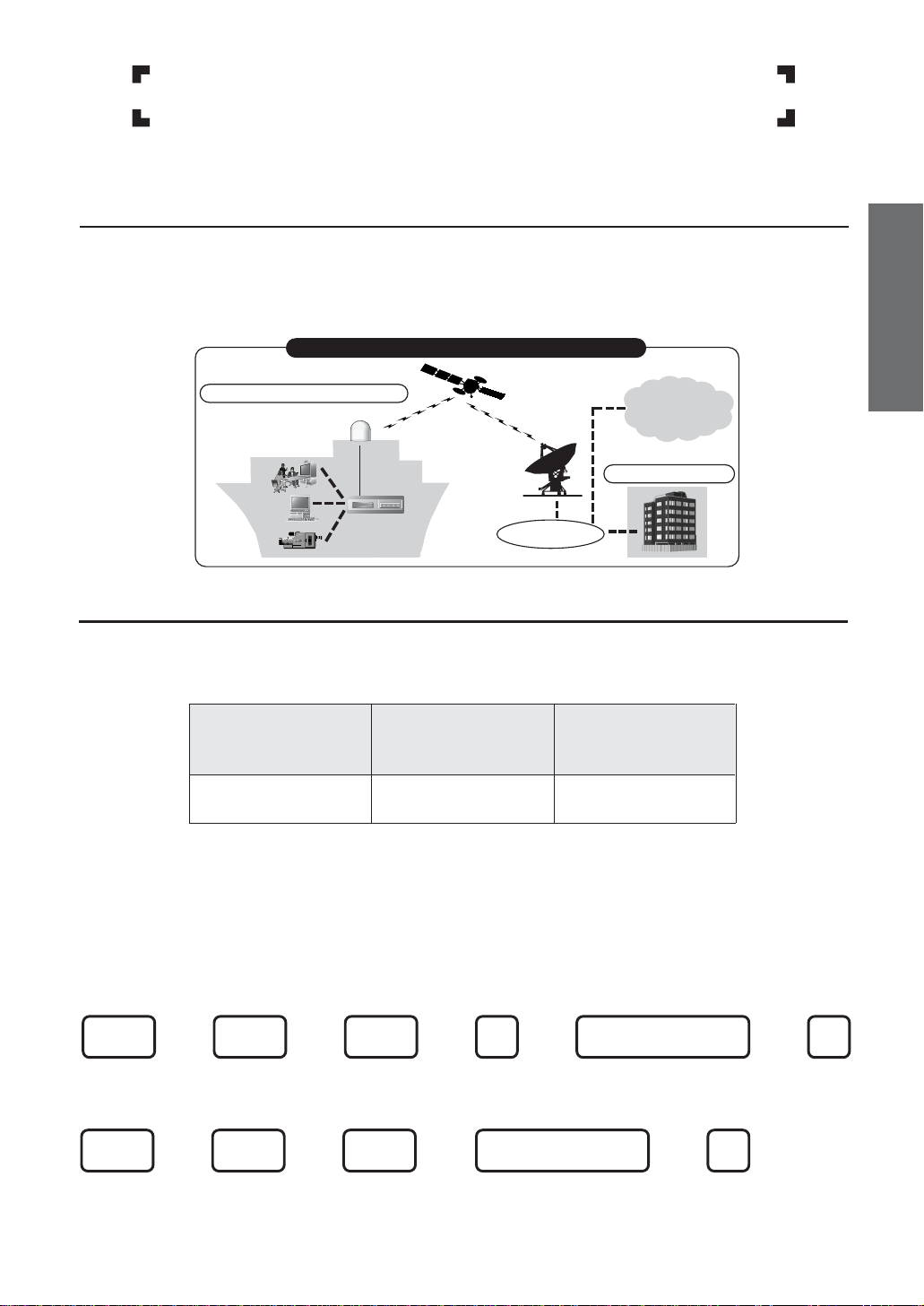
10
イ
ン
マ
ル
サ
ッ
ト
B
INMARSAT B-HSD SERVICE
Using INMARSAT B equipment, HSD High Speed Data Service provides a 64Kbps circuit connection between an
INMARSAT station and shore-side facilities or between INMARSAT stations. That is approximately 6 times the data
transmission speed of conventional B-type equipment. This high-speed data communications service makes possible a broad
range of multimedia applications including on-line viewing of the latest articles with a newspaper home page, sending and
receiving images taken with a digital camera, ship-shore videoconferencing and remote medical assistance.
What is B-HSD Service?
●Onboard installation of INMARSAT B-HSD equipment is necessary.
If your ship already has a standard INMARSAT B facility, it may be necessary to upgrade your existing equipment by
adding a circuit board, etc. For more information, please contact the manufacturer of your facility.
●For shore-side facilities, an ISDN Subscriber Line is necessary.
What do I need to use INMARSAT B-HSD Service?
B-HSD
Converter
Inmarsat Satellite
KDDI LES
Videoconferencing
System
Internet
(www, E-mail)
Image
Transmission
ISDN Network
Internet Network
INMARSAT B-HSD SERVICE EXAMPLE
Ship Earth Station or Mobile Station
Customers'Company
JapanRadioCo.,Ltd.
Tel:03-3348-2351
FurunoElectricCo.,Ltd
Tel:03-5687-0411
TokimecInc.
Tel:03-3737-8616
http://www.jrc.co.jp http://www.furuno.co.jp http://www.tokimec.co.jp
(2)Example of How to Dial Ship-to-Land (Tokyo 03-12345678)
(3)Example of How to Dial Ship-to-Ship (In the case of a call to a INMARSAT B-HSD ship in the POR Ocean)
003*➔➔➔➔ ➔
00 81 123456783#
LES ID No. Auto Dial Communication
Recognition Signal Country Code Area Code Telephone Number End Marker
Code
003*➔➔➔ ➔
00 870 391000000 #
LES ID No. Auto Dial Communication
Recognition Signal All Ocean Region Code Ship Station Number End Marker
Code
* Depending on your terminal, it may be necessary to dial 003# or 003 . For more information, please refer to the user s manual for your terminal.
Dial the ID number of KDDI s Land Earth Station 003*. Then just follow the dialing example shown in 2 below, and dial the
telephone number of the party that you are calling. By setting the LES ID number in advance, you can enjoy convenient dialing,
starting with the AUTO DIAL code 00 .
(1)AUTO DIAL Communications

11
インマルサットB-HSDサービス-利用例
映像情報を加えたテレビ会議システムを利用することでフェイス・ツー・フェイスのスムーズなコミュニケーションが図
れ、的確な意志疎通が可能になります。また、単なる企業内のテレビ会議にとどまらず遠隔医療、教育、福祉分野などそ
の利用範囲は多様です。
●たとえばテレビ会議
B-HSD専用
コンバーター
インマルサット衛星
KDDI地球局
DSU TA
テレビ会議システム
テレビ会議
システム
ISDN網
船舶または移動局
インターネット網
TA :ターミナルアダプタ
DSU:デジタル回線終端装置
インターネットサービスプロバイダーのアクセスポイントにアクセスすることにより、64Kbpsの通信速度でスムーズにホームページ
閲覧が可能になります。船舶の上から最新の新聞記事を読んだり、銀行口座の残高や出入金の照会、オンライン取引での株式売
買など、その用途は無限に広がっています。
●たとえばWEBアクセス
B-HSD専用
コンバーター
インマルサット衛星
KDDI地球局
パソコン端末
ISDN網
船舶または移動局
ビデオムービーで撮影した映像を伝送することが可能です。これにより海上監視、積荷監視または船内の故障箇所を撮影し陸
上側の専門家の指示を仰ぐなどの用途もあります。
●たとえば動画伝送システム
B-HSD専用
コンバーター
インマルサット衛星
KDDI地球局
TA
ビデオ
カメラ
モニタ
ISDN網
船舶または移動局
VAST-p
VAST-p
VAST-p:ビデオ蓄積伝送端末
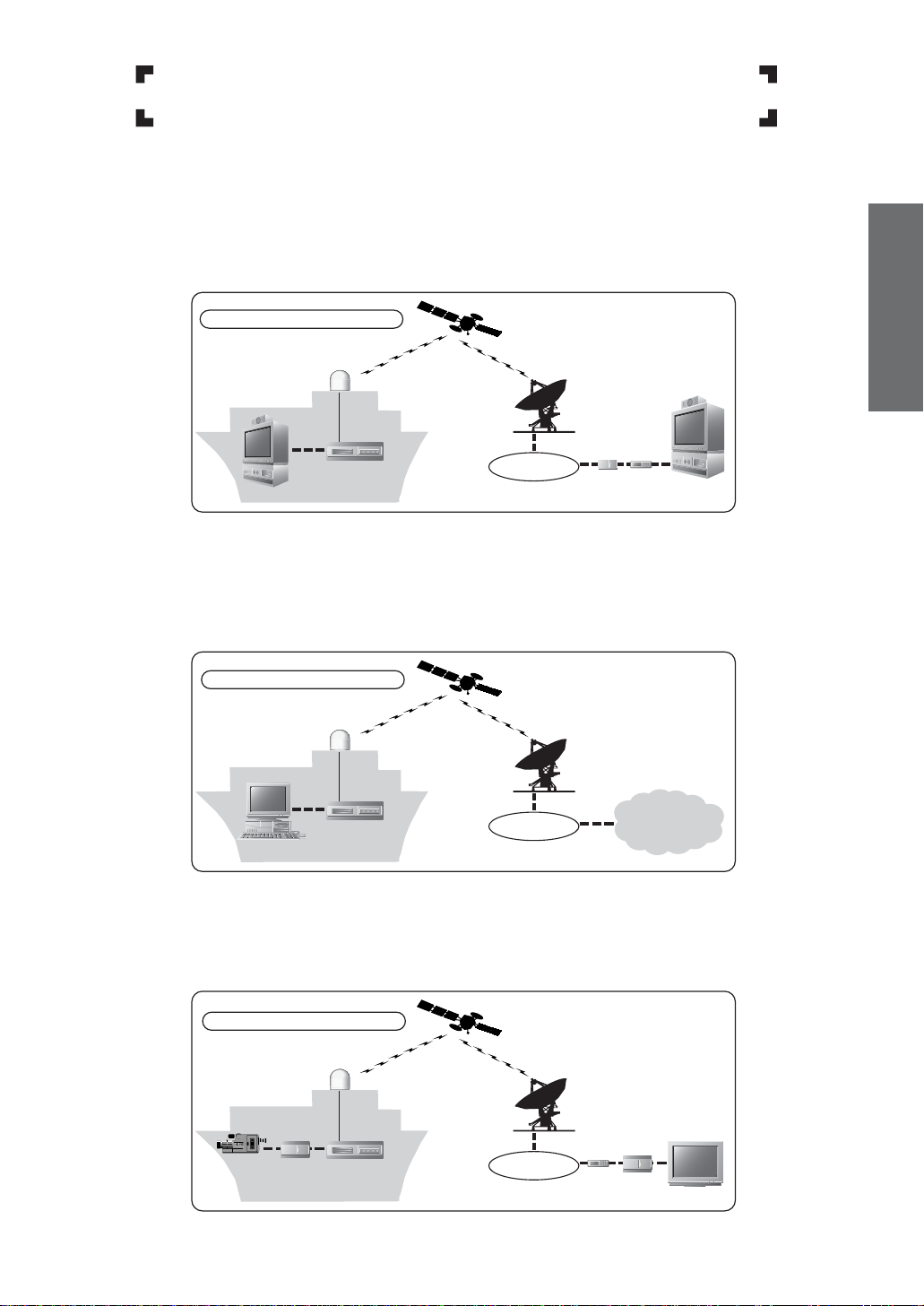
12
イ
ン
マ
ル
サ
ッ
ト
B
INMARSAT B-HSD SERVICE EXAMPLES
By using a video conferencing system that adds the dimension of video information, you can enjoy smooth face-to-face
communication and enrich mutual understanding. The benefits of video conferencing are by no means restricted to
corporate communications. From remote medical treatment and support to the fields of education and welfare, the range of
applications of videoconferencing is broad and diverse.
●Videoconferencing
B-HSD
Converter
Inmarsat Satellite
KDDI LES
DSU TA
Video conferencing
System
Video conferencing
System
ISDN Network
Ship Earth Station or Mobile Station
Ship Earth Station or Mobile Station
Internet Network
TA :Terminal Adapter
DSU:Digital Switching Unit
With B-HSD, you can connect with the access point of an Internet Service Provider ISP and smoothly browse web pages at
the comfortable speed of 64Kbps. From ships at sea, you can read the latest newspaper articles, check your bank balance as
well as deposits and withdrawals, and conduct on-line stock trading. Internet web access opens up a world of endless
possibilities.
●InternetWebAccess
B-HSD
Converter
Inmarsat Satellite
KDDI LES
PC
ISDN Network
This system enables transmission of images shot with a video camera. Onboard monitoring of ships at sea, cargo
surveillance and even transmission of images of a shipboard malfunction to facilitate consultation with shore-side experts are
just a few of the many applications of this system.
●VideoTransmissionSystem
B-HSD
Converter
Inmarsat Satellite
KDDI LES
TA
Image
Transmission
Monitor
ISDN Network
VAST-p VAST-p
VAST-p Digital:Video and Audio Storage and Transmission Unit
Ship Earth Station or Mobile Station

13

14
イ
ン
マ
ル
サ
ッ
ト
B
インマルサットB設備からの
遭難通信
Basic "Distress Call" Operations from INMARSAT B
遭難通信は、テレックスまたは電話、あるいは経由する海
岸地球局によって操作方法が異なりますのでご注意くださ
い。また、インマルサット-Bシステムでは遭難通信を経由さ
せる海岸地球局を、予め各海域毎に設定できます。
遭難通信発出方法は、テレックスあるいは電話の通信端
末装置から直接実施するほか、DMGボタン(Distress
MessageGenerator(テレックス用))あるいはディストレ
ステレホンボタンを押下して間接的に行う2通りの方法が
あります。ご使用になる装置の製造メーカーにより多少違い
がありますので詳細については、お手持ちの装置取扱説明
書を参照して下さい。
もし、15秒以内に回線が設定されないときは、再度リク
エストして下さい。
DISTRESSまたはSOSボタンは、
必要時以外押さないでください。
不必要な遭難・緊急・安全通信の発信は、法律によって罰せ
られることがあります。
遭難通信は通信責任者(船舶地
球局に選任された無線通信士)
のもとで行ってください。
Please note that the method of sending distress calls
will vary depending on whether you use telex or
telephone to transmit the message, and which land
earth station you use to relay communications. Also in
the case of INMARSAT B system, you can set the shore
station that is to be used for distress call relay for each
ocean region in advance. In addition to manually
performing distress call procedures from telephone or
telex communications terminals, you can use one of two
indirect methods: the DMG Button (Distress Message
Generator) or the Distress Telephone Button. Because
there will be slight variations in the method of sending a
distress call depending on the manufacturer of the
equipment, please be sure to refer to the operation
manual for your equipment. If you fail to achieve a
circuit connection within 15 seconds, please reinitiate
your request.
Do Not Press the DISTRESS or
SOS Button Except in
Emergencies!
Improper or needless use of distress, emergency, or
safety transmissions are punishable under the law.
Distress communications must
be conducted by the person in
charge of telecommunications
(wireless communications
officer designated for the ship
station).
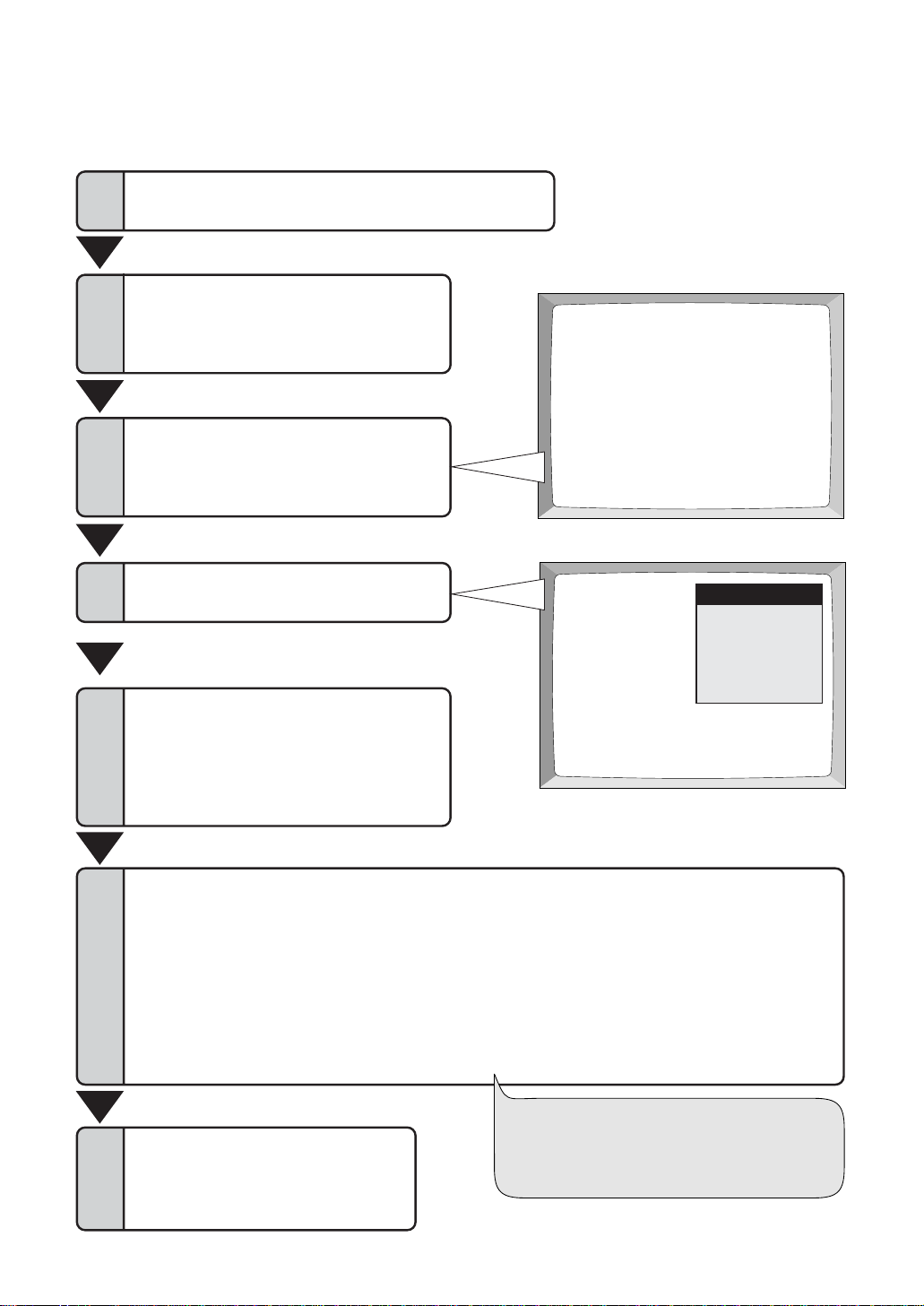
15
遭難通話概略手順
(電話:画面表示に従って入力する場合、KDDI(IOR,POR,AOR-E/W)の海岸地球局経由の場合)
Procedure for Relay of Distress Calls
(Telephone: In the case of entry following the screen instructions, relay via KDDI's LES(IOR, POR, AOR-E/W) )
1VDU*画面上に、メインメニューを表示させる。
Bring up the VDU* Screen Display from the Main Menu.
3[6.PRIORITY]を選択する**。
(矢印キーでにカーソルを移動して選びます。)
Select "6. PRIORITY"** .
(Use the arrow keys to move the cursor and select the item.)
5
KDDIオペレータが応答したら、
「MAYDAY」または
「MAYDAY RELAY」を3回反復。
When the KDDI Operator (communications officer) answers,
repeat the following 3 times…
"MAYDAY" or "MAYDAY RELAY".
優先度(PRIORITY)のウインドウが表示される。
The PRIORITY Window will be displayed.
4[4.DISTRESS]を選択する***。
Select "4. DISTRESS"***.
電話機のハンドセットを取ると、ピーッ、ピーッという
遭難PTSトーンが聞こえる。Pick up the telephone
handset, and listen for the repeating distress PTS tone.
優先度のウインドウ /PRIORITY WINDOW
*表示端末装置 /VDU(VisualDisplayUnit)
[1.REQUEST]を選択する。
(矢印キーでにカーソルを移動して選びます。)
Select "1. REQUEST".
(Use the arrow keys to move the cursor and select the item.)
2
7通話が終了後、受話器を戻すと
回線が切れます。
After completing the communication, replace
the handset. The connection will be terminated.
6
KDDIのオペレータが海上保安庁へ接続します。
The KDDI operator will connect you with the Maritime Safety Agency in Japan.
海難救助機関が応答したら、次の内容により遭難通話を行って下さい。
When the maritime rescue organization answers, please follow the communication procedure outlined below:
1.遭難信号の「MAYDAY」を3回 Repeat the distress signal "MAYDAY" 3 times.
2.遭難船舶の名称、または他の識別表示3回 Repeat the name of the vessel in distress or other means of identification 3 times.
3.その位置に関する事項 Transmit the current position of the vessel.
4.遭難の種類、および求める救助の種類 Transmit the nature (type) of the distress and desired type of assistance.
5.救助を容易にする他の事項 Transmit other items of information to facilitate assistance.
AOR-E/Wの場合は、自動で
外国の海難救助機関へ接続します。
In the case of AOR-E/W, you will be automatically connected
with the foreign maritime rescue organization.
1.DESTINATION
2.TELEXNO.
3.ANSWERBACK
4.CESNO.003
5.NETWORK
** 6.PRIORITY
7.AUTOTELEXFILE
1.DESTINATION
2.TELEXNO.
3.ANSWERBACK
4.CESNO.003
5.NETWORK
** 6.PRIORITY
7.AUTOTELEXFILE
PRIORITY
1.ROUTINE
2.SAFETY
3.URGENT
*** 4.DISTRESS
KDDIのオペレータの介在がありますのでご注意願います。
Please be aware that connection is made via a KDDI operator.
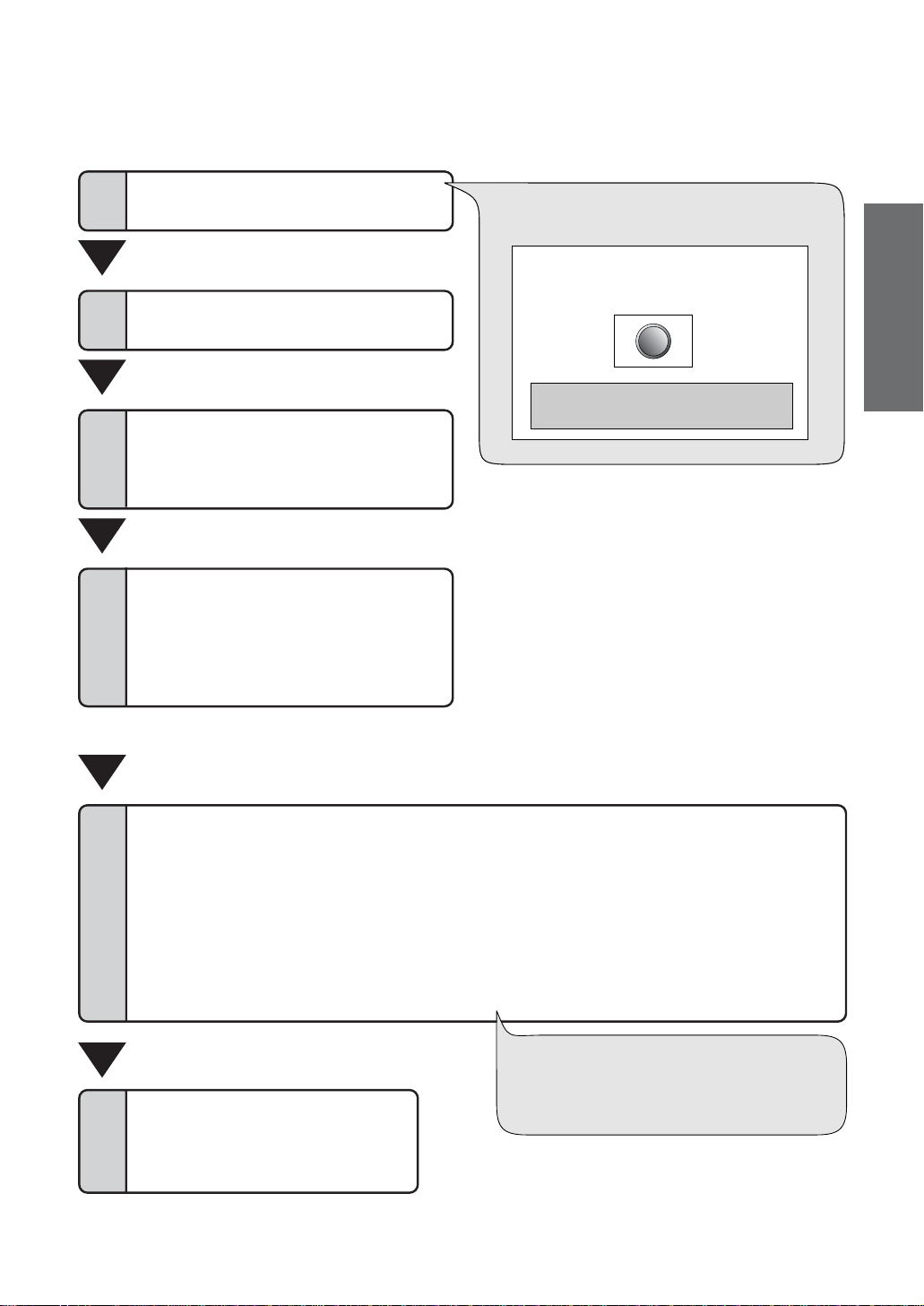
16
イ
ン
マ
ル
サ
ッ
ト
B
4
KDDIオペレータが応答したら、
「MAYDAY」または
「MAYDAY RELAY」を3回反復。
When the KDDI Operator (communications officer) answers,
repeat the following 3 times…
"MAYDAY" or "MAYDAY RELAY".
6通話が終了後、受話器を戻すと
回線が切れます。
After completing the communication, replace
the handset. The connection will be terminated.
5
KDDIのオペレータが海上保安庁へ接続します。
The KDDI operator will connect you with the Maritime Safety Agency in Japan.
海難救助機関が応答したら、次の内容により遭難通話を行って下さい。
When the maritime rescue organization answers, please follow the communication procedure outlined below:
1.遭難信号の「MAYDAY」を3回 Repeat the distress signal "MAYDAY" 3 times.
2.遭難船舶の名称、または他の識別表示3回 Repeat the name of the vessel in distress or other means of identification 3 times.
3.その位置に関する事項 Transmit the current position of the vessel.
4.遭難の種類、および求める救助の種類 Transmit the nature (type) of the distress and desired type of assistance.
5.救助を容易にする他の事項 Transmit other items of information to facilitate assistance.
AOR-E/Wの場合は、自動で
外国の海難救助機関へ接続します。
In the case of AOR-E/W, you will be automatically connected
with the foreign maritime rescue organization.
1ボタンカバーを外す。
Remove the Button Cover.
2ボタンを6秒以上押し続ける。
Press the button and hold it down for at least 6 seconds.
3ランプが点灯。遭難優先度に
設定されたことを表示。
The confirmation console light will be lit, and pre-set
distress priority information will be displayed.
遭難通話概略手順
(電話:ディストレステレホンボタンからの場合
、KDDI(IOR,POR,AOR-E/W)の海岸地球局経由の場合
)
Procedure for Relay of Distress Calls
(Telephone : Using the Distress Telephone Button, relay via KDDI's LES(IOR, POR, AOR-E/W))
INSTRUCTIONS
1........
DISTRESSTELEPHONEBUTTON
DISTRESS
INSTRUCTIONS
1........
DISTRESSTELEPHONEBUTTON
DISTRESS
KDDIのオペレータの介在がありますので、ご注意願います。
Please be aware that connection is made via a KDDI operator.
電話機のハンドセットを取ると、ピーッ、ピーッという
遭難PTSトーンが聞こえる。Pick up the telephone
handset, and listen for the repeating distress PTS tone.
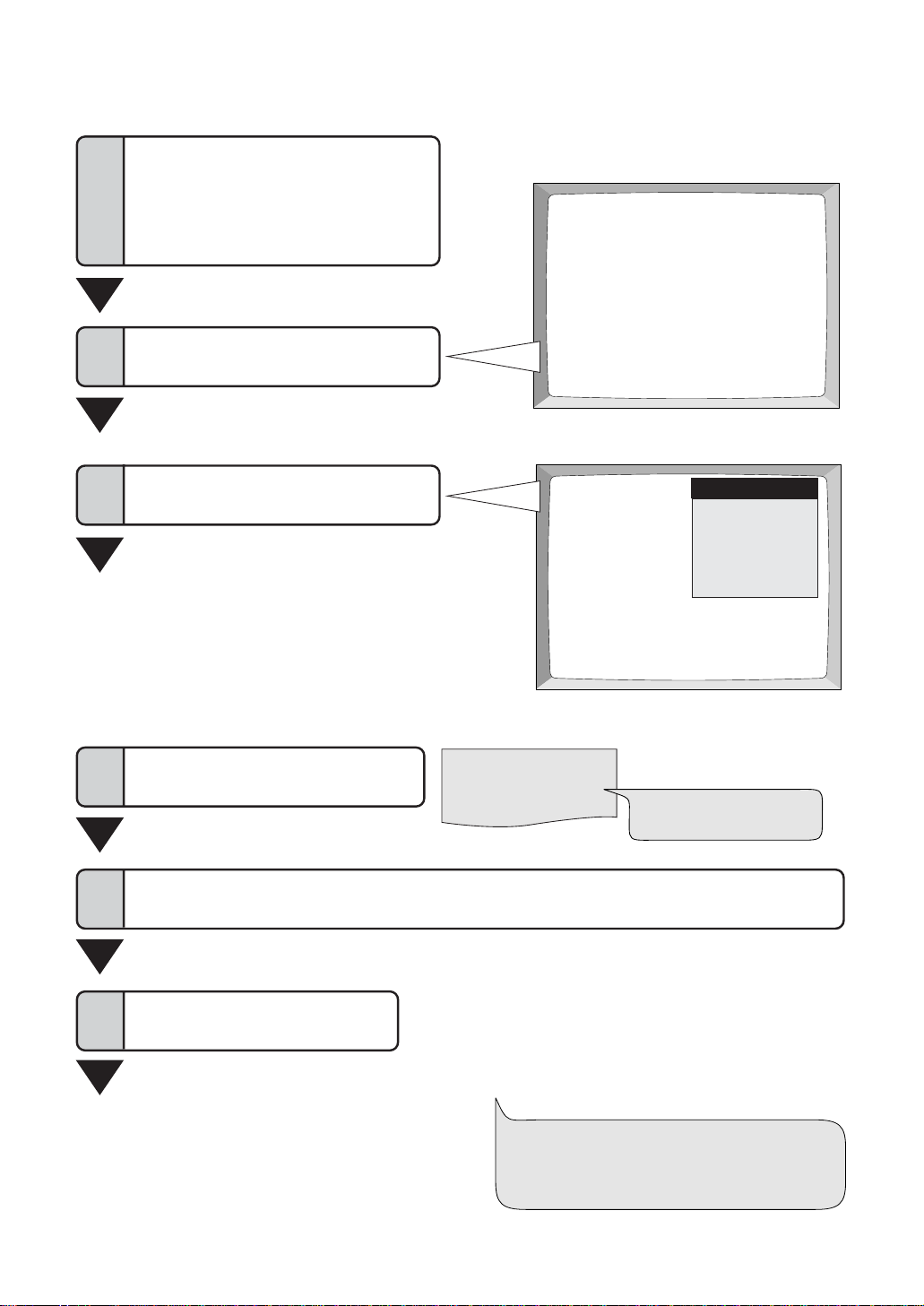
17
1.DESTINATION
2.TELEXNO. 1234567890
3.ANSWERBACK 1234567890
4.CESNO. 003
3.NETWORK 001
* 6.PRIORITY ROUTINE
7.AUTOTELEXFILE
1.DESTINATION
2.TELEXNO.
3.ANSWERBACK
4.CESNO.
3.NETWORK 001
*6.PRIORITY ROUTINE
7.AUTOTELEXFILE
PRIORITY
1.ROUTINE
2.SAFETY
3.URGENT
** 4.DISTRESS
優先度のウィンドウがポップアップ。
The PRIORITY Window will be displayed.
2[6.PRIORITY]を選択。*
Select "6. PRIORITY".*
30秒以内にリクエストキーを押さないと優先度は元に戻
りますので、ステップ3から繰り返してください。
If the REQUEST key is not pressed within 30 seconds, the
PRIORITY returns to the original (default) setting and it will
be necessary to repeat from above Step 3.
3[4.DISTRESS]を選択。**
Select "4. DISTRESS".**
遭難通信概略手順
(テレックス:VDU表示端末装置からの場合)
(KDDI(IOR,POR,AOR-E/W)の海岸地球局経由の場合)
Procedurefor SendingDistress Calls
(TELEX: Using VDU-equipped Terminals) (in the case of relay via KDDI's LES(IOR, POR, AOR-E/W) )
1メインメニューから
[1.REQUEST]を選択する。
Select "1. REQUEST" from the Main Menu.
(あらかじめ設定された内容が表示されます。)
(Contents that you have preset will be displayed.)
KDDIのオペレータが、海上保安庁へ接続し、しばらくして海難救助機関のAABが印字されます。
The KDDI operator will connect you with the Maritime Safety Agency in Japan. After a short wait, the AAB of the maritime rescue
organization will be printed out.
4アンサーバックが印字されます。
Print out of answer back.
5SOSSOSSOS
(遭難通知を前置します。 Preface your distress message with this message.)
キーボードで次の通り入力します。
Please type the following on the keyboard.
6MOM
オペレータが次のように応答します。
Operator will acknowledge with the following reply:
MOM
13*1042*
INMRKDDITOK 13*:受信日付 Date
1042*:受信時分 Time(JST)
AOR-E/Wの場合は、自動で
外国の海難救助機関へ接続します。
In the case of AOR-E/W, you will be automatically connected
with the foreign maritime rescue organization.
Table of contents
Other Inmarsat Marine GPS System manuals

Inmarsat
Inmarsat IsatPhone 2 User manual

Inmarsat
Inmarsat IsatPhone Pro Installation guide
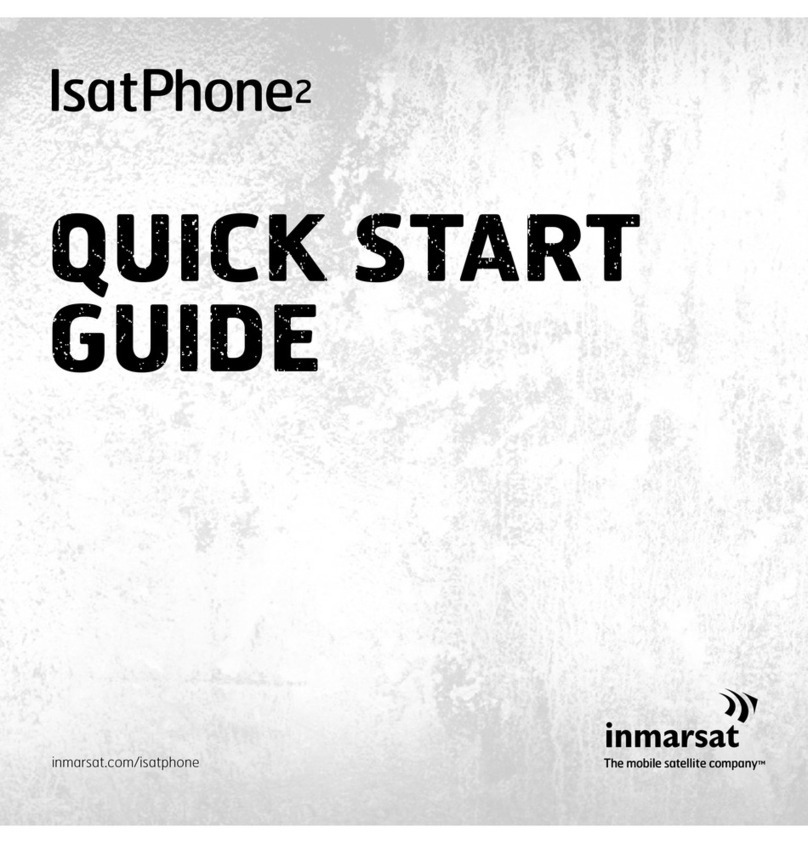
Inmarsat
Inmarsat IsatPhone User manual
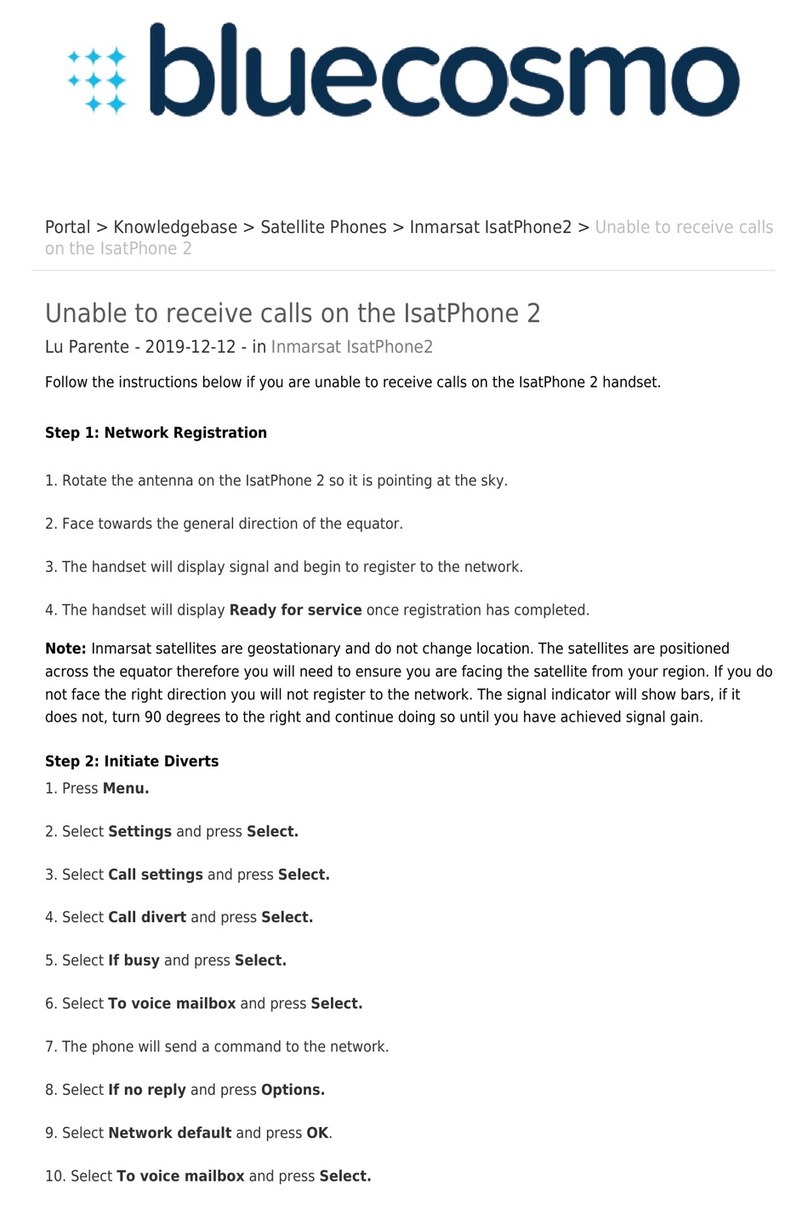
Inmarsat
Inmarsat IsatPhone 2 User manual

Inmarsat
Inmarsat IsatPhone 2 Assembly instructions
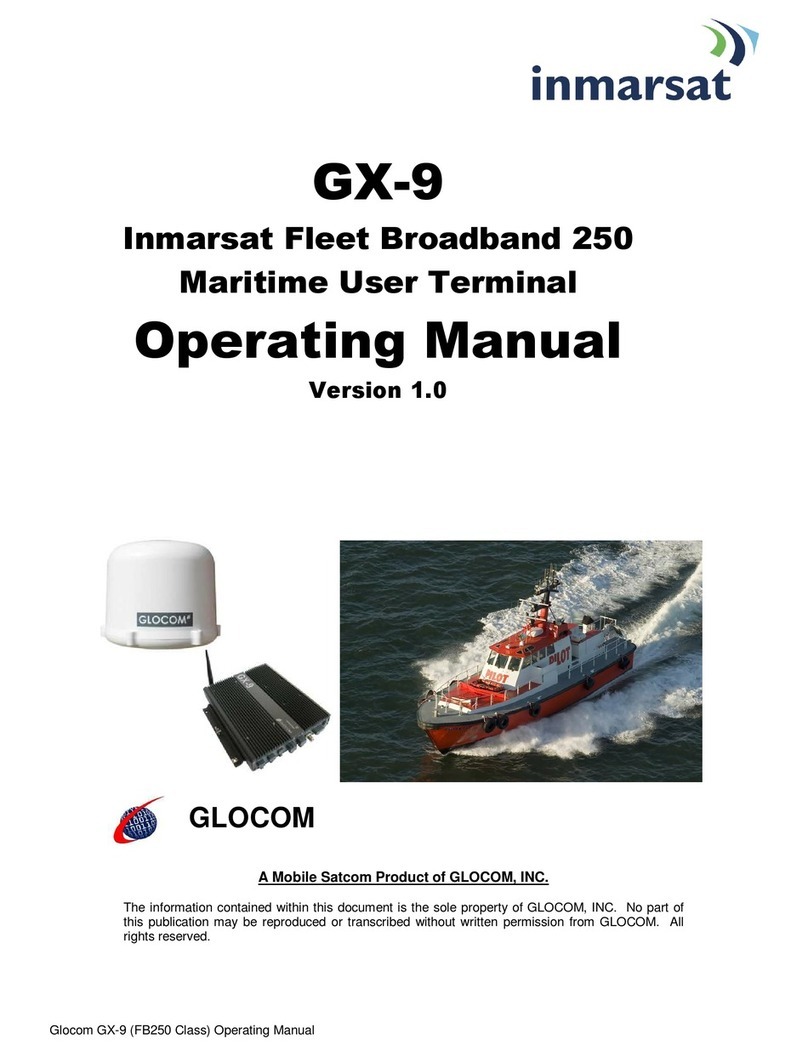
Inmarsat
Inmarsat GX-9 User manual

Inmarsat
Inmarsat LandPhone User manual
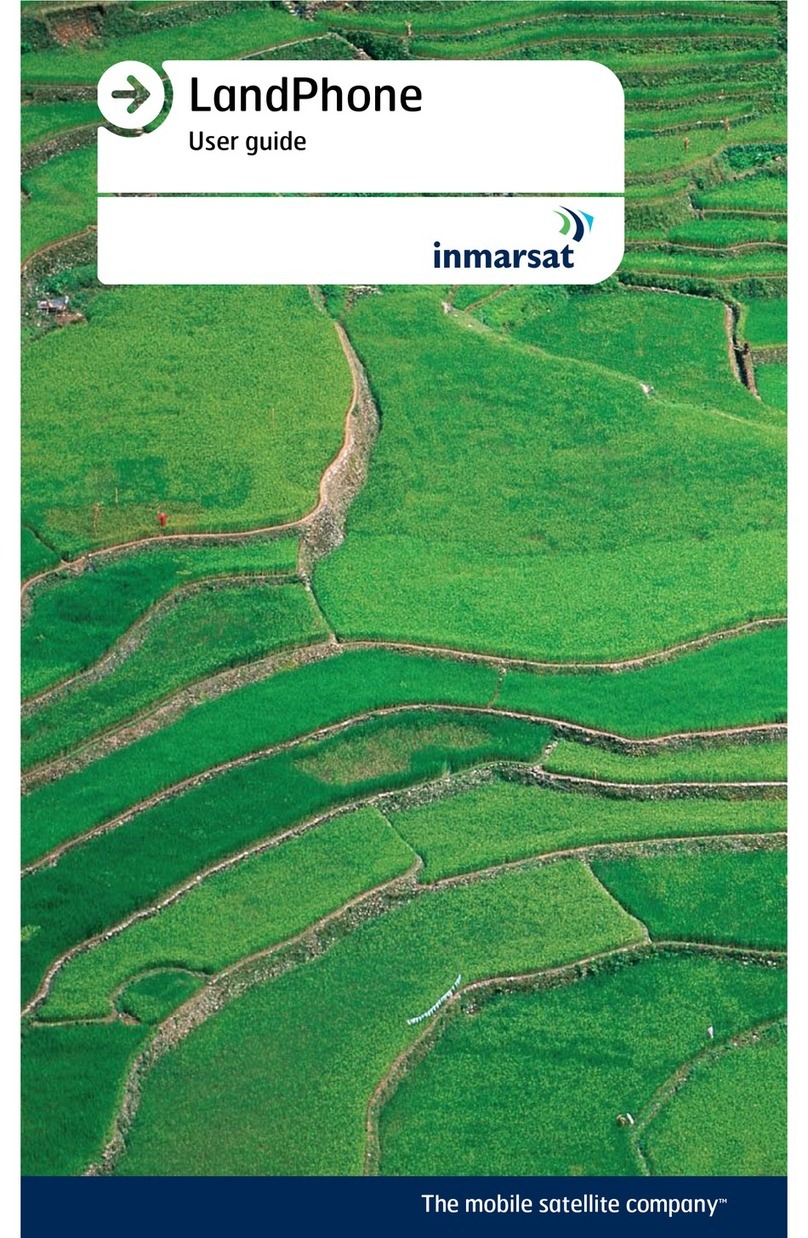
Inmarsat
Inmarsat LandPhone User manual

Inmarsat
Inmarsat IsatPhone 2 User manual
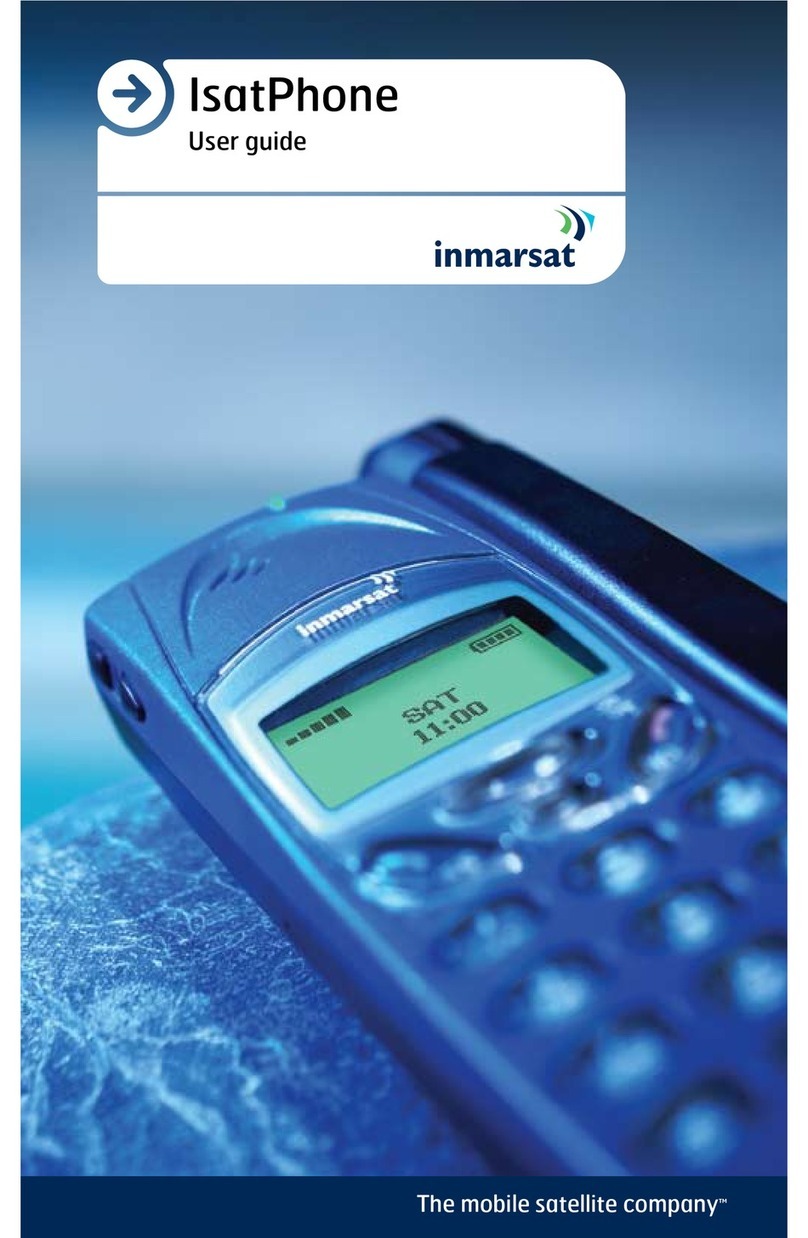
Inmarsat
Inmarsat IsatPhone User manual