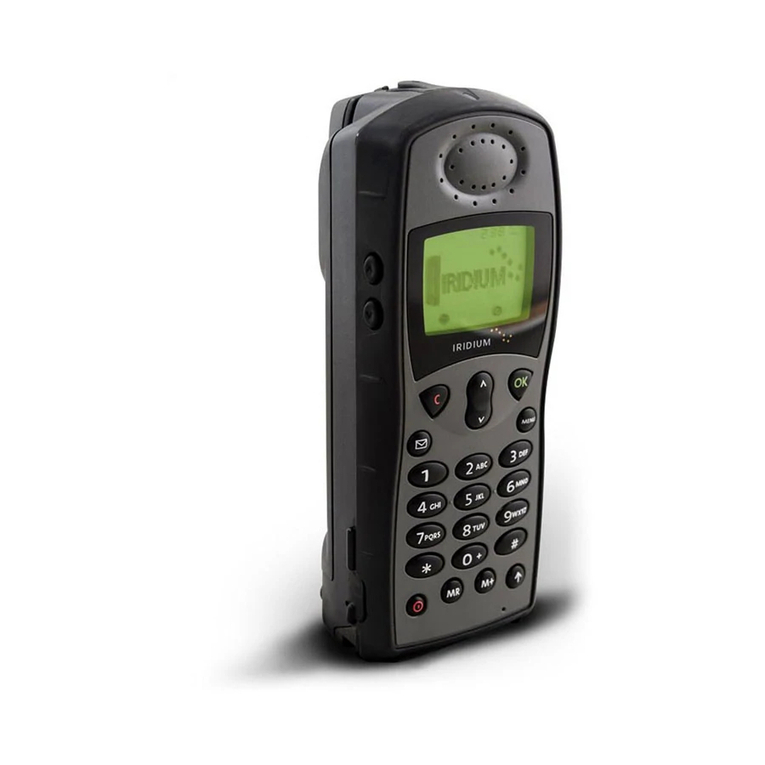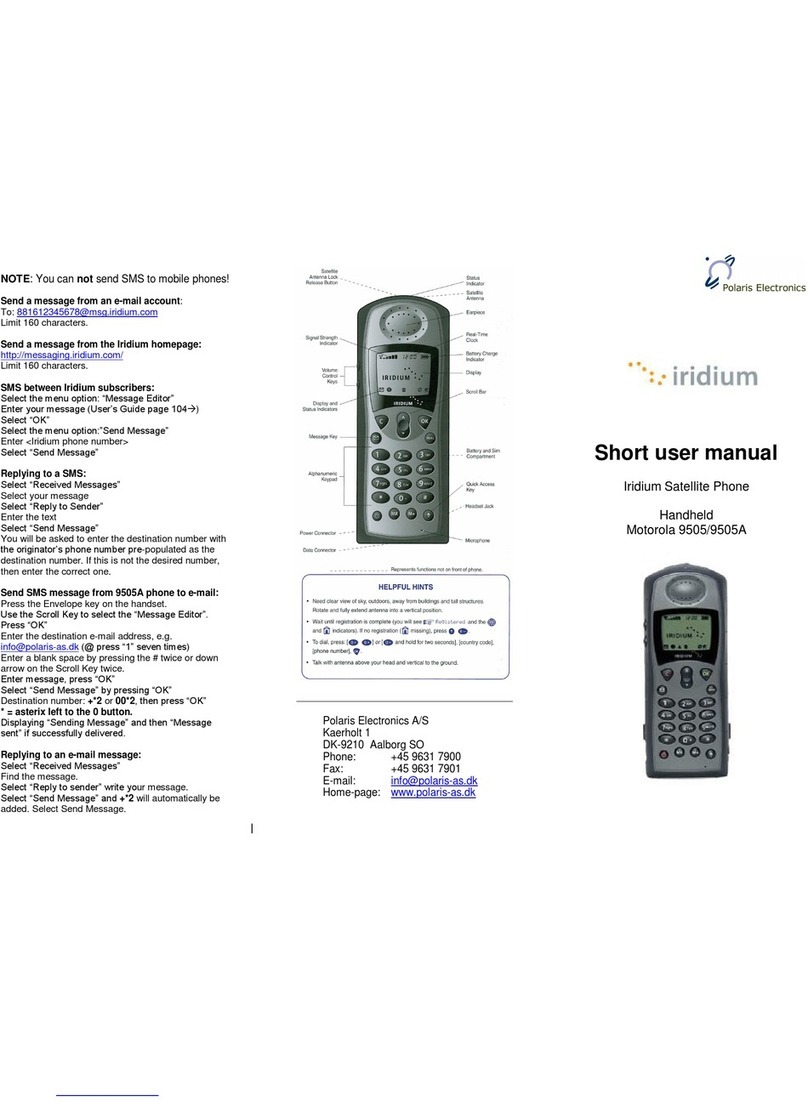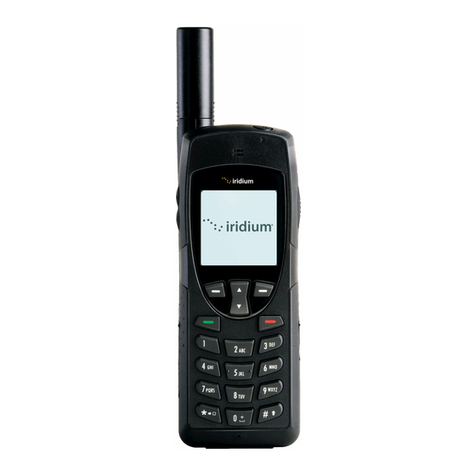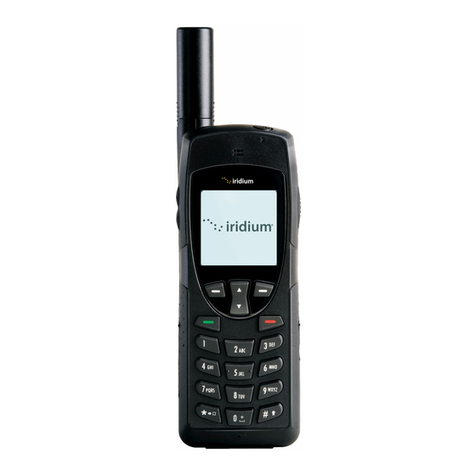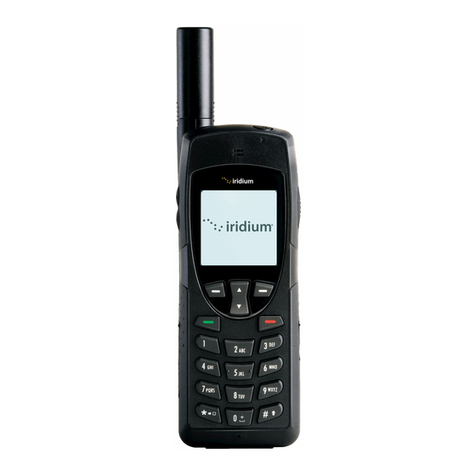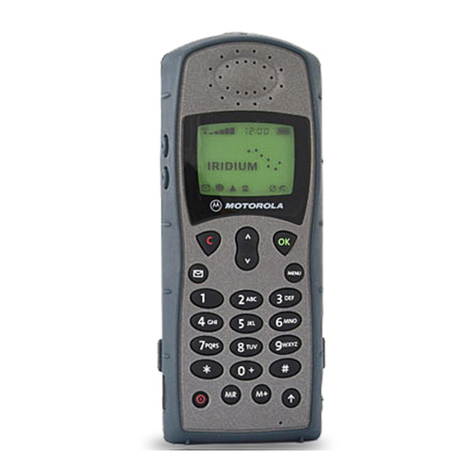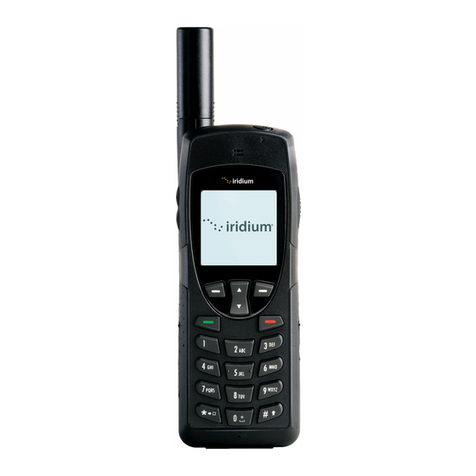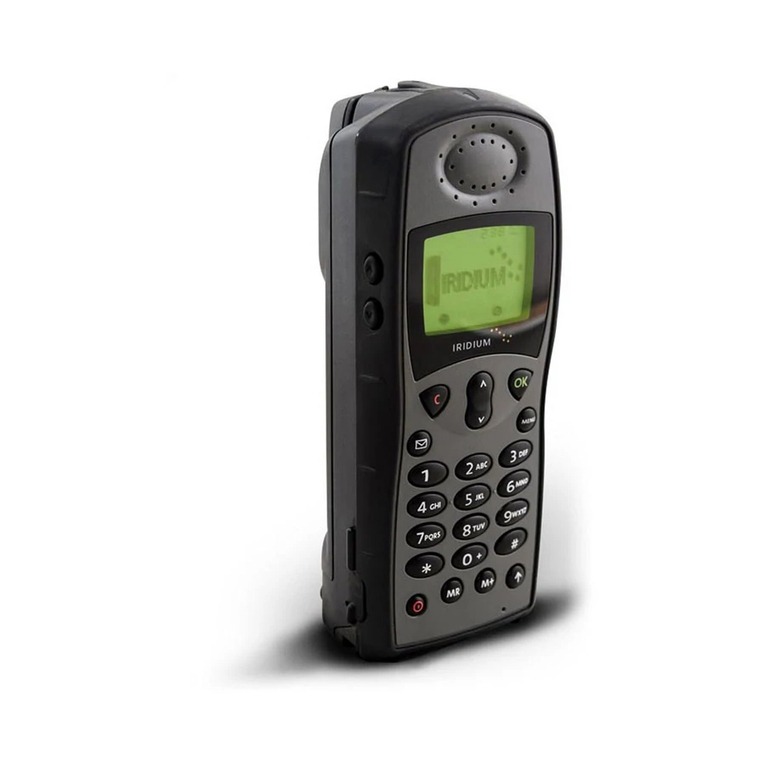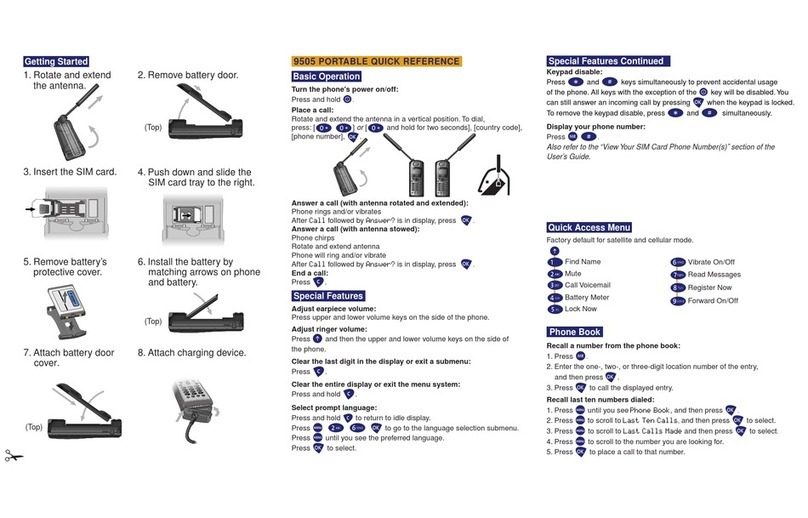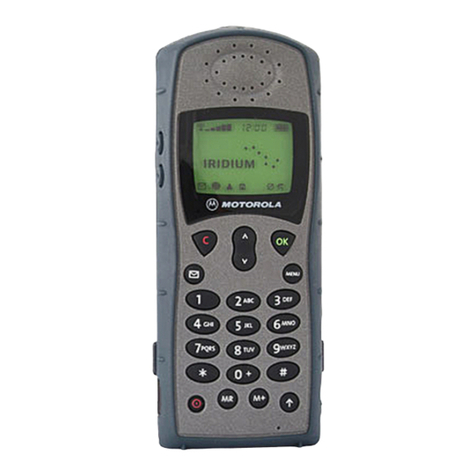1. Insert the SIM card.
3. Install the battery.
2. Remove battery cover.
4. Attach the battery compartment cover.
5. Charge the battery.
Available from satellite mode only.
Find Name
1
E
Check Signal
Call Voicemail
Lock Phone Now
TurnVibrate Alert On/Off
Read Messages
Register Now
Forwarding On/Off
Show Battery Meter
Turn the phone's power on/off:
Press and hold S.
Place a call:
Extend and rotate the antenna, enter the phone number, and then press O.
End a call:
Press Cor close the keypad cover.
Adjust earpiece volume:
Press upper and lower volume keys on the side of the phone.
Adjust ringer volume:
Press Eand then the upper and lower volume keys on the side of the phone.
Answer a call:
Extend and rotate the antenna, open the keypad cover, and then press O.
Add a number to the phone book:
1. Enter the phone number and then press I.
2. Press <to scroll to the desired memory type and then press O.
3. Press Oto accept the number.
4. Enter a name, using 2-9keys to enter letters and <to scroll
between letters. Press 2-9as many times as necessary to reach
desired letter.When name is complete, press O.
5. Enter a three-digit location number, and then press Oor
Press Oto store the entry in the next empty memory location.
Recall a number from the phone book:
1. Press Q.
2. Enter the three-digit location number of the entry, and then pressO.
3. Press Oto call the displayed entry.
Recall last ten numbers dialed:
1. Press Muntil you seePhone Book, and then press O.
2. Press Mto scroll to Last Ten Calls, and then press Oto select.
3. Press Mto scroll to Last Calls Made and then press Oto select.
4. Press Mto scroll to the number you are looking for.
5. Press Oto place a call to that number.
Clear the last digit in the display or exit a submenu:
Press C.
Clear the entire display or exit the menu system:
Press and hold C.
Unlock the phone:
Enter your 4-digit unlock code (supplied to you by your service provider).
Display your phone number:
Press Q#.
6. Attach the antenna.
IRIDIUMIRIDIUMIRIDIUMIRIDIUM
Getting Started Quick Access Menu
Phone Book
Basic Operation
Special Features
9500 PORTABLE QUICK REFERENCE
2
3
4
5
6
7
8
9