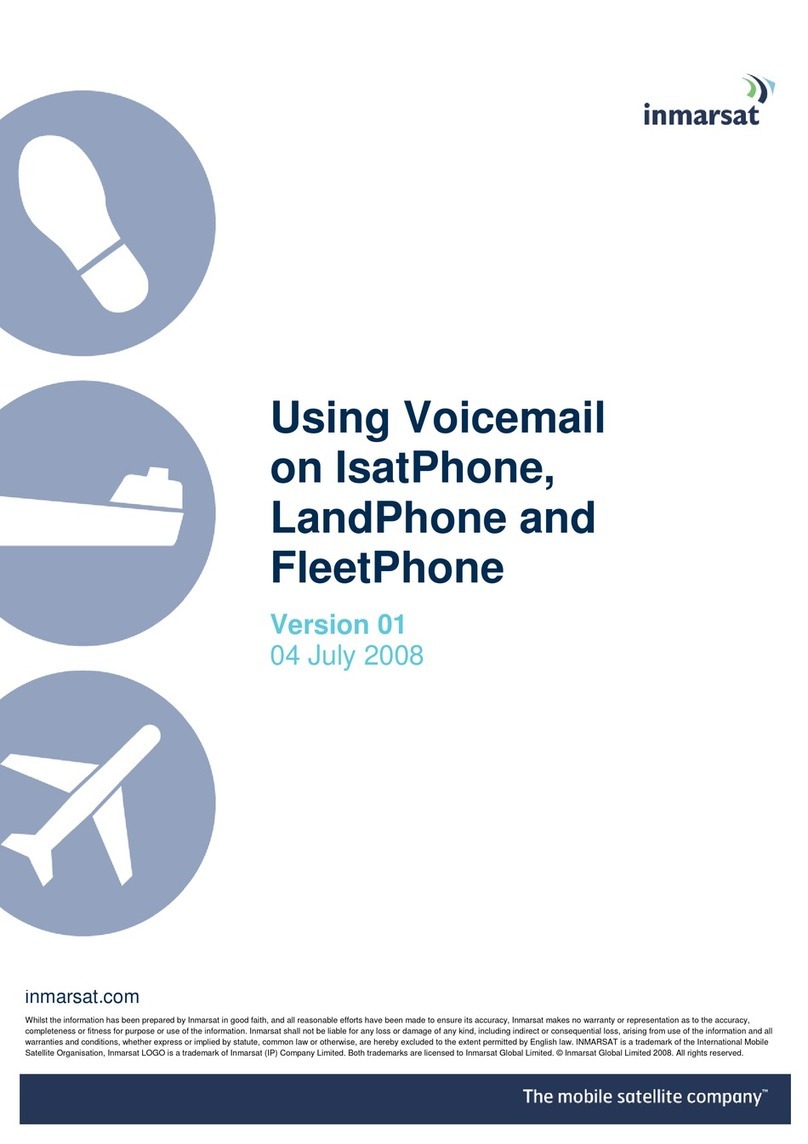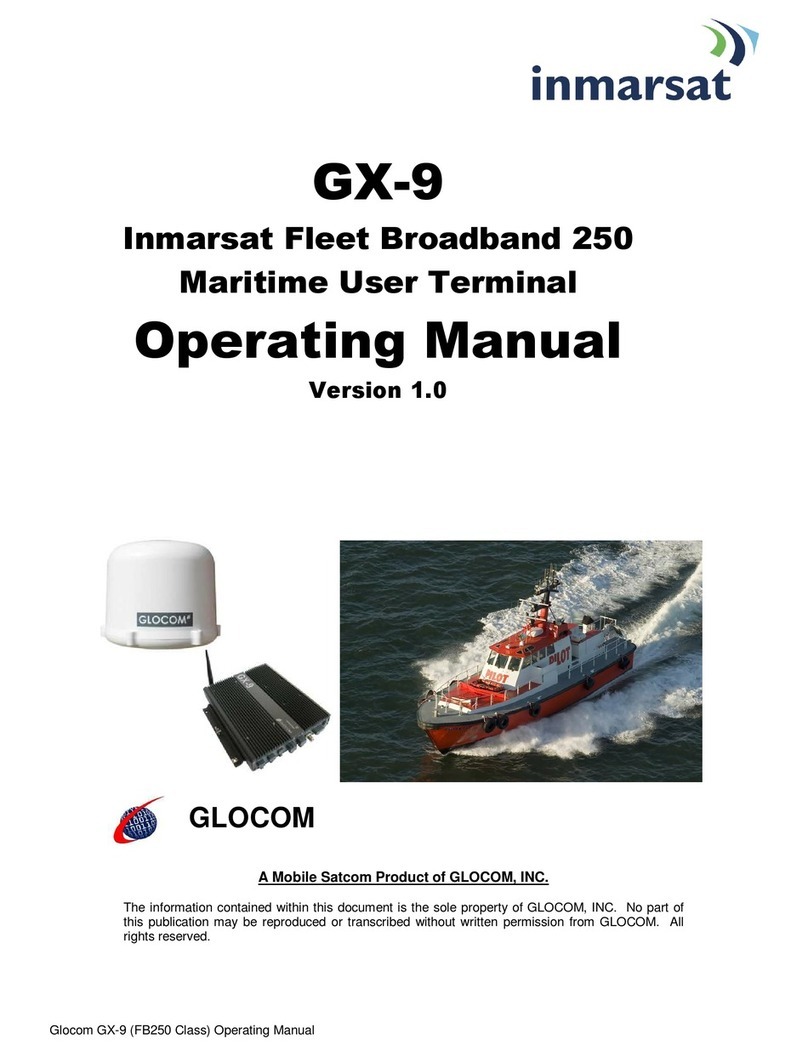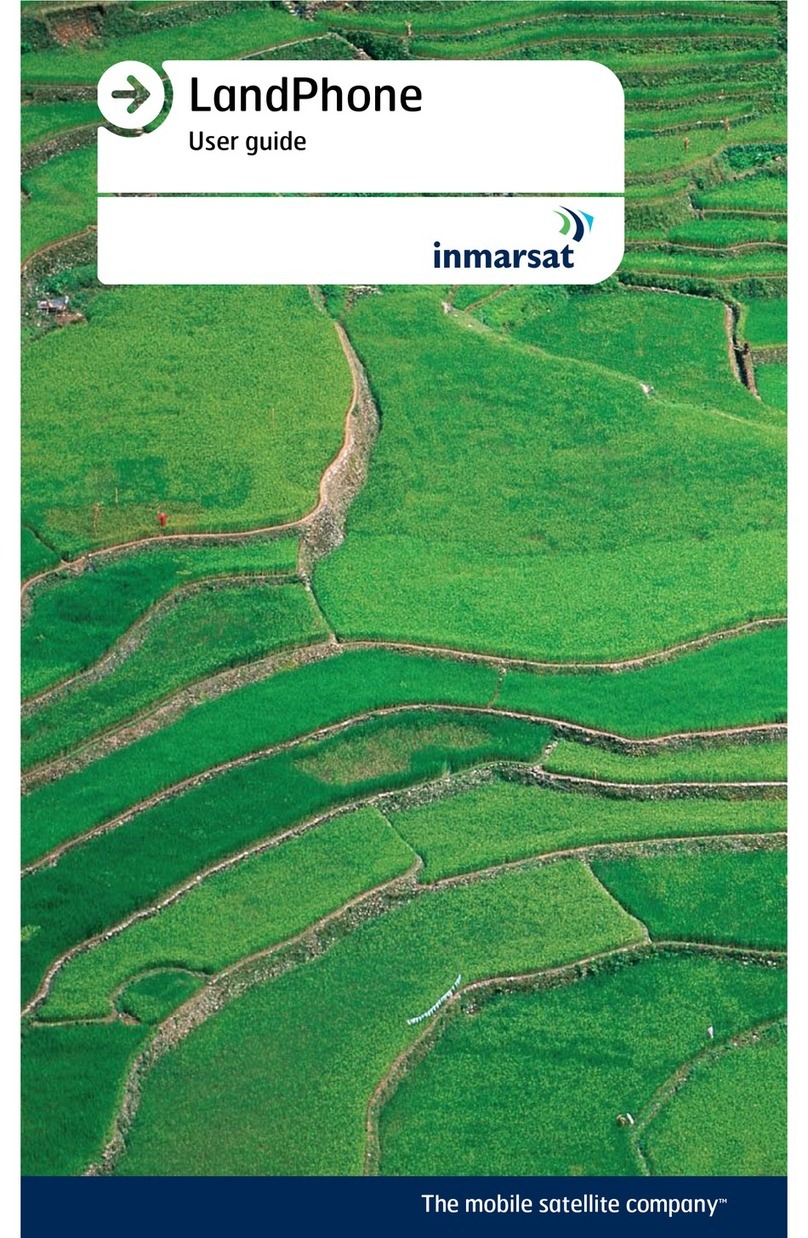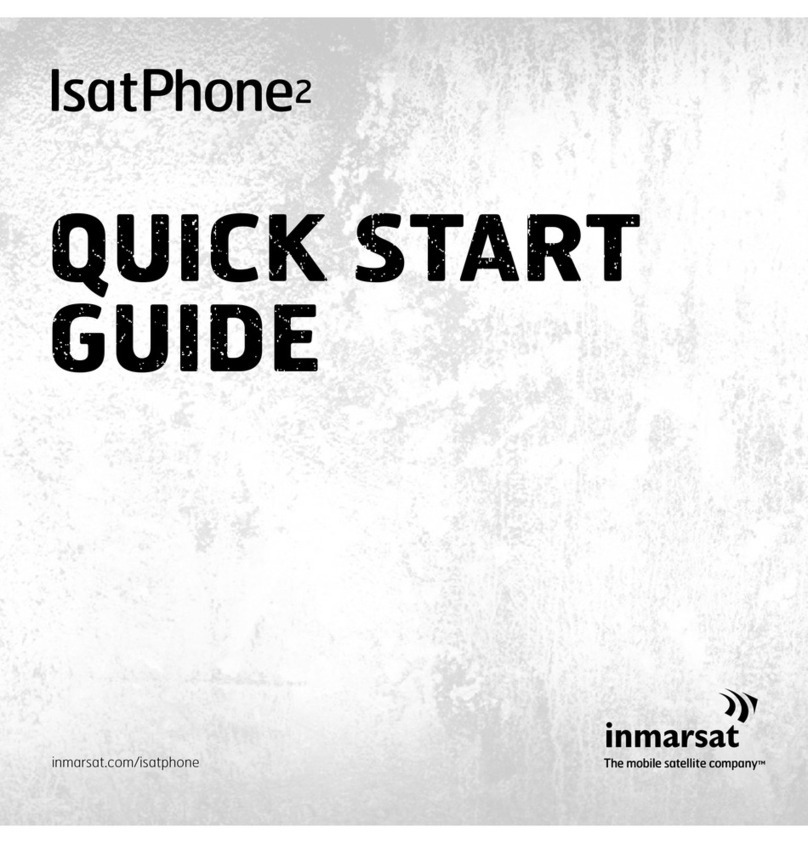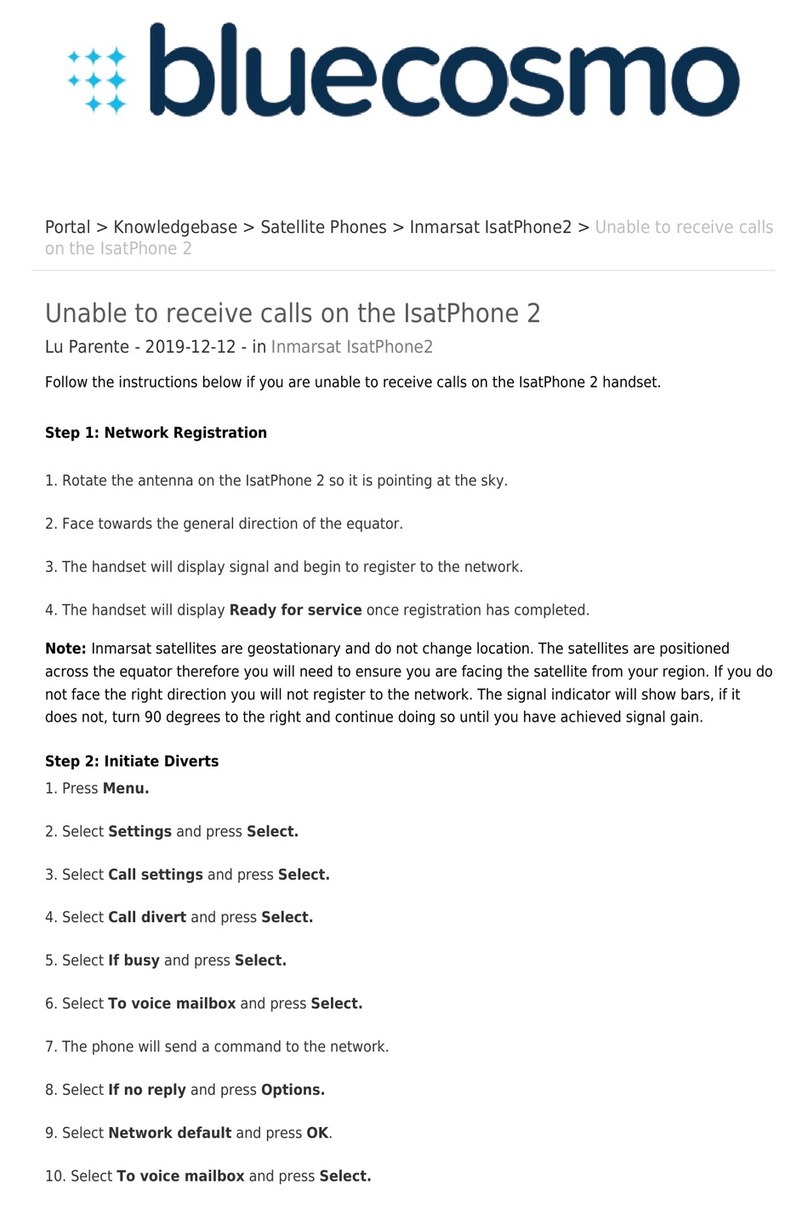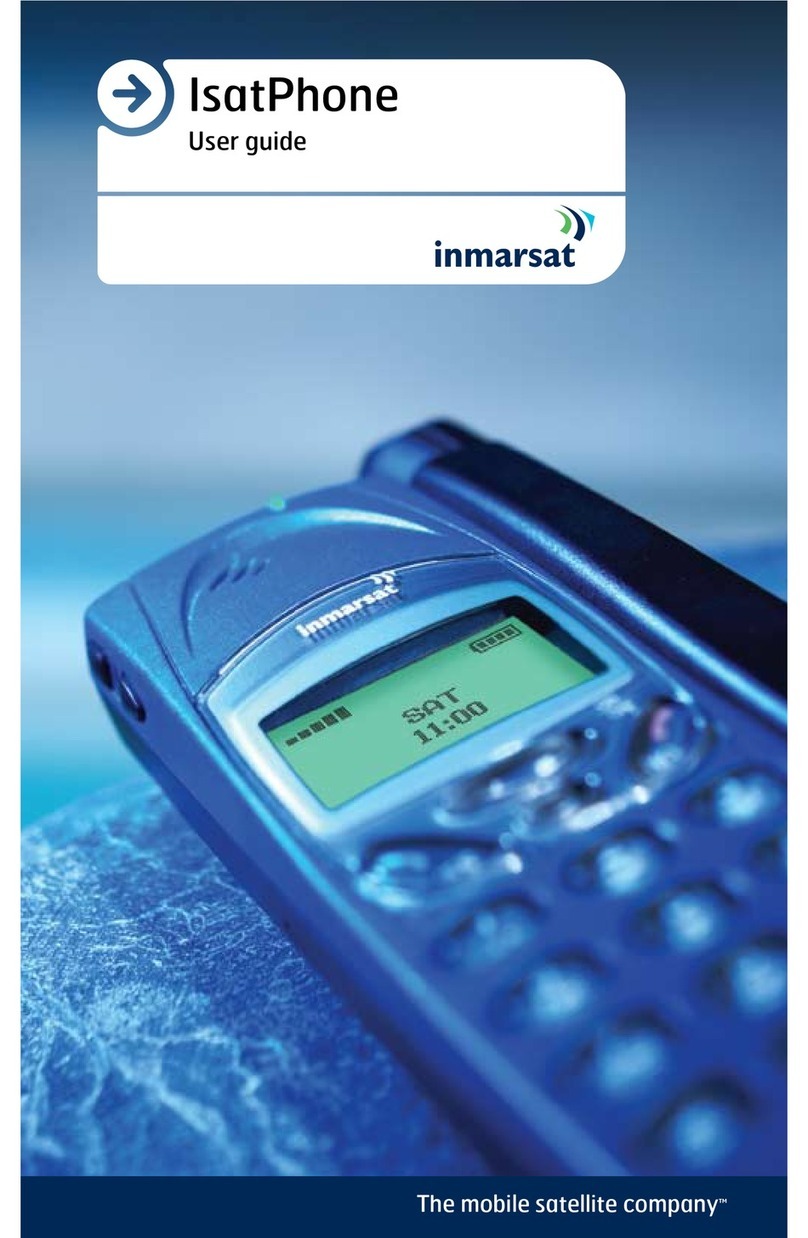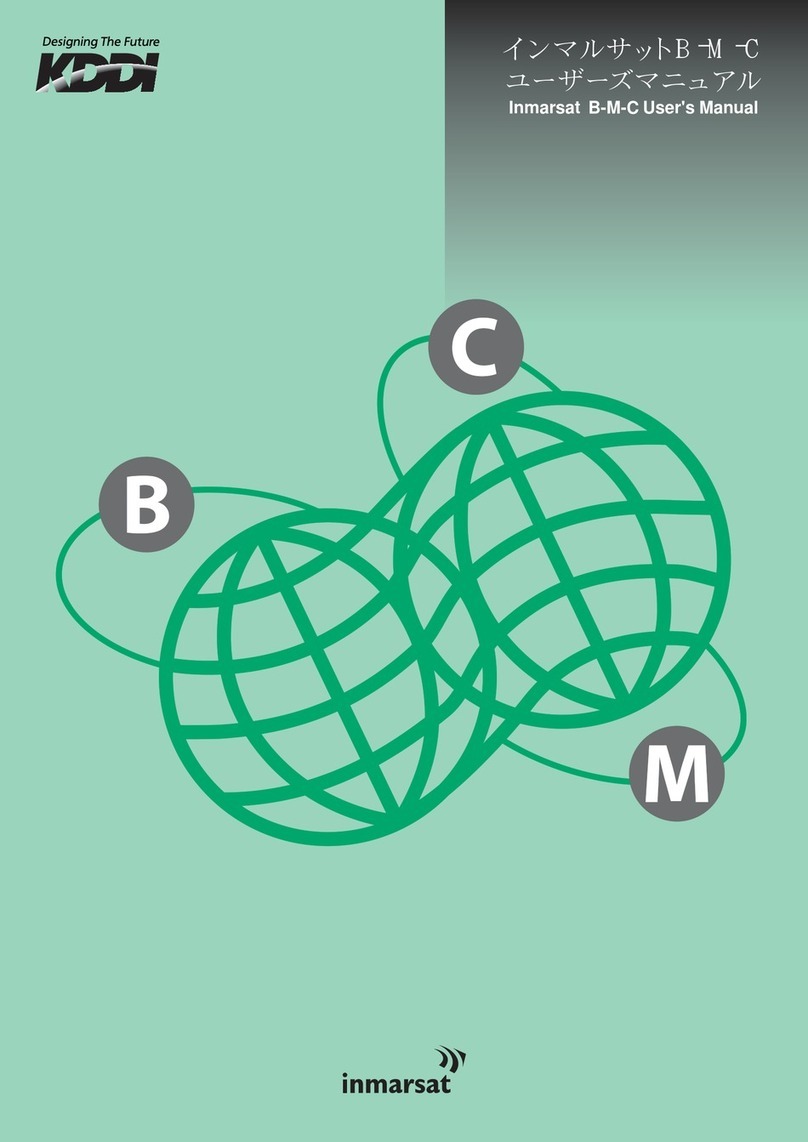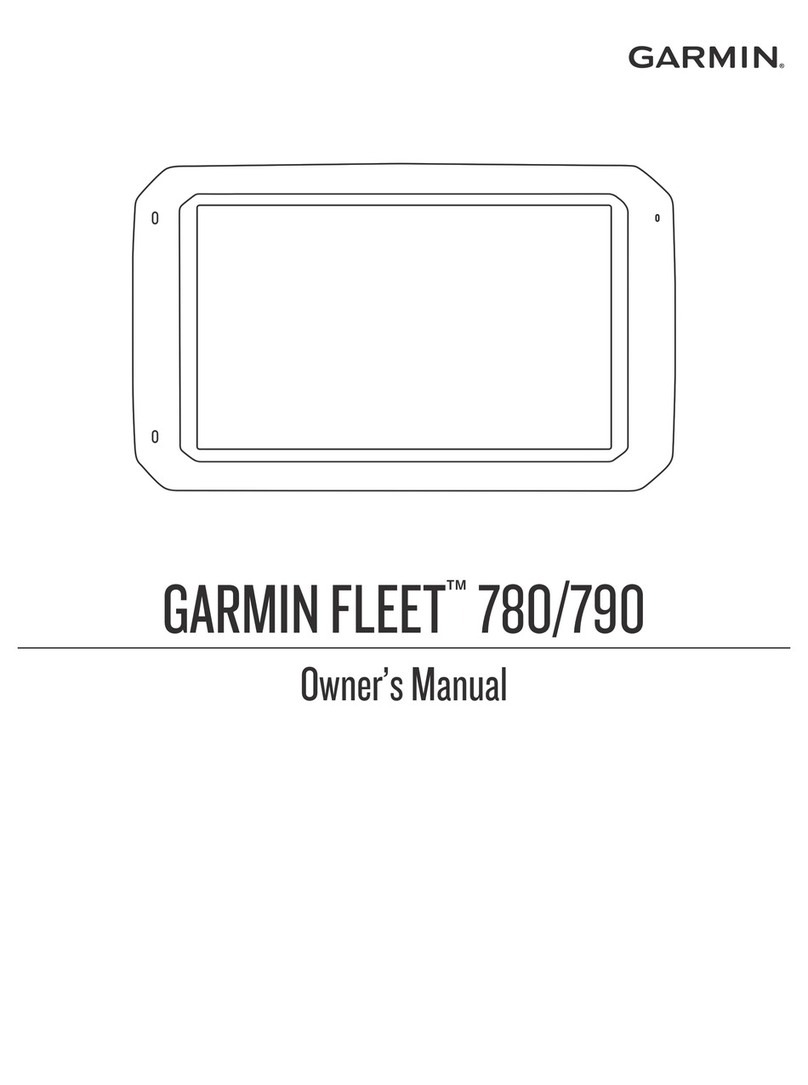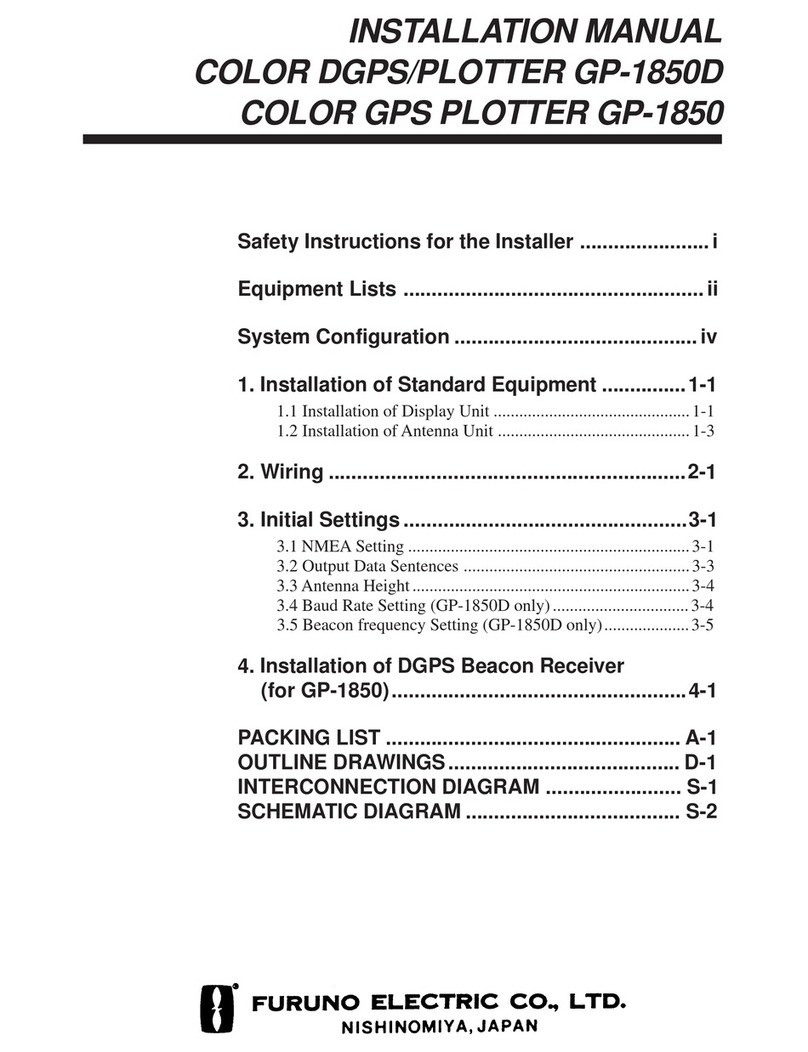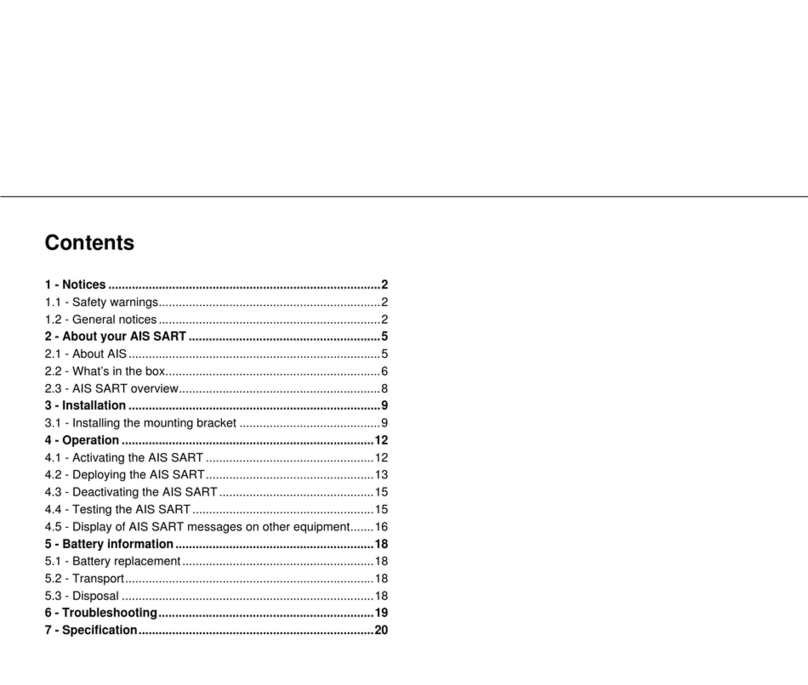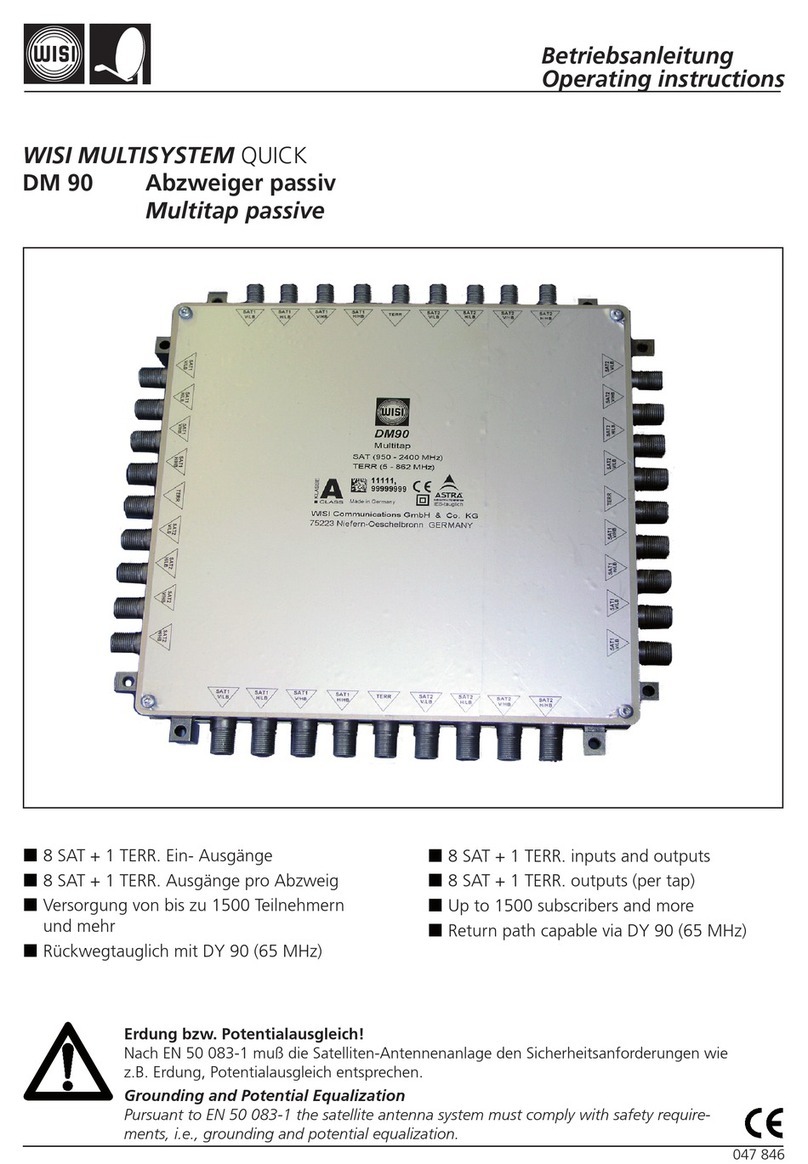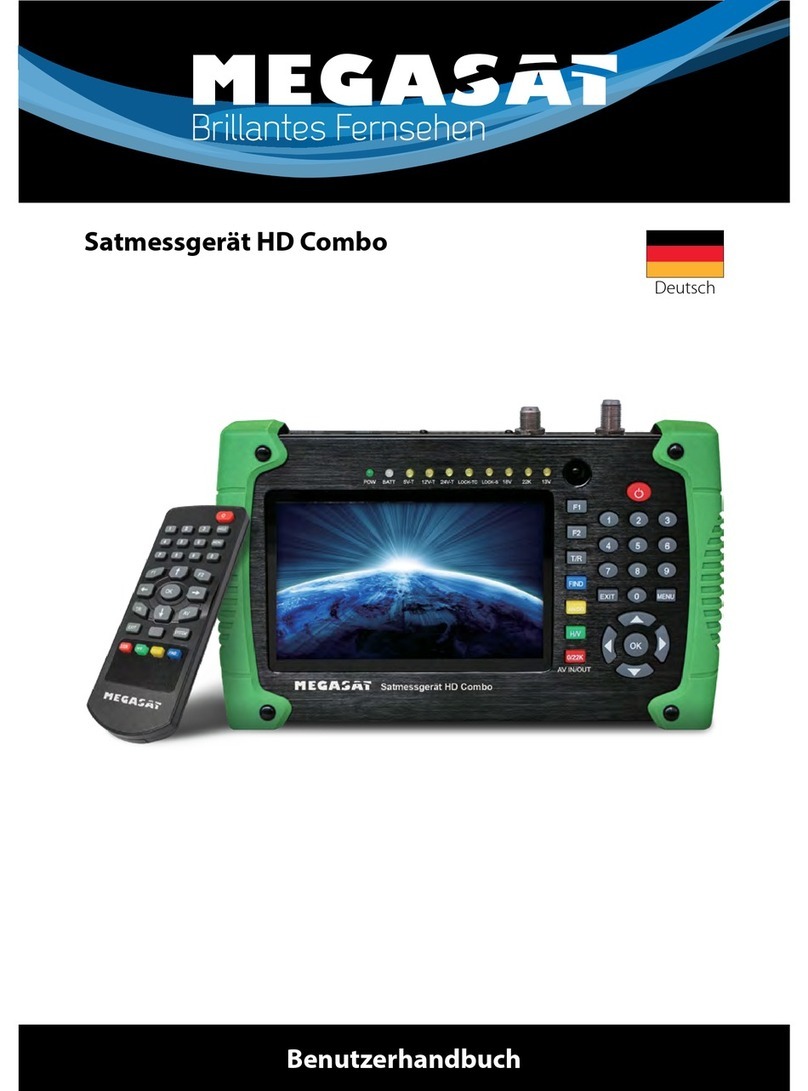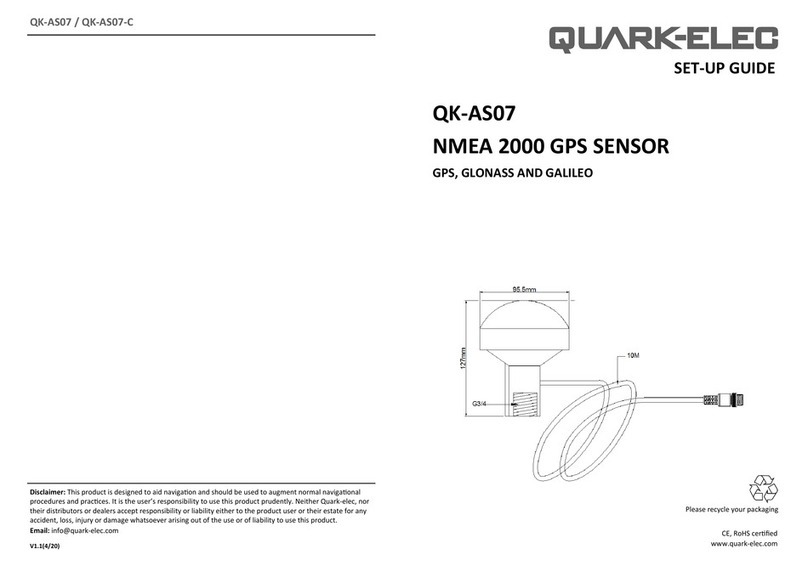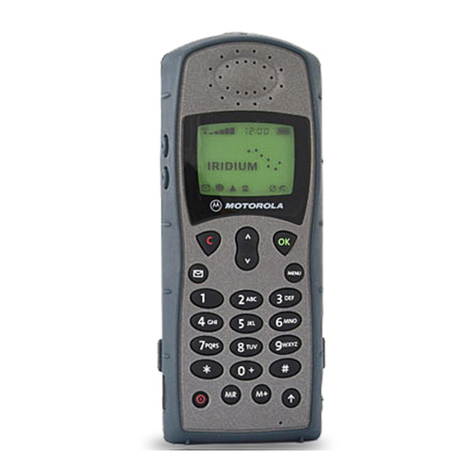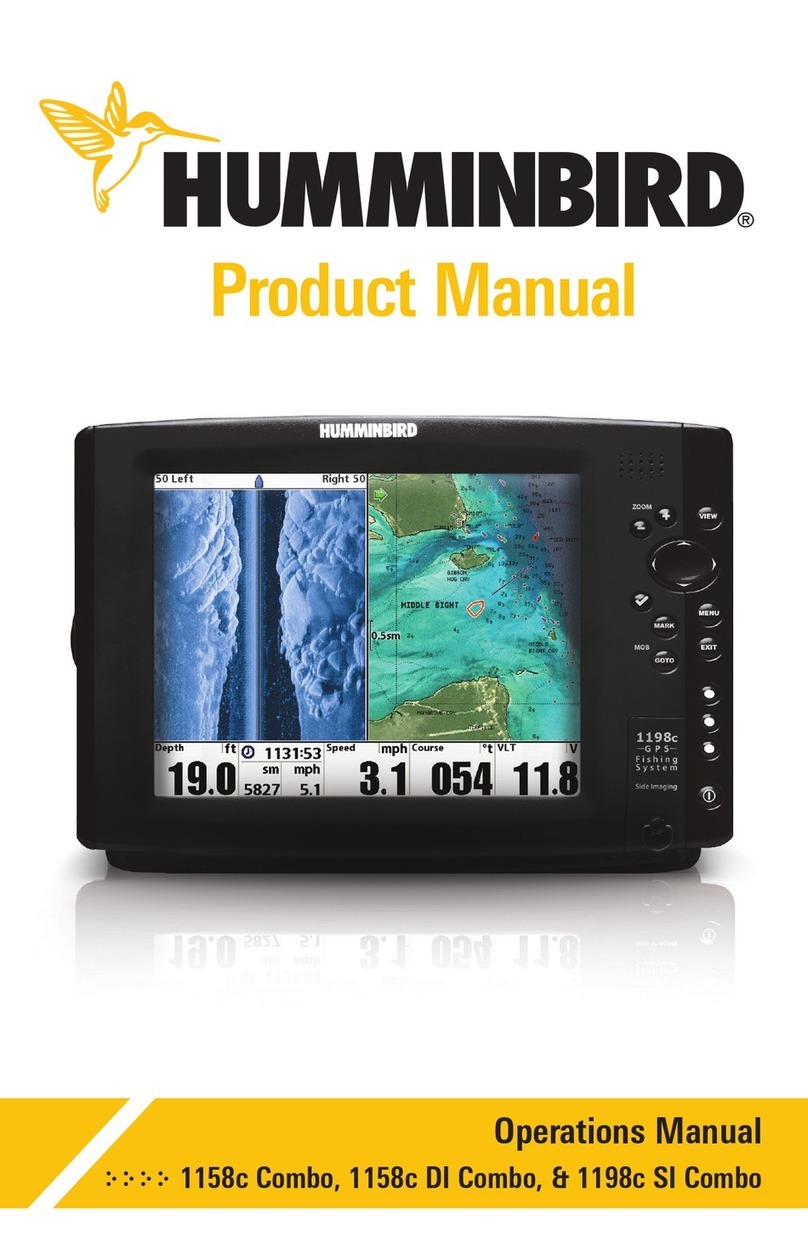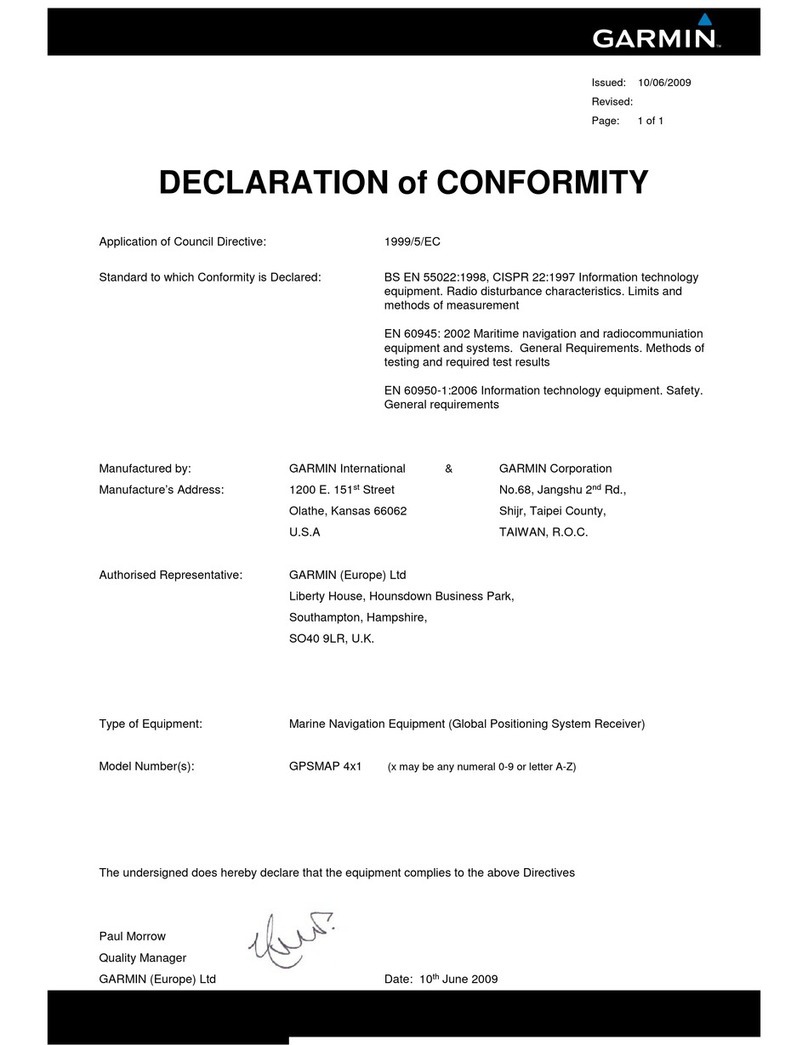Insert the SIM card
• If the battery is in place, lift it out.
•Slide the catch down on the SIM
holder and flip it outwards.
•Make sure the angled corner of
your SIM card is on your left and
slide it into the holder.
•Flip the holder back into place and
slide the catch back up.
• Insert the battery.
Turn on & off
Hold down the red key until the
screen lights up. The first time you
use your phone, use the navigation
keys to select your language and set
the time zone. To turn off, hold down
the red key until the screen shuts
down.
Make a call
Enter the full international number by
dialing the country code (001 for the
U.S.), area code, telephone number
and press the green key e.g.
001-XXX-XXX-XXXX . To end a call,
press the red key .
Charge the battery
Connect the charger to a power
source and the micro USB connector
to the port at the base of the phone.
Note: Your battery may not be fully
charged when you take it out of the box.
Connect to the satellite
Stand outside in a place where there
are no obstacles between you and
the sky. Fully deploy the handset
antenna and point it upwards. Your
handset will automatically acquire a
GPS fix and simultaneously connect
to the Inmarsat network.
When the handset is registered to
the network, the name Inmarsat is
displayed beside the signal strength
indicator. To send and receive calls, at
least two indicator bars must be filled.
If signal strength is too low, on-screen
instructions will help you to improve it.
Note: Before you make a call, your
phone needs a GPS fix so it can be
located by the satellite. This happens
automatically, but if a new GPS fix is
needed, the icon will be displayed.
Place the phone in the open with a
clear view of the sky until the icon
disappears.
To learn more:
Visit: inmarsatgov.com/firstnet
Email: FirstNet@inmarsatgov.com
Call: 703.621.6450
IsatPhone 2 Quick Start & Use Instructions