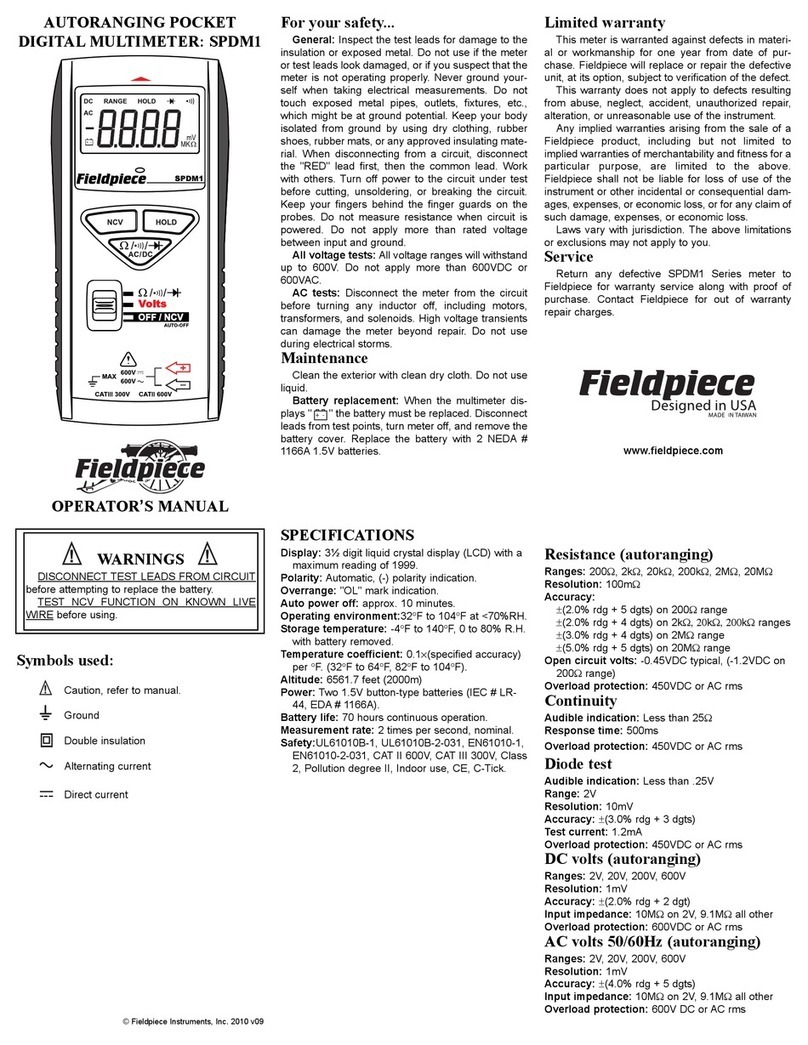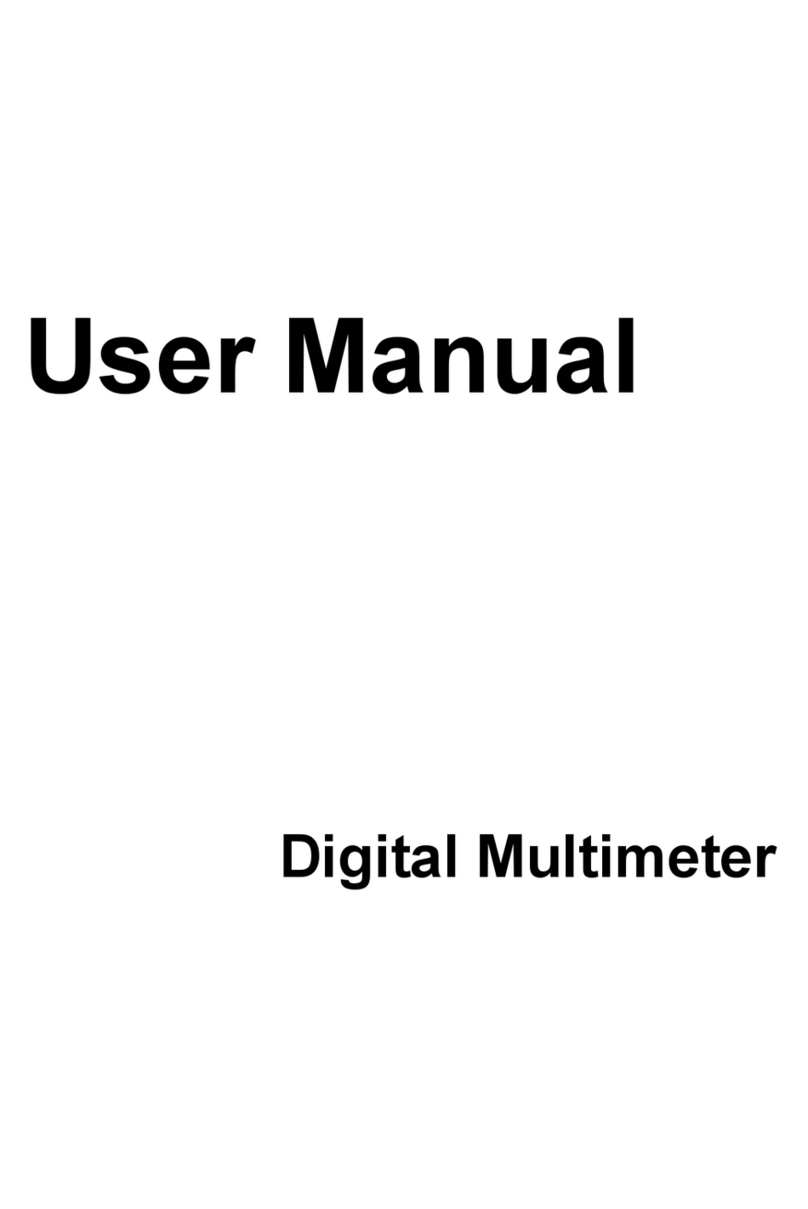INNO V30 User manual

V30
Please read this manual before operating the device.
Please keep this manual together with the device.
2018/03 Rev.0.1
Optical
Multi
Meter

1
V30
User Manual

2

Contents 3
Contents
Preface
Chapter 1: Overview
Introduction
Basic Conguration
Power Supply
Size and Weight
Environment Condition
Parameters
Appearance Overview
Chapter 2: Functions
power-on and power saving function:
Function selections
Optical power meter (OPM)
Visual Fault Locator (VFL)
LED lamp
Network cable/phone line test
Charger
Changing the SC/FC/ST Connectors
Chapter 3: Safety
Safety Precautions
Warning
Caution
Usage Precautions
Battery
Condensing
Storage
Maintenance and Calibration
General Maintenance
7
8
8
8
8
8
8
9
10
11
11
12
12
12
12
13
14
15
16
16
16
16
16
16
16
17
17
17

Contents4
Troubleshooting
Maintenance and Technical Support
17
18

5

6
Important: INNO Instrument strongly recommends all users to read this manual
before operating the V30.
This manual is valid for the following software version:

7
Preface
Thank you for choosing V30 optical multi meter produced by INNO Instrument.
This handheld product is conveniently used to measure the optical power.
It provides 6 kinds of wavelengths selectable to meet different demands. Such
functions as LED lamp, VFL and network cable/phone line test are also available in
V30. Meanwhile, its compact structure and strong housing are ready for operation
in various severe environments.
This manual is only subject to the users who have already purchased V30 optical
multi meter. Copying any part of this manual without any written permission by
publisher is forbidden.

8
Overview
Introduction
V30 optical multi meter is a portable and powerful instrument used in optical
power measuring, VFL detecting and NET testing. Besides, LED lamp is also
available.
Basic Conguration
Optical multi meter, Network cable/phone line test module, Alkaline battery,
charger, user’s manual.
Power Supply
•External DC power supply: 5V input voltage; input current ≤ 500mA
•Alkaline battery or rechargeable battery
Size and Weight
•Size: 124H x 60W x 35D mm
•Weight: 127.5g (battery included) / 28.5g
Environment Condition
•Operating environment: Altitude: 0~5000m, Temperature: -10℃to 60℃,
Relative humidity: 0 ~ 90% (40℃, Non-condensing), Max. wind velocity: 15m/s
•Storage environment: Temperature: -20℃to 70℃,
Relative humidity: 0 ~ 90% (40℃, Non-condensing)
1

Chapter 1 Overview 9
Parameters
Parameters
Optical Power Meter
(OPM)
Type of detector InGaAs
Type of optical ber
interface 2.5mm of ST / SC / FC universal connectors
Calibrated wavelengths 850 / 1300 / 1310 / 1490 / 1550 / 1625nm
Measuring range from +6 to -70dBm
Accuracy ±0.02dB
Linearity ±2%
Units dBm / Mw / uW
Visual Fault Locator
(VFL / VLS)
Output power 1mW
Type of optical ber
interface 5Km of single mode ber (SMF)
Radiation safety class Class 2
Wavelengths 650nm ± 20nm
Output modes Continuous / 2Hz blink lasers
Network cable/
phone line test
Type of interface RJ45 / RJ11
Applicable network /
phone lines UTP CAT-5 / CAT-5e (2/4/6-core phone lines)
Max. test distance 1Km
Operating temperature from -10℃to + 60℃
Storage temperature from -20℃to + 70℃
Relative humidity <90% (non-condensing)

Chapter 1 Overview10
OPM Port
(SC, FC, ST available)
Button for wavelength
selection (Available under
“OPM” function)
Test indicator for network
cable connection system
RJ45 Network test socket
RJ 11/45 Testing Module
Flashing mode on/off
(Available under the
functions of VFL or LED)
Power on/off
or function
selection button
RJ11 Phone line
test socket
Mini USB charger socket
LCD
VFL Port
(2.5mm ferrule type)
LED Lamp
Appearance Overview

11
2
Functions
Power-on and power saving function
Power-on:
Quickly press “MODE” key to turn on the instrument.
Power-off:
Press and hold “MODE” key for 4 seconds or more until “OFF” displays on the
screen.
Note: This instrument will shut down automatically without receiving any opera-
tion instruction for 10 minutes.
Power saving function:
This instrument will shut off automatically after waiting but without receiving any
operation instruction for about 10 minutes. If you want to disable this auto shut-off
function (i.e. Power saving) and keep this instrument working, please press and
hold the “MODE” button immediately when power on for about 2 seconds until
“PERM” appears on the bottom right screen of the LCD, meaning that the power
saving function has been disabled.
nm
PERM PERM

Chapter 2 Functions12
Function selections
It defaults to be under “OPM” function when power-on. 4 functions including
“OPM”, “VFL”, “LED” and “network cable/phone line tester” will be switched in
loop mode.
Optical power meter (OPM)
You can switch the measuring optical wavelengths by pressing “T” button
under the function of “OPM”. The calibrating wavelengths of this instrument are
850/1300/1310/1490/1550/1625 nm and the units of numeric display include uW
and dBm, which can be switched via “U” button.
Visual Fault Locator (VFL)
You can select continuous laser mode or blink laser mode with 2Hz of blink fre-
quency under the function of “VFL”.
LED lamp
You can select continuous light mode of LED or blink mode of SOS coding (Inter-
national standard) by pressing “U” button under the function of LED.
nm

Chapter 2 Functions 13
Network cable/phone line test
The “Network cable/ phone line test” (NET) function is used in network generic
wiring and for verifying the link on-off condition of network including the sequence
of testing cable connection systems. Test will begin when this NET function is
enabled; the 8 indicators are used for indicating the sequence of testing cable
connection systems. When the network cable or phone line is connected to this
instrument and remote model, 8 indicators will blink in turn.
Remote module

Chapter 2 Functions14
Charger
This instrument is rechargeable. In process of using rechargeable battery, you
should shut off the instrument and charge for it in time when low battery displayed
on the screen.
This product can be charged by being connected with AC adapter or USB port.
The indicator of remaining battery will blink during this product charging. The
indicator will be off when charging is completed. If charge isn’t stopped, the
product will be charged by trickle charge, with low current to supplement for the
electric quantity.
This product cannot be used while charging. Don’t connect this product with AC
adapter when rechargeable batteries are used, to avoid product combustion or
even explosion at high temperature.
Battery-Powered Supply:
Operation Procedures:
•Open the cap of the slot for inserting new batteries.
•Load in rechargeable dry batteries (AA, R6, 1.2V).

Chapter 2 Functions 15
nm CHARGE
dBm
Power Supply via USB:
Operation Procedures:
Connect the cable to the MINI USB port, when the letter CHARGE will appear
beside the battery icon on the screen.
Changing the SC/FC/ST Connectors
As shown in the following picture, users can demount and replace the connector
with a necessary one, SC connector, FC connector or ST connector available for
interchange.
SC FC ST

16
Safety
Safety Precautions
Operating and carrying V30 should comply with the following safety rules and
general specications. Otherwise, it will violate the safety standards of
manufacturing and operating this product. Users who violate these requirements
should take the responsibility to the consequences.
Warning
Any change or modication for this product without denite permission as per this
manual is forbidden. Do not expose this product in the rain or wet environment
to avoid re or electric shock. Do not open the housing of this device for fear of
electric shock. Maintenance to this product can be carried out by qualied
technicians only.
Caution
The laser in this product will be harmful to your eyes, so it is forbidden to dismantle
housing of this product or directly stare at the export of the laser.
Usage Precautions
Battery
Use alkaline batteries or rechargeable batteries of same type, same model and
same capacity only. Only charge the rechargeable battery.
Condensing
Do not place this product in an environment at a suddenly changed temperature.
If this product is suddenly moved from cold place to a hot place, or if the room
temperature suddenly rises up, don’t operate the device immediately, because it
will cause condensing. If the product is in use but the room temperature suddenly
changes, stop immediately operating the product and take the battery out of this
product. This product can be started up again at least an hour later.
3

Chapter 4 Safety 17
Storage
Batteries should be taken out from the instrument and stored in proper place if this
product not in use for a long time to avoid damage to the product due to battery
leakage.
Maintenance and Calibration
General Maintenance
•Avoid touch ber-optic connectors with hard objects and clean them if
necessary.
•Store the instrument at room temperature in a ventilating and dry area to avoid
damp.
•Batteries should be taken out from the instrument and stored in proper place if
long time not in use.
Troubleshooting
Problems Causes Methods
Failed to startup Check if the batteries are powered/
install the batteries improperly
check if batteries are
installed well
shutdown immediately
after startup Check if the battery level Replace battery or charge
this product
Display and operation failed Program out of order Re-startup
Battery cannot be charged Use the alkaline battery instead of
rechargeable battery
Re-install rechargeable
batteries
Garbled display Abnormal restoration Re-startup

Chapter 4 Safety18
Maintenance and technical support
Any operation like “calibration, maintain or repair for the device” can only be
carried out by qualied maintenance technician. Please contact with the engineers
of INNO Instrument. You can also consult any question through the following
Website.
www.innoinstrument.com
Tel: +82-32-837-5600
Fax: +82-32-837-5601
Email: [email protected]

Please visit us on Facebook www.facebook.com/innoinstrument
www.innoinstrument.com
Copyright
ⓒ
2017
INNO
Instrument
Inc.
All
rights
reserved.
E-22F,
30,
Songdomirae-ro,
Yeonsu-gu,
Incheon
21990,
Republic
of
Korea
tel
82-32-837-5600
fax
82-32-837-5601
Printed in Korea
Other manuals for V30
1
Table of contents