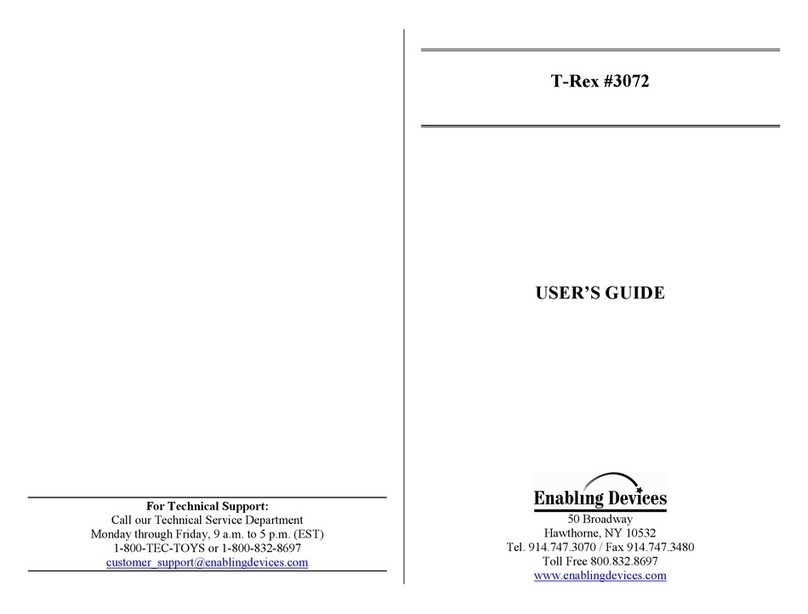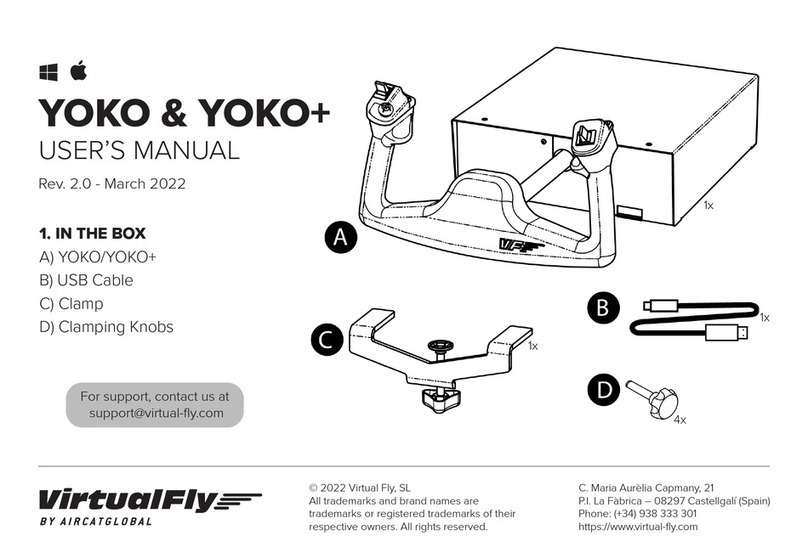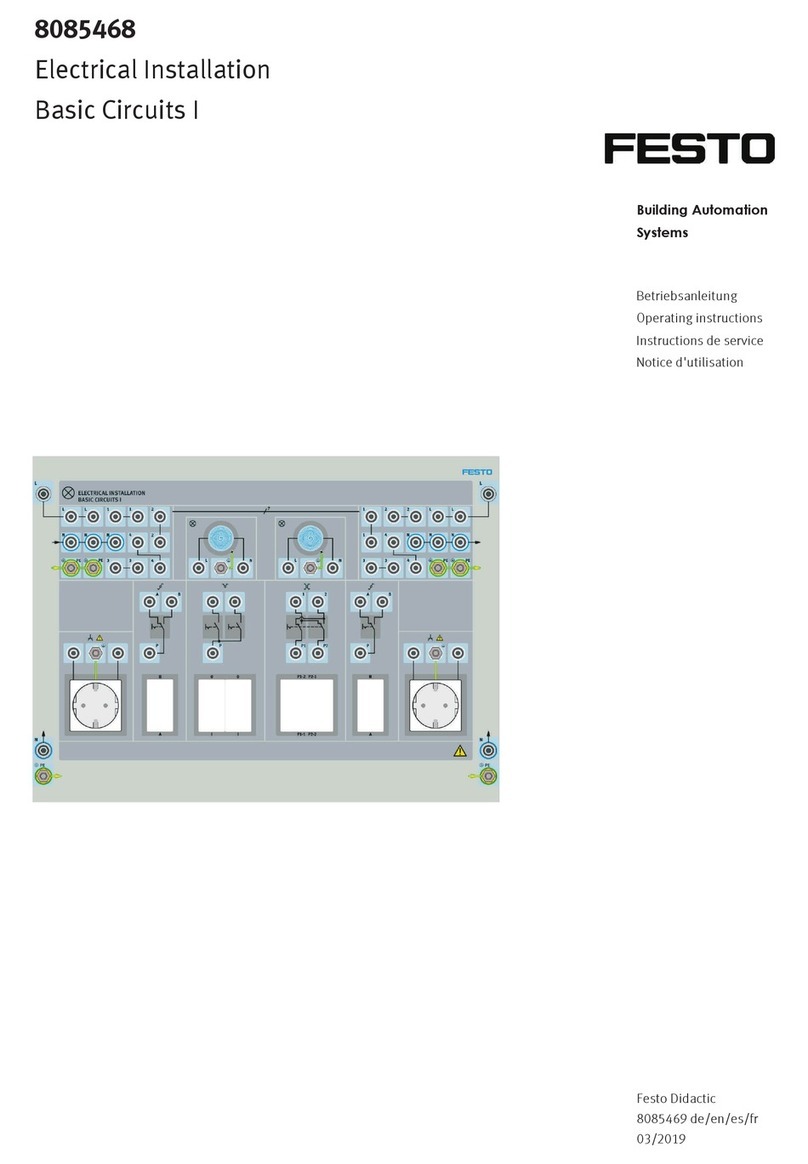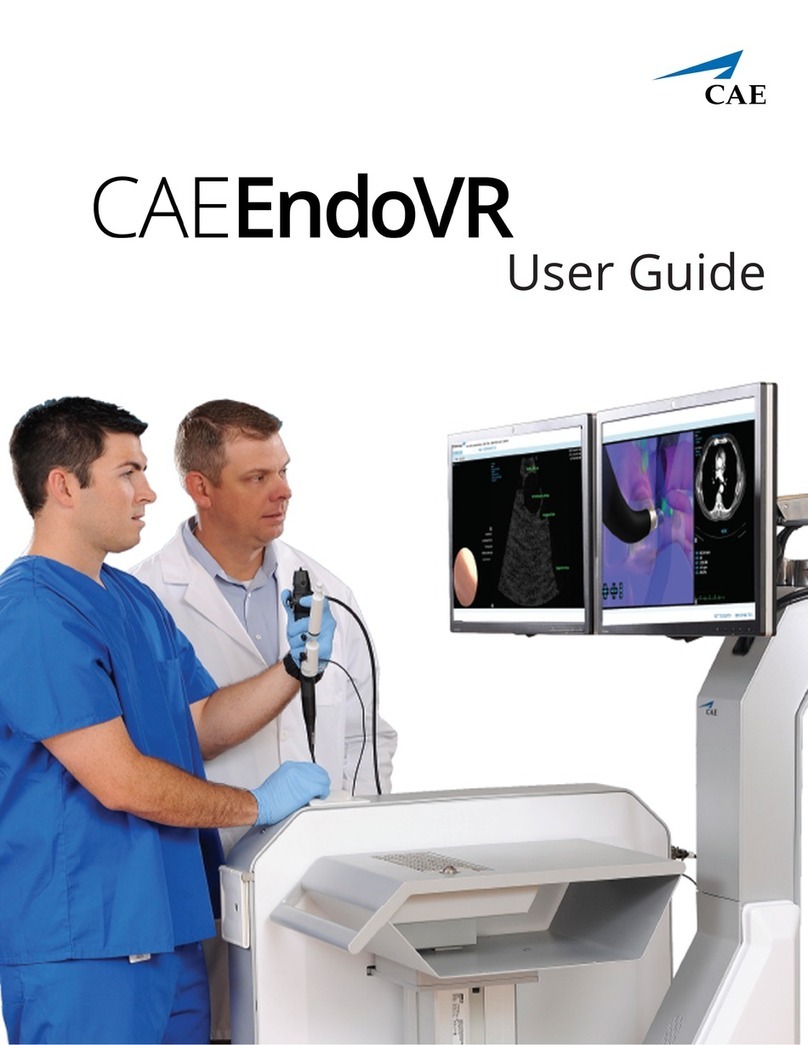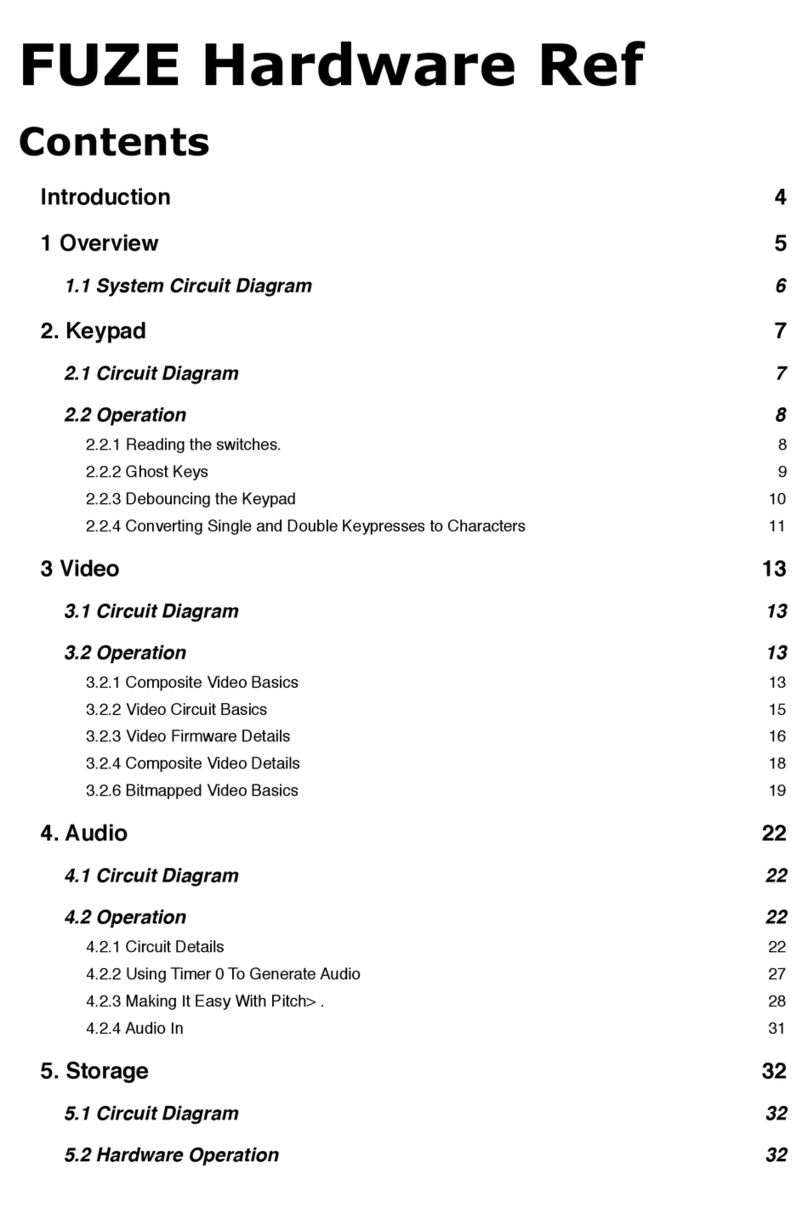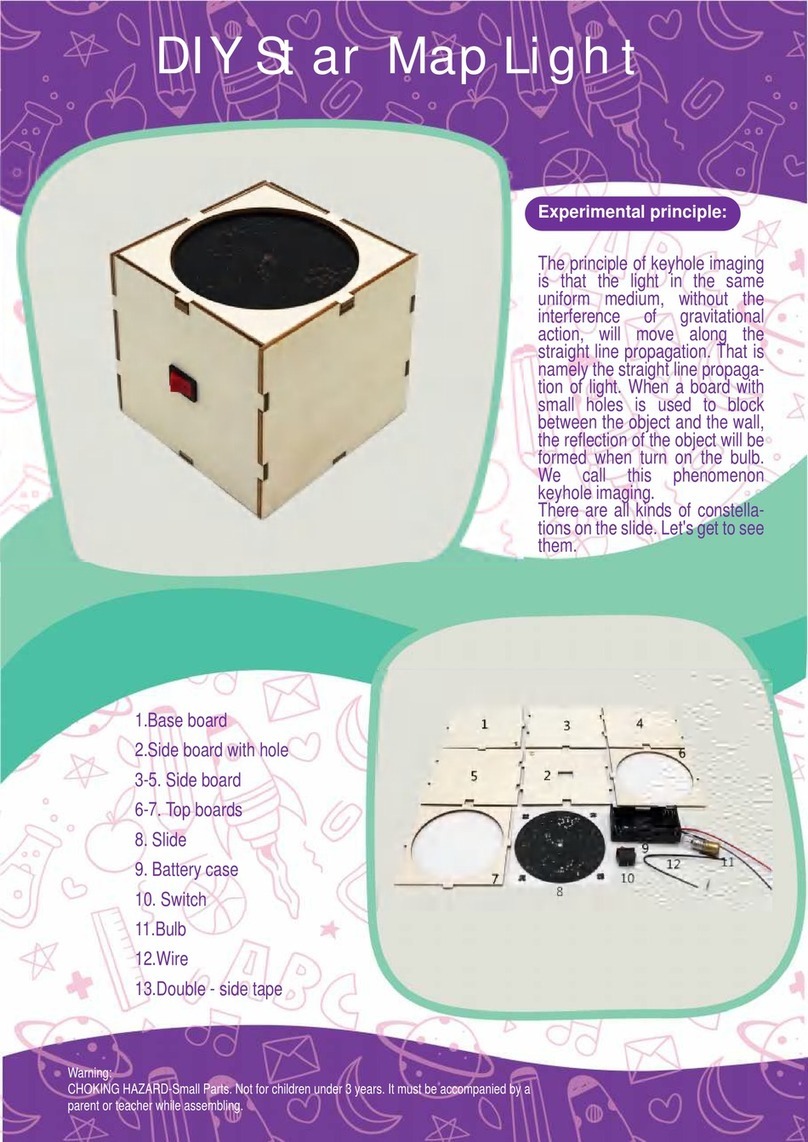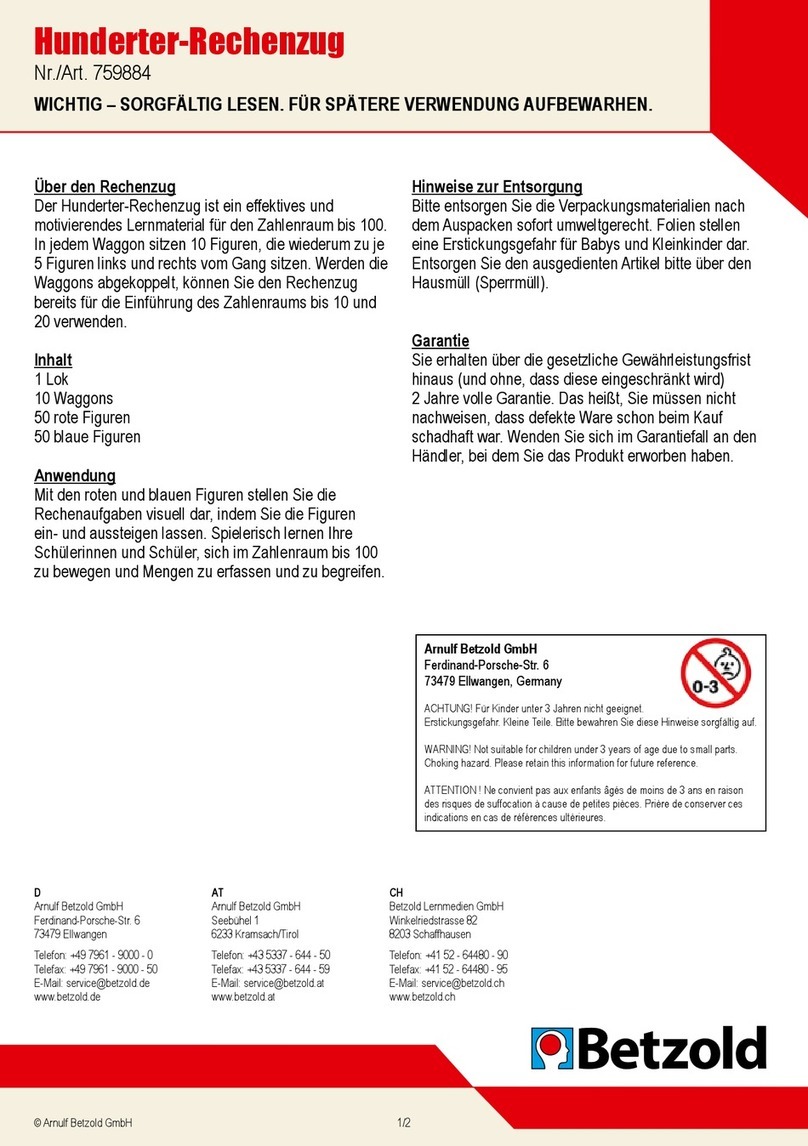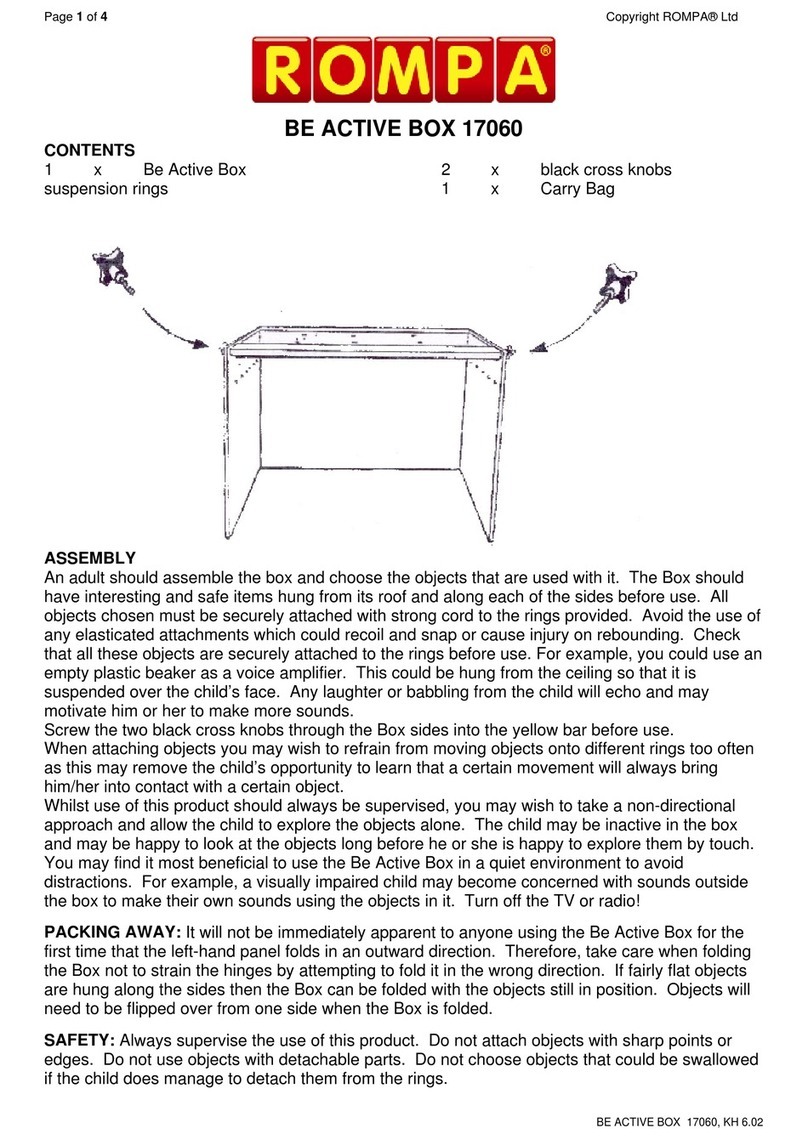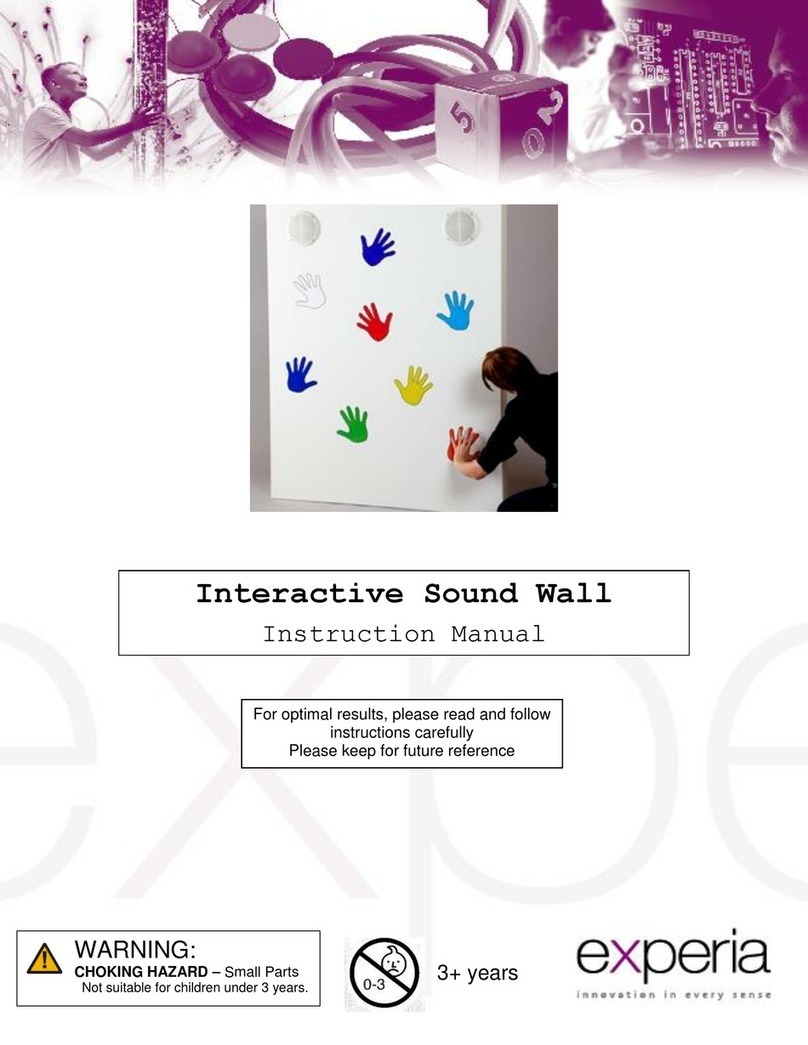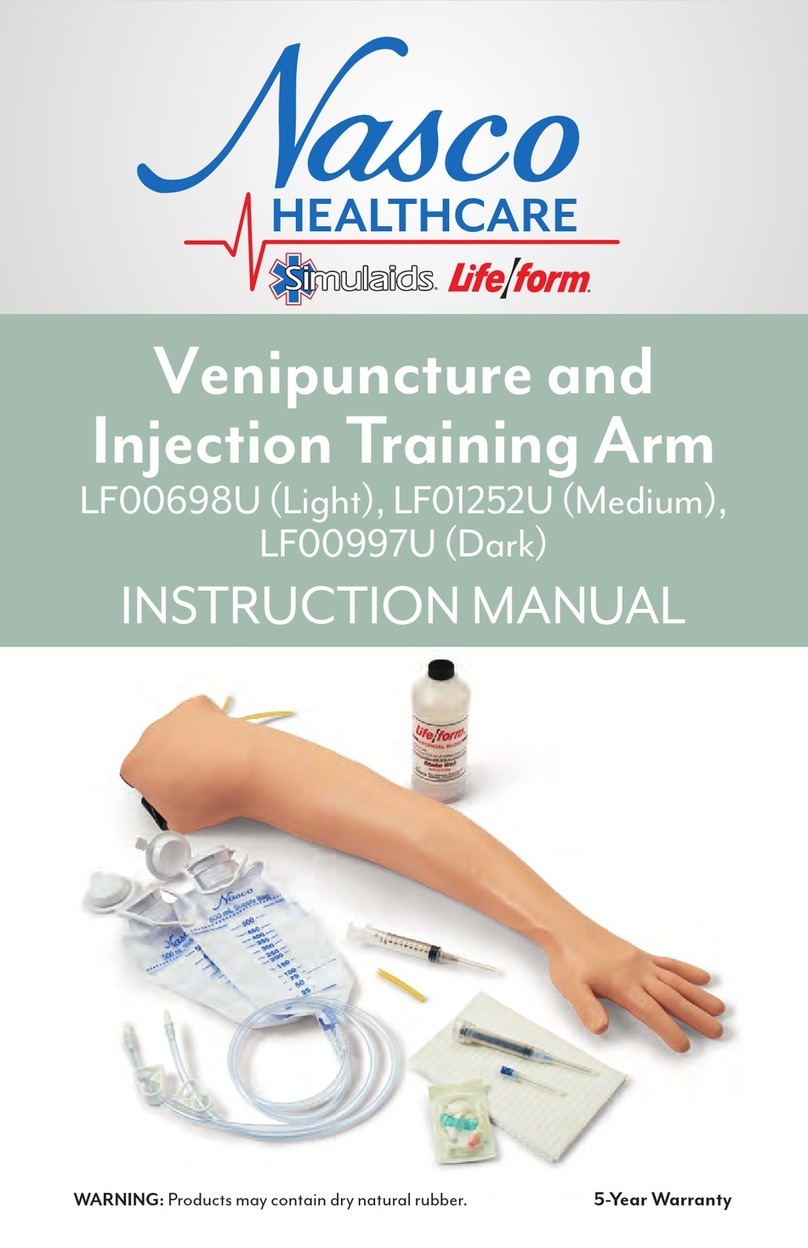Innosonian Brayden Baby User manual

Instructions for Use
Rev.1.0
ENGLISH

Component partsA
CPR quality indication light The CPR quality indication light
illuminates if the correct chest compression depth, speed, release are
performed and the correct fingers (or thumbs) position detected.
Chest compression rate indication light Indicates the speed /rate of
chest compressions performed.
Chest compression depth indication light Indicates the depth of
chest compressions performed.
Ventilation indication light Indicates the ventilation volume
performed.
Power button Press the power button for approximately 1 second to
turn on/turn off the manikin.
Volume button Set the volume level. (Brayden Baby Pro only)
Bluetooth disconnect button Terminates the Bluetooth connection.
(Brayden Baby Pro only)
Scenario mode button Sets the scenario mode.
(Brayden Baby Pro only)
Power status indication light Illuminates blue if the battery is normal
and flashes red if the battery is low.
Bluetooth connection status indication light Illuminates blue if the
Bluetooth connection is established.
Scenario mode indication light Illuminates blue to indicate that the
manikin is operating currently in scenario mode.
(Brayden Baby Pro only)
AC Adaptor connection socket Allows the optional AC adaptor to be
connected.
DC IN 9V
4
12
8
11
7
10
6
9
5
3
2
12
11
10
9
8
7
6
5
4
3
2
1
1
2

What the CPR real time feedback
lights indicate
C
1. Ventilations
a. The Ventilation indication light will illuminate when
ventilations are delivered at the correct volume and
will flash when an excessive volume is delivered.
2. Chest Compressions
a. The Chest compression depth indication light
illuminates according to the depth of compressions
delivered. All the lights flash if the depth of the chest
compressions are too excessive.
b. The Chest compression rate indication light (which go
from the chest to the head) illuminates according to the
rate/speed of the compressions delivered. If too fast,
then the rate/speed is too fast.
c. The CPR quality indication light only illuminates if the
correct chest compression depth, speed, release are
performed and the correct fingers (or thumbs) position
detected.
(Note)
- When the manikin is turned on, an initial automatic
calibration will be carried out for approx. 2 seconds. It is
recommended that chest compressions are not
performed on the manikin at this time.
(Note) for Brayden Baby Pro only
- When connecting the manikin to the App for training, the
CPR real time feedback lights will not illuminate.
Installing and connecting the
mobile app
B
1. Search for the BRAYDEN manikin app from the App
Store on the iPad and install it.
2. Turn on the manikin and run the app.
3. Press the Connect button on the app and select the
desired item to connect.
4. When you press the Connect button, the manikin and
app will connect and the Bluetooth connection status
indication light of the manikin will illuminate blue.
(Note) Once the connection is made for the first time, the
manikin and app will connect automatically.
ENGLISH
3

Product specifications
F
1. Dimensions : 22.4cm x 55cm x 11.5cm (WxHxD)
2. Weight : 1.72 kg (excluding the battery)
3. Operating temperature : 0°C ~ 40°C (32°F ~ 104°F)
4. Storage temperature : -20°C ~ 60°C (-4°F ~ 140°F)
5. Humidity : Relative humidity between 5 % and 95 %
(without dew condensation)
6. Power :
Battery careE
1. Keep used batteries out of reach of children and dispose
the batteries safely.
2. Do not use new batteries and old batteries together.
3. Replace all 4 batteries at the same time.
4. If you do not plan to use the manikin for a long period of
time, remove and store the batteries.
Maintenance of the manikinD
1. We recommend that you replace the ventilation double
filter frequently (see quick guide <section 3-3>) and
always after direct ventilation without a barrier device
(e.g. suitable face shield, pocket mask etc.).
2. When replacing the face skin, please carefully follow the
instructions in the quick guide <section 3-2>. It is
important that this is done correctly as air leaks might
occur if not done as instructed. It is also important to
secure the face skin with the chin mechanism in the
correct position (closed/retracted). This is important to
ensure the jaw thrust/lift functionality works correctly.
3. The firmware of the manikin can be updated through
the App. A message will appear via the App if this is
required when the manikin is connected. Please update
the firmware as instructed.
Battery AA type 1.5V (4 EA)
AC adapter (Input AC100‒260V, Output DC
9V 1A, sold separately)
4

Quality assuranceG
- Damage or defect of the manikin due to abnormal use,
users negligence or by accident
- Damage or defect of the manikin due to unauthorized
repair of the manikin at a place other than the company,
authorized sales agency or service centre or replacement
of components with another companies products not
supplied by us
- Damage or defect to the manikin due to its improper
storage in an unsuitable environment (high temperature,
high humidity) or exposed to chemicals or microorgan-
isms
- Damage or defect to the manikin due to natural disasters
etc.
- Intentionally falsifying key information (such as date of
purchase, customers name, name of supplier, manikin
serial number, etc.)
- When there is no proof of purchase with the manikin
guarantee
The manikin is guaranteed against defects for 2 years from
the date of purchase. However, consumable items are
excluded. If making a claim, you must enclose a proof of
purchase and details of when and where the manikin was
purchased, to check the warranty period. In the event that
you are not able to supply a proof of purchase, or if it is
illegible, free after sales service may not be provided.
www.innosonian.us
50 Broad Street, Carlstadt, NJ, 07072, USA
+1-833-385-0022
Homepage
Address
Tel
e-mail
Innosonian America
www.innosonian.eu
Unit 1, Chancerygate Way, Farnborough,
Hampshire, GU14 8FF, UK
+44-3333-445534
Homepage
Address
Tel
e-mail
Innosonian Europe
www.innosonian.com
4F, 62, Bangbae-ro, Seocho-gu, Seoul, 06704,
Republic of Korea
+82-2-533-9410
+82-70-8673-5285
Homepage
Address
Tel
Fax
e-mail
Innosonian, Inc.
ENGLISH
5

BRAYDEN BABY
IM17
Innosonian, Inc. / Korea
RYYEYSHCN
Product name
Model name
Manufacturer / Country
FCC ID of Bluetooth RF module
FCC statement
Information to the user
This equipment has been tested and found to comply with
the limits for a Class B digital device, pursuant to part 15 of
the FCC Rules. These limits are designed to provide
reasonable protection against harmful interference in a
residental installation. This equipment generates, uses and
can radiate radio frequency energy and, if not installed and
used in accordance with the instructions, may cause harmful
interference to radio communications. However, there is no
guarantee that interference will not occur in a particular
installation. If this equipment does cause harmful
interference to radio or television reception, which can be
determined by turning the equipment o and on, the user is
encouraged to try to correct the interference by one more of
the following measures:
This device complies with Part 15 of the FCC Rules. Operation
is subject to the following two conditions: (1) this device may
not cause harmful interference, and (2) this device must accept
any interference received, including interference that may
cause undesired operations.
- Reorient or relocate the receiving antenna.
- Increase the separation between the equipment and
receiver.
- Connect the equipment into an outlet on a circuit dierent
from that to which the receiver is connected.
- Consult the dealer or an experienced radio/TV technician
for help.
Cautions when disposing of battery
Do not dispose of used batteries in a fire. Recycle them
through your local, free battery return system.
This manikin observes the environmental requirements specified in EMC
Guideline 2014/30/EU and EU Guideline RoHS 2011/65/EU for harmful
substances.
Warning
Any changes or modications not expressly approved by the
manufacturer could void the user’s authority to operate the
equipment
6

사용설명서
Rev.1.0
한국어

DC IN 9V
4
12
8
11
7
10
6
9
5
3
2
1각�부분�명칭A
정상순환�표시등 가슴�압박�깊이, 속도, 이완�그리고�압박�위치가�모두
적정할�경우�정상순환�표시등이�점등됩니다.
압박속도�표시등 가슴�압박�속도를�표시합니다.
압박깊이�표시등 가슴�압박�깊이를�표시합니다.
인공호흡�표시등 인공호흡량을�표시합니다.
전원버튼 전원버튼을�약 1초�이상�누르면, 제품의�전원을�켜거나�끌�수
있습니다.
볼륨버튼 볼륨의�크기를�설정할�수�있습니다.
(브레이든�베이비�프로�전용)
블루투스�연결�해제�버튼 블루투스�연결을�끊습니다.
(브레이든�베이비�프로�전용)
시나리오�모드�버튼 시나리오�모드를�실행할�수�있습니다.
(브레이든�베이비�프로�전용)
전원�상태�표시등 배터리가�정상일�경우�녹색으로�점등되며, 부족�시
적색으로�깜박입니다.
블루투스�연결�상태�표시등 블루투스에�연결되면�청색으로�점등합니다.
시나리오�모드�표시등 청색으로�점등되었을�경우, 현재�제품이�시나리오
모드로�동작하고�있음을�나타냅니다. (브레이든�베이비�프로�전용)
AC 어댑터�연결부 액세서리로�제공하는 AC어댑터를�사용할�수
있습니다.
12
11
10
9
8
7
6
5
4
3
2
1
8

c. 가슴�압박�깊이, 속도, 이완�그리고�압박�위치가�모두�적정할
경우 정상순환�표시등이�점등됩니다.
(참고)
- 마네킹의�전원을�켜는�순간 1회에�한하여�약 2초간�자가�점검을
실시합니다. 자가�점검�중에는�마네킹을�누르지�마십시오.
(참고) 브레이든�베이비�프로�전용
- 앱을�연결하여�교육할�경우, 가슴압박�및�인공호흡에�따른
마네킹의�각�표시등이�점등되지�않습니다.
마네킹�각�표시등의�작동방법C
1. 인공�호흡
a. 적정호흡을�실시하면 인공호흡�표시등이 1회�점멸하고,
과호흡�시�깜박거립니다.
2. 가슴�압박
a. 압박�깊이에�따라 압박깊이�표시등이�표시되며, 과압박을
하면 압박깊이�표시등 전체가�깜박거립니다.
b. 압박�속도에�따라�가슴에서�머리로 압박속도�표시등이
흘러가며, 빠르면 압박속도�표시등 전체가�깜박거립니다.
모바일�앱�설치�및�연결하기B
1. iPad의 App Store에서 BRAYDEN 마네킹�전용�앱을�검색하여
설치합니다.
2. 마네킹�전원을�켜고, 앱을�실행시킵니다.
3. 앱에서 연결 버튼을�누르고, 연결을�원하는�항목을�선택합니다.
4. 연결 버튼을�누르면�마네킹과�앱이�연결되며�마네킹의
블루투스�연결�상태�표시등이�청색으로�점등됩니다.
(참고) 최초�연결�이후�마네킹과�앱은�자동으로�연결됩니다.
9
한국어

마네킹�유지�및�보수D
1. 인공호흡 2중�필터는 <퀵가이드 3-3>을�참고하시어�자주
교체하시길�권장합니다. 단, 페이스쉴드나�포켓마스크�등의
구급소생마스크를�사용하지�않고�직접�호흡했을�경우에는
바로�교체하시길�권장합니다.
2. 얼굴�스킨�교체�시에는 <퀵가이드 3-2>를�참고하시어�얼굴
스킨과�코, 입�주변의�실리콘�부분이�잘�맞도록�장착해야
합니다. 부정확한�장착은�인공�호흡�시에�공기가�새는�원인이
될�수�있습니다. 또한�턱을�닫은�상태에서�얼굴�스킨을�체결
하십시오. 이것은 턱�밀어올리기 기능에�영향을�줄�수�있습니다.
3. 마네킹은�앱을�통하여 펌웨어를�업데이트�할�수�있습니다.
마네킹과�앱�연결�시, 앱에서�펌웨어�업데이트가�필요하다는
메세지가�발생하면�펌웨어�업데이트�실시를�권장합니다. 제품�사양F
1. 크기 : 22.4cm x 55cm x 11.5cm (WxHxD)
2. 무게 : 1.72 kg (배터리�제외)
3. 동작온도 : 0°C ~ 40°C (32°F ~ 104°F)
4. 보관온도 : -20°C ~ 60°C (-4°F ~ 140°F)
5. 습도 : 5% ~ 95% 상대습도 (결로현상이�없을때)
6. 전원 : 배터리 AA타입 1.5V (4개)
AC어댑터 (입력 AC100‒260V, 출력 DC 9V 1A, 별도�판매)
배터리�주의사항E
1. 사용한�배터리는�어린아이의�손에�닿지�않는�장소에�보관하고
분리수거를�하십시오.
2. 배터리를�혼용하지�마십시오.
3. 배터리�교환�시에는 4개를�함께�교환하십시오.
4. 마네킹을�장시간�사용하지�않을�경우�배터리를�빼서
보관하십시오.
10

품질보증G
- 비정상적인�사용, 사용자�부주의�및�과실에�의한�제품의�손상
또는�결함
- 당사�또는�위임�받은�판매�대리점�또는�서비스센터�이외의
곳에서�제품을�수리하였거나, 당사에서�제공하지�않은
타사제품으로�구성품을�교체하여�발생되는�제품의�손상�또는
결함
- 고온, 다습, 화합물, 미생물�등�제품의�사용이�부적합한�환경에서
사용, 보관하여�발생된�손상�또는�결함
- 당사의�통제�범위를�벗어난�화재, 지진, 홍수, 낙뢰�등의
자연재해�및�천재지변에�의한�손상�또는�결함
- 구입일자, 고객명, 판매점명, 제조번호�등의�기재�내용을�임의로
변경한�경우
- 제품�보증서와�함께�제품을�구입한�증거가�없을�경우
구매자가�제품을�구입한�날로부터 2년간�제품의�결함이�없음을
보증합니다. 단, 소모품은�제외합니다. 제품의�품질�보증을
위해서는�보증�기간�확인을�위해�구입일�및�판매�대리점이�명시된
제품구매서�또는�영수증�사본을�동봉하셔야�합니다. 위의�문서를
동봉하지�않으셨거나, 문서의�판독이�어려운�경우�무상�서비스가
제한될�수�있습니다.
또한�아래와�같은�경우�서비스가�제한될�수�있습니다.
070-4801-5378
Tel
e-mail
www.innosonian.us
50 Broad Street, Carlstadt, NJ, 07072, USA
+1-833-385-0022
Homepage
Address
Tel
e-mail
Innosonian America
www.innosonian.eu
Unit 1, Chancerygate Way, Farnborough,
Hampshire, GU14 8FF, UK
+44-3333-445534
Homepage
Address
Tel
e-mail
Innosonian Europe
www.innosonian.com
서울특별시�서초구�방배로 62 성산빌딩 4층
02-533-9410
070-8673-5285
홈페이지
주소
Tel
Fax
e-mail
(주)이노소니언
제품�구입�및�서비스�문의
11
한국어

대한민국�규정�및�준수H
(주)이노소니언
브레이든�베이비 (IM17)
별도표기
한국
R-R-InM-IM17
이�장치는�이동전화, WiFi 또는�블루투스
장치�등�무선통신장치와�매우�근접한
장소에서�작동할�경우�오동작을�일으킬
가능성이�있습니다.
이�마네킹은 EMC 지침 2014/30/EU 및�유해물질에�대한�유럽�연합
지침 RoHS 2011/65/EU에�명시된�환경�요구�사항을�준수합니다.
배터리�폐기�시�주의사항
사용한�배터리를�불�속에�버리지�마십시오. 배터리를�폐기할�때는
해당�지역의�관련�규정에�따르십시오.
상호
기자재�명칭 (모델명)
제조년월
제조국가
인증자�식별부호
B급�기기
(가정용�방송통신기기)
12

Instrucciones de Uso
Rev.1.0
ESPAÑOL

Partes componentesA
Luz indicadora de la calidad de RCP La luz indicadora de la calidad de la
RCP se enciende si se realiza una correcta profundidad de compresión torácica,
así como velocidad y liberación, y si se detecta la posición correcta de los dedos
(o los pulgares).
Luz indicadora del ritmo de compresión torácica Indica la velocidad/ritmo
de las compresiones torácicas realizadas.
Luz indicadora de profundidad de compresión torácica Indica la
profundidad de las compresiones torácicas realizadas.
Luz indicadora de ventilación Indica el volumen de ventilación realizado.
Botón de encendido Presione el botón de encendido durante aproximada-
mente 1 segundo para encender/apagar el maniquí.
Botón de volumen Ajusta el nivel de volumen. (Sólo Brayden Baby Pro)
Botón de desconexión de Bluetooth Finaliza la conexión de Bluetooth.
(Sólo Brayden Baby Pro)
Botón de modo de escenario Establece el modo de escenario. (Sólo Brayden
Baby Pro)
Luz indicadora de estado de alimentación Se ilumina en azul si la batería es
normal y parpadea en rojo si la batería está baja.
Luz indicadora de estado de conexión Bluetooth Se ilumina en azul si se
establece la conexión Bluetooth.
Luz indicadora del modo de escenario Se ilumina en azul para indicar que
el maniquí está funcionando actualmente en modo de escenario. (Sólo
Brayden Baby Pro)
Toma de conexión del adaptador de CA Permite conectar el adaptador de
CA opcional.
DC IN 9V
4
12
8
11
7
10
6
9
5
3
2
12
11
10
9
8
7
6
5
4
3
2
1
1
14

Lo que indican las luces de
respuesta en tiempo real del RCP
C
1. Ventilaciones
a. La luz indicadora de ventilación se iluminará cuando las
ventilaciones se realicen con el volumen correcto y
parpadeará cuando se realice un volumen excesivo.
2. Compresiones torácicas
a. La luz indicadora de la profundidad de compresión del
pecho se ilumina según la profundidad de las compresiones
entregadas. Todas las luces parpadean si la profundidad de
las compresiones torácicas es demasiado excesiva.
b. La luz indicadora del ritmo de compresión torácica (el que
va del pecho a la cabeza) se ilumina de acuerdo con la
velocidad/ritmo de las compresiones realizadas. Si es
demasiado rápido, entonces el ritmo/velocidad es demasiado
rápido.
c. La luz indicadora de la calidad de RCP solo se ilumina si se
realiza una correcta profundidad de compresión torácica, así
como velocidad y liberación, y si se detecta la posición
correcta de los dedos (o los pulgares).
(Nota)
- Cuando se enciende el maniquí, se realizará una calibración
automática inicial durante aprox. 2 segundos. Se recomienda
que en este momento no se realicen compresiones torácicas
en el maniquí.
(Nota) sólo para Brayden Baby Pro
- Cuando se conecta el maniquí a la aplicación para
entrenamiento, las luces de respuesta en tiempo real de RCP
no se iluminarán.
Instalación y conexión de la
aplicación móvil
B
1. Busque la aplicación del maniquí BRAYDEN en el App Store
del iPad e instálela.
2. Encienda el maniquí y ejecute la aplicación.
3. Presione el botón Conectar en la aplicación y seleccione el
elemento que desea conectar.
4. Cuando presiona el botón Conectar, el maniquí y la aplicación
se conectarán y la luz indicadora de estado de conexión
Bluetooth del maniquí se iluminará en azul.
(Nota) Una vez que se realiza la conexión por primera vez, el
maniquí y la aplicación se conectarán automáticamente.
15
ESPAÑOL

Especicaciones del productoF
1. Dimensiones :22,4 cm x 55 cm x 11,5 cm (Anc x Alt x Pro)
2. Peso : 1,72 kg (excluyendo la batería)
3. Temperatura de funcionamiento : 0°C–40°C (32°F–104°F)
4. Temperatura de almacenamiento :-20°C–60°C (-4°F–140°F)
5. Humedad : Humedad relativa entre 5% y 95%
(sin condensación de rocío)
6. Alimentación :
Cuidado de la bateríaE
1. Mantenga las pilas usadas fuera del alcance de los niños y
deséchelas con seguridad.
2. No utilice pilas nuevas y viejas juntas.
3. Reemplace las 4 pilas al mismo tiempo.
4. Si no piensa utilizar el maniquí durante un largo período de
tiempo, quite y guarde las pilas.
Mantenimiento del maniquíD
1. Recomendamos que reemplace el ltro doble de ventilación
con frecuencia (consulte la guía rápida <sección 3-3>)y
siempre después de la ventilación directa sin un dispositivo de
barrera (p. ej., protector facial adecuado, máscara de bolsillo,
etc.).
2. Al reemplazar la piel de la cara, siga cuidadosamente las
instrucciones de la guía rápida <sección 3-2>. Es importante
que esto se haga correctamente, ya que se podrían producir
fugas de aire si no se hace como se indica. También es
importante fijar la piel de la cara con el mecanismo de la
barbilla en la posición correcta (cerrado/retraído). Esto es
importante para garantizar que la funcionalidad de empuje/el-
evación de la mandíbula funcione correctamente.
3. El rmware del maniquí se puede actualizar a través de la
aplicación. Aparecerá un mensaje a través de la aplicación si es
necesario cuando el maniquí está conectado. Por favor,
actualice el firmware como se indica.
Pila tipo AA 1.5V (4 UDS.)
Adaptador de CA (entrada AC100–260V,
salida CC 9V 1A, se vende por separado)
16

Aseguramiento de la calidadG
- Daños o defectos del maniquí debido a un uso inadecuado,
negligencia del usuario o accidente
- Daño o defecto del maniquí debido a una reparación no
autorizada del maniquí en un lugar que no sea de la empresa, la
agencia de ventas autorizada o el centro de servicio o el
reemplazo de componentes con productos de otras compañías
no suministrados por nosotros
- Daños o defectos en el maniquí debido a su almacenamiento
inapropiado en un entorno inadecuado (alta temperatura, alta
humedad) o exposición a productos químicos o microorganis-
mos
- Daños o defectos en el maniquí debido a desastres naturales,
etc.
- Falsificación intencional de información clave (como la fecha de
compra, nombre del cliente, nombre del proveedor, número de
serie del maniquí, etc.)
- Cuando no haya comprobante de compra junto a la garantía
del maniquí
El maniquí está garantizado contra defectos durante 2 años a partir
de la fecha de adquisición. Sin embargo, los artículos consumibles
están excluidos. Si realiza una reclamación, debe adjuntar una
prueba de compra y los detalles de cuándo y dónde se compró el
maniquí para verificar el período de garantía. En el caso de que no
pueda presentar un comprobante de compra, o si es ilegible, es
posible que no se facilite un servicio de postventa gratuito.
www.innosonian.us
50 Broad Street, Carlstadt, NJ, 07072, EE.UU.
+1-833-385-0022
Página de inicio
Dirección
Tel correo
electrónico
Innosonian America
www.innosonian.eu
Unit 1, Chancerygate Way, Farnborough,
Hampshire, GU14 8FF, Reino Unido
+44-3333-445534
Página de inicio
Dirección
Tel correo
electrónico
Innosonian Europe
www.innosonian.com
4F, 62, Bangbae-ro, Seocho-gu, Seúl, 06704, Corea
del Sur
+82-2-533-9410
+82-70-8673-5285
Página de inicio
Dirección
Tel
Faxcorreo
electrónico
Innosonian, Inc.
17
ESPAÑOL

BRAYDEN BABY
IM17
Innosonian, Inc. / Corea del Sur
RYYEYSHCN
Nombre del producto
Nombre del modelo
Fabricante / País
ID FCC del módulo Bluetooth RF
Declaración FCC
Información para el usuario
Se ha probado que este equipo cumple con los límites establecidos
para un dispositivo digital de clase B, según la Parte 15 del
Reglamento FCC. Estos límites están diseñados para proveer una
protección razonable contra interferencias perjudiciales en un área
residencial. Este producto genera, usa y puede irradiar energía de
frecuencia radioeléctrica y, si no se instala y utiliza según las
instrucciones pertinentes, podría provocar interferencias en
comunicaciones por radio. Sin embargo, no existe ninguna garantía
de que no se produzcan interferencias en un área en particular. Si
este equipo causa interferencias dañinas a la recepción de señales
de radio o televisión, lo cual puede determinarse encendiendo el
equipo, se recomienda al usuario intentar corregir la interferencia
siguiendo una de las siguientes medidas:
Este aparato se ajusta a la Parte 15 de las Normas de la Comisión
Federal de Comunicaciones (FCC). Su funcionamiento está sujeto a las
dos condiciones siguientes: (1) este dispositivo no puede causar
interferencias perjudiciales y, (2) este dispositivo debe aceptar
cualquier interferencia recibida, incluyendo interferencias que puedan
provocar un funcionamiento no deseado.
- Reoriente o reubique la antena receptora.
- Aumente la separación entre el equipo y el receptor.
- Conecte el equipo a una toma de corriente en un circuito
diferente al que está conectado el receptor.
- Consulte con el distribuidor o con un técnico de radio/TV
experimentado para obtener ayuda.
Precauciones al deshacerse de la batería
No arroje las pilas usadas al fuego. Recíclelas a través de su sistema
local de devoluciones de pilas.
Este maniquí cumple con los requisitos ambientales especificados en la Directiva
EMC 2014/30/EU y la Directiva UE RoHS 2011/65/EU para sustancias nocivas.
Advertencia
Cualquier cambio o modificación no aprobada expresamente por el
fabricante podría anular la autoridad del usuario para utilizar el
equipo
18

Mode d'emploi
Rev.1.0
FRANÇAIS

ComposantsA
Indicateur de qualité de RCP L’indicateur de qualité de RCP s'allume si la
profondeur de compression thoracique, la vitesse, le relâchement appropriés
sont effectués et si la position correcte des doigts (ou des pouces) est détectée.
Indicateur de taux de compression thoracique Indique la vitesse / le taux
de compressions thoraciques effectuées.
Indicateur de profondeur de la compression thoracique Indique la
profondeur des compressions thoraciques effectuées.
Indicateur de ventilation Indique le volume de ventilation effectué.
Bouton d'alimentation Appuyez sur le bouton d'alimentation pendant
environ 1 seconde pour allumer / éteindre le mannequin.
Bouton Volume Permet de régler le volume. (Brayden Baby Pro uniquement)
Bouton de déconnexion Bluetooth Termine la connexion Bluetooth.
(Brayden Baby Pro uniquement)
Bouton du mode scénario Définit le mode scénario. (Brayden Baby Pro
uniquement)
Indicateur d'état de l'alimentation S'allume en bleu si la batterie est
normale et clignote en rouge si la batterie est faible.
Indicateur d'état de la connexion Bluetooth S'allume en bleu si la
connexion Bluetooth est établie.
Indicateur du mode scénario S'allume en bleu pour indiquer que le
mannequin fonctionne actuellement en mode scénario. (Brayden Baby Pro
uniquement)
Prise de connexion d’adaptateur secteur Permet de brancher l’adaptateur
secteur en option.
DC IN 9V
4
12
8
11
7
10
6
9
5
3
2
12
11
10
9
8
7
6
5
4
3
2
1
1
20
Other manuals for Brayden Baby
1
This manual suits for next models
1
Table of contents
Languages: