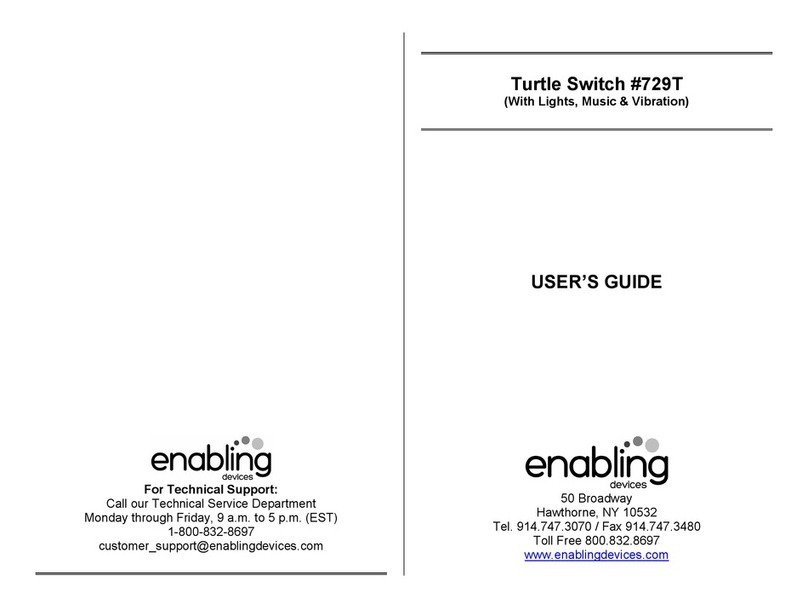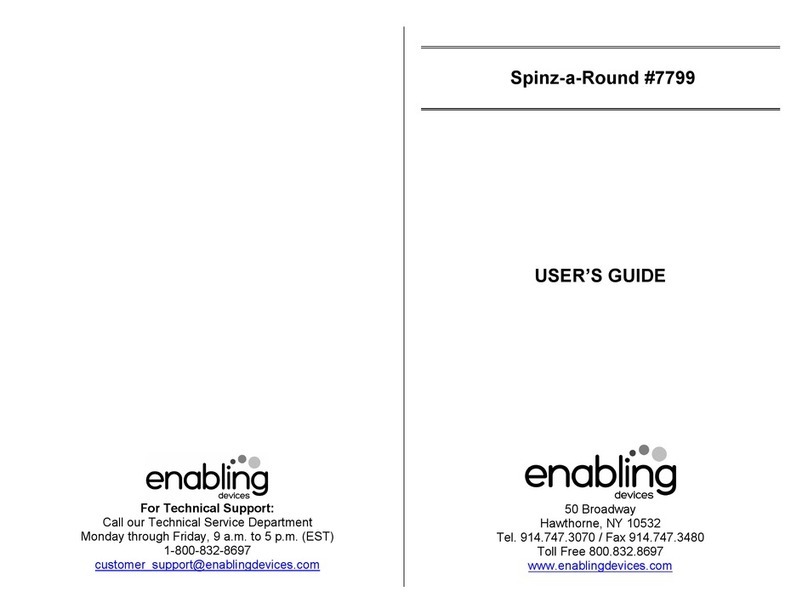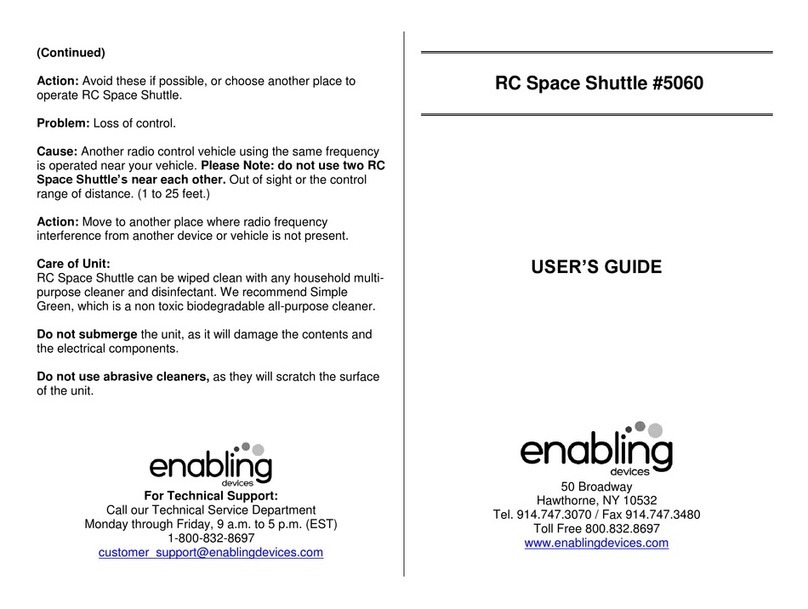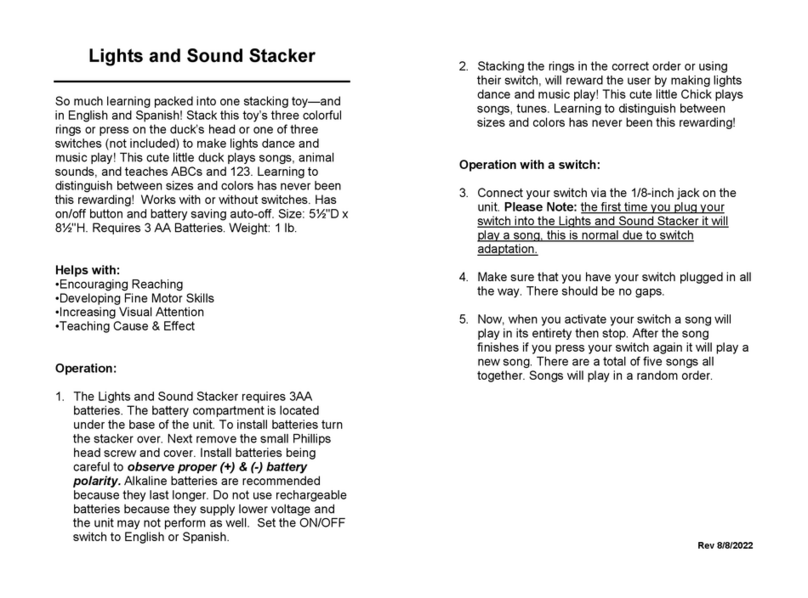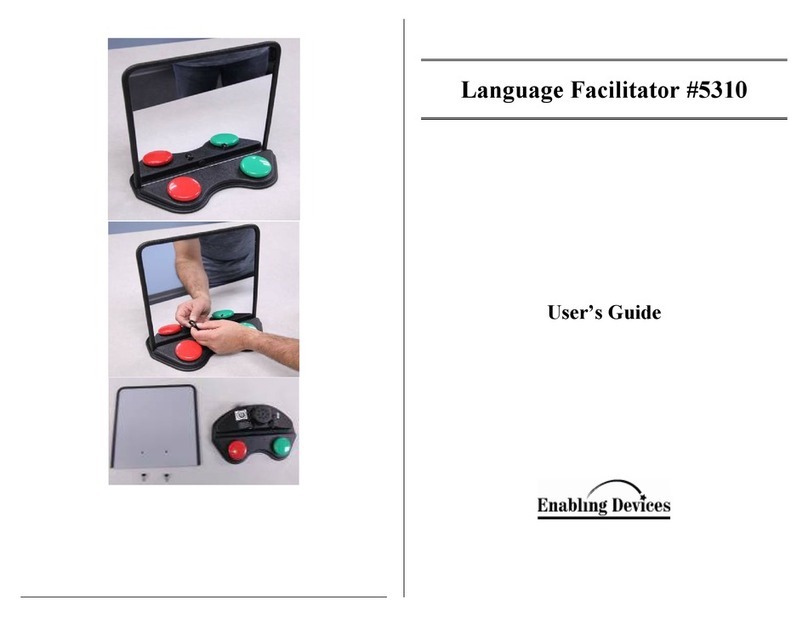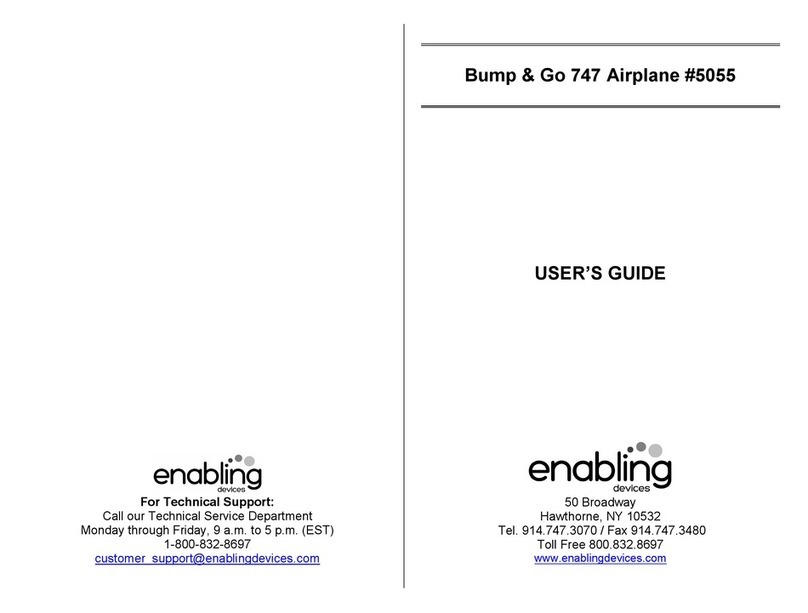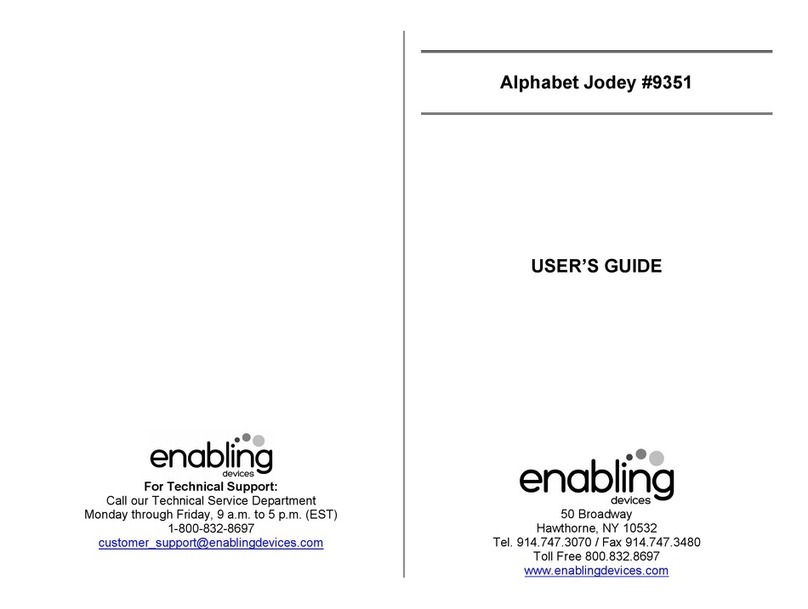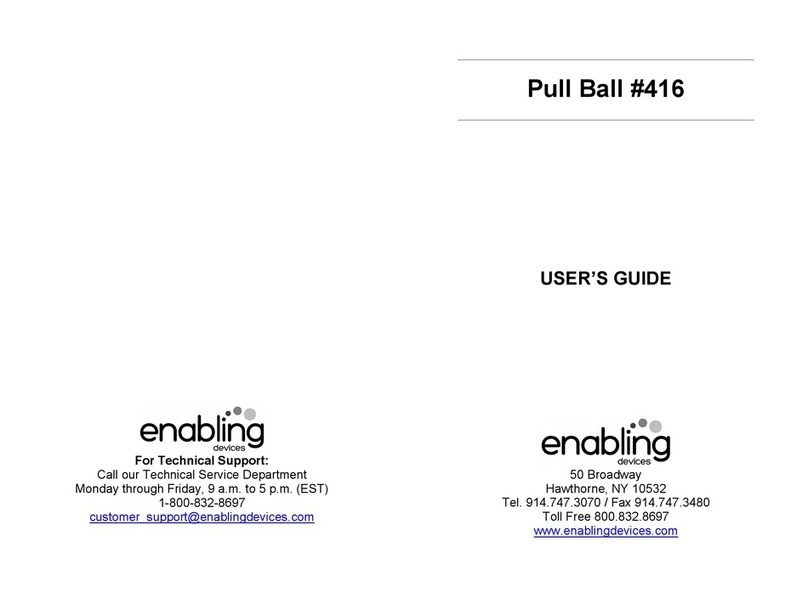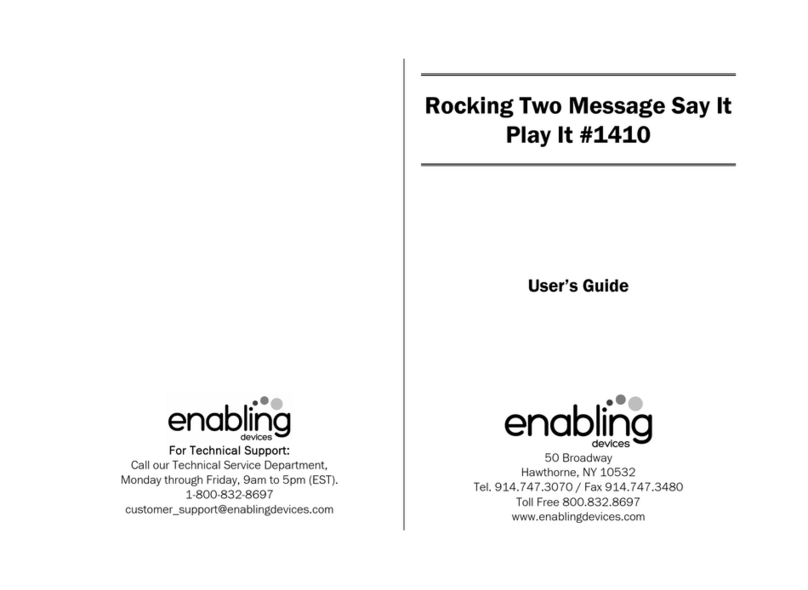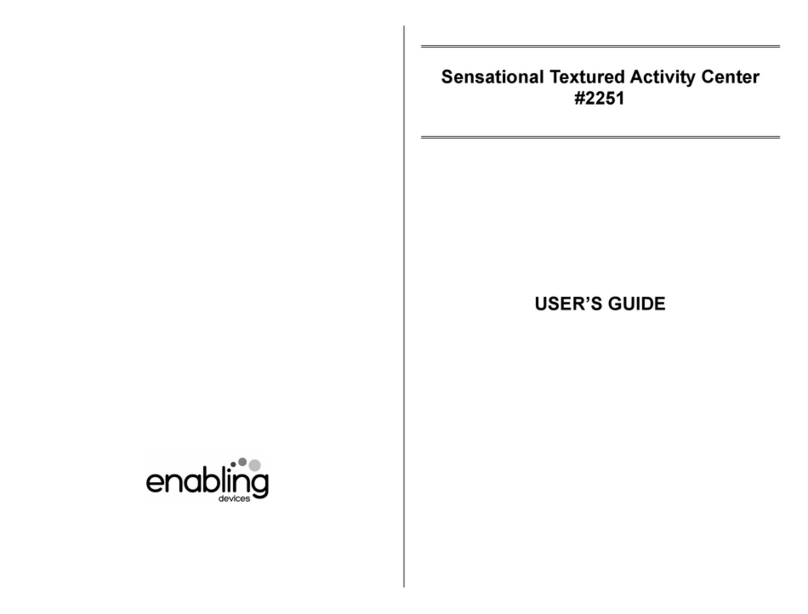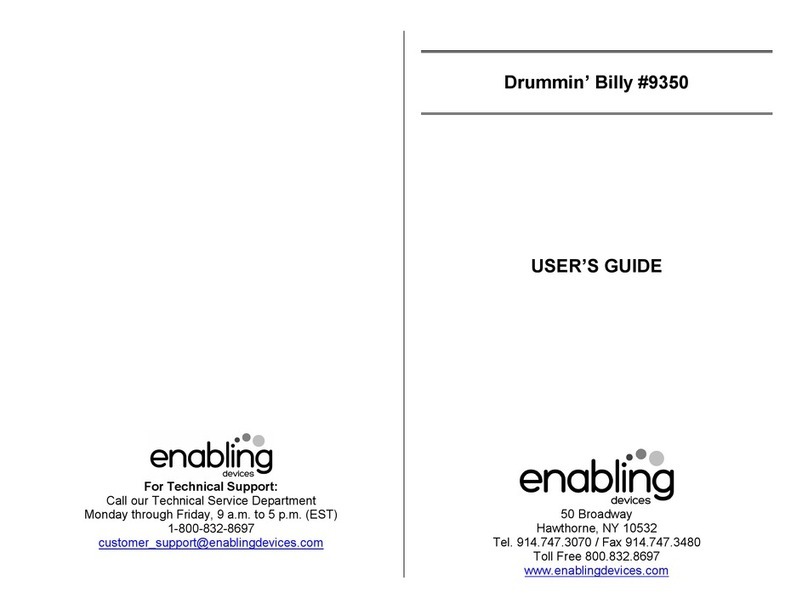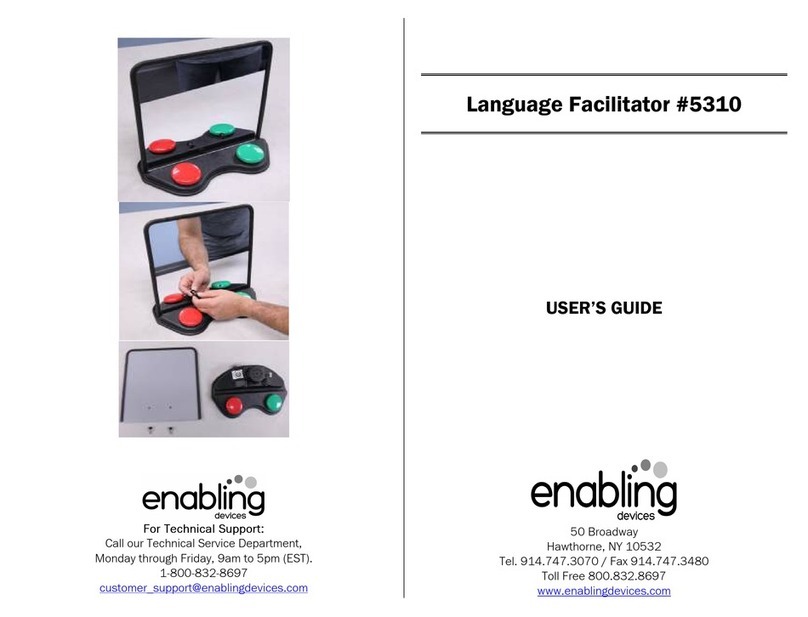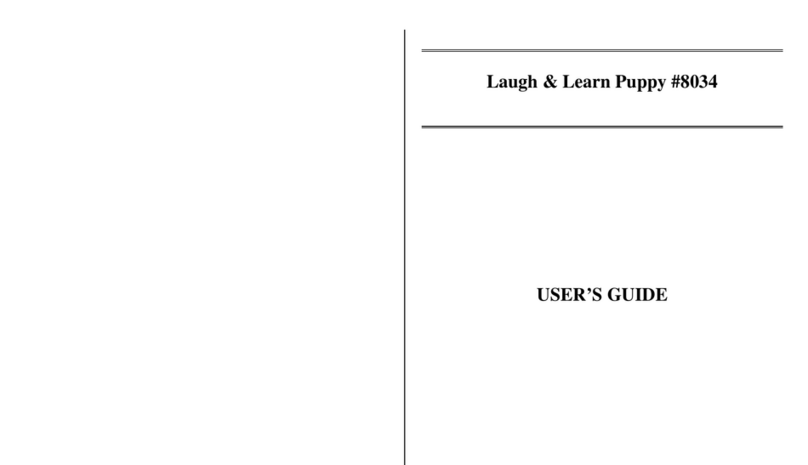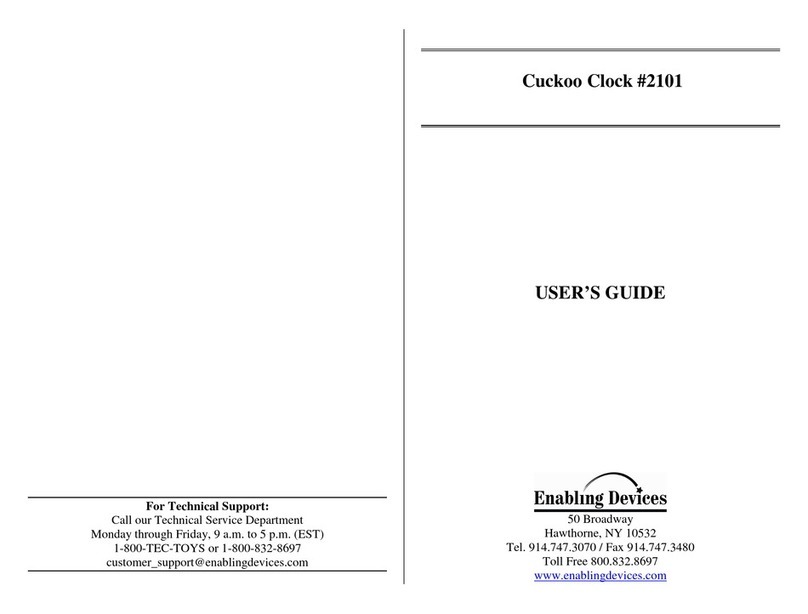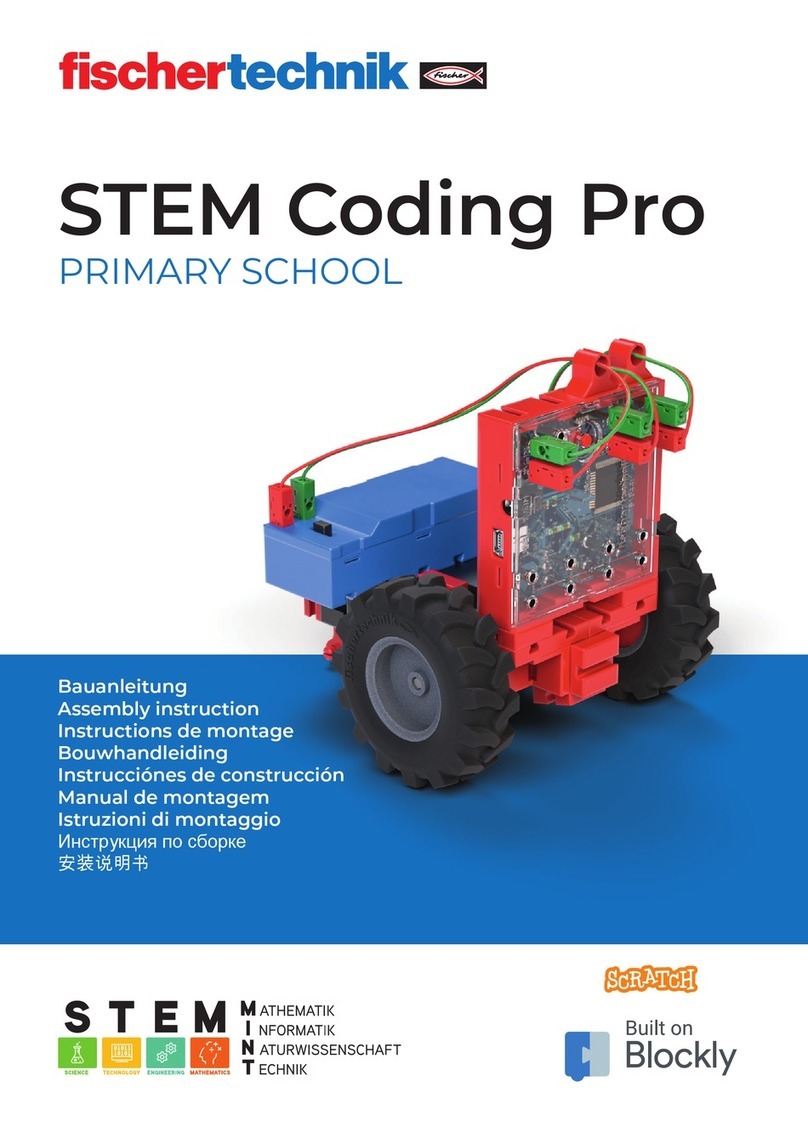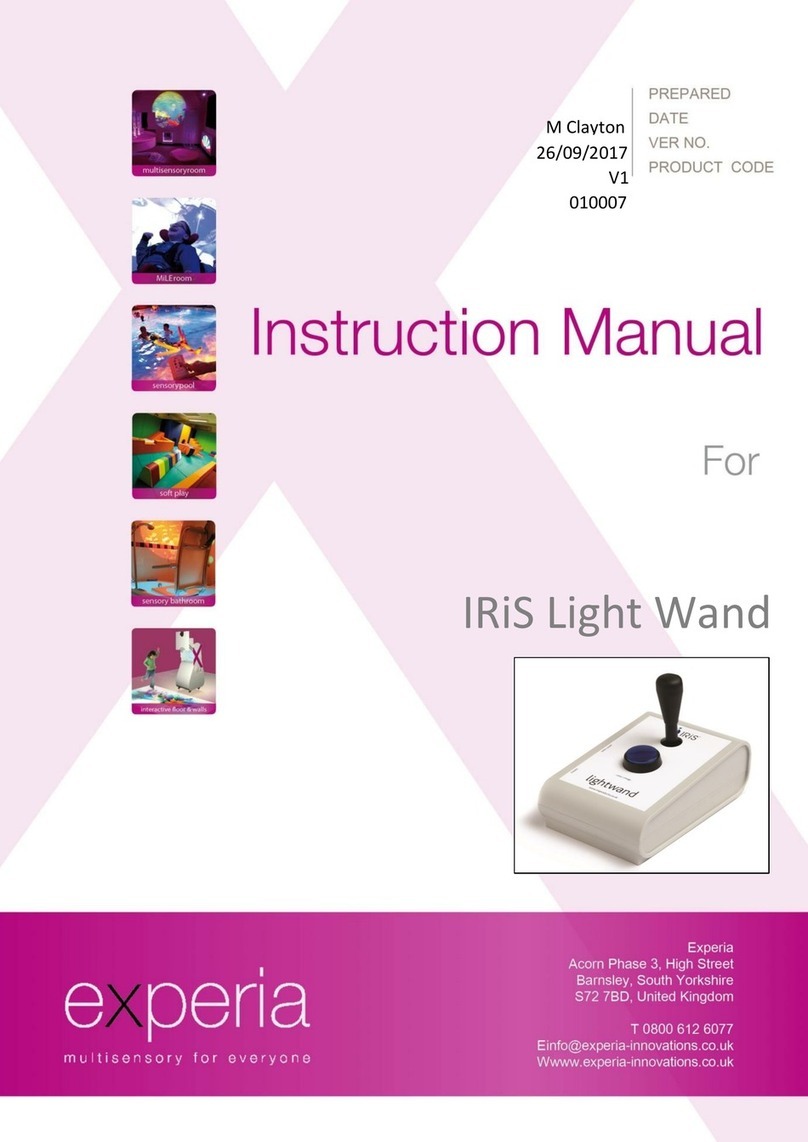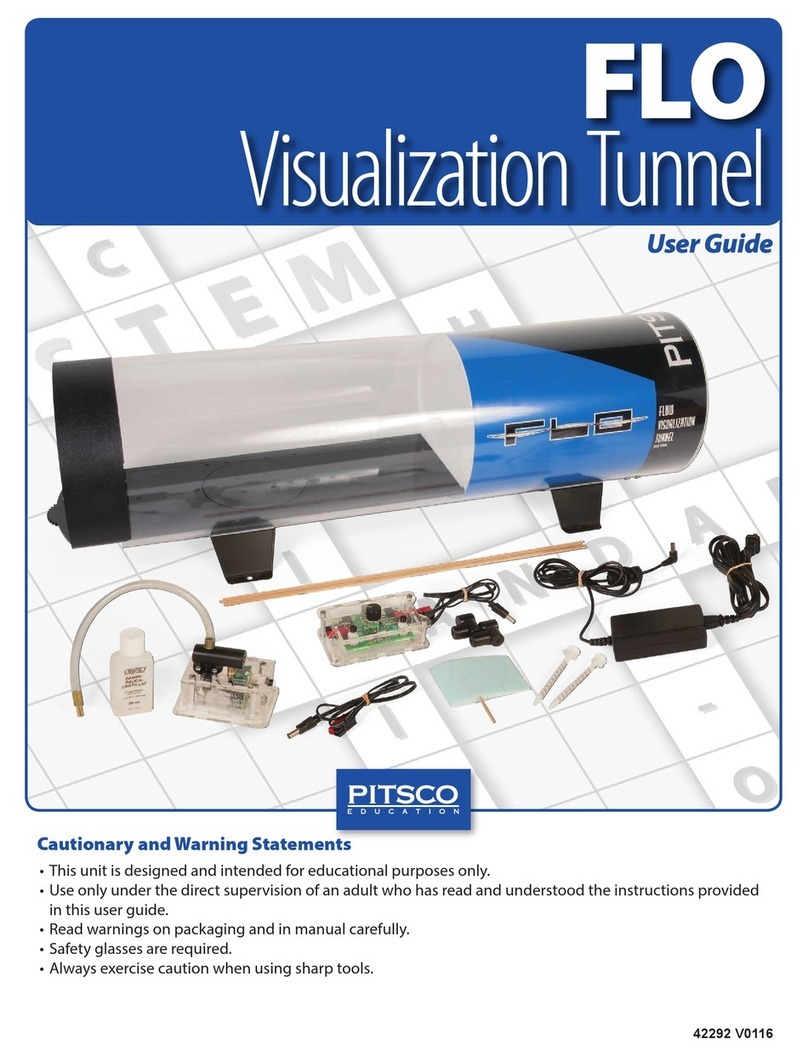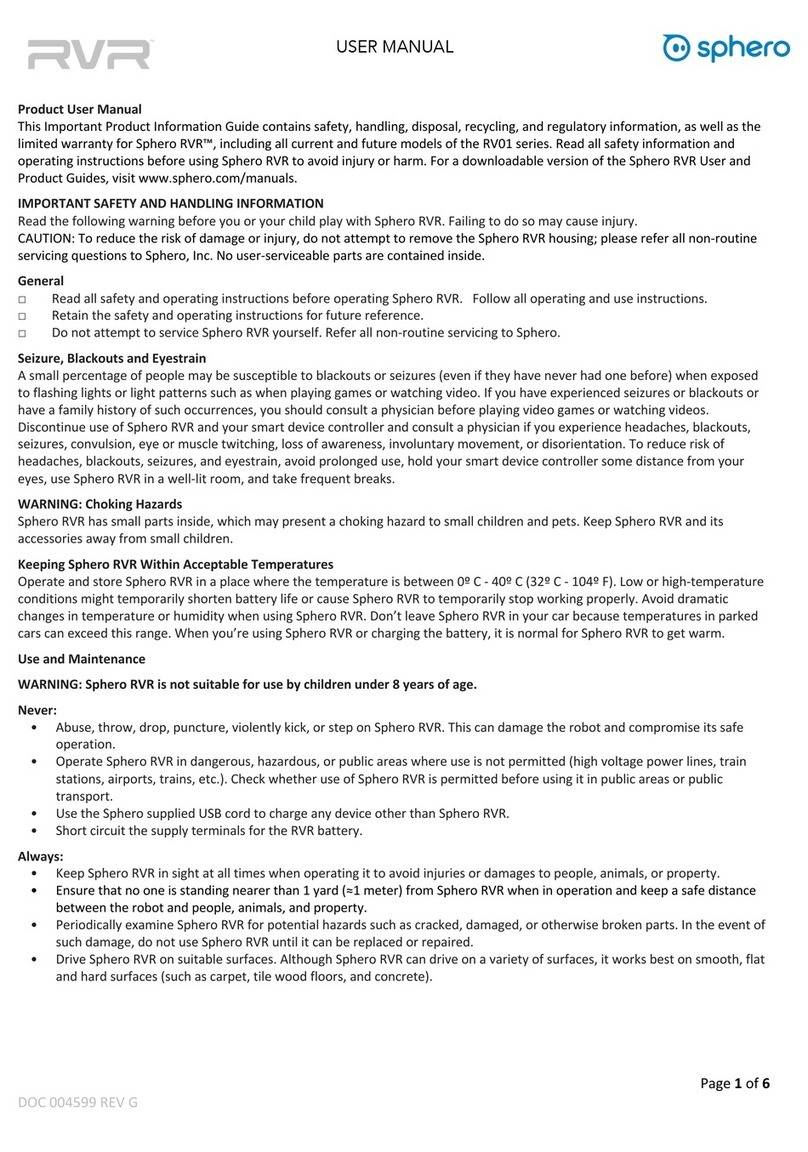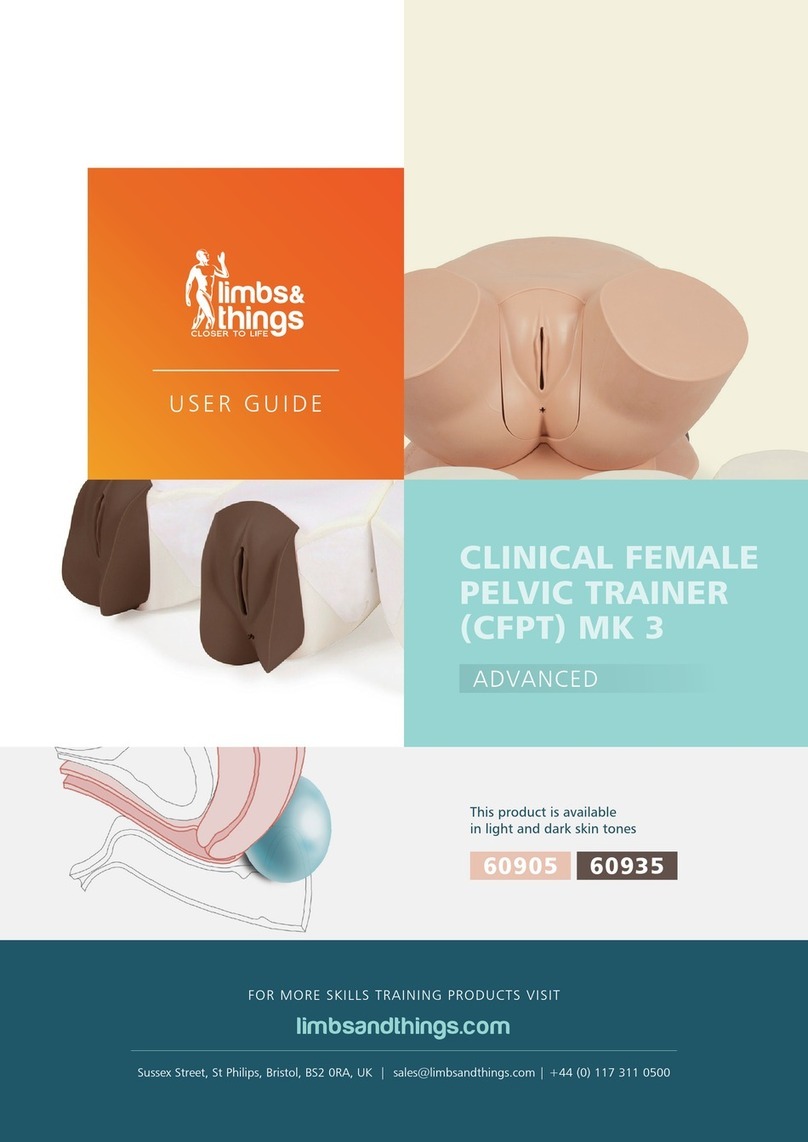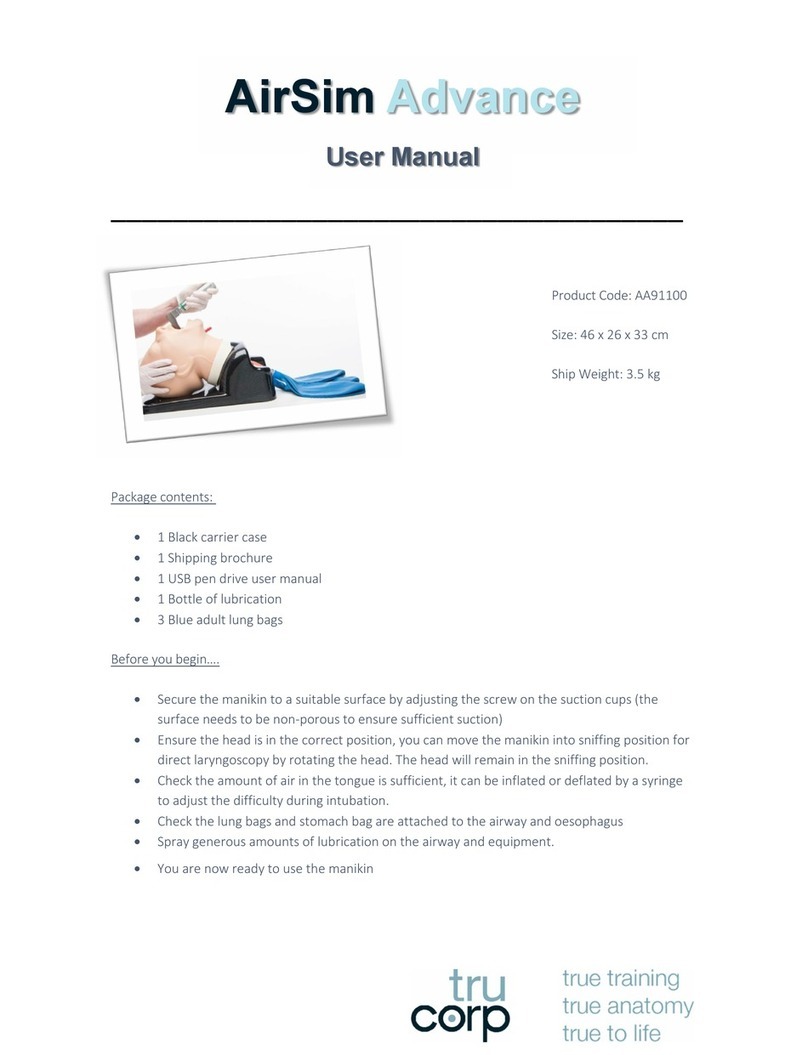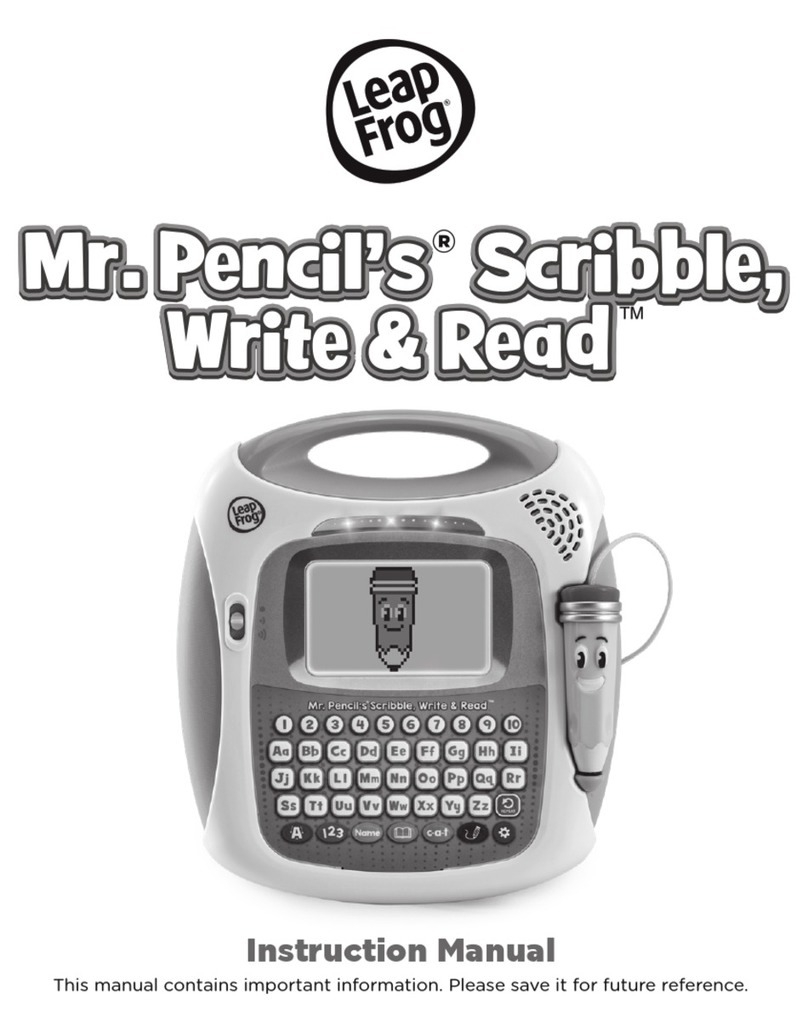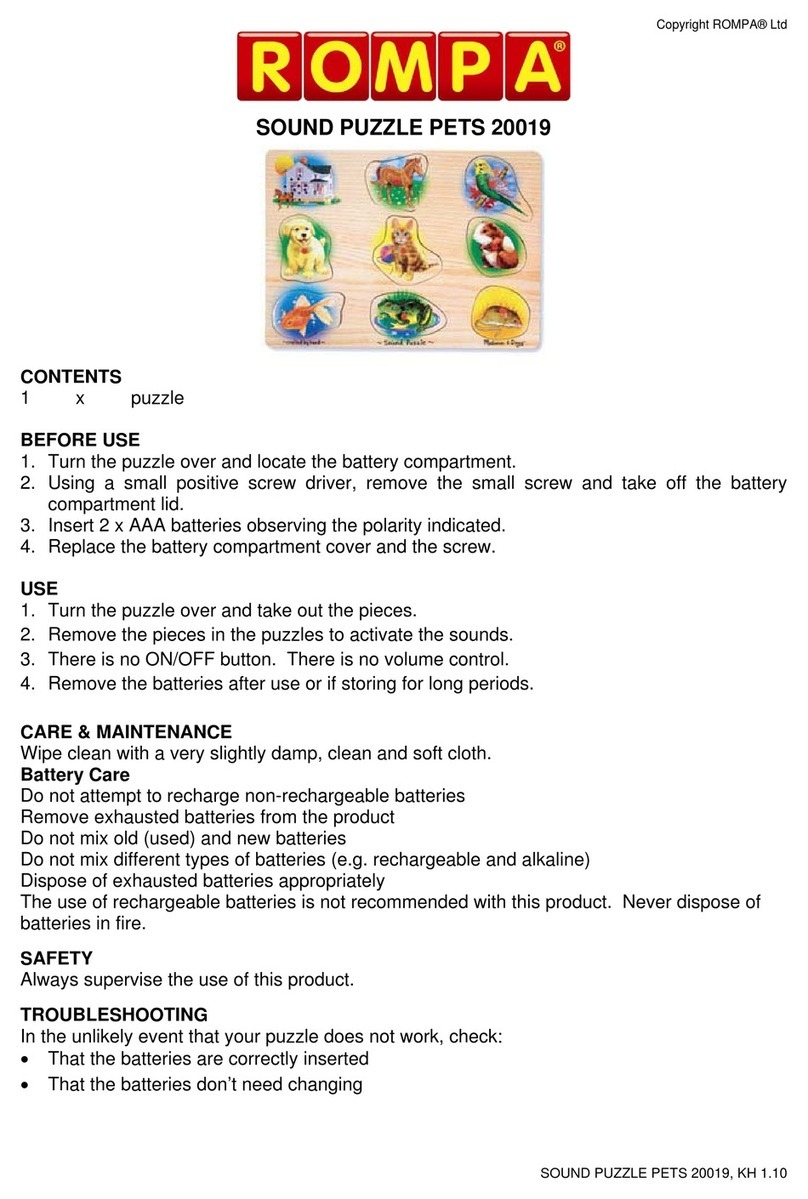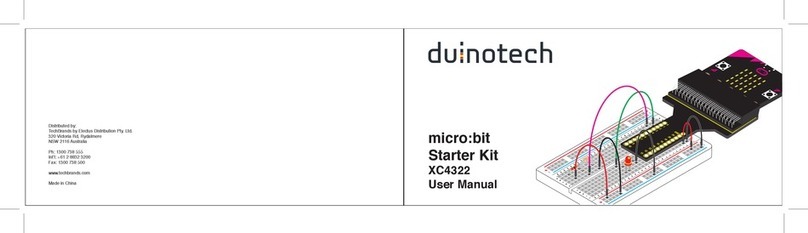King of the dinosaurs!
Activate your capability switch and watch as T-Rex swings his neck and
head around while roaring, snapping his jaws and raking his claws
through the air. T-Rex stands up to 6" tall and he is approximately 9"
from nose to tail when extended. Awesome! Requires 3 AA Batteries.
Weight: 4½ lbs.
peration:
. T-Rex requires 3 AA Batteries to operate. Alkaline batteries are
recommended because they last longer. Do not use rechargeable
batteries because they supply a lower voltage and the unit may not
perform as well. Never mix old and new batteries together or
different brands or types together.
2. To install the batteries turn T-Rex over and locate the small screw
on the bottom of his left foot. Using a Phillips head screwdriver
open the compartment and install 3 AA batteries paying close
attention to proper battery polarity.
3. Replace the battery compartment cover and secure it with the screw.
Connect T-Rex to any external capability switch (not included) via
the jack located at the back side of T-Rex’s left foot. T-Rex is
equipped with a /8" female mono jack for use with external
capability switches that have a /8" mono plug. Make sure you have
a tight connection and your switch is plugged in all the way. There
should be no gaps.
4. Actuate your capability switch and T-Rex will lower his head and
rotate his upper body and roar.
5. Once you release the external capability switch, T-Rex will turn off.
T-Rex’s limbs and tail can manually be moved so that he may be
pose in different positioned
Please Note: T-Rex’s ON/OFF switch which is located on the bottom of
his left foot is glued in place. DO NOT try to free or move it, this is
done for switch adaptation purposes. Doing so will damage the device
and void the warranty.
Troubleshooting:
Problem: T-Rex does not function correctly.
Action #1: Replace the batteries paying close attention to proper battery
polarity.
Action #2: Make sure that the connection between the external
capability switches and the jacks are TIGHT. There should be NO gaps.
Action #3: Try your switches with another switch operated toy/device
in an effort to rule out your switches as the source of the problems.
Care of Unit:
If you will not be using T-Rex for an extended amount of time, we
recommend removing the batteries.
Do not submerge the unit in water, as it will damage the electrical
components T-Rex is surface washable only.
T-Rex can be wiped clean with any mild household multi-purpose, non-
abrasive cleaner and disinfectant. We recommend Simple Green, which
is a non toxic biodegradable all-purpose cleaner.
Do not use abrasive cleaners, as they will scratch the surface of the
unit.
Do not submerge the unit, as it will damage the electrical
components.
Rev 9/18/12