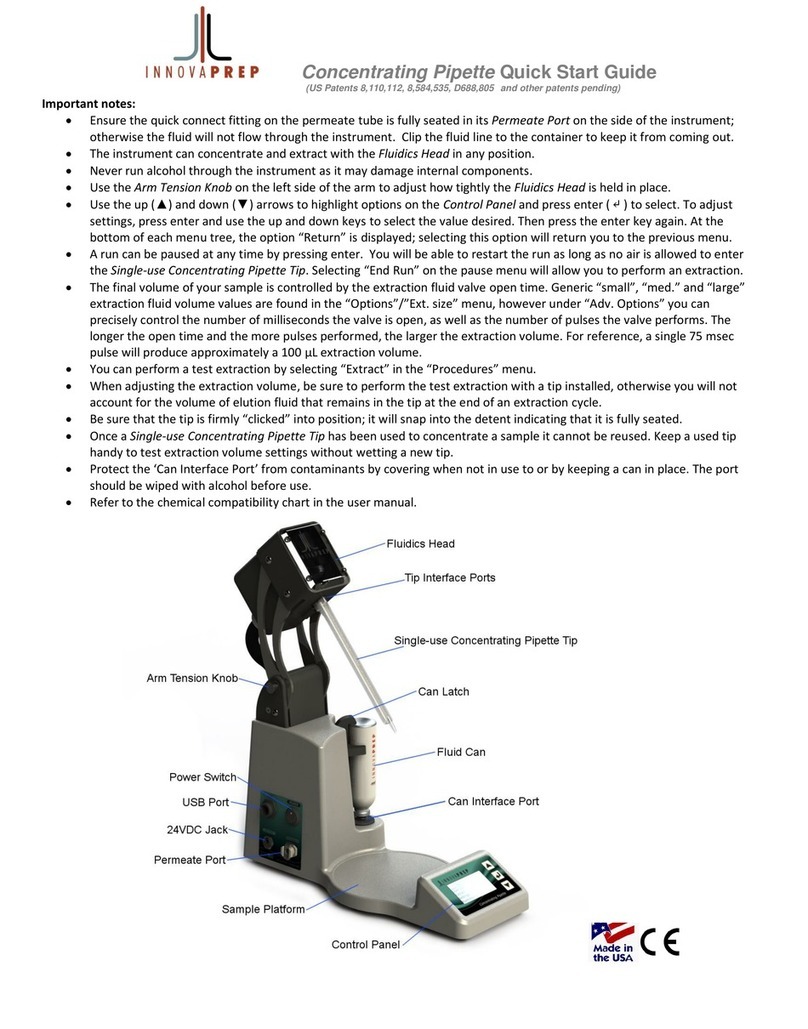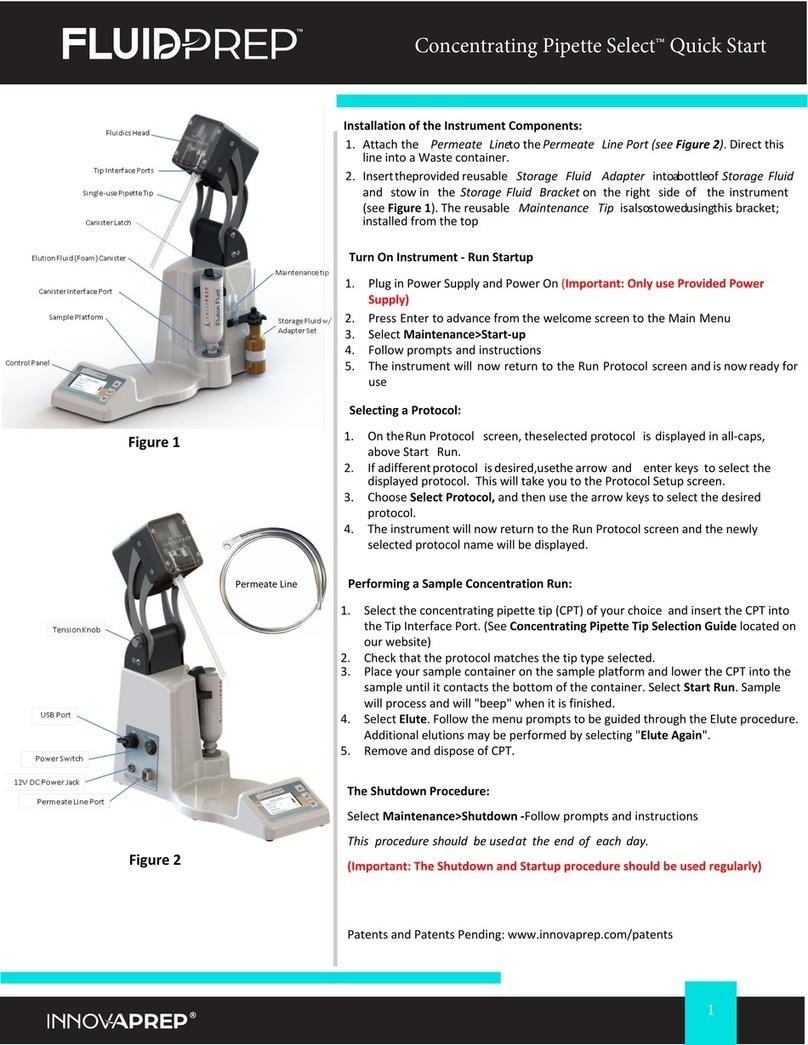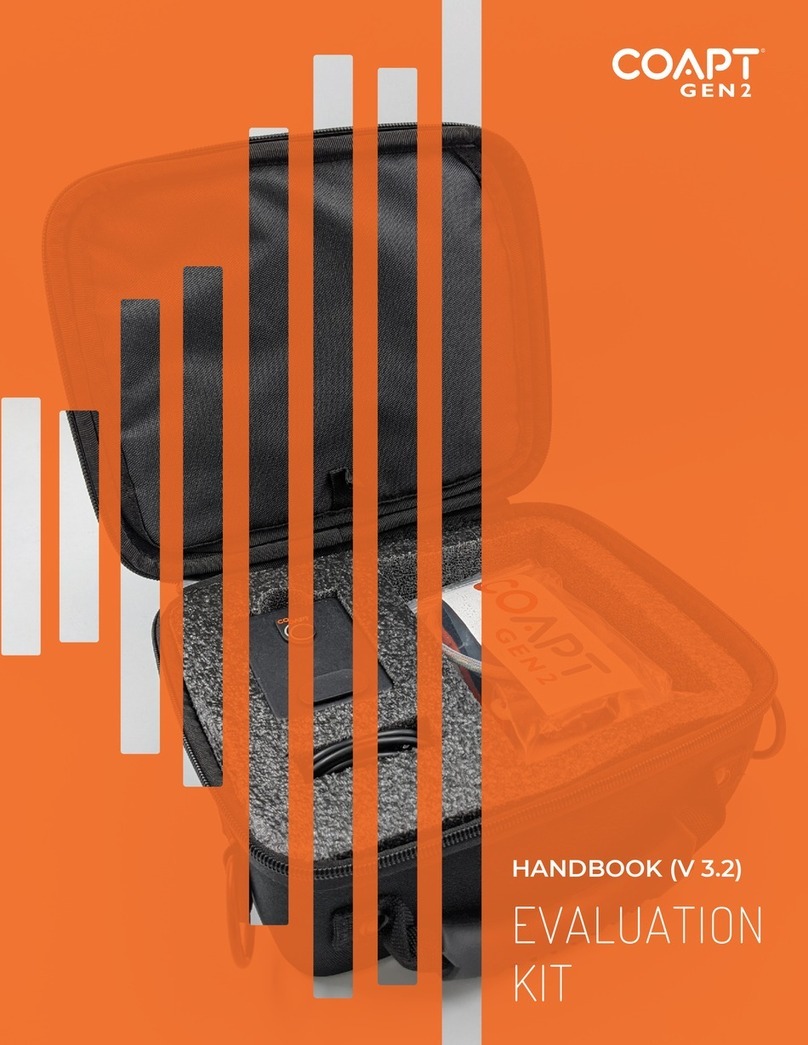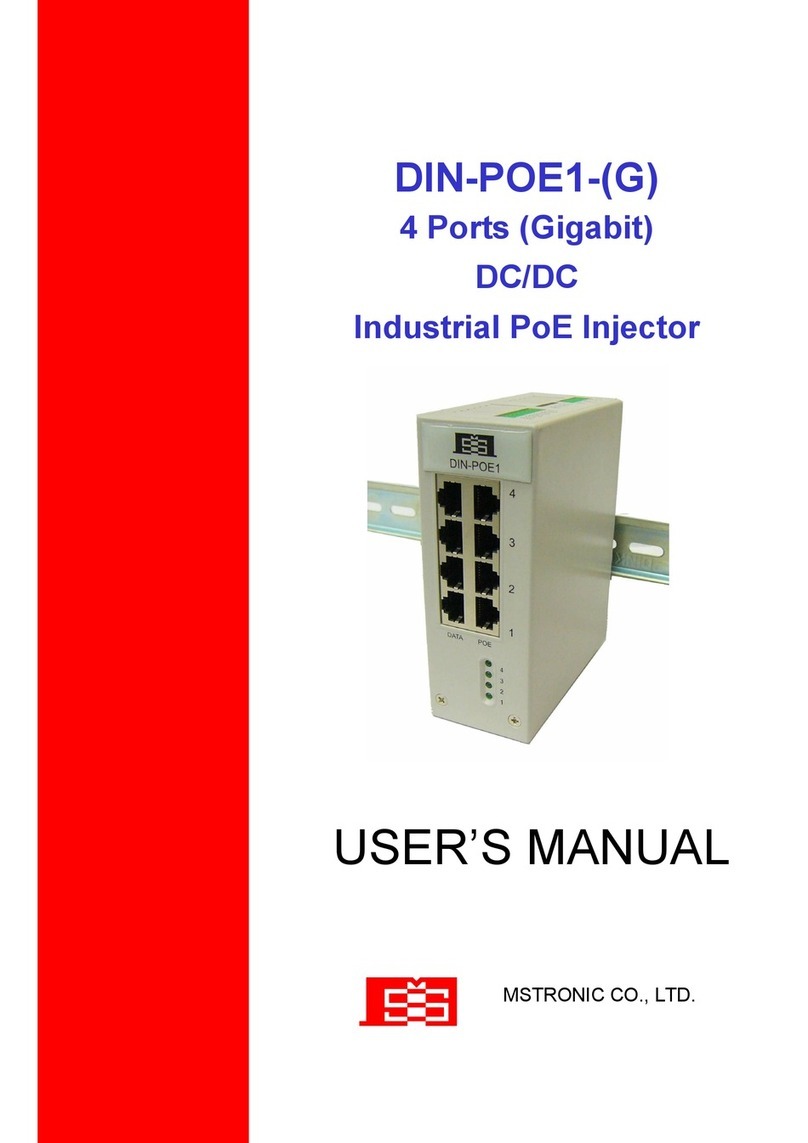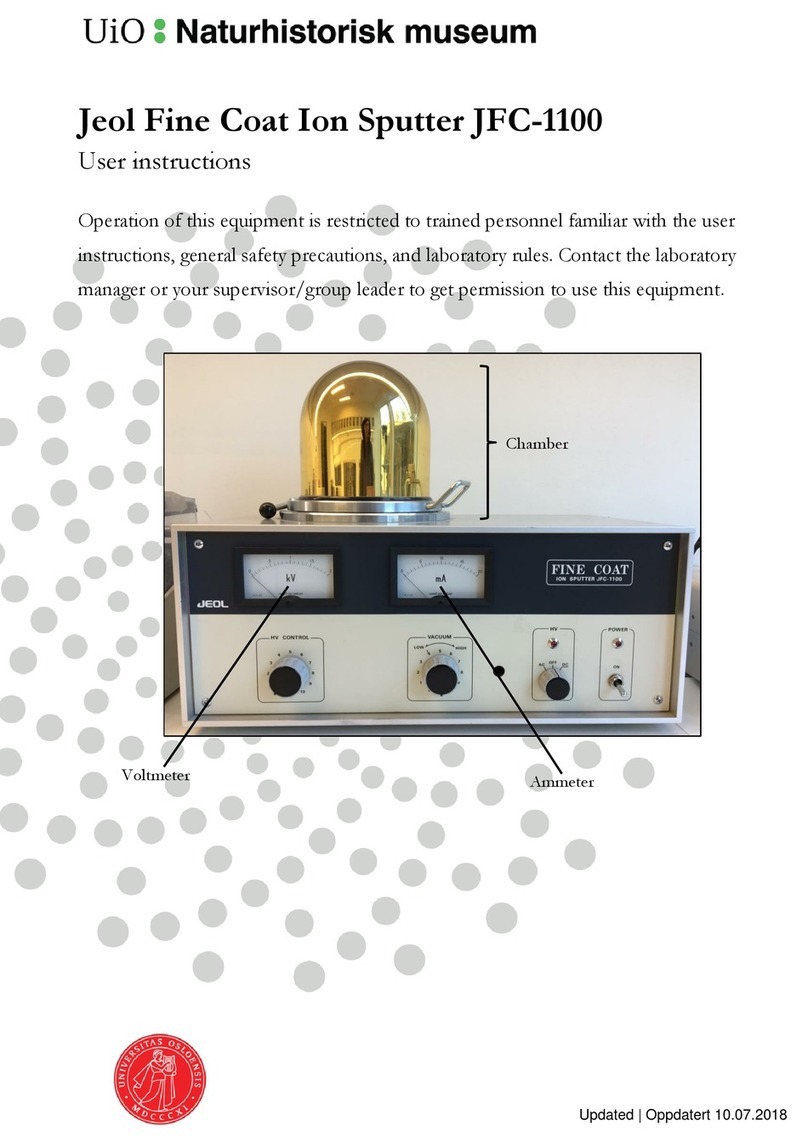InnovaPrep CP Select User manual

Concentrating Pipette Select Quick Start Guide
(Patents and Patents Pending: www.innovaprep.com/patents)
Page 1of 2
Instrument Overview:
•The Concentrating Pipette Select or CP Select uses Single-use Concentrating Pipette Tips (CPT) and Wet Foam Elution
Canisters to allow users to quickly and easily concentrate biological particles from large liquid volumes (up to 5 L) into
volumes as small as 150 µL.
•The CP Select allows the user to store up to 15 preset protocols.
•Factory set protocols are provided for Flat CPTs, Hollow Fiber CPTs, and Ultrafiltration CPTs. Using these protocols is a
good place to start.
•Standard and Advanced Set Points are provided. Standard Set Points will provide the needed performance for nearly all
applications and should be explored fully first.
•Start Up and Shut Down Maintenance Procedures are used with a Storage Fluid to maintain performance of the
instrument, and should be used each day that the instrument is used.
Important notes:
•The instrument can concentrate and elute with the Fluidics Head in any position.
•Never run alcohol stronger than 15% through the instrument as it may damage internal components.
•Use the Arm Tension Knob on the left side of the arm to adjust how tightly the Fluidics Head is held in place.
•Use the Up (▲) and Down (▼) arrows to highlight options on the Control Panel and press Enter (⏎) to select. To adjust
settings, press enter and use the up and down keys to select the value desired. Then press the enter key again. At the
bottom of each menu tree, the option “Return” is displayed; selecting this option will return you to the previous menu.
•The final volume of your sample is controlled most easily by the elution fluid Valve Open Time. The longer the open time
and the more pulses performed, the larger the elution volume.
•Be sure that the CPT is firmly “clicked” into position; it will snap into the detent indicating that it is fully seated.
•Once a CPT has been used to concentrate a sample it cannot be reused.
•Protect the ‘Can Interface Port’ from contaminants by using the orange Elution Fluid Port Cover supplied with the
instrument or by keeping an Elution Canister or the Storage Fluid Adapter in place. The port should be wiped with
alcohol when changing fluids.
•Please keep the custom foam packaging insert for use in the event a return shipment is necessary.
•Prior to transporting or shipping the instrument refer to Section 6 of the User Guide for instructions.
•Refer to the chemical compatibility chart in the User Guide.

Concentrating Pipette Select Quick Start Guide
(Patents and Patents Pending: www.innovaprep.com/patents)
Page 2of 2
Installation of the Instrument Components:
1. Plug the 12V DC power supply into an available wall receptacle (110 -240 V AC 50/60 Hz 1.0 Amp) and then into the 12V
DC Jack on the side of the instrument. NOTE: Only use the power supply provided with the instrument. Use of any other
power supply, including those from the previous Concentrating Pipette (CP-150), may damage the instrument and will
void the warranty.
2. Attach the Permeate Line to the Permeate Line Port using the quick connect fitting and insert the other end of the
permeate tube into a waste container and secure using the supplied Permeate Line Clip.
3. Insert the provided Reusable Storage Fluid Adapter into a bottle of Storage Fluid and stow in the Storage Fluid Bracket
on the right side of the instrument. The Reusable Maintenance Tip is also stowed using this Bracket.
The Start-Up Procedure:
This procedure should be used the first time a new instrument is powered on and each time the instrument is powered up after
previously going through the Shut-Down procedure (the Shut-Down Procedure is described below).
1. Flip the Power Switch to turn the instrument on – it will take approximately 5 seconds for the unit to power up.
2. Press Enter to advance from the Welcome Screen to the Main Menu.
3. Select Maintenance>Start-up
4. Follow the menu prompts to be guided through the Start-Up Procedure.
5. The instrument will now return you to the Run Protocol screen and is now ready for use.
Selecting a Protocol:
1. On the Run Protocol screen the selected Protocol is displayed in all-caps above Start Run.
2. If a different Protocol is desired use the Arrow and Enter keys to select the displayed Protocol. This will take you to the
Protocol Setup screen.
3. Select Select Protocol and then use the Arrow keys to select the desired Protocol.
4. You will now be returned to the Run Protocol screen and the newly selected Protocol name will be displayed.
Performing a Sample Concentration Run:
1. Select the CPT of your choice (See Table 2.1 Concentrating Pipette Tip Selection Guide in the User Guide) and insert the
CPT into the Tip Interface Port.
2. Check that the Protocol listed on the Run Protocol screen matches the CPT type you are using. If not, follow the
procedure provided above for Selecting a Protocol.
3. Place your sample container on the sample platform and lower the CPT into the sample until it contacts the bottom of
the container. Select Start Run. The vacuum pump will start to draw the sample through the CPT. When the entire
sample has been processed, the instrument will conclude the run automatically. The menu will display the Run
Complete screen which shows the processing time, and gives the option to Elute, Wash, or Return to the Main Menu.
4. Select Elute. Follow the menu prompts to be guided through the Elute Procedure. Additional Elutions may be performed
by selecting "Elute Again".
5. Remove the used CPT by pushing your thumb up against the bottom of the Fluidics Head while pulling the CPT down
with your hand.
Creating a Custom Protocol:
1. From the Select Protocol menu select FLAT (or the current protocol). This will advance you to the Protocol Setup menu.
2. Select Create Protocol. You will be prompted to create a name for your protocol. Use the Arrow Keys to cycle through
numerical and alpha characters sequentially from 1-9 followed by A-Z. To select a character, press Enter. Advance to the
next menu by pressing and holding Enter.
3. You will be taken to a menu with the created protocol name at the top and standard or advanced settings for the
protocol below. Standard settings will be shown if Protocol: Std has been previously selected in the System Settings and
Advanced settings will be shown if Protocol: Advwas selected. System Settings may be accessed through the Main
Menu. Descriptions of the standard and advanced settings are provided in Section 8 of the User Guide.
The Shut-Down Procedure:
This procedure should be used at the end of each day of sample concentration runs.
1. From the Main Menu select Maintenance>Start-up
2. Follow the menu prompts to be guided through the Shut-Down Procedure.
Other manuals for CP Select
1
This manual suits for next models
1
Table of contents
Other InnovaPrep Laboratory Equipment manuals
Popular Laboratory Equipment manuals by other brands

MELAG
MELAG MELAquick 12 user manual

GYROZEN
GYROZEN 1236R user manual

Pacific Image Electronics
Pacific Image Electronics RapidScan One user manual
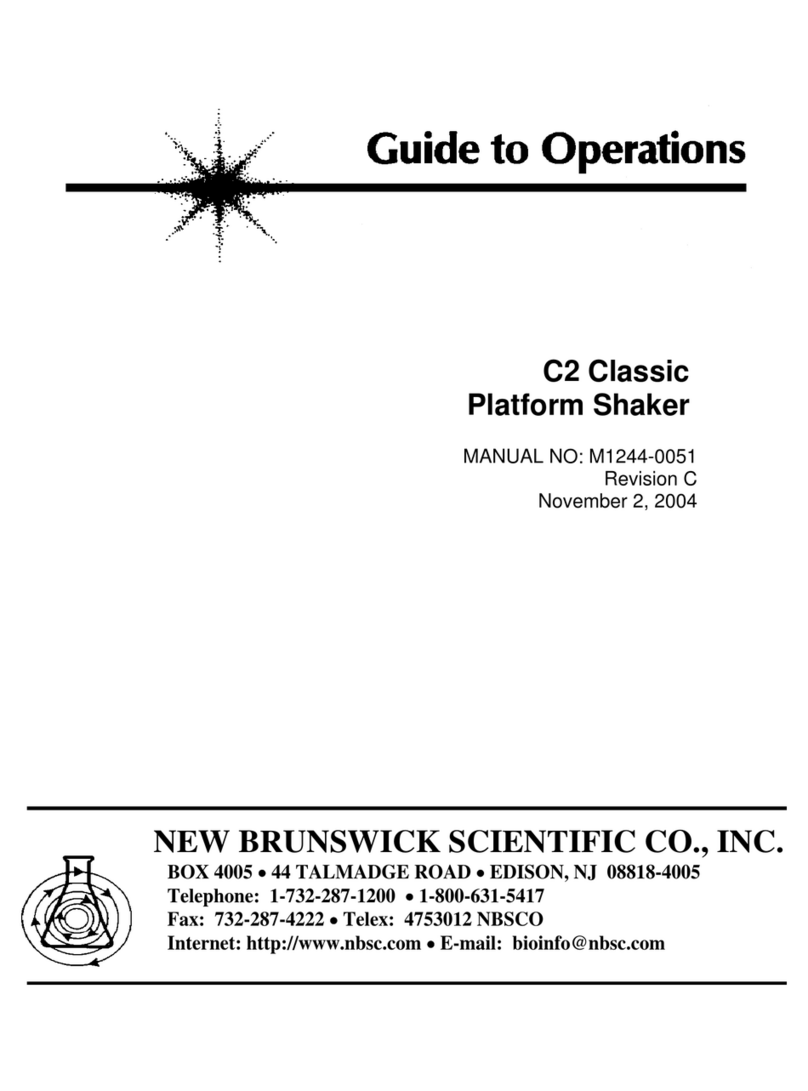
NEW BRUNSWICK SCIENTIFIC
NEW BRUNSWICK SCIENTIFIC C2 Classic Guide to operations

Arctiko
Arctiko ULUF P390 operating instructions
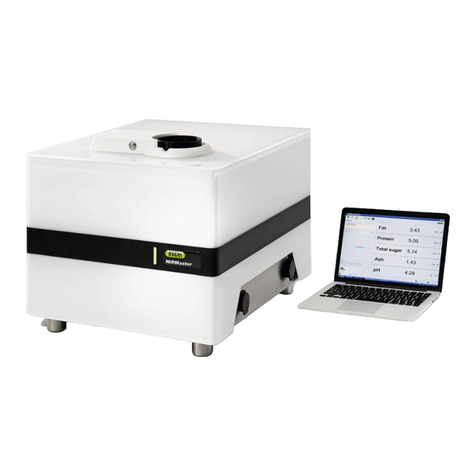
Buchi
Buchi NIRMaster Supplement Installation Manual