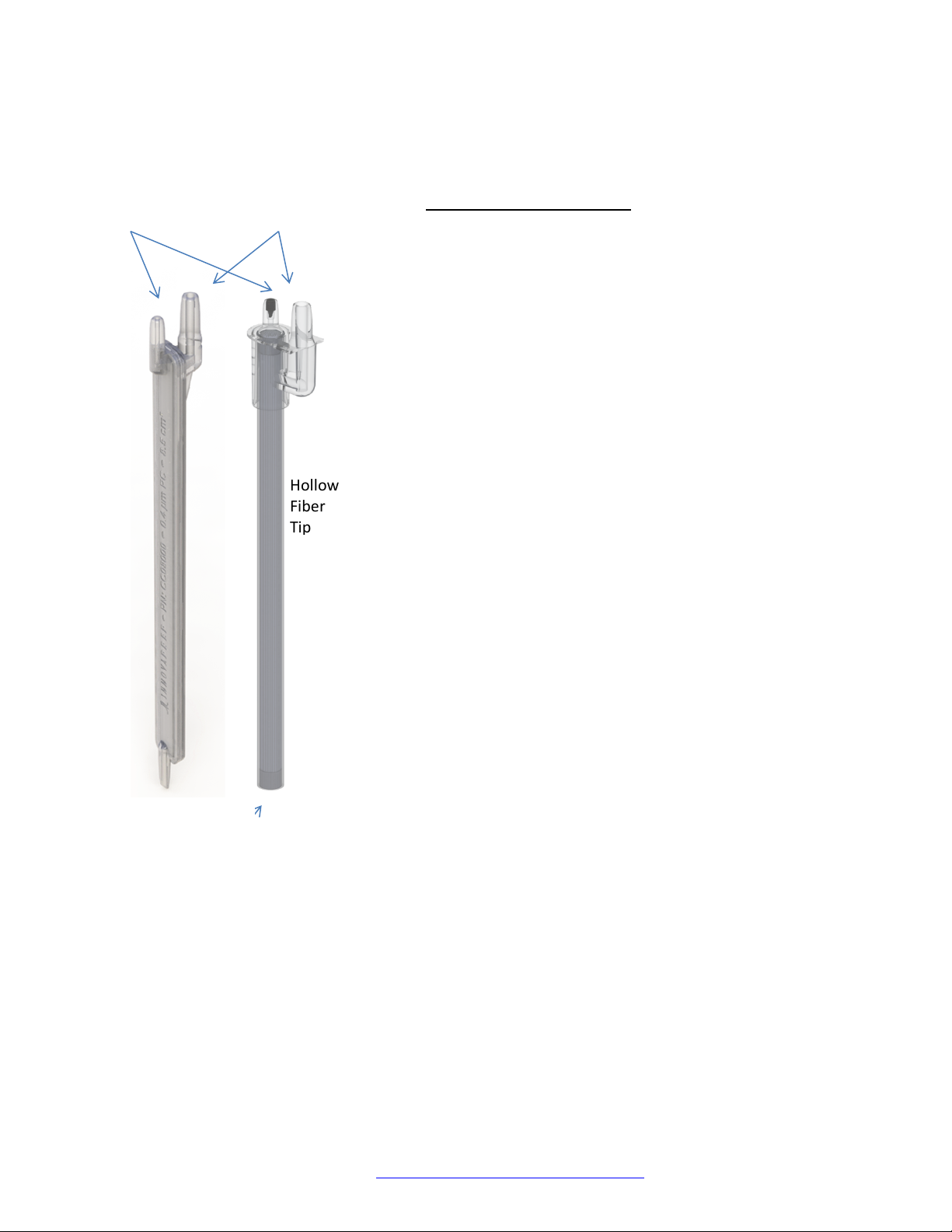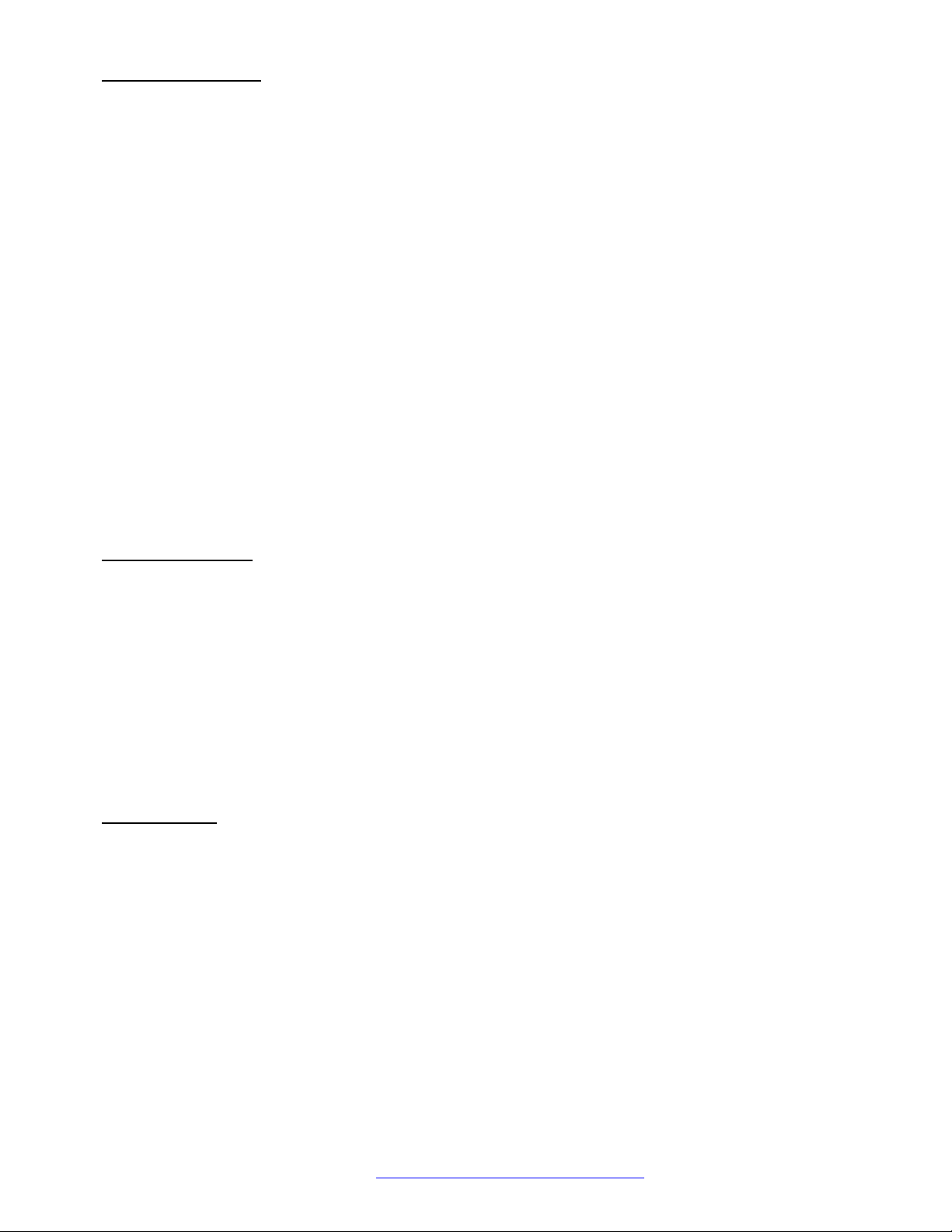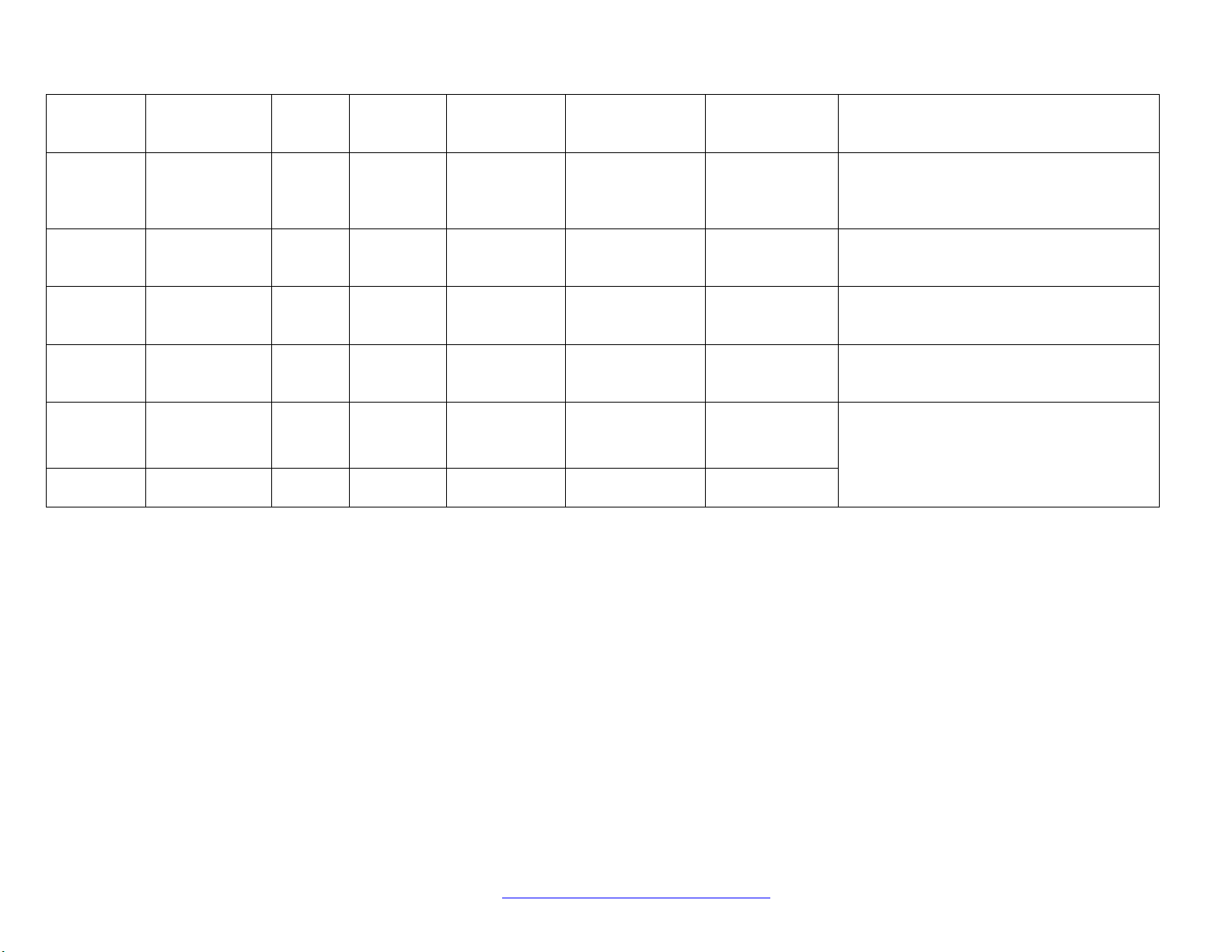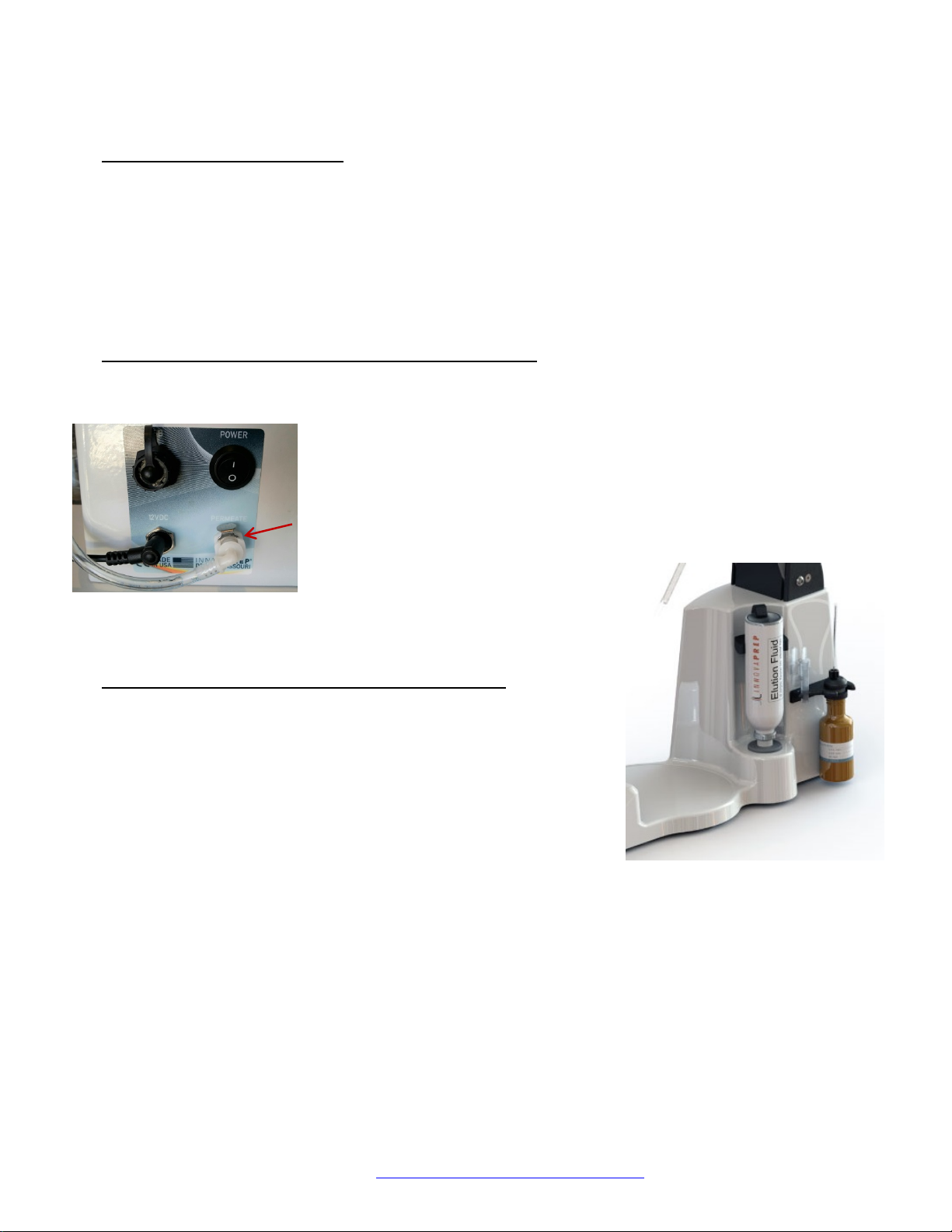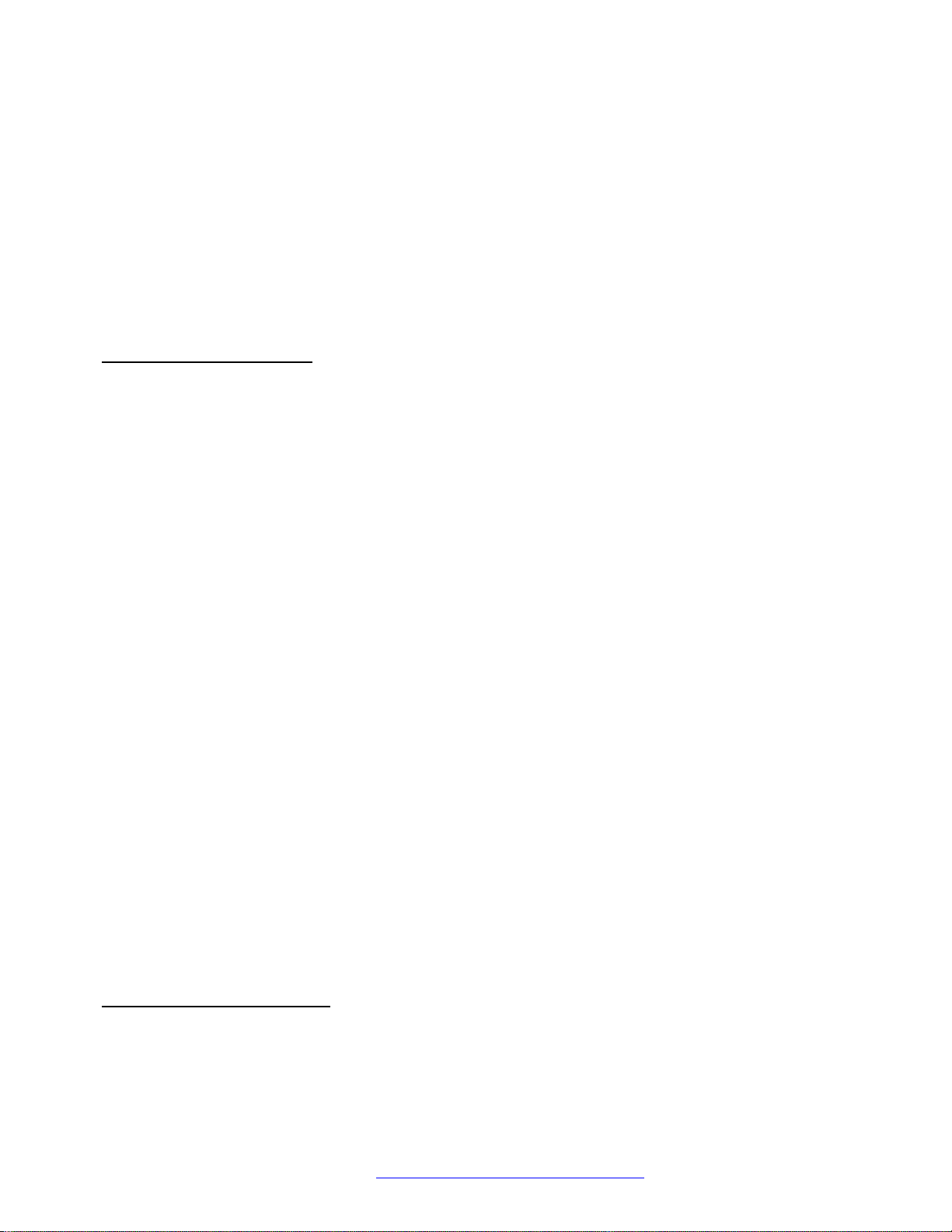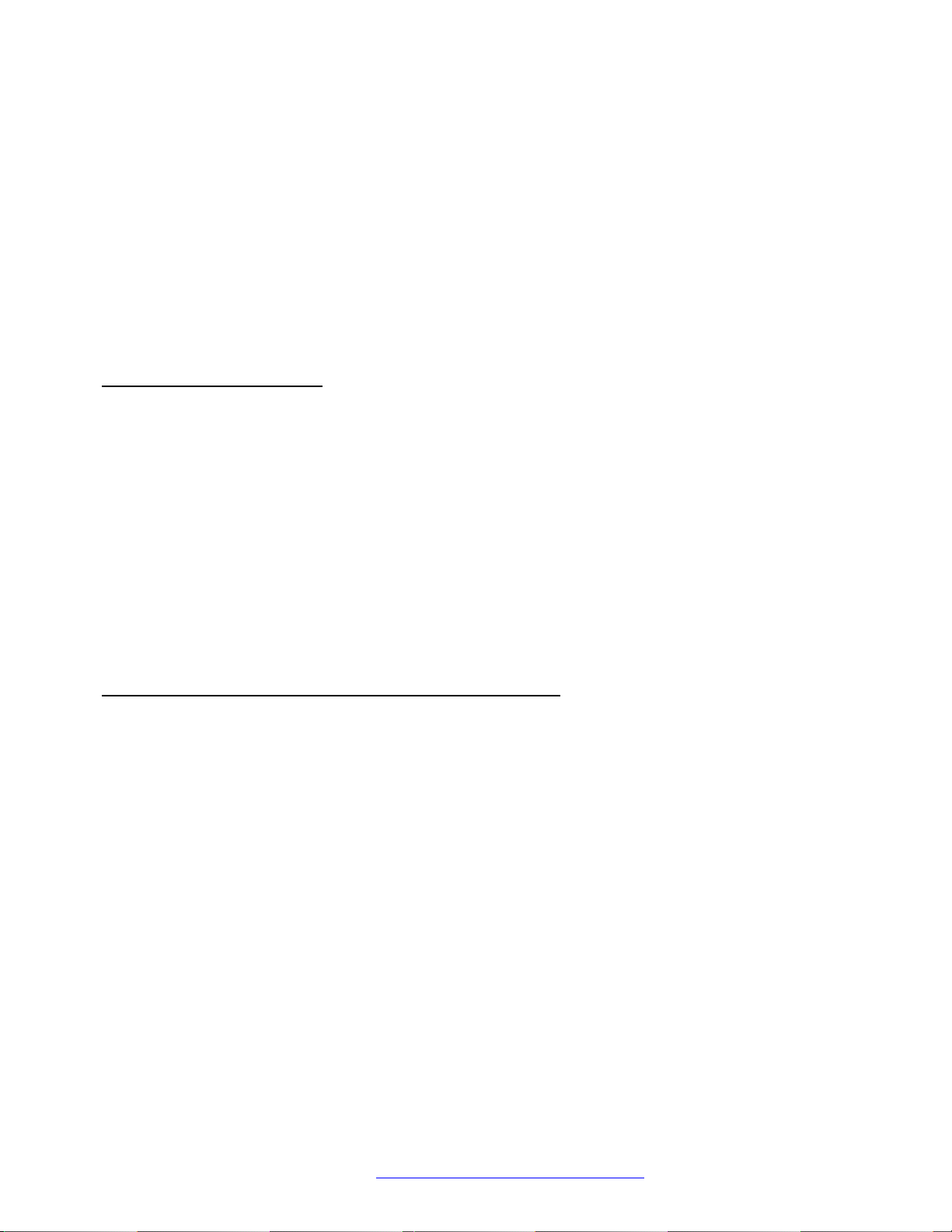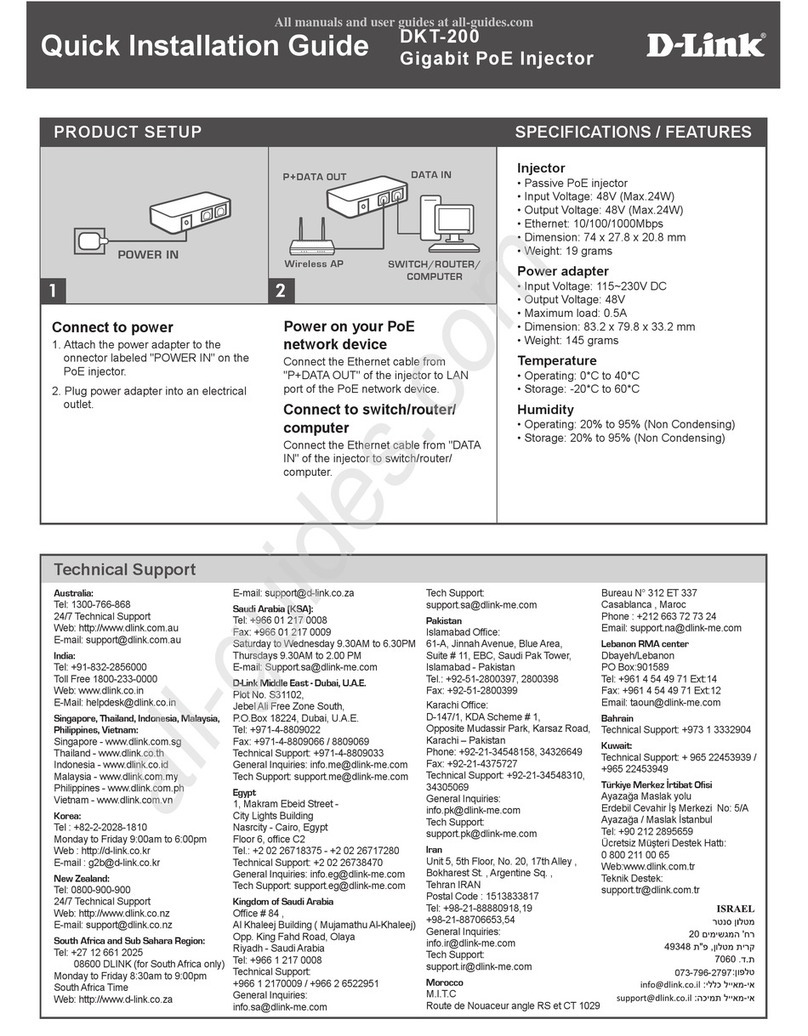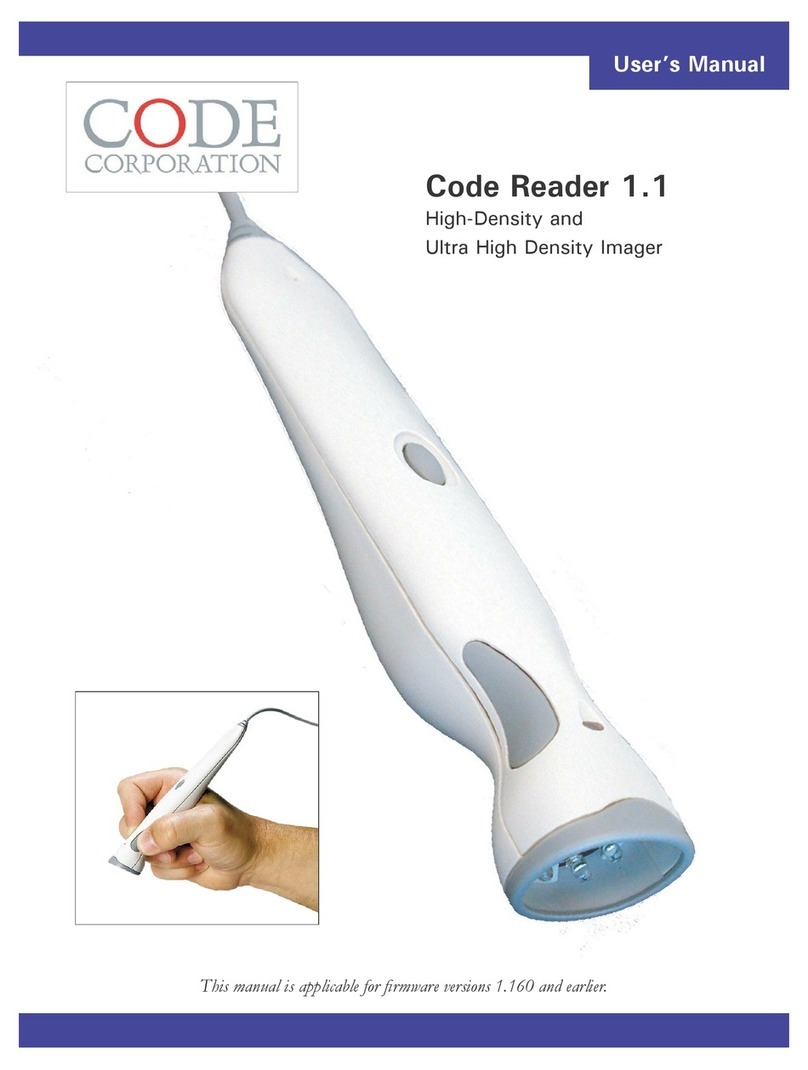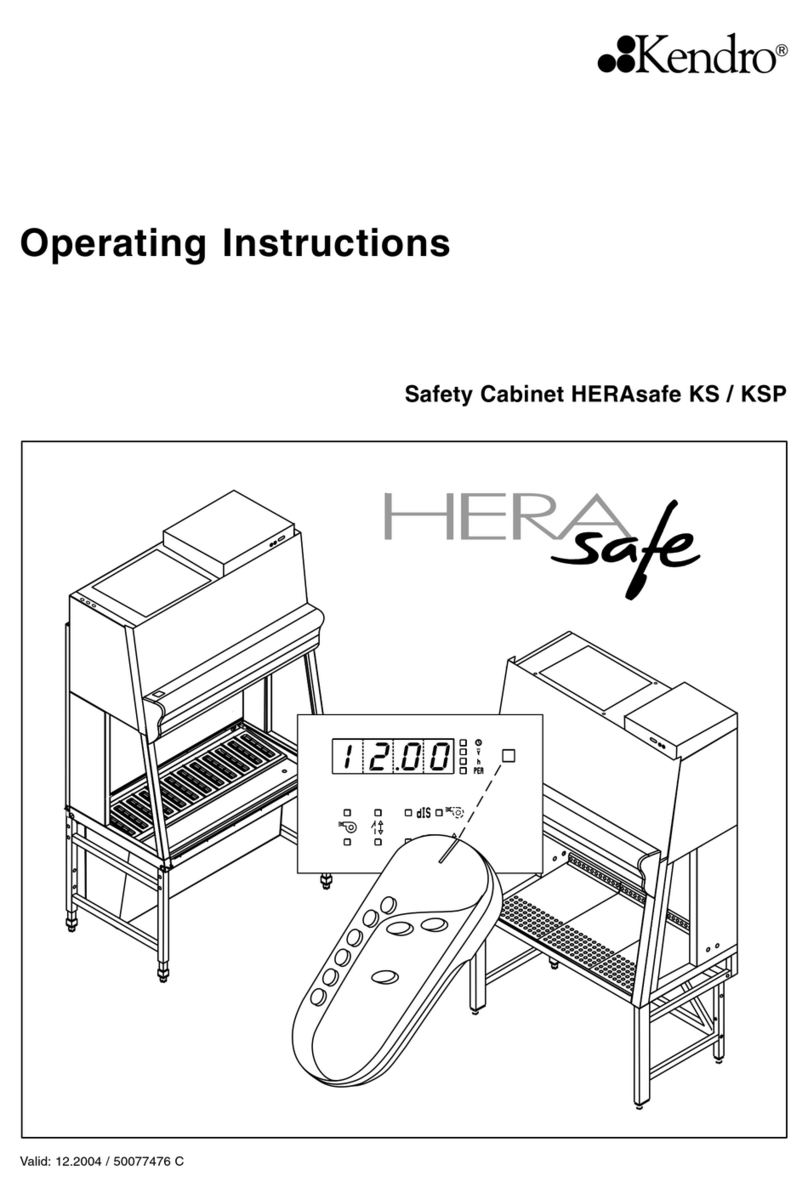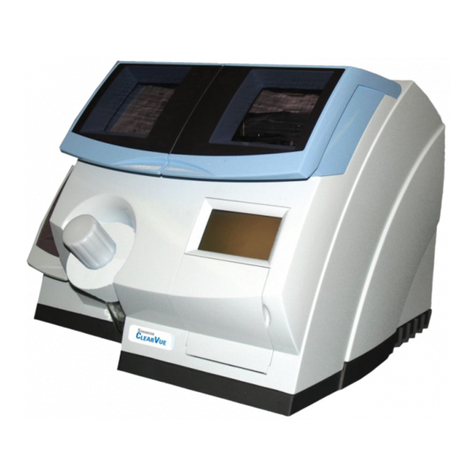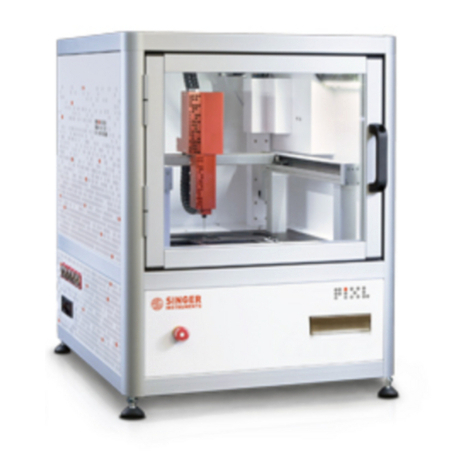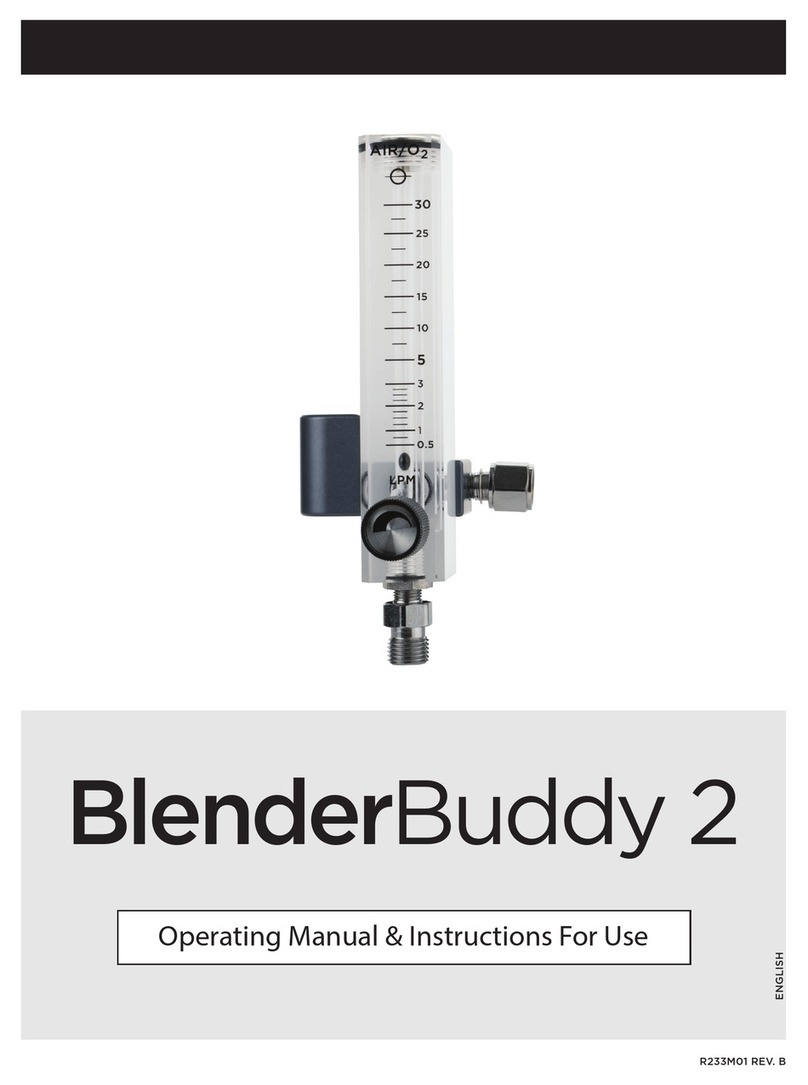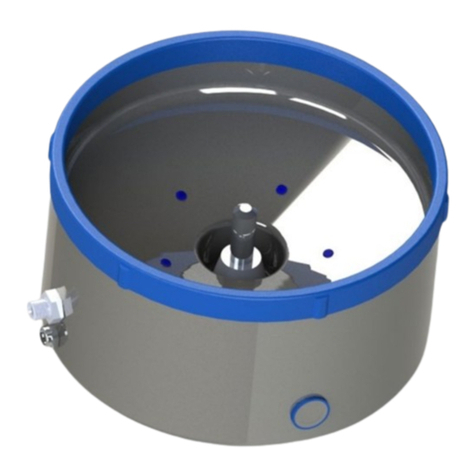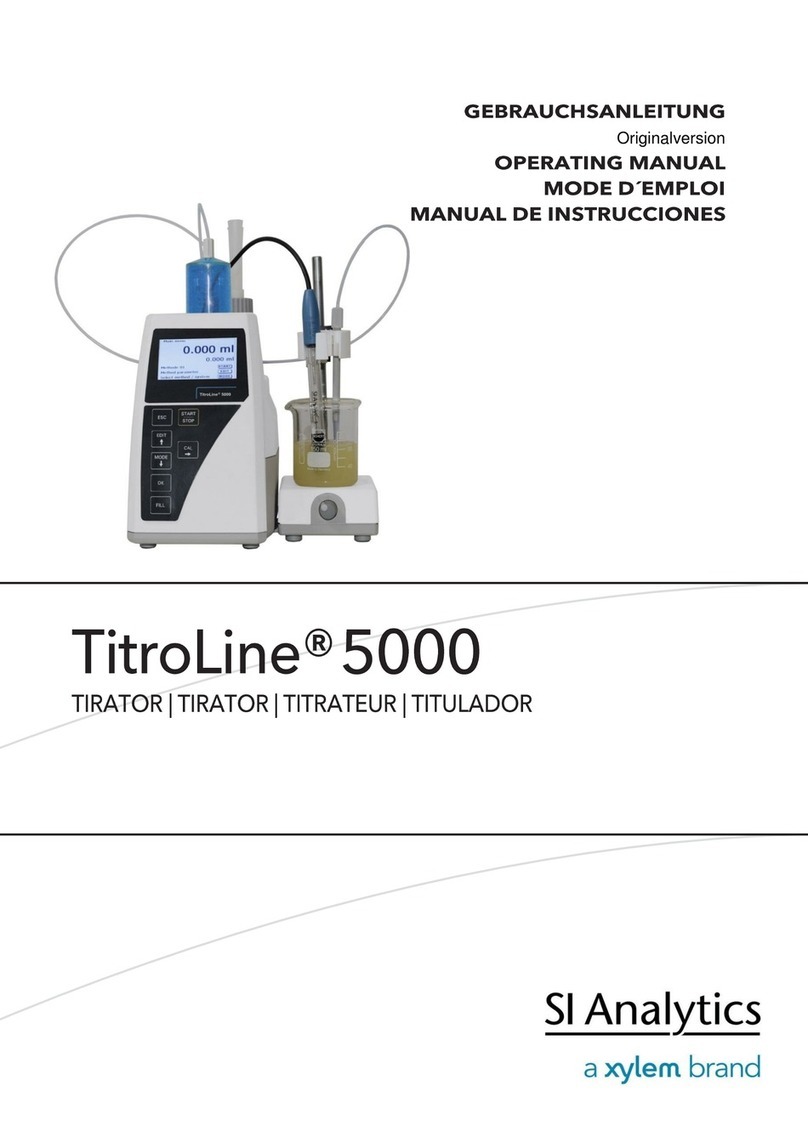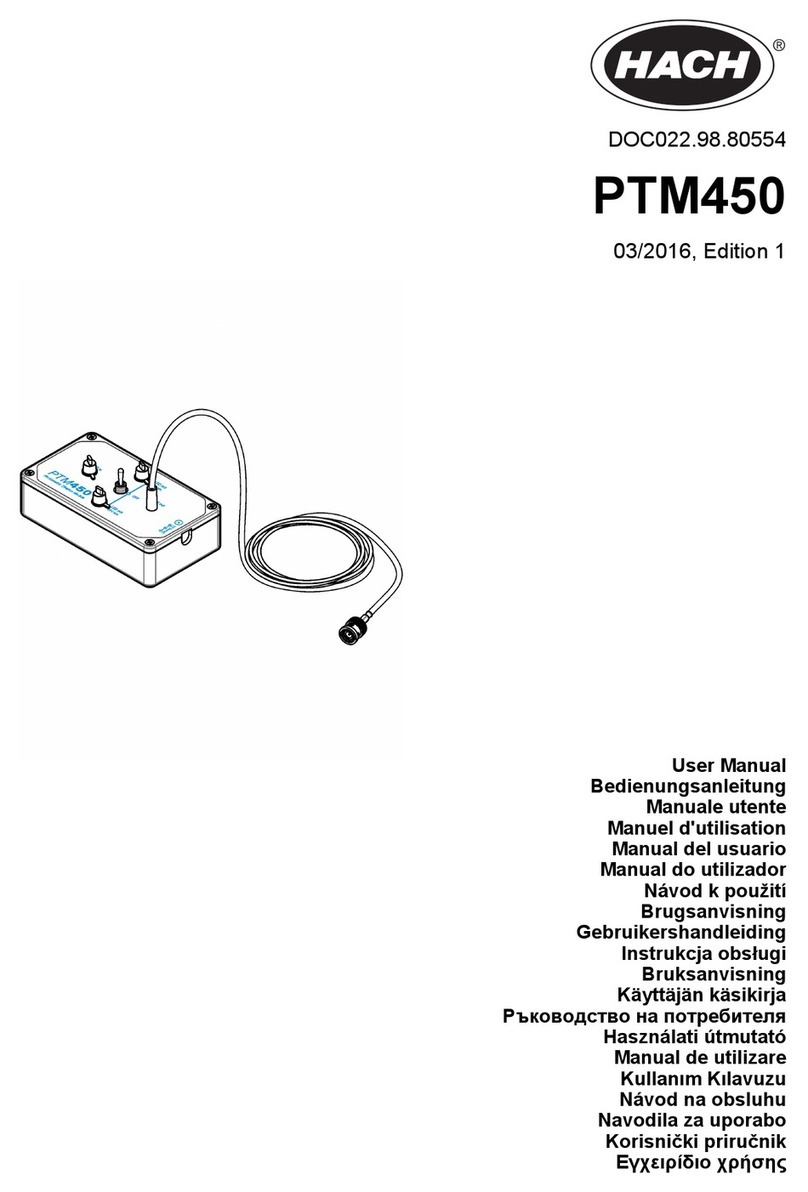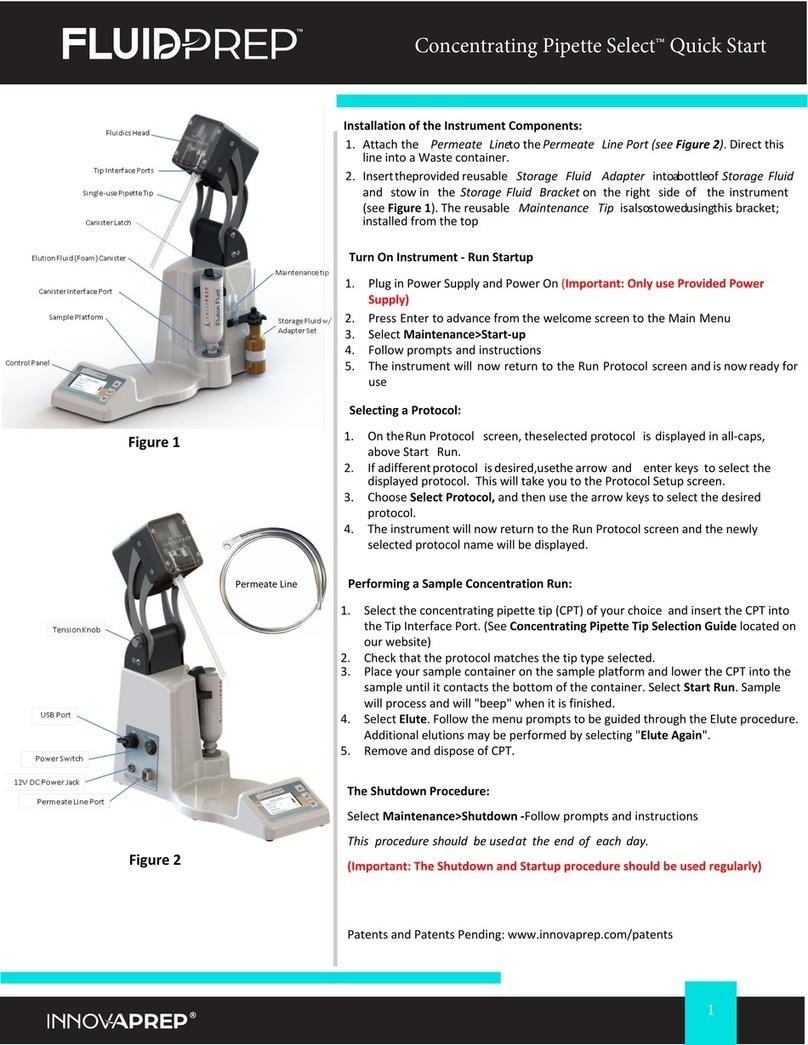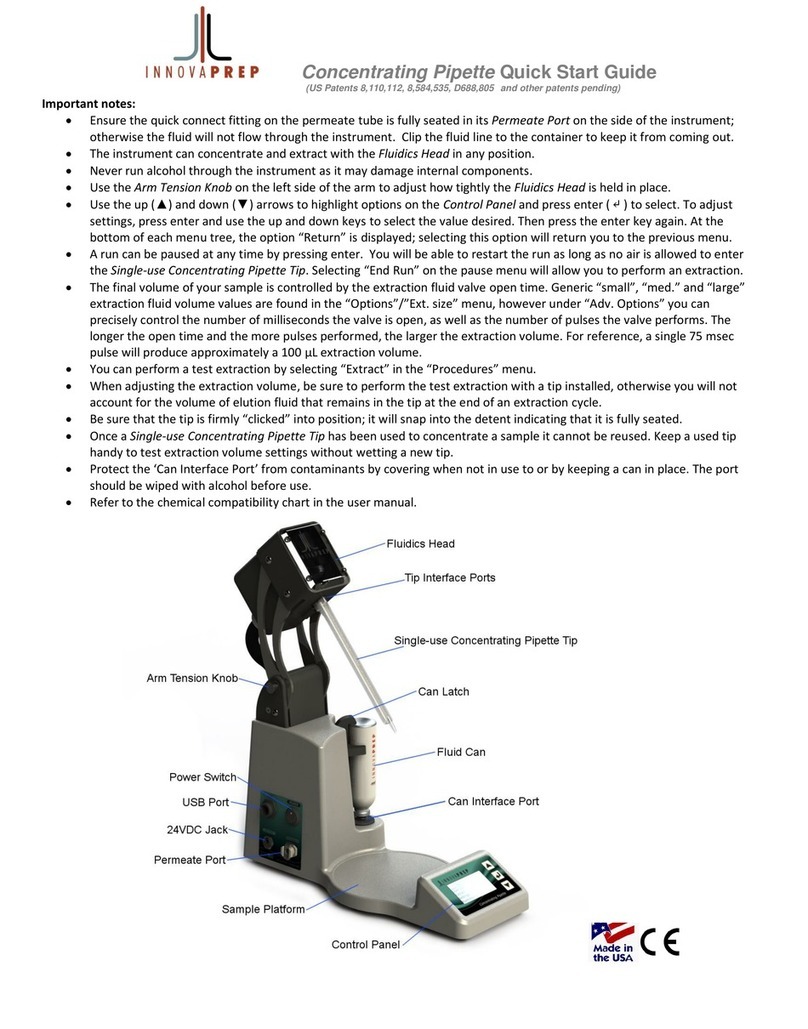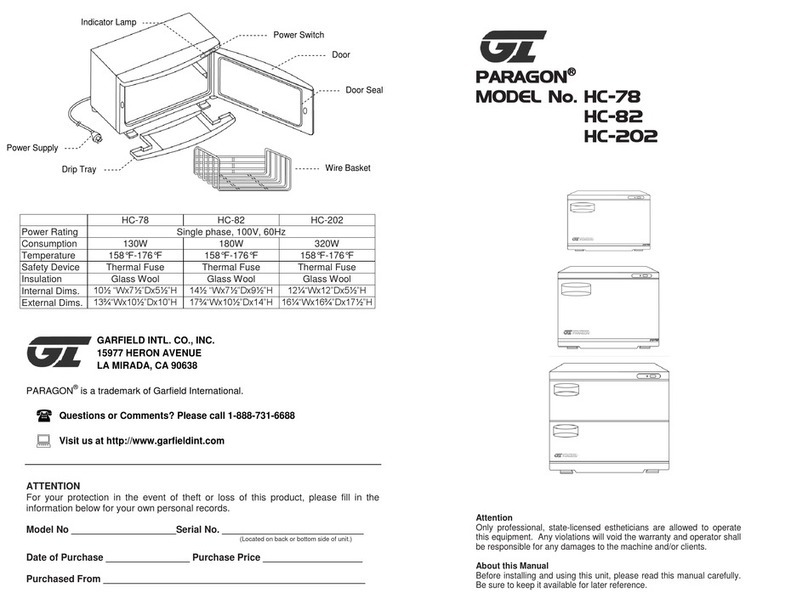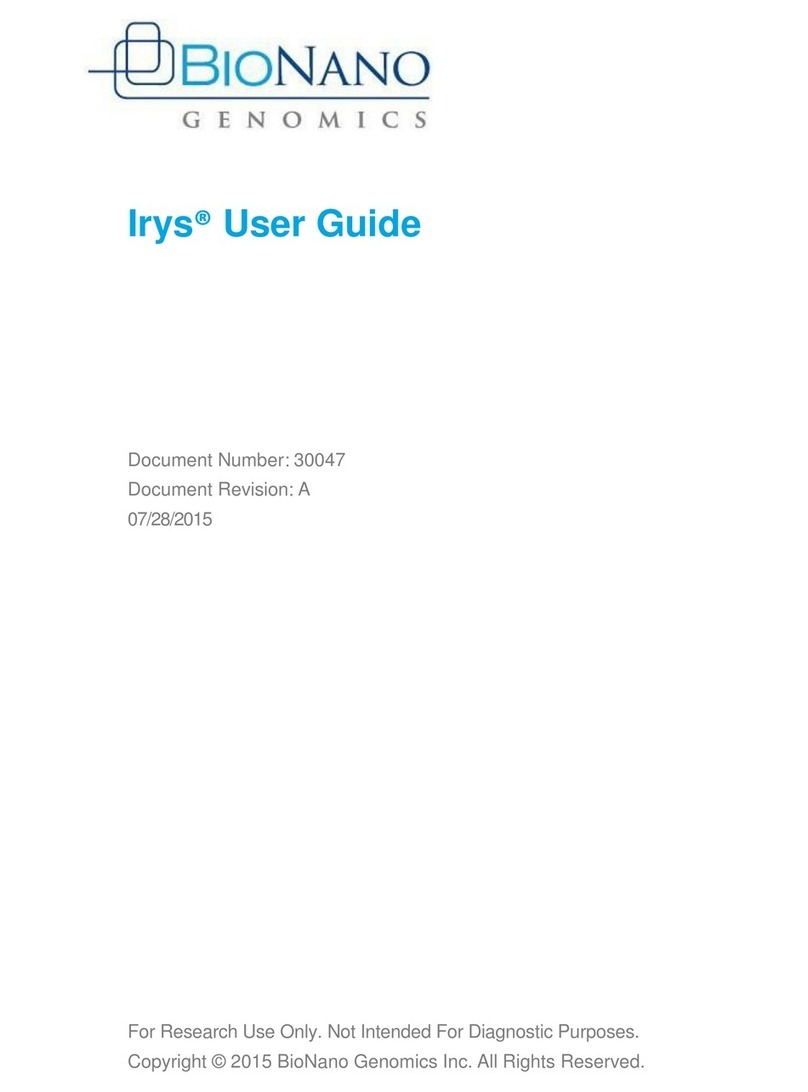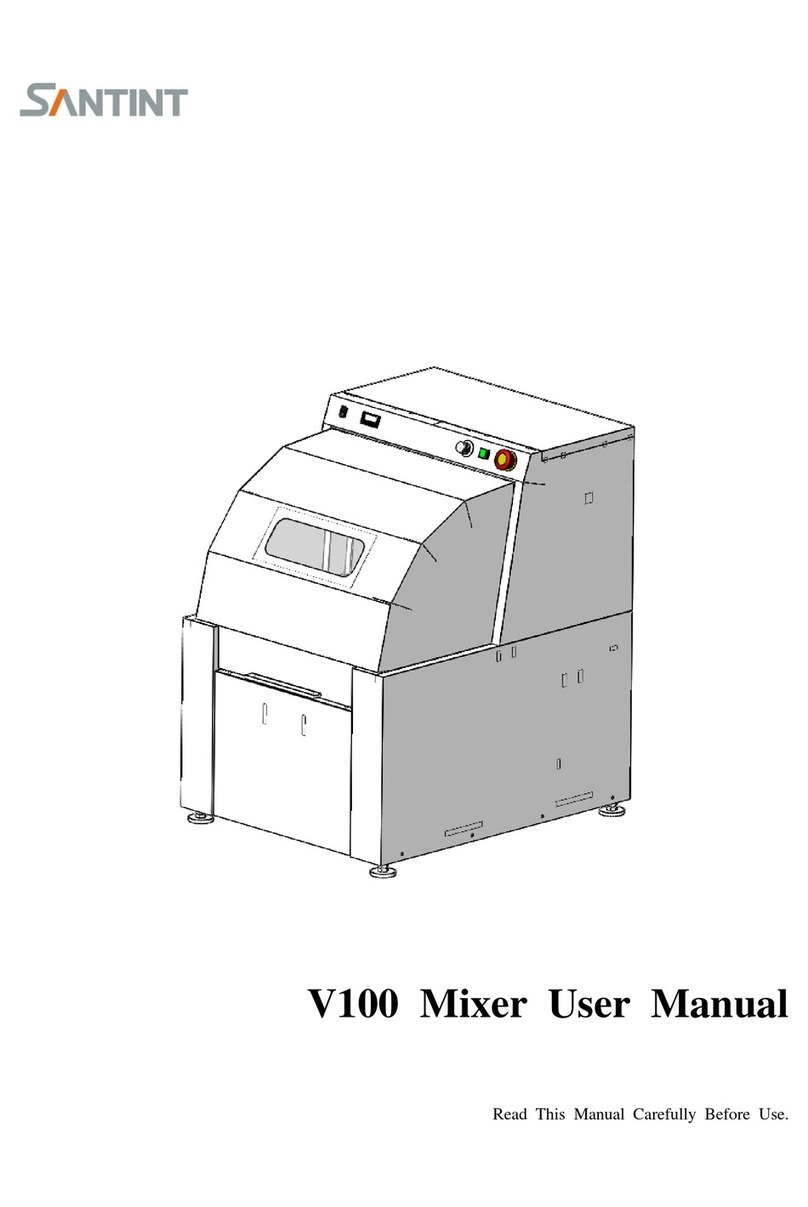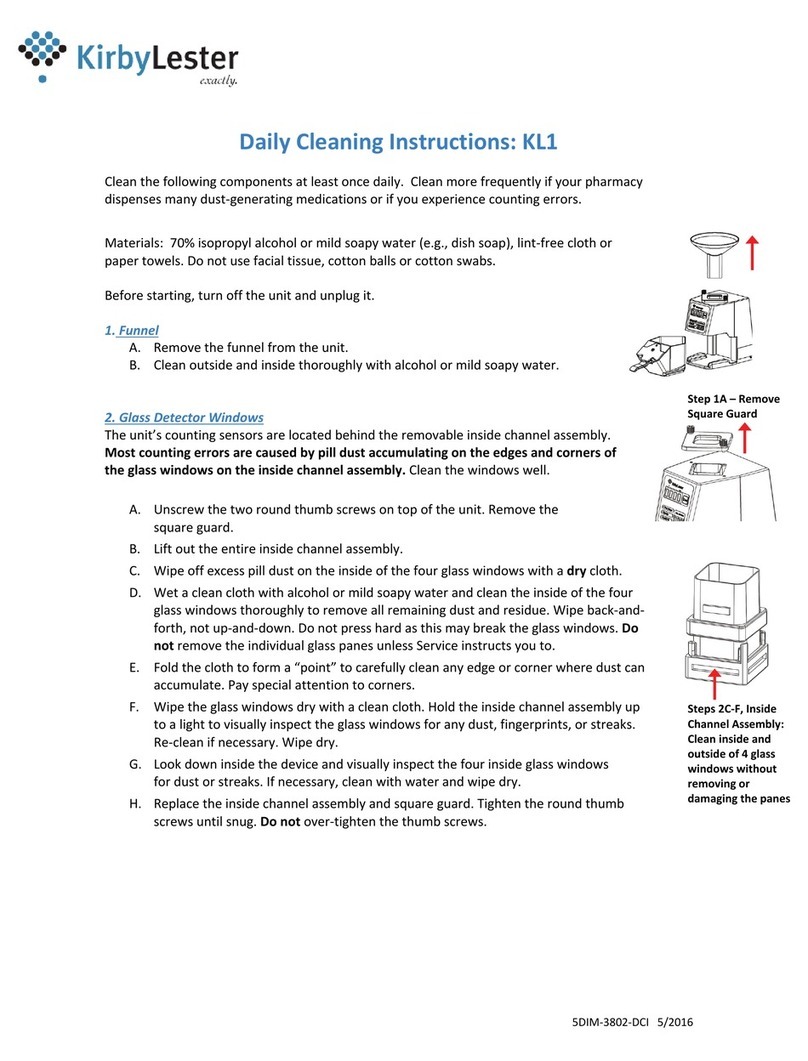Copyright 2018, InnovaPrep LLC Patented https://www.innovaprep.com/patents
Table of Contents
1 PRODUCT OVERVIEW .............................................................................................................................................................. 4
1.1 PRODUCT DESCRIPTION ................................................................................................................................................................. 4
1.2 APPLICATIONS .............................................................................................................................................................................. 4
1.3 DEVICE SPECIFICATIONS ................................................................................................................................................................. 4
1.4 ACCESSORIES INCLUDED WITH THE CP SELECT .................................................................................................................................... 5
2 CONCENTRATING PIPETTE METHOD OF OPERATION ............................................................................................................... 7
2.1 CONCENTRATION PROCESS ............................................................................................................................................................ 7
2.2 WET FOAM ELUTION ..................................................................................................................................................................... 8
2.3 FOAM GENERATION ...................................................................................................................................................................... 8
2.4 CP FILTER TIPS ............................................................................................................................................................................. 8
3 COMPONENTS OF THE CONCENTRATING PIPETTE ................................................................................................................. 10
4 INSTALLATION OF THE INSTRUMENT COMPONENTS ............................................................................................................. 13
4.1 INSTALLING THE POWER SUPPLY .................................................................................................................................................... 13
4.2 INSTALLING AND REMOVING THE PERMEATE LINE TUBING .................................................................................................................. 13
4.3 INSTALLING THE STORAGE FLUID AND FLUID ADAPTER ....................................................................................................................... 13
4.4 INSTALLING AND REMOVING AN ELUTION FLUID CANISTER ................................................................................................................. 14
4.5 INSTALLING AND REMOVING CONCENTRATING PIPETTE TIPS ............................................................................................................... 15
5 NAVIGATING THE MENU ....................................................................................................................................................... 16
5.1 THE MAIN MENU ....................................................................................................................................................................... 16
5.2 THE RUN PROTOCOL MENU ......................................................................................................................................................... 16
5.3 THE MAINTENANCE MENU ........................................................................................................................................................... 17
5.4 THE INSTRUMENT SETTINGS MENU ................................................................................................................................................ 17
6 MAINTENANCE PROCEDURES ............................................................................................................................................... 18
6.1 STARTING UP THE INSTRUMENT FOR THE FIRST TIME ........................................................................................................................... 18
6.2 THE START UP PROCEDURE .......................................................................................................................................................... 19
6.3 THE SHUT DOWN PROCEDURE ...................................................................................................................................................... 19
6.4 PRIMING THE ELUTION FLUID ........................................................................................................................................................ 20
6.5 PREPARING THE INSTRUMENT FOR TRANSPORT OR SHIPMENT ............................................................................................................. 20
6.6 RECOMMENDED GENERAL MAINTENANCE FOR CP SELECT .................................................................................................................. 22
7 PERFORMING A SAMPLE CONCENTRATION RUN ................................................................................................................... 23
7.1 CONTROLLED COLLECTION OF PERMEATE ........................................................................................................................................ 23
8 CONCENTRATION RUN PROTOCOLS ...................................................................................................................................... 25
8.1 STD. OPTIONS ............................................................................................................................................................................ 25
8.2 ADV. OPTIONS ........................................................................................................................................................................... 25
8.3 DEFAULT CONCENTRATION RUN PROTOCOLS ................................................................................................................................... 26
8.4 SELECTING A PROTOCOL ............................................................................................................................................................... 27
8.5 CREATING A CUSTOM PROTOCOL ................................................................................................................................................... 27
8.6 EDITING A CUSTOM PROTOCOL ..................................................................................................................................................... 28
8.7 DELETING A PROTOCOL ................................................................................................................................................................ 28
8.8 PASSWORD PROTECTION .............................................................................................................................................................. 28
8.9 CONCENTRATING PIPETTE OPERATION CHECK LIST ............................................................................................................................ 29