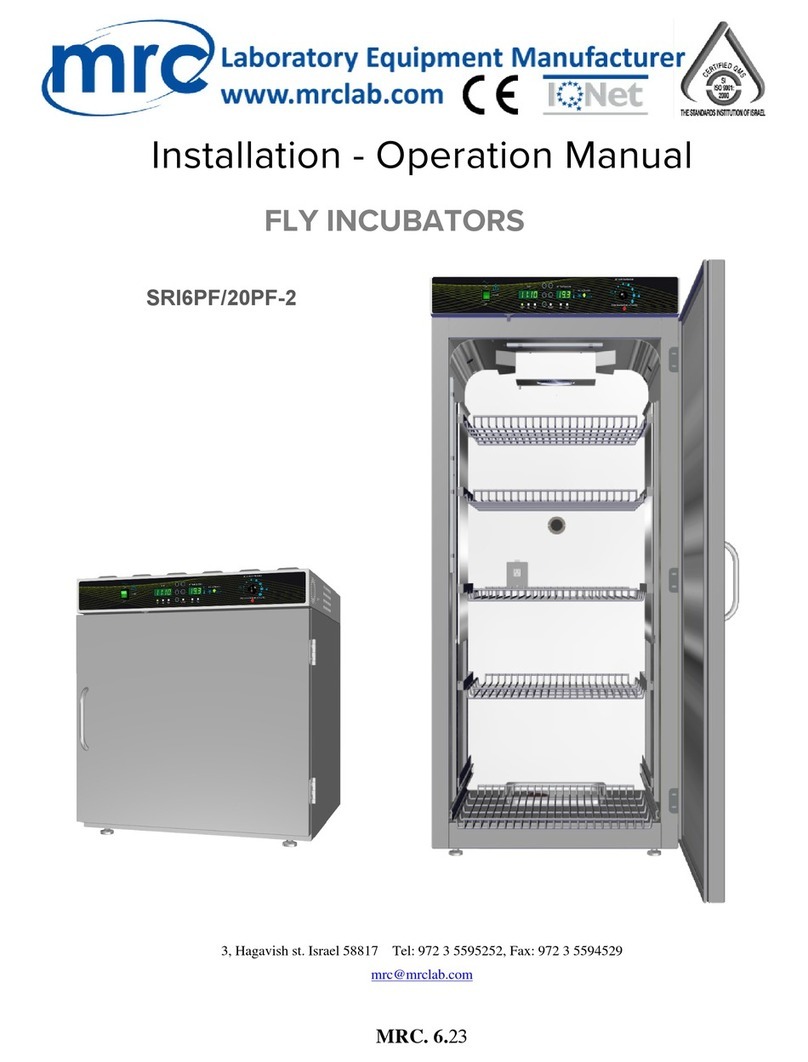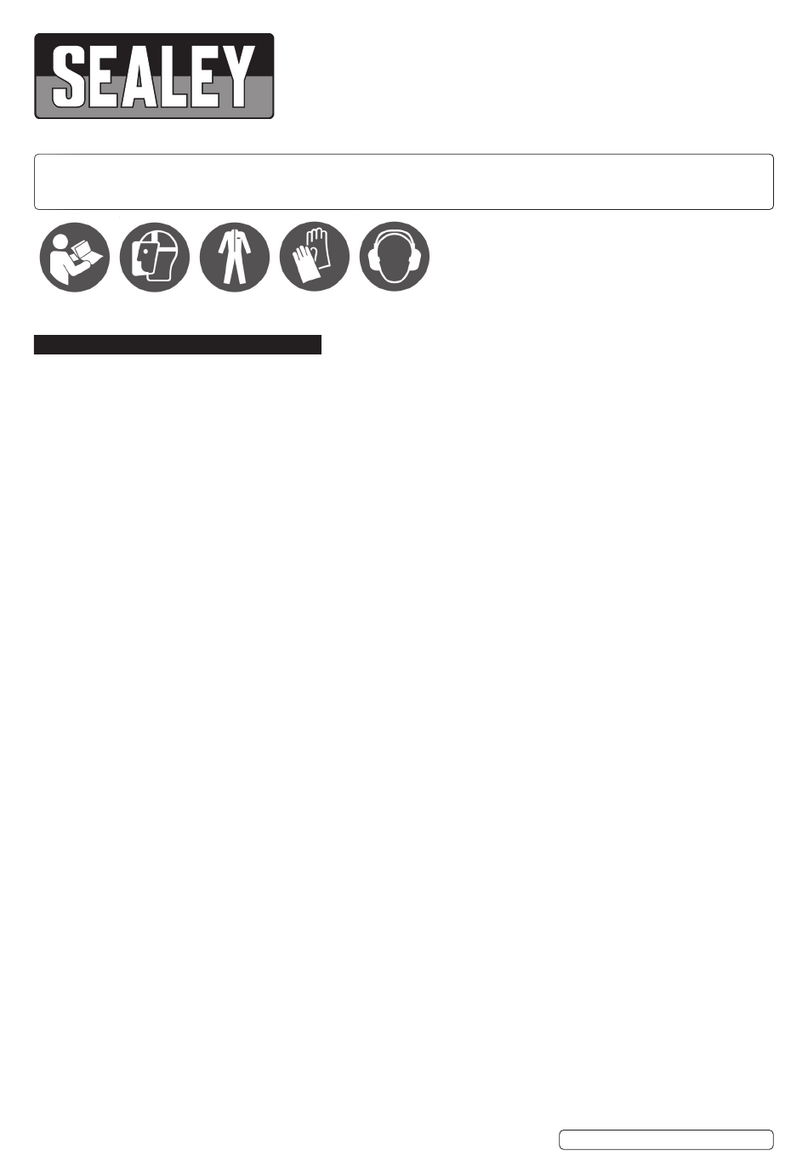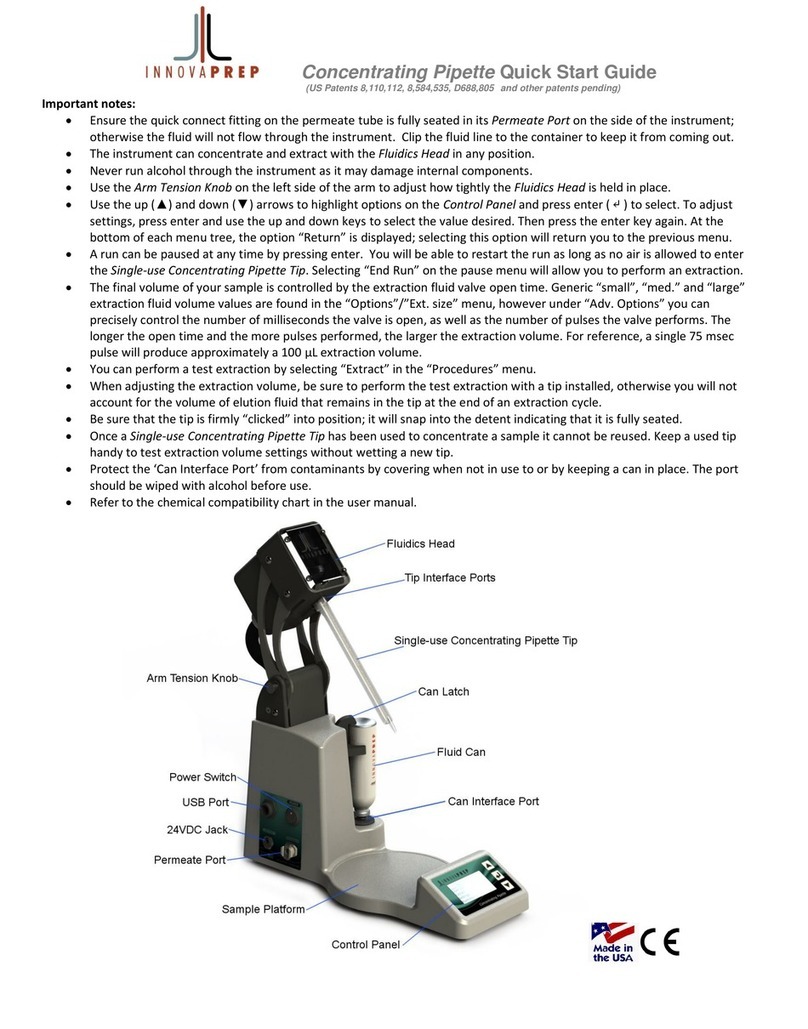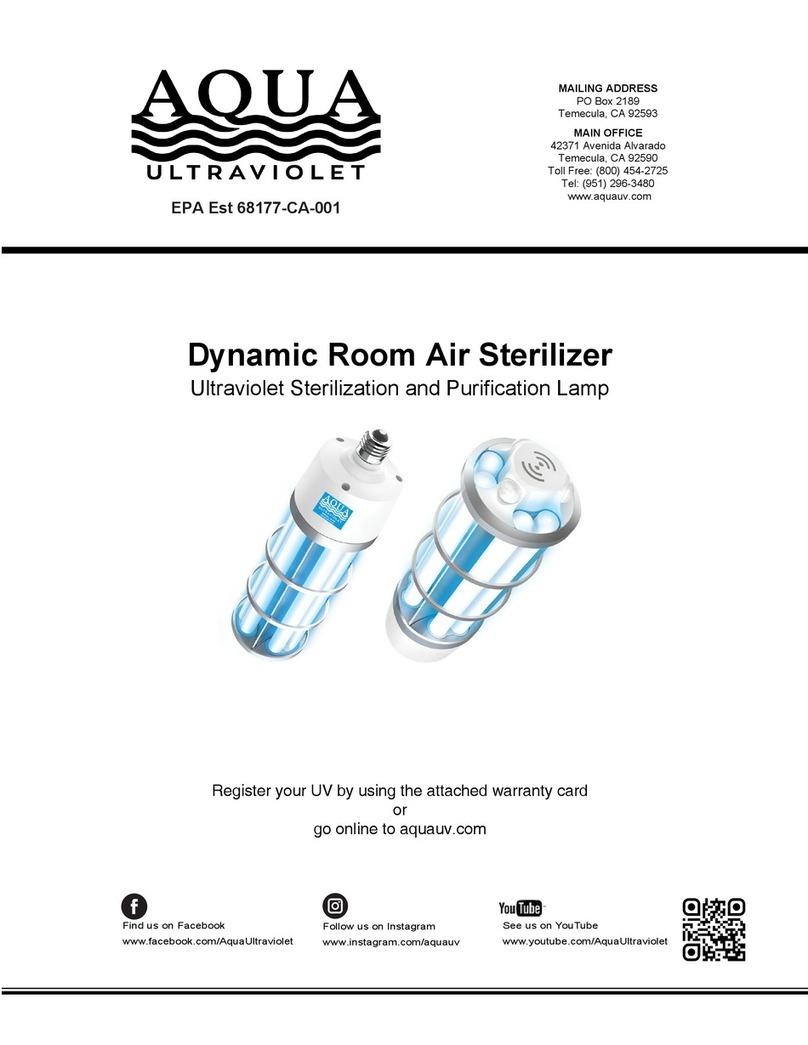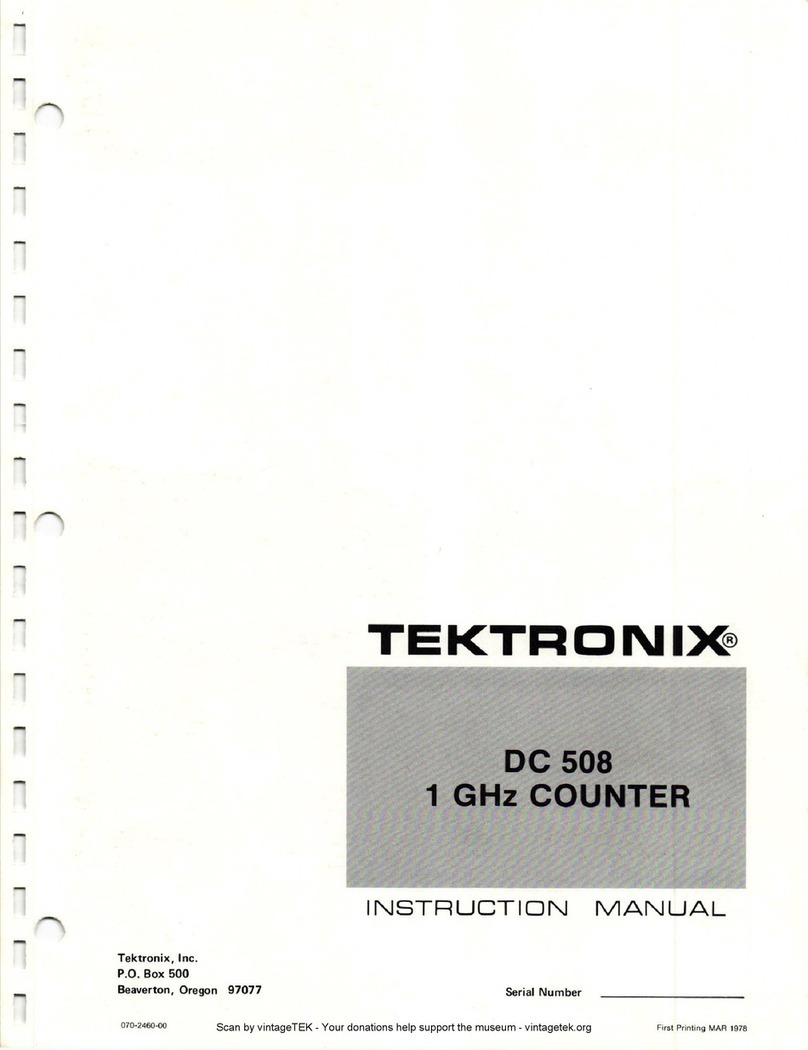HELPFUL TIPS:
To Create/Save a Custom Protocol: (9.5 in User
Guide)
Go to Main Menu > FLAT > Create Protocol Name
the Protocol Use ( ▲ ) ( ▼ )
Once Complete, Long Press Enter ( ⏎ )
Adjust Settings
Save & Return
To Turn on Advanced Protocol Settings: (Section 9.2
in User Guide)
Go to Main Menu > System Settings > Protocol Set
to Adv
Wash Function Available: (Section 8 in User Guide)
Improves efficiency of buffer exchange and removal
of additional material or inhibitors in some
applications.
See users guide for more info on Advanced Protocols
and the Wash Function.
The Start-Up Procedure: (Section 7.2 in User Guide)
This procedure should be used the first time the CP
Select is powered on and at the start of each day
prior to running a sample.
The Shutdown Procedure: (Section 7.3 in User
Guide) This procedure should be used at the end of
each day after all of the samples have been run.
For additional references and training
information https://www.innovaprep.com/products/
cp-select-user-guide-video-training
Caution: Never run alcohol stronger than
15% through the instrument as it may
damage internal components.
See User Guide for a full list of chemical
compatibility.
Be sure to read All Safety Precautions on
Website and within User Guide before
using this product.
Concentrating Pipette Select™ Quick Start
Instrument Overview
•Able to concentrate liquid volumes (up to 5 L) into volumes as
small as 200µL, depending on matrix type.
•Wide range of pipette tips available for your target particle size.
•
•
3 default concentration protocols and capacity for up to 15
custom user defined protocols.
There are 2 Standard (STD) and 10 Advanced (ADV) set points
that can be configured for a wide variety of applications (See
Users Guide for more information)
•Daily Start Up and Shut Down Maintenance Procedures are used
with a Storage Fluid to maintain performance of the instrument.
•The instrument can concentrate and elute with the Fluidics
Head in any position.
•Use the Arm Tension Knob on the left side of the arm to adjust
how tightly the Fluidics Head is held in place.
•The final volume of your sample can be increased or decreased
by changing the Valve Open Time or Number of Pulses.
•
•
•
Be sure that the Concentrating Pipette Tip (CPT) is firmly
“clicked” into position; it will snap into the detent indicating
that it is fully seated.
Once a CPT has been used to concentrate a sample it cannot
be reused.
Protect the ‘Can Interface Port’ from contaminants by using
the orange Elution Fluid Port Cover supplied with the
instrument or by keeping an Elution Canister or the Storage
Fluid Adapter in place. The port should be wiped with alcohol
when changing fluids.
•Please keep the custom foam packaging insert for use in the
event a return shipment is necessary.
•Prior to transporting or shipping the instrument, refer to
Section 6 of the User Guide for instructions.
If using carbonated samples, refer to our app. note.
Important Notes: