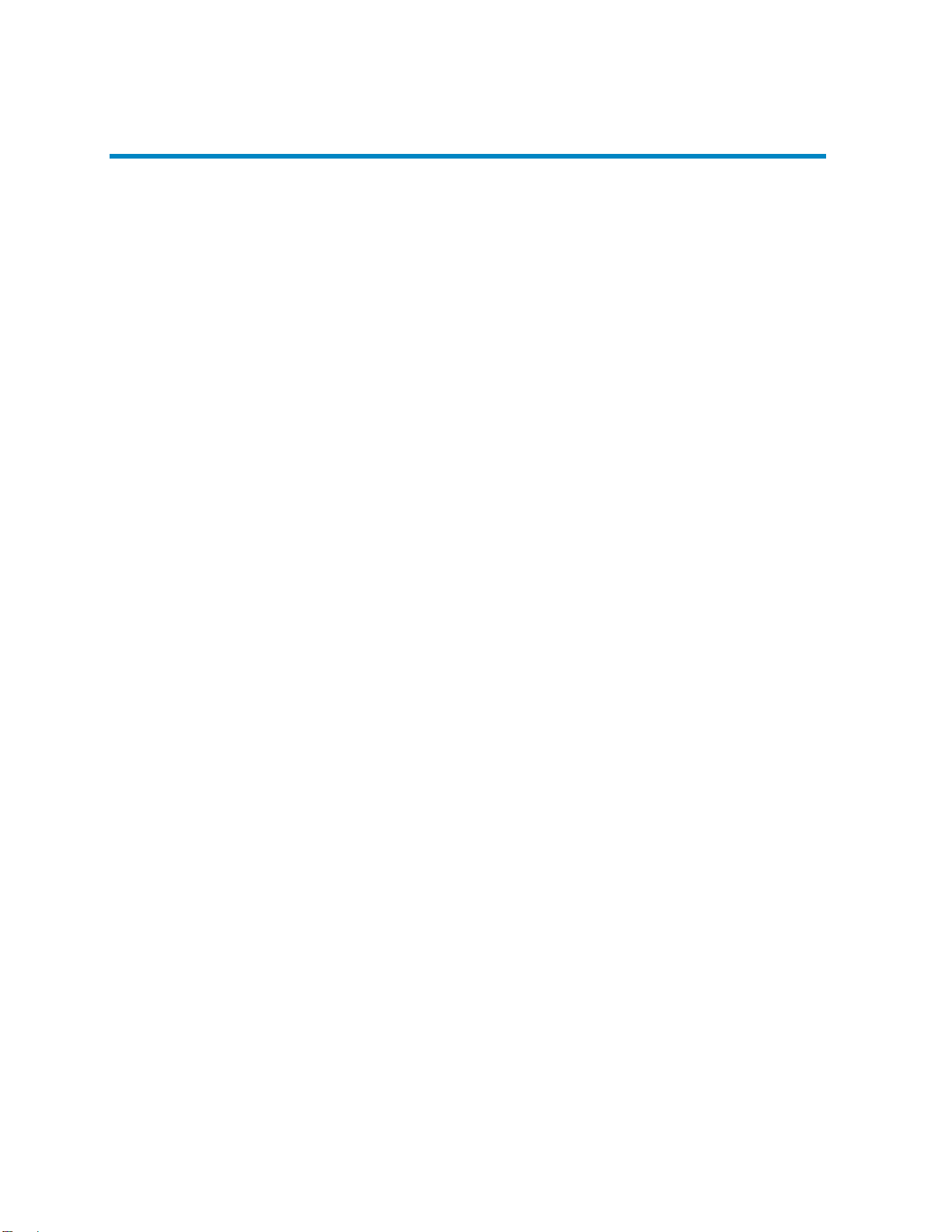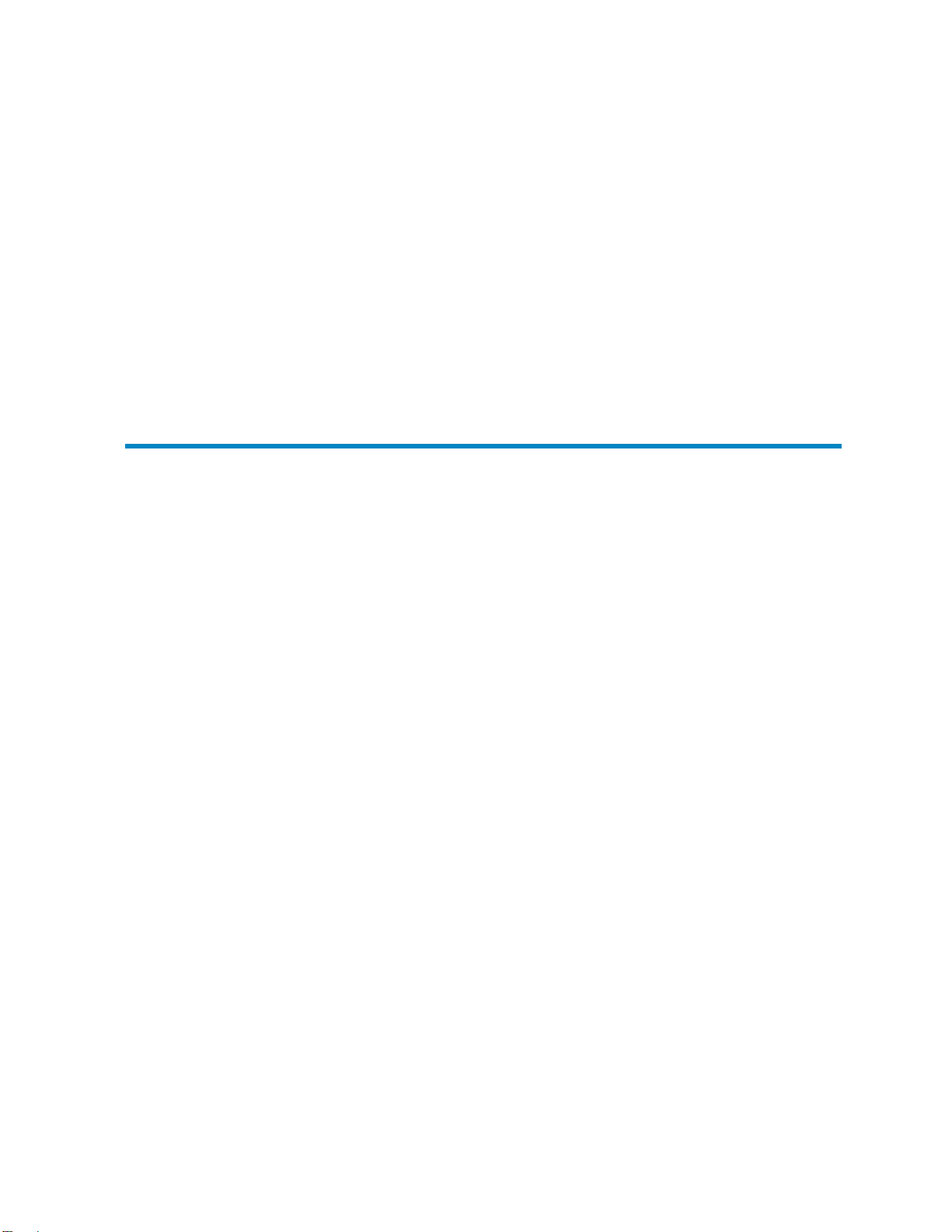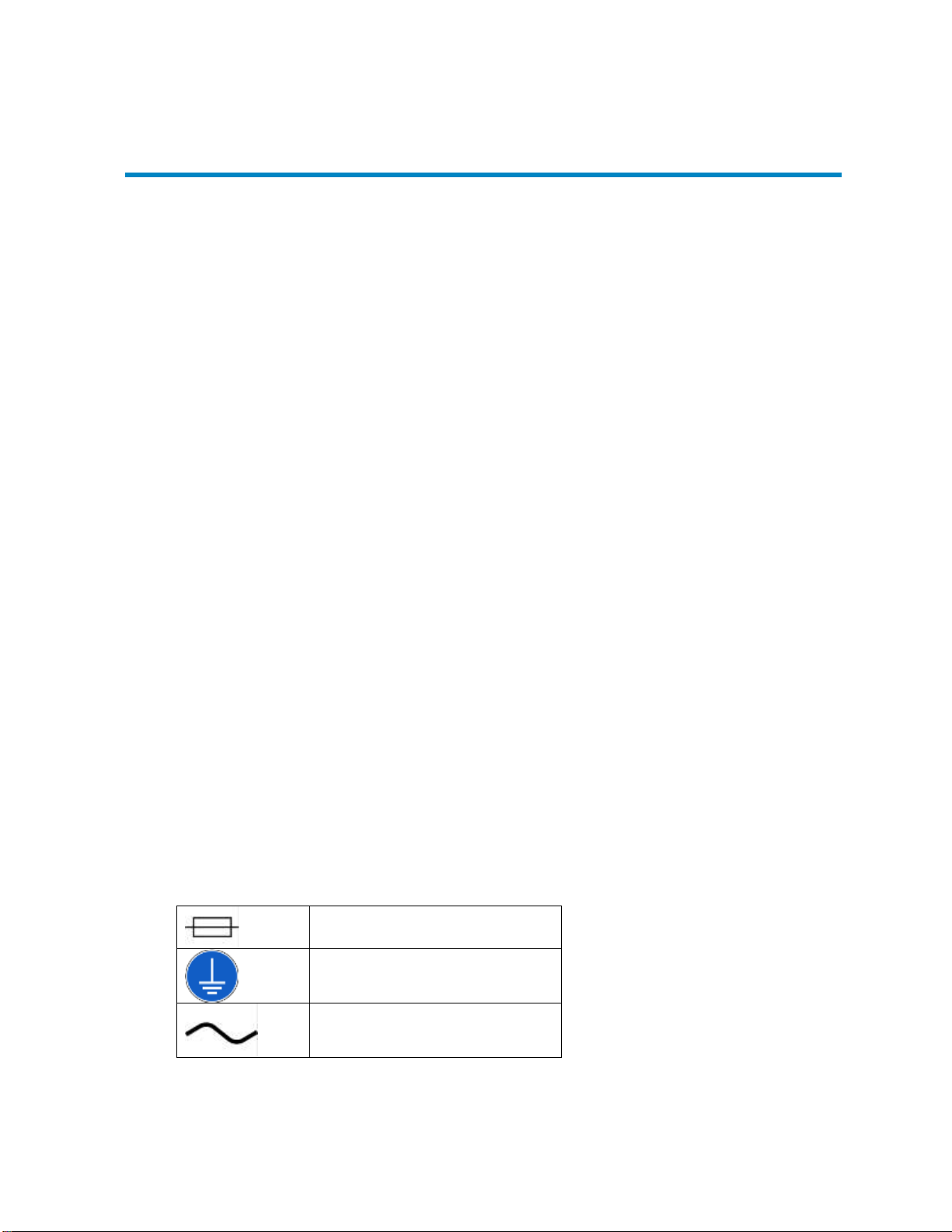Contents
vi of 80 Innovative Technology, Inc.
Figures
Figure 1 PureLab HE Gas Purifier ......................................................................................................... 11
Figure 2 Assembled Glovebox............................................................................................................... 14
Figure 3 Glovebox Control screen ......................................................................................................... 17
Figure 4 Login/Logout button................................................................................................................. 18
Figure 5 Main Glovebox Control screen ................................................................................................ 18
Figure 6 Glovebox Config Screen.......................................................................................................... 19
Figure 7 Numerical input screen............................................................................................................ 19
Figure 8 Glove Box Control System....................................................................................................... 21
Figure 9 Bower Control screen .............................................................................................................. 21
Figure 10 Glove Box Control System...................................................................................................... 23
Figure 11 Glovebox powered on............................................................................................................ 24
Figure 12 Login/Logout screen .............................................................................................................. 24
Figure 13 Glove Box Control System with fully functional buttons ........................................................ 25
Figure 14 Regeneration Control screen................................................................................................. 27
Figure 15 Regen Timers screen ............................................................................................................ 28
Figure 16 Solvent Regeneration Control screen.................................................................................... 28
Figure 17 Solvent Regen screen ........................................................................................................... 29
Figure 18 Blower Control screen ........................................................................................................... 30
Figure 19 Purge Control screen............................................................................................................. 31
Figure 20 Antechamber Control screen................................................................................................. 32
Figure 21 Antechamber Config screen .................................................................................................. 32
Figure 22 Glove Box Config screen....................................................................................................... 33
Figure 23 Alarms screen........................................................................................................................ 34
Figure 24 Trend screen.......................................................................................................................... 35
Figure 25 Freezer Control screen.......................................................................................................... 35
Figure 26 Box Cooling Control screen................................................................................................... 36
Figure 27 Heater Control screen............................................................................................................ 37
Figure 28 Glove Box Config screen....................................................................................................... 38
Figure 29 Numerical Input screen.......................................................................................................... 38
Figure 30 Large and Mini Antechambers............................................................................................... 39
Figure 31 Inside Antechambers............................................................................................................. 40
Figure 32 Antechamber Control screen................................................................................................. 41
Figure 33 Antechamber Config screen .................................................................................................. 42
Figure 34 Inserting an object into the Antechamber.............................................................................. 43
Figure 35 Removing object from Antechamber ..................................................................................... 43
Figure 36 Hand-operated 2-Way Ball Valve .......................................................................................... 44
Figure 37 Automatic purge valve ........................................................................................................... 45
Figure 38 Purge Control screen............................................................................................................. 45
Figure 39 Regeneration Control screen................................................................................................. 46
Figure 40 Regen Timers screen ............................................................................................................ 47
Figure 41 Glove Box Config screen....................................................................................................... 48
Figure 42 Gas purification module......................................................................................................... 49
Figure 43 Solvent Regeneration Control screen.................................................................................... 49
Figure 44 Cylindrical & Rectangular Box Freezers................................................................................ 51
Figure 45 Freezer Control screen.......................................................................................................... 51
Figure 46 Box Cooling............................................................................................................................ 52
Figure 47 Box Cooking Control screen.................................................................................................. 52
Figure 48 Heater Control screen............................................................................................................ 53
Figure 49 Blower Control screen ........................................................................................................... 54
Figure 50 Purge Control screen............................................................................................................. 55
Figure 51 Solvent Removal Column - Open.......................................................................................... 56