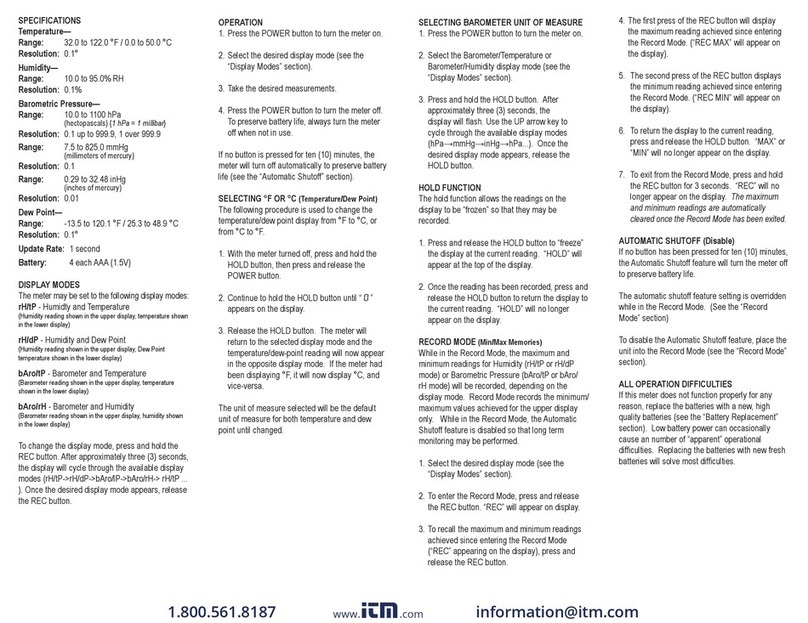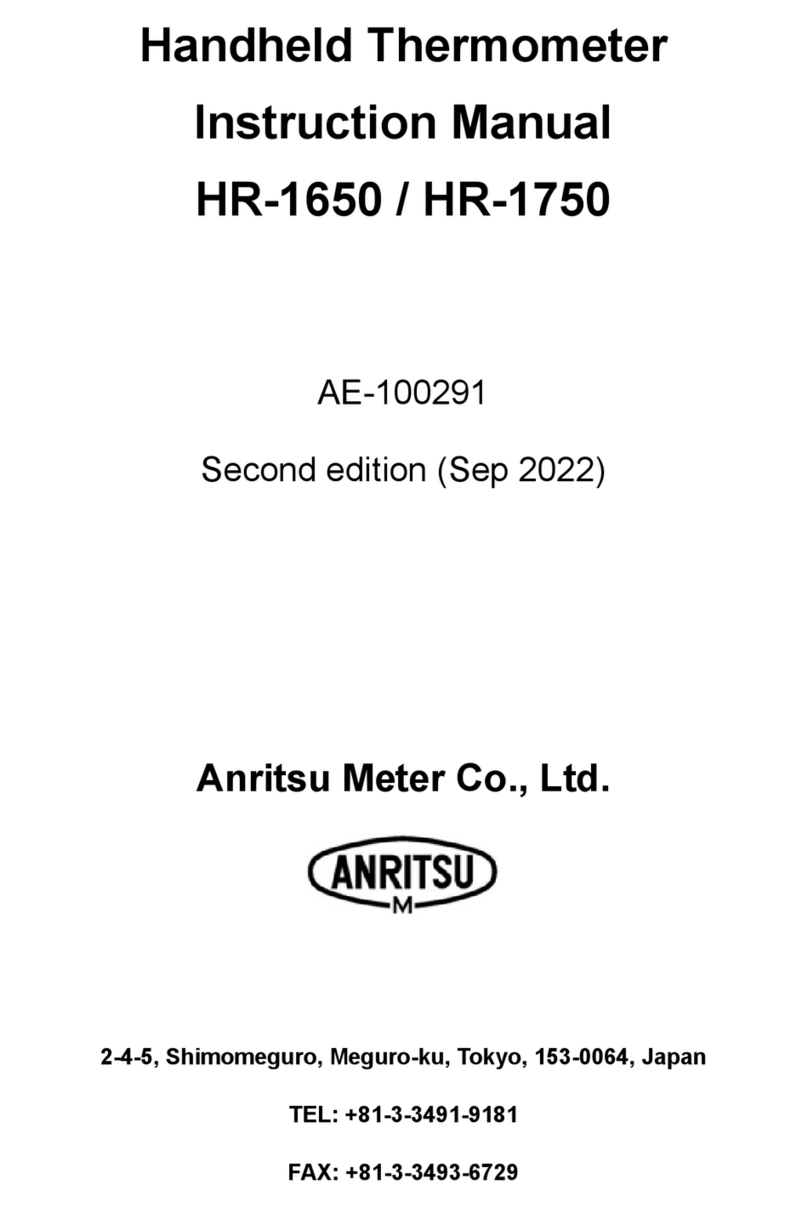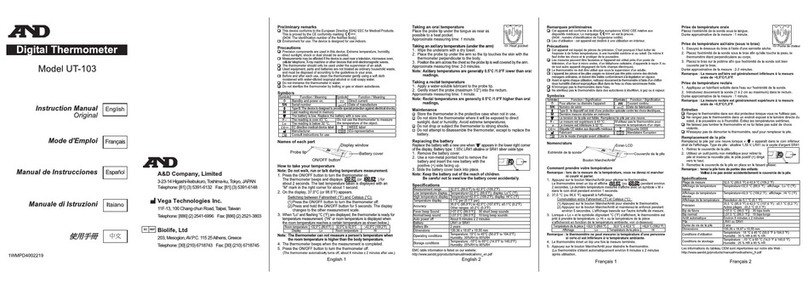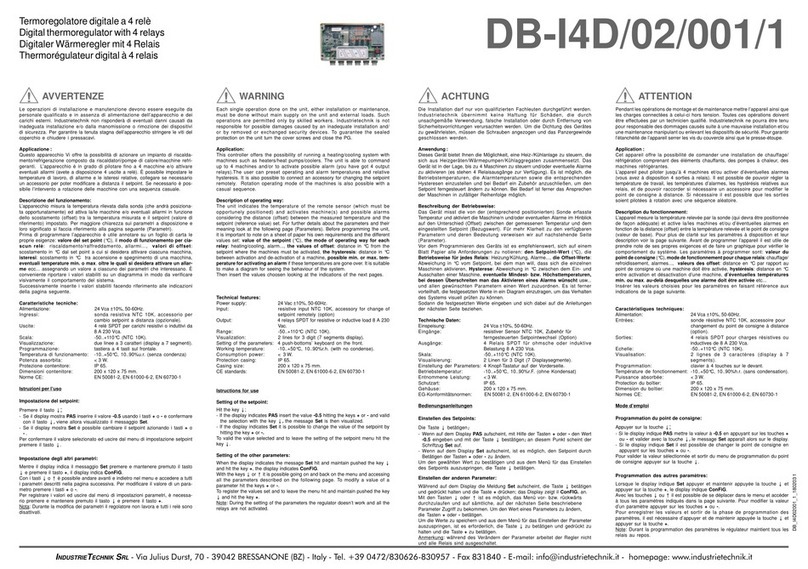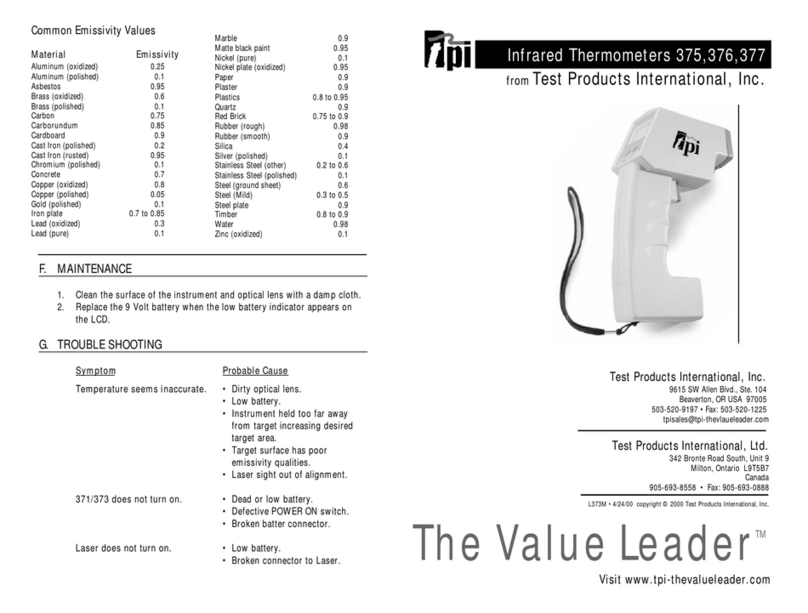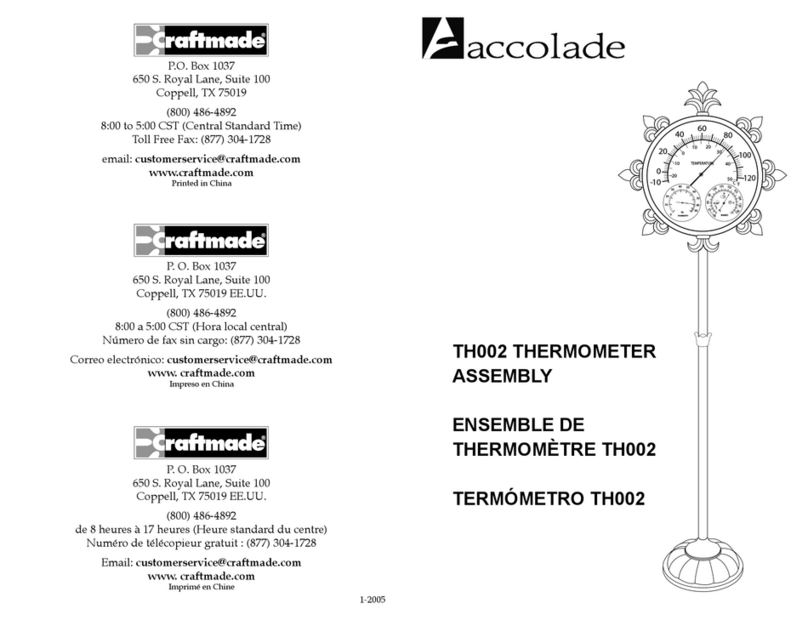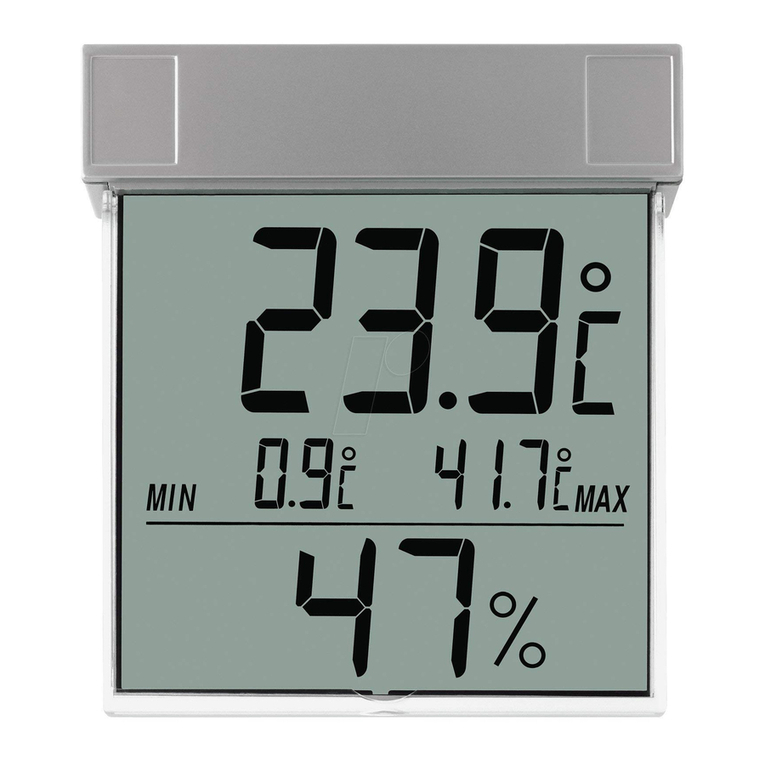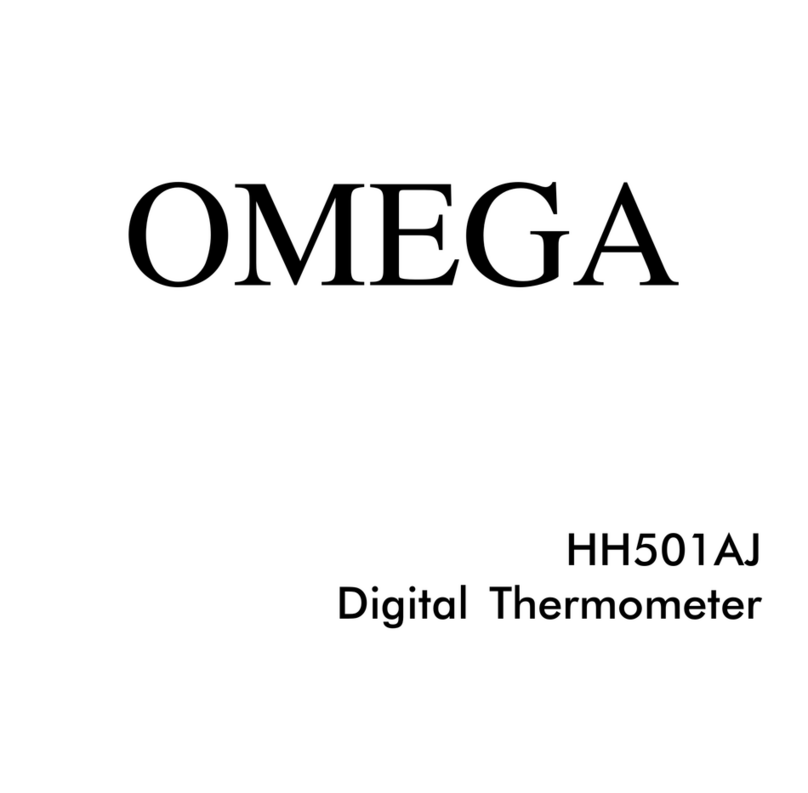Traceable 5651TR User manual
Other Traceable Thermometer manuals

Traceable
Traceable 4480 User manual

Traceable
Traceable 4241 User manual

Traceable
Traceable 4202 Series User manual
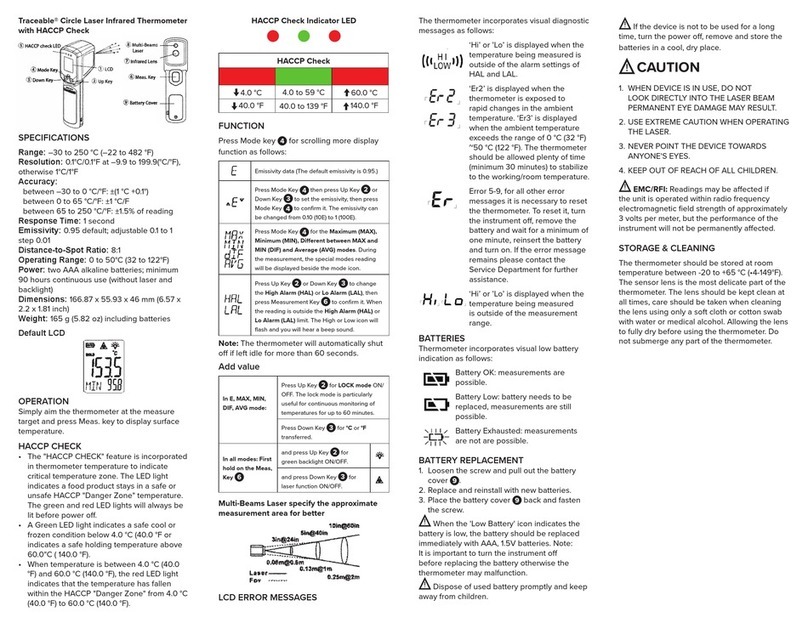
Traceable
Traceable 4487 User manual

Traceable
Traceable 4126 User manual

Traceable
Traceable 4000 User manual

Traceable
Traceable 98767-45 User manual

Traceable
Traceable RTD PLATINUM User manual
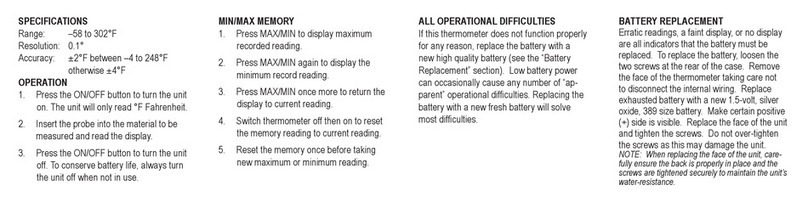
Traceable
Traceable 4770 User manual
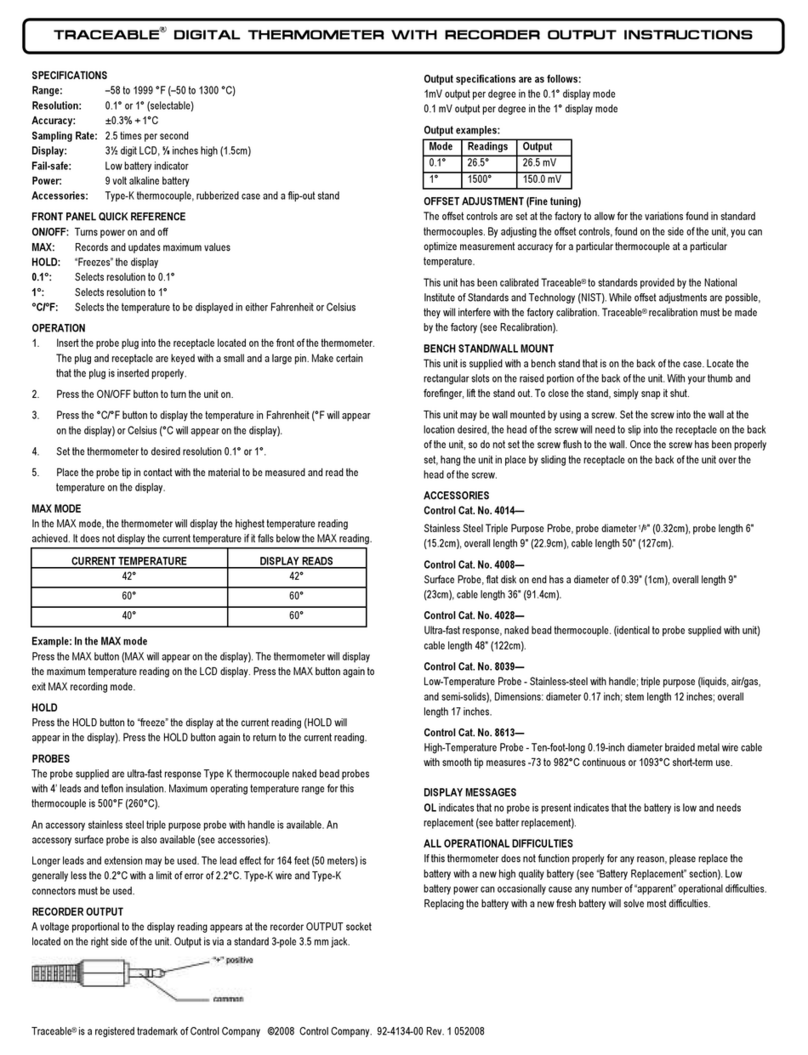
Traceable
Traceable 4134 User manual

Traceable
Traceable 4344 User manual

Traceable
Traceable 4800 User manual
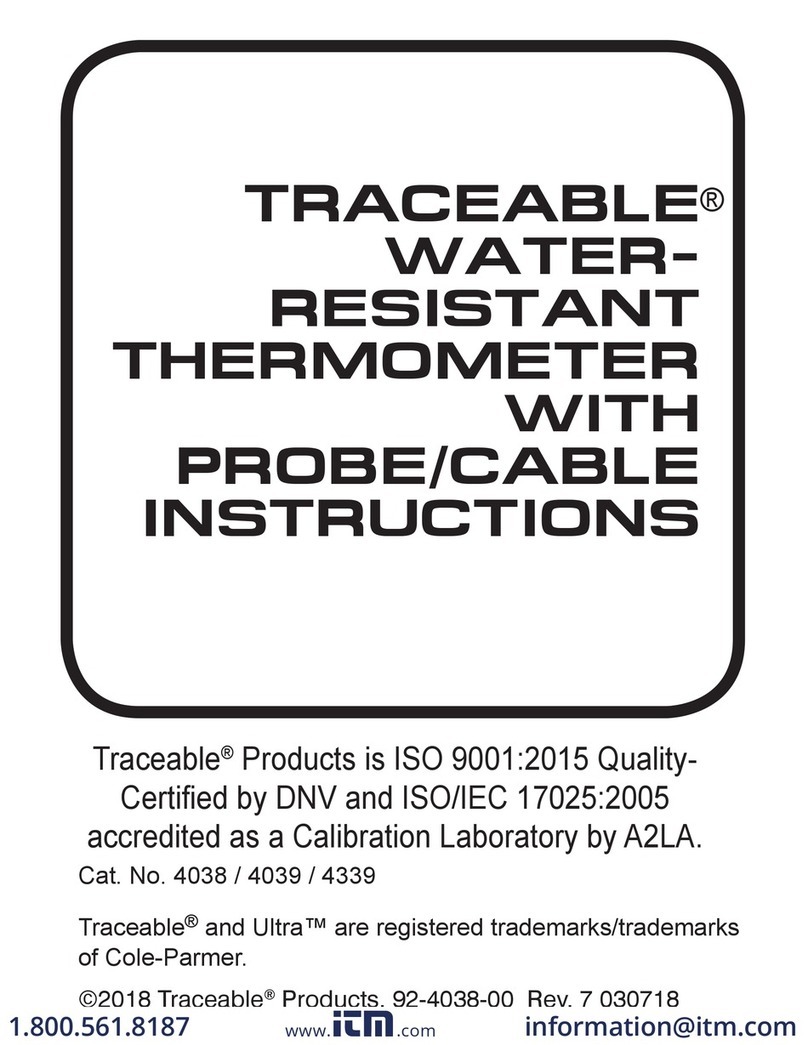
Traceable
Traceable ULTRA User manual

Traceable
Traceable 4482 User manual

Traceable
Traceable WORKHORSE 4425 User manual

Traceable
Traceable 4482 User manual
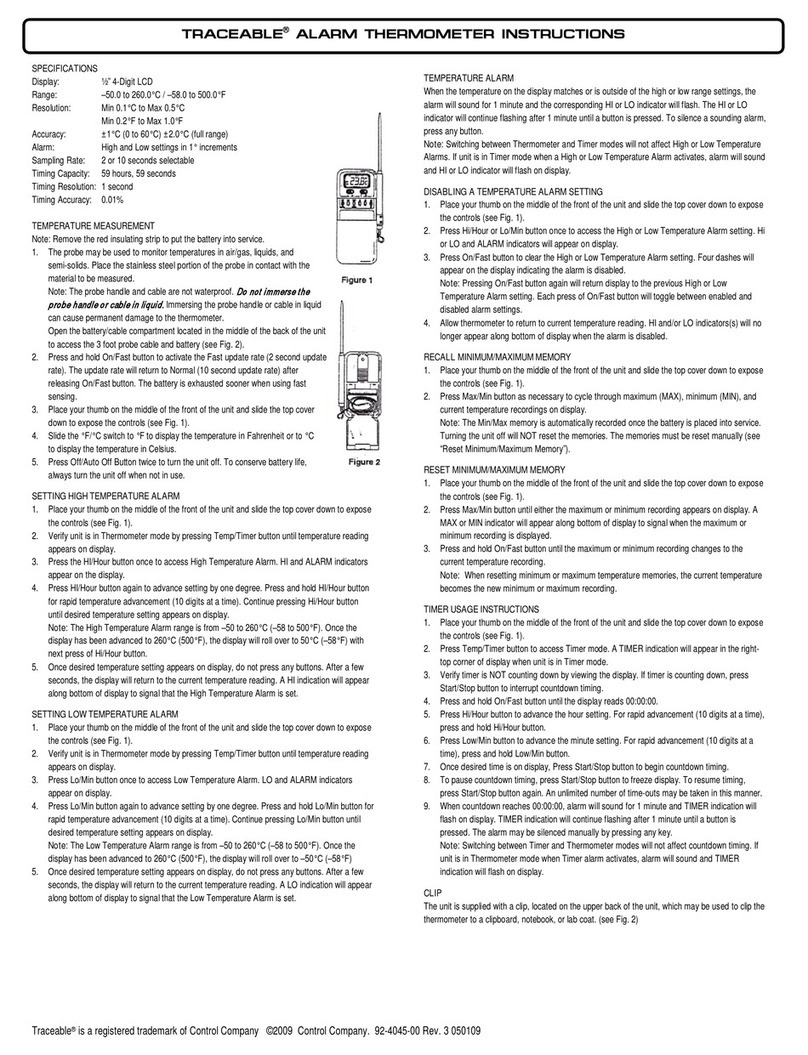
Traceable
Traceable 4045 User manual

Traceable
Traceable 90002-03 User manual
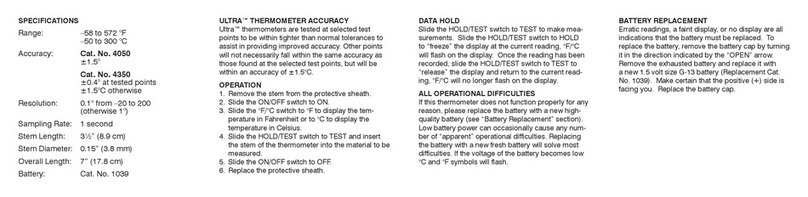
Traceable
Traceable POCKET ULTRA User manual
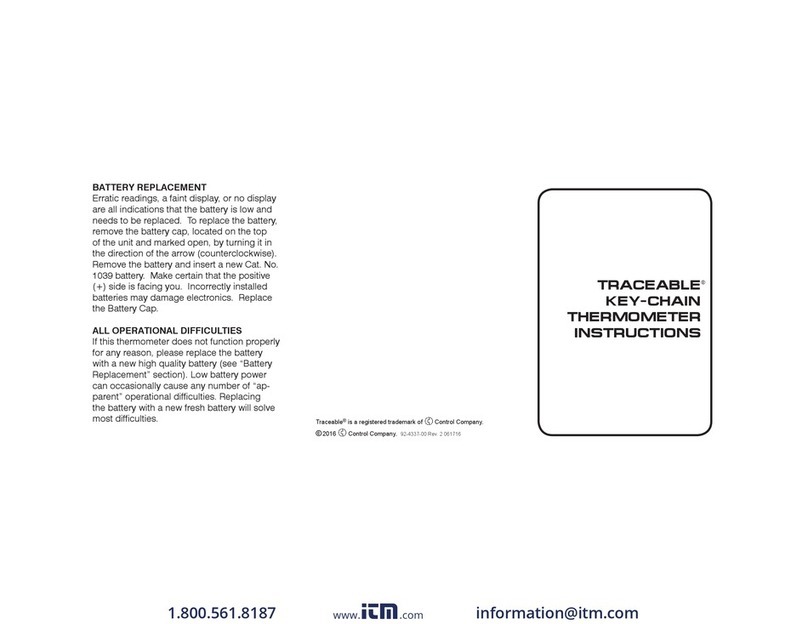
Traceable
Traceable 4351 User manual