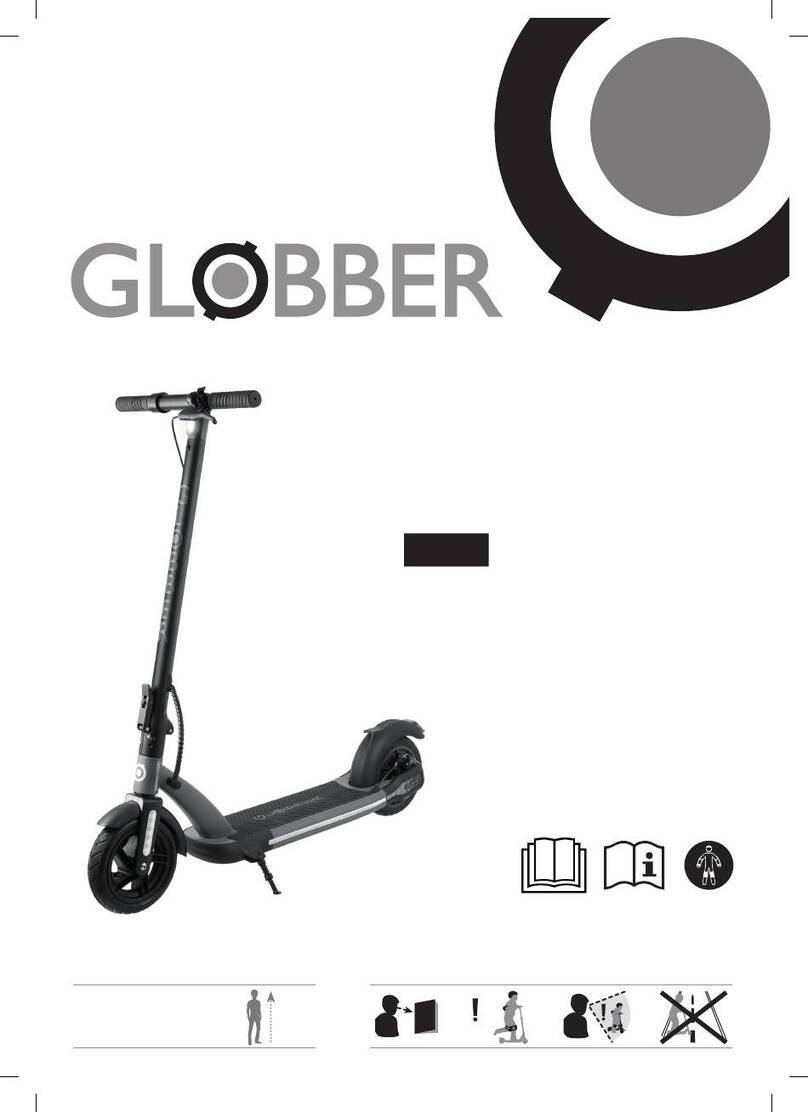INOKIM QUICK4 User manual

USER GUIDE

Anote from the designer:
When
envisioned a world where cars are used for long range distance only,
while micro mobility willbecome the primary form of transportation in
urban environments.
Over the years, the popularity of electric scooters expanded. We
public transport, meaning they need a light, portable e-scooter. Others
use theirscooters to cover long distances, often over challenging terrain.
We created QUICK4to provide comfort and long range while stillbeing
light and foldable.
The suspension handles urban landscapes, rough orsmooth, and the
fast folding mechanism (hence the source of the name “QUICK”) allows
for easy storage and carrying.
Allthat whilst stillmaintaining a clean and iconic design, excellent
and information.
We hope QUICK4willbe integrated into people’s lives mainly as a
means of daily commuting.
Do not forget to weara helmet ; )
Enjoy, ride carefully and return home safely
WHY READ THIS MANUAL? ................................................... 4
SAFETY REGULATIONS & BATTERY SAFETY ............................ 5
SPECIFICATIONS..................................................................... 6
UNFOLDING............................................................................ 8
FOLDING................................................................................. 10
CHARGING ........................................................................... 11
OPERATION ........................................................................... 12
HOW TO RIDE ........................................................................ 13
FUNCTIONS ............................................................................ 14
SETTINGS ................................................................................ 15
SETTINGS & ERRORS .............................................................. 17
MAINTENANCE....................................................................... 18
BATTERY MAINTENANCE........................................................ 19
QUICK4TABLE OF CONTENTS:
Write down the serial number of your INOKIM
Keep this information separately and in a safe place!

45
SAFETY REGULATIONS
Always wear a helmet. Most serious injuries that occur while
riding are head injuries. This can be prevented if ahelmet is worn.
You must wear a helmet while riding your QUICK4. The helmet
must be worn according to its instructions.
Follow the local laws and regulations. Certain countries or
regions require safety devices or gear.
It is your responsibility to know the state laws and follow them.
Do not carry passengers.
ONLY USE INOKIM QUICK4CHARGER.
Keep the battery away from children & pets.
Exposure to the battery voltage can cause death or serious injury.
Unplug the battery from the outlet before performing any
maintenance.
It is forbidden to operate INOKIM products when plugged into an
electrical outlet.
Do NOT use the QUICK4if the battery:
• Is damaged
• Emits an unusual odour or excessive heat
• Presents any leakage
WARNING
BATTERY SAFETY REGULATIONS
WHY READ THIS MANUAL?
Understanding your new INOKIM’s features, performance,
proper use & maintenance, will help you:
ENJOY
RIDE SMART
For the safety of yourself and your surroundings.
MAINTAIN YOUR INOKIM
For many years of safe and fun riding.
MYWAY Ningbo Intelligent Technology will not be held responsible
for any special, consequential or incidental damages caused by
the use or misuse of our products. The user agrees to accept full
responsibility for all such risks and to not hold MYWAY Ningbo,
its distributors or retailers, responsible for any incident, injury to
persons, or damage to property caused by misuse of the product.
DISCLAIMER

67
SPECIFICATIONS
MODEL QUICK4
Lithium Battery Hero 52V | 13Ah
Super 52V | 16Ah (Samsung cells)
Weight 21.5 kg | 66.5 lb
Hero 50km | Super 55km
Hero 58km | Super 70km
Range (Full speed Mode 25km/h
75kg, 25°C)
Range (Eco Mode 15km/h
75kg, 25°C)
Charging Time (H) 7 hours
Motor (Rated power) 600W gearless
Motor (Peak power) 1100W gearless
Max Speed 25 km/h | 16 mph
Brakes Front and rear drum brakes
Tire Size 10”/2.5 pneumatic tires
Tire Air Pressure 40 PSI to 50 PSI
Folded Size (L x W x H) 110 x 55 x 25 cm | 43 x 21.5 x 10 inches
Open Size (L x W x H) 113 x 57 x 120 cm |44.5 x 22.5 x 47 inches
Load Limit 120 kg | 265 pounds
Lights Integral LED front light, rear light
Throttle Electric thumb throttle
113 cm
110 cm
120 cm
57 cm
SPECIFICATIONS
T-BAR RIDER INTERFACE
rear suspension
rear drum brake
rear mudguard
kickstand
front mudguard
central control unit and display
T-bar
front & rear brake levers
600W gearless
motor
10” pneumatic tires
front suspension
front drum brake
integral head light
aluminum deck
with anti skid grips
steering height adjust
top steering bar
main steering bar quick release latch
with light
rear reflector
quick folding mechanism
buttons control unit
lithium ion battery
52V|13Ah 52V|16Ah
carrying handle
On/Off switch
charging socket
central control unit (CCU)
buttons control unit thumb throttle
rear brake lever
handlebar folding
mechanism
front brake lever
25 cm55 cm

89
UNFOLDING UNFOLDING
Click
Lock
Unfold handlebars untill they click in to place.
Open
Adjust
height
Pull up and push out the steering rod until you hear the click of
the locking mechanism.
On the steering bar, open the RED quick release latch, slide the
steering bar to your preferred height and lock the latch.
5
2
4
1Press down the RED Pedal in the folding mechanism
using your hand, unfold steering bar.
Click
Lock
Use the RED SAFETY LOCK to secure the folding mechanism.
3
3

10 11
FOLDING CHARGING
switch
Charging
socket
Open the rubber cover under the frame and
connect the charger to the socket.
1
Charging Indication:
RED light - Battery charging
GREEN light - Charging complete
2Attention! Read battery safety and maintenance sections
carefully before charging and mounting the battery.
Open 11 screws to reveal the battery
Battery:
• Do not operate motor while charging!
• Do not store INOKIM for long terms (more than
two months) with fully charged battery
• From time to time discharge and fully charge the
battery
52V|13Ah 52V|16Ah
FOLDING
2
1
To fold the handlebars, push the RED secure sleeves aside
1
To fold QUICK4, release the RED SAFETY LOCK
push the steering bar firmly forward while at the same time
using your foot to push the RED pedal down to release the
FOLDING MECHANISM
2
3
Push
down
Unlock
To fold QUICK4, repeat unfolding actions in reverse order:
Push
simultaneously
and release
Click

12 13
Turn battery On, use the On/Off switch under the deck on
the right side of the scooter.
Press on buttons control unit to turn the system On.
Once the system is turned On, it is in Parking Mode.
To start riding you can do any of the following:
1. Short press on either brake handle
2. Fast double press the throttle
3. Press or or
To turn off:
To turn on:
After 30 seconds of no use, the system will enter Parking mode.
After 3 minutes of no use, the system will automatically shut down.
HOW TORIDE
Up / Increase
Select / Switching menu / Quit menu
Down / Decrease
Light
LCD DISPLAY
The QUICK4 scooter contains a Central Control Unit (CCU) at the
center of the T - Bar.
The CCU is displayed by an LCD and the functions are applied by the
the control buttons on the left hand side of the the T - Bar.
BUTTONS AND FUNCTIONS ON CONTROL UNIT
Mode:
ECO|SPORT|TURBO
Speed at real time
or Max/Average
Speed
Error alert
Riding distance
Odo/Trip
Battery voltage
Display in KM
Display in Miles
Lights On
Cruise control
Trip timer
Power graphical
display
Speed graphical
display
Mode
00000
Odo Trip
KM
MILE
52.0
Max
ERROR
Averge
KM/H
MILE/h
00:00
SPORT
00.0
KM/H
P
OPERATION
Shut down for short periods:
Press for 3 seconds to turn the system Off
Shut down for long periods:
Turn battery Off, use the On/Off switch under the deck on
the right side of the scooter.

14 15
SETTINGS
To enter SETTINGS: while the system is On, press +
simultaneously for 2 seconds.
P 1. 1will appear.
P 1.1- LCD BRIGHTNESS
to increase to decrease
0000 1 -00005(5 levels of LCD brightness)
P 1.2- SPEED LIMIT
While in SETTINGS press once to enter P 1.2- Speed limit
The default and maximum motor speed is 25 KM/H.
You can decrease the maximum speed by pressing .
You can increase the maximum speed up to 25 KM/H, by pressing .
FUNCTIONS
MODE
When the system is ON, press for TURBO Mode, press for
ECO Mode.
LIGHTS
When Power is ON, long press to turn the lights on.
When Power is ON at night, the light sensor will automatically turn
the lights on. This function can be adjusted for different sensitivity in
darkness.
RIDING DISTANCE DISPLAY
display will show the distance of a single trip
by default.
Each press will change the display information:
the
• ODO (the total distance of QUICK4)
• Single trip distance
• Average speed in a single trip
• Maximum speed in a single trip
Average speed and Max speed will be displayed
for 2 seconds only.
SINGLE TRIP RESET
When trip is displayed press 2 seconds.
00000
Odo Trip
KM
MILE
Mode
100%
00000
Odo Trip
KM
MILE
20%42.0
Max
ERROR
Averge
KM/H
MILE/h
00:00
SPORT
00.0

16 17
err0r
Error 40 Controller fault
Error 22 Thumb throttle fault
Error 24 Motor hall signal fault
Error 21 Brake sensors fault
there is a
P 1.5 - AUTOMATIC LIGHTING SENSITIVITY IN DARKNESS
While in SETTINGS press X 4 times to enter P 1.5- Automatic
lighting sensitivity in darkness.
Press to increase sensitivity of automatic lightsturning on in darkness.
Press to decrease sensitivity of automatic lightsturning on in darkness.
SETTINGS
ERRORS
P 1.3- CRUISE CONTROL FUNCTION
While in SETTINGS press X 2 times to enter P 1.3- Cruise
control function.
By default the cruise control is Off.
Press or to turn cruise control On.
Display will show 0000 1 cruise control On.
Display will show 00000 cruise control Off.
P 1.4 - KM / MILES SETTING
While in SETTINGS press X 3timesto enter P 1.4- KM/Miles
Setting.
By default the setting units is metric.
Press or to change from metric to mileage.
The display will show 00000KM
or 0000 1
MILE
.
SETTINGS

18 19
QUICK4-MAINTENANCE
QUICK4-MAINTENANCE
MAINTENANCE
Get serviced at a local service center
Open battery cover to check sealings
General store maintenance
6
EVERY 6 MONTHS
Check tire condition & brakes quality
Check for loose screws
ONCE A WEEK
Check tire air pressure (45 PSI), brakes
& battery state before ride
24
ONCE A DAY
In order to maintain the product in the best possible way,
we recommend that you:
MAXIMIZE YOUR BATTERY’S PERFORMANCE:
1. For its initial charge, FULLY charge your QUICK4.
This conditions the battery for future life-span.
2. Do NOT leave a fully charged battery connected to a charger,
since overcharging may shorten its lifetime.
3. Avoid extreme temperatures. Always try to keep the battery
between 15°C and 25°C (59°F and 77°F). Extreme temperatures
reduce the capacity and lifetime of the battery. A device with a
hot or cold battery may not work temporarily.
4. At least once a month fully charge the battery.
5. From time to time discharge the battery by riding.
Use all stored energy in the battery.
6. Before storing it for a long period, charge the battery half way.
BATTERY MAINTENANCE
DO NOT USE THE BATTERY IF THE BOARD:
• Is damaged
• Emits an unusual odour or excessive heat
• Presents any leakage
Avoid contact with substances leaking from the battery.
Keep the battery away from children and pets.
Exposure to the battery voltage can cause death or serious injury.
limits may result in the annulment of the warranty, battery damage
and an ineffective battery charging.
USE QUICK INOKIM CHARGER ONLY!
Your QUICK4has a Lithium Battery with an external charger.
When charging, connect the charging cable in this order:
in to the electric outlet socket.
4

WWW.INOKIM.COM
Q E P
INOKIM OFFI C I A L
OPERATION & MANAGMENT
NINGBO MYWAY Intelligent Technology Co.,Ltd
#18 Nanhai Road, Beilun, Ningbo.
ZHEJIANG PROVINCE, CHINA 315800.
Table of contents
Other INOKIM Scooter manuals