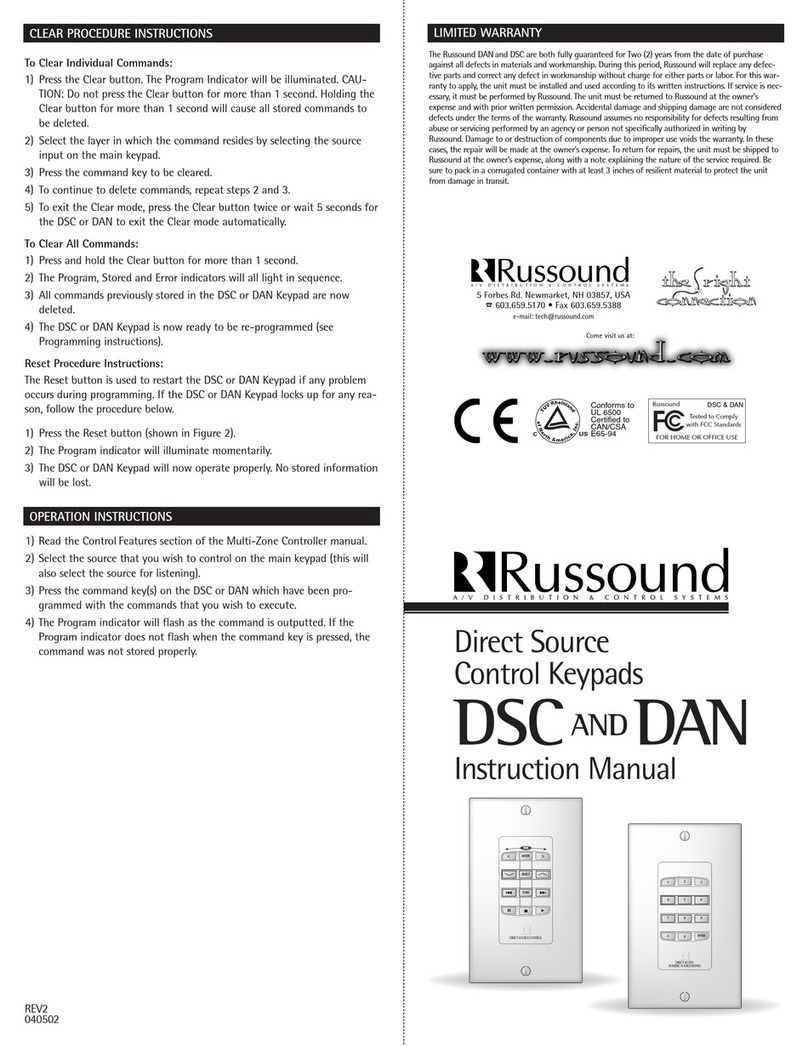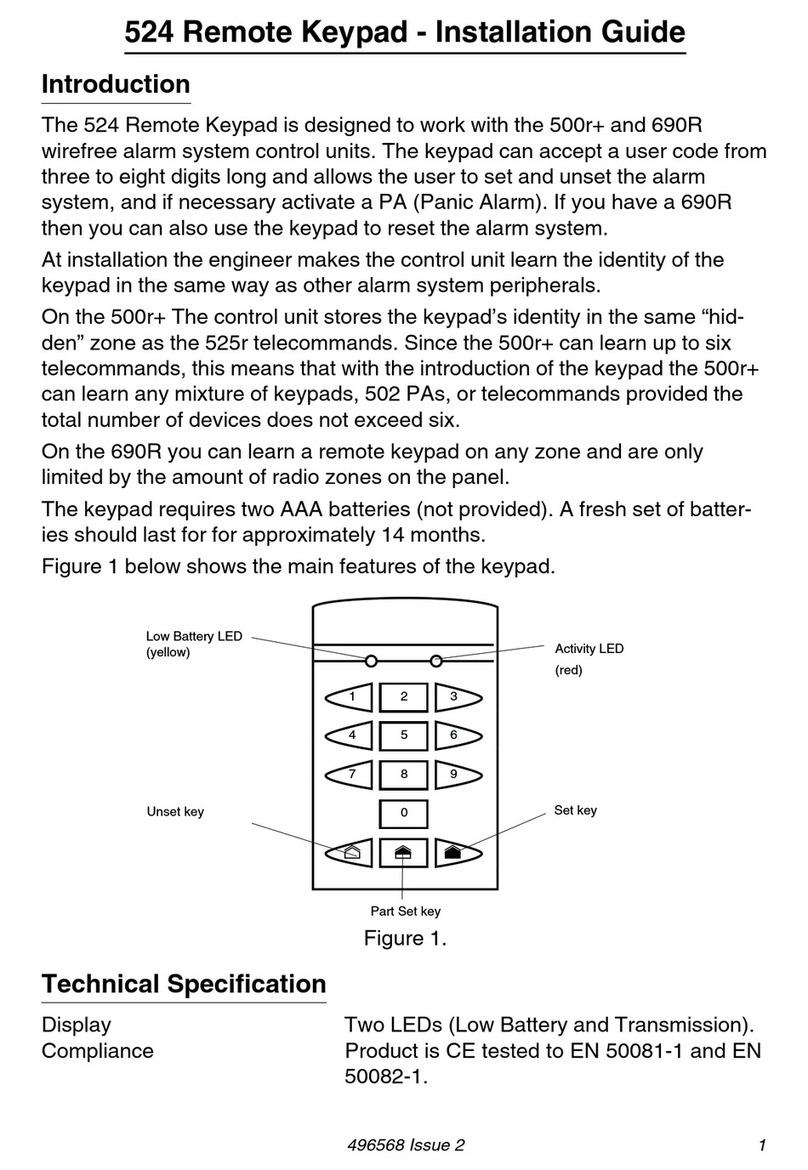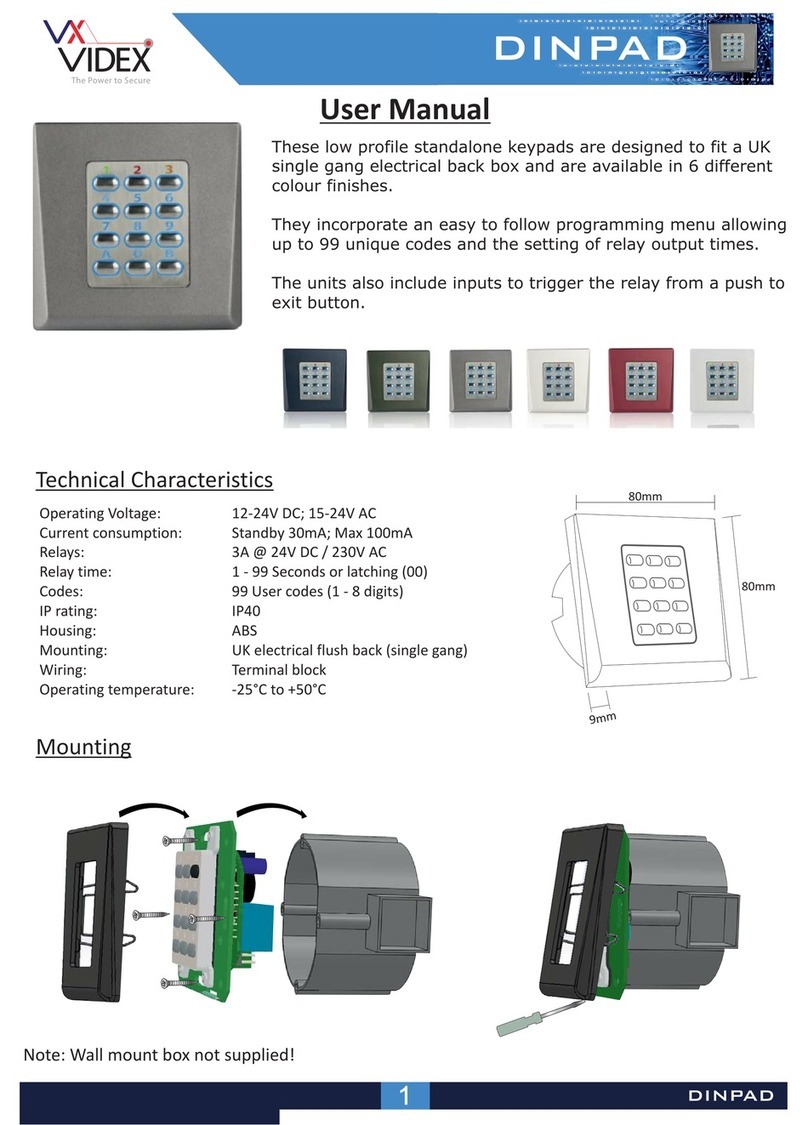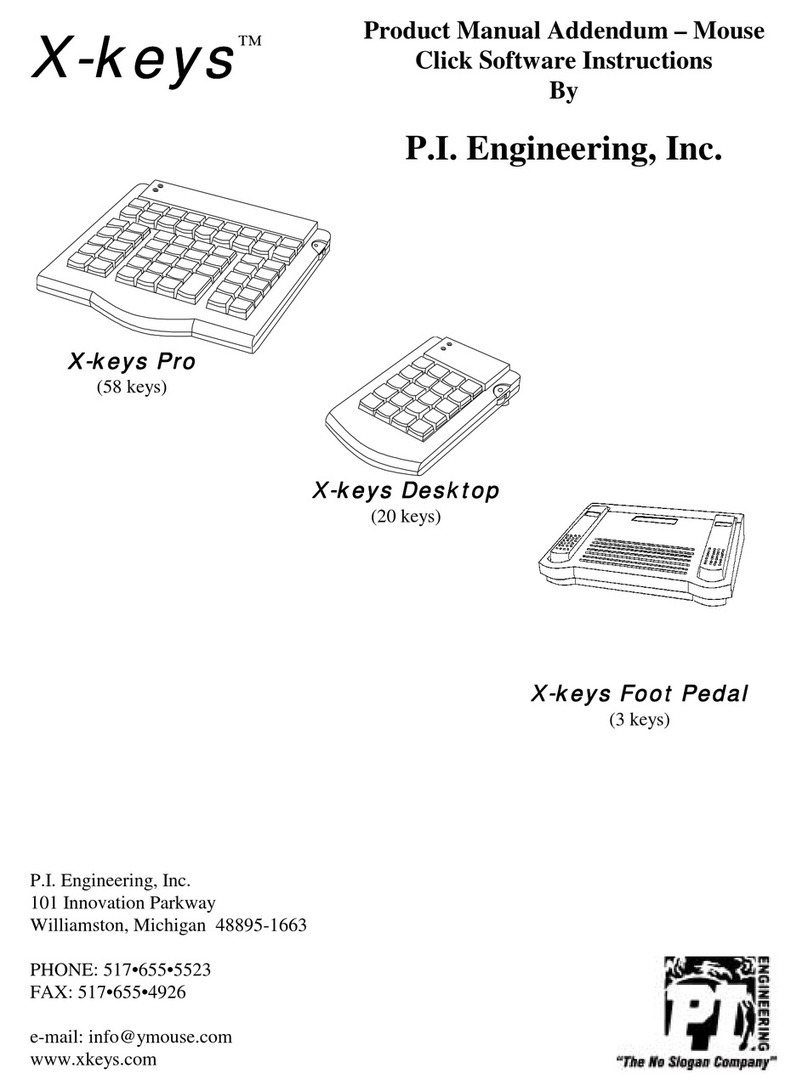INOX AC Series User manual

Page 1 of 11
AC-KP1200 Series
Digital Keypads
INSTALLATION INSTRUCTIONS
Door Activation Devices
(2) #6-32 x 1” S/S Phillips screws
(1) Tamperproof screwdriver
THIS PACKAGE INCLUDES
1. SPECIFICATIONS
Models AC-KP1200/AC-KP1201 Series
Illumination No/Yes
Mounting 2 x #6-32 machine screws
Temperature -40° - +185°F
(-40° - +85°C)
Operating Voltage 12 / 24 Volts, AC / DC
Current Draw 30 mA standby,
90 mA max.
Capacity 999 User codes
Length Up to 8 digits
(10 million possible codes)
Response Time 0.3 seconds
Inputs 1 x REX input
1 x Door Contact input
Relay Output 2 x Form C (SPDT)
Relay Contact Rating 3 amps @ 24 VDC/120 VAC
Wiegand Output 26 bit raw (opt. Facility code)
RF Output 2-channel w/ optional TM-12
Time Delay 1 to 255 seconds, or Latched
Dimensions (Body) 2 3/4” W x 4 1/2” W x 3/4” D
(114.30 x 69.85 x 19.05mm)
2. INSTALLATION
Mounting
The AC-KP1200 has been designed to it into a standard single
gang electrical box. The terminal strips are carefully positioned so
all wiring exits is out the back, so it won’t interfere with, or short out
on, the sides othe box.
Wiring
Wiring of this unit is per Wiring Diagrams 1-3, on pages 9-11.
Included with the keypad is an MOV to be used when an electric
strike or magnetic lock is connected directly. See diagrams for
correct wiring procedure.
Once wiring is complete, fasten the keypad to the enclosure using
the two #6-32 screws provided and turn on power. Proceed to next
section for programming instructions.
3. HOW TO PROGRAM KEYPAD
Using this Manual
Brackets and spaces are not part of the codes. They are used here
to clarify the operations and group like functions. Square brackets
[ ] are used to indicate that the keys inside the brackets are to be
pressed at the same time. (Requiring two keys to be pressed
simultaneously reduces the chance that someone will accidentally
get into programming mode.)
When entering a code in brackets, first press the star key and,
while holding down the star key, press the second key. Release
them both together.
Using the Keypad
Each user on the system is assigned two different numbers. The
first is the User Number, which he/she does not use directly. This
number, from 1 to 999, is used to keep track of who is assigned to
the system.
All leading zeroes are ignored. The second is the User Code, a 1
AC-KP1200 Series
(1) Keypad and faceplate
assembly
(2) #6-32 x 1” Tamperproof
screws

Page 2 of 11
AC-KP1200
Series Digital Keypad
INSTALLATION INSTRUCTIONS
to 8 digit programmable code that the user will enter into the
keypad to activate certain functions. This code can have leading
zeroes as part of the code. This information should be recorded
and stored in a safe place for future reference. The keypad can
support a total of 999 users, from 1 to 999 (See chart on page 10).
User number one belongs to the Master User and has a default
user code of 1234. Note that the master user code is used for
administration ONLY, and will not (normally) operate relays,
wiegand, or wireless functions. When a global disable is engaged
(all users locked out), the master code will still operate relay one.
User number two will toggle the global enable/disable
function when prefixed by two or more pound (‘#’) keys. This
allows lockout of all other codes (user two
will still be able to operate the keypad normally, even
when the global lockout is engaged). Therefore, user number two
should be reserved for use by a manager. When entered without
the prefixed ‘#’s, the code of user number 2 operates the keypad in
the same way as the other users do.
When using the keypad with variable-length user codes, it is
necessary for the user to press the star (*) key after the User Code
has been entered. This indicates the end of the code, and causes
the keypad to attempt to validate the entered code.
If the number entered is valid, the keypad will perform the
programmed function (e.g., activate the relay).
For example, to operate the keypad using the user code 1234
(which must be entered as a user code in programming mode
first), enter 1234*. While the door is unlocked, or whatever job your
unit is to perform, the green LED will blink at a slow rate. Note that
the star key can be substituted with another digit of your choice.
(See 0# Set Enter Key at right)
Understanding the LEDs
The three Light Emitting Diodes (LED’s) above the keypad provide
information on the status of the unit.
NOTE: A ‘slow’ flash is once every two seconds and a ‘fast’
flash is once every second.
•GREEN LED:
‘ON’ Solid: No errors, output is active.
‘FAST FLASHING’: Keypad is in programming mode.
•RED LED:
‘ON’ Solid: Error condition. See chart at end of this manual.
•YELLOW LED:
For ADA requirements, both a visual and audible key-press
indicator (blinks on each key-press). This can be enabled or
disabled during programming. See the [*6] 0 # programming
option for more details.
Using with TM-12 Transmitter
Another unique feature of our AC-KP1200 keypad is the ability to
plug in our TM-12 transmitter to send the signal wirelessly
to our
RC-12 receiver (the keypad still requires 12 or 24V AC/DC power
to operate however). The RF transmit function even works in
“Split Output Mode”. See wiring diagram #3 Page 11 for the RF
mounting location.
Set-up Instructions:
Note:
1. Keep careful track of User Codes and to whom they are
assigned, assigned outputs, etc. as you program them, and keep
the list in a safe place.
2. Press the buttons firmly.
3. Whenever the * and any other character are included in
brackets [*x], press the * first and, while holding the * down,
press the other key. Release both keys together.
[*1] Enter Program Mode (First Step)
Press * and 1 at the same time. Enter the Master Code (1234 is the
factory default), then *. The green LED should now be rapidly
flashing.
The keypad will remain in program mode until no key is
pressed for approximately 30 seconds. To exit programming
mode quickly, press the special sequence – “* # *”.
For example, [*1] 1 2 3 4 * will put the keypad in program mode.
[*1] Administration Functions
1# Set Code Length
Default: 0 (variable code length)
When set to zero, user codes can vary from one to eight
characters, but must be terminated by pressing the “enter key”,
which by default is ‘*’. When set non-zero, all user codes must use
the programmed length, but will not require termination by the
programmed “enter key”.
(User codes shorter than the maximum are still allowed, but the
user must terminate it with the current “enter” key).
For example, [*1] 1 # 4 * will set all user codes to a fixed 4-digit
length.
0# Set Enter Key
Default: ‘*’
If the code length has been left at 0 (see above), then use this
feature to select the “enter” key used to terminate user code entry.
The default setting is ‘*’, but it can be changed to any key on the
keypad (select carefully).
For example, [*1] 0 # # * will change the user code enter key to ‘#’.
2# Incorrect Code Count Alarm
Default: 0 (disabled)
When set to zero, the keypad will not alarm on entry of invalid
codes. When set to a value between 1 and 20, the keypad will
generate an alarm after the specified number of invalid codes

Page 3 of 11
AC-KP1200 Series Digital Keypad
INSTALLATION INSTRUCTIONS
have been entered, within two minutes.
For example, [*1] 2 # 6 * will set the keypad to generate an alarm
when 6 invalid user codes have been entered.
NOTE: This setting also requires the “Incorrect code alarm
Lockout” feature enabled. See 5# on page 5.
3# Force Unique User Codes
Default: 1 (Enabled)
When set to zero, the keypad will accept any user code for each
user. When set to one, during programming of new user codes, the
keypad will check the desired code against all currently
programmed users, and only accept the user code if it is unique.
Attempting to program a code that is not unique will cause an error
alarm, and the programming procedure must be restarted and a
different code selected.
NOTE: when enabling this mode (when previously disabled), it
is recommended the administrator erase all settings back to
factory defaults first, to ensure all user codes are unique.
Failure to perform this step may leave duplicate user codes
among those already learned, and result in unexpected
operation.
0 = disabled
1 = enabled
For example, [*1] 3 # 0 * will disable “Force Unique User Codes”.
4# Anti-tailgating Enable / Disable
Default: 1 (Enabled)
Enable or disable the Anti-Tailgating feature. When enabled, the
keypad will release relay 1 immediately after sensing the door has
opened (via the door contacts). This ensures the lock re-engages
immediately when the door closes, reducing the risk of tail-gate
entry.
0 = disabled
1 = enabled
To disable the anti-tailgating feature:
First, enter program mode. Then enter [*1], then 4 #, then 0 to
disable, or 1 to enable, then *.
For example, [*1] 4 # 0* will disable the anti-tailgating feature.
5# Backlight Control Enable/ Disable
(applies to AC-KP1201 only)
Default: 0 (disabled)
Enable or disable backlight control on keypress.
When enabled, the backlight will be OFF until the first keypress. It
will remain on for 5 seconds after the last keypress. When disabled,
the backlight will remain ON continuously.
0 = disabled
1 = enabled
To enable/disable Backlight Control mode:
First, enter program mode. Then enter [*1], then 5#, then 0 to
disable, or 1 to enable, then *.
For example, [*1] 5 # 1 * will make backlight turn off until the first
keypress.
6# User Two “Global Lockout”
Default: 1 (Enabled)
When enabled, user #2 (a manager, for instance) can lockout all
other users by prefixing his code by two (or more) “#” keys. When a
global lockout is engaged, no user code will activate the outputs,
except user #1 & #2. Programming functions, and request to exit
(REX) are not disabled. This can be used
(for instance) to immediately control all access while changing
selected user codes in case of a security problem, or for lockout
over a weekend.
To disable user two “global lockout” feature:
First, enter program mode. Then enter [*1], then 6#, then 0 to
disable, or 1 to enable, then *.
0 = disabled
1 = enabled
For example [*1] 6 # 0 * will disable user #2’s ability to engage a
global lockout.
Note: When user number #2’s key code is prefixed with two or
more ‘#’s, the “Global User Enable/ Disable” flag will be
toggled.
7# Relay Output Mode
Default: 0 (Relay 1 Only)
This control allows the installer to select the relay output mode.
Chosing the default (0) means that a valid code activates Relay 1
only, and Relay 2 is available for the various alarm conditions.
Setting the Relay Output Mode to “1” will allocate the first
499 user numbers (memory addresses) to Relay 1, and the
remaining 500 user numbers to Relay 2.
Setting the Relay Output Mode to “2” will sequence Relay 1 & 2
with an adjustable delay between the two outputs. Each relay will
also have its own adjustable delay-on-release time.
To choose the Relay Output mode:
First, enter program mode. Then enter [*1], then 7#, then 0 for
Relay 1 only, 1 for split output, or 2 for both relays sequenced, then
*.
0 = Relay 1
1 = 1 - 499 = Relay 1, 500 – 999 = Relay 2
2 = Sequence Relay 1, then Relay 2
For example [*1] 7 # 1 * will allocate any user number from
1 – 499 = relay 1, and any user number from 500 – 999 to relay 2.

Page 4 of 11
AC-KP1200
Series Digital Keypad
INSTALLATION INSTRUCTIONS
NOTE: If mode 1 or 2 are chosen, then relay 2 will be
unavailable for any/all alarm conditions.
[*2] Add/Change/Delete Users
To add or change a user:
First, enter program mode (see First Step above), then enter [*2],
then the user number you wish to add or change (from 1 to 999
inclusive) followed by #. Finally, enter the new User Code (up to 8
digits), followed by *, then the new User Code again
(for verification), followed by *. User Codes may only contain digits
0 through 9 (* and # may not be used as part of the code, except
when programmed as the “enter” key).
Example: [*2] 44 # 2125 * 2125 * will assign a user number of 44
and a user code of 2125.
To delete a user code:
First, enter program mode. Then enter [*2], then the user number
you wish to delete (from 2 to 999, inclusive), then press #, then *,
then *.
For example, [*2] 75 # * * will delete the user code and all
assignments for user number 75.
NOTE: The Master Code cannot be deleted but it may be
changed.
Example: [*2] 1 # 38714 * 38714 * will change the Master Code to
38714. If you change it, don’t forget it.
[*3] Time Delay/Duration Functions
0# Relay 1 Operate Duration
Default: 8 seconds. (0-255 seconds allowed)
This controls the duration for relay 1 to engage on entry of a valid
user code. If this feature is programmed to zero, the relay operates
in toggled mode, or latch mode (enter a valid user code to engage
the relay on, and enter a valid code to toggle the relay back off).
This is a global setting. It is also possible to set for individual users
- See command [*0] further along in this section.
To program relay 1 operate time:
First, enter program mode. Then enter [*3], then 0#, then the
active time in seconds (0=toggled), then *.
For example, [*3] 0 # 30 * will set relay 1 operate time to 30
seconds.
2# Door Prop Open Alarm Delay
Default: Disabled
Sets the delay (1 to 255 seconds) before open door contacts are
considered an alarm condition.
(NOTE: Door contacts are required for this feature.)
To program the door open alarm delay:
First, enter program mode. Then enter [*3], then 2#, then the
delay time in seconds (0=disabled), then *.
For example, [*3] 2 # 30 * will set the door open alarm delay to 30
seconds.
NOTE: To turn this feature on/off, see section [*4] 3# Door Prop
Open Alarm on the next page.
3# Relay 2 Operate Duration
(Split & Sequence Modes only)
Default: 8 seconds. (0-255 seconds allowed)
This controls the duration for relay 2 to engage on entry of a valid
user code. If this feature is programmed to zero, the relay operates
in toggled mode, or latch mode (enter a valid user code to engage
the relay on, and enter a valid code to toggle the relay back off).
To program relay 2 operate time:
First, enter program mode. Then enter [*3], then 3#, then the active
time in seconds (0=toggled), then *.
For example, [*3] 3 # 30 * will set relay 2 operate time to 30
seconds.
4# Relay 2 Delay on Operate
(Sequence Mode only)
Default: 4 seconds. (1-255 seconds allowed)
This controls the time delay before relay 2 engages on entry of a
valid user code.
To program the delay-on-operate time:
First, enter program mode. Then enter [*3], then 4#, then the active
time in seconds, then *.
For example, [*3] 4 # 10 * will set the delay-on-operate time to 10
seconds.
NOTE: For Sequence Mode only - Setting either of the relay
times to 0, or latch mode, will automatically set both relays into
latch mode.
[*0] Set “Latching Mode” for a User
Default: 0 (Disabled)
When enabled, the specified user keycode becomes a “latching”
code. Entering a “latching code will toggle the state of relay 1.
0 = Disabled
1 = Enabled
NOTE: When the keypad is operating with “force unique user
codes” disabled (the default), users may have identical codes. If
individual control of “latching mode” is required, consider
enabling the “force unique user codes” option.
To set a users access to “latching mode”:
First, enter program mode. Then enter [*0], then the user number,
then ‘#’, then (0 to disable latching mode or 1 to enable it), then *.

Page 5 of 11
AC-KP1200 Series Digital Keypad
INSTALLATION INSTRUCTIONS
For example, [*0] 1 2 # 1 * will set user number 12 to “latching
mode” access.
NOTE: If the the Relay Output mode has been set to Split, then
this latch mode affects only the relay associated with that user
number (memory location)
If the Relay Output Mode has been set to Sequence, then the user
Latching mode affects both relays. (So both relays toggle on & off
simultaneously).
[*4] Alarm Control Functions
0# Incorrect code alarm
Default: 0 (Disabled)
Use to control how the “Incorrect code alarm” is annunciated. 0 =
disabled
1 = buzzer
2 = relay 2
3 = both buzzer and relay 2
If the “Incorrect code alarm” is enabled, and triggered, a valid code
is required to reset.
To program how the “incorrect code alarm” condition is
annunciated:
First, enter program mode. Then enter [*4], then 0#, then the
annunciation code, then *.
For example, [*4] 0 # 1 * will configure the keypad indicate entry of
the programmed count of invalid codes on the buzzer only.
2# Stuck key alarm
Default: 0 (Disabled)
Enable or disable the “Stuck key alarm”.
0 = disabled
1 = enable
The “Stuck key” alarm will activate the buzzer after 15 seconds
(factory set delay) of the key being held continuously, and reset as
soon as the key is released (or after 10 seconds, whichever occurs
first)
To enable the “stuck key alarm”:
First, enter program mode. Then enter [*4], then 2#, then (0 or 1),
then *.
For example, [*4] 2 # 1 * will configure the keypad to activate the
stuck key buzzer.
3# Door Prop open Alarm
Default: 0 (Disabled)
Use to control how the “Door prop open alarm” is annunciated. 0 =
disabled
1 = buzzer
2 = relay 2
3 = both buzzer and relay 2
To program how the “Door Prop open alarm” condition is
annunciated:
First, enter program mode. Then enter [*4], then 3#, then the
annunciation code, then *.
For example, [*4] 3 # 3 * will annunciate by both the buzzer and by
activating relay 2.
NOTE 1: The alarm will sound continuously until reset.
To reset, enter valid code.
NOTE 2: To set Delay Time, see [*3] 2# on Page 4.
5# Incorrect code alarm lockout
Default: 0 (Disabled)
Use to configure the incorrect code alarm lockout.
0 = disabled
1 = enabled
To program:
First, enter program mode. Then enter [*4], then 5#, then the
enable/disable code, then *.
For example, [*4] 5 # 1 * will configure the keypad to lockout for 2
minutes (factory set lockout duration), after the incorrect code
count alarm limit is reached. During the lockout period, all keypad
entry (including correct codes) is ignored.
There is an automatic reset after 2 minutes.
(See 2# on Page 3 of manual for setting code count)
6# Door Forced open Alarm
Default: 0 (Disabled)
Use to control how the “Door forced open alarm” is annunciated.
0 = disabled
1 = buzzer
2 = relay 2
3 = both buzzer and relay 2
To program how the “Door forced open alarm” condition is
annunciated:
First, enter program mode. Then enter [*4], then 6#, then the
annunciation code, then *.
For example, [*4] 6 # 3 * will configure the keypad to sound an
alarm at both the buzzer and relay 2 if the door is forced open
(without entering a valid code).
NOTE 1: this feature requires the use of the door contact input.
NOTE 2: The alarm will sound continuously until reset. To
reset, enter valid code.

Page 6 of 11
AC-KP1200
Series Digital Keypad
INSTALLATION INSTRUCTIONS
[*5] Wiegand Control Functions
0# Wiegand Protocol selection
Default: 0 (Disabled)
Use to control and select the wiegand protocol.
0 = disabled
1 = 26b raw
2 = 26b raw plus facility code
To enable and select the wiegand output function:
First, enter program mode. Then enter [*5], then 0#, then the
protocol code, then *.
For example, [*5] 0 # 1 * will configure the keypad to output 26 bit
wiegand.
NOTE 1: If wiegand output is chosen, then both relays, and RF
outputs are automatically disabled. The REX input is also
disabled.
See Diagram 2, Page 10 for wiring instruction.
NOTE 2: If protocol 2 is chosen, then the 2-digit facility code
must be selected in the next step.
1# Wiegand Facility Code
Default: 34 (INOX) (0 – 255 allowed)
Use to select the facility code if wiegand output with facility code is
desired.
To chose the wiegand facility code function:
First, enter program mode. Then enter [*5], then 1#, then your 1 – 3
digit code (0 – 255), then *.
For example, [*5] 1 # 66 * will configure the keypad to output a 26
bit wiegand protocol with a facility code of 66.
[*6] Annunciation Control Functions
0# Yellow LED Enable
Default: 1 (Enabled)
Enable or disable the yellow LED. When enabled, the yellow LED
illuminates when any
key is pressed.
0 = disabled
1 = enabled
To disable the yellow LED:
First, enter program mode. Then enter [*6], then 0 #, then 0 to
disable, or 1 to enable, then *.
For example, [*6] 0 # 0 * will disable yellow LED illumination. 1#
Buzzer Enable / Disable
Default: 1 (Enabled)
Enable or disable the buzzer. When disabled, the buzzer will not
sound for any condition
0 = disabled
1 = enabled
To disable the buzzer:
First, enter program mode. Then enter [*6], then 1#, then 0 to
disable, or 1 to enable, then *.
For example, [*6] 1 # 0 * will disable the buzzer for all conditions.
2# Correct Code Audio Tone
Default: 0 (Disabled)
Enable or disable the audio tone annunciating correct code entry.
When enabled, a single 2 tone beep will sound when a correct
code has been entered. In the case of toggled mode, the audio
tone will last for 8 seconds (hard-coded) when a correct code
toggles relay one ON; the audio tone will be a single two-tone
beep, “do-ray”, when a correct code toggles relay one OFF.
0 = disabled
1 = enabled
To enable the audio tone on correct code entry:
First, enter program mode. Then enter [*6], then 2#, then (0 to
disable, or 1 to enable), then *.
For example, [*6] 2 # 1 * will enable the audio tone on correct code
entry.
3# Incorrect Code Audio Tone
Default: 1 (Enabled)
Enable or disable the audio tone annunciating correct code entry.
When enabled, an audio tone will sound when any incorrect code
has been entered, for the duration that the red LED is illuminated.
0 = disabled
1 = enabled
To disable the audio tone on incorrect code entry:
First, enter program mode. Then enter [*6], then 3#, then 0 to
disable, or 1 to enable, then *.
For example, [*6] 3 # 0 * will disable the audio tone on incorrect
code entry.
5# Request to Exit Audio Enable/Disable
Default: 0 (Disabled)
Enable or disable audio annunciation for Relay #1 when
a Request to Exit signal is input. When enabled, if Relay
1 is triggered by REX input, a looped tone (do-ray) will be
annunciated for the duration that Relay #1 is energized. In the case
of Toggled mode, the annunciation will last for 8 seconds (hard-
coded). In the case of entering into Unlocked Mode (REX input
held for more than 15 seconds), 4 beeps will sound after

Page 7 of 11
AC-KP1200 Series Digital Keypad
INSTALLATION INSTRUCTIONS
the looped two-tone annunciation. A single (“Ray-Do”) tone will
sound when exiting Unlock Mode.
0 = disabled
1 = enabled
To enable/disable REX Audio Annunciation:
First, enter program mode. Then enter [*6], then 5#, then 0 to
disable, or 1 to enable, then *.
For example, [*6] 5 # 1 * will enable the audio annunciation for
REX input.
6# Secure LED Annunciator Enable/Disable
Enable or disable the Red LED annunciating the secured status of
the locked device. When enabled, the red LED will light when the
keypad is secured. Once a valid code is entered into the keypad,
the red LED will turn off and the green LED will illuminate to
indicate the locked device is unlocked. The green LED will remain
lit for the duration set by the Relay 1/Relay2 on-time duration
setting or until the locked device closes (requires a magnetic door
contact).
0 = disabled (default)
1 = enabled
To use this feature:
First enter program mode. Then enter [*6], 6#, 0 to disable or 1 to
enable, then *.
For example, [*6] 6 # 1 * will enable the red LED to annunciate the
status of the locked device.
Factory Default Settings
If the settings have not been changed after shipment, or if they
have been reset, they are as follows:
•Master User # 1 - Code is 1234.
•Main Relay = 8 sec
•Secondary Relay = programmable.
•Yellow LED enabled.
Reset Jumper
To reset the Master User Code to factory default:
There is a three pin header located on the back of the keypad.
Move the jumper from pins 2 & 3 to pins 1 & 2 for at least three
seconds, then back to pins 2 & 3 again.
During the reset, the LED’s will blink four times, and an audio tone
will sound. This will reset the Master code ONLY back to factory
default (1234). While the default jumper is located on pins 1 & 2,
the keypad is in the “LOCKED” state (no user input is accepted),
so be sure to move the jumper back to pins 2 & 3.
[*9] Erase Keypad Memory/Reset ALL to Factory
Force factory default settings (use with caution)
This is used when most or all of the programming has to be
changed, as when a keypad has been moved to a new location.
To reset to factory defaults.
First, enter program mode. Then enter [*9], then re-enter the
master keycode, then *.
For example, [*9] 1 2 3 4 * will immediately and permanently clear
the entire memory (assuming the master keycode has not been
changed from the factory default. Once this function has been
executed, there is NO WAY to restore the previous state.
5: WARRANTY
INOX guarantees the AC-KP1200 series keypad be free
from manufacturing defects for 3 years from date of sale. If
during the first 3 years the AC-KP1200 series keypad fails to
perform correctly, it may be returned to our factory where it
will be repaired or replaced (at our discretion) without
charge. Except as stated herein, INOX extends no
warranties expressed or implied regarding function,
performance or service.
Troubleshooting Tips
•oIf you make an input error (e.g. if you enter a non-existent User
Code) and press the star key, the red LED will light. Simply start
over.
•If you make an input error and have not yet entered *, just wait 5
seconds, and the command memory will be cleared
automatically. Start again. You will not increment the error count.
•The “Lockout-on-#-errors” feature is disabled by default. This will
prevent the keypad from hanging up if anyone plays with the
keypad in certain applications.
•Do not make the mistake of thinking you have to 'clear'
the red light if you make an error. Just re-enter the correct
number. The red LED will clear automatically with the first key
you press.
•Be sure you are pressing the buttons firmly. The yellow LED
should come on and an audio tone should sound with each key
pressed, unless these features have been disabled.
•When using the optional TM-12 plug-in transmitter, follow the
‘learn-in’ procedure documented in the
•RC-12 Receiver installation manual. The Keypad counts as one
device to the receiver regardless of how many pin codes learned
into the keypad.

Page 8 of 11
AC-KP1200 Series Digital Keypad
INSTALLATION INSTRUCTIONS
1
2
1
2
3
1
2
3
1
2
3
4
123
AC-KP1200
Door
Con tact
Inpu t
REX
Inpu t
NC
NO
C
NC
NO
C
Magnetic
Contact
Switch N.C.
12 - 24 V
AC/DC
Power
Request
to Exit
Switch
Electric
Strike
Sounder
or other
Device
Relay 2
Output
Relay 1
Output
Buzzer
Rear View
Contacts closed
when door is closed
MOV
Wire MOV
(supplied)
directly to strike
or magnet
Optional
Reset Jumper
Move to pins 1 & 2 for
reset
Move to pins 2 & 3
for normal operation
1
5
2
3
6
4
Door Operator
Relay
Output
Mode 0
Relay
Output
Mode 2
Relay
Output
Mode 1
Equipment shown on
diagram connected with
dashed lines is optional
Magn et or Strike
Power for
device
Power for
device

Page 9 of 11
AC-KP1200 Series Digital Keypad
INSTALLATION INSTRUCTIONS
1
2
1
2
3
1
2
3
1
2
3
4
123
AC-KP1200
Door
Con tact
Inpu t
REX
Inpu t
Buzzer
Rear View
1
5
2
3
6
4
12V Power
12V DC +
12 V DC -
DATA 1
DATA 0
Red LED
Green LED
Buzzer
Wiegand
Interface
6 - GND
5 - DATA 1
4 - DATA 0
3 - Red LED
2 - Green LED
1 - Buzzer
Typical
Access
System
Typical
7-Conductor w/shield
22 guage
Max = 250 feet
Not Used Not Used
Not Used

Page 10 of 11
AC-KP1200 Series Digital Keypad
INSTALLATION INSTRUCTIONS
1
2
1
2
3
1
2
3
1
2
3
4
123
REX
Inpu t
NC
NO
C
12 - 24 V
AC/DC
Power
Request
to Exit
Switch
Electric
Strike
Relay 1
Output
Buzzer
AC-KP1200 Rear View
MOV Wire MOV
directly to strike
or magnet
Optional
1
5
2
3
6
4
Equipment shown on
diagram connected with
dashed lines is optional
TM-12
Transmitter
plugs
in to this
location
on rear
of AC
-KP1200
(
Ensure all
9
pins line up
& seat correctly
)
Door Operator #2
RC-12
1
5
2
3
4
6
7
8
12 - 24 V
AC/DC
Power
Door Operator #1
RC-12
1
5
2
3
4
6
7
8
12 - 24 V
AC/DC
Power
The TM-12 transmitter
can send one signal
or two signals
depending on Relay
Output Mode
NOT:E
RC-12 Receivers
sold separately

Page 1 of 11
NAME MEMORY ADDRESS USER CODE NAME MEMORY ADDRESS USER CODE
Master User 1234 145
Manager 246
User #1 347
User #2 448
Etc. 549
650
751
852
953
10 54
11 55
12 56
13 57
14 58
15 59
16 60
17 61
18 62
19 63
20 64
21 65
22 66
23 67
24 68
25 69
26 70
27 71
28 72
29 73
30 74
31 75
32 76
33 77
34 78
35 79
36 80
37 81
38 82
39 83
40 84
41 85
42 86
43 87
44 87
Make additional copies as requierd
This manual suits for next models
2
Table of contents
Popular Keypad manuals by other brands
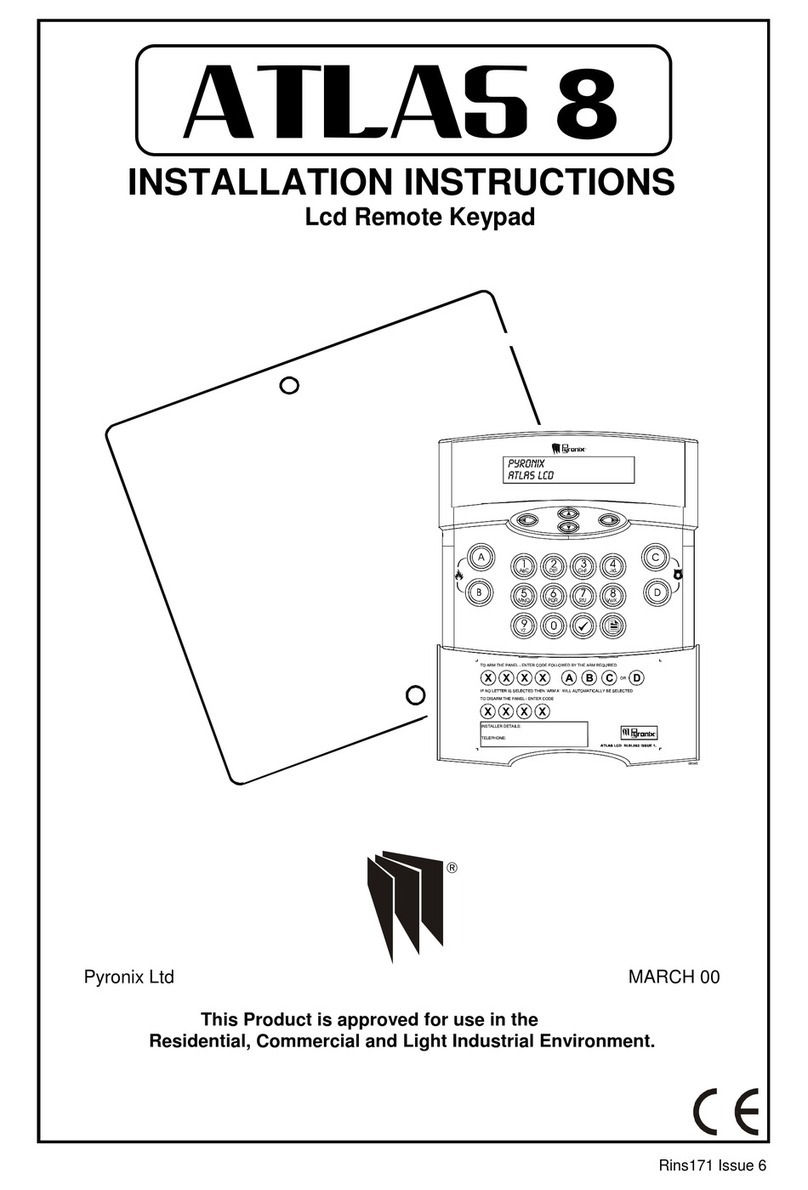
Pyronix
Pyronix ATLAS 8 installation instructions

urmet domus
urmet domus alha 1168/49 installation manual
ADEMCO
ADEMCO 6148ICON Installation and setup guide
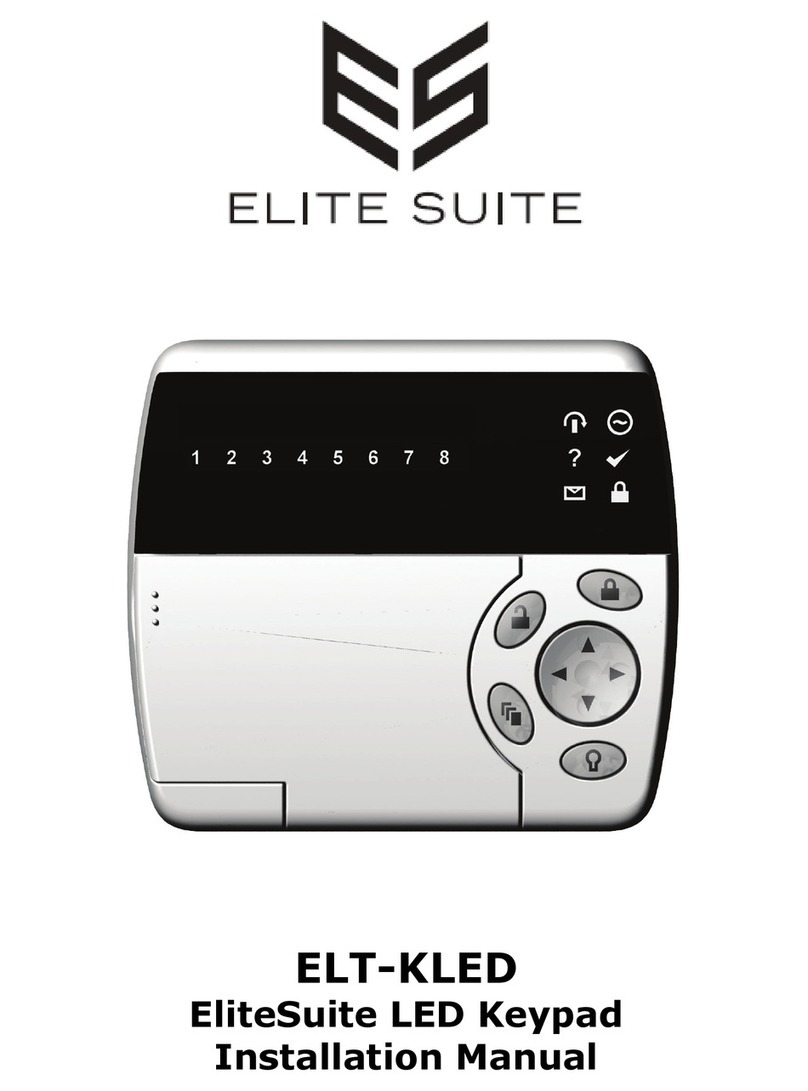
Elite Suite
Elite Suite ELT-KLED installation manual

Russound
Russound CA 6.4 LRN instruction manual
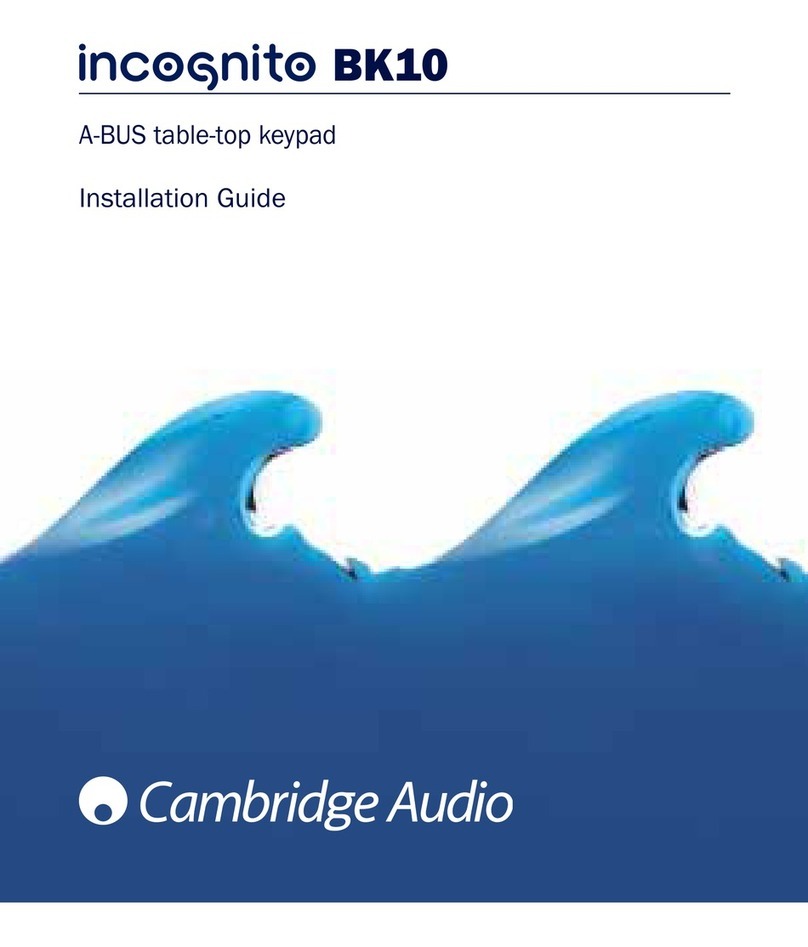
Cambridge Audio
Cambridge Audio A-BUS Table-Top Keypad Incognito BK10 installation guide