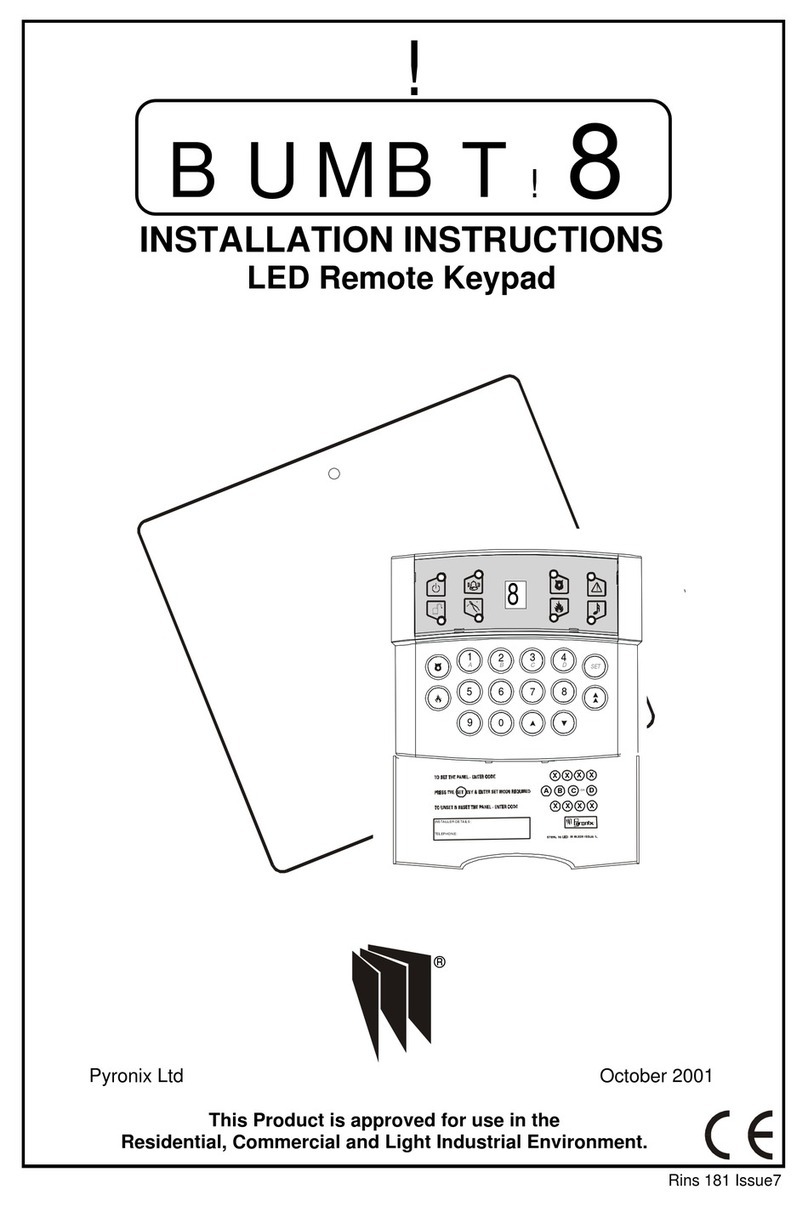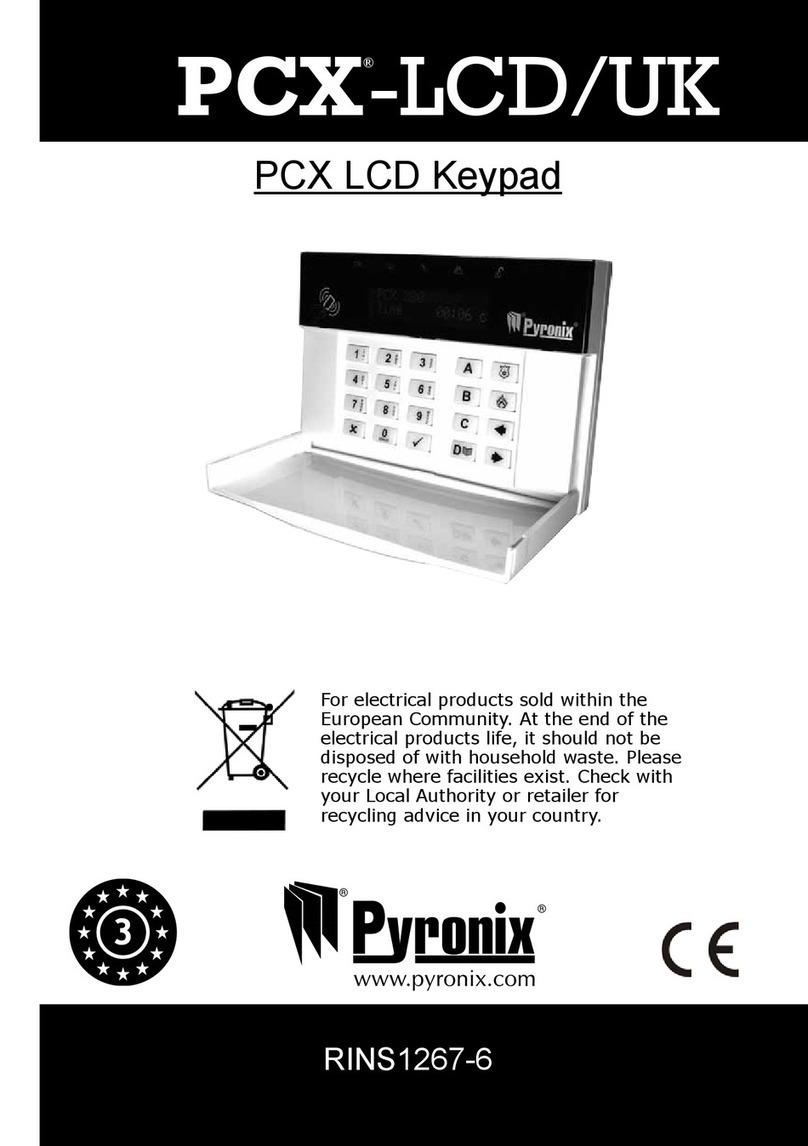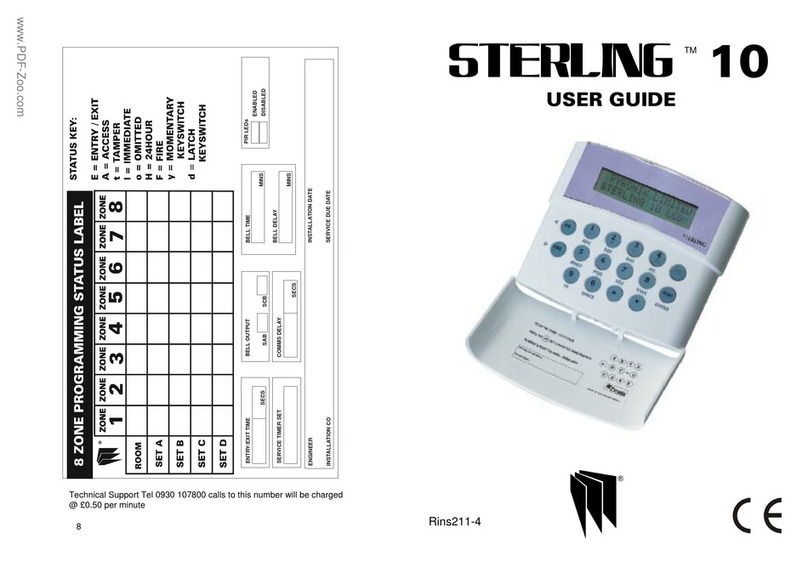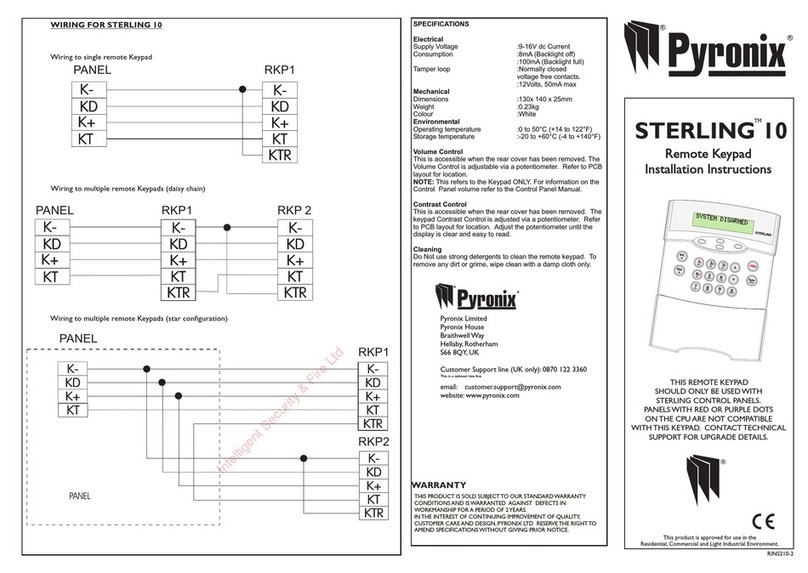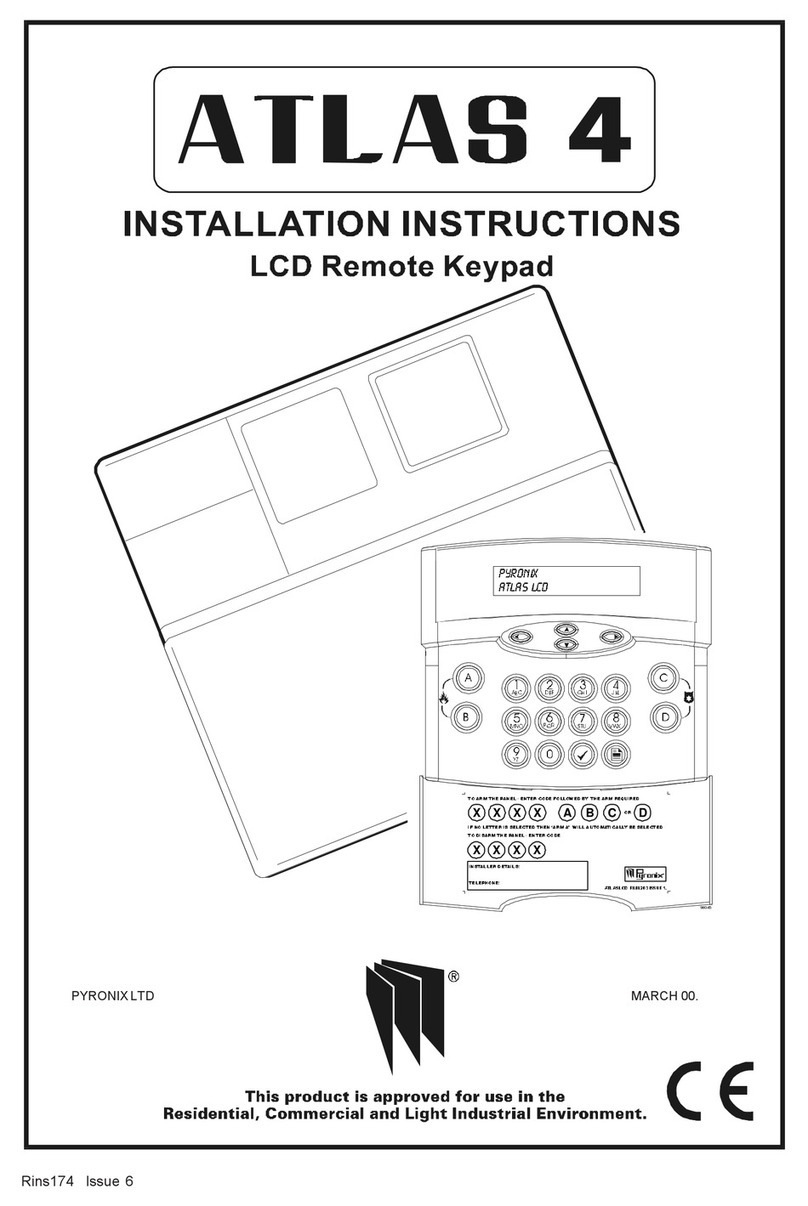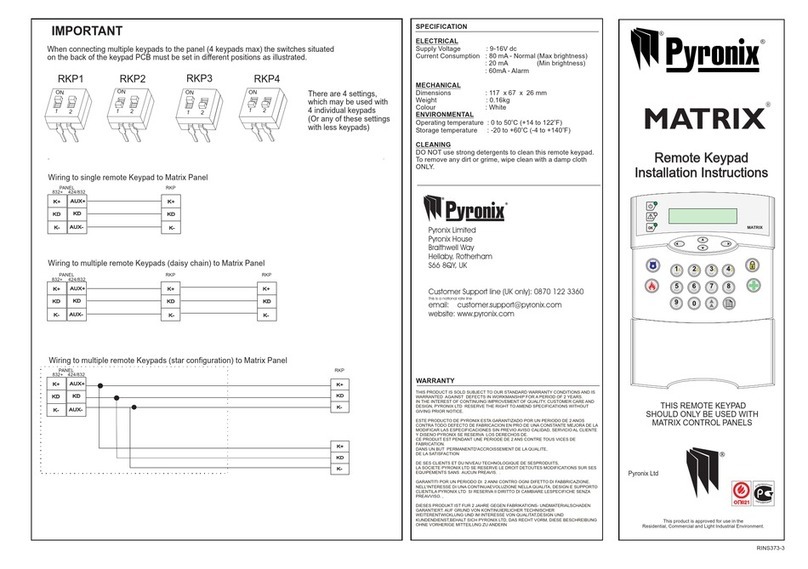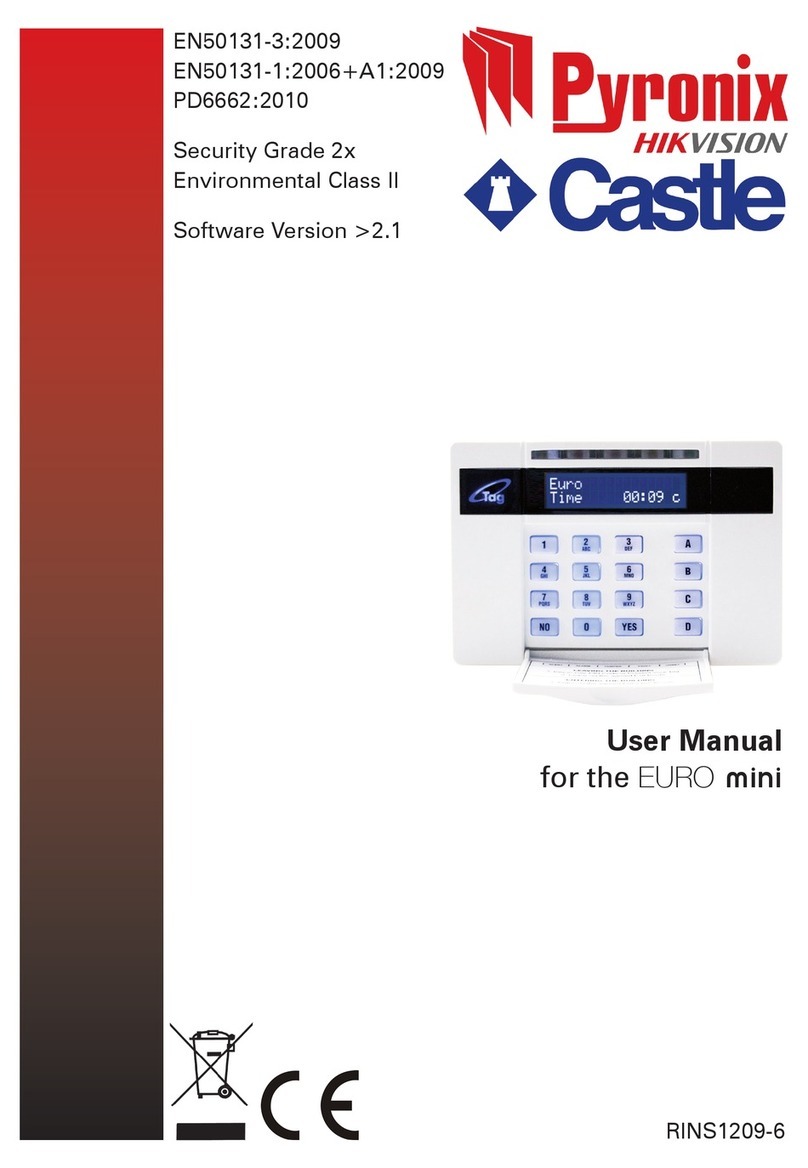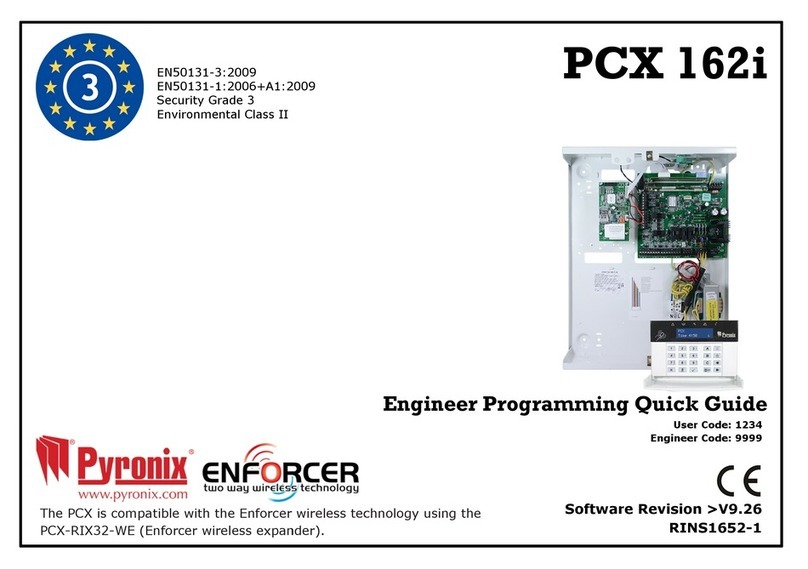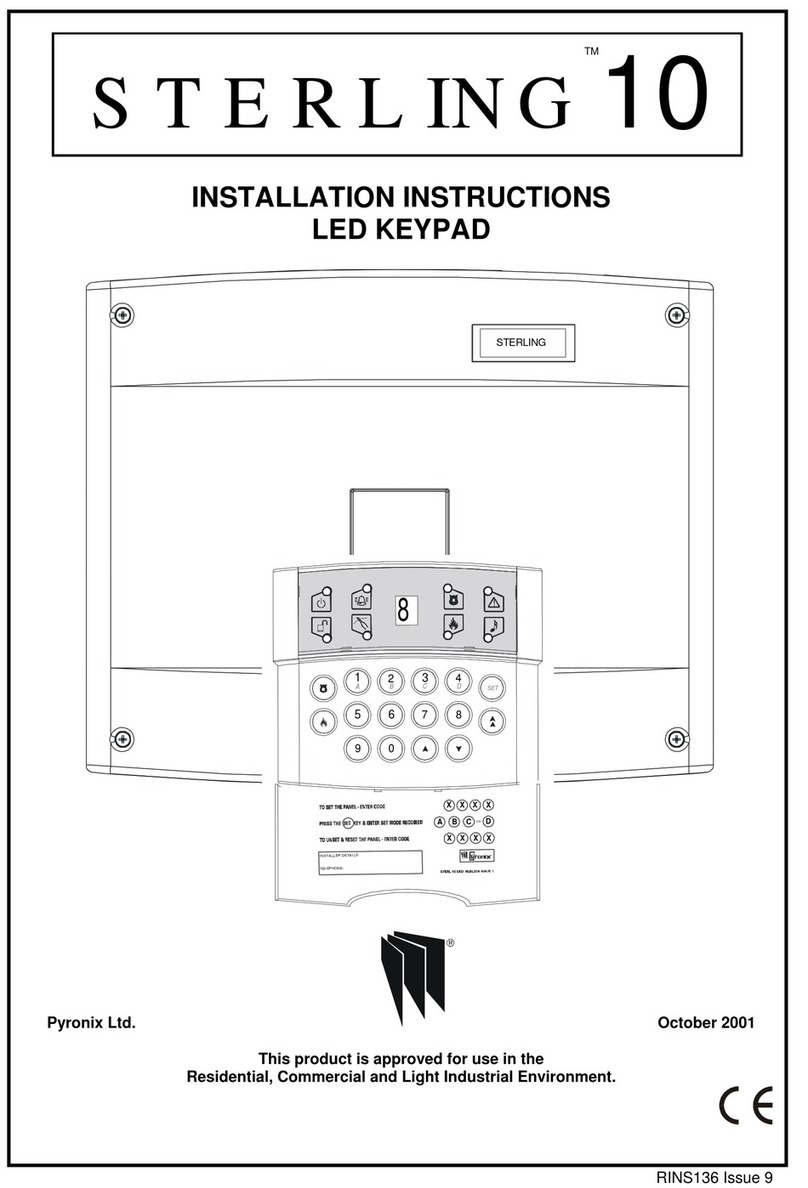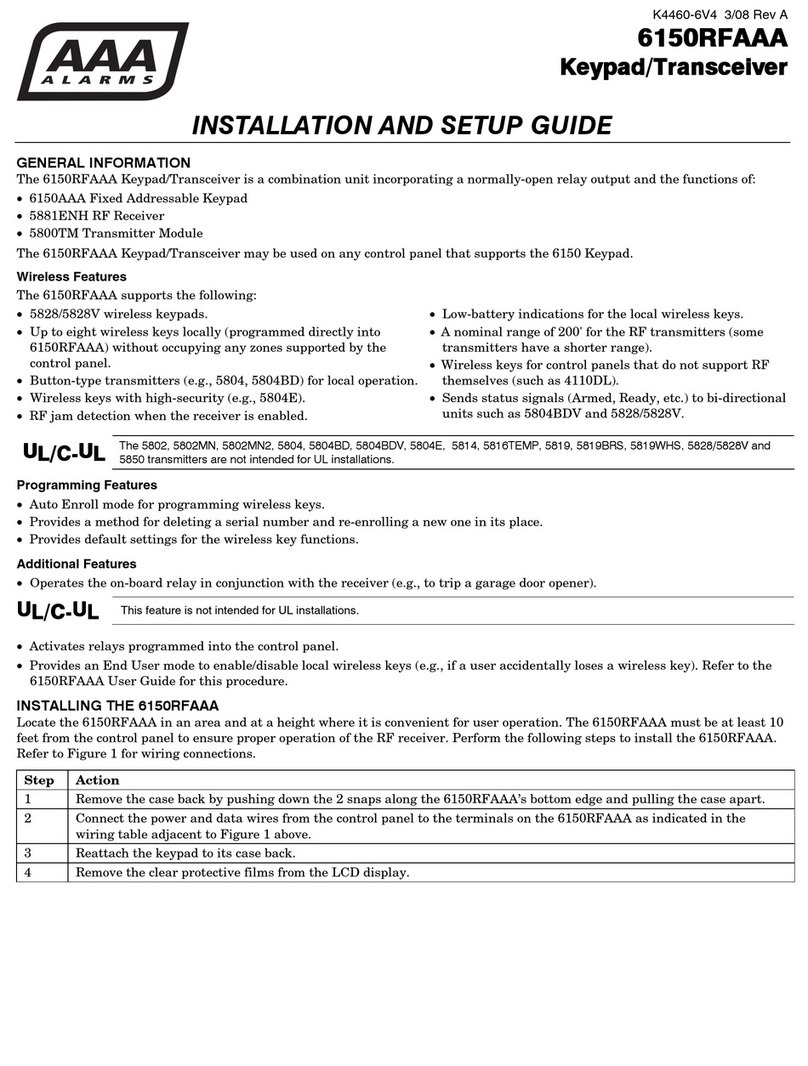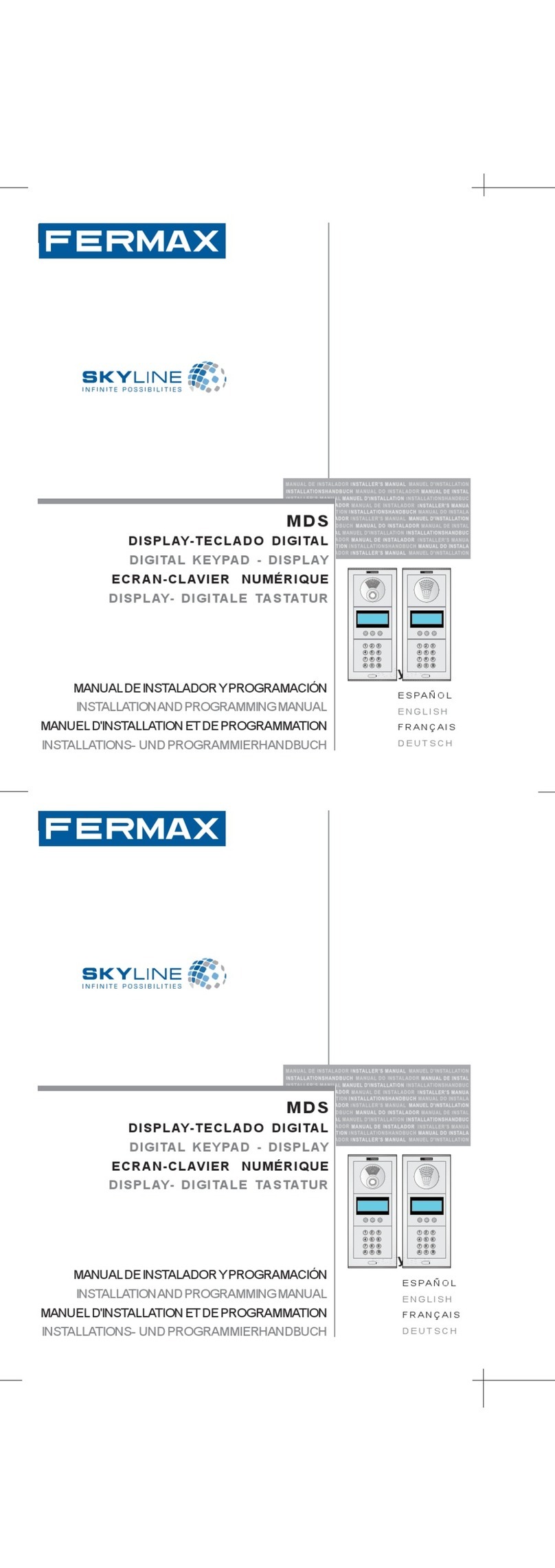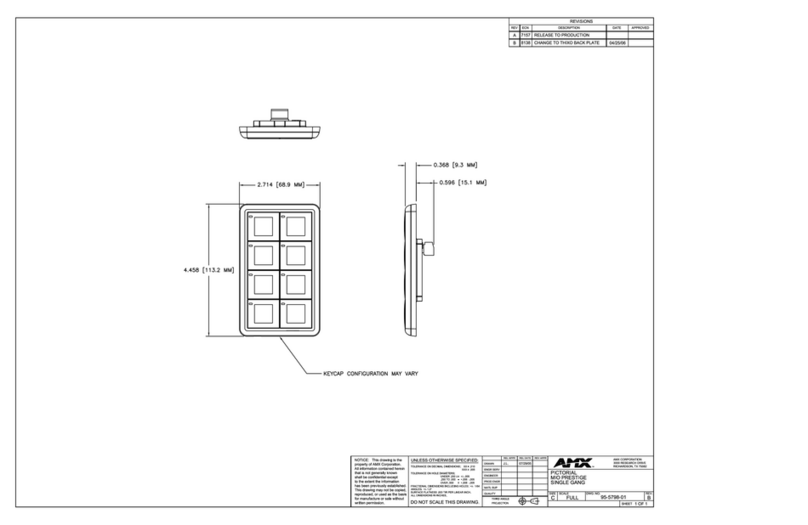Rins171 Issue 6 Page 7
6 DIAL OUT REPORTING
The Atlas 8 has the capability to send messages of alarm status to a Central Receiving Station. Every time the alarm
status changes i.e. Alarm Set / Unset System Fault or Alarm Actuation a message is sent to the CRS informing it of the
status change. This is called Dial Out Reporting. Dial Out Reporting can be configured to Group Reporting which allows
different alarm status changes to be reported to two different locations, 4 groups are available:
Group 1 - Alarms
Group 2 - Set / Unset
Group 3 - Maintenance
Group 4 - 24 Hour call test
This gives the engineer the ability to configure the system to only report condition changes to relevant locations.
i.e. one location could be informed of all status changes (Groups 1 to 4) while a second location could only be informed
of Group 1 conditions.
Confirmed Alarm:This is an extra code which is sent upon two different zones being activated in one set period. It is
used to signal that the alarm condition is less likely to be a false alarm, thereby resulting in a higher level of response.
7 FUNCTIONS
Volume Control This is only accessible when the front cover has been removed and will only affect the volume of any
extension speakers. The volume control is overridden when the panel is in an alarm state.
Chime Chime function applies to ‘day’ mode only and if selected will cause the panel to generate a three-note
sound when an entry/exit zone is triggered. This feature is to inform the occupants of the building that
some one has entered.
Event Log The Atlas 8 control panel incorporates a memory log of the last 30 alarm events and is accessible to
both Users and the Engineer. It will record Fire, Intruder, Personal Attack and Tamper alarms and also
show if any of the 8 alarm zones have been triggered or omitted. The Engineer can set the clearing of
the log for either Engineer-only or Master User and Engineer.
Auto Re-Set After an alarm the panel will automatically reset itself when the bell timer has expired.
Any zones, which still remain triggered at that time, will be omitted automatically.
Walk test The walk test function allows each of the Set modes to be checked in order to verify that all the
intruder detectors on the alarm system are functioning correctly. When undergoing a walk test the
Engineer or Master User can choose which of the Set-modes he wishes to test. Any zones used in
that Set-mode will cause a chime at the RKP or extension speaker if they are triggered.
Keypress Timeout
There is a 60 second keypress timeout facility. If a key is not pressed within 60 seconds of the last
keypress the keypress buffer is cleared.
Duress This feature allows the user to either Set or Unset the alarm with the last two digits of the code
reversed, this will then send a Duress Code to the Central Receiving Station.
The panel will appear normal when the duress code is active.
Programmable
Outputs (PGM) There are 2 programmable outputs which may be programmed for any of the following 7 options:
Remote LED Enable: This option will allow the PIR LEDs to be enabled during Walk test mode if they
have been originally disabled by removing the link pin. This option will only work if the PIR has a
remote LED enable facility.
Latch Memory: This feature is useful when more than one detector is connected to a single zone.
When the panel is set the LEDs of any triggered detector on this zone will latch causing their LEDs
to flash on and off when the panel is disarmed. This feature will only work if the PIR has a Latch
Memory facility.
5 Seconds Switch Output: This option will allow the programmable output to act as a momentary
switch. This could be used for example to unlock an external electronic door.
Panel Set / Unset Switch Output: By using this option the programmable output will switch as the
panel is set and disarmed. This may be used for example to electronically lock a door as the panel is
set and unlock it when the panel is unset.
Follow Zone: This option will allow the programmable output to switch on and off as the
programmed zone is entered and exited.
Follow Line Fail: This option will allow the programmable output to switch on when a line fail
occurs and switch off when the line is active again.
Follow Kiss Off: This option will allow the programmable output to switch on for a few seconds
when a communication kiss off has been successfully completed.