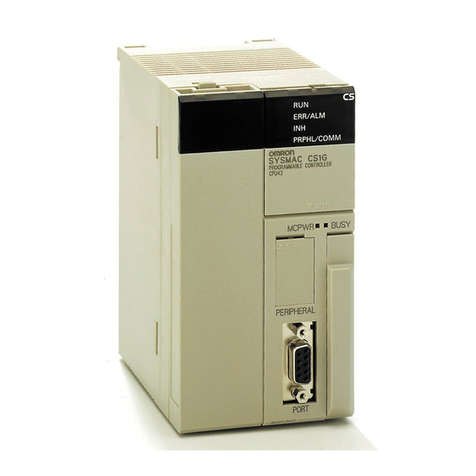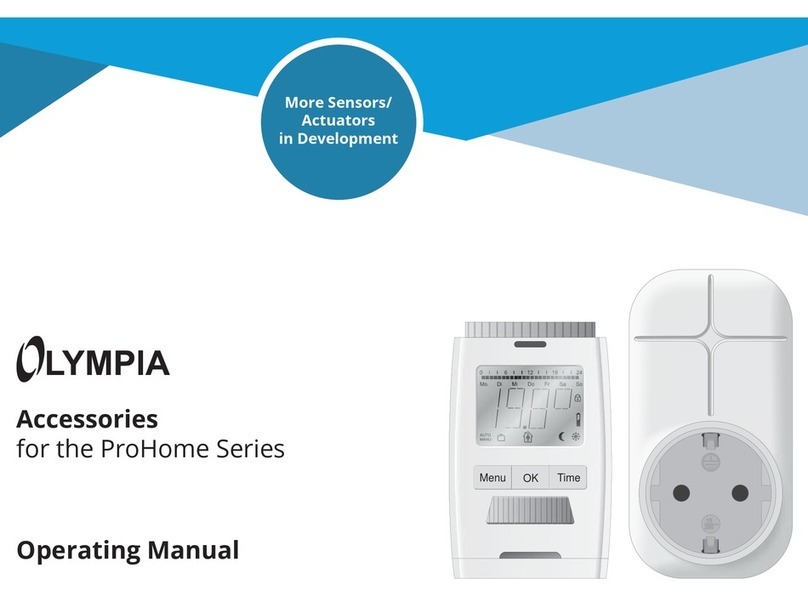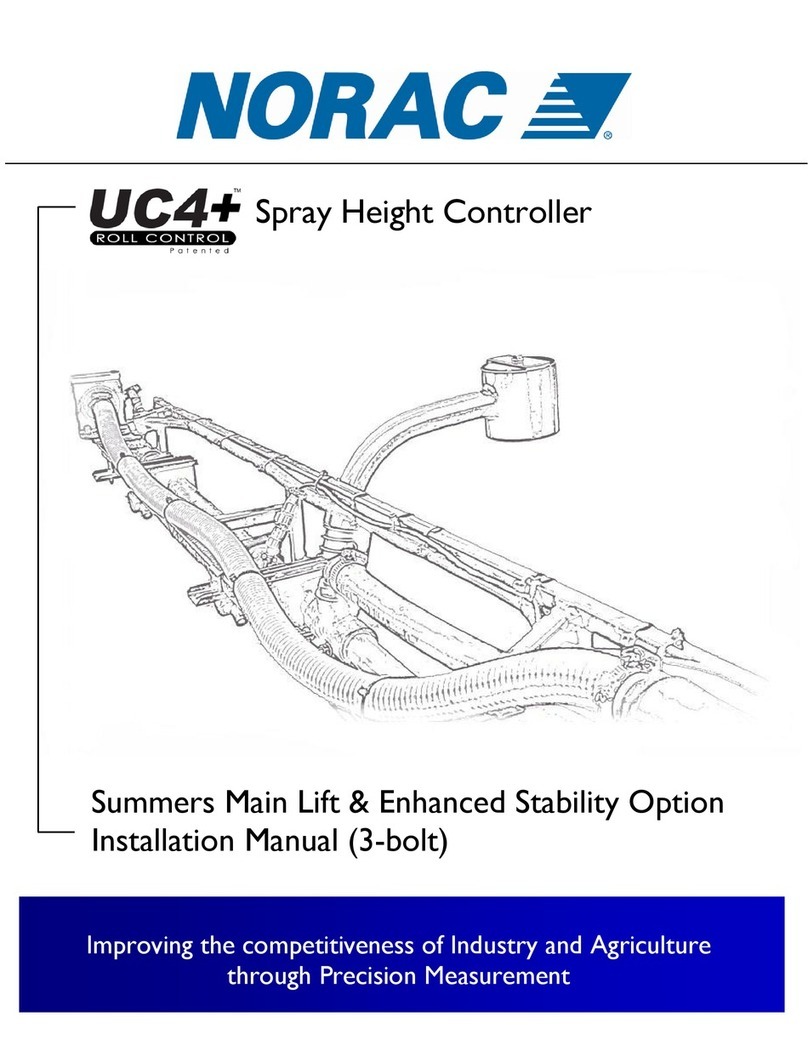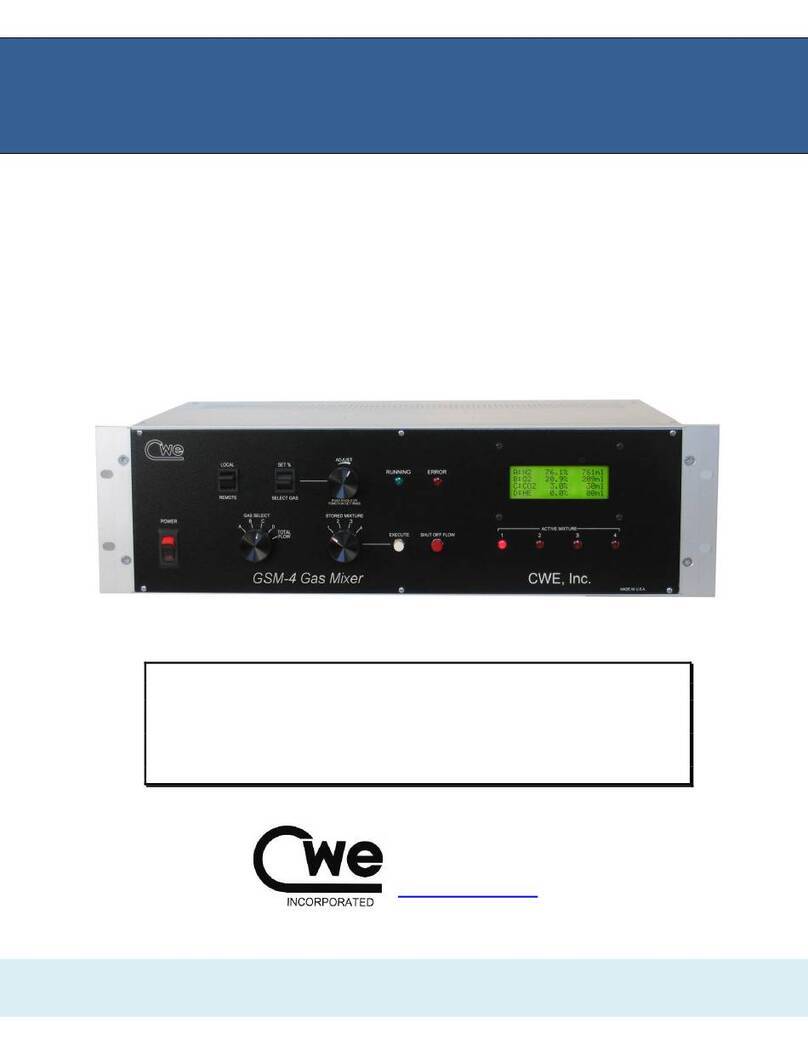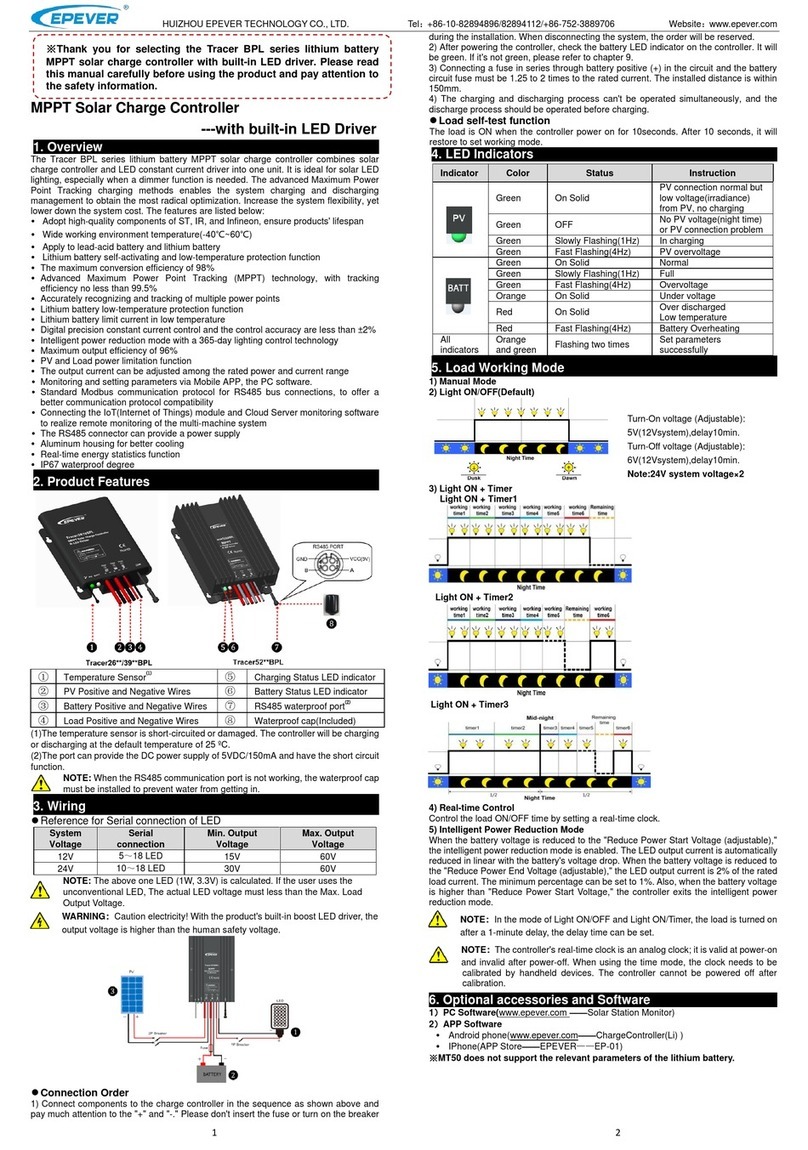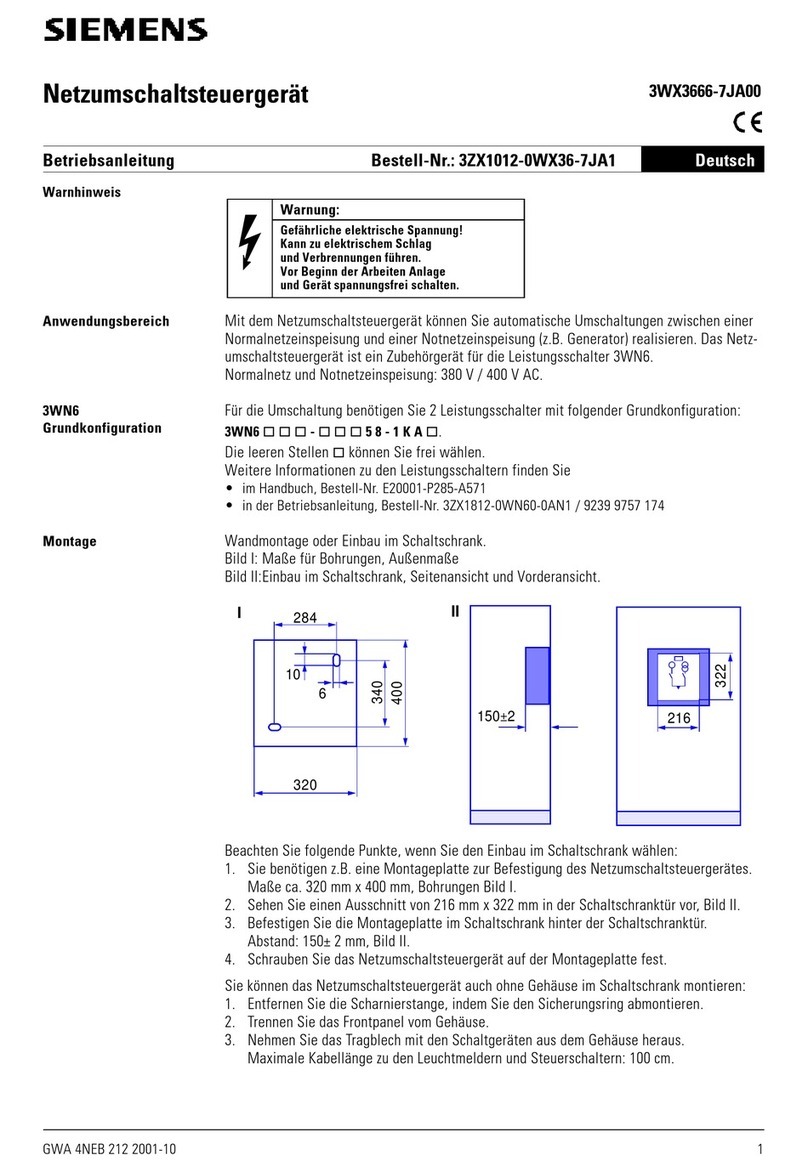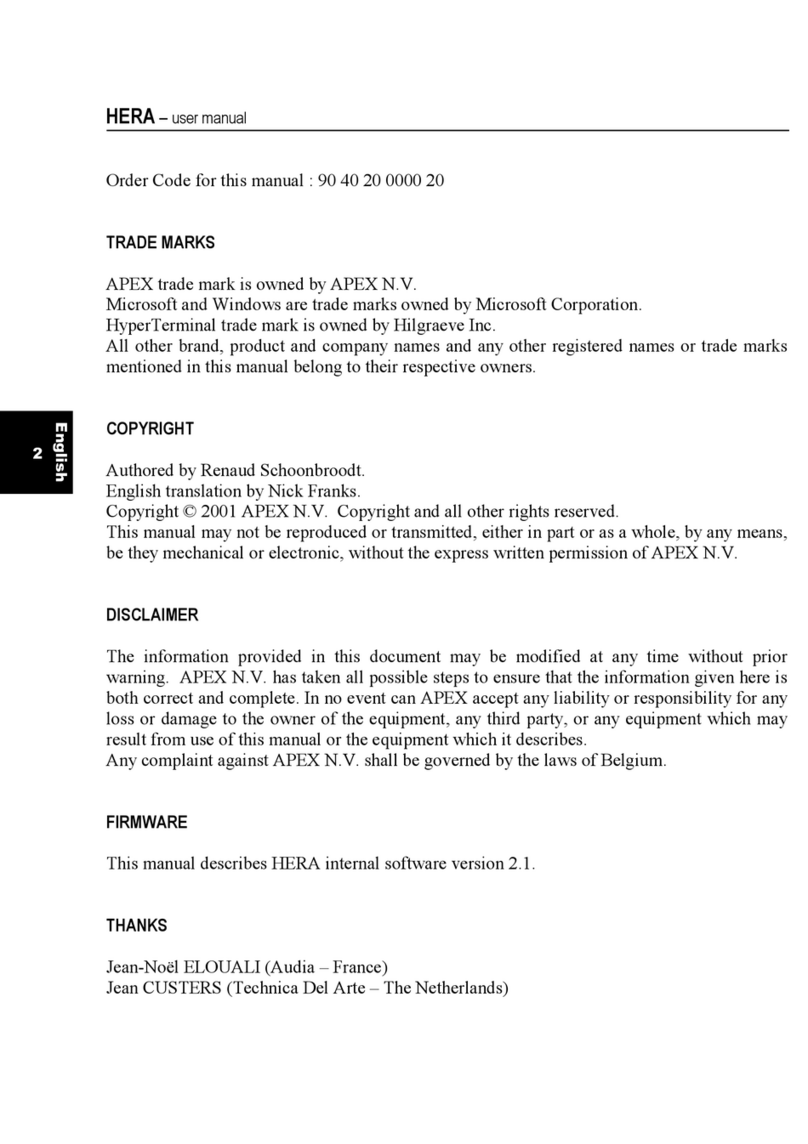Inspur 3008 Series Instruction sheet

Inspur Server
3008 Series RAID Controller Card
Configuration Manual
Document Version: V1.4
Release Date: January 25, 2022

Copyright © 2019-2022 Inspur Electronic Information Industry Co., Ltd. All Rights
Reserved.
No part of this document may be reproduced or transmitted in any form or by any
means without prior written consent of Inspur.
Environmental Protection
Please dispose of product packaging by recycling at a local recycling center for a
greener planet.
Trademarks
Inspur and Inspur Logo are registered trademarks of Inspur.
All the other trademarks or registered trademarks mentioned herein are the property of
their respective holders.
Disclaimer
The purchased products, services and features shall be bound by the contract made
between Inspur and the customer. All or part of the products, services and features
described herein may not be within your purchase or usage scope. Unless otherwise
agreed in the contract, Inspur makes no express or implied statement or warranty on
the contents herein. Images provided herein are for reference only and may contain
information or features that do not apply to your purchased model. This manual is only
used as a guide. Inspur shall not be liable for any damage, including but not limited to
loss of profits, loss of information, interruption of business, personal injury, or any
consequential damage incurred before, during, or after the use of our products. Inspur
assumes you have sufficient knowledge of servers and are well trained in protecting
yourself from personal injury or product damages during operation and maintenance.
The information in this manual is subject to change without notice. Inspur shall not be
liable for technical or editorial errors or omissions contained in this manual.
Technical Support
Global Service Hotline: 1-844-860-0011/1-760-769-1847
Address: No. 1036 Langchao Road, Jinan, PRC
Inspur Electronic Information Industry Co., Ltd
Postal Code: 250101
Email: serversupport@inspur.com

Foreword
Abstract
This document describes the appearance and features of 12 G SAS RAID controller
Inspur 3008IR/IT series, and provides instructions on how to configure RAID arrays and
install drivers. These methods are also applicable to Broadcom 9300 and 9305 series.
Inspur assumes you have sufficient knowledge of servers and are well trained in
protecting yourself from personal injury or product damages during service.
Symbol Conventions
The symbols that may be found in this document are defined as follows.
Symbol Description
A potential for serious injury, or even death if not properly
handled
A potential for minor or moderate injury if not properly
handled
A potential loss of data or damage to equipment if not
properly handled
Operations or information that requires special attention to
ensure successful installation or configuration
Supplementary description of important information
Revision History
Version Date Change
V1.4 2022/01/25 Optimized the contents and format
V1.3 2021/07/19 Updated names of figures and tables
V1.2 2021/07/05 Added recommended configurations for RAID
controller cards
V1.1 2021/06/24 Optimized content and format
V1.0 2021/01/08 Initial release

Table of Contents
1RAID Introduction ....................................................................................... 1
1.1 RAID Functions ................................................................................................ 1
1.2 RAID Levels...................................................................................................... 1
1.2.1 RAID 0 ...................................................................................................1
1.2.2 RAID 1 ...................................................................................................2
1.2.3 RAID 5 ...................................................................................................2
1.2.4 RAID 6 ...................................................................................................3
1.2.5 RAID 10 ................................................................................................. 4
1.2.6 RAID 1E ................................................................................................. 4
1.2.7 RAID 50 ................................................................................................. 5
1.2.8 RAID 60 ................................................................................................. 5
1.3 SAS RAID Controller Card Parameters.............................................................. 6
1.4 Recommended RAID Configurations ............................................................... 6
1.4.1 With a Super-Capacitor.........................................................................6
1.4.2 Without a Super-Capacitor ...................................................................8
2Introduction ............................................................................................. 10
2.1 About Inspur SAS3008IR/IT............................................................................ 10
2.2 Technical Limitations of SAS3008IR ............................................................... 11
2.3 Environmental Parameters of SAS RAID Controller Cards .............................. 12
3Configuring Inspur SAS3008IT/IR .............................................................. 13
3.1 Initial Configuration (Legacy Mode) .............................................................. 13
3.1.1 Logging in to the CU Screen................................................................ 13
3.1.2 Creating RAID Arrays .......................................................................... 16
3.1.3 Configuring RAID Arrays ..................................................................... 32
3.2 Initial Configuration (UEFI Mode) .................................................................. 52

3.2.1 Logging in to the Configuration Screen .............................................. 52
3.2.2 Creating RAID Arrays .......................................................................... 53
3.2.3 Configuring RAID Arrays ..................................................................... 65
4How to Install Inspur SAS RAID Controller Card Driver ............................... 76
4.1 Loading Driver during Windows Installation ................................................. 76
4.2 Loading Driver during Red Hat Linux Installation.......................................... 93
4.3 Loading Driver during SUSE Linux Installation .............................................. 96
4.4 Loading Driver during VMware Installation................................................... 99
5How to Obtain Help ................................................................................ 100
5.1 Preparations Before Contacting Inspur ....................................................... 100
5.1.1 Collecting Troubleshooting Information ........................................... 100
5.1.2 Making Preparations for Debugging................................................. 100
5.2 How to Use Documents ............................................................................... 100
5.3 How to Contact Us ....................................................................................... 101
6Appendix................................................................................................ 102
6.1 Appendix A: Glossary.................................................................................. 102

1
1RAID Introduction
This chapter introduces the basic concepts and features of RAID.
1.1 RAID Functions
RAID is the abbreviation of “Redundant Array of Independent Disk”. Simply put,
RAID is a technology that combines multiple independent hard disks (physical hard
disks) in different ways to form a group of hard disks (logical hard disks), thus
providing higher storage performance than a single hard disk and providing data
backup. Depending on the different combinations of disk displays, RAID can be
classified into different RAID levels. With data backup, users can restore corrupted
data from the backup to ensure data security. In addition, users can manage the
drive group just like a single drive, and can also partition or format it. In brief,
operations on a RAID array are the same as those on a single drive. The only
difference lies in that a RAID array delivers a higher storage speed and enables
automatic data redundancy backup.
RAID supports:
Automatic detection of failed drives
Rebuilding of data in bad sectors
Drive backup
Hot-swap drives
Drive capacity expansion
1.2 RAID Levels
Various RAID levels are available to provide different data access speeds, security
levels, and cost performances. Users can select appropriate RAID levels based on
their actual needs in terms of availabilities, performances, and capacities of
storage systems. The commonly used RAID levels include RAID 0, RAID 1, RAID 5,
RAID 6, RAID 10, RAID 1E, RAID 50, and RAID 60.
1.2.1 RAID 0
Also known as striping, RAID 0 divides data into multiple data blocks with the same
size and writes them into different drives in the array. With data distributed across
multiple drives, data read/write is performed concurrently on these drives.
Therefore, the capacity and data transfer rate of RAID 0 is theoretically N times of

2
those of a single drive (“N” represents the total number of drives composing RAID
0). However, RAID 0 cannot ensure data security since it does not support data
redundancy, and therefore is applicable only to scenarios that require high I/O but
low data security.
Figure 1-1 RAID 0
1.2.2 RAID 1
RAID 1 is also referred to as mirroring. In a RAID 1 array, each data drive has a
mirrored drive. Data is written to both data and mirrored drives simultaneously,
and is read only from the data drive. If a data drive fails, data will be read from its
mirrored drive. After the failed drive is replaced, data can be rebuilt from the
mirrored drive. RAID 1 features high reliability but its effective capacity is half of the
total drive capacity. It applies to scenarios where high fault tolerance is required,
such as finance, banking, etc.
Figure 1-2 RAID 1
1.2.3 RAID 5
RAID 5 consists of rotating parity and independent access. The parity information is

3
evenly distributed to all drives in the array by certain rules instead of being written
to a fixed drive. Therefore, each drive contains both data information and parity
information. If any drive fails, data on the failed drive can be rebuilt from the parity
bit data on other drives in the array. RAID 5 requires at least 3 drives. The
advantages are better utilization of the capacity of all redundant drives configured
in the array and excellent read/write performance. Note that drive failures will
affect the throughput rate. This means a longer time is required to rebuild data
than it takes in RAID 1 configuration.
Figure 1-3 RAID 5
1.2.4 RAID 6
Compared with RAID 5, RAID 6 adds a second independent parity block for double
parity. The two independent parity systems use different algorithms to ensure high
data reliability. Data processing is not affected even if 2 drives fail at the same time.
However, RAID 6 requires larger drive space for storing parity information and has
a higher “write penalty” compared with RAID 5. Therefore, RAID 6 provides lower
write performance than RAID 5.
Figure 1-4 RAID 6

4
1.2.5 RAID 10
RAID 10 is a combination of RAID 1 and RAID 0. RAID 10 requires at least 4 drives. It
delivers the best performance, protection, and capacity among all RAID levels. In
RAID 10, mirrored drives are in pairs, and their data is stripped on the entire array.
In most cases, RAID 10 can resist failures of multiple drives at the same time, and is
able to better ensure stable running of the system. Data loss is least likely to
happen in RAID 10. RAID 10 is a perfect choice for data protection because of the
same redundancy feature as RAID 1 (mirroring).
Figure 1-5 RAID 10
1.2.6 RAID 1E
RAID 1E is the enhanced version of RAID 1, which integrates data striping and
mirroring to enhance the data recovery capability. However, since all data gets
written at least twice, the load is increased in the RAID processor, thereby lowering
read/write speed of drives. Like RAID 1, RAID 1E data is mirrored, so the logical
drive capacity is half the total capacity of all member drives. RAID 1E requires at
least 3 drives.
Figure 1-6 RAID 1E

5
1.2.7 RAID 50
RAID 50 or RAID 5+0 is a combination of RAID 5 (distributed parity) and RAID 0
(striping). RAID 0 allows data to be striped and written to multiple drives
simultaneously, and RAID 5 ensures data security by using parity bits evenly
distributed on drives. Therefore, RAID 50 delivers higher data security than RAID 0
and better read/write performance than RAID 5.
Figure 1-7 RAID 50
1.2.8 RAID 60
RAID 60 or RAID 6+0 is a combination of RAID 6 and RAID 0. RAID 0 allows data to be
striped and written to multiple drives simultaneously. RAID 6 ensures data security
by using 2 parity blocks distributed evenly on drives.
Figure 1-8 RAID 60

6
1.3 SAS RAID Controller Card Parameters
This section describes the general technical parameters and environmental
parameters of SAS RAID controller cards.
The following table lists the performance and drive space utilization of different
RAID levels supported by the RAID controller.
Table 1-1 Performance and Drive Space Utilization of Different RAID Levels
RAID Level Reliability Read
Performance
Write
Performance
Drive Space
Utilization
RAID 0 Low High High 100%
RAID 1 High Low Low 50%
RAID 5 Relatively high High Medium (N - 1)/N
RAID 6 Relatively high High Medium (N - 2)/N
RAID 10 High Medium Medium 50%
RAID 1E High Medium Medium (N + 1)/2N
RAID 50 High High Relatively high (N - M)/N
RAID 60 High High Relatively high (N - M × 2)/N
Note: “N” is the total number of drives in a RAID array and “M” is the number of
sub-arrays in the RAID array.
1.4 Recommended RAID Configurations
The following policy settings apply to Broadcom and Microsemi RAID
controller cards. Recommended configurations for HDDs and SSDs are
provided respectively with performance or data security prioritized.
The configurations are for reference only. You can adjust them according to
your actual application.
The detailed configurations are described below.
1.4.1 With a Super-Capacitor
1Optimal Performance Settings for HDDs
Broadcom RAID controller card:
-Read Policy = Read Ahead

7
-Write Policy = Write Back
-IO Policy = Direct
-Disk Cache = Enable
Microsemi RAID controller card:
-Read Caching/Write Caching = Controller Cache
-Drive Write Cache = Enable
2Optimal Performance Settings for SSDs
RAID levels without parity (RAID 0/RAID 1/RAID 10)
Broadcom RAID controller card:
-Read Policy = Normal (No Read Ahead)
-Write Policy = Write Through
-IO Policy = Direct
-Disk Cache = Unchanged (not changeable)
Microsemi RAID controller card:
-Read Caching/Write Caching = SSD IO bypass
-Drive Write Cache = Enable
RAID levels with parity (RAID 5/RAID 6/RAID 50/RAID 60)
1. Small block random read and write:
Broadcom RAID controller card:
-Read Policy = Normal (No Read Ahead)
-Write Policy = Write Through
-IO Policy = Direct
-Disk Cache = Unchanged (not changeable)
Microsemi RAID controller card:
-Read Caching/Write Caching = SSD IO bypass
-Drive Write Cache = Enable
2. Large block sequential read and write:
Broadcom RAID controller card:

8
-Read Policy = Normal (No Read Ahead)
-Write Policy = Write Back
-IO Policy = Direct
-Disk Cache = Unchanged (not changeable)
Microsemi RAID controller card:
-Read Caching/Write Caching = SSD IO bypass
-Drive Write Cache = Enable
3Recommended Data Security Settings
Security Settings for HDDs:
Broadcom RAID controller card:
-Read Policy = Read Ahead
-Write Policy = Write Back
-IO Policy = Direct
-Disk Cache = Disable
Microsemi RAID controller card:
-Use the default settings.
Security Settings for SSDs:
-Same as the performance settings for SSDs.
1.4.2 Without a Super-Capacitor
If no super capacitor module is used, we assume that data security is not
considered and the optimal performance settings are provided by default.
1Optimal Performance Settings for HDDs
Broadcom RAID controller card:
-Read Policy = Read Ahead
-Write Policy = Always Write Back

9
-IO Policy = Direct
-Disk Cache = Enable
Microsemi RAID controller card:
-Use the default settings.
2Optimal Performance Settings for SSDs
Same as the optimal performance settings for SSD with a super-capacitor.

10
2Introduction
This chapter describes the appearance, features, and functions of Inspur 12 G SAS
RAID controller cards. For information about 9300/9305 series, refer to the
datasheet on Broadcom website.
2.1 About Inspur SAS3008IR/IT
Inspur SAS3008 SAS controller card is a cost-effective SAS solution designed
specifically to provide external disk storage and JBOD expansion capabilities for
servers. Refer to the figure below for its appearance.
Figure 2-1 SAS3008 SAS Controller Card
Inspur SAS3008 is an 8-port 12 G SAS controller based on Fusion-MPT™ (Message
Passing Technology) architecture with PCIe x8 interfaces and a powerful I/O
storage engine. It can transparently execute all data verification and recovery
tasks.
Moreover, Inspur SAS3008IT/IR SAS controller card supports SAS data transfer at 3
Gbit/s, 6 Gbit/s and 12 Gbit/s, and each port supports SSP, SMP, STP, and other
protocols.
Inspur SAS3008IT/IR SAS controller card features:
None of the RAID levels (Inspur SAS3008IT)
RAID 0, 1, 1E, and 10 (Inspur SAS3008IR)
PCIe 3.0 x8 interfaces to deliver a bandwidth rate up to 8 Gbit/s

11
Eight SAS/SATA ports for disk storage
Connection to a maximum of 256 extended devices
Support for SAS/SATA disks and SSDs
Support for hot-swap drives
Drive sleep mode
2.2 Technical Limitations of SAS3008IR
The technical limitations on Inspur 3008IR:
1. Limitation of RAID arrays on drive number:
RAID 1: A maximum of 2 disks are allowed to create a RAID 1 array, and a
maximum of 2 global hot spare (HS) disks can be configured.
RAID 1E/RAID 10: 3 - 10 disks are required, and a maximum of 2 global HS
disks can be configured.
RAID 0: 2 - 10 disks are allowed for RAID 10 creation, but no global HS disk
can be configured.
2. Limitation on creating RAID arrays:
A single SAS controller card allows configuration of 2 global HS disks at
most.
A single SAS controller card allows creation of a maximum of 2 RAID
arrays with no more than 14 disks (including HS drives).
(For example, to create 2 RAID 1 arrays, you need 4 disks and cannot create
other RAID arrays.)
While creating a RAID array, you cannot manually partition RAID or define
parameters such as Stripe Size. (For example, if RAID 0 is created with two
2 T drives, the partition size can only be 4 T).
Linux OS with disk partitions in Ext3, Ext2 and other formats cannot be
installed when the capacity of a single disk or RAID array is greater than 2
T.
When you install Linux OS for drives connected directly to SAS3008IR, the
drive letter (Sda, Sdb...) under the OS may not correspond to the physical
slot ID on the drive backplane.
RAID arrays cannot be created by mixed use of drives such as SAS+SATA,
SSD+SATA/SAS, or 4 K+512 e.

12
3. The order of RAID array creation:
To create 2 RAID arrays, start from the disk with a larger slot ID, so as not
to reverse the order after creating 2 RAID arrays in sequence.
(For example, a SAS controller card connects 6 drives, namely drives in Slot 0, 1,
2, 3, 4, and 5. It is planned to create a RAID 1 array with drives in Slot 0 and 1
and a RAID 10 array with drives in Slot 2, 3, 4, and 5. Specifically, select drives
in Slot 2, 3, 4, and 5 to create the RAID 10 array first, and then select drives Slot
0 and 1 to create the RAID 1 array. Thus, Slot 0 and 1 precede Slot 2, 3, 4, and
5.)
2.3 Environmental Parameters of SAS RAID
Controller Cards
This section describes the environmental parameters of SAS RAID controller cards.
The environmental parameters of Inspur SAS RAID controller are shown below.
Table 2-1 Environmental Parameters
Specification
12 G SAS
MTBF
> 2,000,000 hours
Operating
Voltage
+12 V ± 8%; 3.3 V ± 8%
Operating
Temperature
0°C
- 55°C (32℉- 131℉)
Storage
Temperature
-
45°C - 105°C (-49℉- 221℉)
Relative
Humidity
5%
- 90% (non-condensing)
Form Factor
L
ow Profile (2.6” × 6.6”)

13
3Configuring Inspur SAS3008IT/IR
3.1 Initial Configuration (Legacy Mode)
This section describes how to configure Inspur SAS3008IT/IR, which is also
applicable to Broadcom 9300 series.
3.1.1 Logging in to the CU Screen
This section demonstrates with Inspur SAS3008IR to introduce how to log in to the
CU configuration screen and the key functions on the CU screen.
3.1.2 Creating RAID Arrays
Introduces how to create RAID arrays on Inspur SAS3008IR.
3.1.3 Configuring RAID Arrays
Introduces how to configure Inspur SAS3008IR.
The operating procedures described in this section are also applicable to
Inspur SAS3008IT.
The main difference between SAS3008IT and SAS3008IR is that the former
cannot be configured to any RAID level.
3.1.1 Logging in to the CU Screen
This section details how to log in to the Configuration Utility (CU) screen of Inspur
SAS3008IR and the key functions on the CU screen.
Scenario:
Inspur SAS3008IR MPT3BIOS CU is a tool for configuring and managing the Inspur
SAS3008IR controller. The CU is embedded in the controller MPT3BIOS and runs
independently of the operating system, making it simple and easy for RAID
configuration and management.
This section guides installation and debugging engineers on how to log in to the
CU screen of Inspur SAS3008IR controller.

14
Logging in to the CU screen requires a server restart, which will cause system
service interruption.
Procedures:
1. Hard reset the server
Log in to the target server remotely via BMC and click Hard Reset in the remote
console, as shown below.
Figure 3-1 Hard Resetting the Server
2. During POST, when the prompt Press <Ctrl><C> to Start AVAGO Config Utility
appears, press <Ctrl> and <C> to enter the SAS3008IR MPT3BIOS Config Utility
screen, as shown below.
Figure 3-2 Prompt on How to Start Config Utility
The Inspur SAS3008IR POST screen is shown below.

15
Figure 3-3 SAS3008IR POST Screen
Enter the CU screen of SAS3008IR, which is shown below:
Figure 3-4 CU Screen
Press <Alt> and <N> under the screen to view the global properties of the existing
RAID controller card. The screen is shown below:
Table of contents
Popular Controllers manuals by other brands

Interroll
Interroll AdControl operating manual
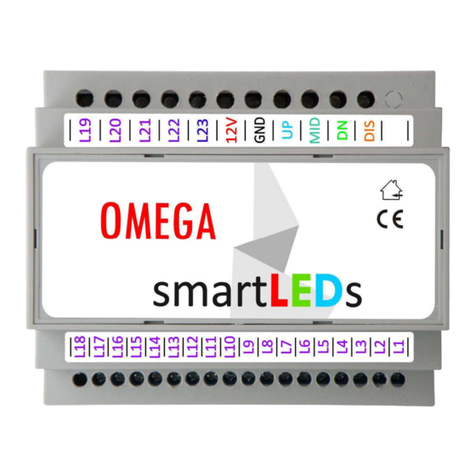
APACHETA
APACHETA smartLEDs OMEGA EXCLUSIVE user manual

BIFFI
BIFFI ALGAS Installation, operation and maintenance manual
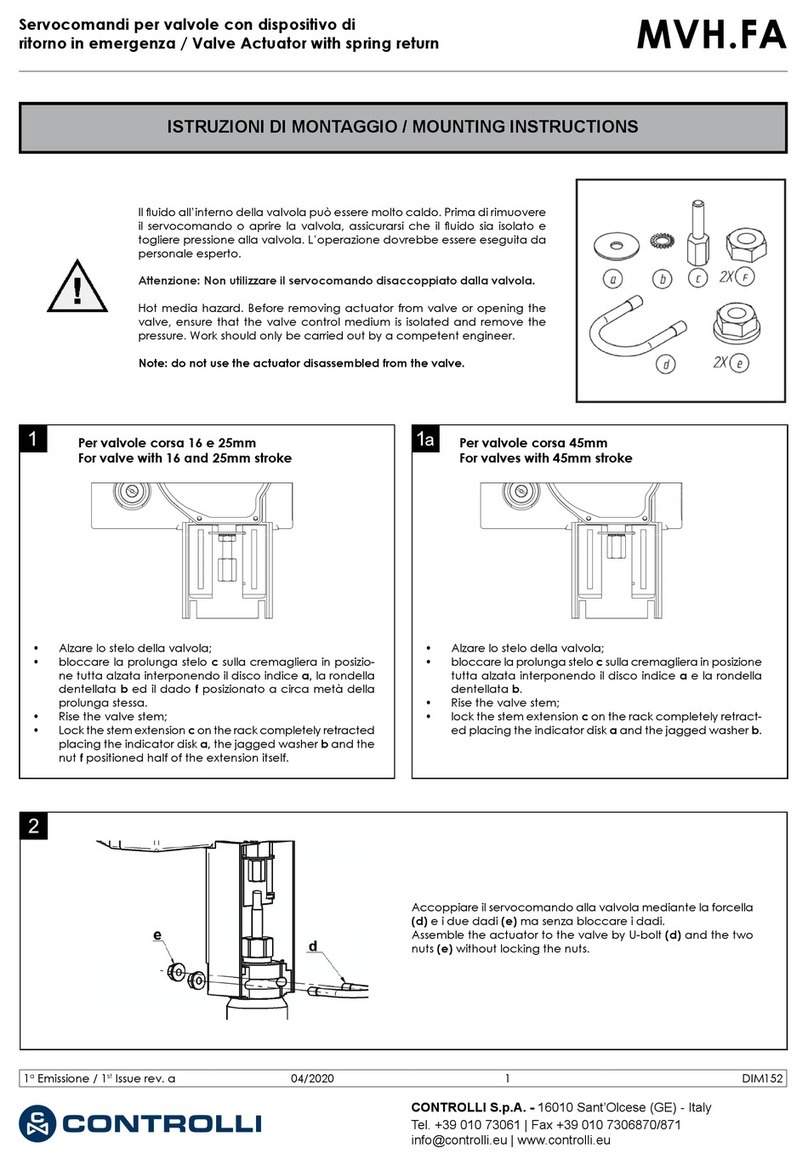
Controlli
Controlli MVHFA Mounting instructions

Advanced Control
Advanced Control VersiStart II Series Assembly and commissioning instructions

PIETRO FIORENTINI
PIETRO FIORENTINI DIVAL 500 Technical manual