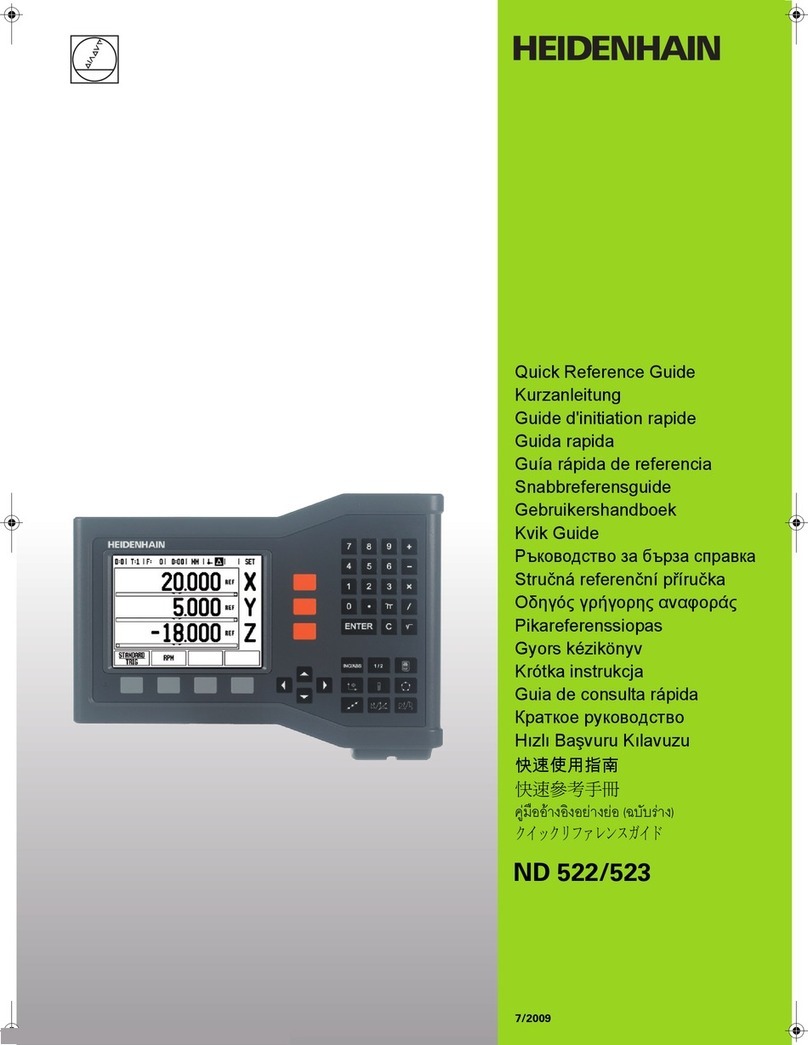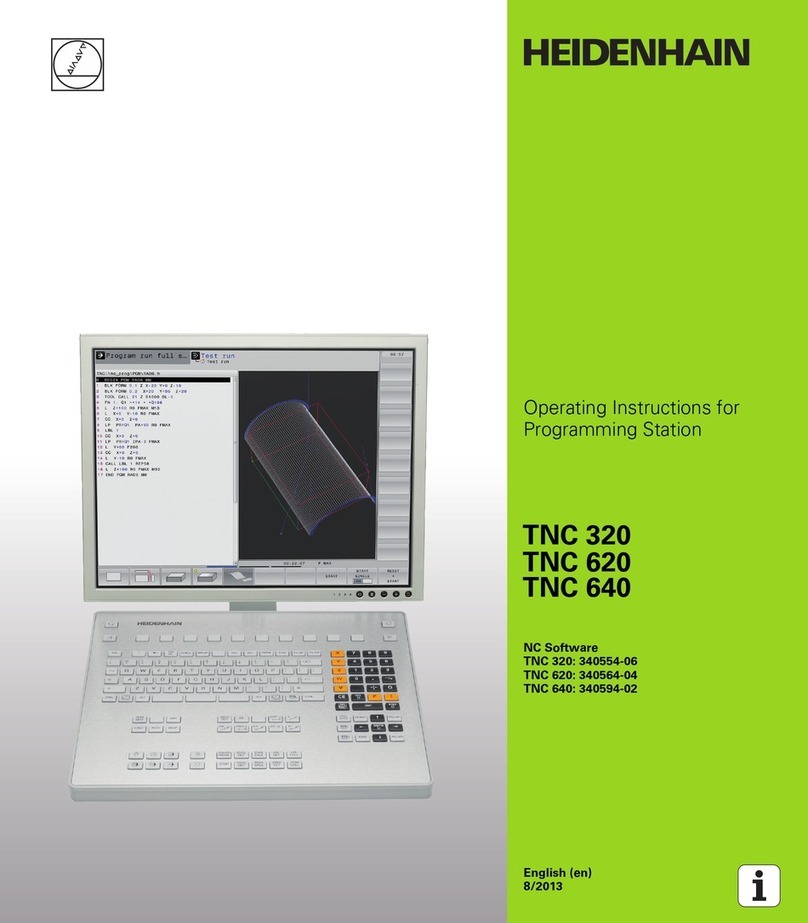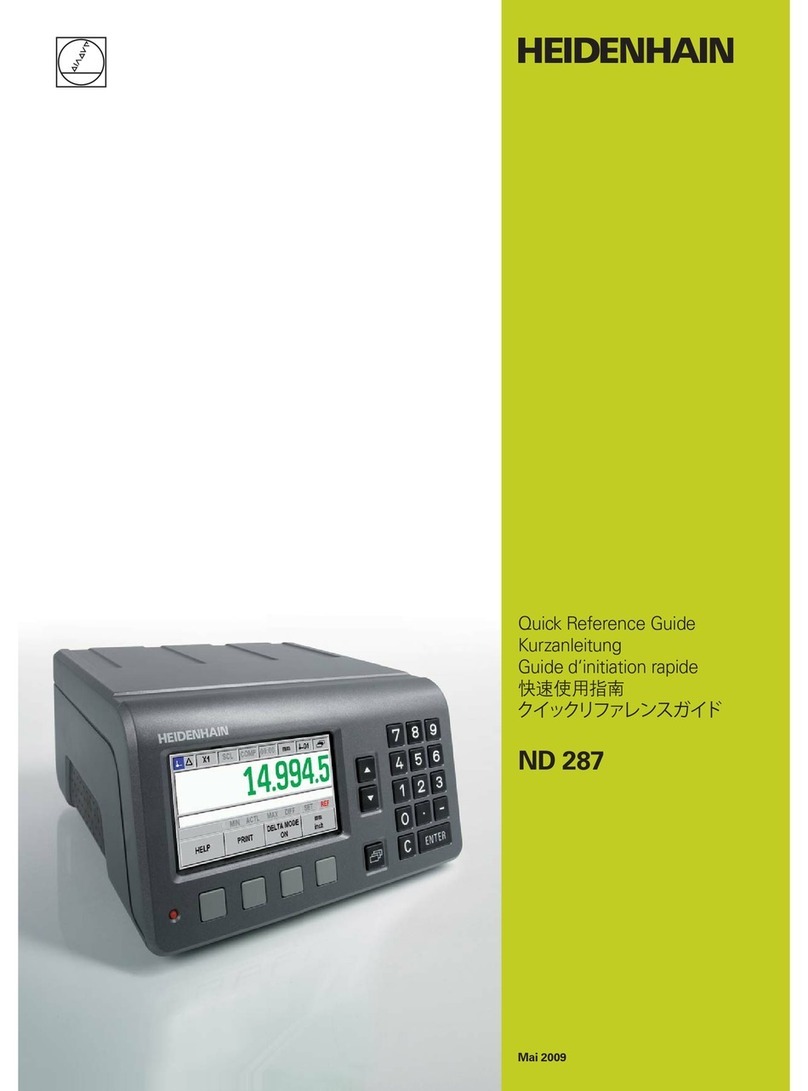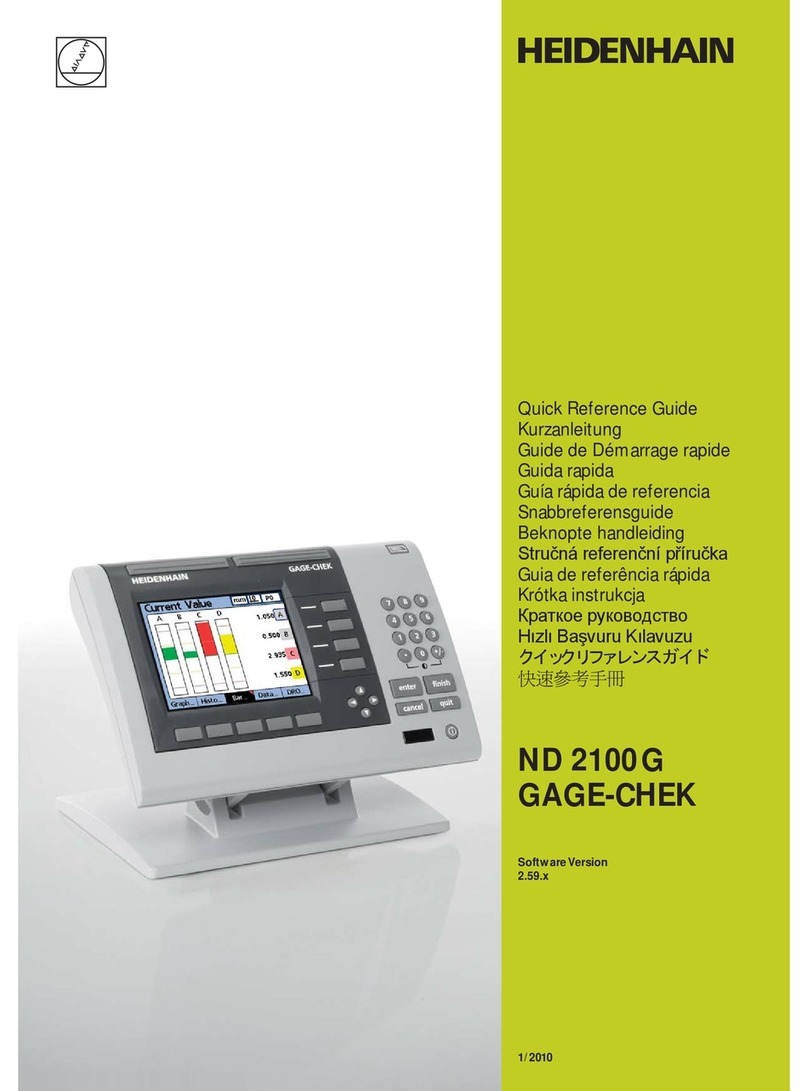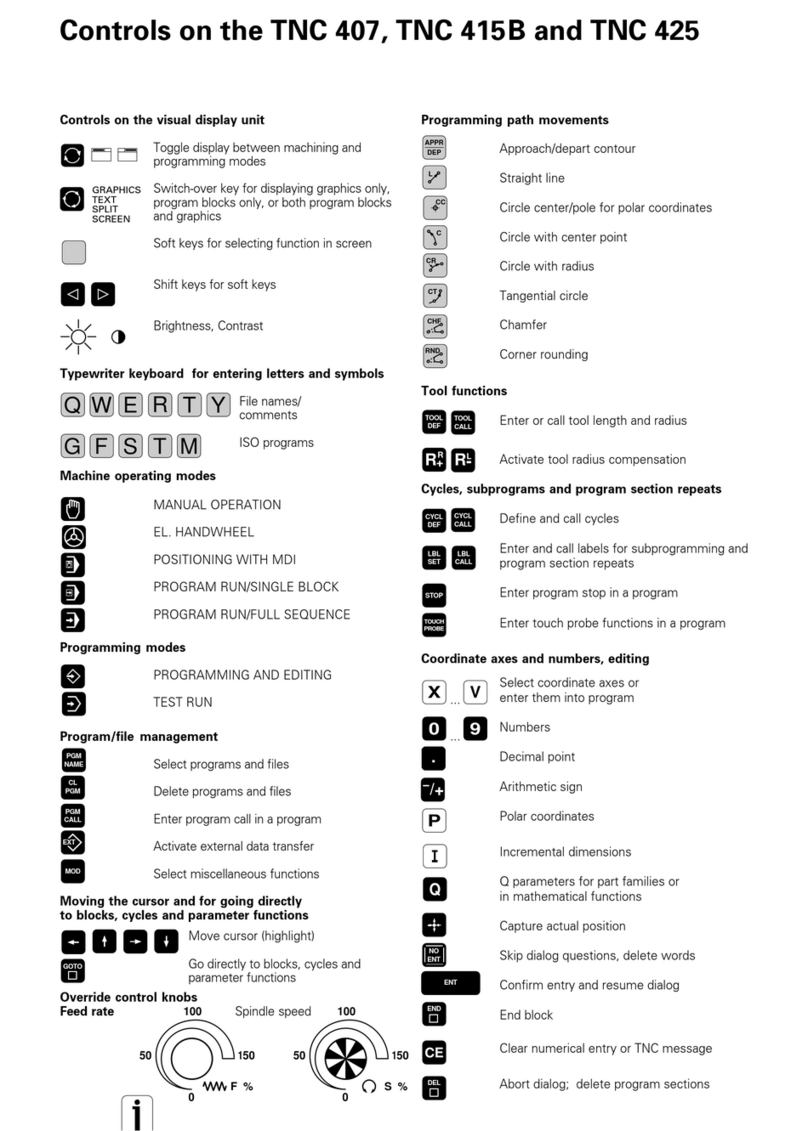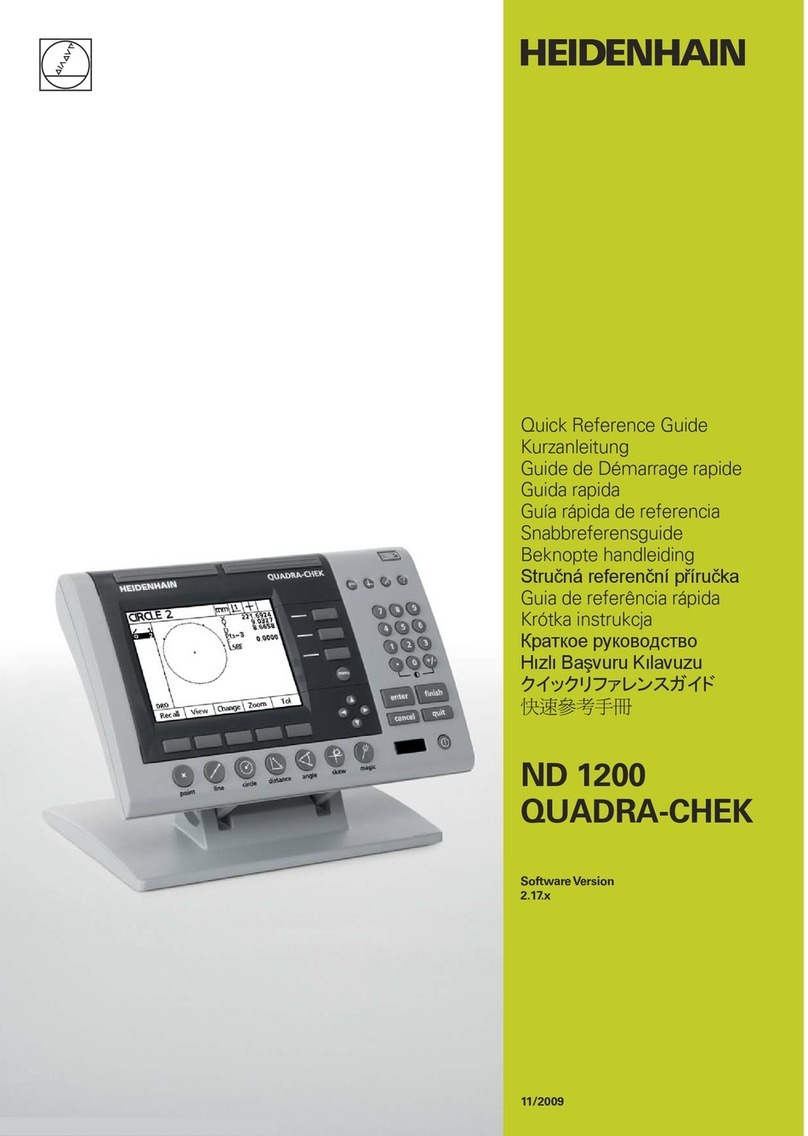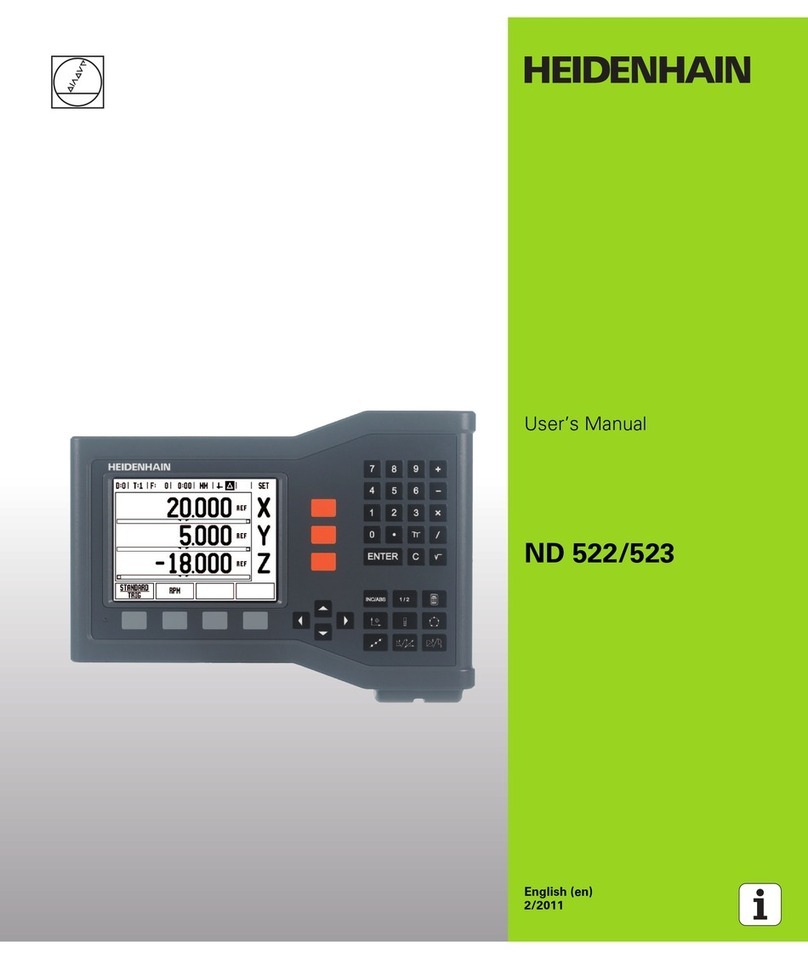Contents
11 Settings..........................................................................................................................................155
11.1 Overview............................................................................................................................................. 156
11.1.1 Overview of the Settings menu............................................................................................ 157
11.2 General................................................................................................................................................ 158
11.2.1 Device information.................................................................................................................158
11.2.2 Screen.................................................................................................................................... 158
11.2.3 Display....................................................................................................................................159
11.2.4 Input devices..........................................................................................................................159
11.2.5 Sounds................................................................................................................................... 160
11.2.6 Printers................................................................................................................................... 160
11.2.7 Properties............................................................................................................................... 161
11.2.8 Add printer............................................................................................................................. 161
11.2.9 Remove printer...................................................................................................................... 162
11.2.10 Date and time........................................................................................................................ 162
11.2.11 Units....................................................................................................................................... 163
11.2.12 Copyrights.............................................................................................................................. 164
11.2.13 Service info............................................................................................................................ 164
11.2.14 Documentation.......................................................................................................................164
11.3 Sensors................................................................................................................................................165
11.3.1 Touch probe............................................................................................................................165
11.4 Interfaces............................................................................................................................................. 166
11.4.1 Network..................................................................................................................................166
11.4.2 Network drive........................................................................................................................ 167
11.4.3 USB........................................................................................................................................ 168
11.4.4 RS-232....................................................................................................................................168
11.4.5 Data transfer.......................................................................................................................... 169
11.4.6 Wireless LAN hotspot........................................................................................................... 169
11.4.7 Switching functions................................................................................................................170
11.5 User......................................................................................................................................................171
11.5.1 OEM.......................................................................................................................................171
11.5.2 Setup...................................................................................................................................... 172
11.5.3 Operator................................................................................................................................. 173
11.5.4 Adding a User........................................................................................................................ 173
11.6 Axes..................................................................................................................................................... 174
11.6.1 Reference marks....................................................................................................................174
11.6.2 Information............................................................................................................................. 175
11.6.3 Error compensation................................................................................................................175
11.6.4 Nonlinear error compensation (NLEC)................................................................................... 176
11.6.5 Squareness error compensation (SEC)..................................................................................176
11.6.6 Axes X, Y .............................................................................................................................. 177
11.6.7 Axis Q.................................................................................................................................... 177
8HEIDENHAIN | GAGE-CHEK 2000 | Operating Instructions | 12/2018