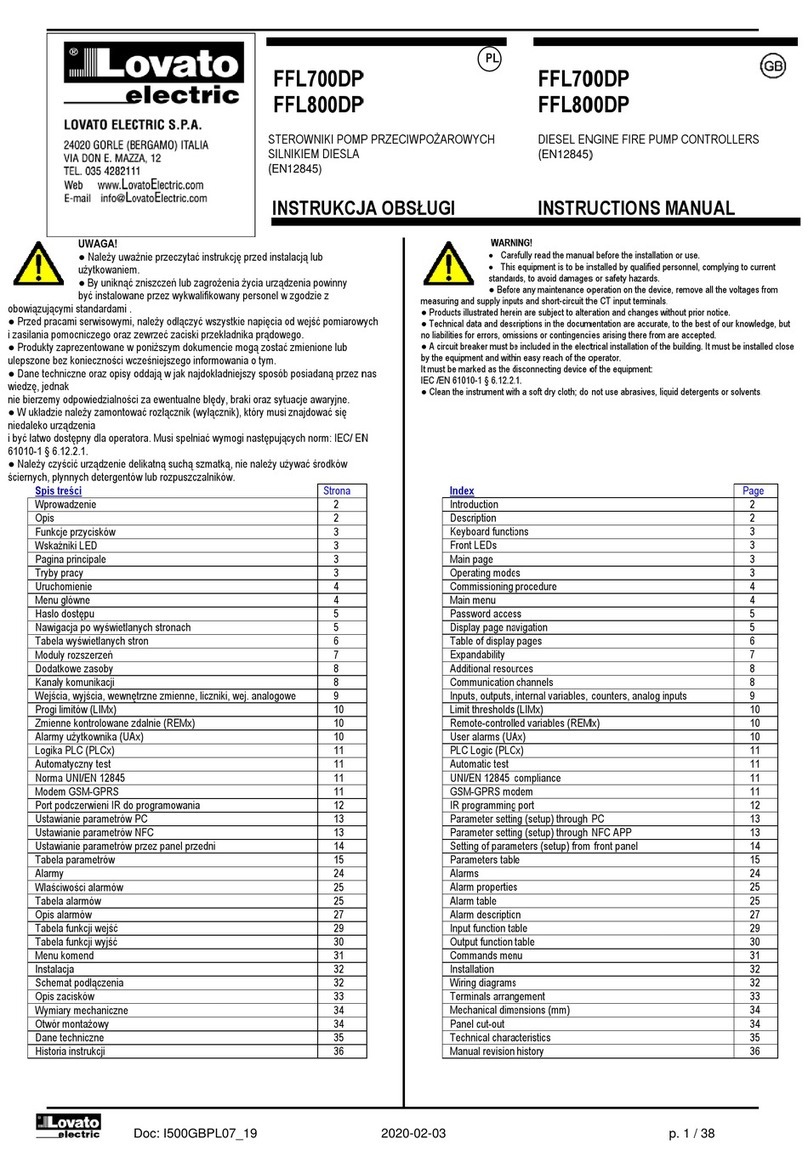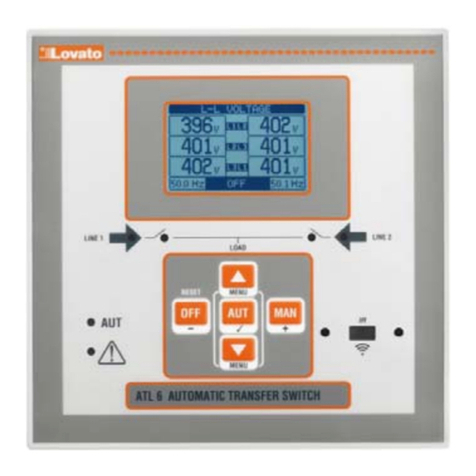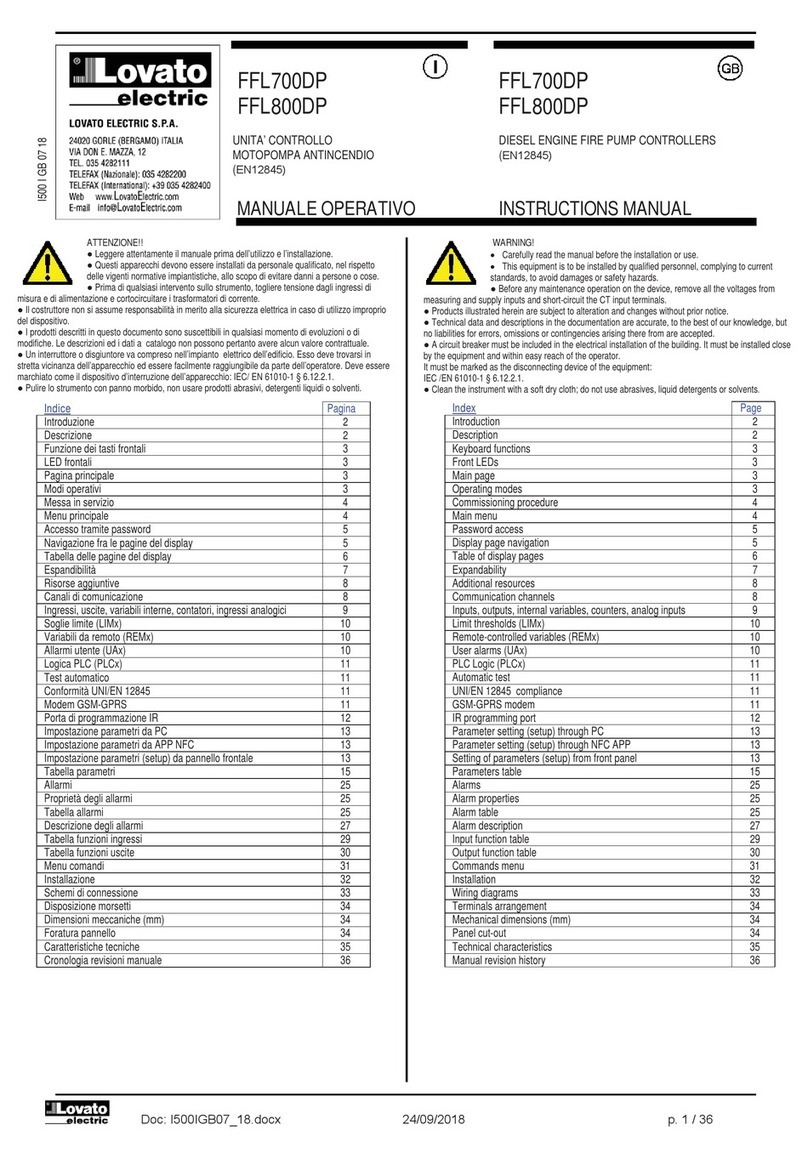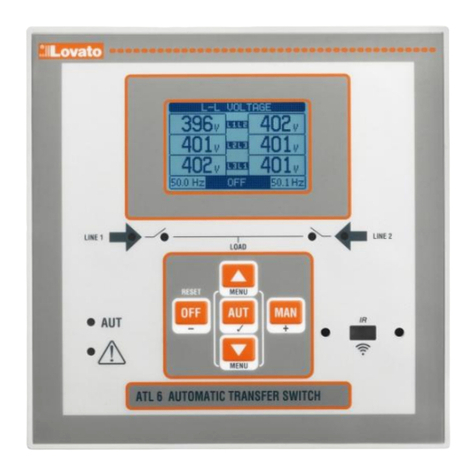Doc: I417IGB12_14.docx 18/12/2014 p. 3 / 19
Modi MAN e AUT
Le icone AUT e MAN indicano la modalità di funzionamento automatica
o manuale.
Per la modalità manuale, premere il tasto MAN per 1 s consecutivo.
Per la modalità automatica, premere il tasto AUT per 1 s consecutivo.
La modalità di funzionamento rimane memorizzata anche in assenza
della tensione di alimentazione.
Modo MAN
Quando l’apparecchio é in modalità manuale, é possibile selezionare
uno degli step ed inserirlo o disinserirlo manualmente.
Oltre alla apposita icona, il display alfanumerico visualizza MAN per
evidenziare la modalità manuale. Premendo MODE è possibile scorrere
le altre misure come di consueto.
Mentre il display alfanumerico à posizionato su MAN, è possibile
attivare/disattivare manualmente gli step. Per selezionare uno step
utilizzare i tasti ▲o ▼. Lo step selezionato lampeggia velocemente.
Premere MODE per inserire o disinserire lo step selezionato.
Se lo step selezionato non ha ancora esaurito il tempo di riconnessione,
l’icona MAN lampeggerà ad indicare che l’operazione é stata accettata
e che verrà eseguita non appena possibile.
La configurazione manuale degli step viene mantenuta anche in
assenza della tensione di alimentazione. Quando l’apparecchio viene
rialimentato, lo stato originario dei gradini viene ripristinato.
Seleziona step
Commuta stato step
MAN and AUT Modes
The icons AUT and MAN indicate the operating mode automatic or
manual.
For manual mode, press the MAN button for 1 sec in a row.
For automatic mode, press the AUT button for 1 sec in a row.
The operating mode remains stored even after removing and
reapplying the power supply voltage.
MAN Mode
When the unit is in manual mode, you can select one of the steps and
manually connected or disconnect it.
In addition to the specific icon, the alphanumeric display shows MAN
in order to highlight the manual mode condition. Press MODE to view
the other measurements as usual.
While the display shows MAN, it is possible to select the step to be
switched on or off. To select a step, use the ▲or ▼buttons. The
selected step will flash quickly.
Press MODE to activate or deactivate the selected step.
If the selected step has not yet exhausted the reconnection time, the
MAN icon will flash to indicate that the transaction has been accepted
and will be conducted as soon as possible.
Manual configuration of the steps is maintained even when the power
supply voltage is removed. When the power returns, the original state
of the steps is restored.
Select step
Change step status
Modo AUT
In modalità automatico l’apparecchio calcola la configurazione di gradini
ottimale per raggiungere il cosimpostato.
Il criterio di selezione tiene in considerazione molte variabili quali: la
potenza dei singoli gradini, il numero di manovre, il tempo totale di
utilizzo, il tempo di riconnessione, ecc.
L’apparecchio evidenzia l’imminenza dell’inserzione o disinserzione dei
gradini con il lampeggio del loro numero identificativo. Il lampeggio
potrebbe protrarsi nei casi in cui l’inserimento di un gradino non è
possibile a causa del tempo di riconnessione (tempo di scarica del
condensatore).
Affinchè l’apparecchio attui una correzione in automatico, deve essere
presente una richiesta media di poetnza reattiva (delta-kvar) maggiore
del 50% dello step più piccolo, ed il cosfi misurato deve essere diverso
dal quello impostato come setpoint.
UT Mode
In automatic mode, the controller calculates the optimum configuration
of capacitor steps in order to reach the set cos .
The selection criteria takes into account many variables such as: the
power of each step, the number of operations, the total time of use,
the reconnection time, etc.
The controller displays the imminent connection or disconnection of
the steps with the flashing of their identification number (left). The
flashing can last in cases in which the insertion of a step is not
possible due to the reconnection time (discharge time of the
capacitor).
The device initiates automatic corrections when there is an average
reactive power request (delta-kvar) higher than 50% of the smallest
step, and the measured cosphi is different from the setpoint.
Misure
La DCRL8 fornisce una serie di misure visualizzate sul display
alfanumerico, in abbinamento al cosfi attuale che rimane sempre
visualizzato sul display principale.
Premendo il tasto MODE è possibile scorrere fra le misure a rotazione.
Dopo 30 secondi senza premere tasti, la visualizzazione ritorna
automaticamente alla misura di default definita con il parametro P.47.
Se P.47 è impostato su ROT, allora le misure ruotano automaticamente
ogni 5 secondi.
In fondo alla lista delle misure è possibile impostare il setpoint del cosfi,
agendo sullo stesso valore impostato con P.19.
Di seguito viene riportata una tabella con le misure visualizzate.
Misura Icona Descrizione
Delta-kvar Δkvar Kvar necessari a raggiungere il setpoint. Se
delta–kvar positivo condensatori da inserire,
Measures
The DCRL8 provides a set of measurements displayed on the
alphanumeric display, in conjunction with the current cosphi that is
always displayed on the main display.
Press the MODE key to scroll through the measures in rotation.
After 30 seconds without pressing any buttons, the display
automatically returns to the default measurement defined by P.47.
If P.47 is set on the ROT, then the measures rotate automatically
every 5 seconds.
At the bottom of the list of measures it is possible to set the setpoint of
the cosphi, acting on the same value set with P.19.
Below is a table with the measurements displayed.
Measure
Icon
Description
Delta-kvar Δkvar Kvars needed to reach the cosphi setpoint.
If delta-kvar is positive cpacitors need to be
▼
MODE
▲
▼
MODE
▲
Indicazione
modo TEST
Numero di
gradinii totali
Revisione
del firmware
Variante del
modello
a
arecchio
Indication of
TEST mode
Total number
of steps
Firmware
revision
Model
variant
Icona modo
MAN
Step inseriti
Tot kvar
inseriti in
MAN
Indicazione
selezione
manuale
MAN mode
icon
Connected
steps
Tot kvar
inserited in
MAN
Manual step
selection
enabled