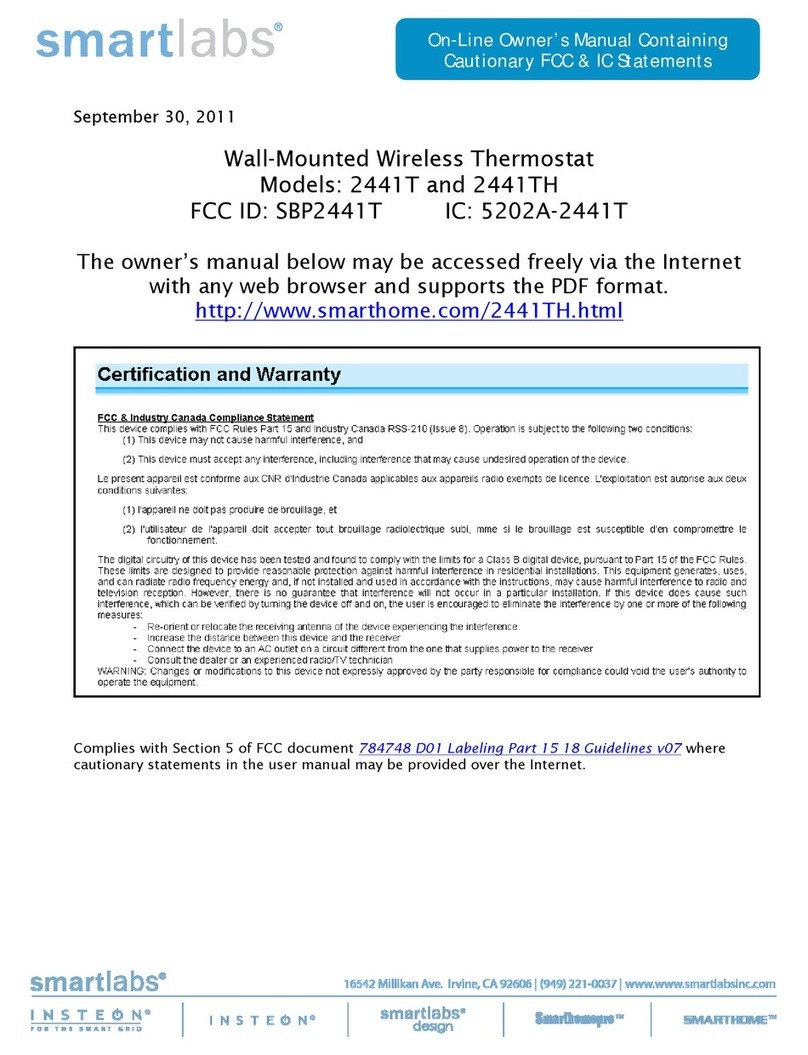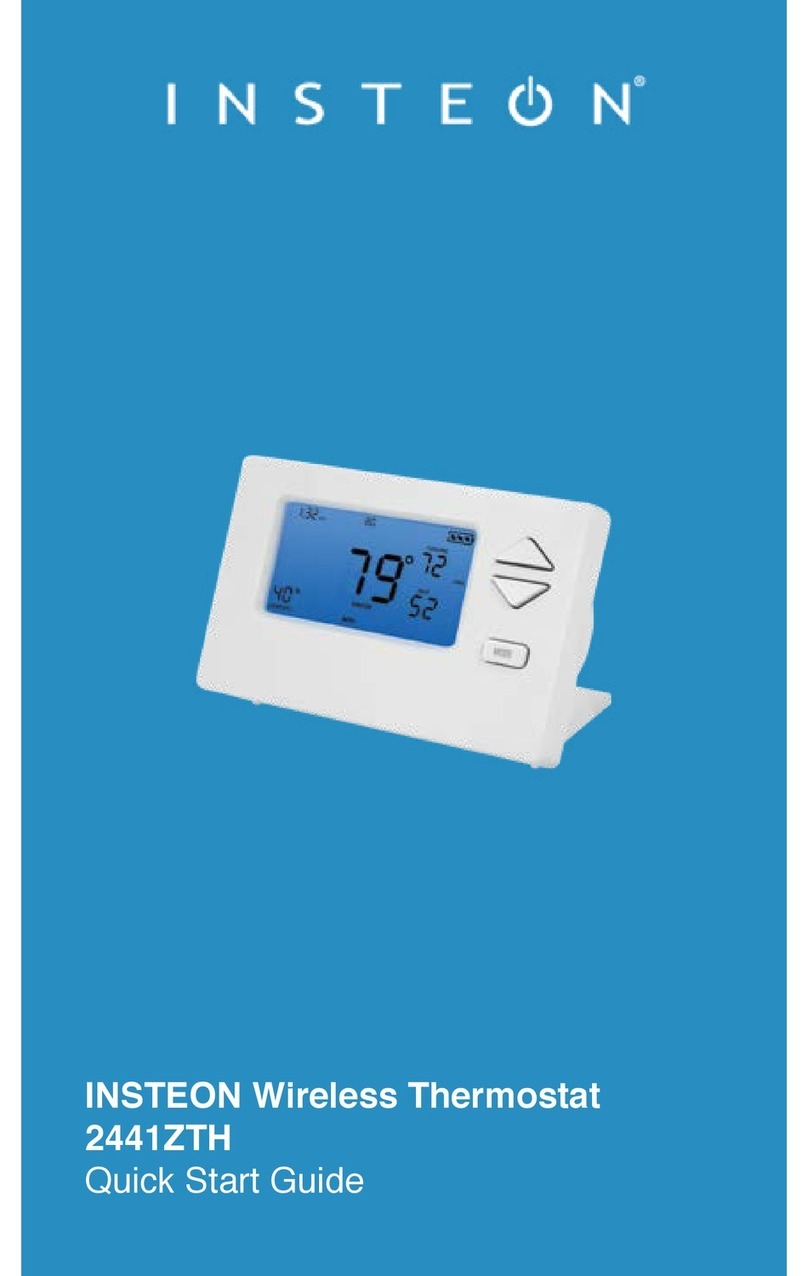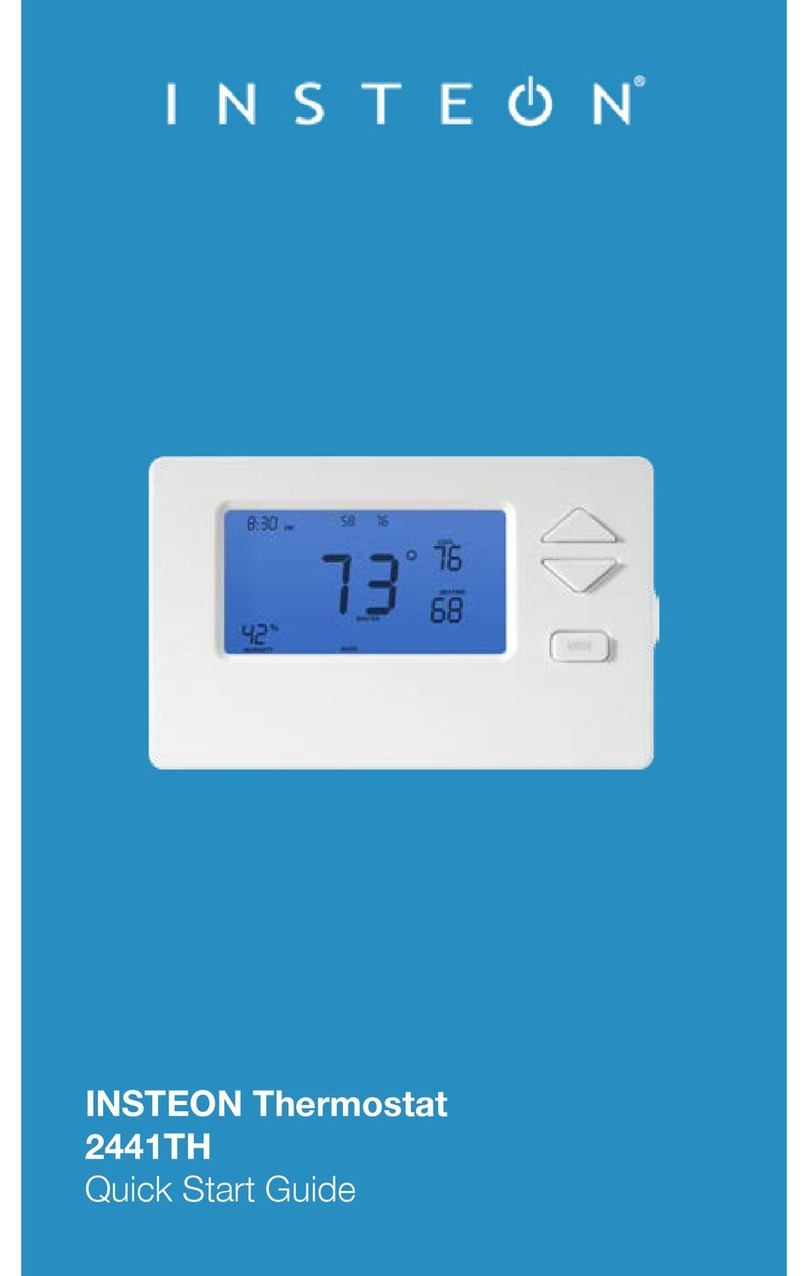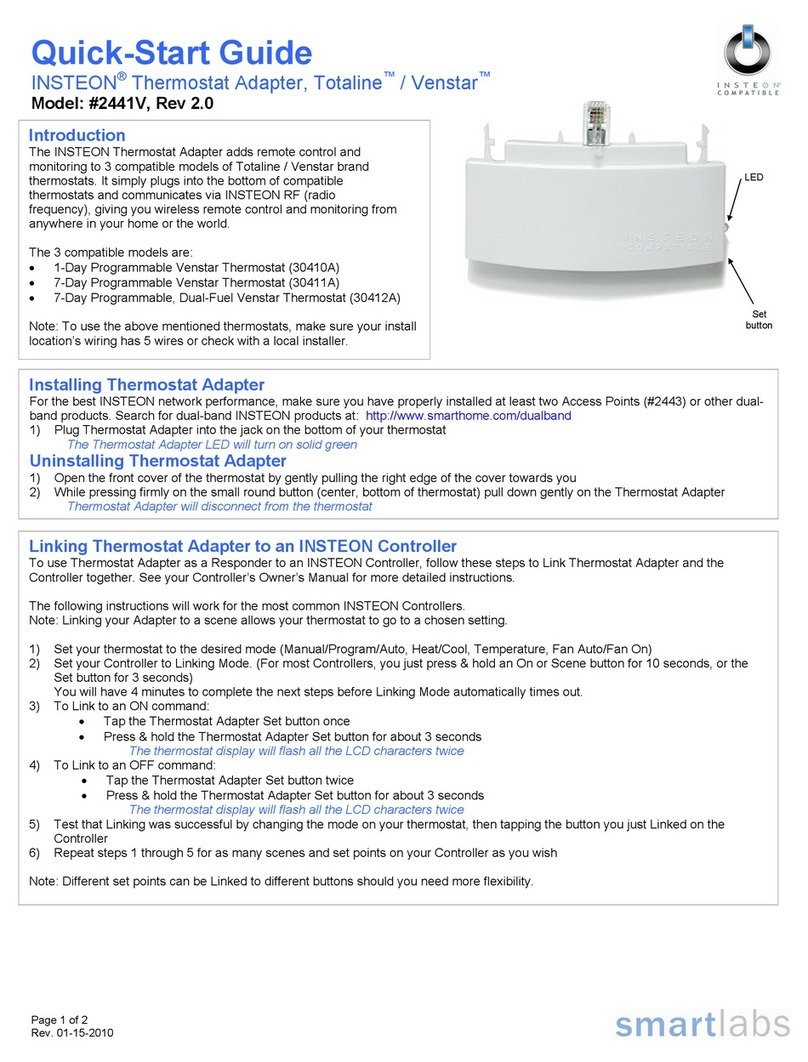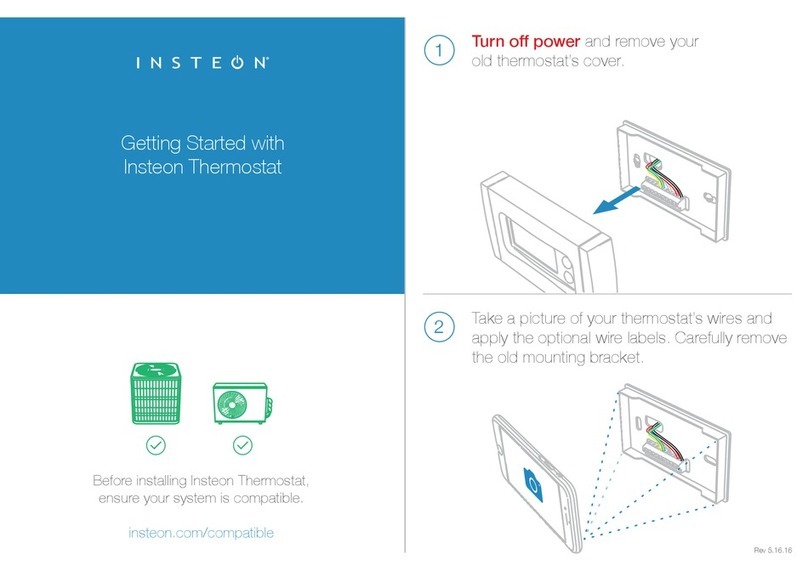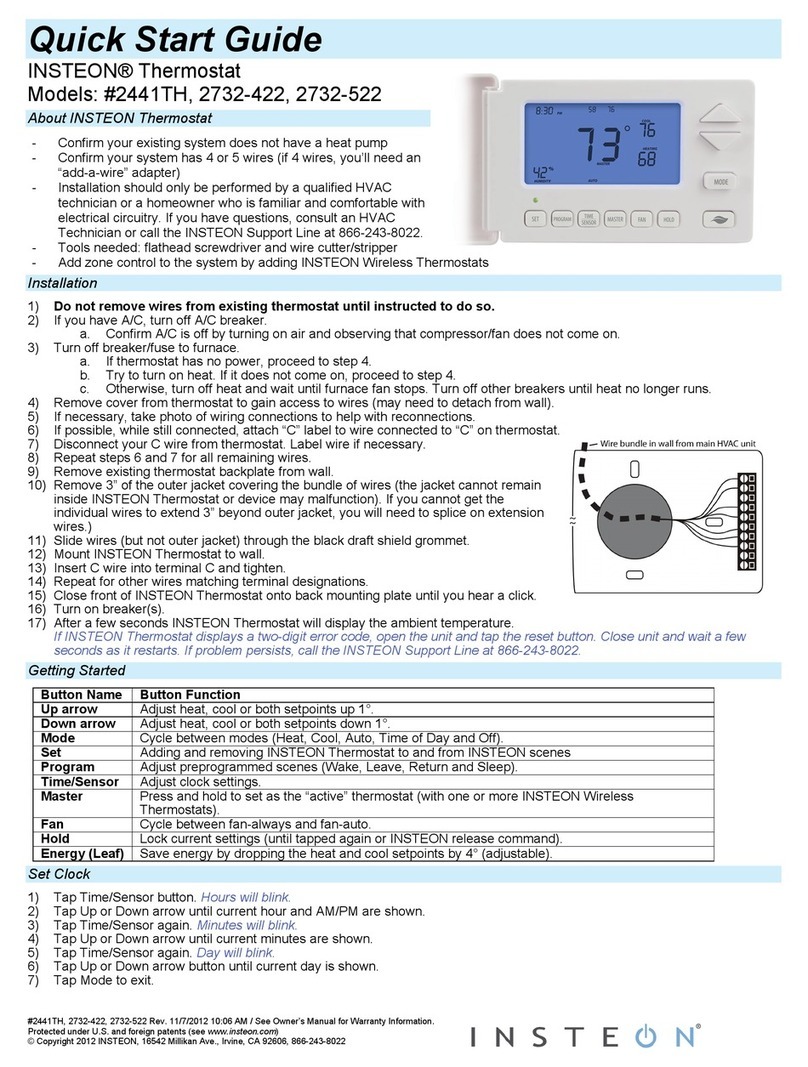2441ZTH,2732-432, 2732-532 Rev. 11/6/2012 3:09 PM / See Owner’s Manual for Warranty Information.
Protected under U.S. and foreign patents (see www.insteon.com)
© Copyright 2012 INSTEON, 16542 Millikan Ave., Irvine, CA 92606, 866-243-8022
Quick Start Guide
INSTEON®Wireless Thermostat
Models: 2441ZTH, 2732-432, 2732-532
About INSTEON Wireless Thermostat
INSTEON Wireless Thermostat is a
wireless, battery-operated, one-day
programmable, INSTEON-compatible
thermostat. INSTEON Wireless
Thermostat includes a humidity sensor
and the ability to communicate via RF
to other INSTEON devices and
thermostats.
INSTEON Wireless Thermostat does
not connect directly to the HVAC
(Heating, Ventilating and Air
Conditioning) system. If you want to
control the HVAC system you need to
install INSTEON Thermostat and
connect it directly to the HVAC
system.
INSTEON Wireless Thermostat may
be used as a standalone INSTEON controller capable of controlling other INSTEON responders. On its own,
INSTEON Wireless Thermostat sends out notifications based on temperature status and can even control standalone
heaters and fans plugged into INSTEON On/Off modules.
INSTEON Wireless Thermostats can also be linked to your main INSTEON Thermostat controller to create extra
temperature zones in your home. INSTEON Thermostat displays the temperature readouts from up to two linked
INSTEON Wireless Thermostats on its display.
Preparation
Proper installation of INSTEON Wireless Thermostat will be accomplished by following these steps. The product will
mainly be used in a tabletop stand; wall mounting is optional.
1) Make sure the location that you have selected for INSTEON Wireless Thermostat will not be affected by daily
movement of sunlight or is not in direct line of sight of a nearby HVAC vent or fan.
2) Insert 2 AA batteries into INSTEON Wireless Thermostat.
3) Close the cover on INSTEON Wireless Thermostat.
- After a few seconds INSTEON Wireless Thermostat will display ambient temperature and humidity.
- Mode will default to OFF.
- Battery segment should show full with fresh batteries.
- Time will show default (12:00 PM) and become active.
4) Snap INSTEON Wireless Thermostat into the supplied tabletop stand or mount safely on a wall.
Adding an INSTEON Wireless Thermostat to INSTEON Thermostat
Link INSTEON Wireless Thermostat to INSTEON Thermostat to provide a portable thermostat wherever you want
temperature control. You can add up to two INSTEON Wireless Thermostats to an INSTEON Thermostat.
1) Press and hold INSTEON Wireless Thermostat Set button.
INSTEON Wireless Thermostat Set LED will blink green and unit will beep.
2) Press and hold INSTEON Thermostat Set button.
INSTEON Thermostat will beep, then double-beep.
INSTEON Wireless Thermostat will double-beep.
3) Test the scene by pressing and holding INSTEON Wireless Thermostat’s Master button.