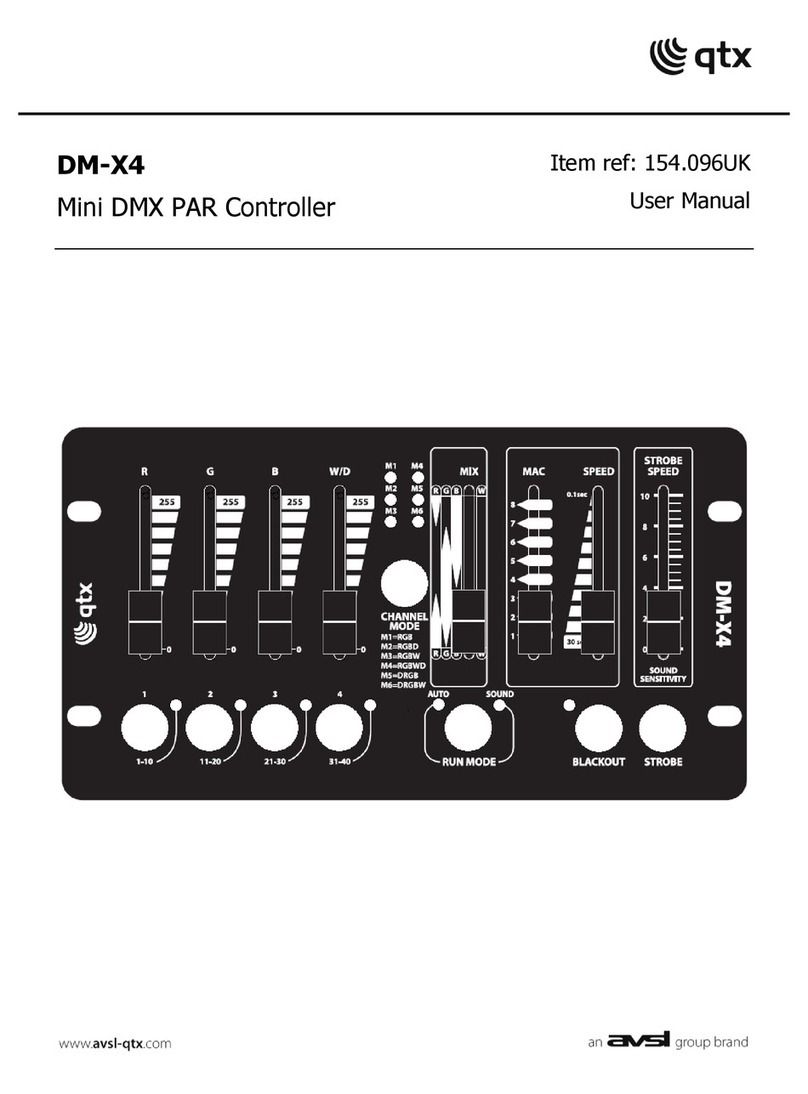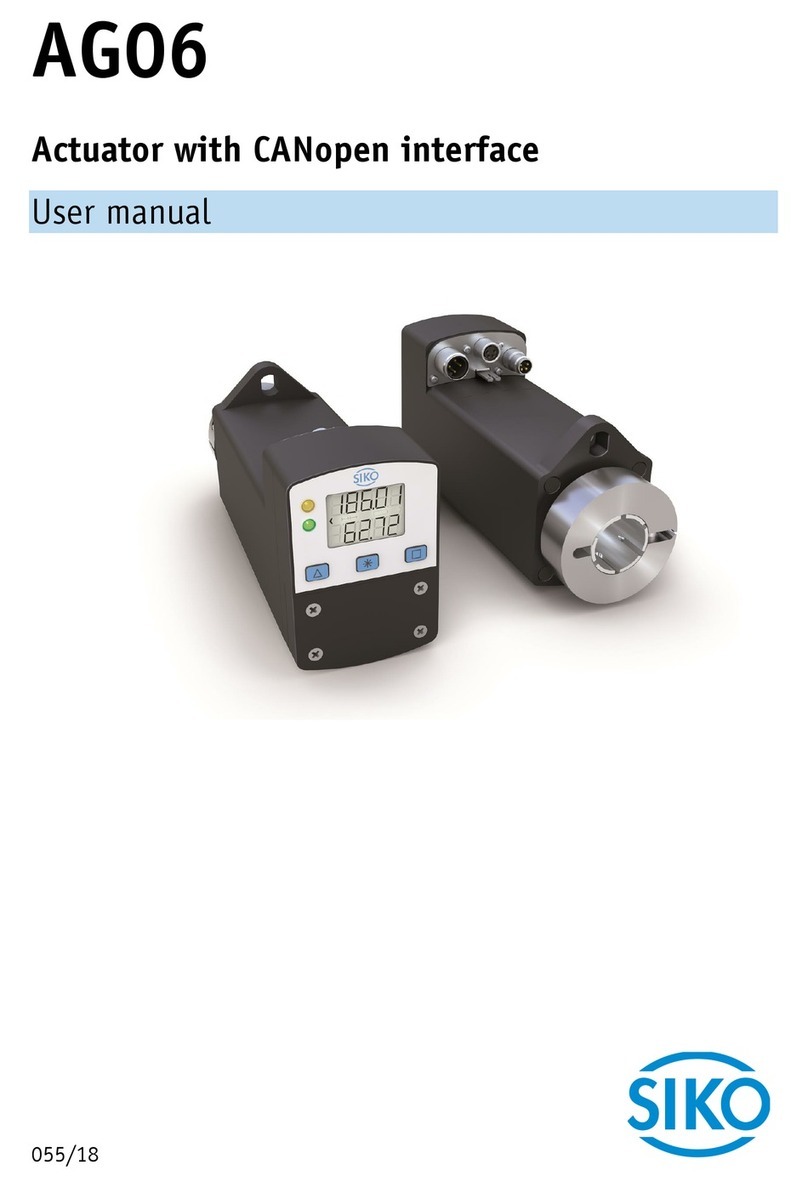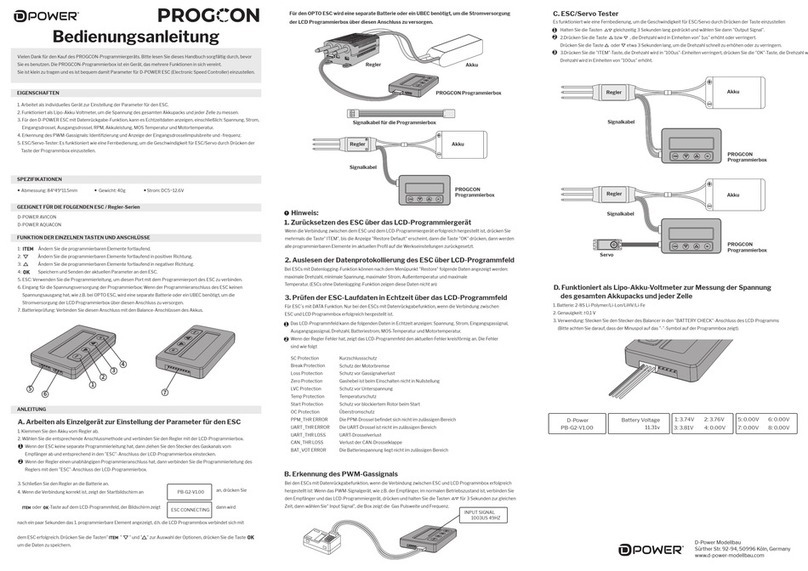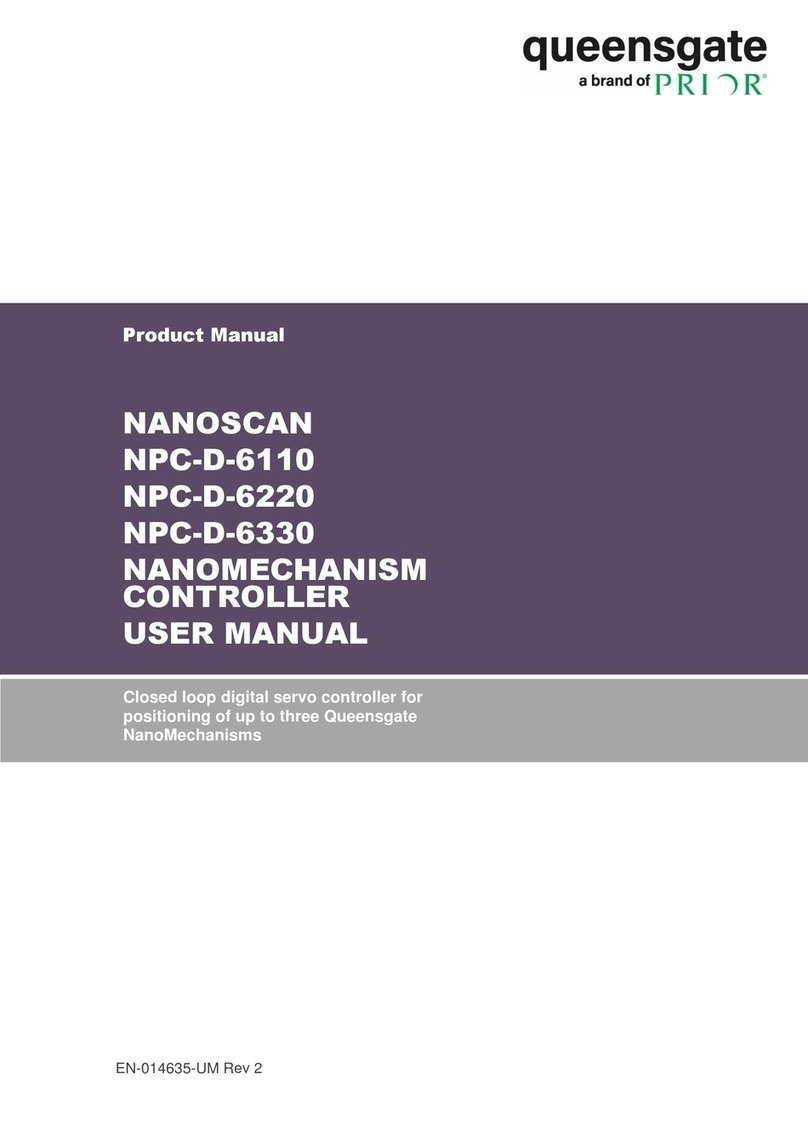Instrumentation Systems & Services MicroSpeed 196 User manual

MSMAN32C
MicroSpeed
196

I.
INTRODUCTION
The MicroSpeed 196 is a closed-loop motion control device, designed to operate as a
stand-alone Master, controlling a single AC, DC, or servo-type variable-speed drive
of any horsepower; or as a Follower control in more complex multi-motor drive
systems. The MicroSpeed 196 takes the place of the manually operated speed
potentiometer by providing the speed reference voltage to the variable speed drive
(0 to
±l0Vdc
typically). The Speed Set Point is entered via the front panel keypad
or remotely over the RS422 link. By continually comparing the feedback frequency
with the desired set point, the set point is accurately maintained.
HOW TO USE THIS MANUAL
This manual is designed in sequential order, from basics to the highest level of
MicroSpeed 196 programming. The deeper you read into each section, the less relevent
the options may be to your application. If this is the case, glance at the topics, to ensure
that you don’t miss useful information, then go to the next section. Each section begins
with the basics, and then leads into more complicated levels of programming. Everyone
who uses this manual should at least study the sections through Section V,
“Programming Master Mode”,
then skip to the sections required for your application.
It is, however, important to read Section IX,
“Tuning the Microspeed
196”.
This
section is the key to the control’s performance.
Master
Mode
AC
or
DC
Drive
Motor
with
Encoder
Ring
Kit
Follower
II.
MicroSpeed
188
l
Layout
Diagram 1
MicroSpeed
196
Back Panel Terminals:
Follower Mode
Dimensions:
In Inches
Panel Cutout

III.
Wiring the
MicroSpeed
196 and I/O Functions
Diagram 2
MicroSpeed
196 Connections:
N.O. Momentary
N 0. Momentary
N 0
SUSTAINED
4
N.0
Sustained
N 0.
SustaIned
N
0
Sustained
N 0.
Sustained
et
Point
3 &4 Enable
N
0. Sustained
N 0 Sustained
t
Point
1(3)/Set
point
2(4) Status and
Alarm Outputs
50Vdc
Maximum
250mA
Maximum
.3
Watts Maximum
I
Common
Proper
Wiring Methods
-
Shielded cable is required for all signal wires connected to
the MicroSpeed 196, except for the AC input power. The shields should be tied on one
end only. Tie shields to the earth ground or common terminals provided on the
MicroSpeed 196. Important: Never use shielded cable with unused conductors.
Unused conductors act as antennas and will corrupt your signals. Attempting to send
one signal down two wires, or grounding extra conductors will not prevent this from
happening.
Power
Connection
-
Power to the MicroSpeed 196 is
115Vac
(standard) or 230Vac
(optional), and is switch selectable. Power input to the MicroSpeed 196 should be as
clean as possible, so that the control circuitry is not exposed to spikes or other noise.
Noise immunity is built into the unit; however, care should still be taken. Terminal
locations for power are as follows:
TB2-22
=
Line
(L1)
TB2-23
=
Neutral (L2)
TB2-24
=
Chassis Ground
3
How to Change to 230Vac Power
Diagram 3
Microspeedd196 Power Board
Connection to Drive
-
The connection to the drive must be a shielded, twisted-pair
cable. The
Isolated Command Output
is connected to the input terminal on the
drive that is normally connected to the wiper of the speed potentiometer. The isolated
common terminal on the MicroSpeed 196 is connected to reference common on the
drive. Terminal locations are as follows:
TB2-2
=
Isolated Command Output
TB2-3
=
Isolated Common
EXTERNAL START/STOP SWlTCHES:
Run
-
The
Run
input functions as a motor start, causing the MicroSpeed 196 to
ramp the motor speed to the selected set point. Typically, a
N.O. Momentary
switch is wired from
TB1-21
(Run
input) to common.
Stop
-
The
Stop
input functions as a motor stop, causing the MicroSpeed 196 to ramp
the motor speed down to zero. This also must be activated to clear a no feedback shut-
down error. Typically, a N.C.
Momentary
switch is wired from
TB1-22
(Stop
input)
to common.
IMPORTANT: If an external Stop switch is NOT used, jumper TB1-22 to TB1-23
(factory
installed).
Single Contact Run/Stop
-
To control the Run/Stop function with a single contact,
jumper
Run
to
Stop
(TB1-21
to
TB1-22)
and switch to common (Open =
Stop,
Closed =
Run).
When Run/Stop is used in this way, the front panel key
pad
RUN
a
nd
STOP
keys are disabled, and the
E-Stop
must be a N.C.
Maintained
contact.
E-STOP
-
The Emergency Stop input functions as an immediate stop. This function is
provided only on the terminal strip. The E-Stop should be used in emergency
situations only, because it overrides all other functions. Typically, a N.C.
Momentary
switch
is wired from terminal
TB1-24
(E-Stop)
to common.
IMPORTANT:
If
an external
E-Stop
switch is not used, jumper
TB1-24
to
TB1-23
(factory
installed).
Jog
-
The
Jog
input accelerates the motor to the programmed speed and stops the
motor when the contact is opened. (See “Section VII,
Programming-Jog Mode”
for
details.) Typically,
an
N.O. Momentary
switch is wired from TB1-19 (Jog) to common.
4

Diagram 4
Sensor Inputs, Switch Inputs:
Sensor Input
()
+12v
Switch Input
l
+12v
TBl-1
TB1-2,3,4
4
10K
1
10K
TB1l
-5
‘)
+12V
2
2.2K
Sensor Connections
-
The
MicroSpeed
196 can accept: NPN Open Collecter,
3-wire (factory standard configuration); PNP Open Collecter, 3-wire; Magnetic pick-up,
2-wire; and Logic Level inputs. All sensors should have shielded cable with no unused
conductors.
The supply terminal
(+12
Vdc unregulated) when using powered sensors (NPN or PNP)
for
Feedback, Lead,
or
Auxiliary
signals is terminal
TB1-1.
The common terminal for all sensor connections is terminal
TB1-5.
The
Feedback Signal
input is terminal
TB1-2.
The
Lead Signal
input is terminal
TB1-3.
The
Auxiliary Signal
input is terminal
TB1-4.
Note: When sharing signals, never use more than one pull-up resistor. See Diagram 4
for switch locations. See table below for sensor configurations.
Table 1
SENSOR SWITCH SETTINGS
Feedback Sensor Lead Signal
12 11 10 9
Auxiliary Input
8 7 6 5 4 3 2 1
NPN Open Collector OFF OFF OFF ON OFF OFF OFF ON OFF OFF OFF ON
PNP Open Collector
OFF OFF ON OFF
OFF OFF ON OFF OFF OFF ON OFF
Zero Crossing
ON ON ON
OFF ON ON ON OFF ON ON ON OFF
Logic Level
OFF OFF OFF OFF OFF OFF OFF OFF OFF OFF OFF OFF
NPN Open Collector;2.2K
pull-up to
+12v,
trigger point at
2.5V
PNP
Open Collector;
2.2K
pull-down to common, trigger point at 2.5V
Zero Crossing
(Mag);
100mV
minimum peak, trigger point at 50mV
Logic Level;
trigger point at 2.5V
5
EXTERNAL CONTROL INPUTS:
The external control inputs give the operator control over the operating parameters of
the
MicroSpeed
196. These parameters include:
Master/Follower
modes;
Keypad
Lockout; Forward/Reverse
(positive or negative voltage output);
Closed/Open
Loop
modes;
and Local/Remote.
Note: All external control inputs should be Sustained, Normally Open switches, or
hardwired.
Master/Follower
-
This input tells the MicroSpeed 196 to operate independently (as
a Master), or to follow the lead signal of another device (feedback from a lead motor
or a generated signal from a PLC). The MicroSpeed 196 only reads this input while
stopped in the Ready mode. Wiring of the
Master/Follower
input is as follows:
TB1-15
(Master/Follower)
to common (Open =
Master;
Closed =
Follower).
Keypad Lockout
-
This input disables selected entries from the front panel keypad of
the
MicroSpeed
196, as defined by programming the
Keypad Lockout Selection
variable. Use of this function is highly recommended Wiring of the Keypad
Lockout
input is as follows:
TB1-12 (Keypad Lockout)
to common (Open=Keypad
Avail
able;
Closed
=
Key
pad Lockout).
Forward/Reverse
-
This controls the voltage polarity of the
Isolated Command
Output. Forward
is a positive voltage.
Reverse
is a negative voltage. The polarity
will change immediately when the switch is closed or opened. Wiring of the
Forward/
Reverse
input is as follows:
TB1-13 (Forward/Reverse)
to common (Open
=
Forward;
Closed =
Reverse).
Closed/Open
Loop
-
This enables or disables the PID control. In Open Loop mode,
the feedback is ignored, so control is extended to providing a particular command
output voltage only, with no correction to maintain a set point. Wiring of the
Closed/
Open
Loop
input is as follows:
TB1-18
(Closed/Open
LOOP)
to common
(Open =
Closed Loop,
Closed =
Open Loop).
Local/Remote
-
This input controls the point of information entry to the MicroSpeed
196. In Local mode, commands for all functions and programming are taken from the
front panel keypad and terminal strip. In Remote mode, all programming and speed
commands must come over the RS-422 link. (Refer to “Section XII, the
Serial
Communications”
for more information.) Wiring of the
Local/Remote
switch is as
follows:
TB1-10
(Local/Remote)
to common (Open=
Local;
Closed =
Remote).
SETPOINT CONTROL INPUTS:
There
are eight set points that can be programmed into memory (four master Speed Set
Points, and four follower Ratio Set Points). These eight set points allow the operator to
use different speeds upon start-up, and to alter speed by toggling from one set point to
another. The speed change will follow the ramp profile programmed for
Accel
and
Decel.
Two switches control which programmed set point is active. The two inputs are:
Set
Point 3
&4
Enable,
and
Set Point
1(3)/Set
Point 2(4).
6

Active Set Point
Set Point
1(3)1Set
Point
2(4)
Set Point 3
&
4
Enable
Set Point 1
Open
Set Point 2 Closed
Open
Set Point
3
Open Open
Set Point 4 Closed
Closed Closed
Set Point 3
&
4 Enable
-
Wiring of the
Set Point 3
&4
Enable
input is as
follows:
TB1-9
(Set
Point
3
&
4 Enable)
to common (Open = Set Points 1
&
2 Enabled;
Closed = Set Points 3
&
4 Enabled).
Set Point
1(3)/Set
Point
2(4)
-
Wiring of the
Set Point
1(3)/Set
Point
2(4)
input
is as follows:
TB1-16
(Set Point
1(3)/Set
Point
2(4))
to common (Open
=
Set Point
l(3); Closed = Set Point
2(4)).
Scroll Up/Scroll
Down
-
These inputs are used to make small changes to the active
set point while running. The high and low alarm outputs can be tied to these inputs,
preventing operators from running too fast or too slow. N.O.
Momentary
contacts
should be used when wiring the
Scroll
Up/ScrollDown
inputs. The terminals are:
Scroll Up = TB1-6; Scroll Down = TB1-8.
WIRING
STATUS AND ALARM OUTPUTS:
The status and alarm outputs provide a completed circuit when a programmed result
occurs. (See
“Status and Alarm Outputs”
in Section VIII,
“Programming Operational
Variables”).
The outputs are Open Collector NPN transistors, rated for
5OVdc,
250mA
and .3-watt maximums.
These outputs are intended to be used with the Microspeed 196 inputs, relays, LEDs,
etc. Power to the output circuits should be wired parallel with the
Diode Protect
(TB2-20)
terminal if inductive loads are driven, to avoid damage to the output
circuitry. (See Diagram 5: “Wiring Status and Alarm Outputs ”).
Diode Protect
(TB2-20)
-
This is a protection circuit (back EMF diode). Input power
from the power supply should be wired in parallel with this terminal.
Drive Enable
(TB2-16)
-
This output can be actuated under one of the three program-
mable conditions.
Drive Enable
is used to give the MicroSpeed 196 control over the
Run/Stop
command on the drive, or on other MicroSpeed units.
L
OW
Alarm
(TB2-19)
-
If the shaft speed drops below this programmed setting, the
output will conduct in order to actuate a load.
High Alarm
(TB2-17)
-
If the shaft speed goes above this programmed setting, the
output will conduct in order to actuate a load.
Deviation Alarm
(TB2-14)
-
This output is active in the Follower mode. If the
follower shaft is ahead or behind the Master exceeding the value programmed, the
output will actuate the load.
Ramp Complete
(TB2-13)
-
This is a nonprogrammable output. This output is
actuated when the Speed Set Point selected is reached (Master mode only).
Zero Speed
(TB2-11)
-
This is a nonprogrammable output. This output is actuated
when there is no feedback present, i.e., when the motor or shaft rotation has stopped,
or feedback is lost, due to an external problem.
7
Diagram 5
Wiring Status and Alarm Outputs:
8

IV.
PROGRAMMING
l
GENERAL
Alphanumeric Display:
Displays Current Operating
Mode or Identifies the Variable
Being Programmed
ems and
SetPoints
Operating Information Entries into
Exit the
ENTERINGANDALTERINGSETPOINTS:
Memory
Change
Var’ab’e
Mode
Diagnostic Tests
Set
Point
-
The
set
point can be adjusted to any speed (or ratio) by pressing SET
POINT,
entering a new speed using the number keys, and pressing
ENTER.
This
changes the programming of the current set point (Set Point
1,2,3,4
or Ratio
1,2,3,4).
The motor will immediately ramp to the new setting. If you wish to change a
non-selected set point, press
SET POINT,
then press the
UP
or
DOWN
arrows until the
desired set point is displayed, and enter the new set point.
Note: Decimal locations
are fixed
via programmable variables, and are not entered when
changing setpoints.
The front panel
LED displays will indicate which
set
point
is active.
SET POINT
=
ACTIVE
LIGHTS ON SET POINT
1
1
22
1&2
3
NONE 4
Using the Arrow Keys to Alter Set Points
-
Minor adjustments to the set point
can be made by pressing the
UP
or
DOWN
arrows while the system is running. If an
UP or DOWN
arrow key is pressed, the active set point will increase or decrease. The
rate of this change will increase if the key is held.
Programming
THE VARIABLES:
The
MicroSpeed 196 is programmed by entering data into a menu of variables. Only the
variables that affect operation of the unit as it relates to the application must be
programmed. Upon power up, the MicroSpeed 196 will display
READY
on the alpha-
numeric display. This indicates that the
MicroSpeed
196 is ready for operation or program-
ming. To program a variable, press
VAR
on the front panel keypad. The alphanumeric
display will prompt for a variable number, and the numeric display will indicate
two
zeros (00), which will reflect the variable number entered. Enter the desired variable
number and press
ENTER.
If you are unsure of the variable, the
UP and DOWN
arrows
on the keypad will allow you to scroll through the menu of variables. As you
9
scroll, the numeric display will indicate the number of the variable, and the alpha-
numeric display will name the variable. Press
ENTER
when the desired variable is
displayed.
When the variable to be programmed is accessed, enter data using the numeric keys, and
then press
ENTER.
Note: A decimalpointcannot
lead an
entry; the decimal
placemust be preceded
by a zero (0).
After
ENTER
is pressed, the display will ask for another variable number. If there is no
other variable data to be entered, press the
VAR
key to return to the
READY
mode.
List
of Variables:
Reference Variables
-
These variables tell the MicroSpeed 196 how to
control the motor, and can be changed in READY mode only:
01 Maximum RPM
02
User Units at Maximum RPM
03
Feedback Pulses per Revolution
04 Maximum Lead RPM (Follower)
05
Lead Pulses Per Revolution (Follower)
23 User Unity Ratio (Follower)
Operational Variables:
06 Jog Speed in User Units
07 Acceleration Time
08
Deceleration Time
10
User Unit Label
11
Keypad Lockout Selection
21
Display Selection
22
Follower Display Selection
29
Jog Ramp Selection
Control Loop Variables-These variables tell the control how to correct for
speed errors:
09
Maximum Lead Wind-up (Follower)
12 Gain-P
13 Reset-l
14 Rate-D
Status and Alarm Outputs:
15 High Alarm
16 Low Alarm
17 Deviation Alarm (Follower)
18 Drive Enable
Auxiliary Mode Variables- Allows for a third frequency, i.e., dancer
systems, to trim the Follower mode ratio:
24 Auxiliary Mode Selection
25 Auxiliary Reference Frequency
26 Auxiliary Gain Percentage
27 Auxiliary Trim Selection
28 Auxiliary Input Delay
10

V.
PROGRAMMING
l
MASTER MODE
Program the following variables when using the MicroSpeed 196 in any mode. (These
are the only required variables if the MicroSpeed 196 will be used exclusively in
Master
mode.) After programming the variables, go to Section IX
“Tuning the
Microspeed
196.“Then, after all programming and tuning is complete, go
to
“Appendix A,” and record your entries.
Variable 01
-
Maximum RPM
-
This number represents the revolutions
per
minute of the shaft on which the feedback sensor is mounted, when the
MicroSpeed 196 is running the motor at maximum operating speed.
Note:
The
drive system must be able to run 10% faster than the
value
programmed
into
Variable
01
(maximum
rpm.)
Variable 02
-
User Units at Maximum RPM
-
This number will set up the
MicroSpeed 196 to translate rpms to units of production that are more appropriate
to the user, such as “Feet per Minute,”or “Gallons per Hour,” etc. The Speed Set
Points and the linear tach display will then be relative to the operation. To use this
variable, first determine the value of the user units at maximum rpm. If the rpm
of
the monitored shaft is desired, enter the same value as Variable 01. Otherwise, you
must calculate the user unit at the speed entered into Variable 01. Or you can enter
the same value as Variable 01, run at that speed, measure the actual units, and then
enter the measured value. Use Variable 10 to program the alphanumeric display to
show the appropriate user unit, i.e.,
PPM,
GPM, GPH, etc. (see Section VIII,
“Programming Operational Variables" in
this manual for details and
the list of display options.
Variable 03
-
Feedback Pulses Per Revolution
-
This is the number of digital
pulses produced by the feedback sensor on the monitored shaft for each shaft
revolution.
Note: Variable 03 will not accept decimals, the entry must be a whole number.
Example 1
-
The feedback sensor in this case is a Ring Kit at 60 ppr, mounted on the
motor shaft. The rated motor speed is 1750 rpm, but the operation only requires
1500 rpm. The desired display is
rpm.
Then Variable 01 would be 1500, Variable 02
would be 1500, and Variable 03 would be 60.
Example 2
-
In this case, the feedback sensor is a 600 ppr encoder, mounted on a
intermediate downstream shaft. The speed of this shaft is not known, but we do know
we want a maximum line speed of 200 feet per minute. Enter the PPR value (600 PPR)
into variable 03. Then go into diagnostic
9
(explained in section
IX:
“Calibrating the
Isolated
Command Output through the Drive" and
slowly ramp up the system speed
until 200 ft./min. is obtained. The display will read out the rpm value needed for
Variable 01. In this example, 623 rpm. Now leave Diagnostic 9, and enter 623 into
Variable 01, and 200 into Variable 02. Adjust the Output Span Potentiometer as
shown in Section IX for proper operation.
11
VI.
PROGRAMMING
l
FOLLOWER MODE
The Microspeed 196 in the Follower mode mirrors a lead frequency input, and can be
scaled by the Ratio Set Point. The lead frequency is typically generated from a digital
transducer on another shaft. The initial relationship between the lead and follower is set
up in Variables 01 through 05. This relationship will be referred to as the Unity
Ratio.
First, program the Microspeed 196 Variables 01
-
03 per the Master mode instructions.
Then, program the Lead Input to set up the Unity Ratio. The MicroSpeed 196 maintains
both velocity and rotational control so that the cumulative following error is zero. A set
point ramp, cessation of the lead frequency, or a
STOP
command, will set the follower
error count to zero.The
ACCEL
and
DECEL
variables are active only when the Ratio
Set Point is changed by a value greater than 10% of the Unity Ratio, or by a
STOP
command.
Note: Follower control operates best when the lead and follower frequencies are relatively
equal. Example: When a lead frequency is 200 Hz, and the follower frequency is 2000 Hz,
one lead pulse controls 10 follower pulses. This situation can result in unstable follower
operation.
Variable 04
-
Maximum Lead RPM
-
This is the maximum rpm of the lead motor,
or of the shaft being monitored by the transducer that is producing the lead frequency
signal. The relationship of the Maximum Lead RPM (Var 04) at the User Unity Ratio
(Var 23) set point will result in the motor speed running at Maximum RPM (Var 01).
Variable 05
-
Lead Pulses per Revolution
-
This is the number of pulses per
revolution generated by the transducer that is producing the lead frequency.
Note: When generating the lead
signal
from
a non-rotational source and only Hz. is known,
enter 60 into Variable 05
(lead PPR).
Th
en enter thefrequency into Variable 04
(Max. Lead RPM).
Variable 23
-
User Unity Ratio
-
This variable allows the Ratio Set Point to be
programmed in User Units in the Follower mode (such as turns/foot). It is also used as
the Unity Ratio value in the ratio tach display mode. When this value is entered into the
Ratio Set Point, the follower motor will run at the relationship programmed into
Variables
01-05.
Note: Variable 23 (User Unity Ratio) is applied when the operation is based on units
other than time (i.e. threads/inch vs. cuts/minute). If your operation has a time based
relationship, then leave Variable 23 at the default value.
Example: Assume that the Unity Ratio between the Lead and Follower in a ball screw
thread-cutting operation results in 50.00 threads per inch being cut by the follower
machinery at its fastest rate. The lead motor turns at 1000 RPM with 60 PPR. The
follower motormust turn at 1500rpm with 60ppr. The variables would be programmed
as follows: Var 01 & 02 = 1500, Var 03 = 60, Var 04 = 1000, Var 05 = 60, and
Var 23 = 50.00.
Entering a Ratio Set Point of 50.00 will always produce 50 threads per inch. Changing
the Ratio Set Point to 25.00 will halve the follower motor speed in relation to the lead
motor and produce 25 threads per inch.
12

VII.
PROGRAMMING
l
JOG MODE
When the
Jog
function is initiated and held, the MicroSpeed 196 will accelerate to
the speed programmed in Variable 06. Variable 29 enables you to follow the accel/
decel times (Variables 07 and 08) or to bypass the ramp times.
Variable 06
-
Jog Speed in User Units
-
Enter the desired
jog
speed in user units,
then press
ENTER.
Variable 29
-
Jog Ramp Selection
-
This variable allows the operator to select the
following jog ramp profiles:
0000 = No
Ramp Time
0001 = Ramp on Decel
0010 = Ramp on Accel
0011 = Ramp on Accel and Decel
PROGRAMMING
l
OPERATIONAL VARIABLES
Variable 07
-
Acceleration Time
-
When the acceleration time is accessed, the alpha-
numeric display will read
AcelTime.
Enter the time in seconds desired for acceleration
from 0V (motor stop) to maximum output. The smallest unit of time is
l/10
second.
Variable 06
-
Deceleration Time
-
When the deceleration time is accessed, the alpha-
numeric display will read
DcelTime.
Enter the time in seconds for deceleration from
maximum output to 0V (motor stop). The smallest unit of time is l/10 second,
Variable 11
-
Keypad Lockout
-
When Variable 11 is accessed, the alpha-numeric
display will read
Key Lock.
Each zero represents a different section of the keypad that
can be independently “locked.” The section of the keypad that is locked is determined by
placing a 1 (one) in the appropriate location. Any section or combination of sections can
be locked. (See chart below for lockout positions and descriptions.) After all program-
ming and tuning is complete, activate the lock out by installing a jumper on
TB1-12
to
TBl-11.
Note: It is recommended that you “lock out” your variables, so that the MicroSpeed 196
cannot be inadvertently reprogrammed.
Positions: 0 0 0 0 (Unlocked)
VAR
key and
2nd Func
Key
Up and Down
Arrows
Run, stop and jog Keys
DISPLAY:
Variable 21
-
Display Selection
-
This Variable allows the user to select the
information that will be displayed on the Numeric display. Mode 0000 is commonly used
in normal operation, while modes 0001 through 0007 are typically used during setup or
troubleshooting only. When Variable 21 is selected, the alphanumeric display will read
Display#.
To
select the numeric display mode during operation, enter a number from the
following list:
0000
=
Tachometer in User Units
0001
=
Feedback Frequency in Hertz or Kilohertz
0002
=
Lead Frequency in Hertz or Kilohertz (Follower)
0003
=
Auxiliary Frequency in Hertz (Auxiliary Mode)
0004
=
Follower Error in Number of Pulses
0005
=
Total Output in DAC Bits (0 to 4094)
0006
=
Output Error in DAC Bits (-999 to 4094)
0007 = Alarms (a “1” Indicates the Alarm Is Active)
1000
=
Zero Speed
0100
=
High Alarm
0010
=
Low Alarm
0001
=
Deviation Alarm

Variable 22
-
Follower Display
-
When the MicroSpeed 196 is in the Follower
mode, the numeric display can be used as a linear tachometer (displaying actual speed
in user units), or it can be used to display the ratio that the Follower is maintaining to
the lead (i.e. the unit would read 1.000 when the follower was running at a 1:1 ratio to
the lead). When Variable 22 is selected, the alphanumeric display will read
Tach
Sel.
To select between the two follower display options, enter one of the following numbers:
0000
=
Linear Tachometer in User Units (Units from Variable 02)
0001
=
Ratio Tachometer in User Ratio Units (Units from Variable
23)
Variable 10 -User Unit Label
-
This variable allows the user to select what the
alphanumeric display will display during normal operation -when the display is in Tach
in User Units mode. The default label is
RPM.
To program Variable 10, enter the code
that corresponds to the desired user unit label from Table
3
below.
Table 3
-
User Unit Labels
0-
RPM
1
-
FPM
2-
GPM
3
-
REV/SEC
4-
REV/MIN
5-
REV/HR
6
-
INCH/SEC 7
-
INCH/MIN
8
-
INCH/HR
9
-
FEET/SEC 10
-
FEET/MIN11
-
FEET/HR
12
-
YARD/SEC
13
-
YARD/MINN
14
-
YARD/HR
15
-
MM/SEC 16
-
MM/MIN
17-
MM/HR
18-
CM/SEC
19-
CM/MIN
20
-
CM/HR
21
-
MET/SEC
22
-
MET/MIN
23
-
MET/HR
24
-
OZ/SEC25
-
OZ/MIN
26-
OZ/HR
27-
GAL/SEC
28-
GAL/MIN
29-
GAL/HR
30
-
ML/SEC
31
-
ML/MIN
32-
Ml/HR
33
-
LIT/SEC
34
-
LIT/MIN
35
-
LlT/HR
36
-
HERTZ
37
-
KHERTZ
38
-
MHZ
39
-
BOT/SEC
40
-
BOT/MIN
41
-
BOT/HR
42
-
CAN/SEC
43
-
CAN/MIN
44
-
CAN/HR
45
-
LBS/SEC
46
-
LBS/MIN
47
-
LBS/HR
48
-
TURN/SEC49
-
TURNIMIN50
-
TURN/HR
51
-
THRD/SEC
52
-
THRD/MIN53
-
THRDIHR
54
-
PART/SEC
55
-
PART/MIN
56
-
PARTSIHR
57
-
Percent%
58
-
RATIO%
65
-
Customized
15
Diagnostic 0
-
Custom User Unit Labels:
If
the choices presented in Variable 10 do not provide the display that is needed, a
Custom User Unit Label can be created, for both Master and Follower modes if the
MicroSpeed 196 will be used in both modes. When programming the MicroSpeed 196
custom display, the Master/Follower input must be in the appropriate position.
Note: The Custom User Unit Label has two preprogrammed labels; one for Master
Mode, defaulted to “RPM”, and one for Follower Mode, defaulted to
“Ratio %
“.
The following characters are available in the User Unit display:
ABCDEFGHIJKLMNOPQRSTUVWXYZ0123456789/*t-_and”blank.”
Use the following steps to program the desired display:
Enter Diagnostic 0 by pressing
2ND Func
and then the 0 key.
The alphanumeric display will show eight underscore characters:
--------’
Press the
?
(up arrow) or 1(down arrow) key to scroll through the
list of characters until the desired character for the first position is displayed.
Press the Enter key. This will lock the character into that position and move to the
next character on the eight character display. Repeat steps B and C until all eight
characters have been selected and entered.
After the rightmost character has been entered you will exit Diagnostic 0 and return
to the
READY
mode.
Note:
Pressing
2nd
Func
at
any time will cause an
exit
from
Diagnostic 0 and
will return the MicroSpeed 196 to the READY mode.
5.
To display your custom user unit label during operation, set variable 10 to 65 (The
preprogrammed user unit labels in Variable 10 are still available by setting Variable
10 to the desired display number.
To clear the previously programmed label, re-enter to
Diagnostic 0
(See Step 1 above
for instructions.)
16

STATUS AND
ALARM
OUTPUTS:
Variable 18
-
Drive Enable
-
This output is designed to give the MicroSpeed 196
control of the
Run/Stop
input on the controlled drive or other MicroSpeed 196’s,
based on the conditions it is monitoring.
Drive Enable
is actuated when
RUN or JOG
is pressed, and is deactivated automatically when
E-Stop
is pressed, or upon loss of
power, thus disabling the drive.
Drive Enable
will perform one of the following
options when a normal
STOP
command is
given.
The following options can be entered into Variable 18:
Variable 18
-
0001
The
Drive Enable
output waits for the Command Output
Voltage to reach 0V (zero) before disabling the drive.
Variable 18
-
0002
The
Drive Enable
output waits for the Command Output
Voltage to reach 0V (zero) and for the Feedback frequency to reach
OHz
(zero)
before disabling the drive.
Variable 18
-
0003
The
Drive Enable
output immediately disables the drive upon a
STOP command, and the Analog Output goes to zero (0) immediately.
Note: Disabling the drive prevents any motor creep or other unwanted motor movement
when the motor is stopped.
Variable 15
-
High Alarm
-
This output is activated if the speed of the monitored
shaft exceeds the value programmed. When
High Alarm
is accessed, the alphanumeric
display will read
“Hi Alarm”.
Enter the speed in user units above which the High
Alarm output will be activated.
Variable 16
-
L
OW
Alarm
-
This output is activated if the speed of the monitored
shaft drops below the level of the number entered in this variable. When the
L
OW
Alarm
is accessed, the alphanumeric display will read
“L
O
Alarm”.
Enter the speed
in user units under which the
L
OW
Alarm
output will be activated.
Variable 17
-
Deviation Alarm
-
This output is active in the Follower mode only,
and is programmed in revolutions of the follower feedback sensor. No decimal points
are allowed in this entry. The output will activate if the follower feedback sensor
deviates ahead or behind the lead shaft exceeding the programmed revolutions.
IX.
Tuning the
MicroSpeed
196
Calibrating the Isolated Command Output to the Drive:
1.
Program the MicroSpeed 196 variables.
Note: Variable 03
PPR
must be programmed.
2.
Select the proper polarity of the Command Output Voltage using the Forward/
Reverse Input. (Open = Positive; Closed = Negative)
3.
Access Diagnostic 9 (Digital Potentiometer) by pressing 2nd Function key, then
the 9 key. The alphanumeric display will read Pot % 00.
4.
Adjust the Zero Offset potentiometer (located on the back of the MicroSpeed 196 )
clockwise (or counterclockwise if reverse is selected), until the motor begins to
creep, then back off until it stops creeping.
5.
Press and hold the
1‘
(up arrow) key until the alphanumeric display reads
Pot % 90. The numeric display will be showing motor speed in RPM. Adjust the
Output Span potentiomete
r
(
CW
increas
es,
ccw
dec
rea
ses) until the rpm displayed
in the numeric display is equal to the maximum rpm programmed in Variable 01.
Note: The drive and motor are set up to run at maximum speed while the MicroSpeed
196
is
providing
90% Command Outputs, so that 10% Command
Authority
will be
available to compensate for slowdown caused by loading, etc., when the motor is
running at maximum set point.
6.
Press and hold the
DOWN
arrow key until the alphanumeric display reads
Pot % 00.
7.
Press
2ND FUNC
to exit the
Digital Potentiometer
mode.
FUNCTION AND TUNING OF THE PID VARIABLES:
The PID Variables make up the difference between the Expected Analog Output and
the Required Analog Output. The Expected Analog Output is based on a linear
relationship of 0
-
90% Command Output equal to 0
-
100% of the maximum speed
entered into Variable 01. The Required Analog Output is the actual Command Output
necessary to maintain the correct speed. A 0
-
100% Command Output is equal to
0
-
4094 DAC bits,
IMPORTANT!
Higher values in the PID Variables result in a faster correction time
and a tighter motor speed control. If the difference between the Expected Output and
the Required Output is extreme, the MicroSpeed 196 will begin changing its output in
the wrong direction, before the increasing error allows the PID Variables to overcome
this. Therefore, adjusting the output to the drive is very important.
PID VARIABLES:
Variable 12
-
(P) Proportional (or Gain)
-
Gain is the most active and important
tuning Variable. The Gain correction takes place every
.0l
seconds. A higher value
entered in this Variable (a number between 1 and 100) results in a faster change in the
Command Output to correct for error and, therefore, tighter motor control.
17
18

In the Master mode, the correction amount is based on the formula:
In Master Mode, the correction is limited to 25% of the total output per 10 msec cycle.
In the Follower mode, the correction change is based on the formula:
Variable 13
-
(I) Integral (or Reset)
-
The
Integral
operates as a long term
correction. It will add or subtract one DAC bit based on a positive or negative error. If
the
Integral
error is set at 100, this will happen every 20 msec. Each whole number
below 100 will add 10 msec to the loop time this bit is added.
Variable 14
-
(D) Derivative (or Rate) -The Derivative
operates as a boost to the
Gain
(Variable 12). Its function is to reduce the time it takes to eliminate a large error.
In Master mode, it operates identically to the
Gain,
except it has only half the authority
to change the output. In Follower mode, it operates identically to the
Gain
with the
same authority, but is only active when the error is greater than one Follower Feedback
Sensor revolution.
Use
the following steps to tune the PID Variables:
Note: Before beginning PID tuning, be sure that the Command Output has been
calibrated to the drive, and that all
ACCEL
and
DECEL
adjustments on the drive have
been set to their minimum positions. Failure to make these adjustments will degrade the
accuracy of the control.
1.
2.
3.
4.
5.
6.
Set Variable 13 (I) and Variable 14 (D) to zero (0).
Start the motor and set the speed to run at the most common operating speed.
Begin increasing the
Gain
(Variable 12) until instability (over and undershooting)
occurs. At this point, decrease the
Gain
until the motor stabilizes. The motor should
now be operated at different speeds throughout the operation range to ensure
stability.
Begin adding
Integral
(Variable 13) into the control loop. Keep increasing this
number until the motor begins to hunt above and below the Set Point, then back off
the number until the hunting stops.
Derivative
(Variable 14) can then be activated. Again, increase the value until
instability occurs and then back off. The most common value is usually from
50
-
100% of the value in the
GAIN
variable.
Run the the motor at all operating speeds to ensure stability. If instability
occurs,
retune the PID parameters at the unstable speed.
19
FOLLOWER MODE PID CONSIDERATIONS:
Variable 09
-
Max Lead Wind-Up
-
If you are speed matching and have very fast
master speed changes, or if you are bringing the Follower motor on-line with the master
motor already running, you may want to limit the maximum error accumulated. The
MicroSpeed 196 can be programmed to make up every revolution missed, up to 9,999,
or can be limited down to one revolution. Care must be taken, however, not to limit the
error count so low, that the MicroSpeed 196 cannot hold correct speed.
Note: Most applications should leave
Max. Lead Wind-Up
at the default value of
100.
Using
the
integral?
-
The MicroSpeed 196 in the Follower mode operates on a zero
error basis. For every master pulse, the MicroSpeed 196 will attempt to force a
corresponding follower pulse. The MicroSpeed 196 generates its expected analog
output based on the frequency of the lead motor. The
Gain
variable then uses error
pulses between the master and follower motor to lock the speeds together. Some phase
error between the shafts will occur. The degrees of phase error depends on the
Gain
number (Var 12) x pulses
per revolution, and the difference between the expected and
required output. If you are speed matching, a phase error is not a problem. If you need
the phases locked, you must add
Integral
to the PID loop.
Integral
(Var 13) will add
or subtract one DAC bit (out of 4095) at the programmed rate until the error count is
zero pulses.
Integral
will over or under-speed the motor for the required time period.
(This is not desirable if you are only speed matching.)
Softening the Master Motor
-
Every system (motor, drive, gearing, and load) has a
response time i.e., the ability of the system to respond to a change in speed command.
If we demand a change that is faster than a machine’s response time, we generate error.
Often when a follower motor’s speed is erratic (jumping or lagging), the only way to
correct this is to slow down the rate of change on the master motor. This includes the
ACCEL and DECEL rates, as well as the PID on the master control. Basically, this
allows the follower control’s PID Variables the time needed to overcome the delays in
the follower system. To slow down the PID response of the master
-
the MicroSpeed
196
-turn the
Derivative
to zero, increase the
Integral
and reduce the
Gain.
This will
slowly
correct the lead motor’s speed.
20

X.
AUXILIARY MODE
AUXILIARY
TRIM PROGRAMMING:
The
Auxiliary
input is used in the Follower mode to change the relationship between
the Master and Follower motor speeds, based on the input of a third frequency. This
frequency is commonly generated with Drive Control System’s AIFO-200 (analog-to-
frequency converter). The input to the AIFO-200 can be generated by a dancer pot, a
pressure transducer, or any other device with a
0-10V
or 4-20mA output.
In Auxiliary Trim mode, the
Auxiliary Frequency
input trims the final Follower motor
speed by adding or subtracting Auxiliary pulses to the Lead frequency, making the
Follower motor increase or decrease speed. The speed change is determined by the
following formula:
(Var 25) (Var 26)
Aux Freq
Input
Hz
-
1/2
Aux Ref Freq (Var 01)
xAux Gain x Max Feedback
1/2
Aux Ref Freq
(Var 25)
Multiply the Result by -1 if Var 27 is 0
The Auxiliary error count from this formula is summed in every
.02
seconds as long as
the lead motor is running. When the lead motor stops, the error count is returned to zero.
There are provisions for adding a delay on start-up, adjusting the amount of authority or
gain of the Auxiliary input, polarity change (increasing frequency decreases speed or
increasing frequency increases speed), and the frequency input programming.
Variable
24-
Auxiliary Mode Selection
-
0000 -Auxiliary
Input is disabled.
000l-
Auxiliary Trim mode is active.
Variable
25-
Auxiliary Reference Frequency
-
Enter the maximum frequency of
the auxiliary input. Zero trim correction is 50% of the programmed frequency; 9,999 Hz
maximum.
Variable
26-
Auxiliary Gain Percentage
-
This value is the percentage of maximum
speed (Variable 01) that can be corrected by the Auxiliary Trim mode. Enter 0 to 999%.
Variable
27-
Auxiliary Trim Selection
-
Entering 0000: Increasing the frequency
above 50% of the auxiliary reference frequency will decrease motor speed. Decreasing
the frequency will increase motor speed. Entering 0001
:
Increasing the frequency above
50% of the auxiliary reference frequency will increase motor speed. Decreasing the
frequency will decrease motor speed.
Variable 28
-
Auxiliary Input Delay
-
Delays the start of the Auxiliary Trim
function on startup. Enter the number of 10
msec
update cycles to wait. When ENTER
is pressed, the MicroSpeed 196 will insert a decimal point to display the delay in
seconds.
21
EXAMPLE:
In this application, (see Diagram 7, below) the MicroSpeed 196 is programmed to
control the wind-up (Follower) motor in a one-to-one relationship with the unwind
(Master) motor. Tension is controlled by a dancer arm. We will use 1000 rpm on the
encoders as the maximum speed of both the unwind (Master) and wind up (Follower)
reels. This would be entered into Variable 04
(Maximum Lead RPM)
and Variable 01
(Maximum RPM).
We will assume a 12-inch circumference on the nip rolls. Because
of this, we can enter 1000 into Variable 02
(User Units at Max RPM)
and the tach
will display ft/min. The PPR of the encoders is entered into Variable 03
(Feedback
PPR)
and Variable 05
(Lead PPR).
Enter the Ratio Set Point 1.000. The MicroSpeed
196 is now programmed to run in a one-to-one Master/Slave relationship. The machines
should now be operated, and PID tuning is completed.
The AIFO-200 has been programmed to provide a 0
-
2000 Hz output, based on a 0
-
10V
input signal from the dancer. 2000 is entered into Variable 25
(Auxiliary
Reference Frequency).
The MicroSpeed 196 will add correction whenever the
Auxiliary Reference frequency
is not
l/2
value. Set Variable 26
(Auxiliary Gain
Percentage)
at 10% to start with, and change Variable 24
(Auxiliary Mode
Selection)
to
1,
to enable the input as a trim function. Variable 27
(Auxiliary Trim
Selection)
will be set to 0. This gives a decrease in Follower motor speed, with an
increase in input frequency from the AIFO.
After starting the machine with the
Auxiliary
input active, (Variable 26)
Auxiliary
Gain Percentage
can be adjusted. Higher percentages result in tighter control;
however percentages that are too high will cause instability. It may also be desirable to
delay the Auxiliary trim on a start command. This allows the motors to get up to speed,
or above the low torque range, before adding extra correction changes. Use Variable 28
(Auxiliary Delay)
for this function.
Diagram 7
Typical Auxiliary Trim Mode Application:
AIFO
-
200
AC or DC Drive
MicroSpeed
196
22

XI.
DIAGNOSTIC TESTS AND
2ND
FUNCTION KEY
To access the Diagnostics and 2nd Functions, the unit must be in the “Ready” mode,
press
2ND FUNC,
then enter the number of the diagnostic test desired. To exit the
diagnostic test, press 2ND FUNC again.
Diag. 0
-
Custom User Label Programming
-
THIS IS NOT A TEST!
Refer to Section VIII,
“Programming the Display,
”
for information.
Diag. 1
-
Keypad Test
-
In this test, pressing each key on the front panel keypad will
result in the alphanumeric display showing the name of the key pressed. The numeric
display will show 0000 for keys that are not numbers, and will display the numeral (for
example: 1111, 2222, etc.) when the number keys are pressed. If any key does not
produce the proper display, that key may not be functioning. Contact the factory if this
occurs.
Diag. 2
-
Display Test
-
This test is to make sure that all of the LED segments on the
displays and all of the LED indicator lights are working correctly. During the test, the
Numeric display will scroll through all the numbers (i.e.
1111,
2222, 3333, etc.) and
will place the decimal point in each possible location. The alphanumeric display will
also display all of the numbers (i.e.
11111111,
22222222, etc.). The six LEDs on the
front of the unit indicating switch position and operating condition will light up one at a
time. If a segment is missing, or an LED indicator light fails, contact the factory.
Diag. 3
-
Input Switch Test -This
is a test for each of the remotely wired inputs.
Each possible input
(Local/Remote, Keypad Lockout,
Forward/Reverse,
etc.)
is represented by a 0 or a 1 on the alphanumeric display. The
E-Stop, Run, Jog,
and
Stop
inputs are represented by a 0 or a 1 on the speed display. Toggle the input to
check whether or not it is properly wired. When the digit corresponding to that input is
displayed as 0 the switch is Open, when it is displayed as 1 it is activated. E-Stop and
Stop
are 1 when opened and 0 when closed. Left to right, the eight digits on the alpha-
numeric display (00000000) correspond to the following inputs: Closed/Open Loop;
Master/Follower; Forward/Reverse; Keypad Unlocked/Locked out; Set Point
1(3)/2(4);
Set Point 3
&
4 Disabled/Set Point 3
&
4 Enabled; No Scroll/Scroll Down; No Scroll/
Scroll Up. Left to right, the four digits on the numeric display (0000) correspond to the
following command inputs: E-Stop; Run; Jog; Stop.
Diag. 4
-
Memory Test
-
This is an internal test by the micro-processor on its
memory locations. The alphanumeric display will show “Test ROM” for a few seconds,
then it will show either, “ROM ok” or “Fail.” If the test fails, contact the factory.
Diag. 5
-
Alarm Output Test
-
This is a test of the Status and Alarm outputs. In this
test, pressing a 1 through 6 on the keypad will result in completion of one of the Output
circuits. When in this diagnostic, the alphanumeric display will read “Output” until a
key (1 through 6) is pressed, then it will name the output being tested and the circuit
will be completed. A light wired into the circuit will illuminate, a relay will actuate, or
an alarm will sound, depending on how the circuit is wired. After an output is tested,
press the STOP button to turn the output off. To exit the Diagnostic, press the Stop, then
23
the 2ND FUNC key. The following numbers correspond to the following outputs:
1 =Ramp Complete; 2 = Zero Speed; 3 = High Alarm; 4 = Low Alarm; 5 = Deviation
Alarm; 6 = Drive Enable
Diag. 6
-
Communications Test
-
This test is used to test the RS422 hardware. To
perform the test, place a jumper wire between the Send and Receive lines at the terminal
(RXD- to TXD- and RXD+ to TXD+). The MicroSpeed 196 tests its communication
circuitry to make sure it is functioning. If it is, the alphanumeric display will read “Pass”
and the numeric display will name the node address. If it is not functioning properly, the
alphanumeric display will display “Fail.”
Diag. 7
-
Reset to Factory Programming -This
is Not a Test. Pressing
2nd
FUNC,
then accessing Diag. 7 will reset the programming in memory to the factory
defaults (see Appendix I for factory default settings). The alphanumeric display will read
“Reset”.
Diag. 8
-
Not Used.
Diag. 9
-
Digital Speed Pot
-
This function is explained in Section IX
“Calibrating
the Isolated Command Output to the Drive”.
It can be used as a test of the analog o
u
tput.
24

XII.
SERIAL COMMUNICATIONS
l
VIA RS422
USlNG THE REMOTE SERIAL lNTERFACE:
To control through the RS422 Serial Interface, the
Local/Remote Input
(TB1-10)
must be closed to common
(TB1-11).
This allows the MicroSpeed 196 to accept
commands over the RS422 link. The MicroSpeed 196 can be set up to only accept
commands over the RS422 link, or to allow some operator control as programmed with
Variable 30. All new set points and programming must come over the RS422 link,
except for speed changes with the scroll, or set point 1
-
4 switches. The
E-Stop
input
is also active in any mode of operation, and cannot be disabled.
Note: It is recommended that an optically isolated RS422 link be used between your
computer and the
MicroSpeed
196. Electrical noise will corrupt data on the computer,
causing it to send bad data, interpret data incorrectly, or lock up computer functions.
Prolonged exposure of your computer to electrical noise will destroy your computer!
Important: Remote setup Variables must be Setup from the keypad.
VARIABLE 19
-
NODE ADDRESS
-
Enter an address from 1
-
99. This address will
be used in the command format to talk to the MicroSpeed 196 with that specific
address. When using a global command (address 00) the MicroSpeed 196 with node
address 01 will be the only MicroSpeed 196 to answer the host computer, but all
MicroSpeed 196’s will respond to global commands. Never duplicate an address on the
same communications port.
VARIABLE 20
-
BAUD RATE
-
Enter the number (l-6) corresponding to the desired
operating baud rate. Each character has one start bit, eight data bits, one stop bit, and
no parity. 1 = 300
2 = 1200
3
=
2400
4 = 4800
5 = 9600
6
=
19200
VARIABLE 30 -EXTERNAL SWITCH ENABLE IN REMOTE MODE
-
This
variable allows the external inputs to be active during Remote mode. Entering a 1
enables the function. Entering a 0 disables the function. Default is 0000, or all functions
controlled by the RS422 link. Any combination of functions can be selected:
0001
=
Run, Stop, and Jog inputs enabled
0010
=
Forward/Reverse, Master/Follower, Closed/Open Loop,
Scroll up and Scroll Down inputs enabled
0100
=
Set Points
1,2,3&4
Enabled
1000
=
Keypad
RUN, STOP, and JOG enabled
25
Variable
48
-
Buffer Error
-
This variable is used to help diagnose communication
errors. If the variable displays a 1, then characters outside the Microspeed 196 protocol
format have been received by the MicroSpeed 196. If the variable displays a
2,
then
transmissions have been sent to the MicroSpeed 196 faster than it can process the
information and respond. The most recent error is kept in this variable until you set it to 0.
Diagram 8
RS422 Hook-Up
MicroSpeed
196’s
Host Device
26

COMMUNICATION PROTOCOL:
The communication protocol is a
13-character
command format. Each character has one
start bit, eight data bits, one stop bit, and no parity. The host sends messages in this
format and the addressed MicroSpeed 196 responds in the identical format. The time
from the end of the host message to the beginning of the MicroSpeed 196 message can
vary from 10 to 30 milliseconds, depending on the type of the host message. The
following diagram shows the command format.
0 1 2 3 4 5 6 7 8 9 10 11 12
stx device node node mess var# var# data data data data dec. etx
type addr addr type 10's 1's 1000's100's 10's 1's pt.
10’s 1’s
loc.
Char
# Description
ASCII
Value
Typical Keyboard
0
stx (start of transmission)
1
device type
2
node address (10’s digit) 30-39
3
node address (1’s digit)
4
message type
5
variable (10’s digit)
6
variable (1’s digit)
7
data (1000’s digit)
8
data (100’s digit)
9
data (10’s digit)
10
data (1’s digit)
11
decimal point location
12
etx (end of transmission)
02
03
30-39
30-33
30-39
30-39
30-39
30-39
30-39
30-39
30-34
03
hex
ctrl-B
hex 0
hex 0-9
hex 0-9
hex 0-3
hex 0-9
hex 0-9
hex 0-9
hex 0-9
hex 0-9
hex 0-9
hex 0-4
hex ctrl-C
DESCRIPTION OF CHARACTERS:
Character 0
-
stx
-
This character is used to indicate the start of a message. The
MicroSpeed 196 uses this character to open a new segment in the receive buffer.
Character 1
-
Device Type
-
Always a 0 for theMicroSpeed 196.
Character 2 and 3
-
Node Address (10’s and 1’s digits)
-
Used to select an
individual MicroSpeed 196 on the communications link. Corresponds to Variable 19 on
the MicroSpeed 196. Character 2 is the
10's
location and character 3 is the l’s location. A
node address of 00 is a Global Command. All MicroSpeed 196 units are affected
by a global command, but only address 01 will return a response to the host.
Character 4
-
Message Type
-
Tells what kind of message is being sent. This is also
the location at which the MicroSpeed 196 will indicate an error in a host communication.
Valid characters from the host are 0 (command), 1 (read variable), or 2 (write variable).
The MicroSpeed 196 will echo the host in this character location unless the host
communication message has an error; if this occurs, it will send back a 3 (error).
27
Characters 5 and 6
-
Variable Number (10’s and 1’s digits)
-
These are
variable number specifiers during read and write messages. In command messages, the
Character 6 (l’s) location specifies the type of command (start, stop, etc). In an error
response from the MicroSpeed 196, the error type is specified in Character 6.
Characters 7-10
-
Data Field
-These characters hold the data being passed between
the host and the MicroSpeed 196.
Ch#7
=
1000’s,
Ch#8
=
100’s,
Ch#9
=
l0’s,
Ch#l1 =
1’s.
Character 1
1-
Decimal Location
-
This specifies the location of the decimal point
in the data field.
Value Entered Decimal Location
0
X.XXX
1
XX.XX
2
XXX.X
3
XXXX.
4
XXXX (no decimal point)
Character 12
-
etx
-
This character signifies the end of the message transmission.
USING THE SERIAL PROTOCOL:
Global Messages
-
The global message is given using the
Node Address 00.
Only
Node 01
will return a response, but all Microspeed 196 units will act on the message.
Note: Global Read commands are not allowed and will prompt Node
01
to respond
with an error message.
Read a Variable
-
1
-
Select the Node Address (you cannot do a global read). Enter
the message type as 1
(Ch#4).
Enter the variable you wish to read into Characters 5 and
filled.
6. The MicroSpeed 196 will mirror the message string with the data and decimal field
Example:
Read Node 1, Variable 01, when Variable 01 = 1800
Message Sent
-
stx00ll0l00000etx
Message Returned
-
stx00ll0l18004etx
Write to a Variable
-
2
-
Used just like a read, only the message type is 2, and you
must fill the data field and decimal locator. A global write command is allowed.
Example:
Write Node 27, Variable 02, the Data 15.00
Message Sent
-
stx02720215001etx
Message Returned
-
stx02720215001etx
Command Messages
-
0
-
There are 9 different command messages that can be sent
to the MicroSpeed 196. Enter the 0 as the message type
(ch#
4) and the command type
(O-8) is entered into the character 6 location
var#
l’s).
28

MESSAGE
COMMAND
TYPE TYPE
0
0
0
1
02
0
3
04
05
06
0
7
08
FUNCTION
Start
Stop
E-Stop
Set to factory defaults.
Change set point (immediate change).
Load master set point (wait for execute).
Execute loaded master set point.
Load follower set point (wait for execute).
Execute loaded follower set point.
Example: Command All MicroSpeed 196 units to Stop
Message Sent- stx00000l00000etx
Message Returned- stx00l00l00000etx
Command Message Type Definitions:
Start - 0
-
Starts the specified MicroSpeed 196. If the front or back panel stop has been
enabled (with Var 30) and Stop is held, this command will be ignored.
Stop
-1
-Stops the specified MicroSpeed 196.
E-stop -
2
-
E-stops the specified MicroSpeed 196.
Set to Factory Defaults
-
3 -
Sets all variables, except Node Address (Var 19) and
Baud Rate (Var
20),
to the default values.
Set Point Changes:
Only the active set point can be changed via commands 4
-
8. To change a nonselected
set point, use the write message type. The decimal location is fixed by Variable 02 in
the Master mode or Variable 23 in the Follower mode. You cannot write to the active
set point’s variable while running.
Change Set Point
-
4
-
Changes the presently selected set point to the value sent.
Load Master Set Point
-
5
-
Allows for a new speed set point to be loaded, but not
executed. The value will be stored in Variable 49.
Execute Master Set Point -6
-
Moves the loaded speed set point into the active set
point (1
-
4),
and ramps to the new value.
Load Follower Set Point -7
-
Allows for a new ratio set point to be loaded, but not
executed. The value will be stored in Variable 49.
Execute Follower Set Point
-
8
-
Moves the loaded ratio set point into the active set
point (1
-
4),
and ramps to the new value.
Error Message
-
3
-
If the MicroSpeed 196 detects an error in a message, it will
respond with a 3 in the Character
#4
position. The type of error will be specified in the
Character
#6
position.
Error type
Problem
1
Parity
Error (Standard Definition)
2
Data Error (Data Outside of Range 1
-
9)
3
Global Read Error (Cannot Use the Address 00 During Read)
4
Etx Error (Etx Came Early, Late or Not At All)
5
Command Error (Reference Below)
Command Error
-
Any of the following conditions will give a command error:
.Message type out of range (O-2).
.Command type out of range (O-8).
.Variable value out of range.
.Write command sent to a protected variable while running.
.Command or write sent while in local mode.
.Load or execute new Master set point while in Follower mode.
.Load or execute new Follower set point while in Master mode.
REMOTE VARIABLES:
The Following variables are only available over the RS422 serial port:
49 -New
Set Point (Explained in Command, Changing Set Points
-
Monitor only)
50
-
Serial Status (Explained Below
-
Monitor Only)
51
-
Master or Follower Mode (O=Master,
1
=Follower)
52
-
Closed or Open Loop (O=Closed Loop, 1
=Open
Loop)
53
-
Forward or Reverse
(O=Forward,
1 =Reverse)
54
-
Master Set Point 1 in User Units
55
-
Master Set Point 2 in User Units
56
-
Master Set Point 3 in User Units
57
-
Master Set Point 4 in User Units
58
-
Follower Set Point 1 in User Ratios
59
-
Follower Set Point 2 in User Ratios
60
-
Follower Set Point 3 in User Ratios
61
-
Follower Set Point 4 in User Ratios
62
-
Display (Explained Below
-
Monitor Only)
63
-
Alarm Status (Explained Below
-
Monitor Only)
64
-
Spare for Future Use
65-
Spare for Future Use
Serial Status: Variable 50 -
Contains information on the present state of the
MicroSpeed 196. The data is returned in Characters 7
-
10.
Char
#7
(1000’s)
Char
#8
(100’s)s)
Operation status Local/Remote Char
#9
(10’s)
Active Set Point
0
=
E-Stop 0 = Local 1 = set point 1
1
=
Deceling 1 = Remote 2 = set point 2
2 = Stopping 3 = set point 3
3
=
Acceling
4 =Running 4 = set point 4
5 = Ready Mode
7 = No Feedback
8 = Digital Speed Pot Mode (Diag
#9)
29 30

Variable
62
-
Display
-
This variable will return whatever is
on the
numeric
display
of
the
MicroSpeed
196.
Refer to display variables
21
and
22
for information on
what
can be displayed.
SERIAL COMMUNICATIONS APPENDIX
Protected Variables in the Run Mode:
follower error-pulses, or the error output is being displayed.
No
te:
It is possible to receive a negative sign
in Character
#7,
(1000’sdata)
if the
Variable 63
-
Alarm Status
-
Refer to Display (Variable 21) for coding. This
wilt
return the status of the alarm outputs, per Variable 21, Option
7.
Var 01
Var 02
Var 03
Var 04
Var 05
Var 23
Var 51
Maximum Speed in RPM
User Units at Maximum Speed
PPR
Maximum Lead RPM
Lead PPR
User Unity Ratio
Master/Follower
The active set point will only change with a Change Set Point command.
A write command to the active set point while running will return an
error
message.
Possible Causes for No Communications.
The’unit does not act on or respond to messages sent.
1.
Check
Baud Rate
and
Address.
31
2.
Check wiring.
3.
Check Variable 48 for buffer communication errors.
4.
All 13 characters not sent.
5.
Check power to unit.
6.
Do a Diagnostic 6 communications test,
The unit acts on a message but does not return a response.
1.
Using global commands without Node 1 on line.
2.
3.
Not waiting long enough for response.
4.
The
MicroSpeed
196 transmit lines are open or shorted.
5.
More than one MicroSpeed 196 with the same node address.
Do a Diagnostic 6 communications test.
32

n
APPENDIX A
SPECIFICATIONS
Voltage
Fuse
115
Vac,
or 230 Vac, 50/60 Hz, 10
1/4
Amp. Fast Blow, 115
Vac./
1/8
Amp. Fast Blow, 23OVac.
Transducer Supply 12 Vdc, (unregulated) 250
mA
Max.
Transducer Input:
Wave Shape
Types
Square, Sine
Maximum Input Frequency
Internal Pull-Up
Trigger Levels
Analog Output:
NPN Open Collector
-
PNP Open Collector
-
Magnetic Pickup (Zero Crossing)
-
Logic Level
40 Khz
-
Master, 32 Khz
-
Follower
2.2
KQ,
Pull-up to 12 V
2.5 Vdc NPN, PNP, and Logic Level
50
mV
-
Zero Crossing (100 mv Peak Minimum Signal)
Type
Maximum Output
Current
Resolution
Optically Isolated 0 to
±15
Vdc
Adjustable from
±3
Vdc to
±15
Vdc
10
mA
Maximum
12-bit
D/A
Converter
Input Power:
External Control Inputs (Back Panel):
Sustained Contact Closures
Momentary Contact Closures.
Forward/Reverse
Closed Loop/Open Loop
Master/Follower
Keypad Unlocked/Keypad Locked
Set Points 1
&
3
/
Set Points 2
&
4
Set Points 3
&
4 Enable
Local Command/Remote Command
Scroll Up/12 Scroll Down
External Start/Stop Switches (Back Panel):
Momentary, N.O. Run
Momentary, N.C. Stop
Momentary, N.O. Jog
Momentary, N.C. Emergency Stop
Back Panel Transistor Outputs:
NPN, open Collector Drivers
(50 Vdc Max, 250
mA
.3
Watts Max.) High Alarm
Low Alarm
Ramp Compete
Zero Speed
Deviation
Drive Enable
Operational Specifications:
Accuracy
Respons
Modes of Operation
Preset Speeds
Accel/Decel Times
Processor
Speed Display
Alphanumeric Display
Function
LEDs
Diagnostics/2nd Function
Computer Interface
.01% of Speed Set Point (Master)
Zero Cumulative Error (Follower1
10-Millisecond Control Loop,Indivdually Adjustable
PID Gains
Master/Follower/Auxiliary Trim
4 Master, 4 Follower, 1 Jog
User Programmable from 0.1 to 600 Seconds
Intel 80C196TB
16-Bit
Micro Controller
4-Digit,
7-Segment LED,
.43-Inch
height
8-Character, 5 x 7 Dot Matrix,
.20-Inch
height
1 Run (Green)
1 Stop (Red)
1 Local (Amber)
1 Remote (Amber)
1 Set Point 1 (Amber)
1 Set Point 2 (Amber)
Diag. 0 Custom User Unit Display
Diag. 1 Keypad Test
Diag. 2 Display Test
Diag. 3 Input Test
Diag. 4 Memory Test
Diag. 5 Output Test
Diag. 6 Serial Interface Test
Diag. 7 Return to Factory (Programming Defaults)
Diag. 8 Not Used
Diag. 9 Digital Speed Potentiometer
RS422 Interface Standard, 300 to 19200 Baud,
13 Character String, 1 Start, 8 Data, No Parity, 1 Stop
Mechanical/Environmental Specifications:
Enclosure Material
KeyPad
Cold Rolled Steel
Tactile Feedback Membrane, Chemical Resistant,
Operating Temperature Splashproof
0°C
to
+50°C
Humidity
Panel Cutout
0
to
90%,
Non-Condensing
Weight 5.4-inch
Width x
2.7-inch
Height x 7.20-inchDepth
6 lbs.
Specifications Subject to Change Without Notice
35 36