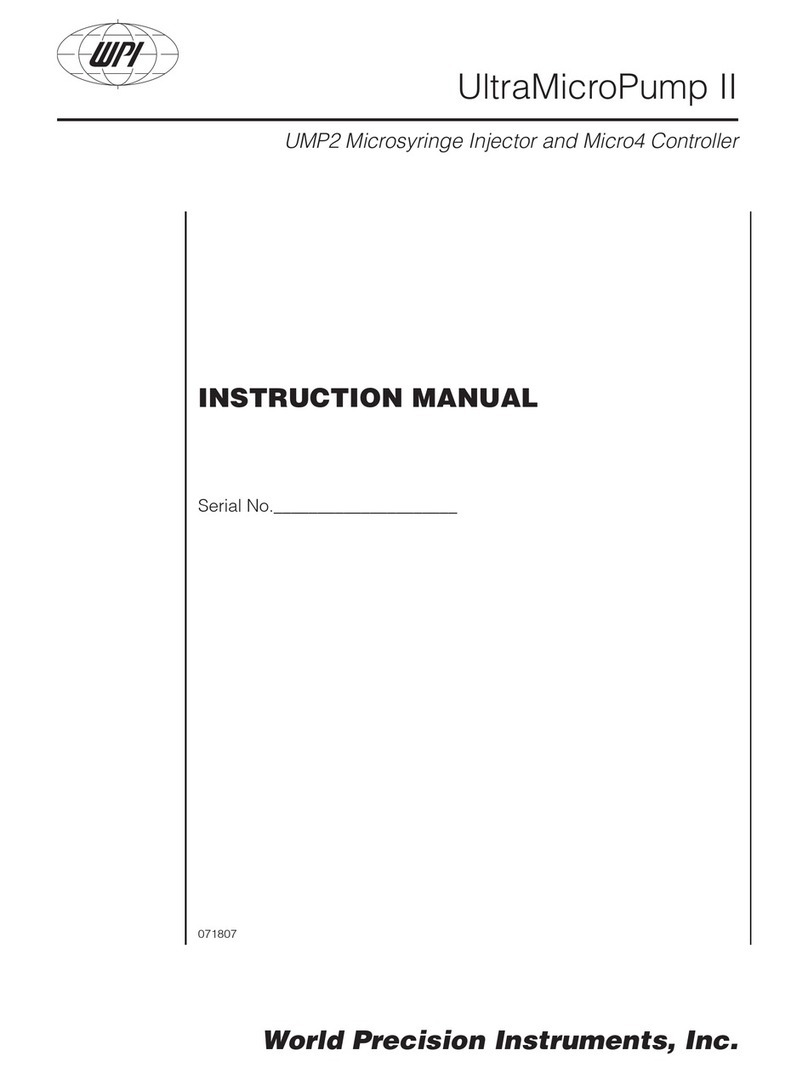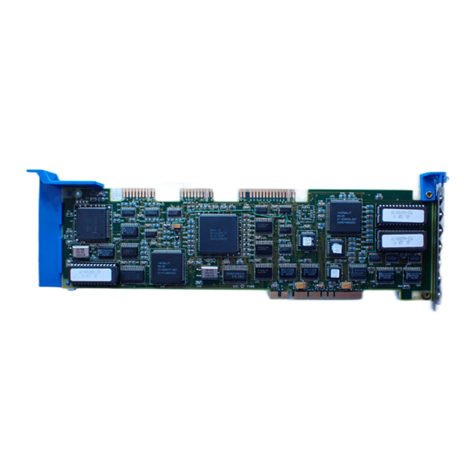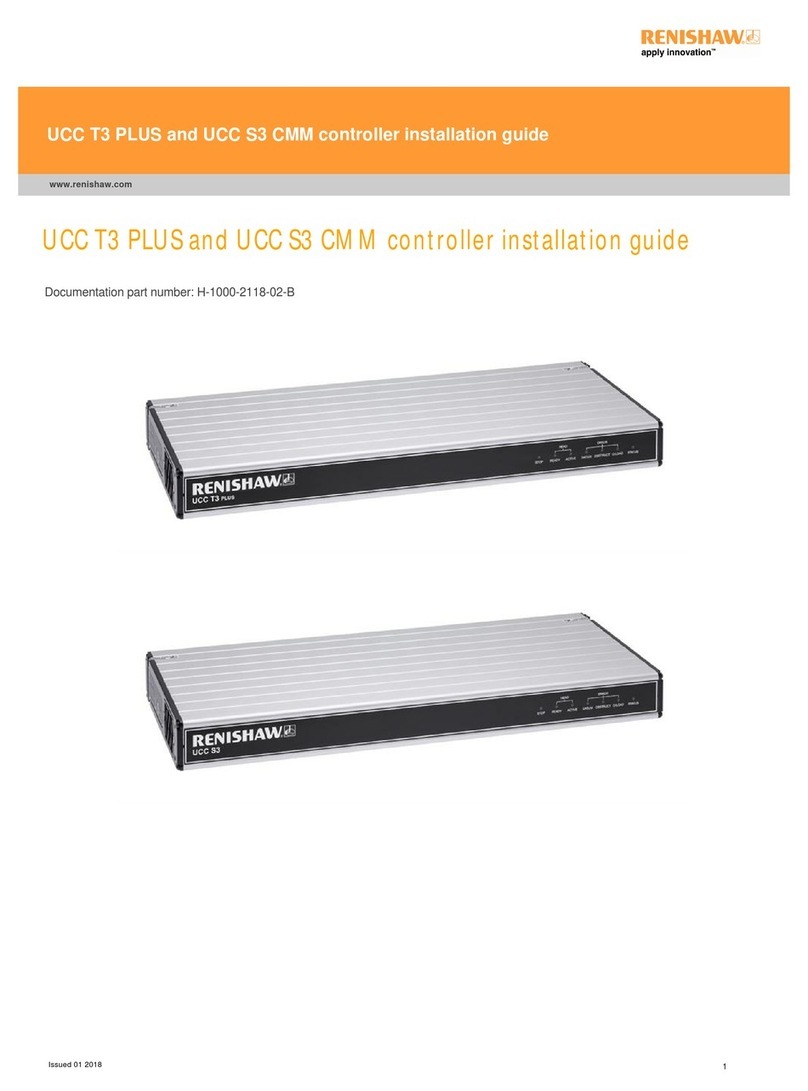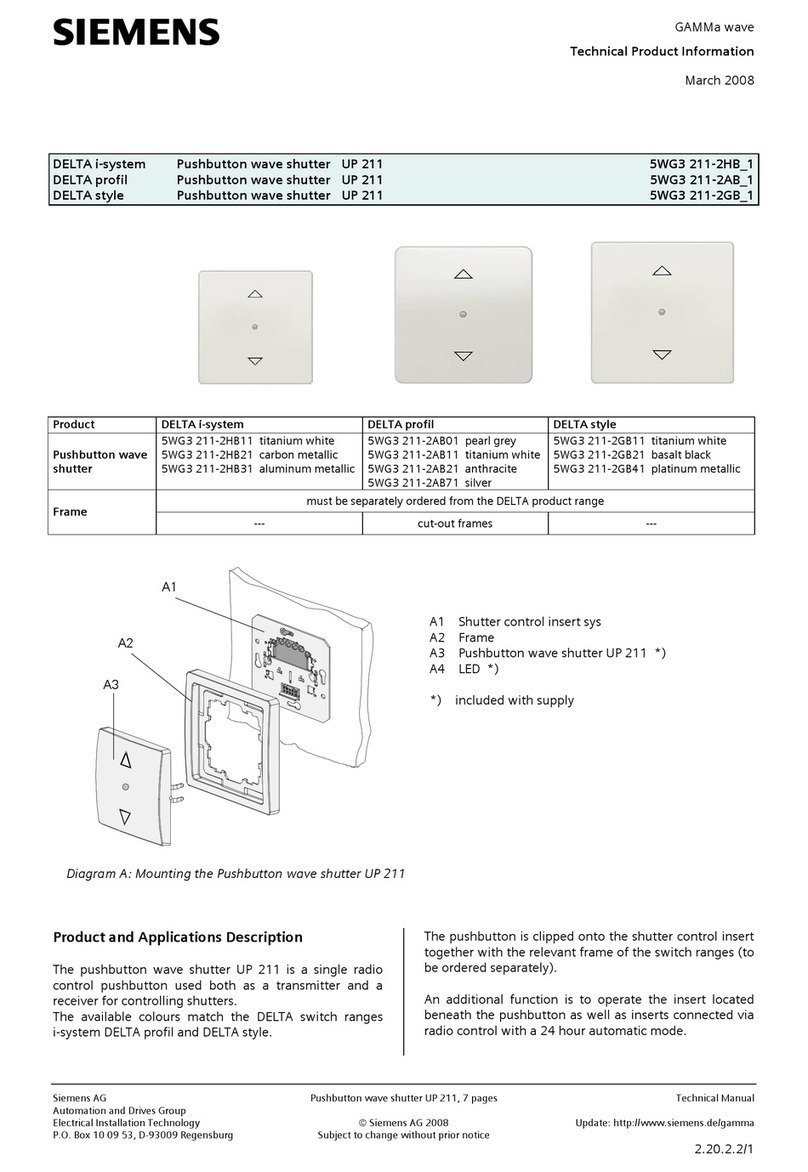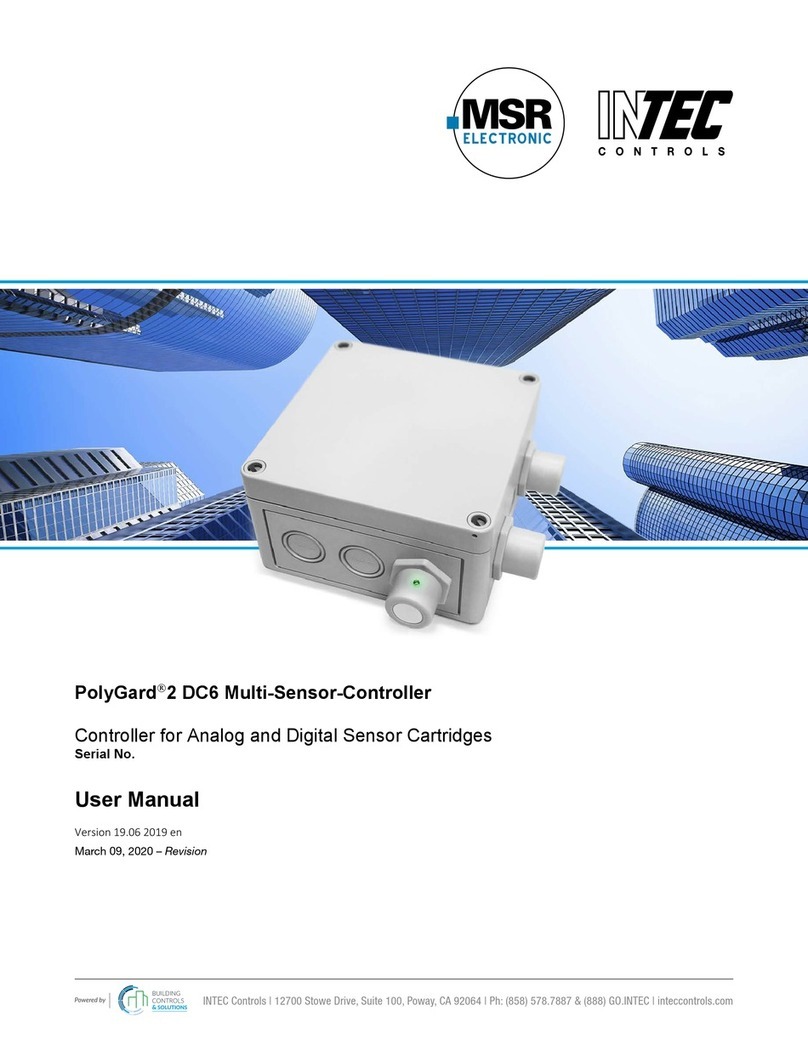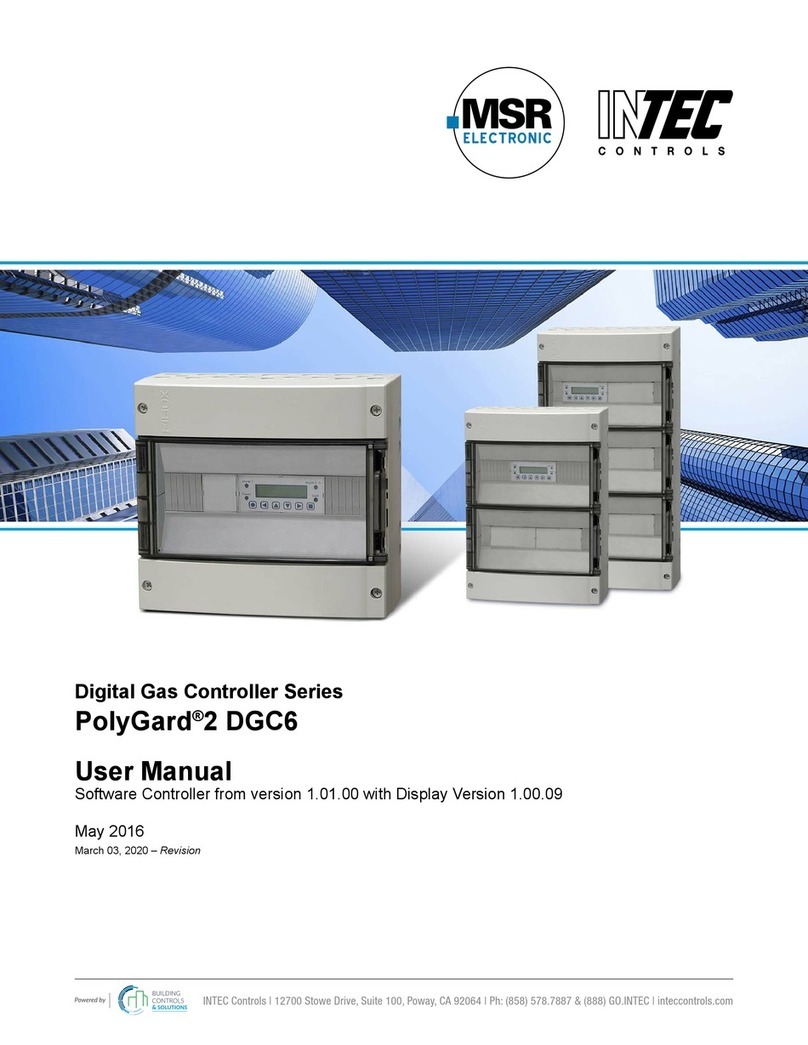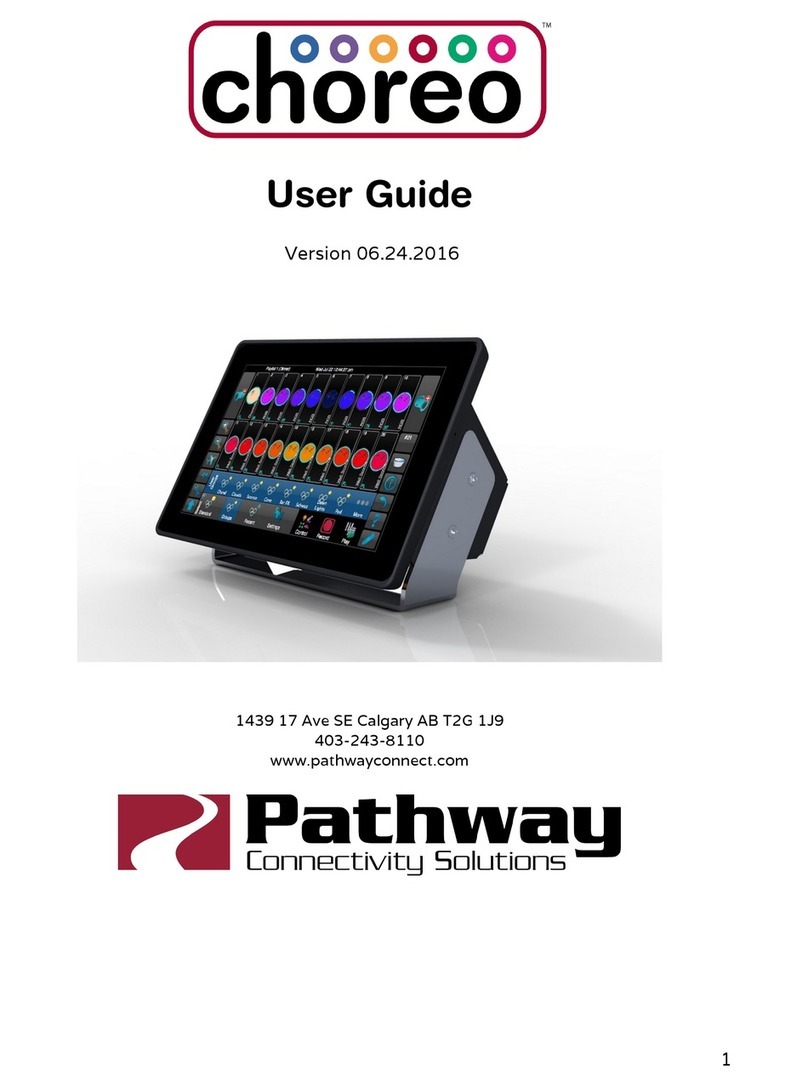12700 Stowe Drive, Suite 100, Poway, CA 92064 | Ph: (858) 578.7887 & (888) GO.INTEC | relevantsolutions.com/inteccontrols
Specifications subject to change without notice. | USA 160811 | Page 2of 34
MGC2 – UserManual
PolyGard®is a registered trademark of MSR-Electronic GmbH
1 Application .......................................................................................................................................................4
2 Description .......................................................................................................................................................4
2.1 Normal Mode...............................................................................................................................................4
2.2 Alarm Mode .................................................................................................................................................4
2.3 Fault Mode .................................................................................................................................................. 4
3 Operating Instruction ...................................................................................................................................... 5
3.1 Description Keypad User Interface..............................................................................................................5
3.2 Setting / Change Parameters or Setpoints..................................................................................................5
3.3 Code Levels ................................................................................................................................................ 6
4 Menu Overview.................................................................................................................................................7
4.1 Fault Management ...................................................................................................................................... 8
4.1.1 Acknowledge a Fault.............................................................................................................................8
4.1.2 Error Memory........................................................................................................................................8
4.1.3 System Errors ....................................................................................................................................... 9
4.2 Status Alarm.............................................................................................................................................. 10
4.3 Status Relay.............................................................................................................................................. 10
4.3.1 Manual Operation of the Relays ......................................................................................................... 10
4.4 Menu Sensor Readings............................................................................................................................. 11
4.5 Menu Relay Parameter .............................................................................................................................12
4.5.1 Relay Mode......................................................................................................................................... 12
4.5.2 Relay Function Static / Flash .............................................................................................................. 12
4.5.3 Latching Mode .................................................................................................................................... 13
4.5.4 Horn Function ..................................................................................................................................... 13
4.5.5 External Operation of Alarm Relay ..................................................................................................... 14
4.5.6 Delay Mode of Alarm Relay ................................................................................................................ 14
4.6 Menu SP Parameter..................................................................................................................................15
4.6.1 Activate – Deactivate SP ....................................................................................................................16
4.6.2 Lock or Unlock SP .............................................................................................................................. 16
4.6.3 Selection Gas Type.............................................................................................................................17
............................................................................................................... 18
............................................................................................................................18
4.6.6 Threshold/Hysteresis .......................................................................................................................... 18
4.6.7 Delay for Alarm ON and/or OFF ......................................................................................................... 18
4.6.8 Control Mode Current or Average Value............................................................................................. 19
4.6.9 SP Fault Assigned to Alarm ................................................................................................................ 19
4.6.10 Alarm Assigned to Alarm Relay......................................................................................................... 19
4.6.11 SP Signal Assigned to Analog Output............................................................................................... 19
4.7 Menu Data Logger.....................................................................................................................................20
4.7.1 Data Logger Switch On/Off................................................................................................................. 20
4.7.2 Current Value......................................................................................................................................21
4.7.3 CV Log Rate ....................................................................................................................................... 22
4.7.4 Alarm Status ....................................................................................................................................... 22
4.7.5 Error Status......................................................................................................................................... 23
4.8 Menu System Parameter...........................................................................................................................24
4.8.1 Service Mode......................................................................................................................................26
4.8.2 Software Version................................................................................................................................. 26