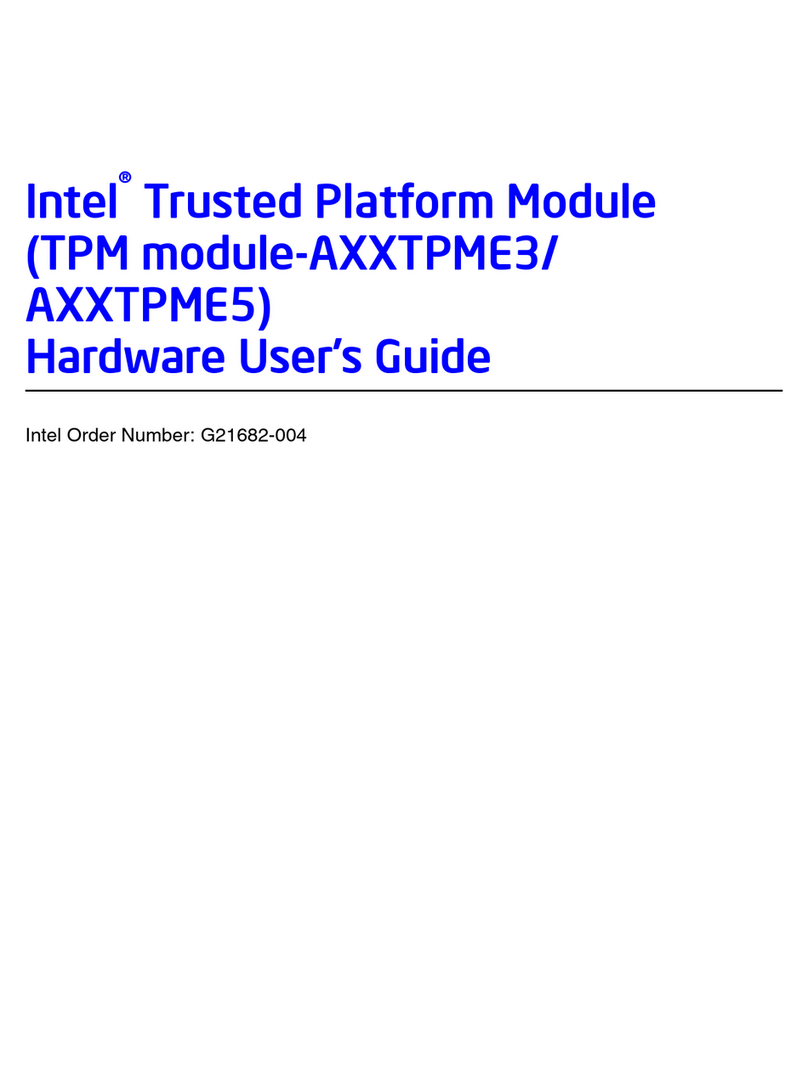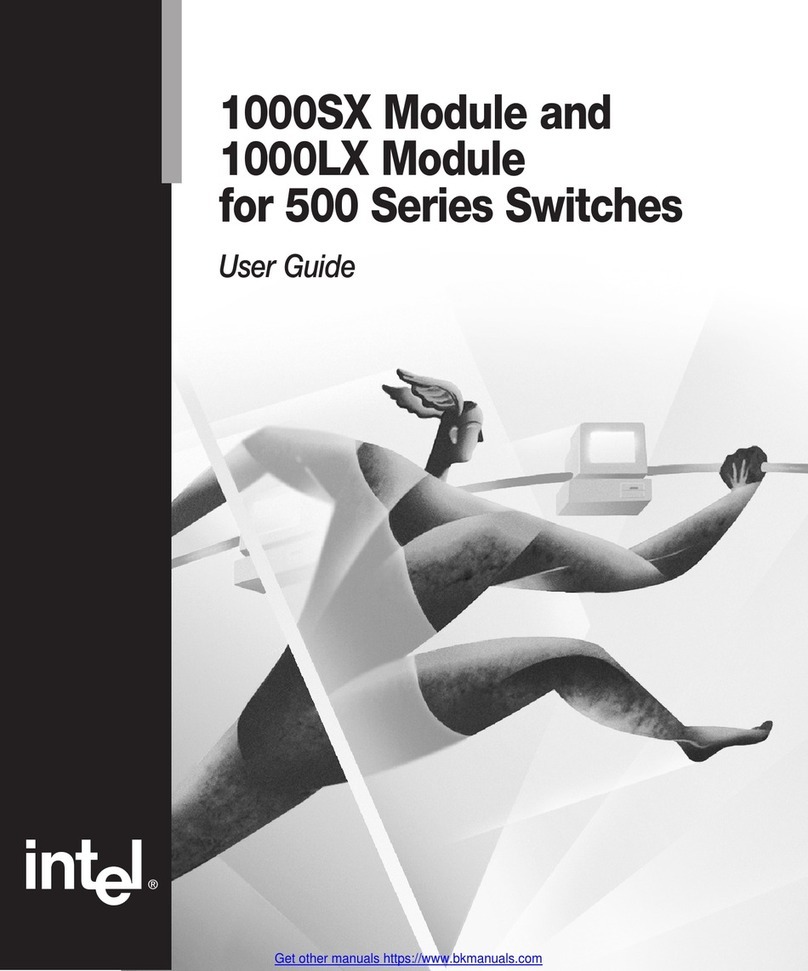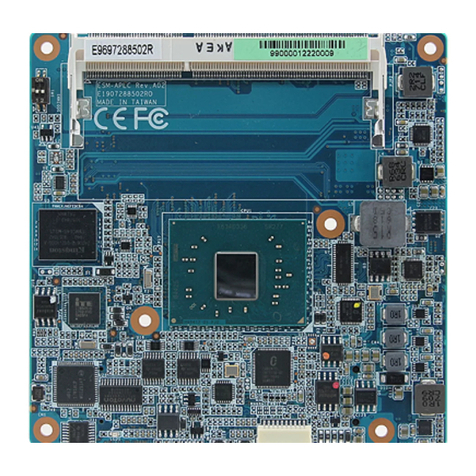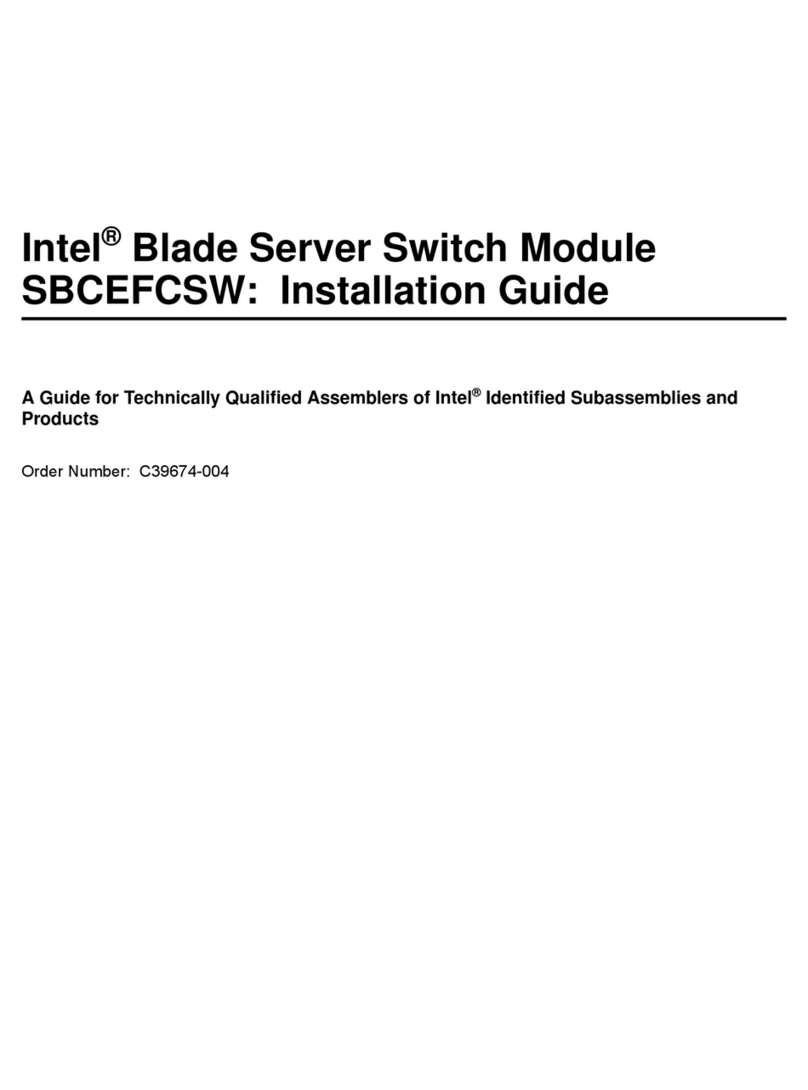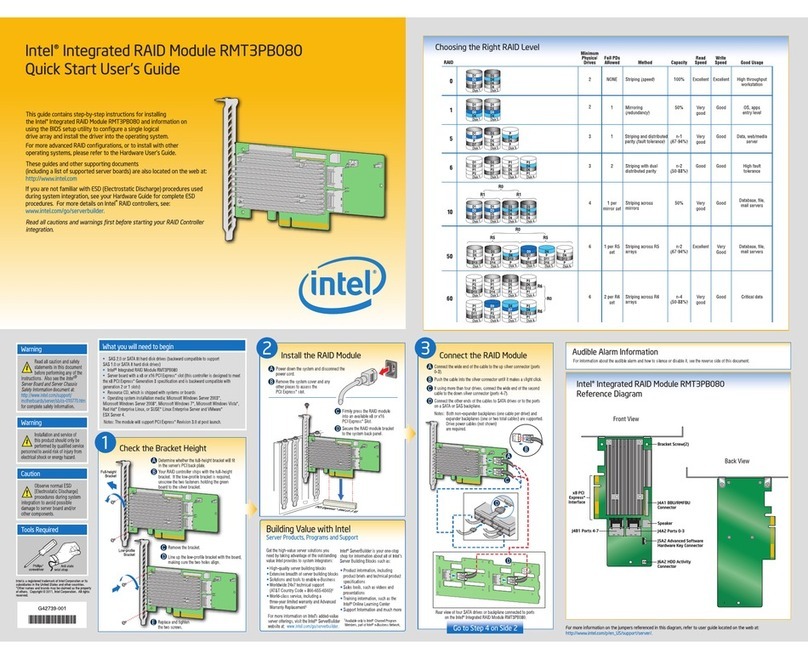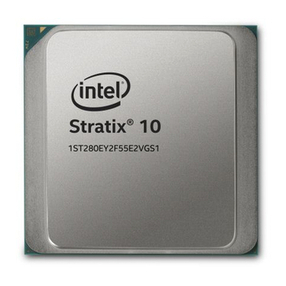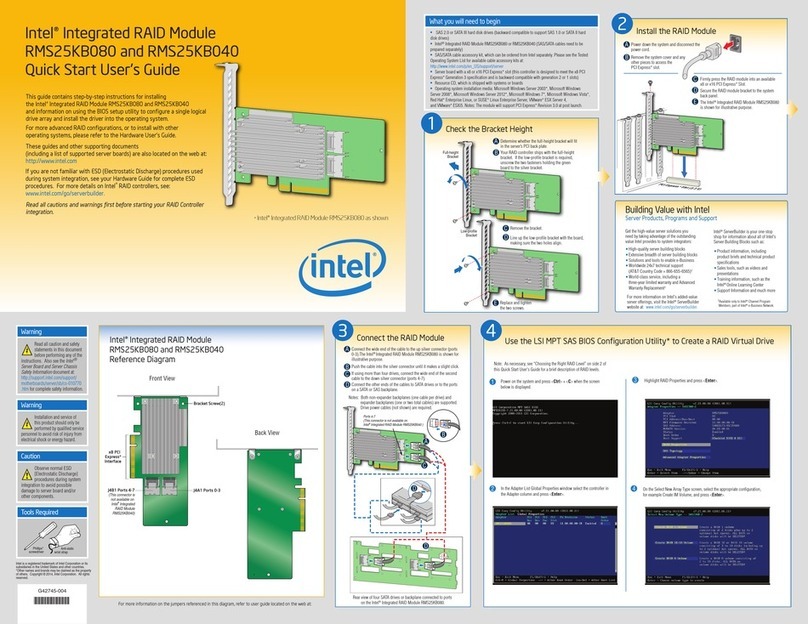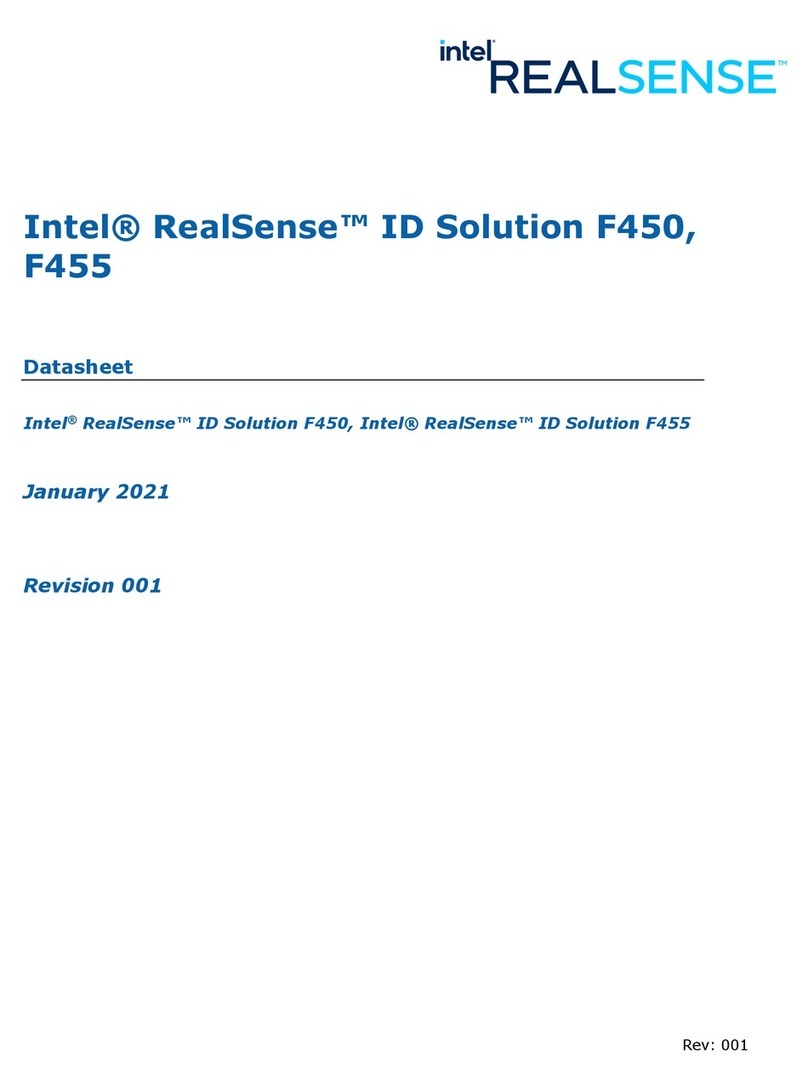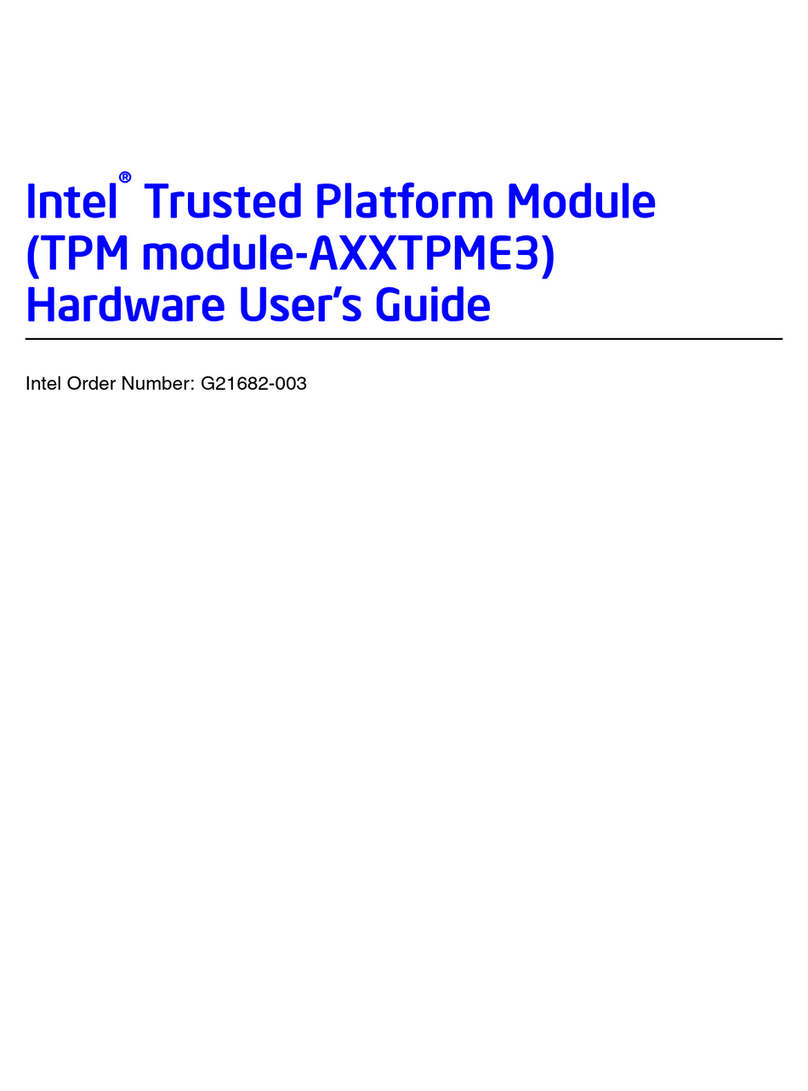Regulatory Compliance Statements
The following compliance standards apply to the Intel® Ethernet MicroServer Module FM5224 (model
MBM.GEM.001).
CAUTION: Risk of explosion if battery is replaced by an incorrect type. Replace only with the same
or equivalent type recommended by the manufacturer. Dispose of used batteries
according to the instructions.
ATTENTION: Risque d’explosion si la batterie est remplacée par un type incorrect.
Remplacez-la uniquement avec le même type ou équivalent recommandé
par le fabricant. Jetez les piles usagées selon les instructions.
WARNING: The following applies only to products sold or distributed in California, USA.
Perchlorate Material—special handling may apply.
See www.dtsc.ca.gov/hazardouswaste/perchlorate
Safety Compliance
•
UL 60950-1 Second Edition
•
CAN/CSA-C22.2 No 60950-1-07 Second Edition
• EN 60950-1:2006/A11:2009/A1:2010/A12:2011(European Union)
•
IEC 60950-1:2005 Second Edition; Am1:2009 (International)
•
EU LVD Directive 2006/95/EC
EMC Compliance
•
FCC Part 15—Radiated & Conducted Emissions (USA)
•
ICES-3 (A)/NMB-3 (A)—Radiated & Conducted Emissions (Canada)
•
CISPR 22:2008—Radiated & Conducted Emissions (International)
•
EN55022: 2010—Radiatep & Conducted Emissions (European Union)
•
EN55024: 2010—Immunity (European Union)
•
CSPR 2010
•
EMC Directive 2004/108/EC
1