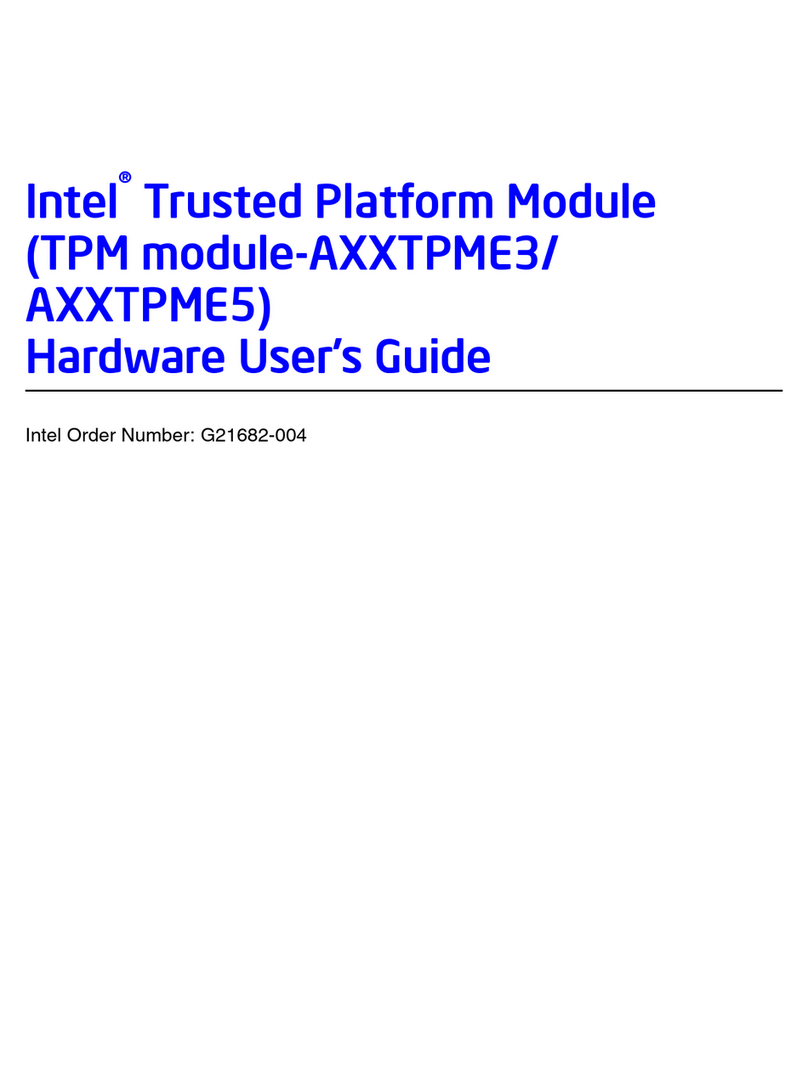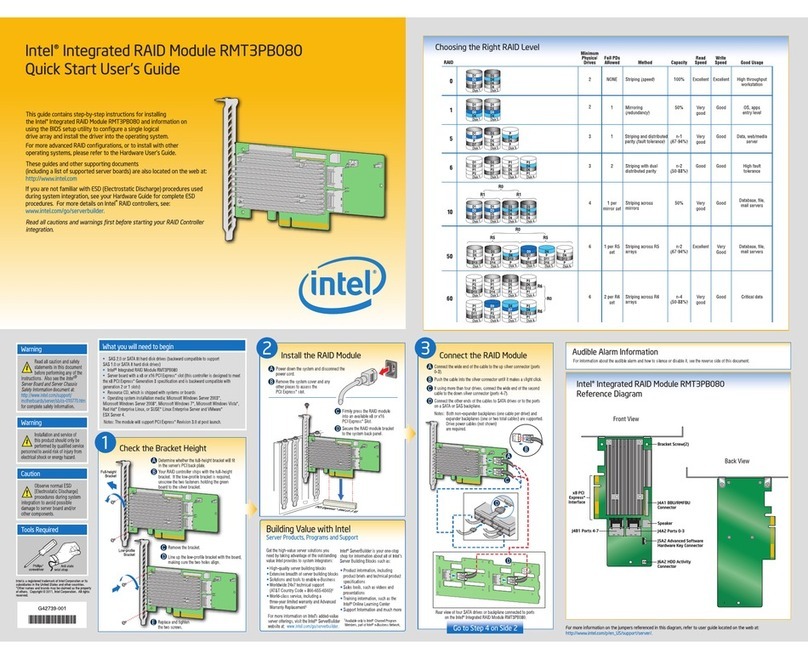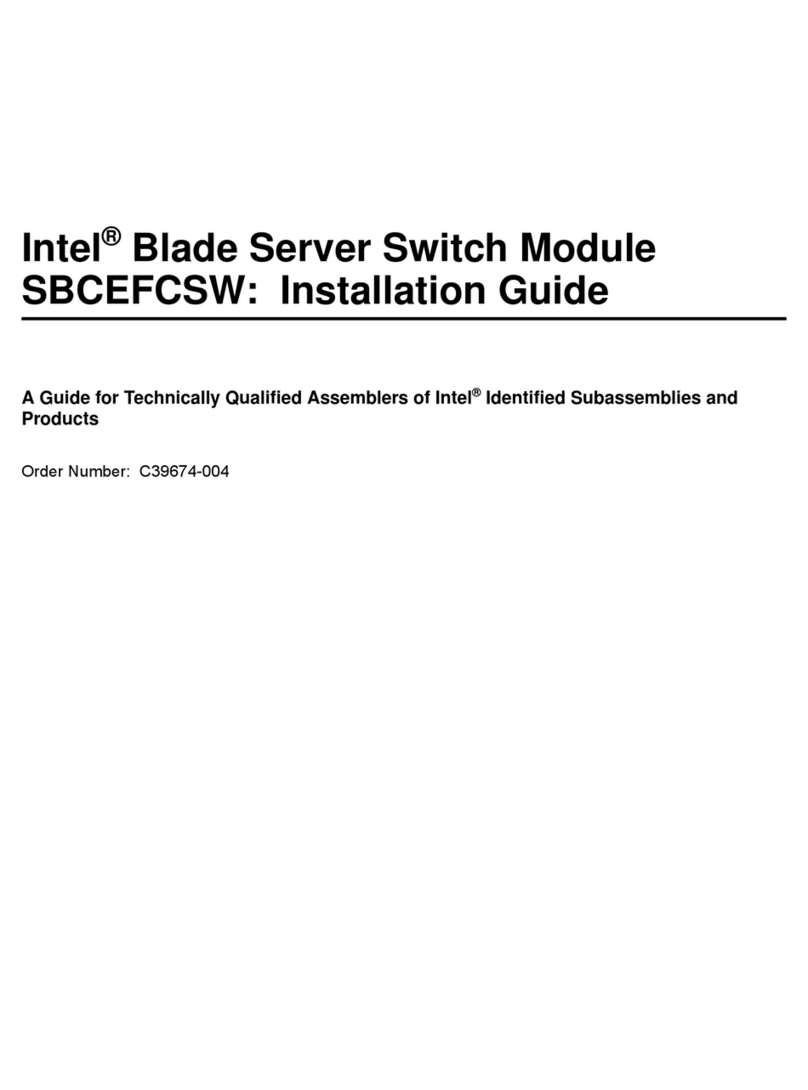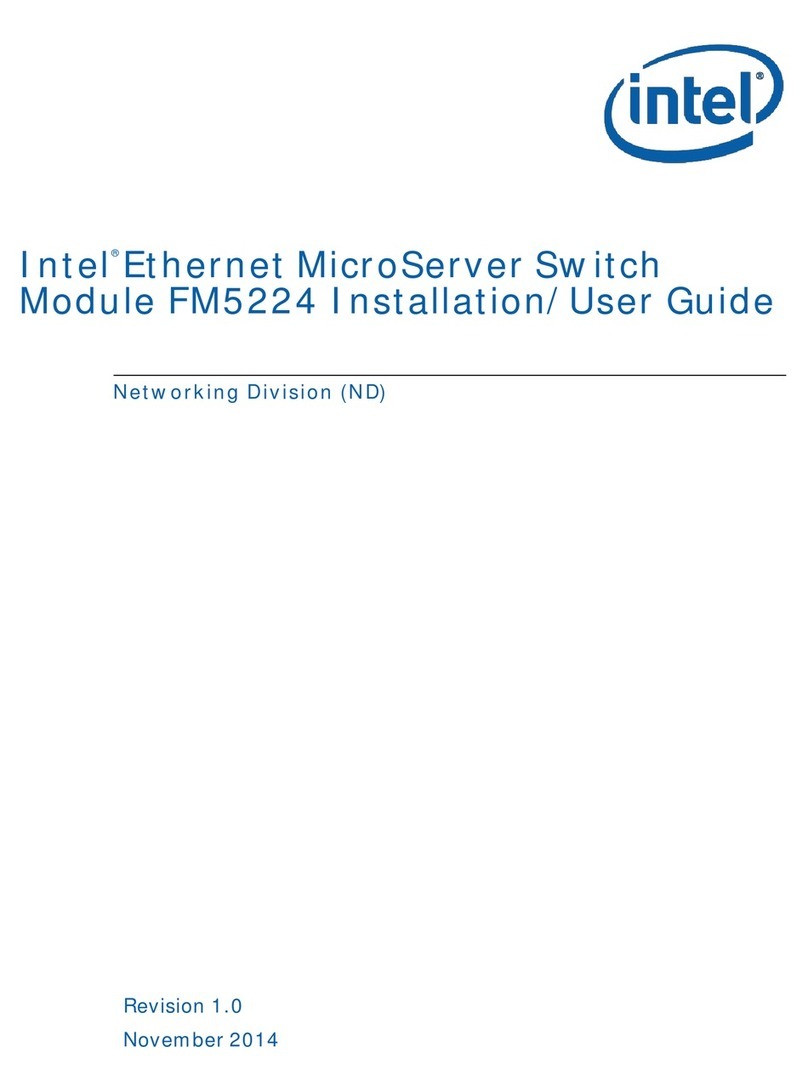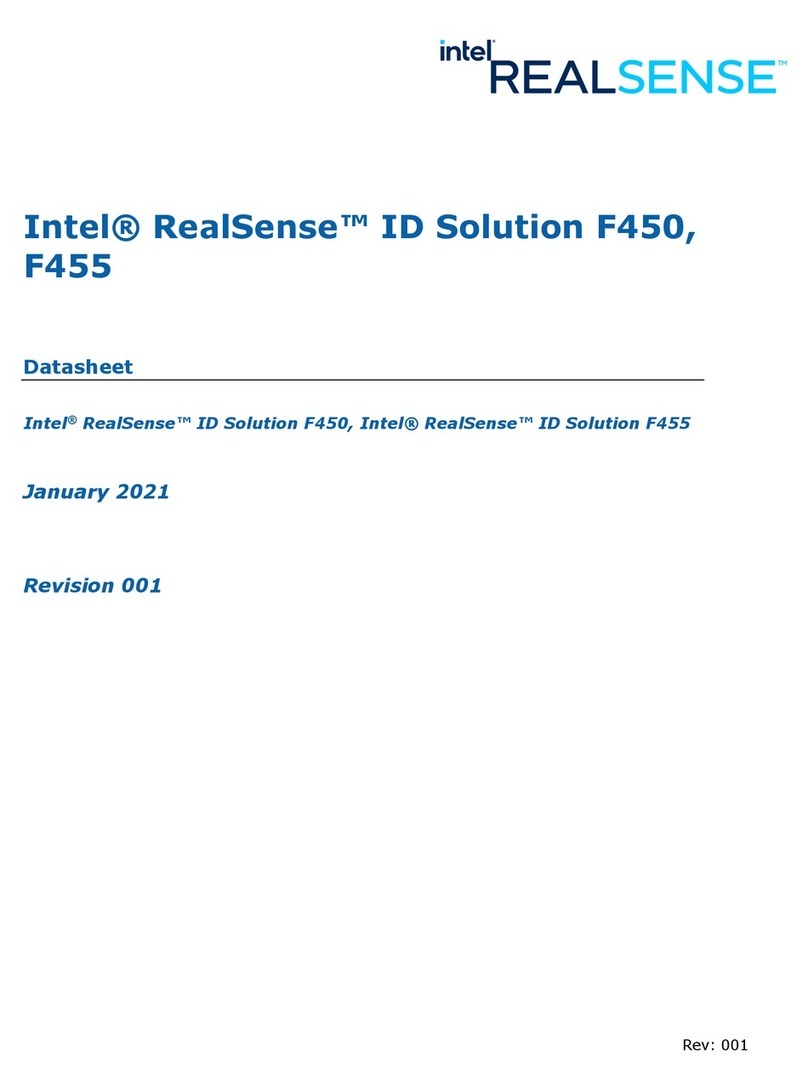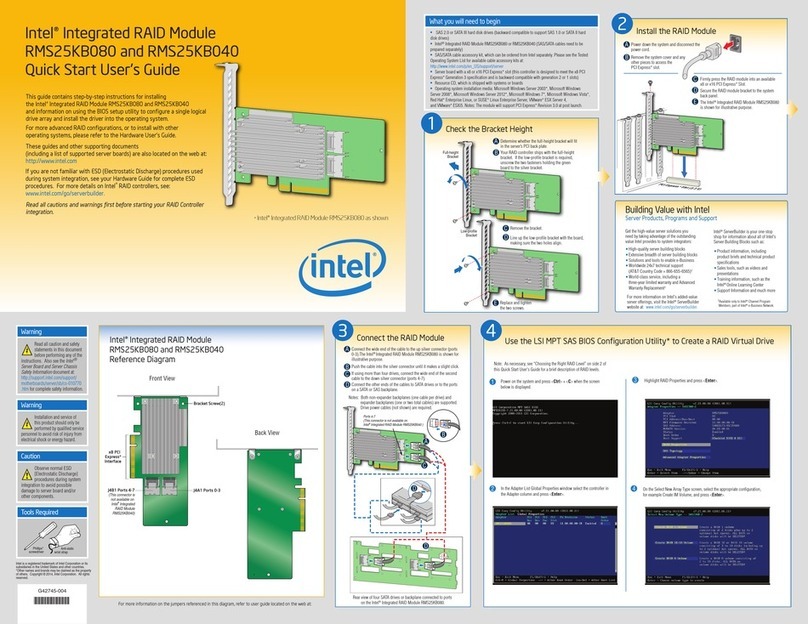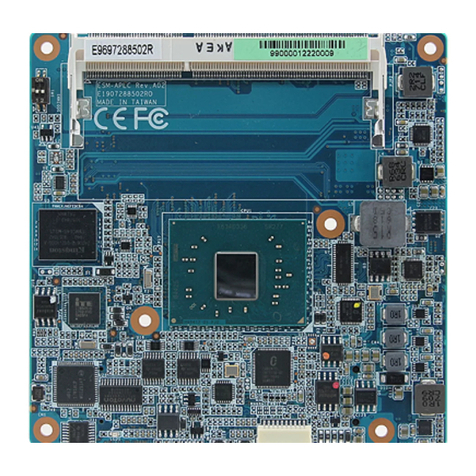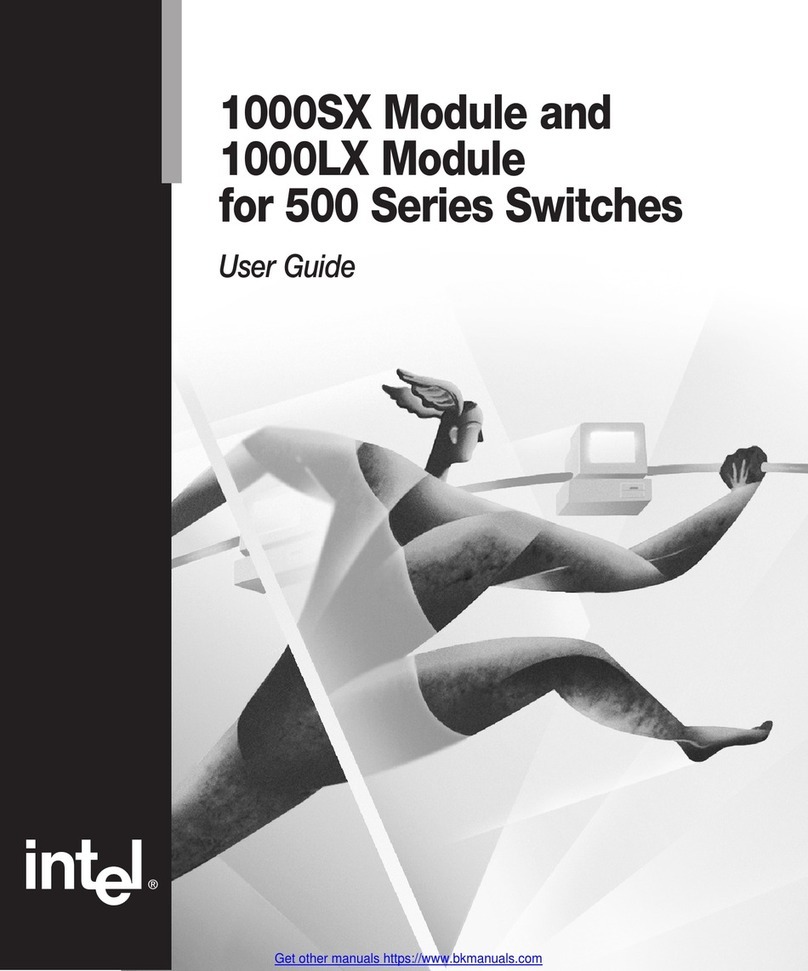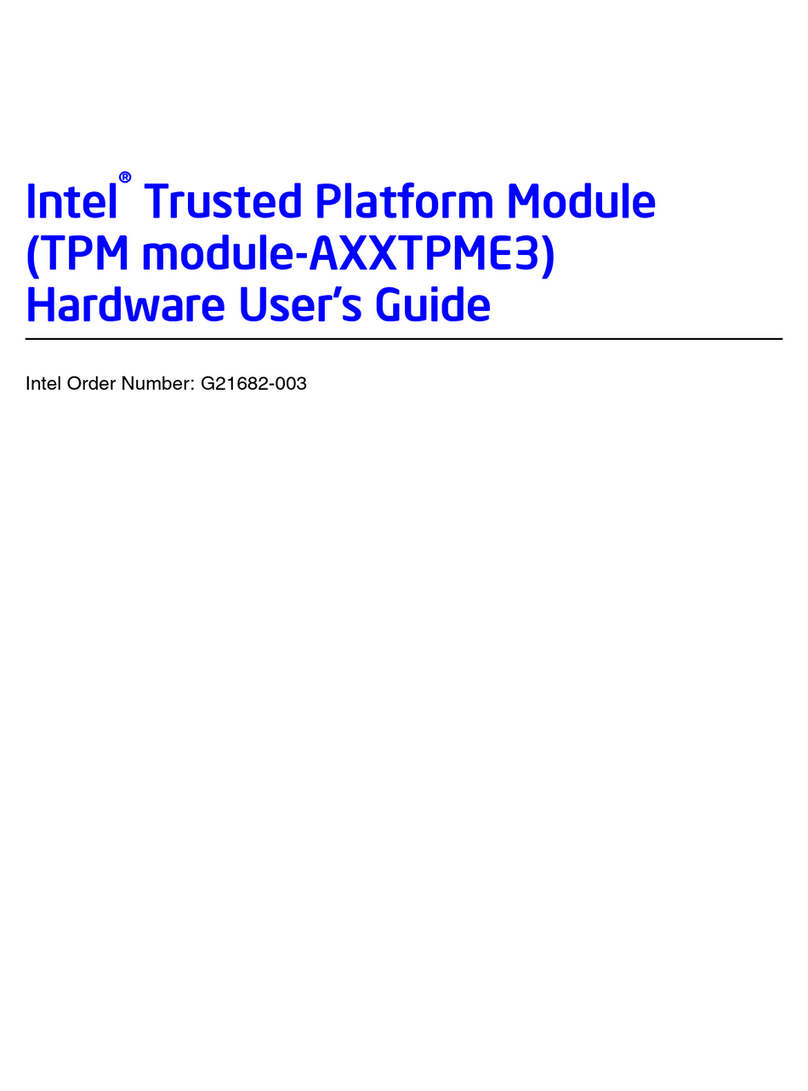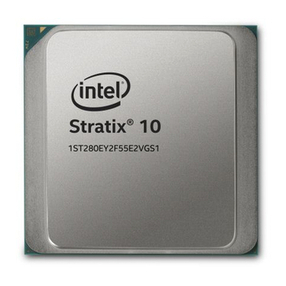Intel® Remote Management Module 3 User Guide Table of Contents
Revision 1.3
6.3 Remote Console Control Bar................................................................................34
6.3.1 Remote Console Video Menu...............................................................................35
6.3.2
Remote
Console
Keyboard Menu
.........................................................................35
6.3.3
Remote
Console
Mouse Menu
.............................................................................39
6.3.4
Remote
Console
Options Menu
............................................................................40
6.3.5 Remote Console Device Menu.............................................................................40
6.4 Remote Console Status Line...............................................................................41
7. Intel®RMM3 Web Console Options.................................................................................42
7.1 System Information ..............................................................................................42
7.1.1 Viewing System Information.................................................................................43
7.1.2 Viewing Field Replaceable Unit (FRU) Information...............................................43
7.1.3 Viewing System Diagnostics ................................................................................44
7.2 Server Health.......................................................................................................46
7.2.1 Viewing Sensor Readings ....................................................................................46
7.2.2 Viewing Event Log ...............................................................................................47
7.3 Configuring Settings.............................................................................................48
7.3.1 Configuring Network Settings...............................................................................49
7.3.2 Managing Users...................................................................................................50
7.3.3 Login Security Settings.........................................................................................51
7.3.4 Configuring SSL Upload.......................................................................................53
7.4 Configuring Remote Session................................................................................54
7.4.1 Configuring Mouse Mode Setting .........................................................................55
7.4.2 Configuring Keyboard Macros..............................................................................55
7.5 Remote Control....................................................................................................57
7.5.1 Console Redirection.............................................................................................57
7.5.2 Server Power Control...........................................................................................58
8. SMASH–Lite* Interface (System Management Architecture for Server Hardware* by
AMI*) ........................................................................................................................................60
8.1 Logging into the SMASH* Session.......................................................................60
8.2 SMASH* Targets..................................................................................................60
8.2.1 Supported Properties ...........................................................................................60
8.2.2 Supported Verbs..................................................................................................61
8.3 System1...............................................................................................................62
8.3.1 Supported Properties ...........................................................................................62
8.3.2 Supported Verbs..................................................................................................62
8.4 Settings1..............................................................................................................65
8.4.1 Supported Properties ...........................................................................................65
8.4.2 Supported Verbs..................................................................................................65
8.5 SP1......................................................................................................................67
8.5.1 Supported Properties ...........................................................................................67