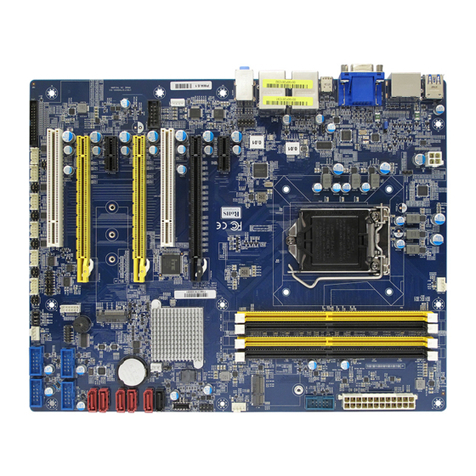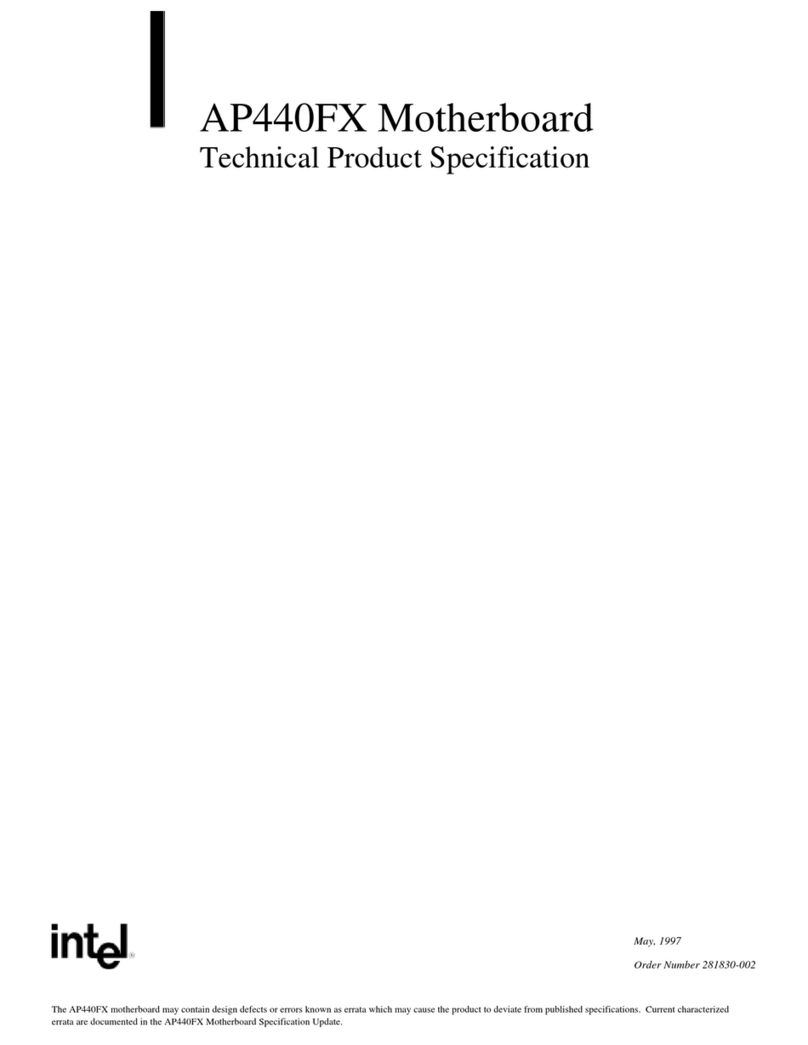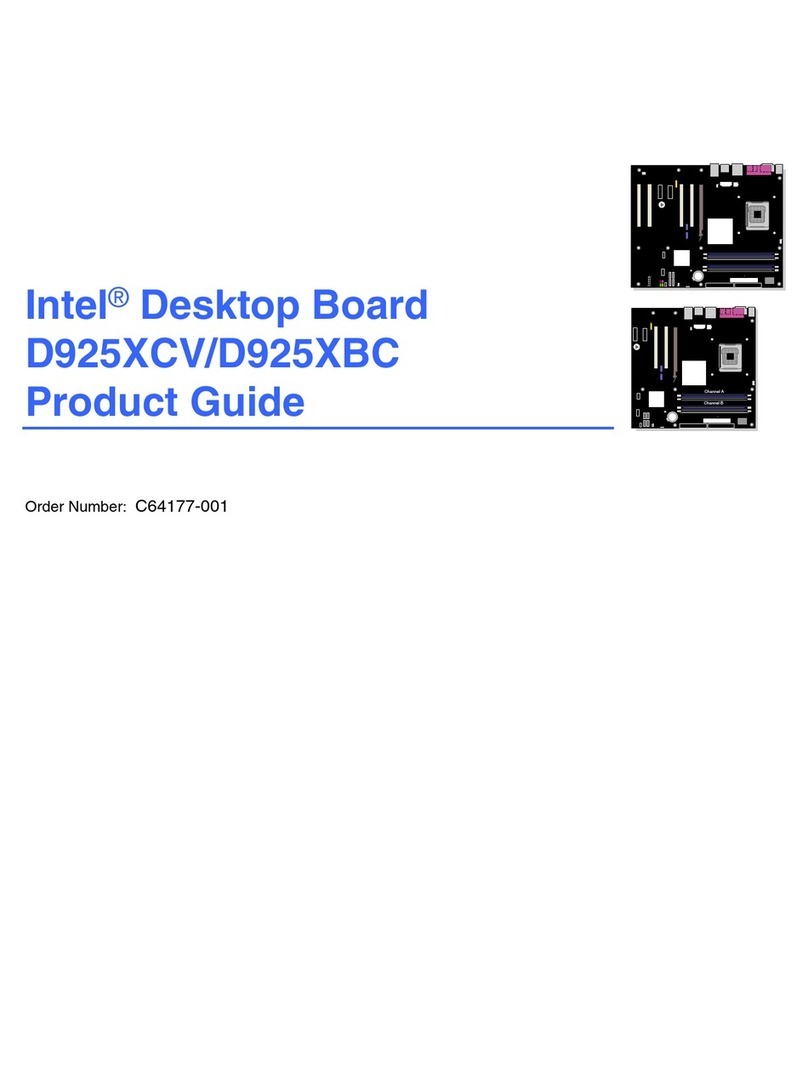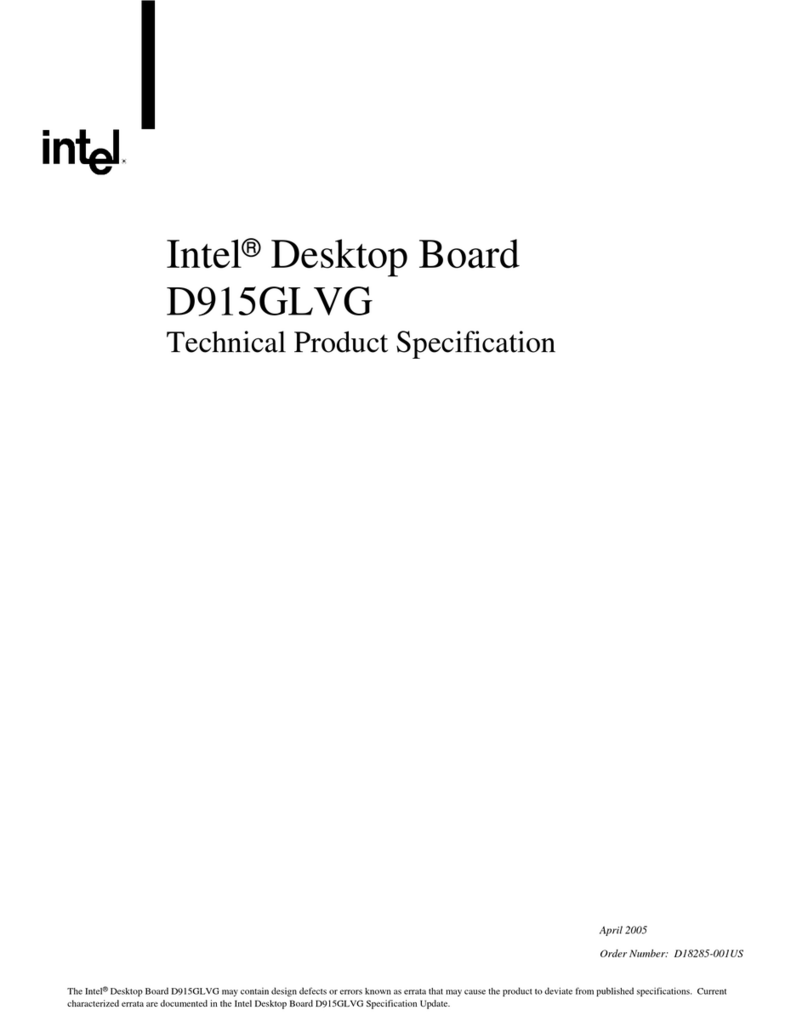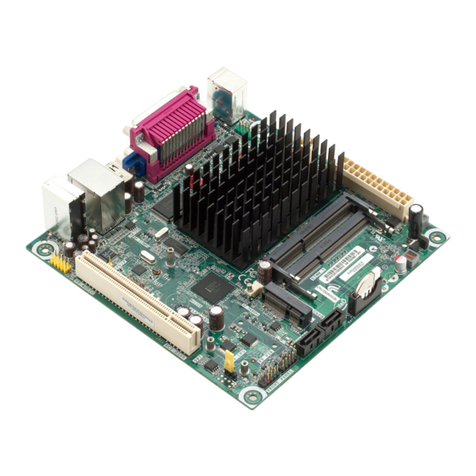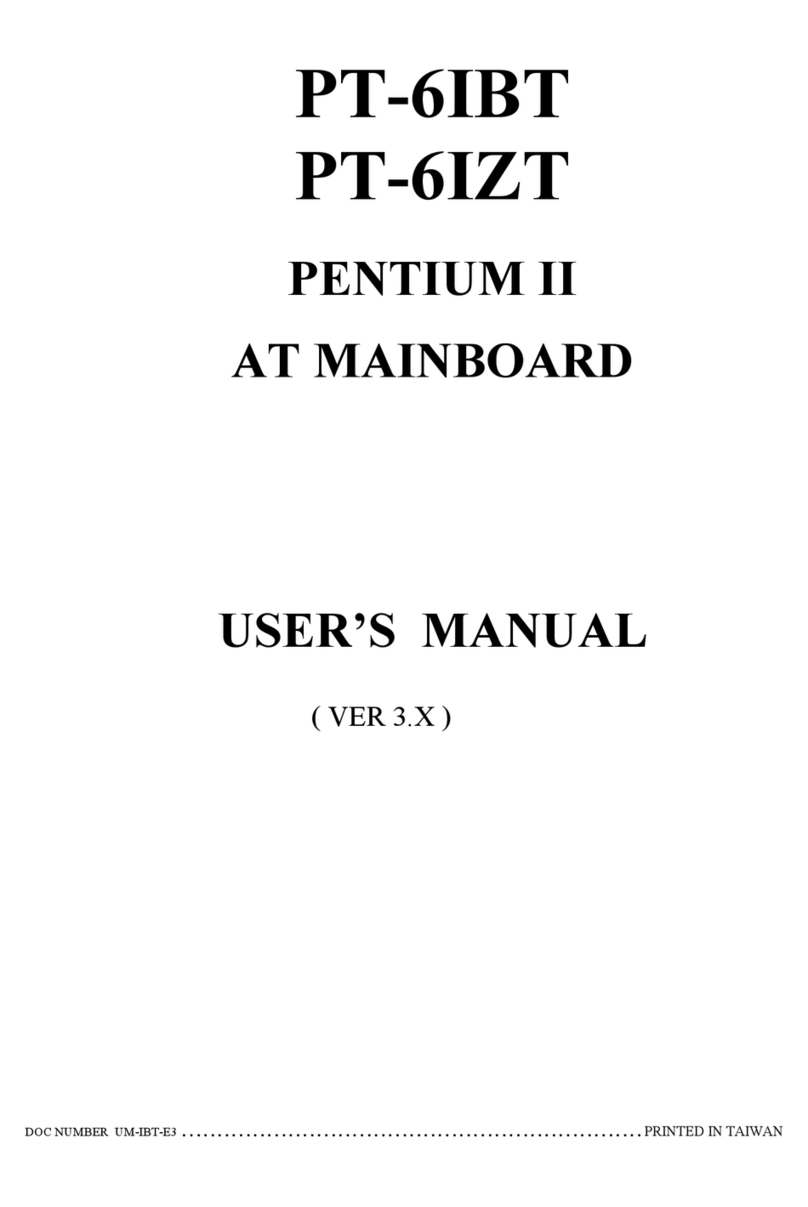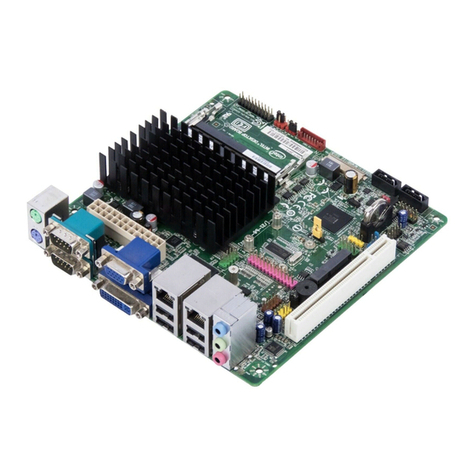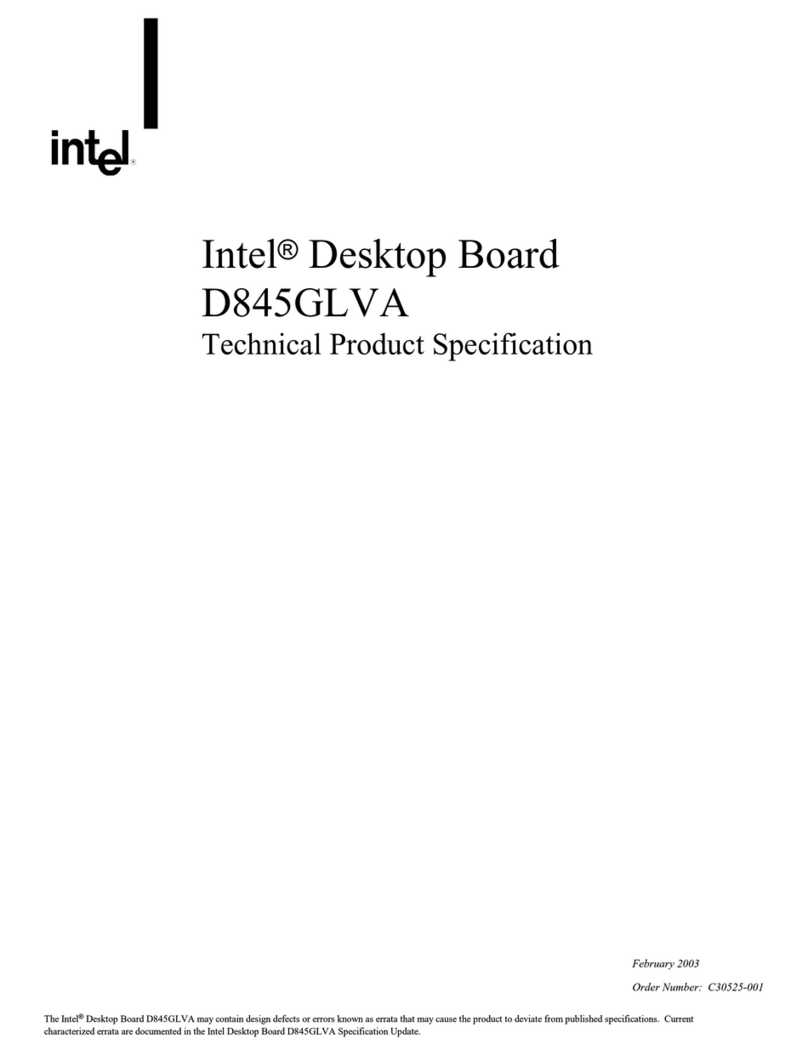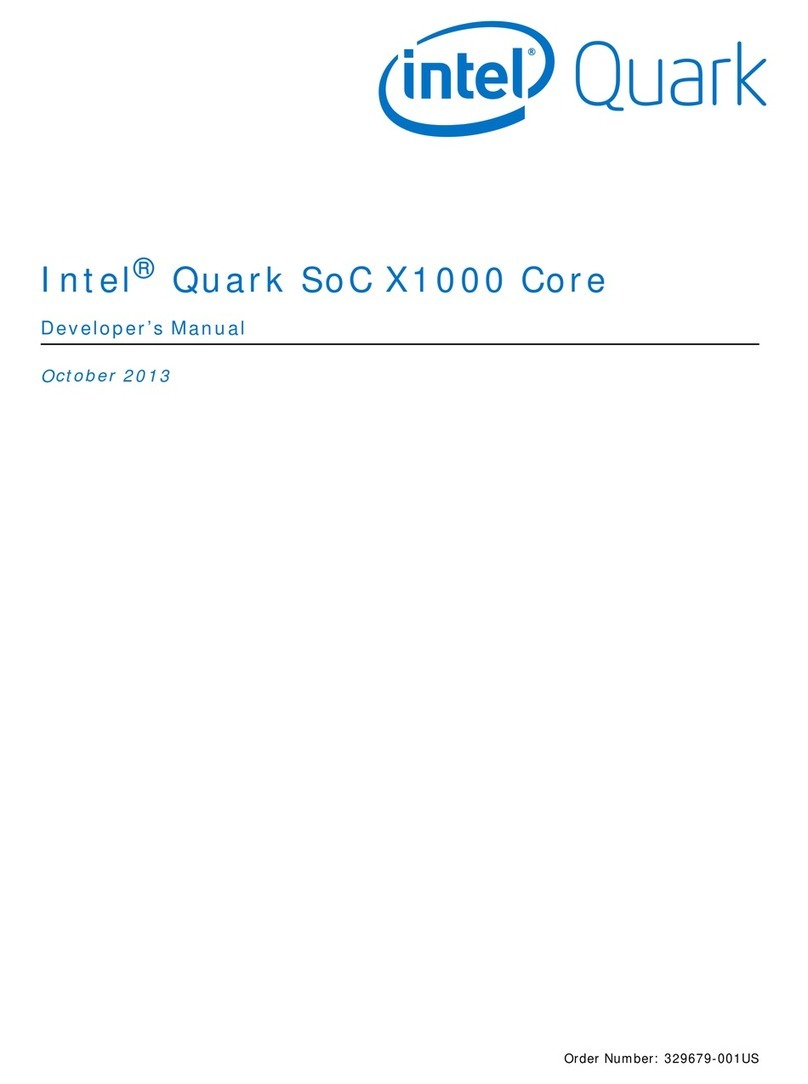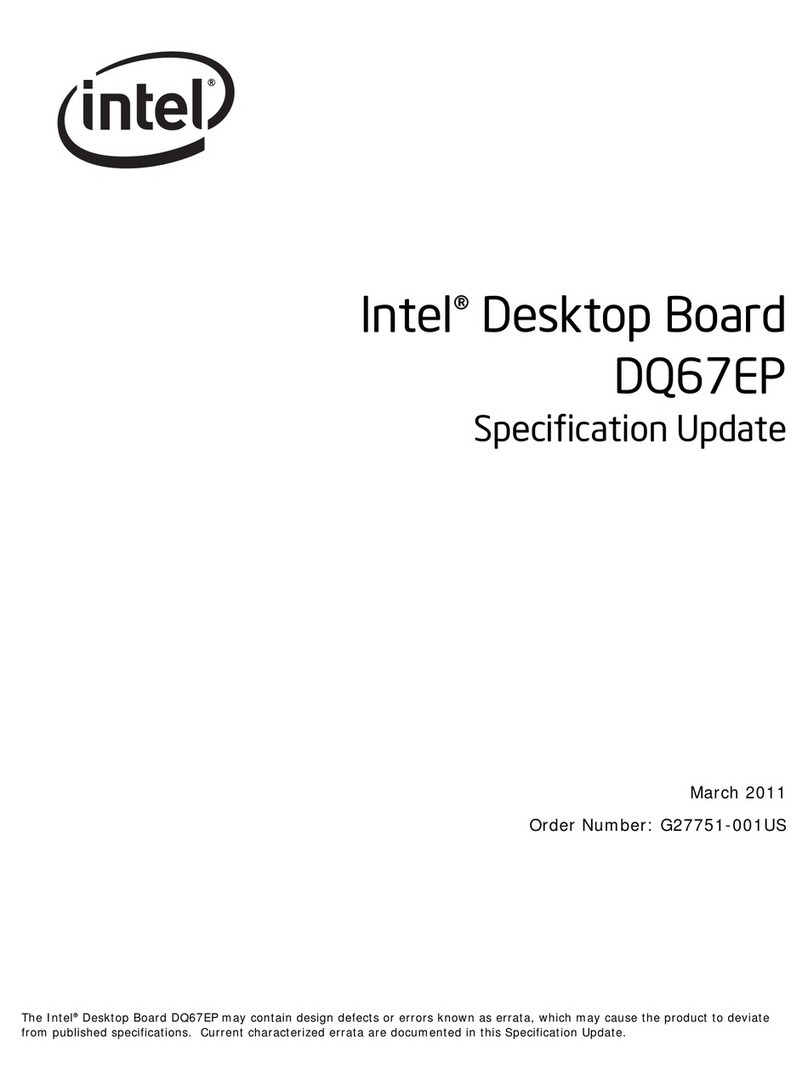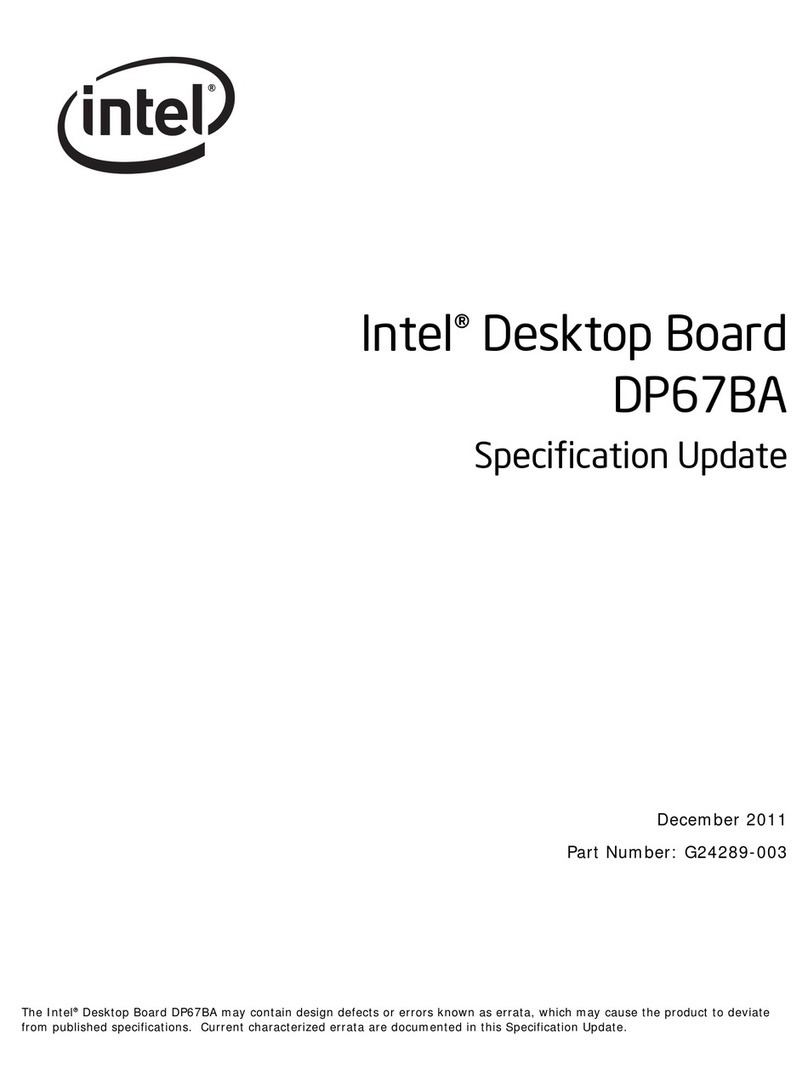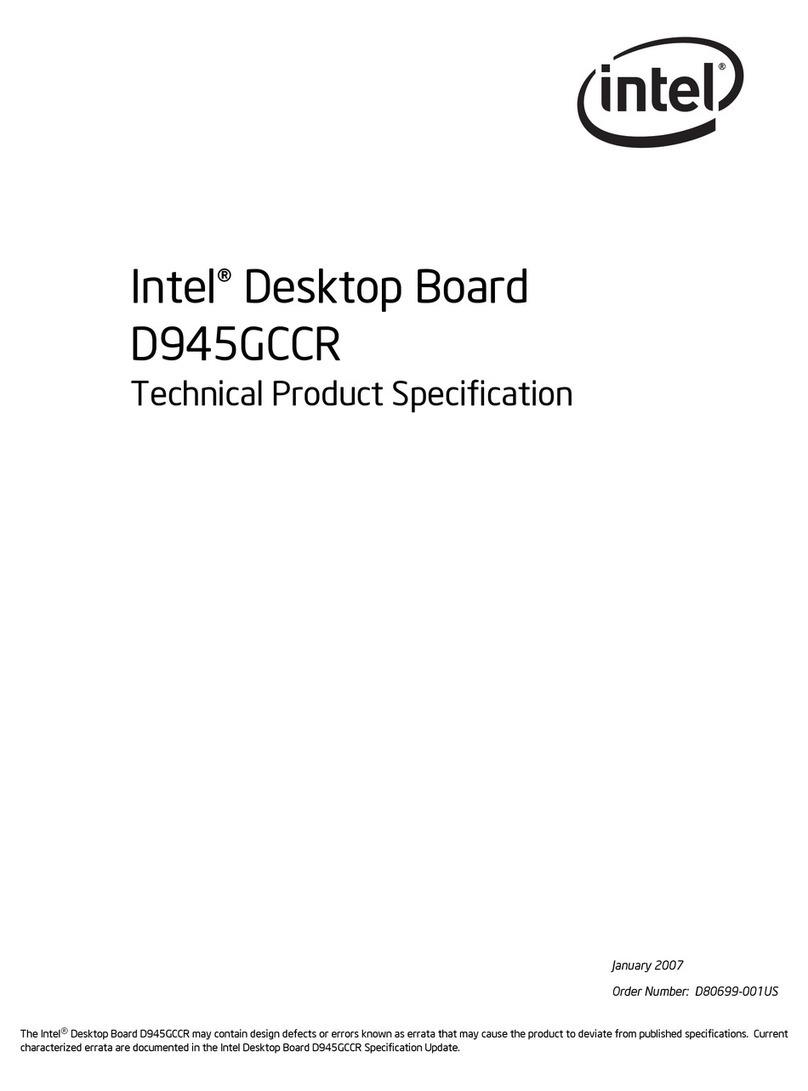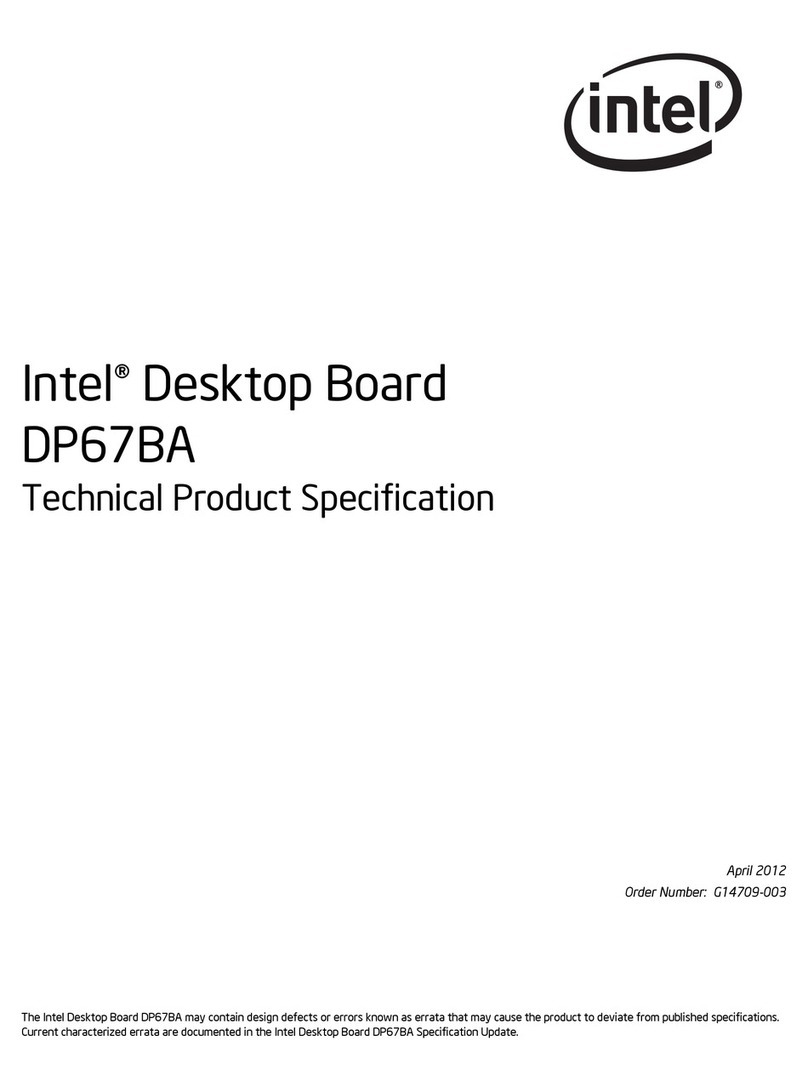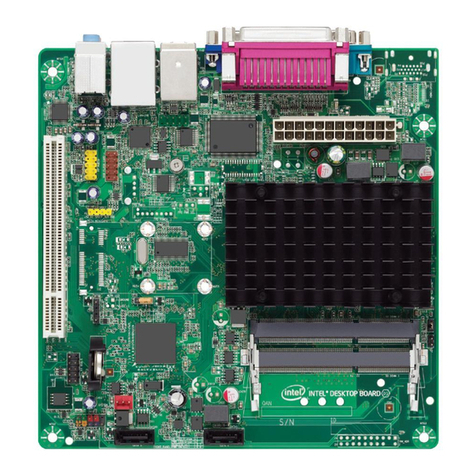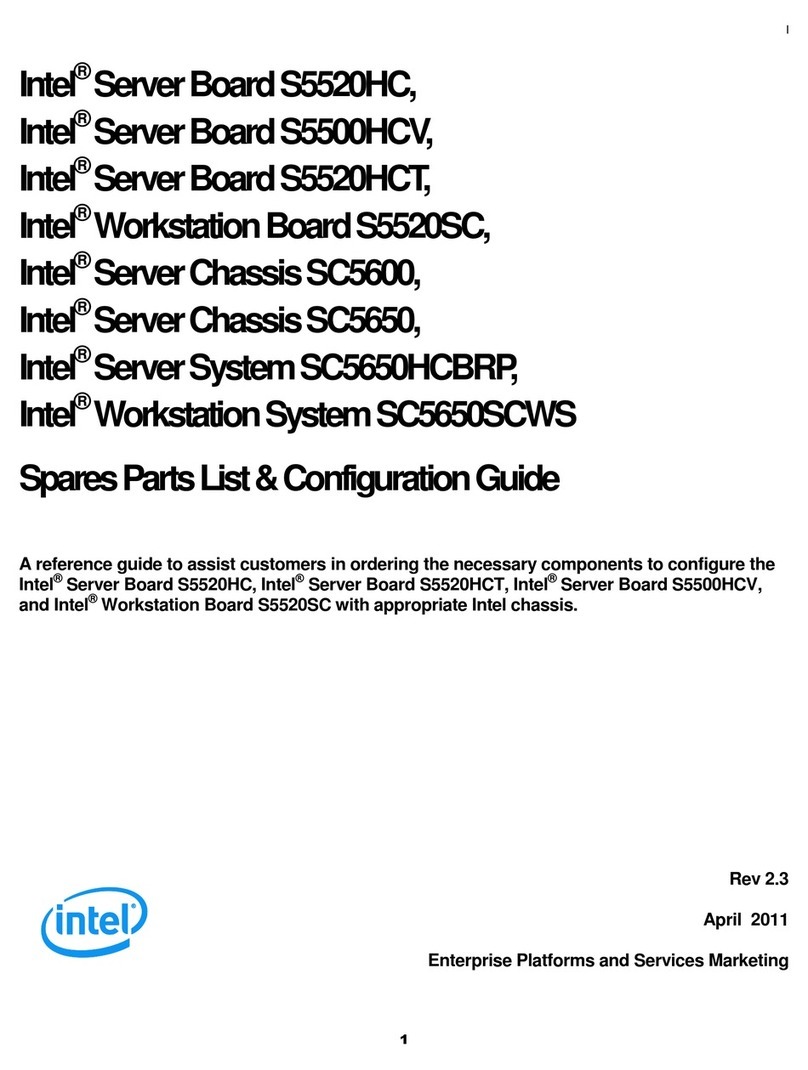Copyright 1989, Intel Corporation
Intel Corporation makes no warranty of any kind with regard to this material, including, but not limited
to, the implied warranties of merchantability and fitness for a particular purpose. Intel Corporation
assumes no responsibitlity for any errors that may appear in this document. Intel Corporation makes
no commitment to update nor to keep current the information contained in this document.
Intel Corporation assumes no responsibility for the use of any circuitry other than circuitry embodied
in an Intel product. No other circuit patents licenses are implied.
Intel software products are copyrighted by and shall remain the property of Intel Corporation. Use,
duplication, or disclosure is subject to restrictions stated in Intel’s Software License Agreement, or in
the case of software delivered to the U.S. government, in accordance with the software license
agreement as defined in FAR 52.227-7013.
No part of this document may be copied or reproduced in any form or by any means without prior
written consent of Intel Corporation.
Intel Corporation retains the right to make changes to these specifications at any time, without notice.
Contact your local sales office to obtain the latest specifications before placing your order.
The following are trademarks of Intel Corporation and its affiliates and may be used only to identify
Intel products:
376, Above, ActionMedia, BITBUS, Code Builder, DeskWare, Digital Studio, DVI, EtherExpress,
ETOX, ExCA, FaxBACK, Grand Challenge, i, i287, i386, i387, i486, i487, i750, i860, i960, ICE,
itBX, Inboard, Intel, lnte1287, lntel386, lntel387, lntel486, lntel487, intel inside., Intellec, iPSC,
iRMX, iSBC, ISBX, iWarp, LANprint, LANSelect, LANShell, LANSight, LANSpace, LANSpool,
MAPNET, Matched, MCS, Media Mail, NetPort, NetSentry, OpenNET, Paragon, PR0750,
ProSolver, READY-LAN, Reference Point, RMX/80, SatisFAXtion, Snapln 386, Storage Broker,
SugarCube, The Computer Inside., TokenExpress, Visual Edge, and WYPIWYF.
and the combinations of CCE,ICS, iRMX, ISBC, ISBX, iSXM, MCS, or UPI and a numerical suffix.
MDS is an ordering code only and is not used as a product name or trademark. MDS is a
registered trademark of Mohawk Data Sciences Corportation.
CHMOS and HMOS are patented processes of Intel Corp.
Intel Corporation and Intel’s FASTPATH are not affiliated with Kinetics, a division of Excelan,
Inc. or its FASTPATH trademark or products.
RBMis a registered trademark and AT is a trademark of International Business Machines, Inc.
Microsoft MS, MS-DOS, and XENIX are registered trademarks and Multiplan is a trademark
of Microsoft Corporation.
Addional copies of this manual or other Intel Literature may be obtained from:
Intel Corporation, Literature Sales
P.O. Box 7641
Mt. Prospect, IL 60056-7641