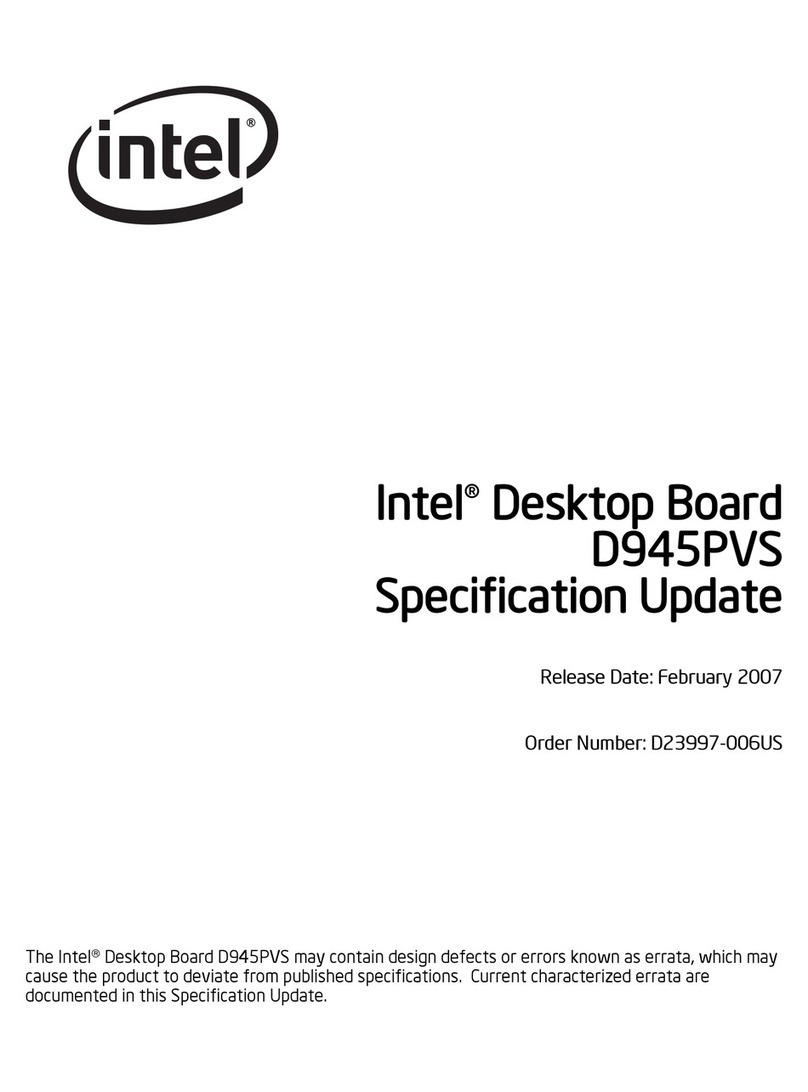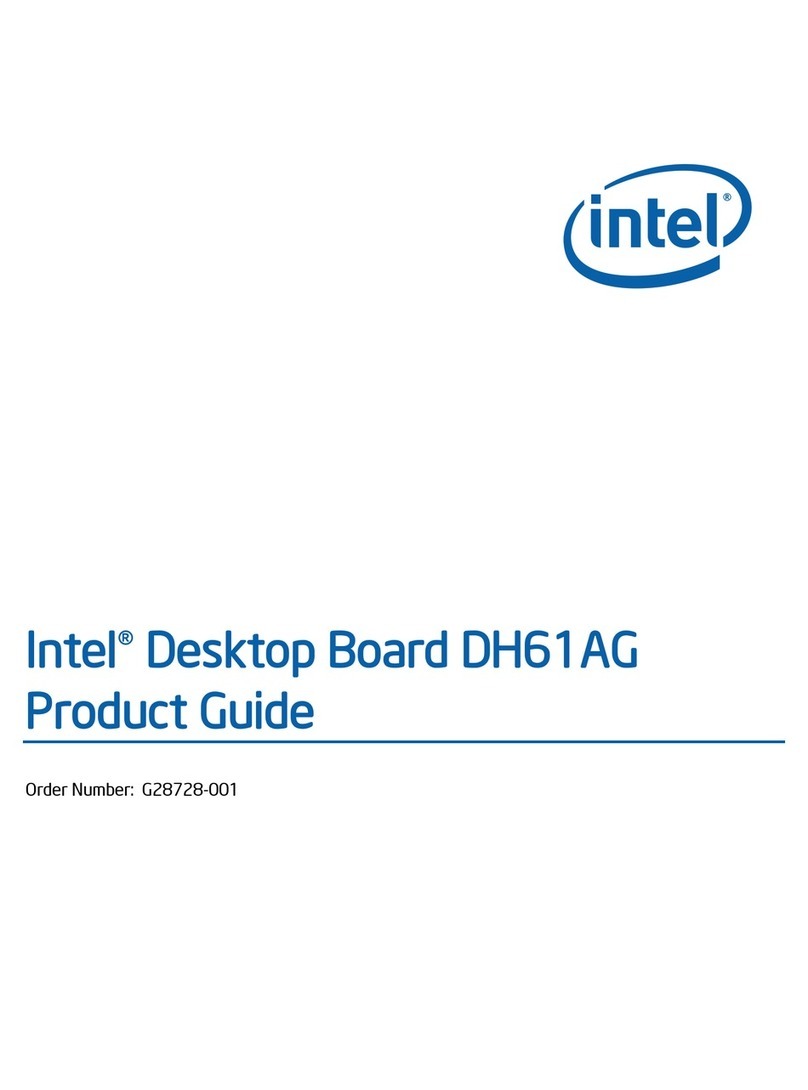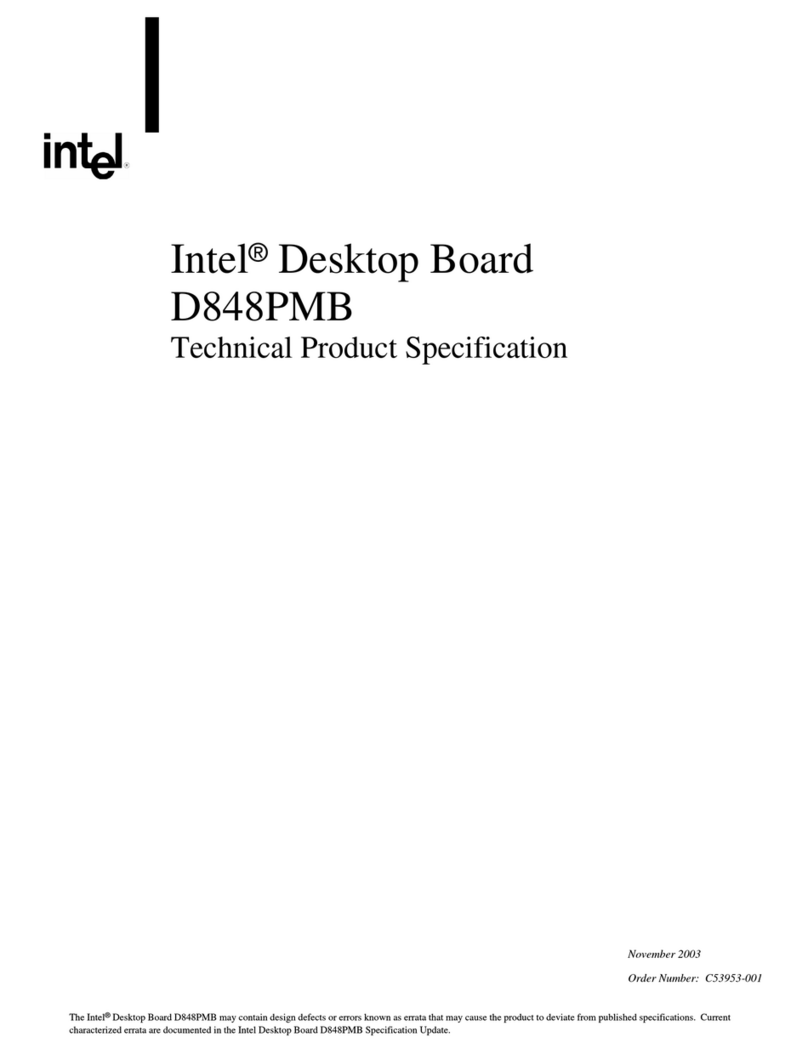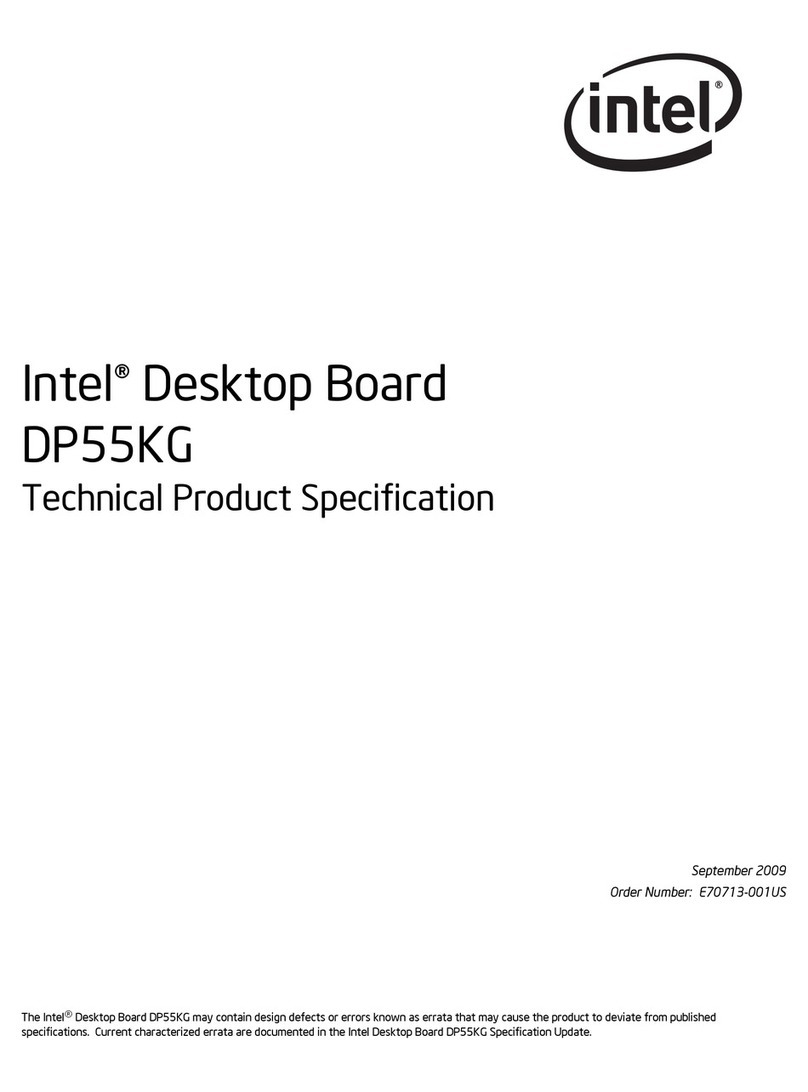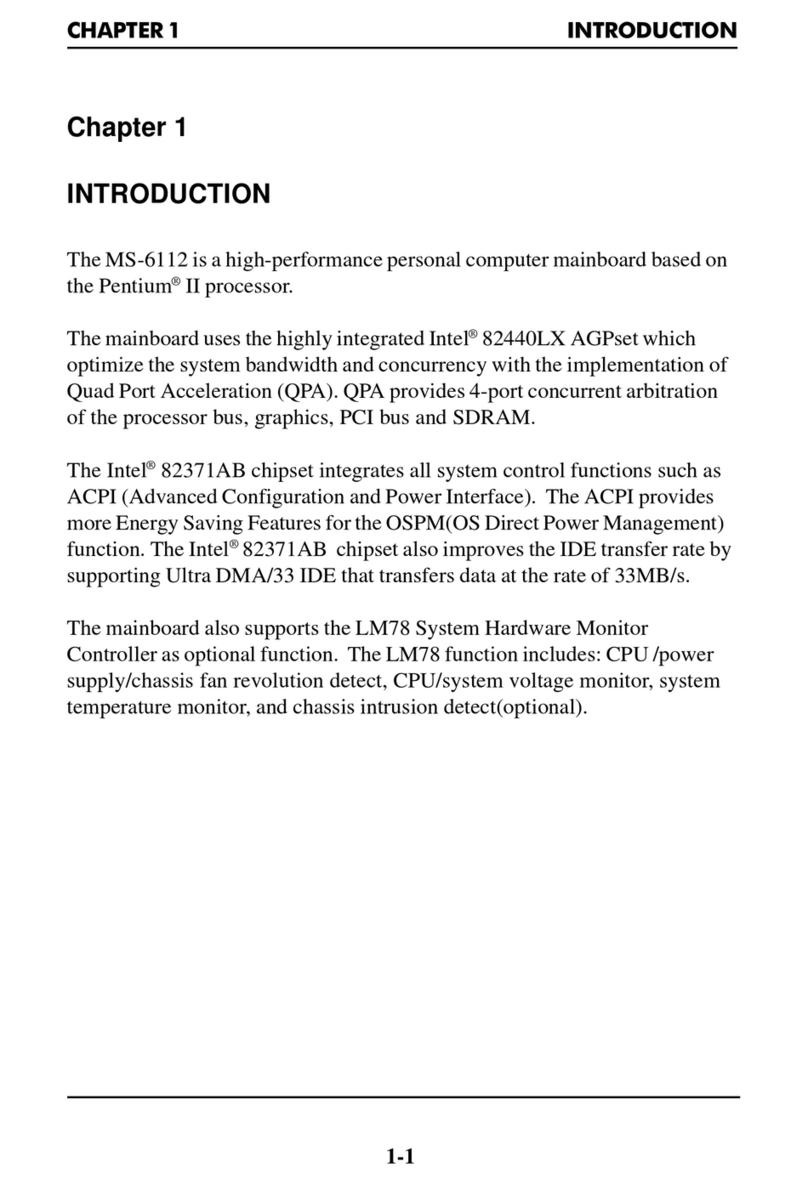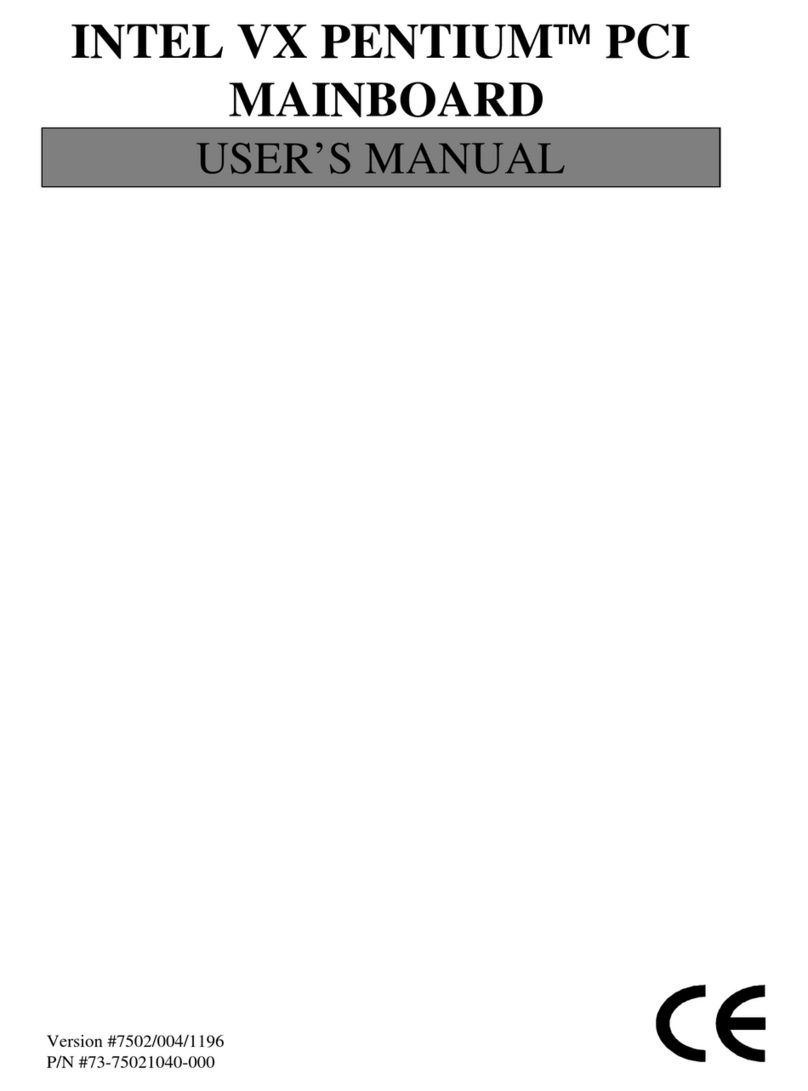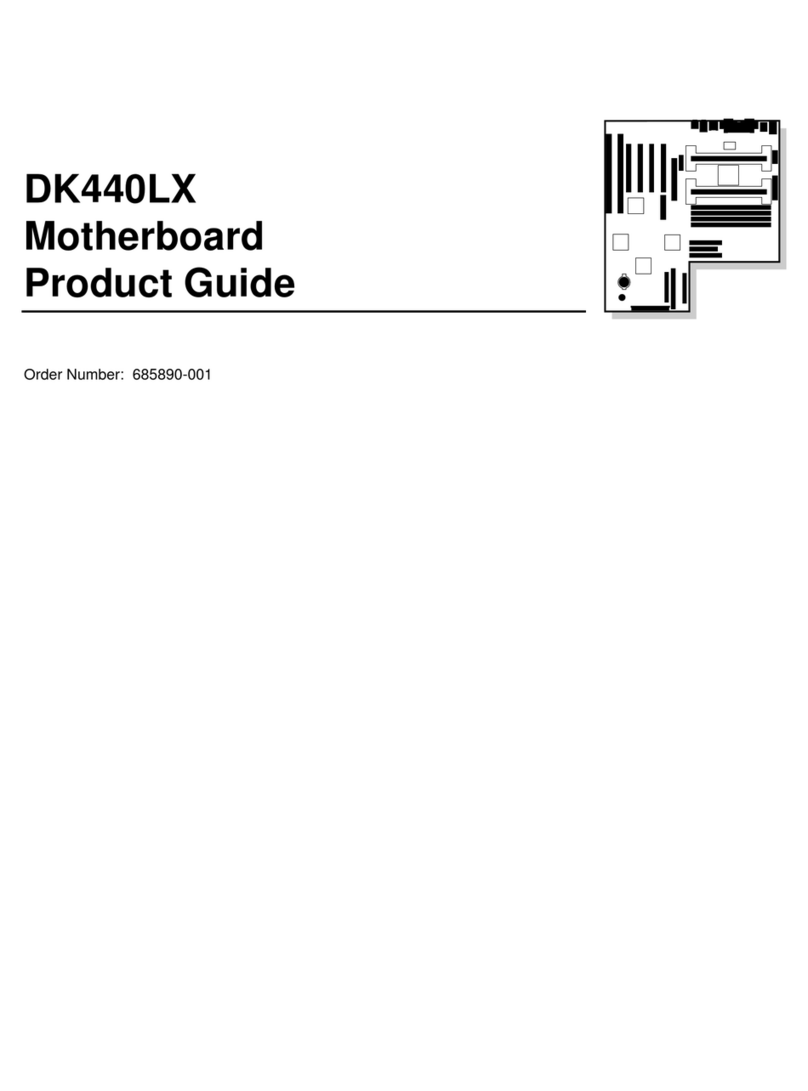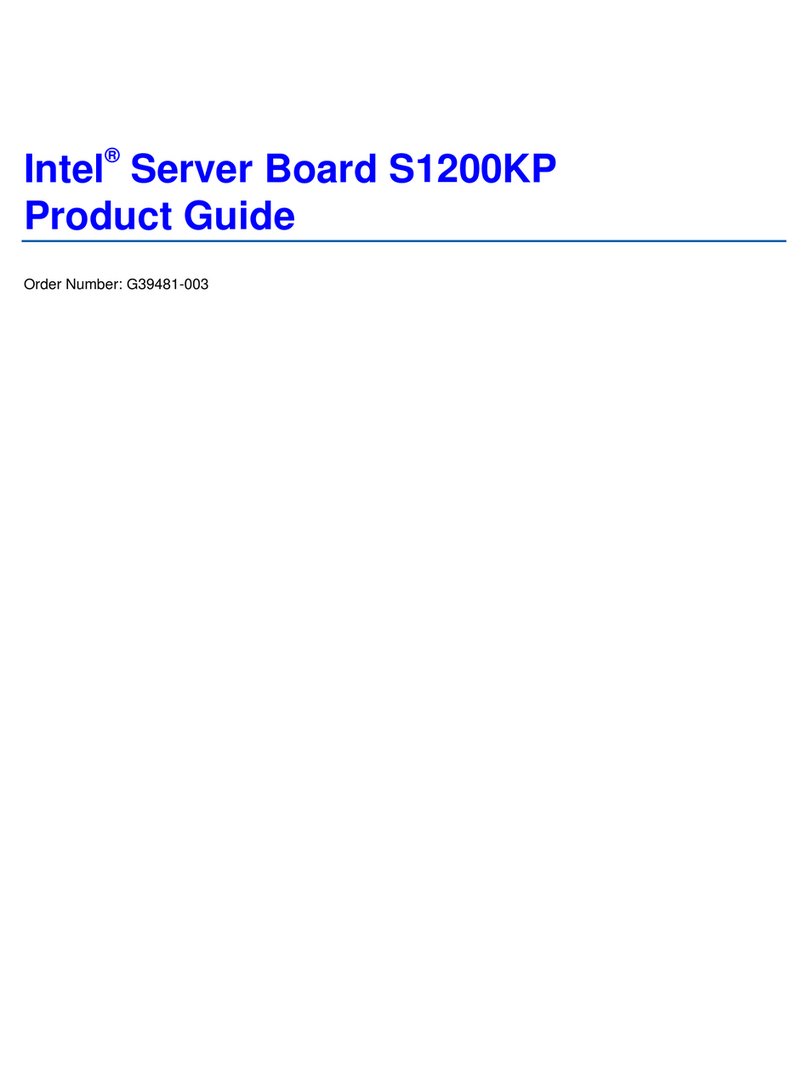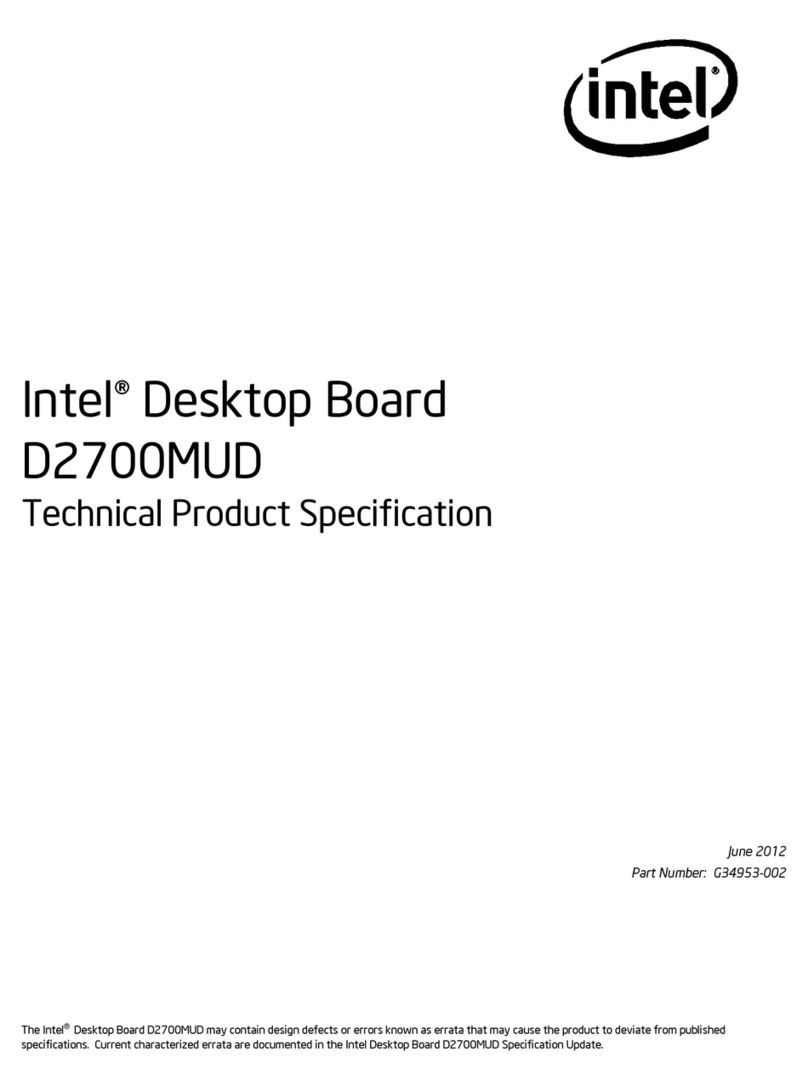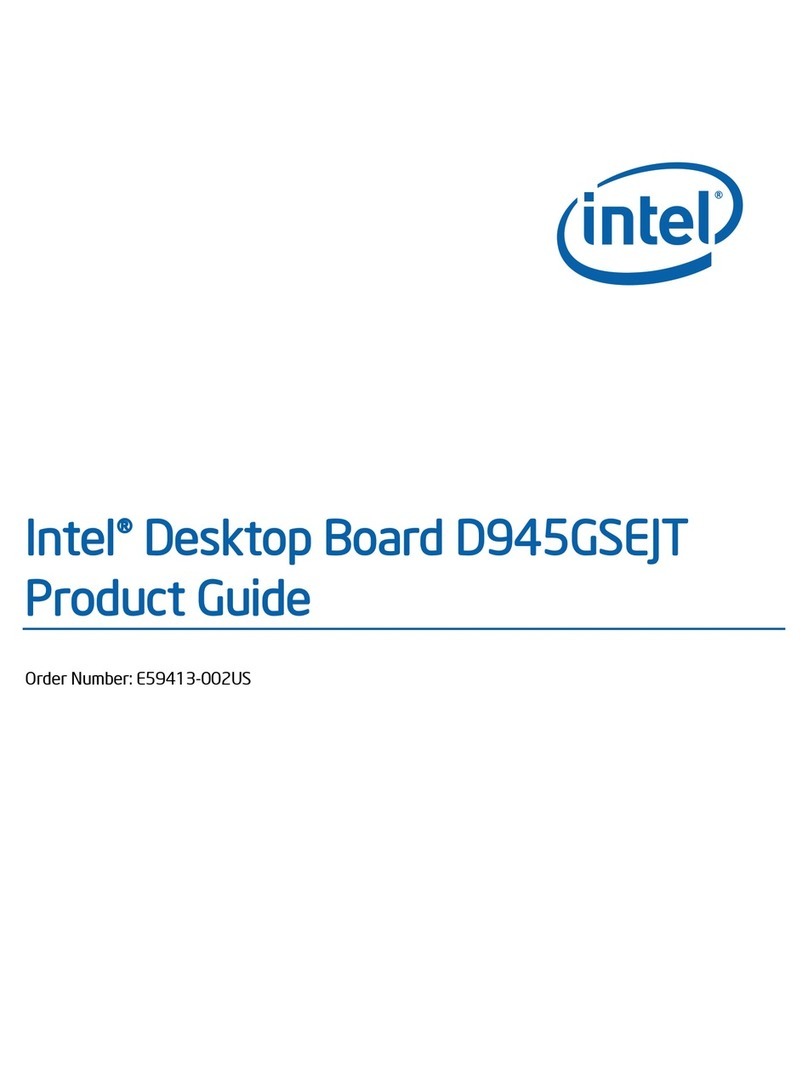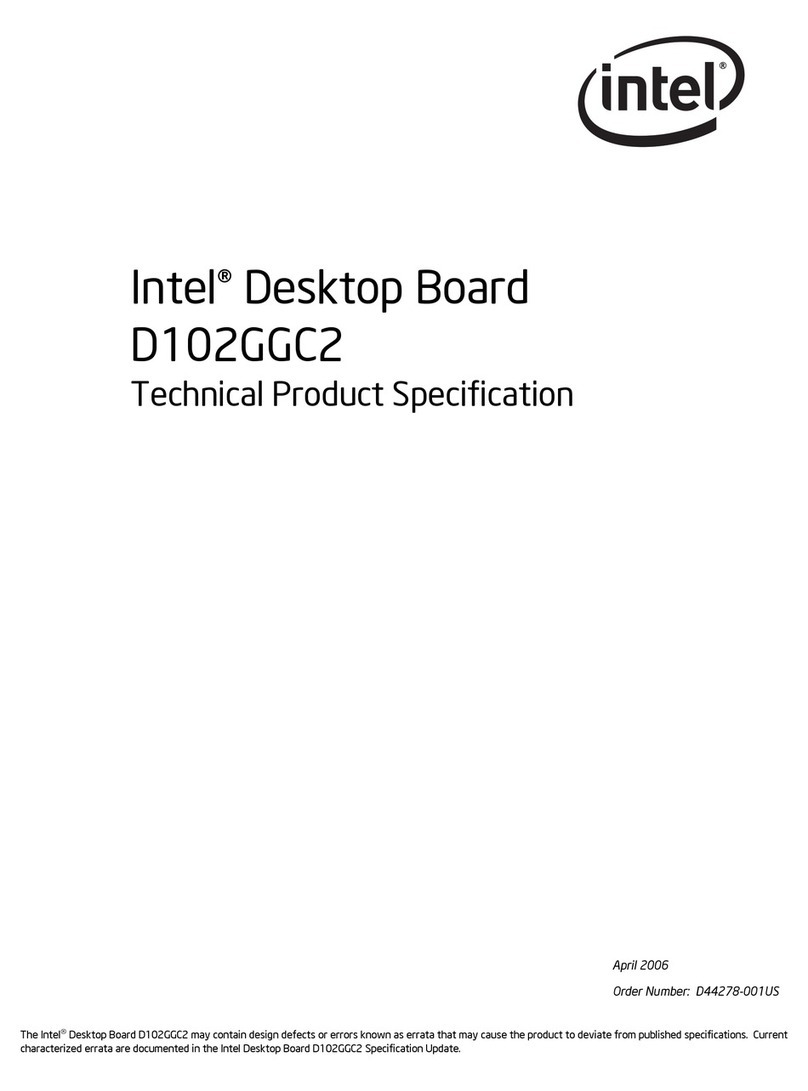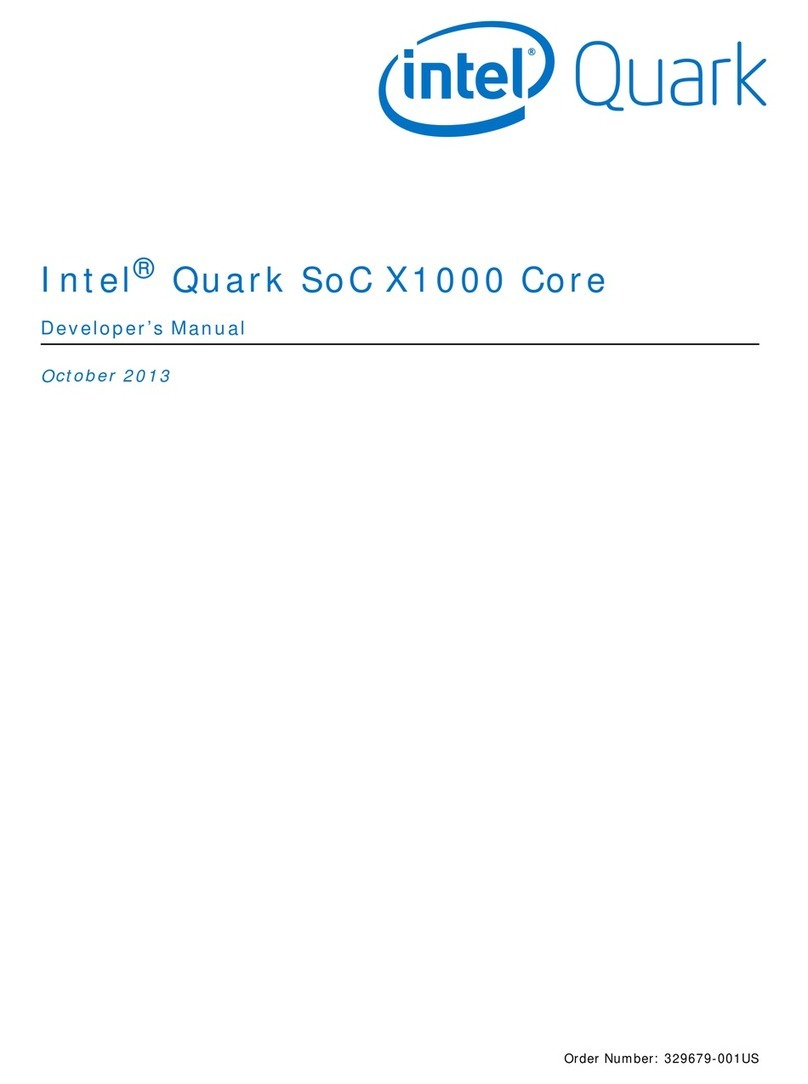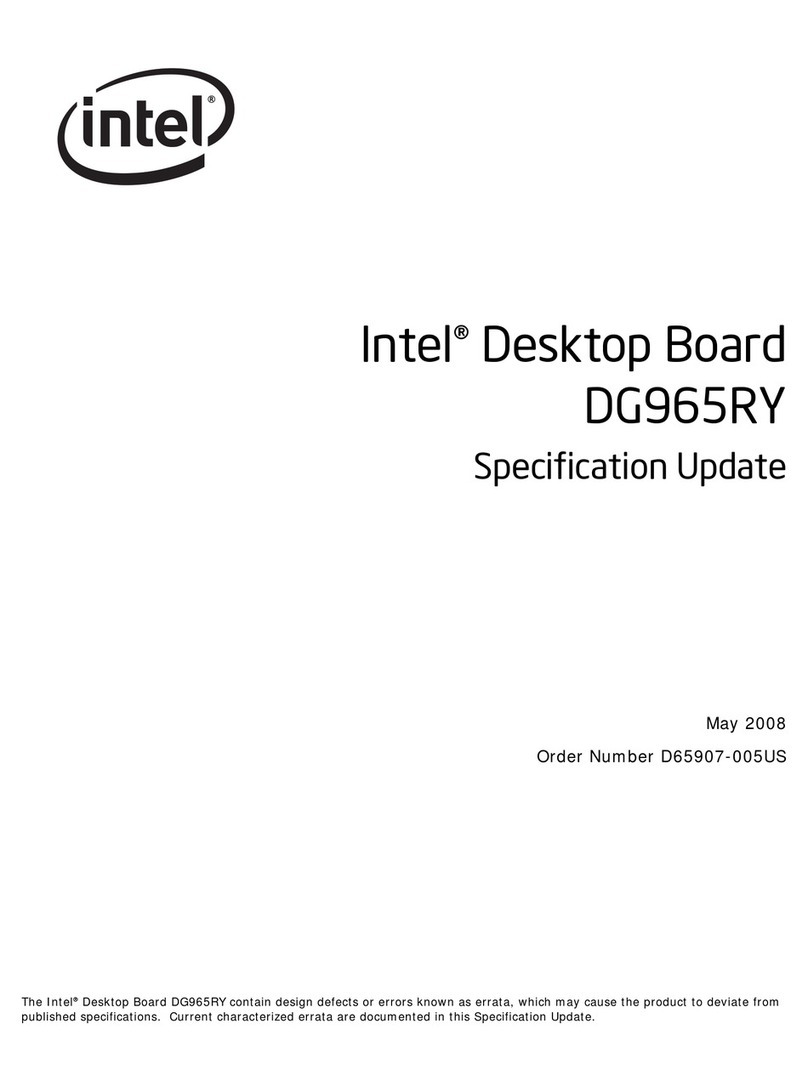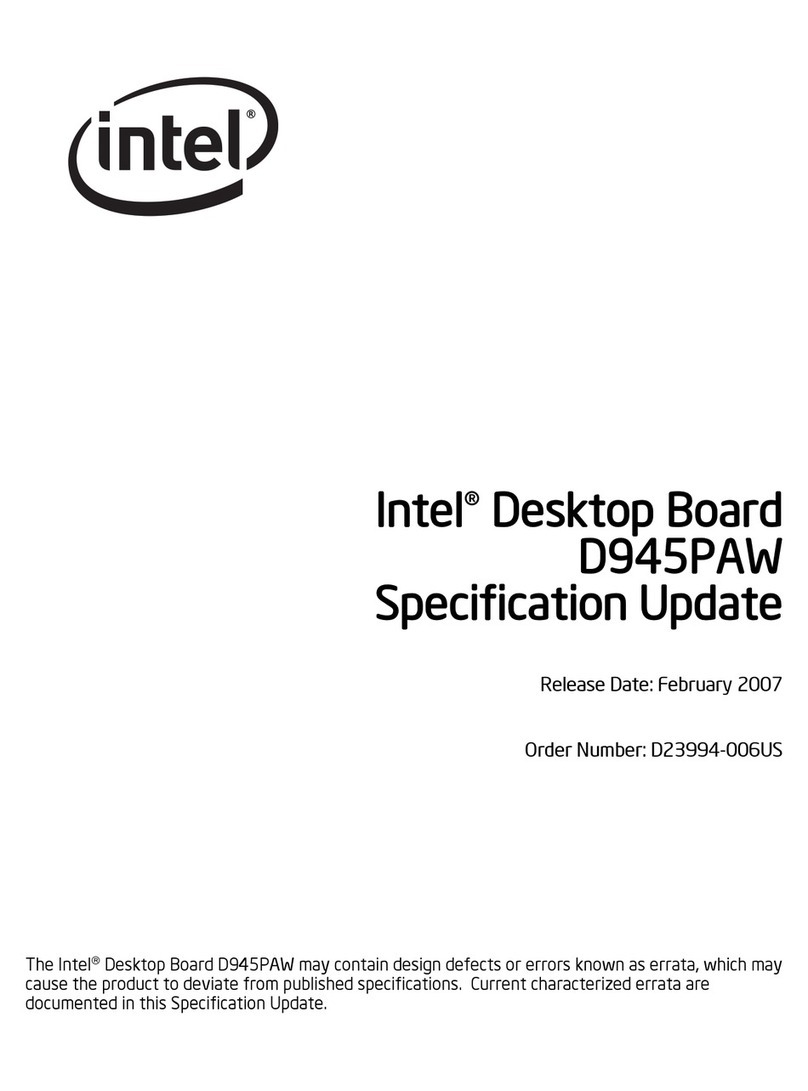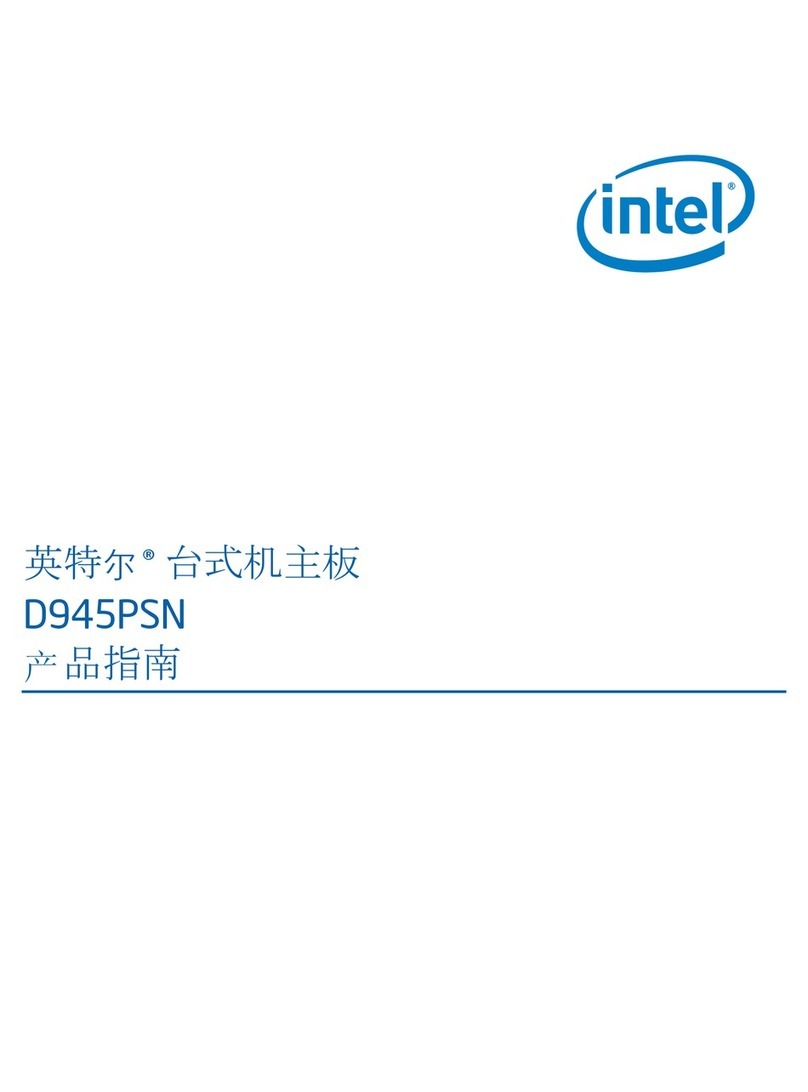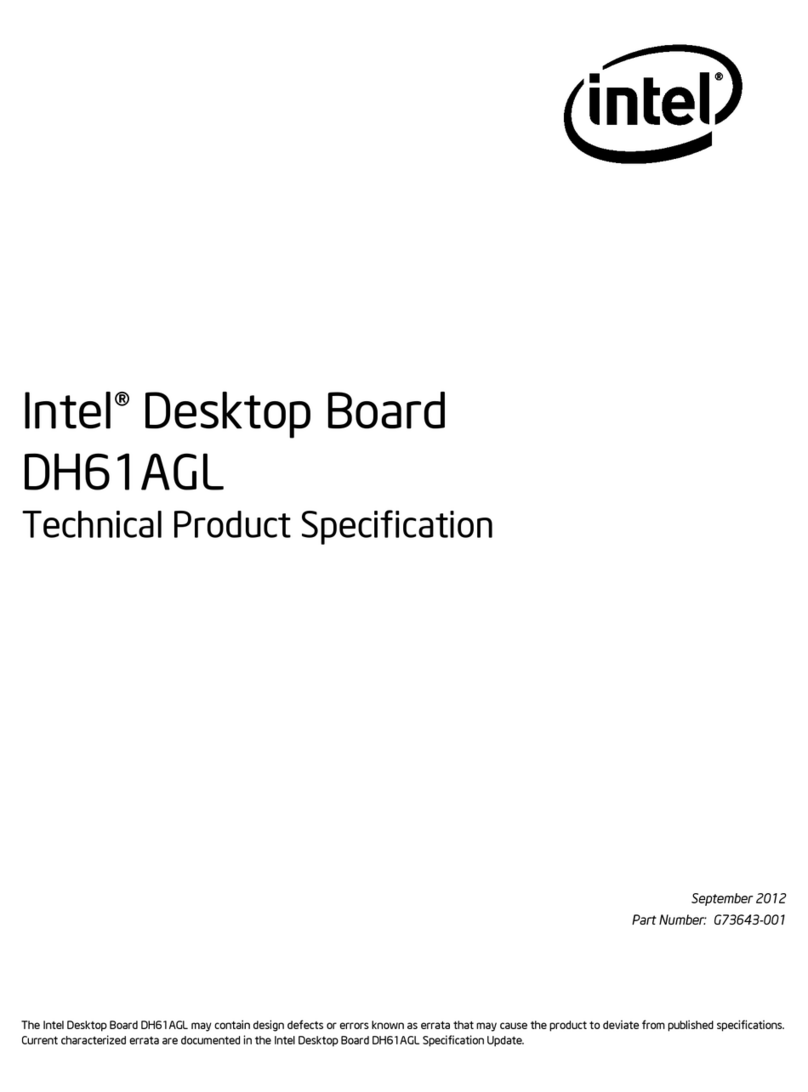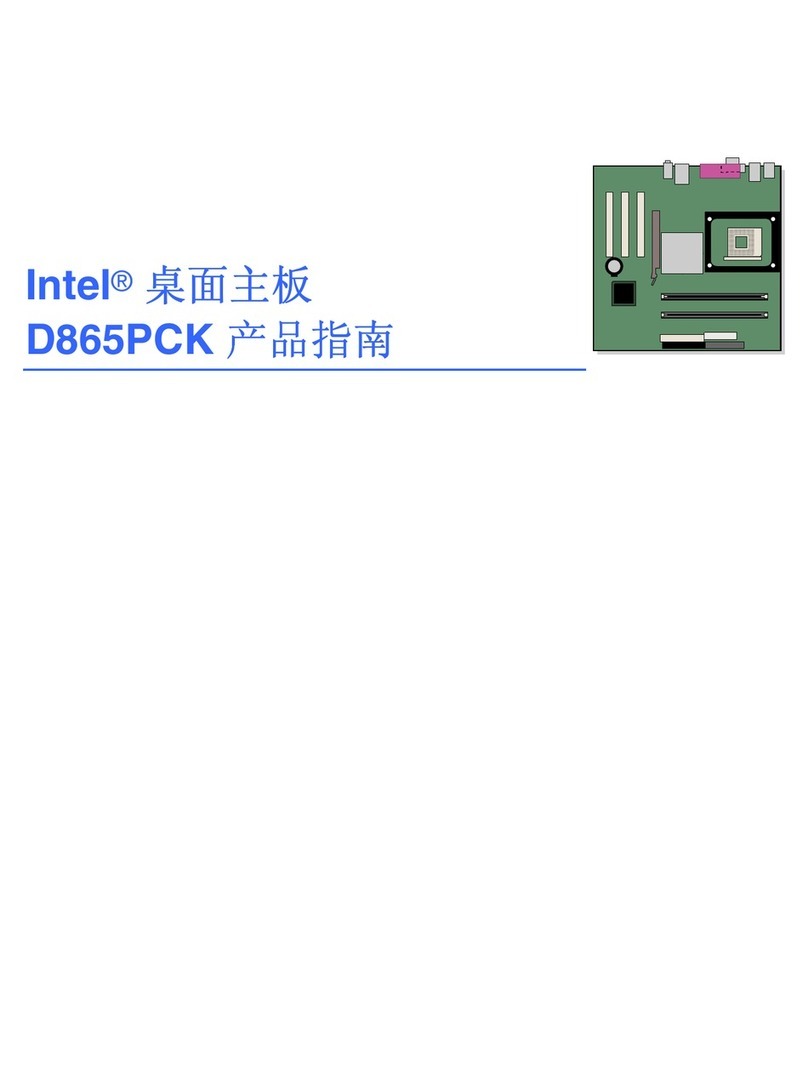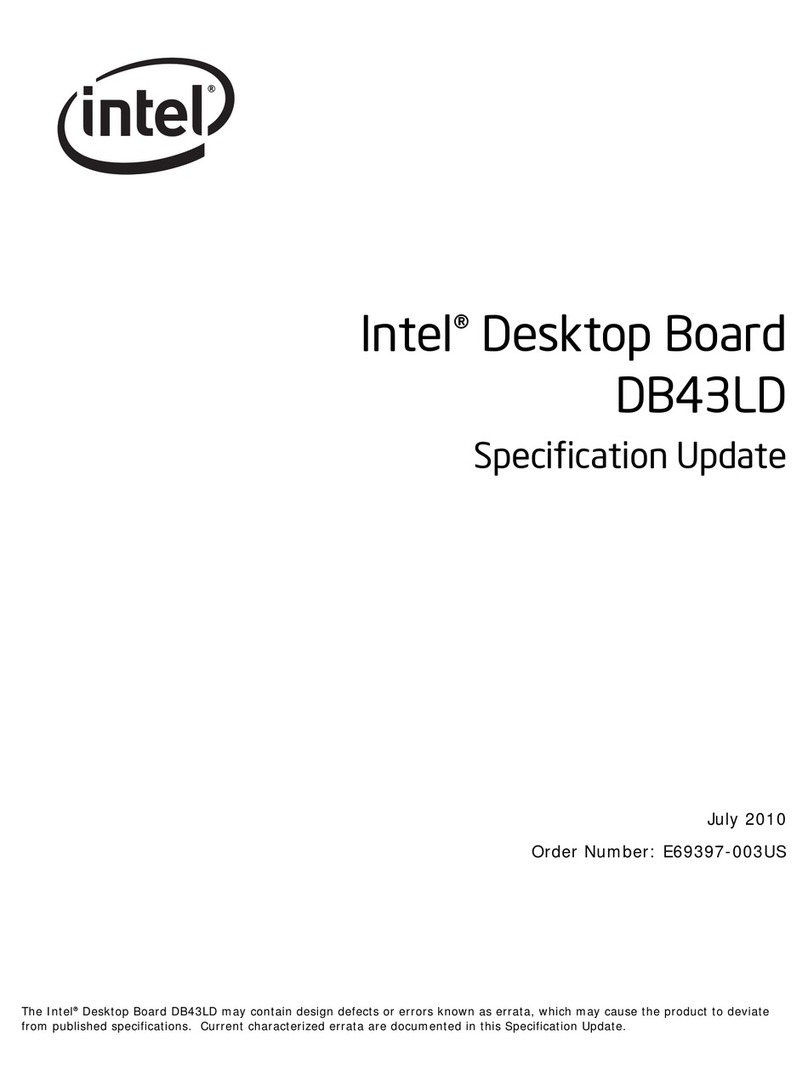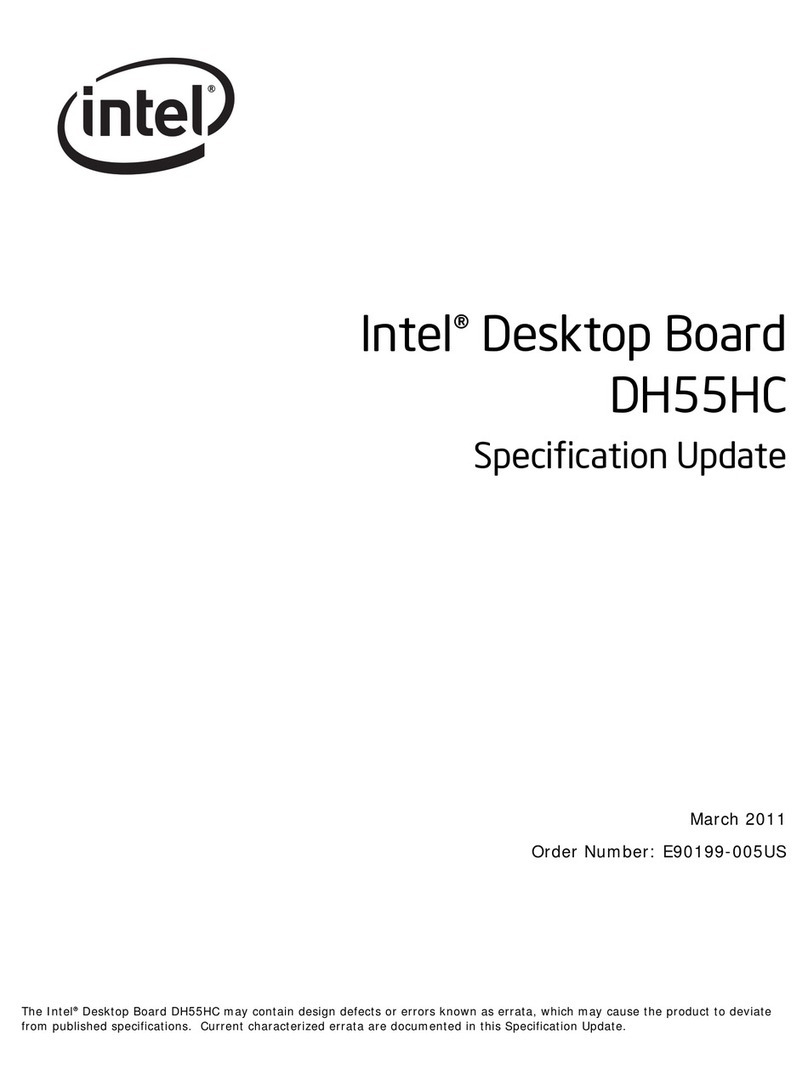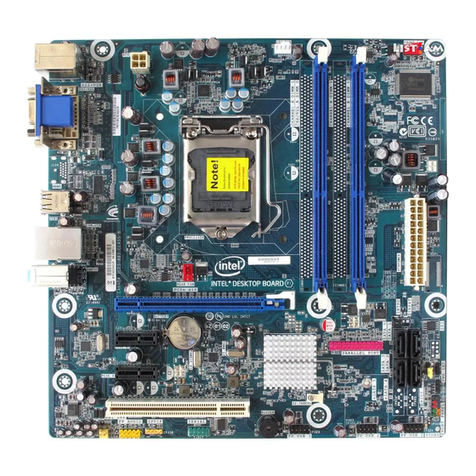v
Contents
1Desktop Board Features
Feature Summary ............................................................................................... 9
Supported Operating Systems..............................................................................11
Desktop Board Components.................................................................................12
2Installing and Replacing Desktop Board Components
Before You Begin ...............................................................................................15
Installation Precautions.......................................................................................16
Prevent Power Supply Overload ....................................................................16
Observe Safety and Regulatory Requirements.................................................16
Installing the I/O Shield ......................................................................................17
Installing and Removing the Desktop Board ...........................................................18
Installing System Memory ...................................................................................19
Connecting to SATA Drives ..................................................................................22
Installing a PCI Express Mini Card in the PCI Express Full-/Half-Mini Card Slot ............24
Installing a PCI Express Mini Card in the PCI Express Half-Mini Card Slot ...................26
Installing an Intel®Z-U130 USB Solid-State Drive or Compatible Device ....................27
Connecting to the Internal Headers and Connectors ................................................29
S/PDIF Header ...........................................................................................30
Internal Stereo Speakers Connector ..............................................................30
Serial Port Headers .....................................................................................30
Parallel Port Header ....................................................................................31
Front Panel Header .....................................................................................31
Front Panel Audio Header ............................................................................32
Front Panel USB 2.0 Header .........................................................................32
Front Panel USB 2.0 Header (with Flash Drive Support)....................................33
DMIC Header .............................................................................................33
Custom Solutions Header.............................................................................34
Connecting a System Fan....................................................................................34
Connecting to a Power Supply..............................................................................35
Setting the BIOS Configuration Jumper .................................................................37
Clearing Passwords ............................................................................................38
Replacing the Battery .........................................................................................39
3Updating the BIOS
Updating the BIOS with the Intel®Express BIOS Update Utility.................................45
Updating the BIOS Using the F7 Function Key ........................................................46
Updating the BIOS with the Intel®Flash Memory Update Utility ................................46
Recovering the BIOS ..........................................................................................47
AError Messages and Indicators
Front-panel Power LED Blink and Speaker Beep Codes ............................................49
BIOS Error Messages..........................................................................................50
BRegulatory Compliance
Safety Standards ...............................................................................................51
Battery Caution ..........................................................................................51
European Union Declaration of Conformity Statement..............................................52