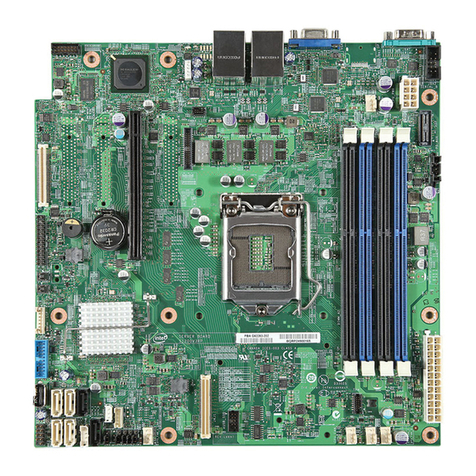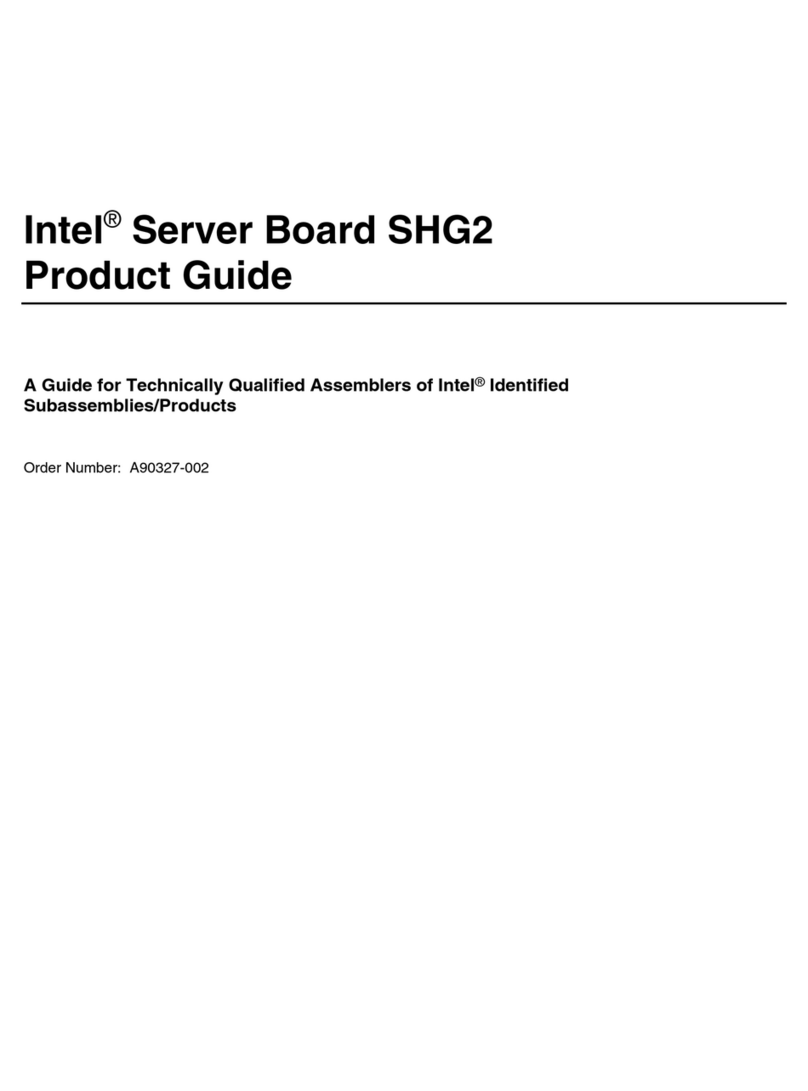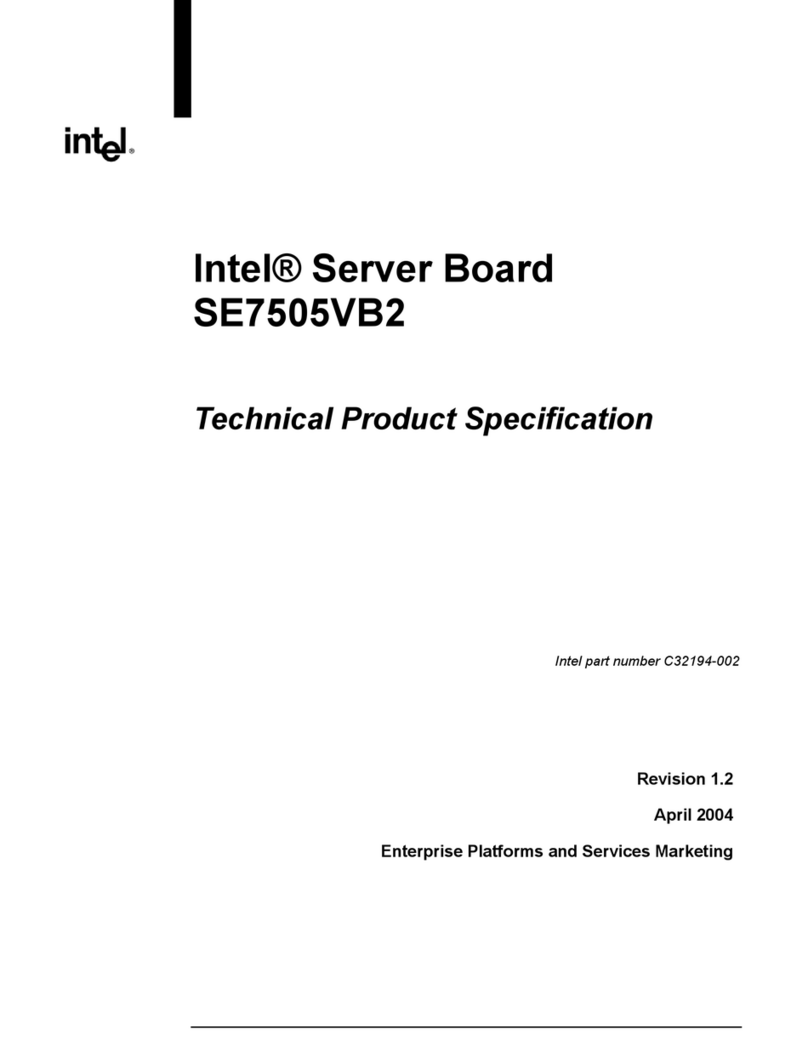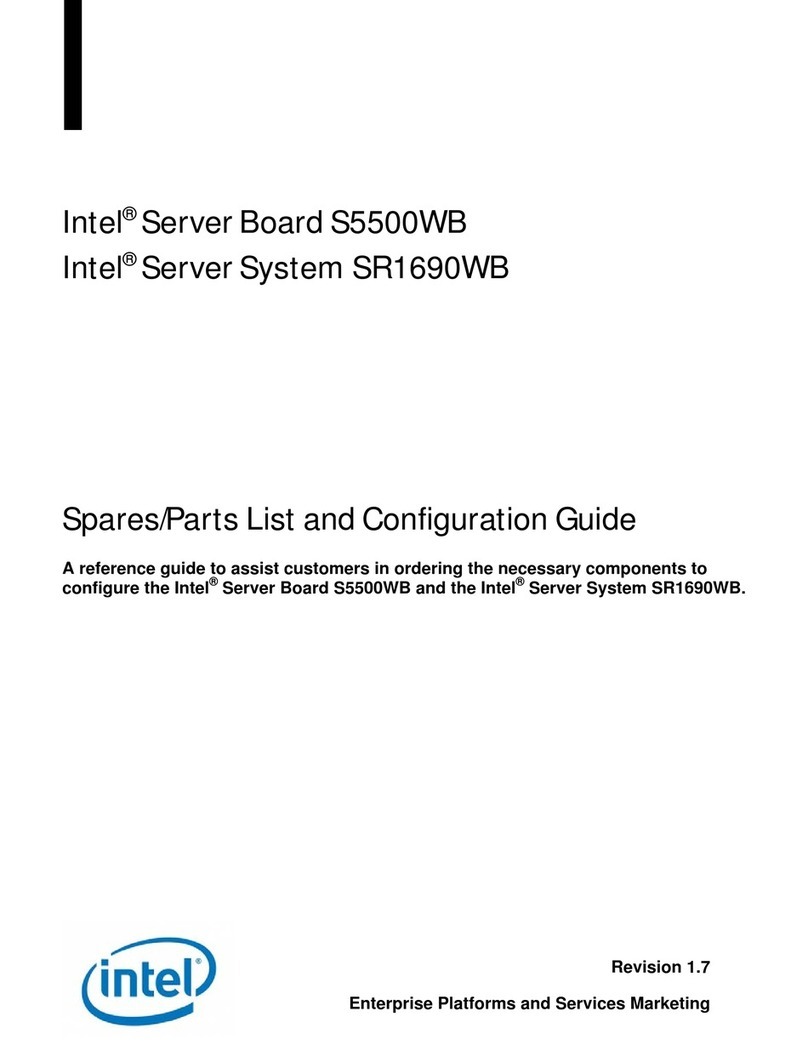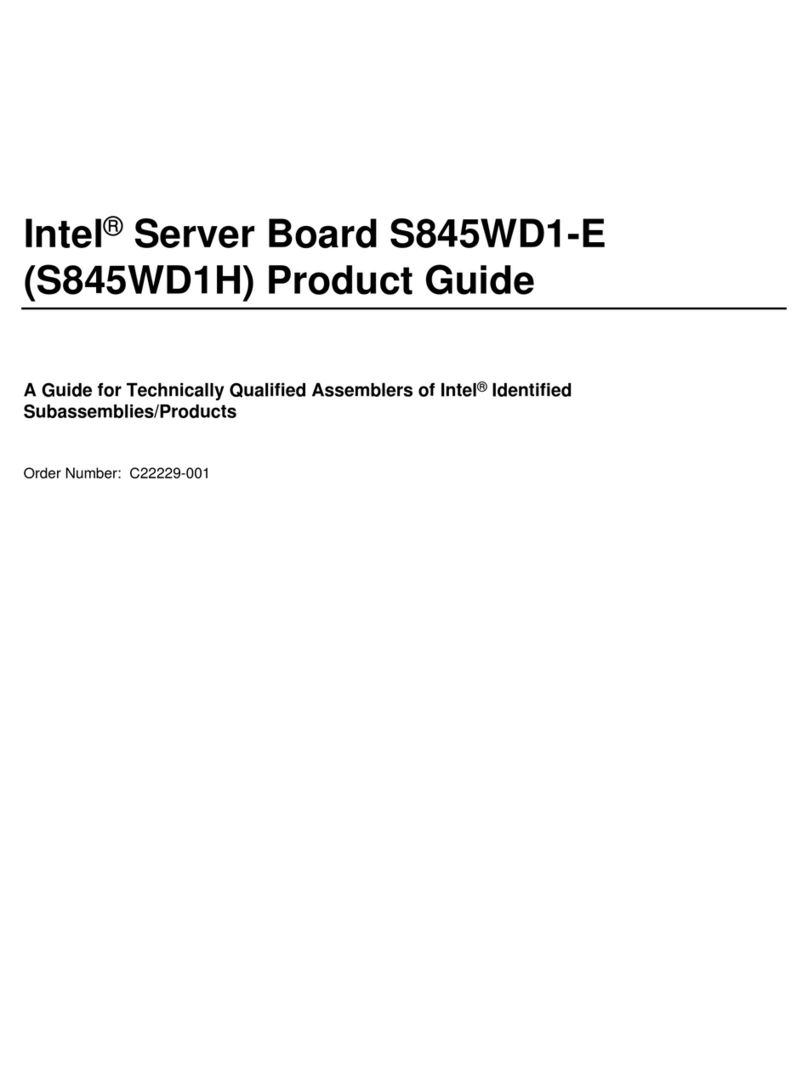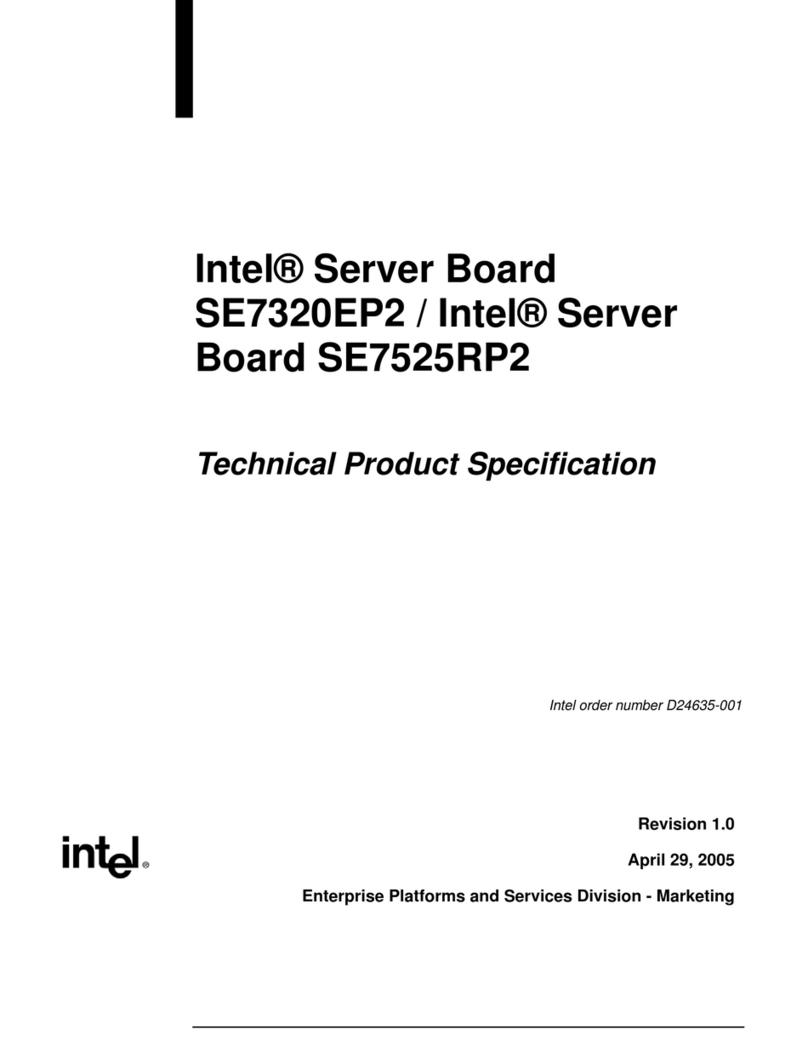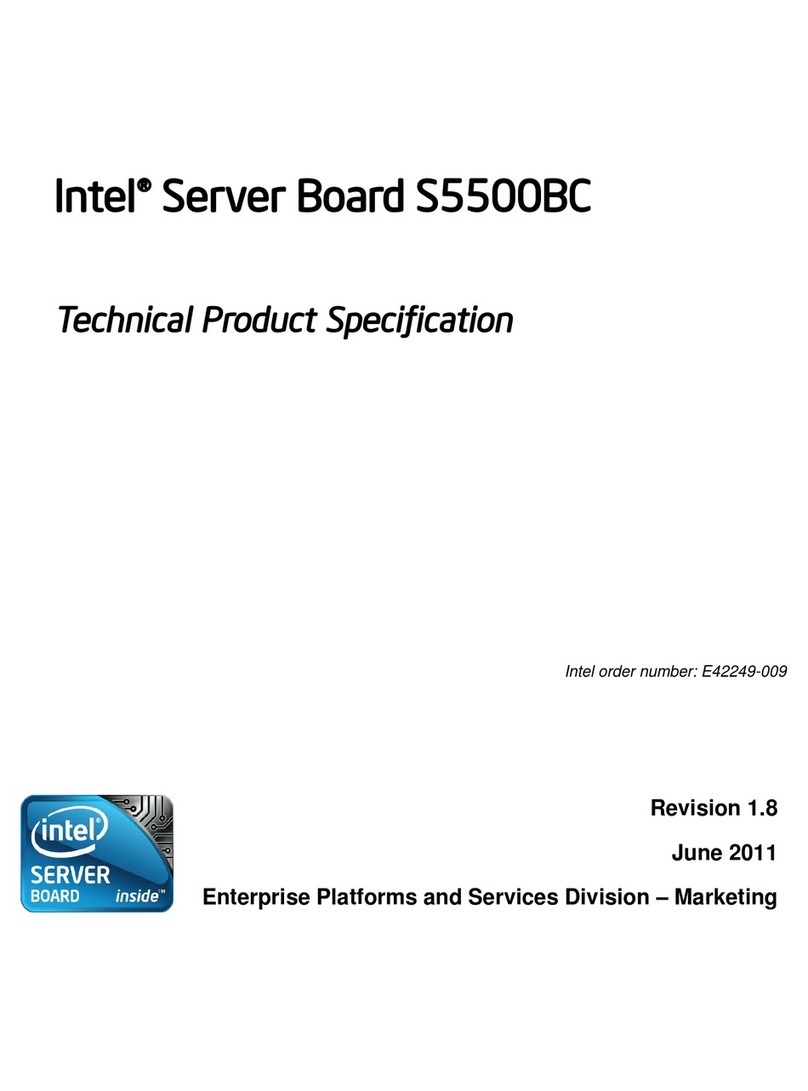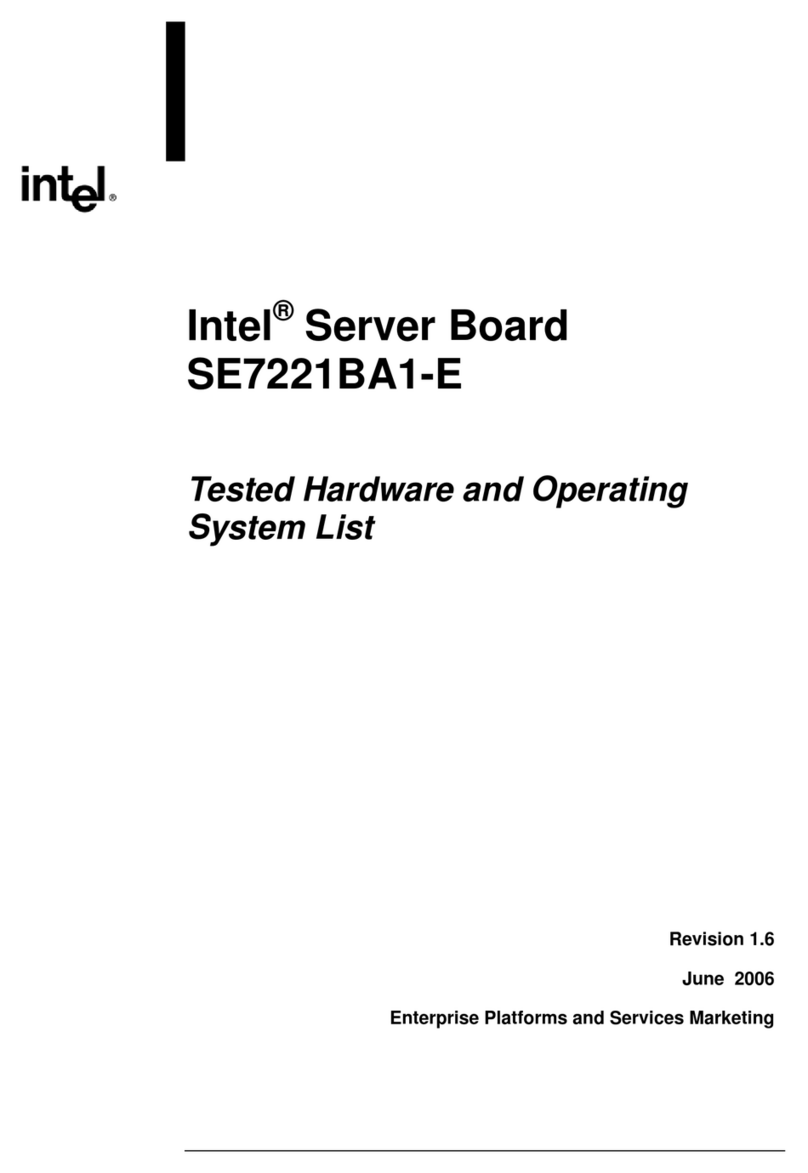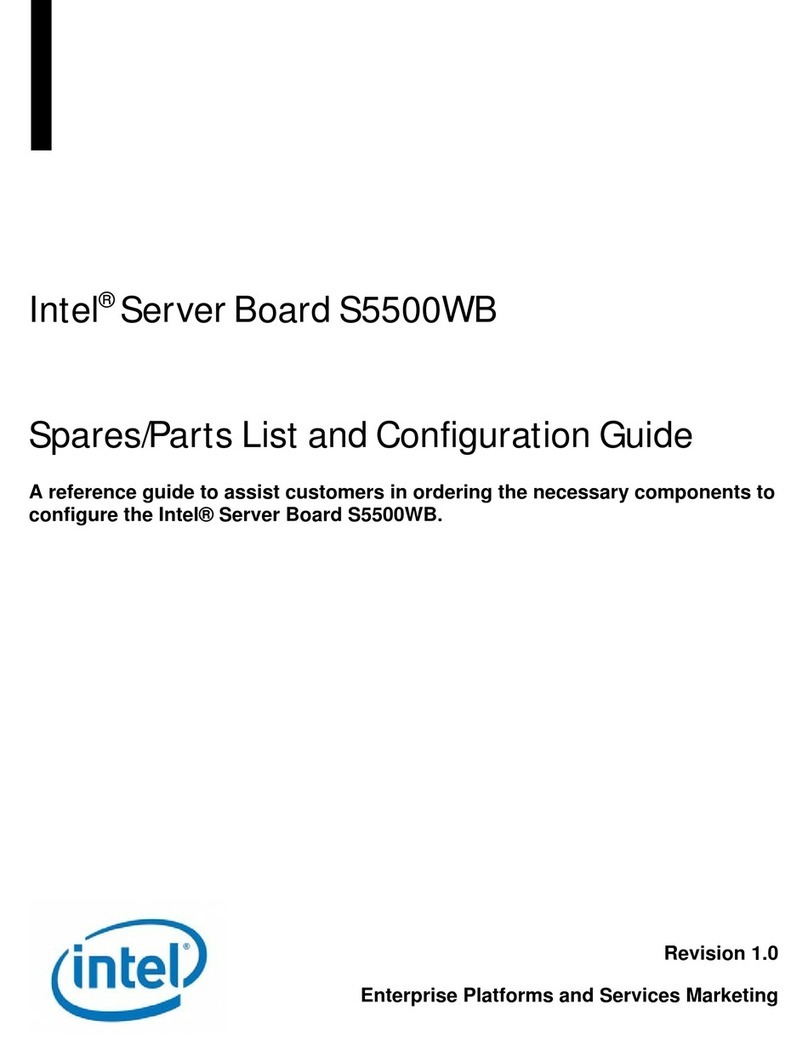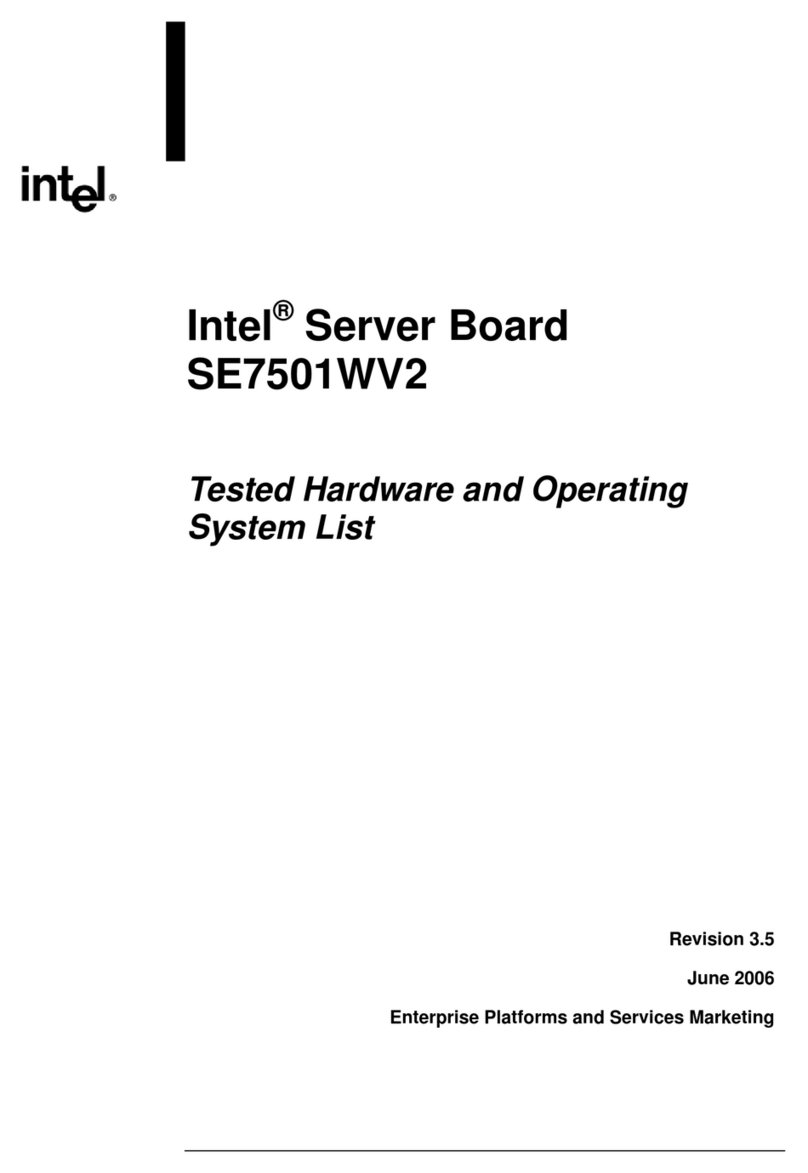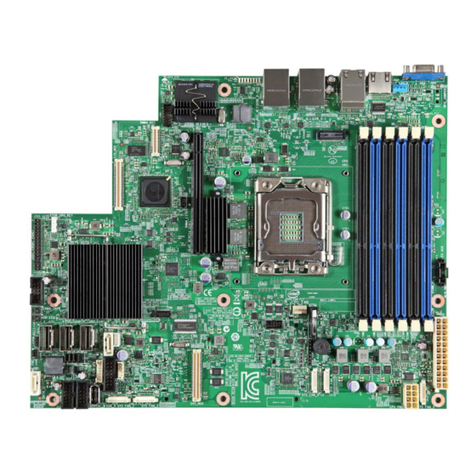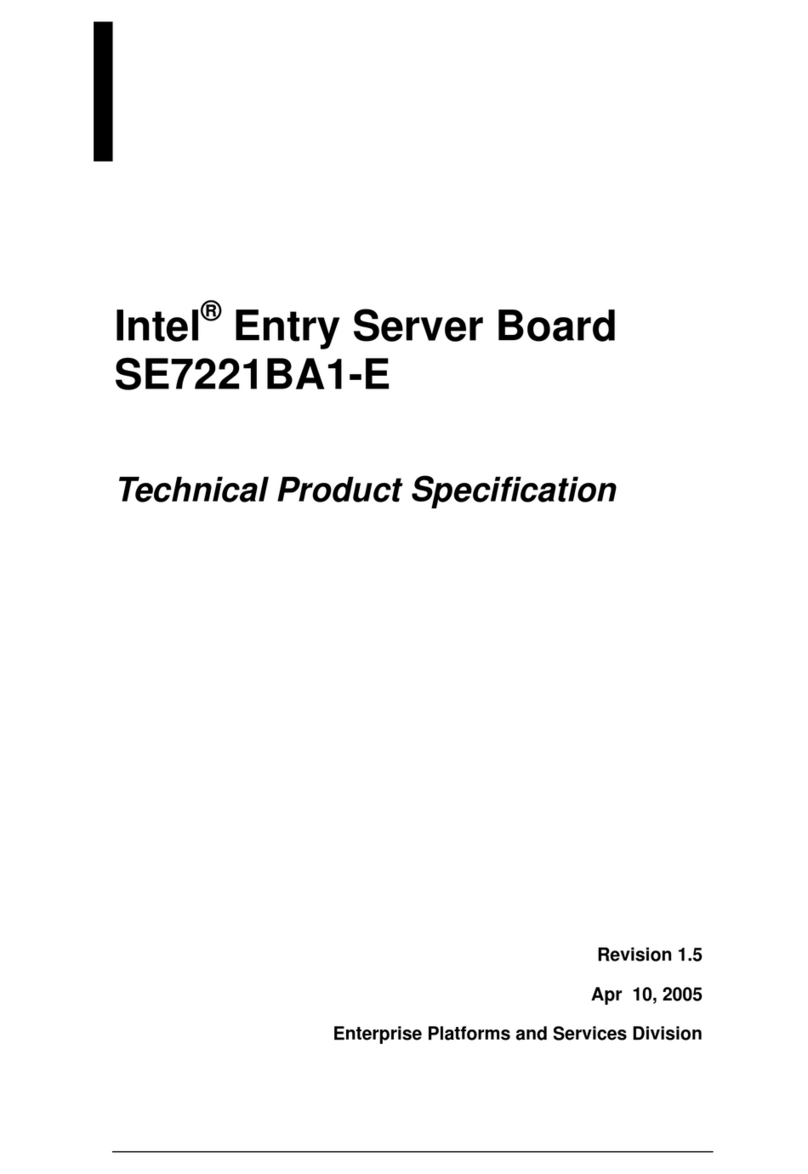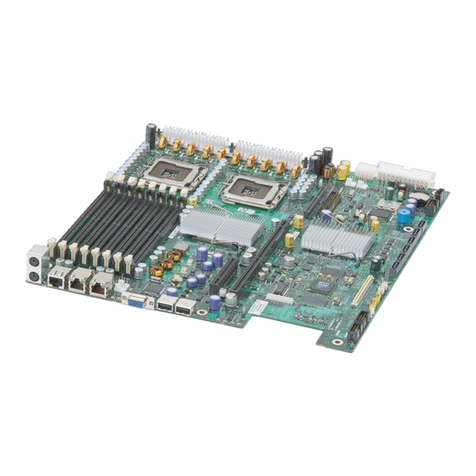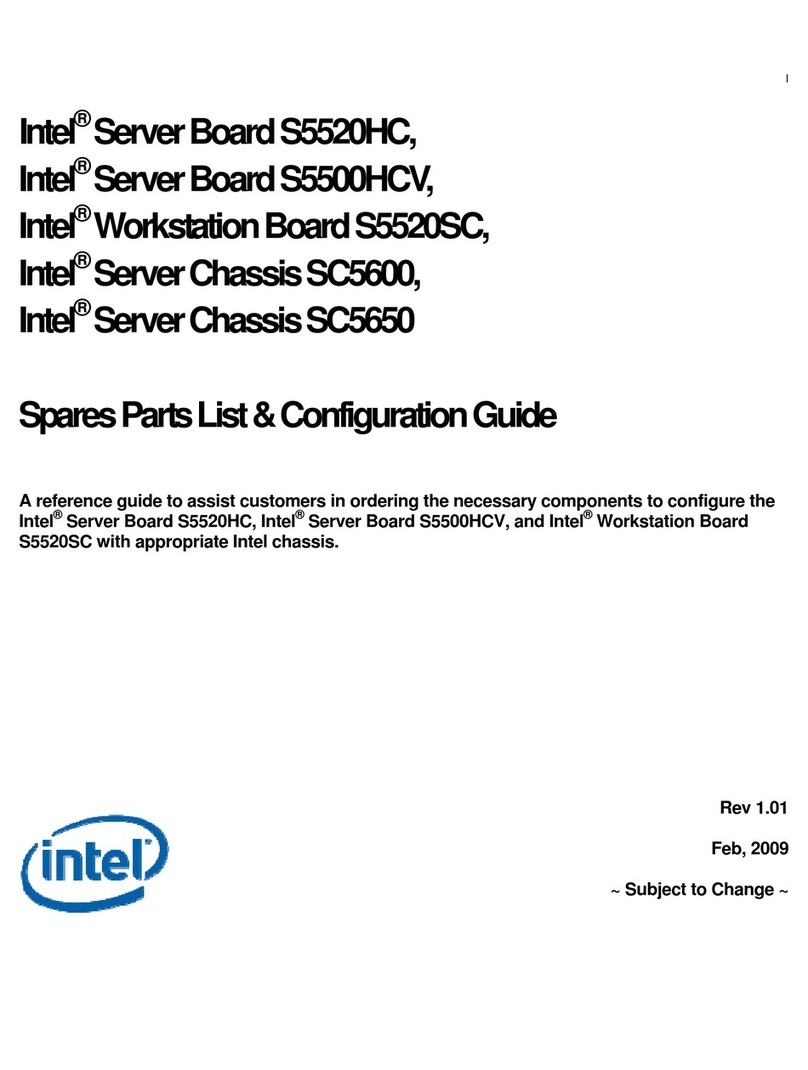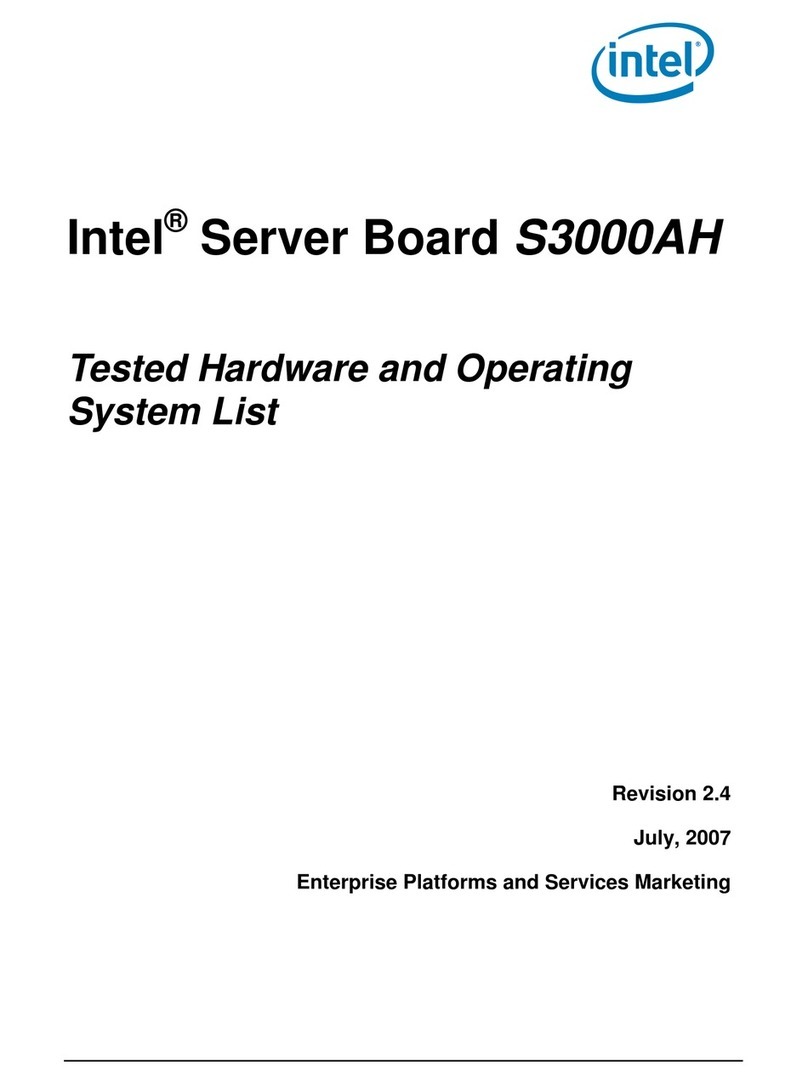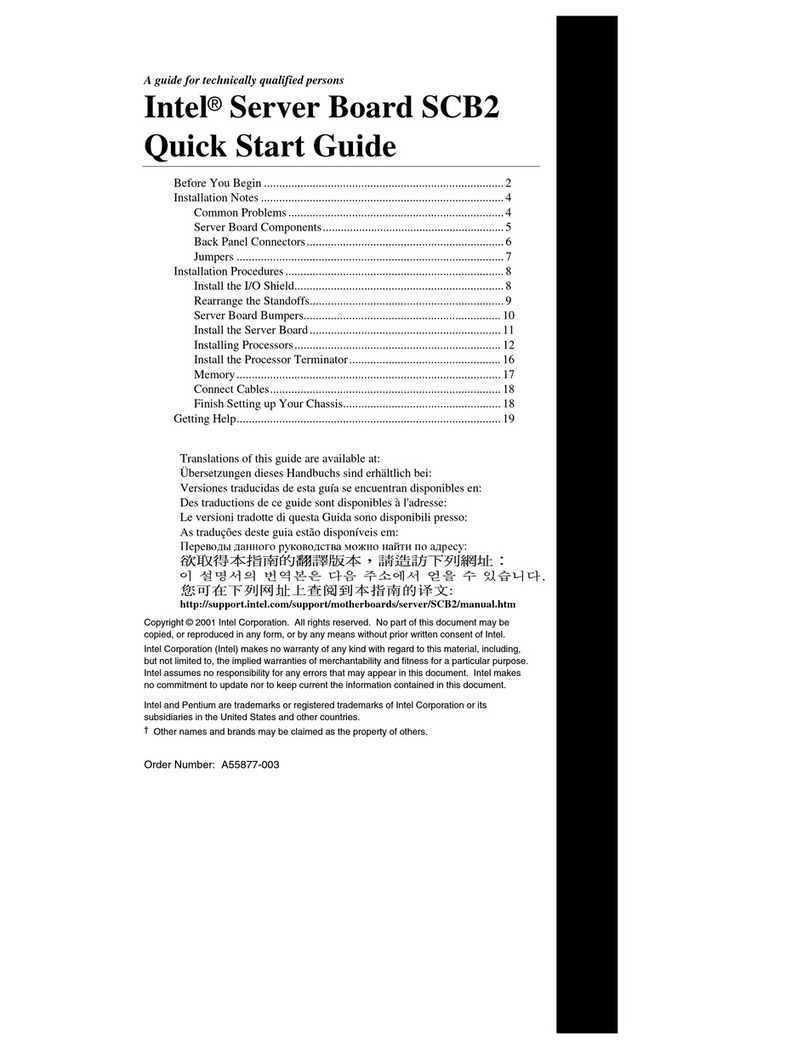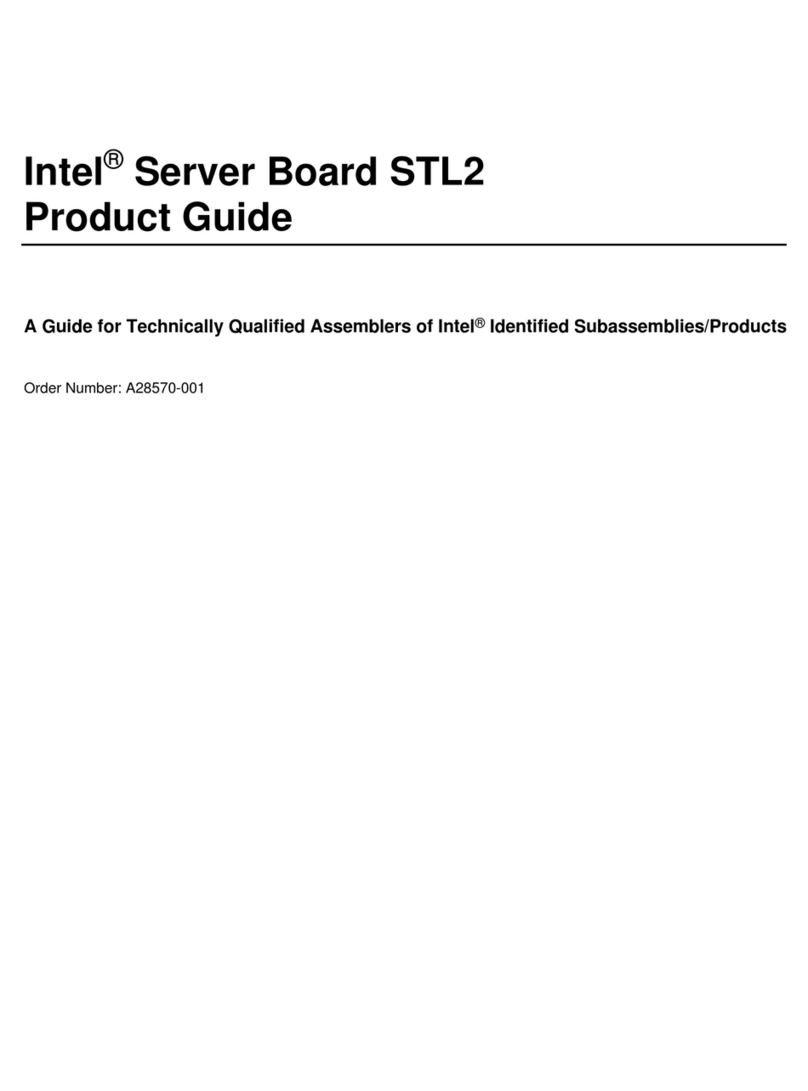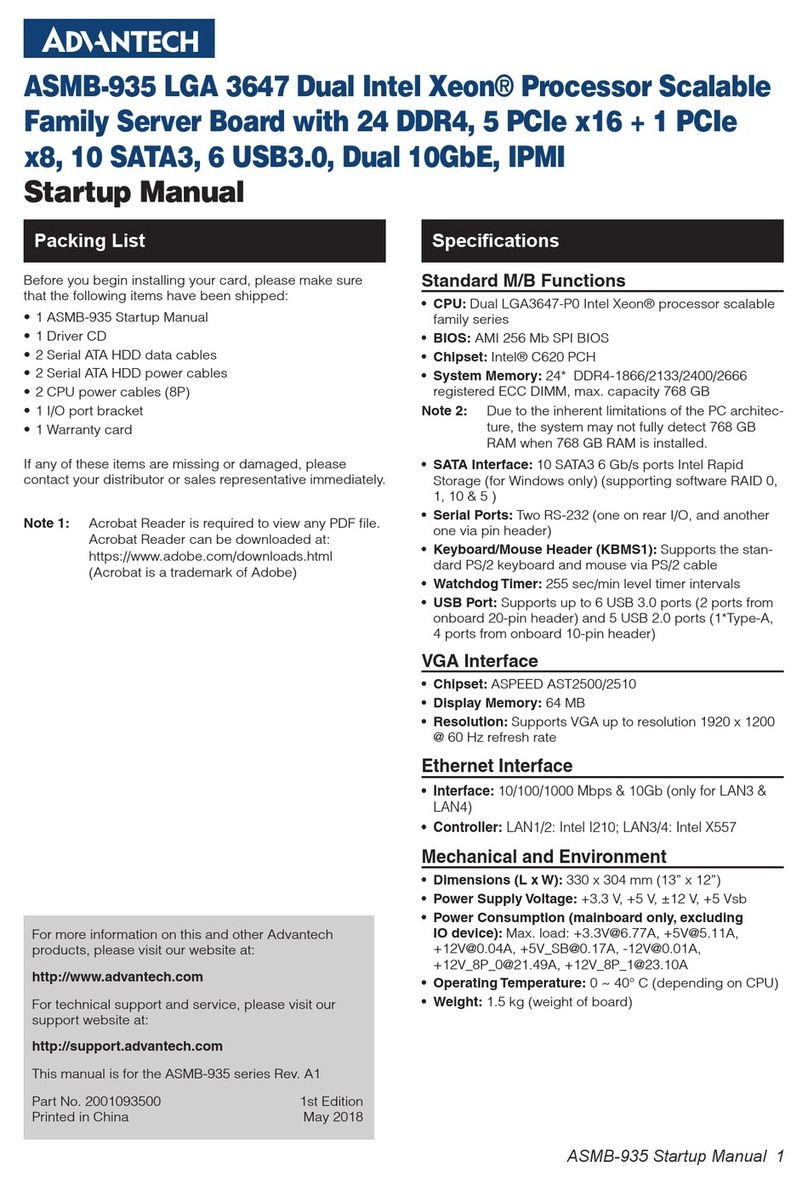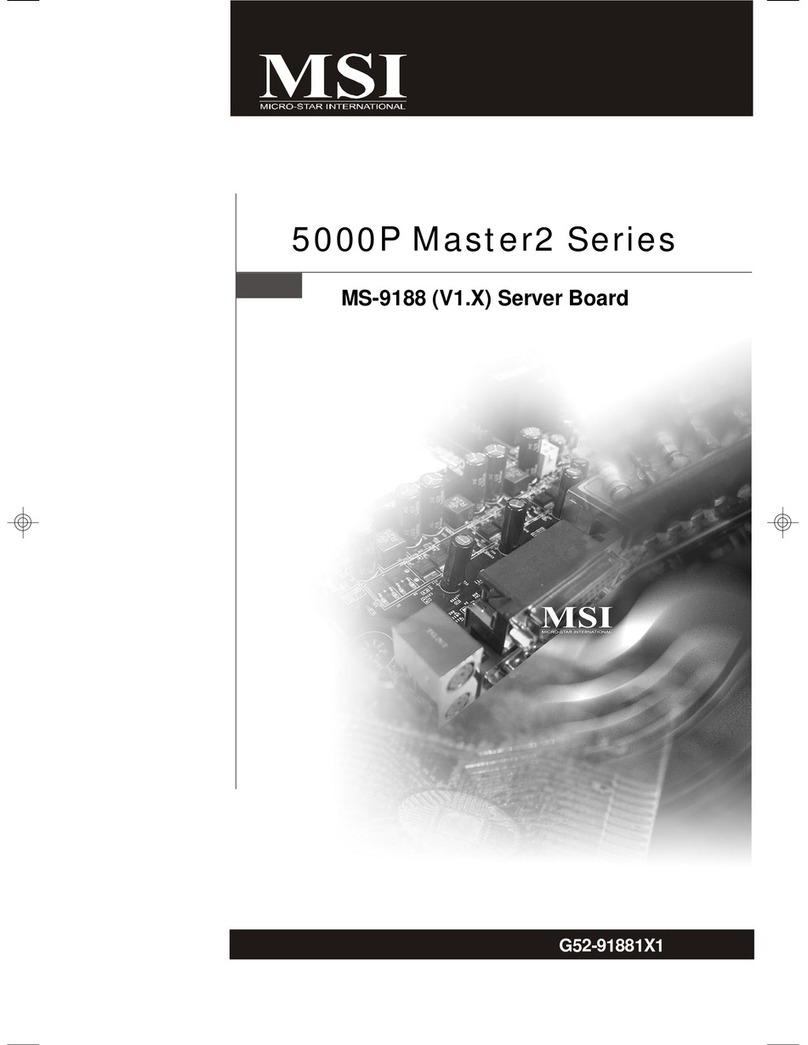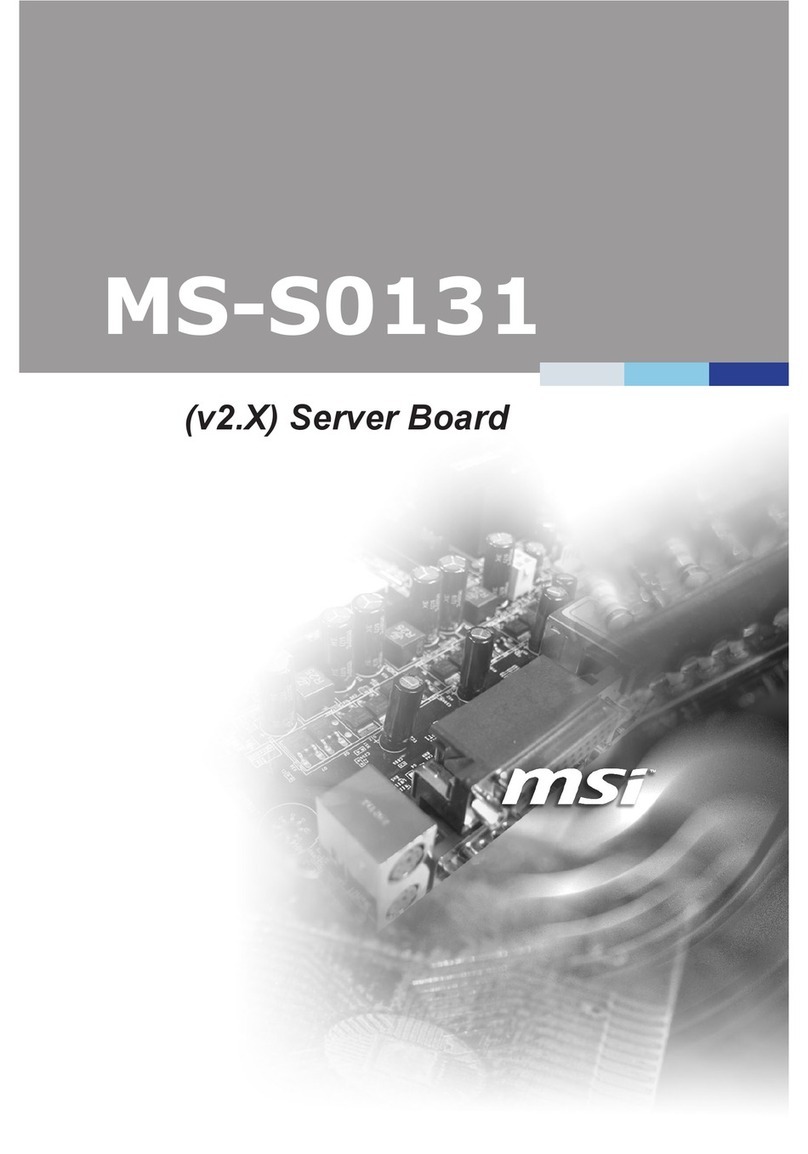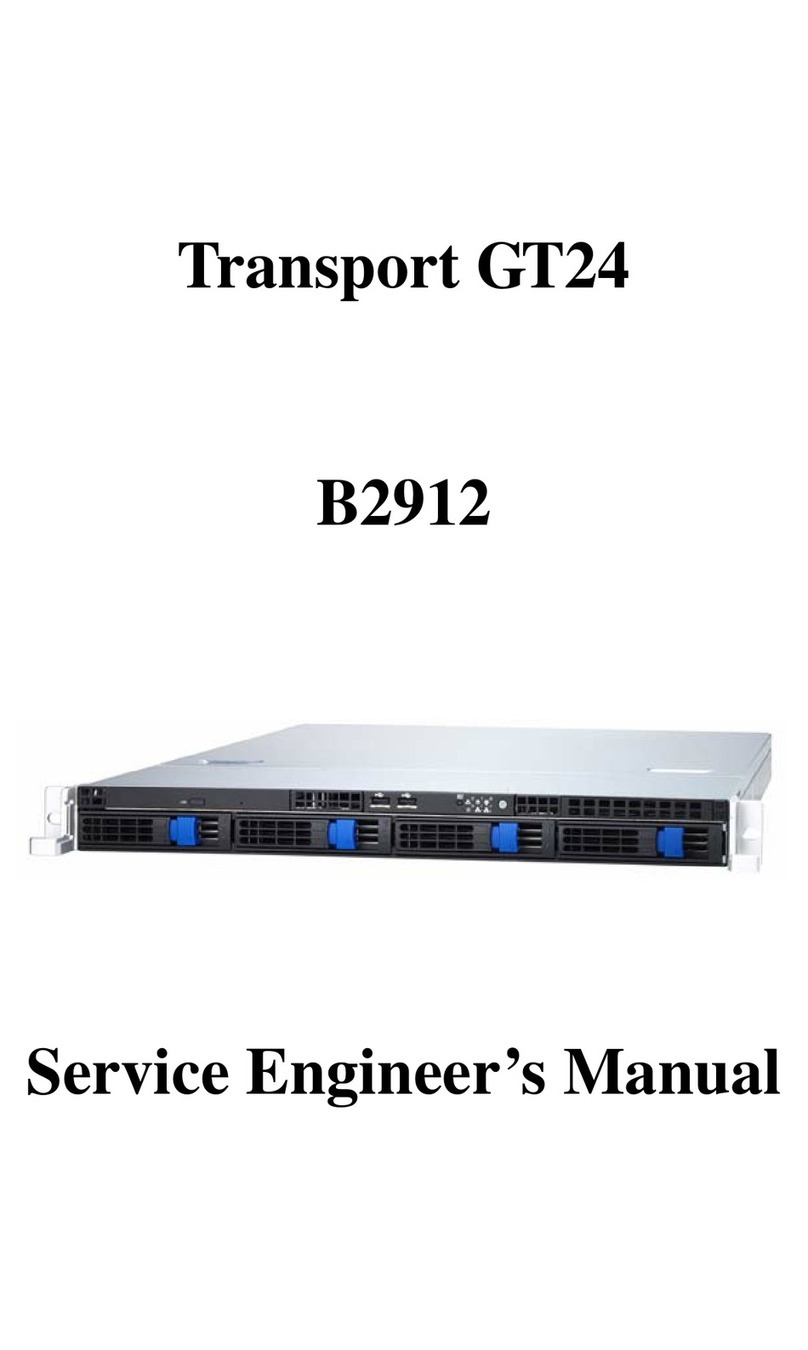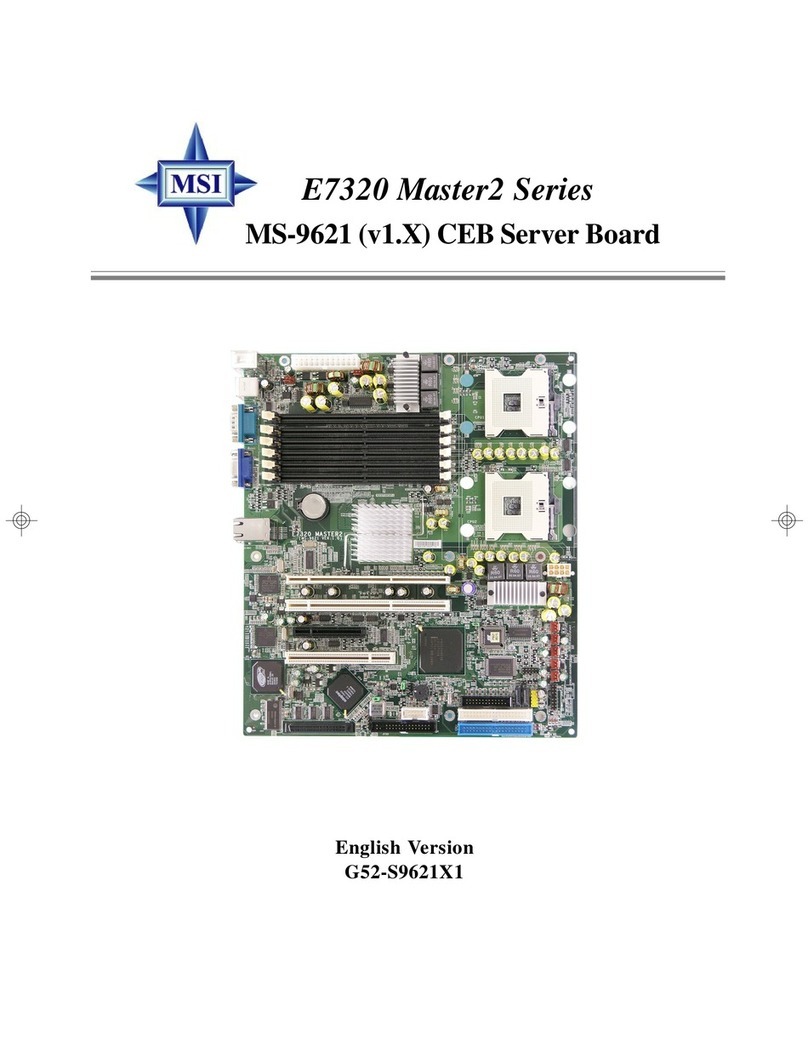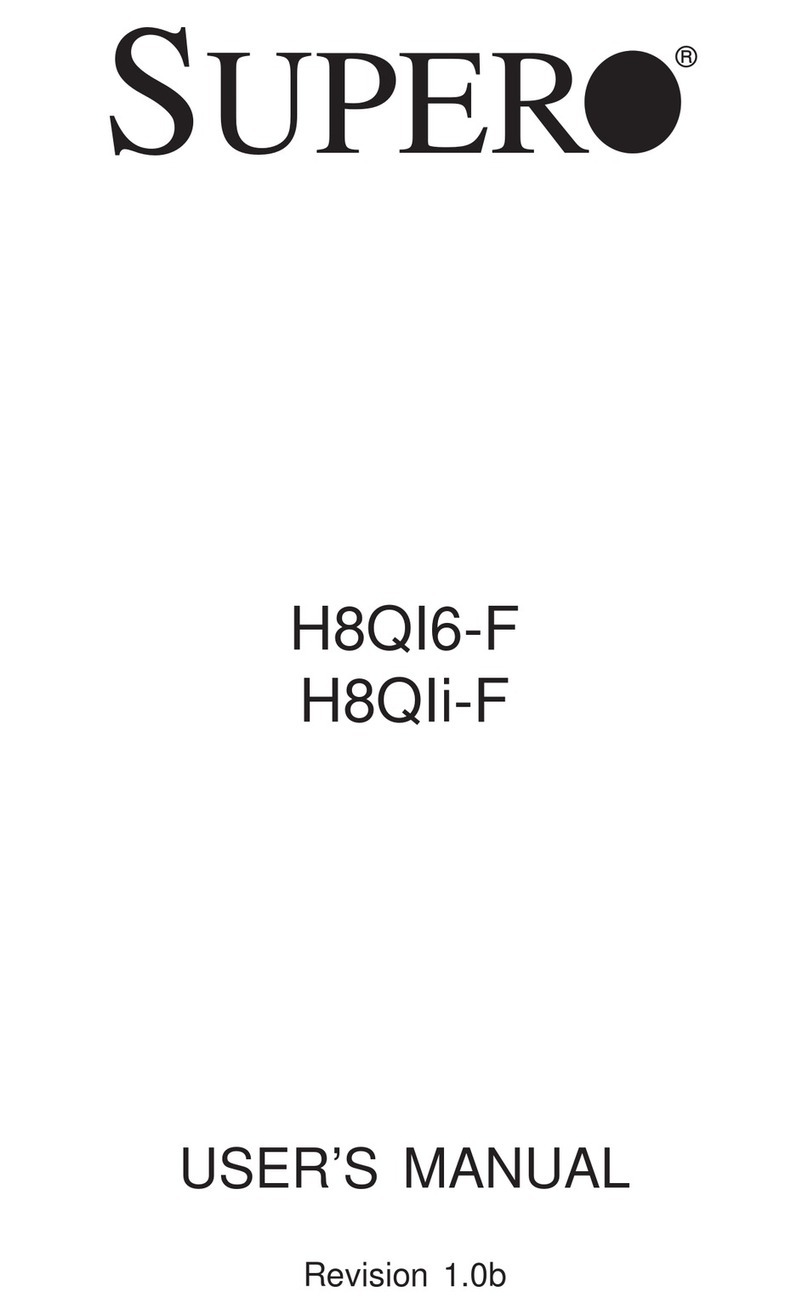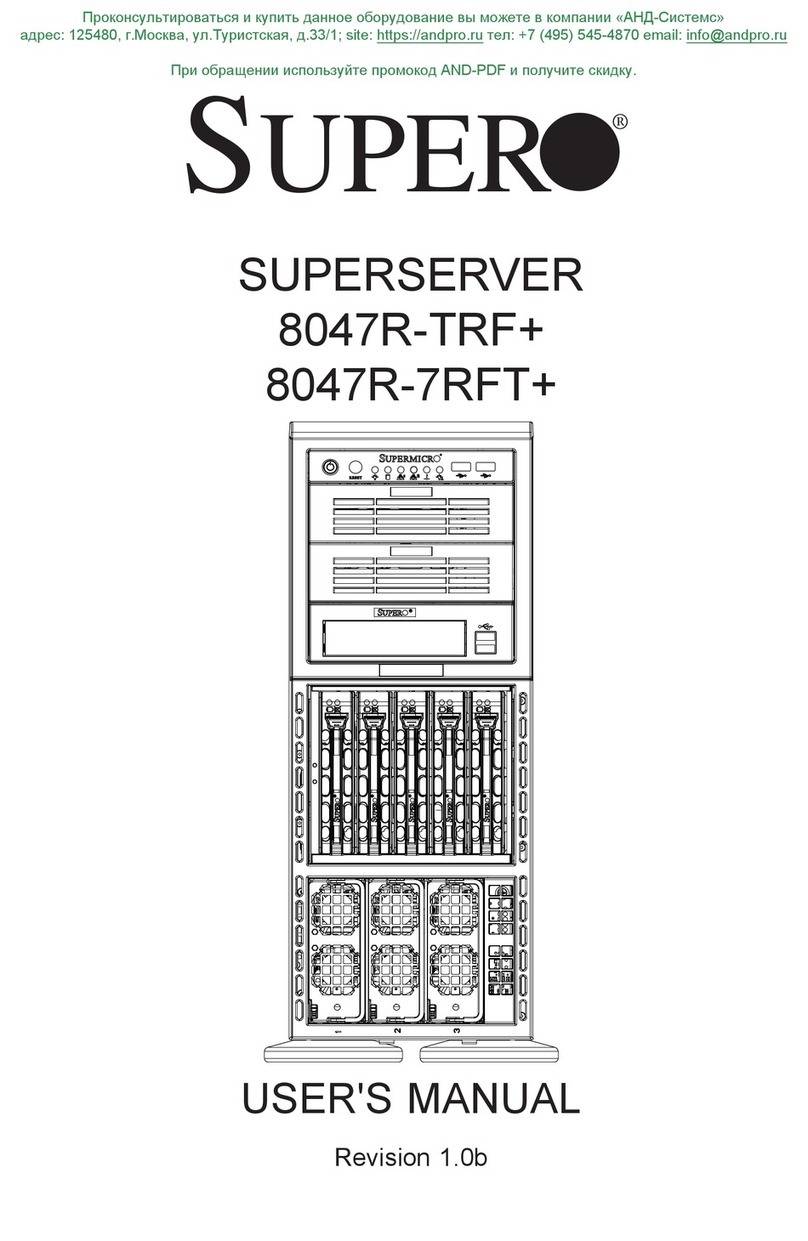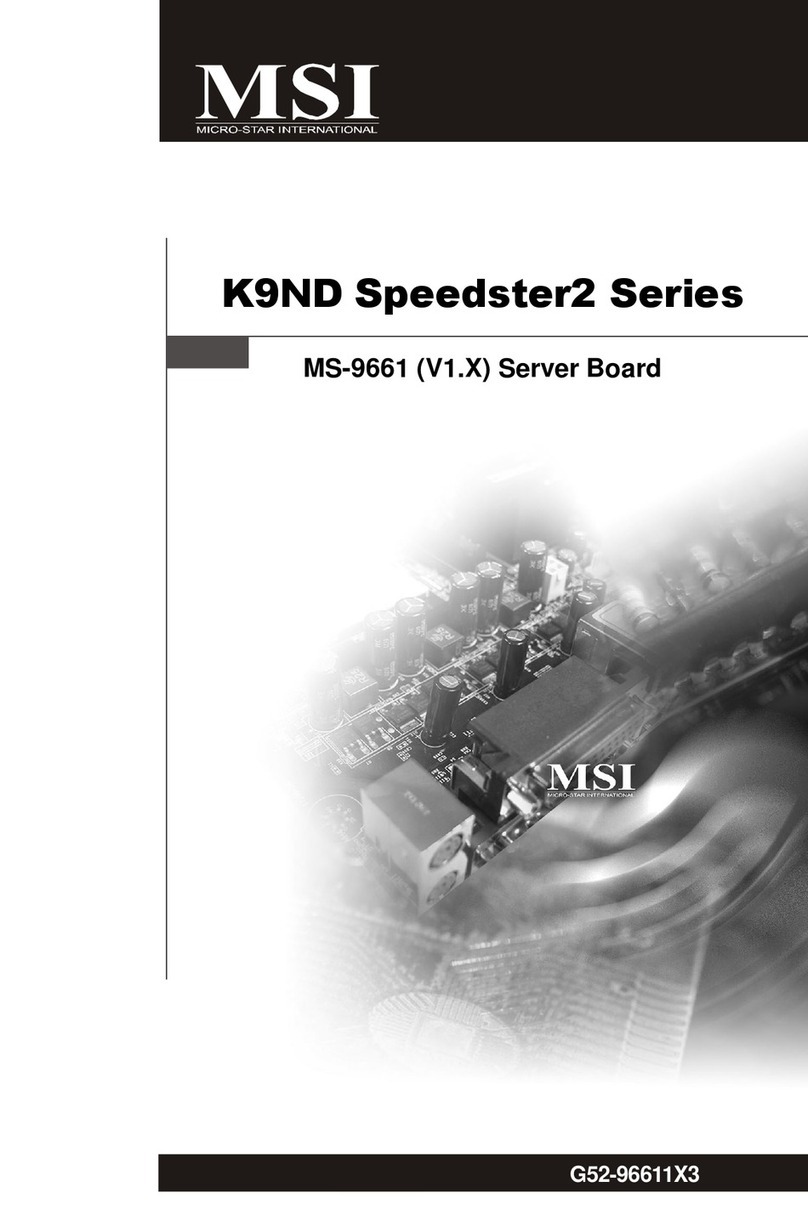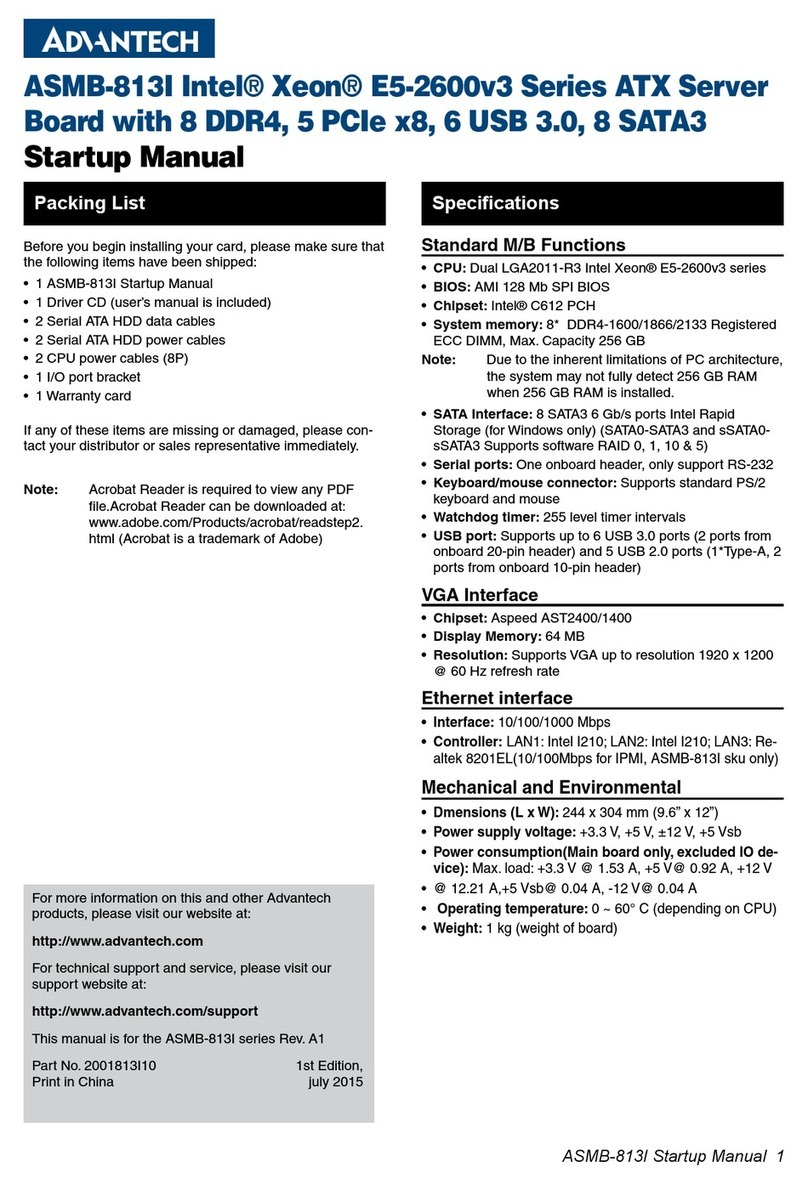iv Contents
Starting the SSU.........................................................................................................45
Customizing the SSU..................................................................................................47
Launching a Task.......................................................................................................47
SEL Manager Add-in ..................................................................................................48
SDR Manager Add-in..................................................................................................48
FRU Manager Add-in..................................................................................................49
Exiting the SSU ..........................................................................................................50
FRUSDR Load Utility...........................................................................................................50
When to Run the FRUSDR Load Utility.......................................................................50
What You Need to Do.................................................................................................50
How You Use the FRUSDR Load Utility......................................................................51
Upgrading the BIOS............................................................................................................53
Preparing for the Upgrade ..........................................................................................53
Upgrading the BIOS....................................................................................................55
Recovering the BIOS..................................................................................................55
Changing the BIOS Language....................................................................................56
Using the Firmware Update Utility.......................................................................................56
Running the Firmware Update Utility...........................................................................56
Using the Adaptec SCSI Utility............................................................................................56
Running the SCSI Utility .............................................................................................57
4 Solving Problems
Resetting the System ..........................................................................................................59
Initial System Startup ..........................................................................................................59
Checklist.....................................................................................................................59
Running New Application Software......................................................................................60
Checklist.....................................................................................................................60
After the System Has Been Running Correctly....................................................................60
Checklist.....................................................................................................................60
More Problem Solving Procedures......................................................................................61
Preparing the System for Diagnostic Testing..............................................................61
Monitoring POST........................................................................................................61
Verifying Proper Operation of Key System Lights.......................................................61
Confirming Loading of the Operating System..............................................................62
Specific Problems and Corrective Actions...........................................................................62
Power Light Does Not Light........................................................................................62
No Characters Appear on Screen...............................................................................62
Characters Are Distorted or Incorrect..........................................................................63
System Cooling Fans Do Not Rotate Properly............................................................63
Diskette Drive Activity Light Does Not Light................................................................64
Hard Disk Drive Activity Light Does Not Light .............................................................64
CD-ROM Drive Activity Light Does Not Light ..............................................................64
Cannot Connect to a Server .......................................................................................64
Problems with Network...............................................................................................65
PCI Installation Tips....................................................................................................65
Problems with Application Software.....................................................................................66
Bootable CD-ROM Is Not Detected.....................................................................................66