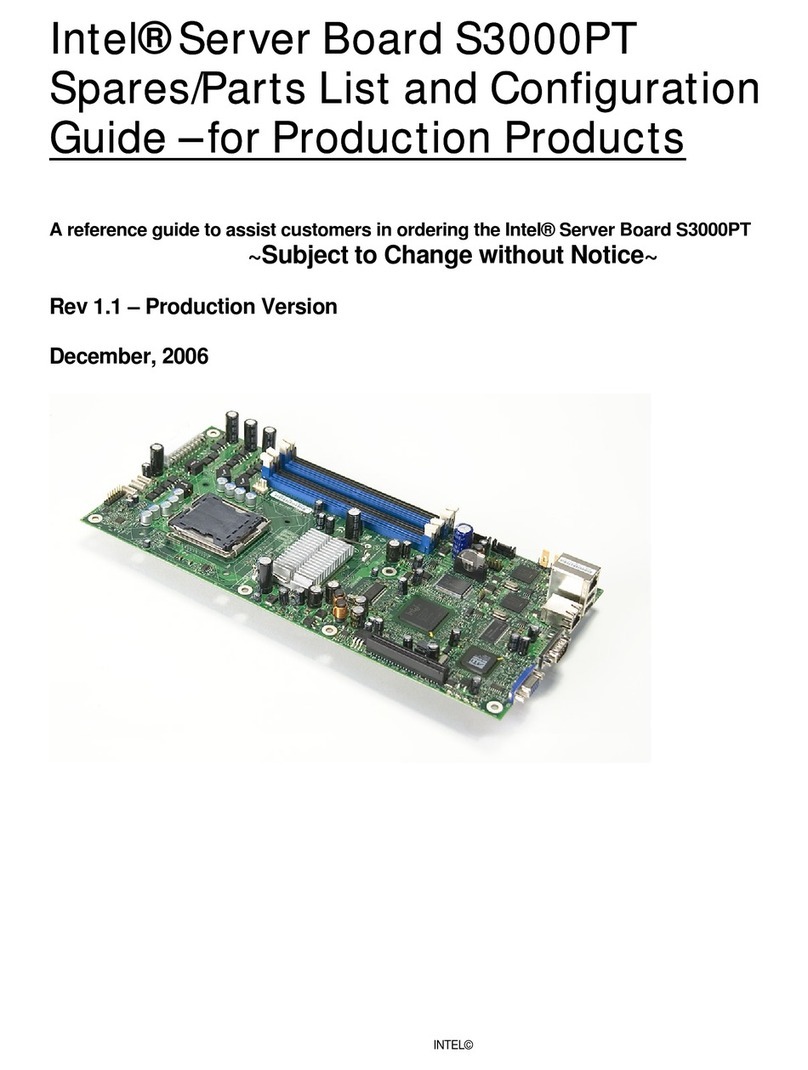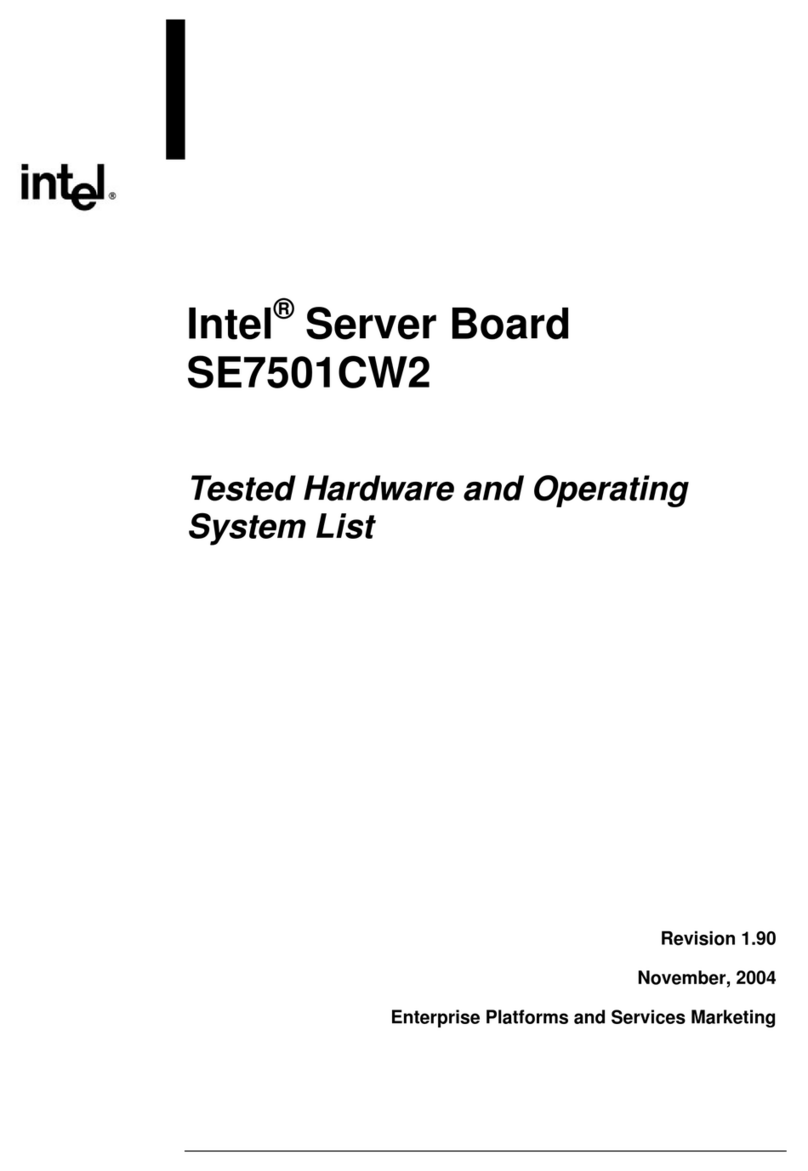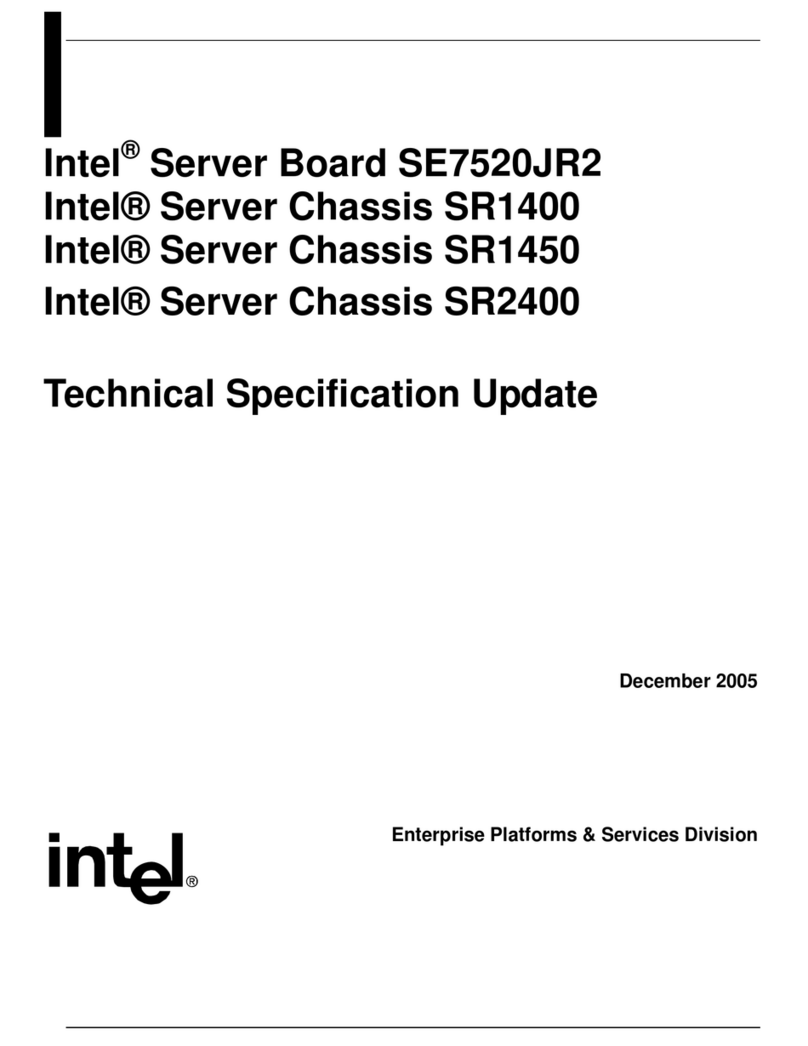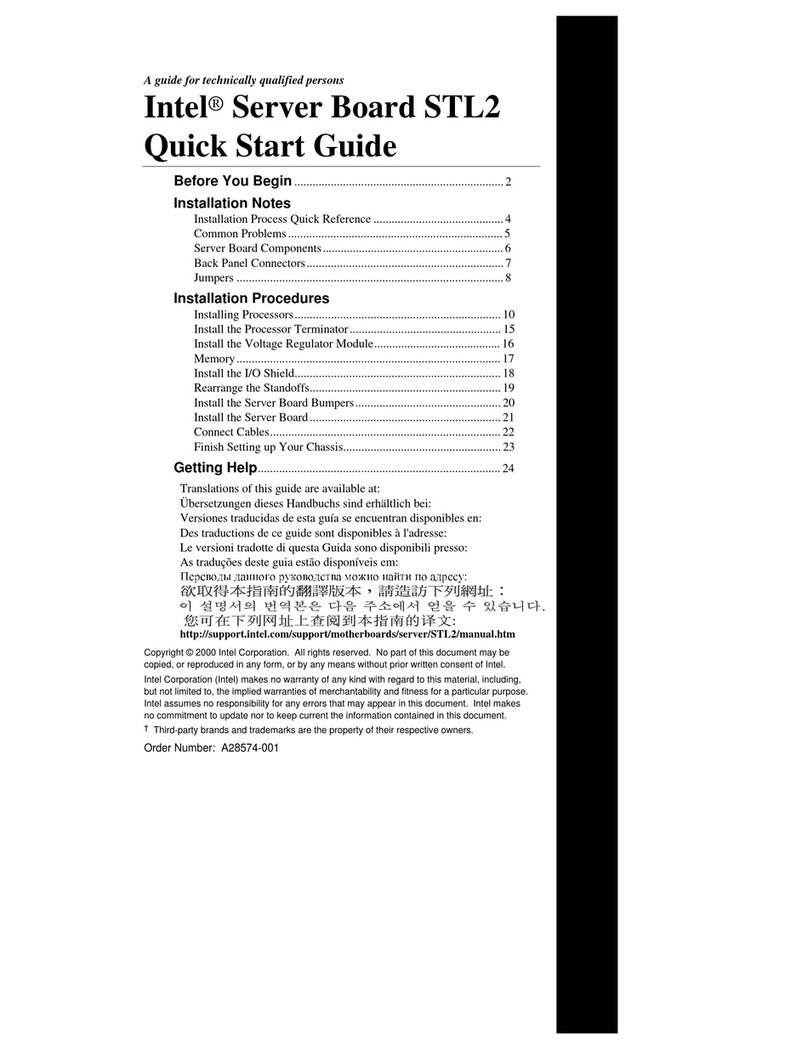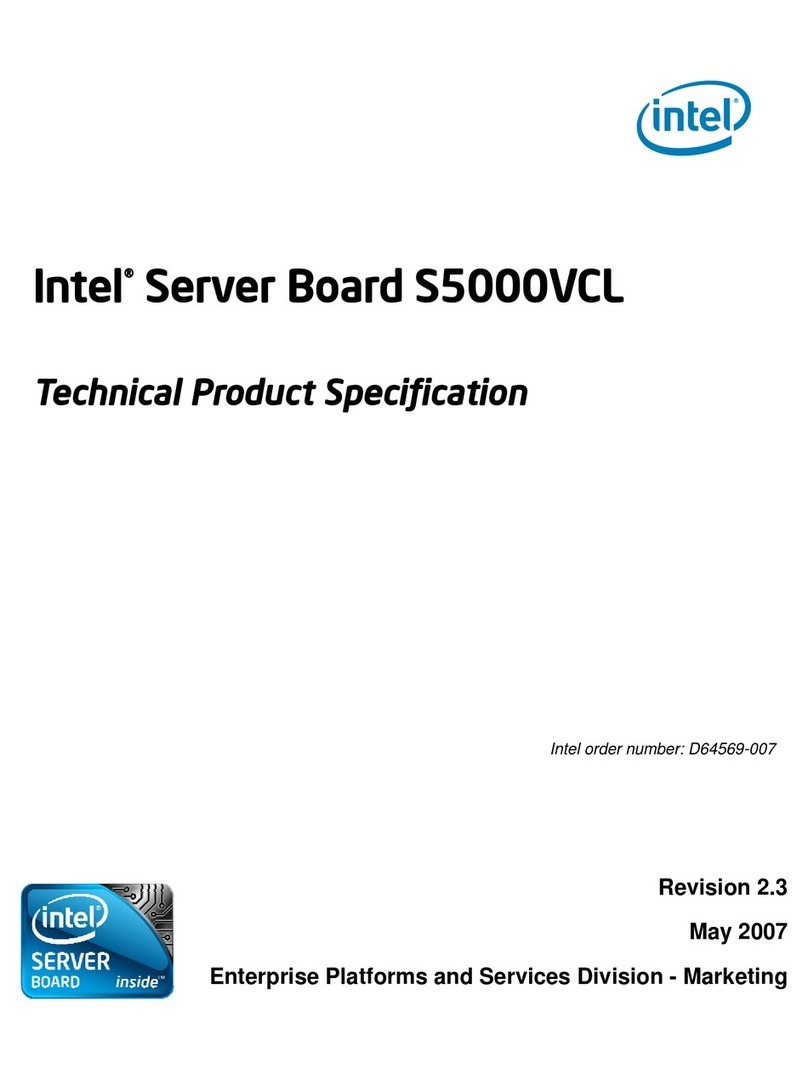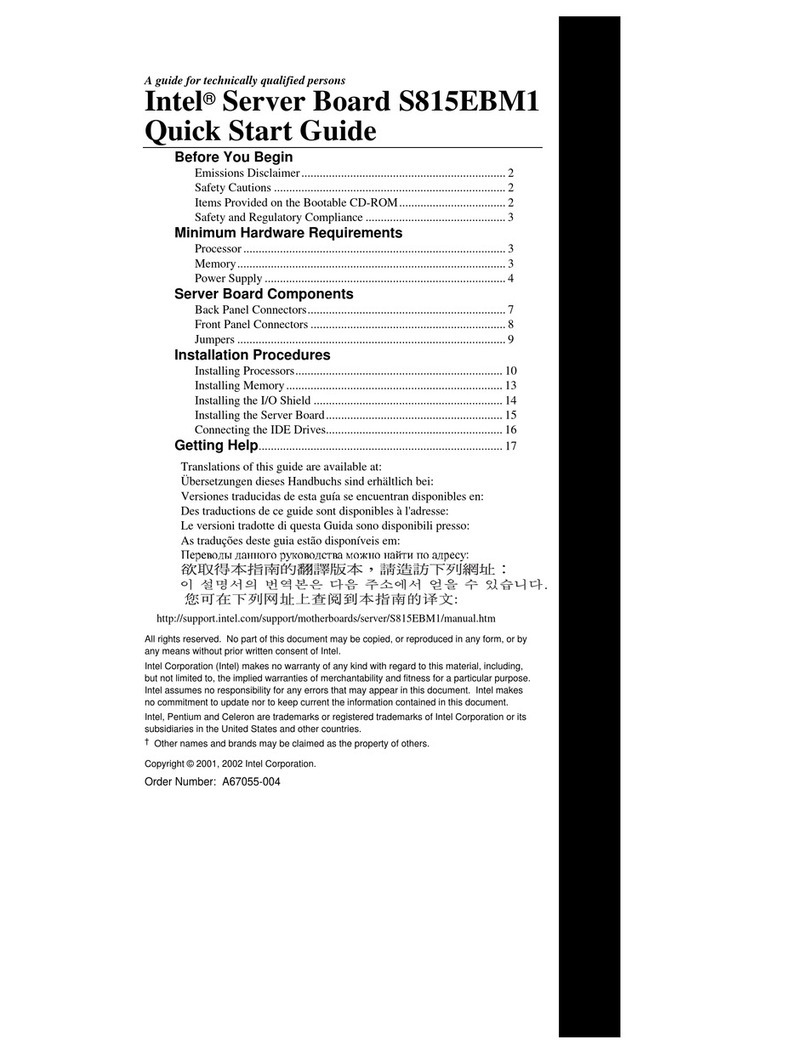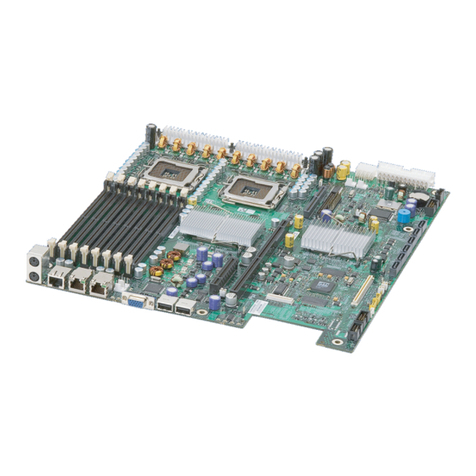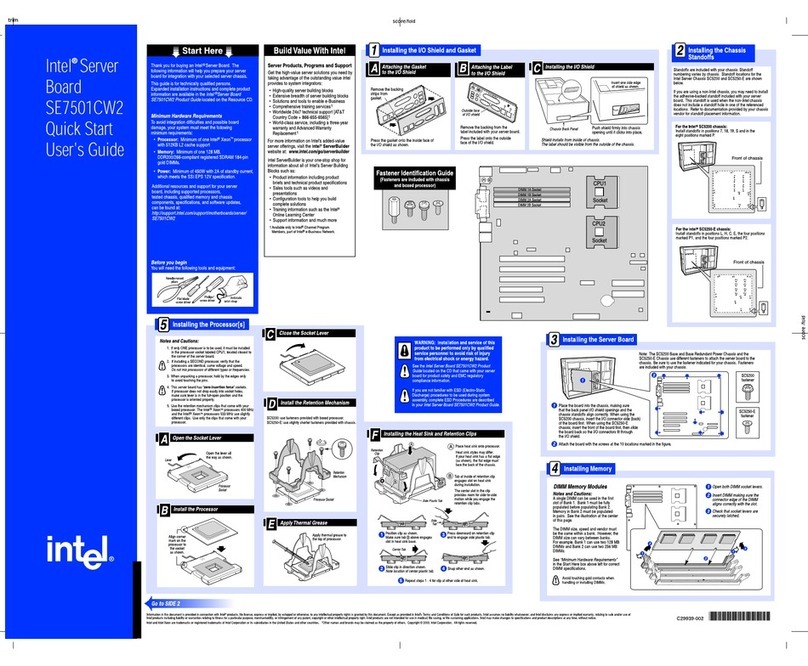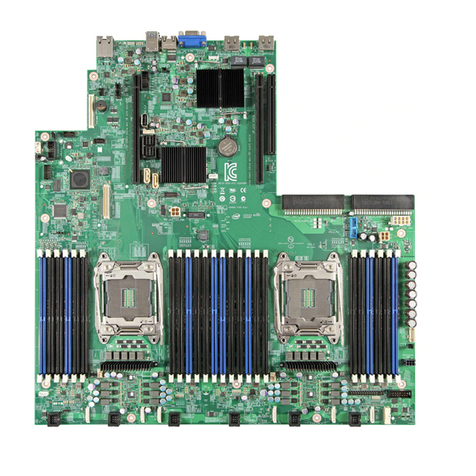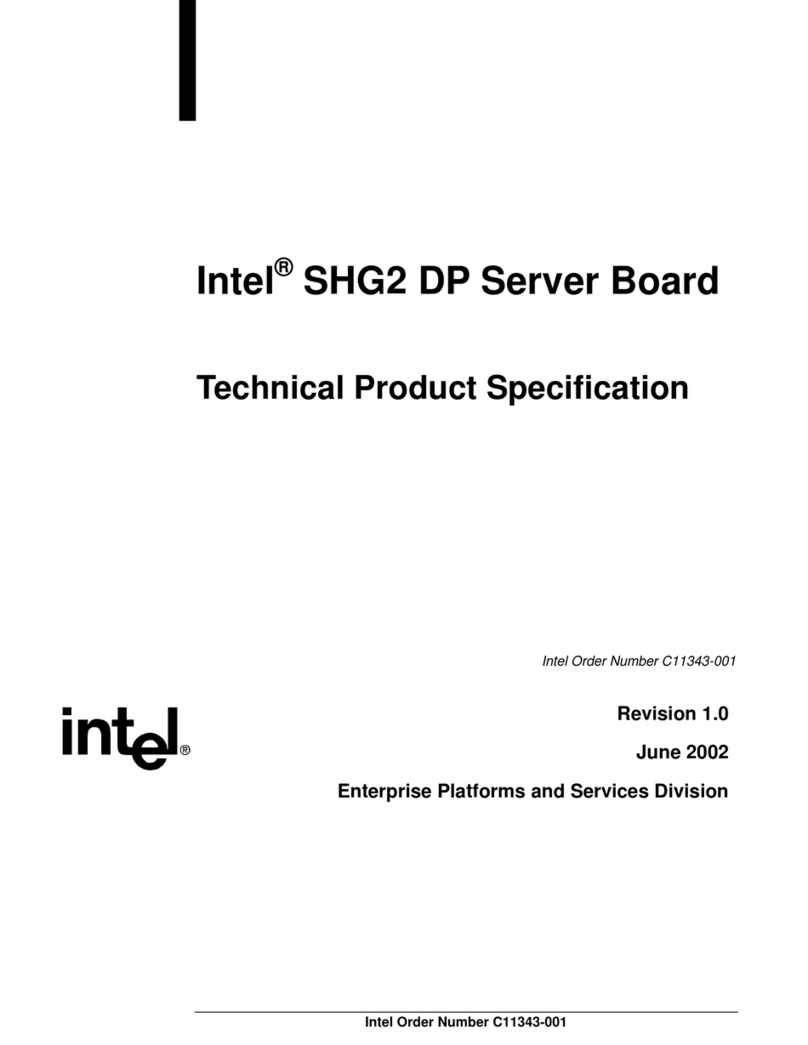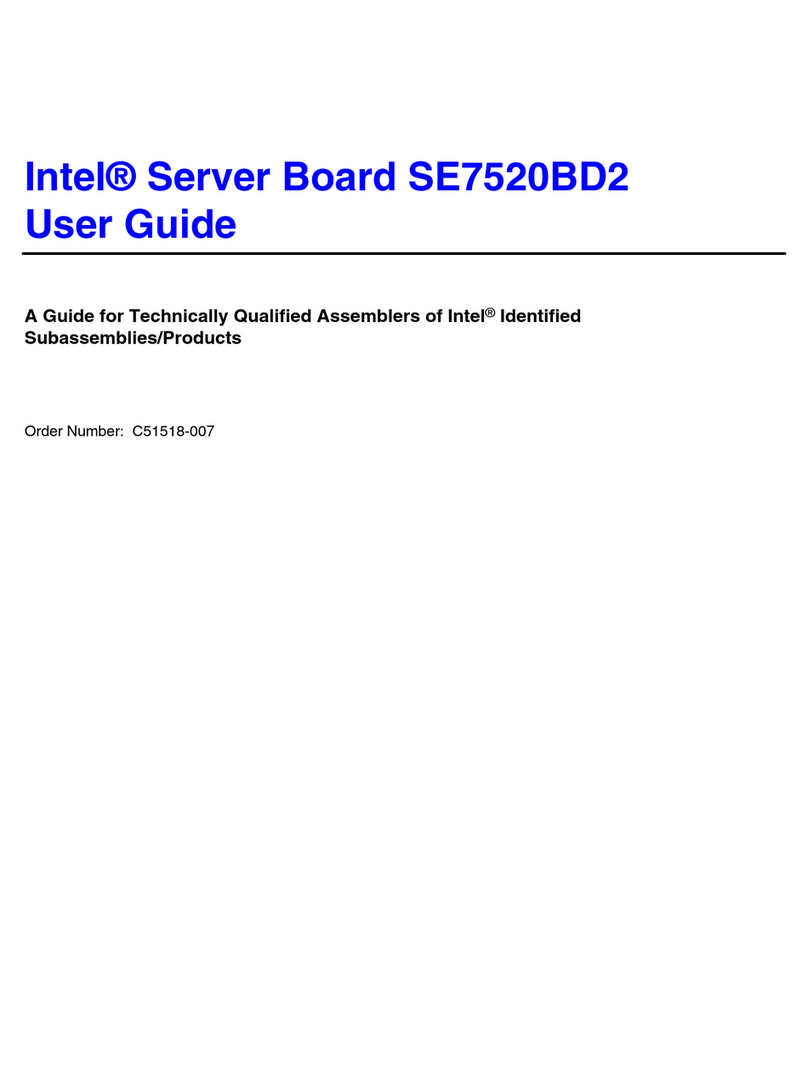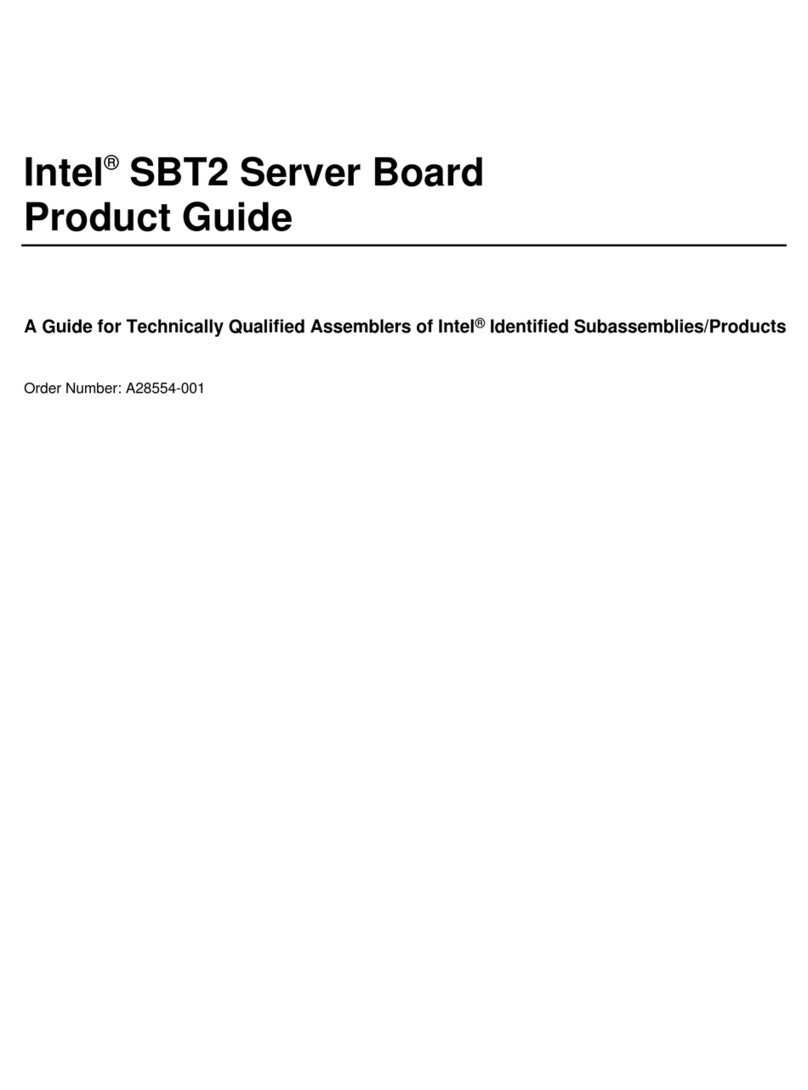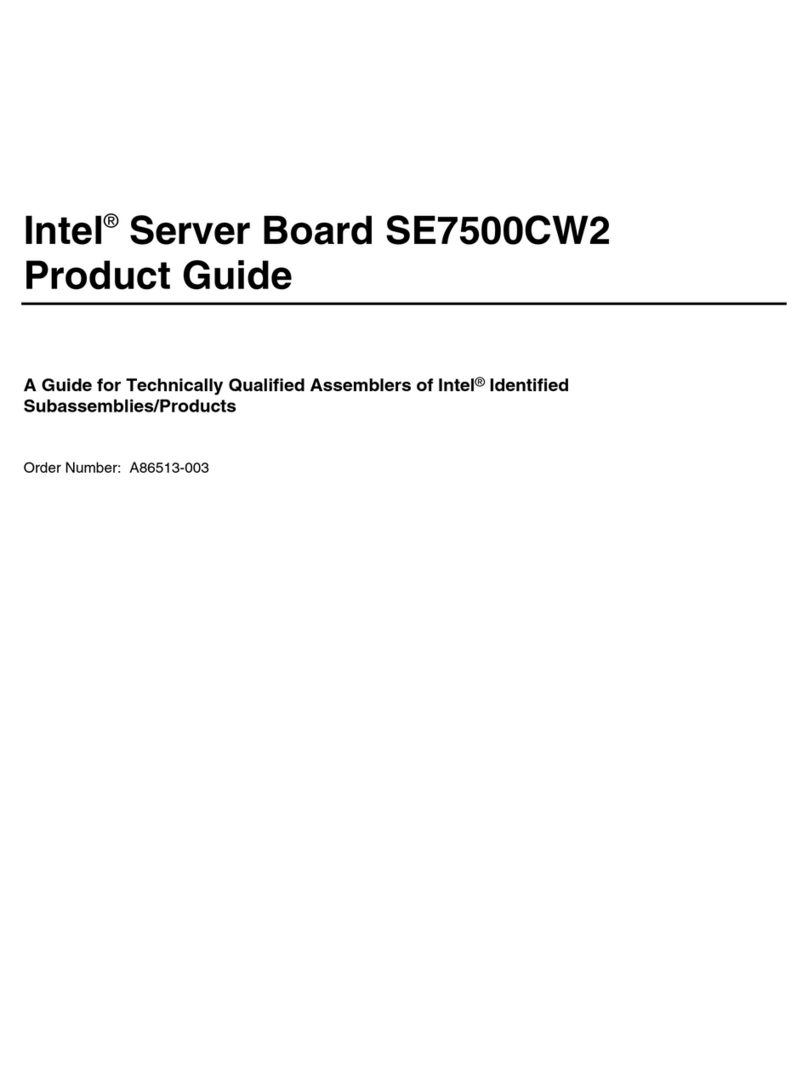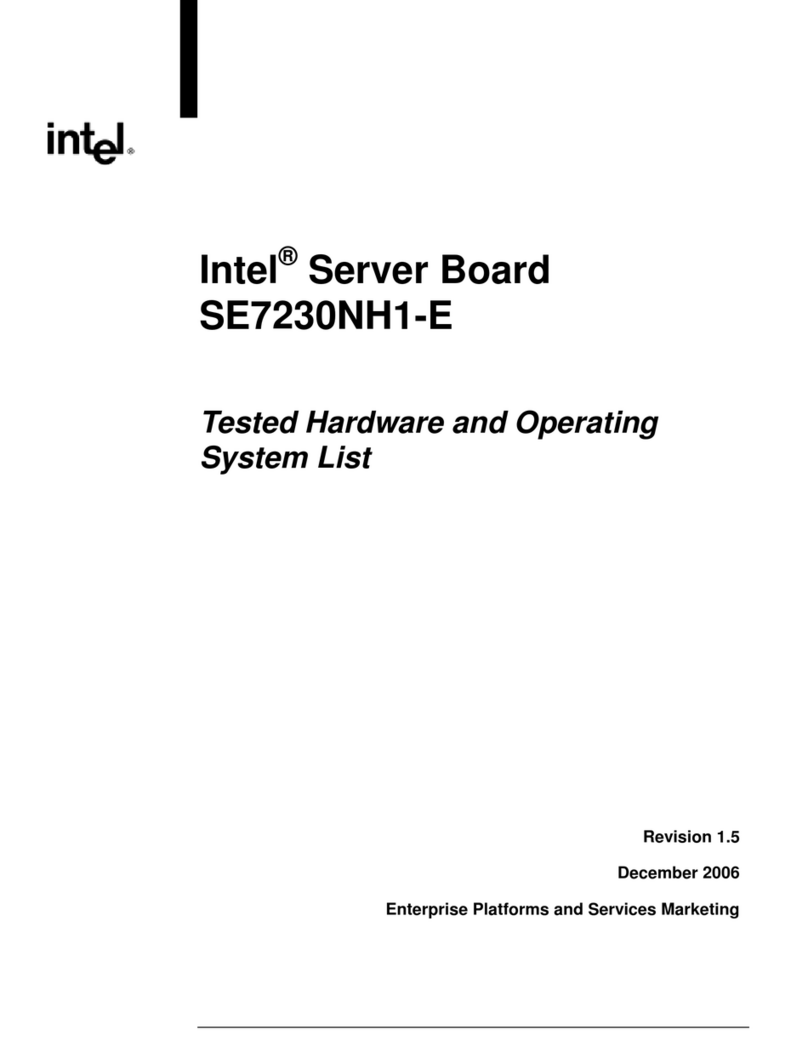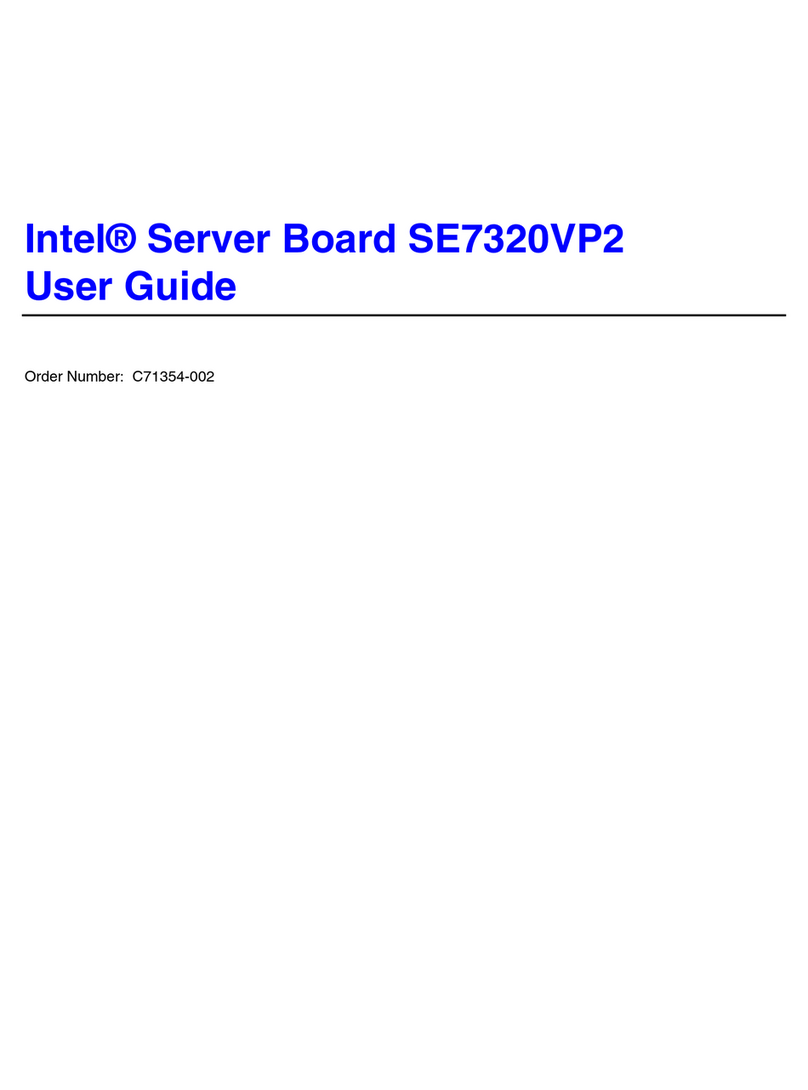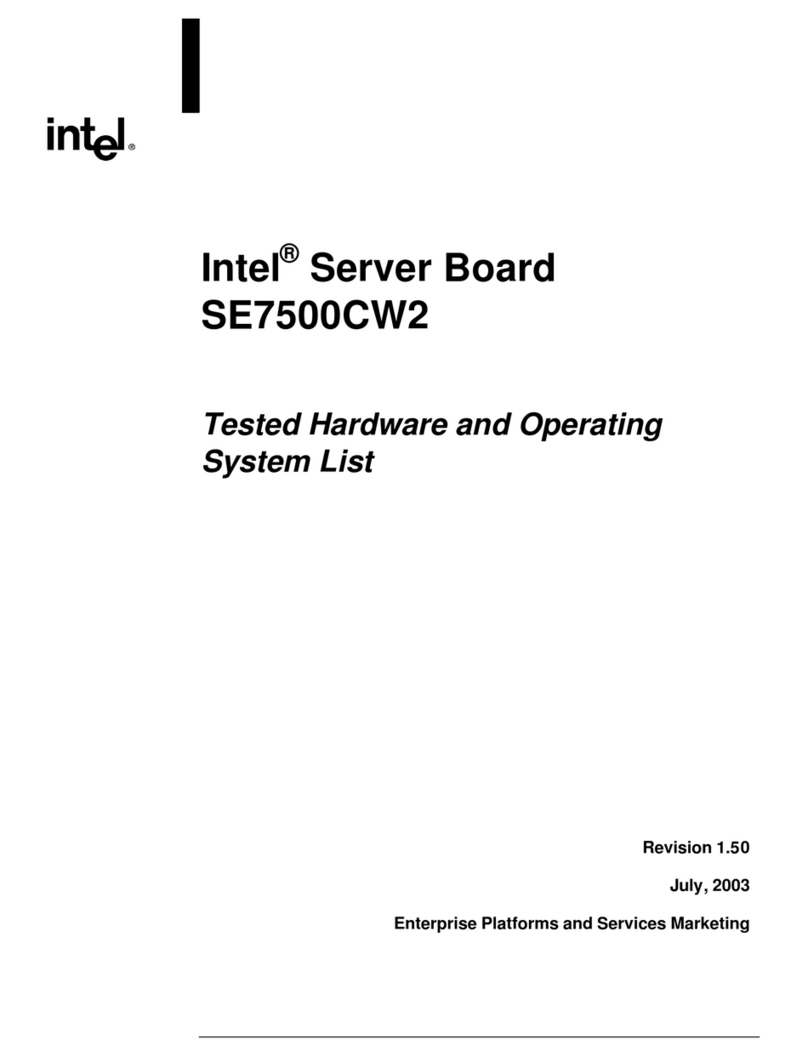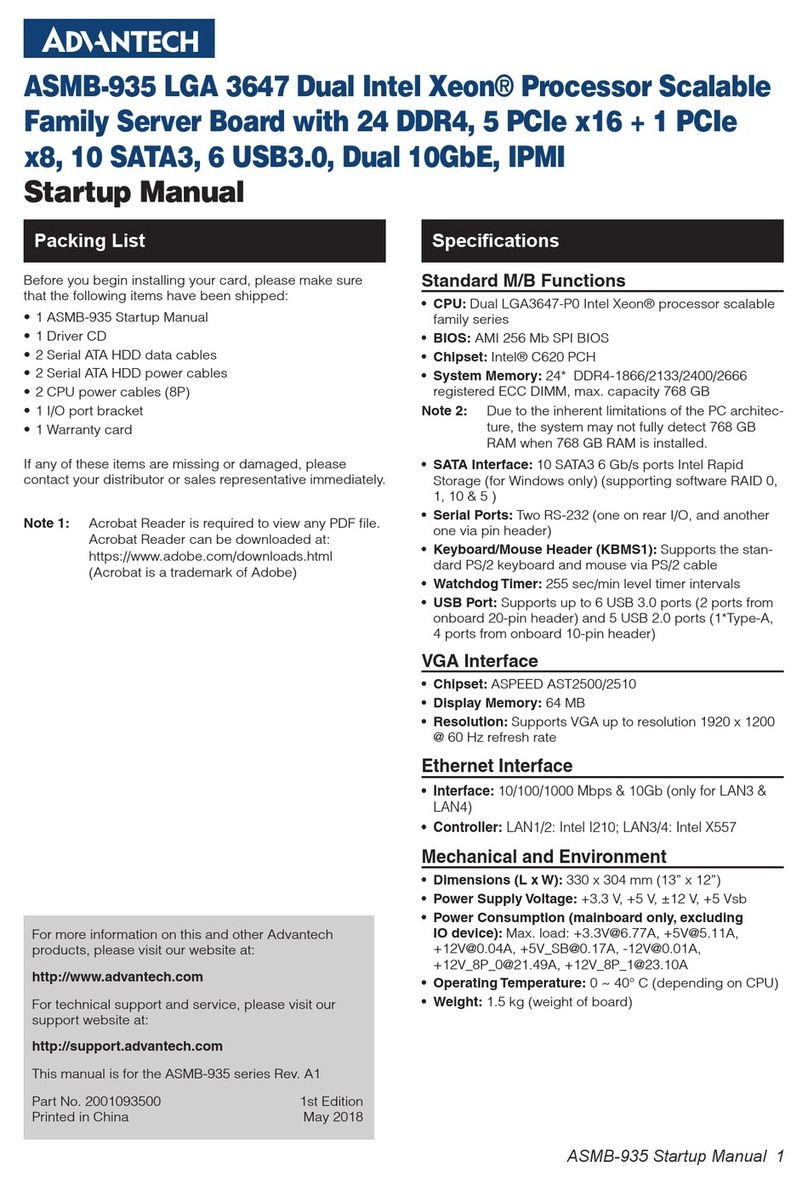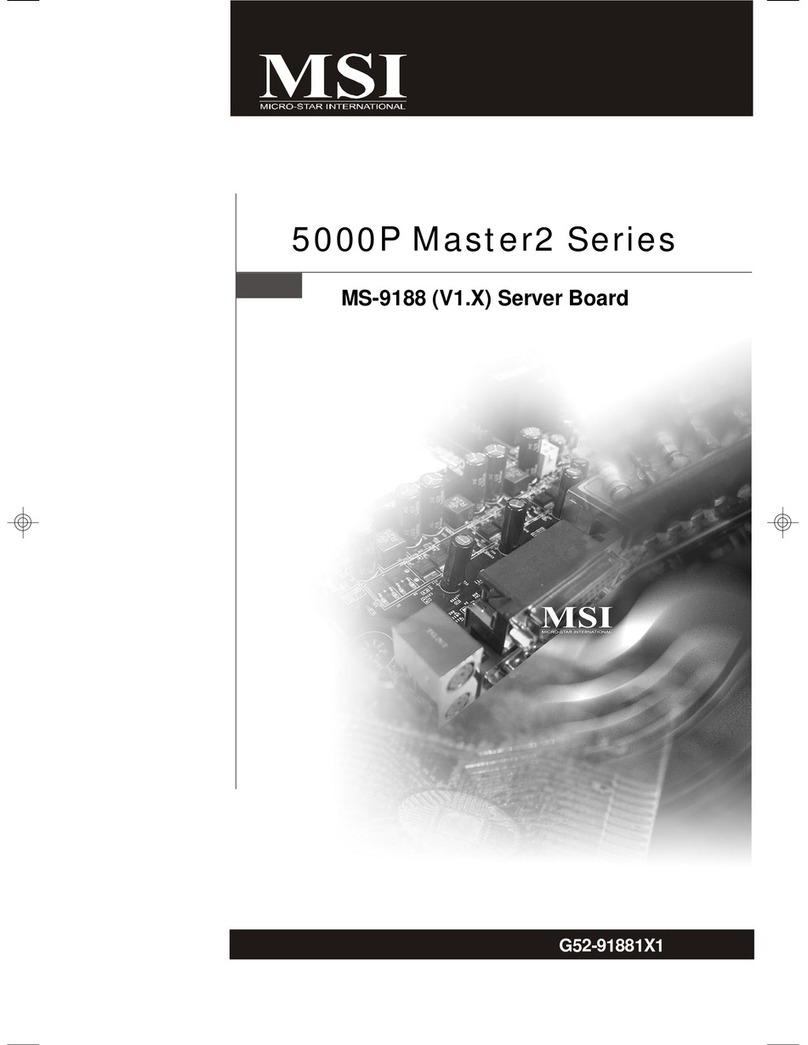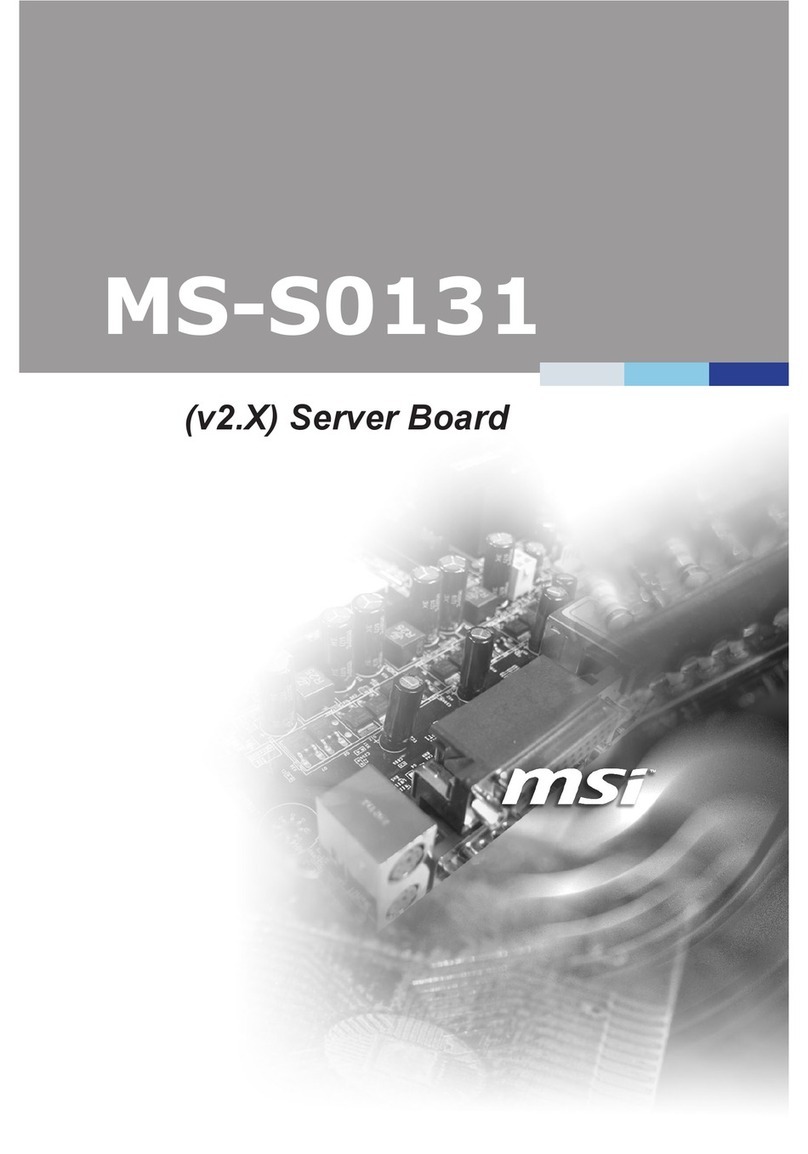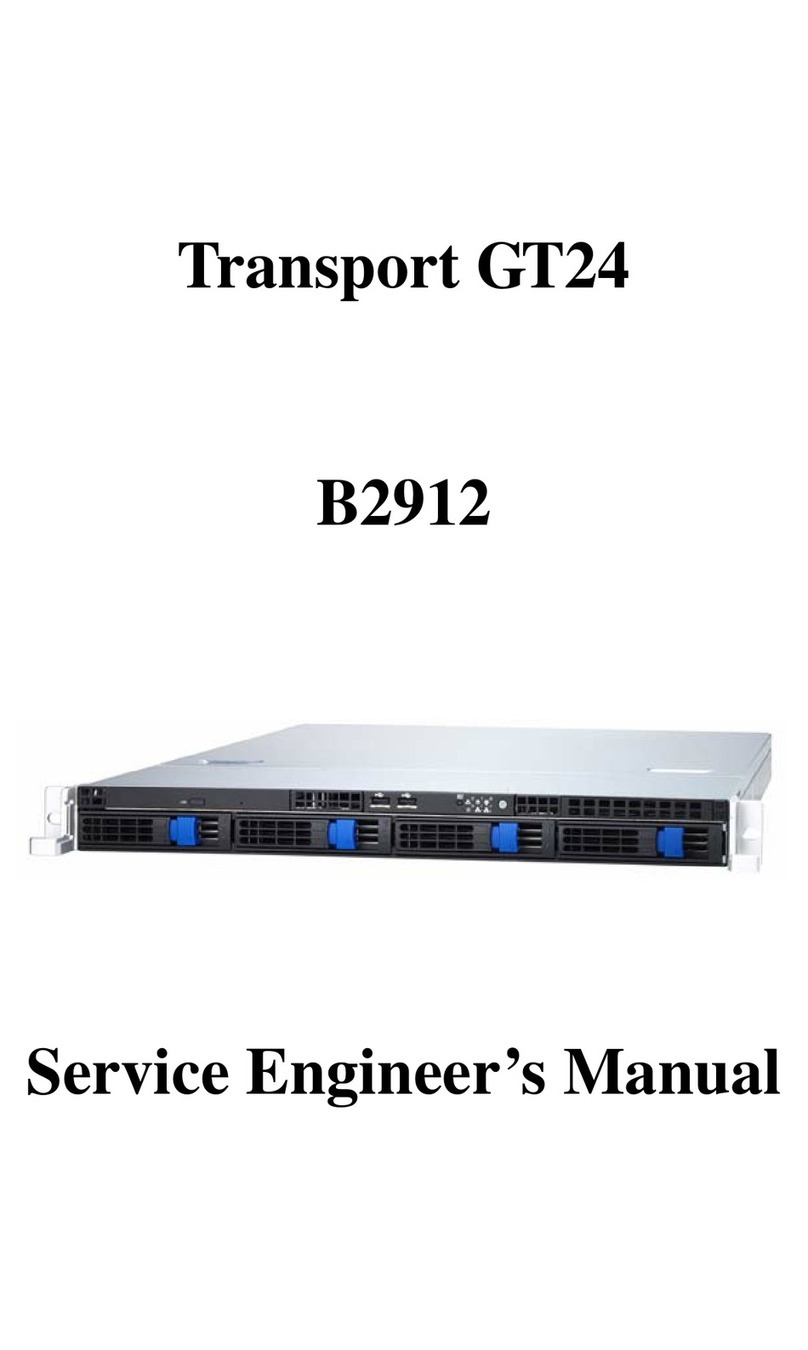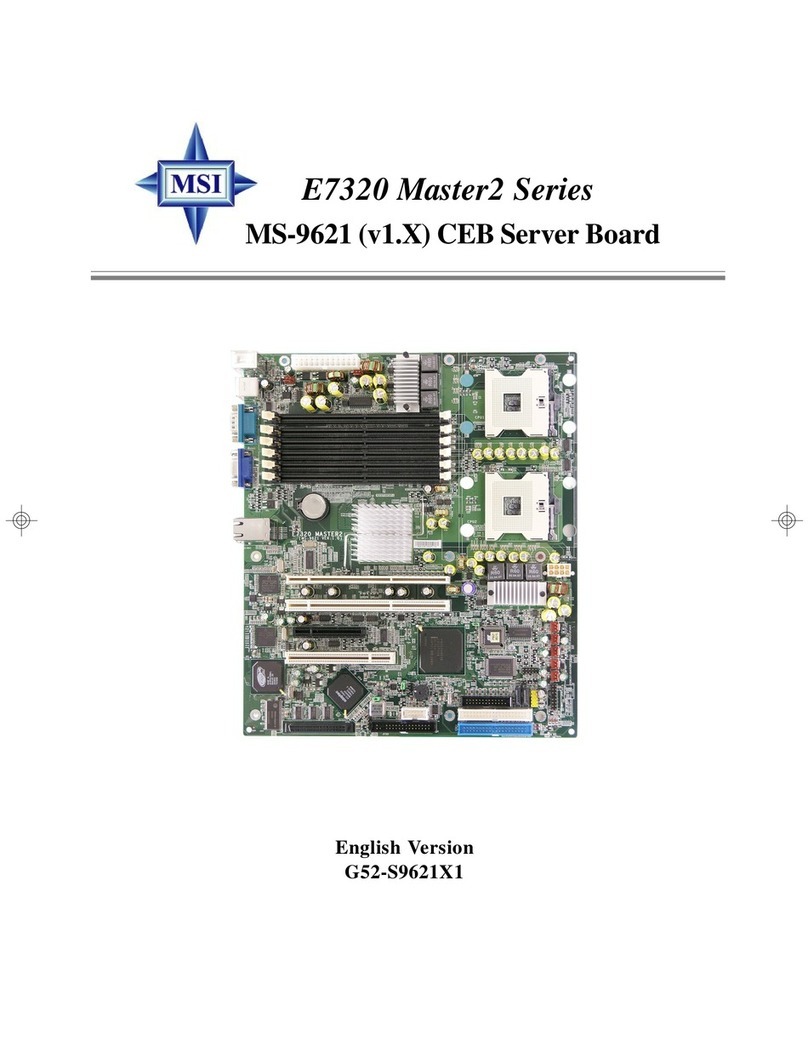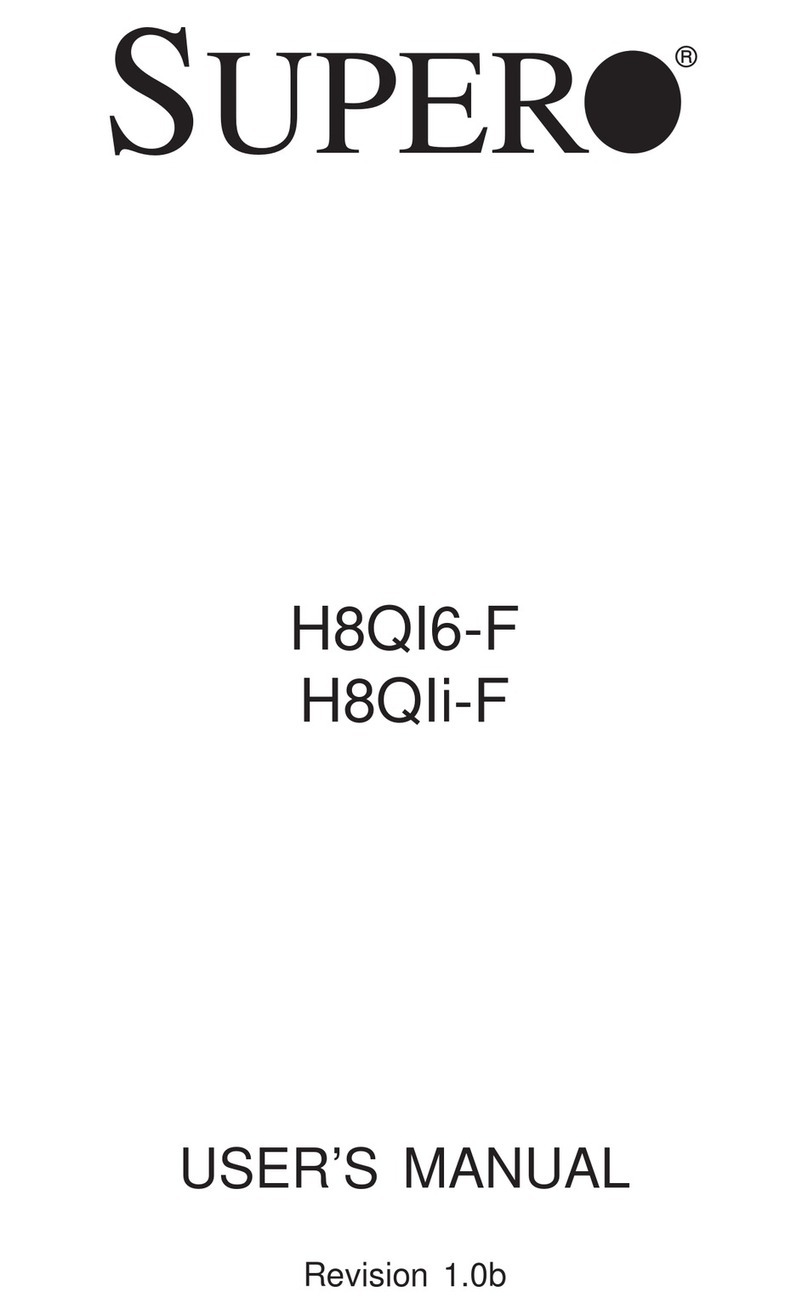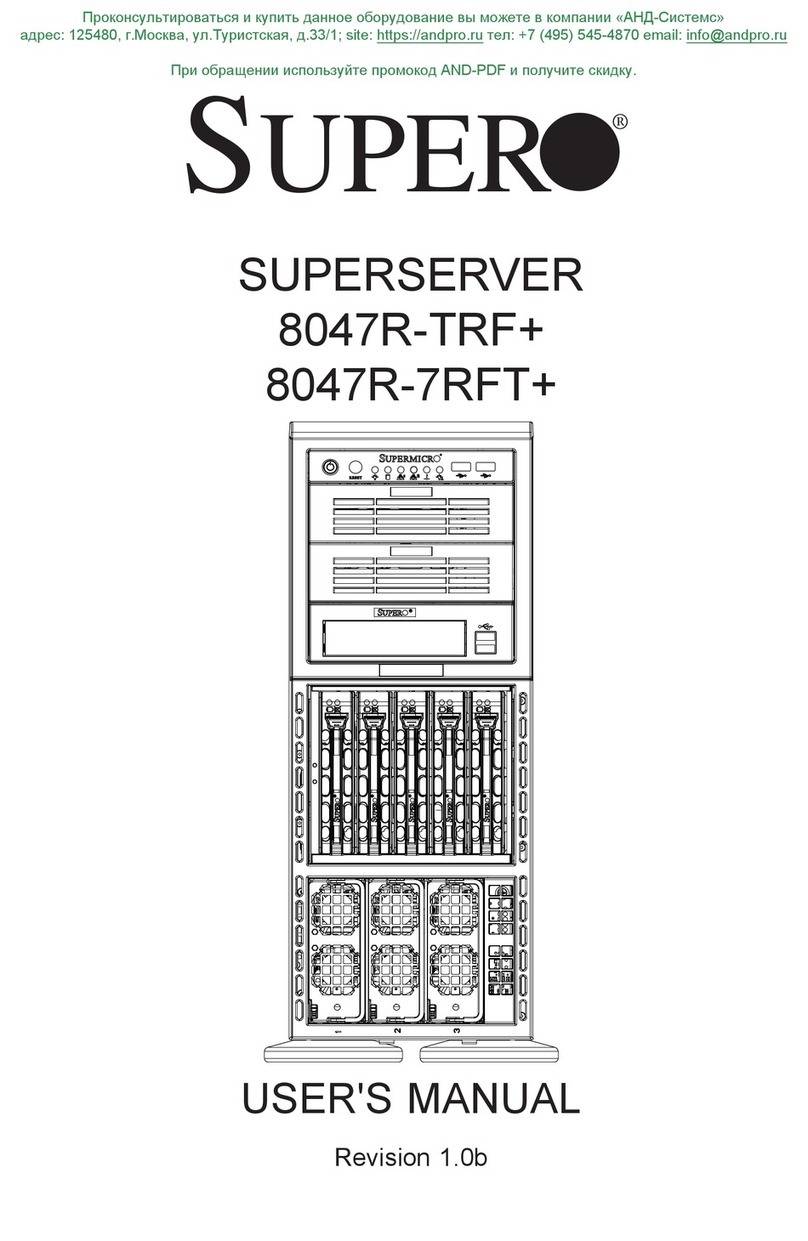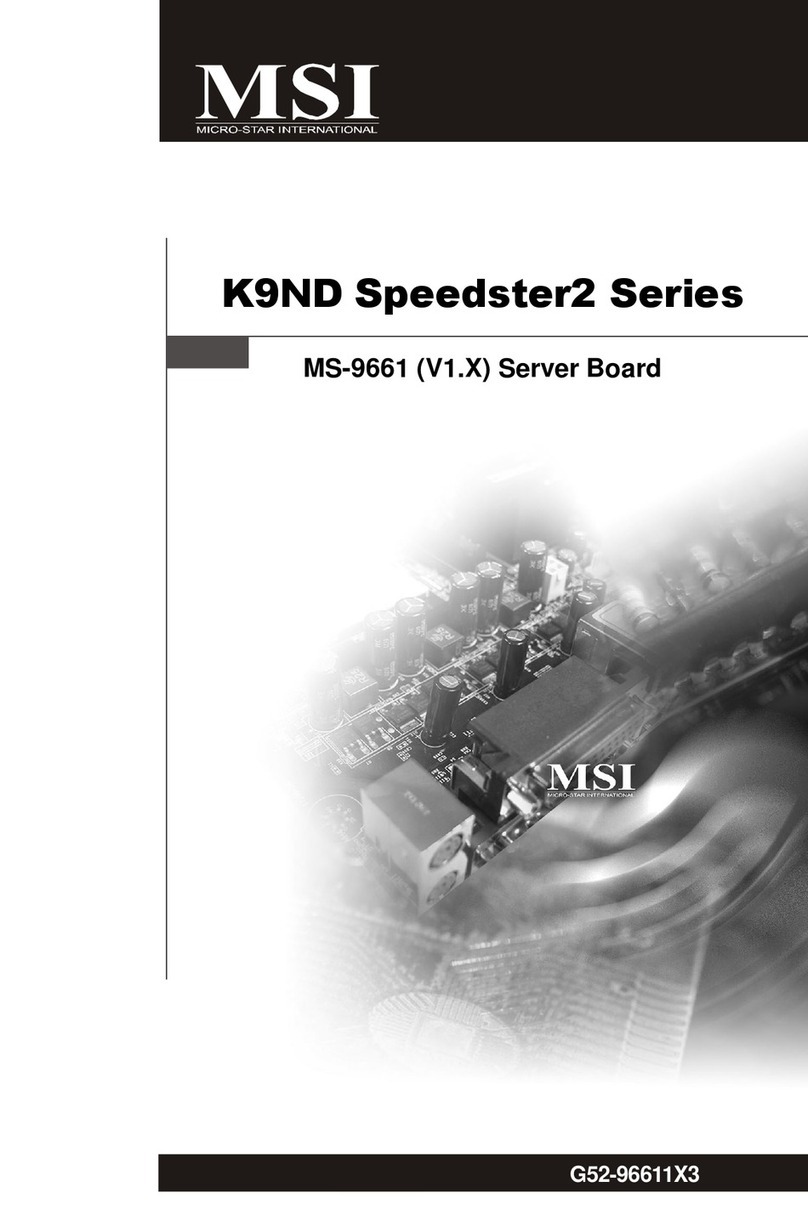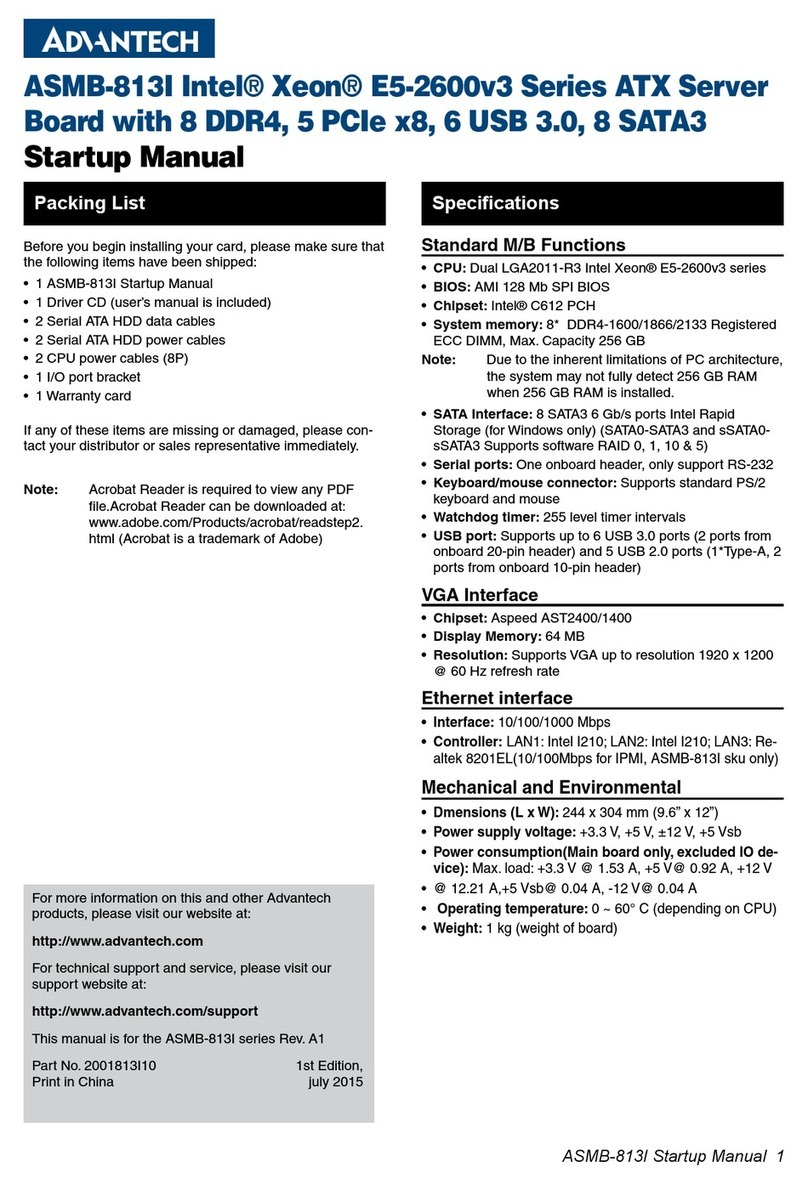1 Introduction
The Intel® Server Board SE7505VB2 SMBIOS Update Utility allows users to customize the
SMBIOS areas with their specific information. The utility allows for the following areas to be
configured:
System Manufacturer Name
System Serial Number
System Version
System Product Name
Chassis Serial Number
Chassis Version
Chassis Asset Tag
2 Assumptions
It is assumed that the person using this manual is a qualified computer integrator and is familiar
with Intel Server Board products. It is also assumed that the integrator is already familiar with the
BIOS and SMBIOS functions and only needs instruction on how to use this specific utility.
For additional details on the SMBIOS specification, visit the SMBIOS website at:
http://www.dmtf.org/standards/bios.php. The Intel Server Board SE7505VB2 supports SMBIOS
revision 2.3.1.
3 Using the Intel Server Board SE7505VB2 SMBIOS Update
Utility
The SMBIOS utility can be obtained from the Intel Customer Support website at
http://support.intel.com/support/motherboards/server. Click on the SE7505VB2 server board and
then on the Software and Drivers download link. The file will extract into two files, this manual
and the SMBVB2.EXE.exe utility.
Create a bootable floppy diskette and add the SMBVB2.EXE.exe file to it. Boot the Intel Server
Board SE7505VB2 based system to this diskette and follow the below instructions depending on
which SMBIOS area you’d like to update.
Table 1 – SMBVB2 commands
SMBIOS Area Write Compare
System Manufacturer Name SMBVB2 /WSM SMBVB2 /CSM
System Serial Number SMBVB2 /WSS SMBVB2 /CSS
System Version SMBVB2 /WSV SMBVB2 /CSV
System Product Name SMBVB2 /WSP SMBVB2 /CSP
Chassis Serial Number SMBVB2 /WCS SMBVB2 /CCS
Chassis Version SMBVB2 /WCV SMBVB2 /CCV
Chassis Asset Tag SMBVB2 /WAT SMBVB2 /CAT
Undo last change to an SMBIOS area SMBVB2 /RESTORE
Help Screen SMBVB2 /?
3.1 Writing SMBIOS values
To perform a write command to a specific SMBIOS area, use the Table 1 above for the correct
flag to use for the area you wish to update. For example, to write a new value to the System
Manufacturer Area, type the following:
1