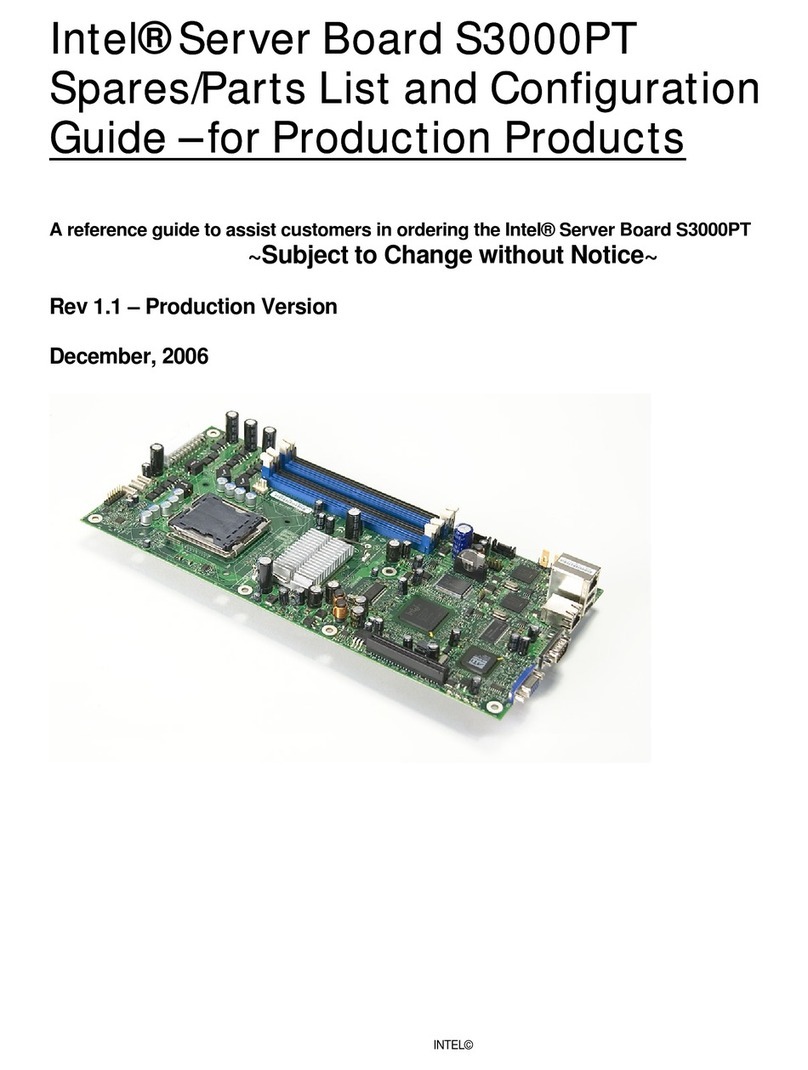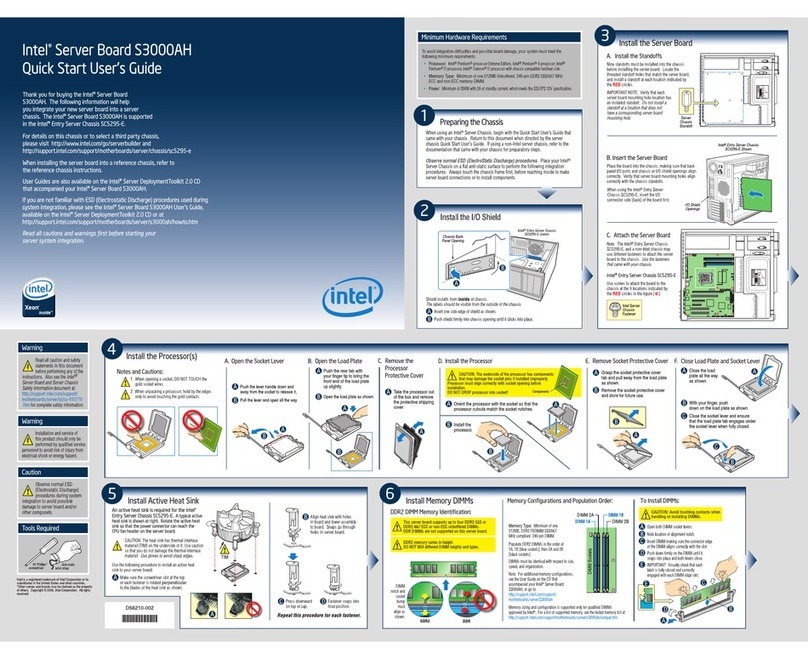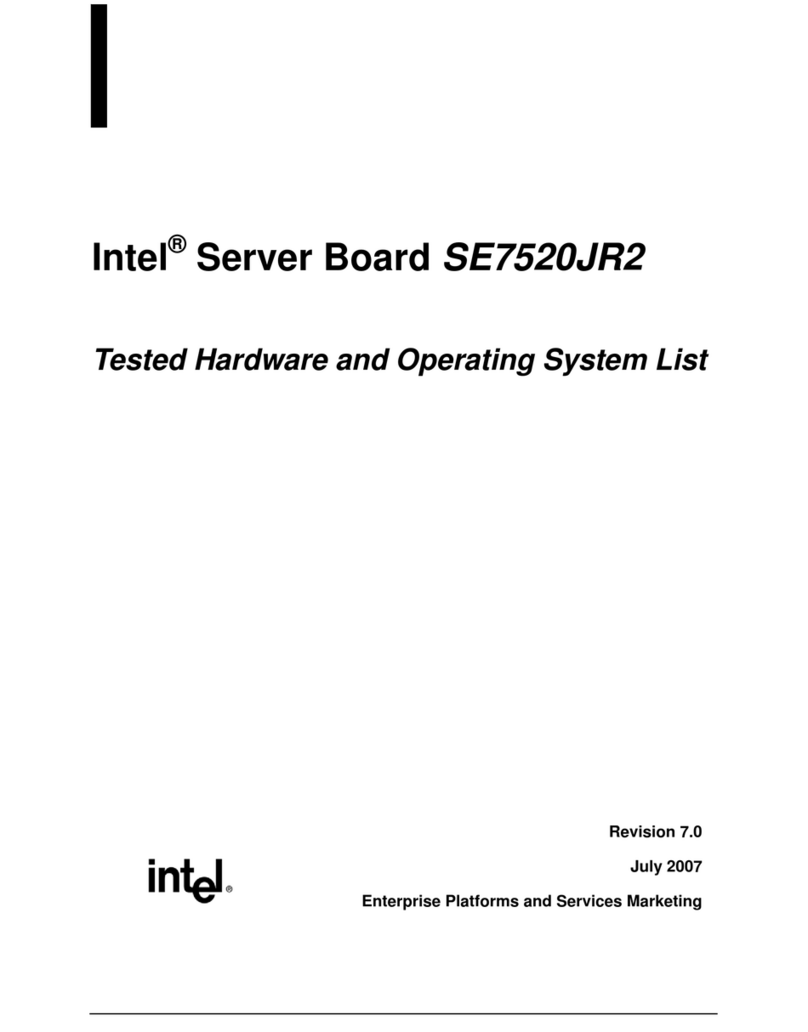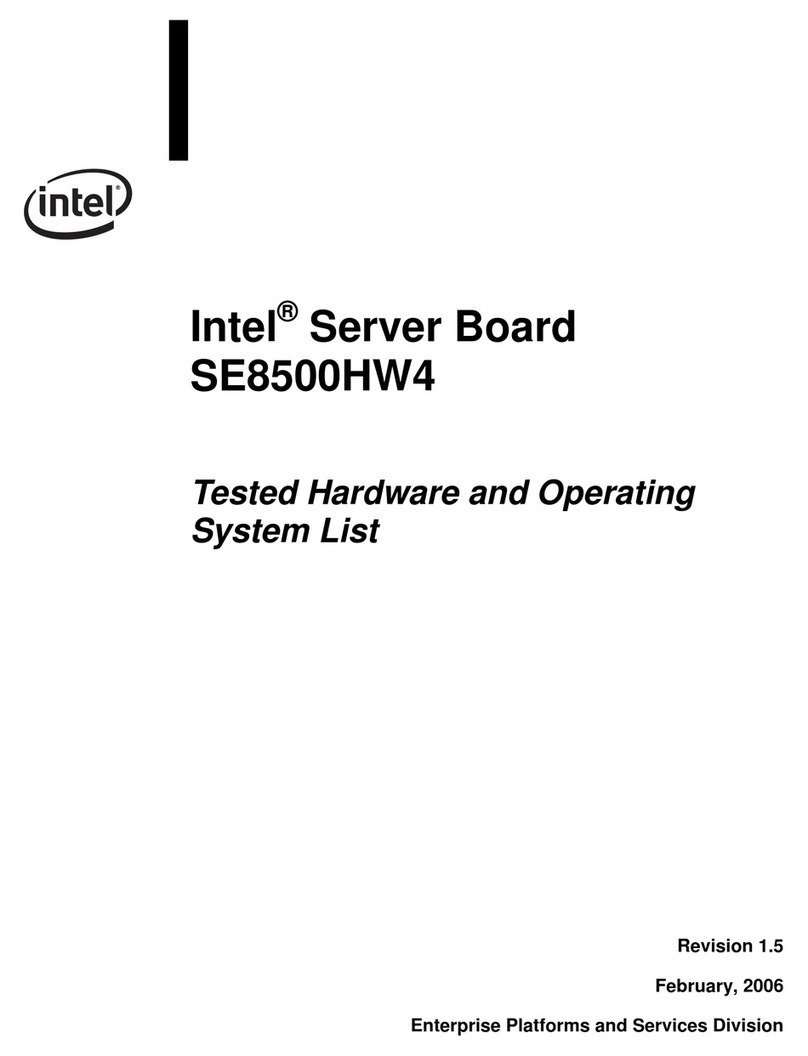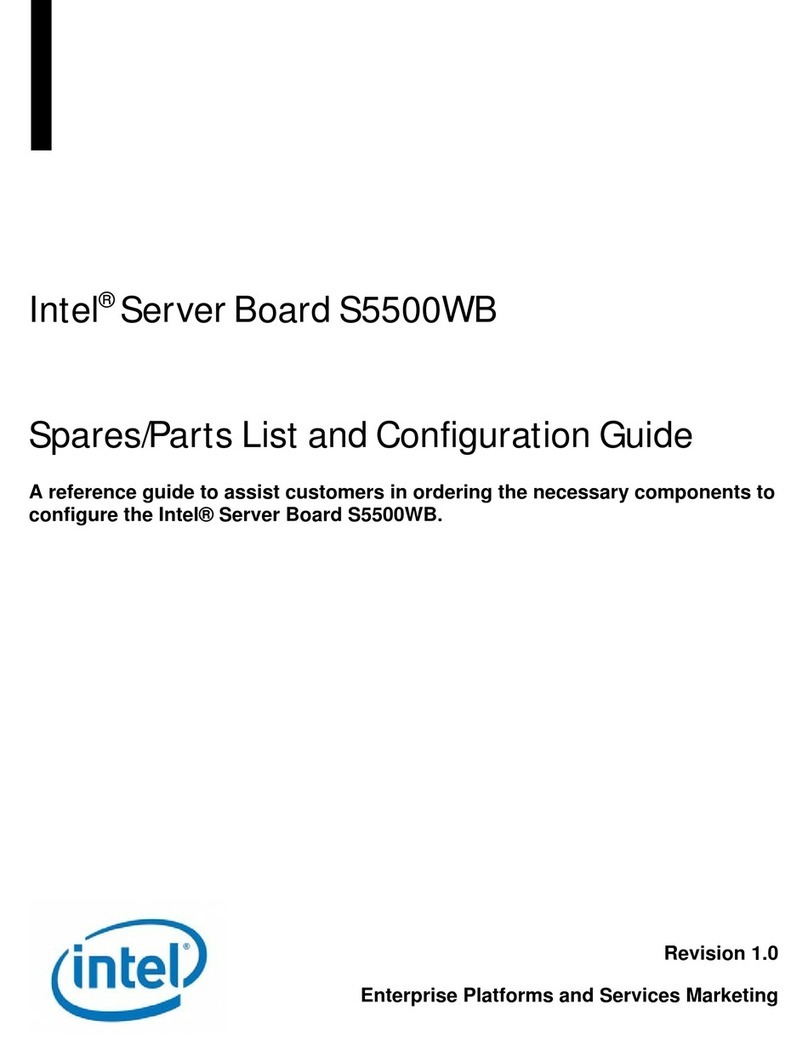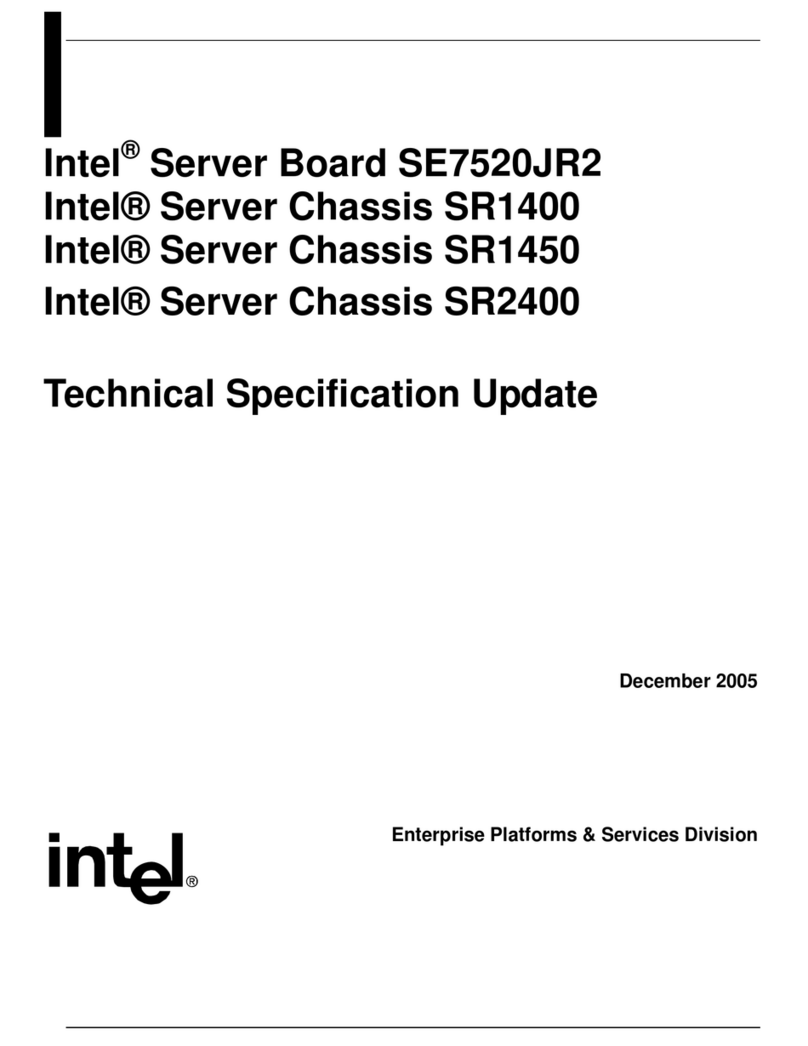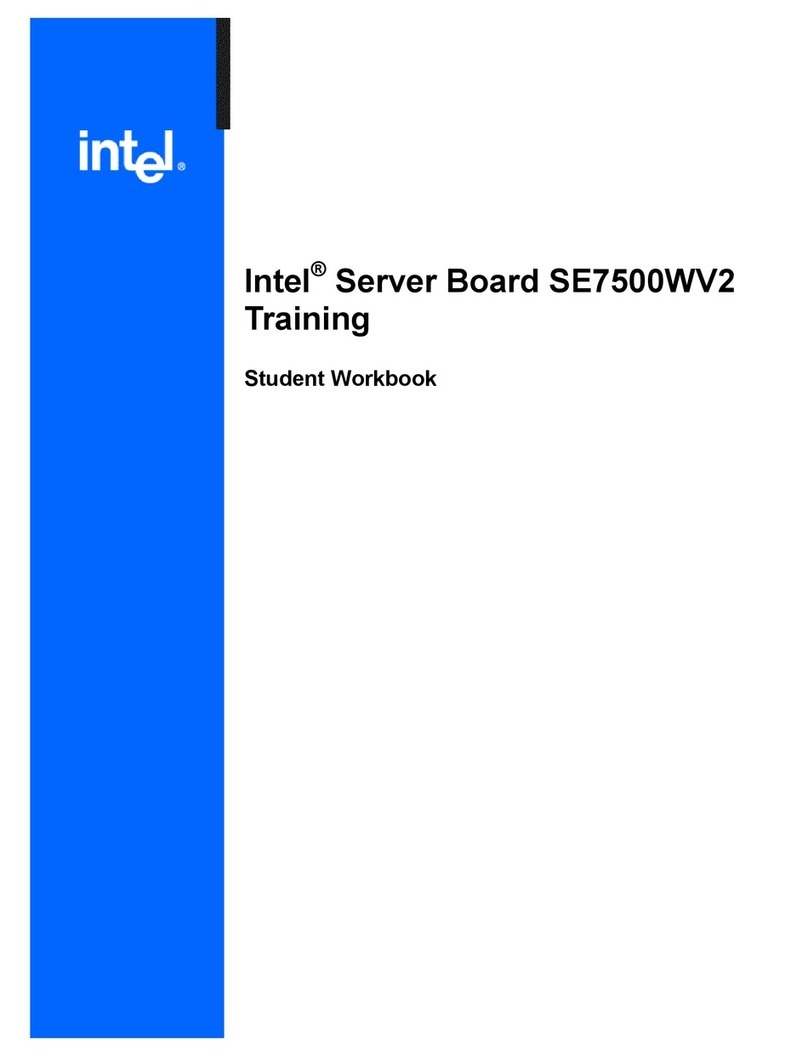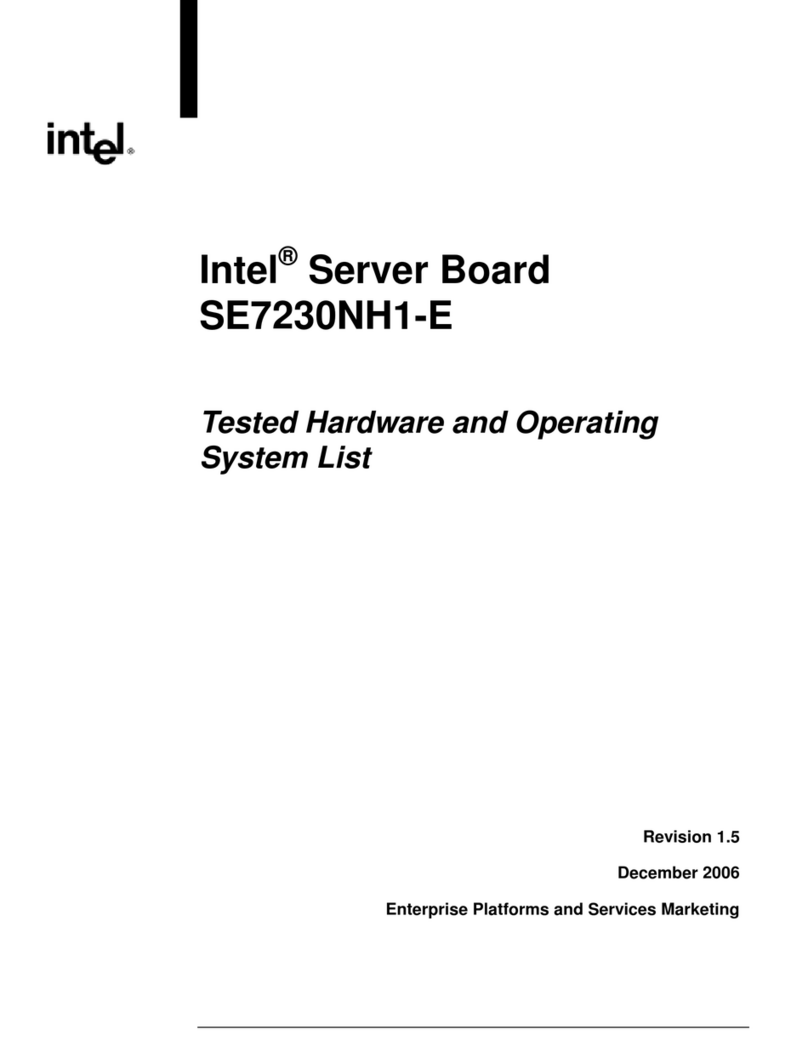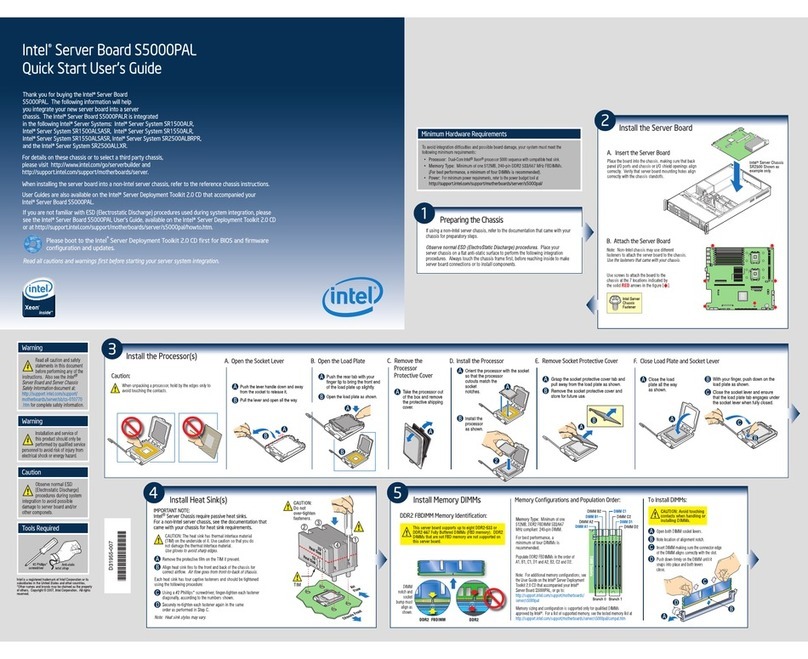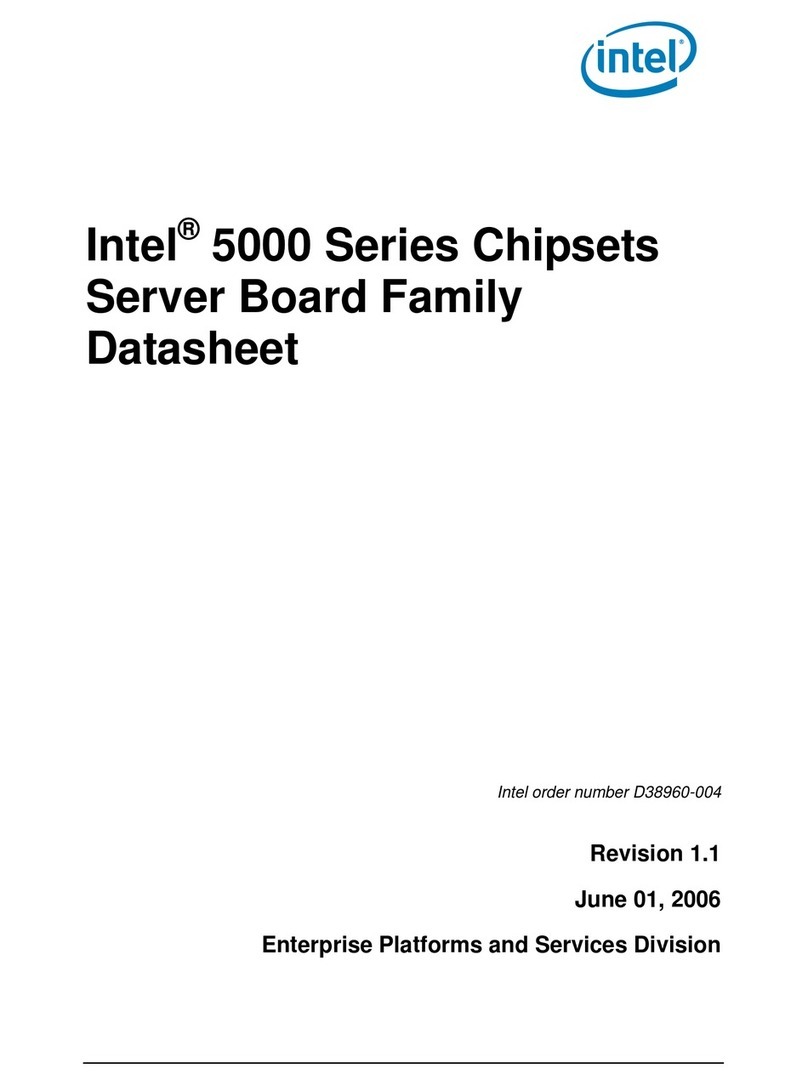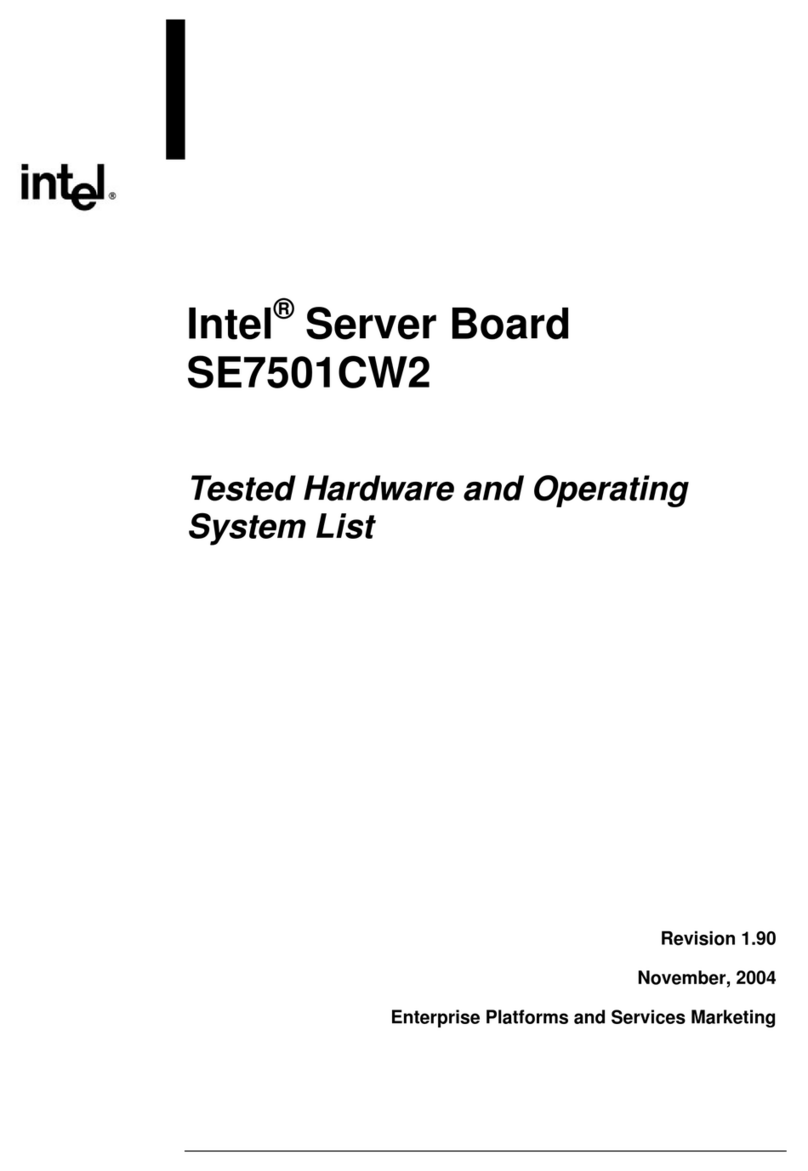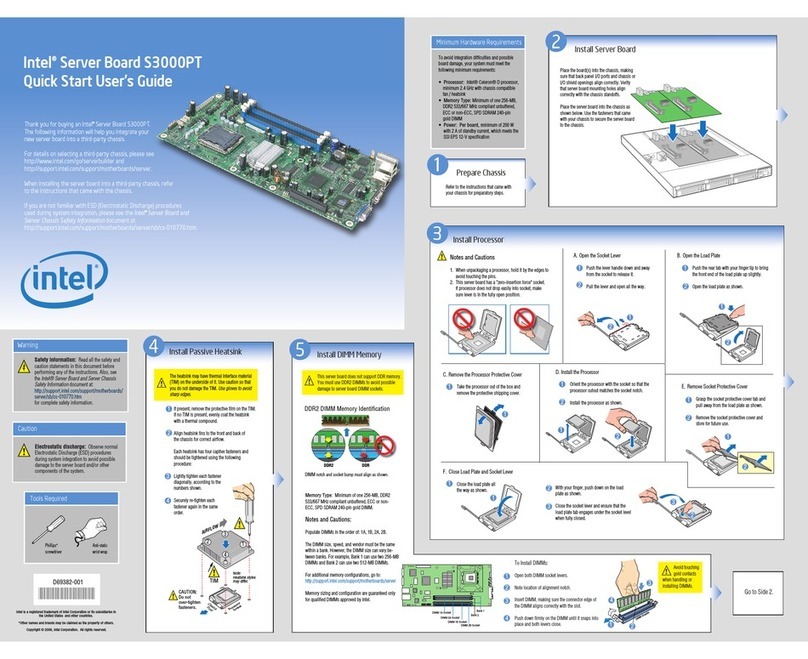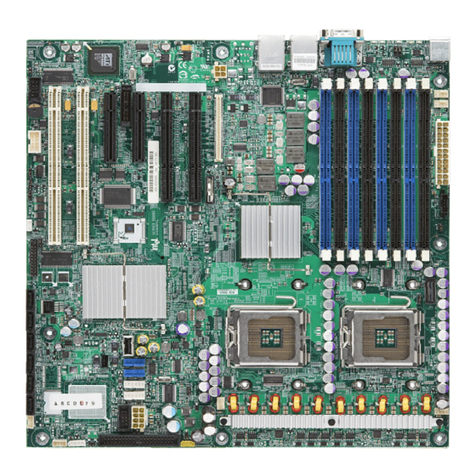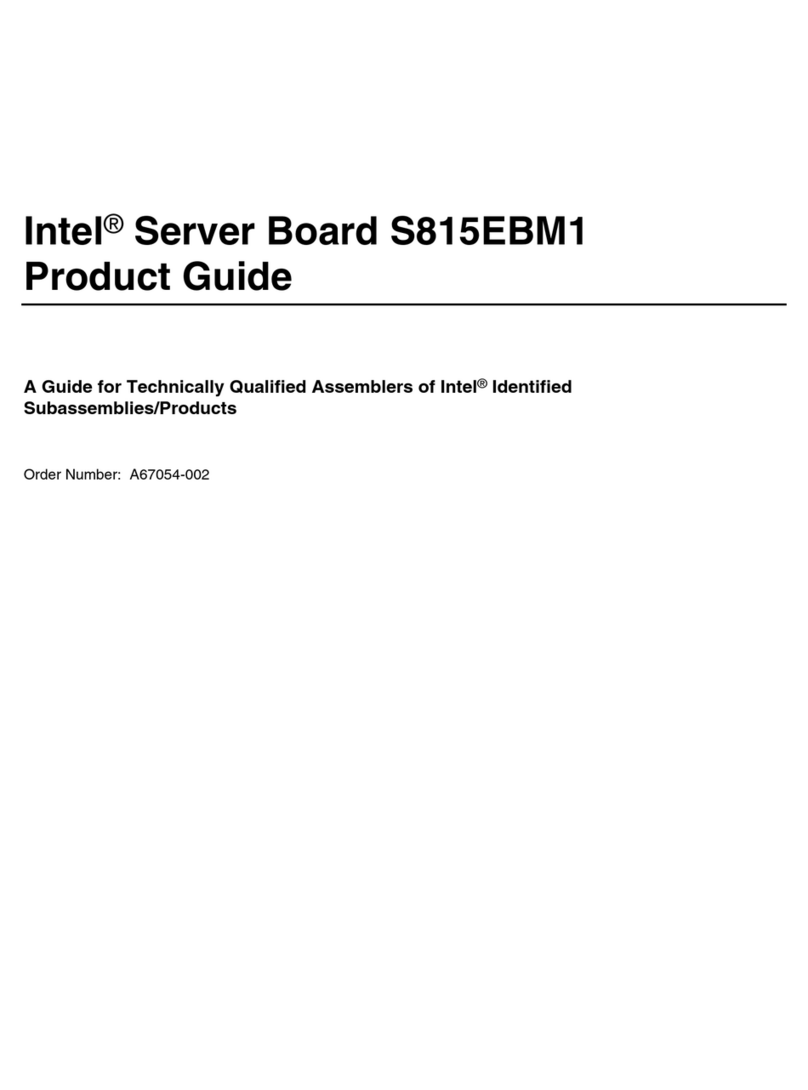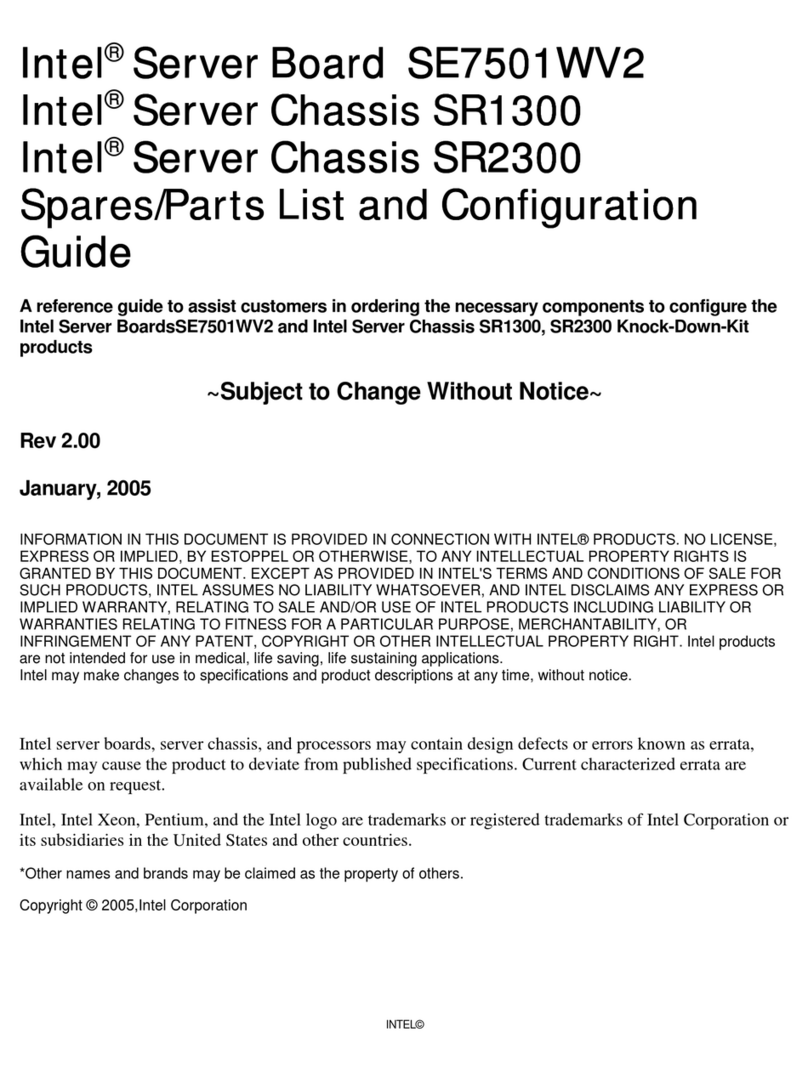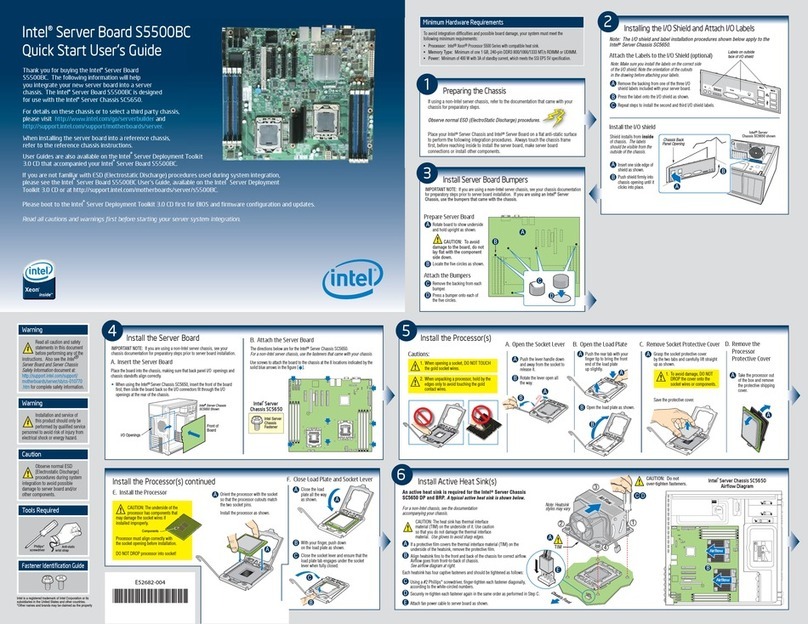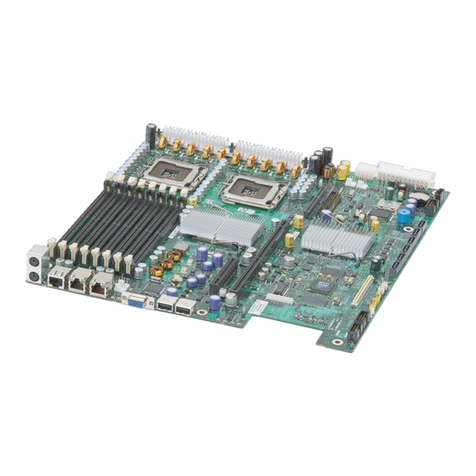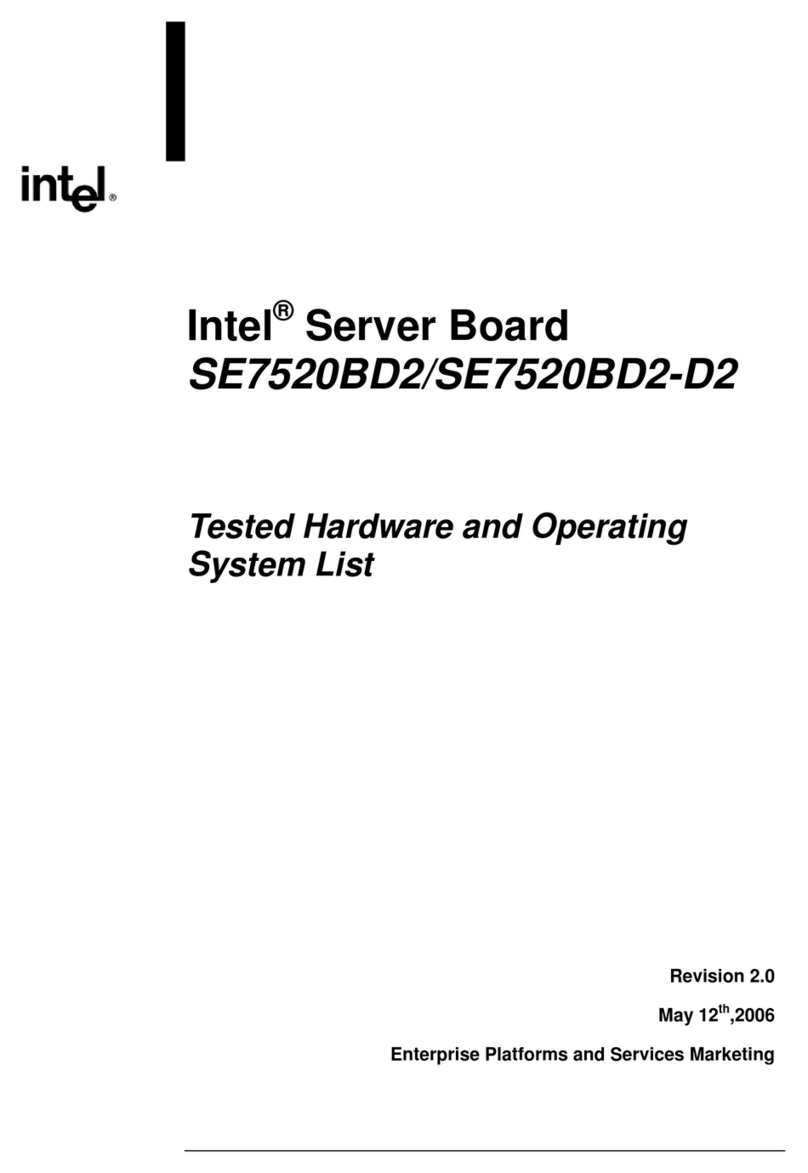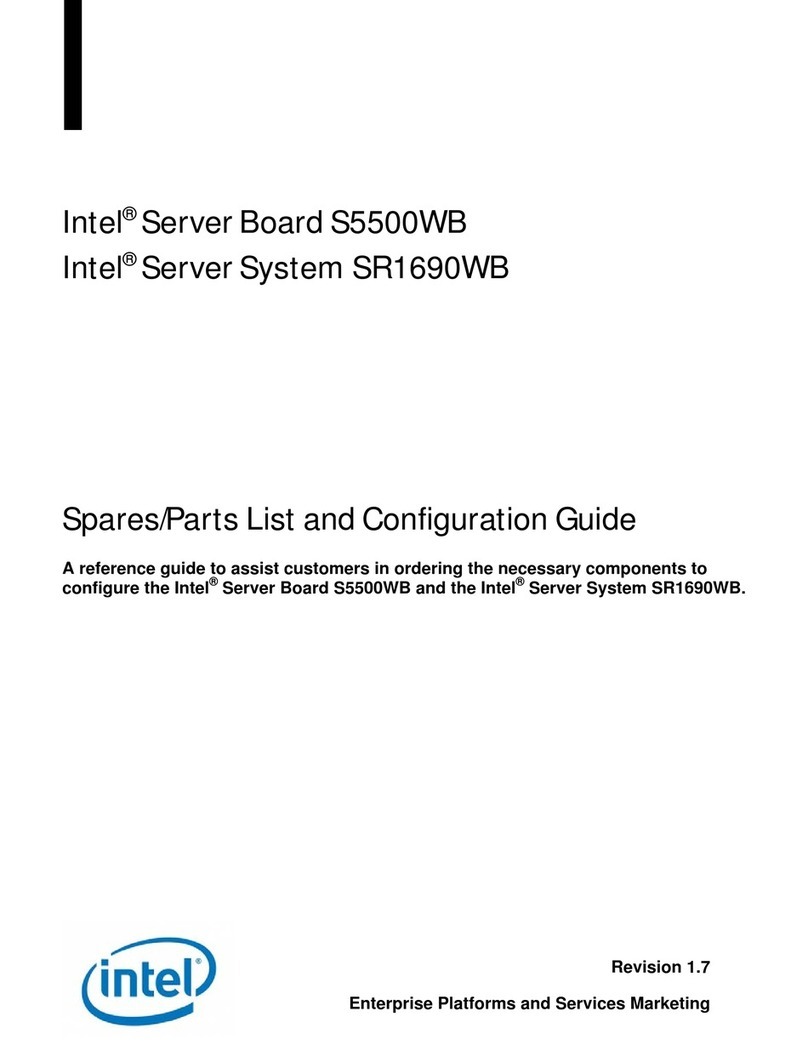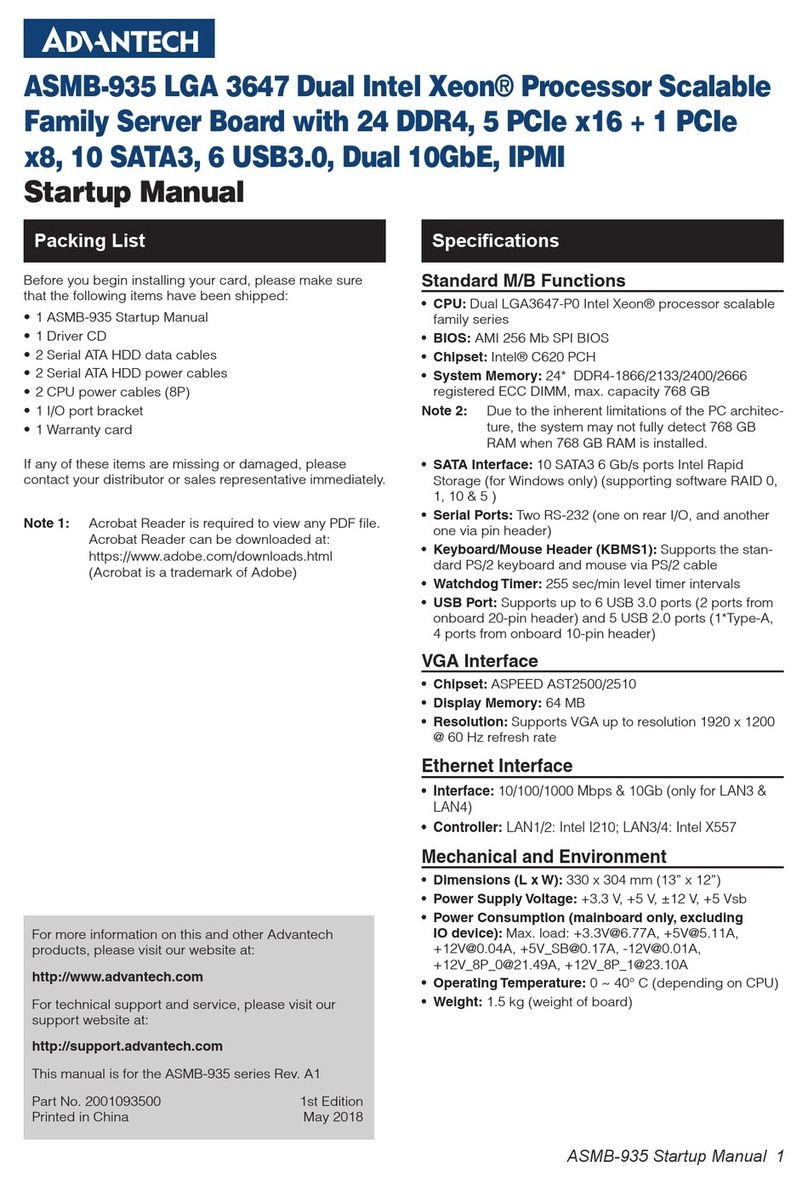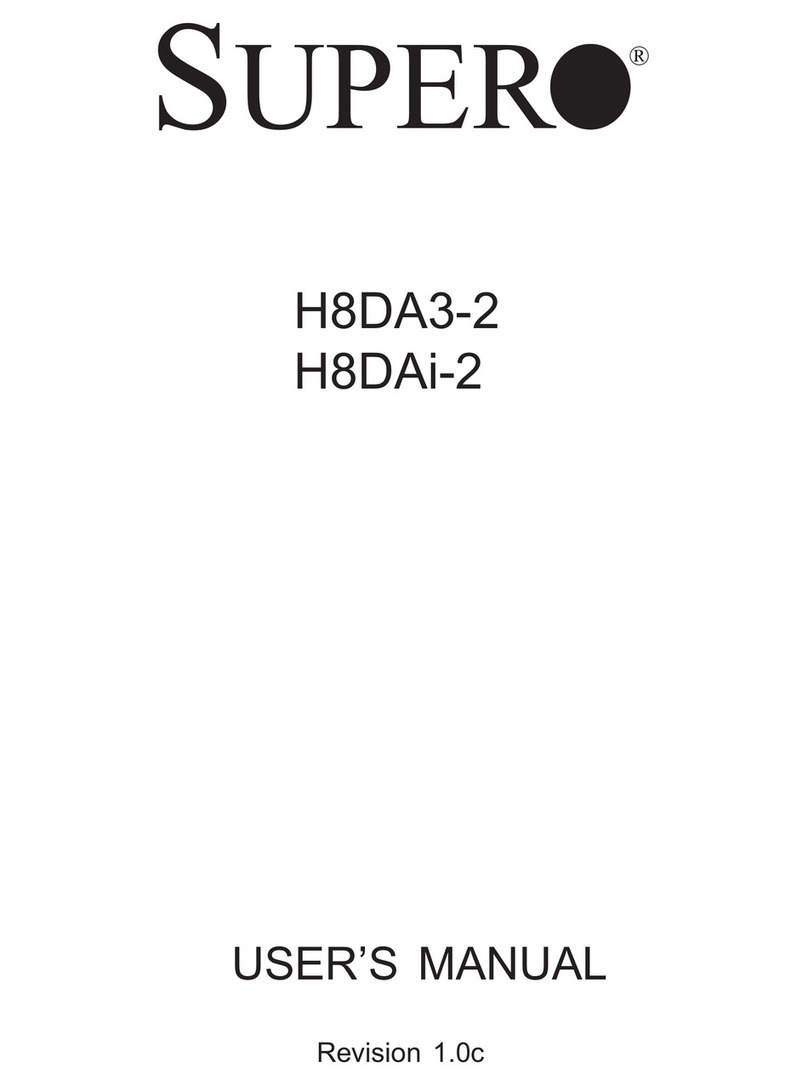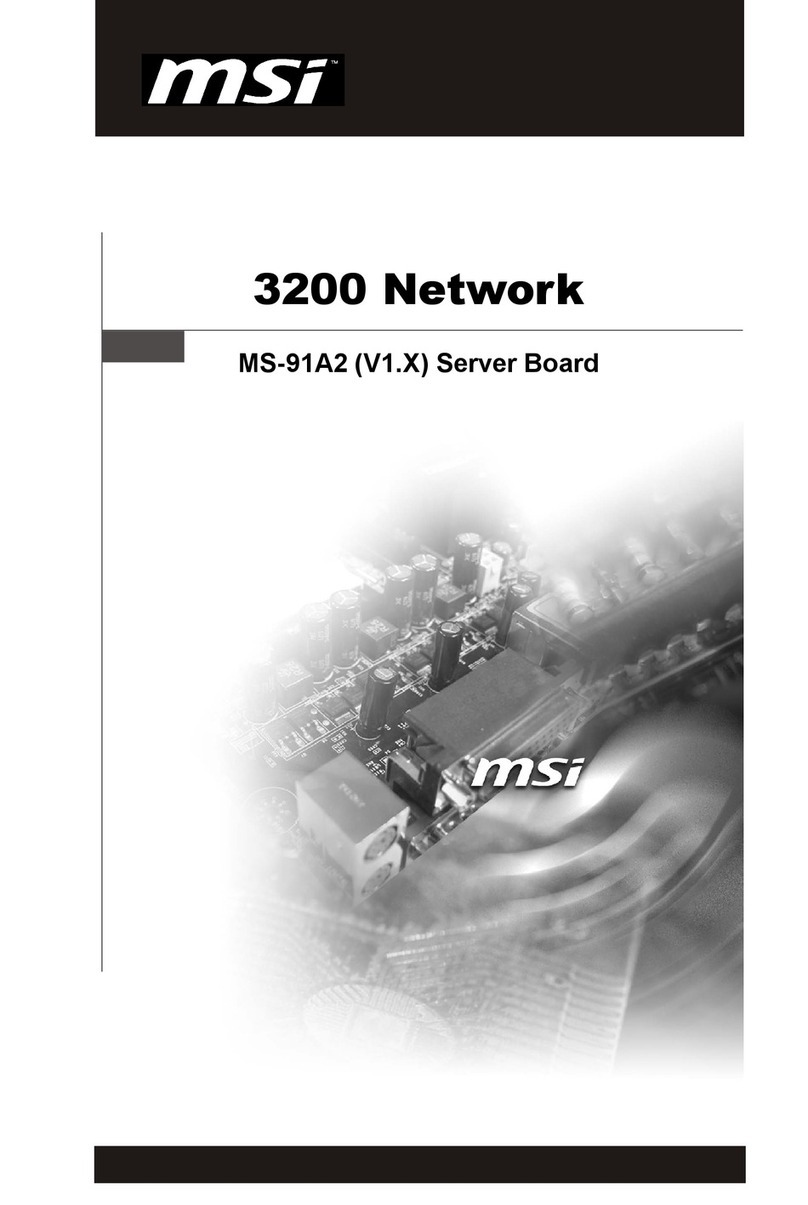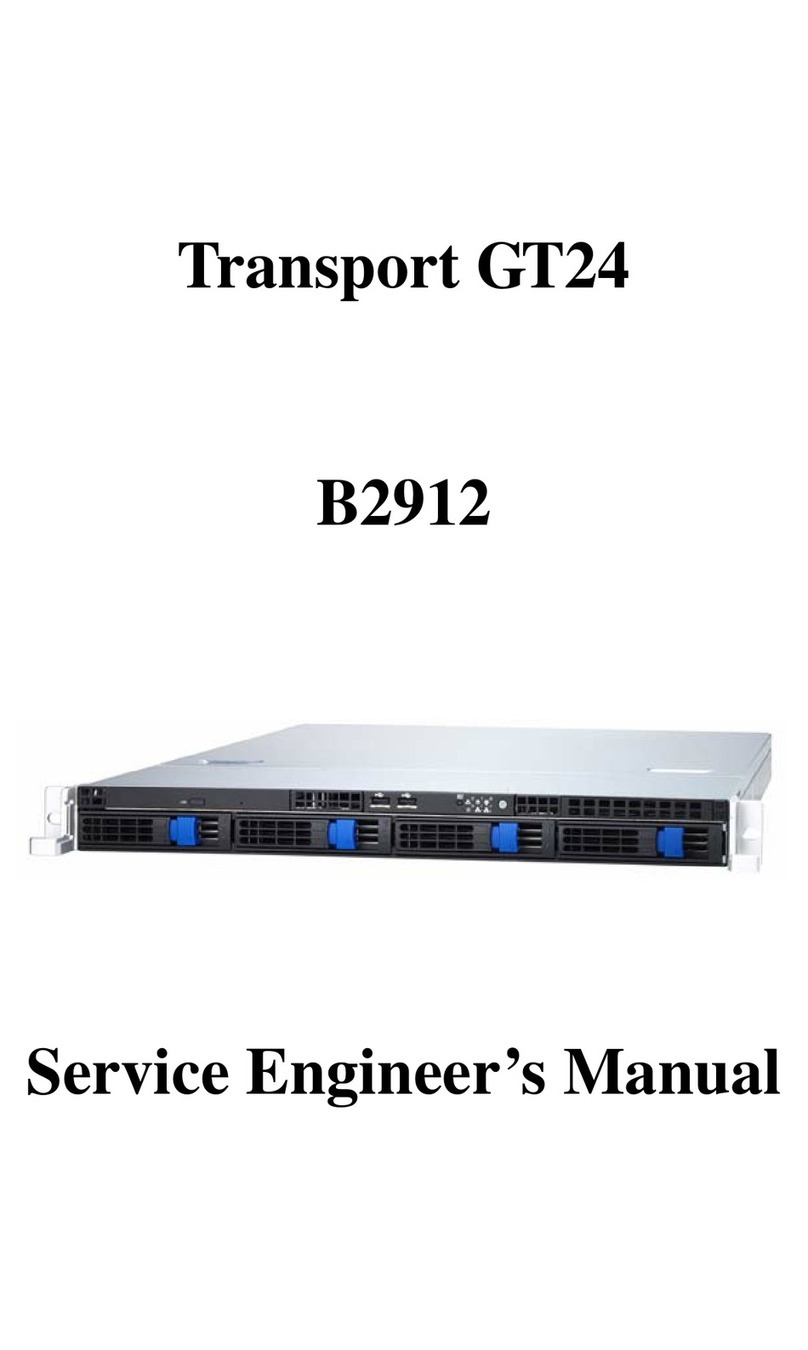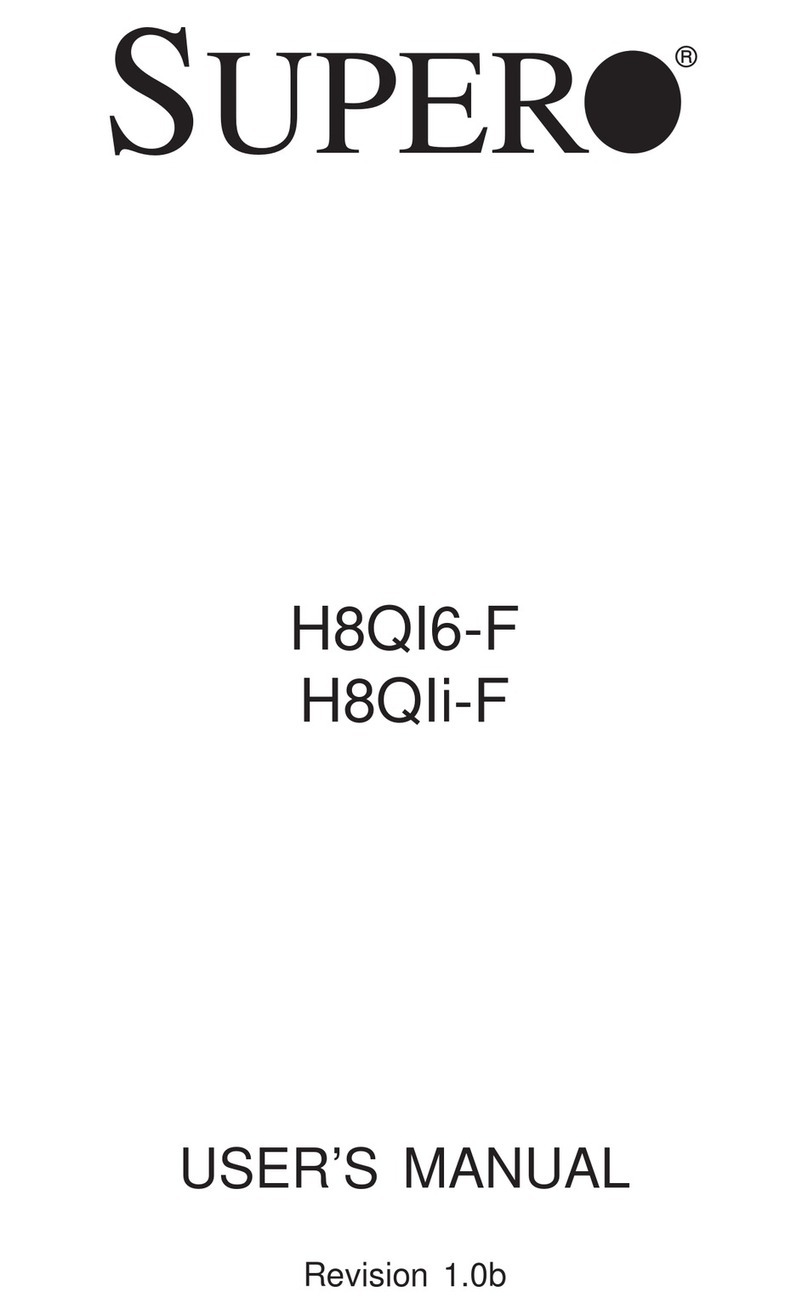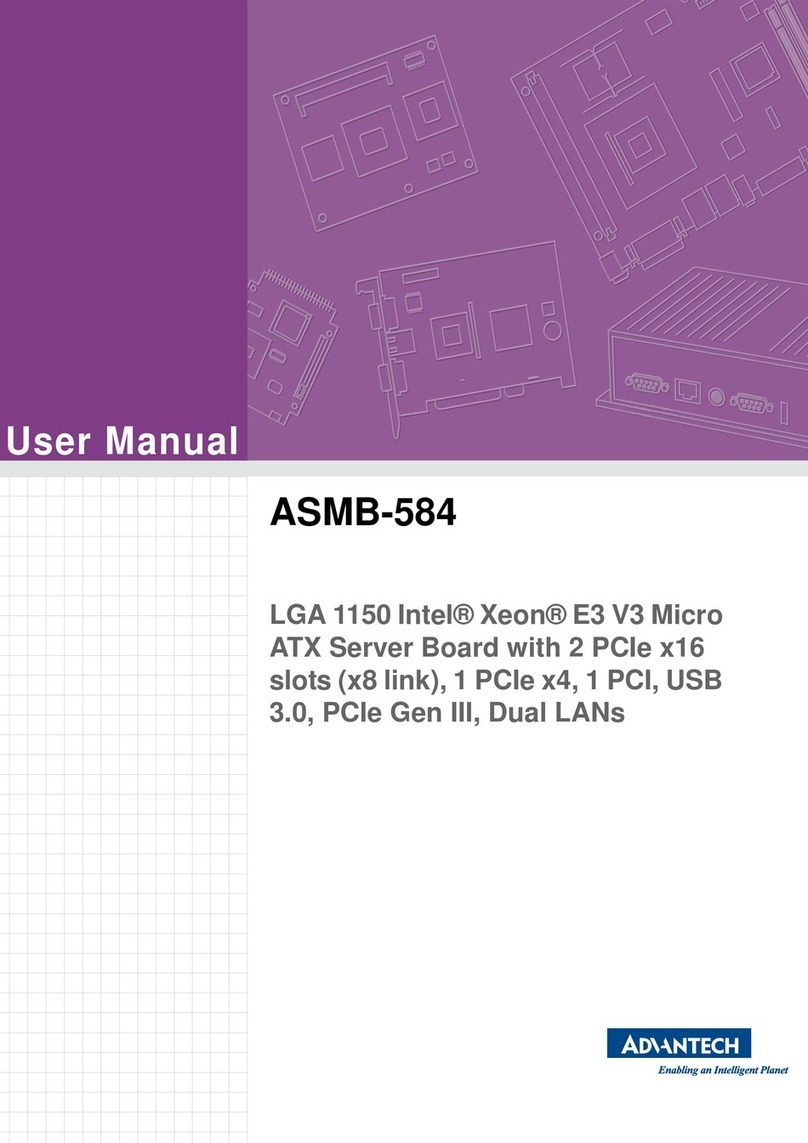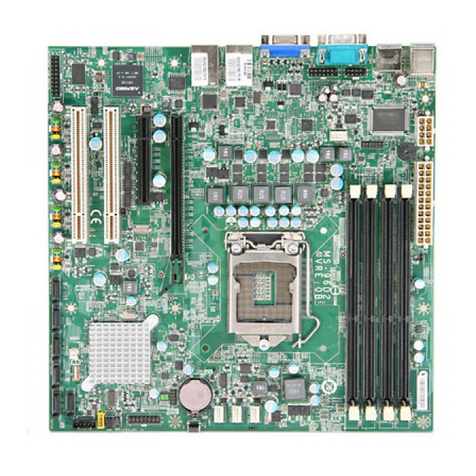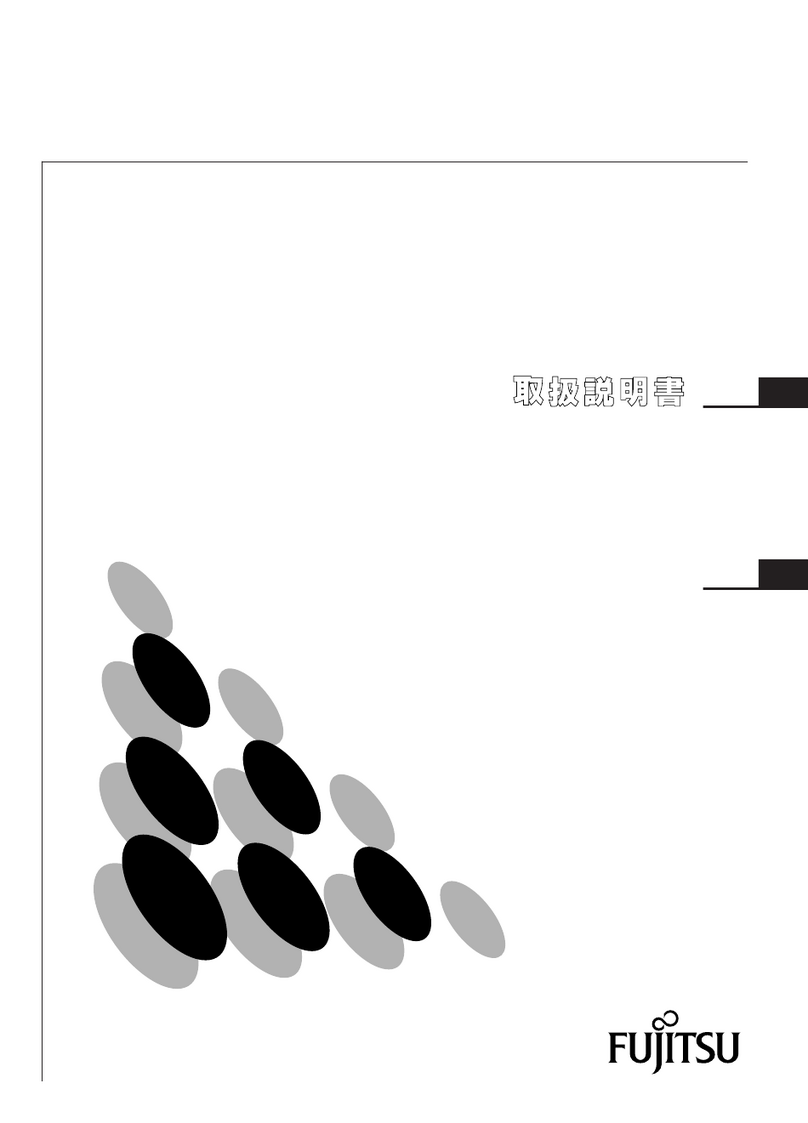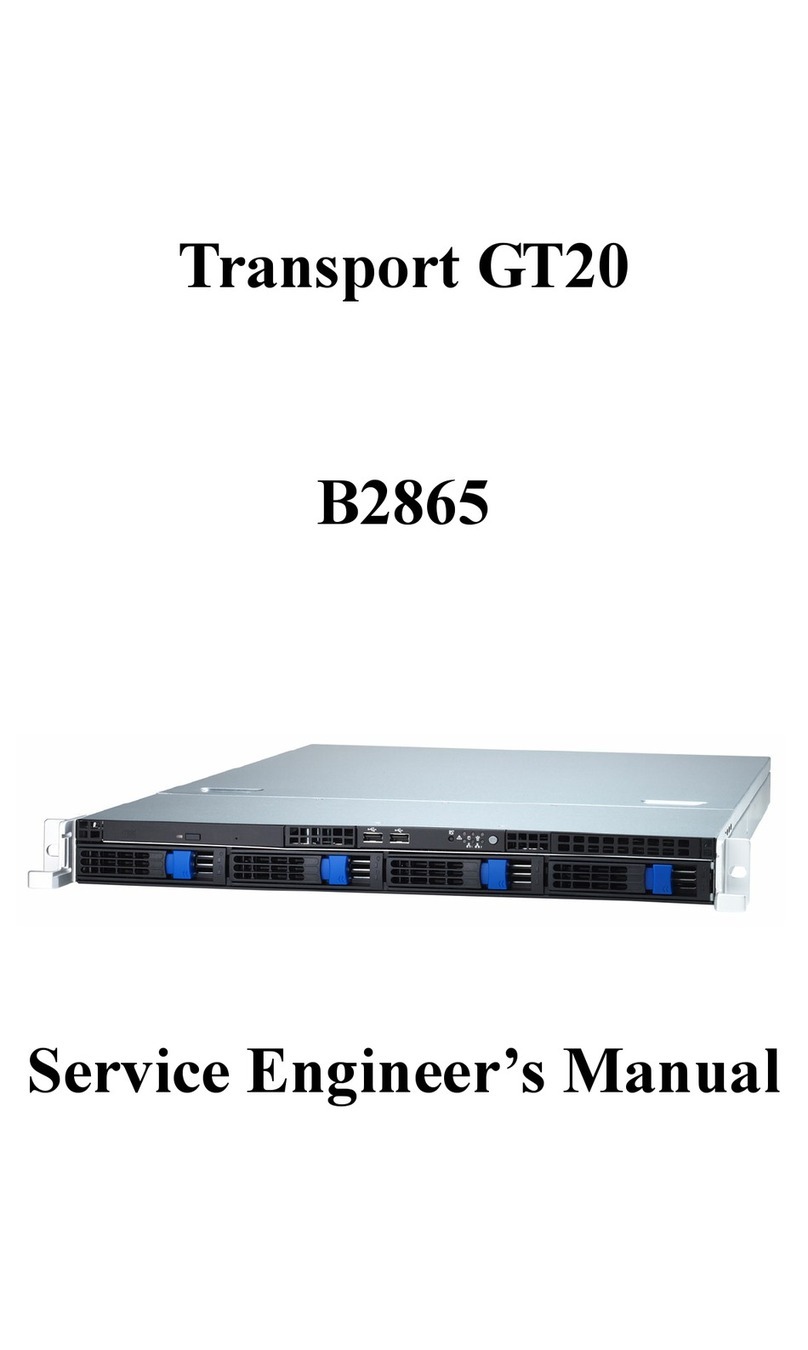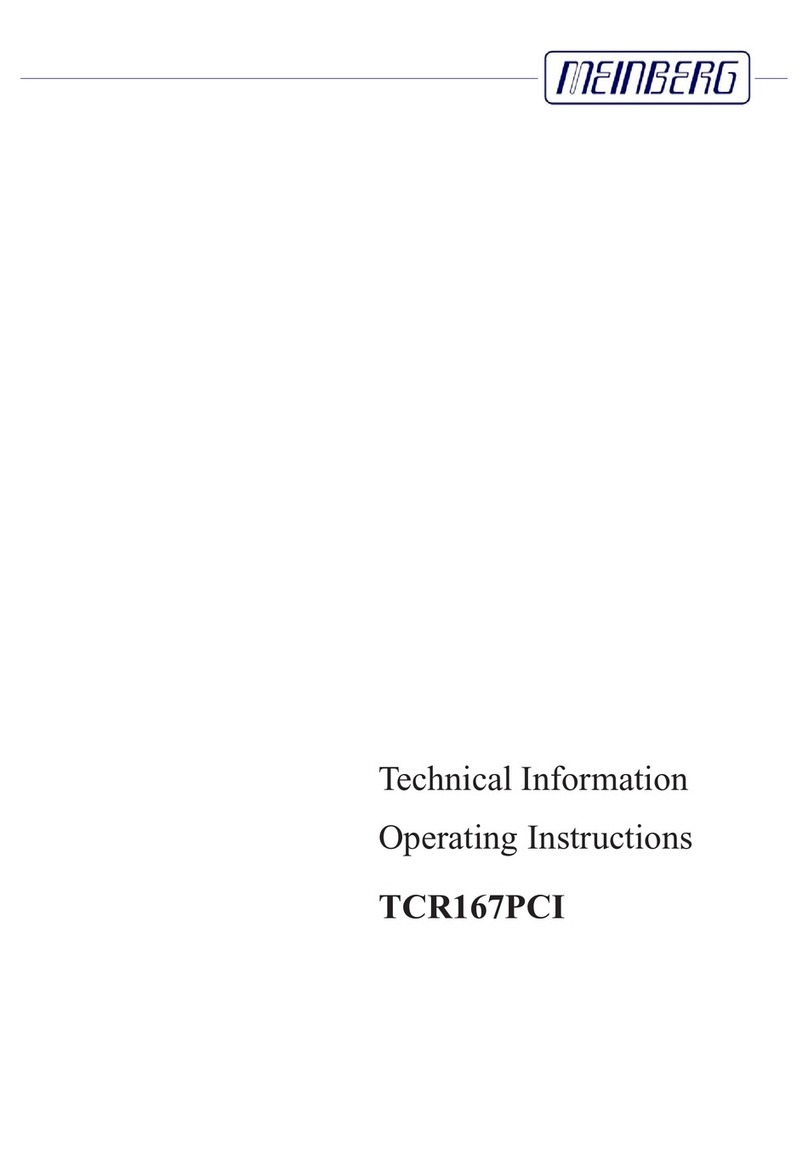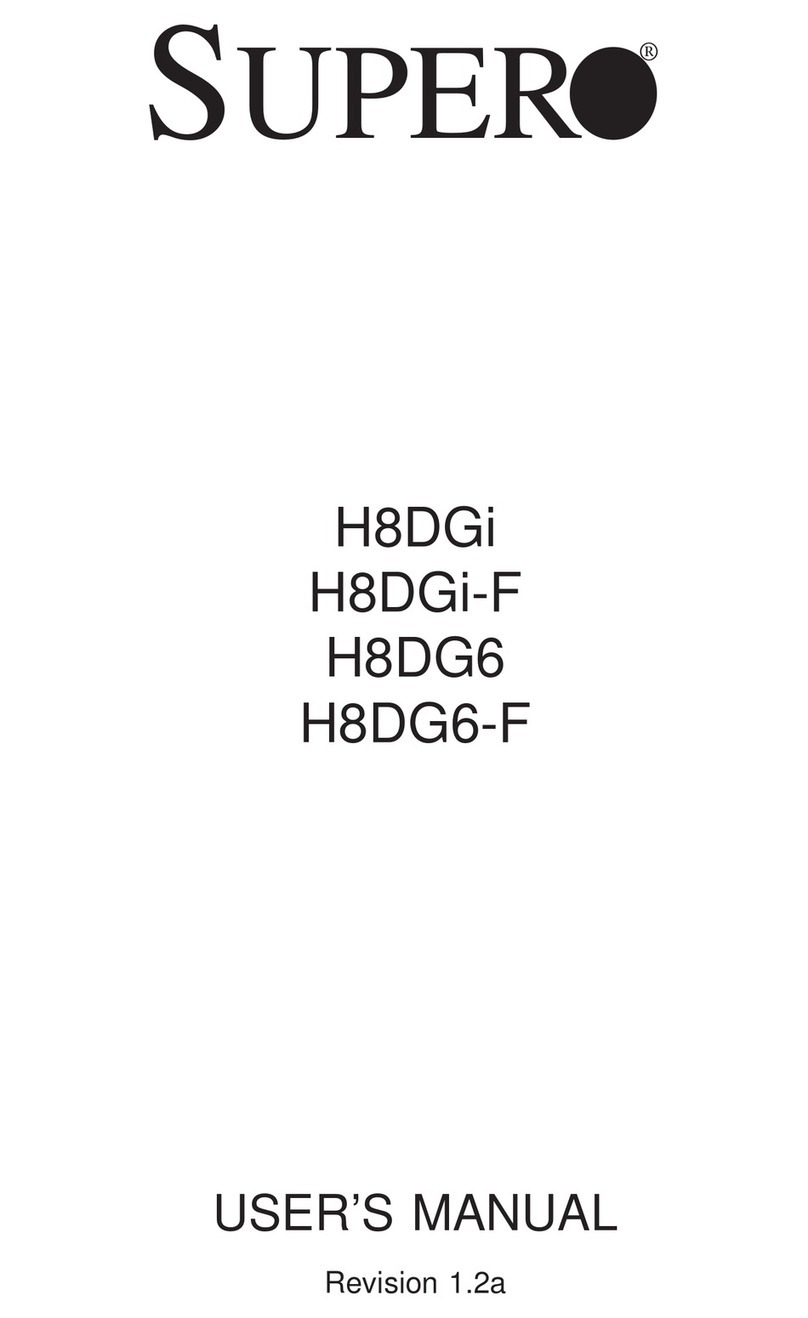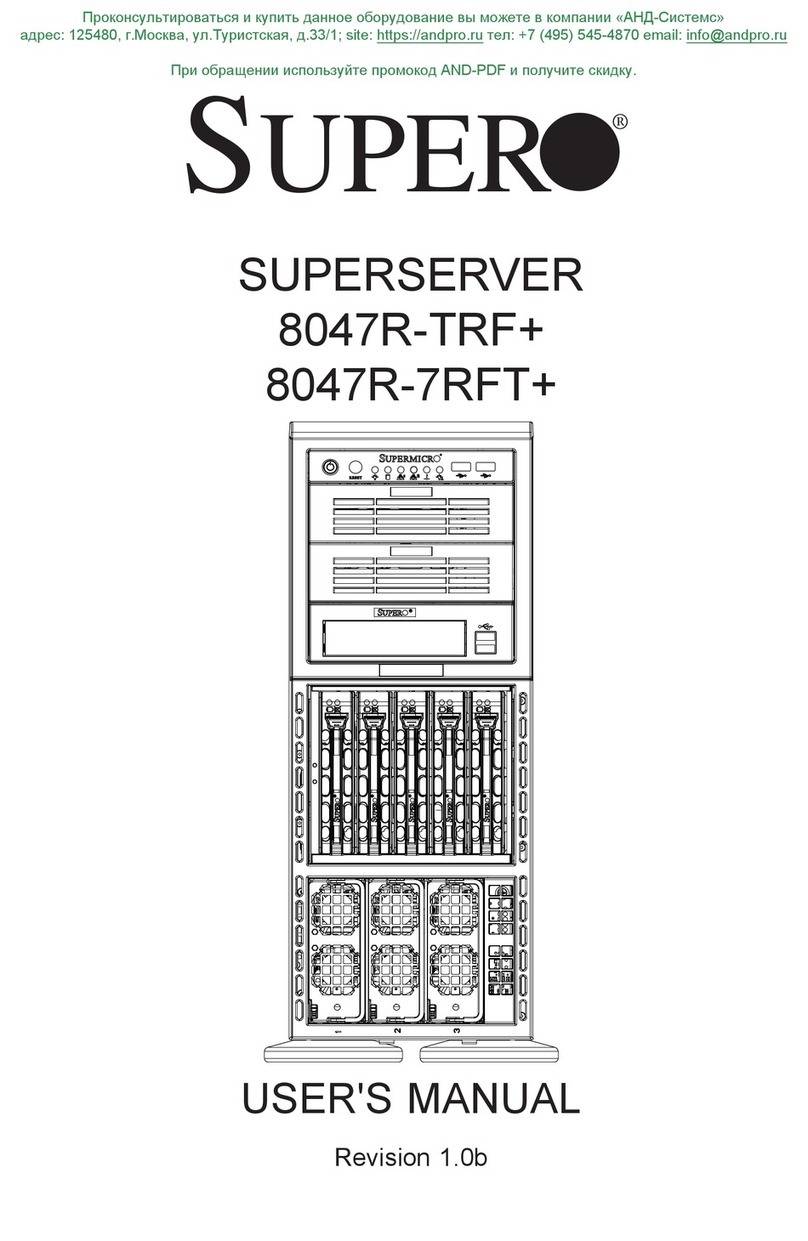iv Intel Server Board SDS2 Product Guide
Processors...............................................................................................................................37
Adding or Replacing a Processor...................................................................................38
Removing a Processor....................................................................................................41
Installing or Removing a Terminator...............................................................................41
Replacing the Back up Battery................................................................................................42
4Configuration Software and Utilities
Hot Keys...................................................................................................................................45
Power-On Self-Test (POST)....................................................................................................46
Using BIOS Setup....................................................................................................................47
Record Your Setup Settings...........................................................................................47
If You Cannot Access Setup...........................................................................................47
Starting Setup .................................................................................................................47
Setup Menus...................................................................................................................48
Main Menu......................................................................................................................48
Primary Master/Slave Submenu.....................................................................................49
Processor Settings Submenu.........................................................................................49
Advanced Menu..............................................................................................................50
Security Menu.................................................................................................................53
Server Menu....................................................................................................................54
Boot Menu.......................................................................................................................55
Exit Menu ........................................................................................................................56
Using the System Setup Utility ................................................................................................57
What You Need to Do.....................................................................................................57
Running the SSU from the CD.......................................................................................57
Running the SSU Remotely via an Emergency Management Card..............................58
Starting the SSU.............................................................................................................58
Customizing the SSU......................................................................................................59
Launching a Task............................................................................................................59
SEL Manager Add-in.......................................................................................................60
SDR Manager Add-in......................................................................................................61
FRU Manager Add-in......................................................................................................62
Exiting the SSU...............................................................................................................62
FRUSDR Load Utility...............................................................................................................63
When to Run the FRUSDR Load Utility..........................................................................63
What You Need to Do.....................................................................................................63
How You Use the FRUSDR Load Utility.........................................................................63
Upgrading the BIOS.................................................................................................................67
Preparing for the Upgrade..............................................................................................67
Upgrading the BIOS........................................................................................................68
Recovering the BIOS......................................................................................................69
Changing the BIOS Language........................................................................................69
Using the Firmware Update Utility...........................................................................................70
Making a BMC Firmware Update Diskette.....................................................................70
Updating the BMC Firmware..........................................................................................70
Recovering the BMC Firmware......................................................................................71
Updating the FRU/SDR Files...................................................................................................71
Making a FRU/SDR File Update Diskette ......................................................................71
Updating the FRU/SDR Files..........................................................................................71