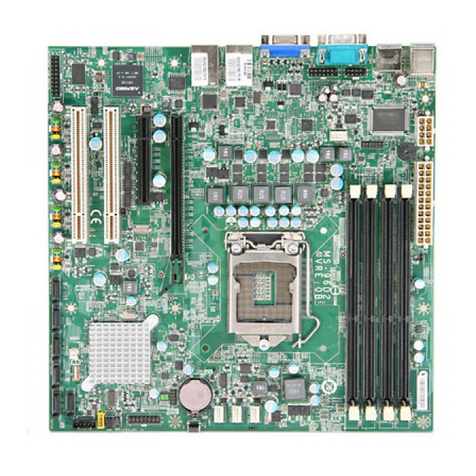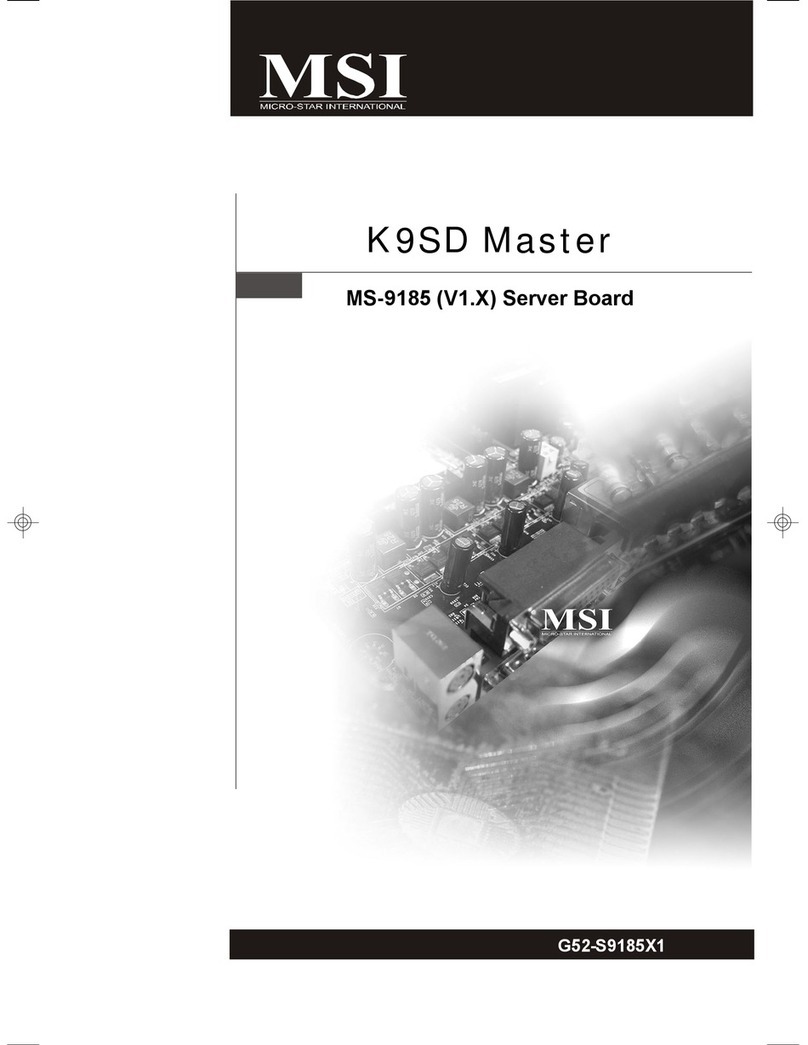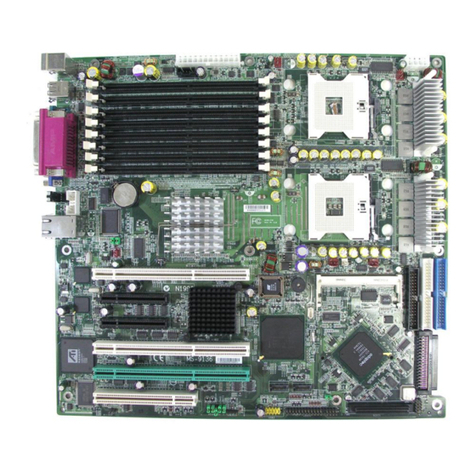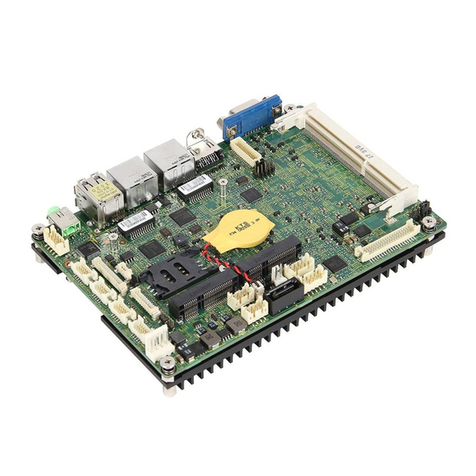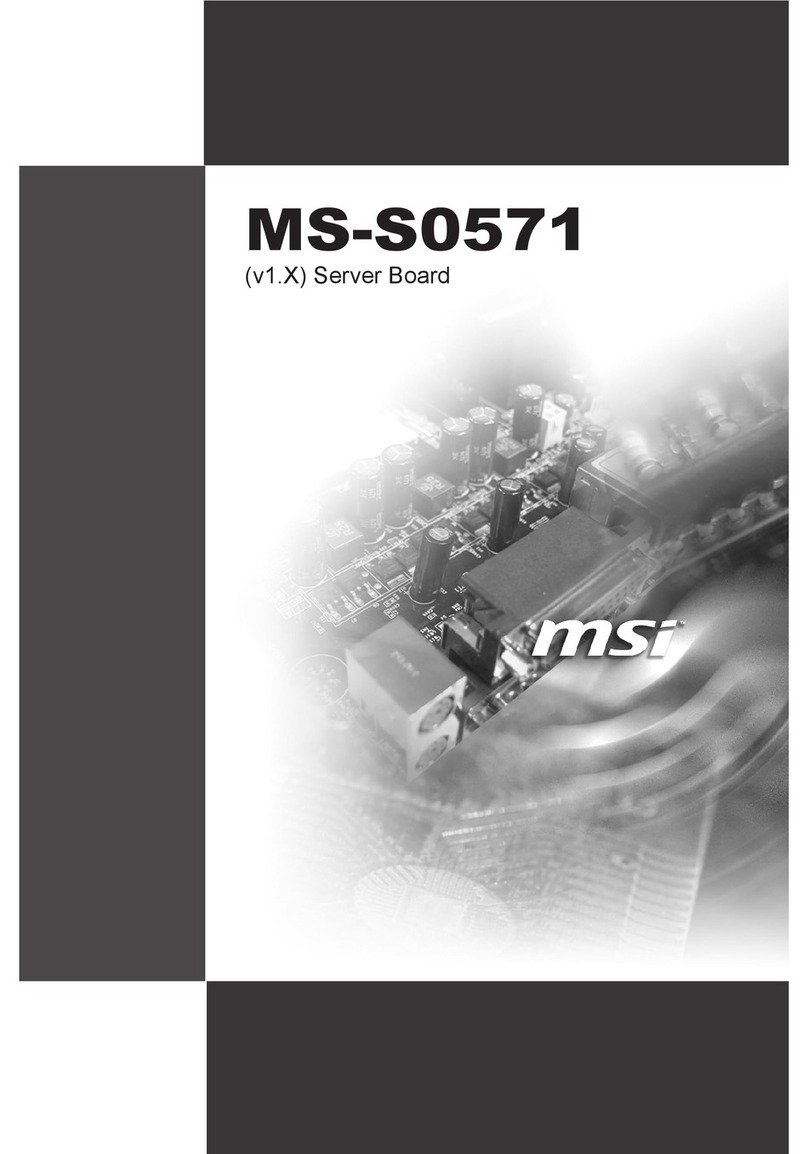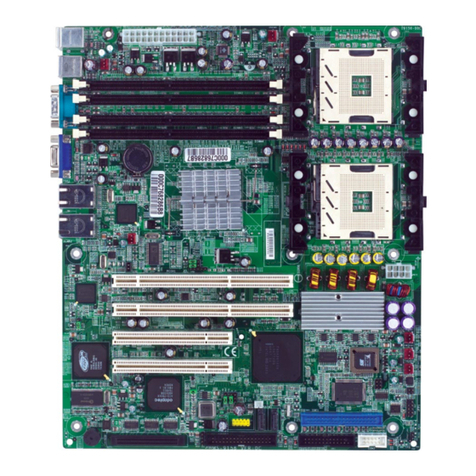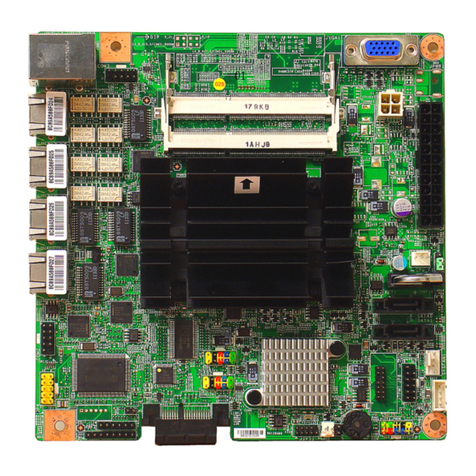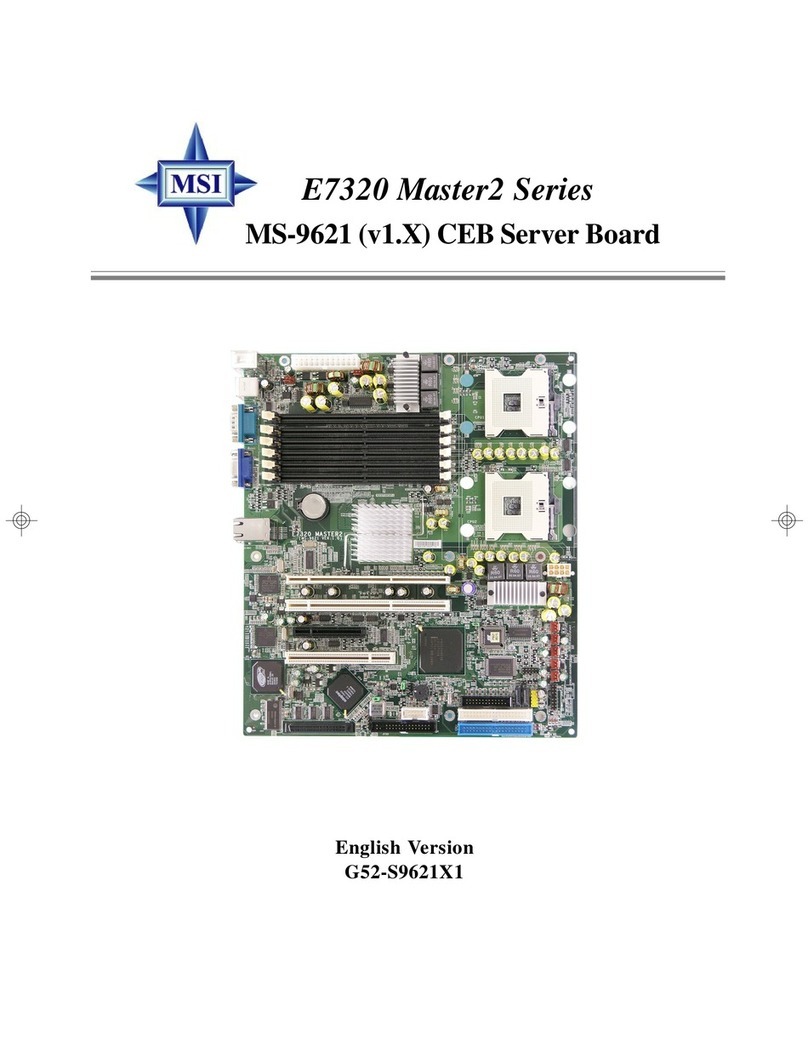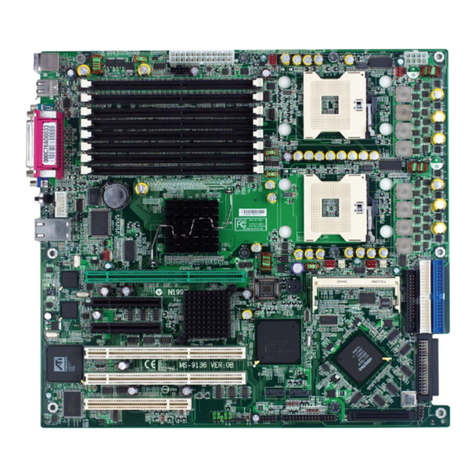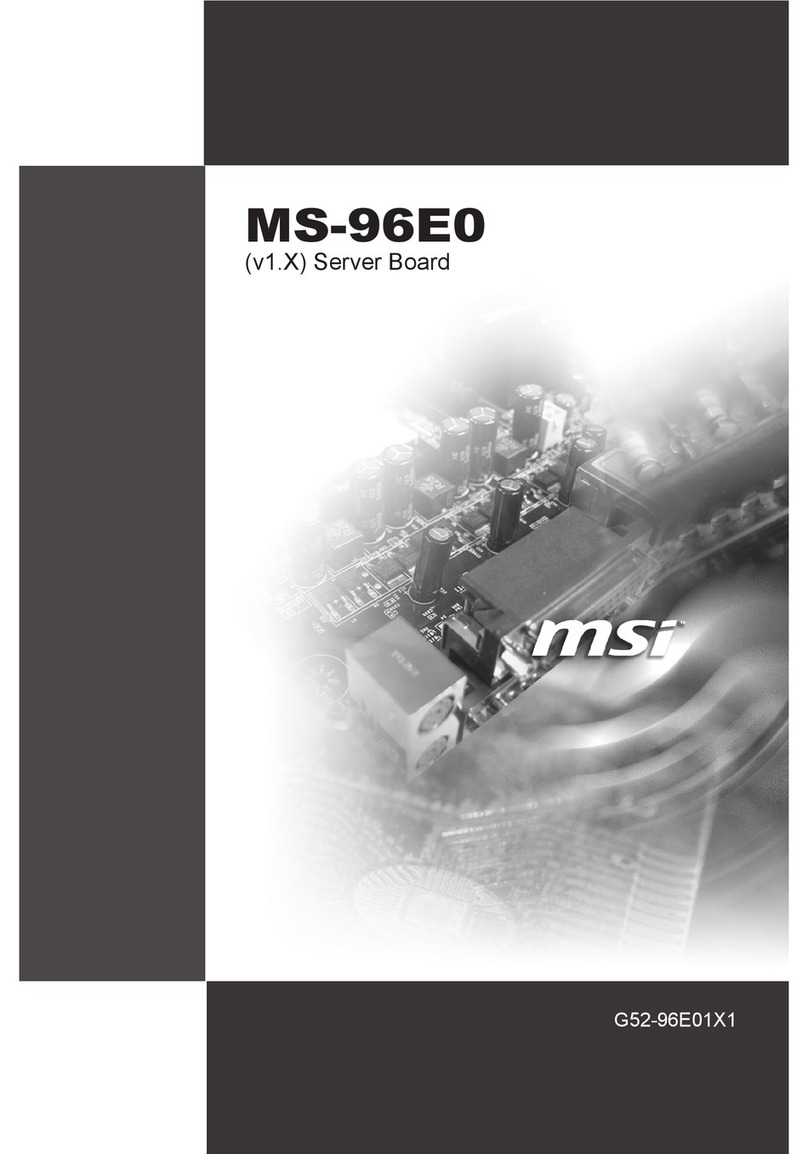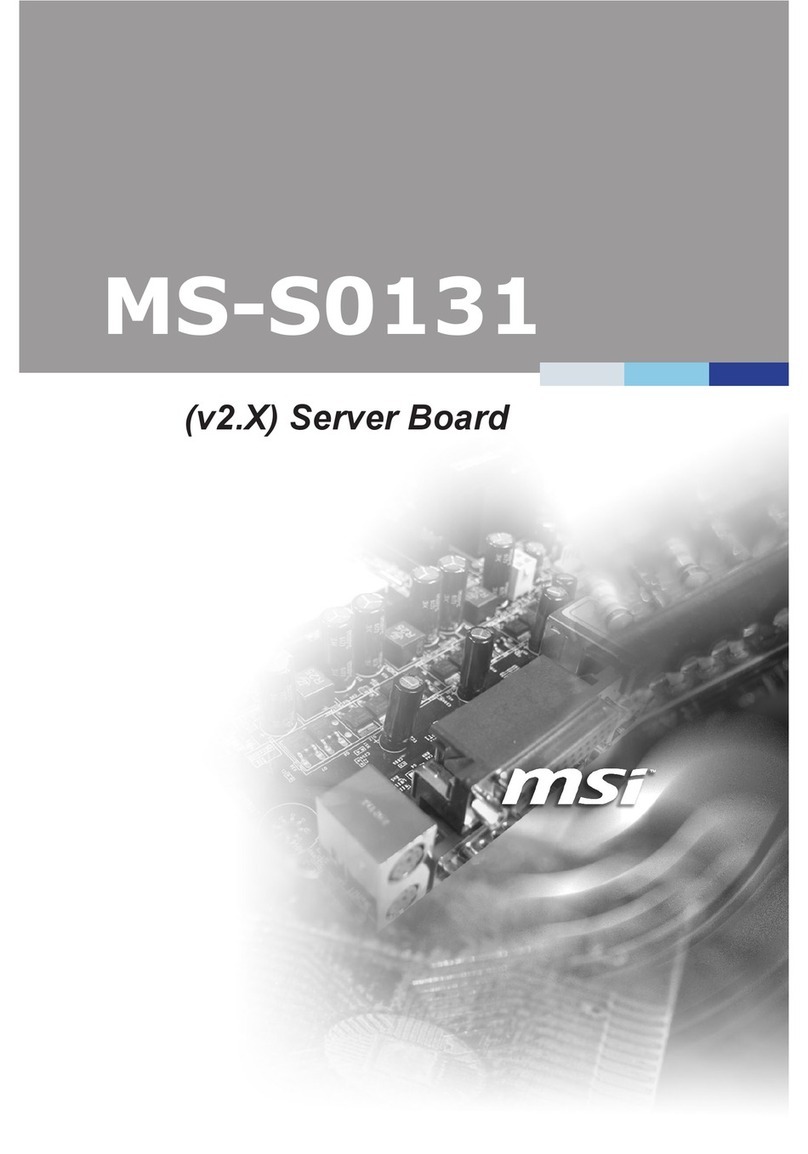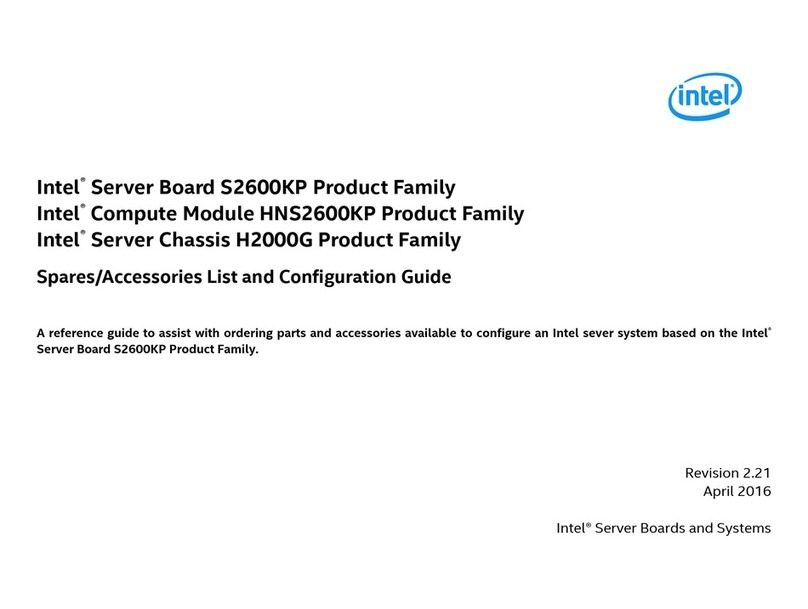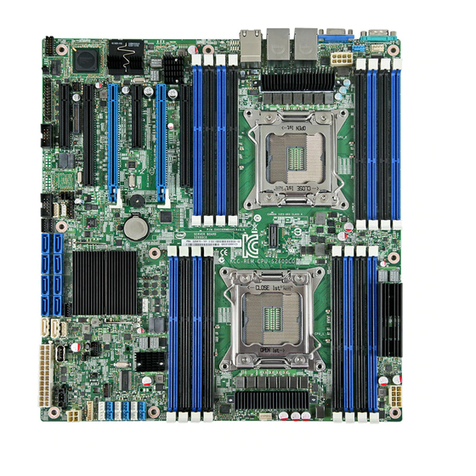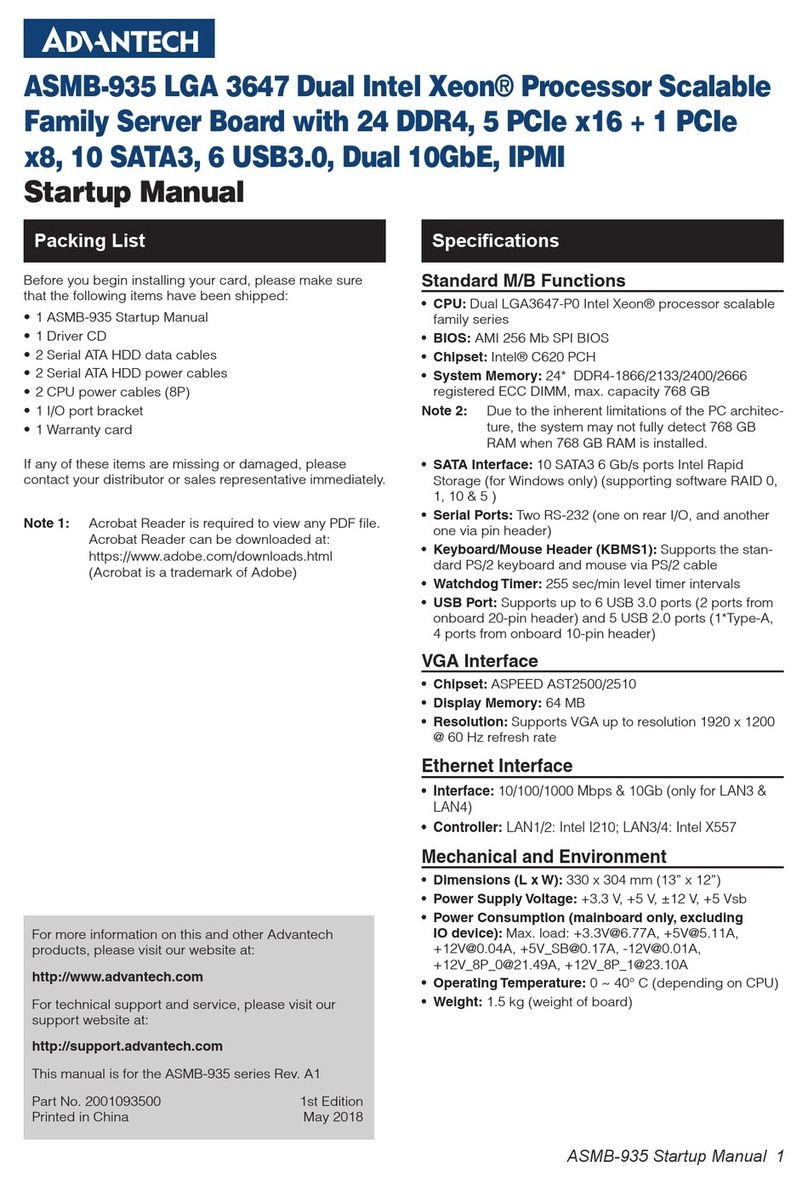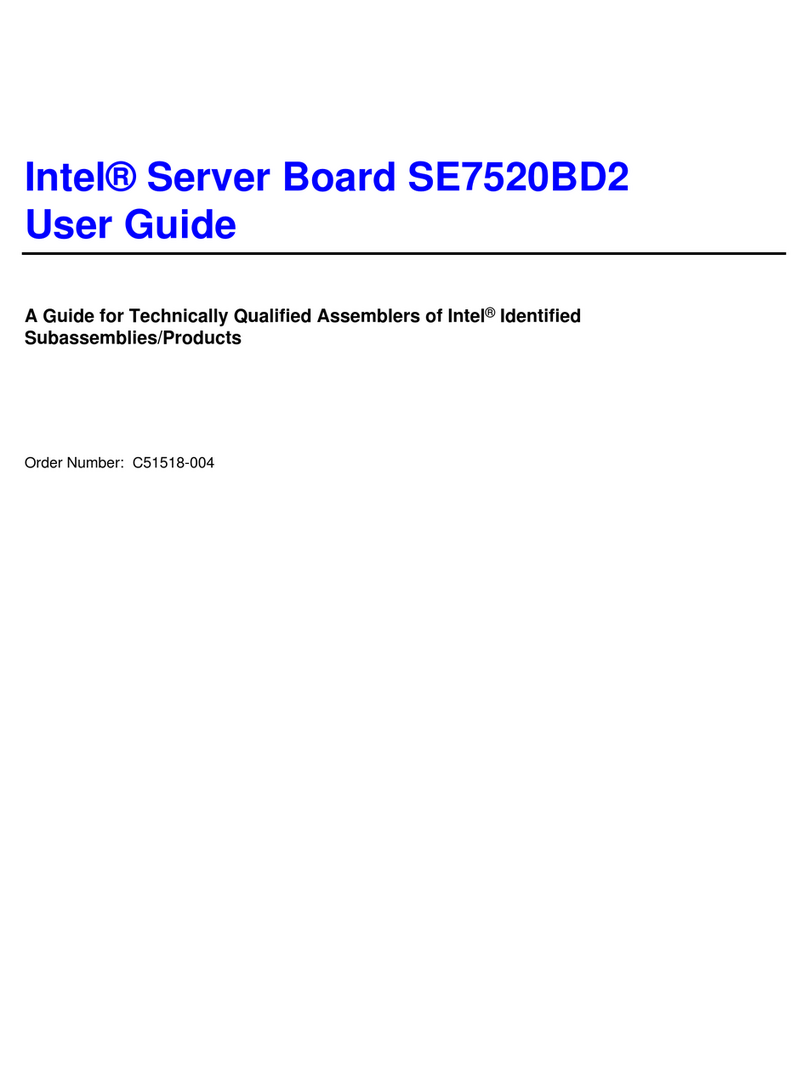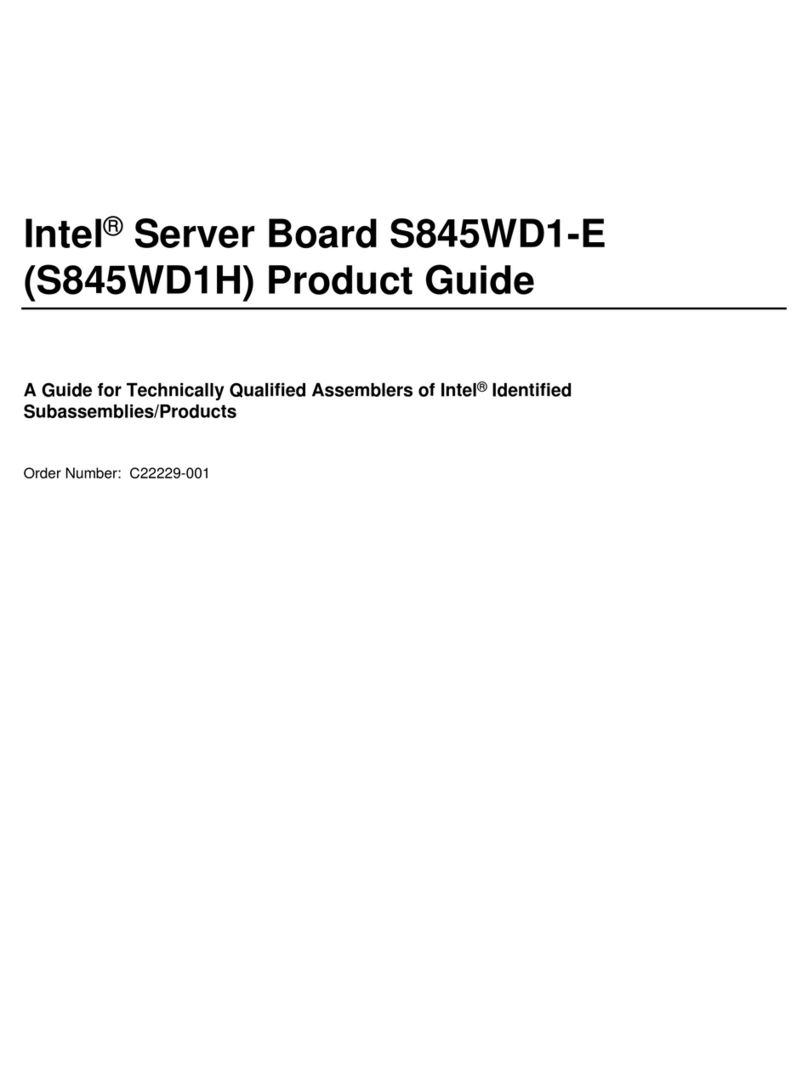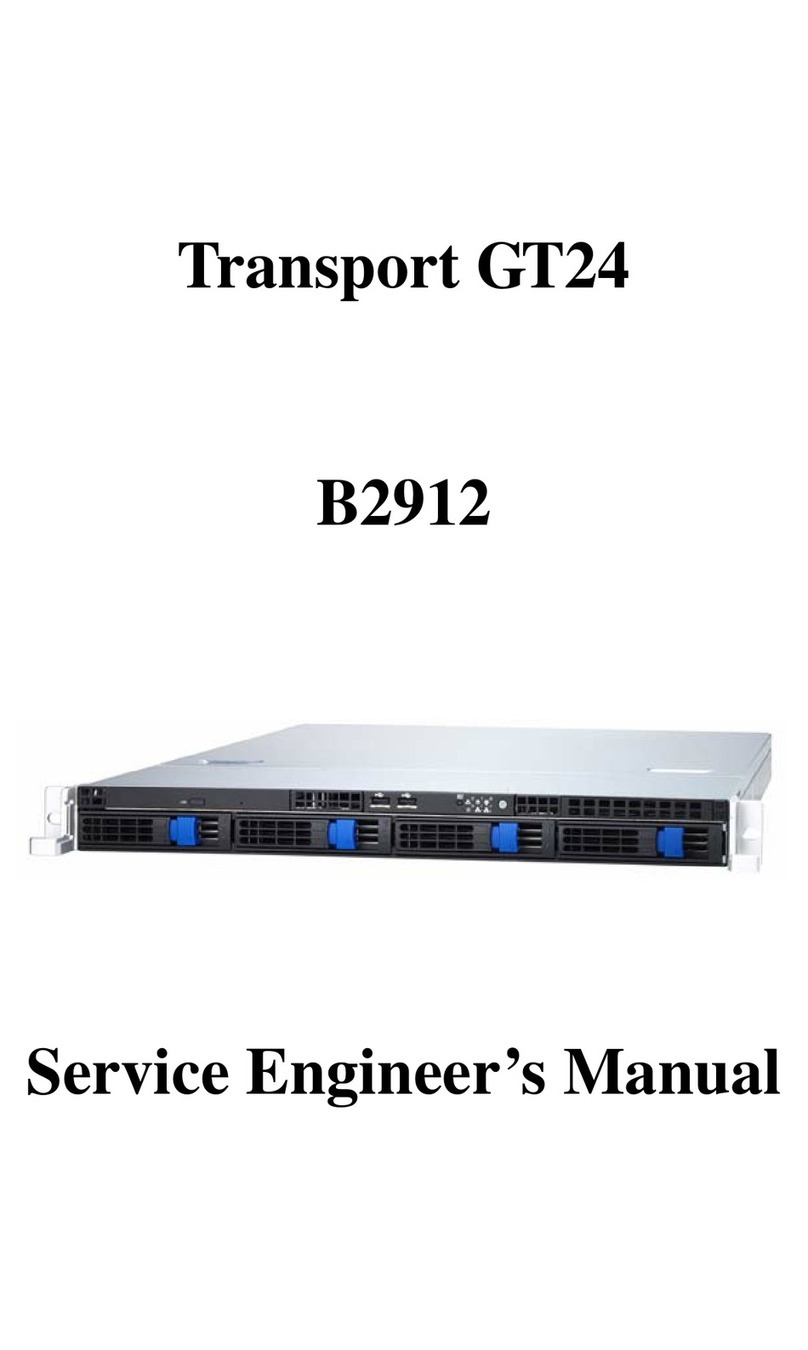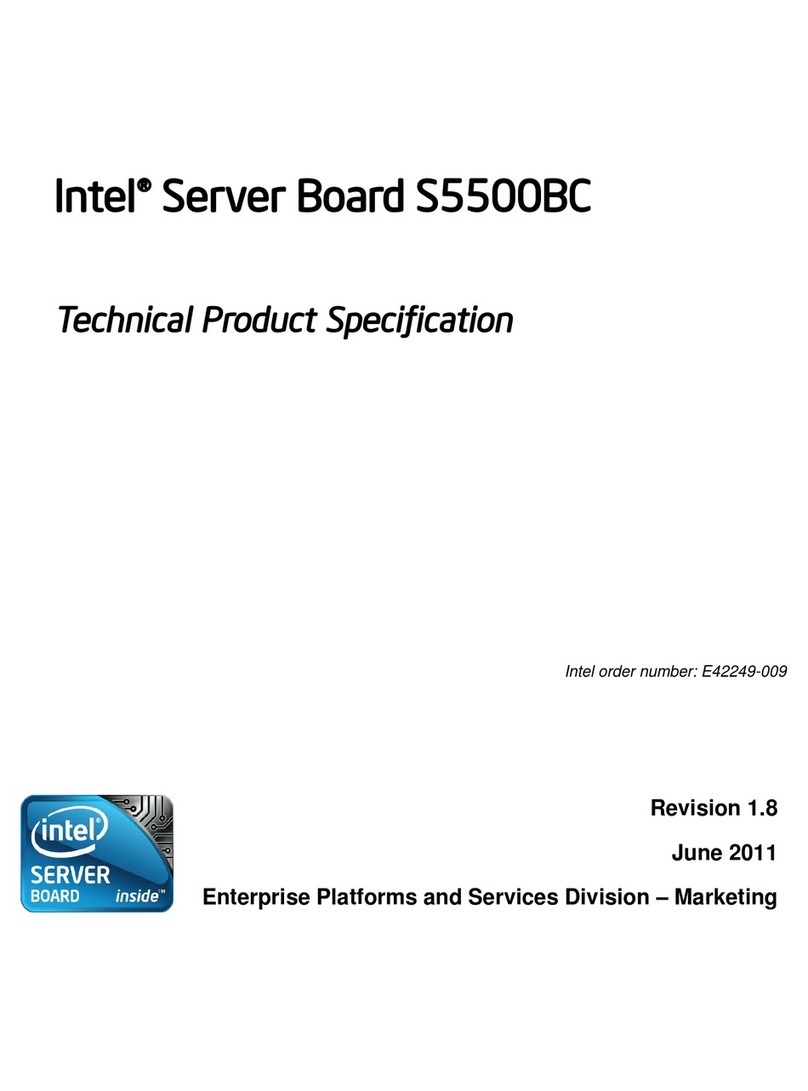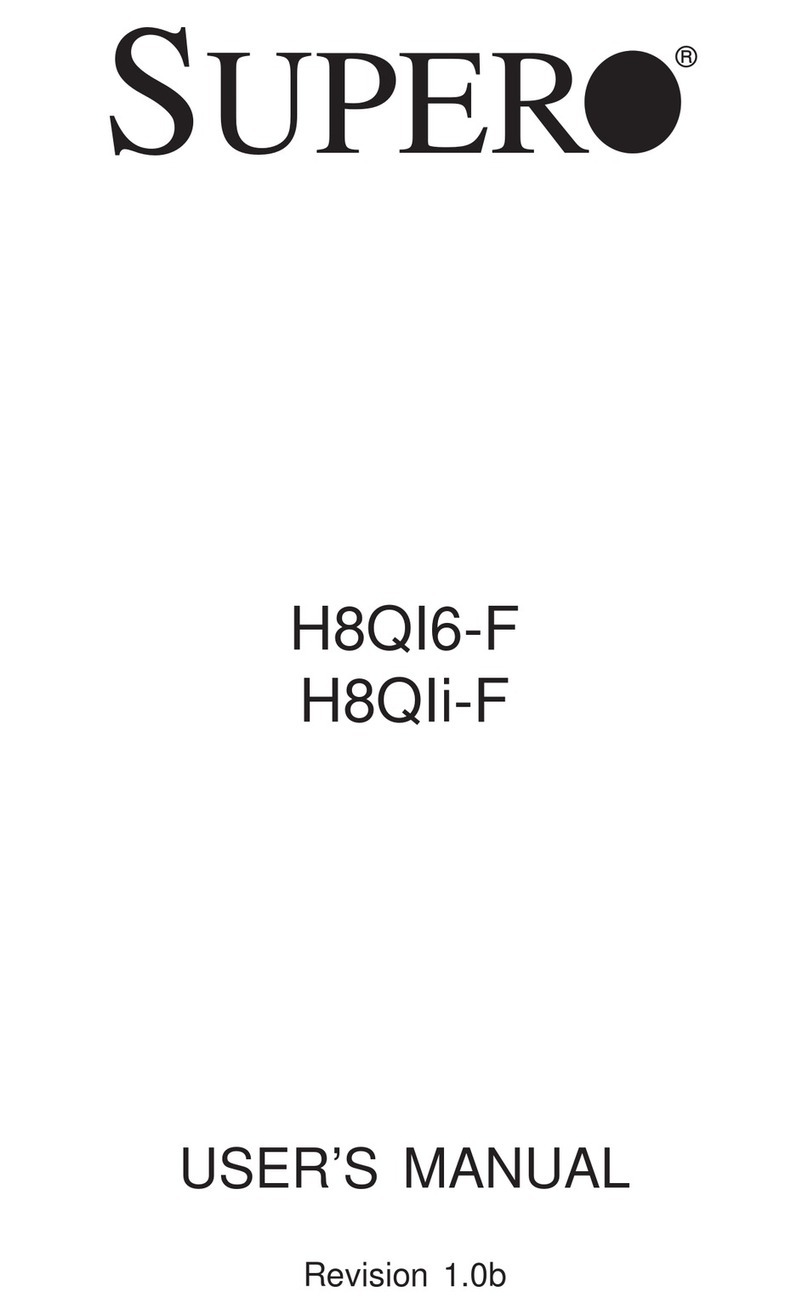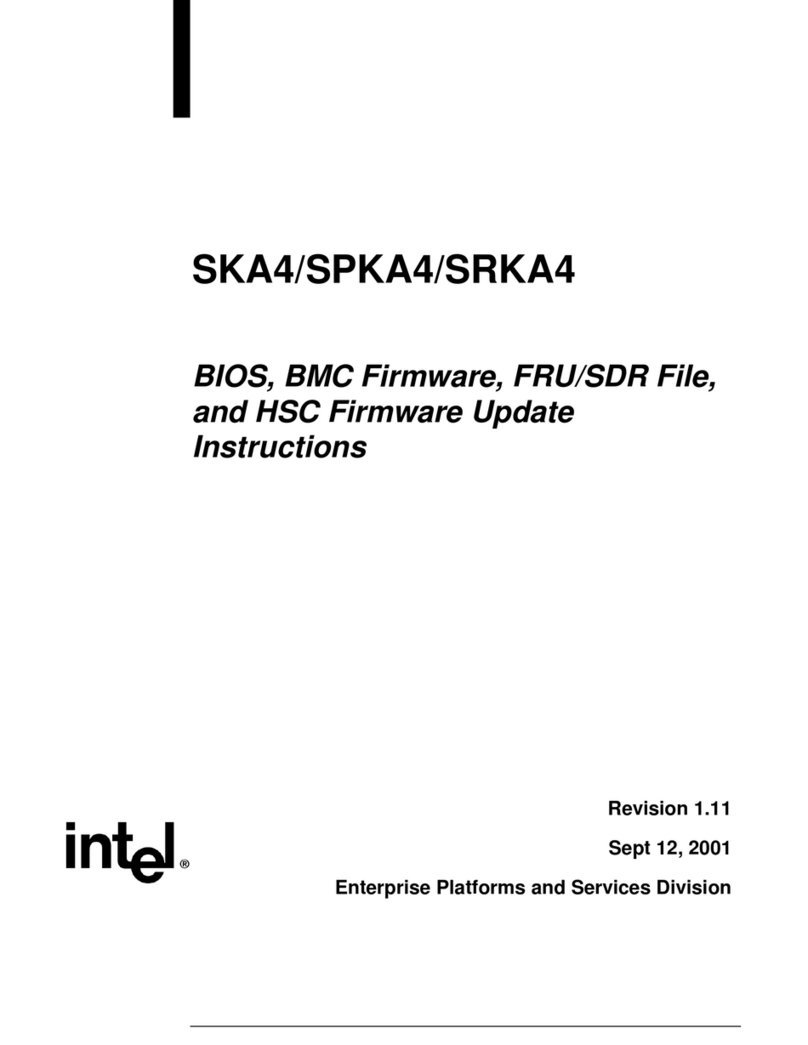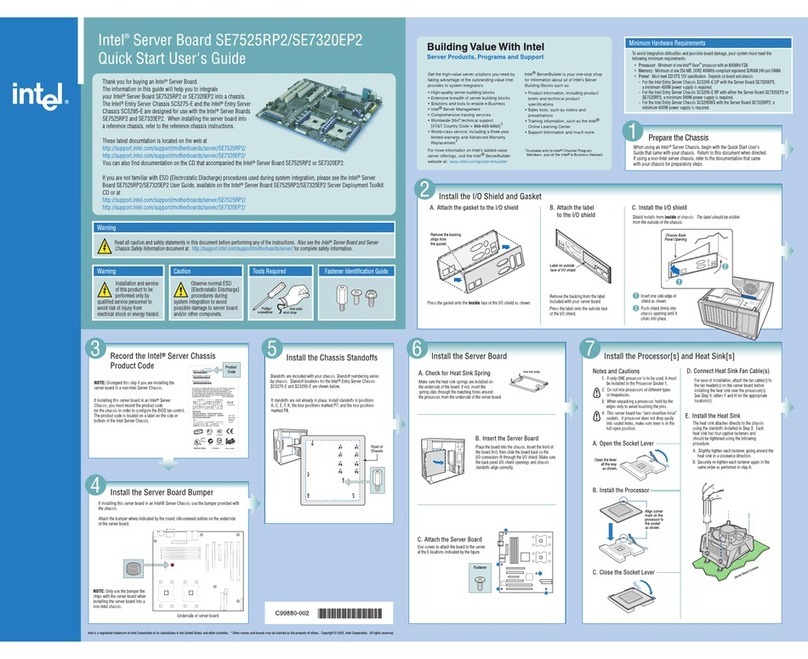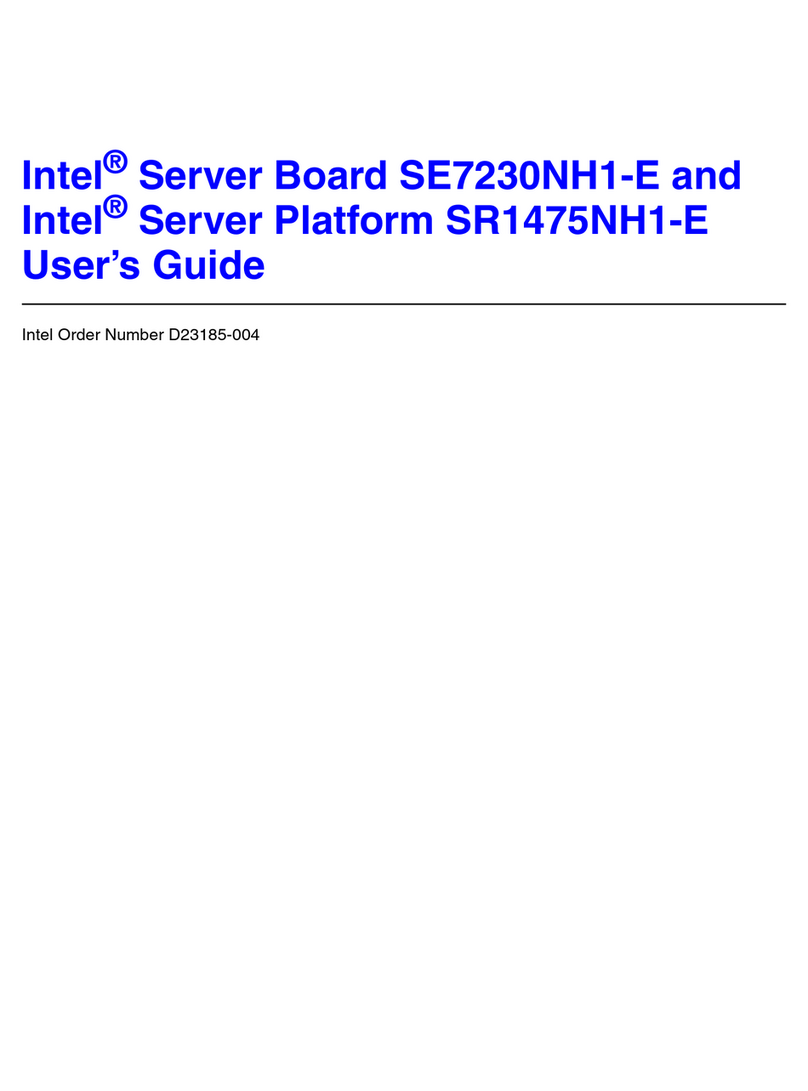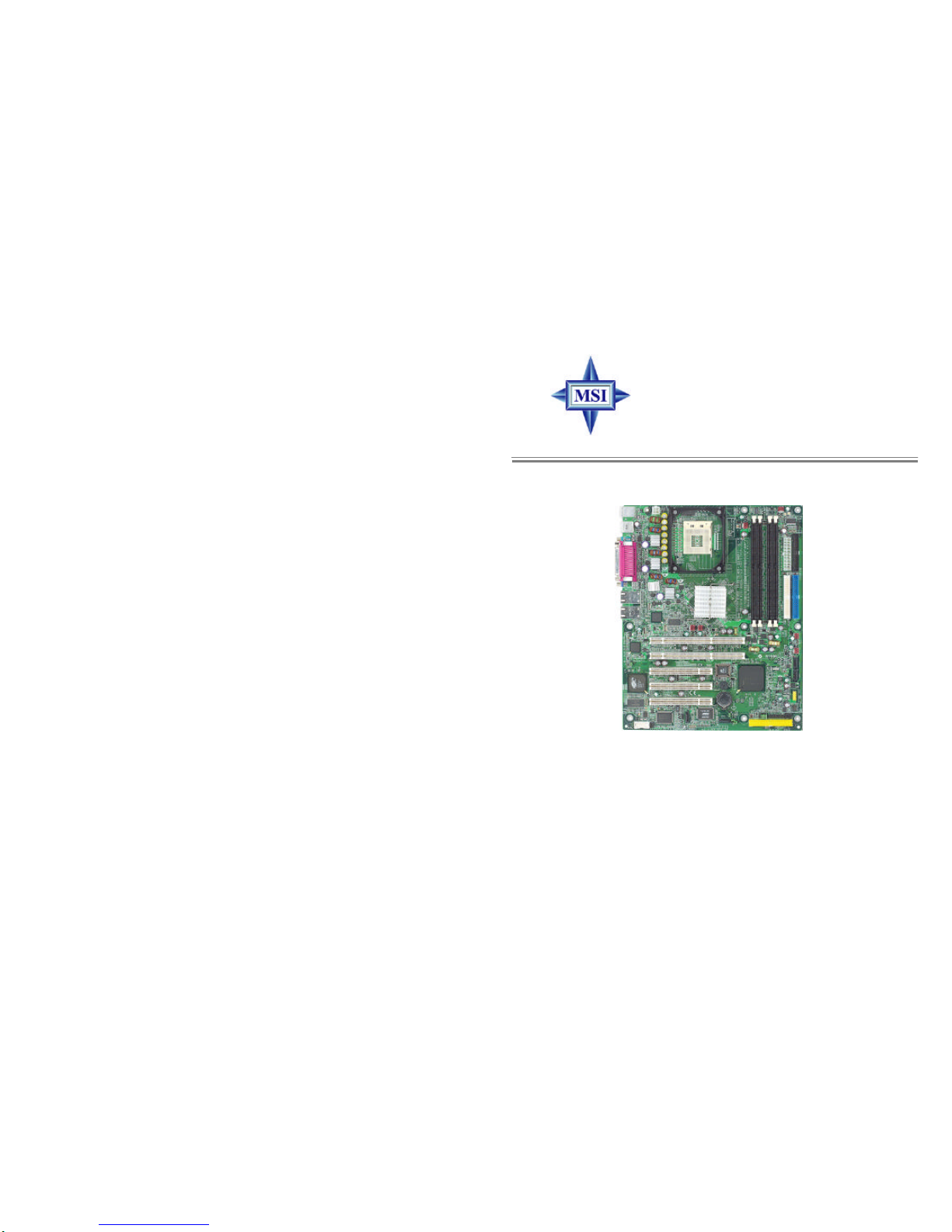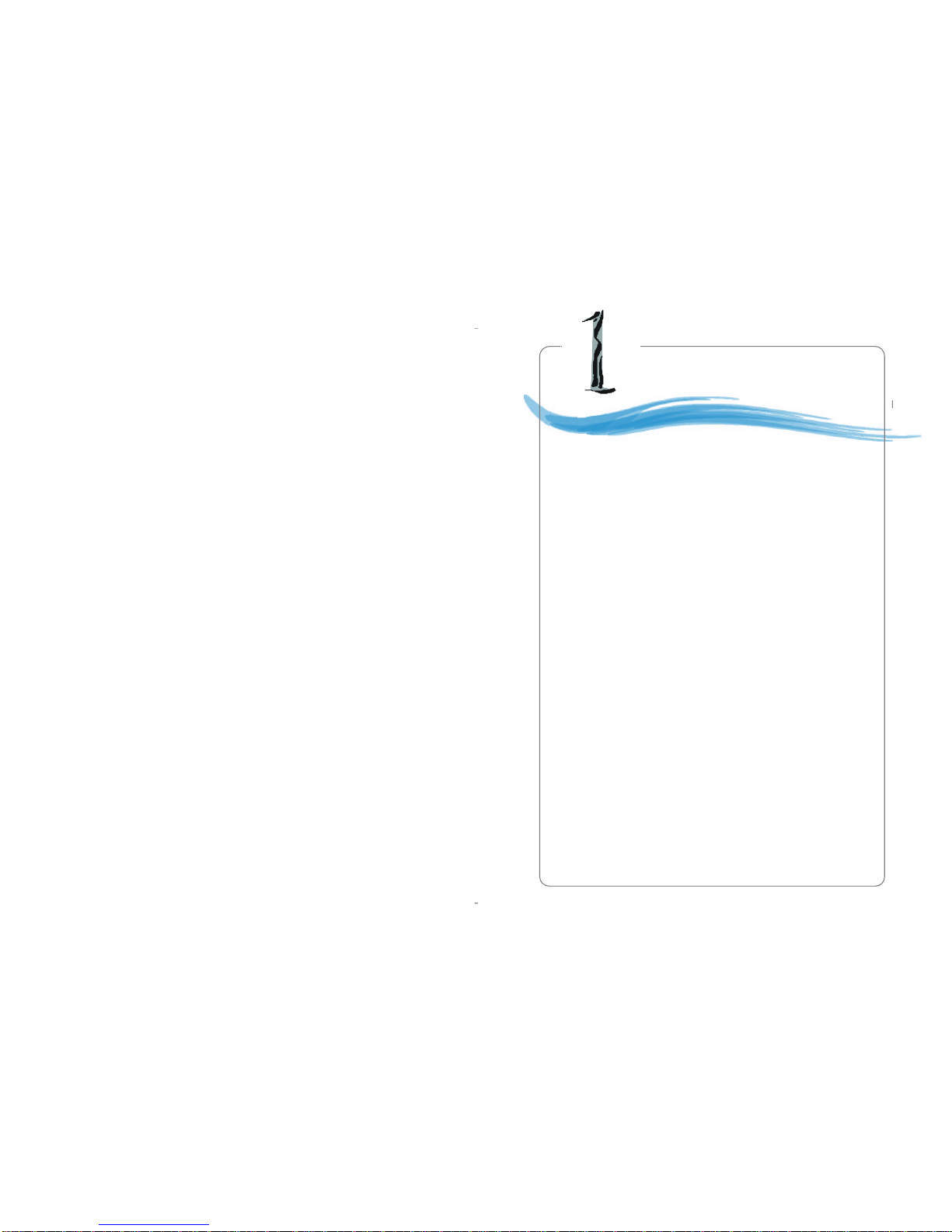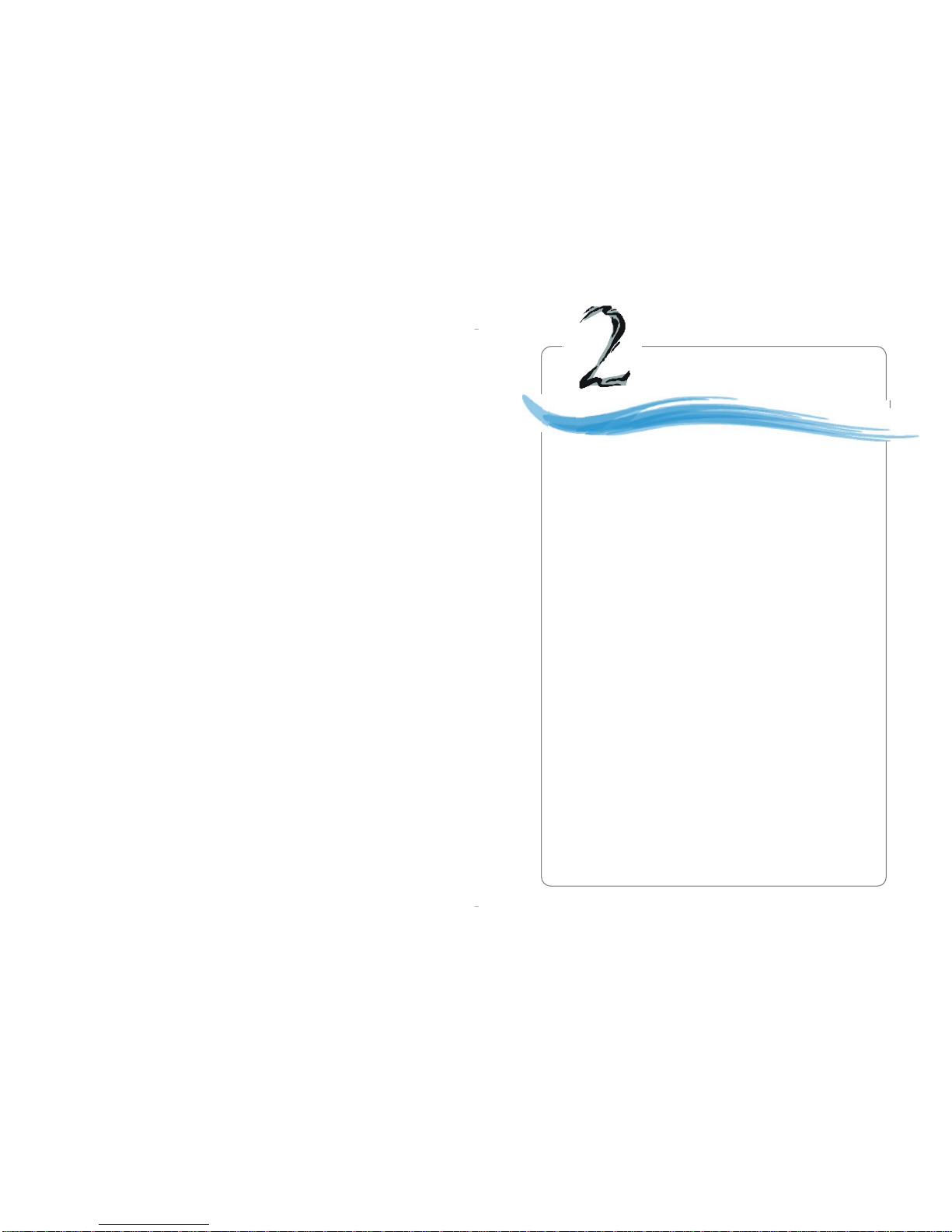iv v
CONTENTS
FCC-ARadioFrequencyInterference Statement............................................... ii
CopyrightNotice .................................................................................................... iii
Trademarks.............................................................................................................. iii
Revision History..................................................................................................... iii
TechnicalSupport................................................................................................... iii
SafetyInstructions.................................................................................................iv
Chapter 1.GettingStarted................................................................................ 1-1
MainboardSpecifications............................................................................1-2
MainboardLayout........................................................................................1-5
MSISpecialFeatures....................................................................................1-6
PCAlert™III ..........................................................................................1-6
Chapter 2.Hardware Setup............................................................................... 2-1
QuickComponentsGuide............................................................................2-2
CentralProcessing Unit:CPU......................................................................2-3
CPUCoreSpeedDerivation Procedure..............................................2-3
CPUInstallation ProceduresforSocket478......................................2-4
Installing theCPUFan..........................................................................2-5
Memory...........................................................................................................2-7
MemorySpeed/CPUFSBSupportMatrix..........................................2-7
DIMM ModuleCombination ...............................................................2-7
Installing DDRModules.......................................................................2-8
PowerSupply.................................................................................................2-9
ATX20-pinPowerConnector:JPWR2...............................................2-9
ATX12VPowerConnector:JPWR1...................................................2-9
BackPanel....................................................................................................2-10
Connectors,Jumpers&Slots....................................................................2-11
Floppy DiskDriveConnector:JFDD1..............................................2-11
HardDiskConnectors:IDE1/2...........................................................2-11
SATAConnectorsSupportedby ICH-HR:SATA1&SATA2......2-12
1.Alwaysreadthesafetyinstructionscarefully.
2.KeepthisUser’sManualforfuturereference.
3.Keepthisequipmentawayfromhumidity.
4.Laythisequipmenton areliableflatsurface beforesetting it up.
5.Theopeningson theenclosureareforairconvection hence protectsthe
equipmentfromoverheating.DO NOTCOVERTHEOPENINGS.
6.Makesurethevoltageofthepowersource andadjustproperly110/220V
beforeconnecting theequipmenttothepowerinlet.
7.Place thepowercordsuchawaythatpeoplecannotstepon it.Donot
place anything overthepowercord.
8.AlwaysUnplugthePowerCordbeforeinsertinganyadd-oncardormodule.
9.Allcautionsand warningson theequipmentshouldbenoted.
10.Neverpourany liquidintotheopening thatcoulddamageorcauseelectri-
calshock.
11.If any ofthefollowing situationsarises,gettheequipmentcheckedby a
service personnel:
lThepowercordorplug isdamaged.
lLiquidhaspenetratedintotheequipment.
lTheequipmenthasbeenexposedtomoisture.
lTheequipmenthasnotworkwelloryou cannotgetitworkaccording
toUser’sManual.
lTheequipmenthasdroppedand damaged.
lTheequipmenthasobvioussign ofbreakage.
12.DO NOTLEAVETHISEQUIPMENTINA N ENVIRONMENT
UNCONDITIONED,STORAGETEMPERATUREABOVE600C(1400F),IT
MAYDAMAGETHEEQUIPMENT.
Safety Instructions
CAUTION:Dangerofexplosion ifbatteryisincorrectlyreplaced.
Replace onlywiththesameorequivalenttyperecommendedby the
manufacturer.
警告使用者:
這是甲類的資訊產品,在居住的環境中使用時,可能會造成無線電干
擾,在這種情況下,使用者會被要求採取某些適當的對策。