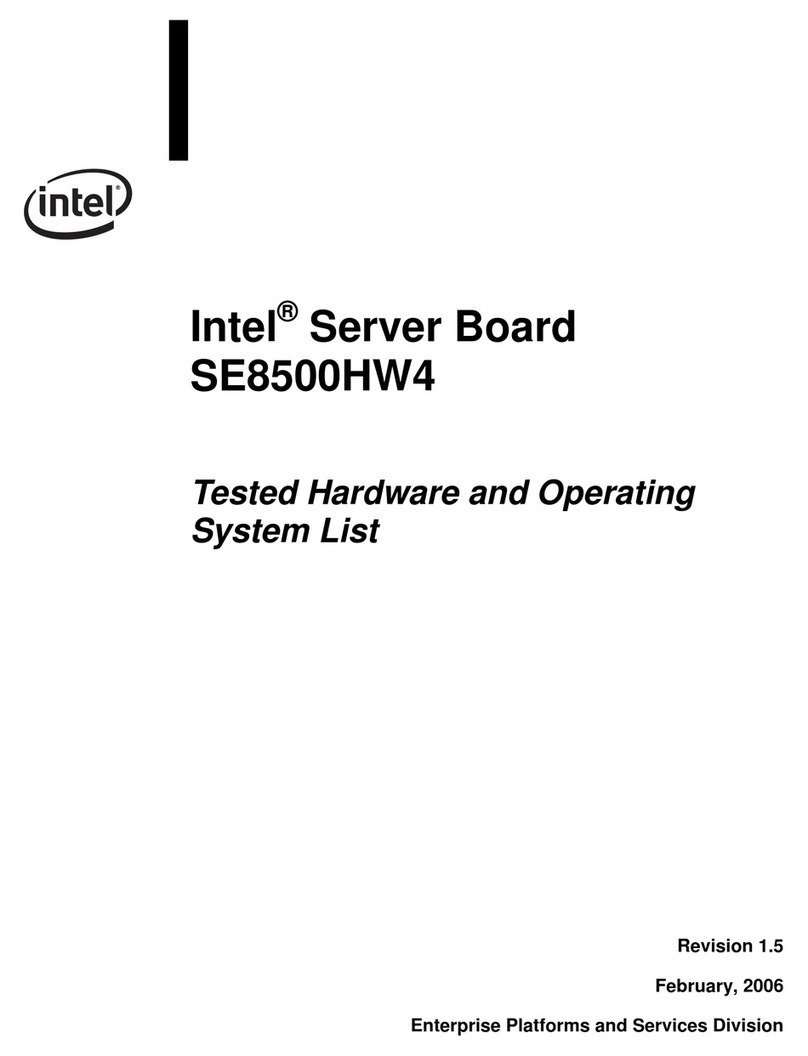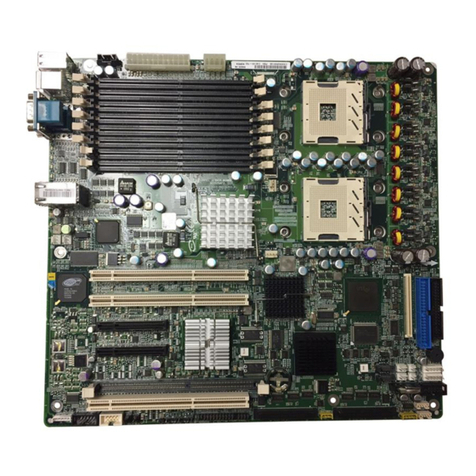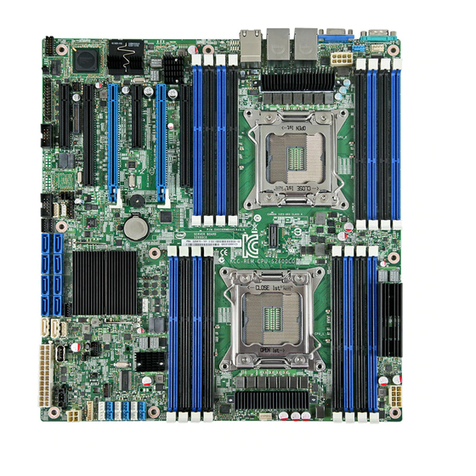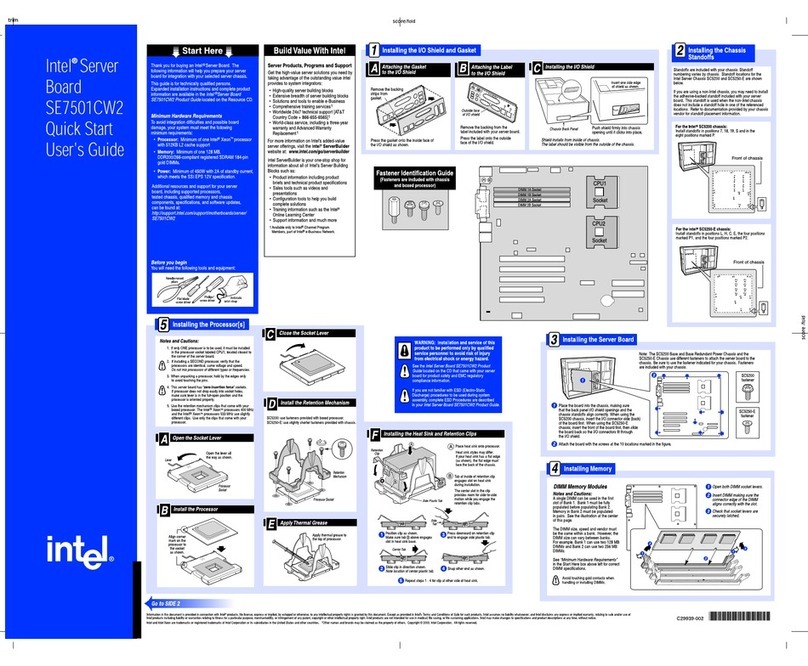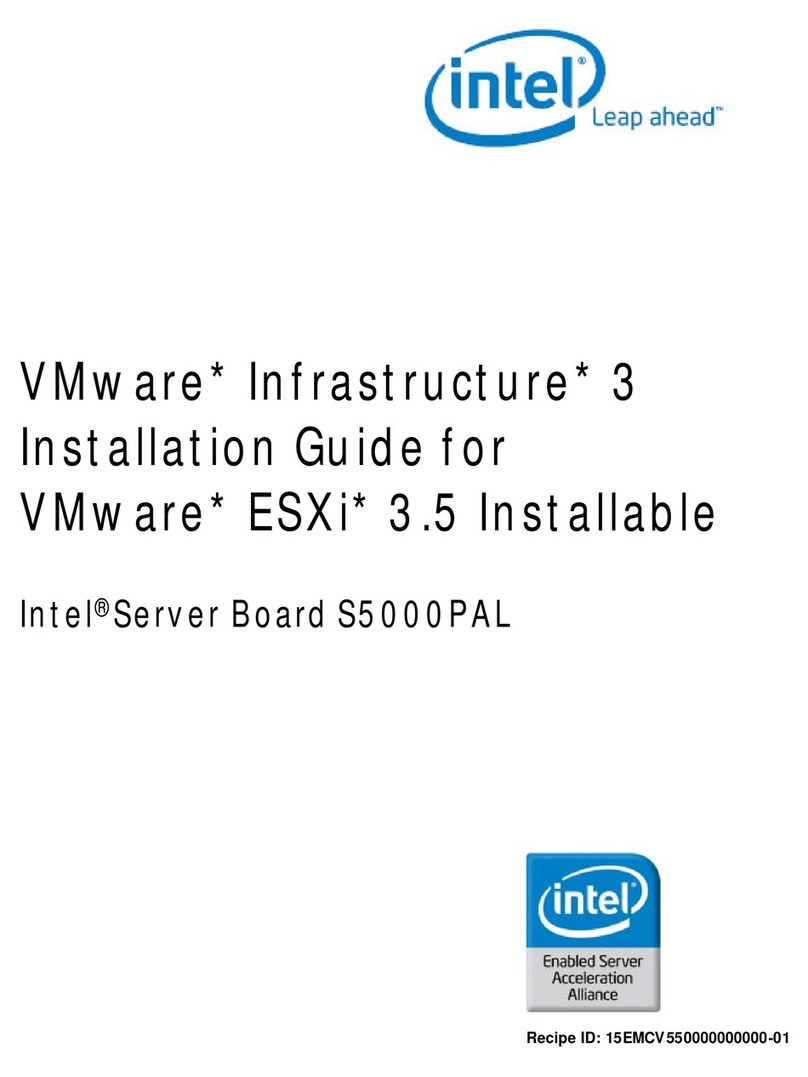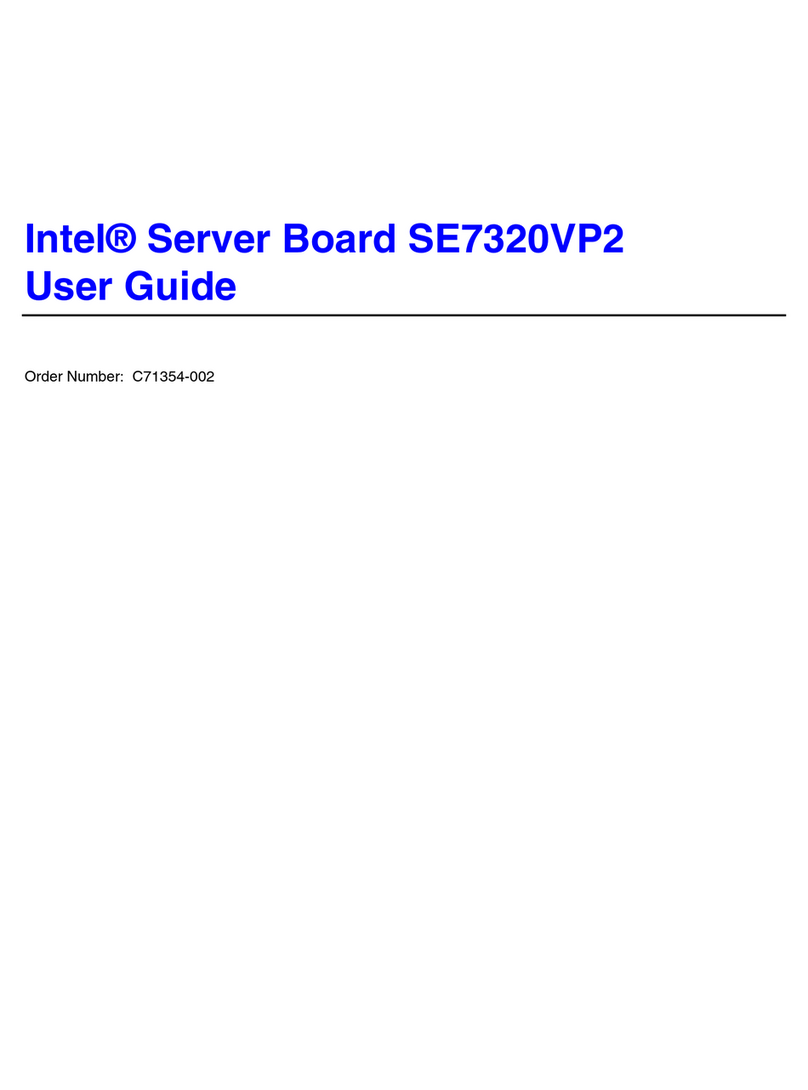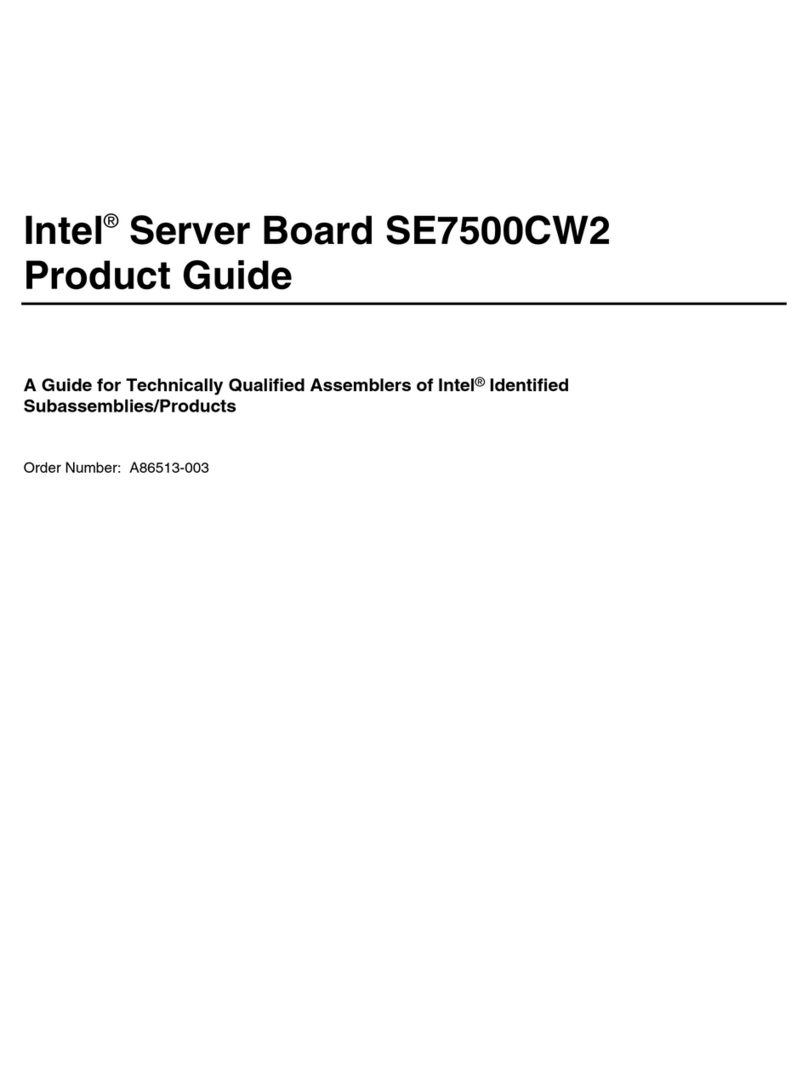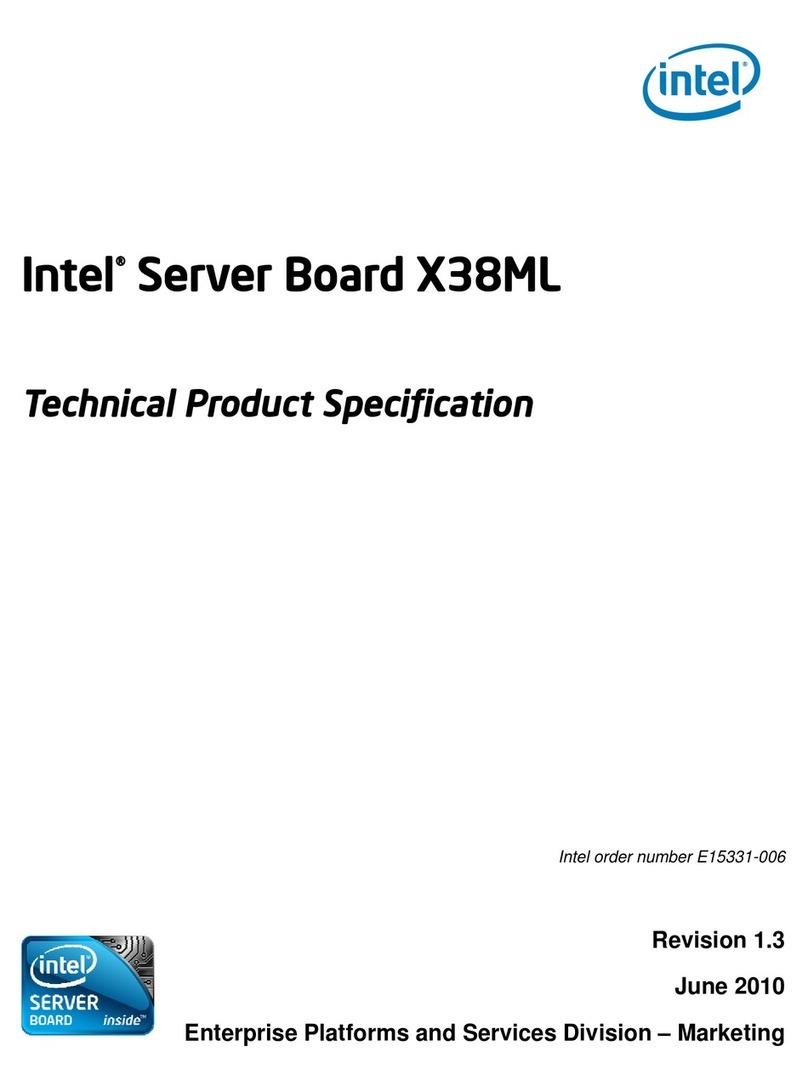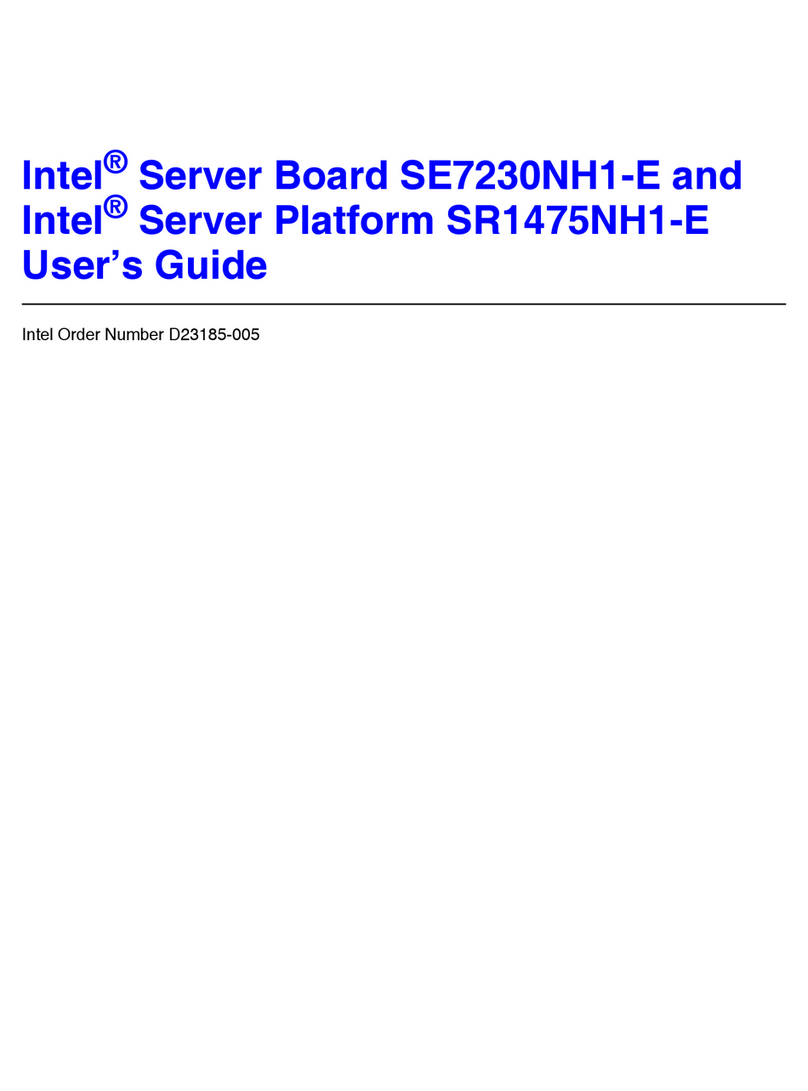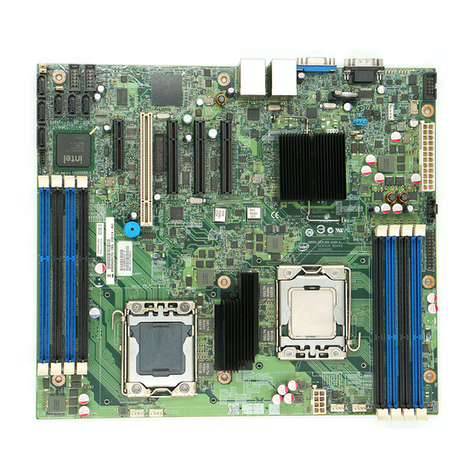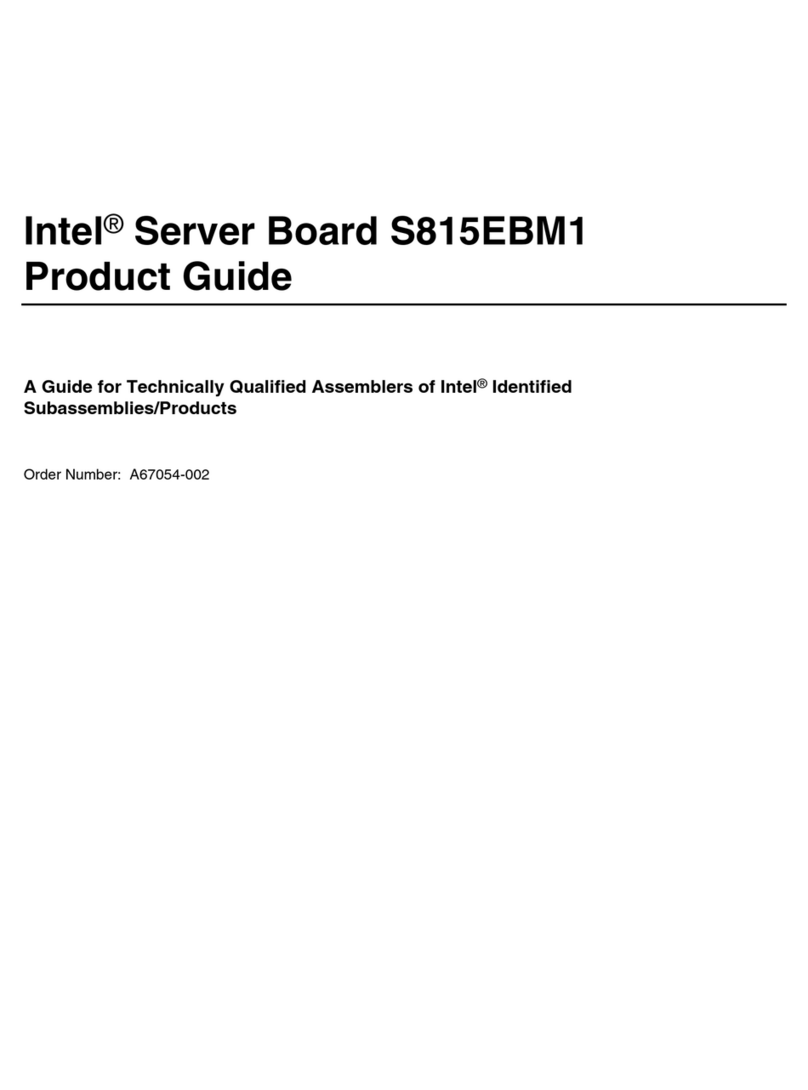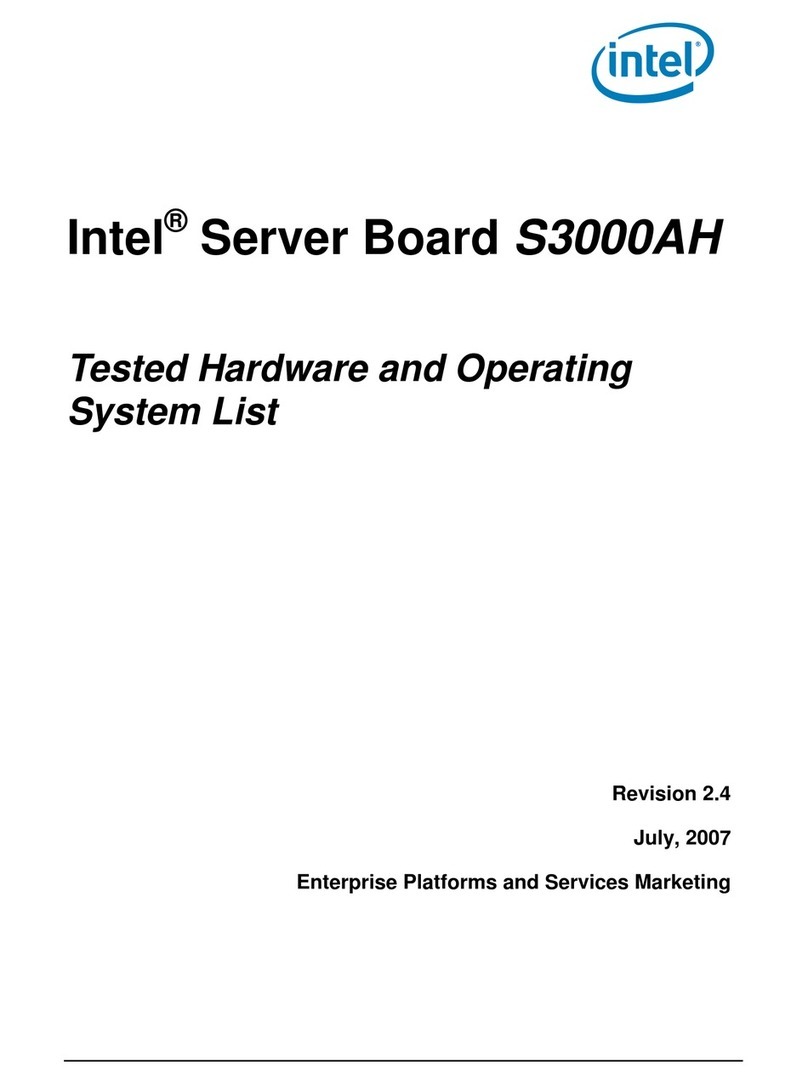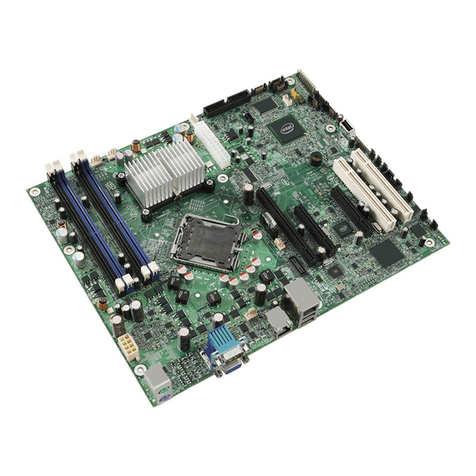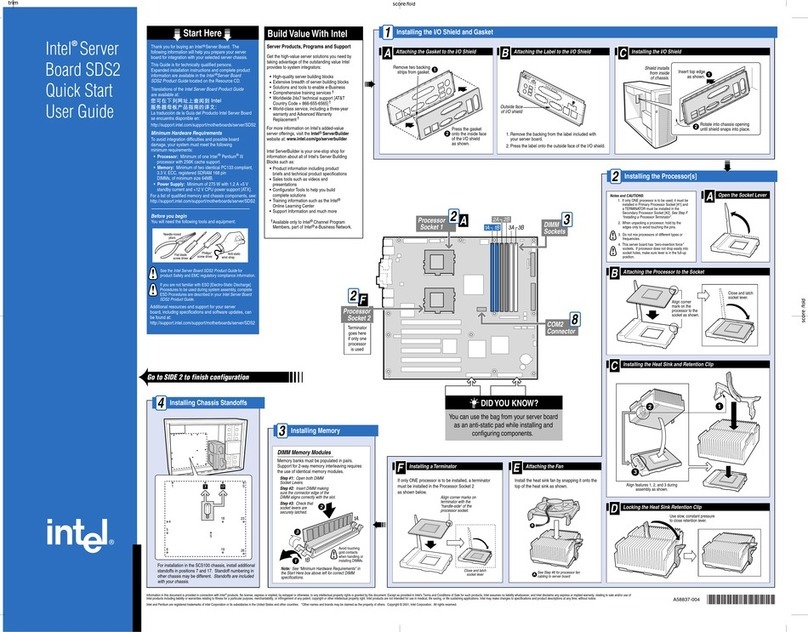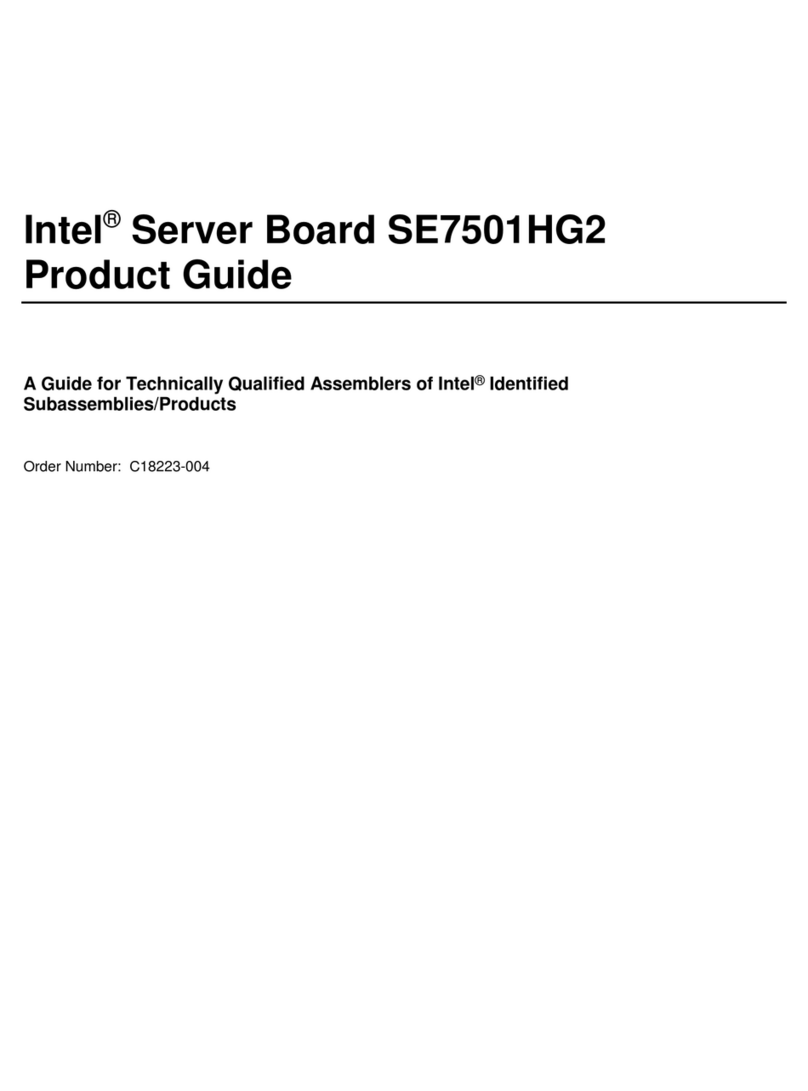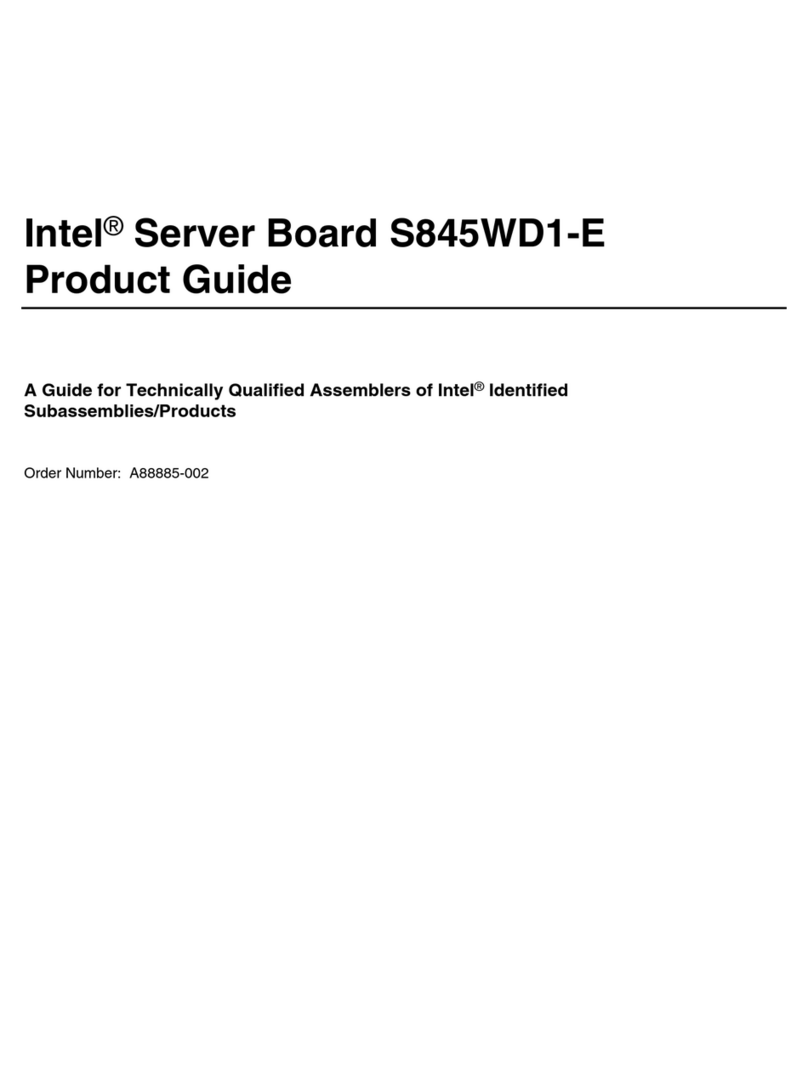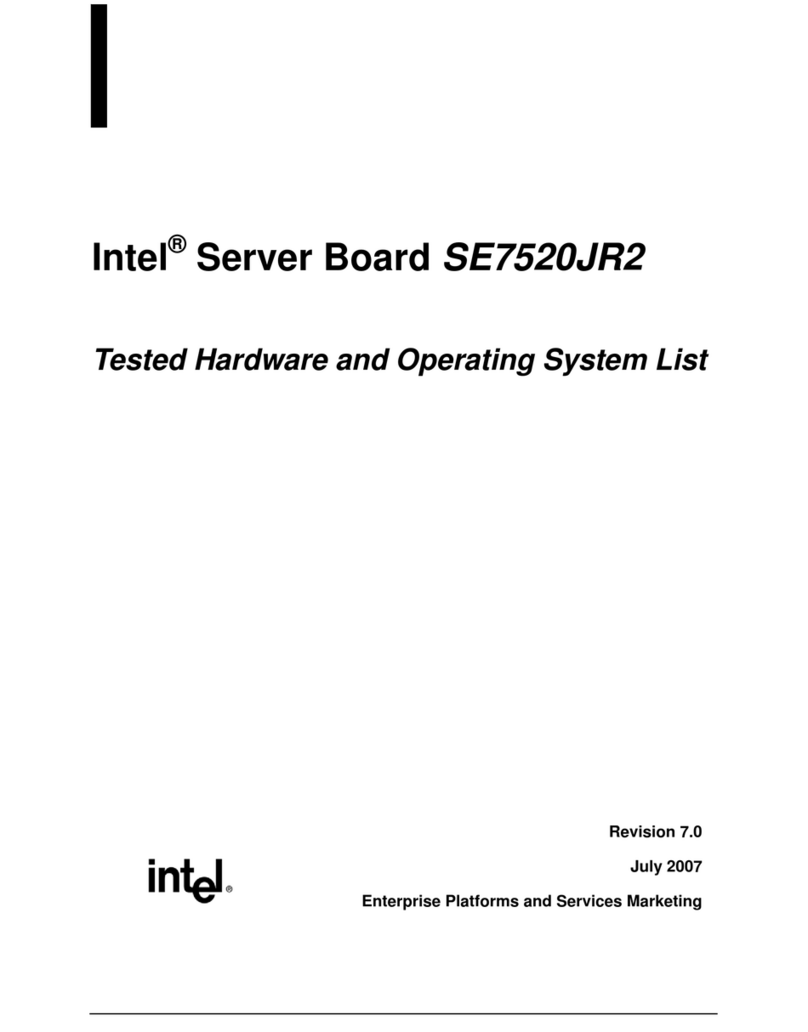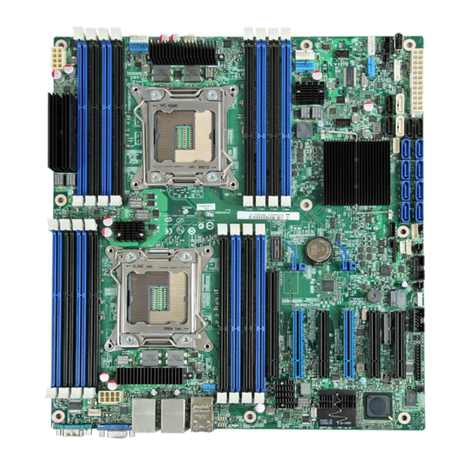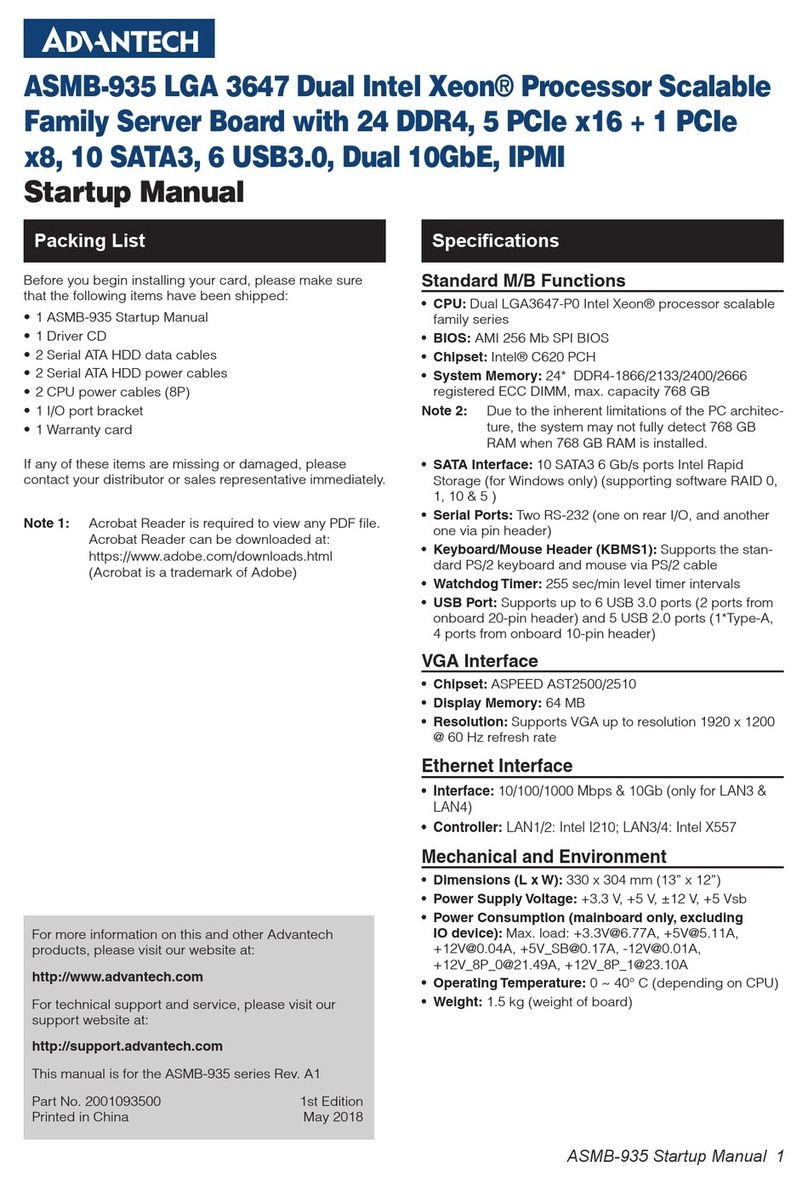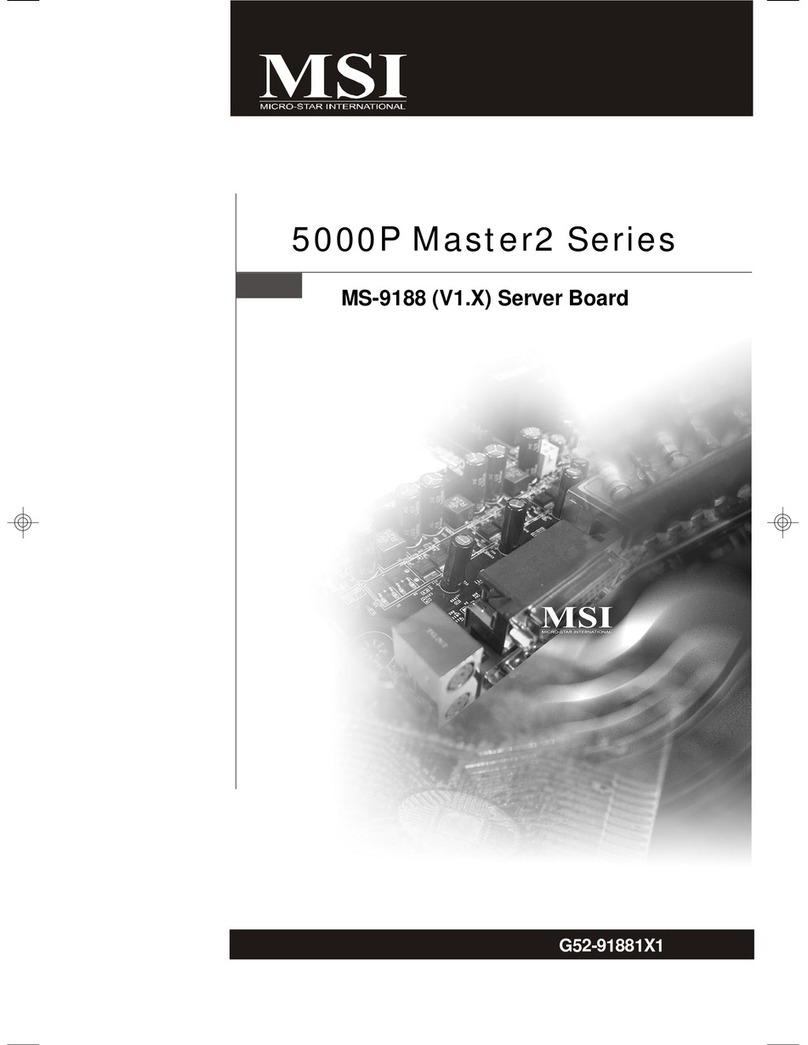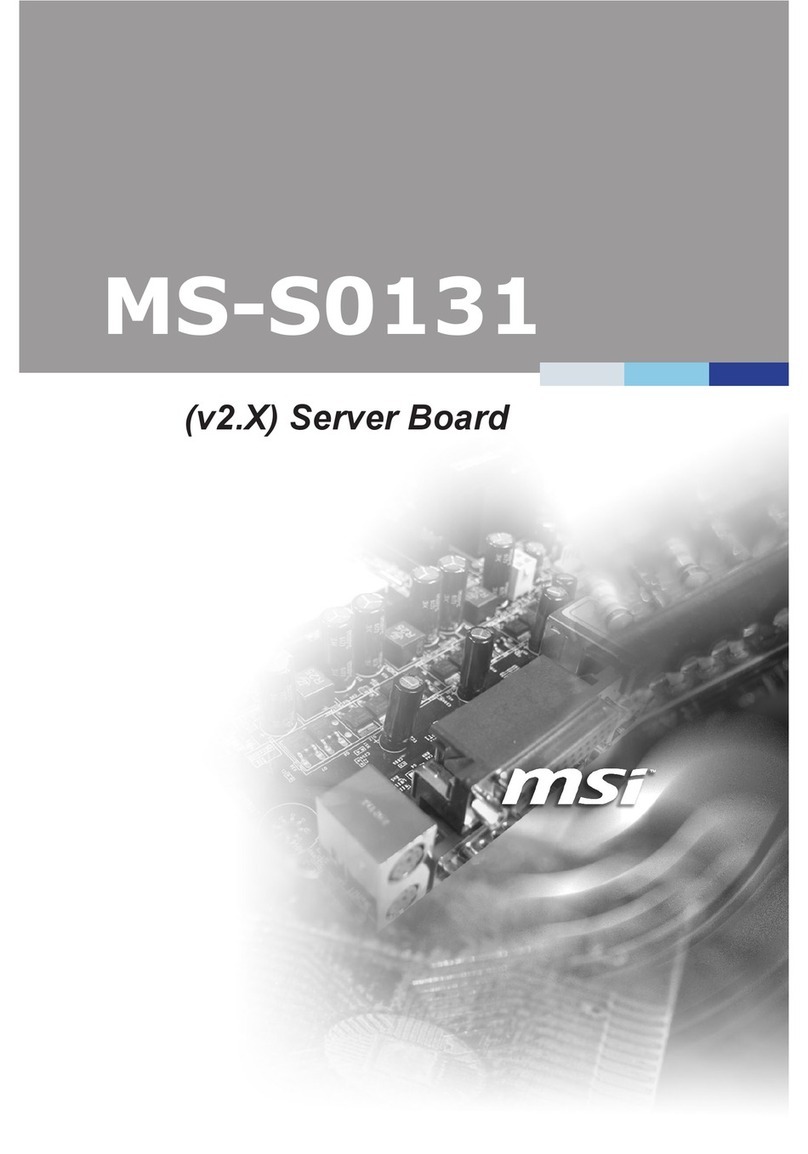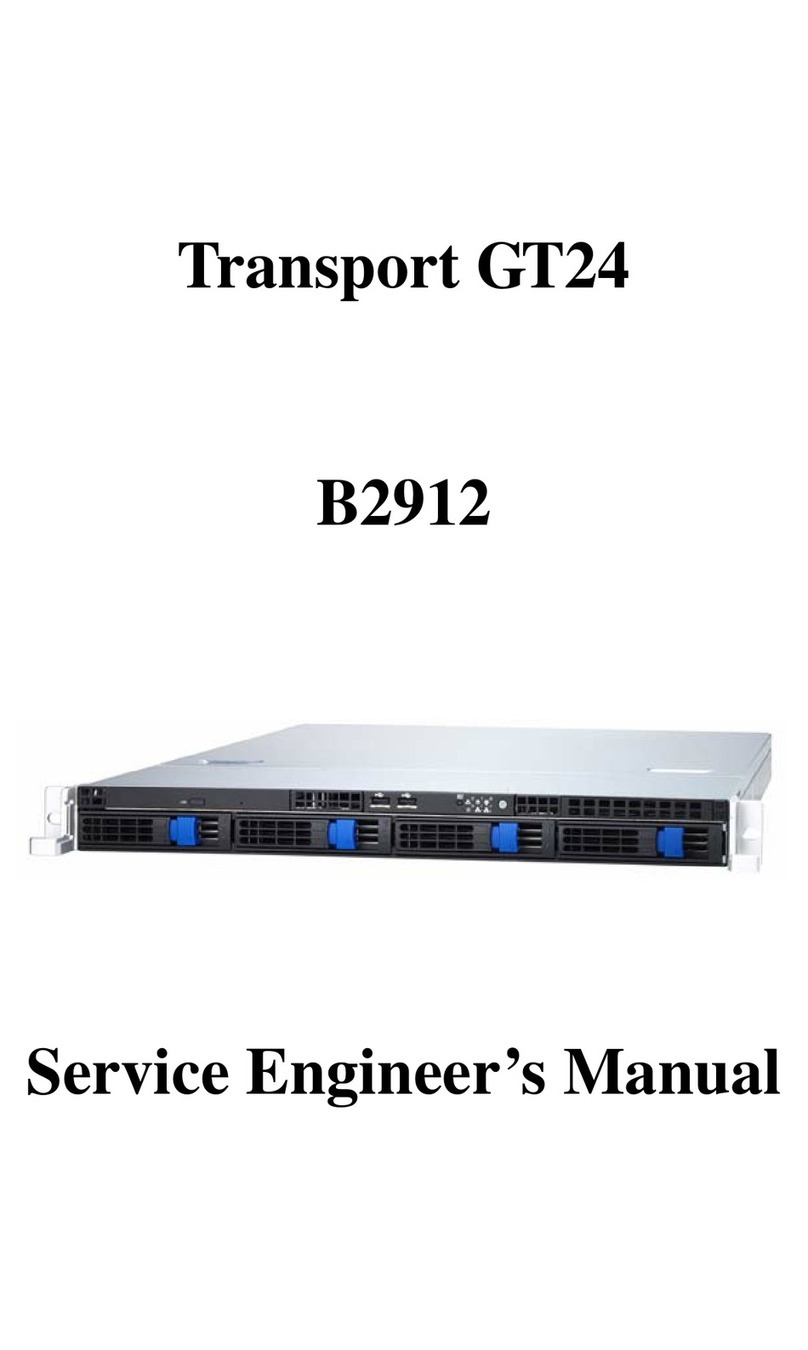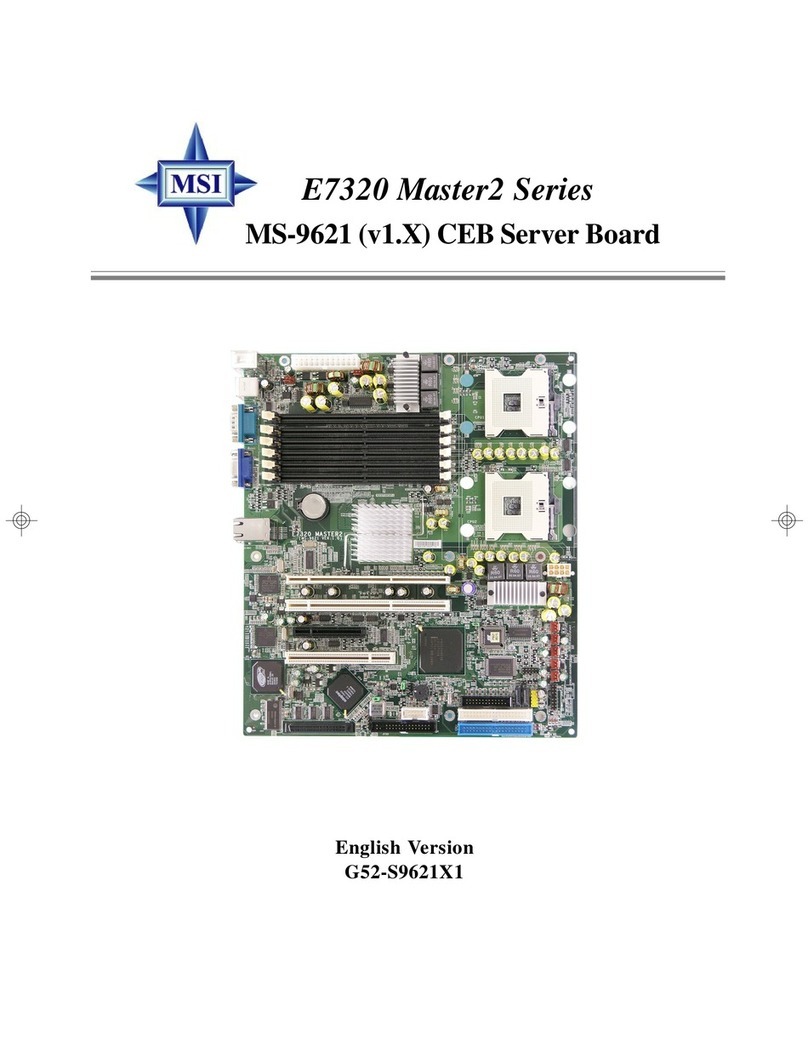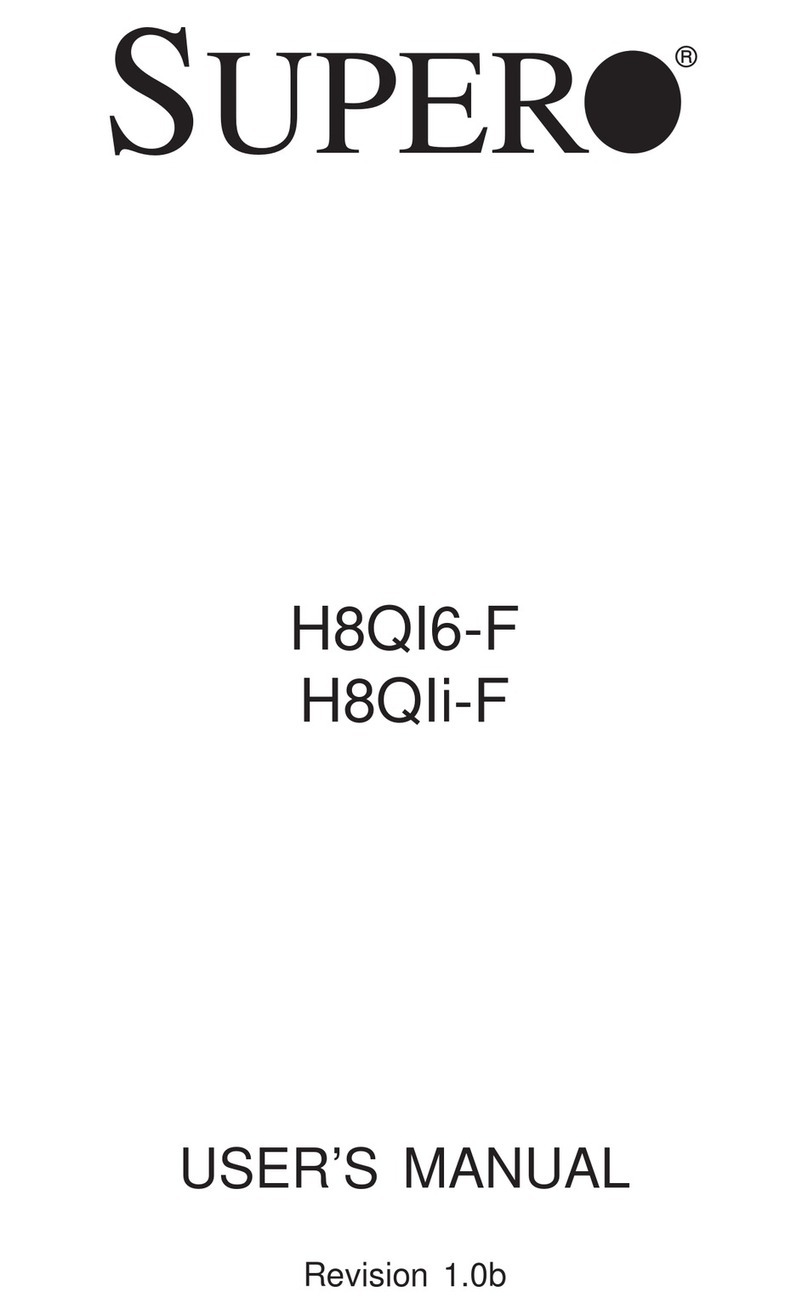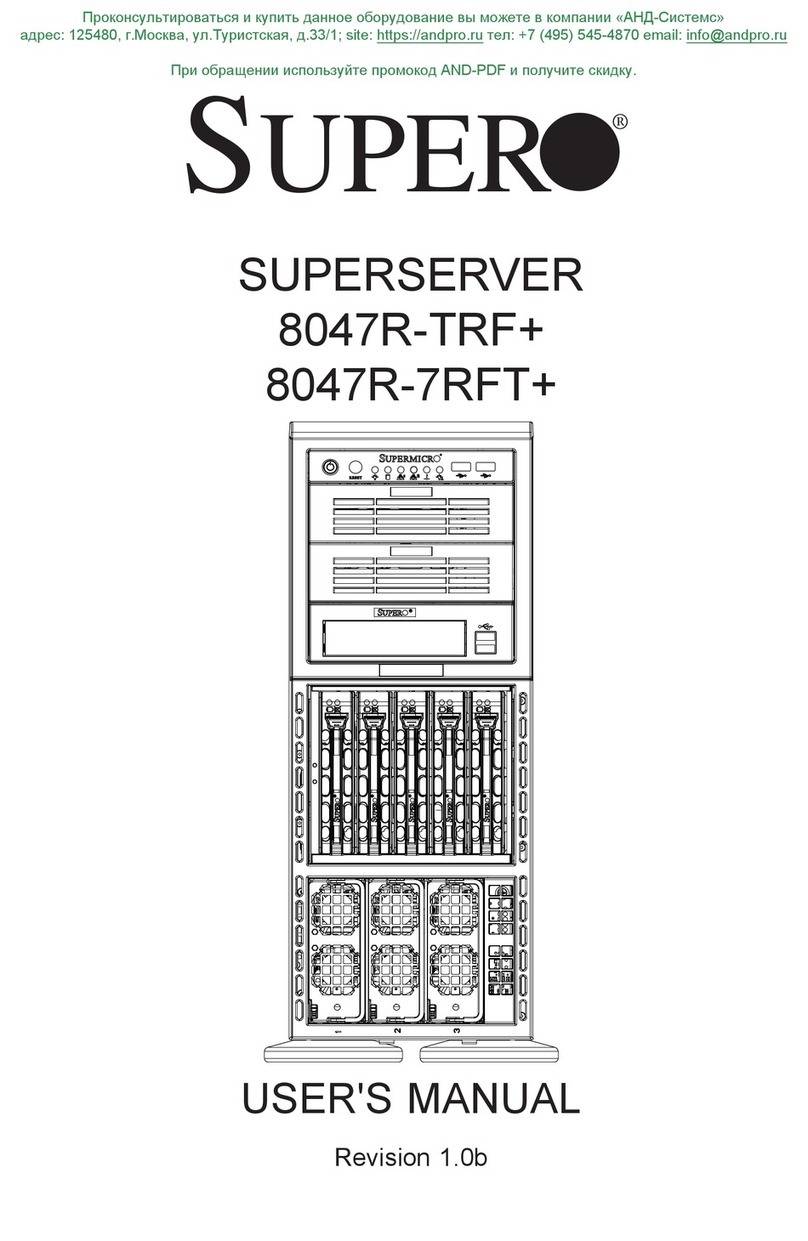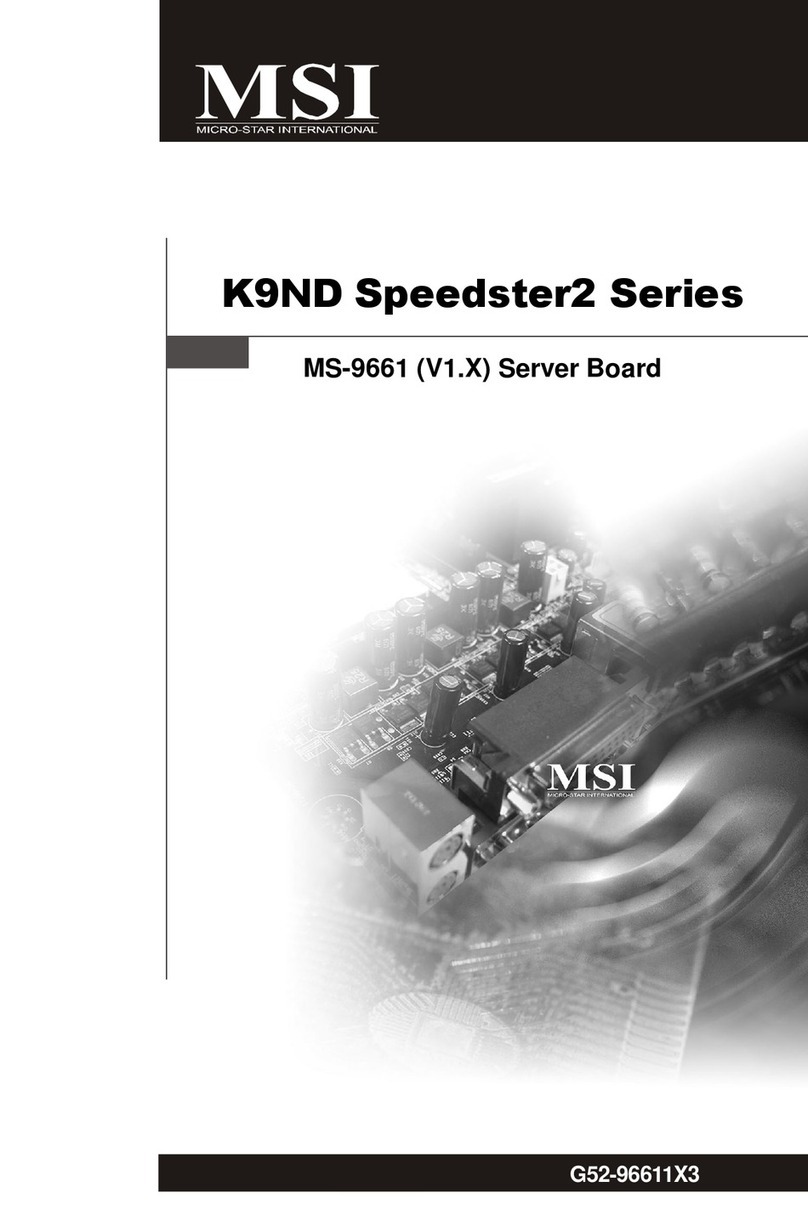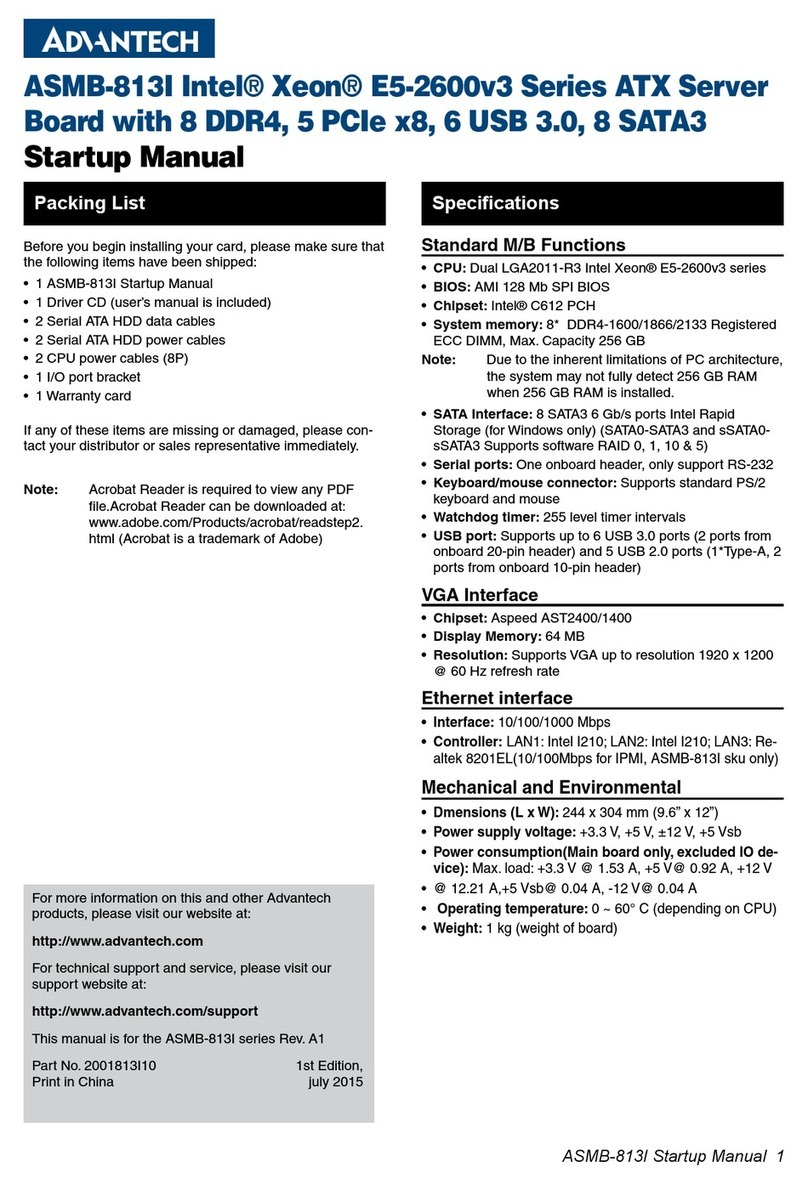Intel Server Board Troubleshooting Guide -9-
10. My Hard Disk Drives don’t show up in POST.
A. Check the following:
• Are you using 3rd party SCSI adapters? System memory limitations limit the number &
size of option ROMs in the system. If you install to many adapters or adapters that take
up too much space in memory, they may not be able to expand their ROMs and will not
show the hard disk drives connected to them. In addition, some third party SCSI adapters
or RAID controllers do not work together. Try the following:
(i) Verify that the data cable is connected pin 1 to pin 1.
(ii) Verify that the drive power cable is connected.
• If you disconnect your hard drives from the 3rd party adapter and connect them to the on-
board controller, do they show up?
• Verify that the device power cable is firmly connected.
• Are your hard drives properly terminated? (If using the SC5000 chassis, the
Ultra160/LVD SCSI hot swap backplane automatically terminates each device and is
backward compatible with Ultra 2 drives.) However, if you are using Ultra2/Ultra160
drives without a hot swap backplane, a terminator needs to be placed in the last connector
on the SCSI cable. Ultra 2/Ultra160 devices do not provide their own termination logic
like Ultra Wide devices do.
• Check the SCSI ID numbers, SCSI devices must have a unique ID number. This number
is set automatically when using a SCSI hot swap backplane but must be set at the drive if
individually configuring drives on an SCSI cable. ID number should be set starting at 0
and must be set lower than 8 if the drive is to be booted from.
• Verify that the power budget requirements have not been exceeded; refer to question 1
above.
• Verify that the SCSI Option ROM is enabled.
B. If your hard drives still do not show, please fill out the included customer support form and call
Intel Customer Support. Please pay special attention to the following information:
• What add-in adapters do you have in your system (manufacturer and part number)?
• What type of hard drives are in the system (manufacturer and part number)?
• What is the termination status of each hard drive? (drives inserted in the SC5000 hot
swap backplane are automatically terminated.)
• What are the SCSI ID’s of the devices on the SCSI bus?
• How many SCSI channels are you using?
11. My Hard Disk Drives don’t show up under Windows NT*
A. Verify that your hard disks are detected during POST (see Question 8). IDE drives will be
detected and listed on the screen by the server board BIOS and SCSI drives will be detected and
listed on the screen by the SCSI BIOS. It may be necessary to press the ESC key during POST to
remove the BIOS splash screen to view the POST diagnostics screen
B. Windows NT 4.0 does not ship with the latest drivers for the on-board Adaptec* AIC 7899 SCSI
controller used on the STL2 server board. Windows NT 4.0 must be directed to the proper SCSI
drivers manually. To do this, you must press F6 during installation startup at the sight of the first
“installation blue screen”, you will be prompted to manually install a driver. Use the driver
available on the CD that shipped with the server board or you can obtain the latest driver at:
<http://support.intel.com/support/motherboards/server/STL2. Additionally, you may need to manually load
the ATAPI* CD-ROM drivers, as applicable.