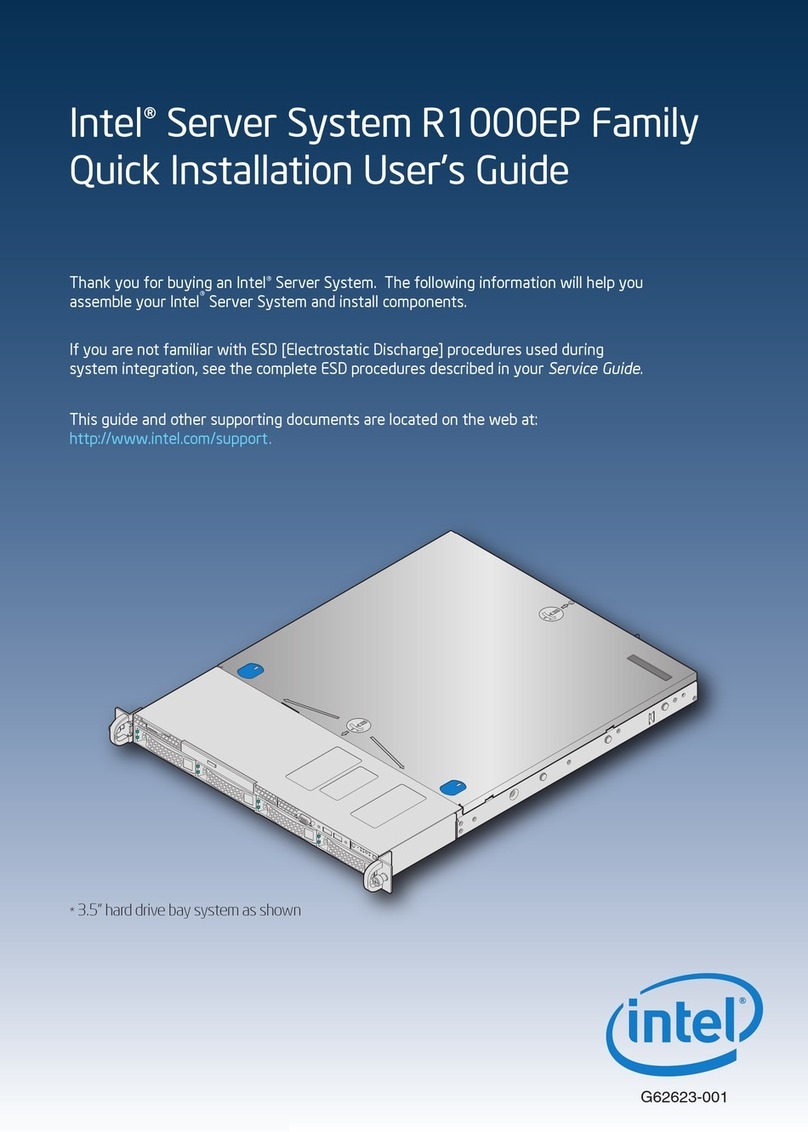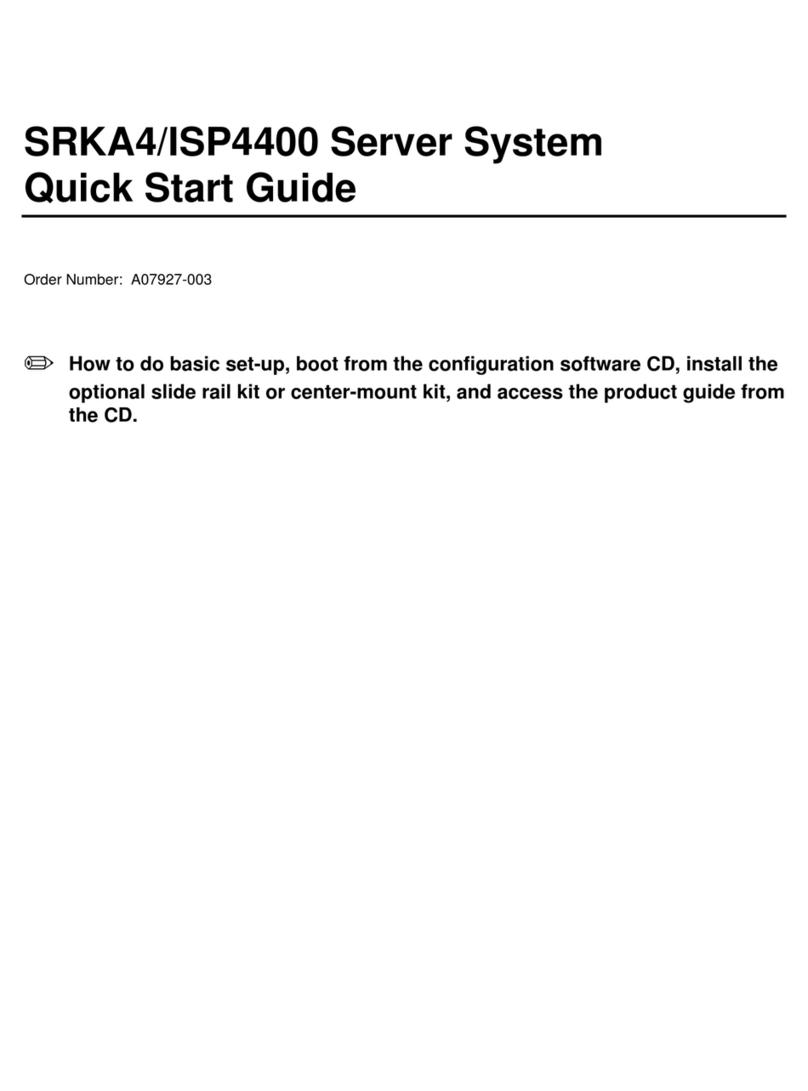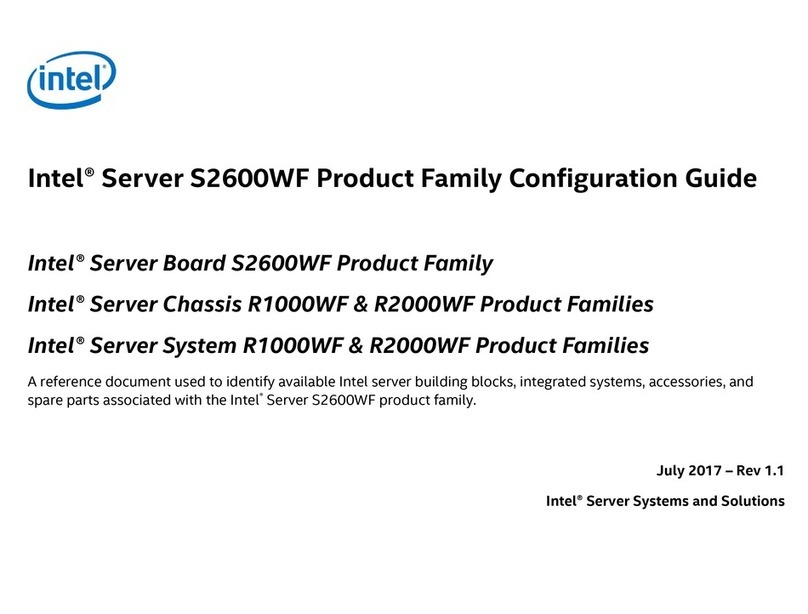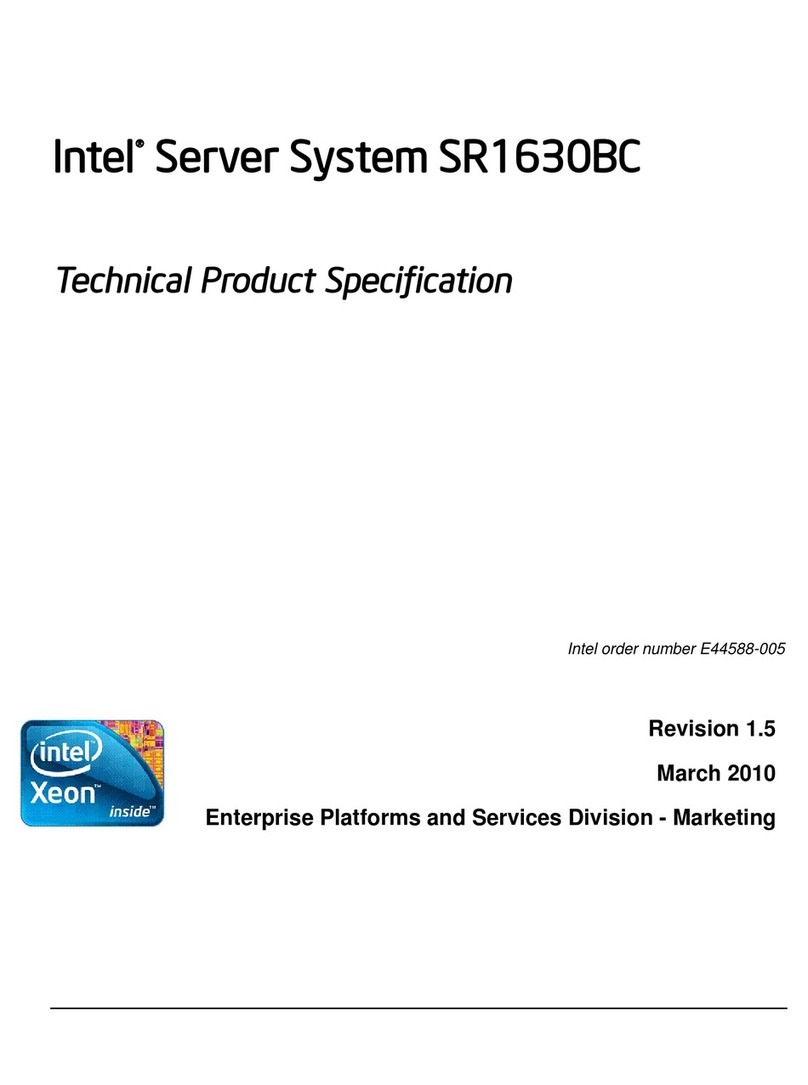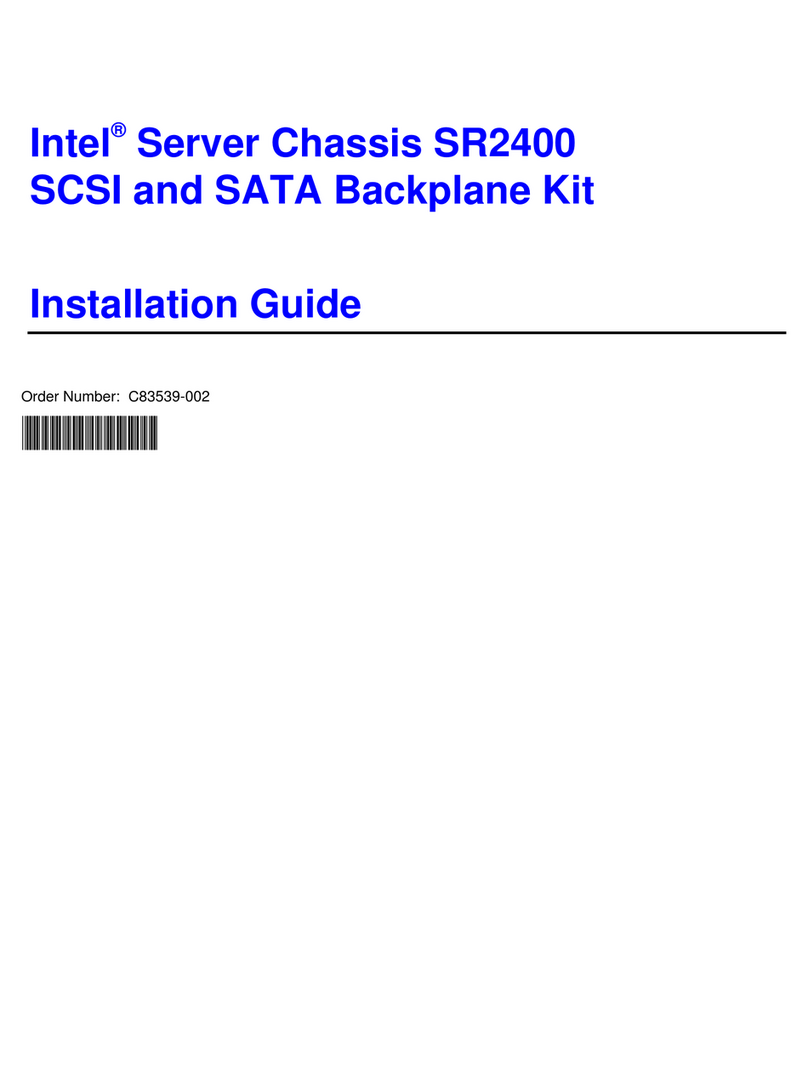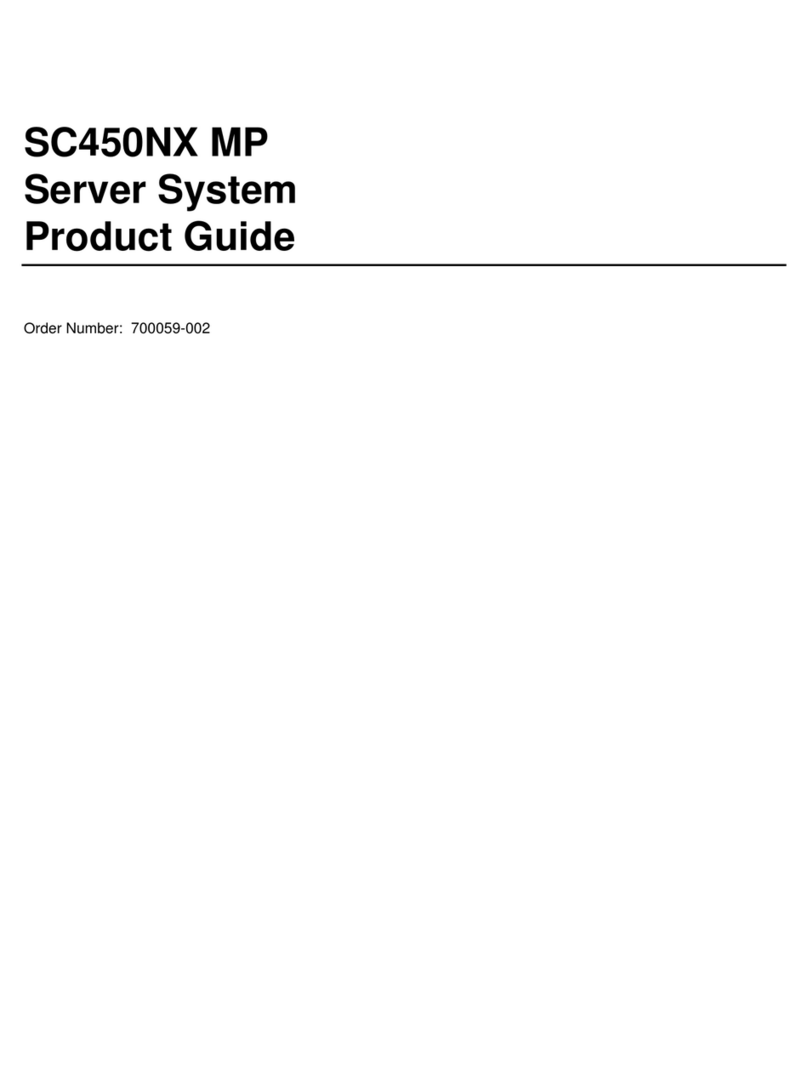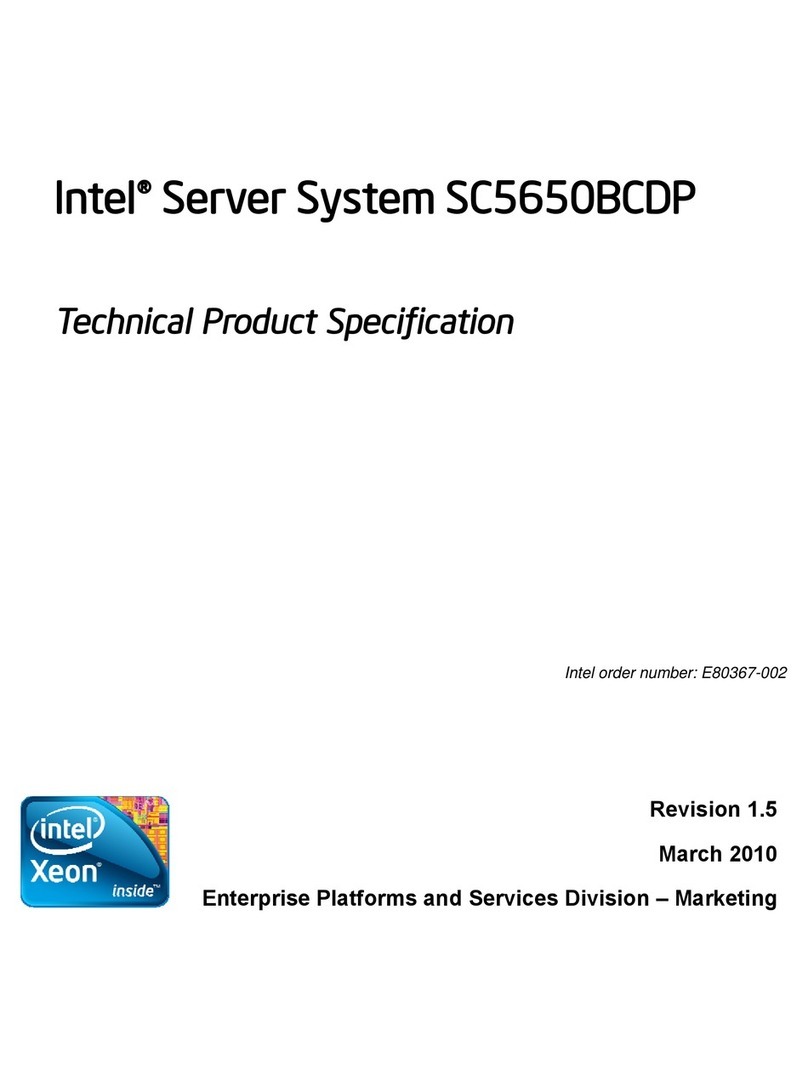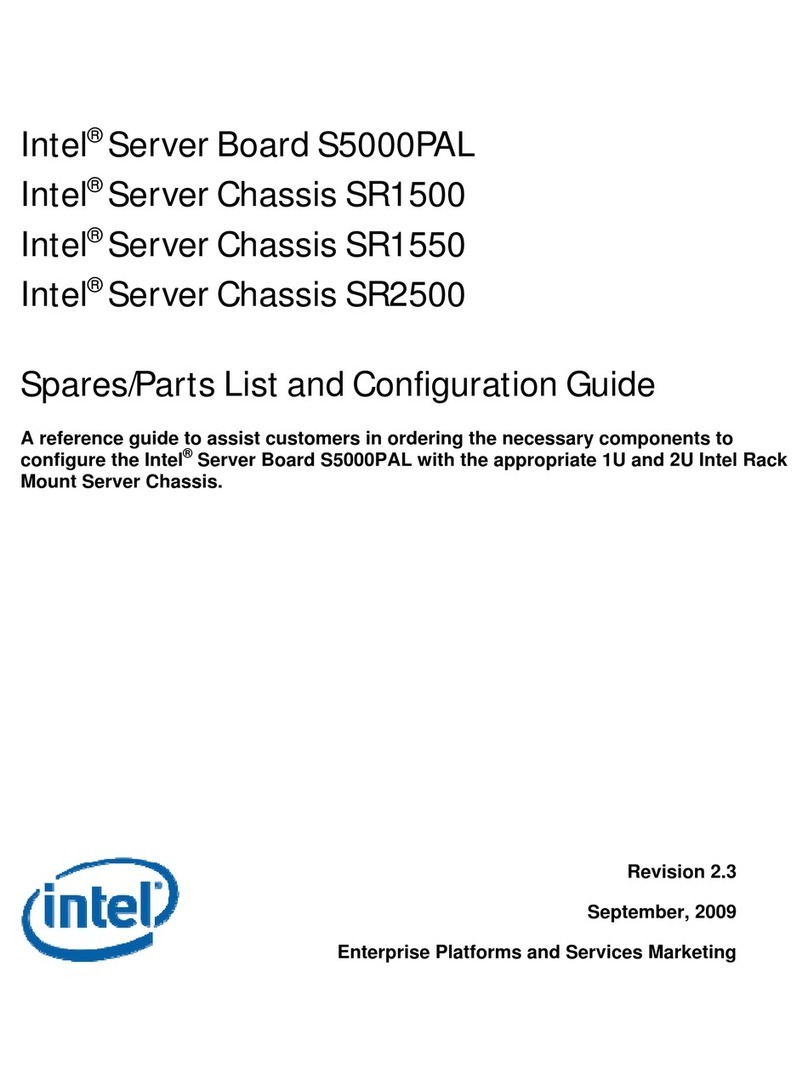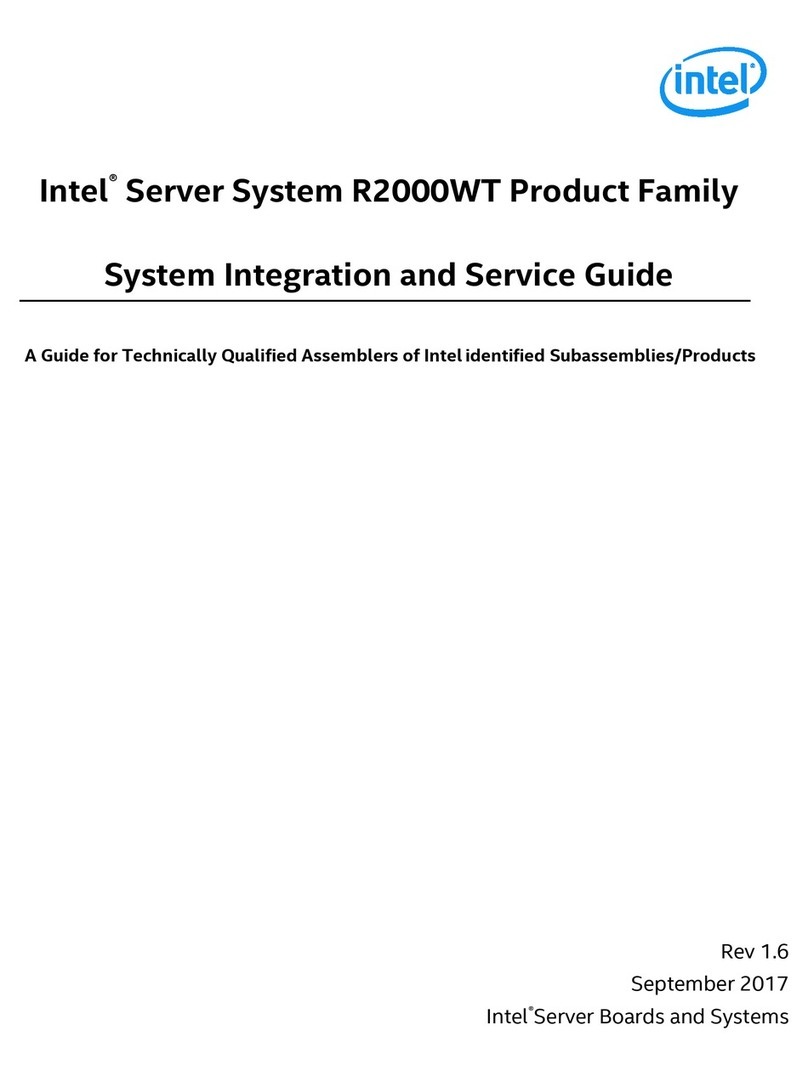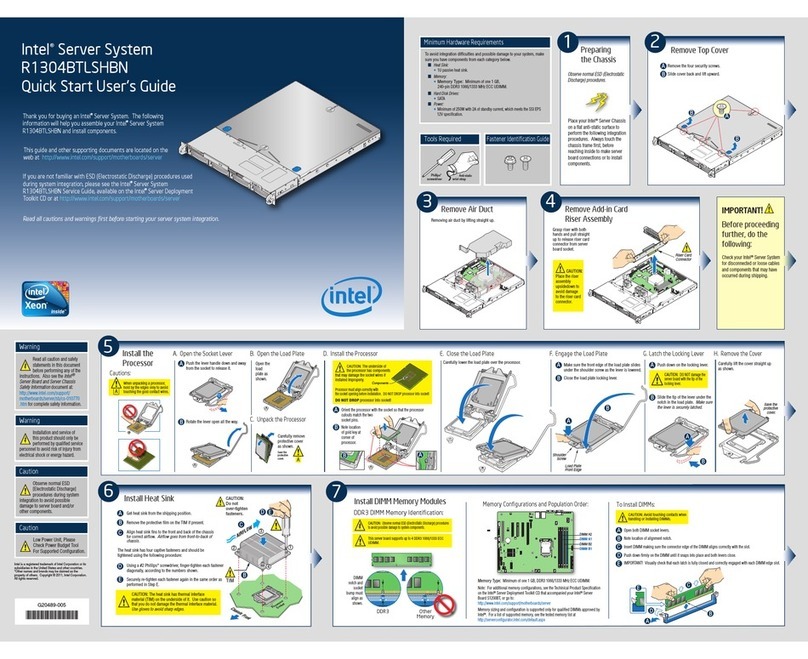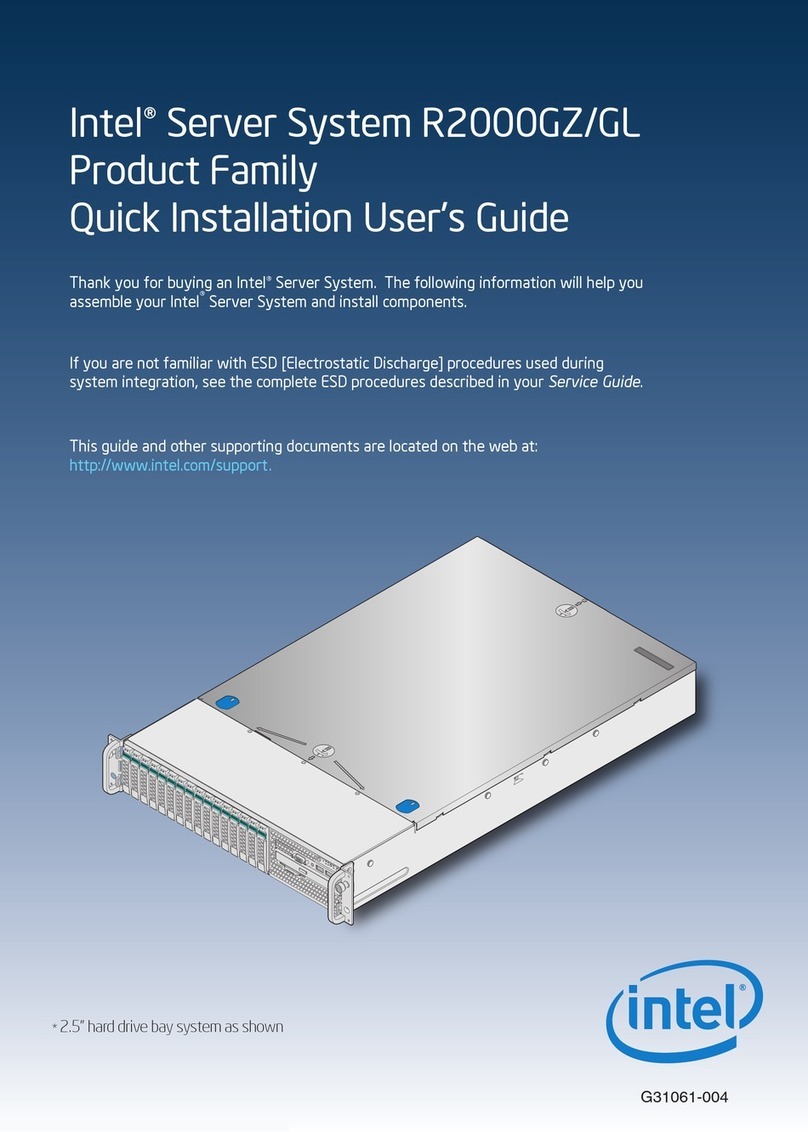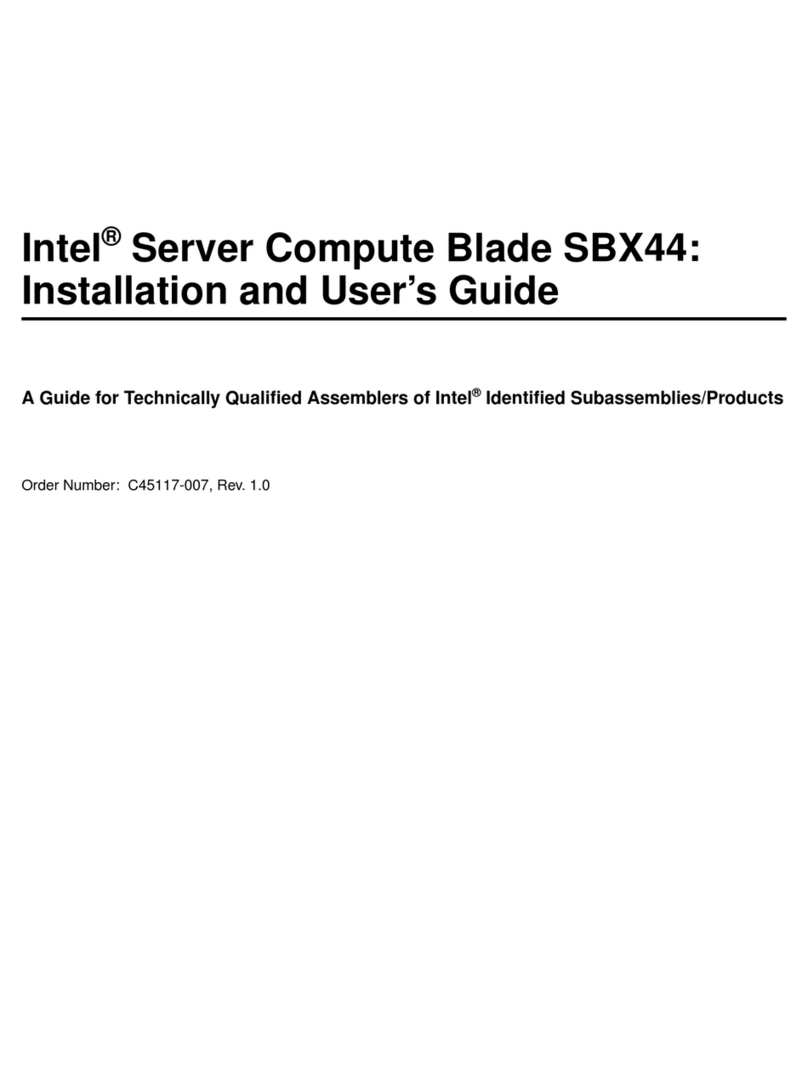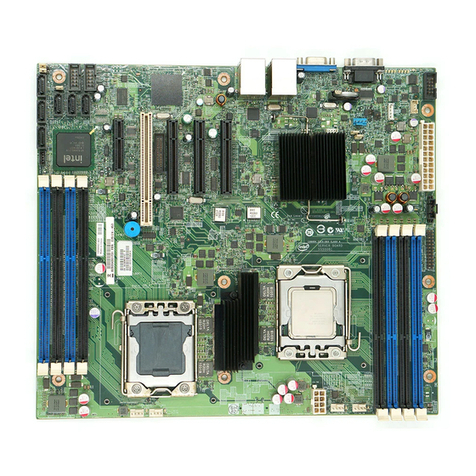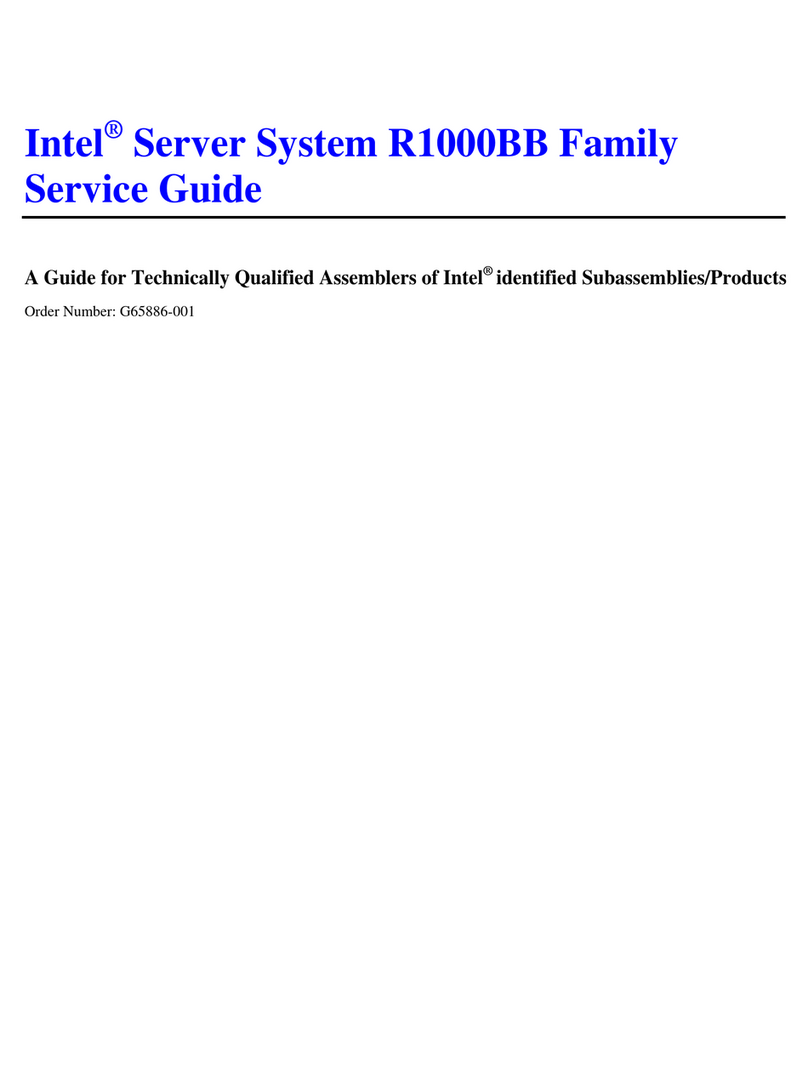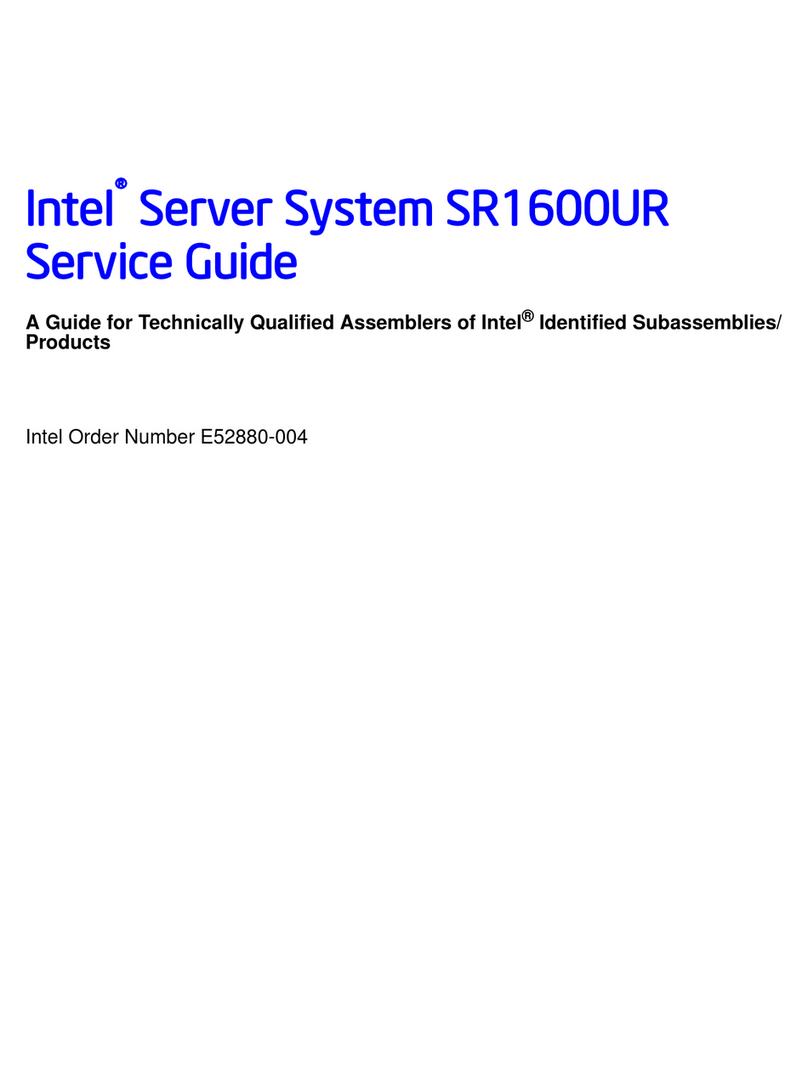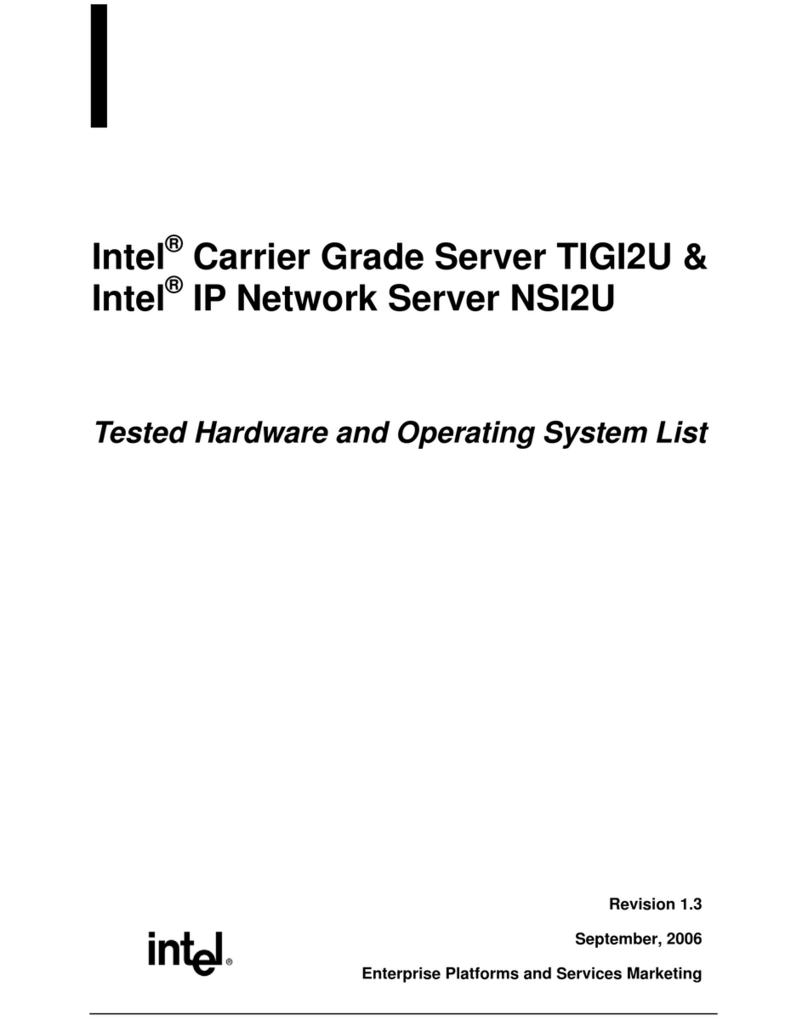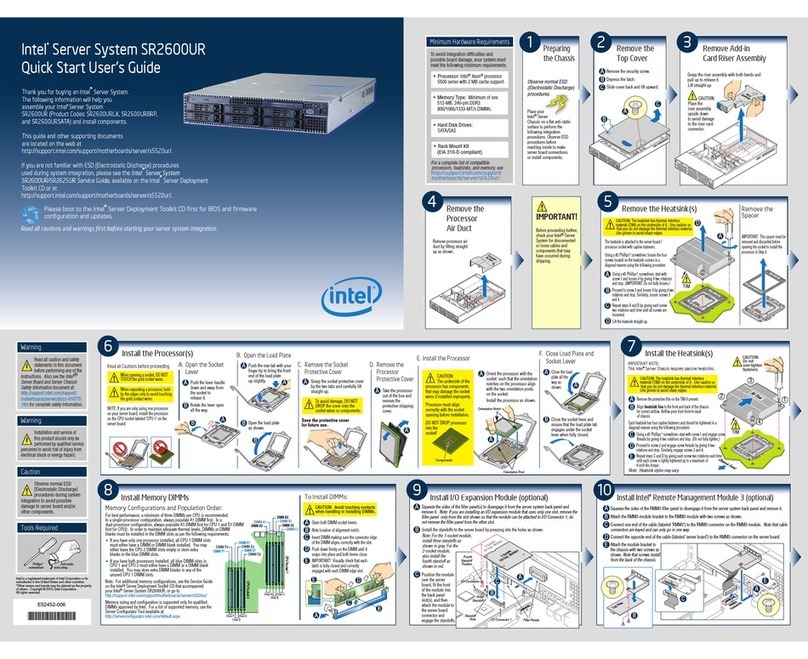Table of Contents
viii Intel®Server System H2000JF Family Service Guide
Installing and Removing Hot-swap Hard Drive..............................................................................27
Installing a Hard Disk Drive into 3.5" Hard Drive Carrier.................................................27
Installing a Hard Disk Drive into 2.5" Hard Drive Carrier.................................................28
Installing and Removing the PCIe Riser Assembly.........................................................................29
On Riser Slot 1..........................................................................................................................29
Installing the PCI Riser Assembly and add-in card..............................................................29
Removing a PCI Add-in Card...........................................................................................................30
On Riser Slot 2..........................................................................................................................31
Installing IOM riser and carrier assembly.............................................................................31
Removing IO module................................................................................................................33
Installing and Removing the Intel®Remote Management Module 4 Lite.....................................34
Installing the Intel®RMM4 Lite..............................................................................................34
Installing the Intel®Storage Upgrade Key.......................................................................................35
Installing the Intel®Storage Upgrade Key.............................................................................35
Installing and Removing the Bridge Board......................................................................................36
Removing the Bridge Board ....................................................................................................36
Installing the Bridge Board......................................................................................................36
Installing Spare Bridge Board with SAS 6G solution.....................................................................37
Replacing Node Bridge Board.................................................................................................37
Connecting Mini SAS Cable between Bridge Board and RAID/SAS Controller...............38
Installing and Removing the Node Power Docking Board .............................................................40
Removing the NPD Board........................................................................................................40
Installing the NPD Board.........................................................................................................40
Installing and Removing the Fan Set in Node Tray........................................................................41
Removing the Fan Set...............................................................................................................41
Installing the Fan Set................................................................................................................42
Installing and Removing the 2.5" Backplane Board.......................................................................42
Removing the 2.5" Backplane Board......................................................................................42
Installing the Server Board......................................................................................................43
Installing and Removing the 3.5" Backplane Board.......................................................................44
Removing the 3.5" Backplane Board......................................................................................44
Installing the Server Board......................................................................................................45
Installing and Removing the Power Distribution Board ................................................................46
Removing the PDB....................................................................................................................46
Installing the PDB.....................................................................................................................47
Replacing the Backup Battery...........................................................................................................49
Replacing the Front Control Panel board........................................................................................50
Removing the Front Control Panel.........................................................................................50
Installing Front Control Panel Board.....................................................................................51
Rack Mounting the Chassis...............................................................................................................52
Intel®AXXELVRAIL Rail Kit................................................................................................52
Mounting the Chassis on the Rack..........................................................................................53
Removing the Chassis from Rack ...........................................................................................55
3Server Utilities....................................................................................................................................57
Using the BIOS Setup Utility.............................................................................................................57
Starting Setup ...........................................................................................................................57
Setup Navigation Keyboard Commands................................................................................57
Setup Screen Menu Selection Bar...........................................................................................58
BIOS Setup Utility Screens......................................................................................................58
Map of Screens and Functionality...........................................................................................59