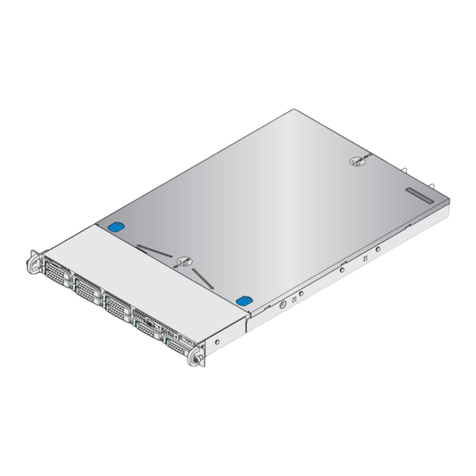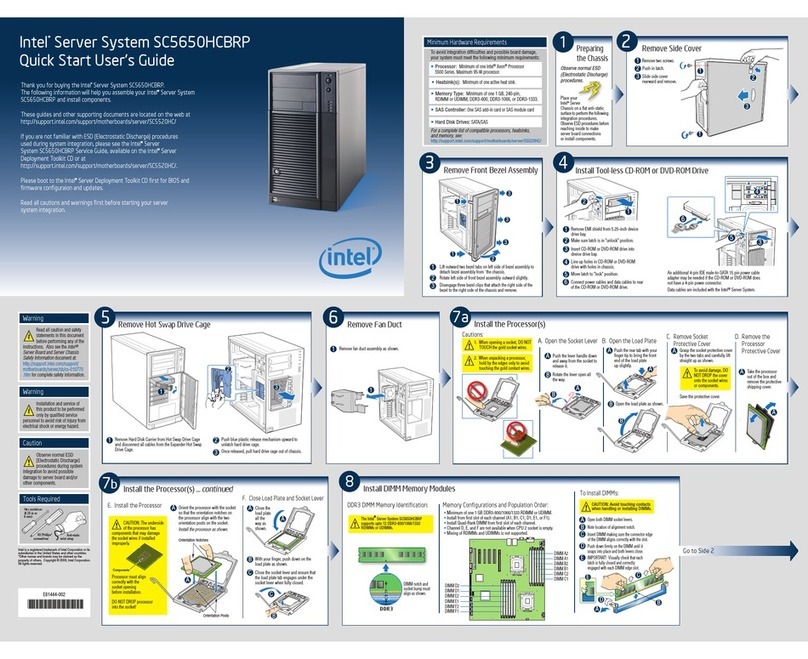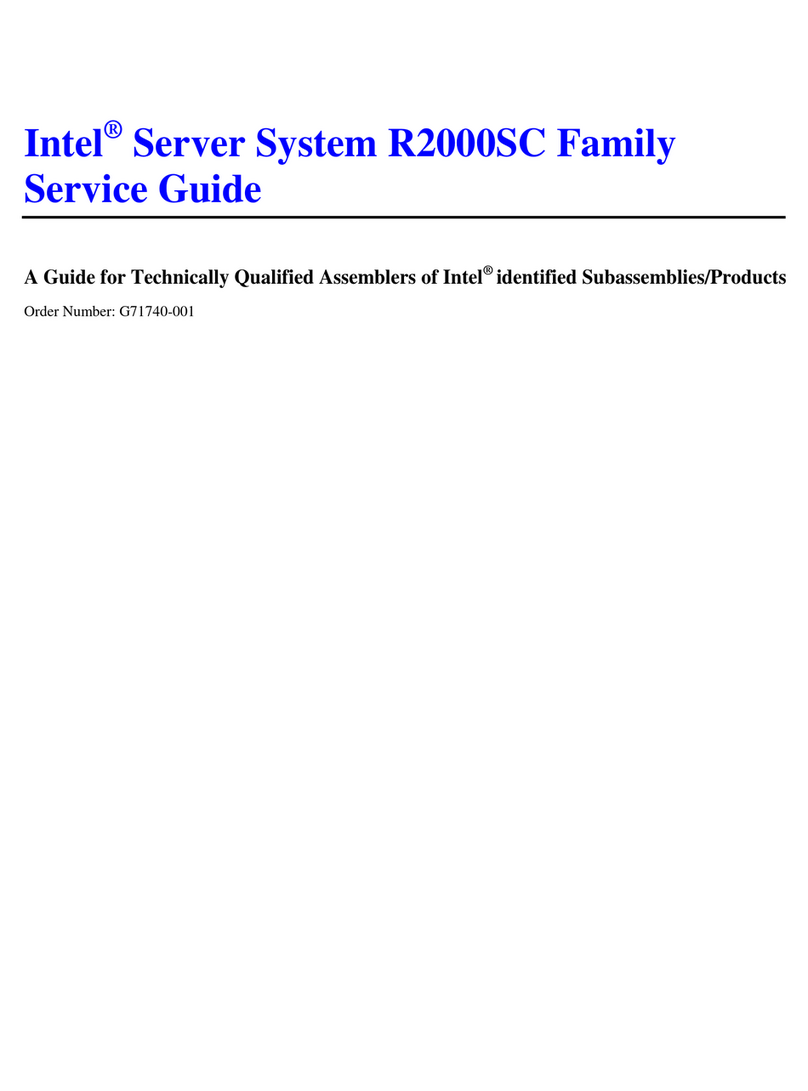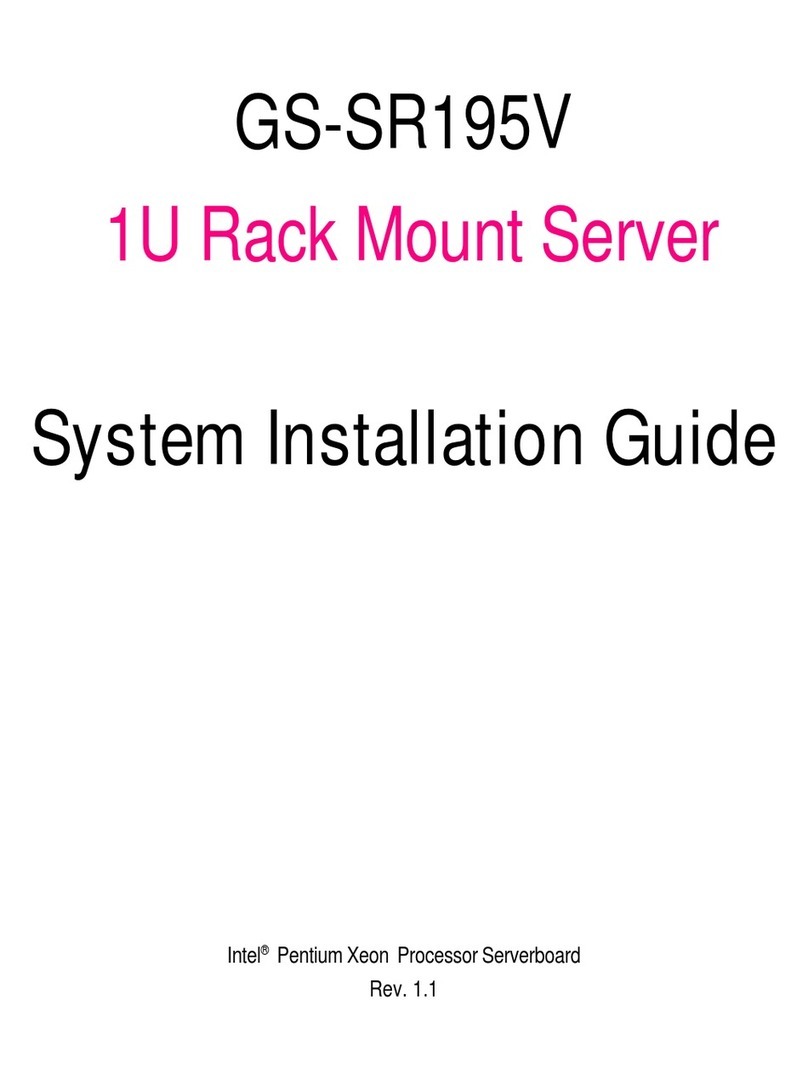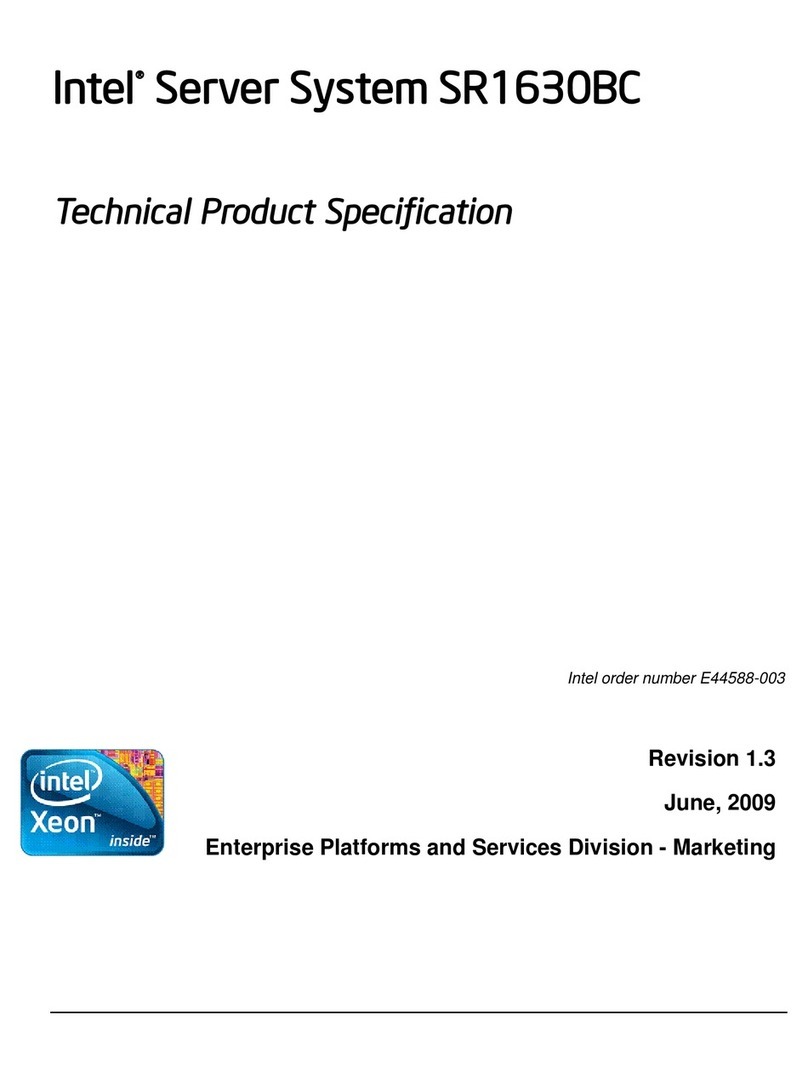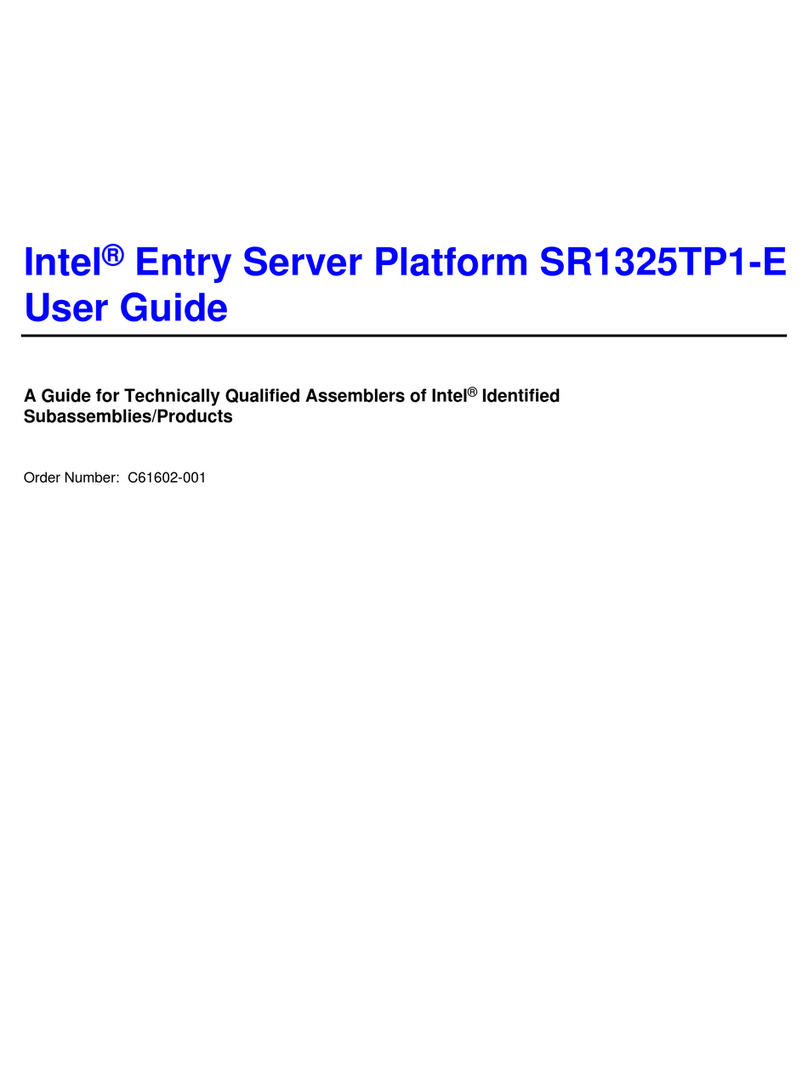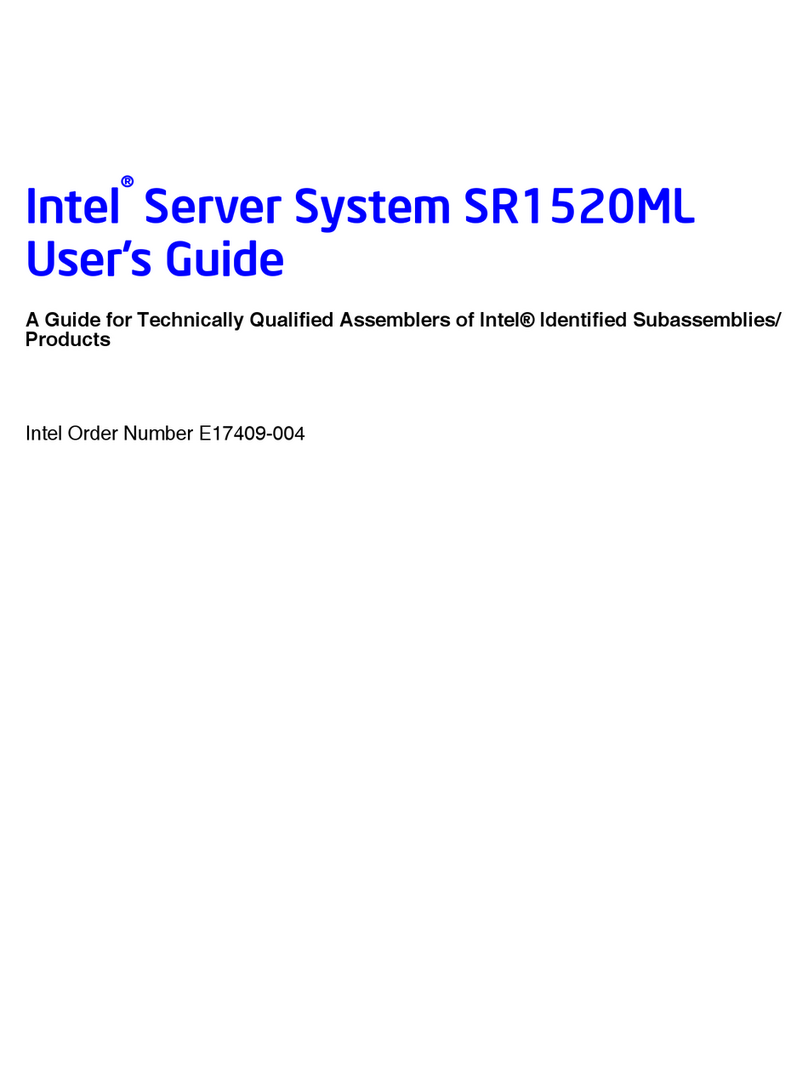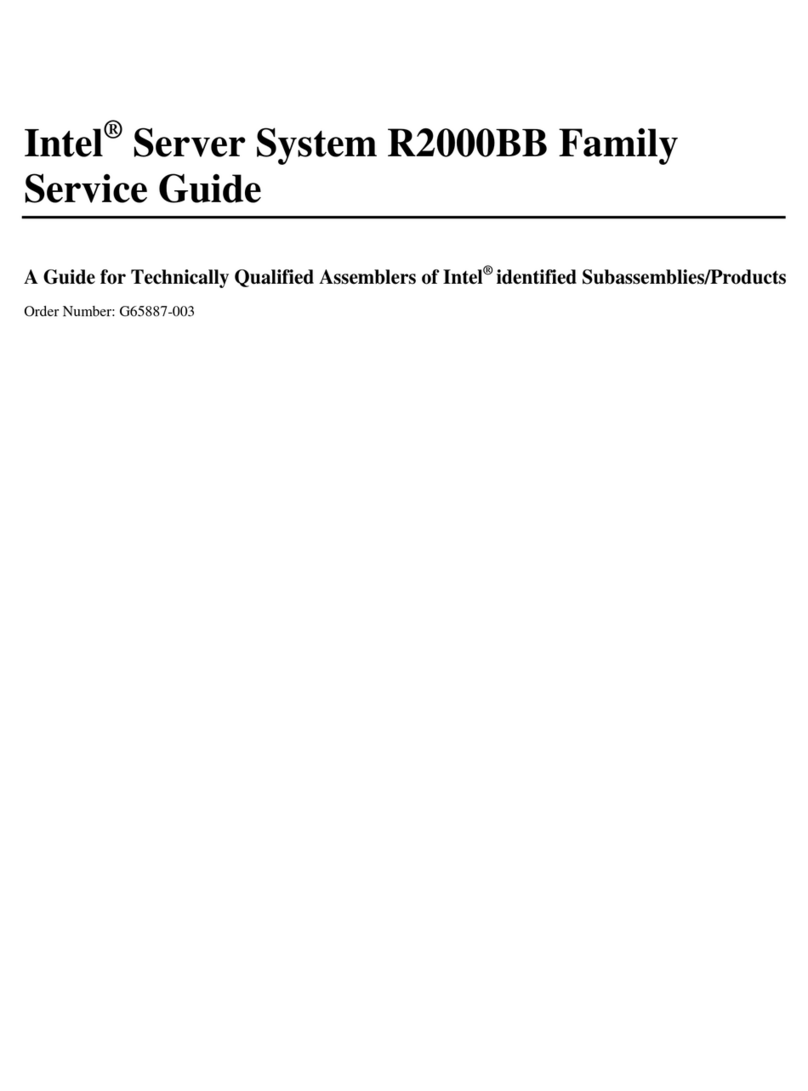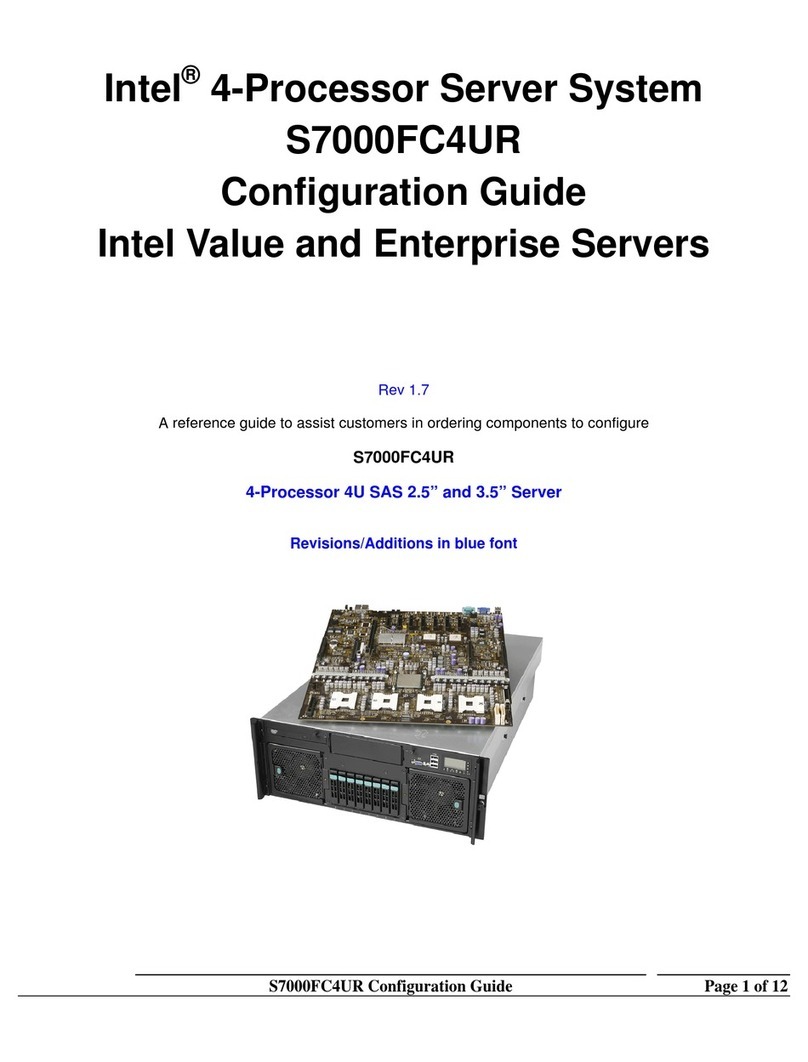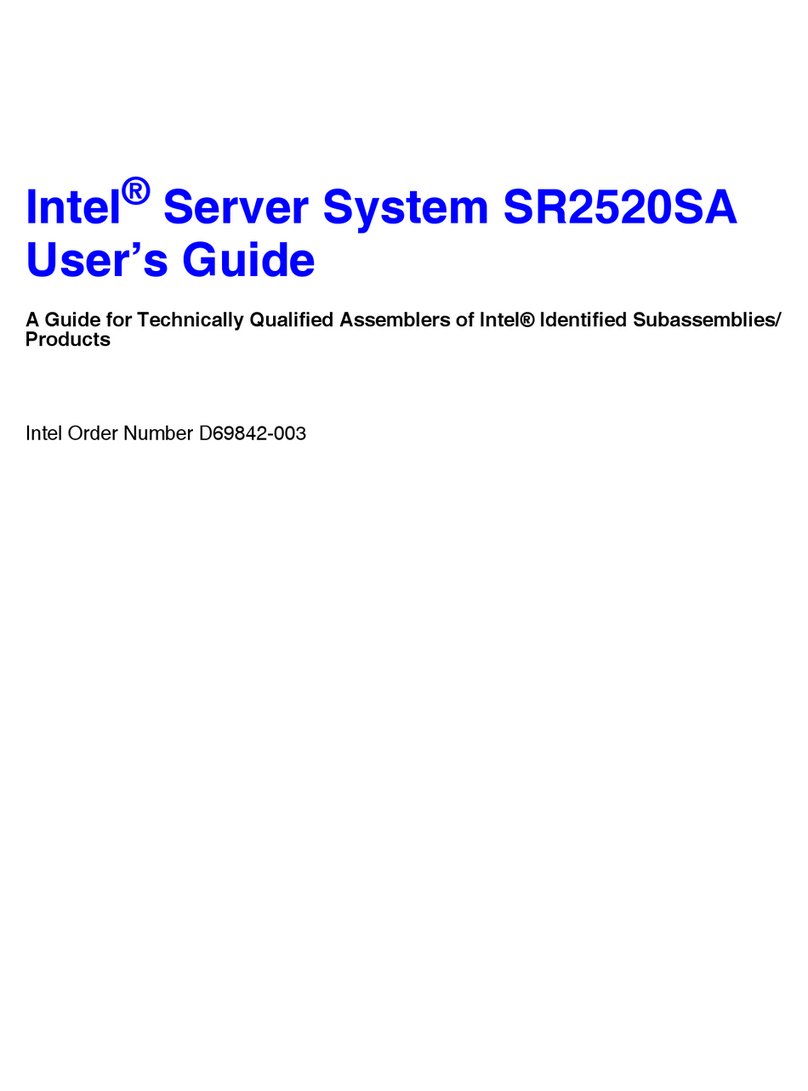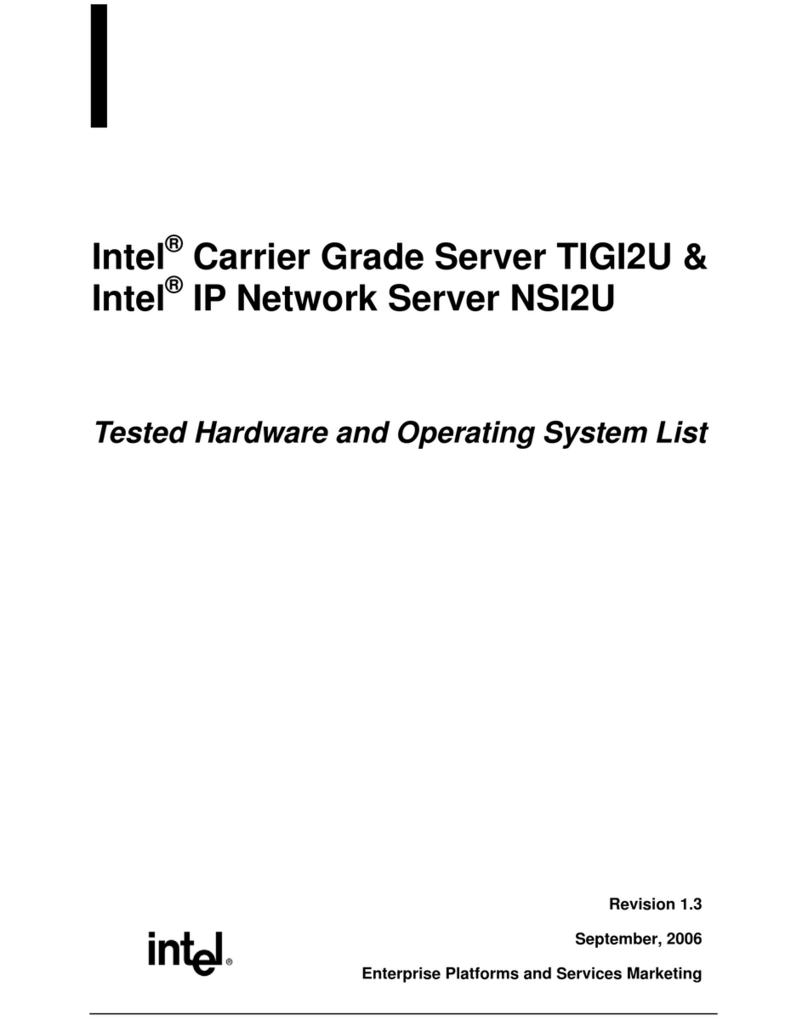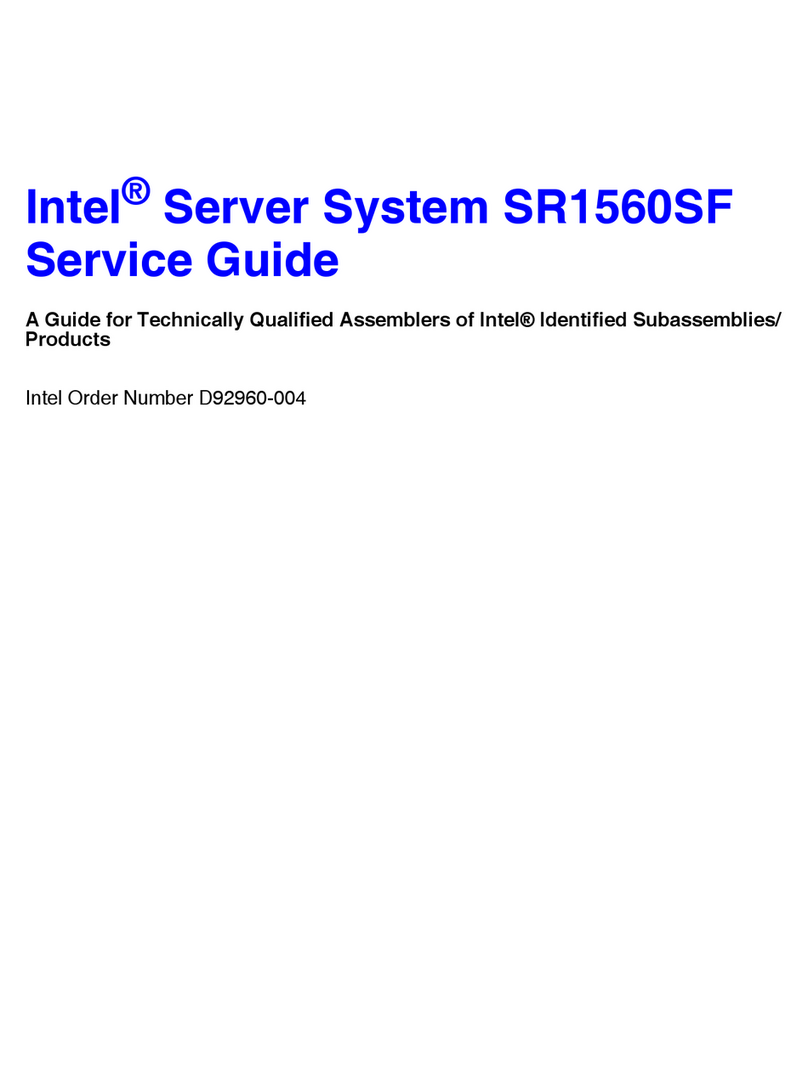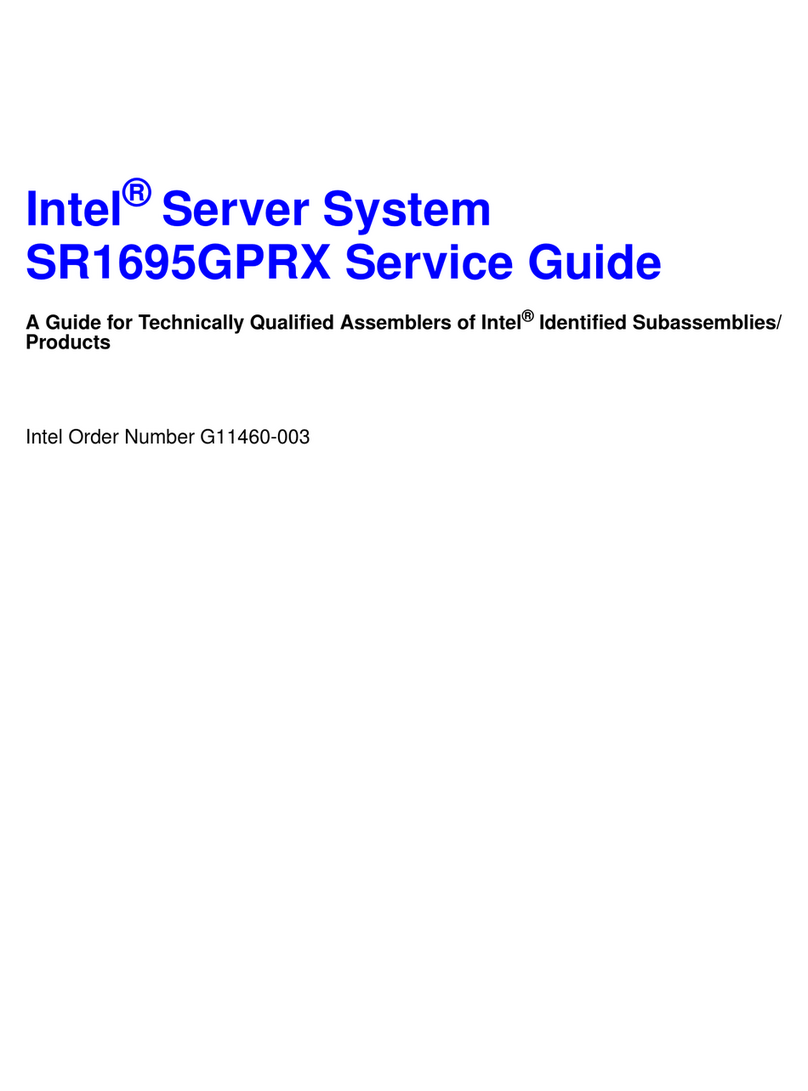SRKA4 /ISP4400 Server System 3
Contents
Warnings and Cautions........................................................................................................ 6
Safety and Regulatory Requirements................................................................................... 7
Unpack and Inspect the Server ............................................................................................ 7
Select Site............................................................................................................................ 8
Space Requirements................................................................................................... 8
General Site Criteria.................................................................................................... 9
Mounting the SRKA4 Server System in a Rack.................................................................... 9
Equipment Rack Precautions..................................................................................... 10
Slide Rail Kit....................................................................................................................... 11
Prepare the Slide Assemblies.................................................................................... 13
Prepare the Server.................................................................................................... 13
Attach EIA Rail Brackets............................................................................................ 14
Attach the Slide Assembly to the Rack...................................................................... 18
Place the Chassis in the Rack ................................................................................... 18
Install Handles........................................................................................................... 19
Attach the Front Bezel to the Chassis........................................................................ 19
Removing the Server from the Rack.......................................................................... 19
Center-mount Kit................................................................................................................20
Attach EIA Rail Brackets to the Rack......................................................................... 21
Secure the Chassis to the EIA Brackets.................................................................... 23
Attach the Front Bezel to the Chassis........................................................................ 24
Removing the Server from the Rack.......................................................................... 24
Check Power Cord............................................................................................................. 24
Power Cord Requirements......................................................................................... 24
Connect Monitor, Keyboard, Mouse................................................................................... 25
Rear Panel I/O Ports and Features............................................................................ 25
Chassis Front Controls and Indicators....................................................................... 26
Turn on Video Monitor and Server...................................................................................... 27
Run Power-On Self Test..................................................................................................... 27
Changing the BIOS Setup.................................................................................................. 28
Booting from CD.................................................................................................................29
Changing the Boot Device Priority Temporarily.................................................................. 30
Changing the Boot Device Priority Permanently................................................................. 31
Running the SCSI
Select
Utility ........................................................................................... 31
When to Run the SCSI
Select
Utility........................................................................... 31
Running the SCSI
Select
Utility................................................................................... 32
Configuring the Adaptec AIC-7880 SCSI Adapter...................................................... 32
Configuring the Adaptec AIC-7899 SCSI Adapter...................................................... 33
Country Kit Contents.......................................................................................................... 33
Server Software Kit.................................................................................................... 33
Quick Start Guide...................................................................................................... 35
Chassis Labels .......................................................................................................... 35
Hardware................................................................................................................... 35
Service Partition (Optional)................................................................................................. 36