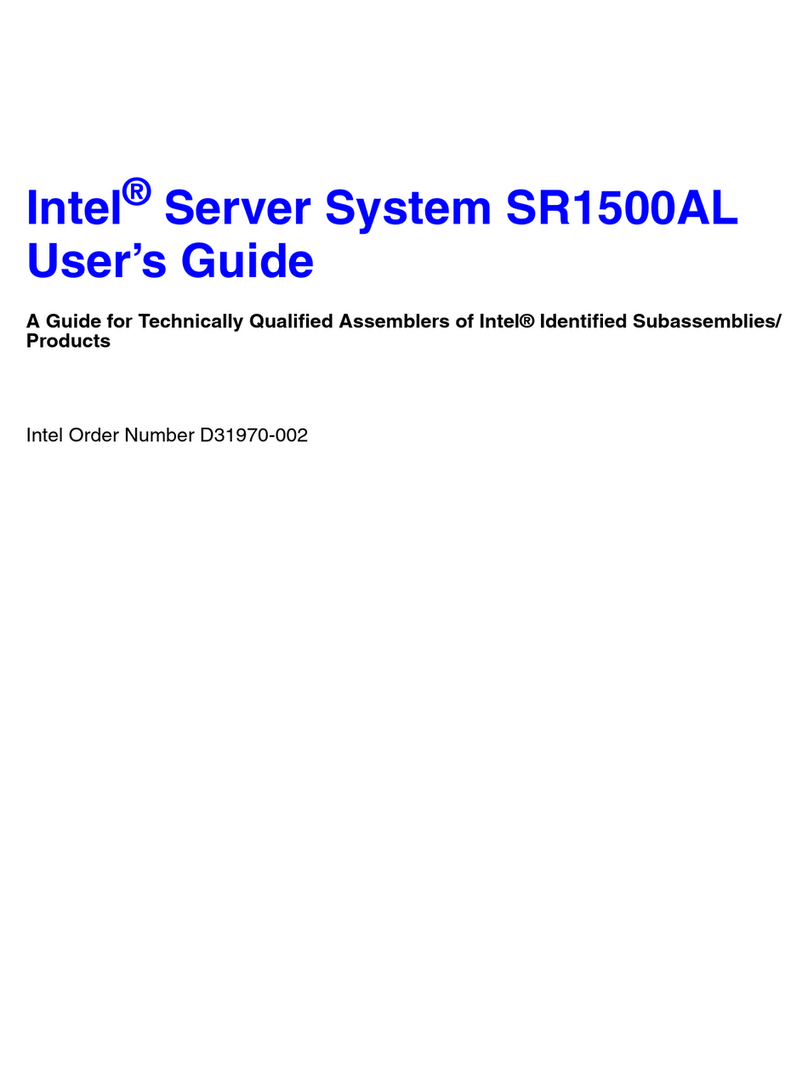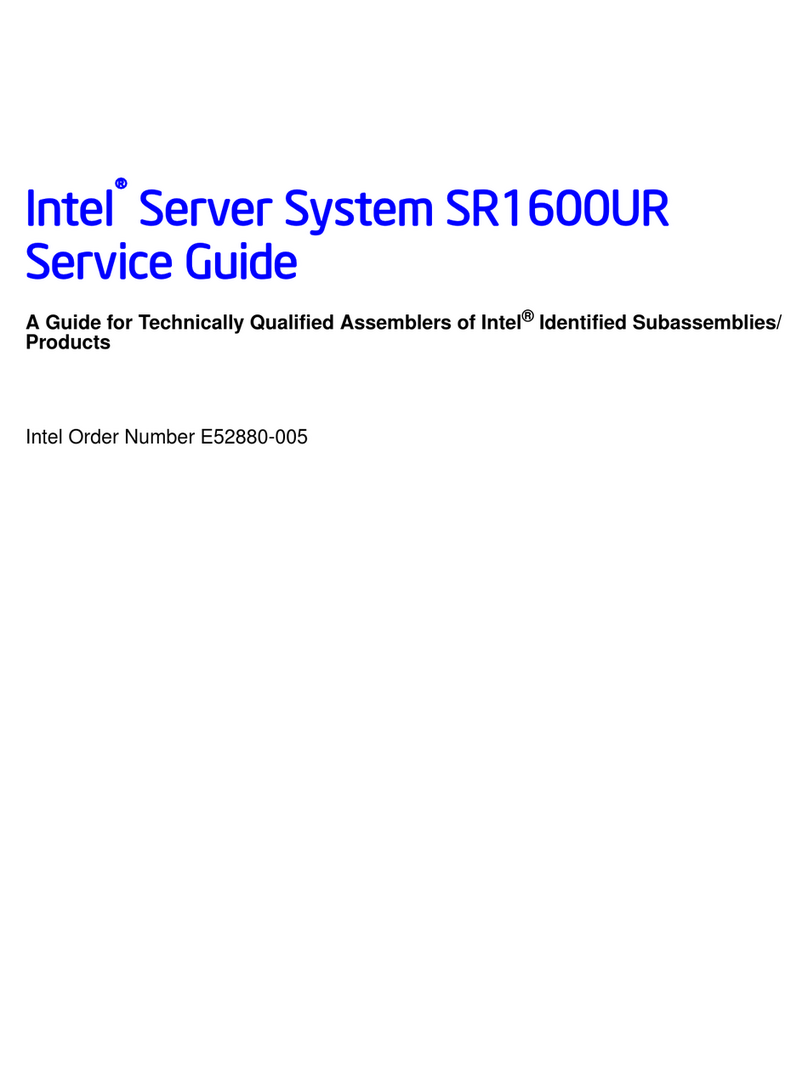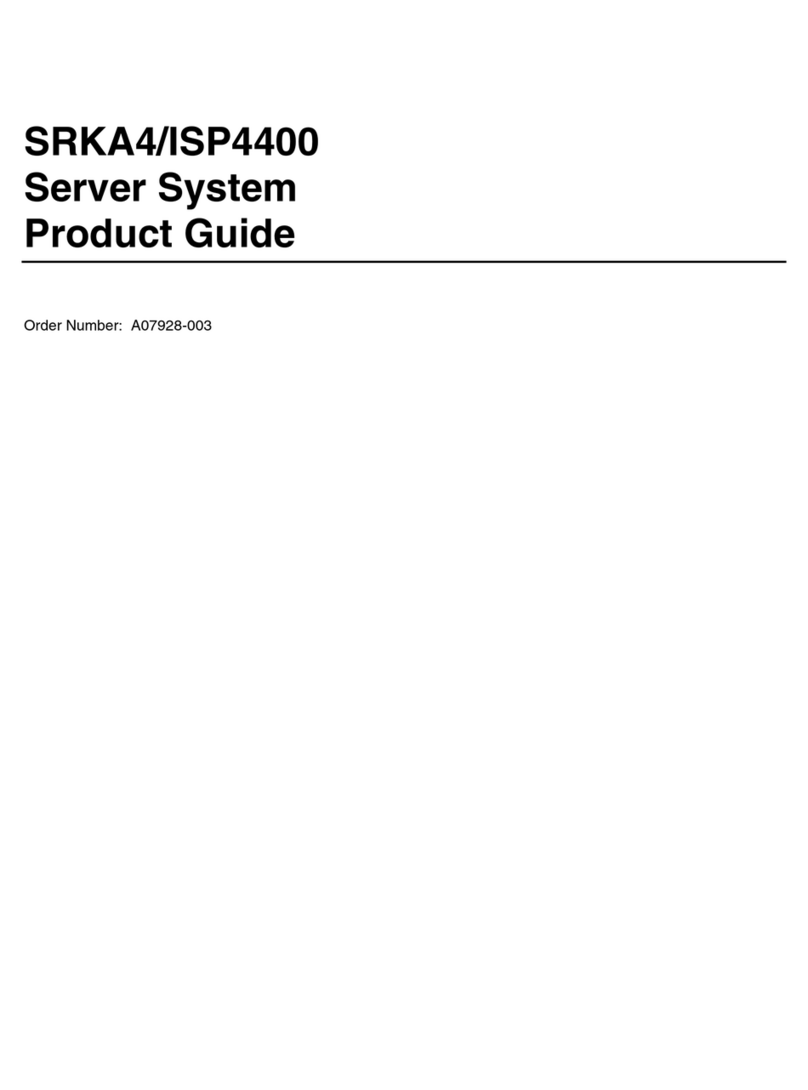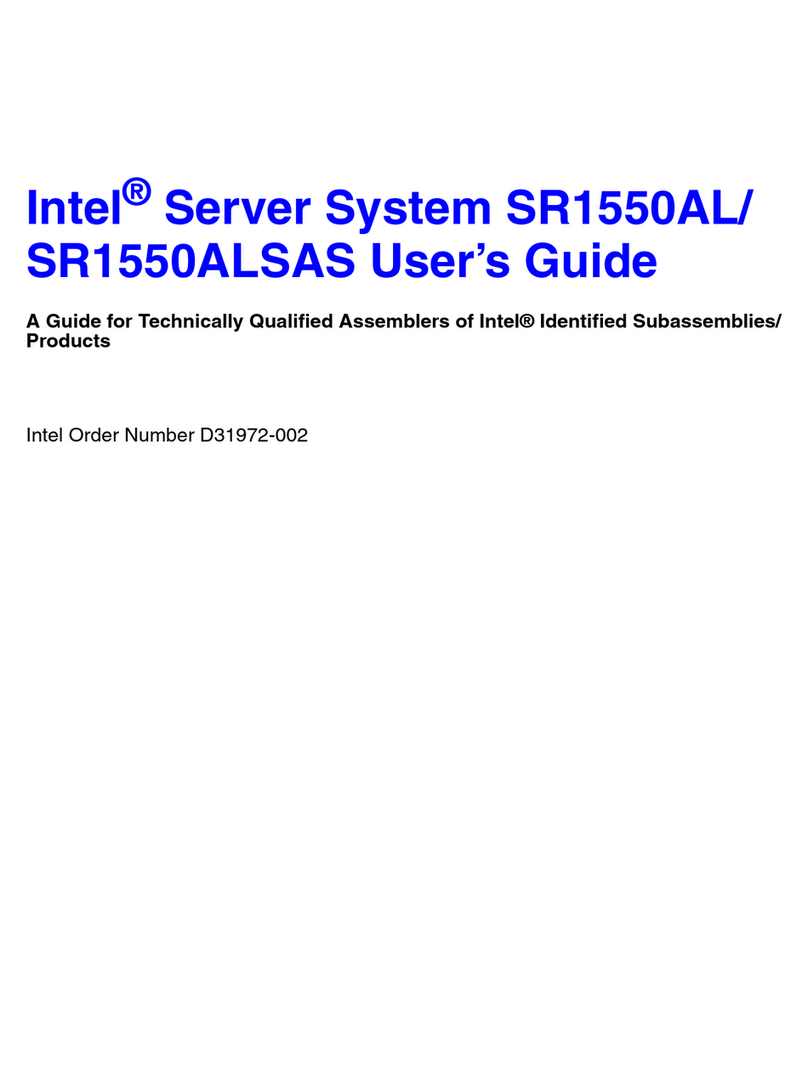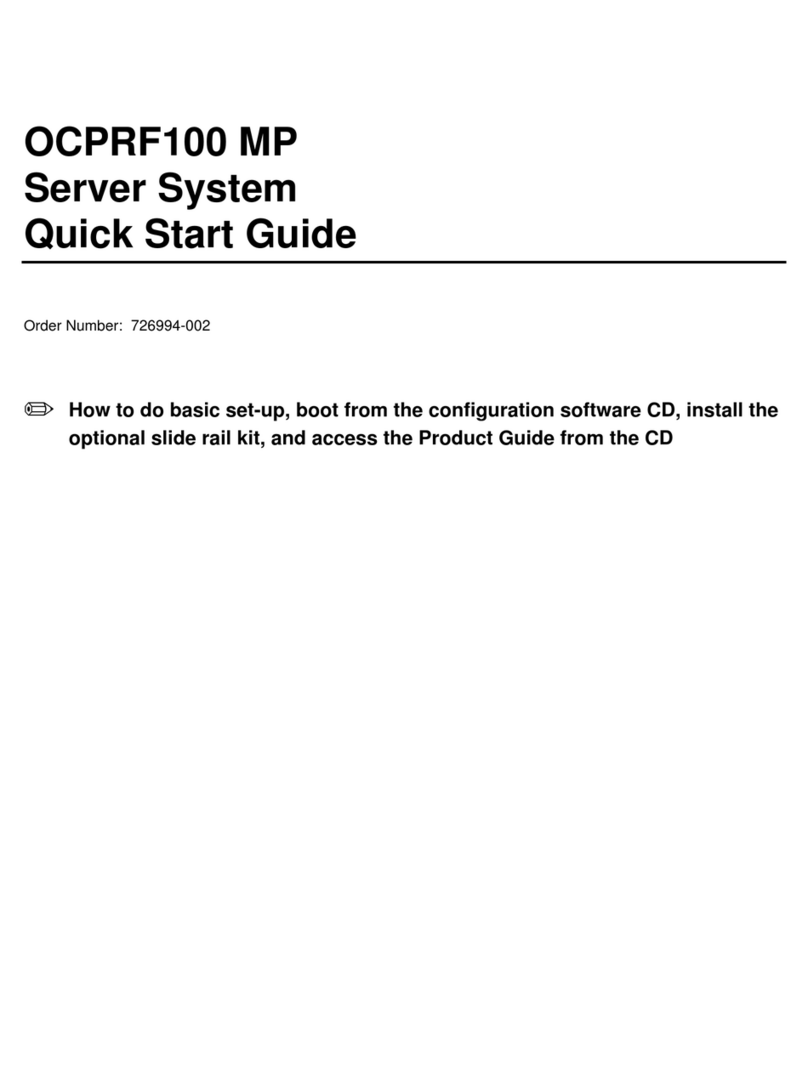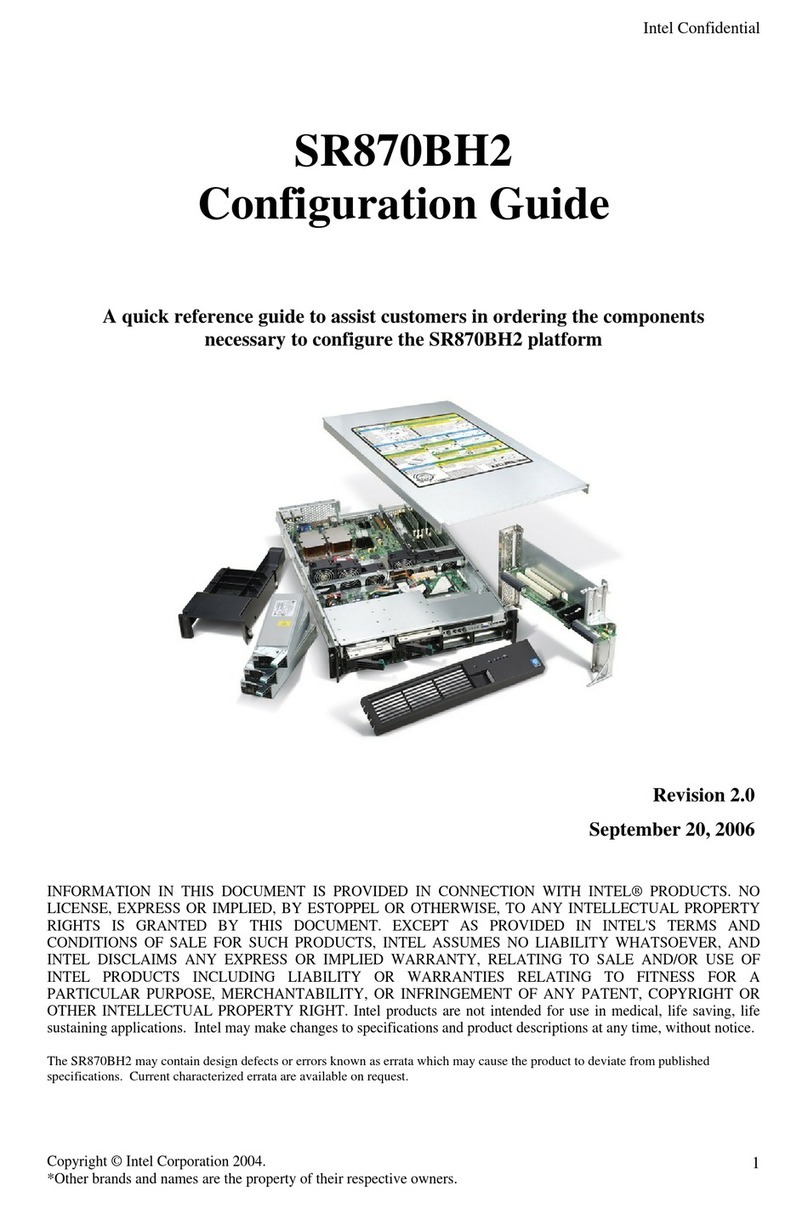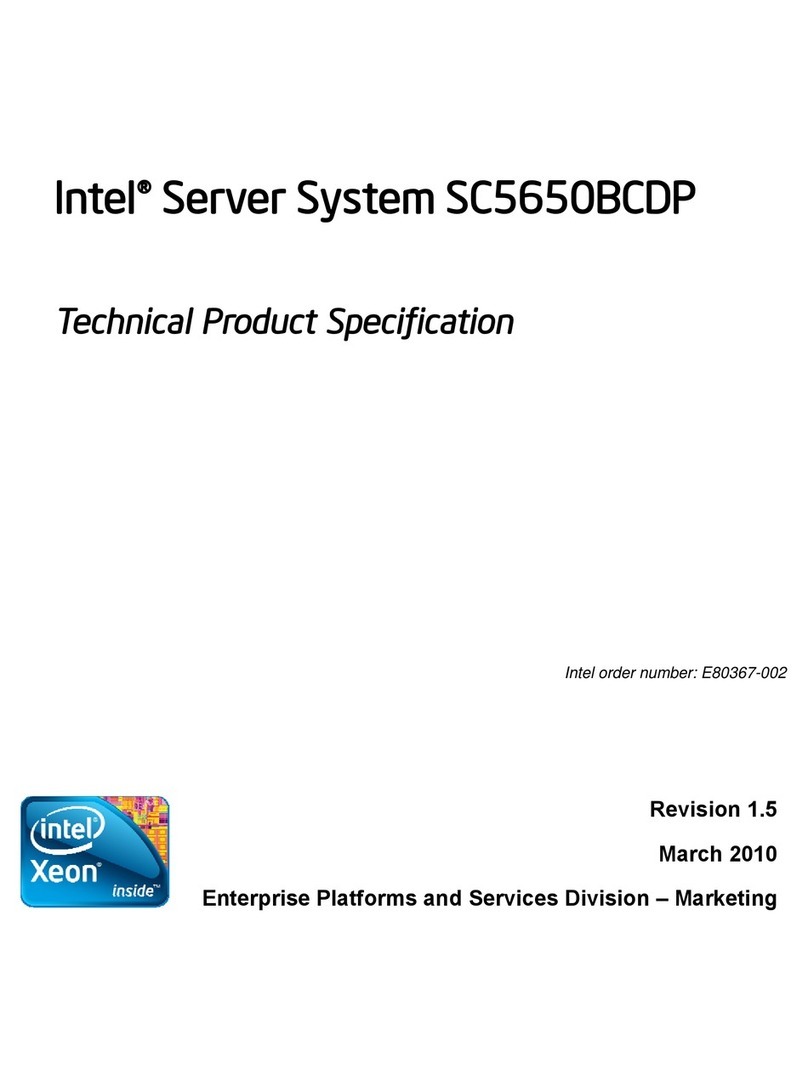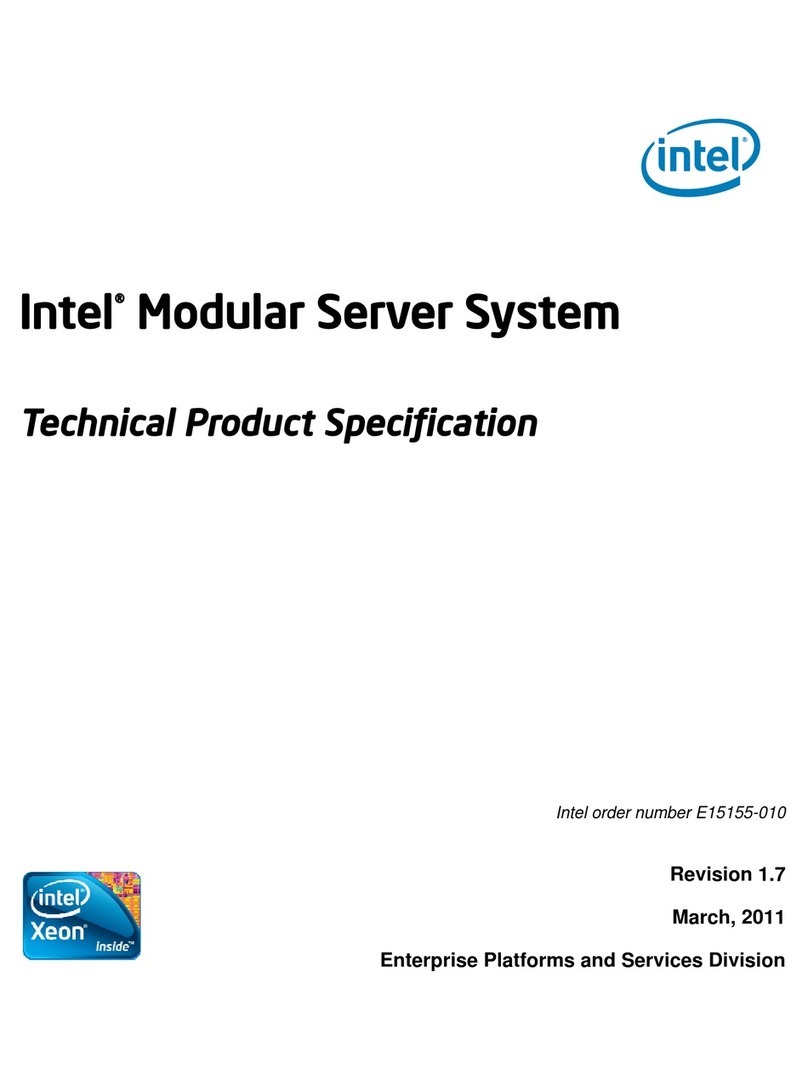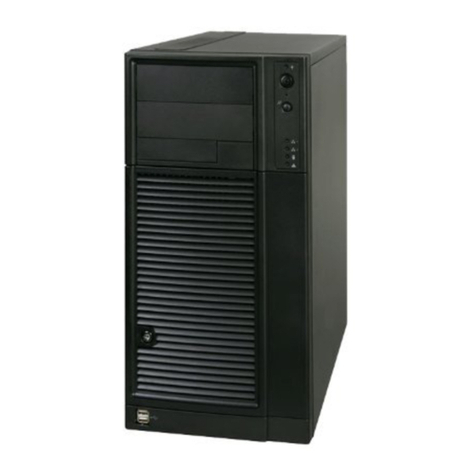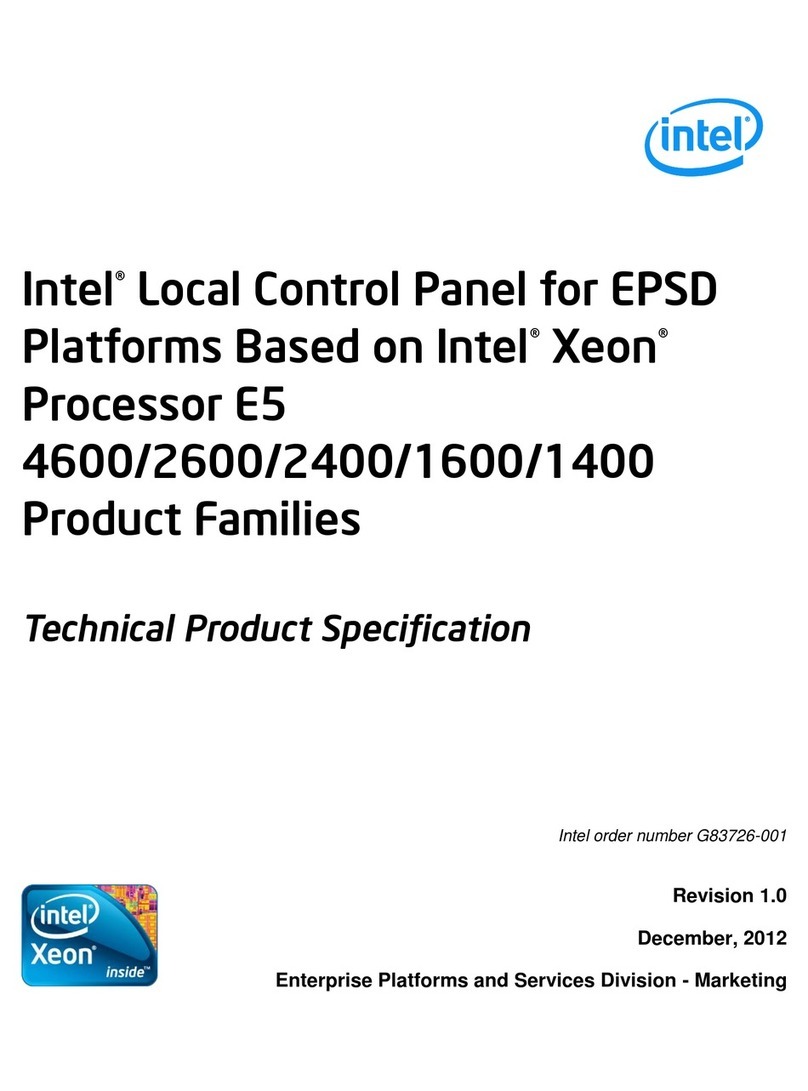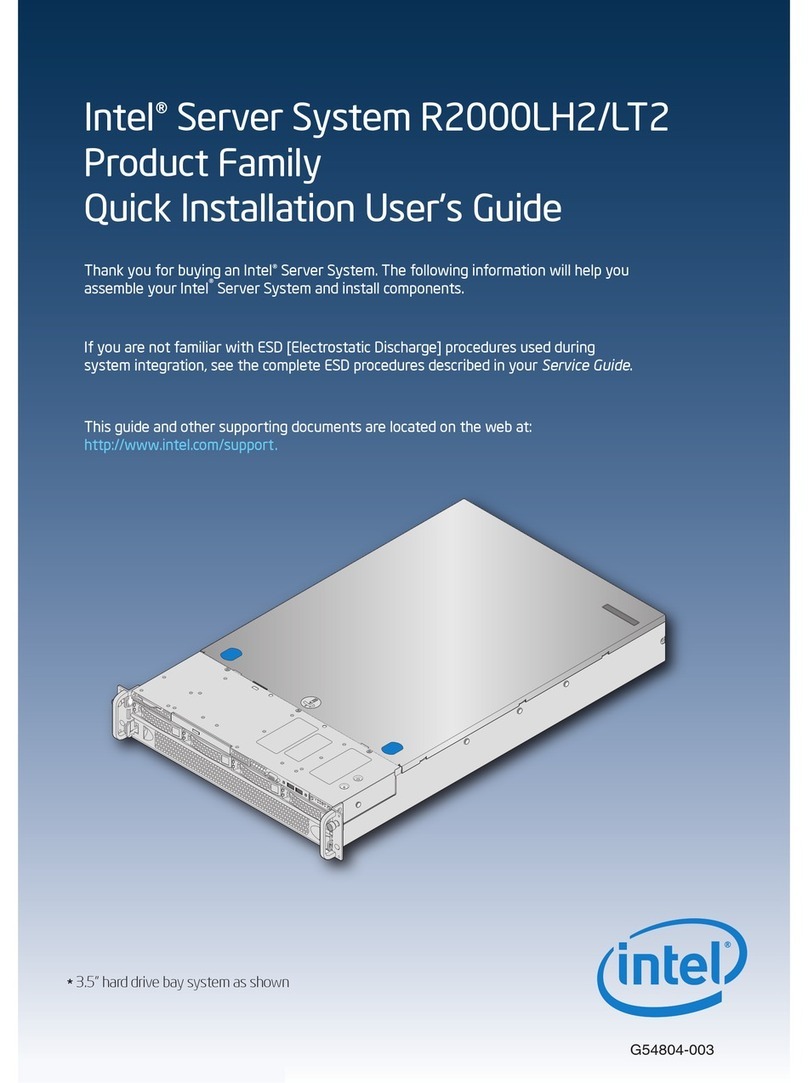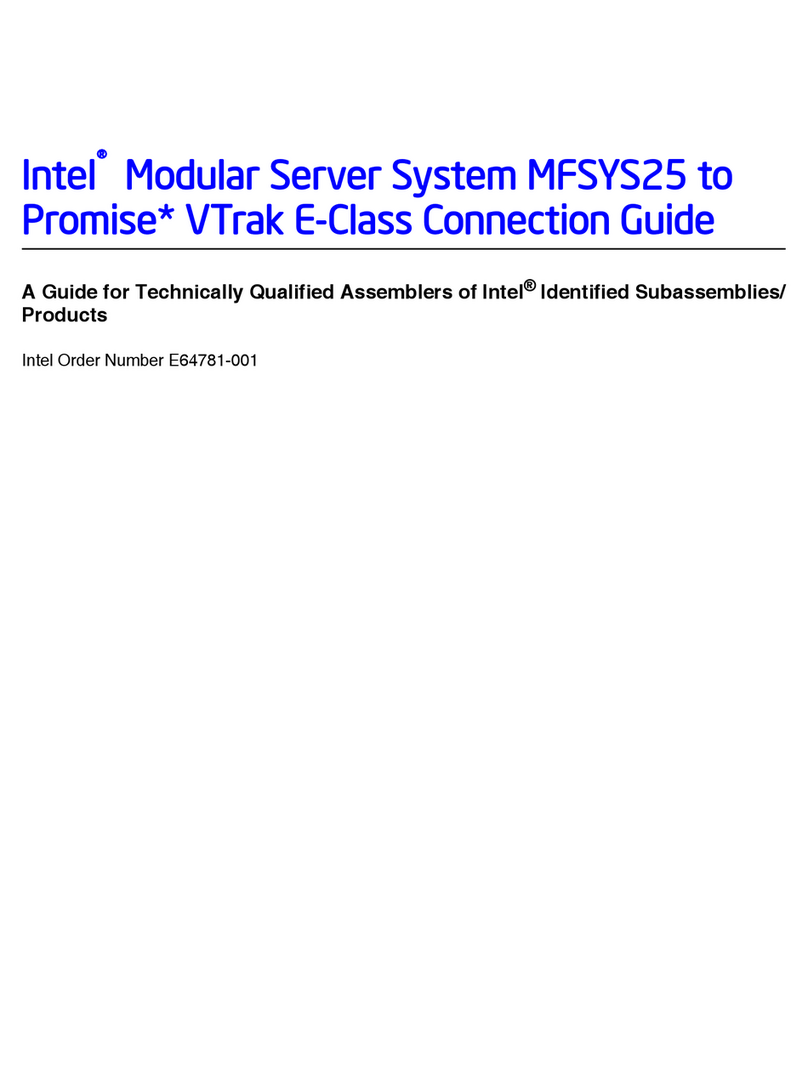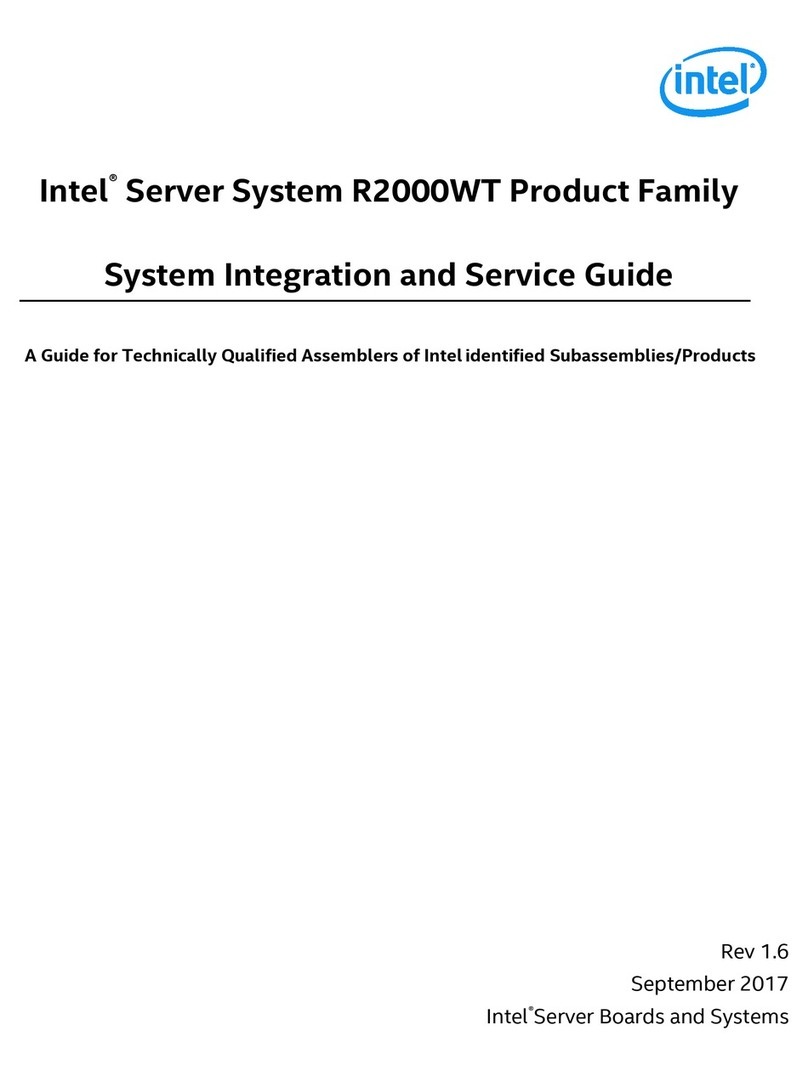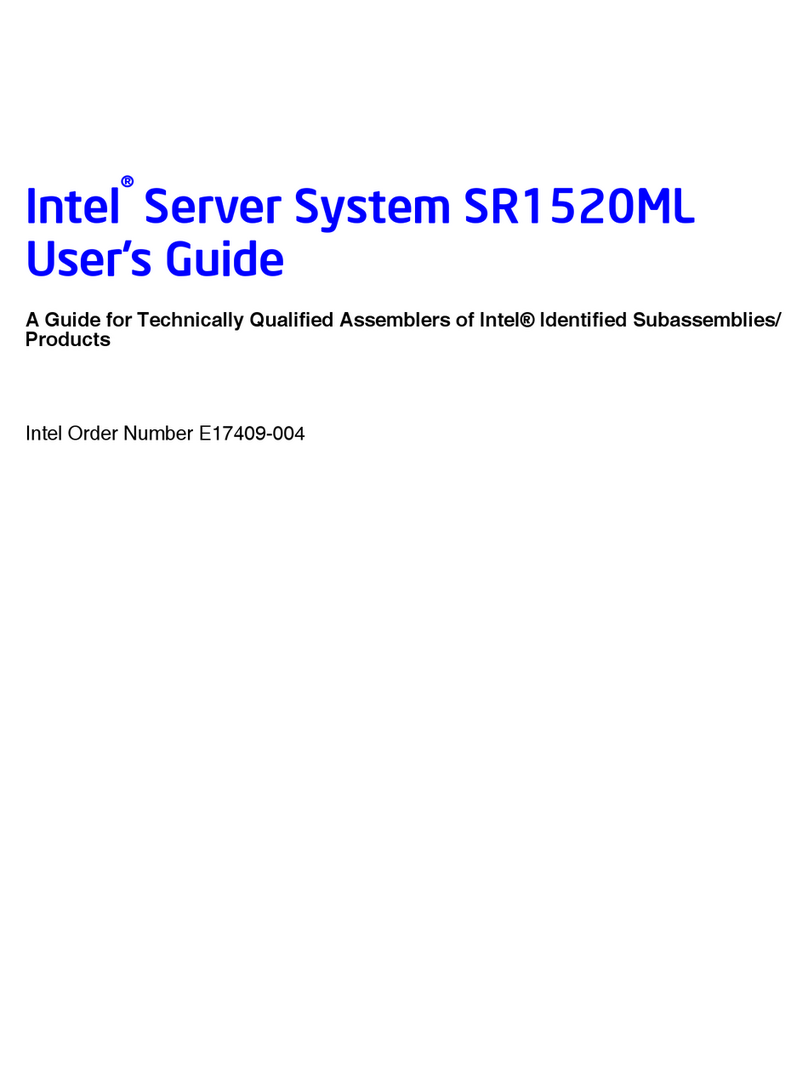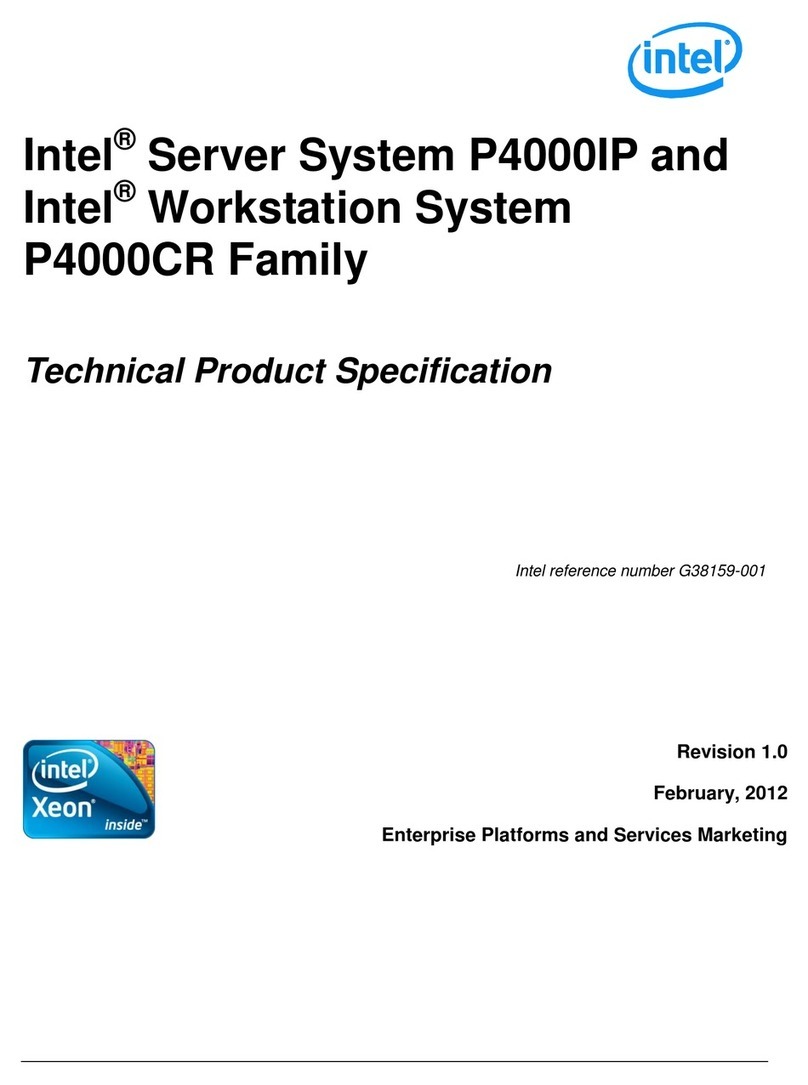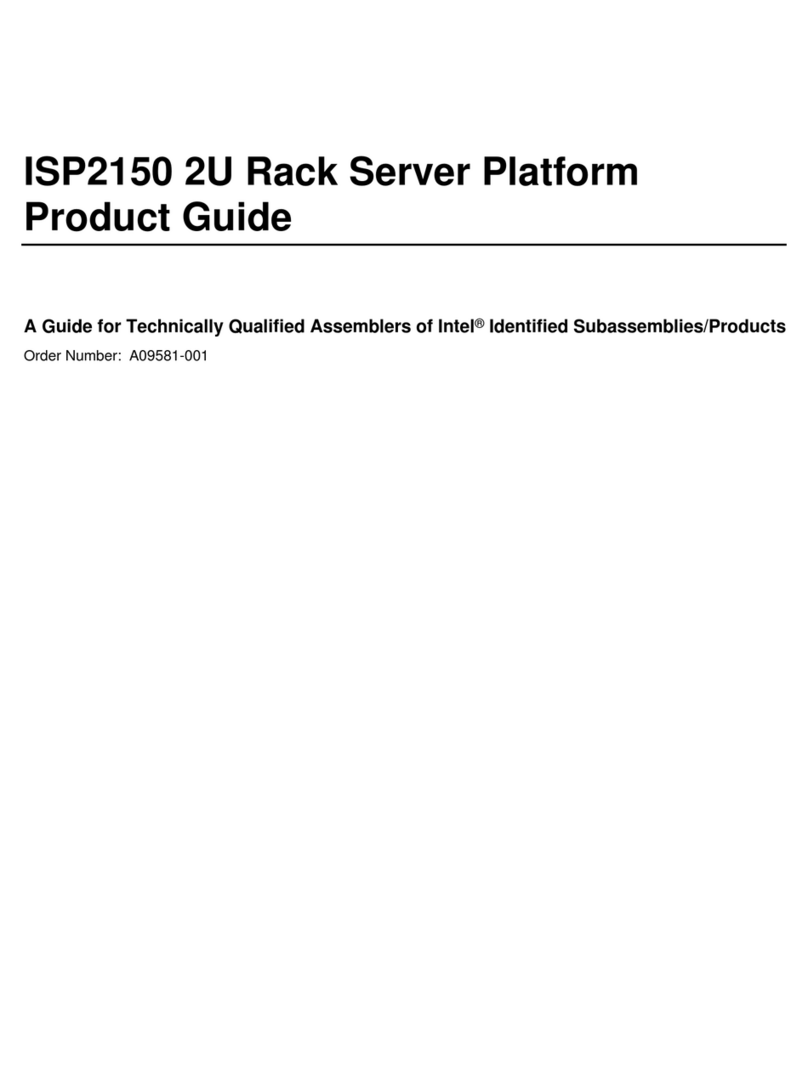Contents
Intel®Entry Server Platform SR1325TP1-E User Guide
x
Inserting Replacement Floppy Drive............................................................................42
Inserting Replacement CD-ROM / DVD-ROM Drive....................................................44
Attach Backplane to Cage............................................................................................45
Install Cage Top...........................................................................................................45
Re-insert Drive Cage into Chassis...............................................................................46
Installing or Replacing a PCI Add-in Card.............................................................................46
Replacing the Power Supply.................................................................................................48
Replacing the Front Fan Module...........................................................................................50
Replacing the Front Panel Board..........................................................................................52
Replacing the Backup Battery...............................................................................................53
Installing or Replacing the Power Cord........................................................................54
Installing the Platform into a Rack.........................................................................................55
Equipment Rack Precautions................................................................................................55
3Server Utilities .............................................................................................. 57
Upgrading the BIOS..............................................................................................................58
Preparing for the Upgrade............................................................................................58
Upgrading the BIOS.....................................................................................................59
Changing the BIOS Language .....................................................................................60
Recovering the BIOS ............................................................................................................60
Recovering the BIOS with the Crisis Recovery Diskette..............................................61
Clearing the Password..........................................................................................................61
Clearing the CMOS...............................................................................................................62
4Troubleshooting........................................................................................... 63
Resetting the System............................................................................................................63
Problems following Initial System Installation .......................................................................63
First Steps Checklist.....................................................................................................63
Hardware Diagnostic Testing................................................................................................64
Verifying Proper Operation of Key System Lights........................................................65
Confirming Loading of the Operating System ..............................................................65
Specific Problems and Corrective Actions............................................................................65
Power Light Does Not Light..........................................................................................66
No Characters Appear on Screen................................................................................66
Characters Are Distorted or Incorrect...........................................................................67
System Cooling Fans Do Not Rotate Properly.............................................................67
Diskette Drive Activity Light Does Not Light.................................................................68
CD-ROM Drive or DVD-ROM Drive Activity Light Does Not Light ...............................68
Cannot Connect to a Server.........................................................................................68
Problems with Network.................................................................................................69
System Boots when Installing PCI Card.......................................................................69
Problems with Newly Installed Application Software....................................................70
Problems with Application Software that Ran Correctly Earlier....................................70
Devices are not Recognized under Device Manager (Windows* Operating System)..71
Hard Drive(s) are not Recognized................................................................................71
Bootable CD-ROM Is Not Detected..............................................................................71
LED Information ...........................................................................................................72
BIOS Error Messages...........................................................................................................73
BIOS POST Beep Codes.............................................................................................74