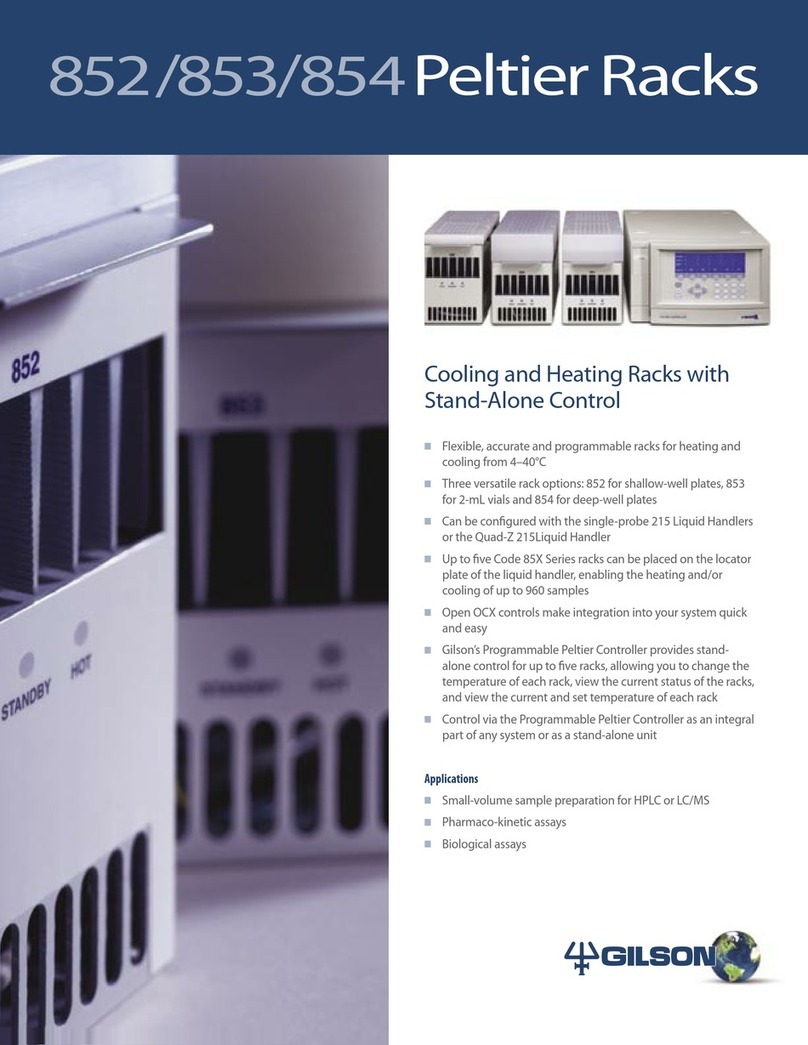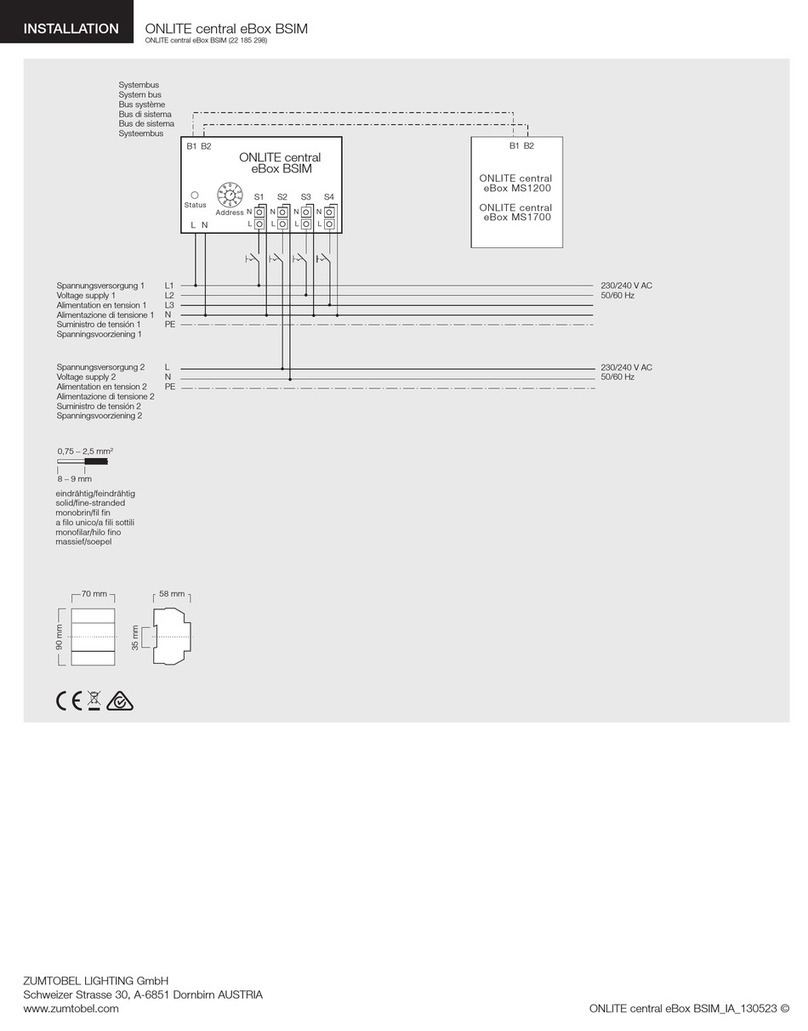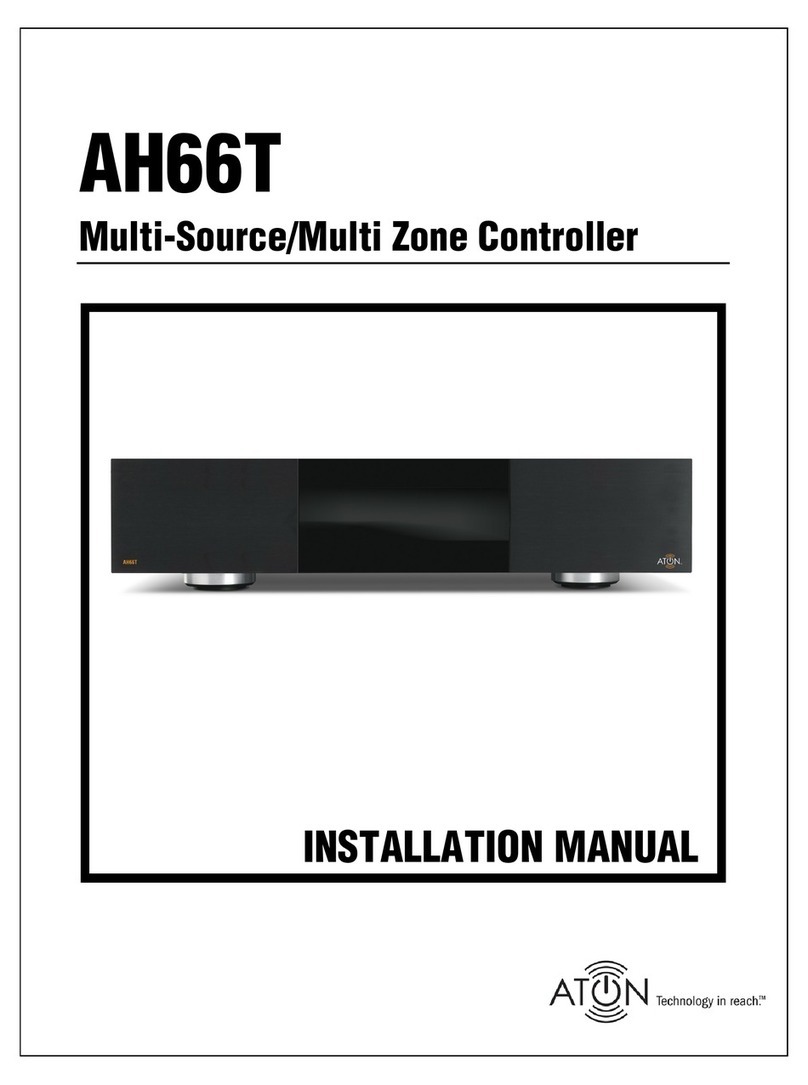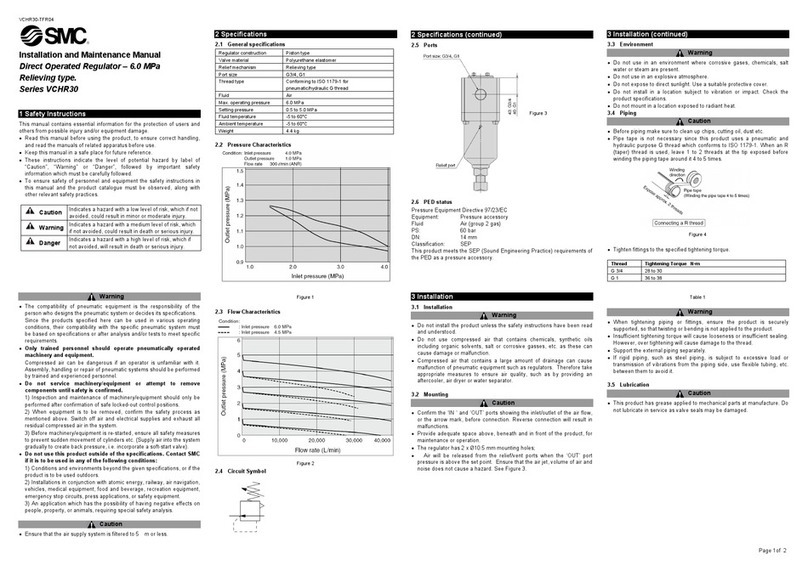Intellidyne IntelliCon-FA Specification sheet

OPERATING MANUAL and INSTALLATION INSTRUCTIONS for Form FA3300 build_198
IntelliCon®-FA
FORCED-AIR HEATING SYSTEM ECONOMIZER
Description
The IntelliCon®-FA is a patented microprocessor-based fuel-saving device for
forced-air (warm-air) heating systems. The controller reduces fuel consumption and
burner emissions by actively managing the burner, in conjunction with the
thermostat, to operate the furnace in a more energy efficient manner. The controller
indicates average theoretical savings. In addition, certain parameters are
programmable. All of the programmable parameters and savings values are stored
in memory that will not be lost in the event of the unit being turned off or a power
failure.
This unit is not intended for use on milli-volt or self-powered gas burner
systems.
Electric Ratings
Power input: 24,115,220 VAC ± 10%, 5 Watts max., 50/60Hz
Control circuit input: 24,115,220 VAC ± 10%, 0.1A max. Burden
Relay Contact: Form B, 10A @ 220 VAC (General Purpose)
Environmental Conditions
For Indoor Use
Maximum Altitude (2000M)
Rated Ambient Temperature 32 - 120˚F. (0 - 49˚C.)
Maximum Rh 90% non-condensing
Mains Supply Voltage Fluctuations ± 10%
Transient Over-Voltage Category (III)
Pollution Degree (2)
Operation
After installation, setting the switch on the unit to the ‘ON’ position activates the
control. The LCD display indicates the various ‘modes’ of operation of the control,
sensed temperatures, savings and economizer and burner run-times. The possible
messages and their explanation are:
The space temperature is satisfied and the thermostat is not calling for the furnace to
fire.
The thermostat is calling for the burner to fire and the controller is allowing the
burner to fire.
Note: A period (.) or colon (:) may be appended to the message.
.= The period signifies that the Discharge-Air Terminal Temperature has been
established.
:= The colon indicates that the Maximum Economizer Hold-Off timer has enabled
the burner.
The controller has turned the burner Off even though the thermostat is calling for the
burner to fire.
During normal operation, one of the above messages will be alternated with the
messages below.
OR
“DA TEMP = xxx˚” - The measured value of the furnace’s discharge-air temperature
is displayed in degrees F or C (see Programming section). This message will NOT
appear if the optional sensor is installed
“DA = xxx˚RA = xxx˚” - The measured value of both the discharge and return air
temperatures in degrees F or C (see Programming section). This message will only
appear if the optional sensor is installed (see “Sensors” section of these
instructions).
In the event that the unit detects a sensor fault, full control of the burner is returned
to the existing controls. The ‘Power/Normal’ indicator will blink, and the following
message will be displayed:
?? = DA and/or RA
If this message appears, see the instructions under Service and Troubleshooting.
The calculated average savings of burner cycles since commissioning of the
controller (A = Average).
Note: This message will indicate N/A until there is sufficient data to perform the
calculations.
Total hours of Economizer time. (maximum = 65,535.9 hours).
Total hours of Burner run-time. (maximum = 65,535.9 hours).
Installation
The controller is electrically installed in series with the burner control device as
shown in the wiring diagrams contained in these instructions. Check and determine
the voltages of the burner control circuit and power circuit prior to installation. FOR
SAFETY, POWER TO THE FURNACE MUST BE DISCONNECTED DURING
INSTALLATION.
Positioning
The unit must be protected from the elements and may be mounted on the
equipment either vertically or horizontally. The unit should be mounted directly on
the existing electric enclosure via the unit’s standard ½” electrical fitting or within the
enclosure using an accessory mounting bracket. For mounting in the elements, a
rain-tight mounting enclosure is available.
Wiring
All wiring and connections must comply with Local and National Electrical
Codes. The unit should be wired as shown in the wiring diagram(s) on the
reverse side. It is important to read all of the instructions. Ensure that POWER
TO THE UNIT IS OFF DURING INSTALLATION and that all unused leads are
individually taped/insulated.
Sensors
Mount the discharge air sensor on the Furnace’s discharge air ductwork/plenum as
close to the furnace as possible but at least 18” from the heat-exchanger. Locate an
unobstructed area on the ductwork/plenum and (making sure there is nothing
behind it) drill a 5/8” dia. hole for the sensor to extend into the airflow. Attach the
mounting bracket to the duct using # 8 hardware. If the sensor is installed exposed
to the elements or mounted within the ductwork, the sensor must be installed using
the optional rain-tight enclosure kit which may be obtained from Intellidyne (part no.
4066). Make sure that the sensor is oriented according to the direction of airflow as
shown on the mounting diagram. Plug the sensor’s connector into the ‘Discharge
Air’ jack located on the side of the unit.
Additional economies can be realized through the use of a return air temperature
sensor. Mount the return air sensor on the Furnace’s return air duct in a similar
fashion to that of the discharge air sensor. Plug the sensor’s connector into the
‘Return Air’ jack located on the side of the unit.
The controller will not work without the discharge air sensor and will work
improperly if the plugs are in the wrong jacks. Use of the return air sensor is
optional but should be used whenever possible.
Checkout
Recheck wiring one last time and make sure that the temperature sensor(s) is
plugged into the proper jack(s). The sensors are only detected during power-up.
Set the controller to ‘Off/Bypass’ and restore power to the furnace. Note the
thermostat setting and then change that setting all the way down. Place the switch
on the controller to ‘On’. After a brief check of the electronics, the sensor(s) will be
detected and the green ‘Power/Normal’ indicator should light continuously. It is
important to verify recognition of the sensors by viewing the temperature reading(s),
on the display. If the installed sensor(s) are not detected, the unit will not function
properly. If the green indicator is blinking or if the display does not verify the
installed sensor(s), turn the unit ‘Off’ and check the sensor installation. After the
sensor-check, verify that the unit is in . If in , force a
heat call (burner to fire) by temporarily raising the thermostat all the way up and
verifying that the unit changes to mode and that the burner fires.
Make sure to return the thermostat to its’ original setting. This indicates that the
control is operating normally. If the unit did not change modes and the burner fire
when the thermostat was adjusted the unit is probably wired incorrectly.
Service and Troubleshooting
After Installation and Checkout, the controller requires no maintenance and will
provide years of trouble free operation. The unit may be disconnected at any time
by placing the slide switch in the ‘Off/Bypass’ position. In this position, the unit has
no effect on the system and the burner is controlled as it was prior to the controllers
installation. This allows service personnel to troubleshoot or work on the furnace
without the controller intervening.
If at any time the light on the front panel blinks continuously, a sensor is not
operating properly.
If the message is displayed the control
should be placed into the OFF/Bypass position.
If any of the above trouble conditions have occurred the control
has taken itself out of the circuit and returned full control to the
pre-existing controls. The Installer should be called for service.
STANDBY MODE
BURNER ENABLED
ECONOMIZING
DA TEMP = DA = xxx˚RA = xxx˚
CHECK ?? SENSOR
A SAV = xx.x%
ET HRS = xxxxx.x
RT HRS = xxxxx.x
STANDBY MODE
BURNER ENABLED
LINE SYNC FAILED SYSTEM BYPASSED
STANDBY MODE
Intellidyne LLC • 5507 Nesconset HWY STE10 PMB148 • Mount Sinai, NY 11766, USA • Email [email protected]

OPERATING MANUAL and INSTALLATION INSTRUCTIONS for Form FA3300 build_198
IntelliCon®-FA
FORCED-AIR HEATING SYSTEM ECONOMIZER
IMPORTANT - READ CAREFULLY
1. Failure to follow these instructions may result in damage to the
system or cause a hazardous condition.
2. Installer must be experienced, qualified, and in certain
locations, licensed to work on the system that this control is
being installed on.
3. After installation is complete, follow the check-out procedure as
provided in these instructions to confirm proper system
operation.
4. Intellidyne is not responsible for improper installation or any
damages that may result from improper installation.
5. Actual wiring may differ from that shown in the diagrams.
6. Equipment may have controls not shown.
7. Because the IntelliCon can operate with different voltages for
the power and control circuits, it has separate common wires
for these circuits. It is necessary that these wires are
connected to the proper commons or the unit will not function
properly. See the wiring diagrams contained in these
instructions for details.
IMPROPER VOLTAGE SELECTION MAY DAMAGE THE UNIT
AND VOID THE WARRANTY.
PROGRAMMING
The following parameters may be changed in the field by following these
instructions.
Pre-Purge time and Temperature indication in either degrees F or C.
It is very important that if there is any kind of a delay (more than ten
(10) seconds), from the time that the thermostat calls for the burner
to start and the burner actually starts, that this time delay value be
entered into the controller as a Pre-Purge time (e.g. actual pre-purge
timer, Flue Damper interlock, etc.). If there is a delay and the correct
value is not programmed into the controller, the savings calculations
will be incorrect.
ALL PROGRAMMING IS ACHIEVED BY INSERTING AND REMOVING A
TEMPERATURE SENSOR PLUGED INTO THE RETURN-AIR SENSOR
CONNECTOR, WHEN DIRECTED TO DO SO VIA THE DISPLAY ON
THE CONTROLLER. THE SENSOR MUST BE CONNECTED TO THE
CABLE OR THIS WILL NOT WORK!
YOU HAVE TEN (10) SECONDS TO RESPOND TO ANY OF THE
DISPLAY PROMPTS. THE 10 SECOND COUNTDOWN IS DISPLAYED
ON THE CONTROLLER’S LCD DISPLAY.
PROGRAMMING MAY BE STOPPED OR ABORTED AT ANY TIME BY
TURNING THE CONTROLLER OFF. ANY PARAMETERS THAT WERE
CHANGED WILL REMAIN CHANGED.
Entering Configuration Mode:
To enter configuration mode, the controller must be powered up without
any sensors connected. When prompted insert a sensor plug into the
RETURN-AIR sensor connector. To confirm, remove the plug when
prompted.
Any changes made to a programmable parameter will be confirmed
by indicating before advancing to the next
parameter.
This parameter will reset all of the programmable parameters to factory
defaults. It will not clear any of the accumulators.
This parameter will clear the Economizer and Burner Run-Time
accumulators.
This parameter indicates the pre-purge time currently programmed into
the controller (default value = 000 seconds). Next you will be prompted to
change by inserting the sensor plug within 10 seconds. If not inserted
within the 10 seconds the controller will advance to the next
programmable parameter (For Degrees F or C). If inserted you will be
prompted to force a burner call, typically done by increasing the set-point
of the thermostat, and then to remove the sensor plug when the burner
starts. When prompted to “FORCE A HEATING CALL” the controller will
wait indefinitely (NO 10 second time-out) for the CALL. So it is not
necessary to rush.
OR
The controller will prompt you to change to whatever value is NOT
currently selected (default value = F). For example, if the parameter is
currently set for degrees F, the only choice will be to change to degrees
C. This setting will alter how the indicated temperatures are displayed
when the controller is in operation.
This feature of the controller allows the user to set or limit the Maximum
Air Temperature being discharged from the unit. The allowable values are
90˚- 150˚F ( 32˚- 65 ˚C), AUTO, and DISABLED. To change this setting,
plug in the sensor when prompted. The indicated value will be what is
currently set in the controller (default = DISABLED). Next the controller
will count up until the maximum settable value is reached and then roll
over to the lowest. Remove the sensor when the desired value is
reached. It is recommended that this be set to Disabled. If you feel that
this must be changed, it should be discussed with technical support.
OR
This feature of the controller is to limit the maximum amount of time that
the controller is allowed to hold the Burner OFF. To change this setting,
plug in the sensor when prompted. The indicated value will be what is
currently set in the controller (default = 3 minutes). Next the controller will
count up until the maximum settable value is reached (10 minutes), then
“DISABLED”, and then will jump to the minimum settable value (1 minute).
Remove the sensor when the desired value is reached.
OR
This parameter controls whether or not the Economizer Time accumulator
is displayed. The controller will prompt you to change to whatever value is
NOT currently selected (default value = ON). For example, if the
parameter is currently set for “ON”, the only choice will be to change to
“OFF”. Note – the accumulator is active even if not displayed.
OR
This parameter controls whether or not the Burner Run-Time accumulator
is displayed. The controller will prompt you to change to whatever value is
NOT currently selected (default value = ON). For example, if the
parameter is currently set for “ON”, the only choice will be to change to
“OFF”. Note – the accumulator is active even if not displayed.
OR
This parameter controls whether or not the Average Savings accumulator
is displayed. The controller will prompt you to change to whatever value is
NOT currently selected (default value = ON). For example, if the
parameter is currently set for “ON”, the only choice will be to change to
“OFF”. Note – the accumulator is active even if not displayed.
OR
This is a special application feature that should NOT be used without
conferring with Technical Support (Default = OFF).
RESET DEFAULTS?
RESET TIMERS?
PREPURGE=xxx SEC
FOR DEGREES C FOR DEGREES F
DAT MAX = ??????
MAX ECON = xxx MIN MAX ECON = DISABLD
ECON TIMER OFF? ECON TIMER ON?
RUN TIME OFF? RUN TIME ON?
A
SAVING OFF? A SAVING ON?
LATCH MODE = ON? LATCH MODE = OFF?
**DATA SAVED**
Intellidyne LLC • 5507 Nesconset HWY STE10 PMB148 • Mount Sinai, NY 11766, USA • Email [email protected]

OPERATING MANUAL and INSTALLATION INSTRUCTIONS for Form FA3300 rev 5.4
IntelliCon®-FA
FORCED-AIR HEATING SYSTEM ECONOMIZER
TYPICAL 115/220V POWER & CONTROL -- FURNACE BURNER CIRCUIT
SEEWIRING NOTE
SWITCH
SHUTOFF
EMERGENCY
INDIVIDUALLY TAPE
POWER
COMMON
HOT
OR WIRE-NUT
THERMOSTAT
DROP
TEMP.
BLU=24V
SEEWIRINGNOTE
BRN=115/230V
WHT
LINE-VOLTAGE
THE WHITE TO THE 24V COMMON. THE BLACK AND VIOLET WIRES ARE NOT USED AND SEPARATELY TAPED)
(FOR 24V POWER & CONTROL THE BLUE WIRE WOULD BE CONNECTED TO THE 24V HOT,
COMMON
GRY=24V
TYPICAL 115/220V POWER / 24V CONTROL -- FURNACE BURNER CIRCUIT
SEE WIRING NOTE
OR WIRE-NUT
POWER
CONNECTION
BROKEN
HERE
EXISTING
BURNER
YEL
RED
GRY = 24V
SWITCH
COMMON
HOT
115/220V
24V
HOT
EMERGENCY
SHUTOFF
INDIVIDUALLY TAPE
OR WIRE-NUT
SEEWIRINGNOTE
WHT
BLU=24V
FOR 220V POWER USE VIO WIRE AND TAPE OFF BLK
FOR 115V POWER USE BLK WIRE AND TAPE OFF VIO
WIRING NOTE:
INDIVIDUALLY TAPE
BRN=115/230V
LOW-VOLTAGE
CONNECTION
THERMOSTAT
TEMP.
DROP
EXISTING
BROKEN
HERE
BURNER
RED
24V CALL
YEL
Fig. 1a Fig. 1b
The IntelliCon Model FA must be connected as shown when a Riello burner is used with a
24vac switching relay module. Connecting this way ensures that the FA Heating Economizer
is connected after the call for heat, but before the burner flame safeguard.
VIOLET
GREY
BLUE
YELLOW
B
W
W
R
T
T
Switching Relay Module
AL1008 24 Volt
TAPE OFF
INDIVIDUALLY
BROWN
Riello Burner
N
L
POWER SUPPLY
UNINTERRUPTED
BLACK
WHITE
RED
120vac
Connection
Break
Here
NOTE:
R C G Y W
Control
Thermostat
Transformer
OR
Power Supply
208/230 VAC
Single Phase
110/120VAC
Neutral
OR L2
L1
From
WHITE
BLUE
GREY
Unit
RED
Here
Connection
Break
INDIVIDUALLY
TAPE OFF
YELLOW
BROWN
BLACK
VIOLET
Riello Burner with 24vac Switching Relay Connections
Fig. 1c
Typical 24vac Power and Control Connections
Fig. 1d
WIRING NOTE: The IntelliCon unit has MULTI-VOLTAGE capability and has separate common wires for the Power
and Control circuits. It is necessary that these wires be connected to the appropriate commons for the circuit or the
unit will not function properly. Unused wires MUST be separately taped!
IMPROPER VOLTAGE SELECTION WILL DAMAGE THE UNIT and Void the Warrant
y
.
Intellidyne LLC • 5507 Nesconset HWY STE10 PMB148 • Mount Sinai, NY 11766, USA • Email [email protected]

OPERATING MANUAL and INSTALLATION INSTRUCTIONS for Form FA3300 rev 5.4
IntelliCon®-FA
FORCED-AIR HEATING SYSTEM ECONOMIZER
CURB
HEAT
EXCHANGER
ROOF
SUPPLY
AIR
DUCT
RETURN
AIR
DUCT
AIR
FLOW
AIR
FLOW
OPTIONAL
RETURN-AIR
SENSOR
SUPPLY-AIR SENSOR
SHOWN MOUNTED ON
DUCT, IN RAIN-TIGHT
ENCLOSURE.
CURB
ROOF
SENSOR SHOWN IN RAIN-TIGHT
ENCLOSURE SUSPENDED WITHIN
DUCT VIA CONDUIT ANCHORED AT
TOP. SENSOR MAY BE MOUNTED
EXTERNAL TO DUCT IF ACCESSIBLE.
HEAT EXCHANGER & FILTER
SHOWN FOR ILLUSTRATIVE
PURPOSES.
SUPPLY
AIR
DUCT
RETURN
AIR
DUCT
AIR
FLOW
AIR
FLOW
FILTER
OPTIONAL RETURN-AIR
SENSOR SHOWN MOUNTED
IN DUCT. MAY BE MOUNTED
IN PLENUM, IF NO O.A.
ECONOMIZER.
SENSOR
OPTIONAL
SURFACE OF THE DUCTWORK.
SENSORS MAY BE MOUNTED ON ANY
DUCT
RETURN AIR
AIRFLOW
DUCT
DISCHARGE AIR
FURNACE
AIRFLOW
TYPICAL TOP DISCHARGE RESIDENTIAL UNIT
SENSOR ORIENTATION TO AIRFLOW
AIRFLOW IN DUCT
TYPICAL DOWN-FLOW DISCHARGE
ROOF-TOP UNIT
TYPICAL SIDE OR END-FLOW
DISCHARGE ROOF-TOP UNIT
4004B, 4004C SENSOR MOUNTING
Note: This sensor is NOT air-flow direction sensitive
1. Drill a 1/4” hole in the duct away from temperature stratified air, coils or humidifiers. Insert the probe into the duct (A).
2. Drill two 1/8” pilot holes through the holes in mounting flange (B). Use two # 8 galvanized or stainless steel sheet-metal screws
and securely fasten the sensor to the duct. Do not over tighten.
3. We recommend mounting the sensor with the cable inlet facing down.
4. Run control wires through cable inlet (C) and attach wires to the quick connect terminals. The connections are not polarity or
p
osition sensitive. Attach cover to senso
r
.
4004C (507-6) 4004B (507-5)
Intellidyne LLC • 5507 Nesconset HWY STE10 PMB148 • Mount Sinai, NY 11766, USA • Email [email protected]